Free SEO tools may be limited, but you can still use them to do SEO. You just need the right ones to cover your use cases.
Add these 36 free SEO tools to your SEO toolkit.
Monitor your website’s SEO health, see who’s linking to you, and learn what your website is ranking for on Google.

Ahrefs Webmaster Tools (AWT) scans your website for over 100 common SEO issues that could be hurting your rankings. It also tells you what keywords you’re ranking for, who’s linking to you and from where.
Highlighted feature
AWT doesn’t just tell you what problems your site has. It also tells you why they’re a problem and how you can fix them.
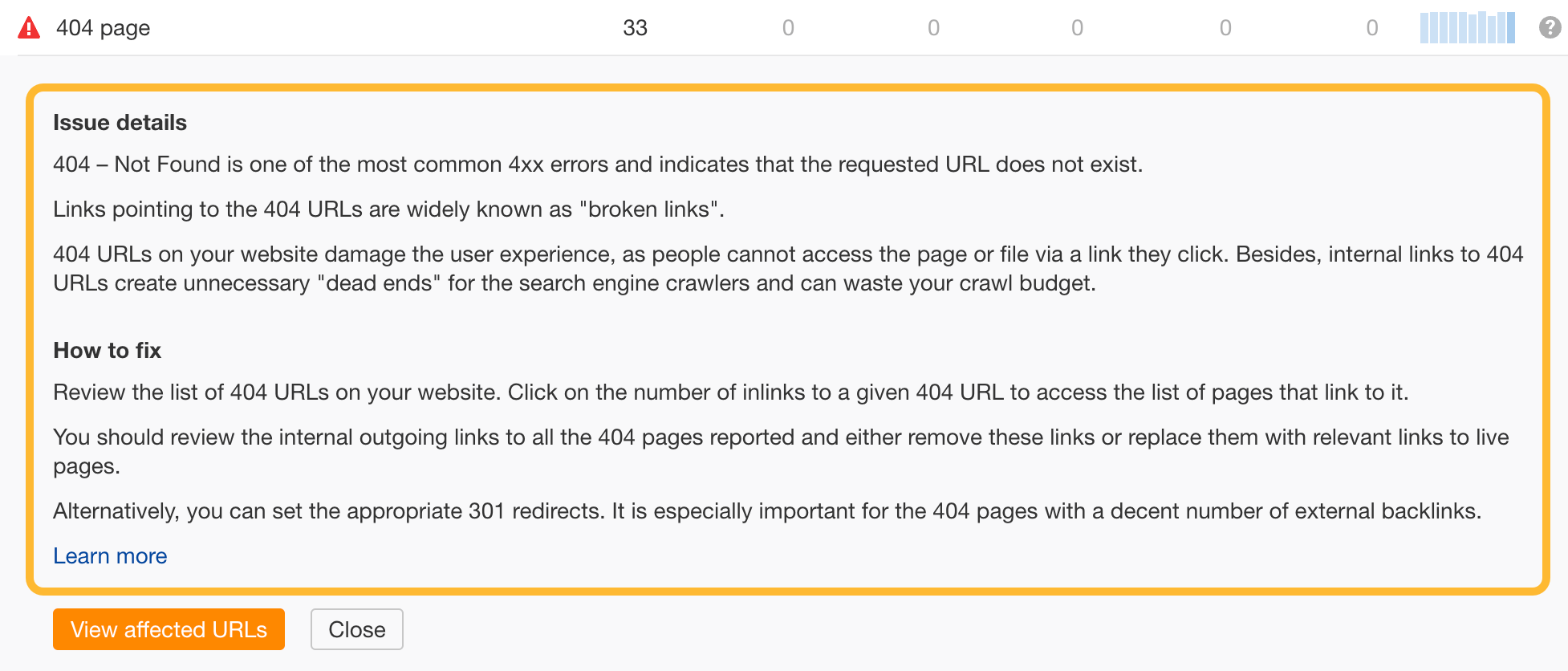
Find up to 100 keyword ideas about any topic.
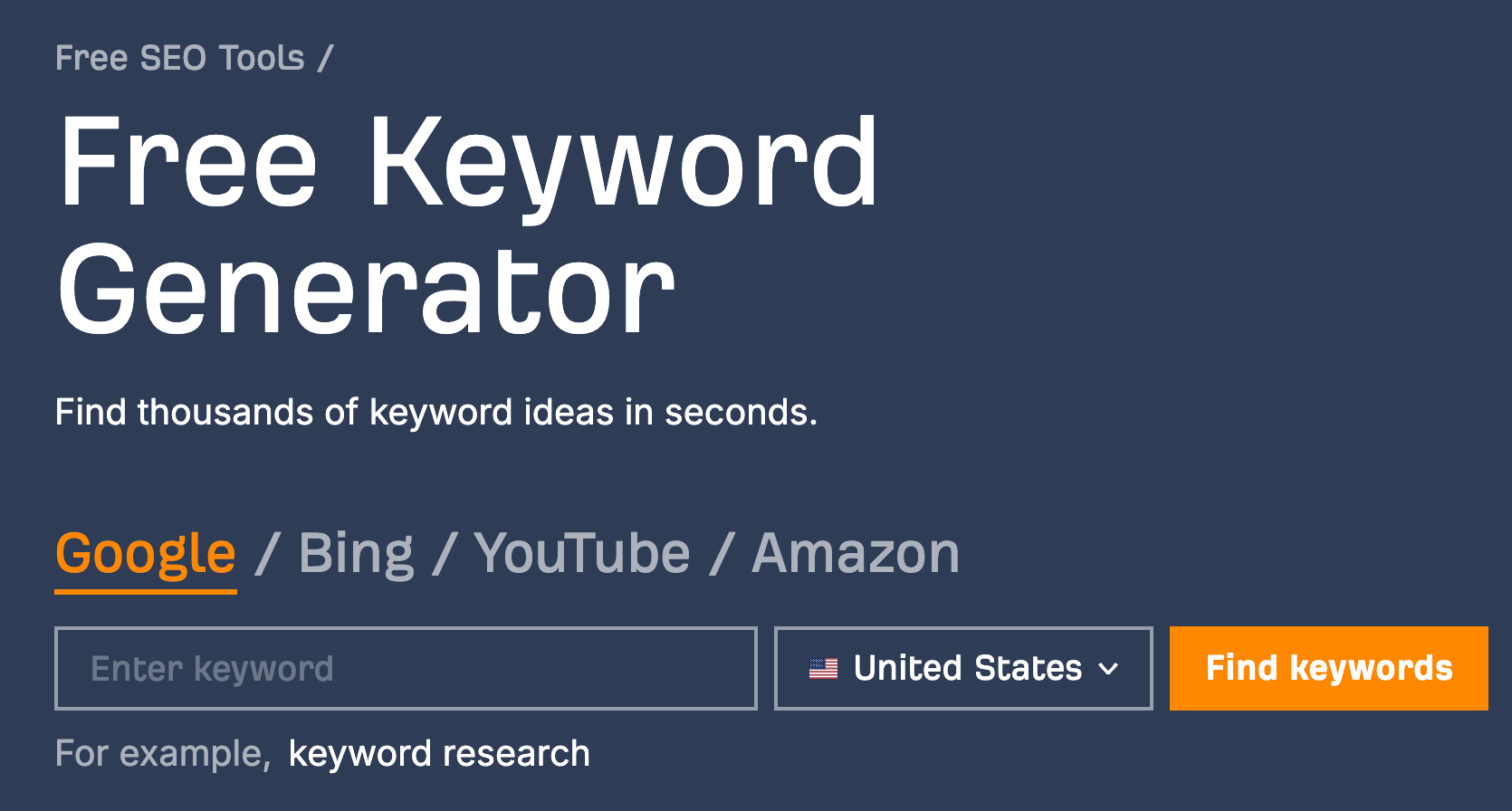
Keyword Generator shows you the top 100 keyword ideas for any keyword or phrase you enter. It also gives you important keyword data, such as search volume and Keyword Difficulty.
Highlighted feature
Toggle Questions to see “informational” queries you can create content about.
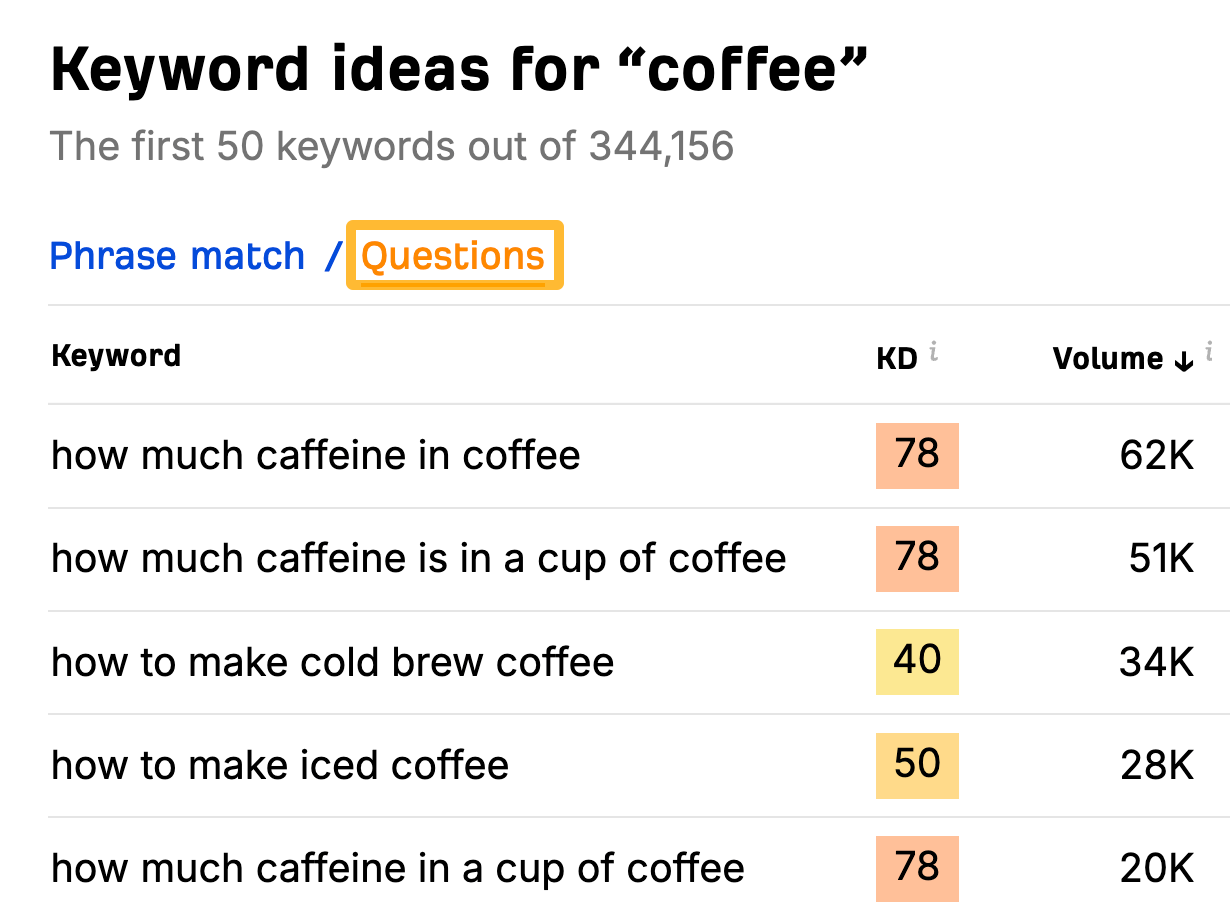
Find keyword ideas from Google’s keyword research tool.
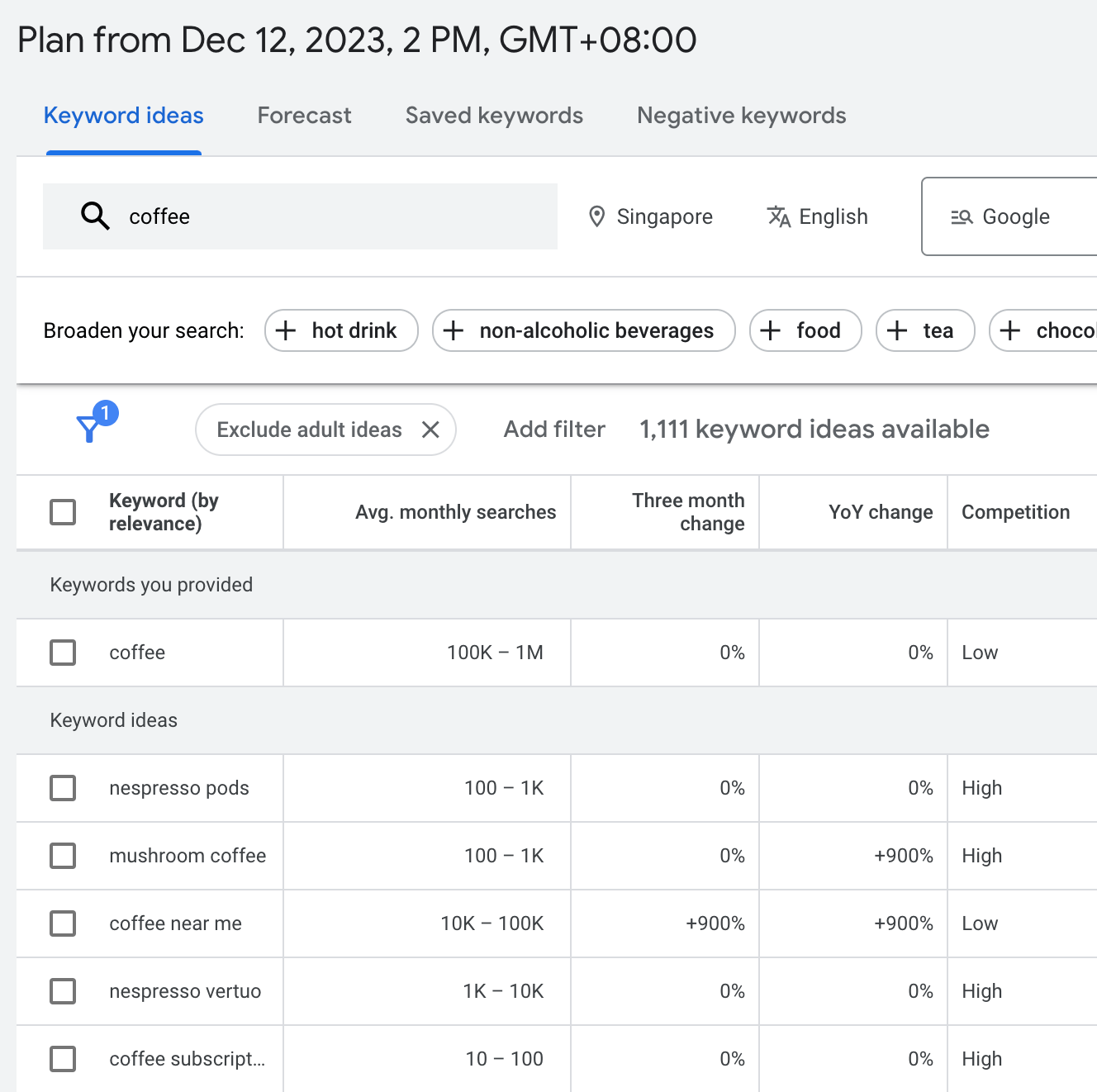
Google Keyword Planner (GKP) is Google’s keyword research tool for Google Ads. But you can use it for SEO, too. It’s especially useful for finding trending or seasonal keywords.
Sidenote.
One limitation of GKP is that it doesn’t show absolute search volumes, only a range.
Highlighted feature
Most keyword research tools show you ideas based on your seed keyword. For example, if you enter “coffee,” you’ll get ideas like “coffee bean,” “keurig coffee maker,” and “coffee shops.”
GKP can show you relevant keywords based on semantics. For example, GKP suggests keywords like “nespresso pods,” “espresso,” “french press,” and “breville barista express” even though they don’t contain the word “coffee.”
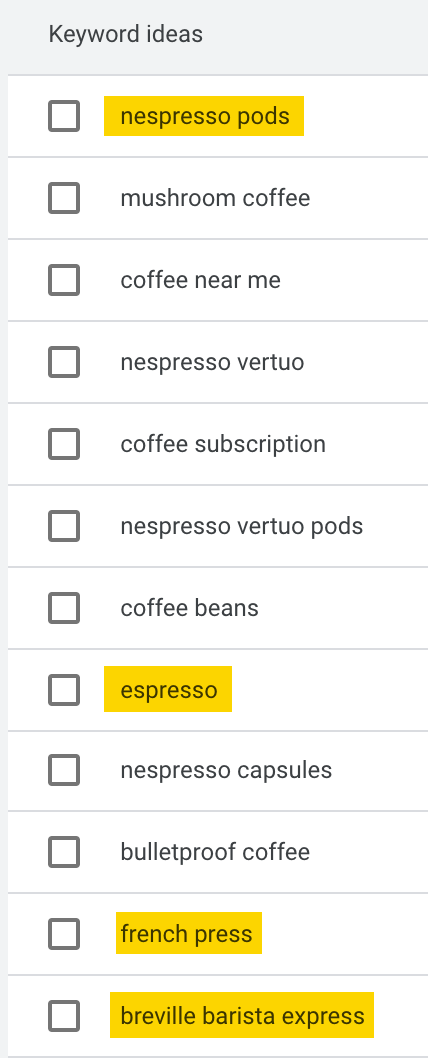
Find questions that appear under Google’s ‘People Also Ask’ SERP feature.
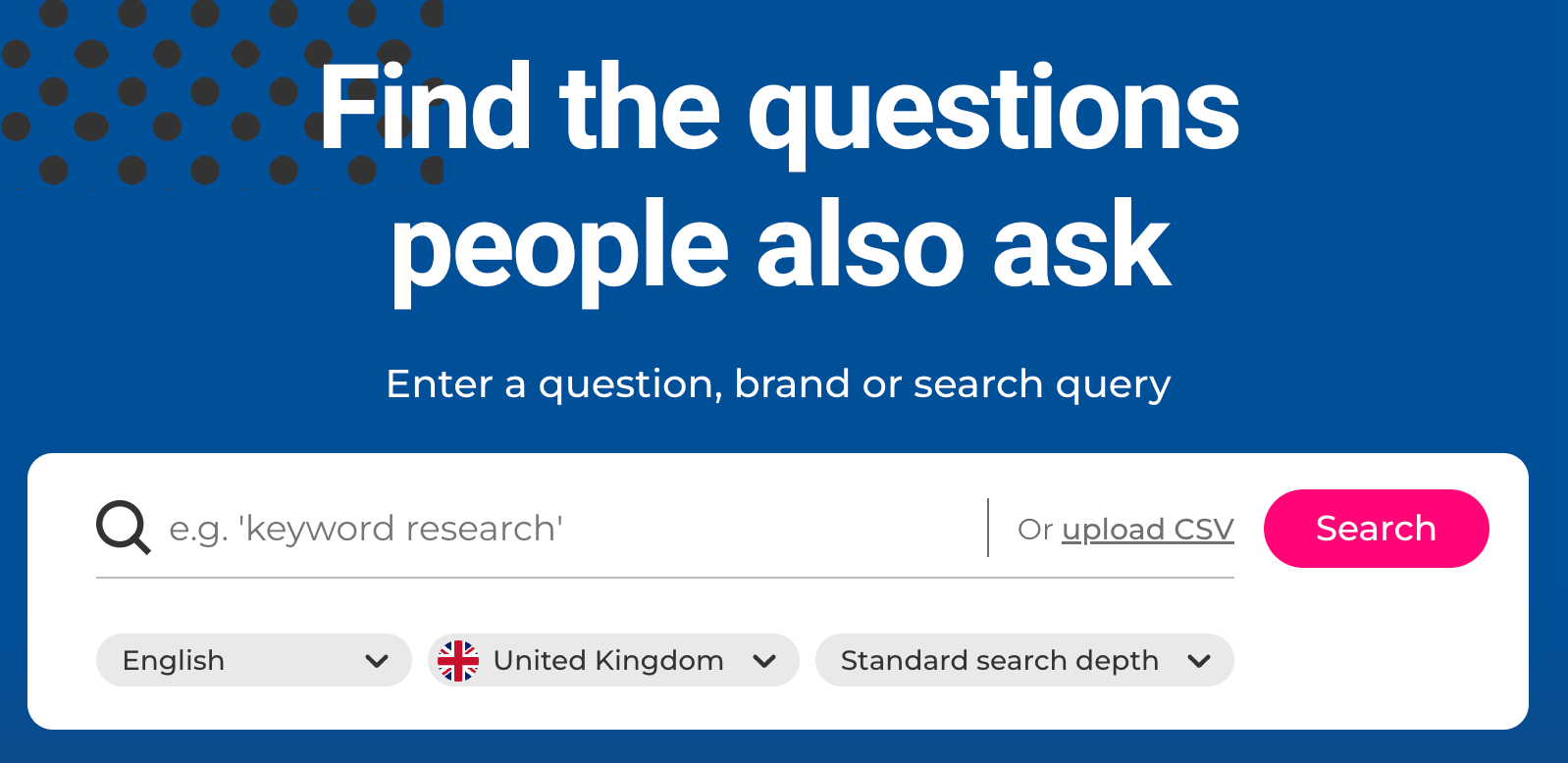
People Also Ask is a SERP feature that shows popular questions related to your search query. AlsoAsked pulls these questions and shows you all PAA questions related to your topic.
Highlighted feature
Use these to find subtopics and questions that may be worth answering in your content. For example, if you’re writing about “how to clean coffee maker,” you may want to answer these questions:
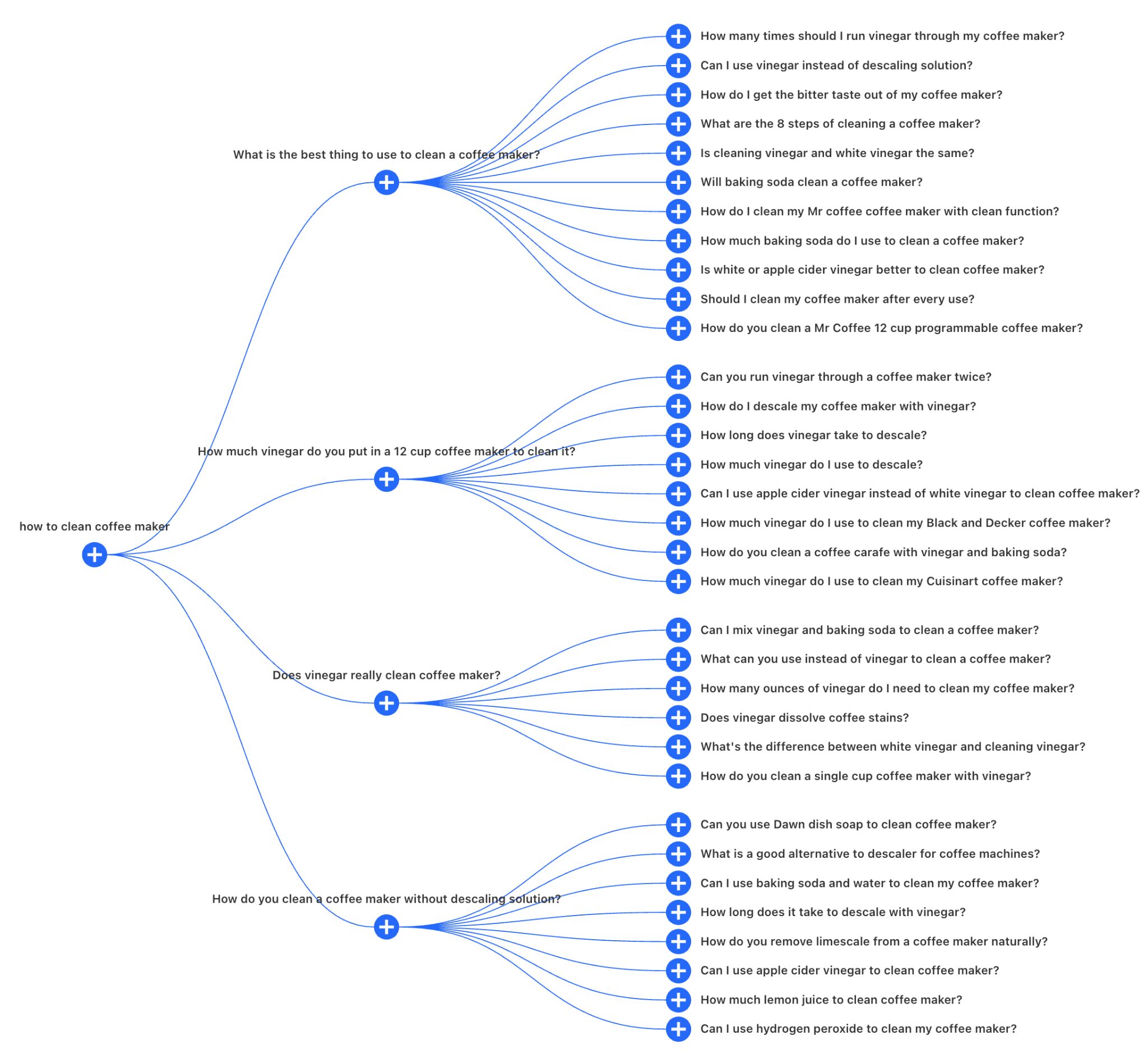
Find topics people are discussing on Reddit.
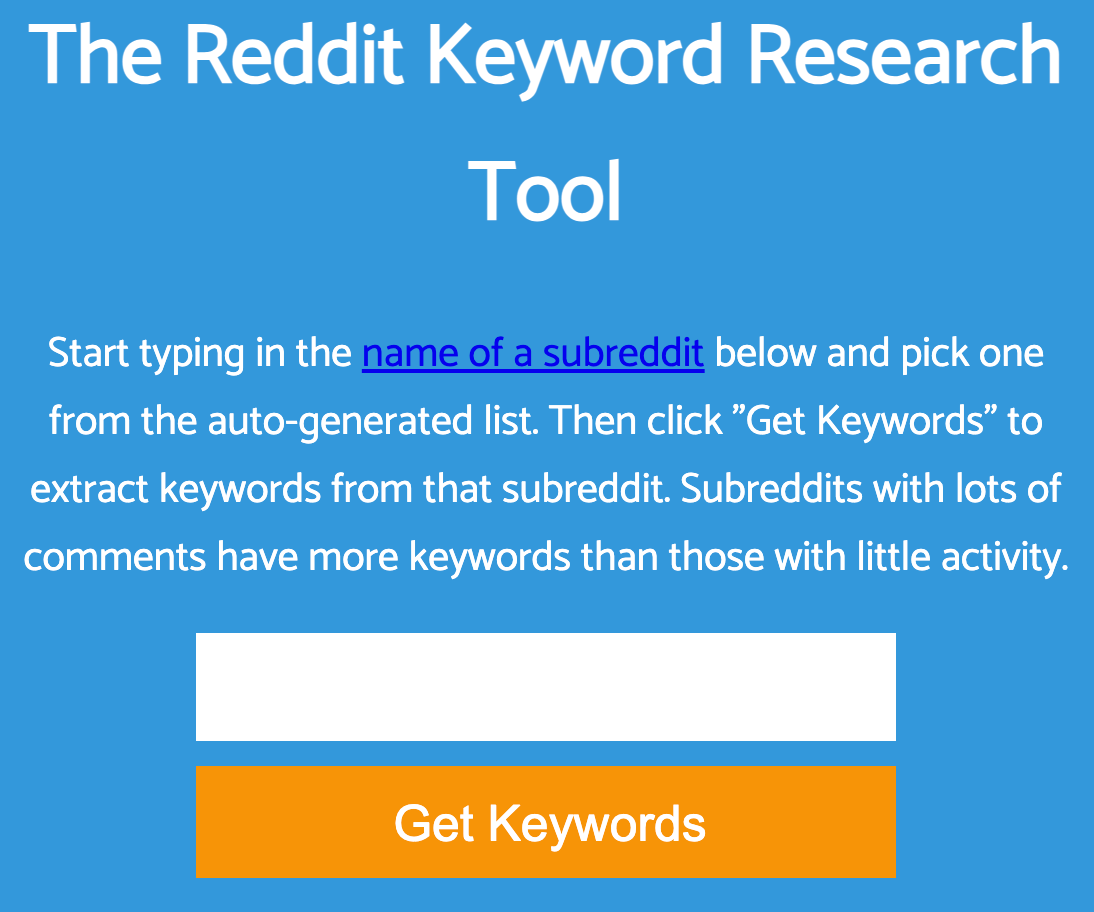
Keyworddit extracts keywords from Reddit communities, which is a great way to find topics your audience is interested in.
For example, here are some keywords from the r/bigseo subreddit:
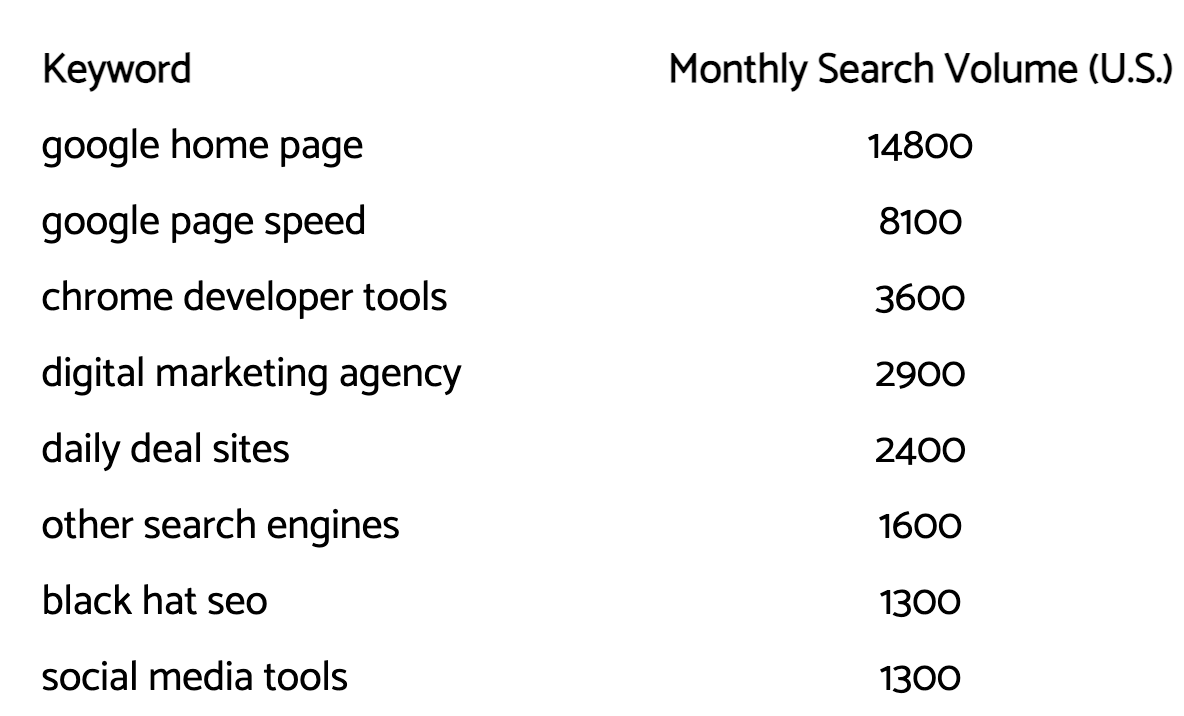
Highlighted feature
Keyworddit also shows you the context where the keyword appeared:
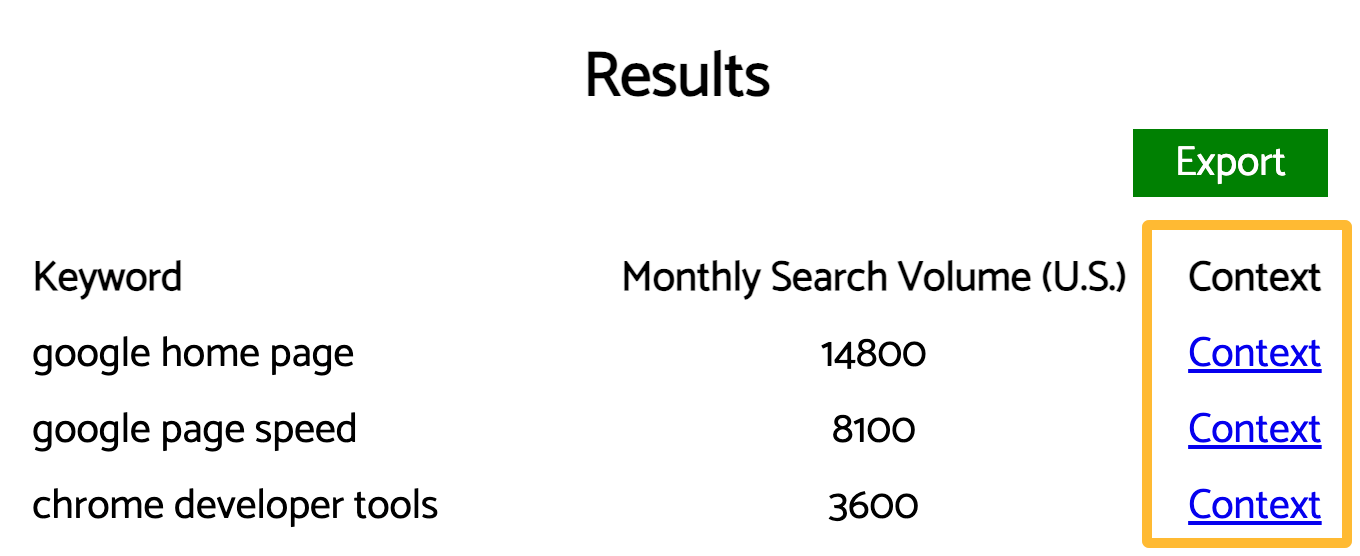
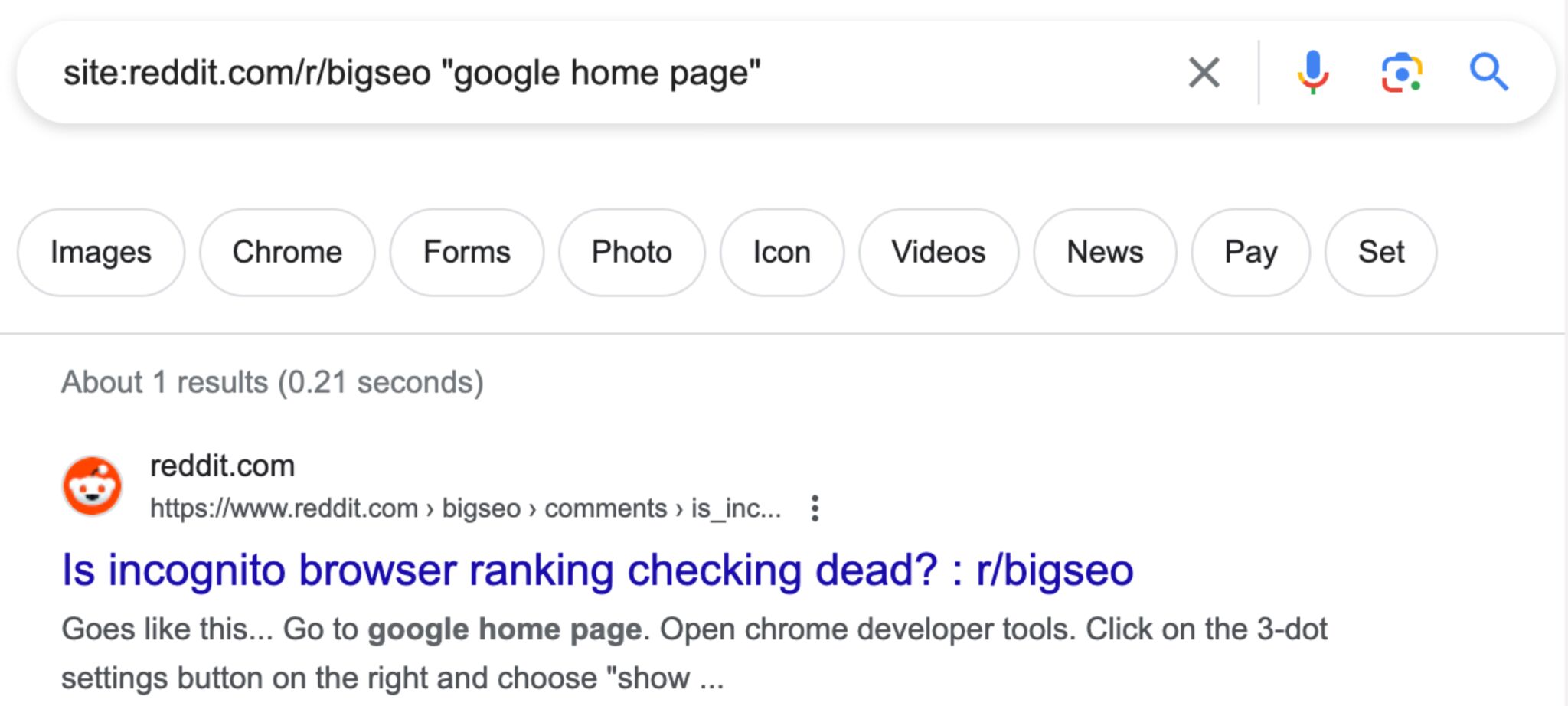
Find trending topics to cover.
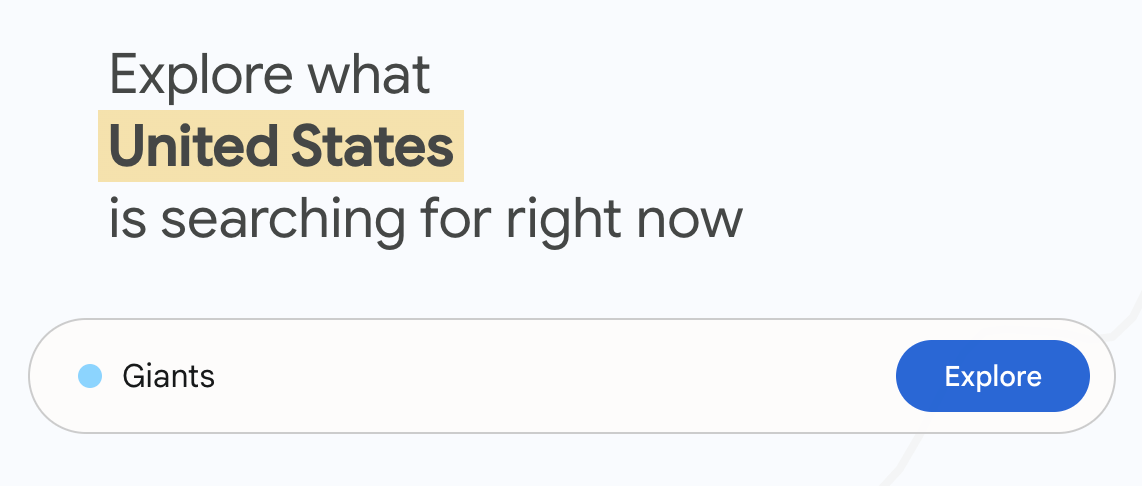
Google Trends shows the popularity of a topic over time. You can use it to find and capitalize on trending topics and avoid creating content about those with waning interest.

Highlighted feature
Google Trends also shows you related topics and queries that are rising in popularity:
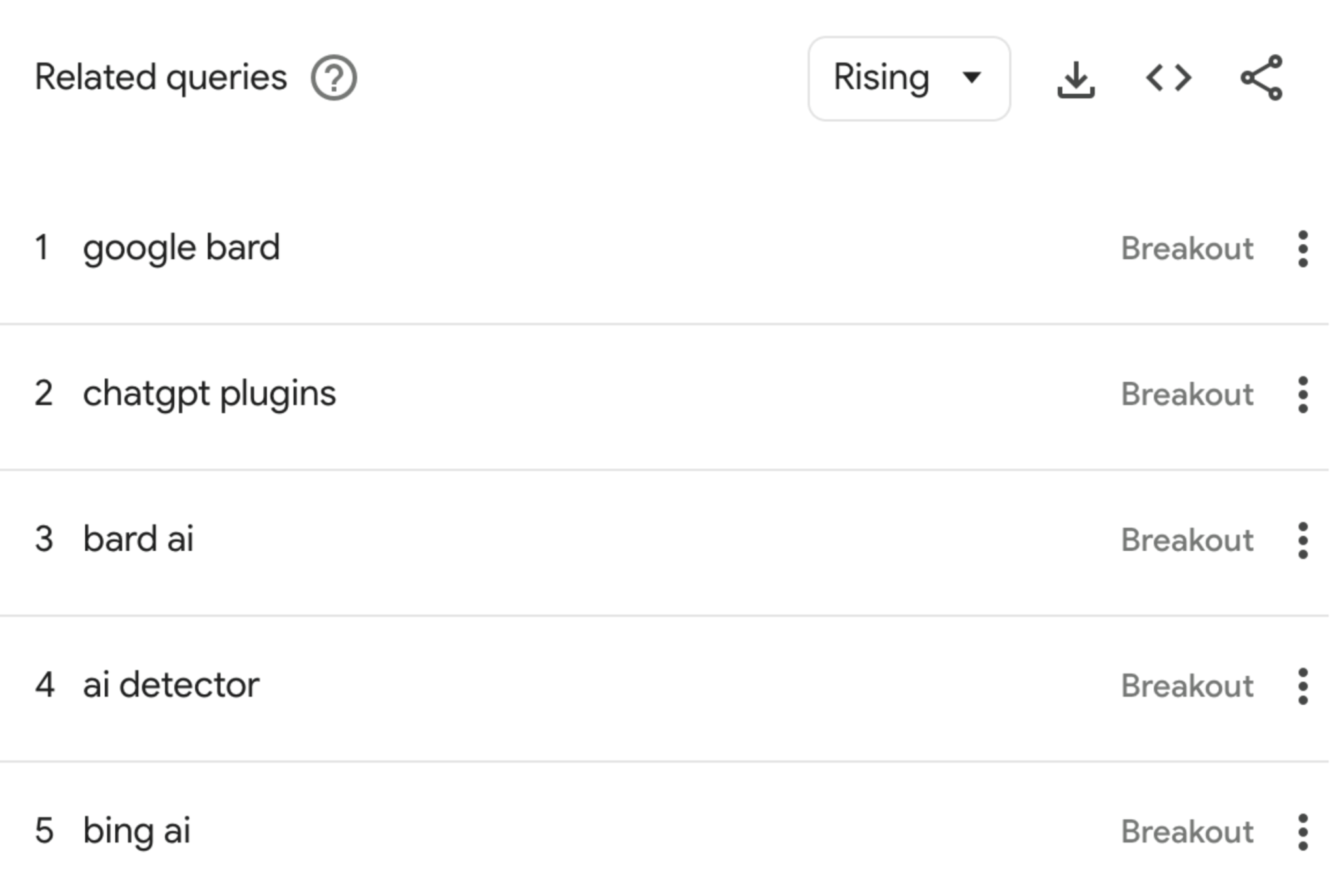
Cover these topics before other sites do.
See how hard it will be to get into the top 10 search results for any keyword.
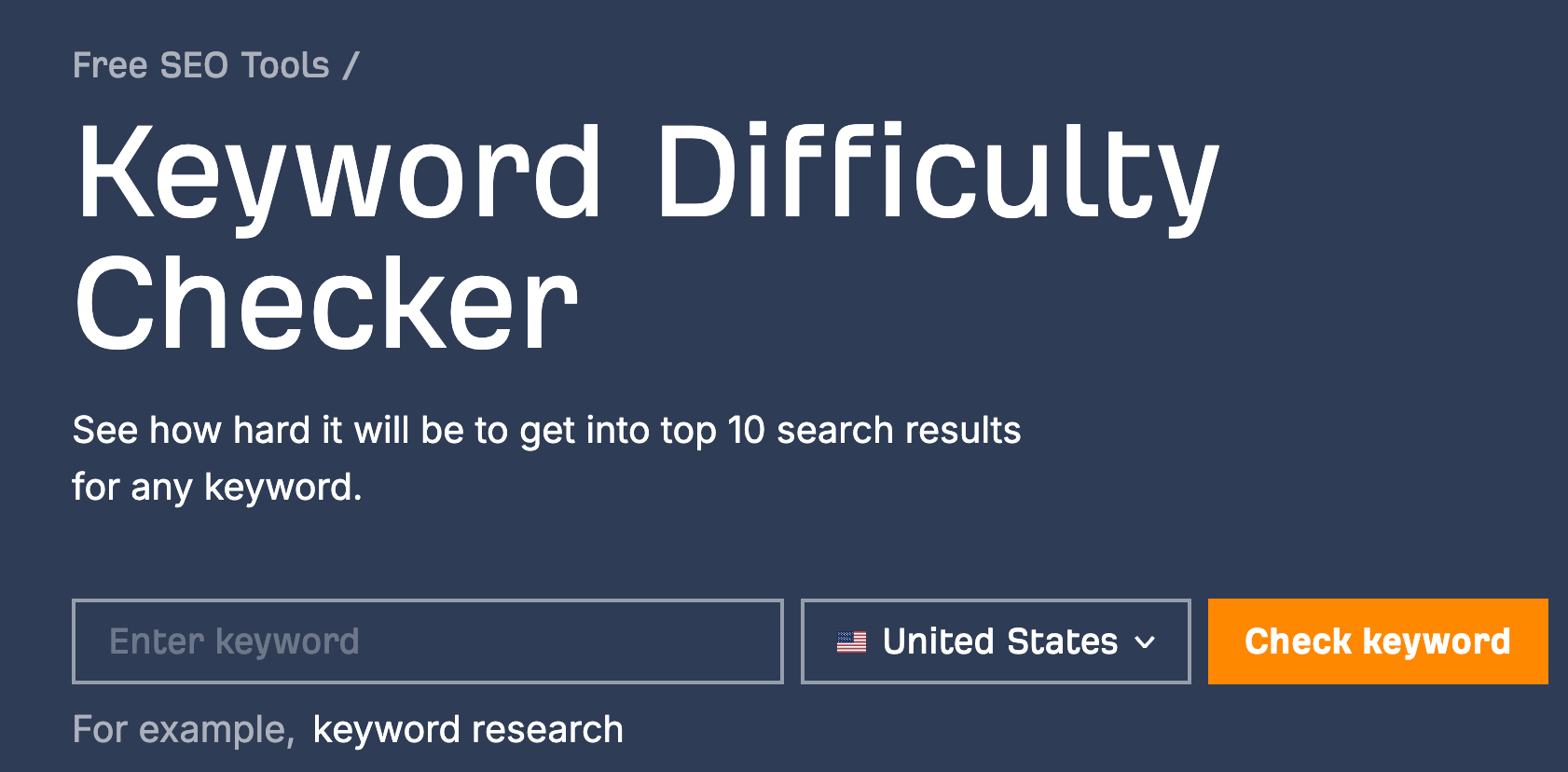
Keyword Difficulty Checker shows how difficult it would be to rank for a particular keyword, as measured by Ahrefs’ Keyword Difficulty (KD) score. This score is on a 100-point scale with zero being the easiest and 100 being the hardest.
For example, the keyword “link building” has a score of 88, which is super hard:
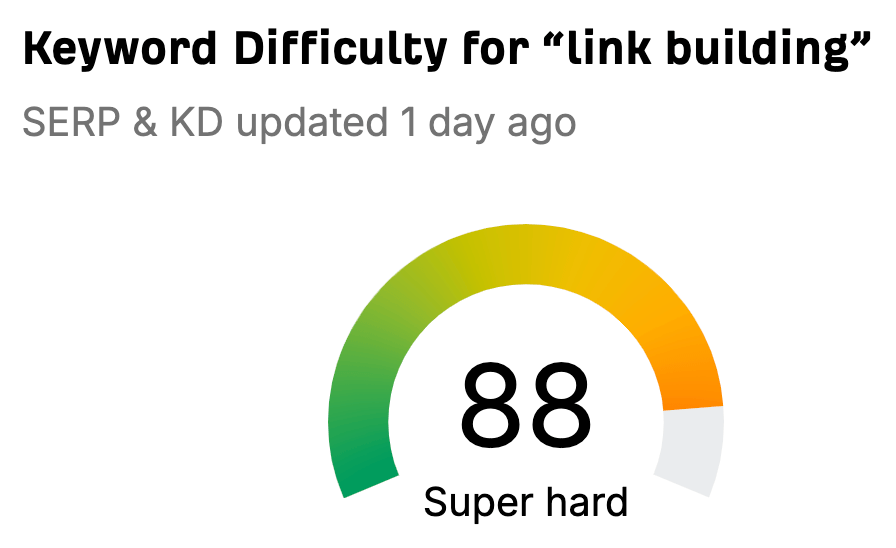
Highlighted feature
Keyword Difficulty Checker shows you an estimate of how many backlinks from unique websites you need to rank in the top 10 for your target keyword. This is useful for getting a rough idea of how much work it might take to rank for a topic.
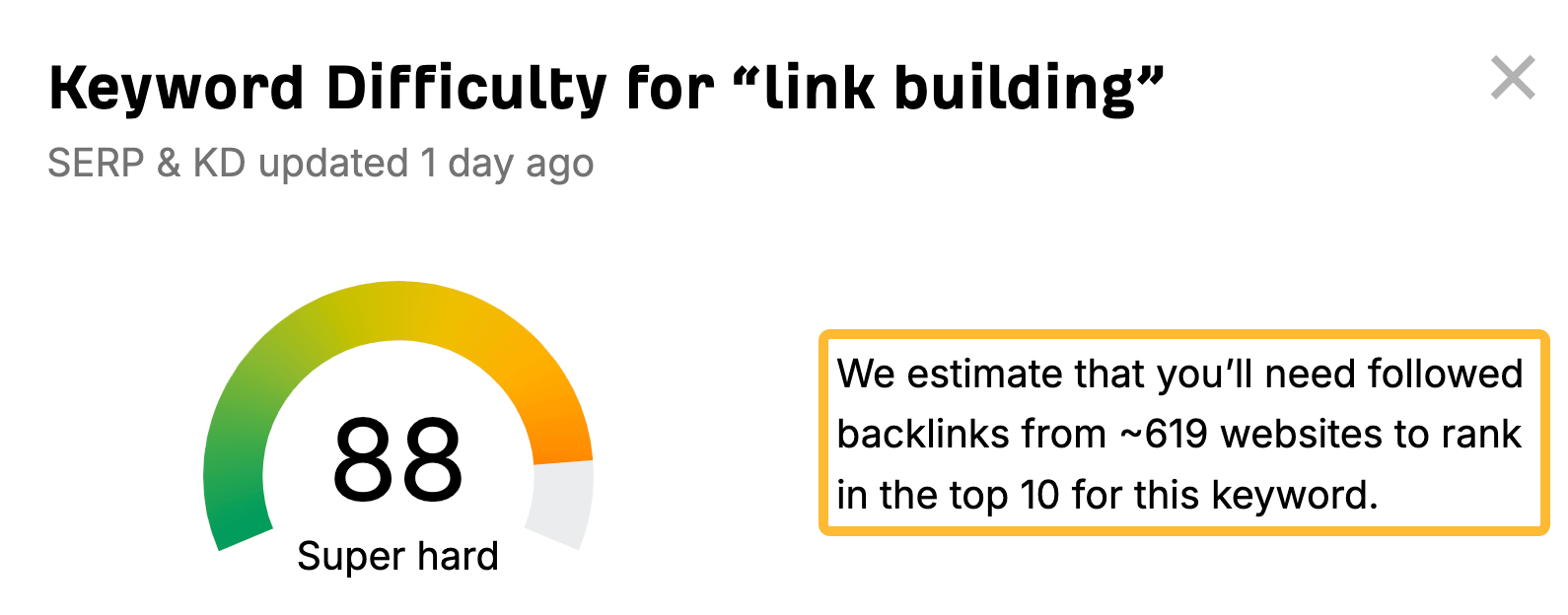
Improve your WordPress site’s SEO.
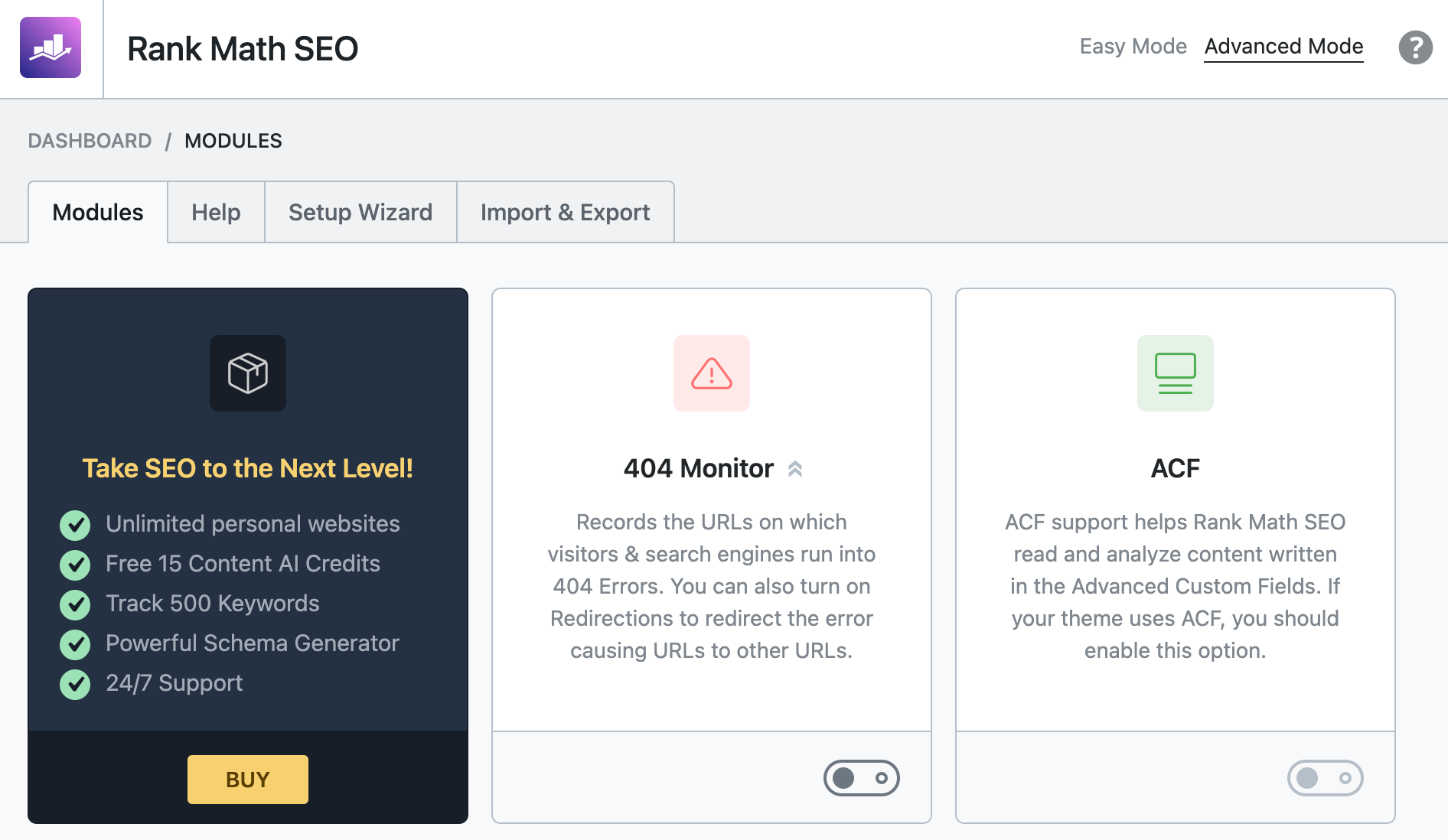
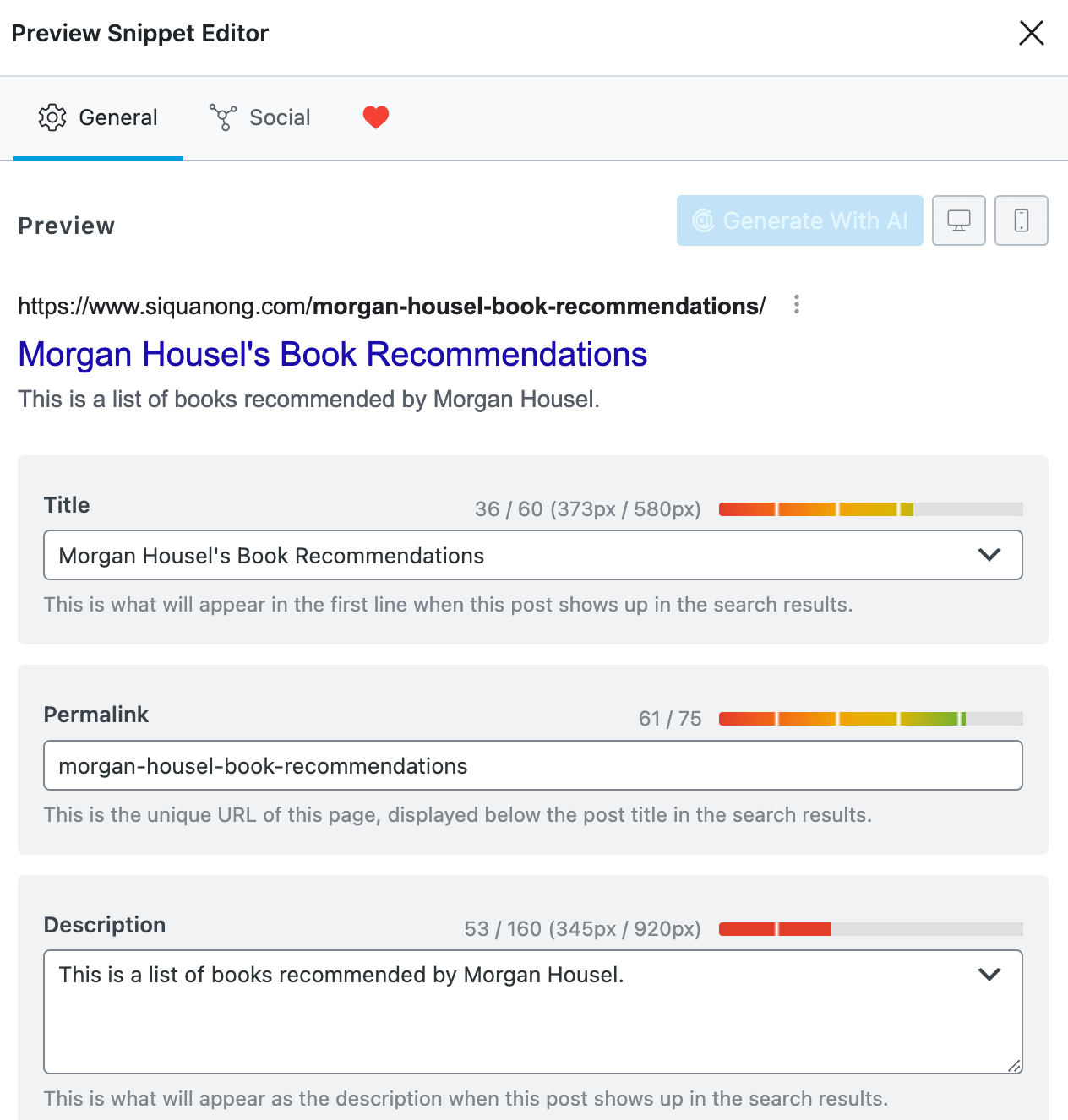
Sidenote.
Yoast is a competitor and a go-to for many website owners, but I personally prefer RankMath.
Highlighted feature
RankMath has a comprehensive schema markup library that you can add to your posts:
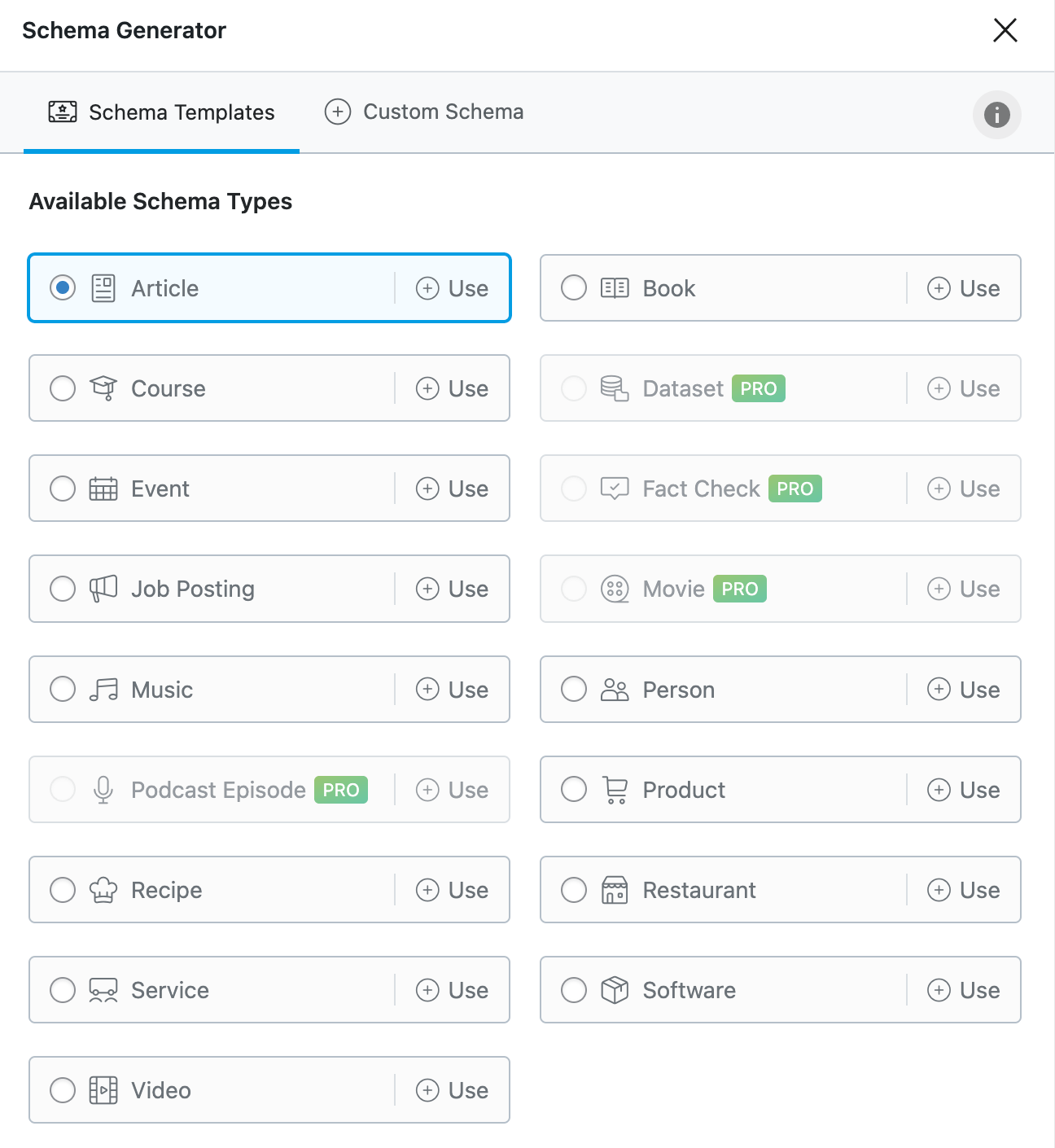
Check that your page looks as intended in the search results.
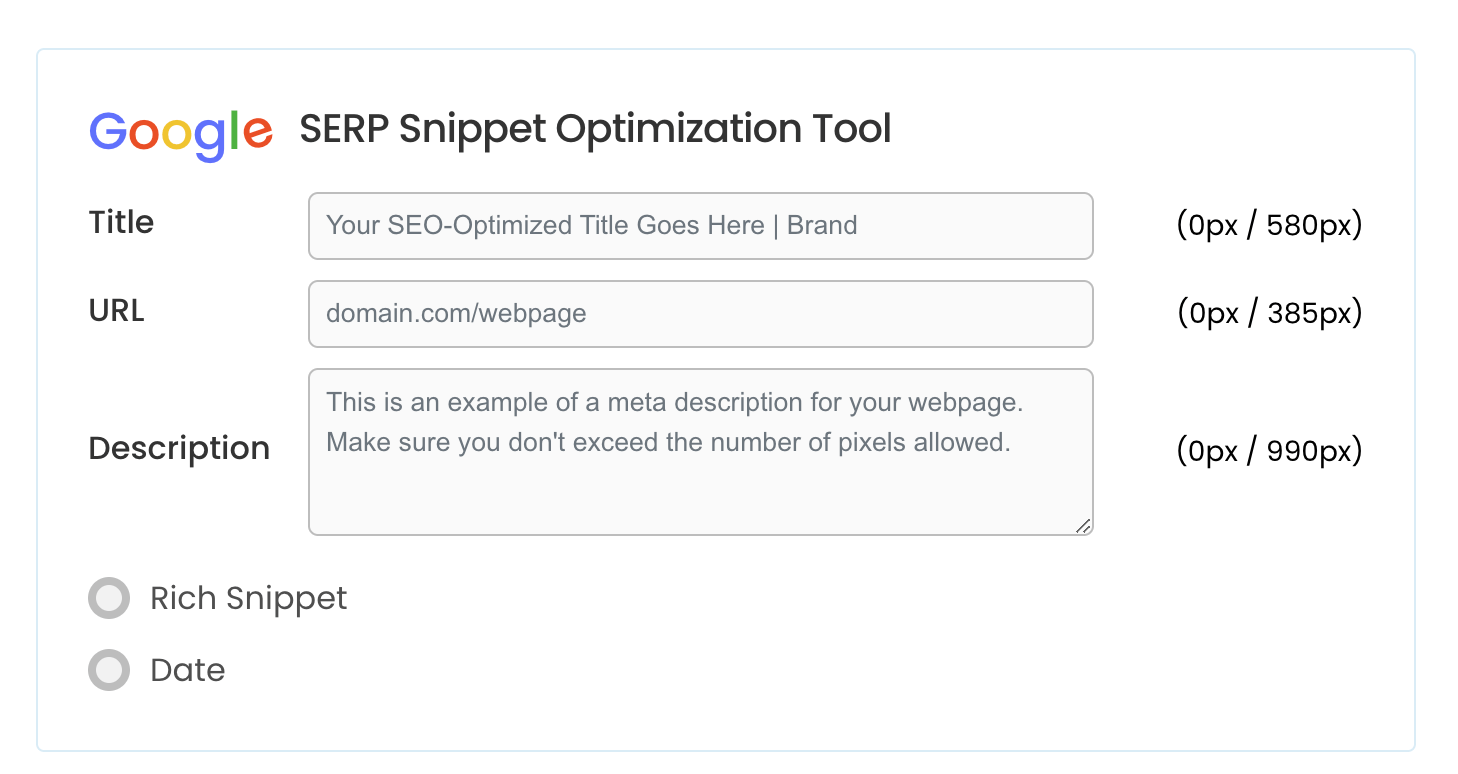
This SERP Snippet Optimization tool shows how your webpage will potentially look in Google search results. Just enter your proposed title, meta description, and URL.
Highlighted feature
Check the pixel counts to make sure your title, URL, and meta description fit the maximum pixel lengths:
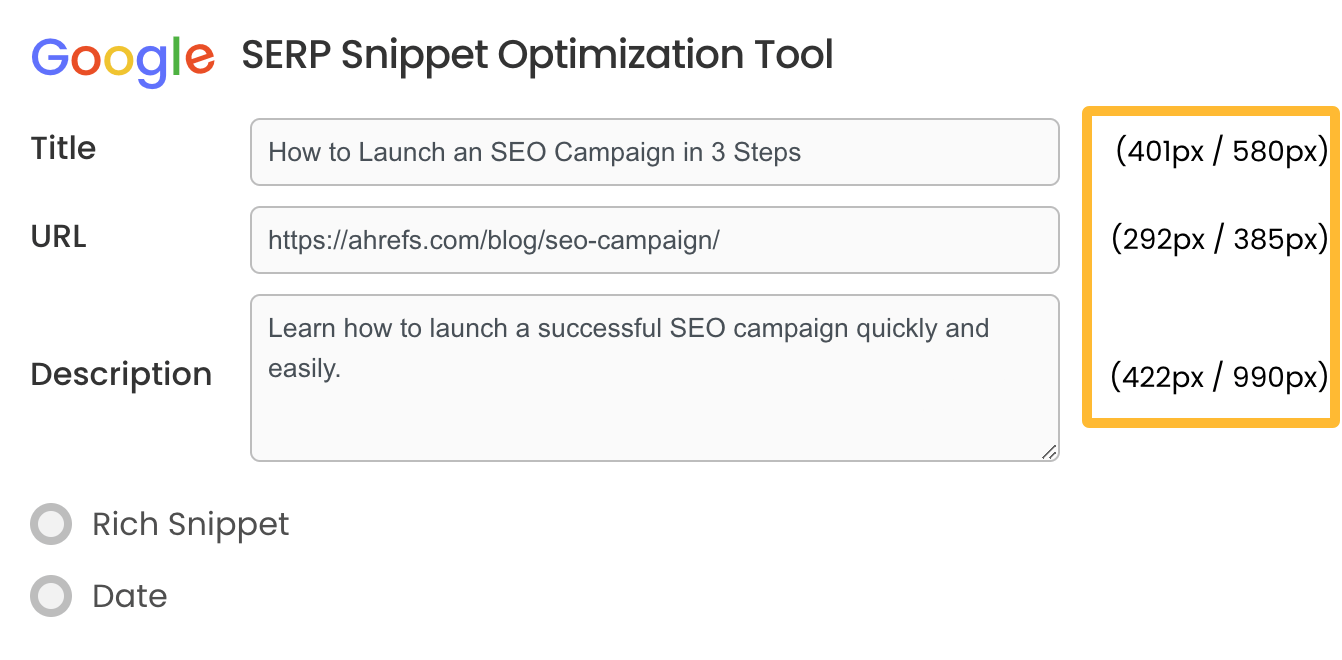
Create structured data markup in the JSON-LD format.
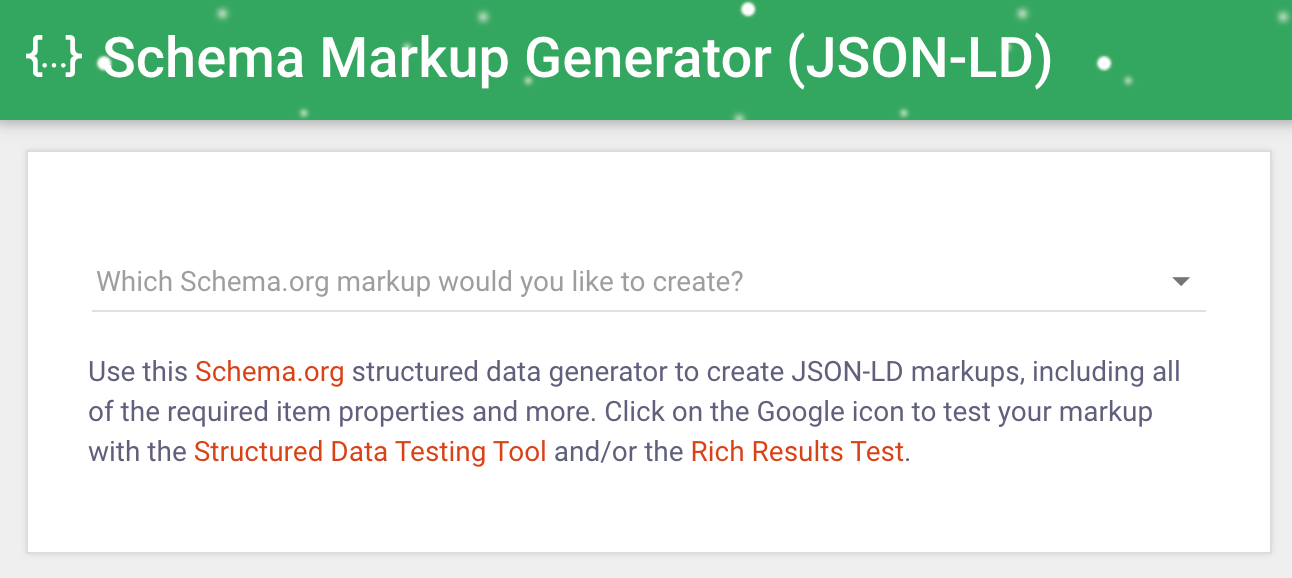
Merkle’s Schema Generator generates local business, FAQ, product, and other types of schema markup for you. This helps search engines better understand your content. Just select the type of markup you want, fill in the form, then copy and paste onto your site.
Highlighted feature
Click on the “G” logo to send the code to Schema.org’s Markup Validator or Google’s Rich Results Test tool to check its validity.
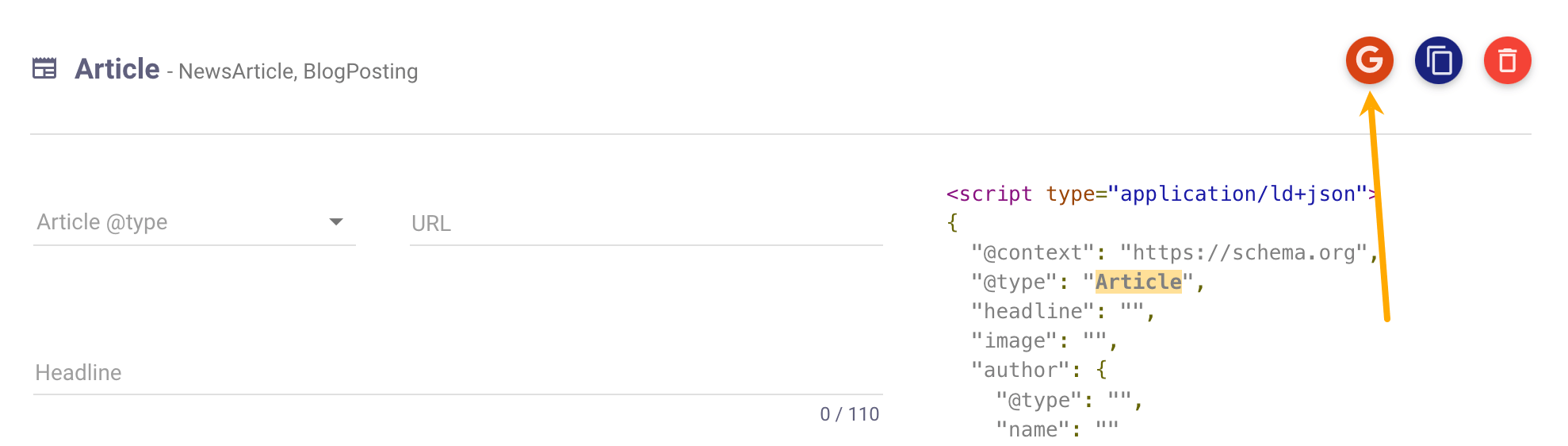
Detect on-page SEO issues as you browse the web.
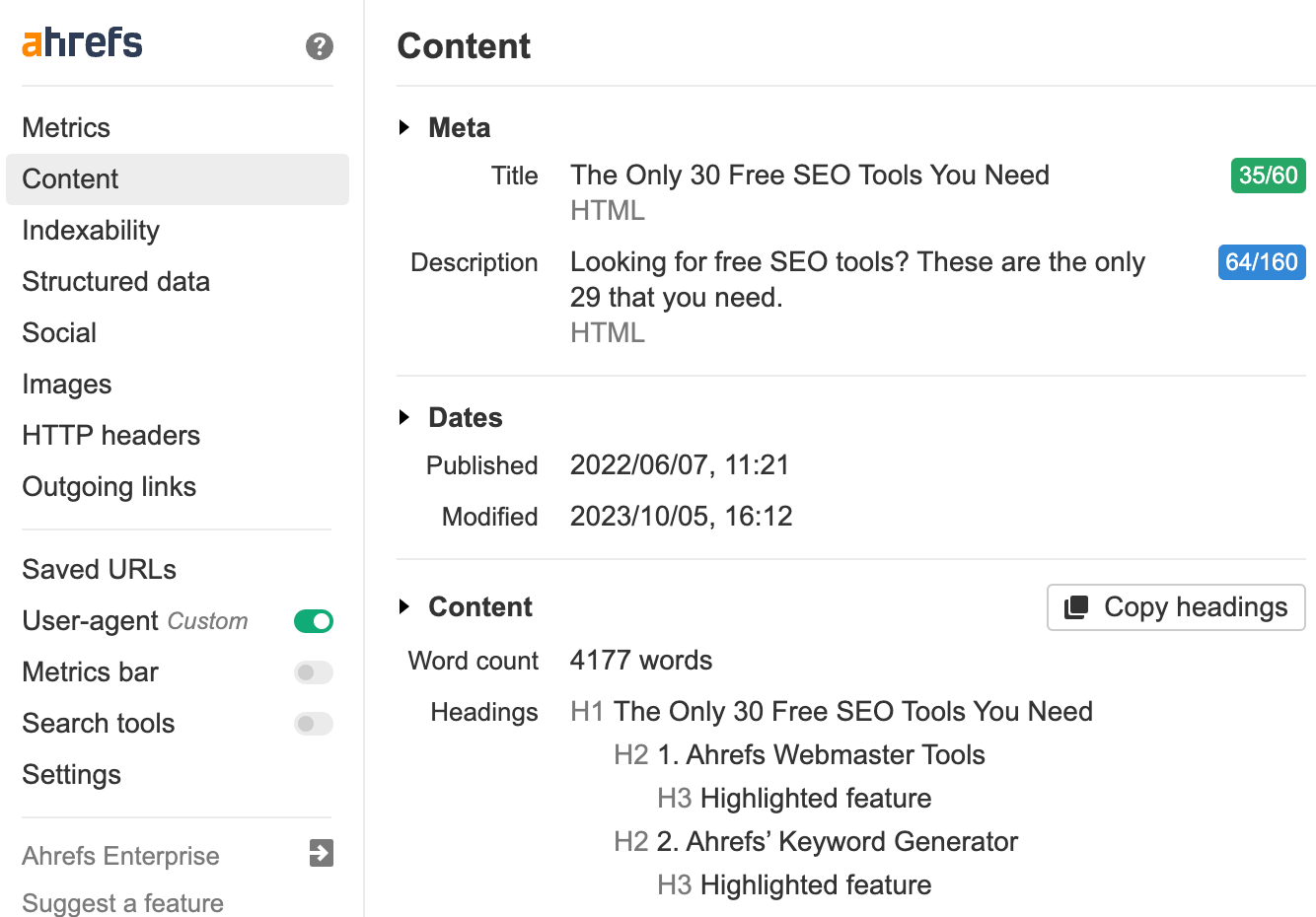
Ahrefs’ SEO toolbar shows SEO data for any webpage you visit. These include the following:
- Page’s title
- Meta description
- Dates when page was published and modified
- Word count
- Headings
- Hreflang tags
- Canonicals
- OG tags
- Structured data
- Alt text
Highlighted feature
Our toolbar also checks for outgoing links:
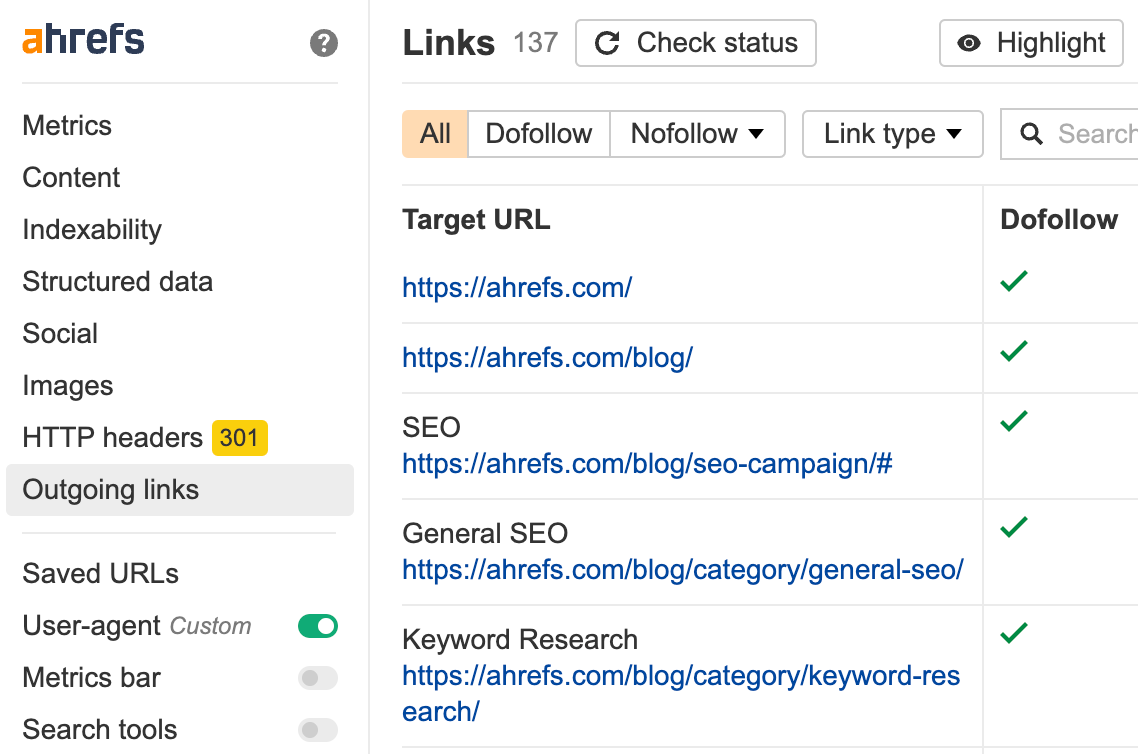
Find backlink opportunities to any website or page.
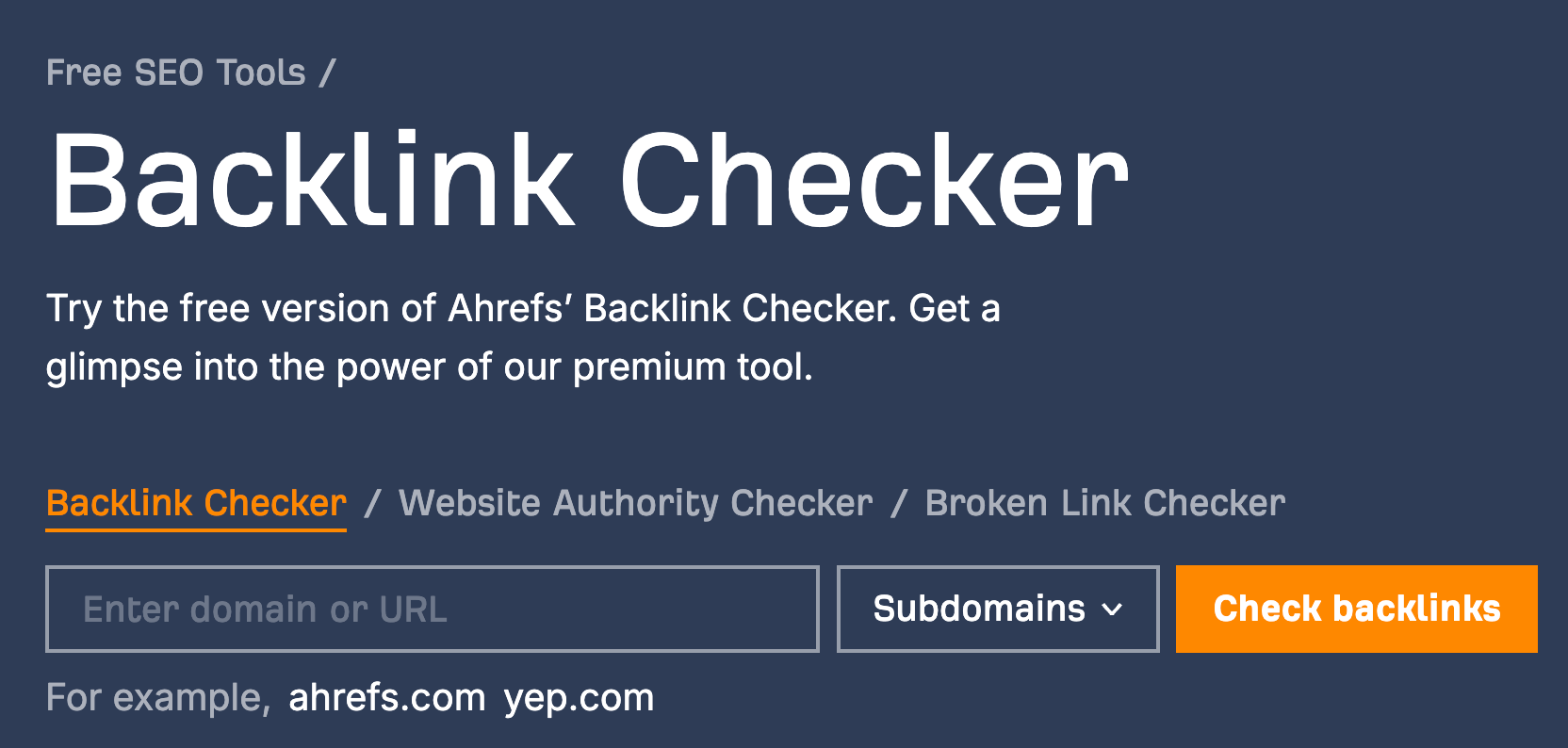
Our free backlink checker shows you the top 100 backlinks pointing to any website or webpage. This is useful for finding competitors’ links that you may be able to replicate. Just enter a competing website or webpage’s URL.
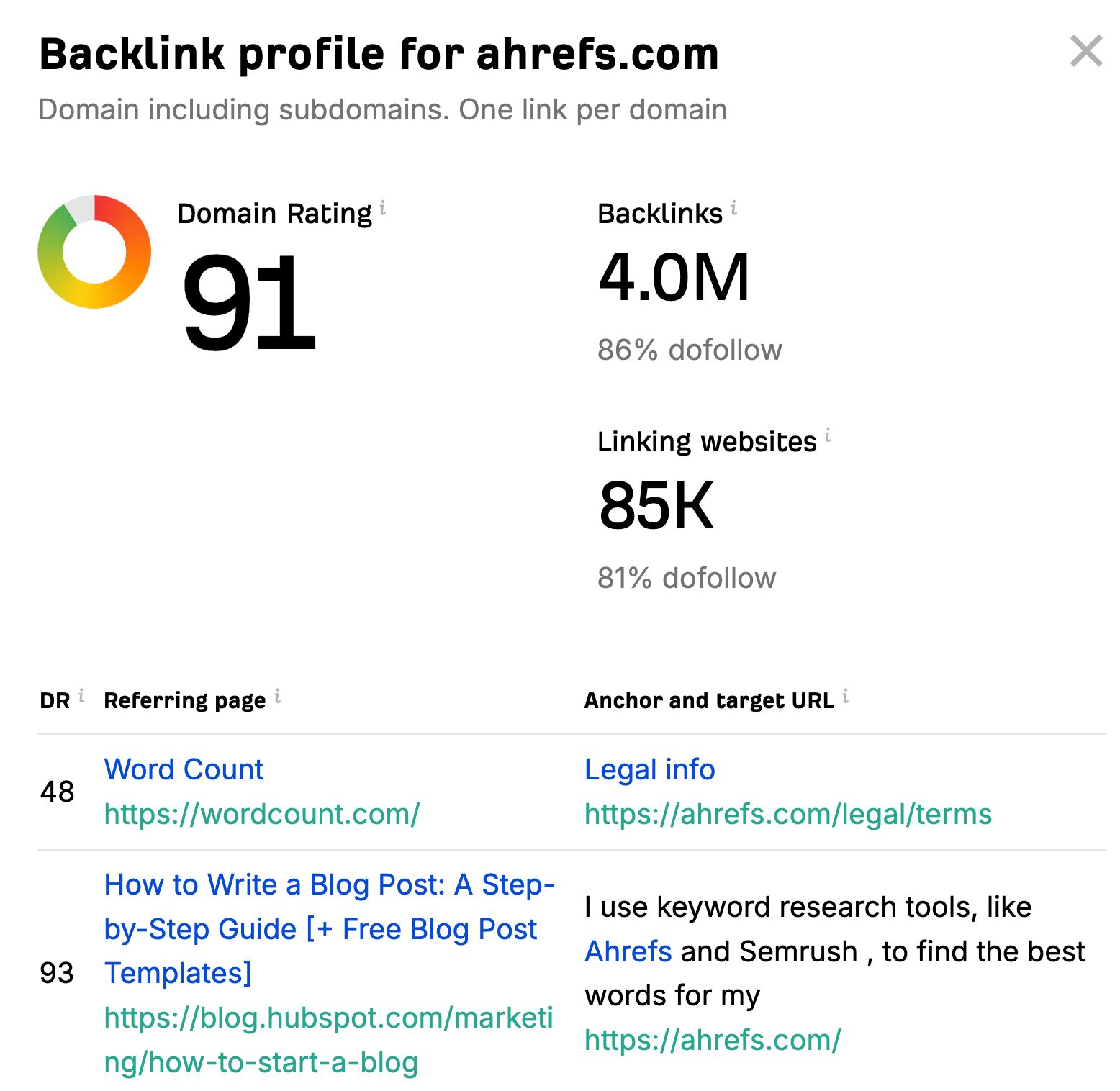
Highlighted feature
Backlink Checker also shows you the anchor text for the link. This helps you understand how a link was earned and can help you spot opportunities easily.
Find email addresses for link outreach.
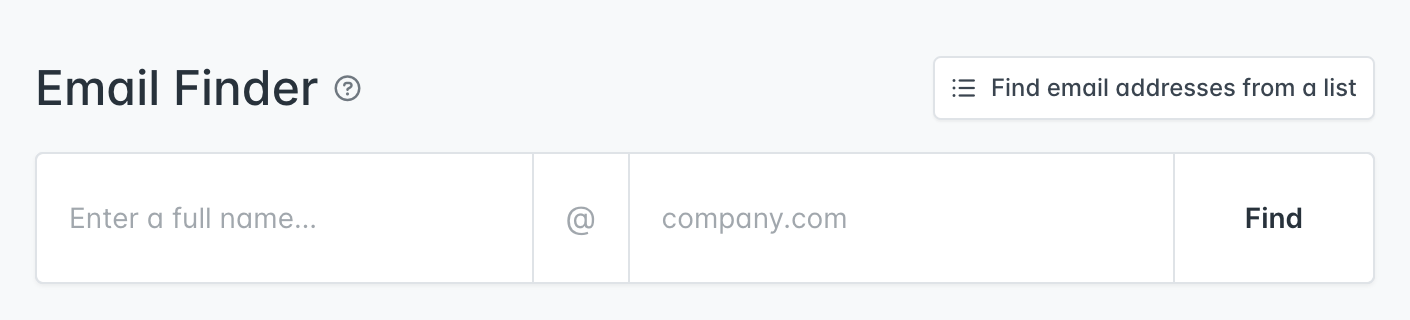
Hunter.io allows you to find anyone’s professional email address. Just enter the domain of the email address you’re looking for, and the tool will show you the list of email addresses it has found:
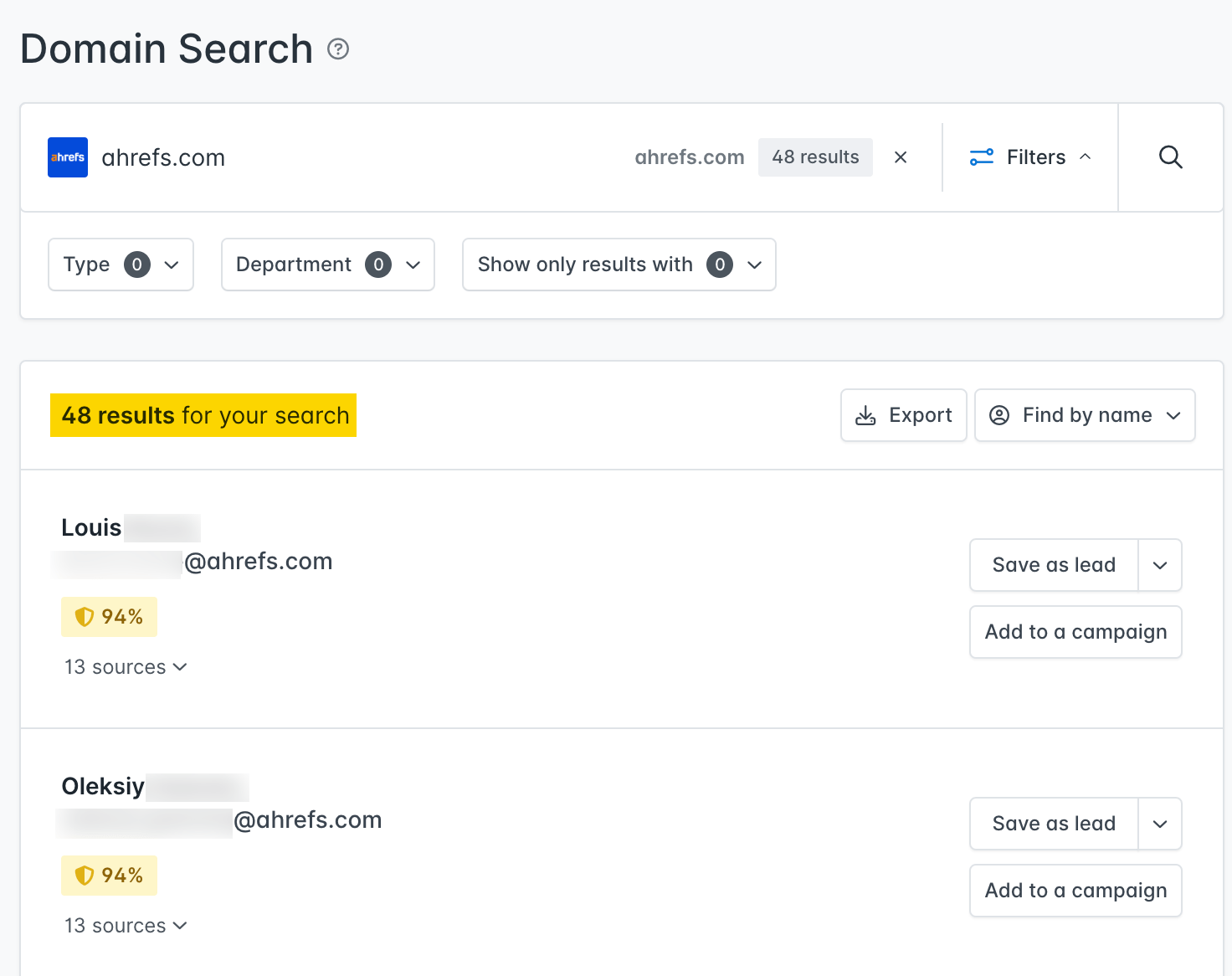
This is a big time saver for link outreach.
Highlighted feature
If you’re doing link building at scale, you can use Hunter.io’s bulk email finder to find and verify email addresses in one shot.
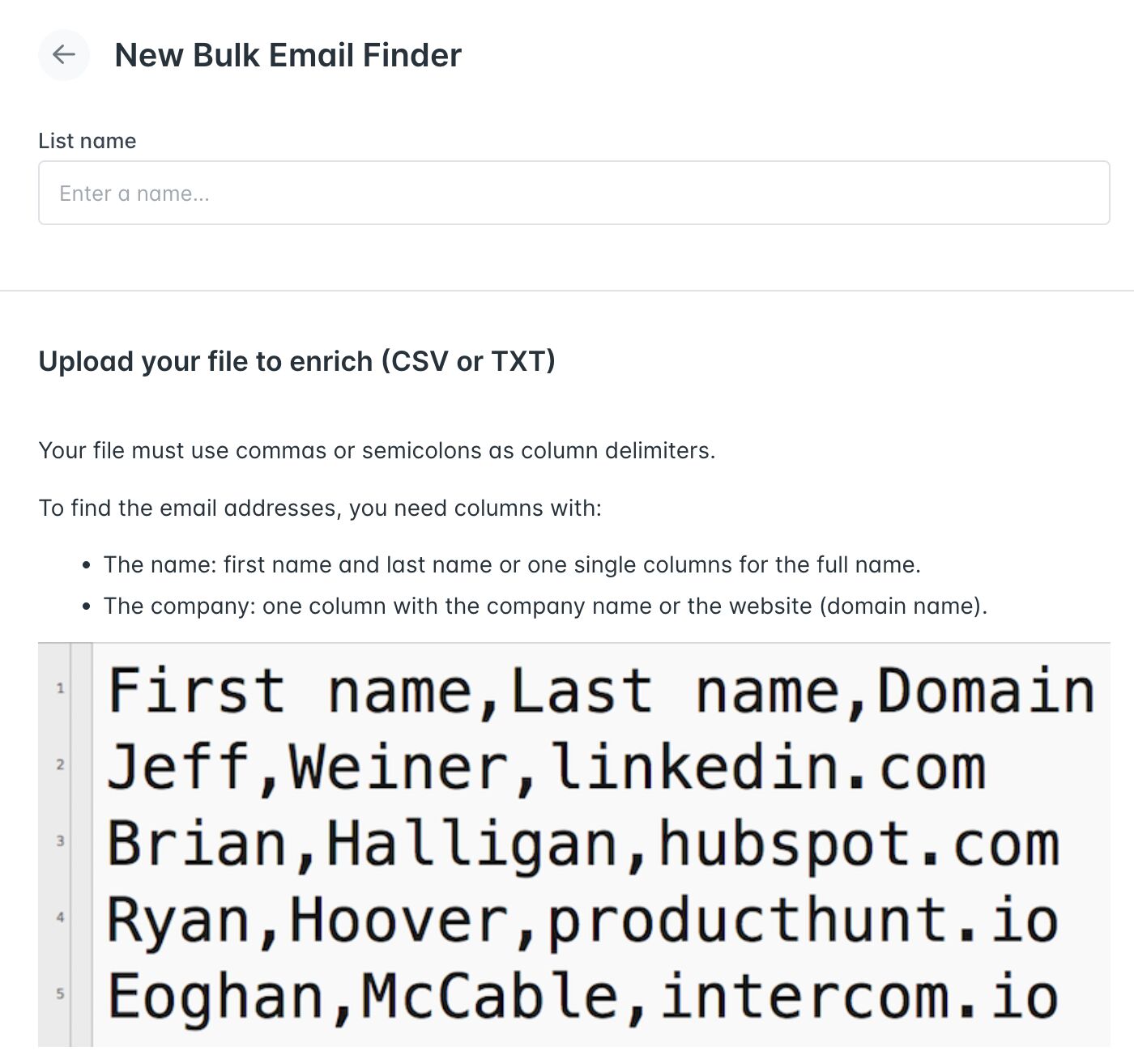
Monitor and troubleshoot your website’s search performance.
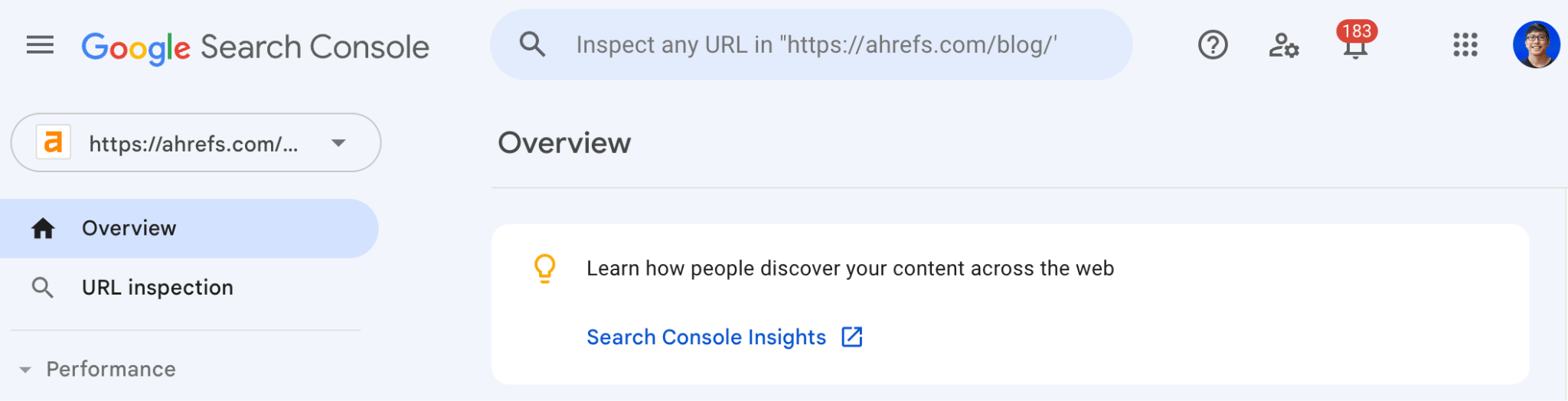
Google Search Console helps you find and fix technical errors on your website, submit sitemaps, check your Core Web Vitals, and more.
If you’re interested in doing everything above but for Bing, use Bing Webmaster Tools instead.
Highlighted feature
The URL Inspection tool provides information about Google’s indexed version of a specific page. Enter any URL and see if there are issues with it:
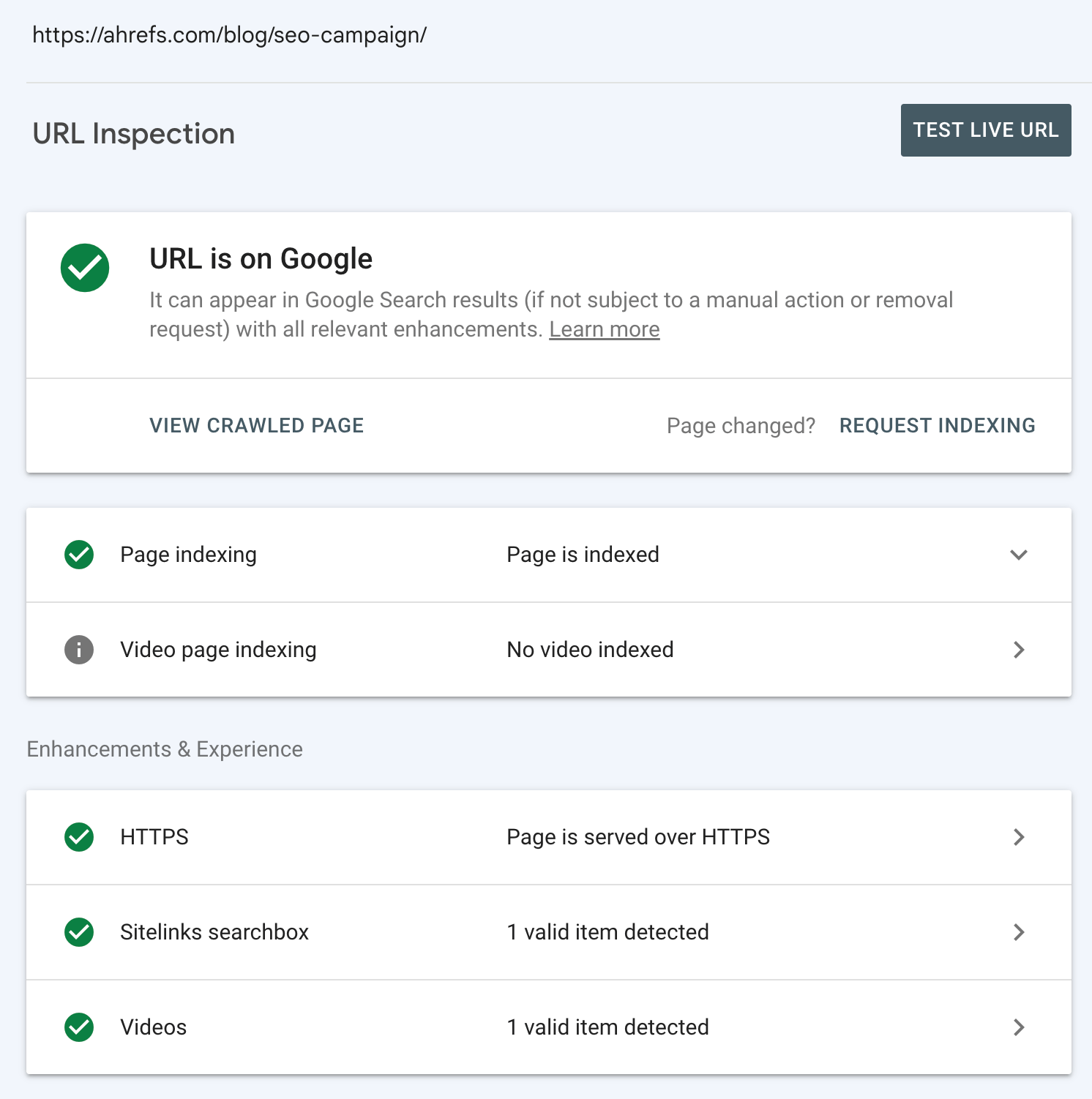
Speed up your website with a free CDN.
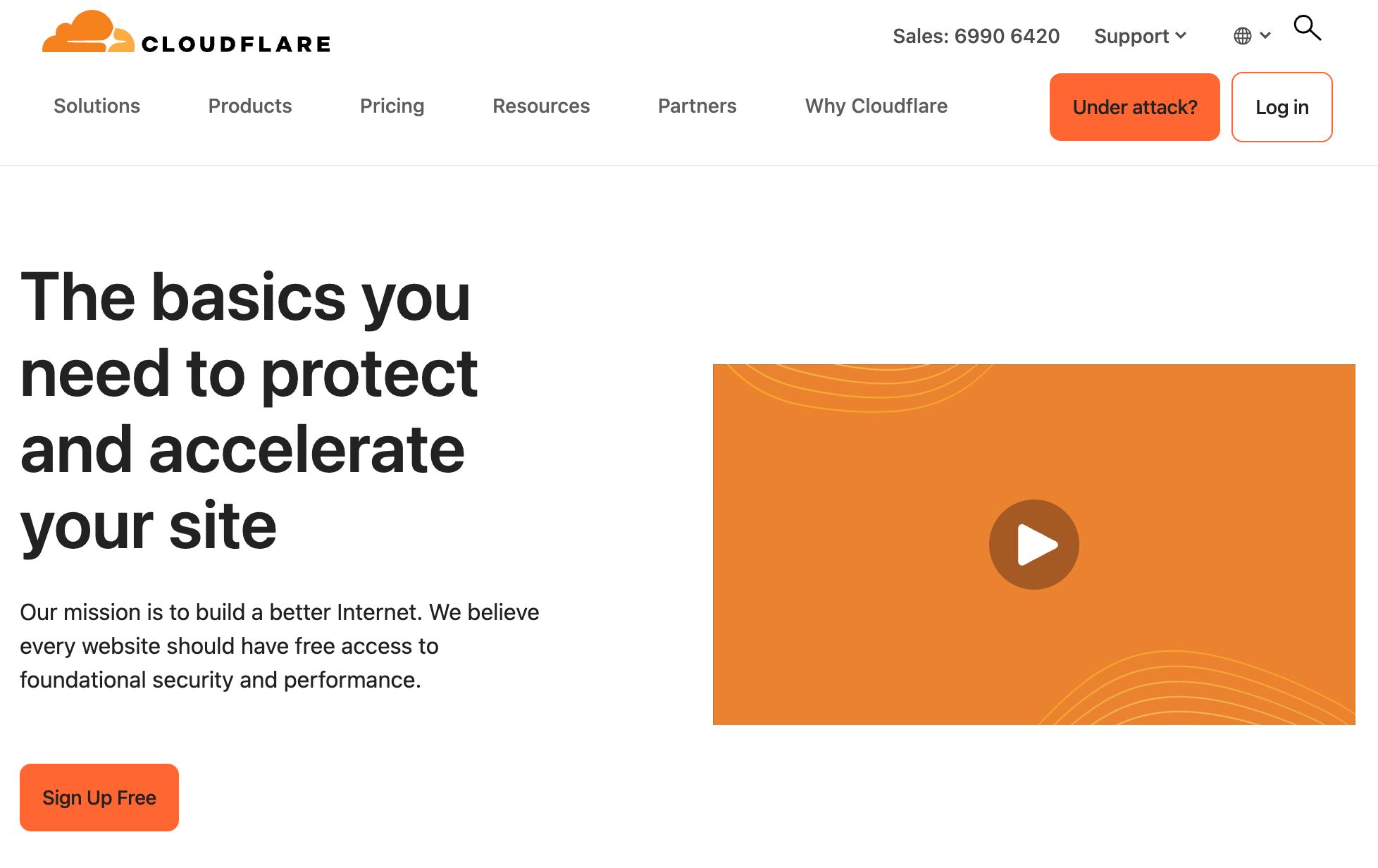
Cloudflare is a content delivery network (CDN) that helps speed up your website and protect it from malicious attacks. It works by caching your website across its global servers so visitors can load its content from a location nearer to them, which is faster.
Highlighted feature
Cloudflare automatically provides a free SSL certificate for your website. This is important because HTTPS protects your site and is a small Google ranking factor.
Evaluate the performance of your webpage.
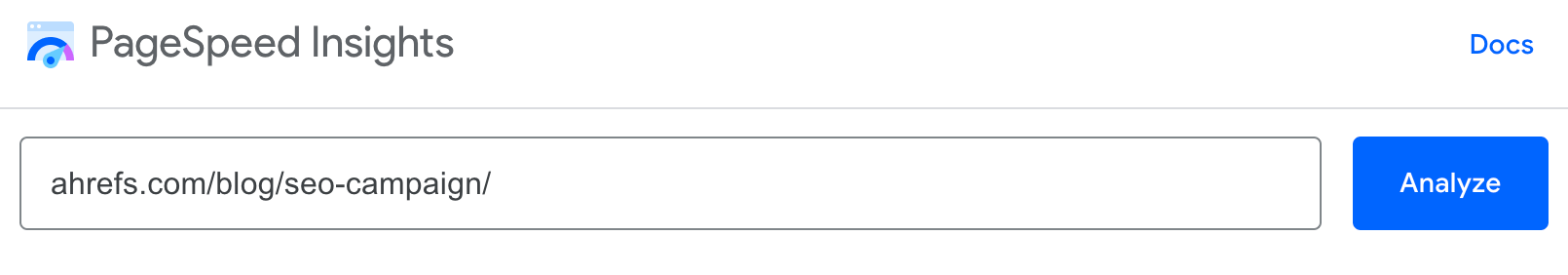
Developed by Google, Pagespeed Insights assess your pages for Core Web Vitals like Largest Contentful Paint (LCP), First Input Delay (FID), and Cumulative Layout Shift (CLS).
Just enter your URL and Pagespeed Insights will show you the assessment score:
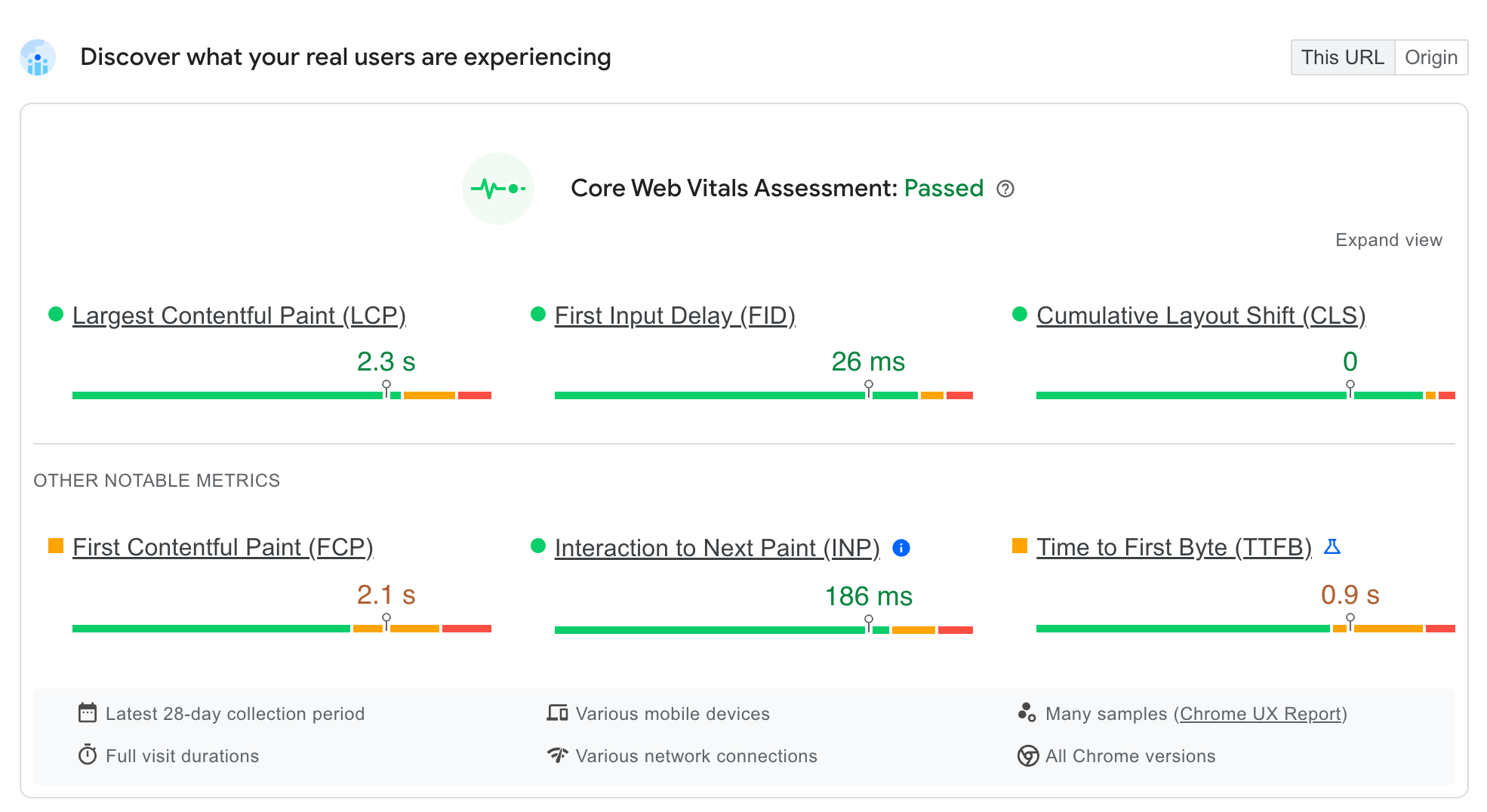
Highlighted feature
Pagespeed Insights will tell you what the issue is and how to fix it:
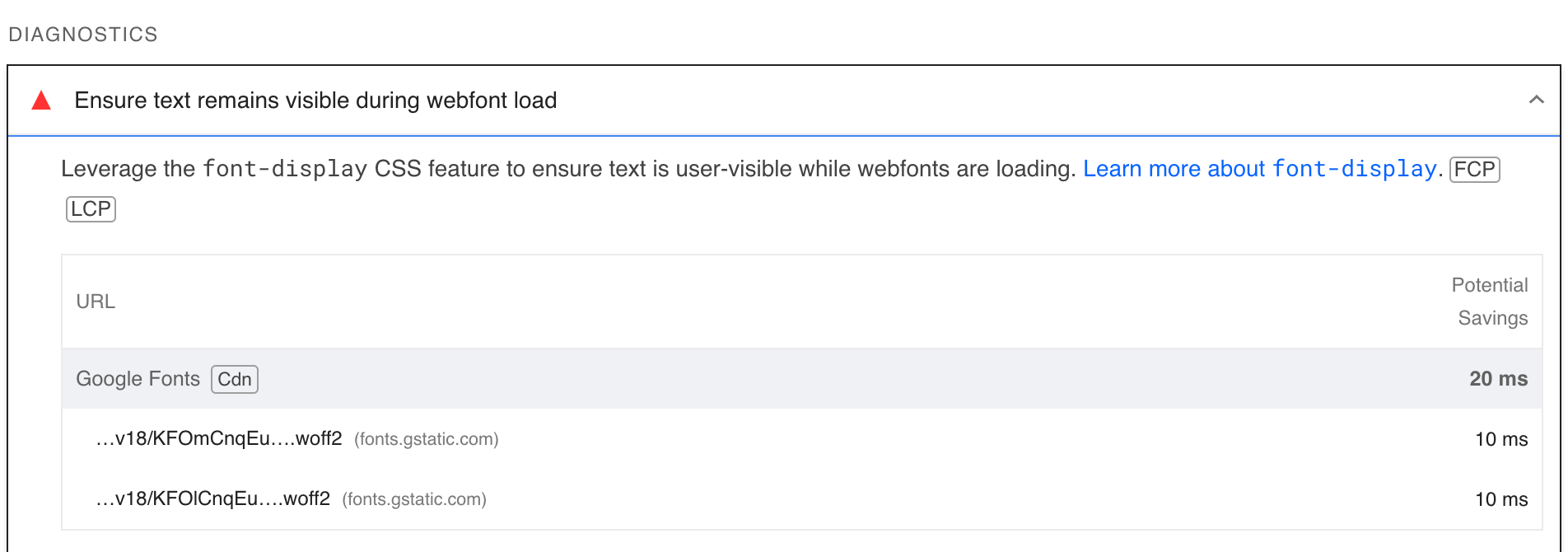
Optimize your images.
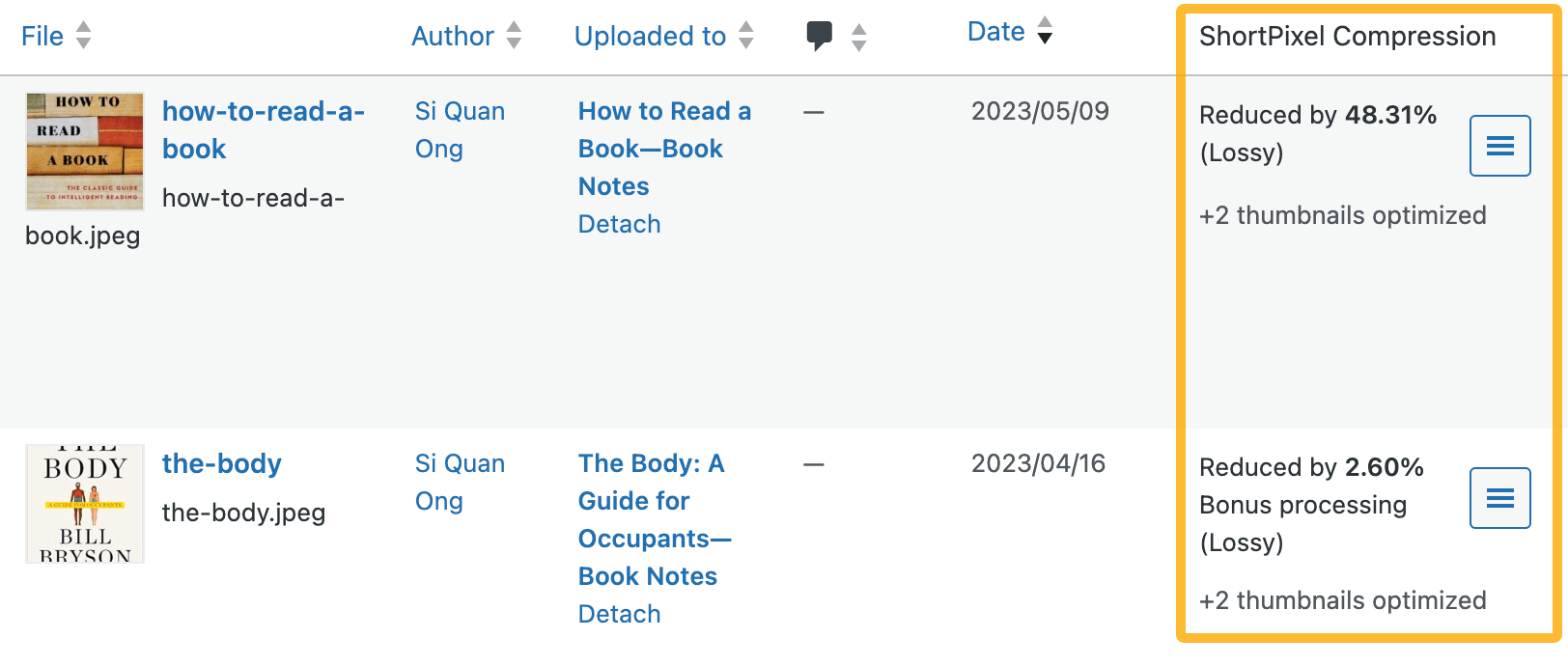
Shortpixel compresses, optimizes, and resizes images on your site audotmatically. This is useful because large images (in terms of file sizes) can take a longer time to load and therefore impact your page speed.
Highlighted feature
Use the bulk optimization feature to, well, optimize images in bulk.
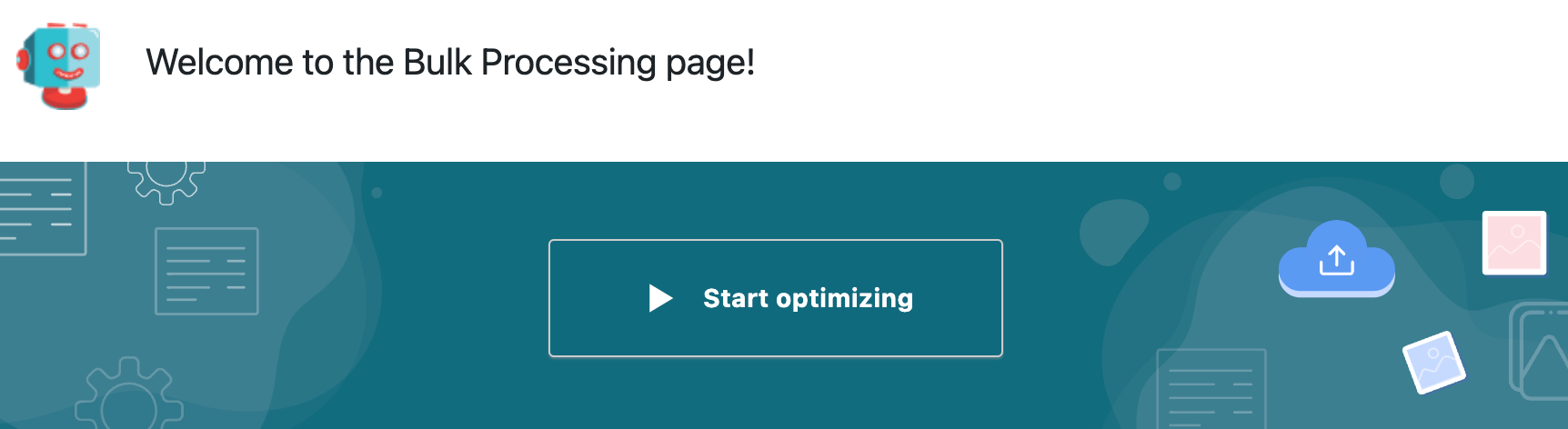
Create a properly formatted robots.txt file.
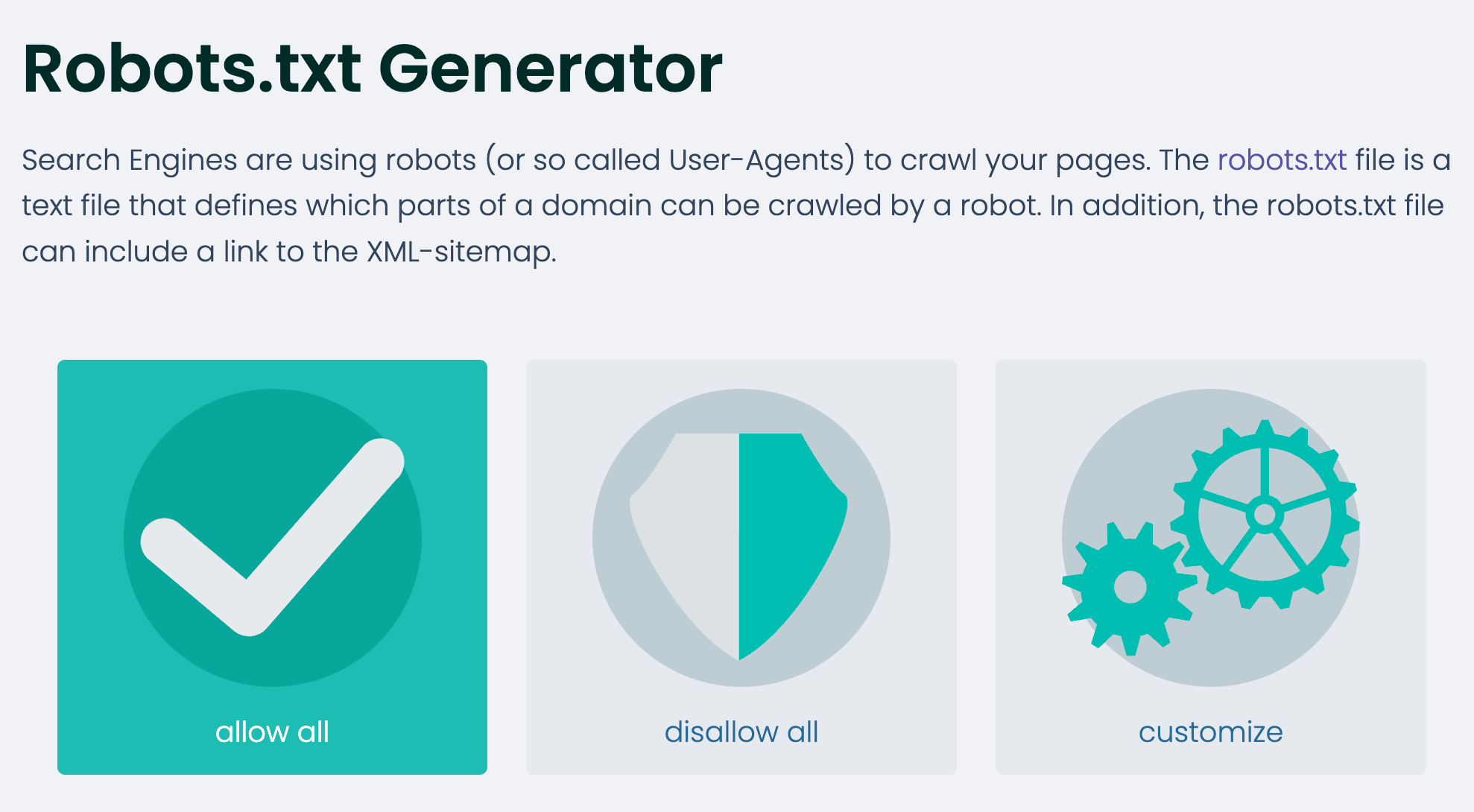
Robot.txt generator creates a robots.txt file for you, which tells search engines where they can and can’t go on your site. It’s best practice for every website to have one of these.
Highlighted feature
Choose “Customize” to create individual rules for various bots, subdirectories, etc.:
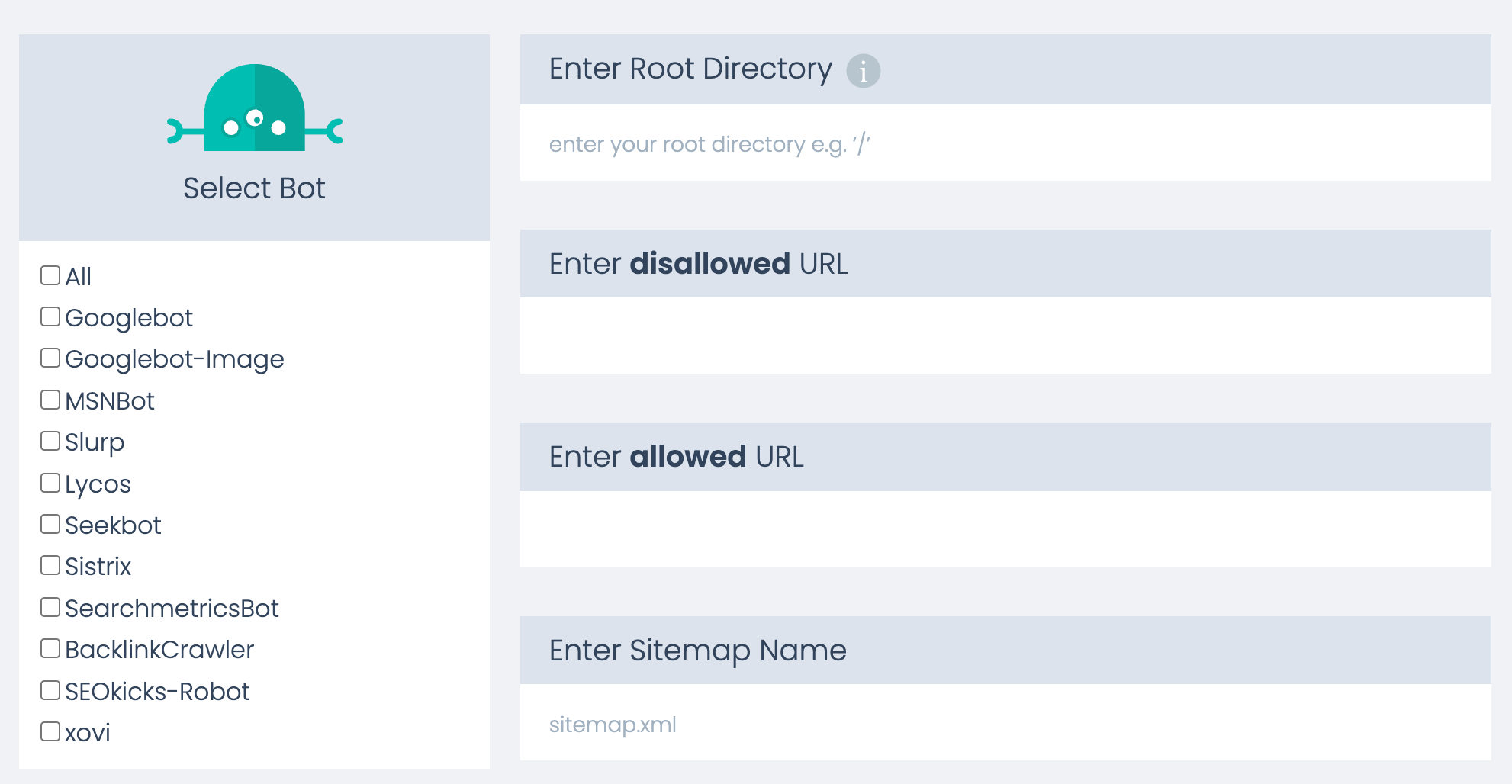
Generate hreflang tags to specify the language and geographical targeting of a webpage.
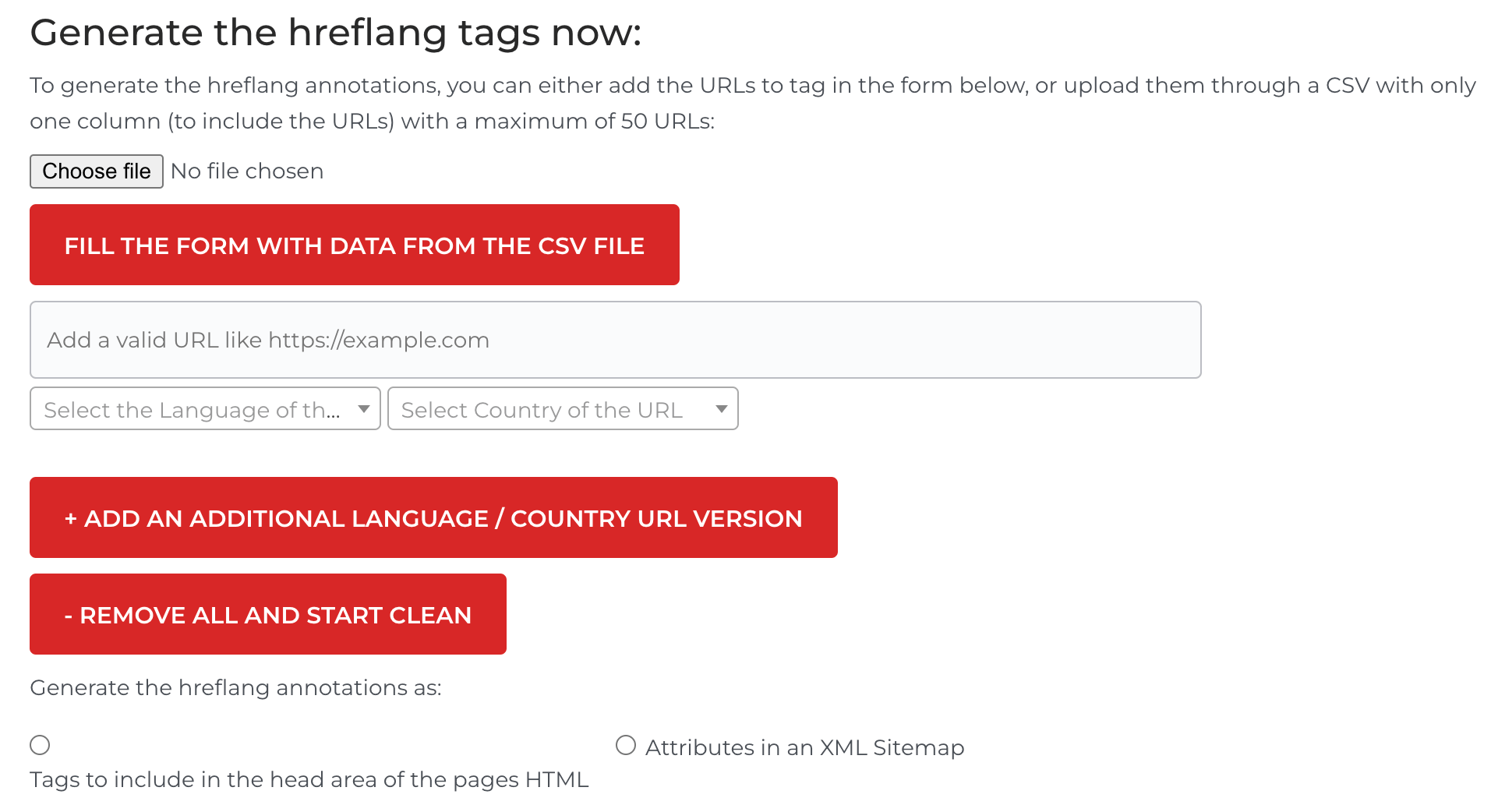
Hreflang tags tell search engines like Google about multiple versions of the same page in different languages and helps them to serve the correct version to their users. This tool generates these tags for you. Just add your desired URLs, select your target country and language, then click “Generate.”
Highlighted feature
This is not a feature of this tool, but once you’ve generated and implemented your hreflang tags, you can use Merkle’s hreflang Tags Testing Tool to see if you’ve added it properly.
Generate sitemaps and help Google find your pages.

A sitemap is an XML file listing all the important content on your website. Any page or file that you want to show up in search engines should be in your sitemap. This tool creates one for you.
Highlighted feature
Click on More options to customize your sitemap:
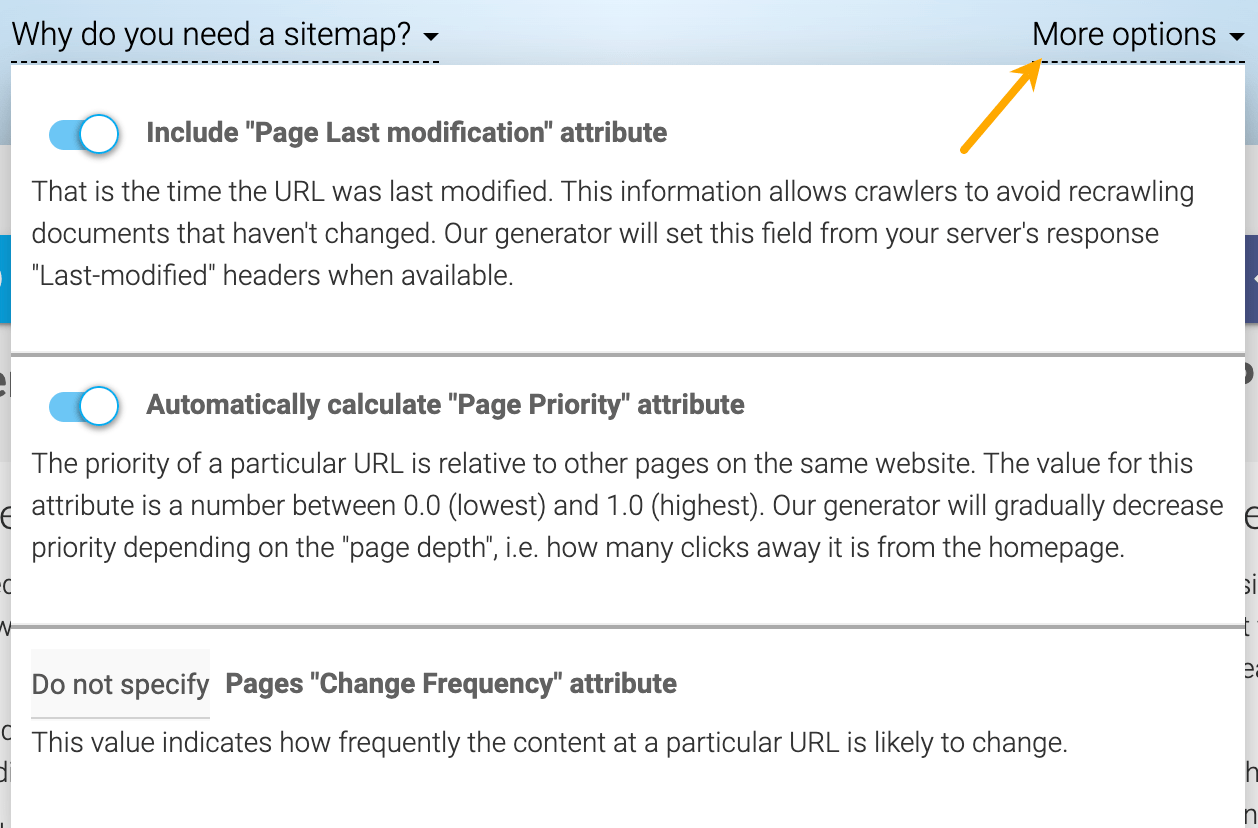
See how the browser renders a page.
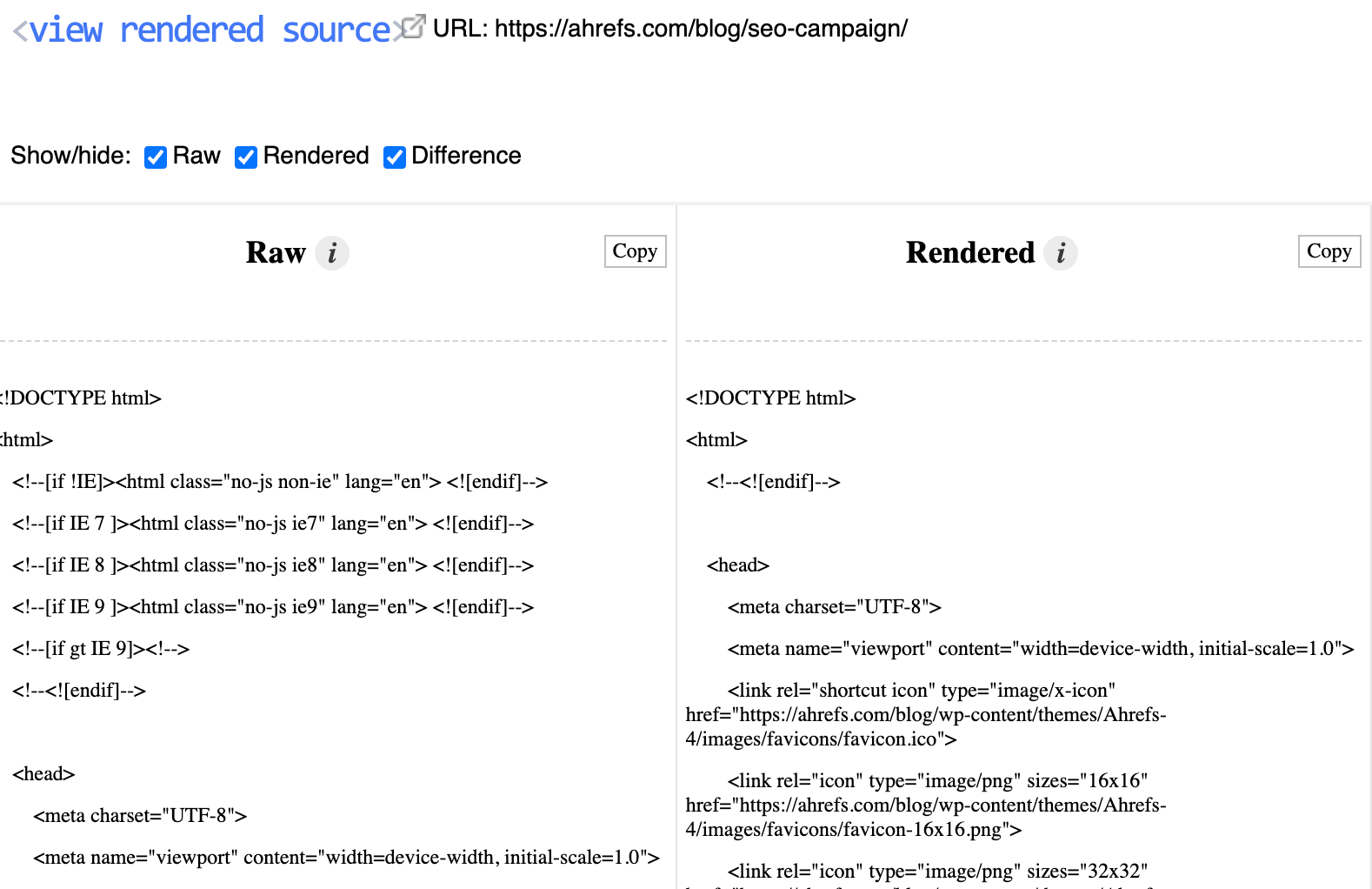
View Rendered Source shows you how the browser has rendered a page’s original HTML into the DOM, including modifications made by JavaScript. It’s a great tool for those who need to audit or troubleshoot JavaScript issues.
Highlighted feature
View Rendered Source shows the differences between the raw version of your code and what is rendered.
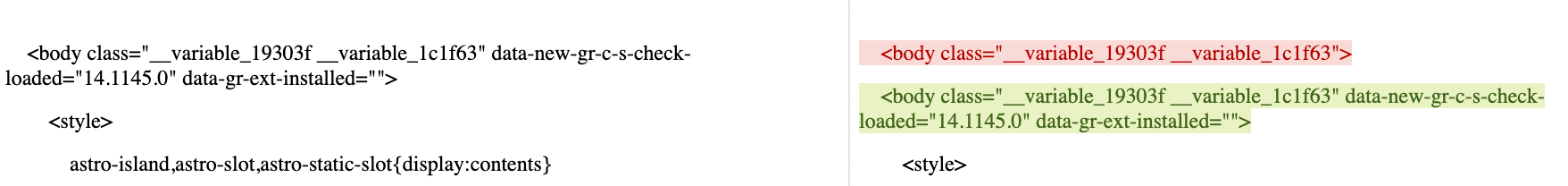
See the top 10 ranking pages for any keyword.
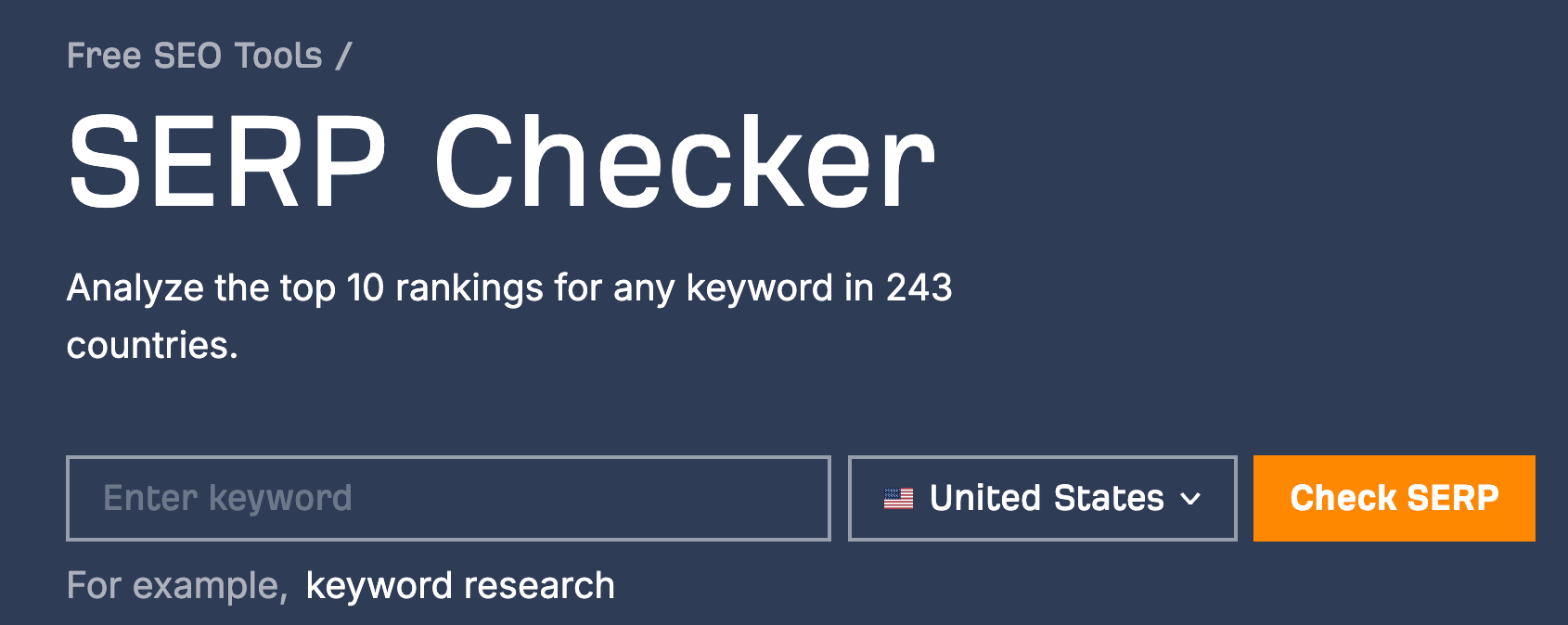
SERP Checker pulls unpersonalized Google search results for any country. Use it to see accurate real-time results unaffected by factors such as location, language, and search history.
Highlighted feature
For the first three search results, you’ll also see important SEO metrics like the number of backlinks and referring domains, estimated search traffic, Domain Rating (DR), etc.
This is helpful for assessing the top-ranking pages and understanding why these pages are ranking where they are.
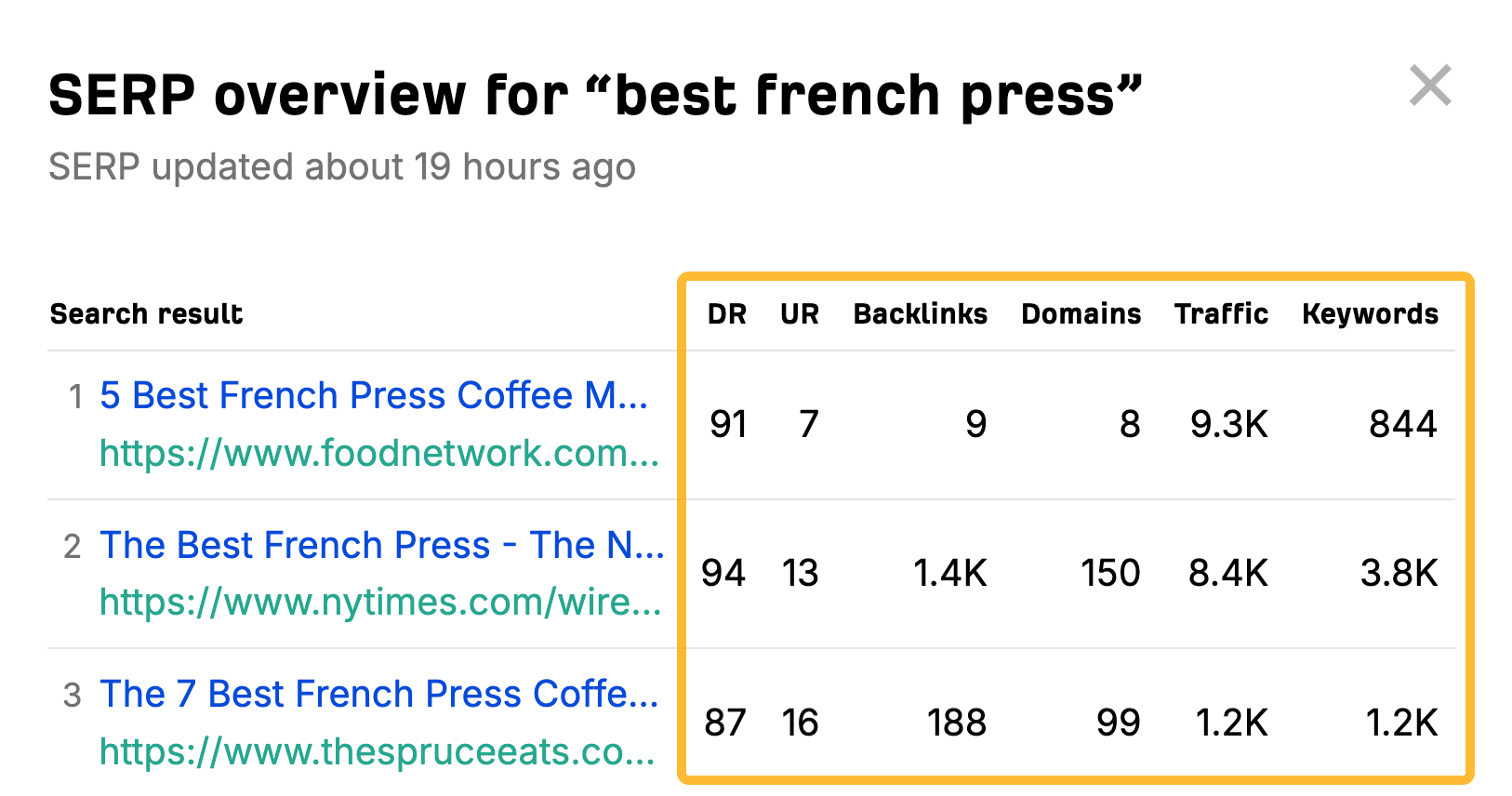
See search results from any location.
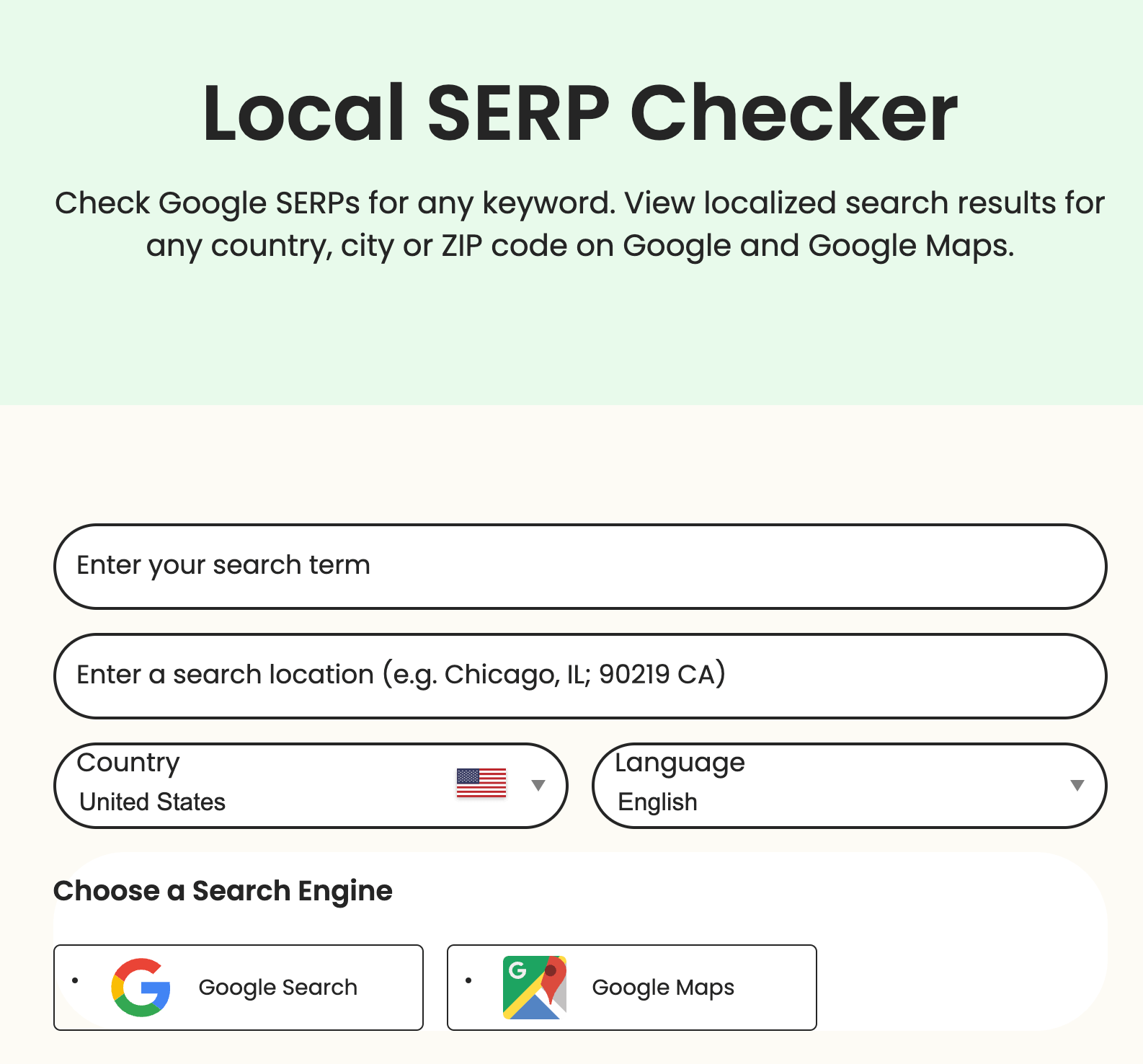
BrightLocal’s Local SERP Checker pulls even more granular search results—right down to the city, town, or even ZIP level. This is useful for local SEO.
Highlighted feature
You can even select Google Maps as your search engine to see where you’re ranking:
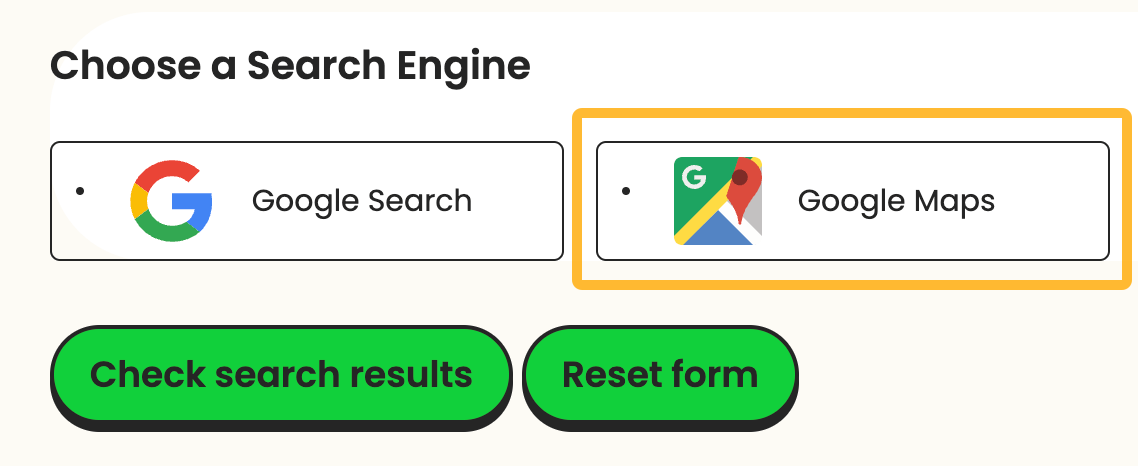
Inform your marketing strategy with important marketing data and analytics.
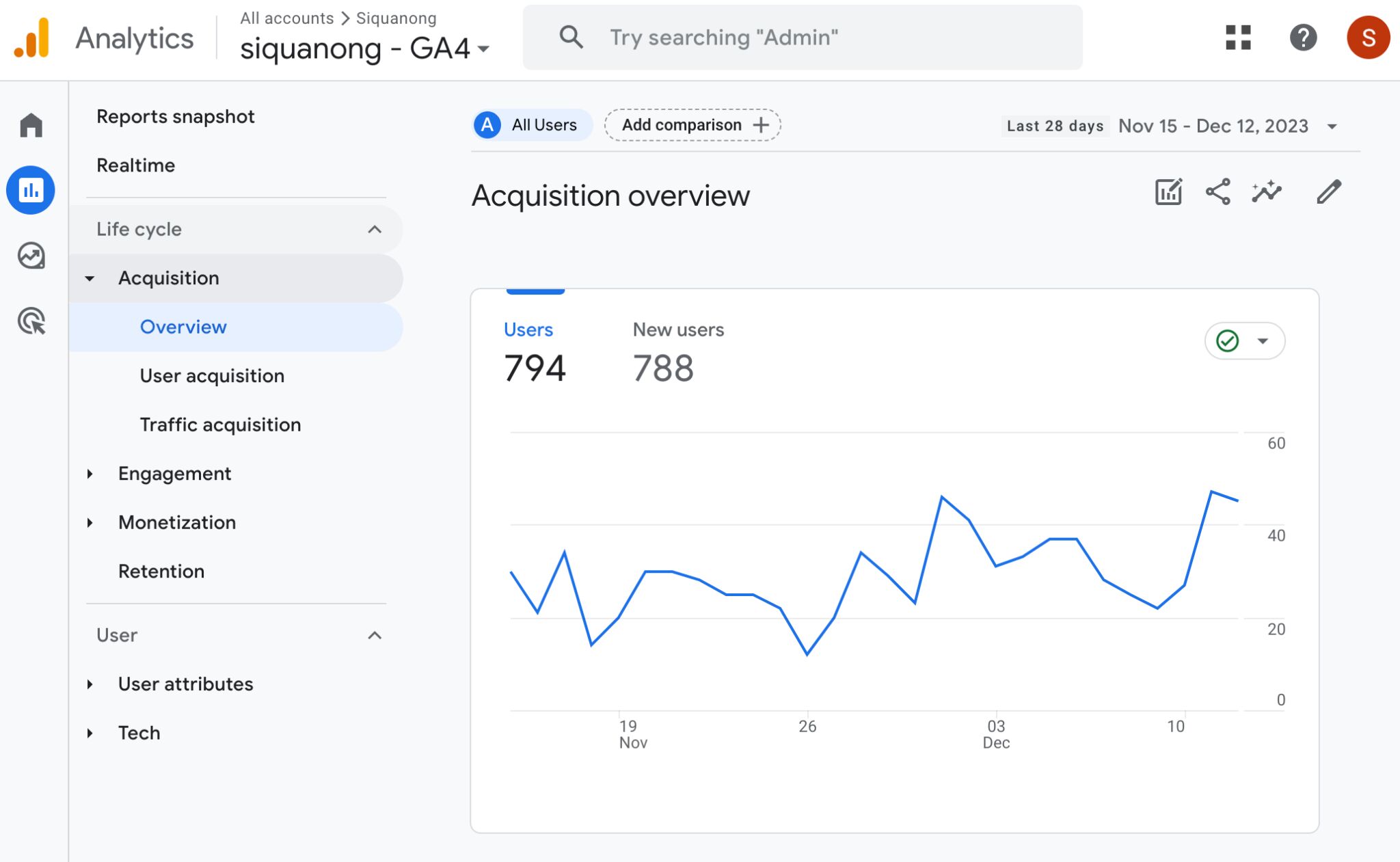
Google Analytics is a free tool that gives you a whole range of data for your website. You can parse and dissect this in many ways to improve your marketing.
Not many people like Google Analytics 4—the current version—but Google Analytics is still likely the most-used analytics tool.
Highlighted feature
Rather than cookies, Google Analytics 4 uses machine learning. This allows it to introduce predictive analytics, which help identify users and actions that may lead to a purchase.
Create interactive dashboards and reports.
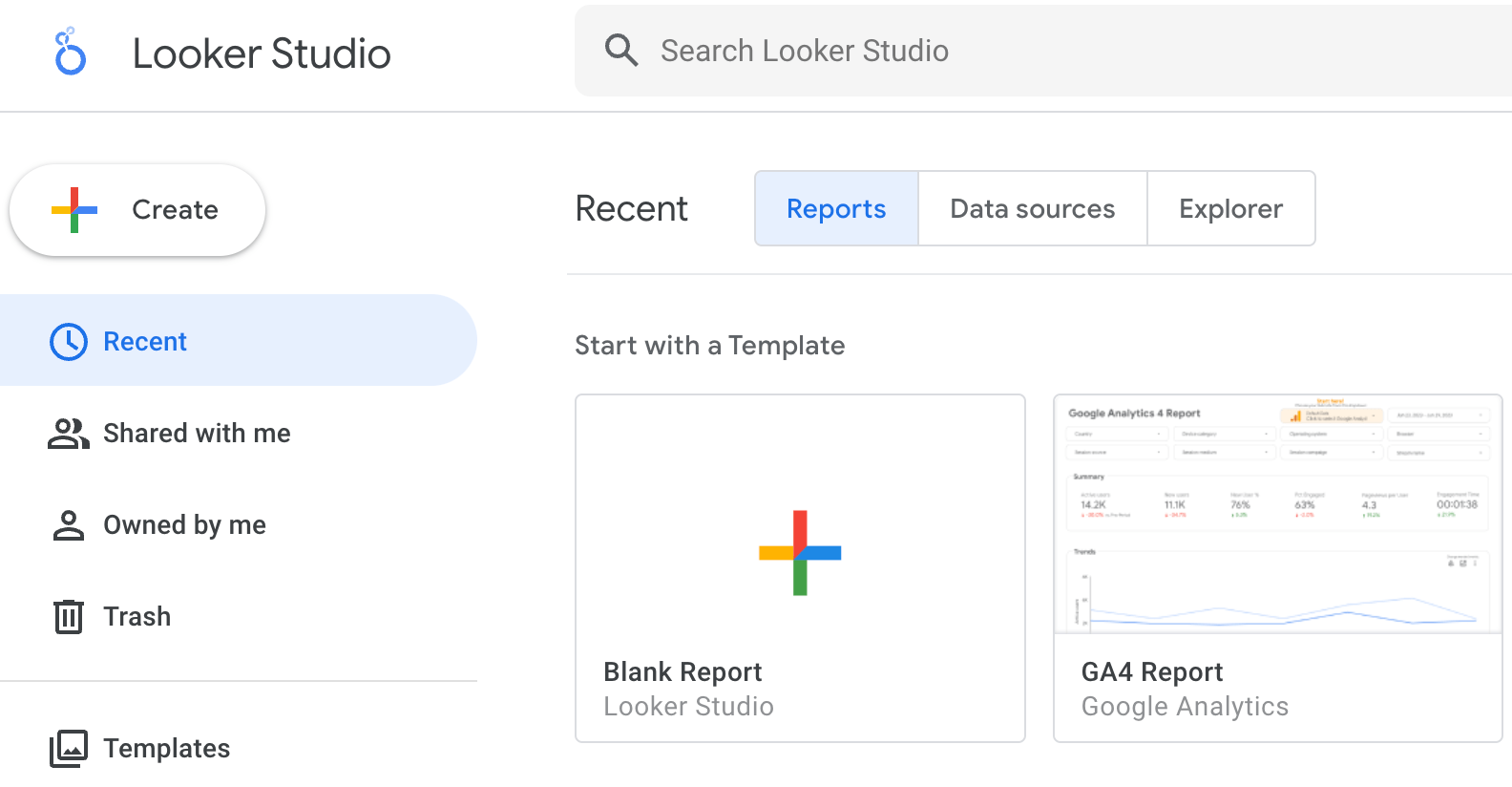
Google Data Studio helps make reporting easier. It’s a great tool for SEOs working in-house or in an agency that need to create reports for clients, managers, and bosses.
It also integrates with Google’s suite of tools, so it’s relatively easy to merge data from places like Google Search Console, Google Analytics, etc.
Highlighted feature
Combine and connect data from SEO tools like Ahrefs to present a comprehensive report for clients or upper management.
Generate search-optimized titles.
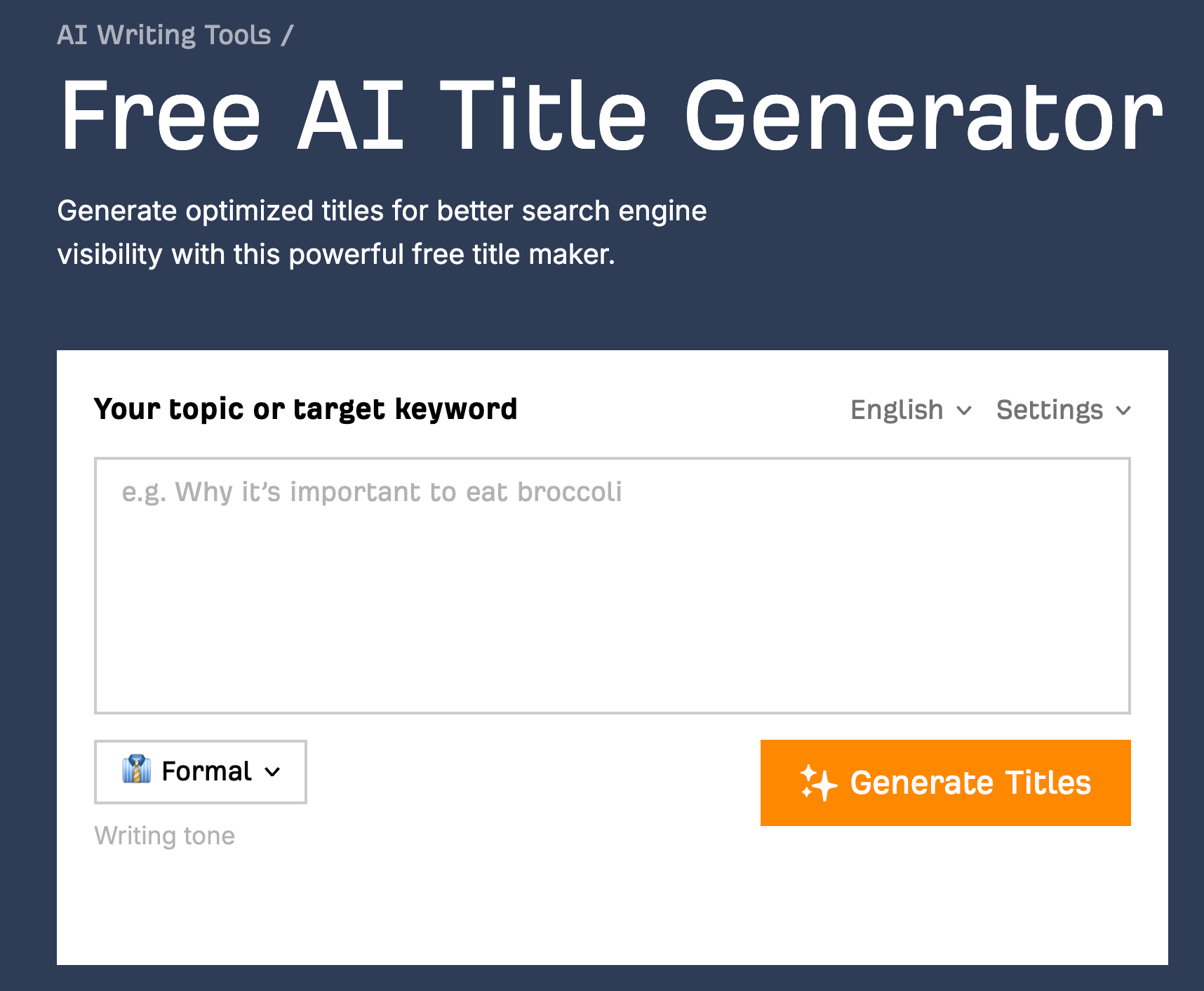
Our free AI title generator writes title tags for you. (Big time saver.)
Highlighted feature
You can select your preferred tone of voice to generate titles:
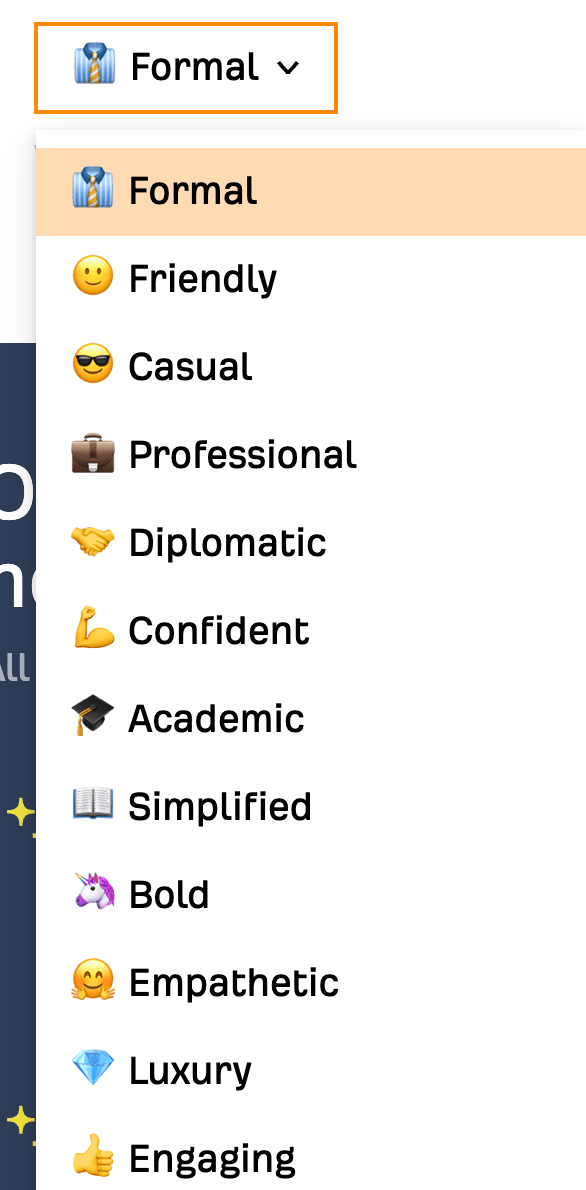
Generate SEO-friendly meta descriptions.
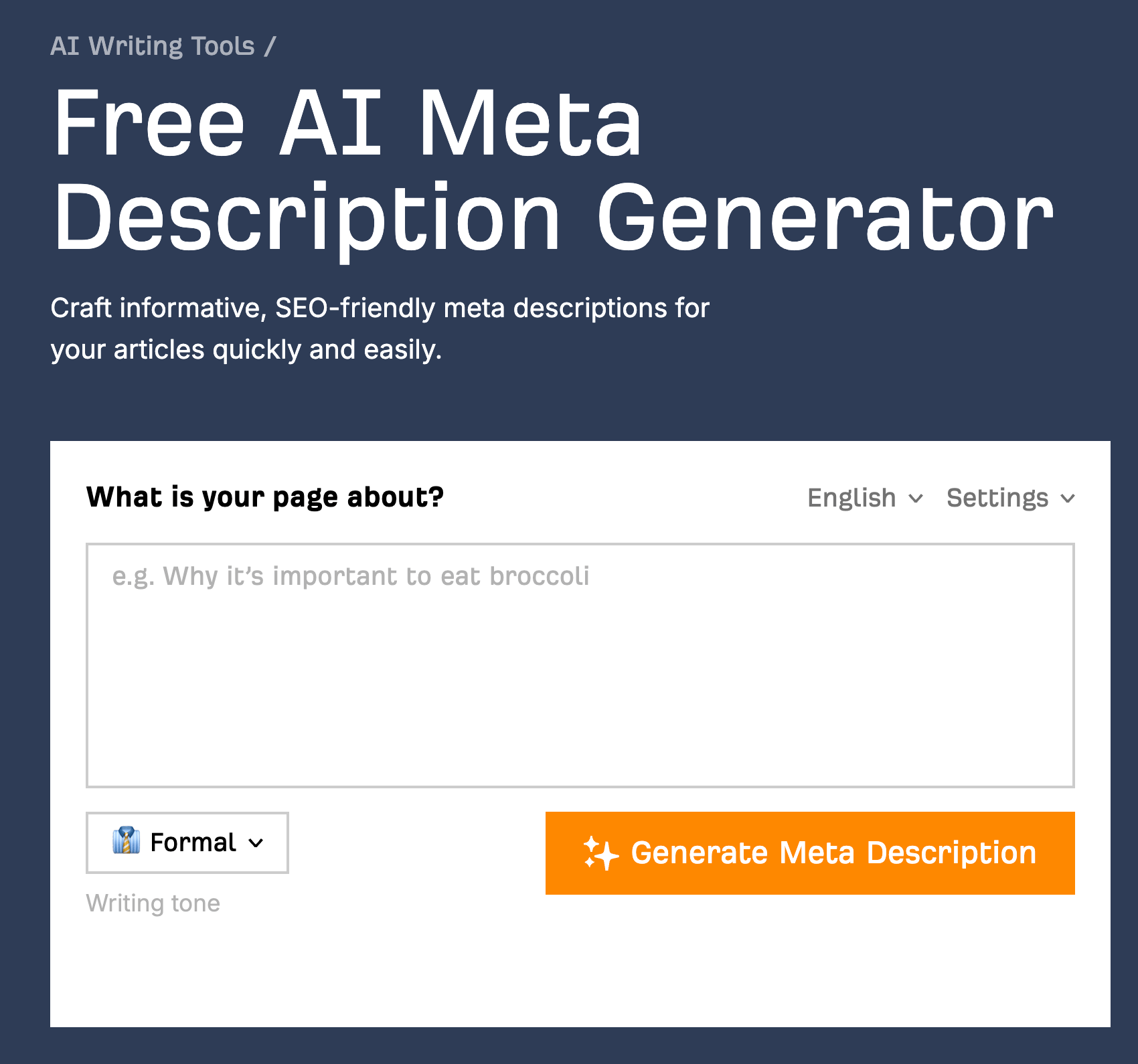
Our free AI meta description generator writes meta descriptions for you. (An even bigger time saver!)
Highlighted feature
Like our title generator, you can select your preferred tone of voice.
Run a content audit of your website.
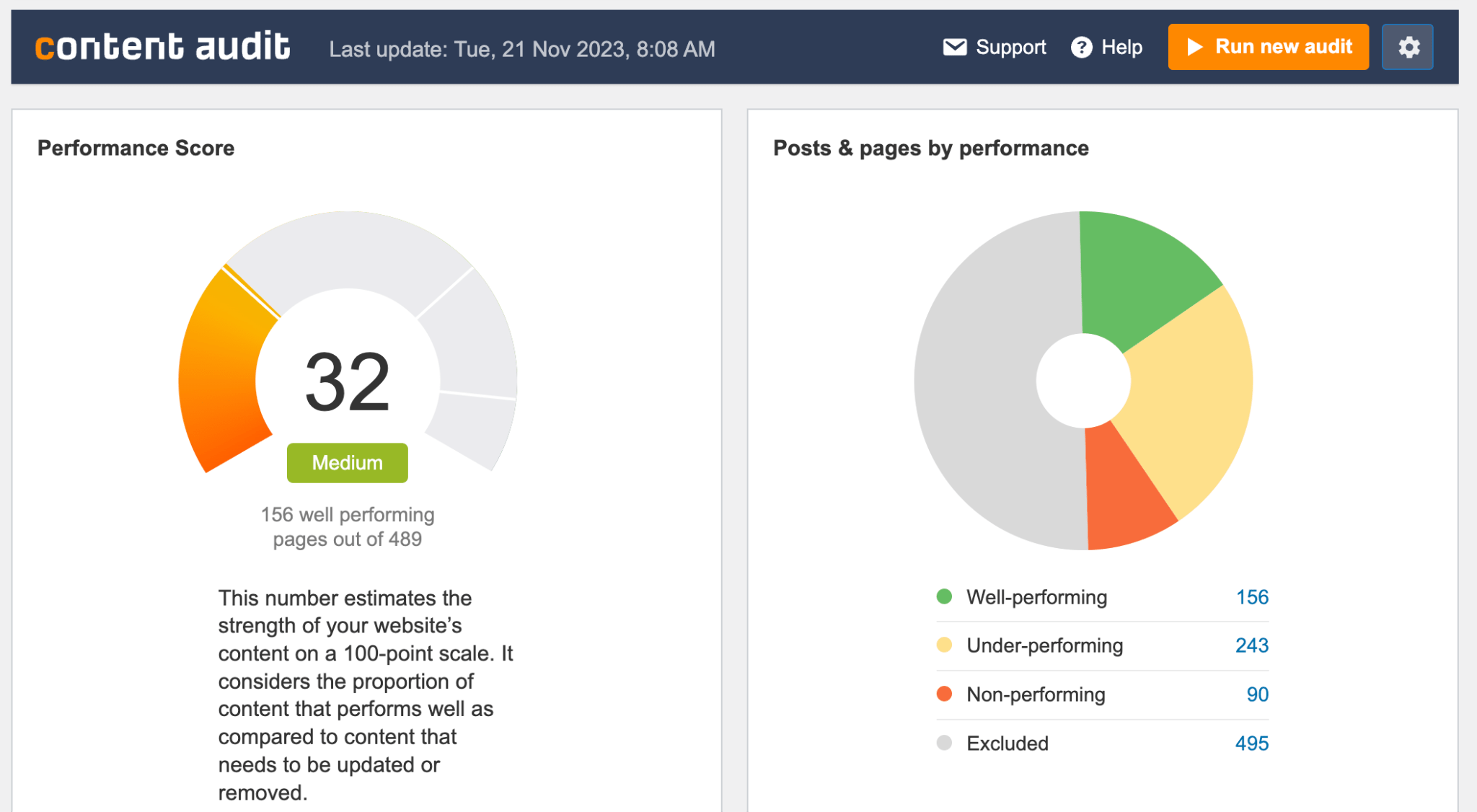
Our free WordPress plugin runs a content audit to find underperforming pages. It also suggests a course of action to improve rankings, such as rewriting or updating the post.
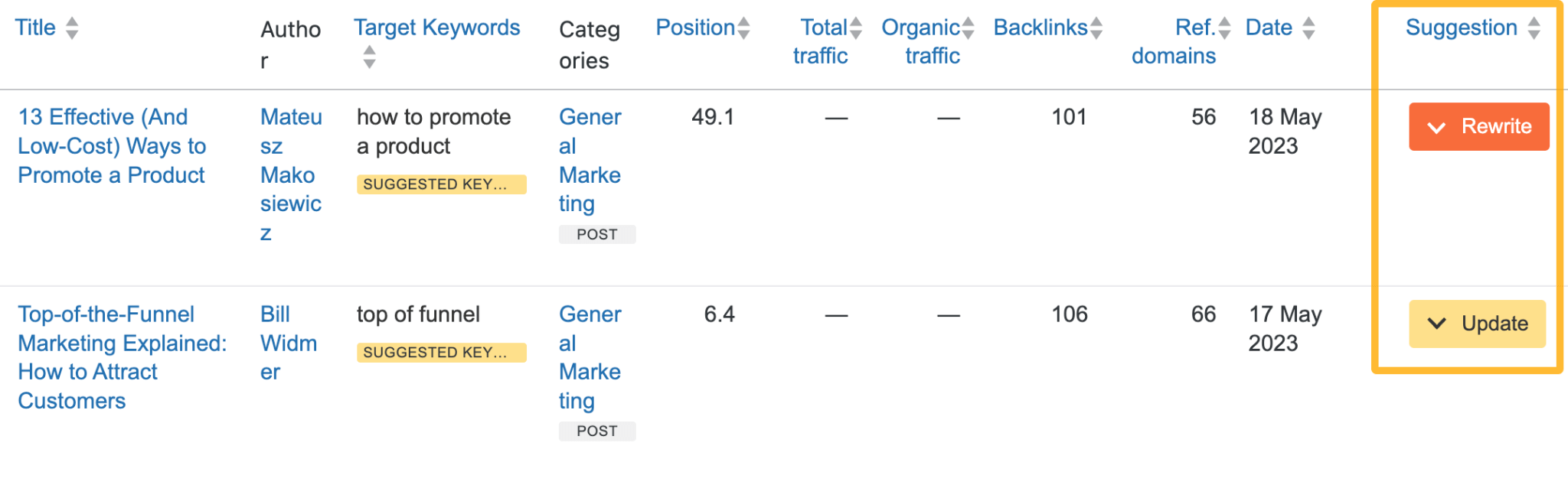
Highlighted feature
Click the suggestions to see detailed recommended actions on what to do next.
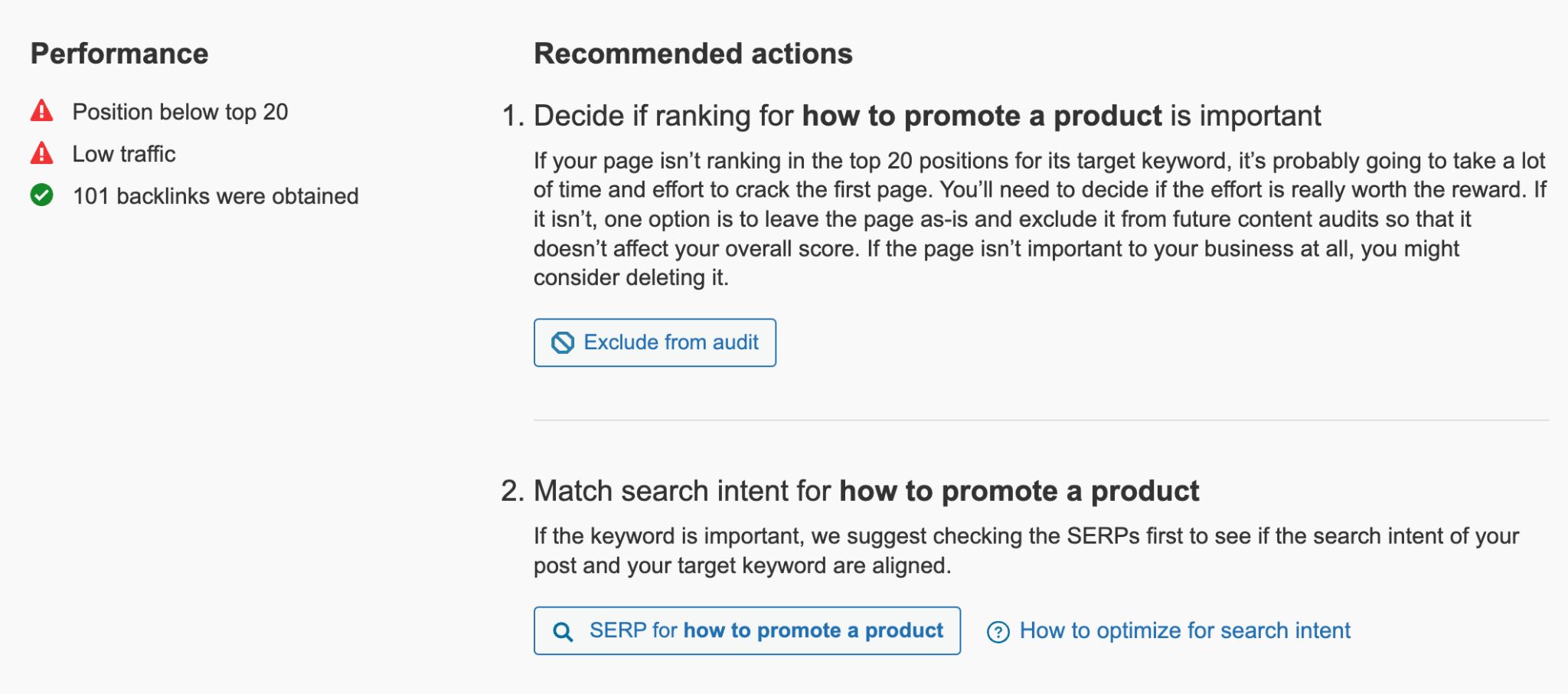
Manage how your local business appears on Google Search and Maps.
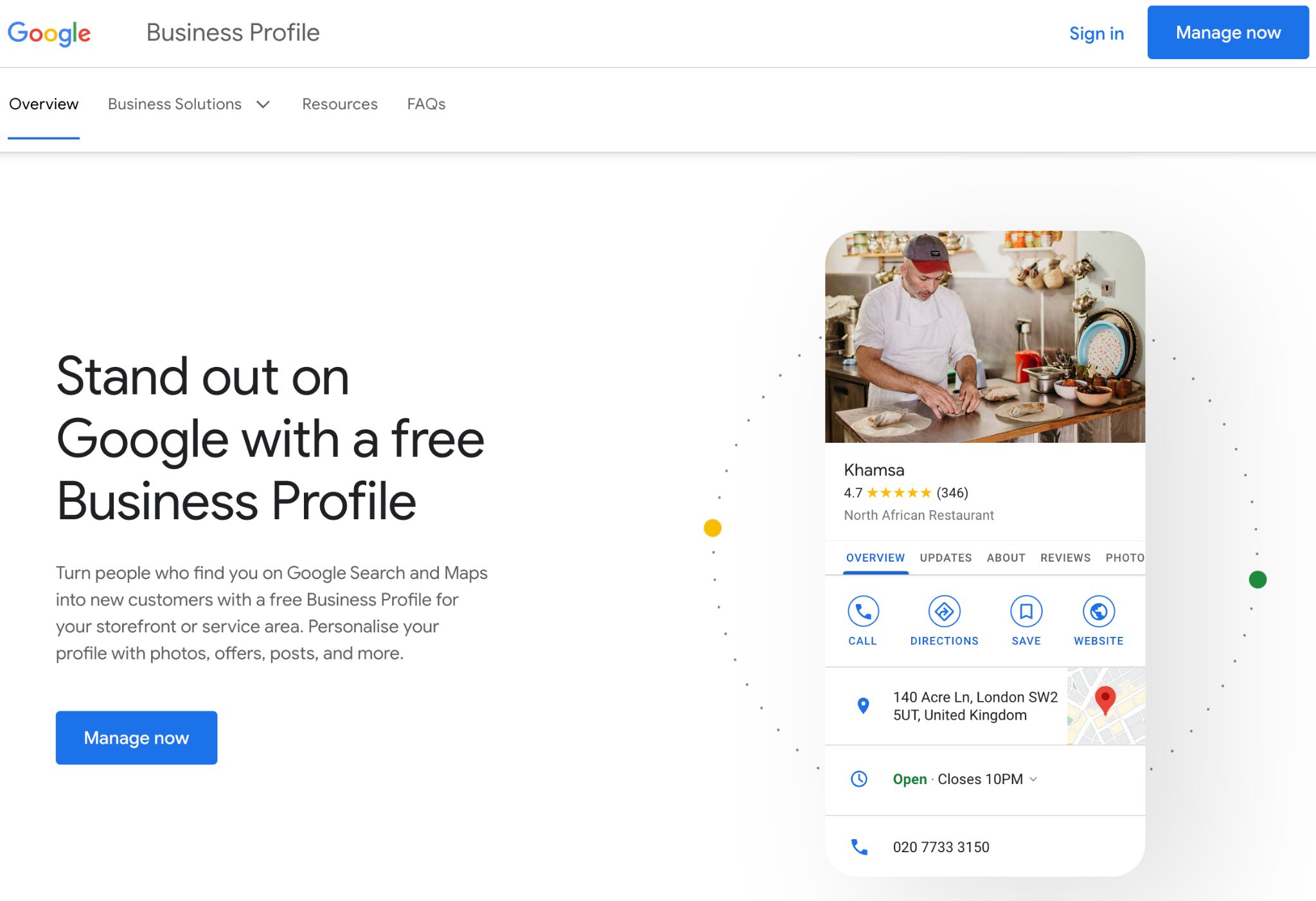
According to BrightLocal’s survey, 32% of SEOs think a Google Business Profile is the most important ranking factor for the map pack. And 9% believe that it’s important for the “regular” organic results. This tool helps you manage and set up your profile
Highlighted feature
A Google Business Profile allows you to post regular updates, which appears in the SERPs:
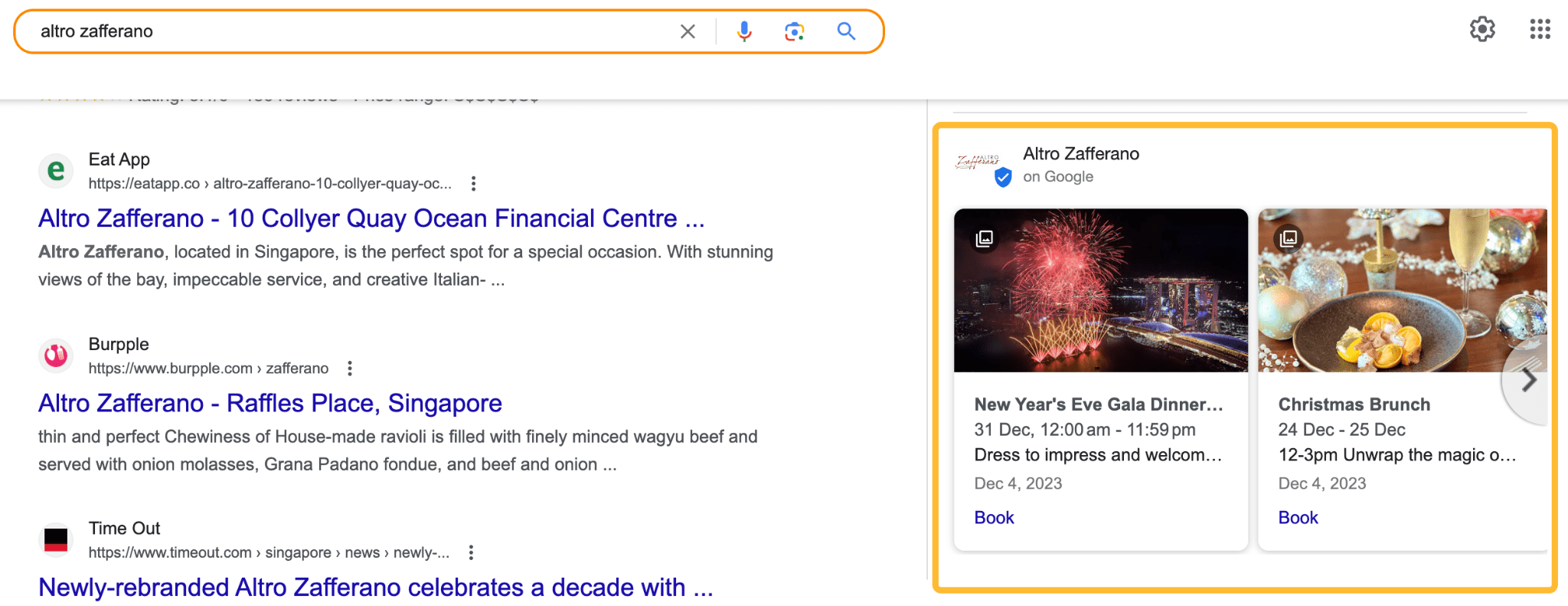
Generate a unique Google review link.
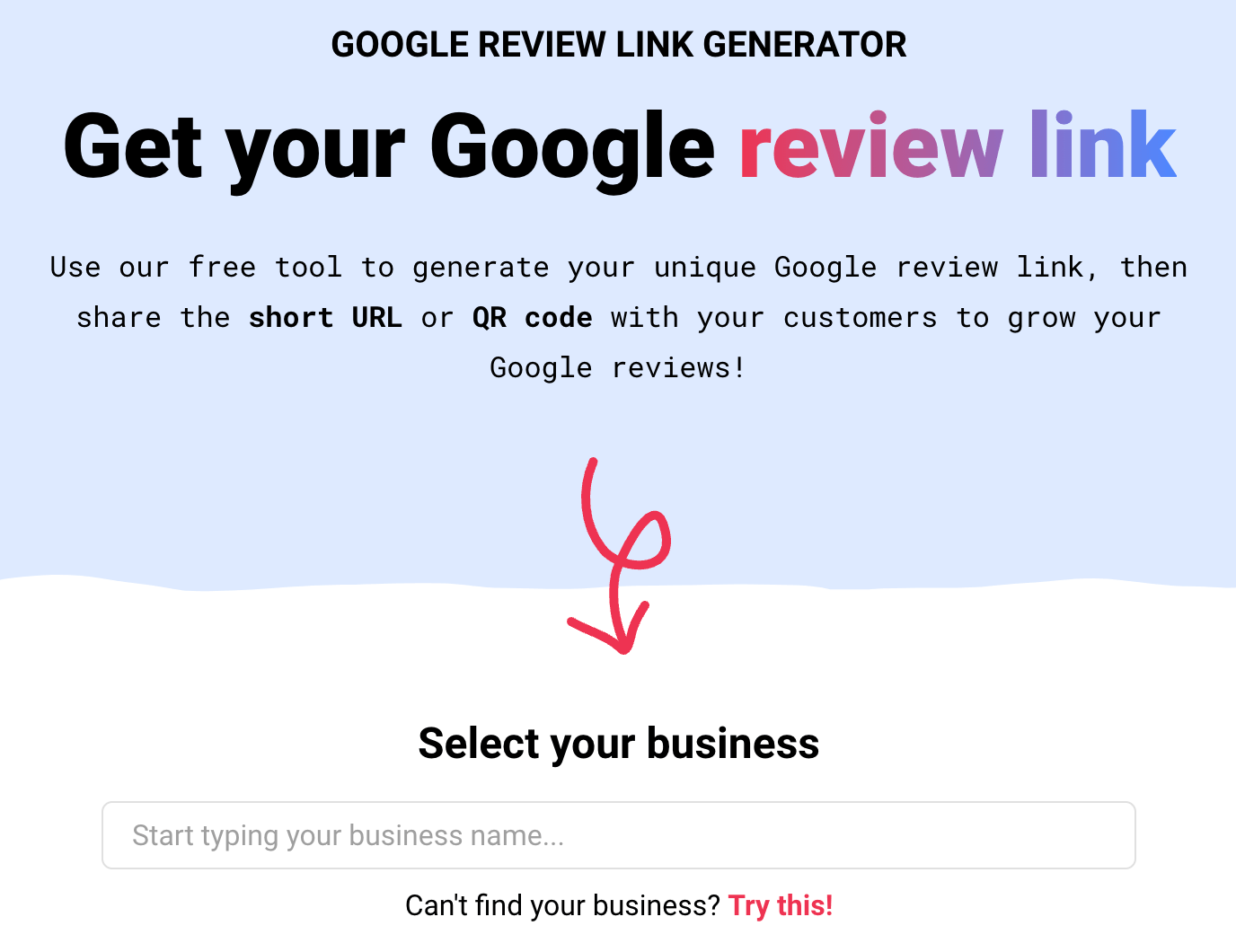
WhiteSpark’s tool helps you get more reviews on your Google Business Profile by generating a unique review link. This is important as, according to the same BrightLocal survey as above, 16% of SEOs think reviews are the most important ranking factor for the map pack.
Highlighted feature
This tool even generates a QR code for easy reviewing:
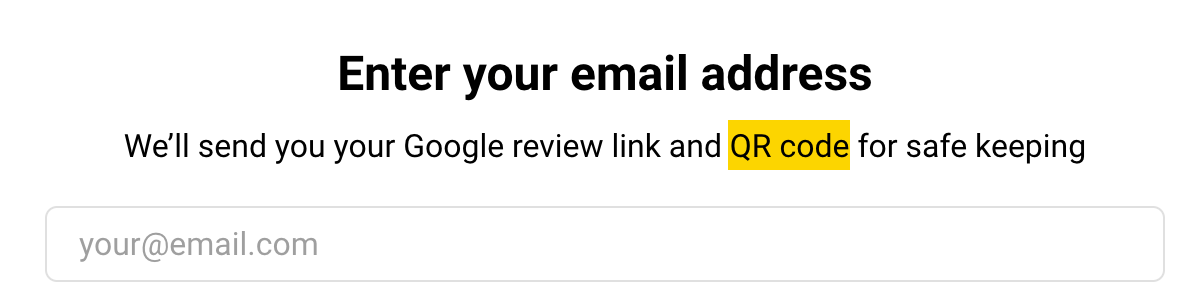
See how pages looked like in the past.
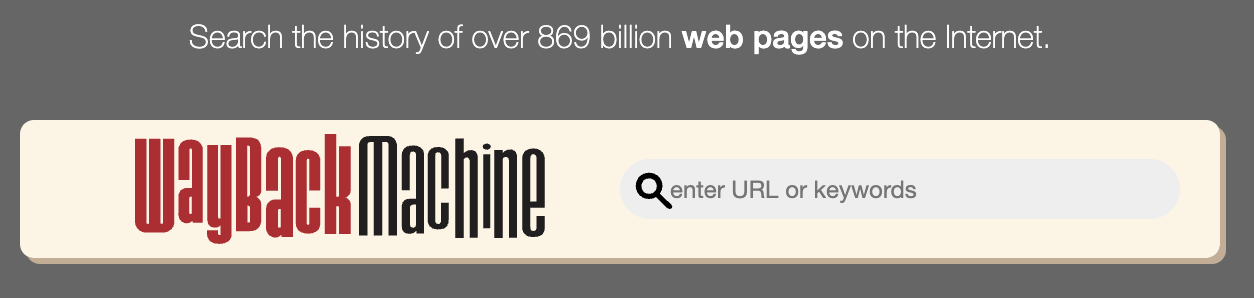
The Wayback Machine takes historical screenshots of pages and stores them in its database. You can then enter any URL to see those webpages’ previous versions (even currently broken ones).
This is useful for a variety of tasks. For example, if you’re doing broken link building, it is helpful to see what was originally on the dead page so that you can replicate it.
Highlighted feature
Click on Changes to see when major changes have been made to the page. The darker the color, the larger the change:
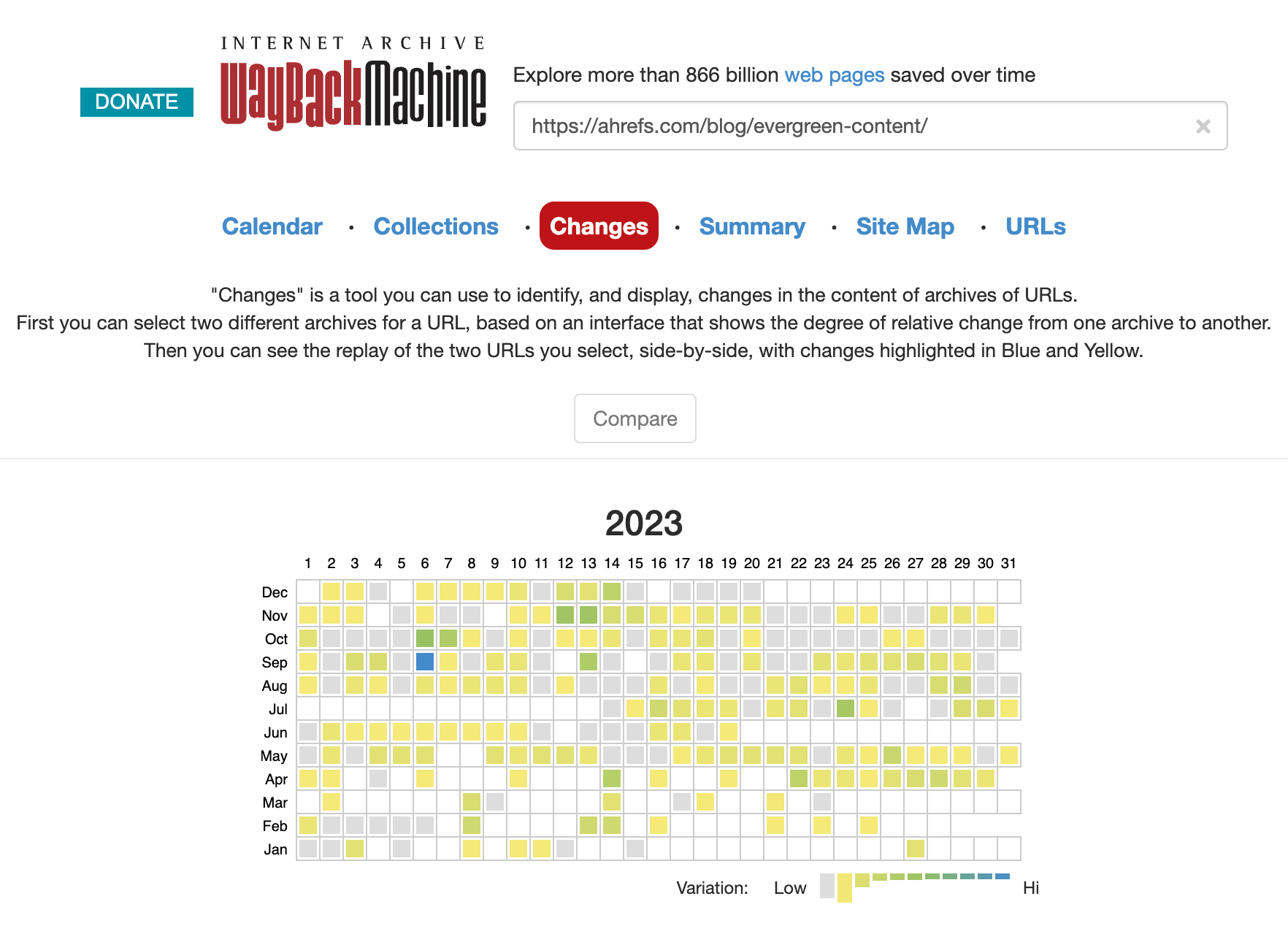
Monitor mentions of your name or business online.
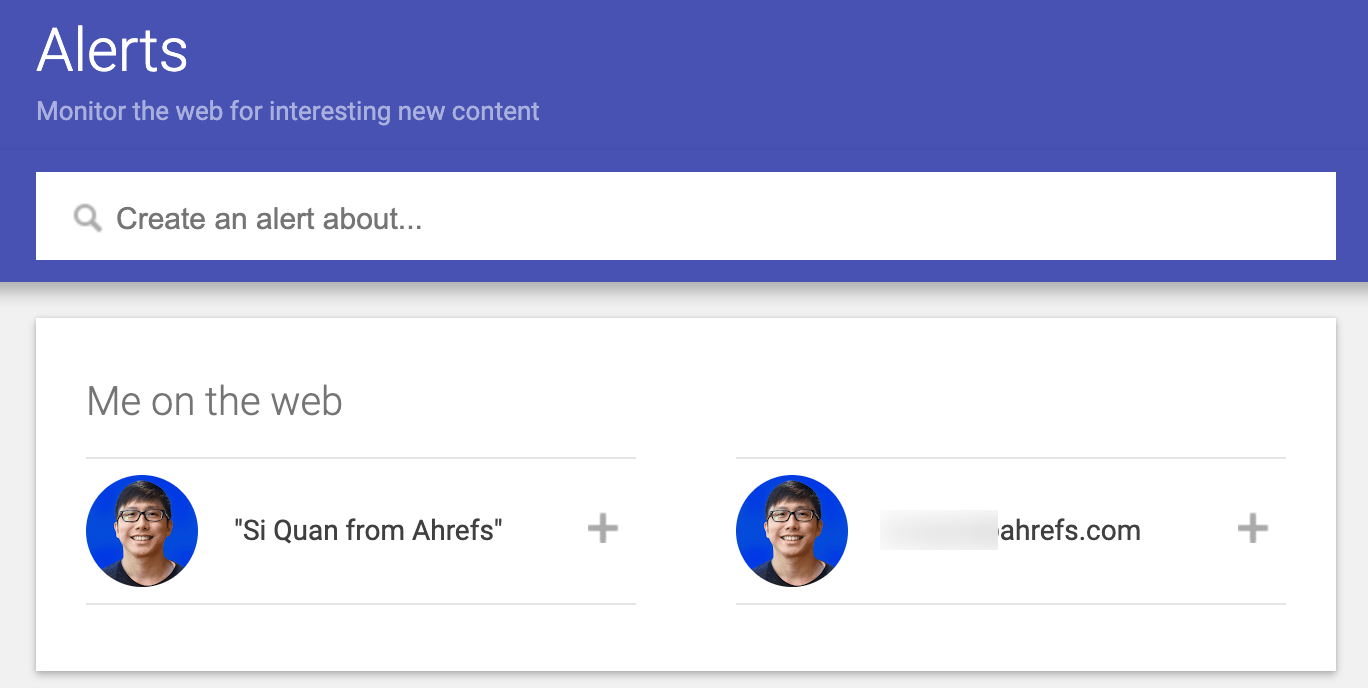
Google Alerts will send you an email when pages mention terms you’re tracking. This is useful for monitoring brand and competitor mentions.
Highlighted feature
You can customize your alerts. Choose:
- How often you want Google to send you alerts
- Which sources (e.g., news, blogs, video, books, etc.)
- Language
- Location
And more.
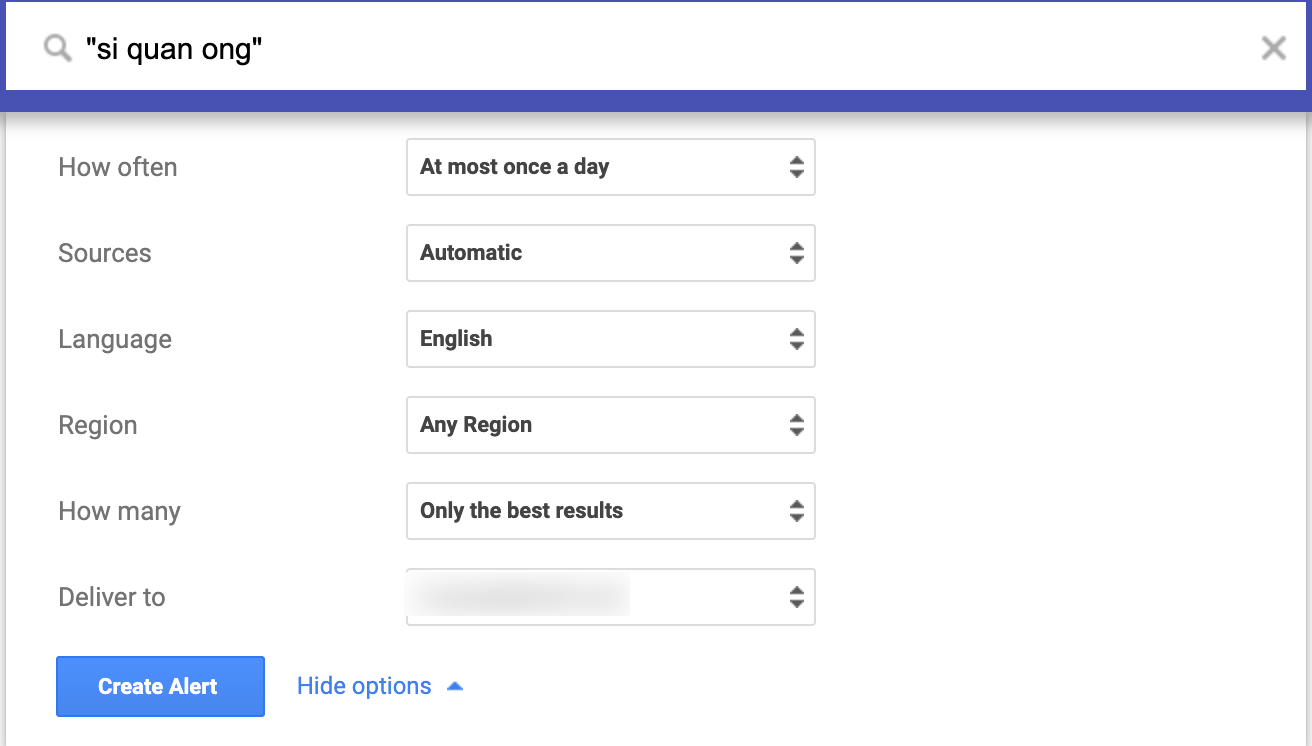
Generate content briefs, outlines, articles, titles, meta descriptions, code, and more
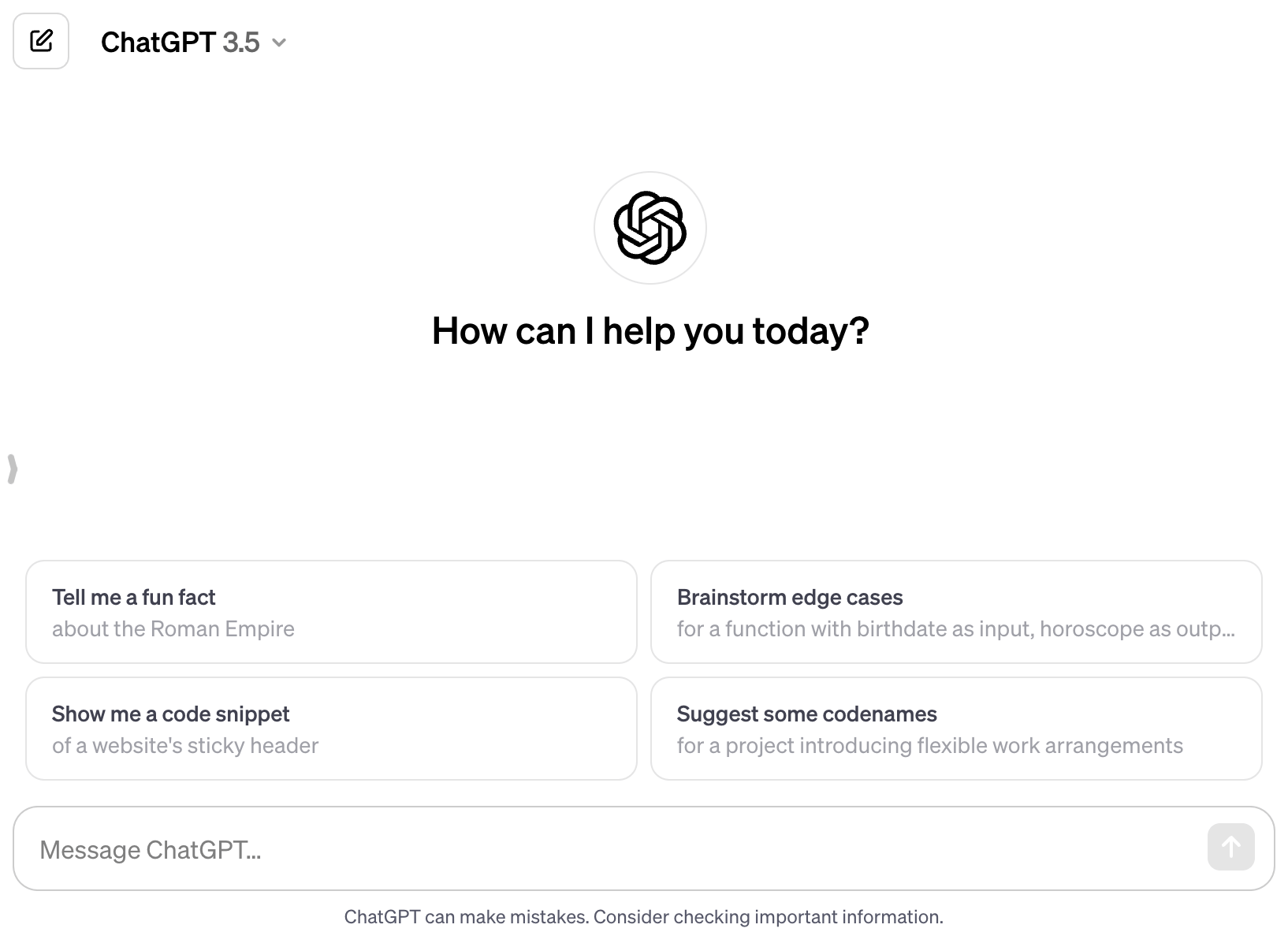
Do I need to explain ChatGPT? You, alongside thousands of students, marketers, programmers, data scientists, are probably using ChatGPT in your work and daily life.
The beauty of ChatGPT is that you can prompt it to do almost anything: answer questions, plan your itinerary, summarize content, create content, pretend to be someone else, generate code, fix your code, and more.
Highlighted feature
Use ChatGPT to generate titles and meta descriptions:
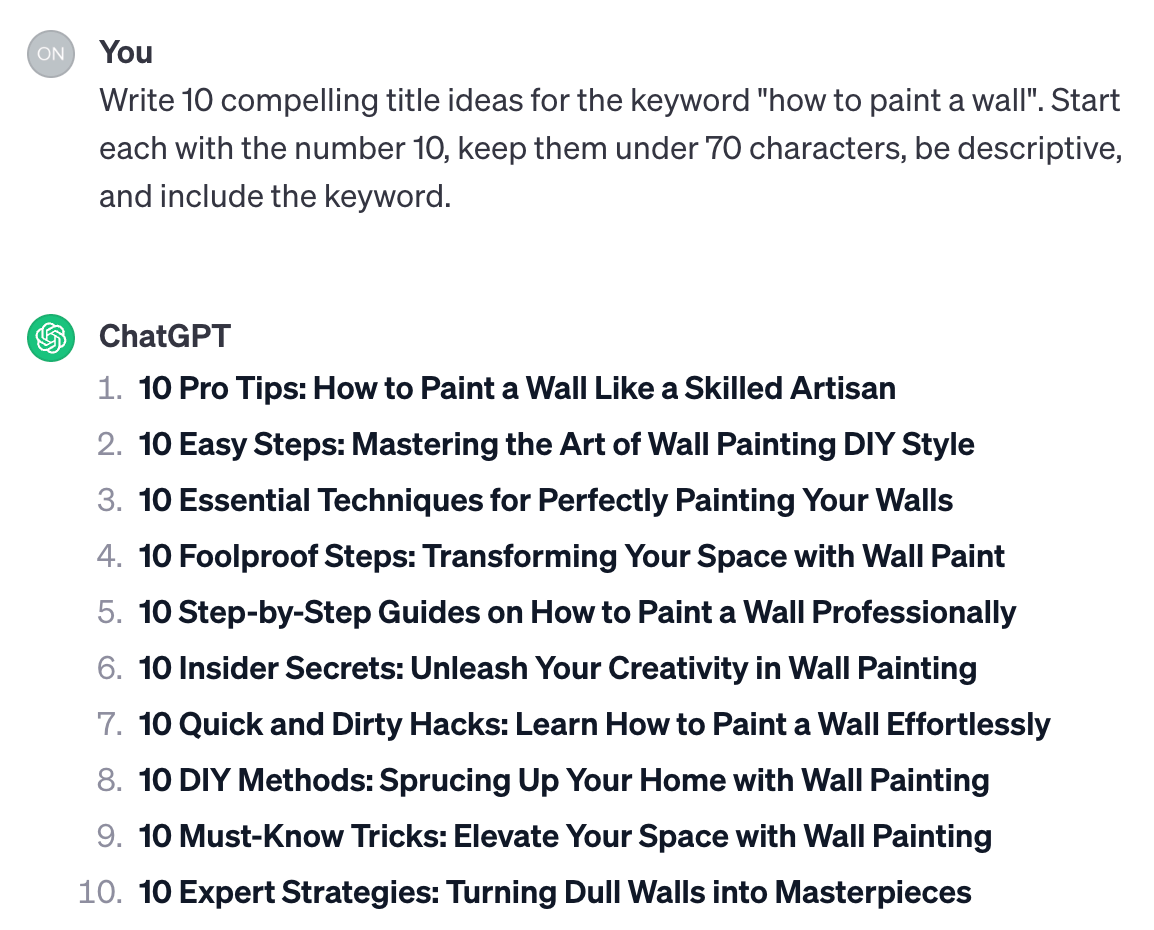
Check for online plagiarism.
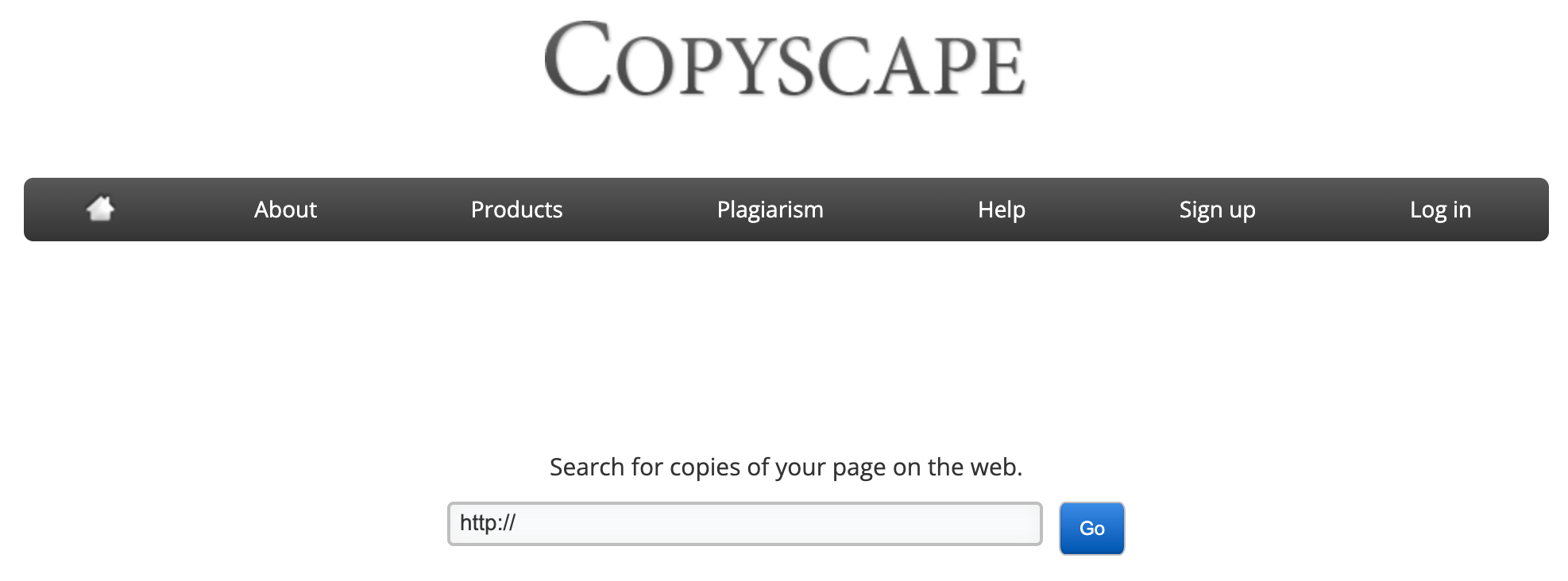
Copyscape makes checking for plagiarism easy: Enter your URL and see if the content has been copied from or used elsewhere. This is super useful if you’ve worked with freelance writers as there’s always a chance they sent you plagiarized content from AI or other people.
Highlighted feature
You can also compare two articles or webpages and see how they match up:
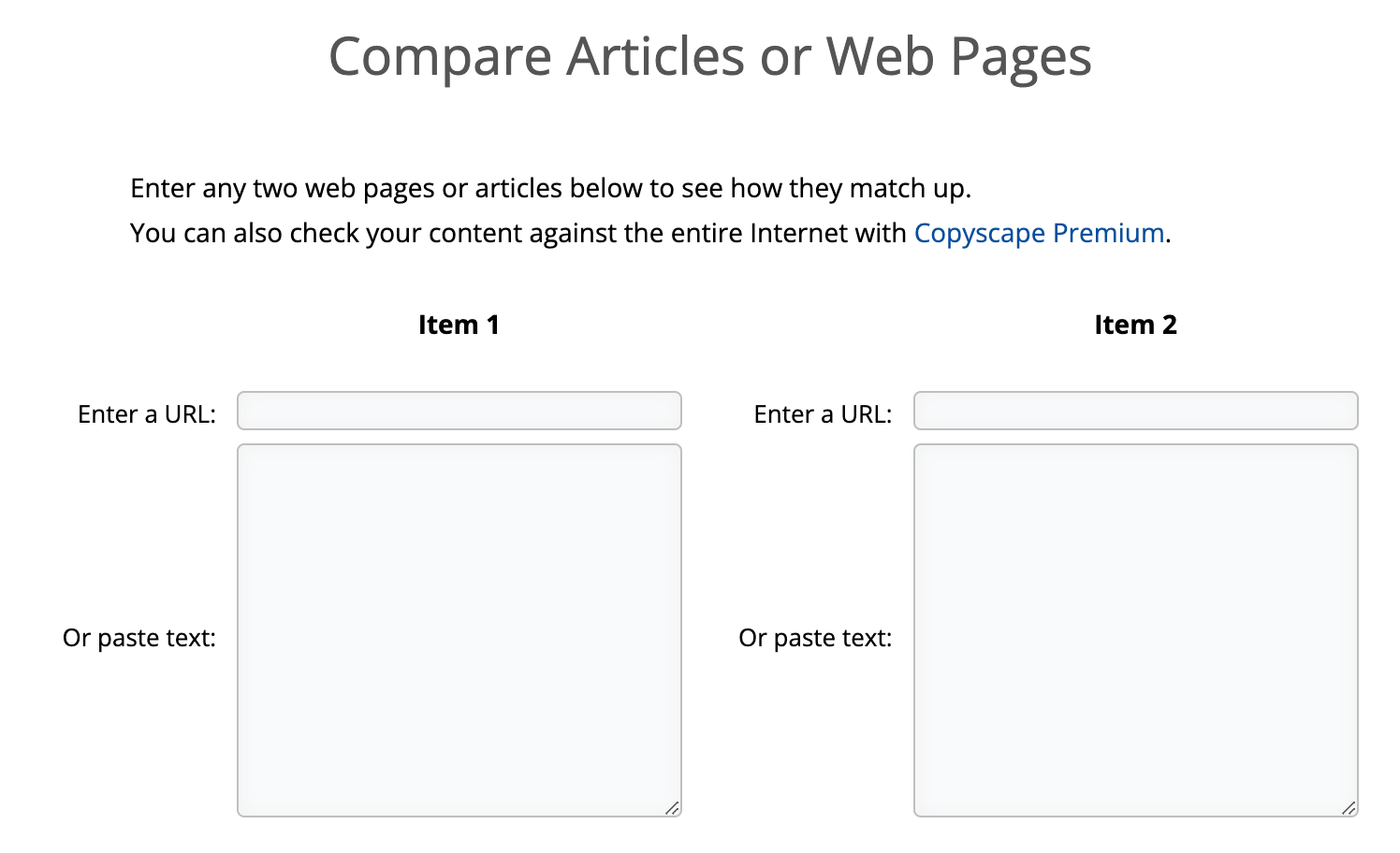
Create human-sounding drafts with an AI chatbot.
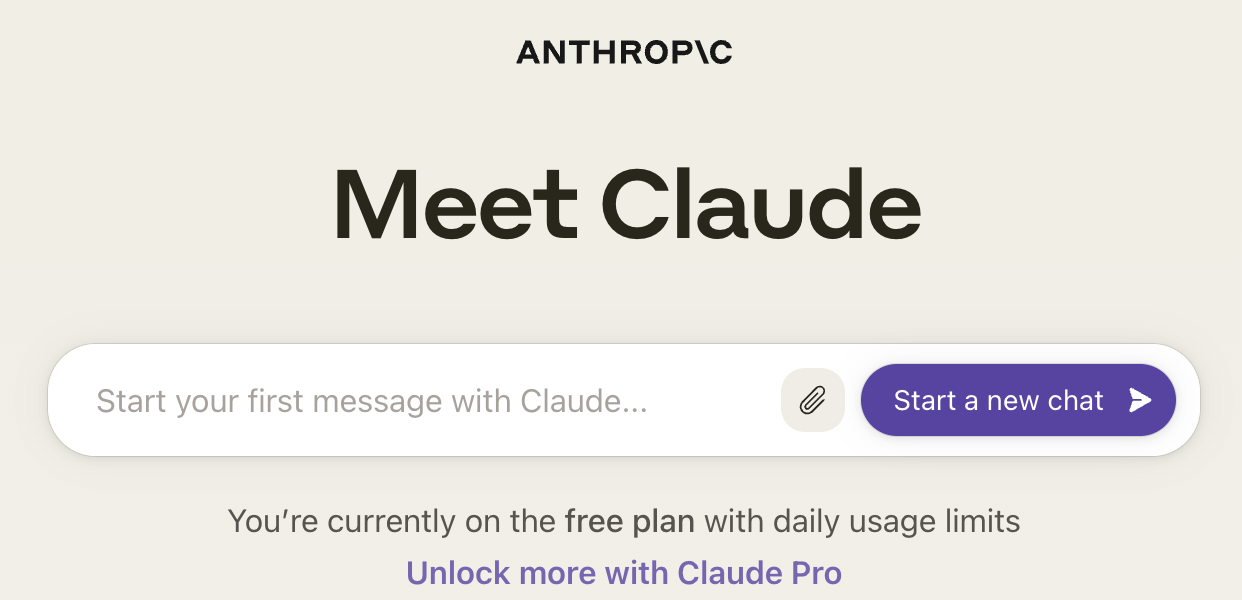
A competitor to ChatGPT, Claude is an AI chatbot from Anthropic, an AI company started by former OpenAI employees. Whatever you do with ChatGPT, you can do with Claude too.
Then, why Claude over ChatGPT? The reason is simple: Each chatbot (ChatGPT, Bard, Claude) is trained on different large language ****** (LLMs). So, their output will differ.
If your goal is to get the best out of AI tools, there’s nothing better than giving them the same prompts and checking to see which tool’s output is better.
Highlighted feature
According to digital marketer Giorgio Barillà, Claude is better than ChatGPT at creating human-sounding drafts:
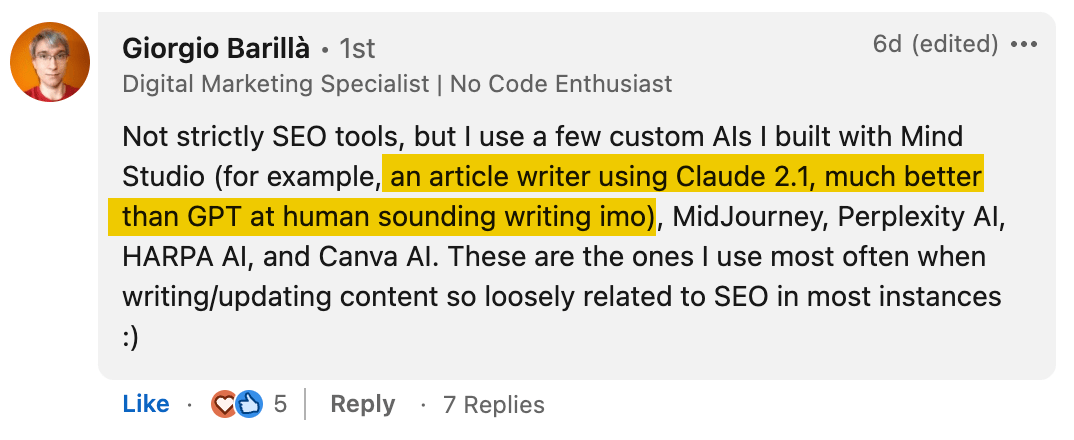
World’s most used search engine.
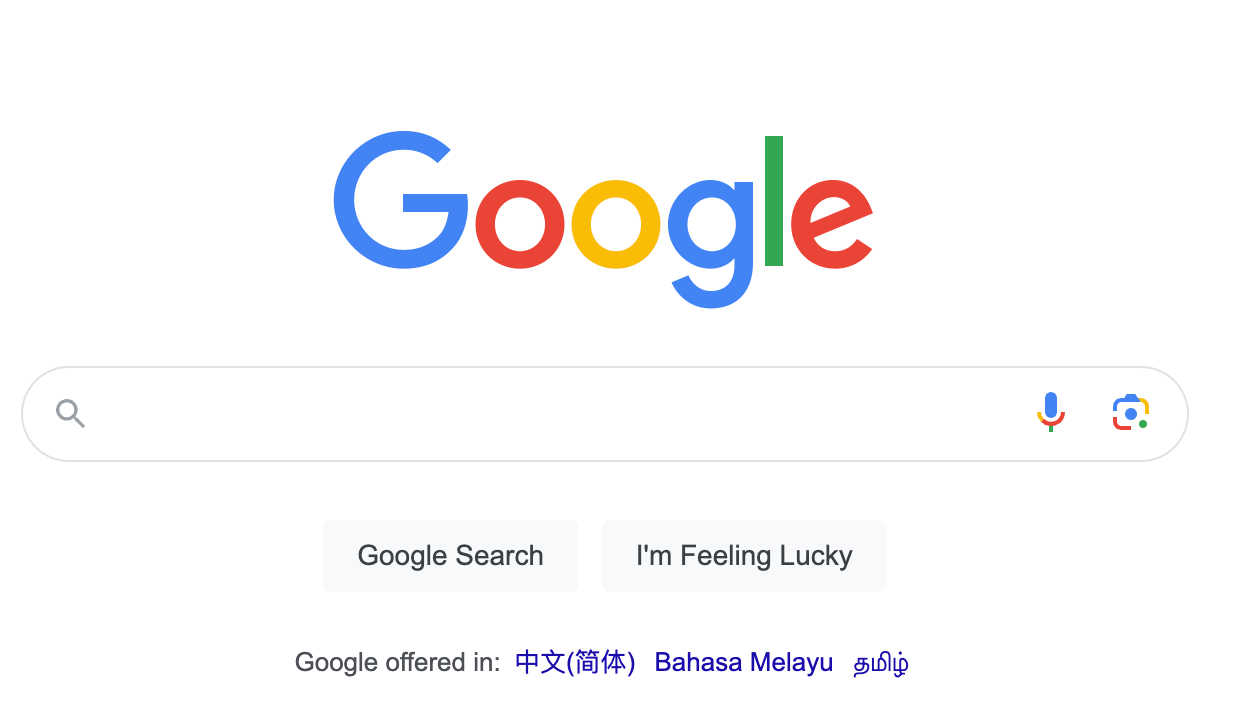
It may not present itself as one, but Google is arguably the most powerful SEO tool.
You can use Google to complete a variety of SEO tasks. For example, if you want to figure out search intent, you’ll have to look at the SERPs.
If we look at the query “best french press”, searchers want to learn, not buy. Specifically, they want to see comparisons of the most up-to-**** ones:
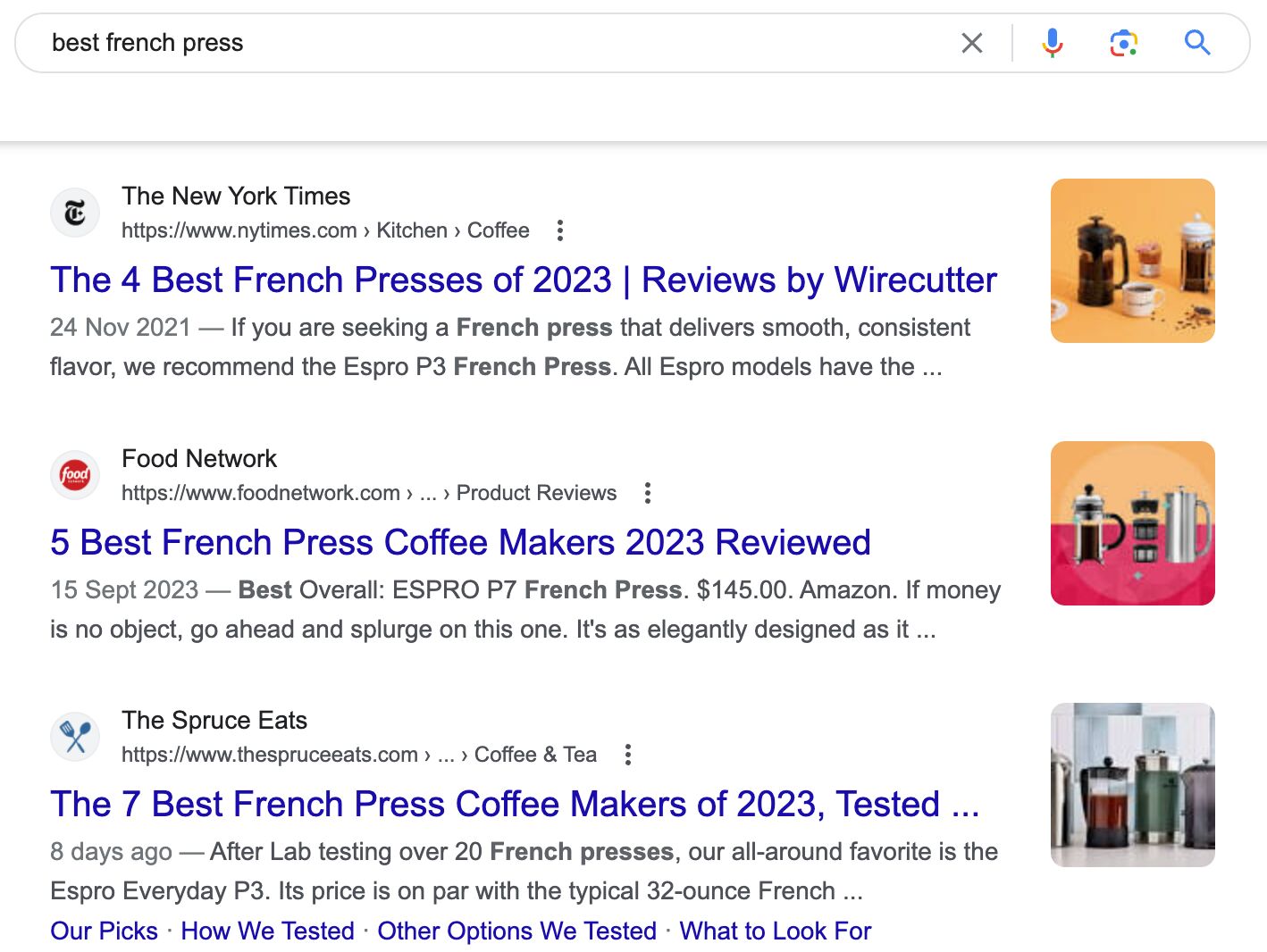
Highlighted feature
You can use Google search operators to find guest post opportunities, internal linking opportunities, link prospects, and more.
Learn about some powerful ways to use Google for SEO in our extensive guide to Google search operators.
Final thoughts
Still looking for more SEO tools? Check out these articles:
Source link : Ahrefs.com
