Succeeding in digital marketing means working smarter, not harder. That’s why we curated this list of over 70 of the most powerful digital marketing tools on the market. This list’s tools cover a wide range of categories, from SEO optimization and analytics to marketing automation, SMM, and beyond. Each category includes a quick overview of the best uses, standout features, and pricing for every tool. Use this information to build a strong digital marketing arsenal and get closer to the results you’ve been dreaming of.
Feel free to scroll through the entire list or jump straight to the category you need. Grab your favorite drink and enjoy!
List of top digital marketing tools
- For SEO: Google Search Console & Bing Webmaster Tools, SE Ranking, Seobility’s Keyword Research Tool, Similarweb, Verbolia, Plerdy’s SERP Checker, Yoast SEO, Screaming Frog, Surfer SEO, HideMyAss
- For analytics & reporting: GA4, Power BI, Looker Studio, AgencyAnalytics, Hotjar, Whatagraph, Databox
- For email marketing: ActiveCampaign, Selzy, Moosend, Metrics Watch, Mailercloud
- For design & video marketing: Figma, Canva, Adobe Photoshop, Visme, Wistia
- For content writing: Grammarly, SE Ranking’s Content Module, Thesaurus, GPTZero
- For SMM: Buffer, Hootsuite, BuzzSumo
- For PR: BuzzStream, Brand24, Determ, SparkToro
- For CRM and lead management: Zoho CRM, HubSpot
- For marketing automation: Zapier, Brevo, Phonexa
- For building landing pages: Unbounce, ConvertKit
- For building chatbots: Glassix, ManyChat
- For general use: ChatGPT & Gemini, Miro, DALL·E 2
- For task/team management: Jira, Airtable, Typeform, Slack, Loom
How to find the best digital marketing tools?
Digital marketing is a broad term that includes various branches and directions, each with its own strategies and tactics. That’s why the “best” digital marketing tool, in this sense, is the one that fits your unique needs. What works well for one company might not be the best fit for another. And the right fit depends on the kind of company you have, its size, available budget, and specific tasks.
With countless apps, tools, and platforms to choose from, it’s easy to become overwhelmed or, even worse, to end up selecting something that doesn’t efficiently address your unique requirements. To solve half of the problem, narrow down your focus.
There is also a ton of room for experimentation here. Take some time to play around with different tools. You’ll eventually discover the combination that ticks all the right boxes for your business. As you go through the options on this list, expect to find some that aren’t quite right. You may even discover new tools you hadn’t considered before or find a hidden gem that’s perfect for your needs!
Don’t limit yourself to just one digital marketing tool forever. Keep an open mind, try new things, and adapt your strategy as you learn and grow.
Google Search Console & Bing Webmaster Tools
Google Search Console (GSC) and Bing Webmaster Tools are both powerful platforms offered by Google and Bing respectively. Each can help you monitor and maintain your website’s search engine performance.
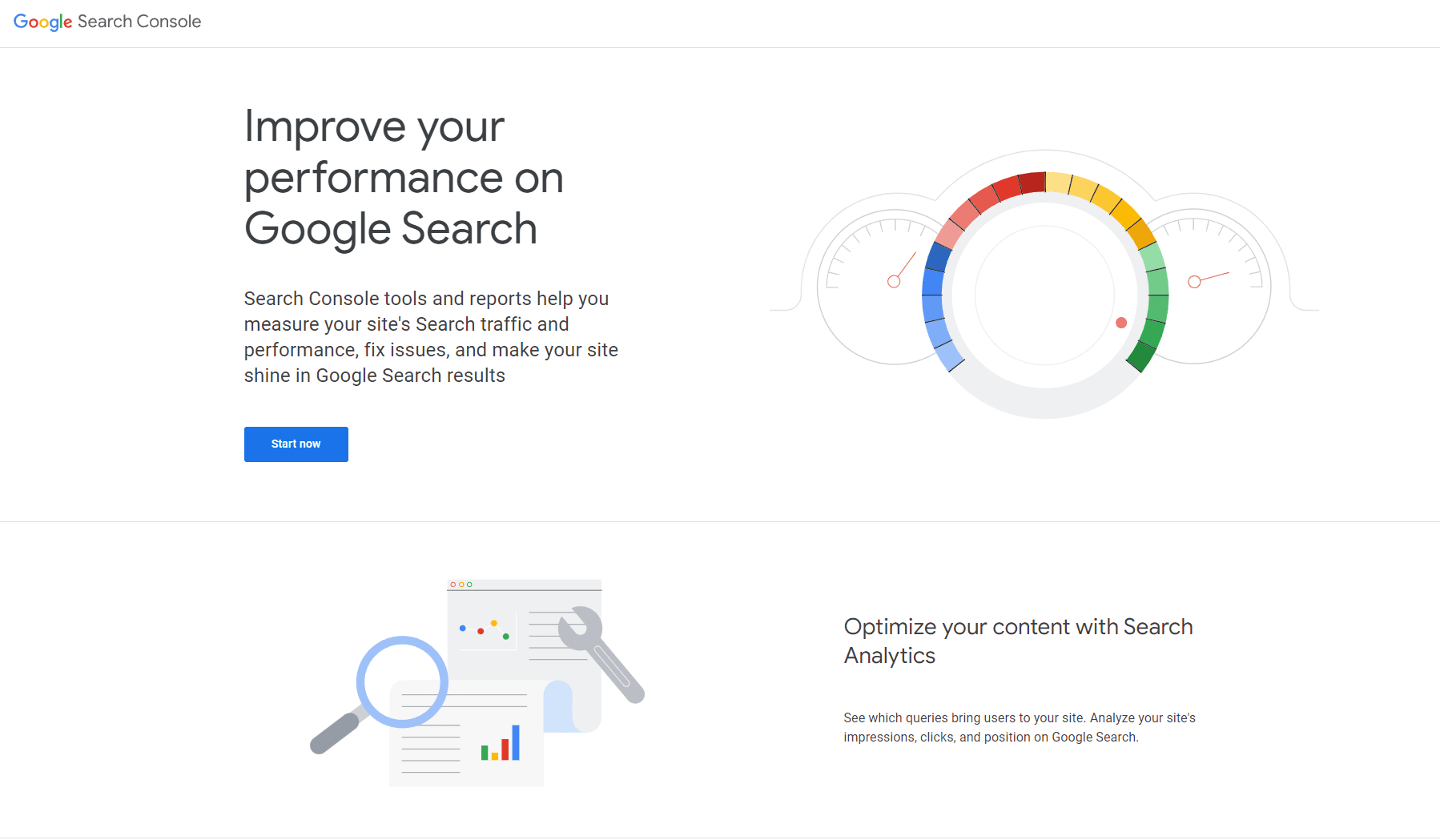
Google Search Console is particularly suited to monitoring, maintaining, and troubleshooting your site’s presence in Google SERPs. It helps you identify and resolve issues by giving you insights into how it crawls and indexes the website. GSC also provides data on crawl errors, security issues, and search traffic. You can also use it to submit sitemaps, monitor and remove unwanted links or malware, and keep your site optimized for search engines.
Core features:
- Performance reports: These allow you to monitor organic search data like impressions, clicks, and average position for queries and pages. You can filter them by country, device, and **** range.
- Indexing reports: These allow you to identify indexing issues, monitor indexed pages, submit and manage sitemaps, and remove URLs from search results.
- Enhancements: This feature provides you with actionable insights to improve your website’s structured data, identify errors and warnings and optimize rich results.
- URL Inspection Tool: This lets you check on any page’s crawling, indexing, and serving status directly from Google’s index.
- Sitemap submissions: These help you provide Google with a list of your site’s pages to facilitate efficient crawling and monitoring of your sitemaps’ processing status.
- Security and manual actions: These help you stay informed of any security issues or penalties that might affect your website’s visibility.
Standout feature: The URL Inspection Tool lets you check how Google views and indexes any page on your website. Use it to spot and fix indexing problems while gaining insights to improve the page’s visibility.
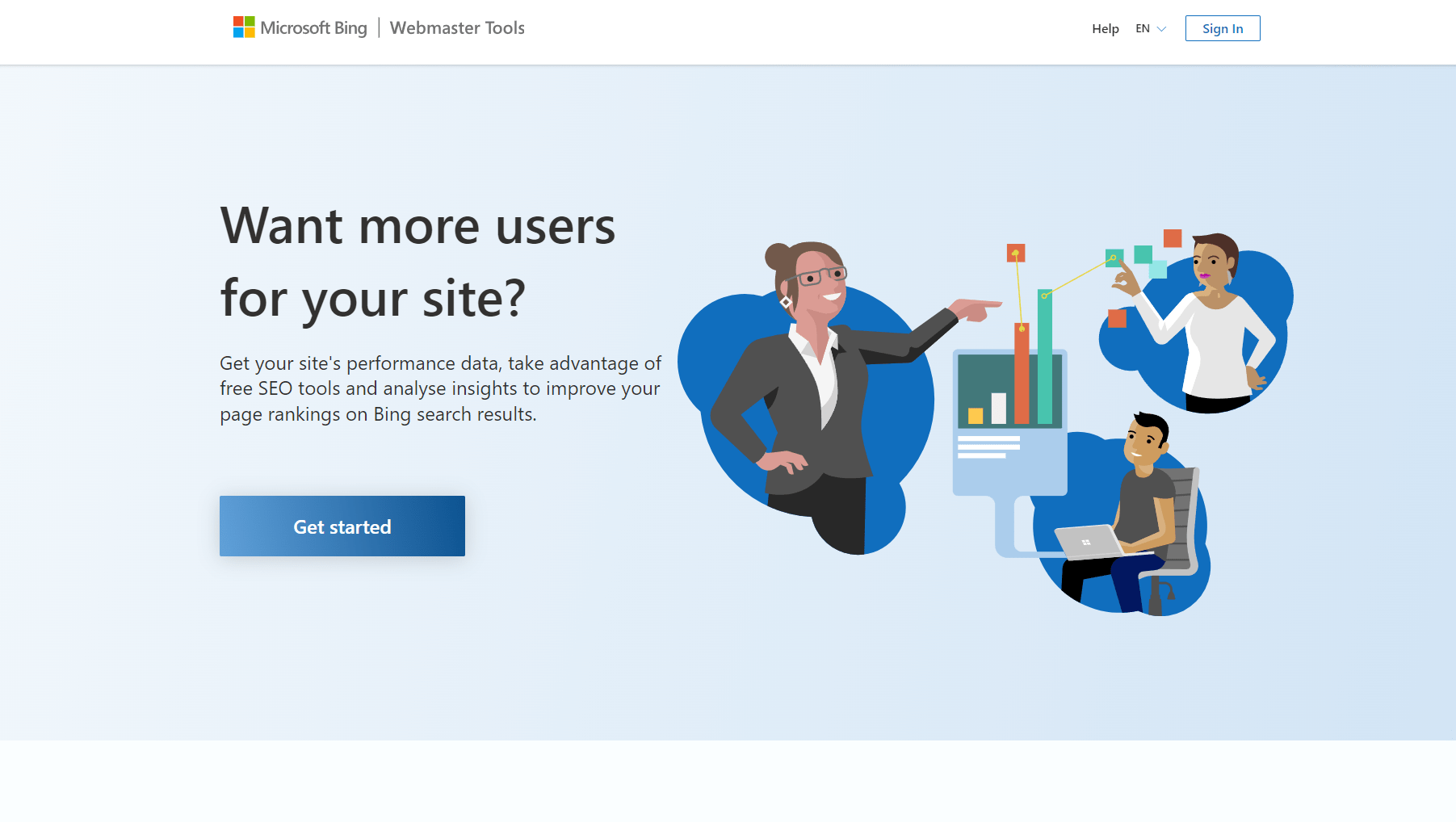
Bing Webmaster Tools shows you how Bing crawls and indexes your webpages. It’s used to fix technical issues, submit sitemaps and access data on the following: indexed pages, top keywords, competitor comparisons, and click-through rates (CTR). You can use these insights to optimize your site’s visibility and search performance on Bing.
Core features:
- Site Dashboard: This provides you with a Bing site performance overview (indexed pages, search queries, etc.)
- Keyword Research: This tool gives you access to new potential search terms to target, including related keywords, question keywords, and newly discovered terms. Use them to refine your content and improve online visibility.
- Sitemap and URL submissions: The platform lets you submit sitemaps and individual URLs for efficient Bing crawls and indexes.
- Site Explorer: This tool lets you see your website structure and detailed performance data (clicks, impressions, backlinks, crawl data, etc.) for every page.
- Mobile Friendliness Test: This tool helps you discover how well your website looks and performs on mobile devices. It also provides a list of improvements.
Standout feature: The Keyword Search Performance feature allows website owners to gain valuable performance insights into their site for various keywords within SERPs.
Price of both tools: Free.
Both SEO tracking tools are perfect for SEO pros, digital marketers and website owners looking to improve their website’s search engine rankings and online visibility.
SE Ranking
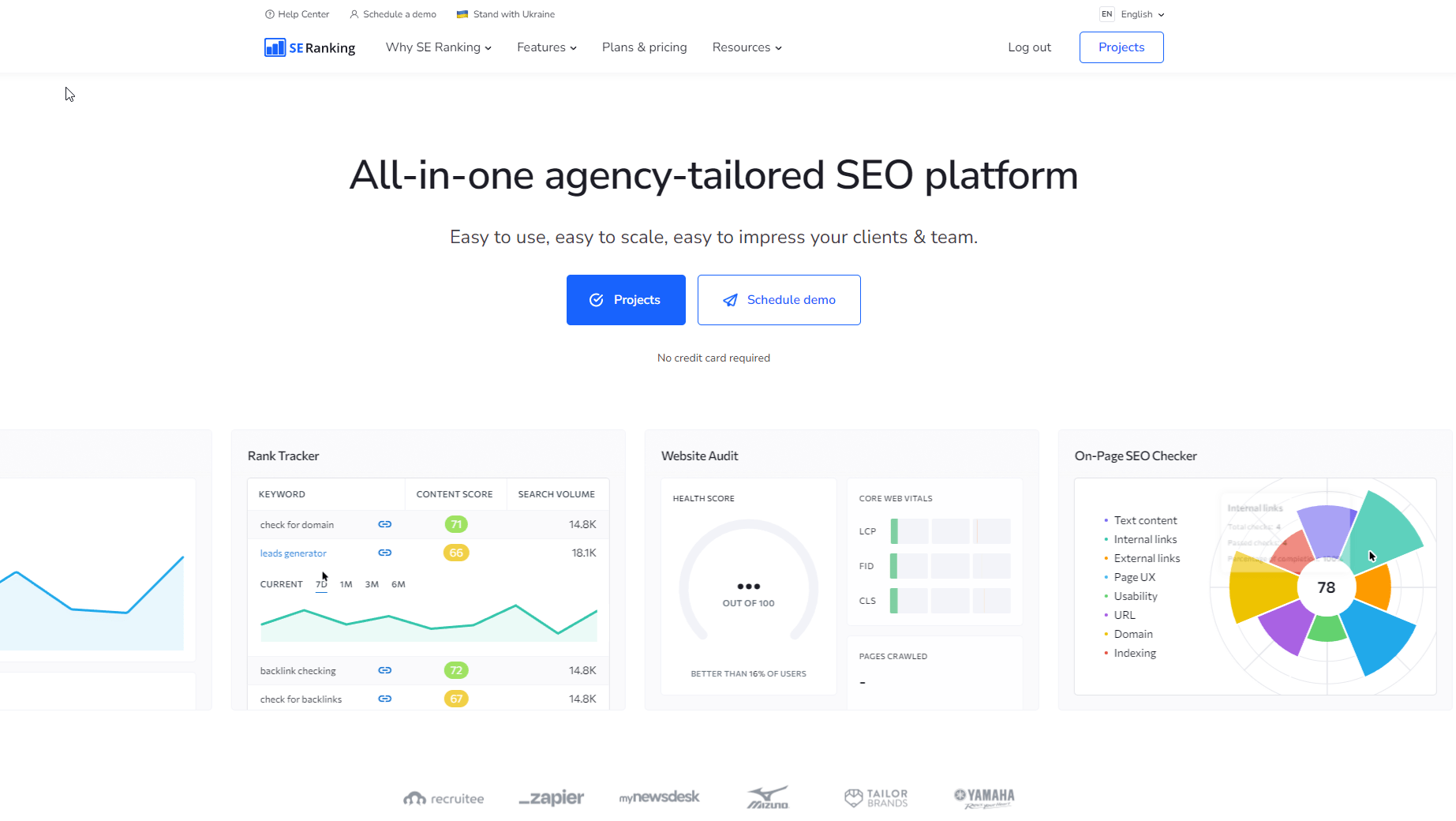
SE Ranking is a powerful platform dedicated to SEO pros. It offers 35+ SEO tools used by agencies and in-house teams to improve search rankings and online visibility. The platform provides generous plan limits and extensive datasets that span across 188 countries and comprise 3.4B keywords, 2.2B domain profiles, and 3T indexed backlinks. It also uses AI-powered algorithms to guarantee reliable data for building realistic SEO strategies. Its agency-friendly features include White Label, unlimited automatic reports, lead generation tools, and agency catalog listing exclusive to those who purchase the Agency Pack. The platform also earns its place among the best agency SEO tools.
Core features:
- Keyword Rank Tracker: Provides reliable, accurate, and up-to-**** keyword ranking data.
- On-page SEO Checker: Offers custom recommendations based on top SERP results analysis.
- Keyword and Competitive Research tools: Evaluate keyword competitiveness, trends, and rivals’ strategies.
- Website Audit tools: Covers 120+ technical health metrics.
- AI-driven Content Marketing Module: Create briefs, content, and improve its structure, quality, and relevance.
- Local Marketing Module: Covers all aspects of Local SEO, including local rank tracking, GBP performance and reputation insights, and citation monitoring and management.
- Backlink Checker and Gap Analyzer: Analyze any site’s backlink profile and assess each backlink’s quality based on Domain and Page Trust metrics, dofollow/nofollow ratio, anchor texts, etc., or compare several websites’ backlinks to identify potential link-building opportunities.
- Report Builder: Create custom reports from scratch or use 12+ pre-made templates, download them in .pdf, .xls, or .html formats and send unlimited manual reports. Alternatively, schedule up to 50 automatic reports based on your subscription plan.
Standout feature: The platform’s 100% accurate Keyword Rank Tracker offers precise, up-to-**** data on the rankings held by your website, your clients, or your competitors for targeted keywords across all major search engines, locations, countries, and languages.
Prices start at $55/mo or $44 per month (if billed annually). The agency pack add-on is available at $50/mo for users with Pro and Business subscriptions (if billed annually).
*Free trials are available for 14 days.
This tool is best for SEO pros from agencies and in-house teams who want to have reliable statistics, high rankings, and a robust platform from which to give clients top-notch SEO services.
Ahrefs is another alternative SEO tool worth considering. As a renowned platform trusted by large, prominent businesses, Ahrefs offers a comprehensive suite of SEO features, including a rank tracker, keyword and content explorers, and a website audit. Ahrefs is best known for its backlink features, which provide users with an extensive database of backlinks and powerful tools for analyzing and monitoring backlink profiles.
Another big whig SEO tool is Semrush. This platform offers more than 55 tools for every SEO (or SEO-related) task, including content marketing, competitor research, and PPC advertising. Semrush shines thanks to its all-in-one keyword research and SEO competitor analysis tools, which help you find new keywords, check their difficulty, and spy on rivals to spot opportunities.
Seobility’s Keyword Research Tool
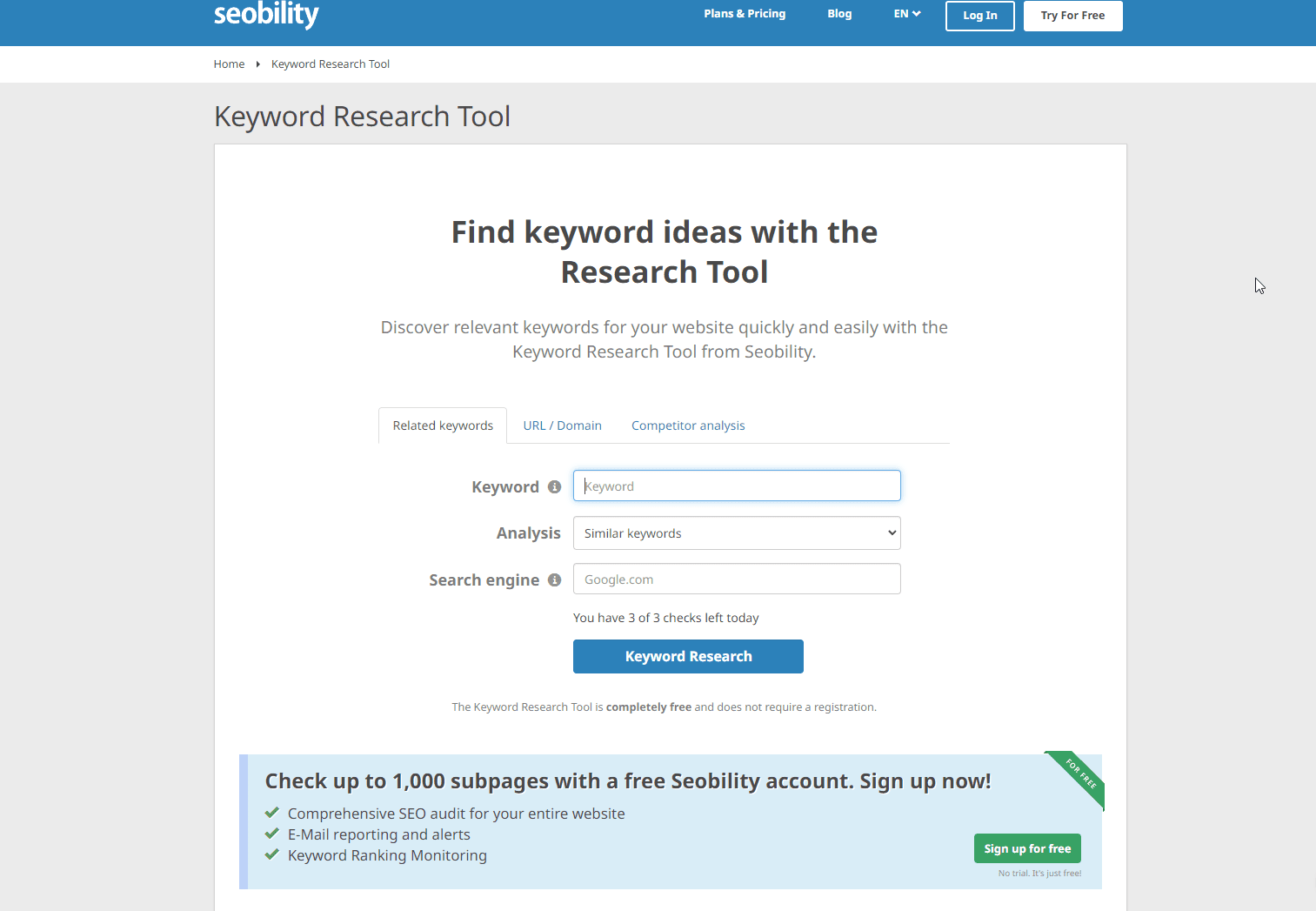
Seobility’s free Keyword Research Tool helps you find new ranking opportunities for your website by discovering keywords related to your focus keyword. This makes it easy to find new content ideas for your website. It also includes a competitor analysis feature that allows you to explore your competitors’ traffic sources and identify your personal gaps in keyword coverage. The tool also offers various sorting and filtering options to refine searches.
Core features:
- Search for “Related Keywords” based on a seed keyword.
- URL/Domain analysis: Find the keywords that any domain or specific URL is ranking for.
- Competitor analysis: Compare your own website with up to two competitors to identify gaps and/or intersections in keyword coverage.
Standout feature: It offers a generous amount of data for free and without registration. For example you can get a detailed breakdown of the current top 10 pages for each keyword.
Prices start at $50 per month (50 searches per day)
*A free plan is available (3 searches per day).
This platform is best for keyword research among content marketers and SEOs.
Similarweb
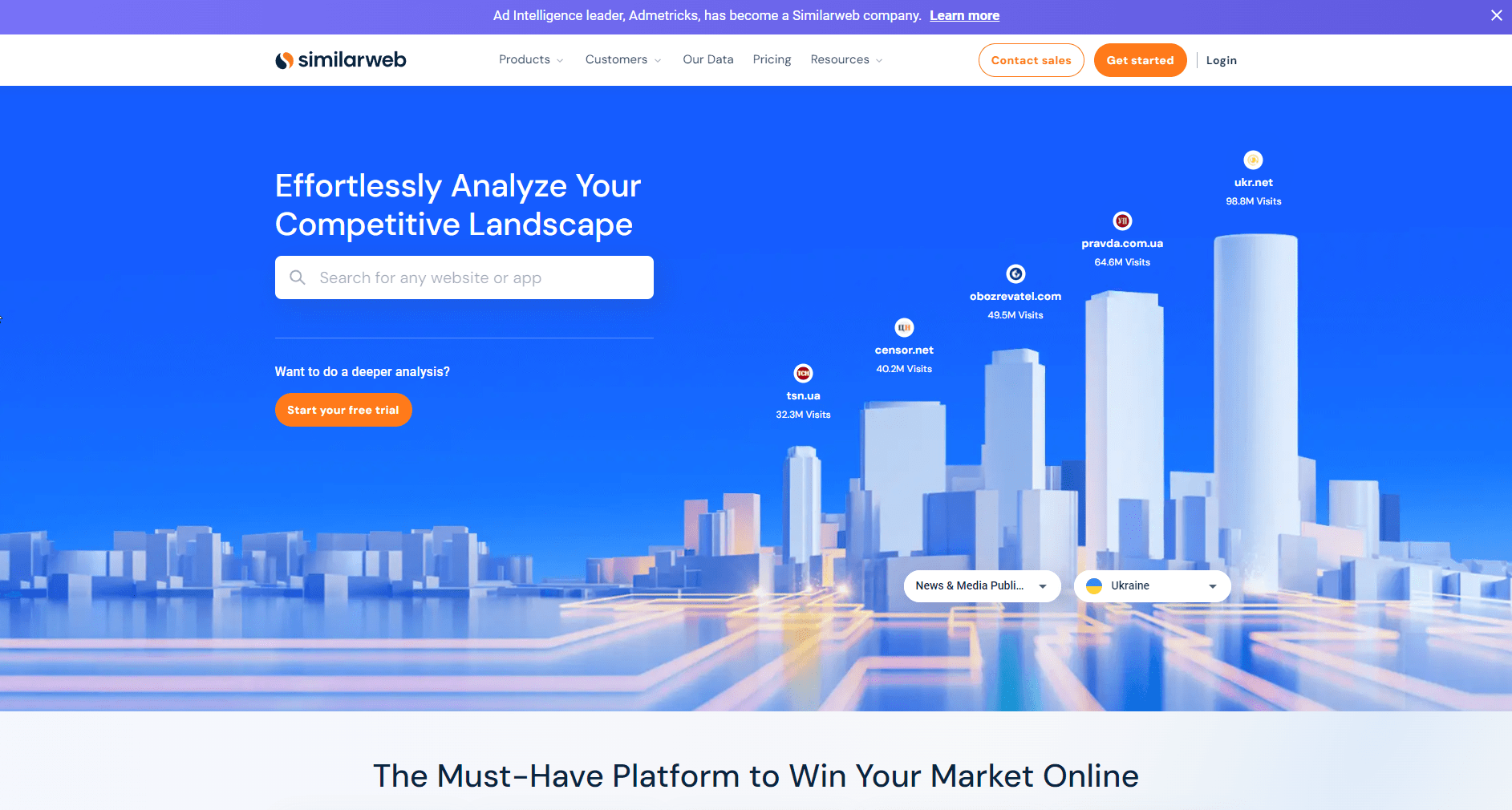
Similarweb is a powerful marketing toolkit that helps digital marketing teams outpace their competition. With its competitive intelligence data, Similarweb provides detailed, global metrics on website traffic, engagement, spending, and channel performance. In-house teams and agencies can use these insights to understand their performance, improve their campaigns, and expand their market presence across all channels. With tools for SEO, PPC, Display, and more, Similarweb offers everything you need for successful marketing.
Core features:
- Competitor analysis
- Market analysis
- Performance analysis
- Keyword research
- Rank tracking
- Brand protection
- Backlink analysis
Standout feature: Competitor analysis (unrivaled performance data and strategic insights for any website in the world)
Prices start at $149/mo.
*Free trials are available for 7 days.
Similarweb is best for multi-disciplinary marketing teams who need access to the most robust and reliable digital data and insights in order to drive significant marketing growth.
Verbolia
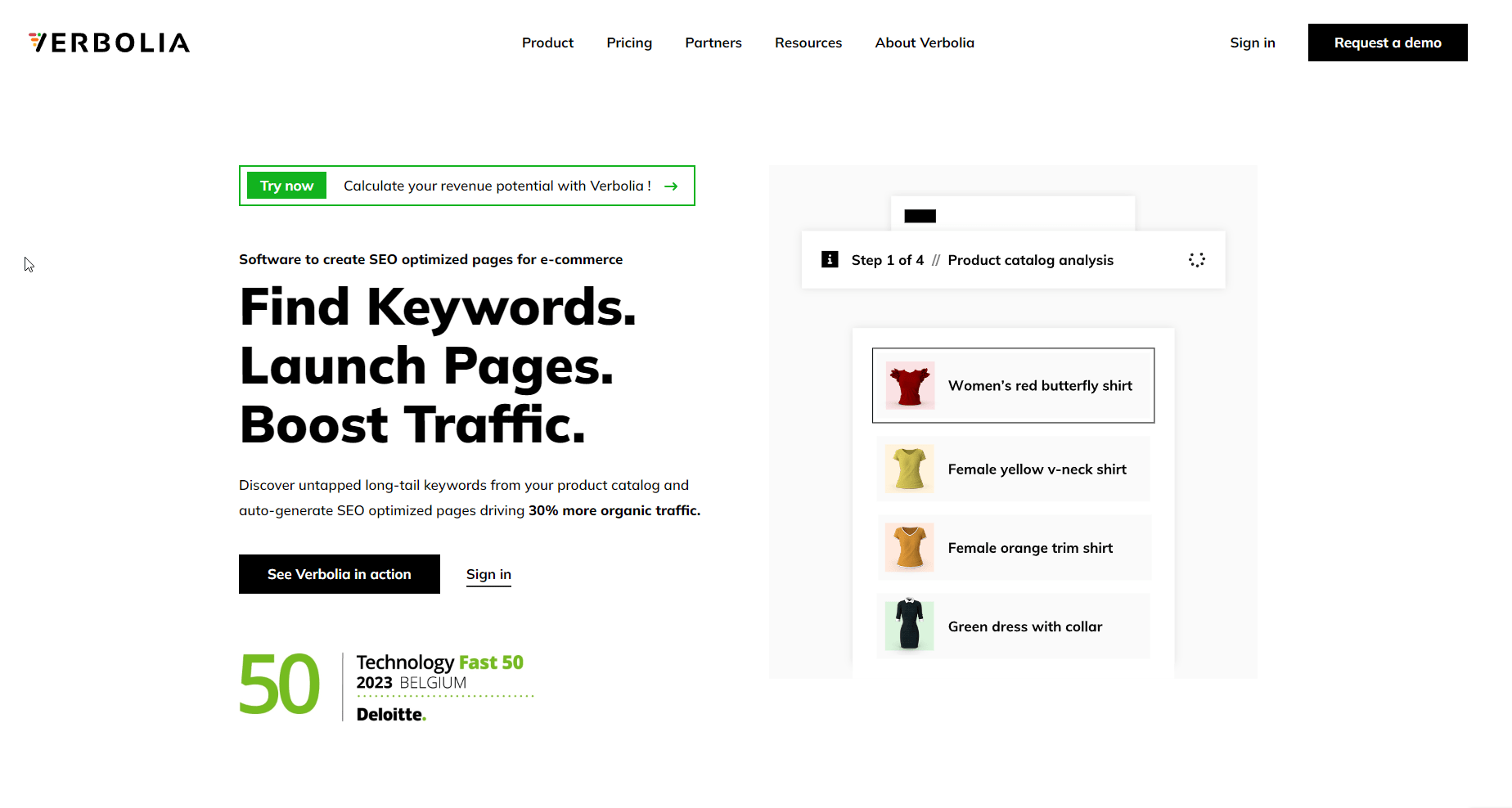
Verbolia is a platform designed to support large ecommerce businesses in enhancing their SEO rankings at scale (specifically for long-tail queries) through the creation of highly optimized landing pages. Its unique technology automates the generation and optimization of product listing pages, each targeting a specific search term. Verbolia focuses on improving user experience and meeting search engine criteria for relevance and content quality. This approach helps ecommerce businesses attract more organic traffic and minimizes the amount of manual SEO work.
Core features:
- Keyword research based on your product catalog
- Automated Landing Page creation
- An internal linking solution based on contextual proximity
- Content management: full control of products displayed in the page through merchandising, metadata management, and static content management
Standout feature: It offers automated landing page creation
Prices start at €1.500/mo.
Verbolia is best for SEO managers on the lookout for long-tail keywords they’re not ranking for. It’s also great for creating optimized product listing pages at scale for long-tail keywords.
Plerdy’s SERP Checker
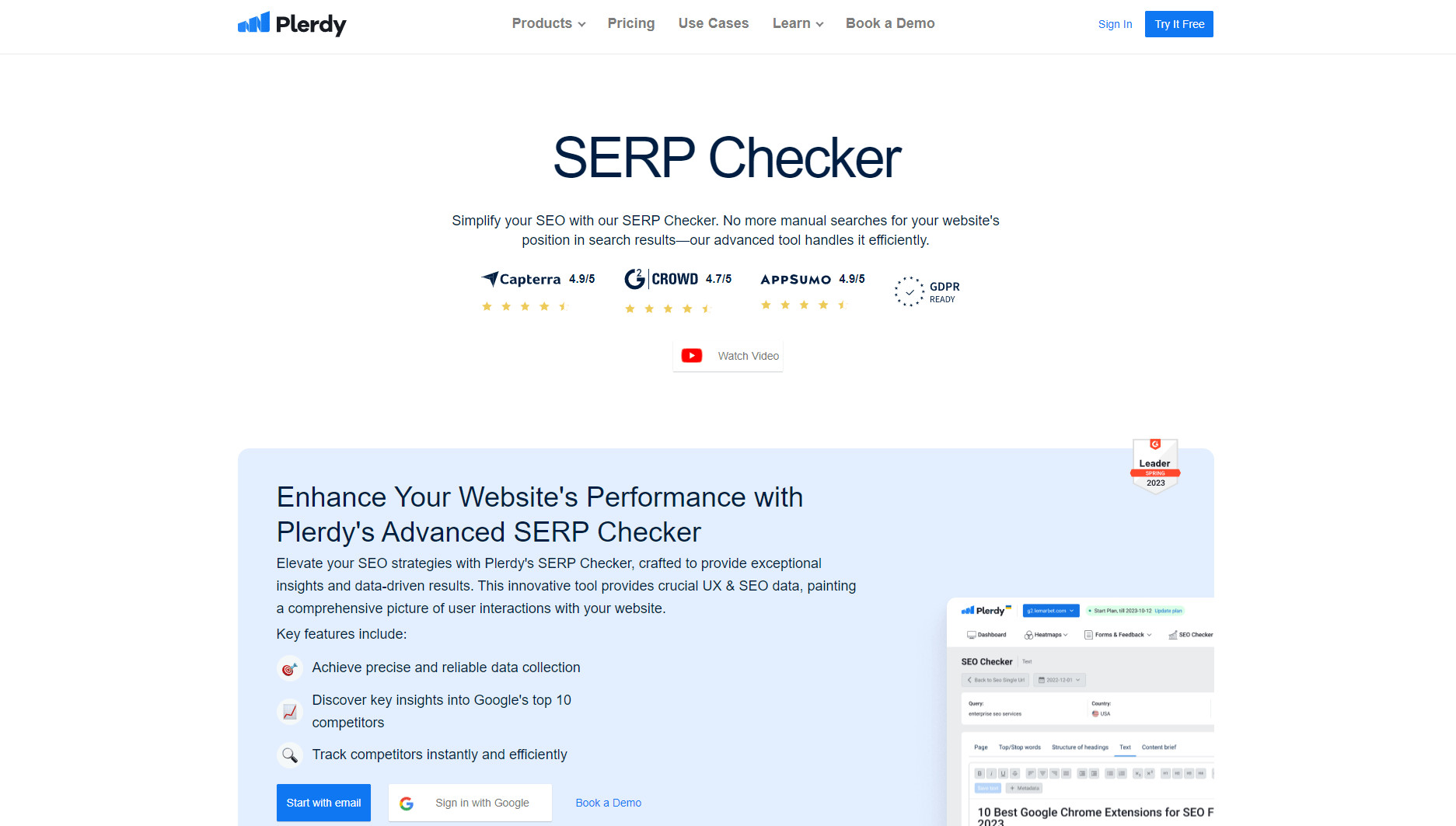
Plerdy’s SERP Checker is an innovative SEO tool that simplifies website ranking monitoring in SERPs. It automates manual searches, providing digital marketers with advanced, data-driven insights on user interactions and search performance. The app’s precise data collection provides users with valuable information about their competitors’ strategies directly from Google’s top 10 search results. Customizable by keyword, language, country, and Google region, Plerdy guarantees clear-cut and relevant data analysis. The data from SERP Checker helps users evaluate competitor performance and optimize their SEO strategies, while the tool’s advanced text analysis features, like Top and Stop word analysis, assist with improving text content and its structure. Leading global companies rely on Plerdy to outperform competitors and enhance their content strategies.
Core features:
- Get precise site rankings and TOP 10 Google SERP data
- Compare SERPs to avoid keyword overlap
- Effortlessly share data with SEO colleagues, copywriters, or clients
- Uncover character, word, unique word, and stop word counts
- Track SERP position shifts and new entries
- Identify and eliminate Stop words that hinder SEO performance
- Analyze sentence structures to minimize partial duplicates
- Leverage Plerdy’s platform for the targeted article structure
Standout feature: Obtain precise site rankings and TOP 10 Google SERP data
Prices start at $32/mo.
*Free trials are available for 14 days.
Plerdy is best for digital marketers and SEO professionals looking to improve their website’s search engine ranking and content strategy through comprehensive SERP analysis and competitor insights.
Yoast SEO
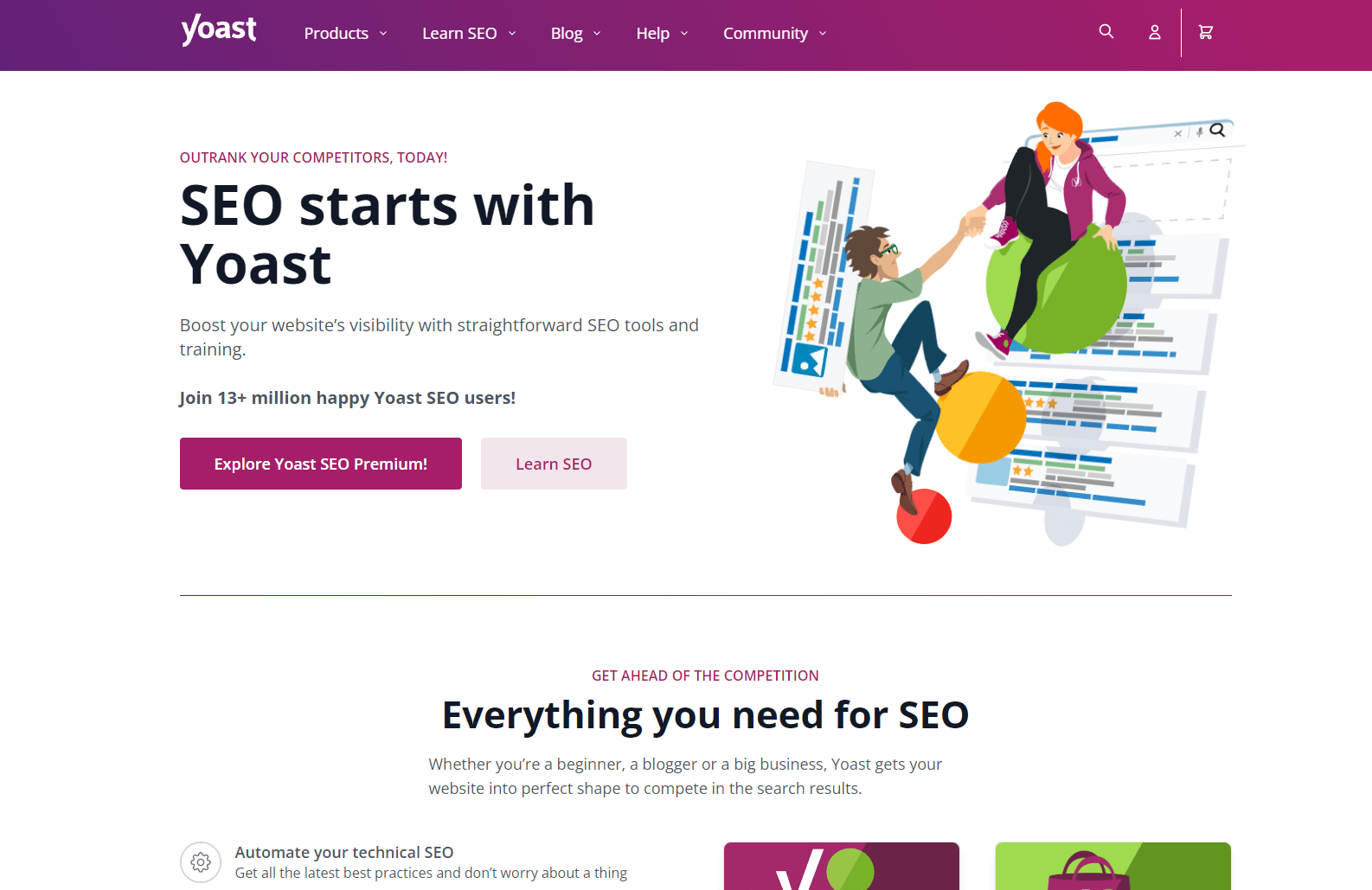
Yoast SEO is a popular WordPress plugin that helps you optimize your website for search engines. It offers a comprehensive set of tools and features to improve various elements of your website, including on-page and technical SEO, readability, and overall content quality. For example, it suggests using the right keywords in your titles and offers room for improvement in your content. It also automatically creates redirects whenever URLs have been edited.
Core features:
- On-page SEO & readability analysis with actionable recommendations
- Keyword optimization for meta titles, descriptions, and alt tags
- Internal linking suggestions for better site structure
- Automatic XML sitemap generation and updates
- Social media optimization for better sharing and engagement
Standout feature: The WordPress editor offers real-time content analysis with instant feedback and suggestions.
Prices start at $99/year (with advanced features and support).
*Free plan is available with basic SEO features.
Yoast is best for WordPress users who are SEO newbies and looking to optimize their content, improve readability, and boost organic traffic.
As an alternative to Yoast SEO, consider using All in One SEO (AIOSEO). AIOSEO is another popular WordPress SEO plugin that offers a comprehensive set of tools to optimize your website for search engines. AIOSEO also has a user-friendly interface and advanced features like local SEO, Robots.txt Editor, WooCommerce integration, and many others, making it suitable for a wide range of websites.
Screaming Frog
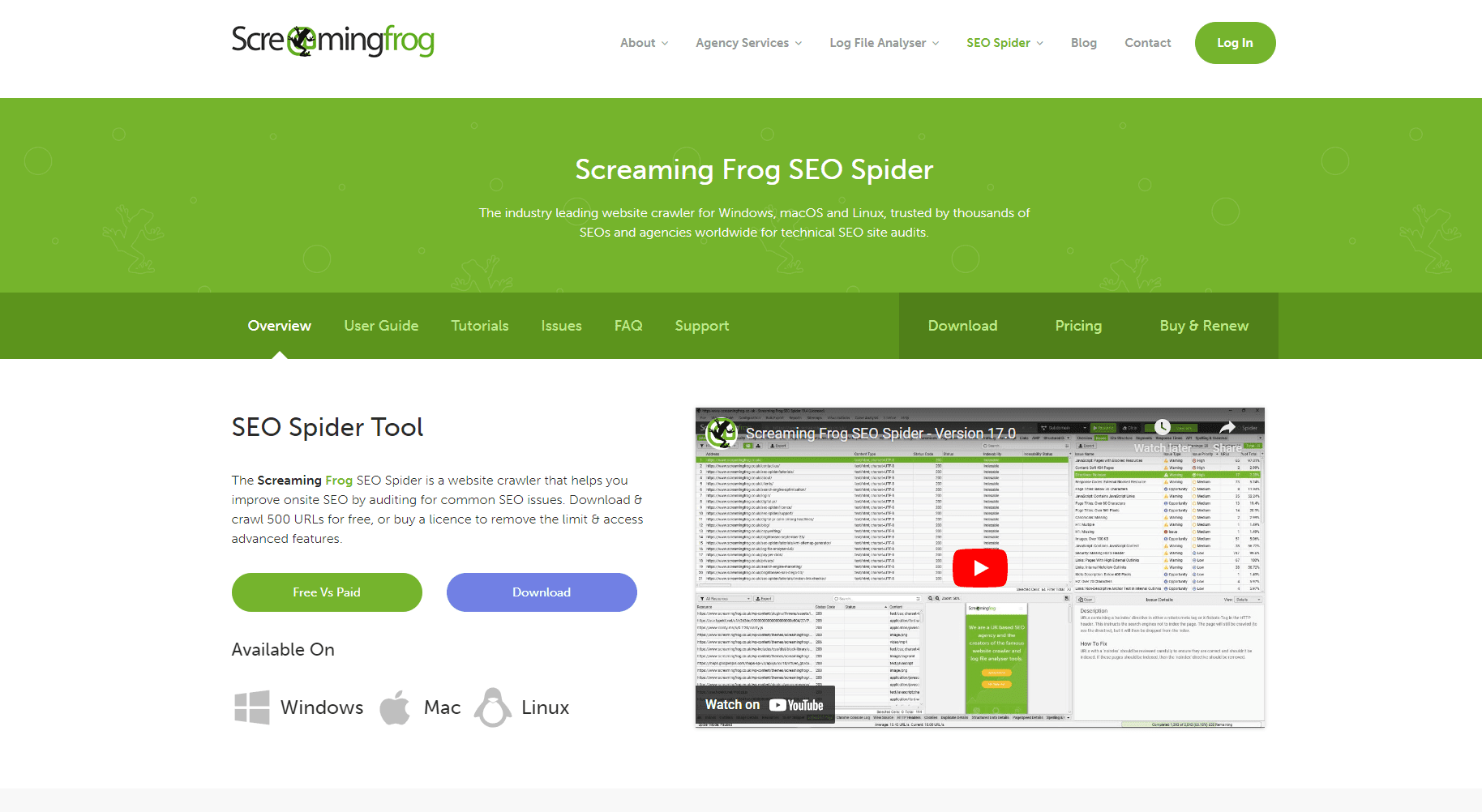
Screaming Frog SEO Spider is a powerful website crawler that helps you perform comprehensive SEO audits of your website. Its integration with Google Analytics, Search Console, PageSpeed Insights and other APIs gives you a thorough analysis of user and performance data for every URL. It also offers helpful site visualization features and lets you schedule scans at chosen intervals.
Core features:
- Customizable crawler settings: Tailor the tool to your needs to get answers for almost any technical question
- Flexible crawl modes: Check single-URLs, and lists of single pages or whole domains
- Custom data search & extraction: Extract data from webpage HTMLs
- Visualization options: Assess internal linking and URL structures
Standout feature: The tool has advanced search and extraction capabilities, which are perfect for scraping and extracting website data.
Prices start at $259 per year.
*Free plan is available to crawl up to 500 URLs.
SEO Spider is best for SEO professionals, agencies, website owners, and developers who want to perform in-depth technical SEO audits.
Surfer SEO
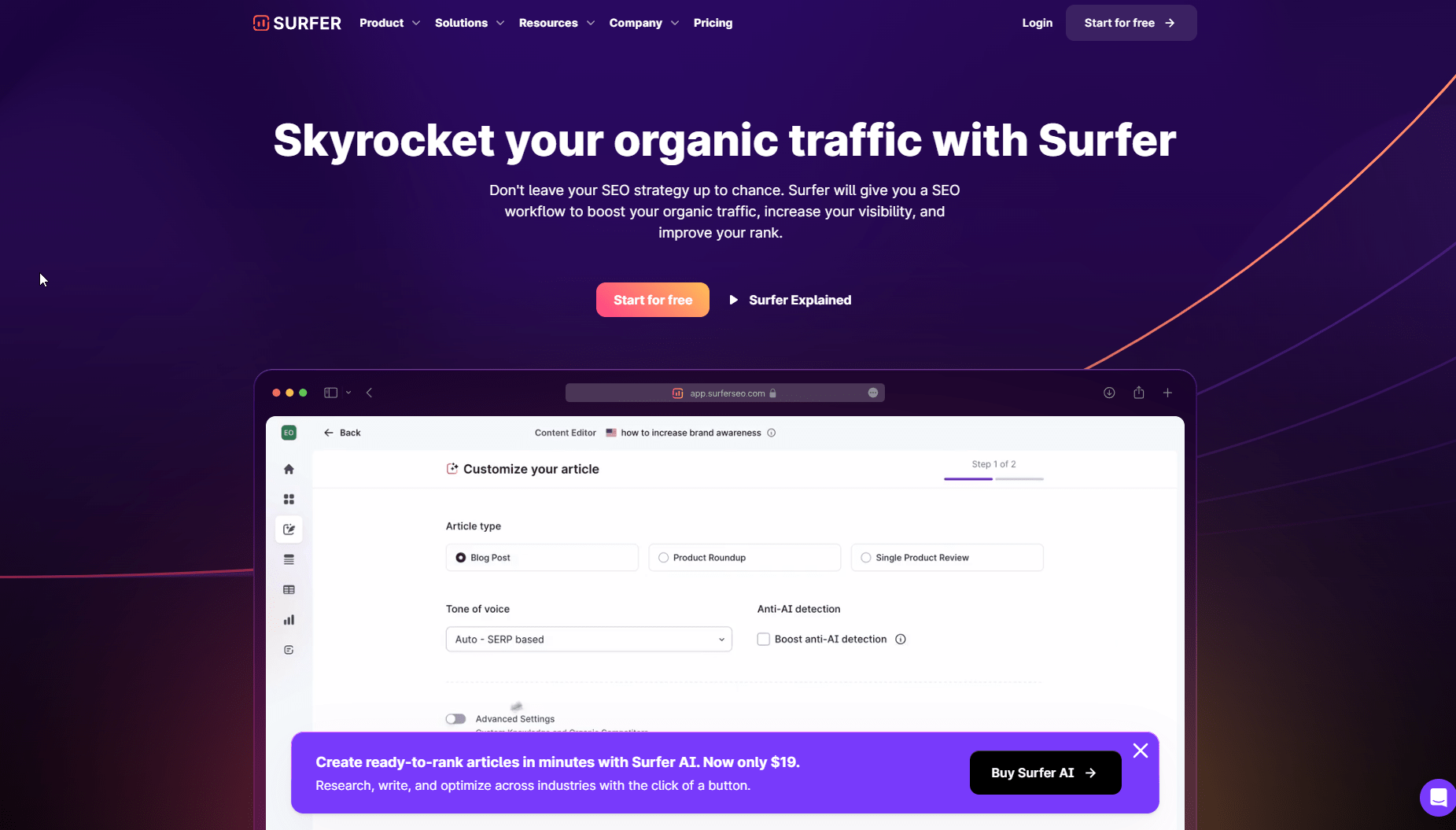
Surfer SEO is a powerful SEO tool for optimizing your website and boosting your organic traffic. The platform specializes in content creation and optimization. By analyzing over 500 on-page signals, Surfer provides a clear content optimization workflow based on data from top-performing pages. This helps users boost their organic traffic and conversion rates.
Core features:
- SERP Analyzer: Offers valuable insights into the state of the niche and helps evaluate competitor pages.
- Content Editor: Offers real-time feedback and suggestions as you write
- Surfer AI: Generate ready-to-rank articles
- Keyword Research: Provides keyword ideas, search volume, intent, and more
- Content Audit: Identifies poor-performing content and provides optimization suggestions
Standout feature: The AI-powered SEO Audit tool helps you improve your rankings by examining top pages and providing instant feedback on potential SEO enhancements.
Prices start at $89/mo.
*Free trial is available for 7 days.
Surfer SEO is best for freelancers, small to medium content teams and SEO specialists who want to make SEO health checks and generate outlines, content, and content guidelines.
HideMyAss
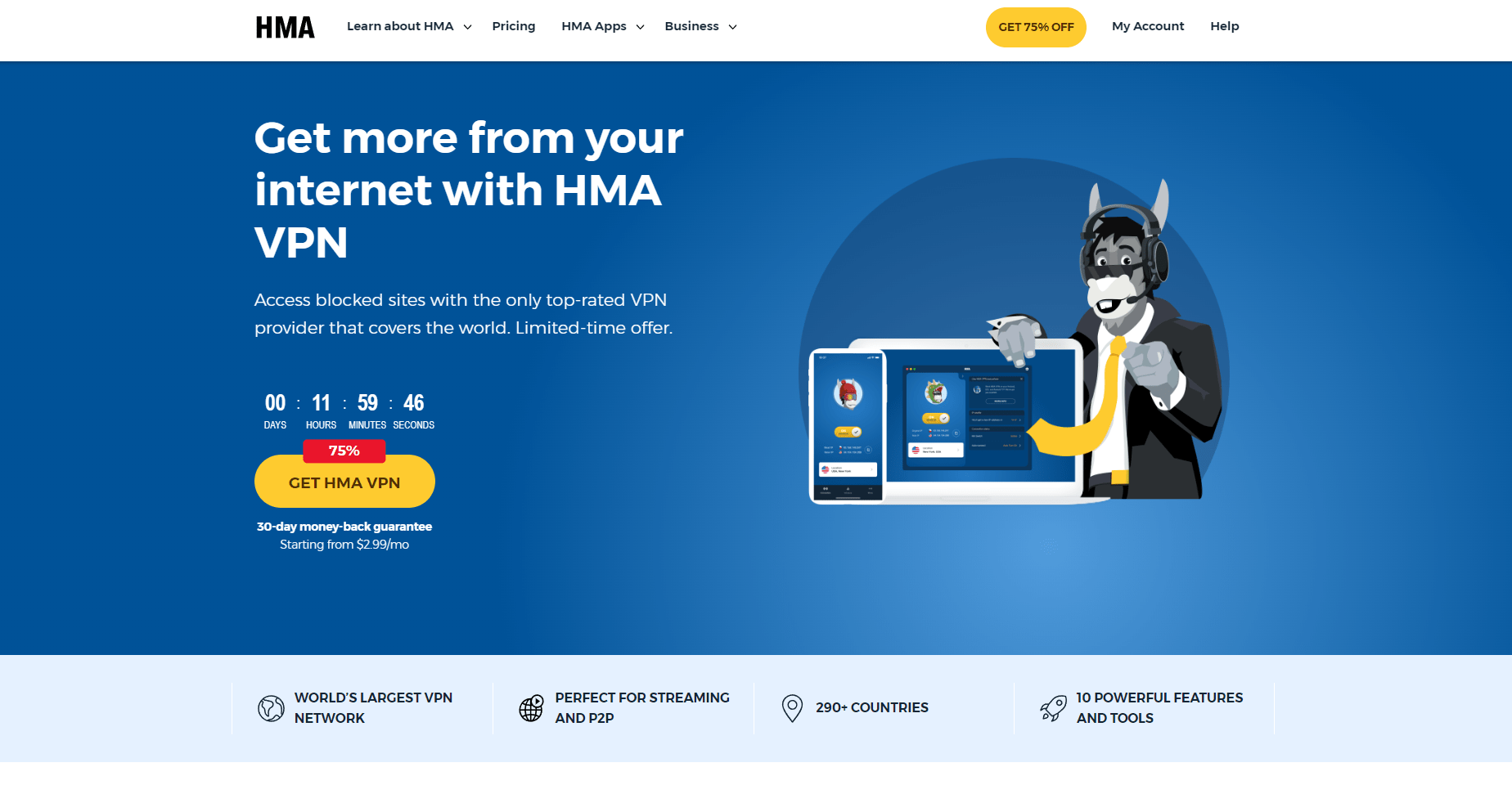
HideMyAss (HMA) is a popular VPN service that protects your online privacy and security. It encrypts your internet connection, hides your IP address, and allows you to access geo-restricted content from anywhere in the world.
Core features:
- Multi-grade encryption: The OpenVPN protocol in Galois Counter Mode (AES-256-GCM), with 4096-bit RSA keys for handshakes, authenticated with SHA256.
- Large server network: Access more than 1100 servers in over 290 locations across 210 countries
- Multiple device support: Connect up to 5 devices simultaneously with a single subscription
- No-logging policy: HMA does not keep logs of your online activity, ensuring your privacy is protected
- IP shuffle: Automatically change your IP address at regular intervals for added anonymity
- Kill switch: Automatically disconnects your internet if the VPN connection drops, preventing data leaks
Standout feature: HMA has a large server network with more than 1,100 servers in over 290 locations across 210 countries. It provides users with a wide range of options for accessing geo-restricted content.
Prices start at $4.99/mo (12 months)
*Free trials are available for 7 days + all plans come with a 30-day money-back guarantee.
HideMyAss is best for checking real-time search results in designated locations.
As an alternative to HideMyAss, you might have also heard about ClearVPN. With its one-click connect feature and pre-configured shortcuts for various online activities, such as browsing, streaming, and gaming, ClearVPN makes it easy for users to protect their online presence without having to navigate through complex settings.
If you’re looking for a quick and easy way to check Google search results from different locations without using a VPN, give SE Ranking’s Google Location Changer a try. This free tool lets you check the SERPs for any keyword and location directly from your browser. Simply enter your search query, pick a country, specify a location (zip code, city, or state), and choose a language. In just a few clicks, you’ll see the same SERPs as if you were in that location.
GA4
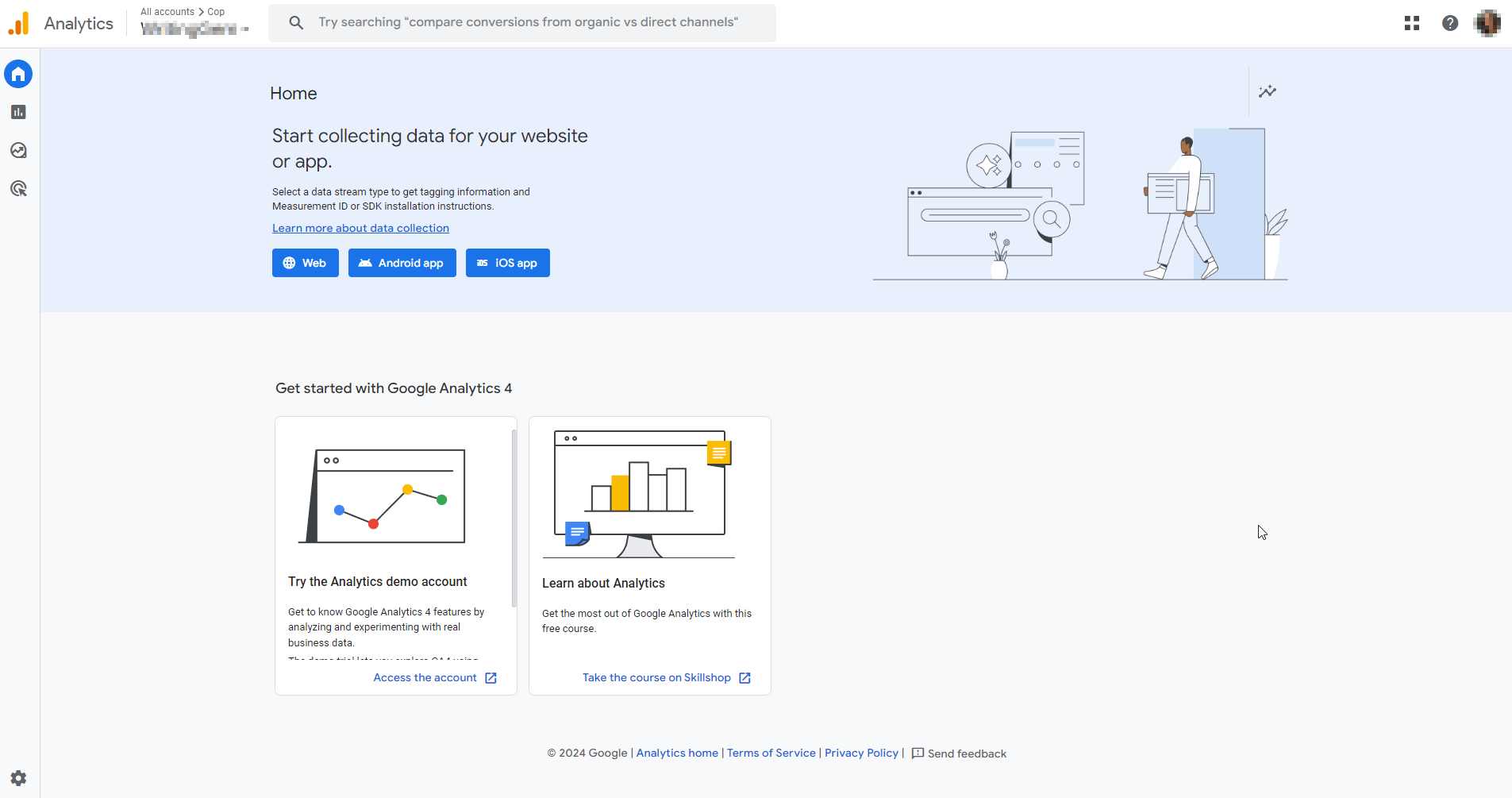
Google Analytics 4 (GA4) is the latest version of Google’s powerful web analytics platform. It provides valuable insights into user behavior, traffic sources, and conversions, helping marketers make data-driven decisions to improve their online performance. Apart from its advanced data analysis, the tool collects data from websites and apps and turns it into helpful, visually-appealing reports with important details about your business. Once set up, you can see real-time data to get a quick look at user activity and more.
Core features:
- Flexible tracking of user interactions.
- Tracking user journeys across websites and apps for a unified view of customer behavior.
- Using machine learning to predict user behavior, like conversion likelihood.
- Customizable real-time reporting and data visualization dashboards focusing on key metrics.
- Seamless integration with Google Ads, Google Search Console, and other tools.
Standout feature: GA4 has an event-based data model and cross-platform tracking capabilities.
Price: GA4 is free to use.
*Entry fee for Google Analytics 360 with advanced features and support – $50.000 per year.
GA4 is best for marketers, data analysts, SEO professionals and business owners who want to gain a deeper understanding of user behavior, optimize their online presence, and drive more conversions.
One close alternative to GA4 is Matomo, an open-source tool for analytics and reporting. It offers detailed reports on website performance and visitor behavior, including information on search engines, keywords, visited pages, downloaded files, and more. However, the standout feature of Matomo is its emphasis on data privacy, giving businesses full control over their data and offering tools to comply with GDPR regulations. It is a downloadable software that you can either install on your own web server or on WordPress, granting you full ownership of your analytics data.
Power BI
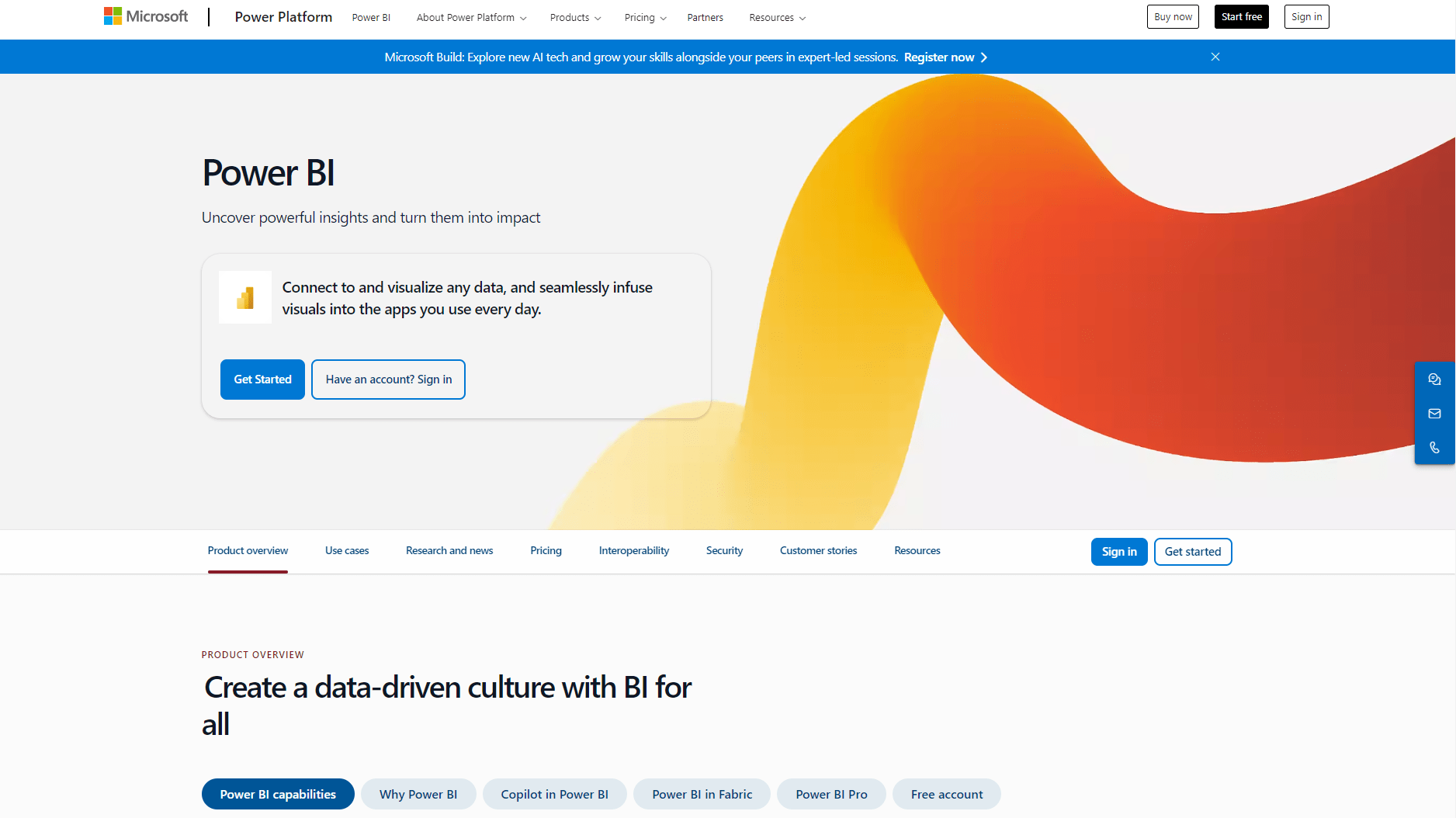
Microsoft Power BI is an interactive data visualization and reporting platform created by Microsoft. Designed mainly for business intelligence, Power BI allows users to connect, transform, and visualize data from various sources to create interactive dashboards and reports that provide valuable insights for decision-making. Power BI runs on multiple operating systems, including Windows 10 and Windows 11. Users can access native mobile apps, which are available for Windows, Android, and Apple iOS devices.
Core features:
- Data connectivity to a wide range of data sources, including Excel, SQL Server, Azure, and more.
- Clean, transform, and manipulate data using Power Query Editor.
- Create engaging visuals, such as charts, graphs, and maps, using its drag-and-drop interface.
- Access Q&A functionality, using natural language to ask questions about your data and receive instant answers.
- Built-in connectors for connecting Power BI tools with various data sources from Microsoft, Salesforce, and other vendors.
- Automatically apply analytics to subsets of data.
Standout feature: Power BI’s Power Query Editor allows you to connect to a wide range of data sources and transform data, making it a versatile digital marketing tool for businesses with diverse data needs.
Prices start at $10 per user per month.
*Free version is available in Microsoft Fabric free account.
Power BI is best for businesses and organizations that need to analyze and visualize data from multiple sources, create interactive dashboards, and share insights with stakeholders.
Looker Studio
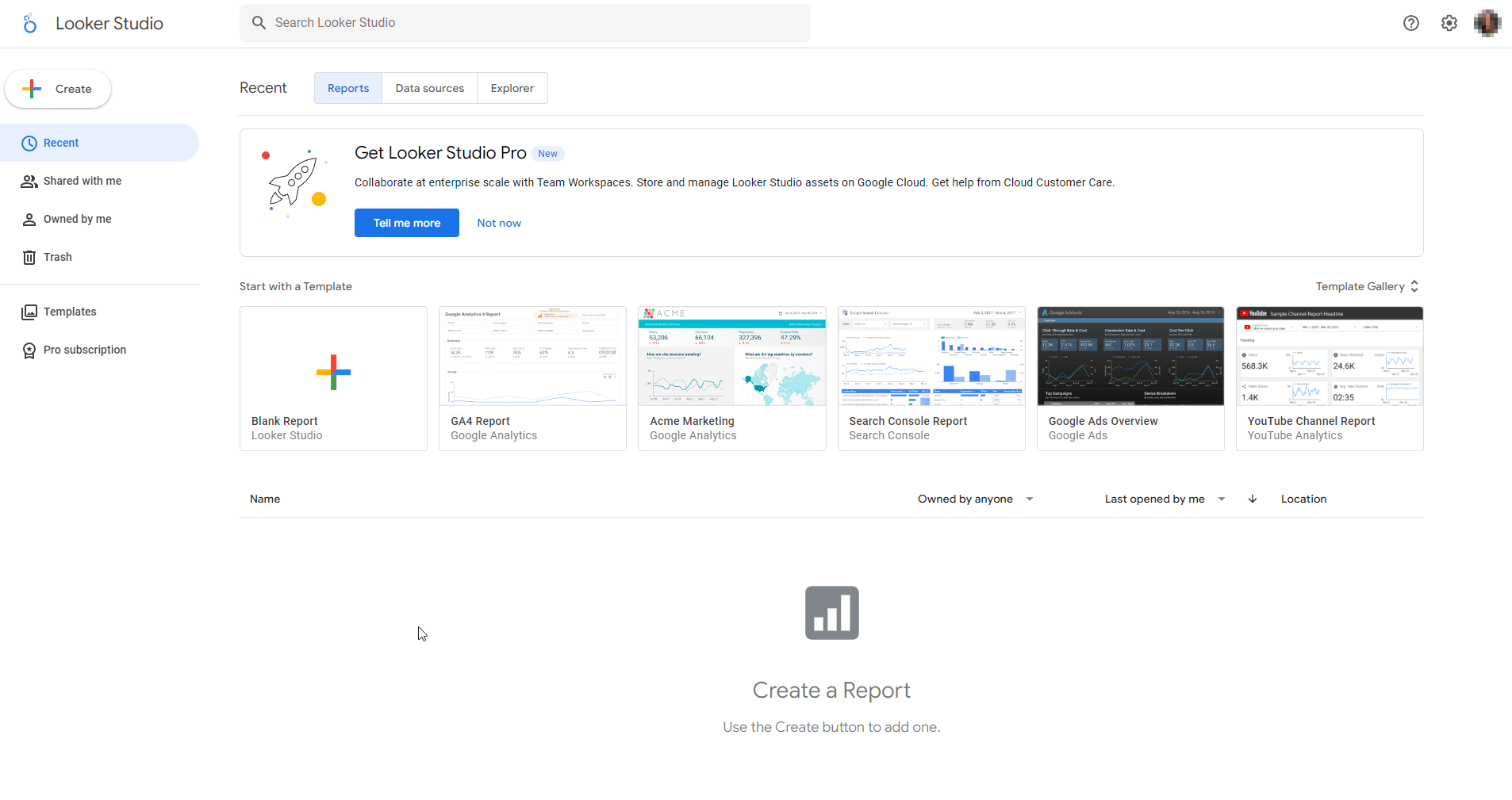
Looker Studio takes another well-deserved spot on our list of the best SEO reporting tools. Looker Studio (formerly Google Data Studio) is a web-based data visualization and reporting tool. It gathers all website performance details in one place with easy-to-read dashboards and graphs. Plus, it is easy to customize.
Core features:
- Easy-to-use web interface with simple drag-and-drop editor that makes report editing easy.
- Pre-designed SEO templates to visualize your data quickly
- Prebuilt data connectors to ensure your data is easy to access and use
- Looker Studio API, helping you to automate management and migration of assets
- Report embedding lets you easily share your reports by embedding them into any web page or intranet.
Standout feature: Seamless integrations with numerous SEO software, like SE Ranking, and others, as well as Google Search Console, Google Analytics, BigQuery, Google Sheets, YouTube Analytics, and Google Ads.
Prices start at $9 per user per project per month.
*Free standard version is available.
Looker Studio is best for professionals from SEO agencies, businesses and marketers who want attractive, interactive reports and dashboards from different data sources, especially if they’re already using Google tools.
AgencyAnalytics
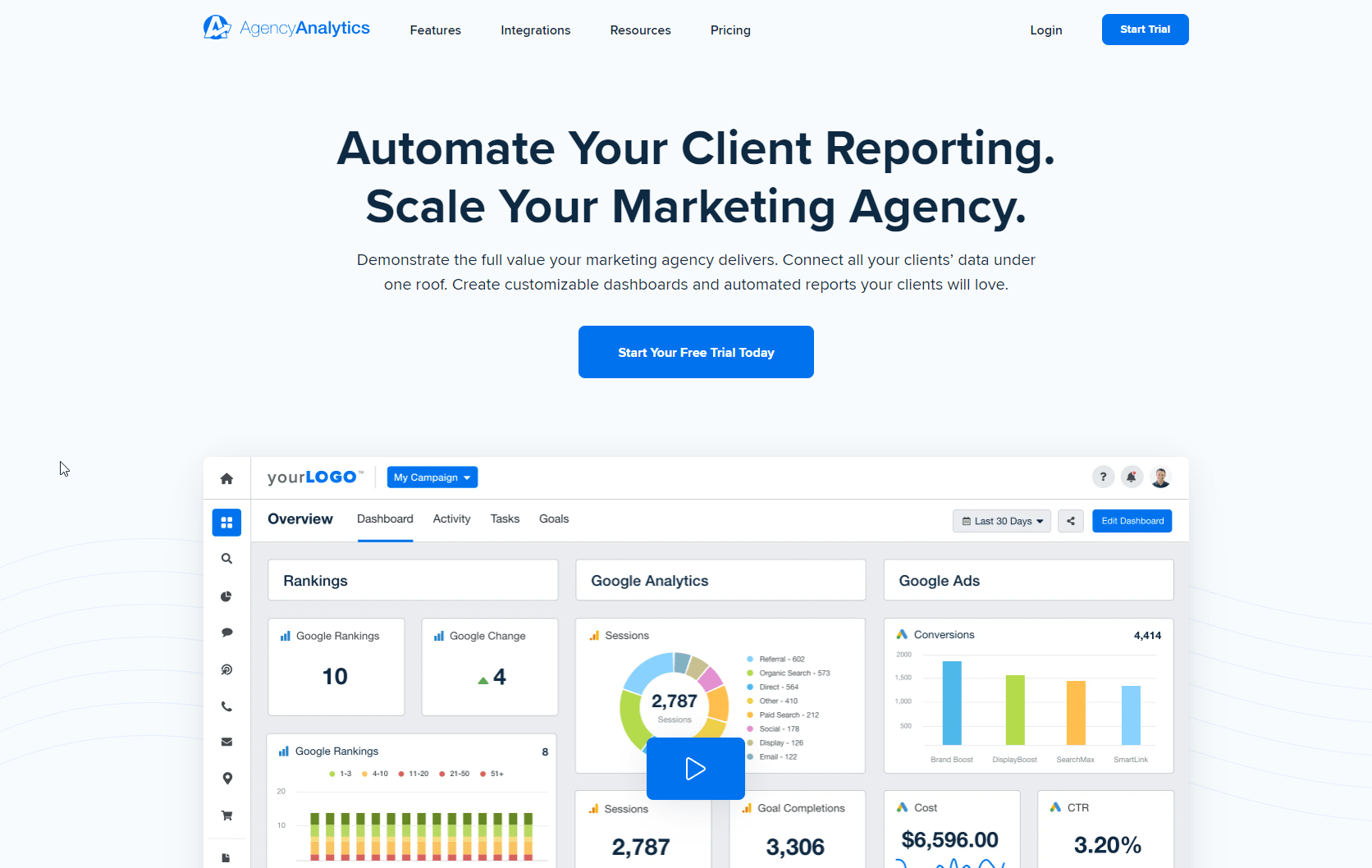
AgencyAnalytics is an all-in-one reporting and management platform designed specifically for marketing agencies. It consolidates data from over 80 marketing channels, allowing agencies to create professional, white-labeled reports for clients, manage marketing tasks, and track client goals. The data you can include in reports include rankings, website traffic, Google Ads, emails, call tracking, and more.
Core features:
- Automated client reporting: Create custom marketing reports quickly using templates and a drag-and-drop report builder
- 80+ marketing platform integrations: Access data from SEO, PPC, social, email, call tracking, and more
- Drag-and-drop report builder: Customize reports with widgets, custom metrics, annotations, and dynamic goals
- White label reporting: Brand reports with custom logos, color palettes, and cover designs
- Report scheduling & approval: Automate report creation and send reports on a custom schedule, with an approval feature to add context
- Client & staff management: Provide clients with live marketing dashboards and streamline staff workflows
Standout feature: The tool’s 11-Second Smart Reports feature automatically creates professional client reports, pre-populated with key metrics based on data from the client’s connected integrations (over 80 marketing integrations are available).
Prices start at $12 per each campaign (5 campaigns min).
*Free trials are available for 14 days.
AgencyAnalytics is best for SEO and marketing agencies that regularly create SEO reports for clients and who are looking to optimize their task management processes, improve productivity, and boost client satisfaction.
Hotjar
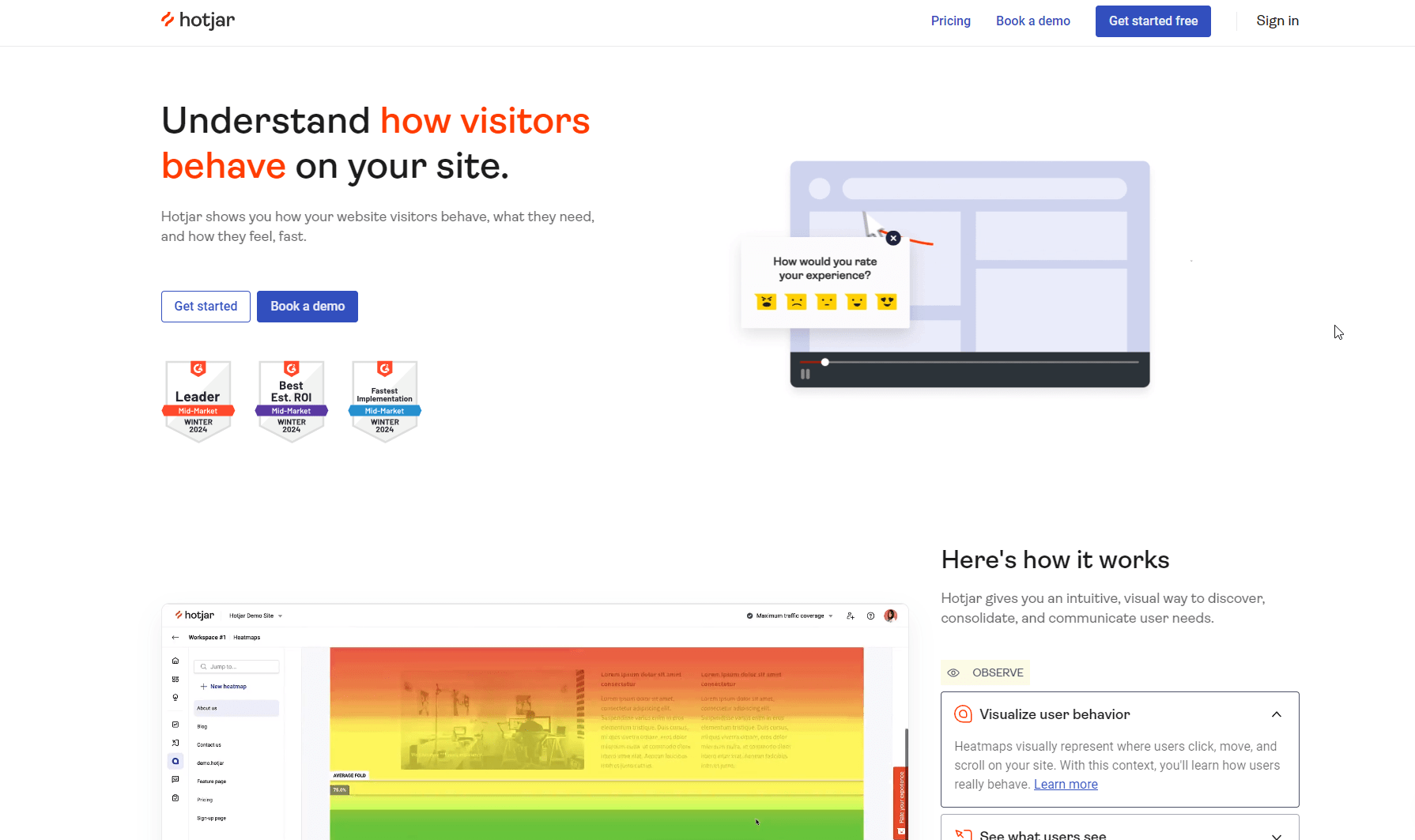
Hotjar is a powerful user behavior analytics and feedback tool that helps businesses understand how users interact with their websites and applications. This digital marketing tool helps you understand your customers better by uncovering their visual behavior patterns, gathering feedback, and conducting one-to-one interviews. It supports tools like Google Analytics, helping you understand why users do what they do.
Core features:
- Heatmaps: Visualize user clicks, taps, and scrolling behavior on web pages
- Recordings: Watch anonymized recordings of user sessions to identify usability issues and opportunities for improvement
- Surveys and feedback: Collect user feedback through on-site surveys and feedback widgets
- Interviews: Connect one-on-one with users to test hypotheses, prototypes, refine designs, and iterate on ideas more quickly.
- Funnels: Analyze user flow through predefined funnels to identify drop-off points and conversion opportunities
- Integration with other tools: Integrate with popular tools like Google Analytics, Slack, Optimizely, Mixpanel and many others.
Standout feature: Hotjar’s session recordings provide a unique visual approach to understanding user behavior and identifying usability issues that may not be obvious through traditional analytics.
Prices start at $39/mo.
*Free basic plan is available for up to 35 daily sessions.
Hotjar is best for businesses, UX designers, and product managers seeking a deeper understanding of user behavior, pinpointing usability issues, and optimizing their websites or applications for better user experience and conversion rates.
Also, don’t overlook Clarity as an alternative to Hotjar. It’s a free user behavior analytics tool offering session recordings, heatmaps, and user flow analysis. Its advanced AI and machine learning algorithms automatically spot user frustrations, providing smart insights to enhance user experiences.
Whatagraph
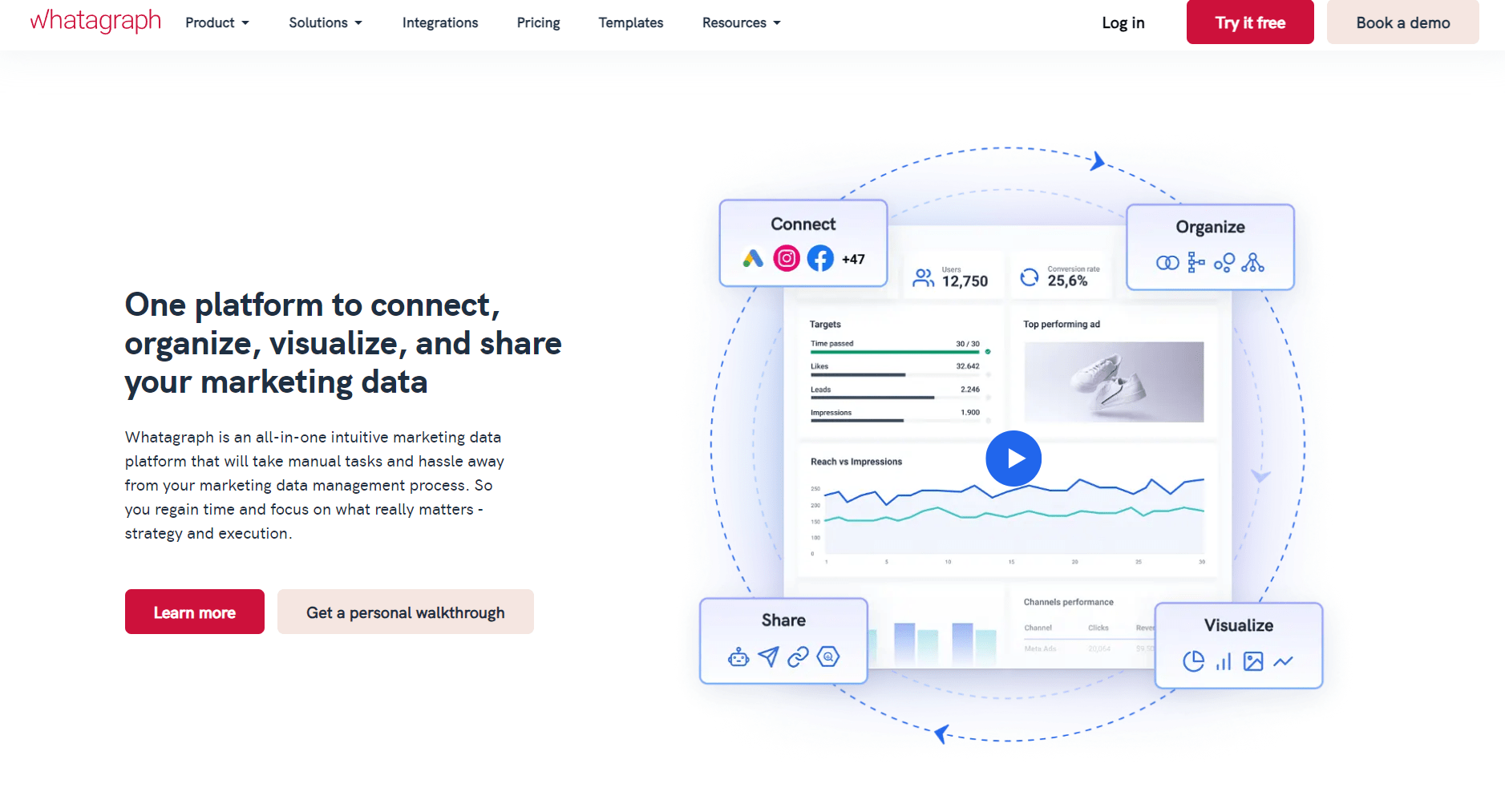
Whatagraph is a unified platform that connects, organizes, visualizes, and shares all your marketing data in one hub. It eliminates the need for third-party tools or connectors by seamlessly managing and organizing cross-channel data, from connecting scattered sources to sharing actionable insights. Whatagraph is great for performing quick, no-code transformations, creating stunning visualizations of organized data, and automating data sharing or delivery to clients, stakeholders, teammates, or other tools and platforms.
Core features:
- Replace multiple complex tools with one easy-to-use platform
- Every data point in one data hub
- Stunning and insightful visualizations
- Easy-to-manage connected data
- Saves time on marketing data tasks
- No-code data transfers to Google BigQuery
Standout feature: All-in-one marketing data platform for connecting, organizing, visualizing and sharing marketing data.
Prices start at $249/mo (if billed annually).
*Free trials are available for 7 days + 30-day money back guarantee on all plans.
Whatagraph is best for full service marketing agencies or in-house teams who manage data from various marketing sources and require reliable methods for proving marketing ROI.
Databox
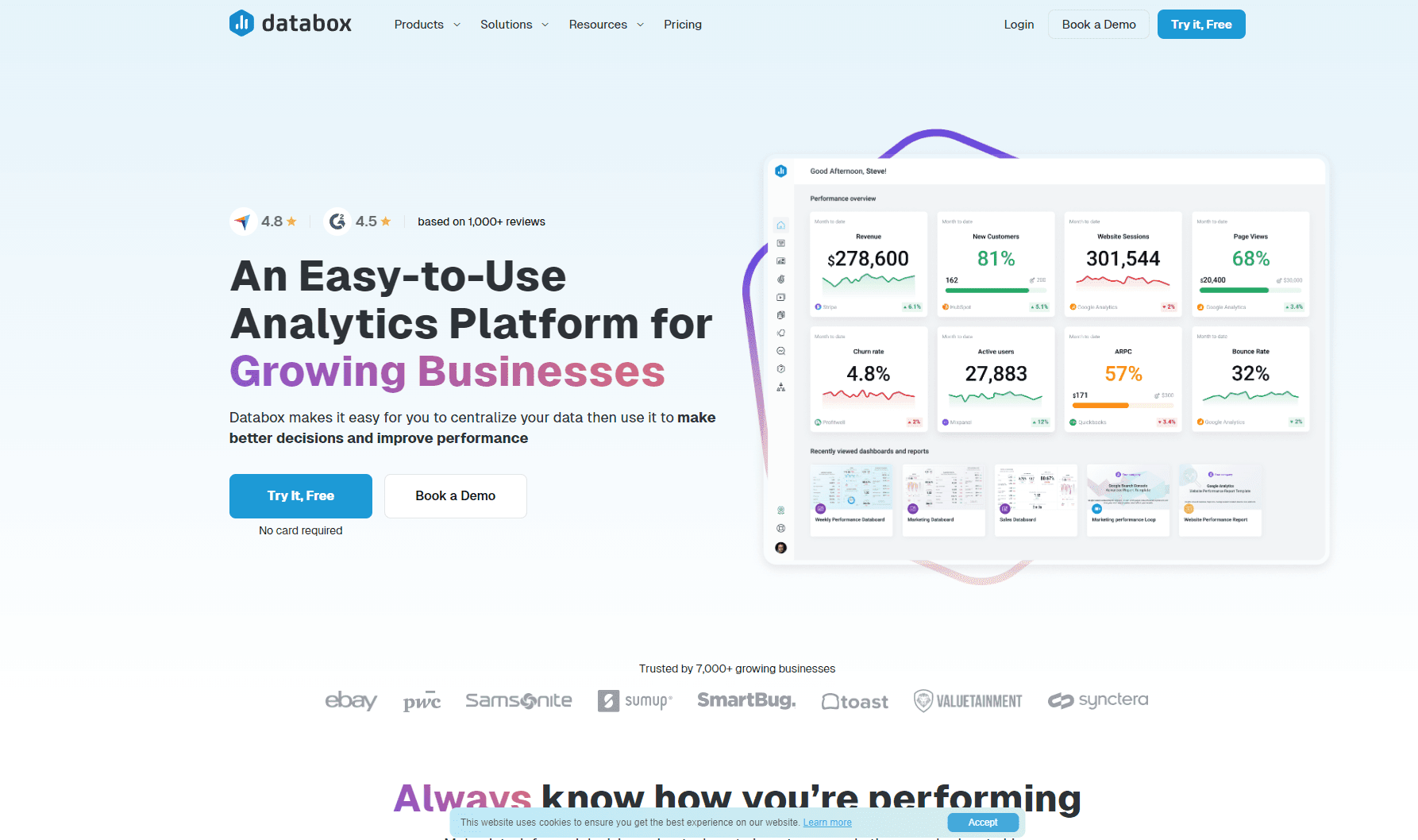
Databox is an easy-to-use analytics platform for growing businesses. It gathers data from different sources, helping users make better decisions and enhance their performance. Databox provides over 100 native integrations for data connection. Users can also retrieve data from SQL databases or via APIs. The tool offers ready-made dashboard templates and reports for various sectors, including marketing, sales, ecommerce, software development, and SaaS.
Core features:
- KPI tracking: Monitor key performance indicators across multiple data sources
- Dashboards: Create customizable, user-friendly dashboards to visualize data
- Reports: Generate and share automated reports with stakeholders
- Goal setting: Set and track performance goals for your business
- Benchmarks: Evaluate your performance with industry benchmarks
- Forecasting: Use historical data to predict future performance
Standout feature: The platform’s user-friendly dashboards make it easy for businesses to visualize and understand their data.
Prices start at $59/mo.
*Free plan is available for daily metrics monitoring for up to 3 data sources and 3 user seats.
Databox is best for SMBs and agencies that invest in digital marketing.
ActiveCampaign
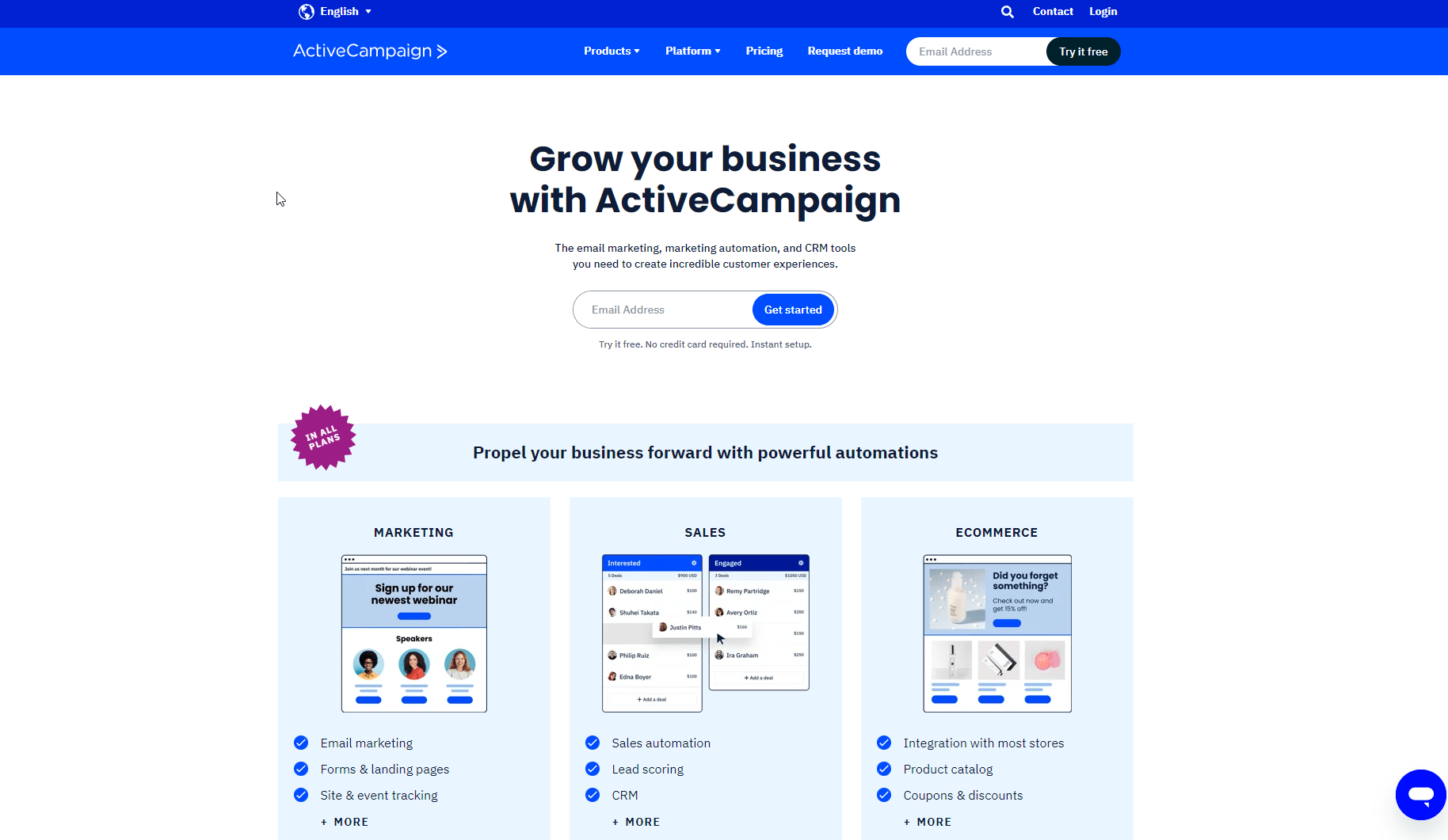
ActiveCampaign is an all-in-one marketing automation and CRM platform that helps businesses connect with their customers through email, SMS, forms, and social media. The platform integrates with over 900 third-party tools and platforms, such as Shopify, WordPress, Salesforce, WooCommerce, Facebook and many others. ActiveCampaign’s tools are powered with AI, so you can gain deep insights into customer behavior, automate repetitive tasks, and automatically discern the best time to send emails and the most engaging content to include.
Core features for email marketing automations:
- Drag-and-drop email designer: Easily create professional-looking emails without coding knowledge.
- Automation workflows: Set up trigger-based email sequences to send targeted messages based on subscriber actions or inaction.
- Segmentation: Group subscribers based on various criteria like behavior, preferences, or demographics for more personalized email campaigns.
- Personalization: Use dynamic content blocks to display tailored content to each subscriber based on their interests or past interactions.
- Analytics and reporting: Track email opens, clicks, bounces, and unsubscribes, and generate detailed reports on campaign performance.
- Deliverability tools: Ensure emails reach subscribers’ inboxes with features like spam check, domain authentication, and dedicated IP addresses.
Standout feature: Advanced drip campaign automation tools that allow businesses to create complex, multi-step workflows that can be triggered by a wide range of customer actions, conditions, and behaviors.
Prices start at $39/mo (Email & Marketing automation plans).
*Free trials are available for 14 days.
ActiveCampaign is best for SMBs that want to level up their marketing, ecommerce and sales automation, and CRM capabilities.
Attention marketers: If you haven’t prioritized email marketing yet, you’re missing out on a massive opportunity to connect with your audience. Discover why to get started and how by reading our complete email marketing guide.
Selzy
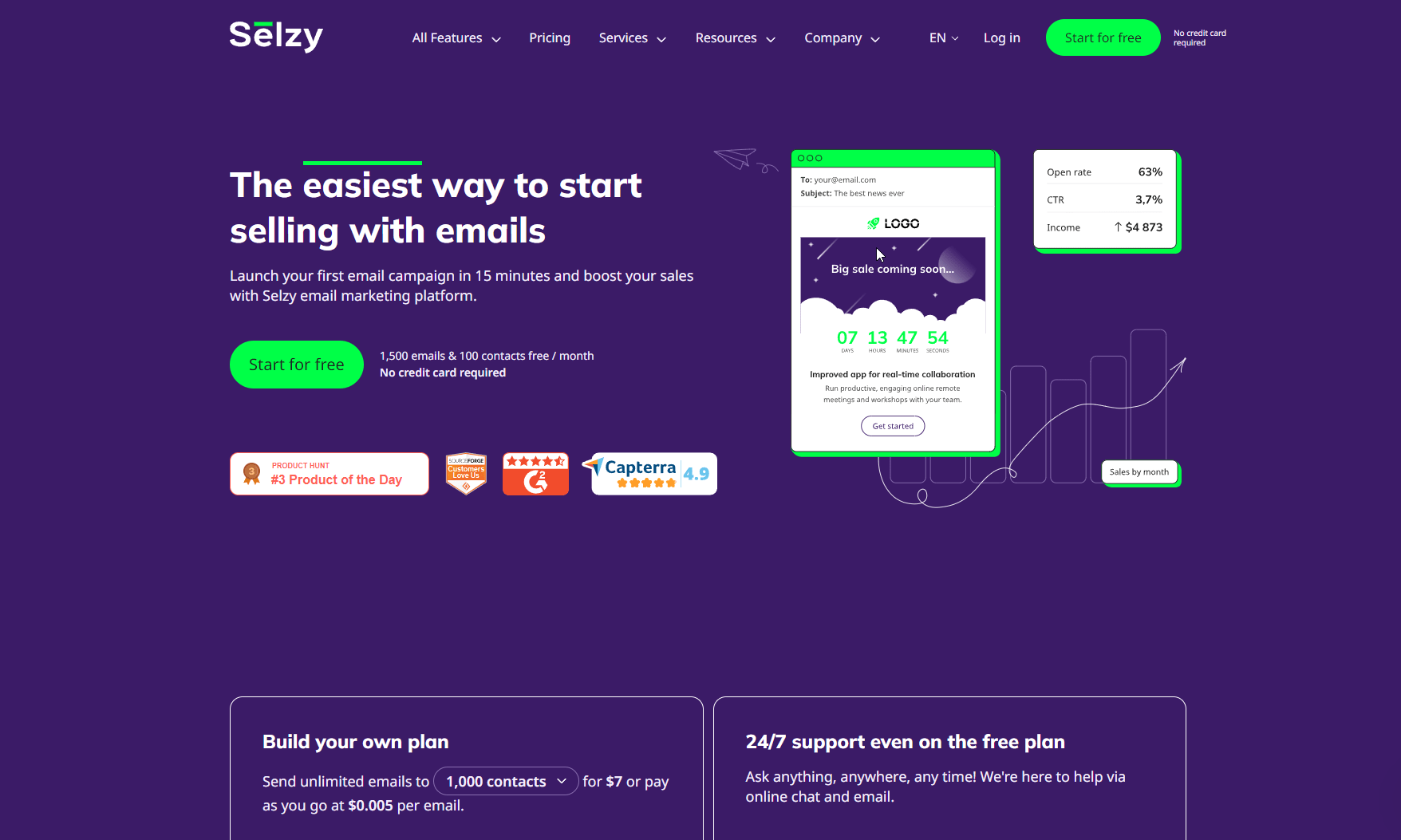
Selzy is an all-in-one marketing automation platform designed for small businesses. It’s equipped with all the tools you need for expanding your list, designing and sending emails, and optimizing your campaigns. Its user-friendly email builder offers 140+ free templates and extensive metric reports that are easy to understand. But the best part of this platform is that it offers automated recommendations to improve deliverability.
Core features:
- Drag-and-drop email builder with 140+ free goal-based templates
- Email automation with templates and a drag-and-drop sequence editor
- Analytics, including a click map
- Segmentation and personalization
- List hygiene tools
- Deliverability suggestions
Standout feature: This tool makes it possible to run an email campaign in 15 minutes or less even if you’ve never worked with emails before.
Prices start at $10/mo.
*Free plan is available for up to 1500 emails and 100 contacts.
Selzy is best for small businesses and entrepreneurs who want an easy-to-use, all-in-one marketing automation platform that provides guidance and recommendations to improve email campaigns and their overall deliverability.
Moosend
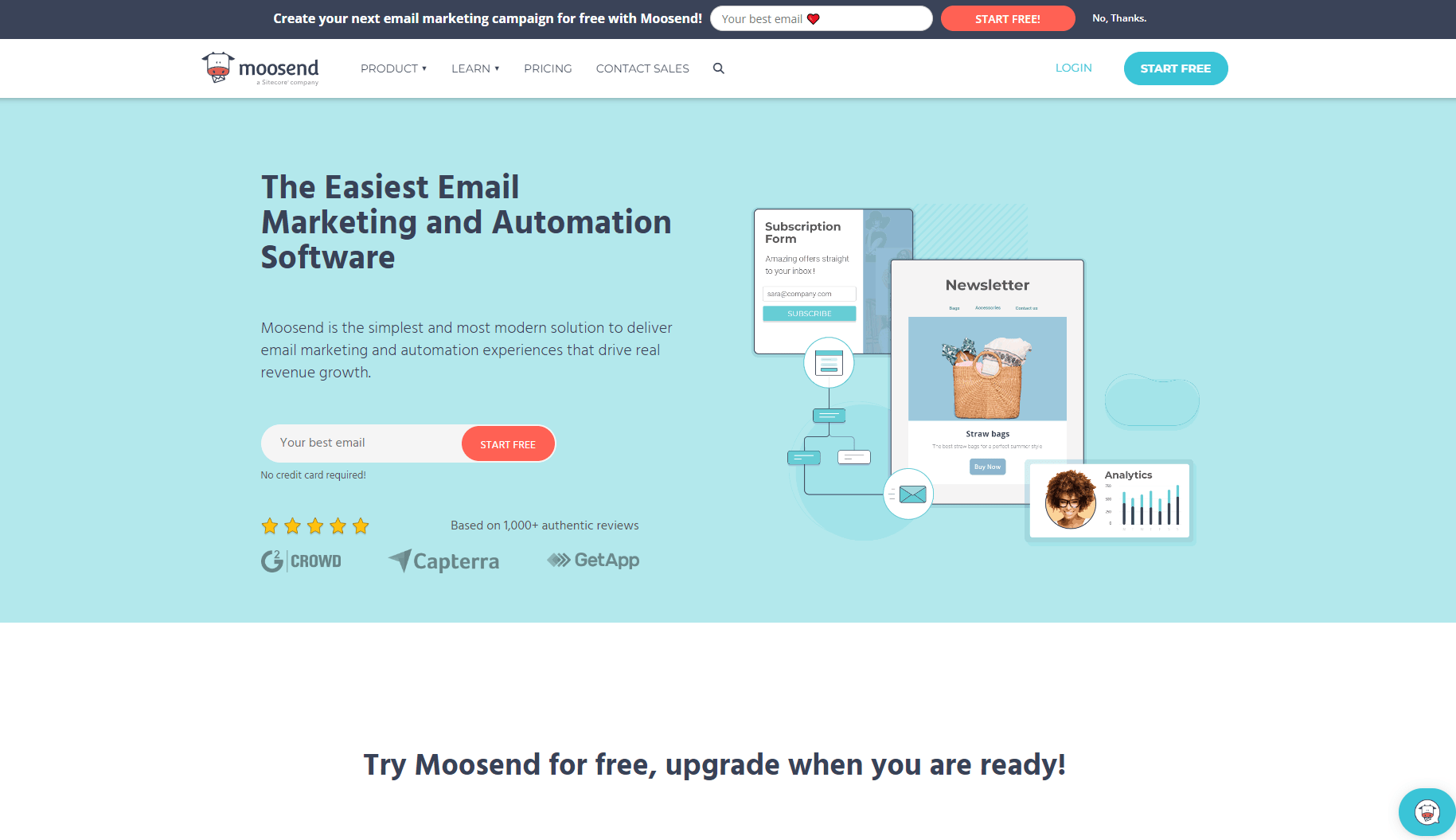
Moosend is an AI-powered email marketing platform packed with all the features growing businesses need to succeed. With features such as a no-code campaign editor, AI-powered audience discovery, and comprehensive analytics, you can create personalized email campaigns, automate repetitive tasks, and make data-driven decisions. One of the best things about Moosend is its generous 30-day free trial, which allows you to test the platform with up to 1,000 subscribers and send unlimited emails. This makes it an attractive option compared to other email marketing tools on the market.
Core features:
- Drag & Drop newsletter editor with 75 pre-made email templates
- Subject line & content A/B testing
- AI subject line optimizer
- List segmentation
- Marketing automation with visual workflow builder
- Reporting and analytics
Standout Feature: Its AI-powered subject line optimization tool helps you create compelling subject lines, boost email open rates, and improve overall campaign performance.
Prices start at $9/mo.
*Free trial is available for 30 days with 1000 subscribers and unlimited emails.
Moosend is best for businesses aiming to boost their email marketing efforts and drive conversions with personalized content, automated workflows, and clear customer journey visualization.
Metrics Watch
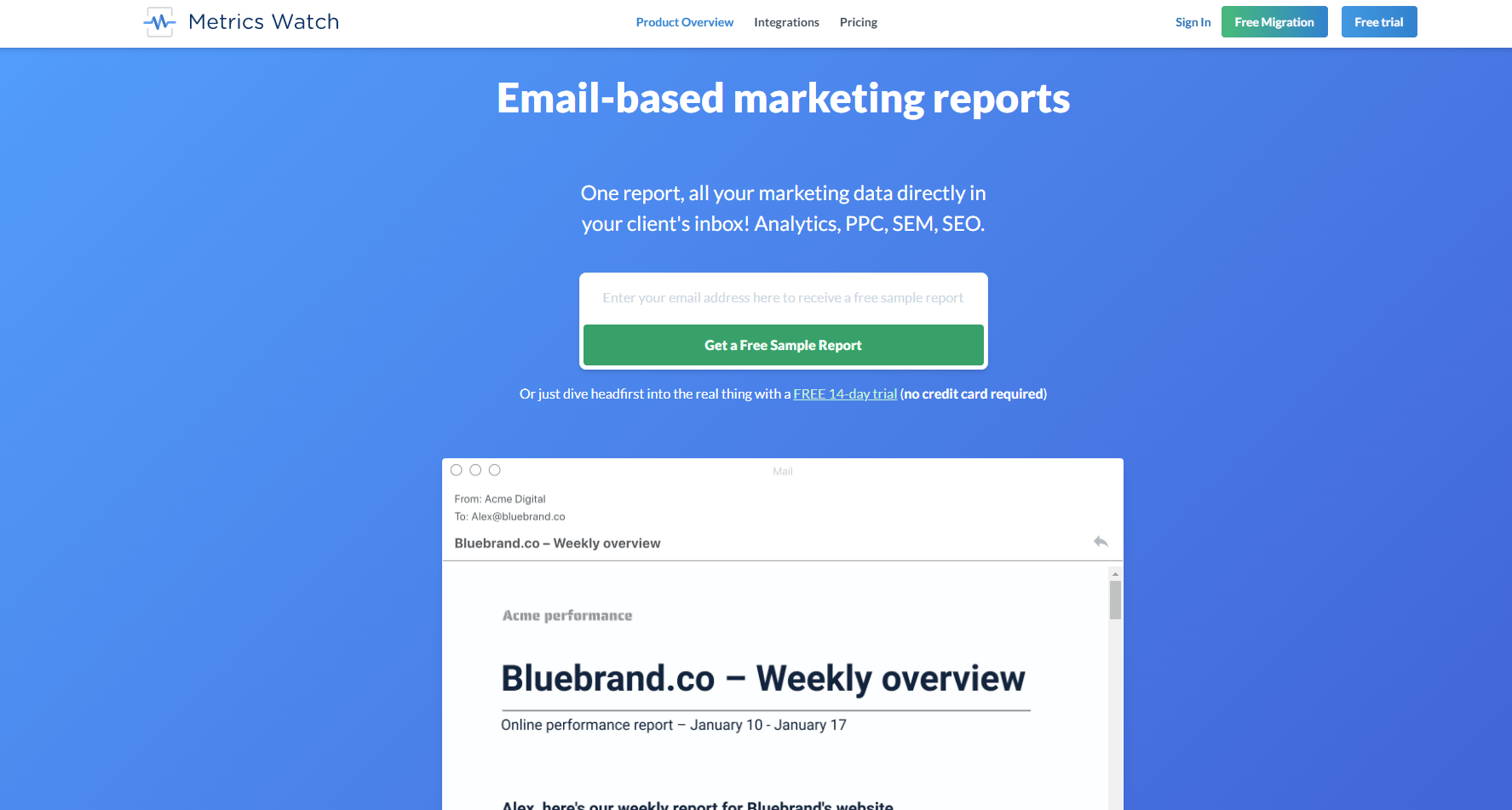
Metrics Watch transforms agency reporting with its email-based platform, seamlessly integrating with various digital platforms for detailed analytics, like Google Analytics, Google Ads, and Facebook Ads. Its intuitive design makes it easy to send your marketing reports straight to your clients or team members’ email inboxes. With a free migration service included, Metrics Watch stands out as the perfect and easy choice for agencies seeking to boost their reporting capabilities and professionalism.
Core features:
- Simple drag & drop builder with pre-built email templates and white labeling
- Email-first: reports are sent directly to your client’s inbox, whether you need them online or in PDF format.
- Centralized marketing data: includes analytics, PPC, SEM, and SEO.
- Approval mode: lets you review reports and add personalized messages before sending them to your clients.
- Free migration service: if you’re switching from another tool, the platform will migrate all reports at no cost.
Standout feature: Email-based reports delivered straight to your client’s inbox for seamless access and convenience.
Prices start at $29/mo.
*Free trials are available for 14 days.
Metrics Watch is best for marketing agencies seeking to simplify their reporting process and keep their clients or team members in the loop about their marketing progress.
Mailercloud
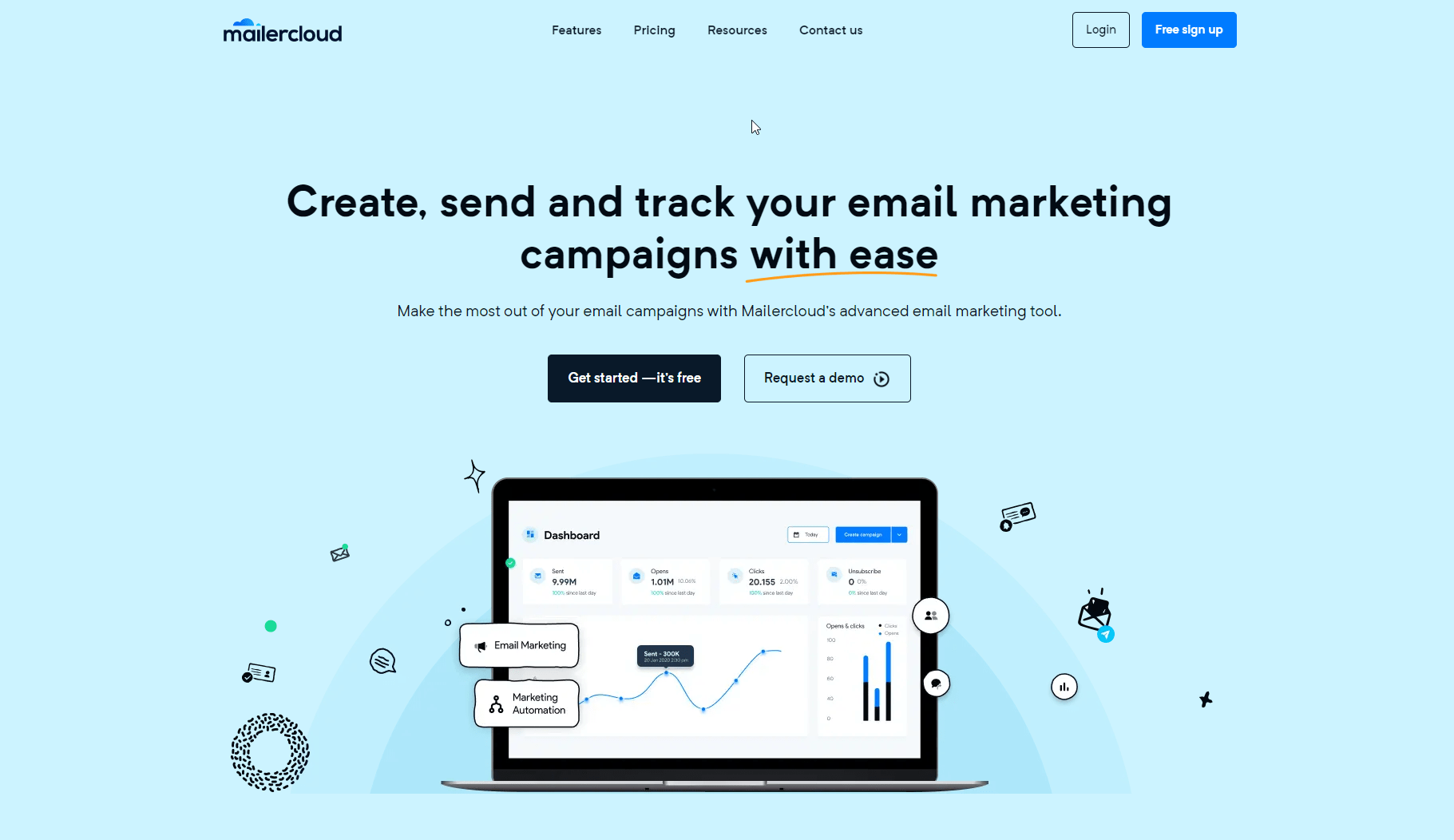
Mailercloud is a user- and budget-friendly email digital marketing tool. With features like advanced automation, customizable templates, and easy integration, Mailercloud helps businesses create engaging email campaigns with ease. The platform is a viable option for businesses who want to use timely and personalized emails to retain customers.
Core features:
- Advanced automation of email sequences based on triggers like sign-ups or purchases
- Contact tagging that lets you organize your contacts with tags based on their interests, behavior, or any other criteria
- AMP emails that let you directly include things like forms, quizzes, and add-to-cart buttons in the email
- Drag and drop email builder
- Template gallery with preset email templates
Standout feature: Mailercloud’s AMP emails bring a whole new level of interactivity to your email campaigns.
Prices start from $10/mo (unlimited number of emails and 1000 contacts).
*Free plan is available for up to 12000 emails/month and 1000 contacts.
Mailercloud is best for small businesses, marketers, or entrepreneurs seeking an effective email marketing solution.
Figma
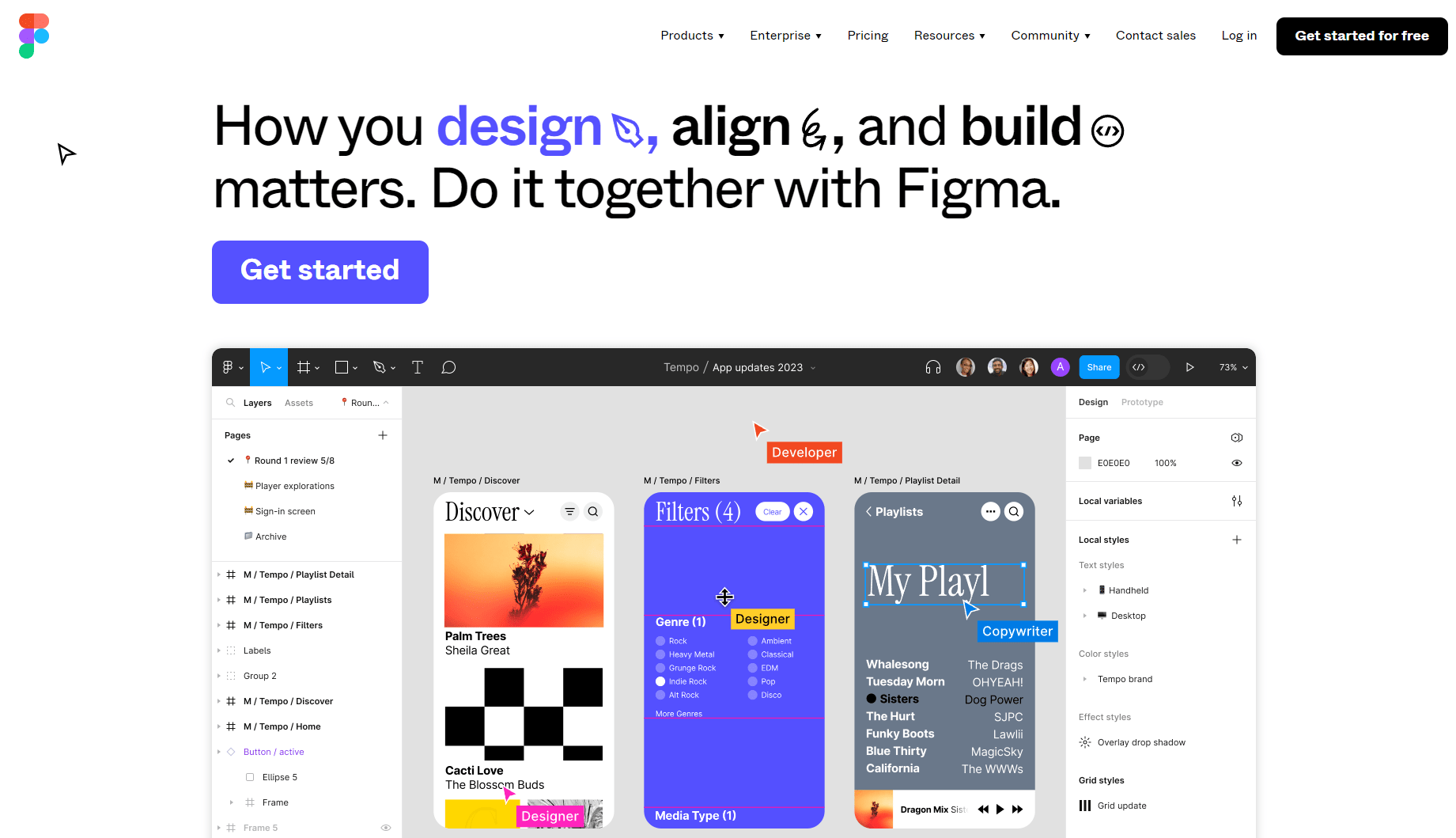
Figma is one of the most popular collaborative interface design platforms used to create, prototype, and iterate on user interface designs in real-time. Figma can be run in a web browser, so it’s compatible with Macs, PCs running Windows or Linux, and even Chromebooks. Unlike traditional offline apps, Figma allows you to share links to the files themselves, so together with your clients and colleagues, you can interact directly with design files. Figma hosts tons of features to make the designing easier, but the most attractive thing is many of them are available for free.
Core features:
- Vector-based design, responsive auto layouts for any device
- Version control design files
- Plugins and integrations with other tools like Slack, Jira, Zeplin, and many others
- FigJam, the online whiteboard built for company-wide collaboration
- Design components for making design changes easier
- PDF, PNG, JPG, SVG export
- Prototyping tools to build high-fidelity, no-code interactive prototypes
- Design system management that lets you create and manage design systems, including reusable components and styles
- Dev Mode features for developers for translating designs into code faster.
Standout feature: Real-time collaboration capabilities.
Prices start at $12 per seat per month.
*Free plan is available for up to 3 projects.
Figma is best for designers, product managers, and developers who need a powerful interface design tool to create, prototype, and iterate on user interfaces, and seamless team collaboration and design system management capabilities.
Canva
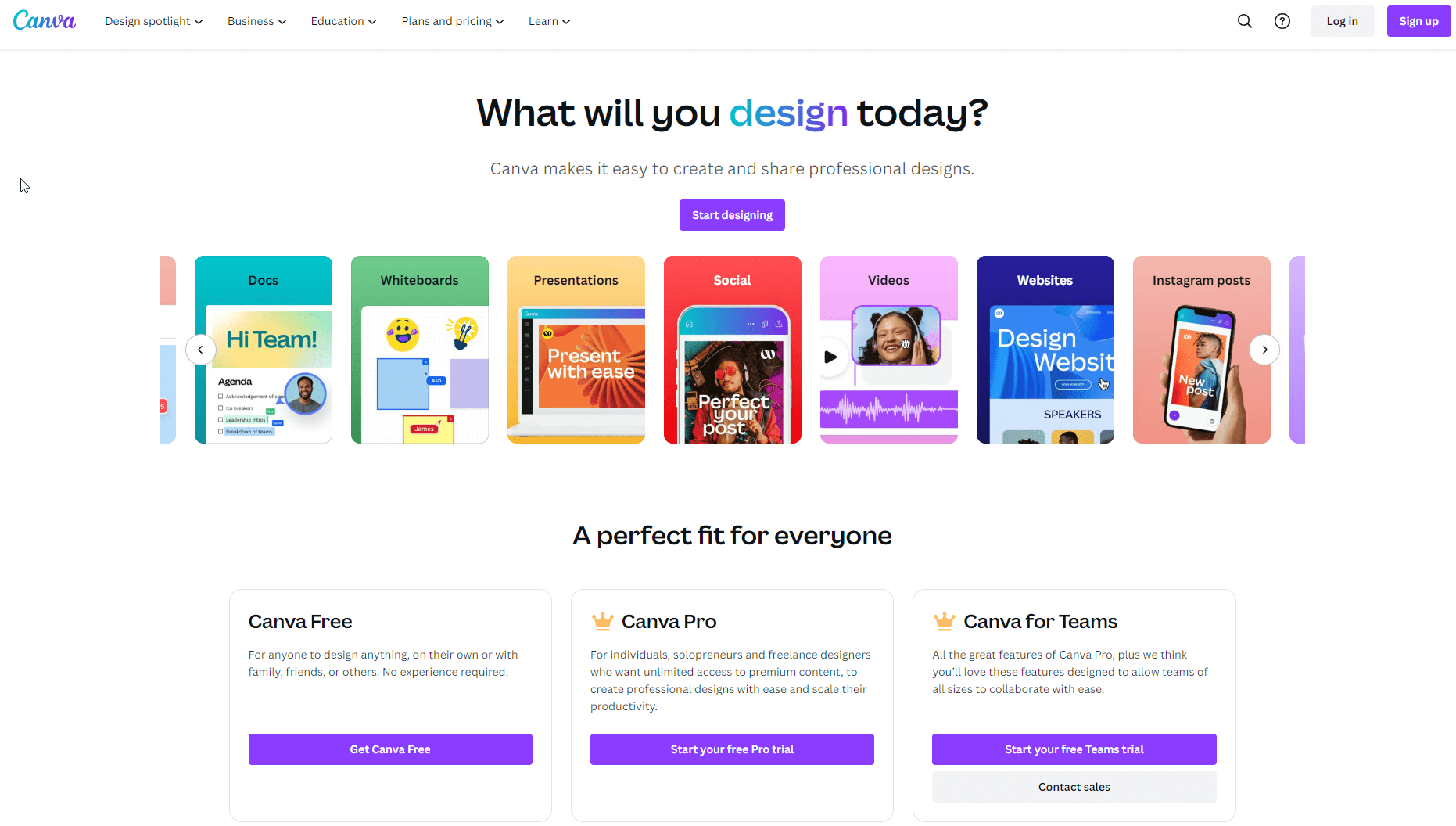
Canva is an easy-to-use graphic design tool that lets users create stunning visual content for various purposes, such as social media posts, presentations, posters, and more. With its intuitive drag-and-drop interface, extensive library of templates, and a wide range of design elements, Canva simplifies the design process, making it accessible to users with little to no design experience. The platform also offers collaboration features, allowing team members to work together on designs in real-time and share and publish designs directly to social media or other platforms.
Core features:
- Drag-and-drop design interface
- Extensive library of templates and design elements, including Instagram Reels, YouTube thumbnails, and more.
- AI tools that use text prompts to create and edit images automatically
- Collaboration features for real-time teamwork
- Direct sharing and publishing to social media and other platforms
- Brand Kits for maintaining brand consistency
- Photo editing and video editing tools
- Customizable export options
- Data visualization tools
- Integrations with Google Drive, Dropbox, Slack, Microsoft Teams.
Standout feature: Canva’s built-in AI features and intuitive drag-and-drop interface make designing accessible to users of all skill levels.
Prices start at $15/mo for one person.
*Free plan is available for 1M+ professionally-designed templates, 1000+ design types and 3M+ stock photos and graphics.
Canva is best for individuals and teams, small business owners, content creators, and marketers who want to create eye-catching visuals without first requiring extensive design skills or experience.
Adobe Photoshop
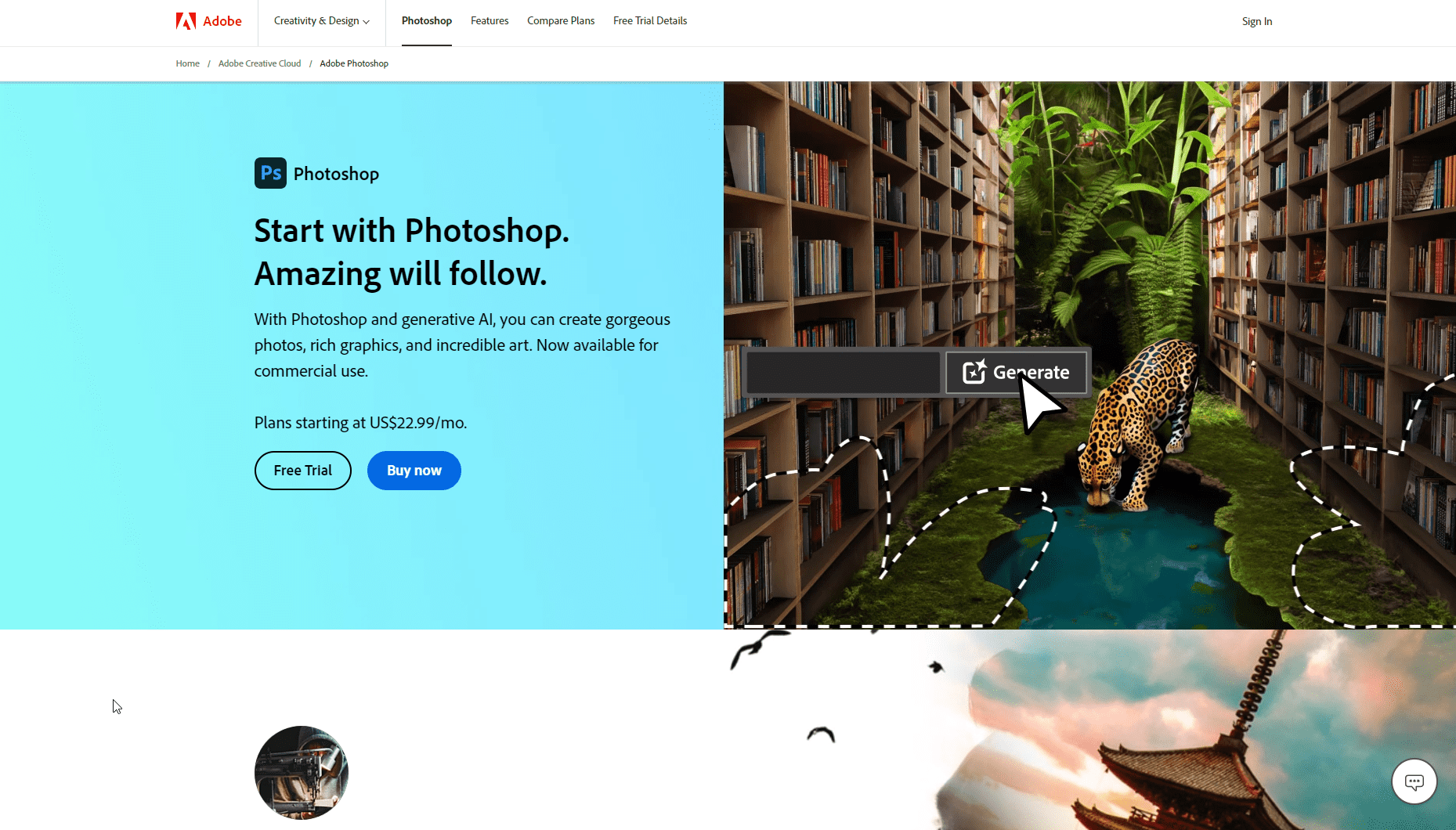
Adobe Photoshop is a full-featured image editing and design app that offers a comprehensive set of tools for creating, editing, and manipulating digital images. With its advanced features and powerful capabilities, Photoshop has become an industry standard for photographers, designers, and artists worldwide. The software provides a wide range of editing tools, filters, and effects, helping users to retouch photos, create composite images, and design complex graphics.
Core features:
- Advanced image editing tools and adjustments
- Layers and masks for non-destructive editing
- Wide range of filters, effects, and brushes
- Support for various file formats and color modes
- Extensible with plugins and scripts, like Slack, Trello and many others
- AI-powered features, like AI image generation, reframing and extending, and others
Standout feature: Photoshop’s layers and masks let users edit without having to change the original image.
Prices start at $19.99/mo for the Photography Plan.
*Free trials are available for 7 days.
Photoshop is best for professional photographers, graphic designers, and artists who require advanced image editing and manipulation capabilities for their projects.
Visme
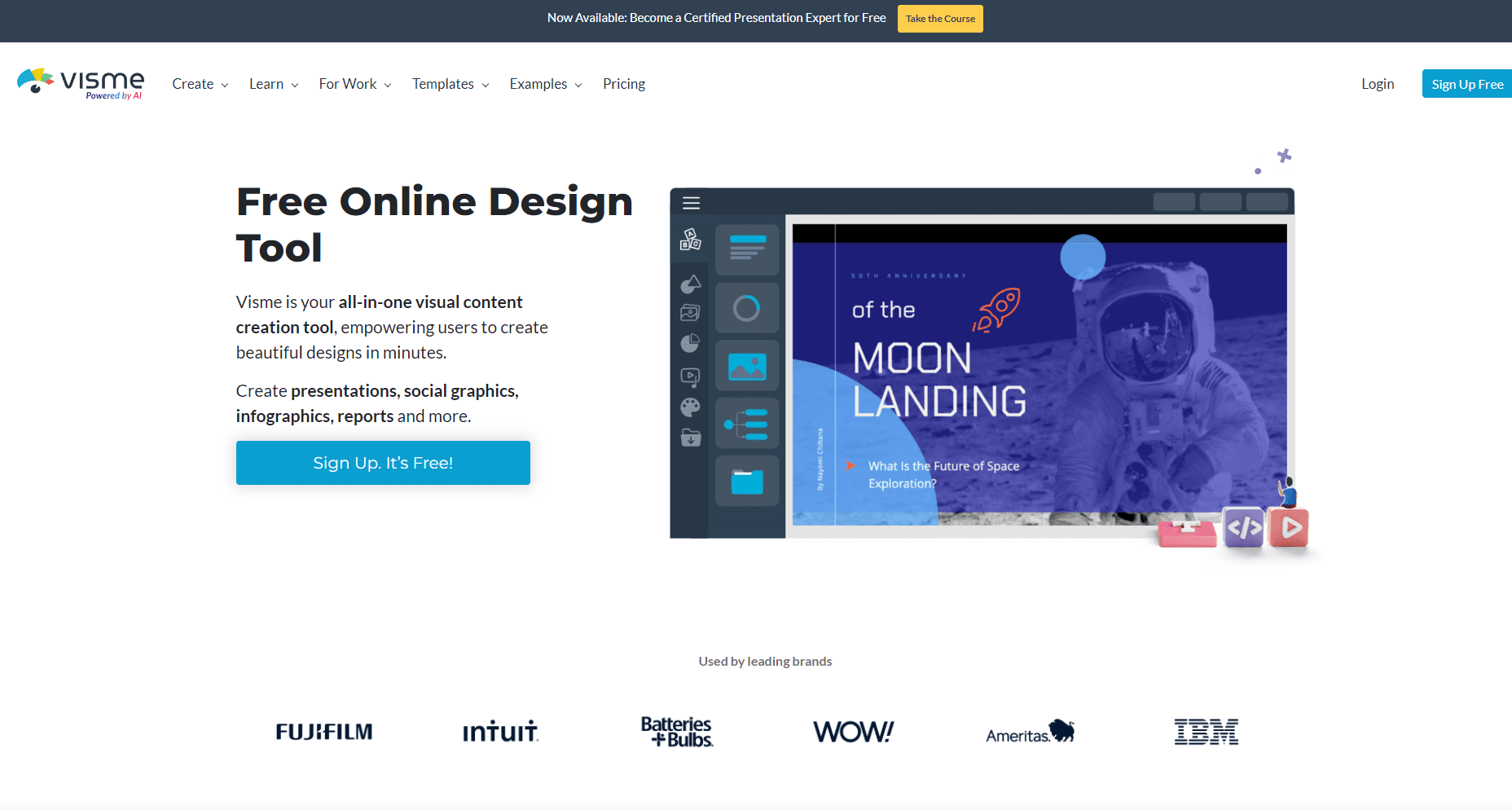
Visme is an all-in-one online design tool that lets users visualize any and all content types. Whether its web forms, proposals, reports, presentations, infographics, or videos, Visme can help you find solutions for basically any use case. There’s no need to design anything from scratch. Just choose a pre-made template and customize it by dragging and dropping various elements. This functionality makes Visme perfect for both first-timers and pros who want to speed up their content creation process.
Core features:
- Ready-to-use templates for any purpose
- Millions of pre-designed graphic assets in multiple styles
- Access to royalty-free stock images
- Custom animations and transition effects for a dynamic feel
- Collaboration options that are perfect for teamwork
Standout feature: Visme provides an AI design generator, allowing users to create one-of-a-kind visuals in minutes based on their text queries.
Prices start at $29/mo.
*Free (Basic) plan is available with 500MB data storage and 50 slides/pages per project.
Visme is best for anyone seeking a more visual tool for content creation and collaboration, including designers, marketers, HR specialists and educators.
Wistia
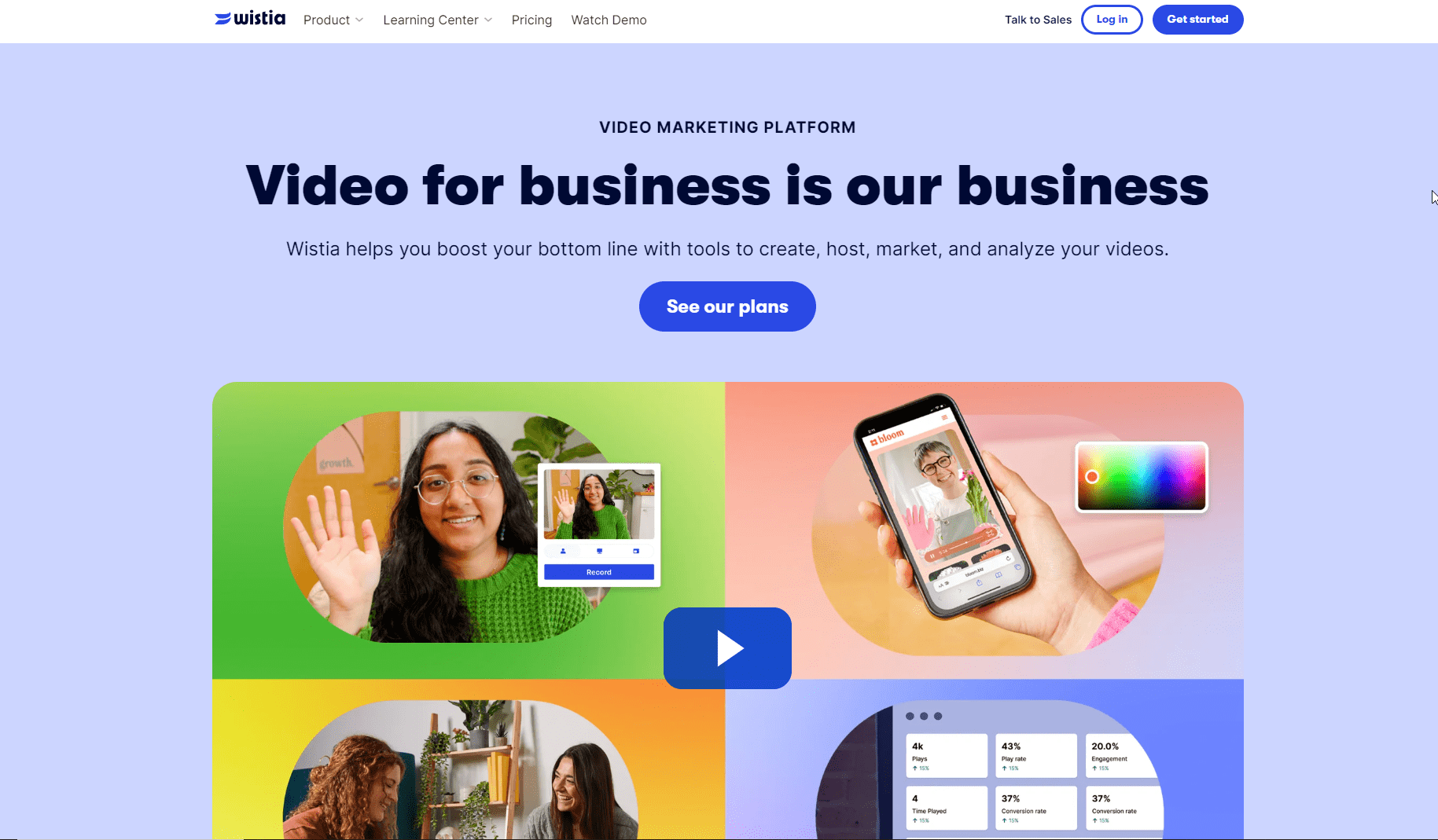
Wistia is a video marketing platform equipped with tools for creating, hosting, marketing, and analyzing videos for marketing and sales purposes. With its user-friendly interface and powerful features, Wistia helps teams upload, customize, and embed videos on their websites, landing pages, and email campaigns. The platform also provides users with in-depth analytics and engagement metrics to help them track viewer behavior and measure the impact of their video content.
Core features:
- Customizable video player and embed options
- Sophisticated analytics and A/B testing
- Video marketing tools, like annotation links, end-of-video CTAs, and detailed video stats
- Video thumbnails
- Integrations with popular marketing and sales tools, like SalesForce, Hubspot, Google Analytics, Mailchimp, and many others
- Social sharing features
- Soapbox for creating personable videos from your webcam
Standout feature: Wistia has marketing-rich features and lead generation tools. The lead generation tool box lets you capture viewer info through in-video forms, webinar registrations, and email collectors. All are customizable, A/B testable, and integrated with marketing automation platforms for seamless lead nurturing.
Prices start at $24/mo.
*Free plan is available for up to ten 15-min videos.
Wistia is best for businesses and marketers who want to use video content to engage audiences, generate leads, and increase conversions.
Best marketing tools for content writing
Grammarly
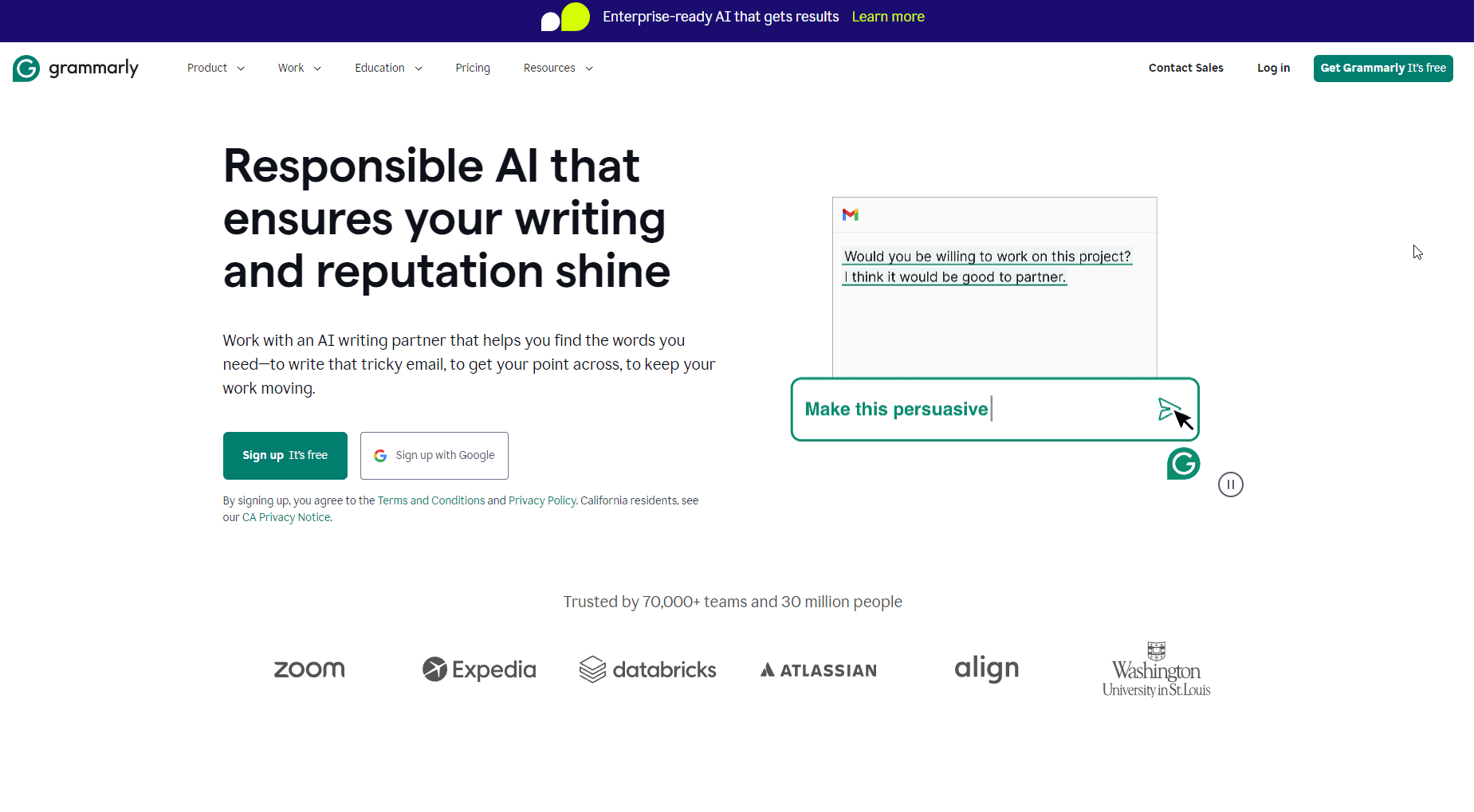
Grammarly is an AI-powered content editing tool that helps users improve their writing by providing real-time suggestions and corrections for grammar, spelling, punctuation, and style.
Grammarly’s versatility makes it suitable for a wide range of writing tasks, from casual emails to academic papers and professional reports. The tool is also available in 500,000+ mobile, web, and desktop applications, making it easy to improve your writing wherever you are.
Core features:
- Real-time grammar, spelling, and punctuation corrections
- Contextual suggestions for clarity, conciseness, and tone
- Plagiarism checker and citation suggestions
- Vocabulary enhancement and word choice recommendations
- Customizable style guides for different writing styles and goals
Standout feature: Custom style guide and plagiarism checker.
Prices start at $30/mo.
*Free plan is available with 100 AI prompts per month.
Grammarly is best for writers, students, professionals, and anyone who wants to improve their writing skills and communicate more effectively, whether for personal or business purposes.
If you’re looking for a close alternative to Grammarly, give the Hemingway App a try. It uses a color-coded grading system to help users identify areas for improvement in their writing by highlighting long sentences, passive voice, and unnecessary adverbs. The app also provides an overall readability score based on factors like sentence length and word complexity.
While it doesn’t have all the bells and whistles of Grammarly, it is still one of the best grammar and spell checkers out there.
Hemingway is best for writers who want to simplify their style and make their content more engaging for readers. You can try both the free and paid desktop versions, available for a one-time payment of $19.99.
SE Ranking’s Content Module
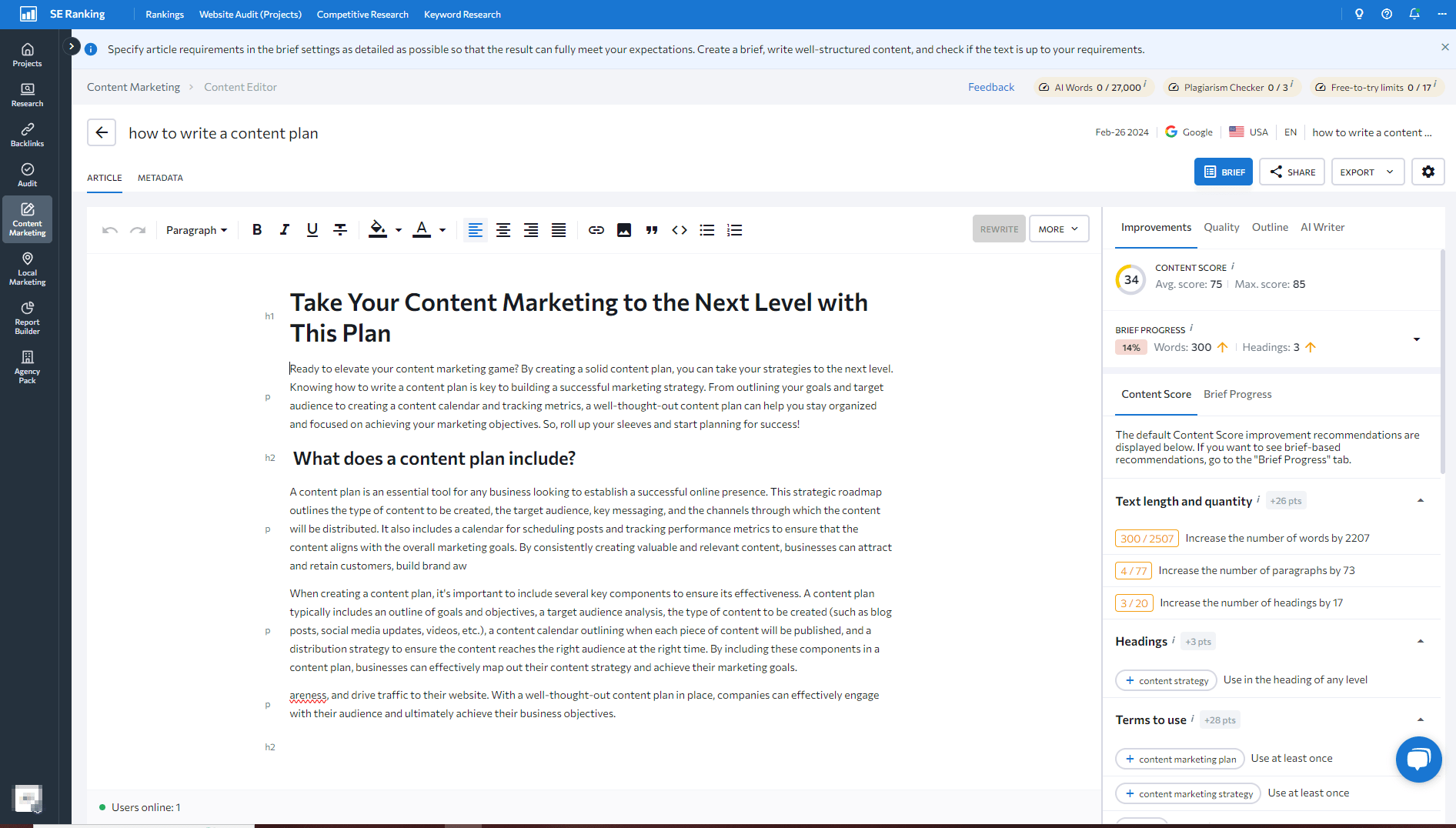
The SE Ranking platform provides a comprehensive AI-powered Content Marketing toolkit designed to help users create SEO- and reader-friendly content faster and with less effort. From relevant NLP keyword suggestions to content optimization and results monitoring via the Rank Tracker and Analytics & Traffic modules, SE Ranking provides a complete ecosystem, integrating seamlessly with other tools to manage the entire content lifecycle. Moreover, if you lack prior marketing experience, you can rely on the tool’s useful recommendations, which are driven by deep analysis of target SERPs.
Core features:
- The Content Editor allows you to automatically create SEO briefs based on SERP analysis. It provides recommendations on word count, keywords, content structure, and more
- The in-built Content Score metric helps you assess your content optimization efforts compared to top SERP competitors
- The tool’s checkers for readability, grammar, punctuation, plagiarism and stop-word ratio keep your content easy to grasp, unique, and error-free.
- The AI Writer and Rewriter can generate different types of content from scratch (paragraphs, headings, FAQs, meta titles and descriptions, etc.) or rephrase and expand existing content while supporting various tones of voice.
- The Google Docs add-on allows you to work on content directly within Google Docs while accessing the tool’s metrics and features.
- The Content Idea Finder analyzes closely related keywords to create relevant keyword clusters for new article ideas.
Standout feature: The Content Marketing toolkit features an in-built Content Score metric that evaluates content quality and relevance based on factors like character count, headings, paragraphs, images, and keyword usage (in the article and its headings). These factors can impact organic search rankings.
Prices start at $29/mo for 15 articles/mo.
*Available as an add-on to SE Ranking’s SEO software subscription, with prices varying by plan.
SE Ranking’s Content Marketing module is best for SEO specialists, marketing managers, copywriters, and content managers who want to create content that is high-quality, SEO and reader-friendly, and outperforms competitors in SERPs.
Thesaurus
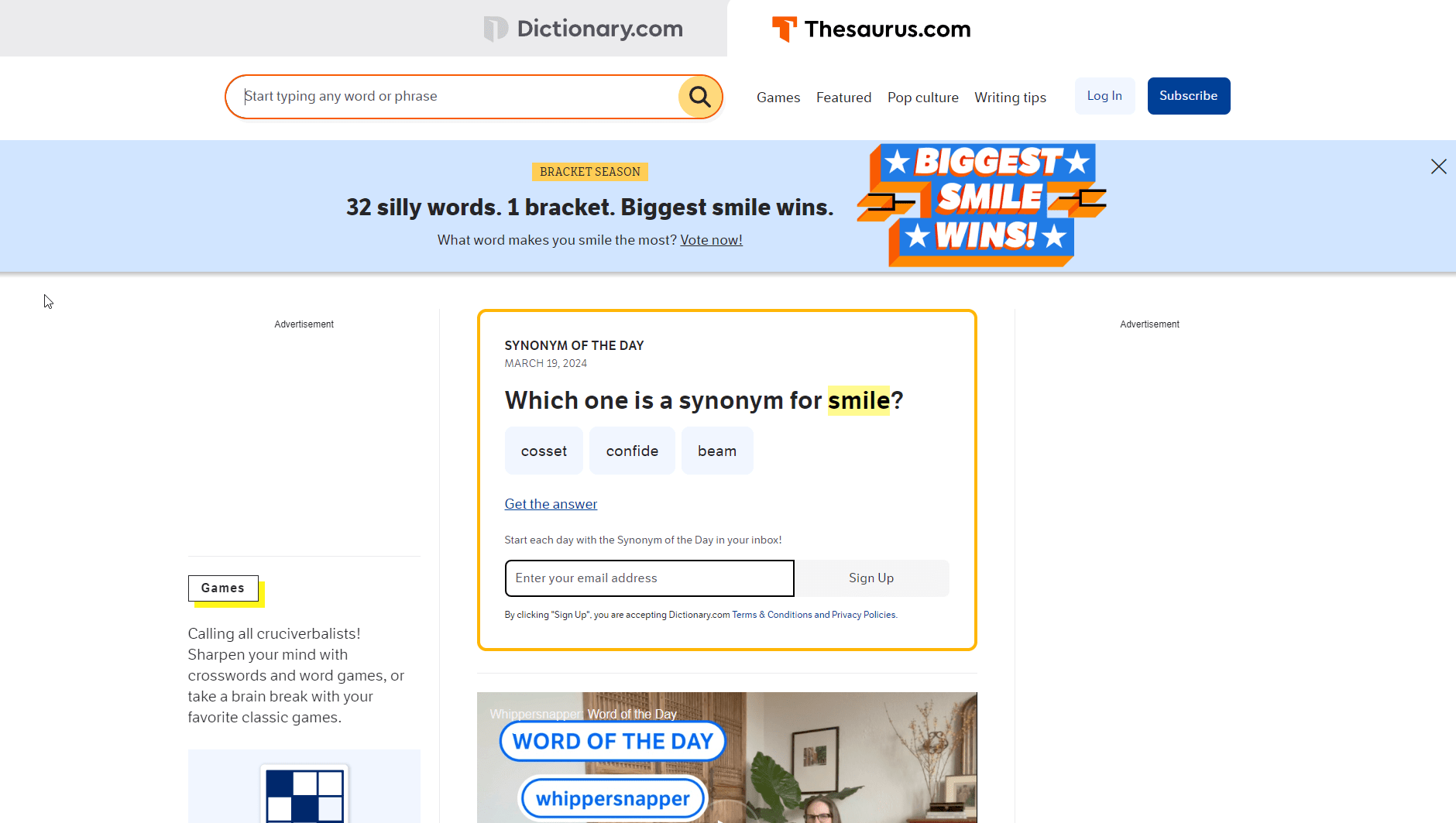
Thesaurus is a comprehensive online tool that helps users find synonyms, antonyms, and related words. This is handy when you want to avoid redundancy or when looking for a word with a particular meaning. With an extensive database of words and phrases, Thesaurus offers a user-friendly interface that makes it easy to find the perfect word for any context.
Core features:
- Synonyms and antonyms for any given word
- Provides definitions and example sentences for each word to help users understand the context and usage
- Information divided into categories by relevance, complexity, length, and parts of speech
- Idioms and phrases related to the searched word
- Curated word lists and collections based on themes, moods, and topics
- AI-backed Grammar Coach (premium feature) that checks grammar, spelling, and punctuation, and provides improvement suggestions
Standout feature: Thesaurus has a user-friendly interface and a vast database of synonyms, antonyms, and related words.
Prices start at $9.99/mo for the Premium Grammar Coach feature.
*Free to use with basic features.
Thesaurus is best for writers, students, educators, and anyone looking to enhance their writing skills, find the perfect word, or expand their vocabulary.
GPTZero
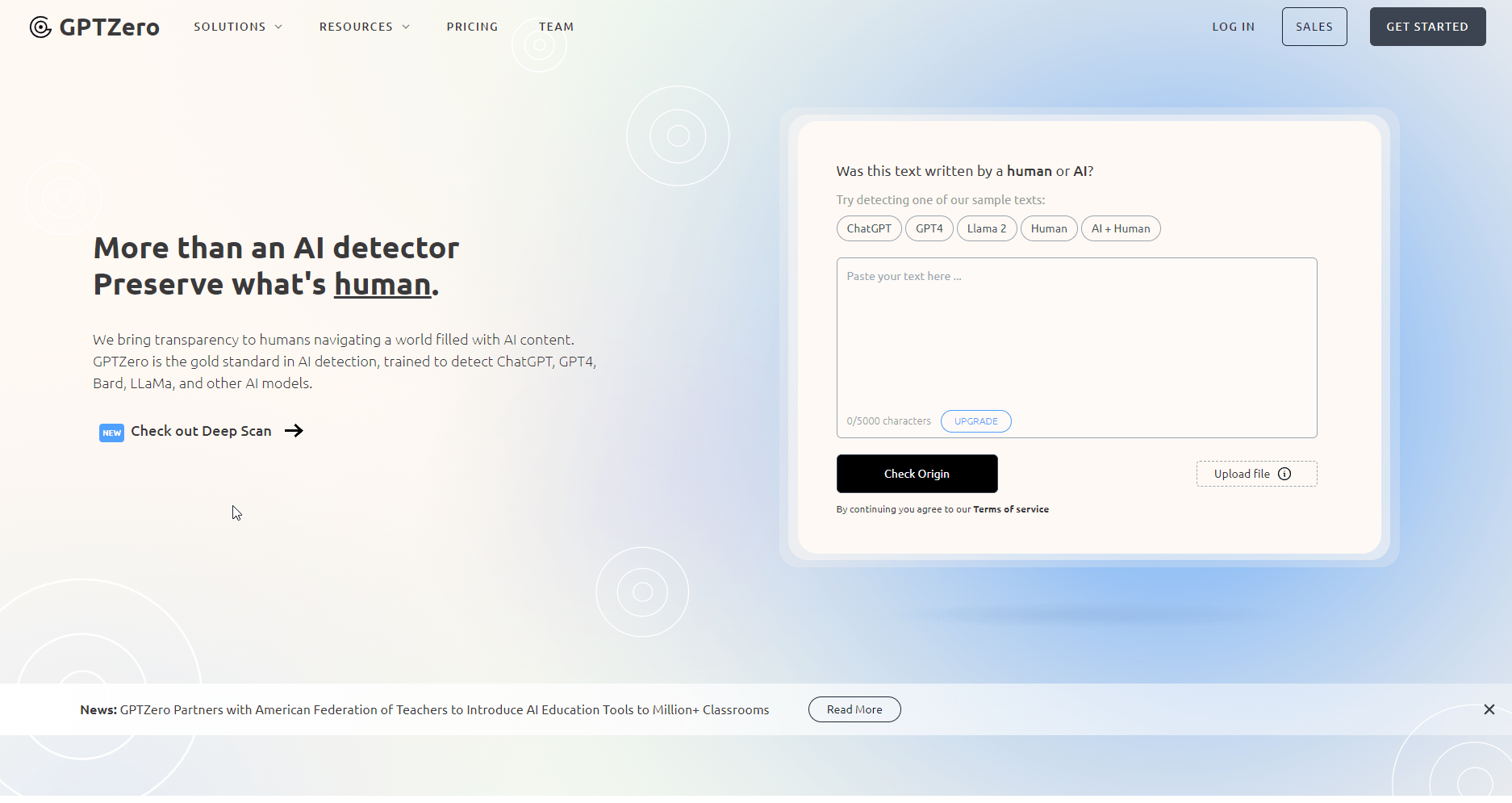
If you’re not sure if the article you’re reading was written by a human or generated by a clever AI tool, GPTZero helps you get to the bottom of it. GPTZero is an AI-powered tool designed to detect and analyze text generated by AI language ******. Trained on a lot of human-written and AI-generated text, it can identify AI content at the sentence, paragraph, and document levels. The tool’s goal is to detect AI-generated content while ensuring the authenticity of human-written text.
Core features:
- AI text detection generated by ChatGPT, GPT4, Bard, LLaMa, and other AI ******.
- Perplexity score, which measures the complexity and randomness of the text, with higher scores indicating a higher likelihood of human authorship.
- Burstiness score indicates the similarity level between different sections, which is more common in human-written content.
- Text and file uploads in formats like pdf, docx, or txt for analysis.
- API access for organizations to integrate GPTZero’s detection capabilities into their systems.
Standout feature: GPTZero’s unique blend of perplexity and burstiness algorithm sets it apart from other AI text detection tools.
Prices start at $15/mo.
*Free plan is available with 10.000 words credit per month.
GPTZero is best for educators, content creators, journalists, and businesses who want to ensure the authenticity of written content and identify AI-generated text.
If you’re looking for a close alternative to GPTZero, consider Copyleaks. It’s great for verifying content authenticity and spotting AI-generated text. Plus, it’s easy to use and can handle large amounts of content at once.
ContentAtScale is another good alternative to GPTZero. Much like GPTZero and Copyleaks, this AI detection tool can help you figure out if the text you’re reading was created by a machine or a person, but it also has some extra standout features. For example, it can analyze text in multiple languages and provide detailed reports that explain why the tool thinks the content was written by an AI.
Buffer
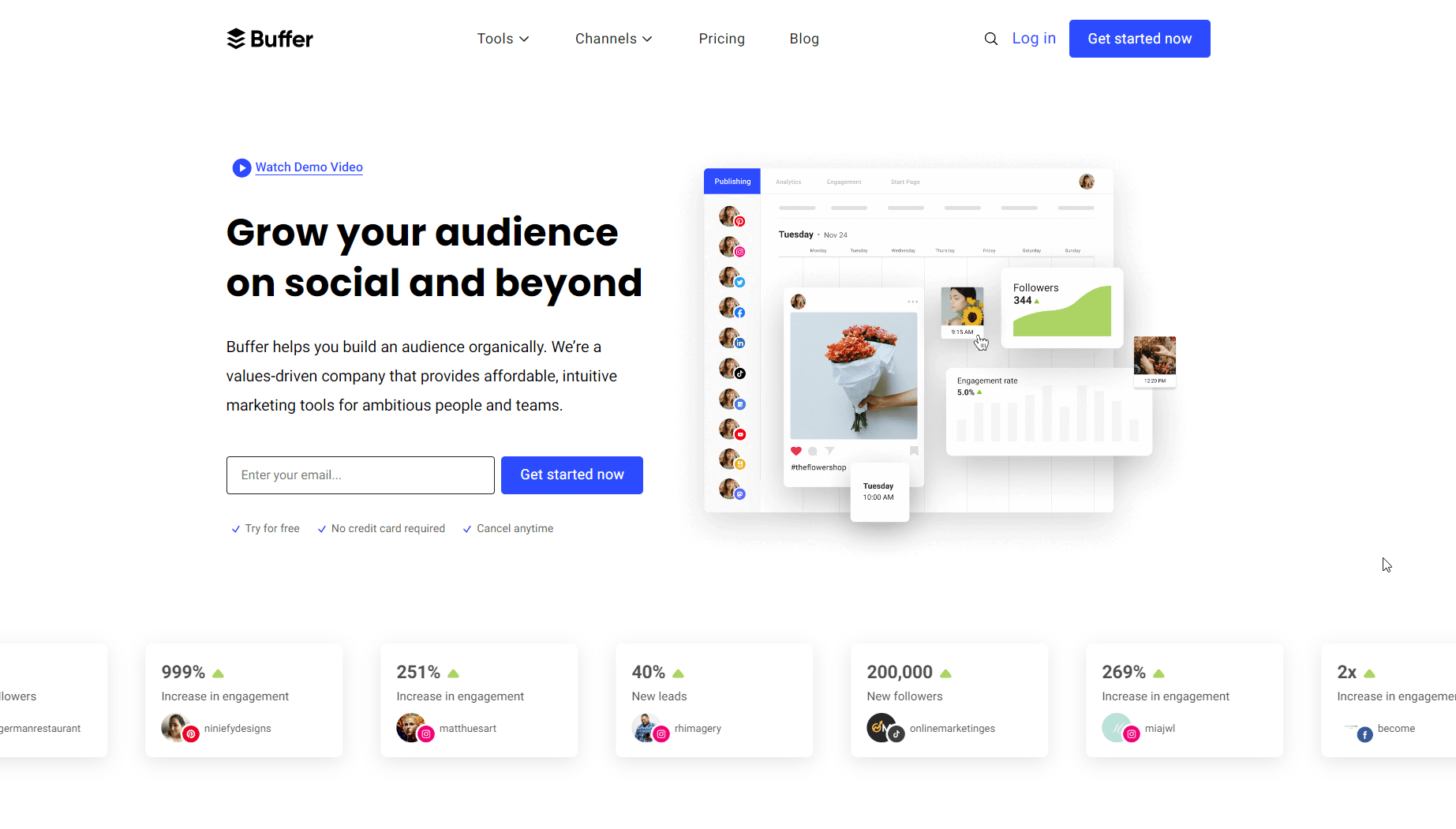
Buffer is a comprehensive social media management toolkit that enables individuals and teams to plan, schedule, and publish content from one centralized dashboard. You can use Buffer to schedule posts ahead of time on up to three platforms, including Facebook, Instagram, Twitter, LinkedIn, TikTok, and YouTube. By upgrading to any of their paid plans, you can manage more than three social media accounts, access more channels and make use of in-depth analytics and audience engagement tools.
Core features:
- Publish content for all favorite channels from one simple dashboard.
- Customizable content calendar
- Analytics and reporting to track social media performance and gain insights
- Team collaboration tools
- Engagement tools showing all your comments and important interactions
- Start page lets you build a basic landing page to showcase your website, products, or key links
- AI assistant for generating ideas and repurposing existing content
Standout feature: Buffer offers straightforward social media scheduling.
Prices start at $6/month/channel.
*Free plan with up to 3 channels connected and 14-day trials for each paid plan are available.
Buffer is best for small businesses, solopreneurs, and teams looking to simplify their social media management.
Hootsuite
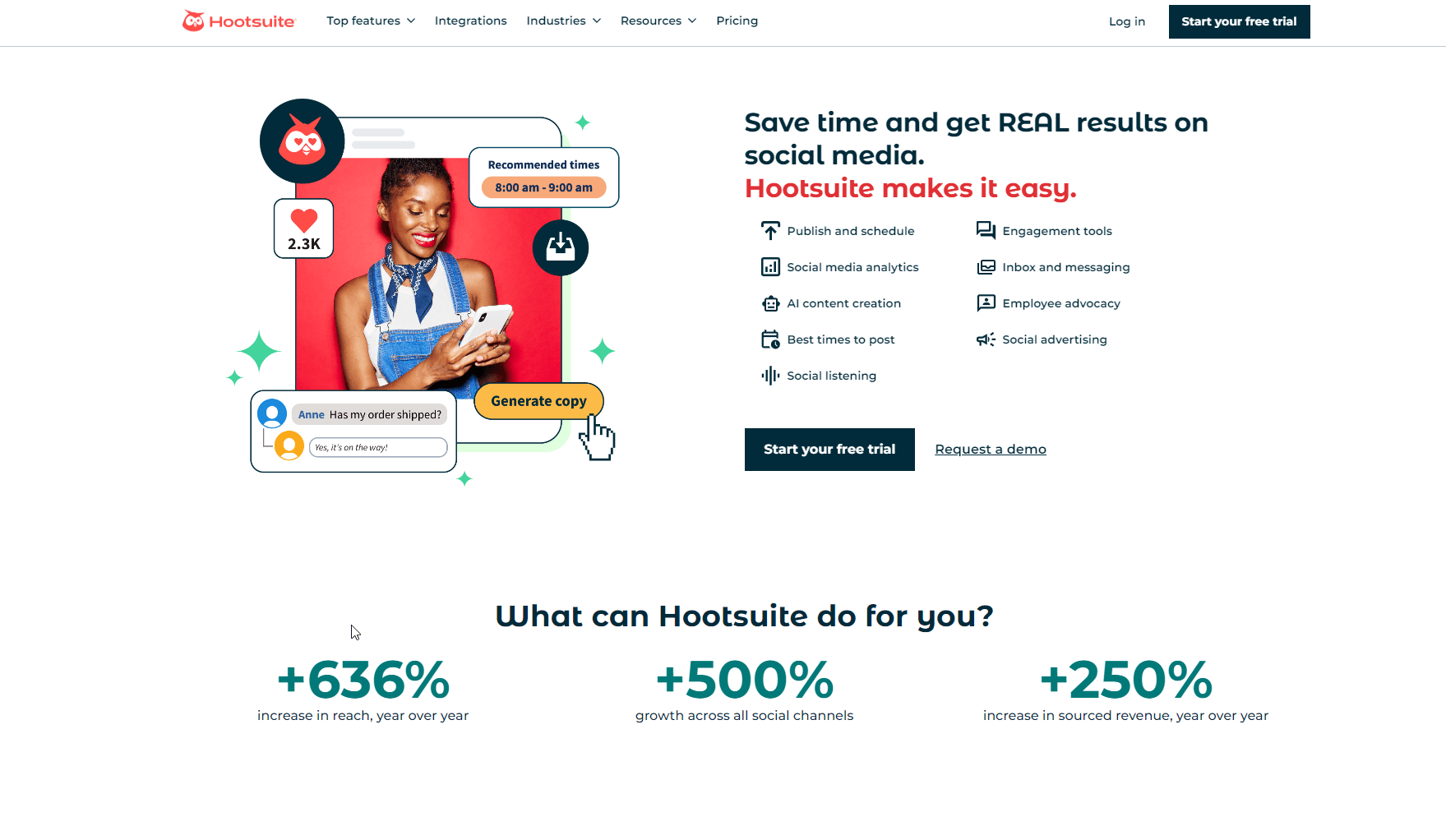
Hootsuite is another powerful SMM toolkit for managing multiple social media accounts, scheduling posts, engaging with your audience, and analyzing your performance, all from a single, user-friendly dashboard. While the platform has the same core features available across similar platforms, it’s a more expensive option, so it’s an ideal choice for larger organizations and agencies seeking to turn social interactions into income.
Core features:
- Integrations with numerous social media networks, like Facebook, Instagram, X (Twitter), LinkedIn, Pinterest, YouTube and TikTok
- Hootsuite Streams lets you build a personalized social media dashboard to oversee your accounts, interact with followers, and track trends and topics.
- Publishing features with social media scheduler and OwlyWriter AI (caption, hashtag and content ideas generator)
- Engagement features, including tools for monitoring and listening streams, inbox for private and public messaging, auto-responder, and more
- Brand monitoring features
- Social media analytics features with the ability to create post performance, sentiment and custom reports
- Social ads analytics and management for Facebook, Instagram and LinkedIn
Standout feature: Hootsuite is an all-in-one scheduling, monitoring, and analytics platform.
Prices start at $99/mo based on annual billing.
*Free trials are available for 30 days.
Hootsuite is best for medium-sized and large businesses, organizations, and agencies looking for an all-in-one social media management solution for collaboration, audience engagement, and boosting their online presence.
Looking for ways to monetize your online presence? Read our Affiliate Marketing guide to find out where to start.
BuzzSumo
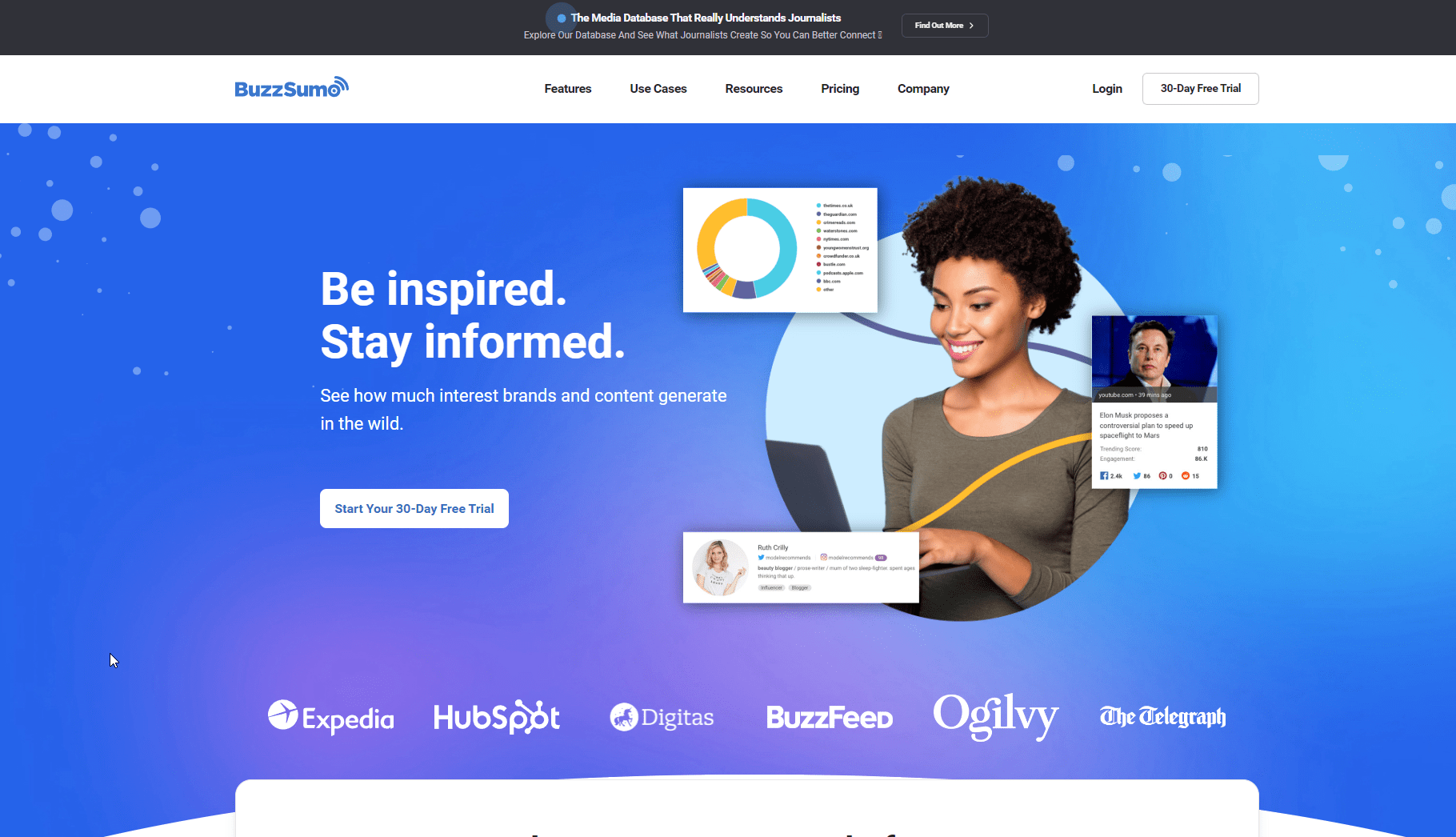
BuzzSumo is a powerful content research and analysis tool for finding the most popular and engaging content in your niche, spotting influencers, and tracking their brand’s social performance. One of the coolest things about BuzzSumo is how it gives you a deep dive into what content performs best in your industry. This helps you create content that’s more engaging, shareable, and tailored to your target audience.
Core features:
- Content discovery tools for finding the most popular content in any niche and understanding why it’s a hit.
- Content research feature that scans billions of articles and social media posts to bring you valuable insights.
- Backlink monitoring for discovering who is linking to your content and exploring potential backlink opportunities
- Top Sharers, a feature that finds influencers from content that gets widely shared
- Monitoring features to track competitors, brand mentions and industry updates, as well as setup alerts for keywords, brands, or domains that keep you informed about new content
- Chrome extension and APIs
Standout feature: BuzzSumo is known for its content discovery and analysis features.
Prices start at $199/mo.
*Free trials are available for 30 days.
BuzzSumo is best for content marketers, SEO pros, and businesses that want to create top-notch content, connect with influencers, and stay ahead of the curve in their industry.
BuzzStream
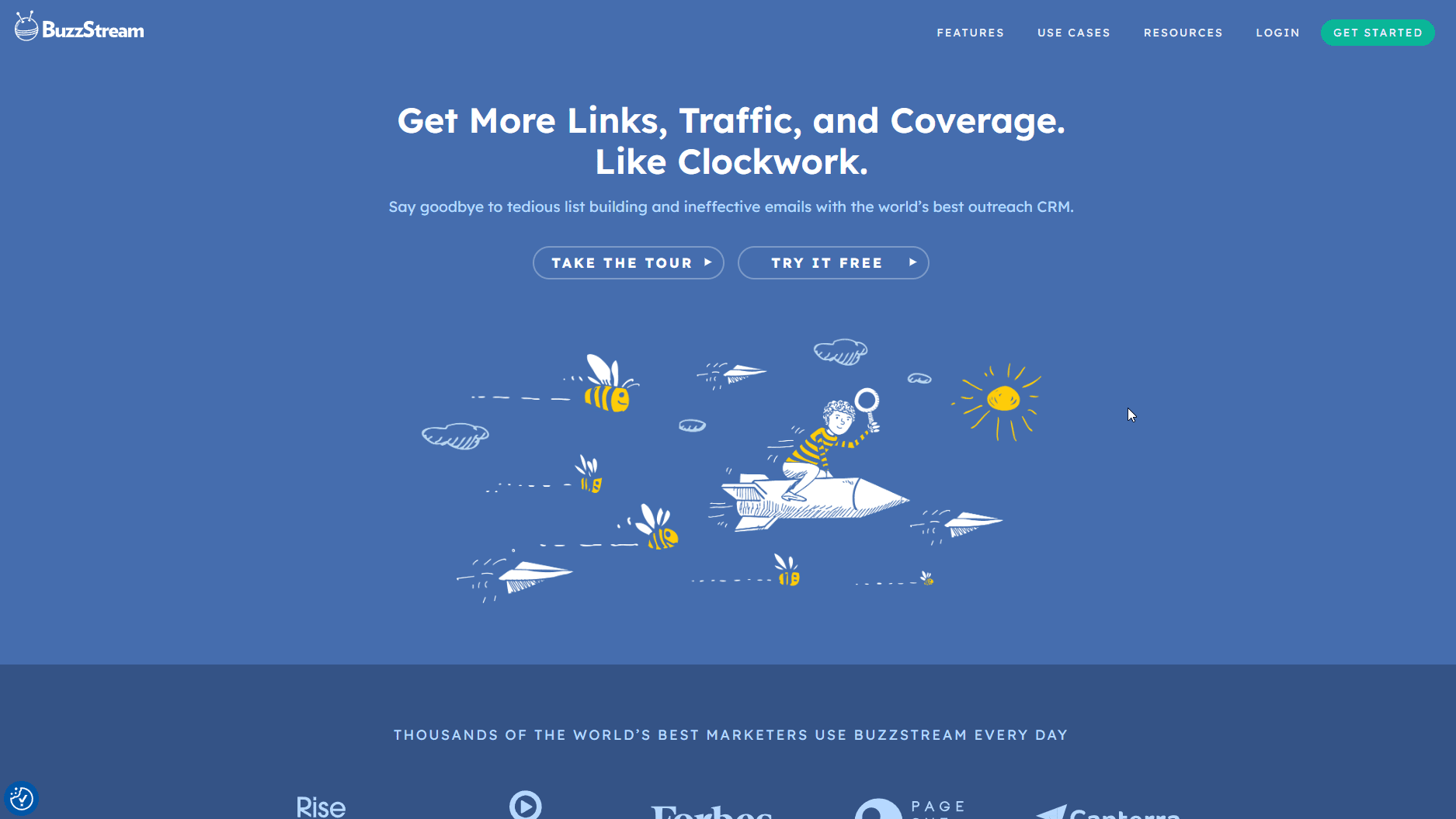
BuzzStream is an all-in-one solution designed for digital PR and link-building teams aiming to send personalized, highly targeted outreach campaigns optimized for coverage, and at the volume necessary to drive real results. The platform’s intuitive interface and powerful features make it easy for teams to collaborate and achieve their link-building goals efficiently.
With its core features, you can:
- Discover and vet qualified prospects for your outreach campaigns
- Automatically discover metrics and contact info for your contacts
- Use the BuzzMarker to add, review, and send outreach to contacts from anywhere on the web
- Create customizable sequences to send targeted, personalized outreach at scale
- Automate tedious tasks like follow-ups and sending to multiple contacts at the same site
- Get an overview of your clients and campaigns and take action according to your findings
- Build, manage, and get insights into all of your team’s contact relationships
- Handle cross-team conversations and campaigns in one unified inbox
- Leverage detailed reports to gauge the performance of your team and campaign
Standout feature: The BuzzMarker tools allows you to add, review, and send outreach emails to web contacts from anywhere.
Prices start at $24/mo for solo practitioners.
*Free trials are available for 14 days.
BuzzStream is best for digital PR and link-building teams that want to send targeted, personalized outreach content at scale.
Brand24
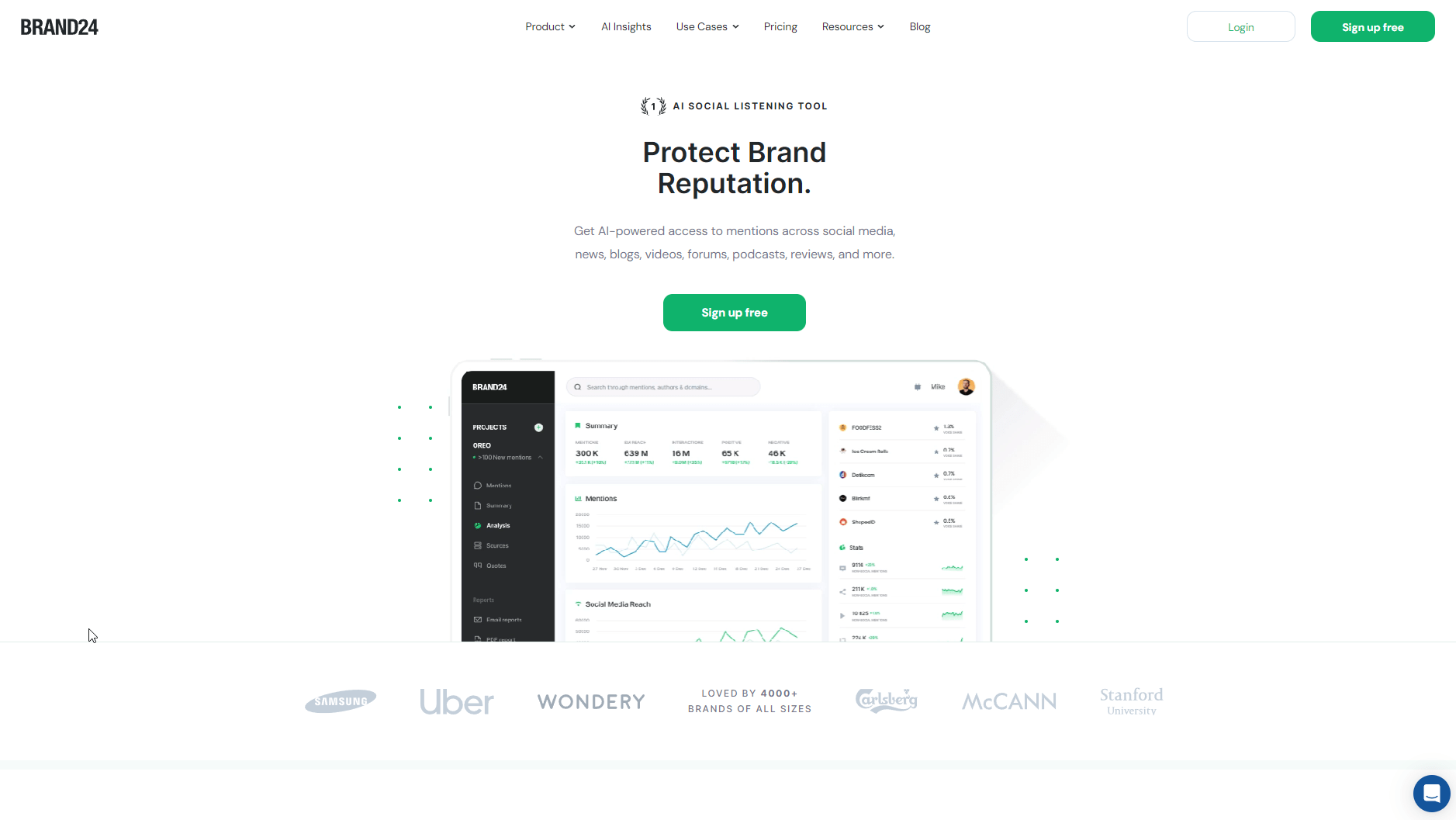
Brand24 is a powerful tool for monitoring online mentions. Its AI tech helps businesses track mentions of their brand, products, or keywords across different platforms, including social media, news sites, blogs, forums, and more. With Brand24, you can also quickly respond to feedback, manage crises, and discover new audience engagement opportunities.
Core features:
- A mentions feed with an analytics and influence score
- Discussion volume chart
- Sentiment analysis of online conversations
- Customizable alerts for important keywords or sudden changes in sentiment (to stay on top of critical issues)
- Data exporting into PDF reports, .xls files, and infographics
- Filtering options by mention source, sentiment, number of visits, and more
Standout feature: Brand24’s real-time monitoring capabilities let you see new mentions of your brand or keywords as they happen.
Prices start at $99/mo.
*Free trials are available for 14 days.
Brand24 is best for businesses of all sizes, PR pros, and social media managers aiming to manage their online reputation, engage with their audience, and make data-driven decisions for brand enhancement.
Determ
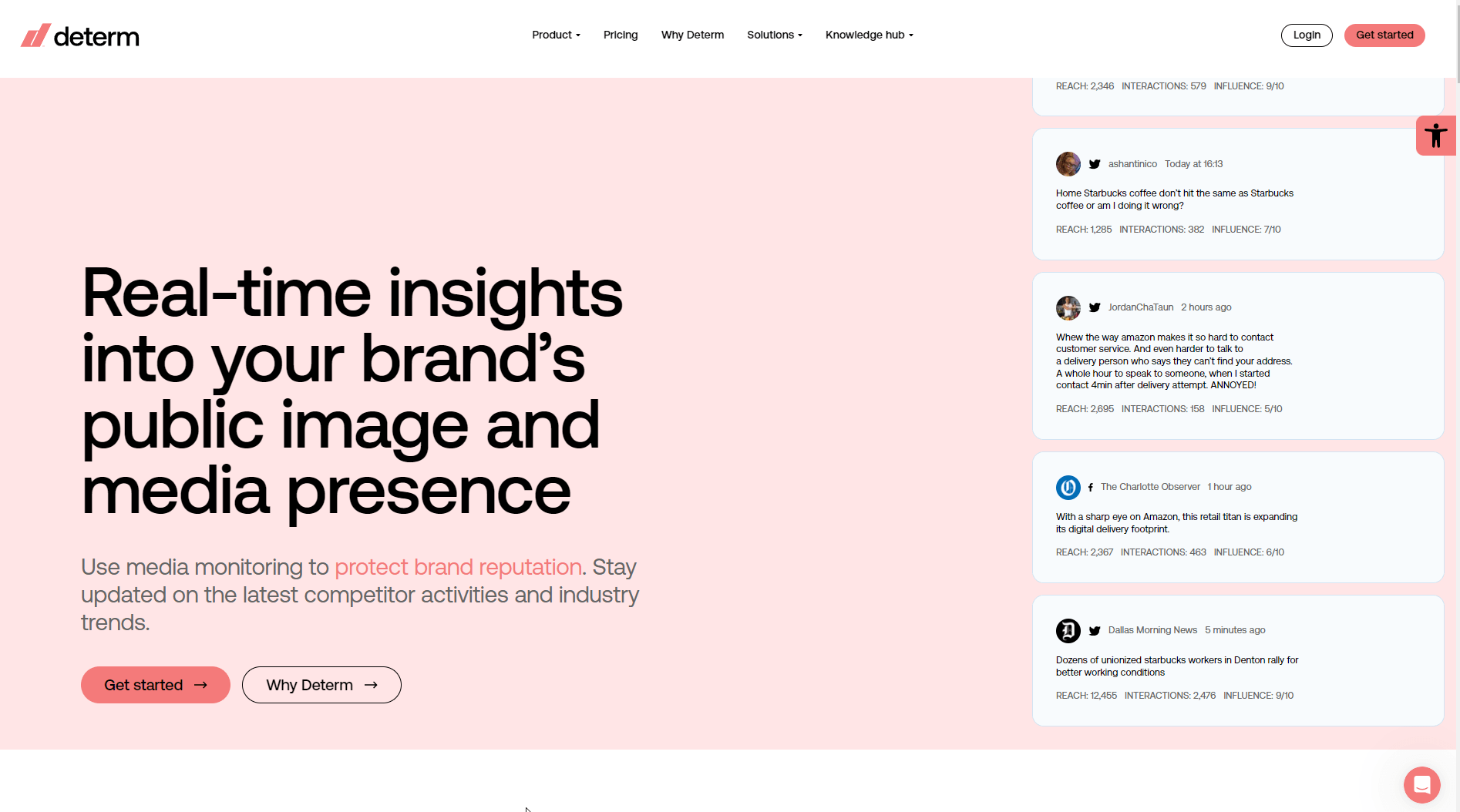
Determ is an AI media monitoring and analytics software that provides real-time insights into your brand’s public image and media presence across online channels. With Determ, you can monitor over 100 million online sources, including:
- News portals
- Websites
- Social media (Facebook, Instagram, Twitter, and YouTube)
- TripAdvisor
- Forums
- Comments
- Blogs
Determ’s customers emphasize its ease of use, extensive coverage, and excellent customer support.
Core features:
- Monitoring tools
- Data analytics and reporting
- Sentiment analysis
- Alerts for important topics, events or developments related to your brand
- AI assistant Synthia offers faster and smarter insights, saving you time to make better data-driven decisions
- Mobile app lets you access Determ’s features and functionalities on the go
Standout feature: AI assistant Synthia
Prices depend on the needs of potential customers, which are determined and discussed during a demo call with Determ’s media monitoring professionals.
Determ is best for PR & Communication professionals.
SparkToro
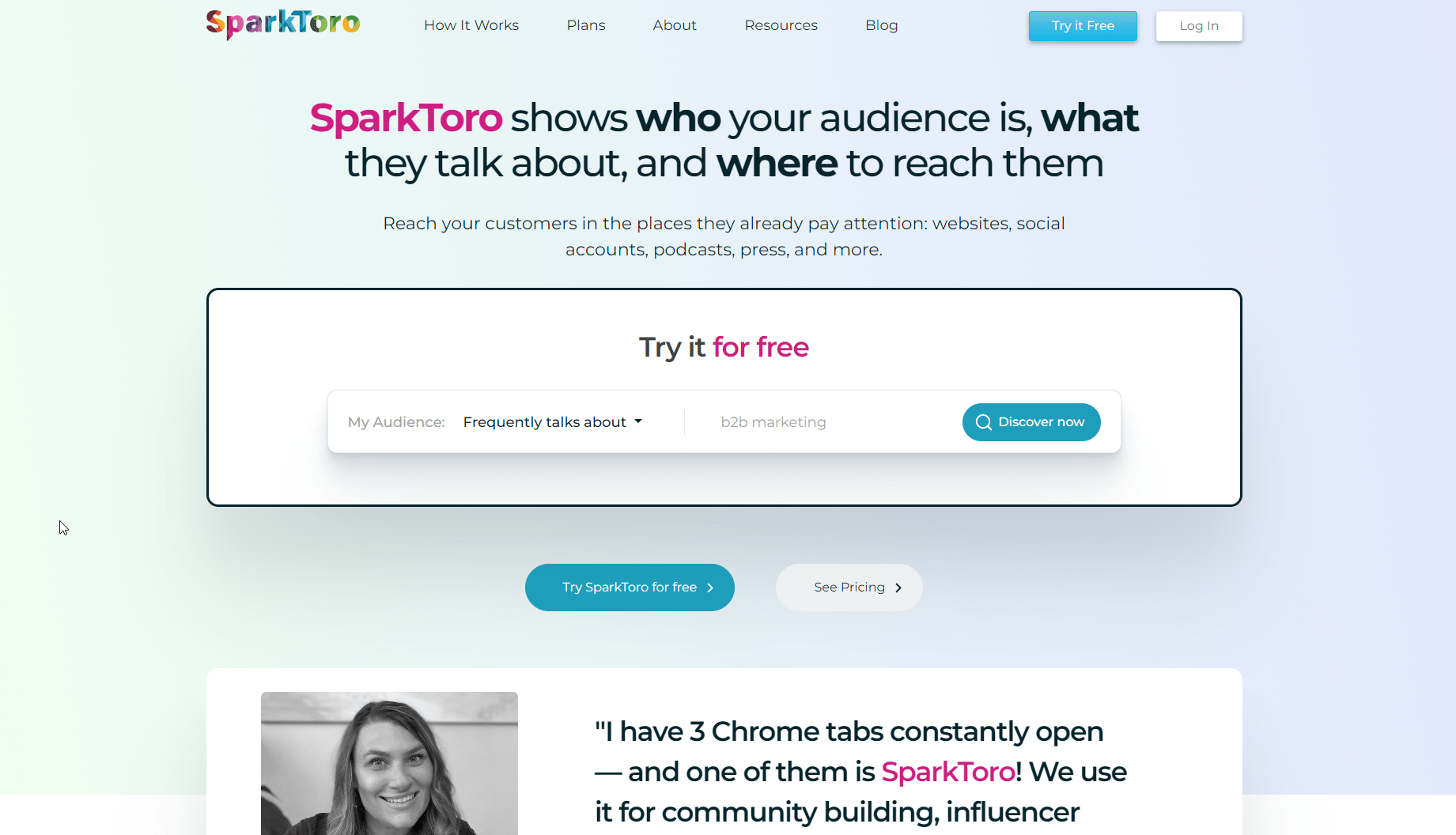
SparkToro is an audience research tool that helps users identify trends, target audiences, and influential figures in various industries across websites, social accounts, podcasts, press, and more. By analyzing social media and online data, SparkToro provides valuable insights for spotting trends, discovering content gaps beyond SEO, finding more PR opportunities and identifying what ideal customers want.
Core features:
- Audience Intelligence: This tool helps you discover the websites your audience visits, the social accounts they follow, the hashtags they use, and more
- Content research: Find out the most popular content and topics among your target audience
- Research for influential content that your audience trusts and engages with
- Insights and recommendation tooltips
- Data exports into XLS and CSV files
Standout feature: SparkToro’s Audience Intelligence tool uncovers hidden gems from your audience data.
Prices start at $50/mo.
*Free plan is available for up to 5 searches/month.
SparkToro is best for marketers, content strategists, PR pros, and business owners seeking real data and insights to create more effective, targeted campaigns and build stronger connections with their audience.
Zoho CRM
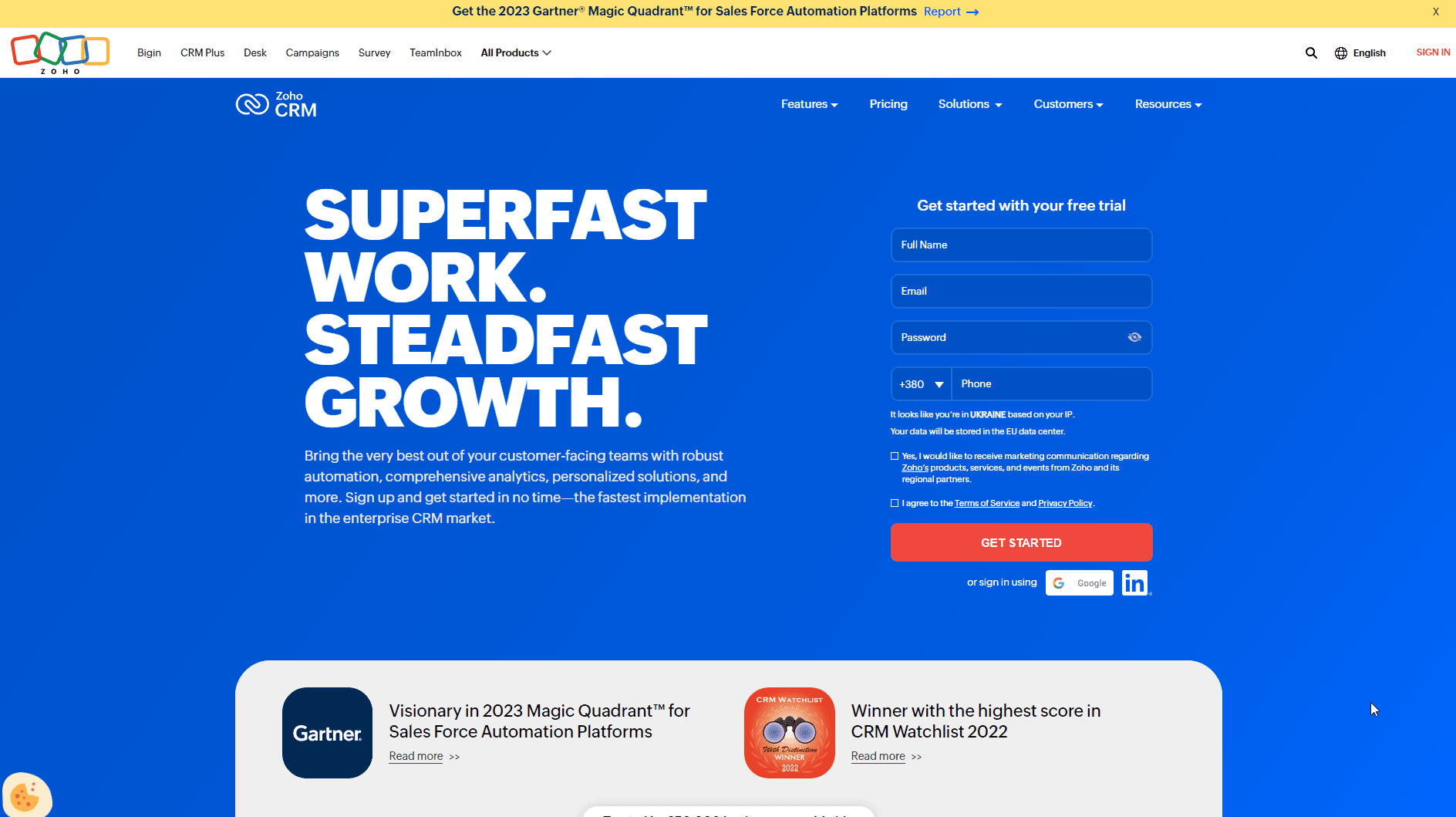
Zoho CRM is not just a simple CRM tool, but an end-to-end solution that seamlessly combines all essential aspects of sales, marketing, help desk, social media, and project management. By providing a unified platform for managing customer interactions, Zoho CRM helps businesses streamline their processes, promote teamwork, and facilitate positive customer experiences. It is also super flexible and customizable, so you can tailor it to your specific business needs and integrate it with all your favorite tools and apps.
Core features:
- Customization options for viewing and managing customer and lead data
- Advanced reporting with customizable views and dozens of pre-made reports
- Omni-channel engagement through email, calls, social media, SMS, and live chat
- Workflow automation for streamlining processes
- AI-powered features for productivity and insights
- Sales performance management tools for forecasting and territory management
- Customer journey orchestration for personalized experiences
- Integration with other Zoho products and third-party apps like Google Drive, DocuSign, MailChimp, Google Ads, and more
Standout feature: This is an all-in-one solution with custom workflow automation capabilities.
Prices start at $20/user/month.
*Free trials are available for 15 days.
Zoho CRM is best for businesses of all sizes and industries that want to optimize their sales operations, improve customer relationships, and boost overall sales performance.
HubSpot
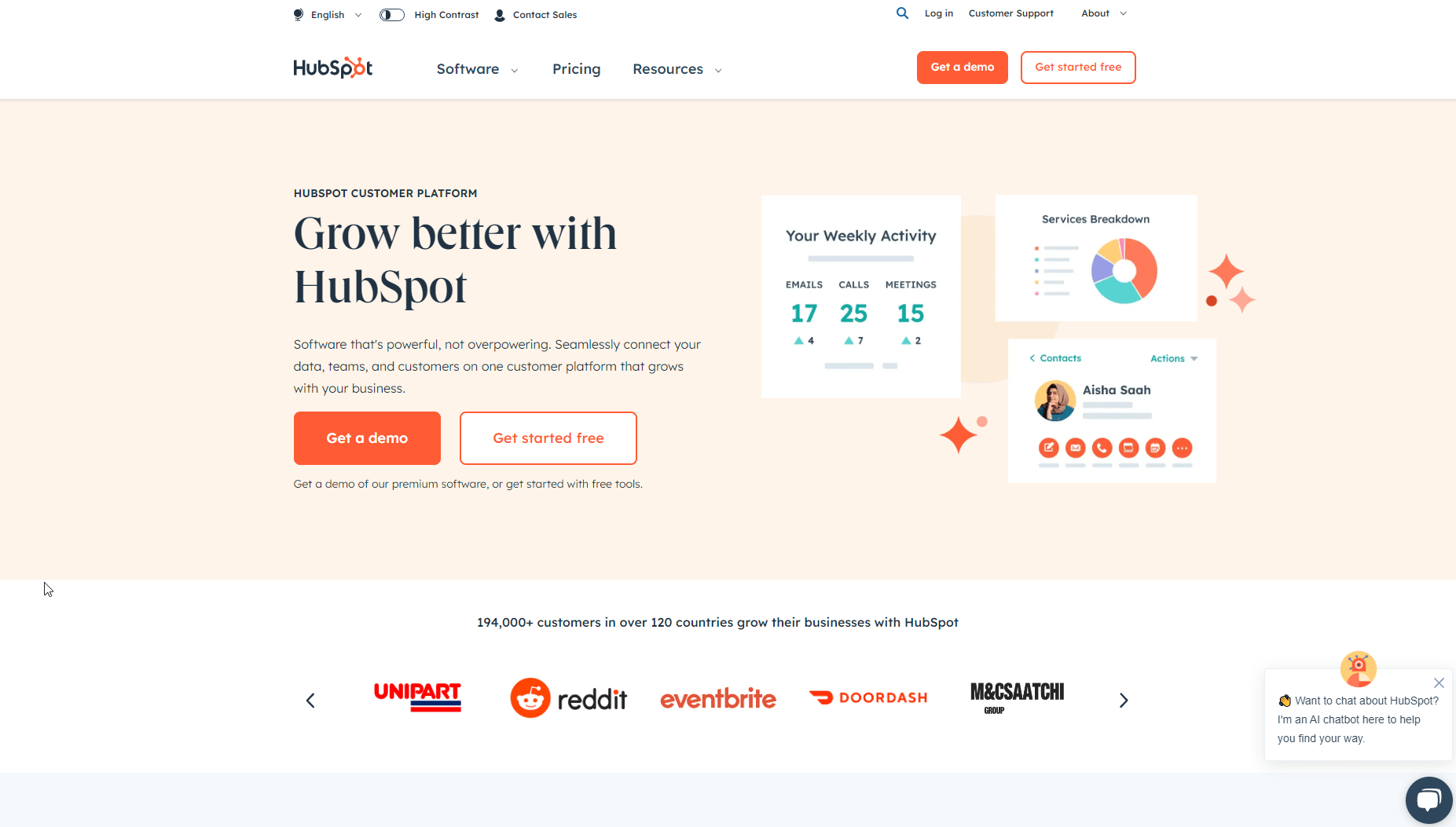
HubSpot’s CRM platform integrates marketing, sales, customer service, operations, and website-building tools essential for business growth. This CRM automatically logs your emails, helps you keep track of sales opportunities, and syncs all your marketing data in one place. All this makes it a worthy alternative to the Salesforce Sales Cloud CRM tool.
Core features:
- Marketing campaigns automation and management across multiple channels, including email, social media, and ads
- Sales CRM that lets you track and manage your entire sales pipeline, from lead generation to deal closing
- Service hub with various help desk and ticketing tools, live chat, and a knowledge base
- CMS Hub with handy website management tools
- Operations Hub automates tasks, organizes customer data, and provides clear, accurate reports
- HubSpot AI to help create engaging copies, emails and CTAs
- Integrations with over 1,500 leading apps and web services, including Google Contacts, Mailchimp, Xero, Aircall, Airtable, Microsoft Dynamics 365 and more
Standout feature: It offers a visual customer journey builder and extensive integrations.
Prices start at $20/month/seat.
*Free plan is available for up to 5 users.
Hubspot’s CRM platform is best for businesses of all sizes looking for an integrated platform to manage their marketing, sales, and customer service efforts.
Zapier
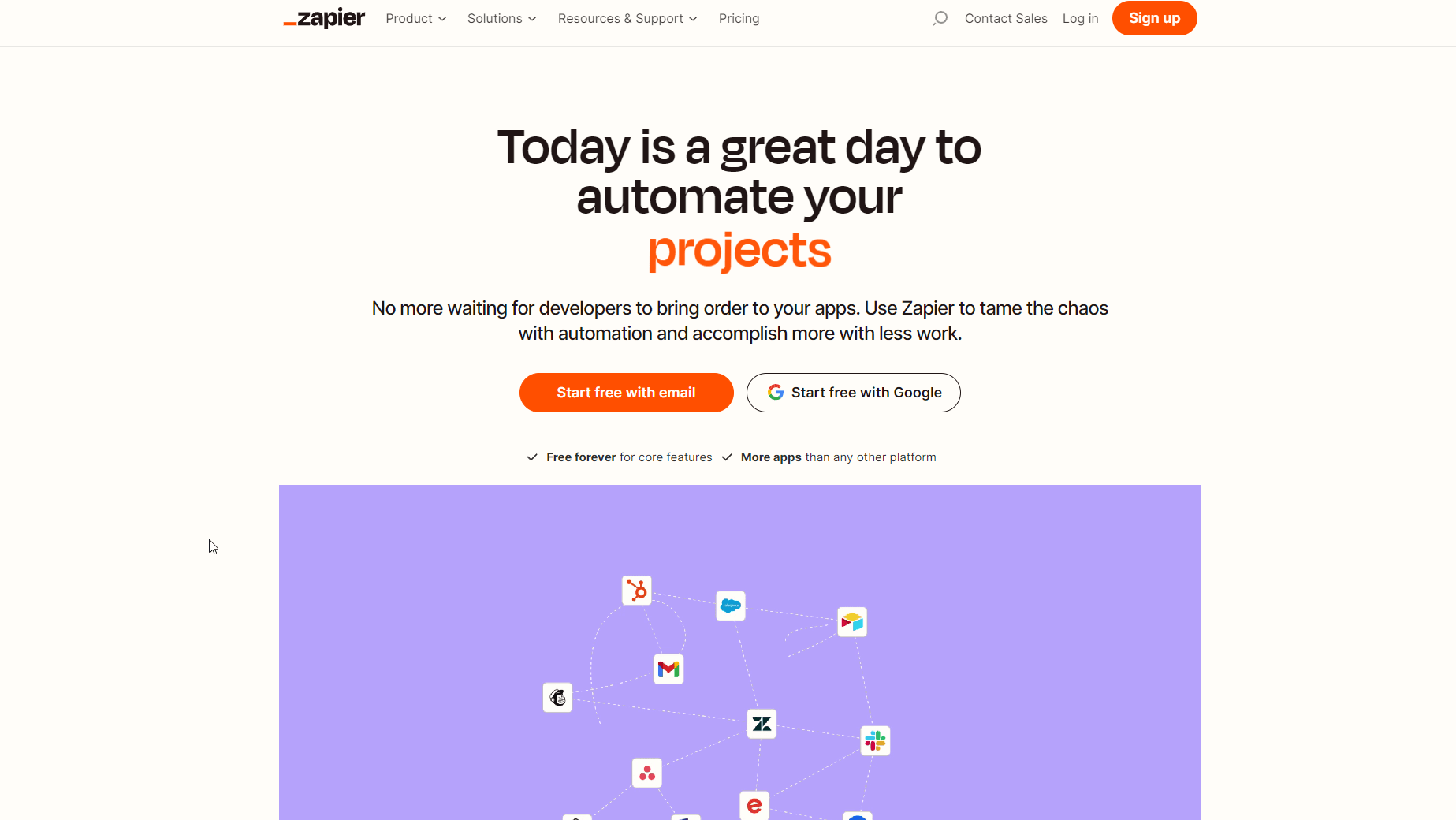
Zapier is a powerful marketing automation tool that integrates with your favorite apps and services, making it easy to automate repetitive tasks and streamline workflows. You don’t need any coding skills to set up powerful automations. Just choose your apps, set your triggers and actions, and let Zapier do the rest. With over 50 million tasks automated through its AI-powered platform, Zapier’s success speaks for itself.
Core features:
- Connects with 6000+ apps and services, including popular tools like Gmail, Trello, SE Ranking, Salesforce, and Shopify
- Custom workflow automations or “Zaps” that let you create and automate tasks based on triggers and actions
- Multi-step Zaps that perform a series of actions across multiple apps
- Data syncing to keep all your information up-to-**** and in sync
- Tables that allow you to import, store, edit, and automate your business data
- Custom interfaces with drag-and-drop tools
- Enterprise-grade security and industry-standard compliance
Standout feature: Zapier has an extensive library of over 6000+ app integrations and a user-friendly interface.
Prices start at $29.99/mo.
*Free plan is available with basic workflow automation and 100 tasks per month.
Zapier is best for busy professionals, entrepreneurs, and teams who want to automate their workflows, save time, and boost productivity.
Brevo
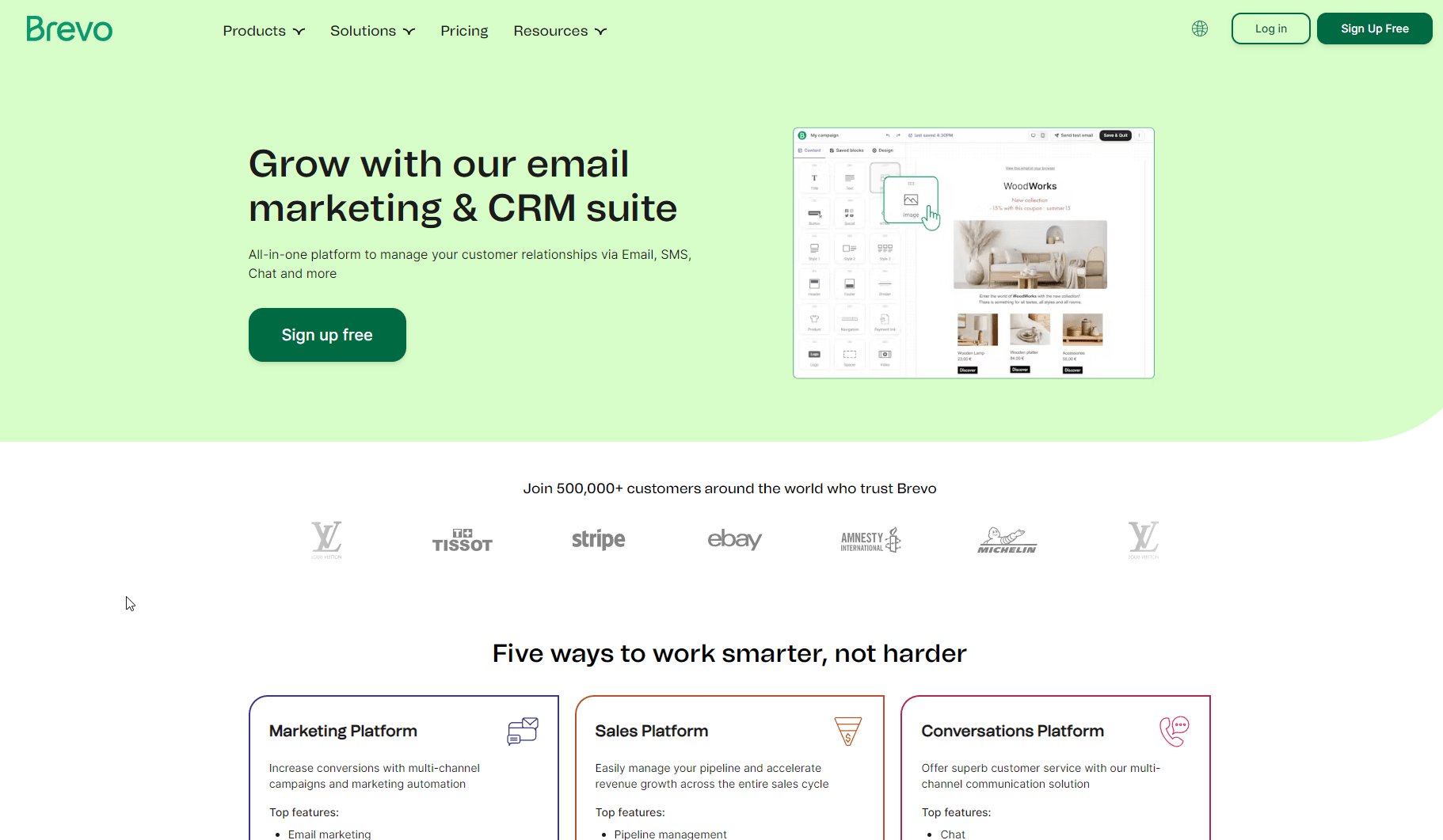
Brevo is an affordable all-in-one platform for managing customer relationships via email, SMS, chat and more. It also includes creation functionalities for landing pages, registrations forms, customer segmentation, and campaign analysis. This is an all-in-one platform that has all the tools you need to build a comprehensive marketing strategy and improve engagement with your customers.
Core features:
- Marketing workflow builder with many options, including conditions like delays and A/B splits, and actions like webhooks and CRM updates
- Multi-channel campaign automation across email, WhatsApp, SMS, and web push, and Facebook ads
- Personalized transactional messaging across emails, SMS, and WhatsApp notifications over Brevo SMTP and APIs
- Unified customer view
- Live chat and chatbot
- Email and SMS marketing tools
- Sales CRM that lets you track leads, automate tasks, and schedule meetings
- Ecommerce integrations
- Reporting and analytics
Standout feature: It provides automation features for email, SMS, chat, and WhatsApp.
Prices start at $25/mo.
*Free Plan is available with 300 emails/day, and Brevo branding.
Brevo is best for SMBs, ecommerce stores, and digital marketers looking for an affordable, comprehensive marketing automation solution that enables them to create, manage, and optimize multi-channel campaigns with ease.
Phonexa
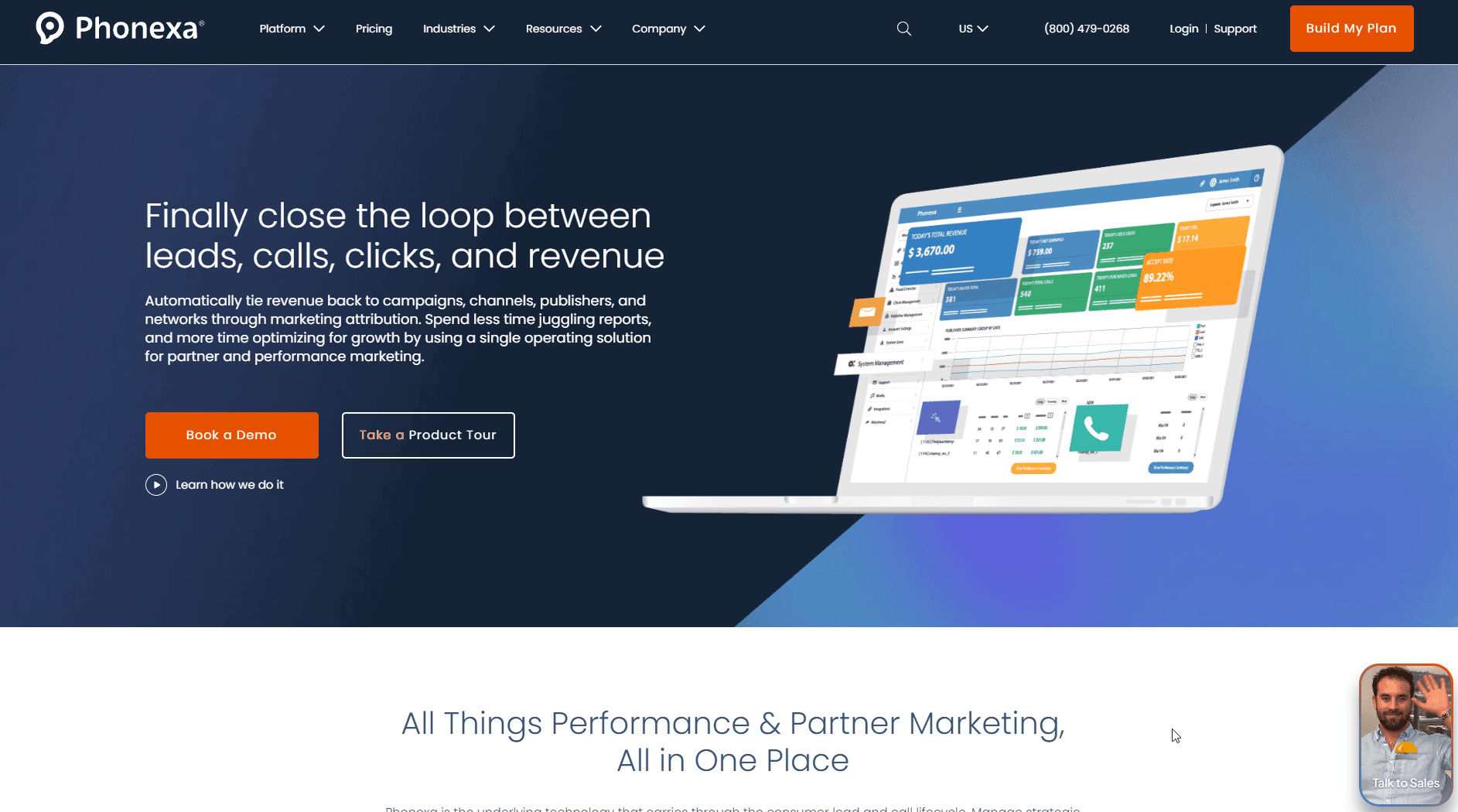
Phonexa is a comprehensive suite of marketing automation tools designed to optimize lead generation and marketing campaigns across multiple channels. It integrates call tracking, lead distribution, email marketing, and provides detailed analytics to maximize ROI.
Core features:
- Multi-channel lead distribution and tracking
- Advanced call tracking with detailed reporting
- Email and SMS campaign automation
- Precise click-through rate analytics
- Cloud-based telephony solutions
Standout feature: Its comprehensive call and lead tracking system combines analytics, attribution, and automation for effective marketing campaign management.
Prices start at $100 per month.
Phonexa is best for businesses seeking to optimize their marketing campaigns and improve lead management across various communication channels.
Best marketing tools for building landing pages
Unbounce
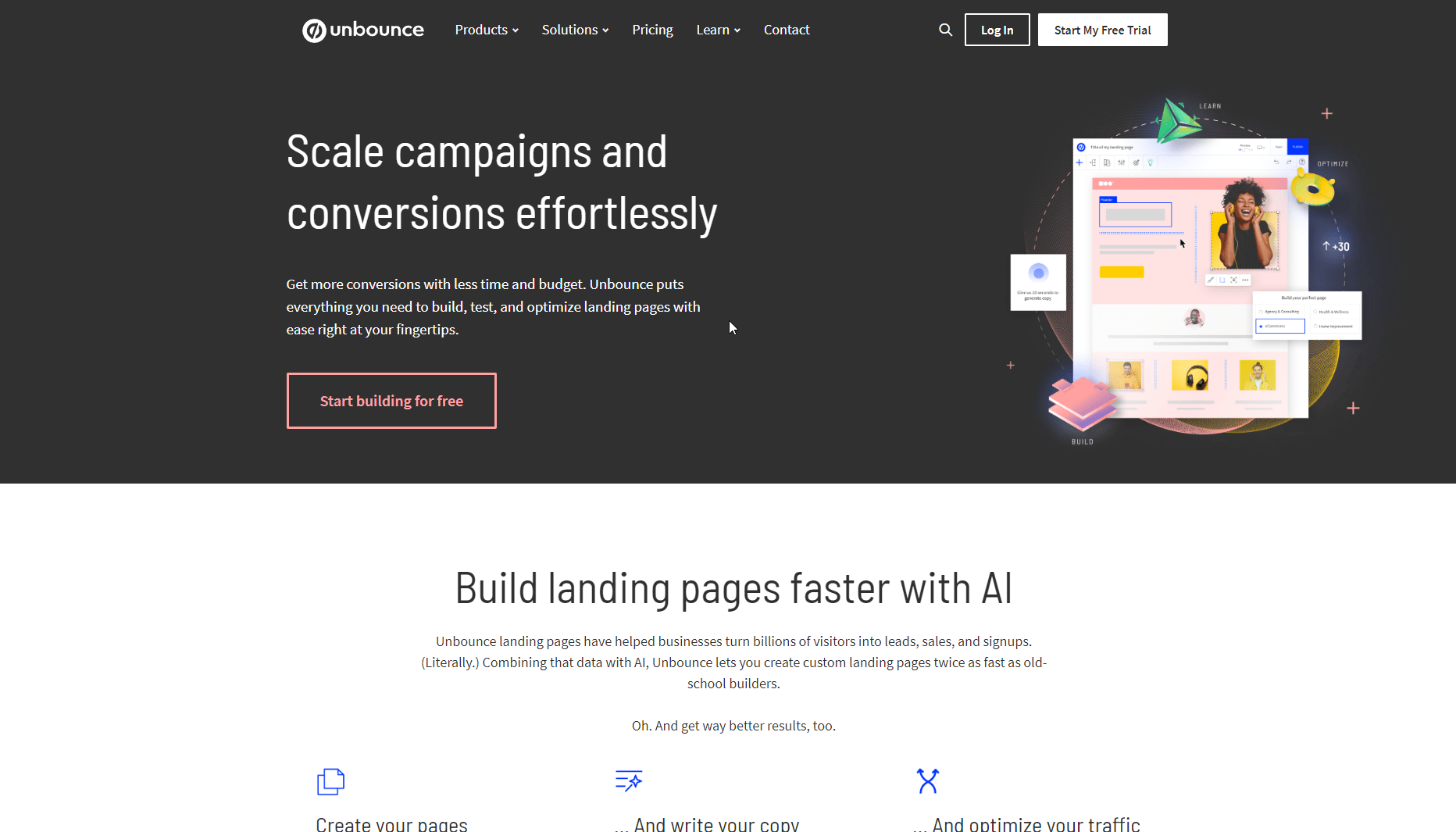
Unbounce is a powerful landing page builder that lets you build, test, and optimize stunning, high-converting landing pages. With its powerful AI, rich functionality, and intuitive drag-and-drop interface, Unbounce makes it easy to create professional-looking pages that can indeed turn billions of visitors into leads, sales, and signups. While it might not be the easiest tool to master, Unbounce offers flexibility and customization options. So if you’re willing to put in the time, we recommend trying it.
Core features:
- Drag-and-drop landing page builder
- AI-powered landing page builder
- 100+ customizable templates for landing pages, popups, and sticky bars
- A/B testing and split testing
- Dynamic text replacement for hyper-personalized messaging
- Lead generation forms
- AI conversion optimization
- Third-party integrations, e.g., Salesforce, Google Analytics, Zapier, Mailchimp, and many others
- Mobile-responsive designs
Standout feature: A/B testing and targeting tools
Prices start at $99/mo.
*Free trials are available for 14 days.
Unbounce is best for marketers and SMBs looking to create and optimize landing pages to generate leads and optimize conversions.
ConvertKit
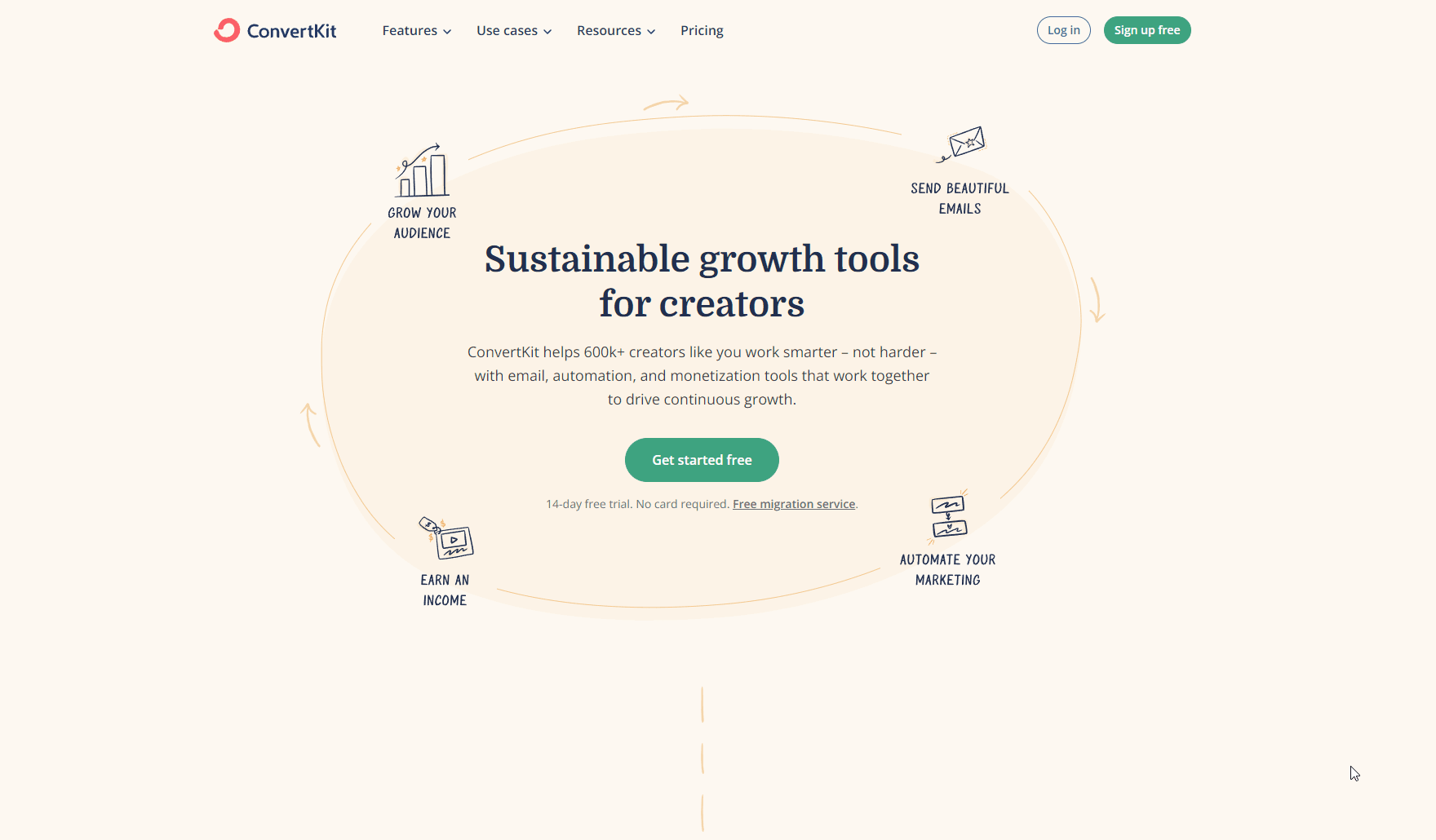
As ConvertKit highlights on their website, “a well-designed landing page is enough to start gathering interest.” We couldn’t agree more, especially when you have easy-to-use and powerful tools at your fingertips that can get the job done well. On the whole, ConvertKit positions themselves as a creative hub for your business by offering email automation and monetization tools. It also boasts a landing page builder with wide-ranging, simple-to-use functionality. This is ideal if you need to build powerful landing pages.
Core features:
- Intuitive drag-and-drop landing page builder
- Customizable templates for quick and easy page creation
- Built-in opt-in forms for seamless lead capture
- Mobile-responsive designs for optimal viewing on any device
- A/B testing to optimize landing page performance
- Built-in analytics and reporting
- Integrations with popular tools (e.g., WordPress, Shopify, Teachable, and many others)
Standout feature: This platforms’ built-in opt-in forms allows you to effortlessly grow your email list directly within your website or landing pages. It offers pre-designed templates, A/B testing, and tag automation for a powerful lead capture experience.
Prices start at $25/mo.
*Free plan (up to 10,000 subscribers) and a 14-day free trial is available.
ConvertKit is best for content creators, bloggers, and small businesses looking to create high-converting landing pages, capture leads, and expand their email list, all without the need for technical expertise.
Glassix
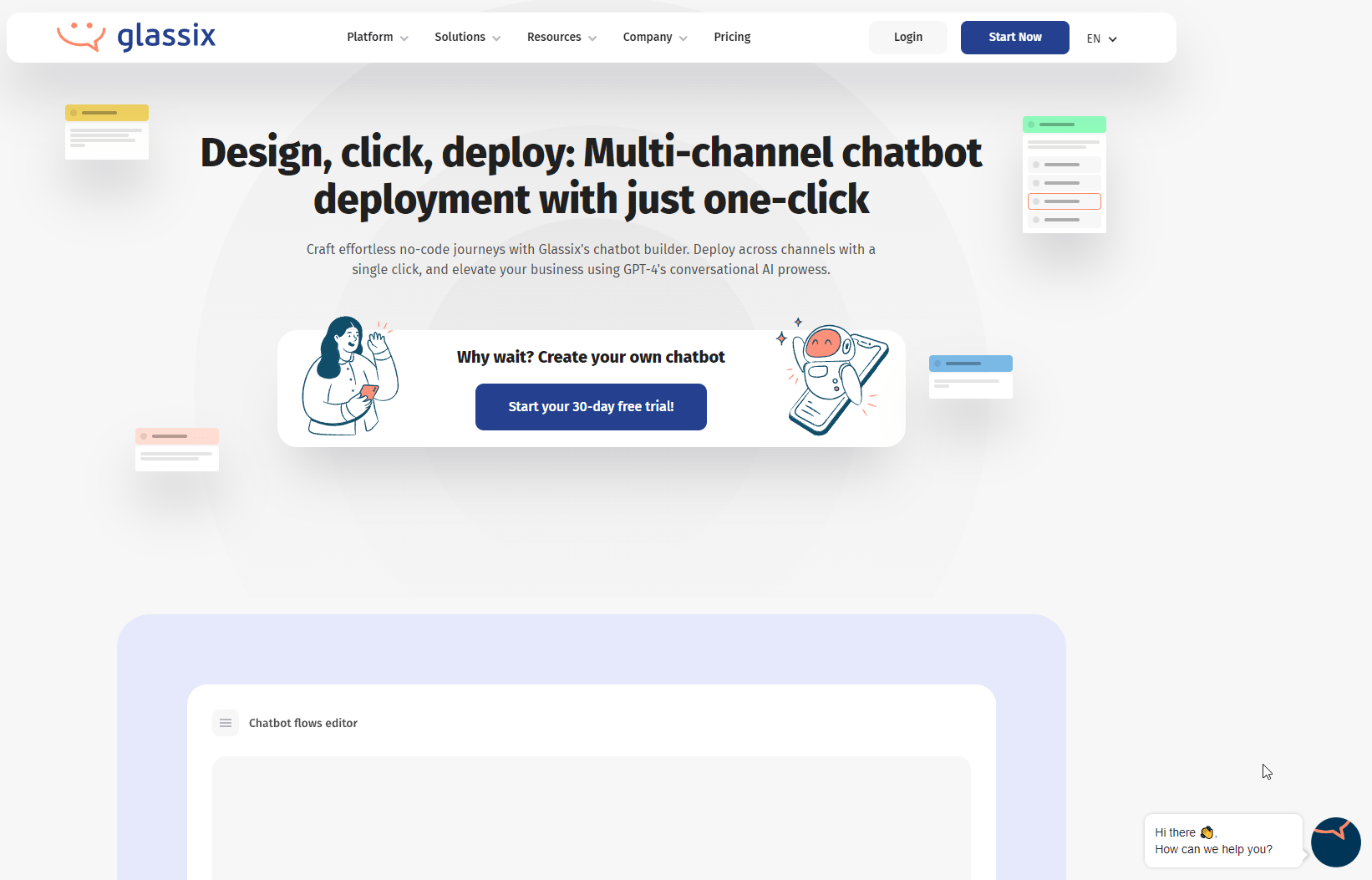
Companies can use the power of Glassix’s visual Chatbot builder to build no-code, generative AI-powered chatbots. Also, with Glassix’s one-click chatbot deployment feature, companies can deploy their chatbots to channels like WhatsApp, Apple Messages for Business, social media messengers, website chatbots, SMS, and more.
Core features:
- No-code, drag-and-drop chatbot builder
- Seamless handoff from agent to bot and from bot to agent
- A complete omnichannel chatbot channel switch
Standout feature: Easily build generative AI-powered chatbots powered by Glassix’s proprietary conversational AI algorithms coupled with the latest GPT-4 engine by OpenAI.
Prices start at $49/user/mo.
*Free trials are available for 30 days.
Glassix is best for small businesses and startups looking to provide stellar customer experiences with minimum effort and at an affordable price.
ManyChat
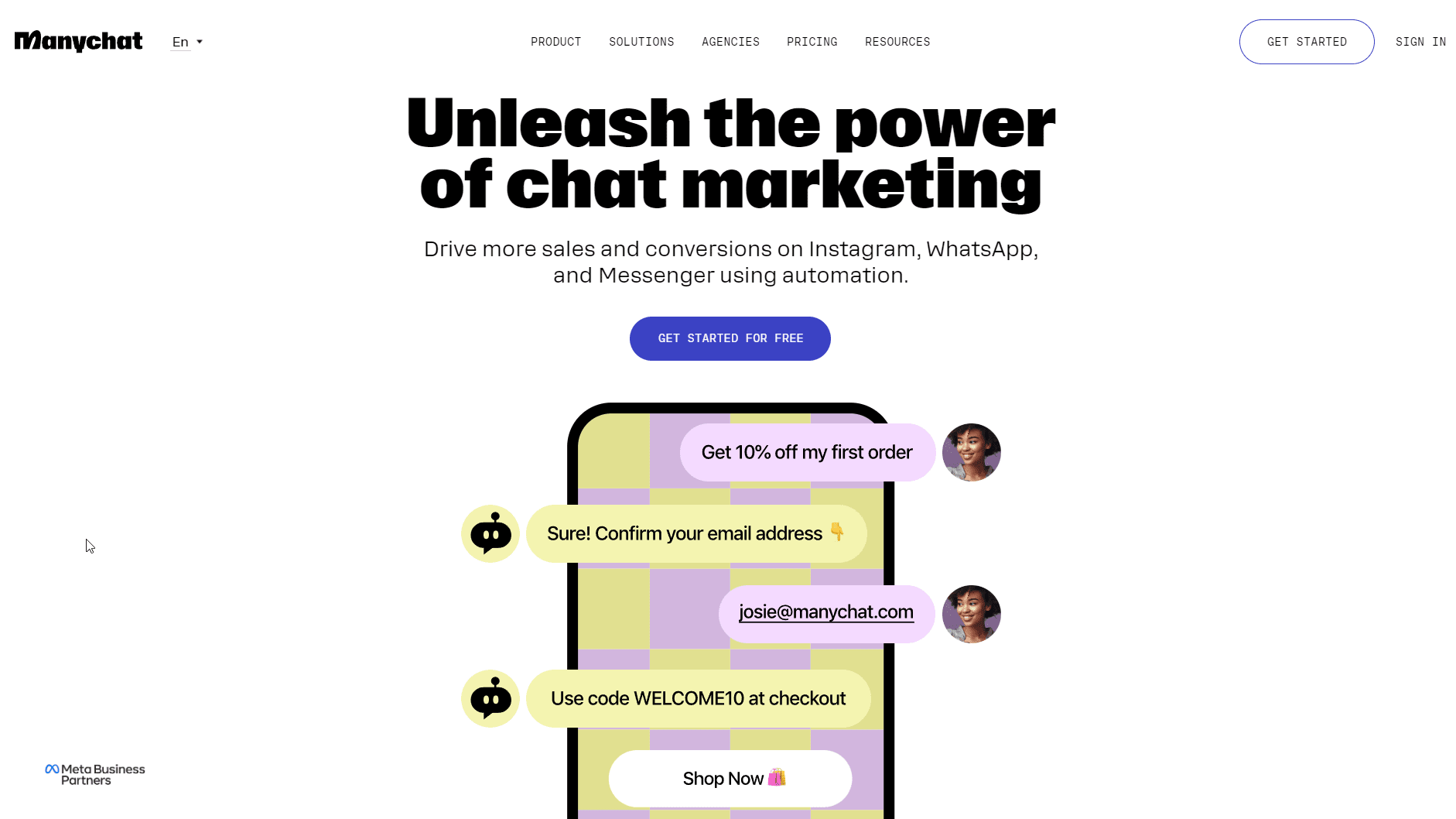
If you’re looking for a chatbot platform to level up your customer engagement, ManyChat is worth checking out. ManyChat allows you to create and automate engaging conversational experiences on Facebook Messenger, WhatsApp, Instagram, and SMS. It also offers a user-friendly drag-and-drop interface and tons of templates to help you build and launch chatbots for customer support, lead generation, and sales.
Core features:
- Manychat flow builder
- Different pre-built templates for various use cases and customization options with tons of available triggers and actions
- Automated sequences and drip campaigns
- Audience segmentation and targeting
- Broadcast messaging and notifications
- Integrations with popular tools (e.g., PayPal, Zapier, Google Sheets, and many others)
- Manychat Insights, Automation Analytics, and Conversion Analytics
- AI assistant
Standout feature: ManyChat has a drag-and-drop editor and an audience segmentation functionality.
Prices start at $15/mo.
*Free plan is available with access to Instagram, Facebook Messenger, WhatsApp and basic features to engage up to 1,000 contacts.
ManyChat is best for any business that wants to build amazing chatbot experiences on popular channels without having a degree in rocket science.
ChatGPT & Gemini
[/slider-single]
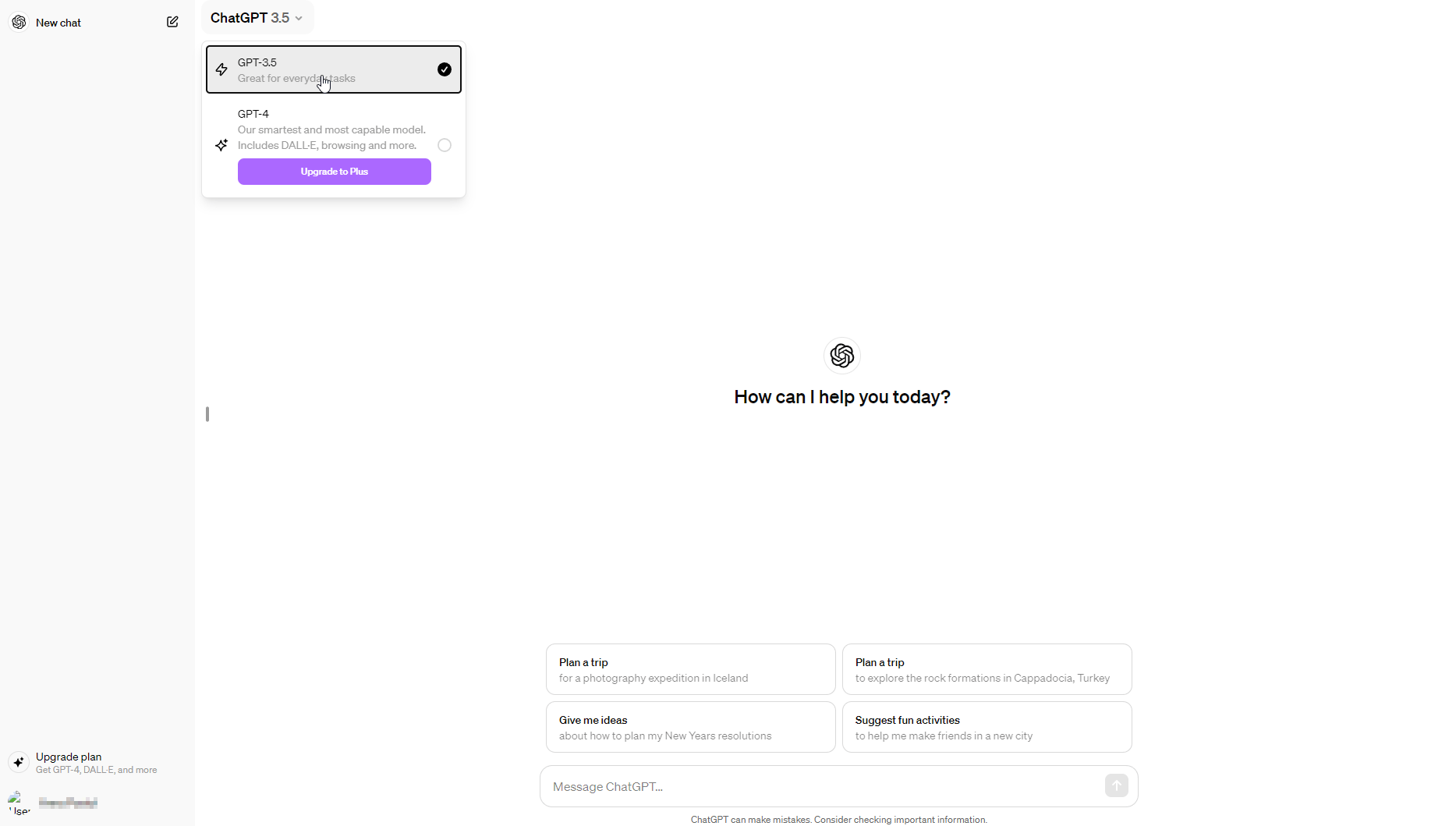
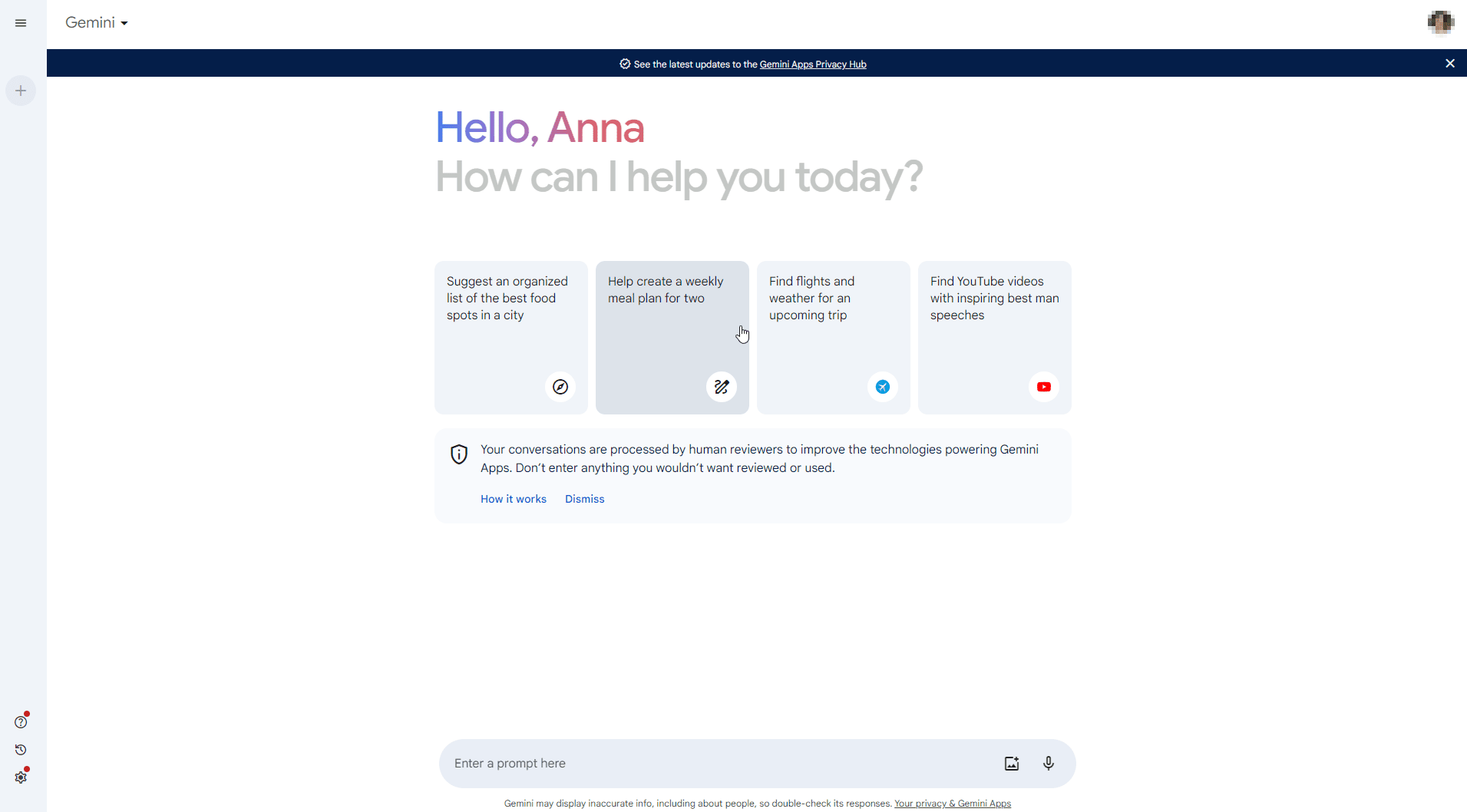
[/slider-single]
Many businesses find AI helpful in their marketing. Experts often choose ChatGPT and Google Gemini. Both can be used for various marketing initiatives, be it content creation, SEO optimization, market and industry research, ad copywriting, campaign analysis, and more.
ChatGPT, developed by OpenAI, is an AI-powered chatbot platform that can engage in human-like discussions and provide quick responses to a wide range of queries. It uses natural language processing (NLP) technology to make it feel like you’re chatting with a real human. But it’s better to think of ChatGPT as a helpful tool rather than something to depend on for important tasks. While it boasts impressive capabilities, it does have its drawbacks, including generating incorrect information, repeating certain phrases too often, and sometimes sounding a bit robotic—all of which need some fine-tuning and fact-checking.
Core features:
- NLP for understanding and generating human-like text
- Deep learning algorithms for analyzing vast amounts of data
- Multilingual support for engaging with users from around the world
- Customizable ****** for tailoring the AI to specific marketing needs
- Code generation and debugging capabilities for software development
- Continuous learning and improvement through user interactions
ChatGPT’s standout feature: It understands context and gives human-like answers.
Google Gemini is an advanced new language model developed by Google. It has already been incorporated into the company’s AI tools, including SGE and Bard. It can understand and process various forms of data, including text, images, audio, and more. Thanks to its advanced coding and reasoning capabilities, it delivers accurate and useful results.
Core features:
- Multimodal processing
- Integration with various Google tools and APIs
- Flexible ****** for different project sizes
- Improved AI-generated results with better accuracy and helpfulness
Gemini’s standout feature: It processes and generates multiple media types (text, images, videos).
Prices start at $20/mo (premium features and top-tier support).
*Free version is available.
Both tools are best for developers, writers, researchers, and anyone looking to use the power of AI for creative problem-solving, idea generation, and technical help.
Another alternative language model worth trying is Perplexity AI. This language model measures its ability to predict sequences of words, resulting in clearer and more predictable text generation. Equipped with security features and a co-pilot function, Perplexity AI provides accurate and interactive communication while maintaining users’ privacy. It uses NLP and ML algorithms to ensure search results are accurate and up-to-****.
Miro
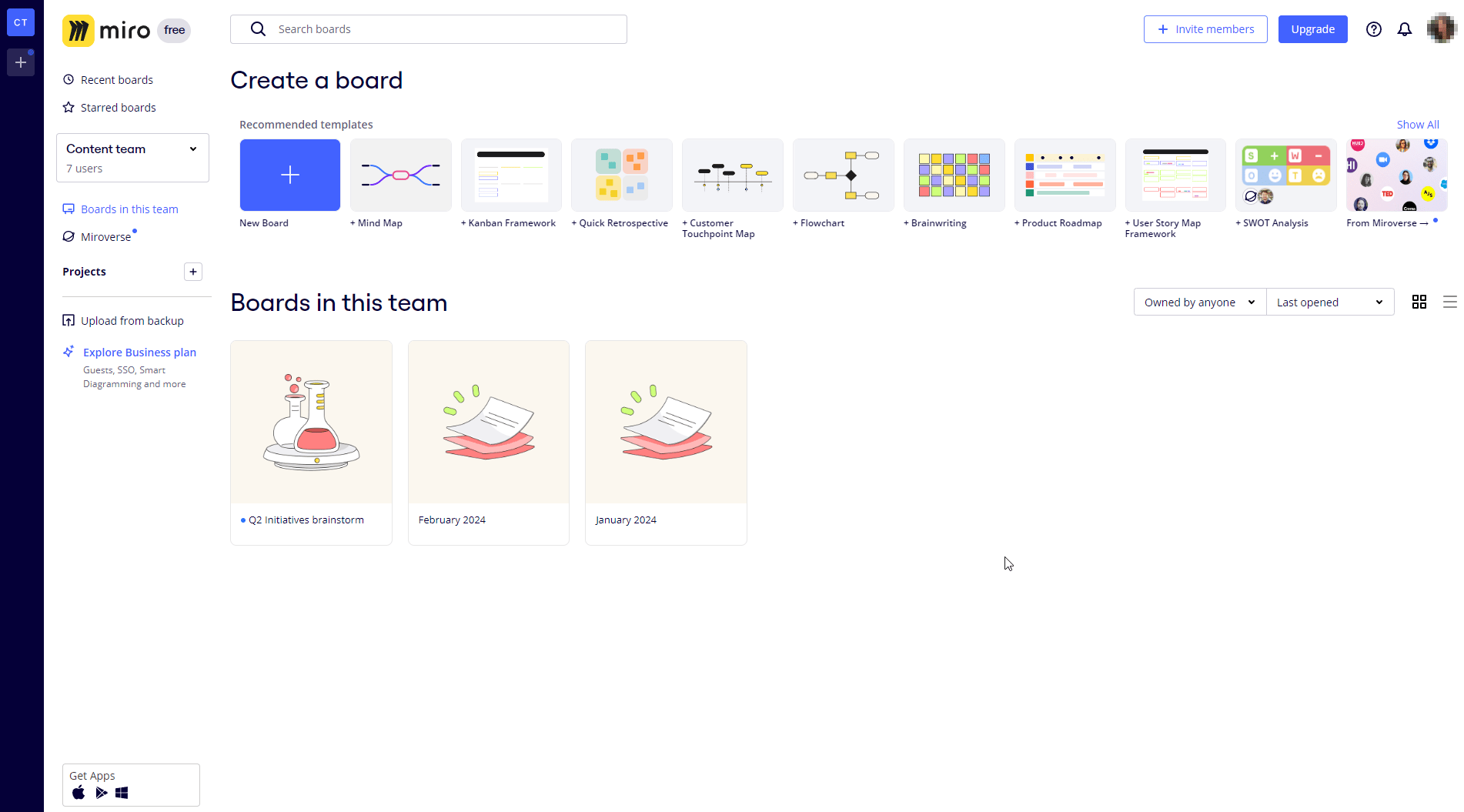
Miro is a visual workspace and central hub for teams to brainstorm ideas, plan projects, and communicate. Miro’s easy-to-use interface and generous offering of templates make teamwork effortless, no matter where you are. The platform offers a wide range of tools, including virtual sticky notes and diagrams. It also has integrations with popular apps to keep your team organized, on the same page, and on track.
Core features:
- Infinite canvas for brainstorming and visual collaboration
- Wide variety of templates for common use cases (e.g., mind maps, user story maps, kanban boards, etc.)
- Real-time collaboration with built-in video chat and comments
- Integrations with popular tools (e.g., Google Drive, Jira, Slack)
- Customizable permissions and access controls for security
Standout feature: Miro’s flexible, infinite canvas and extensive library of templates make it adaptable to virtually any collaboration-oriented use case.
Prices start at $10/user/mo.
*Offers 15-day trials, and free plan is available with unlimited team members and 3 editable boards.
Miro is best for teams of all sizes looking for a shared digital workspace to collaborate visually, brainstorm ideas, plan projects, and communicate effectively.
DALL·E 2
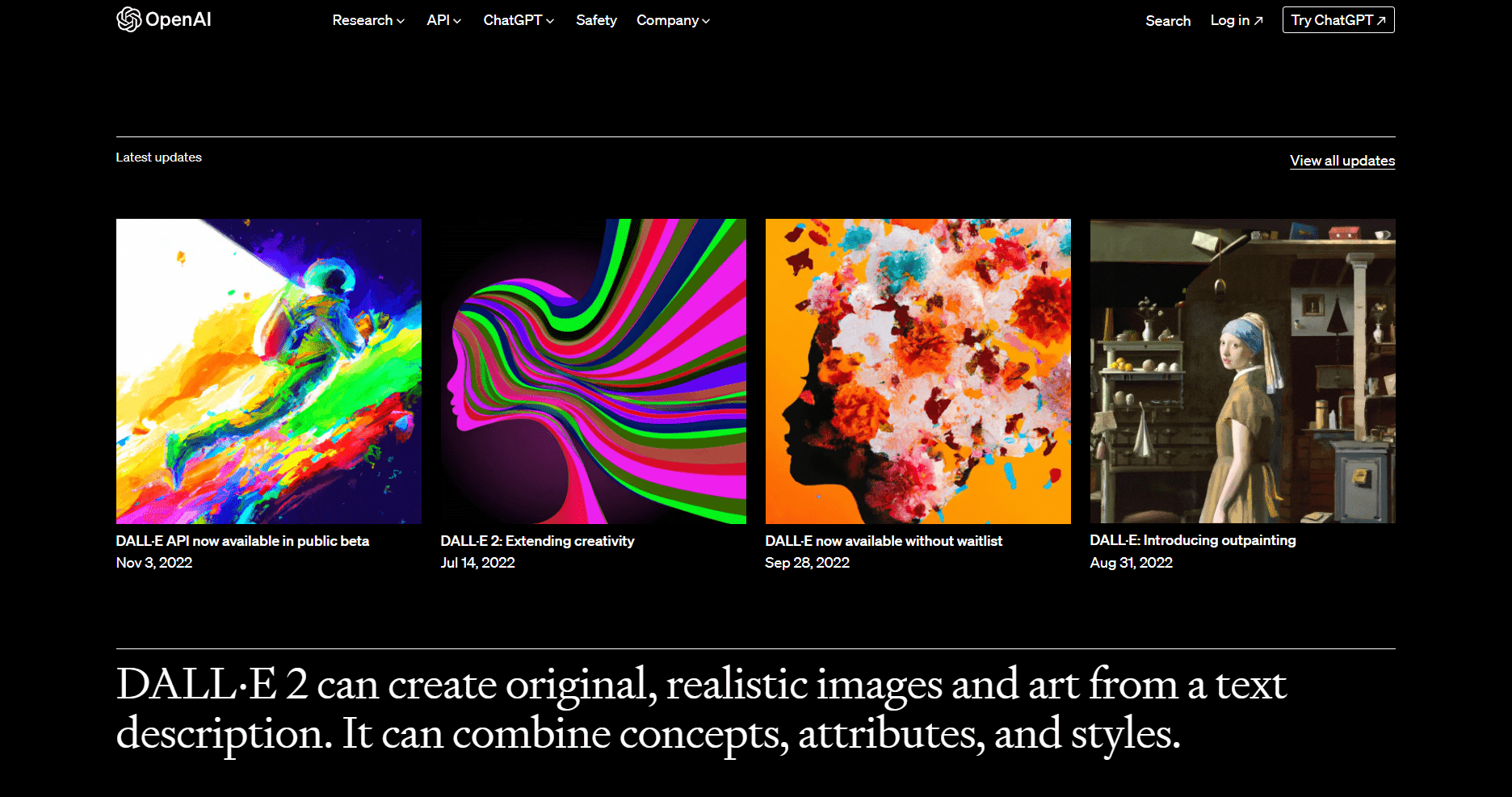
DALL·E 2 is a revolutionary AI-powered image generation tool developed by OpenAI. It takes textual descriptions and transforms them into stunningly realistic images and artwork. DALL·E 2’s ease of use sets it apart—just enter your prompt, click Generate, and in a matter of seconds it will generate four AI-generated variations for you to choose from.
Please note that DALL·E 2 is no longer accepting new users. DALL·E 3 is the highest quality model so far. It is available through ChatGPT Plus and OpenAI’s Developer API.
Core features:
- Text-to-Image translation
- Supports a wide range of styles, from photorealistic to artistic
- Editing and retouching (inpainting)
- Allows for fine-grained control over image composition and details
- Expand image (outpainting)
- Continuously improves through ongoing training and user feedback
Standout feature: Easy-to-use AI image generator
Prices start at $0.016 per 256×256 image.
DALL·E 2 is best for anyone who wants impressive AI-generated images with minimal effort.
Jira
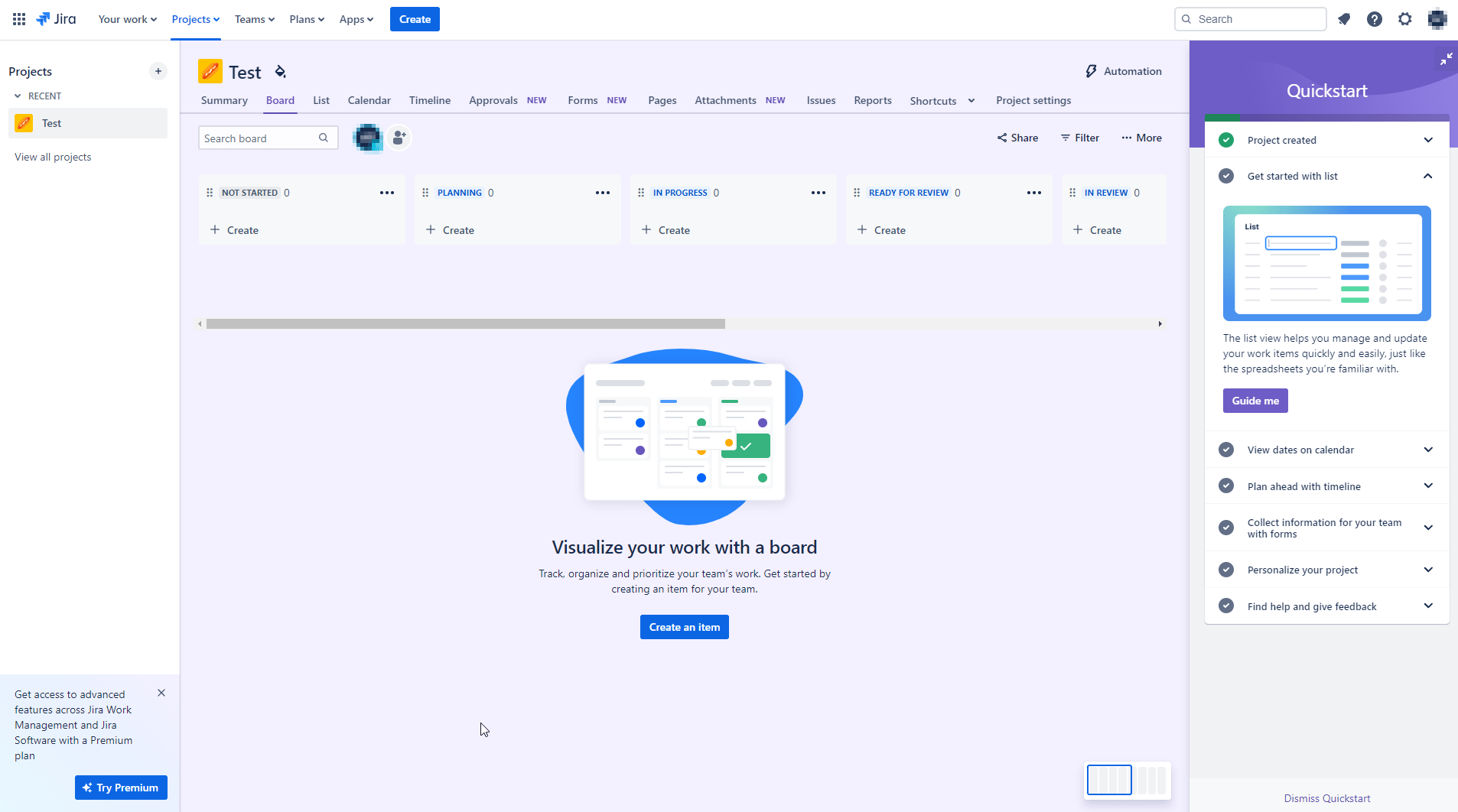
Developed by Atlassian Inc, Jira is a powerful project management and issue tracking tool that project managers the world over should be aware of. It provides all the tools and features necessary to keep your projects running smoothly and your team members on the same page. It also lets you create custom workflows that fit your team’s unique style. Jira is flexible, scalable, and packed with suitable features for teams of all sizes and industries, from small marketing teams to large software development projects.
Core features:
- Customizable Business Project Templates and issue types for different team needs
- Agile boards (Scrum and Kanban) for visual project management
- Mentions and email notifications
- Basic, quick and advanced search features
- Integrations with over 100 add-ins and 3000+ app integrations (e.g., Slack, Zoom, Figma, Confluence, Google Drive, etc.)
- Multi-lingual support − English, French, German, Japanese, Spanish, etc.
- Detailed reporting and analytics for tracking progress and performance
- Mobile apps for iOS and Android for on-the-go access
Standout feature: Jira’s flexibility and scalability.
Prices start at $8.15/user/mo for larger teams and enterprises.
*Free plan is available for up to 10 users.
Jira is best for marketing teams of all sizes who are looking for a comprehensive project management solution.
Jira’s alternatives:
- Monday.com: A visual project management platform with a user-friendly interface and customizable workflows.
- Asana: A versatile task management and collaboration tool with features like timelines, calendars, and goal tracking.
- Typeform: While primarily known as a user-friendly survey and form-building tool, Typeform also offers project management features, making it a suitable choice for teams that frequently collect data and feedback (check out the full review of Typeform later in this article).
Airtable
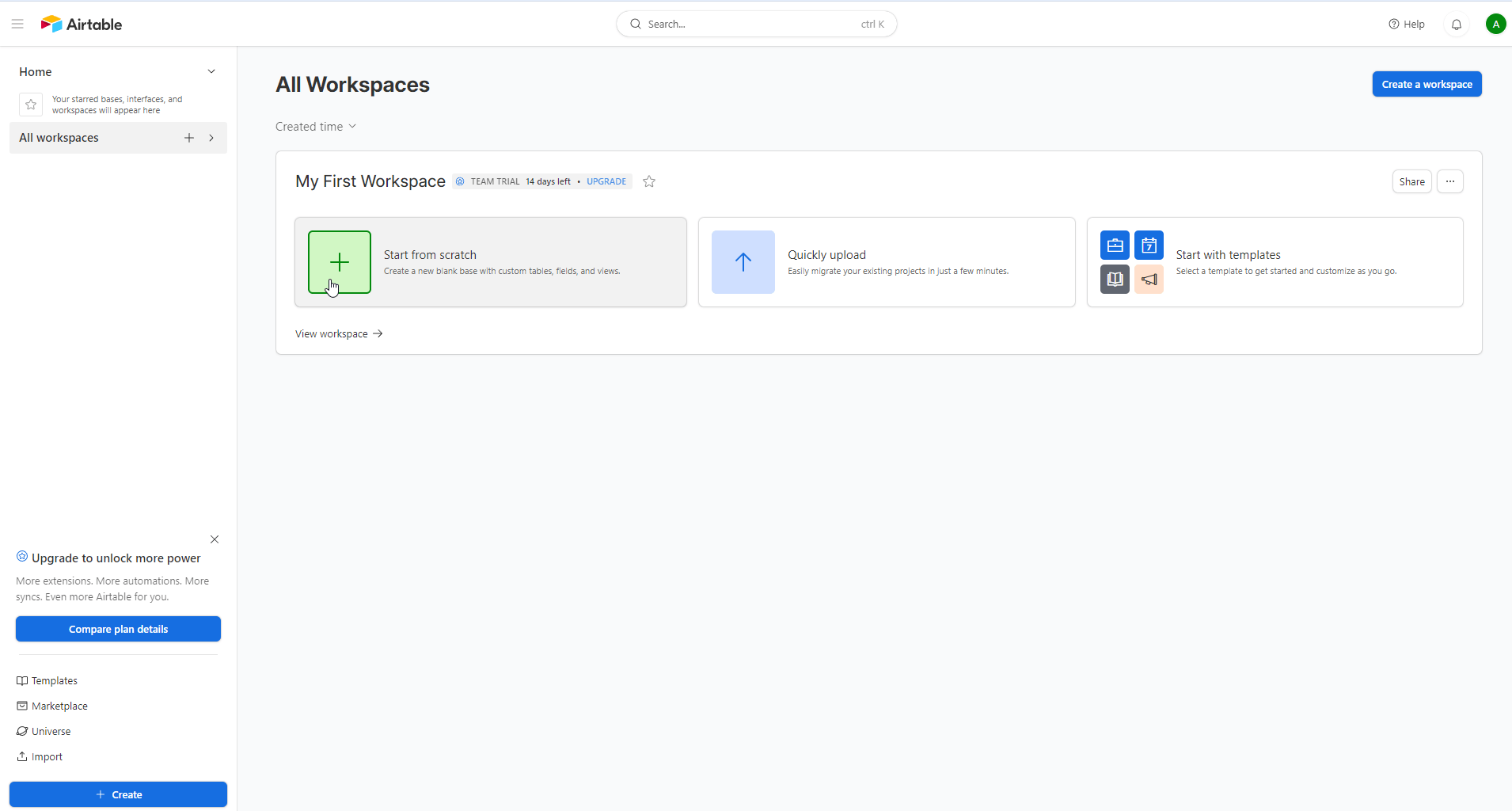
Airtable is a powerful and user-friendly tool that combines its spreadsheet-like flexibility with a database-like structure. You can freely organize, collaborate, and manage data in a visually appealing way, and keep track of projects, clients, inventory, and more. The best part? You don’t need to know SQL or scripting to use it.
Core features:
- Customizable fields (text, checkboxes, dates, etc.)
- Multiple views (grid, calendar, gallery, Kanban)
- Collaboration and sharing options
- Integrations with popular apps (Google Drive, Slack, etc.)
- Automations for streamlining workflows
- Extensions for added functionality (charts, maps, etc.)
Standout feature: “Interface Designer” allows users to create custom dashboards that display only relevant information for collaborators.
Prices start at $24/user/mo.
*Free plan is available with unlimited bases, 1,000 records per base and up to 5 editors.
Airtable is best for businesses, teams, and individuals for content planning, customer relationship management, and inventory tracking.
Typeform
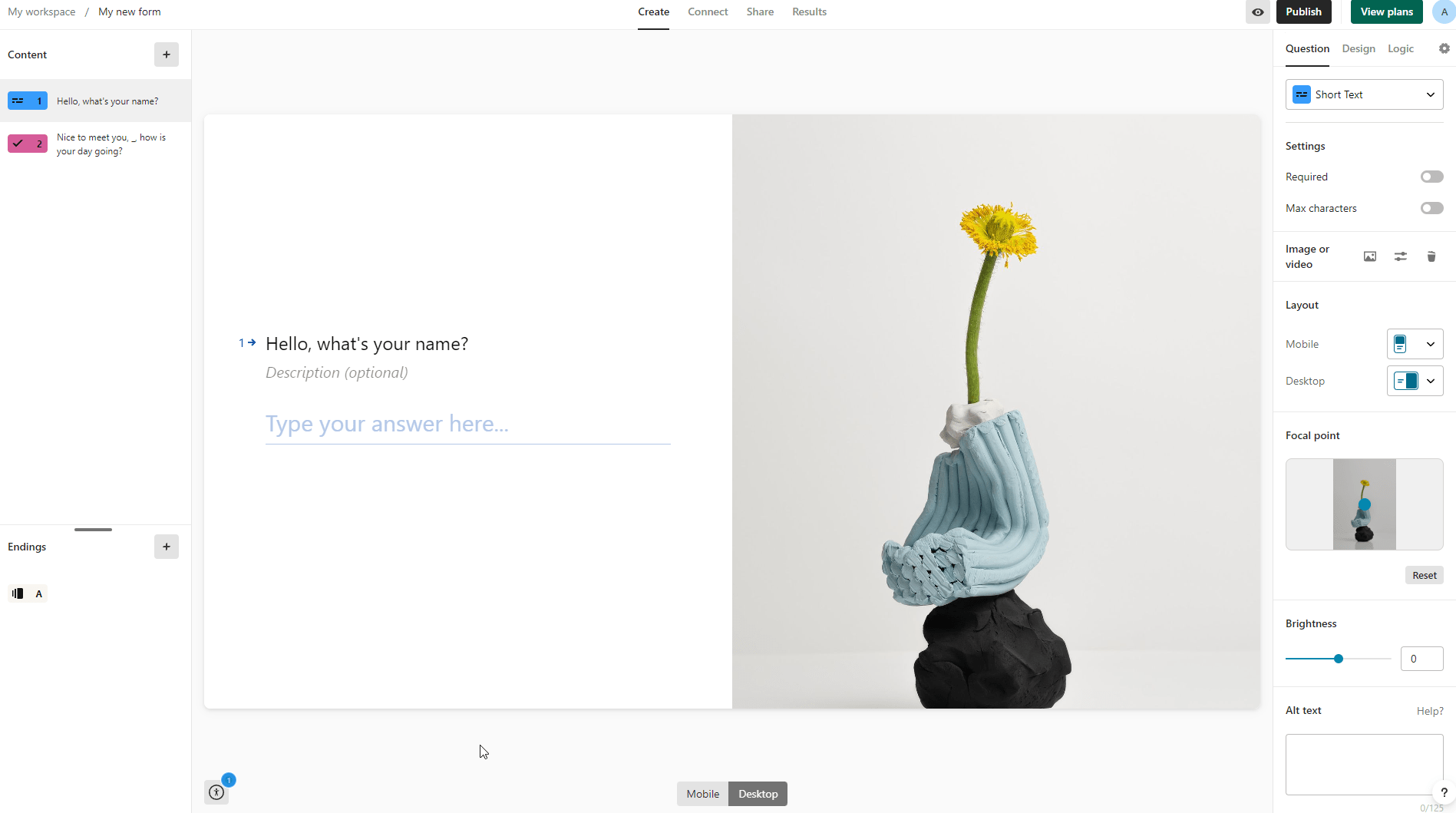
Typeform is a user-friendly web-based platform for creating beautifully designed, interactive forms, surveys, and quizzes. It’s flexible enough, offering a bunch of tools to help you design forms and manage collected data, just like you would with a spreadsheet. It’s also easy in use: just picture your form’s look and choose the matching block to create it in a snap. You can also display the form on your website like a chat window, showing questions one at a time for a conversational feel.
Core features:
- Intuitive drag-and-drop form builder with over 100 form templates
- Survey maker with a wide variety of question types (multiple choice, open-ended, ratings, etc.)
- Quiz maker with ready-to-go templates
- Customizable design templates
- Logic jumps and conditional formatting
- Embeddable chatbots
- Integrations with popular apps (Google Sheets, Mailchimp, Trello, Slack, etc.)
Standout feature: The tool’s Conversational Forms feature presents questions in a friendly, one-at-a-time format, making surveys enjoyable to complete.
Prices start at $29/mo.
*Free plan is available with unlimited typeforms, 10 questions per typeform, and 10 responses per month.
Typeform is best for businesses, marketers, and researchers who want to create engaging and visually appealing forms and surveys to collect data, gather feedback, or generate leads.
Slack
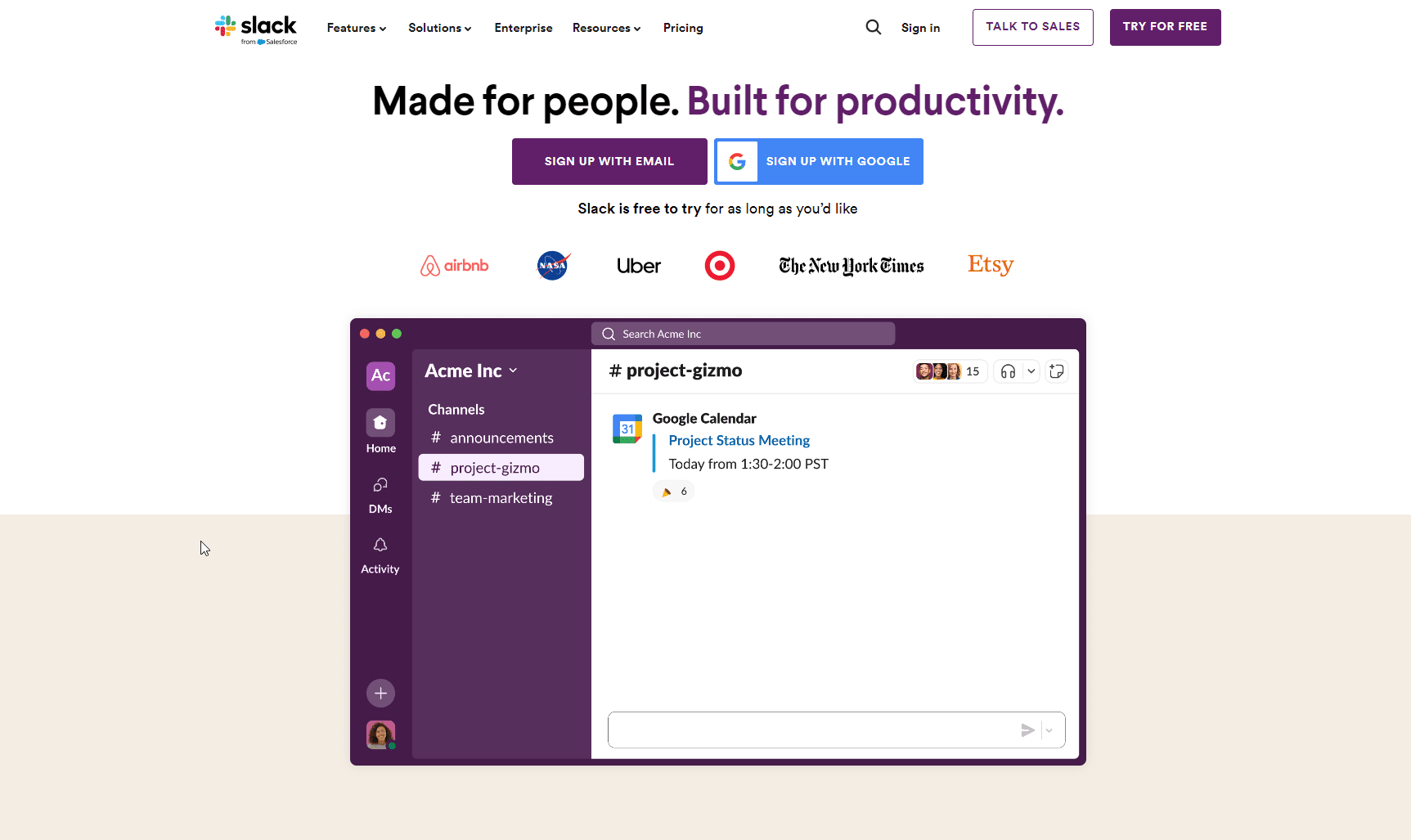
Slack is a popular collaboration hub that brings all your team’s communication together in one place. Whether you need to send messages, share files, make voice and video calls, plan projects, or integrate with other tools, Slack can meet all of these needs. Users appreciate Slack for its user-friendly interface, wide range of features and integrations, and abundance of customization options.
Core features:
- Channels for organized conversations
- Direct messaging for private discussions
- File and document sharing
- Voice and video calls (Huddles)
- Various search filters
- Audio or video clips to record and share updates
- Extensive app integrations (Google Drive, Trello, Asana, etc.)
- Customizable notifications
- Slack AI that comes as an add-on for Enterprise plans
Standout feature: Slack’s Workflow Builder allows users to automate repetitive tasks and processes without needing any coding knowledge.
Prices start at $8.75/user/mo.
*Free plan is available with 90 days of message history.
Slack is best for teams of all sizes who want to improve communication, collaboration, and productivity across various departments and projects.
Loom
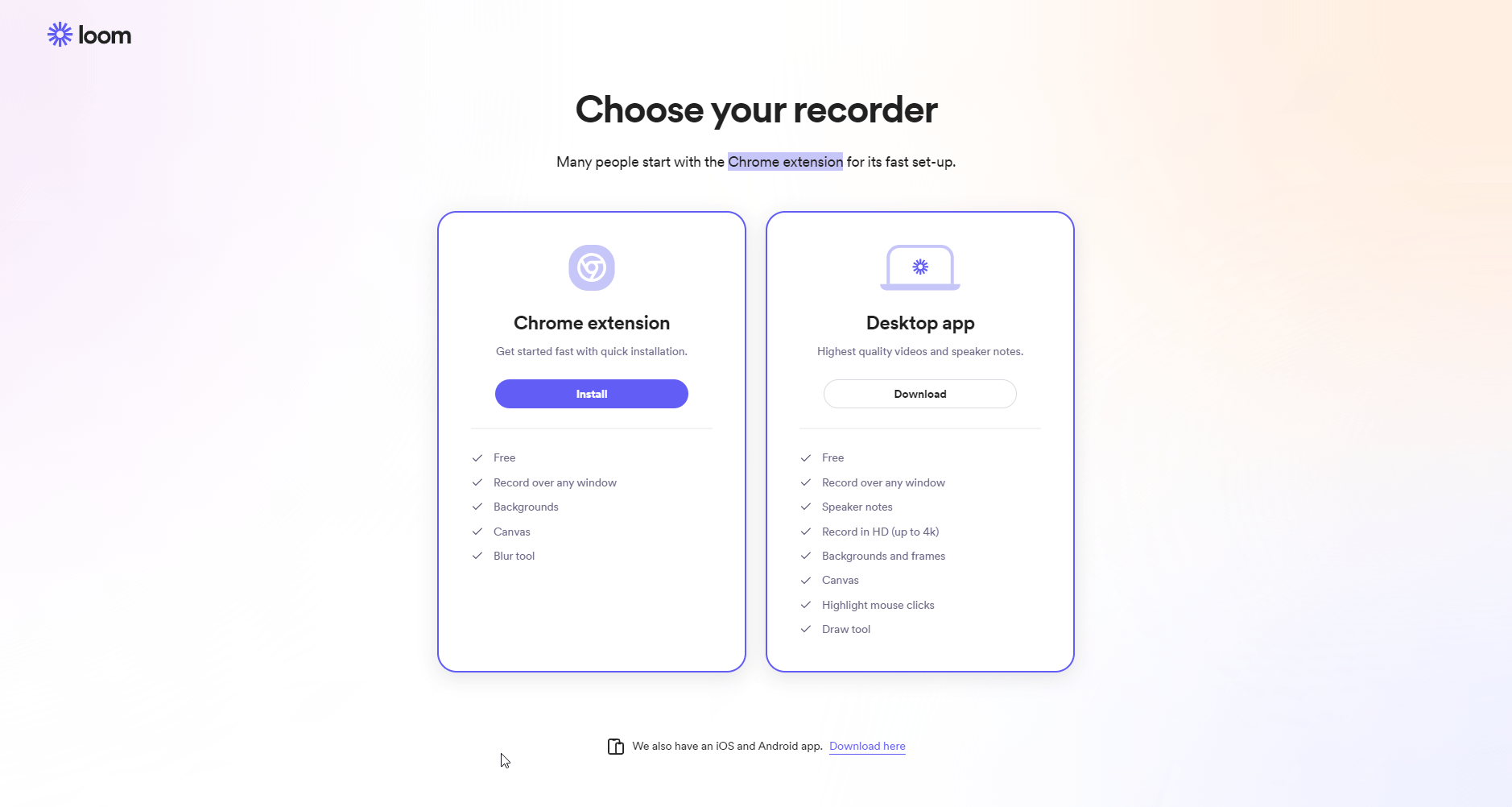
Loom is a powerful video recording and sharing platform that makes it easy to create and share videos for work. With Loom, you can record your camera, microphone, and desktop screen, or all of them simultaneously, to create engaging video messages, tutorials, and presentations. It’s simple, intuitive interface and collaboration features make it a go-to tool for remote teams and businesses. You can choose to record with Chrome extension, desktop app, IOS or Android apps.
Core features:
- Screen, camera, and simultaneous recording options
- Embedded and shared links
- Instant commenting and reactions
- Drawing and annotation tools
- Custom recording dimensions
- Password protection and expiration settings for videos
- Viewer insights and engagement analytics
- Integrations with popular apps (Slack, Jira, Gmail, etc.)
Standout feature: Loom’s “Clips” feature allows users to create and share short, digestible video messages instantly. This is perfect for providing quick updates, feedback, or announcements.
Prices start at $15/user/mo.
*14-day free trial, and the free plan is available for up to 25 videos/person and up to 5 mins/video.
Loom is best for remote teams, educators, and professionals looking to develop more effective and efficient communication processes through asynchronous video messages and limit lengthy emails and meetings.
What do you think is the best digital marketing tool?
With so many high-quality tools out there, the best digital marketing toolkit for you is just waiting to be uncovered. We hope our bite-sized reviews have given you a clearer picture of what each tool brings to the table and whether they’re worth a shot, making your decision easier.
So go ahead and try! Your marketing success story starts with finding the right tools for the job. Happy tool hunting!
