Data visualization is the art of taking data and information about your business and creating a graphical representation of it as a way to tell a story about its performance. It is the process of taking raw data and transforming it into a visual format that your stakeholders can easily comprehend, analyze, or take action on.
Data visualization dashboards make the data visualization process interactive, automated, and collaborative. When designed and used correctly as part of the reporting processes in organic marketing and SEO agencies, data visualization dashboards can increase the understanding of complex processes, data, or the impact of industry changes, improve cross-team communication, and speed up decision-making.
In the following resource, I’ll explain what data visualization dashboards are, which data sources you can use to construct them, and how to use chart types and other visualization principles cohesively to create meaningful conversations from data. Most importantly, we will go over 8 Looker Studio (formerly Google Data Studio) dashboard templates and look at how they are constructed so you can build similar interactive data visualization dashboards for your own business. The final dashboard template is specifically designed for SEO agency managers and decision-makers who manage a diverse portfolio of websites.
The list of 8 data visualization dashboards
This table includes all the dashboards from this article to give you an overview of each one.
- SEO specialists and consultants
- Agency SEO managers
- Website administrators, looking to improve SEO
- Search Console
- SE Ranking Connector – Website Rank Tracker feature, Website Audit feature, CWV feature
- SEO specialists and consultants
- E-commerce store owners
- Agency SEO managers
- GA4
- SE Ranking connector – Rankings Overview feature
- E-commerce store owners
- Decision-makers, requiring a top-level overview
- SEO specialists and consultants
- GA4
- SE Ranking connector – % in top 10, Search visibility, and Rankings Overview features
- Agency SEO managers
- Small and medium-sized website owners
- SEO Specialists and consultants
- SE Ranking connector – My Competitors feature
Rankings overview and tracking
- Agency SEO managers
- Small and medium-sized website owners
- SEO Specialists and consultants
- SE Ranking connector – Website Rank Tracker feature
- E-commerce store owners
- SEO specialists and consultants
- Small and medium-sized website owners
- Agency SEO managers
- SE Ranking connector – Backlink Checker Overview and all of the Backlink Checker Chart features
- Small and medium-sized website owners
- SEO Specialists and consultants
- Web developers
- SE Ranking connector, Website Audit feature
The agency SEO manager dashboard
- Agency SEO managers
- Decision-makers
- SEO specialists, managing multiple clients
- Search Console
- GA4
- SE Ranking connector – all configurations
- Google Ads – optional
- Chrome UX report
- Google Sheet for Google Search algorithm update events
- SEO specialists and consultants
- Agency SEO managers
- Website administrators, looking to improve SEO
- Search Console
- SE Ranking Connector – Website Rank Tracker feature, Website Audit feature, CWV feature
- SEO specialists and consultants
- E-commerce store owners
- Agency SEO managers
- GA4
- SE Ranking connector – Rankings Overview feature
- E-commerce store owners
- Decision-makers, requiring a top-level overview
- SEO specialists and consultants
- GA4
- SE Ranking connector – % in top 10, Search visibility, and Rankings Overview features
- Agency SEO managers
- Small and medium-sized website owners
- SEO Specialists and consultants
- SE Ranking connector – My Competitors feature
Rankings overview and tracking
- Agency SEO managers
- Small and medium-sized website owners
- SEO Specialists and consultants
- SE Ranking connector – Website Rank Tracker feature
- E-commerce store owners
- SEO specialists and consultants
- Small and medium-sized website owners
- Agency SEO managers
- SE Ranking connector – Backlink Checker Overview and all of the Backlink Checker Chart features
- Small and medium-sized website owners
- SEO Specialists and consultants
- Web developers
- SE Ranking connector, Website Audit feature
The agency SEO manager dashboard
- Agency SEO managers
- Decision-makers
- SEO specialists, managing multiple clients
- Search Console
- GA4
- SE Ranking connector – all configurations
- Google Ads – optional
- Chrome UX report
- Google Sheet for Google Search algorithm update events
What is a data visualization dashboard?
A data visualization dashboard is a visual interface that provides an interactive way to present and report on data. Often, when used in business sectors like digital marketing or organic marketing, data visualization dashboards are used for real-time reporting. They combine multiple data sources to create a visually compelling, and action-oriented performance point-of-view.
Typically, data visualization dashboards are designed to enhance the comprehension of data by enabling a quicker discovery of patterns, performance drops or increases, or other data analyses. This can be achieved by using some or all of the following visual elements strategically: charts and graphs, titles, text and commentary, and a color palette. However, what can often elevate a dashboard from non-useful to inseparable to a team’s processes is the presence of non-tangible aspects of the design. This could include its purpose, layout, and incorporated data storytelling.
Data sources for data visualization dashboards in SEO
Data sources in the context of a data visualization dashboard are sources of information that the dashboard pulls from in order to organize the data into specified visualizations.
Let’s go over some data sources that are typical fоr Looker Studio data visualization dashboards in SEO. Later on, we’ll discuss how to decide which ones to add to your dashboard.
Data source types within Looker Studio (with benefits and limitations)
The primary source types are Google-owned Looker Studio connectors like Google Analytics (for GA4), Google Sheets, Search Console, Google Ads, and Big Query, among many others. Analysts choose primary sources due to their direct data access to Google-owned data and ease of use. Some limitations of these sources include limited data coverage and granularity, plus some of the quotas implemented by the more popular connectors (e.g. Google Analytics, Search Console). These can hinder insight extraction for large companies or businesses with very specific needs.
Third-party sources (or what are referred to in Looker Studio as ‘Partner Connectors’) are connectors that are released by third parties. In this category, you will find connectors from popular tools and platforms like SE Ranking, Semrush, and Ahrefs, but also connectors from technical SEO reporting tools like Sitebulb or Oncrawl. These sources often provide specialized data that can easily be blended with primary source data to generate more specific insights. There are some limitations, such as associated costs and reliance on third parties, which can sometimes result in data freshness issues or extra costs when maintaining or updating the dashboard.
How to choose which sources to add to your data visualization dashboard
The quality and consistency of the data sources directly impacts the quality of the visualizations produced. At the end of the day, the age-old saying in data analytics is always prevalent: data in = data out. Consider which data sources to add before designing a dashboard and ensure they align with the specific needs and goals of the project’s reporting.
Here are some factors to evaluate when making your decision:
- The metrics you want to track: What is most important to you? Is it website traffic, keyword rankings, backlinks, social media engagement, or something else?
- The data sources you have access to: What data sources are free, and what data sources are paid?
- The level of detail you need: Do you need real-time data, or is historical data sufficient?
- Your technical expertise: Some data sources are easier to use than others.
8 examples of data visualization dashboards for SEOs (with Looker Studio templates)
Position overview and rank tracking Looker Studio dashboard
Position overview and rank tracking are integral features for understanding a website’s search engine performance. They provide insights into how well various keywords perform, promote informed SEO strategies and keep websites competitive.
Created by SE Ranking’s team, the Rank tracking template integrates with the Website Rank Tracker platform feature to display an interactive and comprehensive overview of the target website’s ranked keywords, associated positions, and changes over time.
This is a two-page template comprised of the following sections:
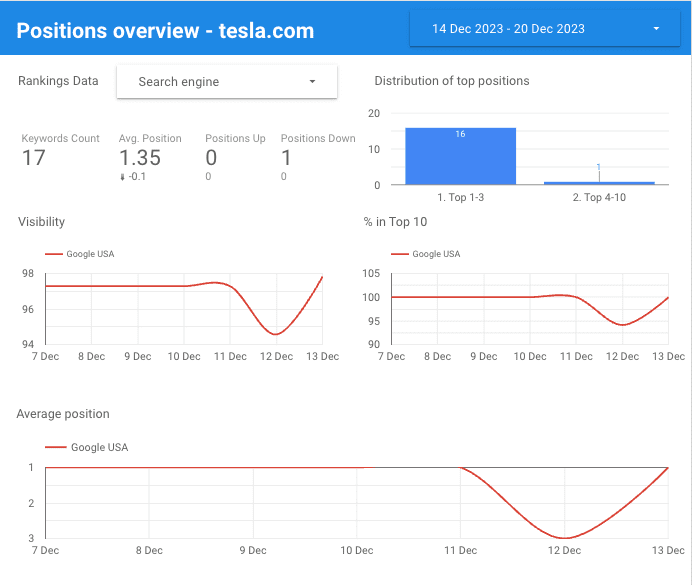
This section contains:
- Rankings overview, including number of ranked keywords, average position, and position changes
- Visibility in SERPs, and % in top ten results trends
- Average position trend
- Filter for search engine + region
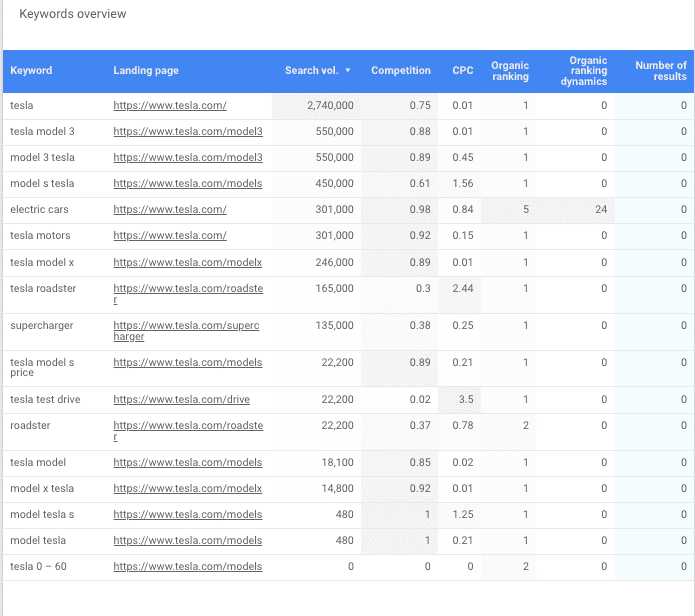
This section contains a table, showing keyword-page combinations, associated search volume to the keyword, and other metrics like competition ranking dynamics, ranked position, etc.
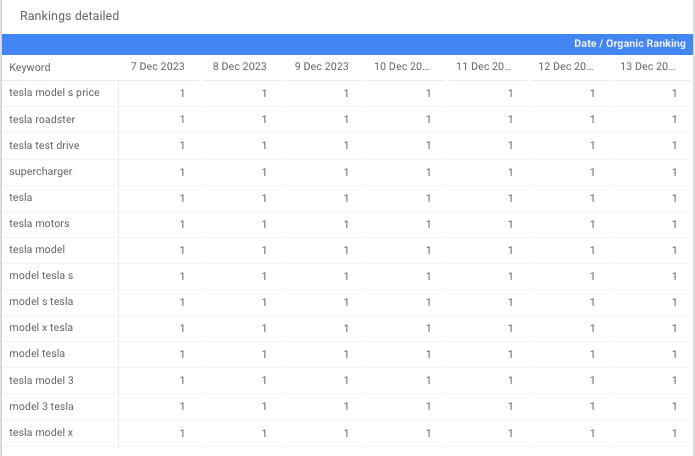
This section contains a table, showing keywords, alongside their associated ranks on different historic dates.
See how to set up the table in SE Rankings blog post.
The E-commerce Looker Studio dashboard
For e-commerce websites, its paramount to report on and enhance user interactions, page engagement, and revenue. You can do just that with this e-commerce Looker Studio dashboard template, which is based on the original design by Roneet Michael. It not only incorporates GA4 e-commerce data but also integrates with SE Ranking’s key features, which apply to both e-commerce stores and websites that have this functionality.
You can create a copy of this dashboard by accessing it through Looker Studio and integrating it with instance of your GA4 website and the SE Ranking connector, with feature settings for the Rankings Overview, Search visibility, and % in top 10.
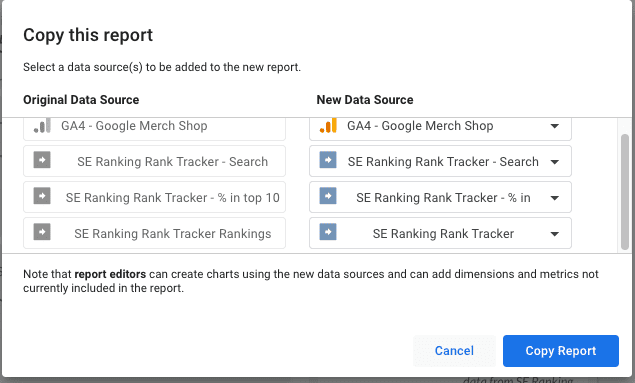
This report is great for comprehensive, at-a-glance performance reporting of your e-commerce store. It is quick to digest and only offers the most important data points. This makes it suitable not only for SEO and marketing teams but also for senior decision-makers.
This Looker Studio template has three rough sections: The Overview section contains data from GA4. It shows the sample KPIs of e-commerce stores, including metrics like views, sessions and active users. It also displays crucial e-commerce-specific metrics like revenue, refund amount, checkouts, and engaged sessions.
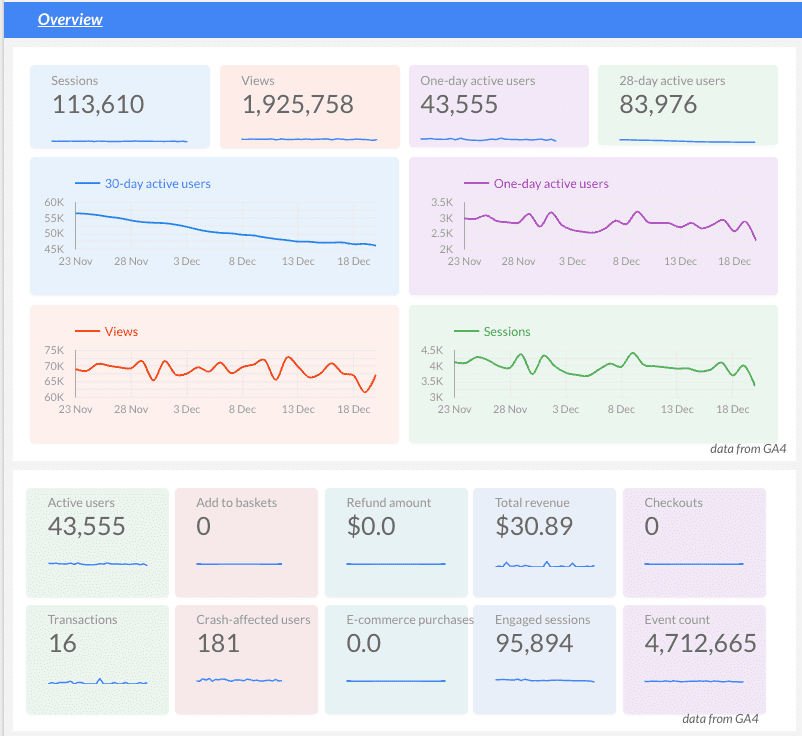
The Search visibility and rankings section pulls data from SE Ranking and provides an overview of search visibility and the percentage of the site’s keywords occupying the top 10 positions. It also shows a filterable table of SERP features of the ranked keywords. You can use the filter in the table to show only e-commerce-specific features, such as Popular Products.
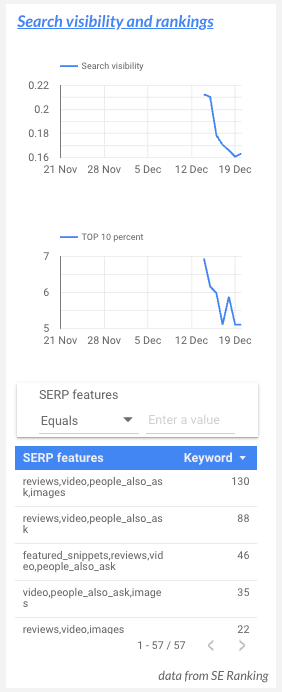
In the mid-section of the dashboard, you can review time-series data on active users and purchase revenue. You’ll also get data from GA4 concerning the most valuable traffic sources in terms of transactions and revenue, as well as details on the best-selling products. This is presented next to data from SE Ranking on keywords, their search volume, and their organic ranking.
The final section of the dashboard presents a Sales Breakdown. It shows sales by source/medium, location, device, browser, age, and gender. Location-wise, sales are also broken down by city, continent, and region.
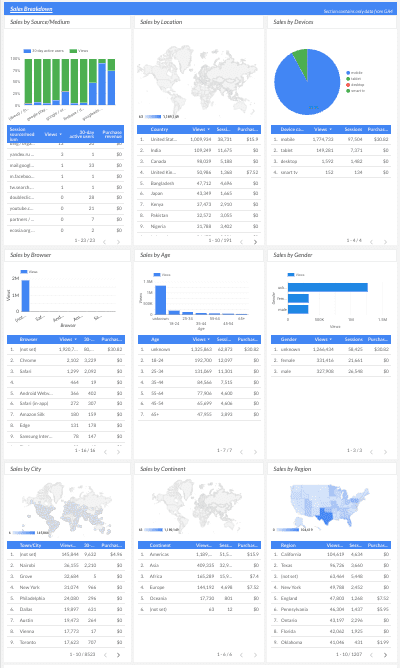
To replicate this dashboard with your website’s data, follow these steps:
- Copy the dashboard.
- Click on Resource (from the top-level menu) > Manage added Data Sources.
- Re-connect the SE Ranking data sources by individually clicking on each one’s Edit button, then selecting Edit Connection, and choosing your project from the drop-down menu.
- Re-connect the GA4 data source with your website’s Google Analytics data source to replace the demo data. You can also select the property that you’d like to use from the drop-down menu on the page itself.
The Core SEO data visualization Looker Studio dashboard
It’s important to keep track of organic traffic, ranking positions, and all ranking keywords’ associated search volume in the Looker Studio dashboard. Doing so guarantees a comprehensive and real-time view of your website’s SEO performance.
Core SEO data monitoring allows you to:
- Understand the impact of your organic search optimization efforts and strategy effectiveness.
- Keep track of rankings, positions, and opportunistic keywords to continue pursuing under your content strategy
- Adjust your roadmap by regularly monitoring technical SEO aspects such as page load speed, mobile-friendliness, crawl errors, and content quality. This ensures that your site remains user-friendly and is favored by search algorithms.
In other words, a Core SEO performance dashboard combines the position overview dashboard and the website SEO audit dashboard with data from Google Search Console. This enables quick decision-making and strategy adjustments to improve your site’s visibility and user experience.
Create a copy of SE Ranking’s Core SEO performance monitoring dashboard in Looker Studio.
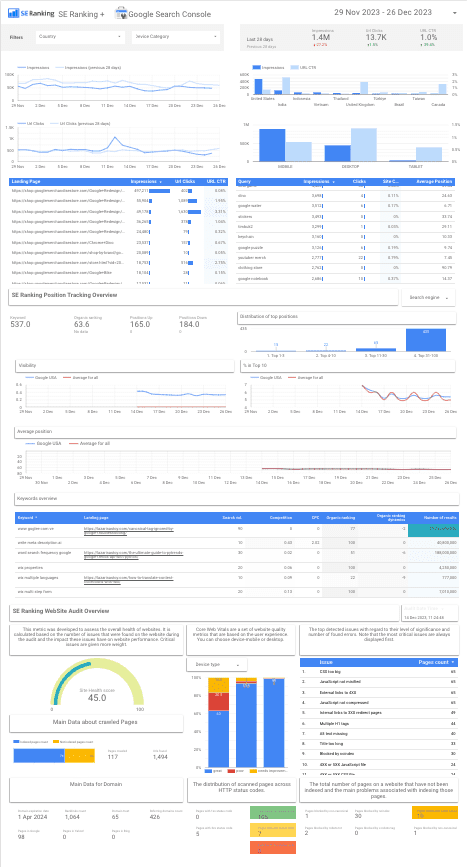
Here’s how to recreate this dashboard using data from your own website:
- Copy the dashboard.
- Click on Resource (from the top-level menu) > Manage added Data Sources.
- Re-connect the SE Ranking data sources by individually clicking on each one’s Edit button, then select Edit Connection and choose your project from the drop-down menu.
- Re-connect the Google Search Console data source with your website’s Search Console account to replace the demo data (repeat for both the Site and URL data sources).
The Traffic Acquisition and Opportunistic Keywords Looker Studio dashboard
Monitoring the traffic acquisition of your website provides detailed insights into which channels (like organic, paid, social media, or referrals/earned) bring visitors to your site. This allows you to organize your marketing efforts around the most relevant and effective platforms for your site. Tracking rankings for opportunistic keywords enables you to proactively anticipate and target potential user acquisition. This approach helps manage your team’s capacity, schedule content releases, and align marketing campaigns with expected user engagement and search volume. It ensures that your website is prepared to meet current and future audience needs.
With the following SE Ranking + GA4 Traffic Acquisition Dashboard, you can use the GA4 connector to analyze and monitor your website acquisition and traffic source data. SE Ranking Rank Tracking data can be used to monitor things like ranking result type, opportunistic keywords, their search volume and ranking dynamics.
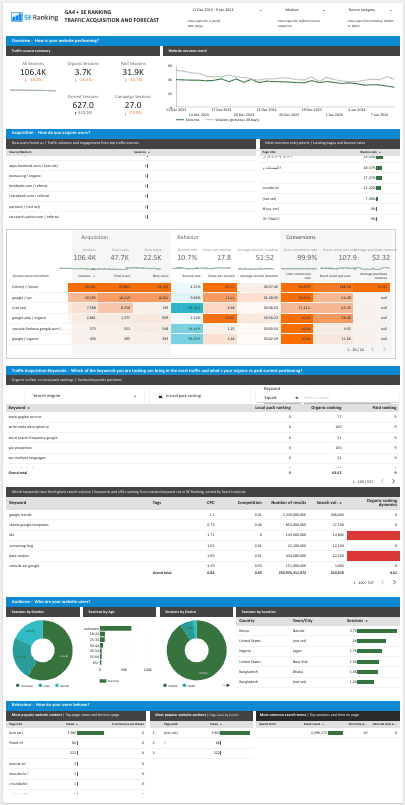
This dashboard uses filters to show a precise breakdown of sessions per source type, meaning Organic, Paid, Earned, and Campaign-related. However, this can be adjusted and used in charts as a custom dimension. The dashboard also has sections for acquisition, behavior, and conversions per traffic source/medium. It also displays audience behavior charts to help you better understand who your site’s visitors are and how they behave on it.
SE Ranking shows ranking data for your tracked keywords and separates it into two distinct tables:
- Tracking ranking positions per ranked result type: local pack, organic, and paid
- Tracking position changes of opportunistic keywords: keywords and associated metrics, organized by highest search volume, along with their organic ranking dynamics
To recreate this dashboard using your own website’s data:
- Copy the dashboard.
- Click on Resource (from the top-level menu) > Manage added Data Sources.
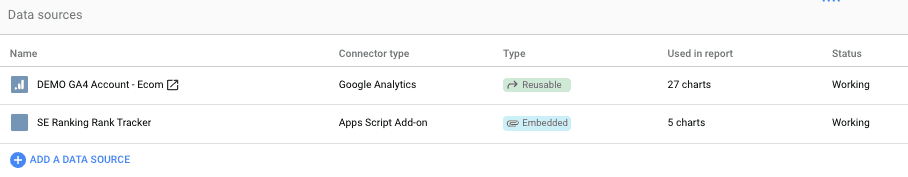
- Re-connect the SE Ranking Rankings overview data source with your selected SE Ranking project by clicking on the Edit button for each entry, then select Edit Connection and choose your project from the drop-down menu.
- Re-connect the GA4 data source with your website’s GA4 account to replace the demo data.
Competitor Analysis Looker Studio dashboard
Keeping track of competitors in SEO is crucial. It can help you understand their strategies, identify industry trends, and uncover improvement opportunities relative to your content planning and execution. Monitoring competitors is also a great way to identify important launch dates on their websites and pinpoint changes in performance.
The SE Ranking team has created and released a Competitor Analysis Looker Studio dashboard template. It pulls data from the tool’s My Competitors feature. The dashboard only requires an SE Ranking connector, but you will first need to have the Rank Tracker configured before you can monitor competitor keywords.
The template allows you to view data comparatively for up to five competitors. This data includes the number of keywords ranked, the percentage of keywords in the top 10 positions, each competitor’s respective visibility in the SERP, and average positions.
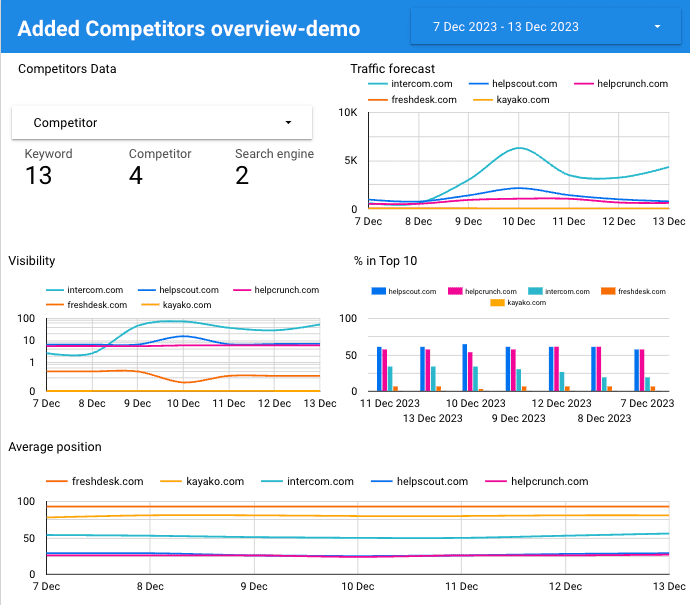
The template also allows for a tabular comparative analysis of each competitor’s organic versus paid visibility across different keywords and markets.
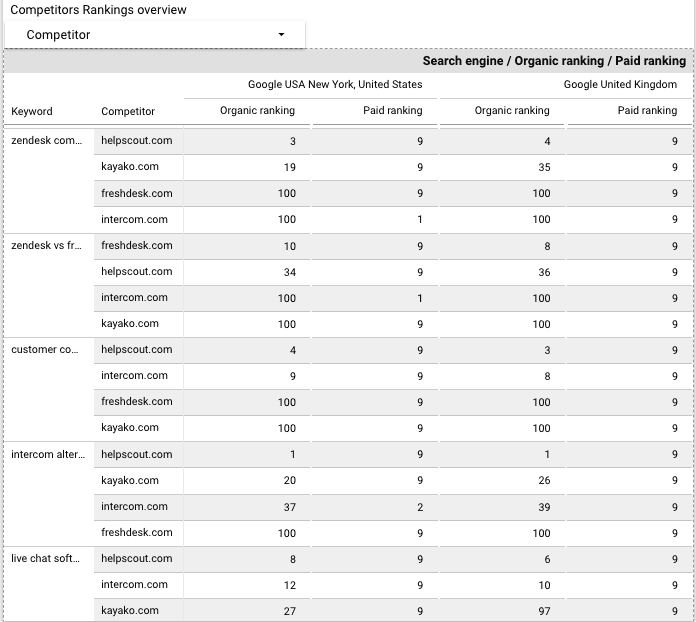
Check out a step-by-step tutorial on setting it up in the blog.
The Backlinks Report Looker Studio dashboard
Monitoring backlinks and referring domains helps identify and manage the quality of inbound links, which are significant factors in determining a website’s search engine ranking and online reputation.
This Backlinks Report Looker Studio dashboard requires nothing more than the SE Ranking connector, specifically the Backlink Checker Overview and all of the Backlink Checker Charts. This will give you an understanding of your backlink profile and its progression over time. The dashboard provides an overview of backlinks and the referring domains that have been gained and lost over time. It also displays more nuanced metrics such as page trust, anchor text, and referring domains to inside pages or to the homepage.
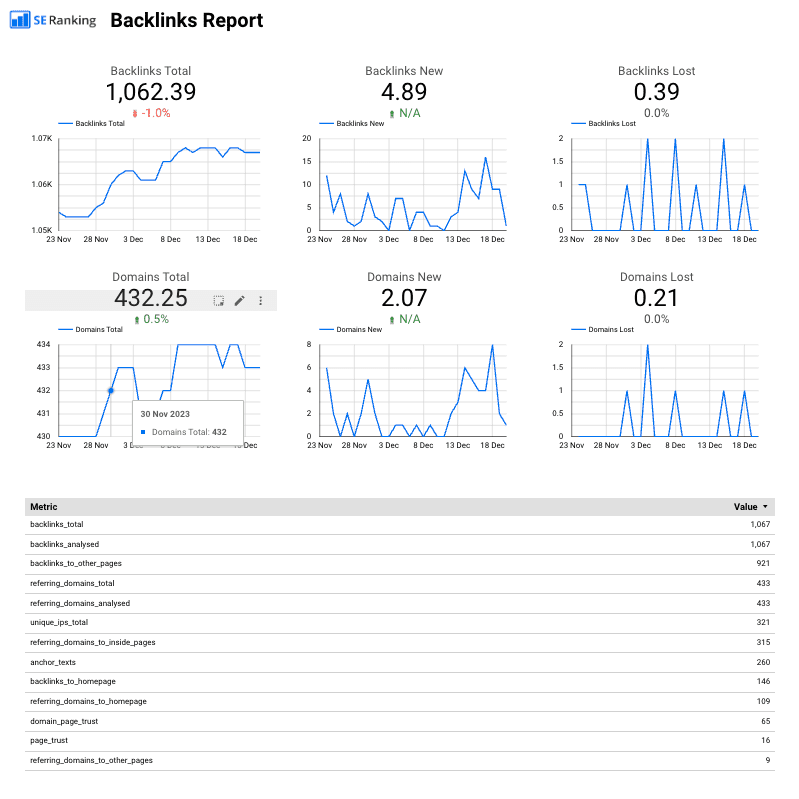
Follow these steps to recreate this dashboard with your project’s website:
- Copy the dashboard.
- Click on Resource (from the top-level menu) > Manage added Data Sources.
- Go through the list from this menu and re-connect each of the data sources with your selected SE Ranking project by clicking on the Edit button for each entry, then Edit Connection and select your project from the drop-down menu.
- If you can’t find your domain here, return to SE Ranking’s Backlink Checker and rerun the report for this domain.
- Once completed for all data sources, click on Finished, and then Close to go back to your updated report.
If you’d like to recreate the stacked chart with negative numbers from SE Ranking’s New and Lost Backlinks report, you can use the **** Dimension. This will blend the data sources for new and lost backlinks (or referring domains) and display them together. To display the lost backlinks as a negative number, you can create a custom field that subtracts the lost backlinks dimension from 0. Then you can use that field in the chart per the above-linked tutorial.
Website SEO audit Looker Studio dashboard
Regularly monitoring website SEO audit issues is essential to identifying and prioritizing fixes for technical problems. This also helps with optimizing content for search engines and improving overall website performance and user experience. The end game of this process is to improve search visibility.
SE Ranking’s Website SEO Audit Looker Studio dashboard uses data from the company’s Website Audit feature.
The template provides several key parameters that are useful for SEO specialists, including web performance issues and the scores associated with them. The template also shows a prioritization framework that organizes issues based on severity. This improves the actionability of this report.
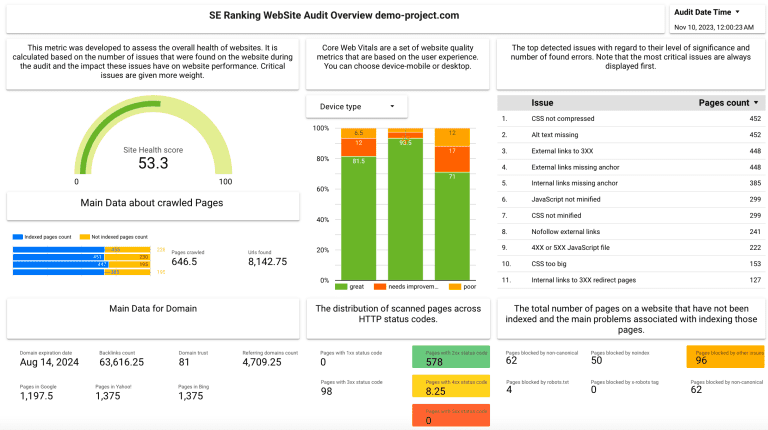
This Looker Studio template uses only one data source, SE Ranking’s Looker Studio connector, which must be linked three times to access three different data sets: rank tracking, Core Web Vitals, and Ranking issues, as seen in the image below. The SE Ranking team constructed a step-by-step tutorial for replicating this report in their blog.
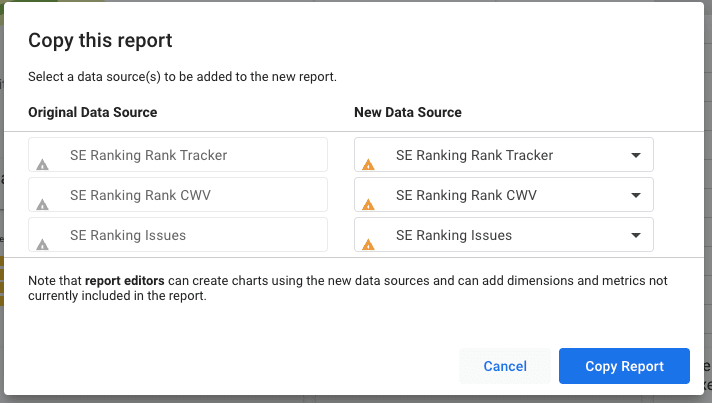
Looker Studio Dashboard Template, designed for SEO managers and decision-makers
I have a special bonus for SEO managers and decision-makers, particularly those who are overseeing agency operations. It’s a comprehensive, multi-page Looker Studio dashboard template custom-made to meet the diverse needs of SEO agency managers and consultants. It makes managing multiple client websites so much easier.
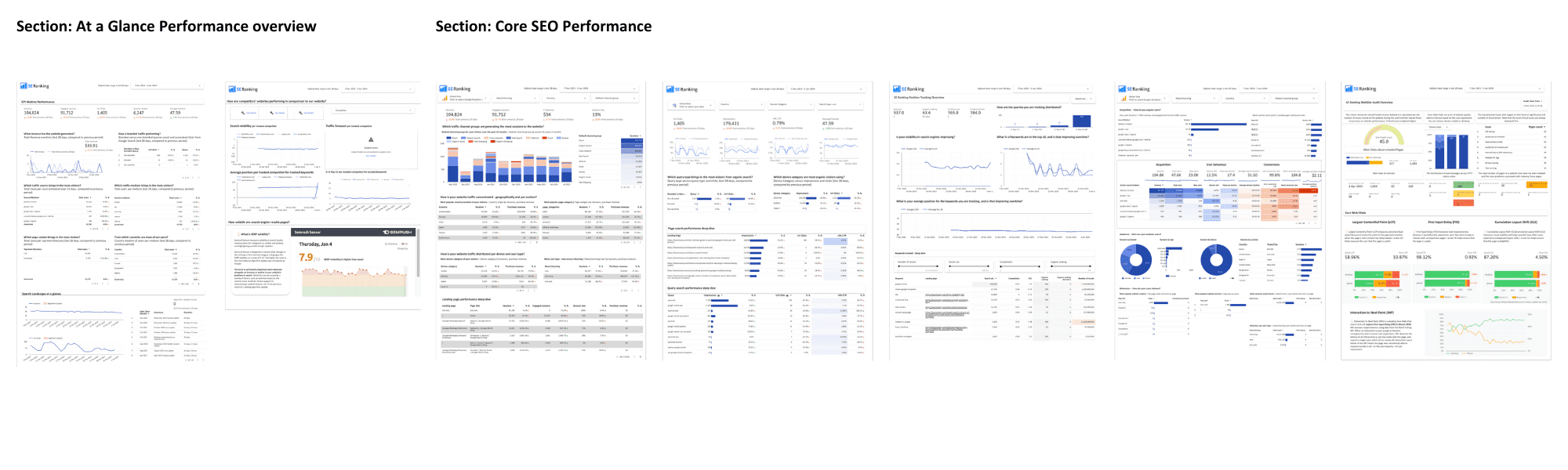
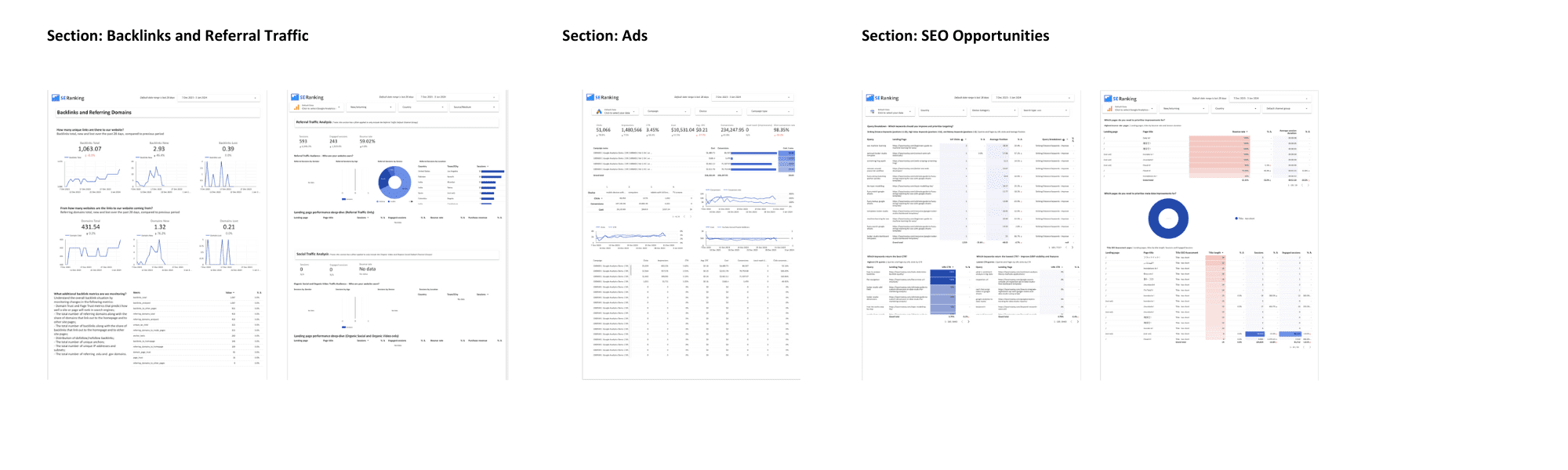
What makes this template unique?
- Multi-Page Layout: This template isn’t just a single dashboard; it’s a collection of interconnected pages, each focusing on a different aspect of SEO and digital marketing. It’s designed to provide a holistic view of your SEO efforts.
- Core SEO Metrics Focus: Key pages are dedicated to core SEO metrics, offering deep insights into keyword rankings, links, and website technical health. These metrics are vital for understanding strategy effectiveness.
- Traffic Analysis: Understand where your traffic is coming from, which channels are most effective, and how users are interacting with your site. This section is crucial for fine-tuning your traffic acquisition strategies.
- Customizable for Agency Needs: Recognizing that every agency is unique, I’ve ensured that this template can be easily customized. Add or remove sections (like conversions, SEO opportunities, or Google Ads sections) to align with your specific reporting needs and client requirements.
- User-Friendly Design: Designed with clarity and ease of use in mind, this dashboard is accessible even to the less technically inclined. It allows managers to get quick insights without getting bogged down by data complexities.
- Storytelling and analysis: Sections in this template include explanations of graphs and charts and other textual descriptions. This enables you to focus on strategy and planning.
- Annotations: Annotations are included for key events in the search landscape, such as algorithm events. Custom annotations can also be added.
This Looker Studio dashboard template is more than just a reporting tool; it’s a complete solution for SEO managers and agency decision-makers who must manage several campaigns and client projects. Its ability to streamline the reporting process, save you time, and provide practical insights helps you make informed decisions more quickly and efficiently.
Create a copy of the SE Ranking Looker Studio dashboard template for SEO agency managers.
Refer to this detailed set-up tutorial to learn how to configure each of the dashboard’s data sources and dimensions. To recreate this dashboard using data from your own website:
- Copy the dashboard.
- Click on Resource (from the top-level menu) > Manage added Data Sources.
- Reconnect each SE Ranking data source with the SE Ranking project you selected by clicking on the Edit button for each entry. Then click on Edit Connection and select your project from the drop-down menu.
- Replace the demo data by reconnecting the GA4 data source with your website’s GA4 account.
- Replace the demo data by reconnecting the Google Search Console data source with your website’s Search Console account (repeat for both Site and URL data sources).
Take your reporting to new heights with data visualization dashboards by SE Ranking and Looker Studio
Using the data visualization dashboards offered by SE Ranking and Looker Studio can be a game-changer for your SEO reporting and analytics initiatives. These tools improve data presentation by turning intricate SEO data into clear, actionable insights. Their role in simplifying and enhancing the interpretation of complex datasets is pivotal for any organic marketer looking to streamline reporting and make data-driven decisions more efficiently.
Let’s finish up by looking at key takeaways from this guide. With SE Ranking and Looker Studio’s data visualization dashboards, you get:
- Comprehensive SEO Insights: SE Ranking provides detailed analytics on keyword rankings, website audits, and competitor analyses. When merged with Looker Studio’s visualization capabilities, these metrics become more accessible and easy-to-understand, even if you don’t have deep technical expertise.
- Customizable Reporting: Looker Studio allows you to tailor dashboards to your specific needs. It incorporates SE Ranking data to create a focused view of your SEO performance. Whether you’re tracking keyword rankings or assessing website health, these dashboards are designed to match your distinct analytical requirements.
- Real-Time Data Analysis: You can benefit from real-time data by integrating SE Ranking data with other Google-owned connectors and data sources like GA4 and Search Console. Setting up regular website and rank tracking updates also helps with this. You will always be informed so you can make quick, action-oriented decisions.
- Enhanced Collaboration: Data visualization dashboards simplify the process of sharing insights with team members and stakeholders. Looker Studio dashboards can be shared and understood with ease. This makes collaborative efforts more productive and goal-oriented.
- Accessible Templates: By using the 8 free Looker Studio templates provided in this blog, you can get a head start when it comes to creating effective SEO data visualization dashboards (and strategies!). These templates provide a reliable, time-saving framework for building customized reports.
Combining SE Ranking’s connectors with Looker Studio’s dashboards provides endless reporting opportunities for SEOs and organic marketers. By incorporating data visualization dashboards into your SEO routine, you can transform raw data into a storytelling tool that not only highlights your successes but also uncovers opportunities for growth and improvement.
Embrace SE Ranking’s Looker Studio connectors to make data-driven decisions that skyrocket your SEO performance. This will guarantee that your online presence is aligned optimally with your target users’ desires.
