Going up against big competitors in your industry, like Outlook India for Affiliate sites, Amazon for eCommerce sites or Wikipedia for informational queries, isn’t easy, but it’s not impossible either.
With careful content optimization, following the right UX best practices and building authority with quality backlinks, there’s nothing stopping you from doing what we did with our client’s rankings.
In this case study, you’ll learn exactly how my team at The Search Initiative increased our client’s organic traffic from 72.4k to 136.4k sessions in under a year – and outranking the likes of Amazon for important keywords.
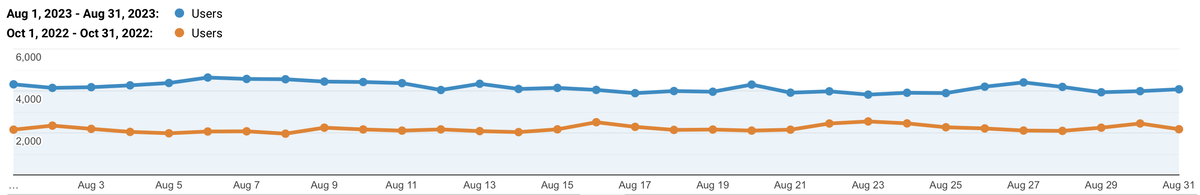

In this article, you’ll learn how to:
Before that, here’s some more information about the website’s goals and the main challenges that we overcame during the campaign.
The Challenge
The client is an online ***** store primarily targeting the United States.
The main objective for this campaign was to grow visibility for commercial intent keywords so as to drive organic traffic to important category pages, with the ultimate aim of generating more online sales through eCommerce.
One of the first things we did to build the site’s domain authority and ranking power so that it could compete against the likes of Amazon – one of their main competitors for ***** toys – was to leverage the power of AI to execute a blogger outreach strategy.
Didn’t think Amazon rank for these kinds of keywords? Think again…
At the same time, with the client operating in such a lucrative market, we needed to build topical authority and present them as a credible source of information.
To address a lack of topical authority, we implemented a content strategy that focused on creating informative blog articles that are related to the ***** toys that the client sells, and the niche in general.
For any website looking to improve conversions, you need to ensure that you’re providing users with a great experience; and that everything works as expected. The client’s website lacked basic UX best practices that were costing them both money and traffic.
Finally, to improve the positions of the client’s “money” keywords (i.e. the ones that have a commercial intent and bring in the most conversions), we focused our attention on optimizing existing and creating new category pages (more on this later).
Learn how to tackle these challenges for your website by following the steps below.
Building Backlinks With Blogger Outreach (& AI)
When it comes to boosting the rankability of a web page, few SEO tactics come close to being as powerful as link building.
One such link building tactic that we employ (and have continued to get great success from) at TSI, is blogger outreach.
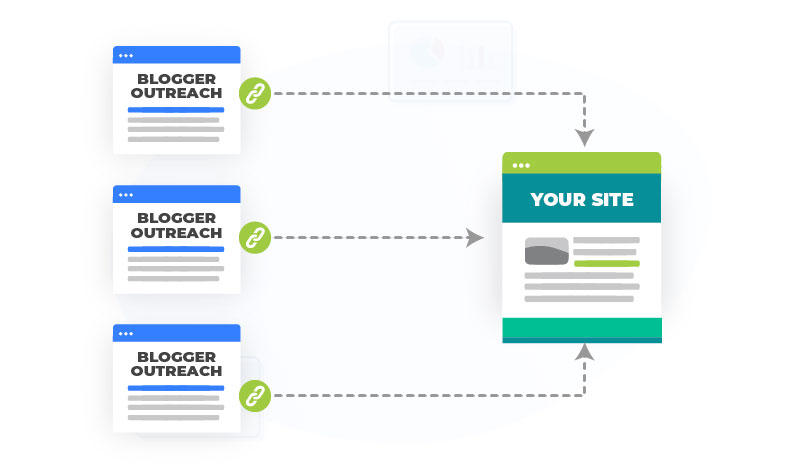
Blogger outreach involves finding topically relevant websites who you can then reach out to for a link back to content that their audience will find useful.
Let’s break down the main steps on how to do blogger outreach – with the help of generative AI tool ChatGPT.
Link Prospecting
There are a number of ways you can find link prospects, but in this case study, I’ll show you the cool new way of how to do it – using ChatGPT.
Link prospecting is about finding niche relevant websites that can link back to your website.
I recommend using GPT4 in conjunction with the WebPilot plugin enabled. To do this, go to Settings and enable plugins.
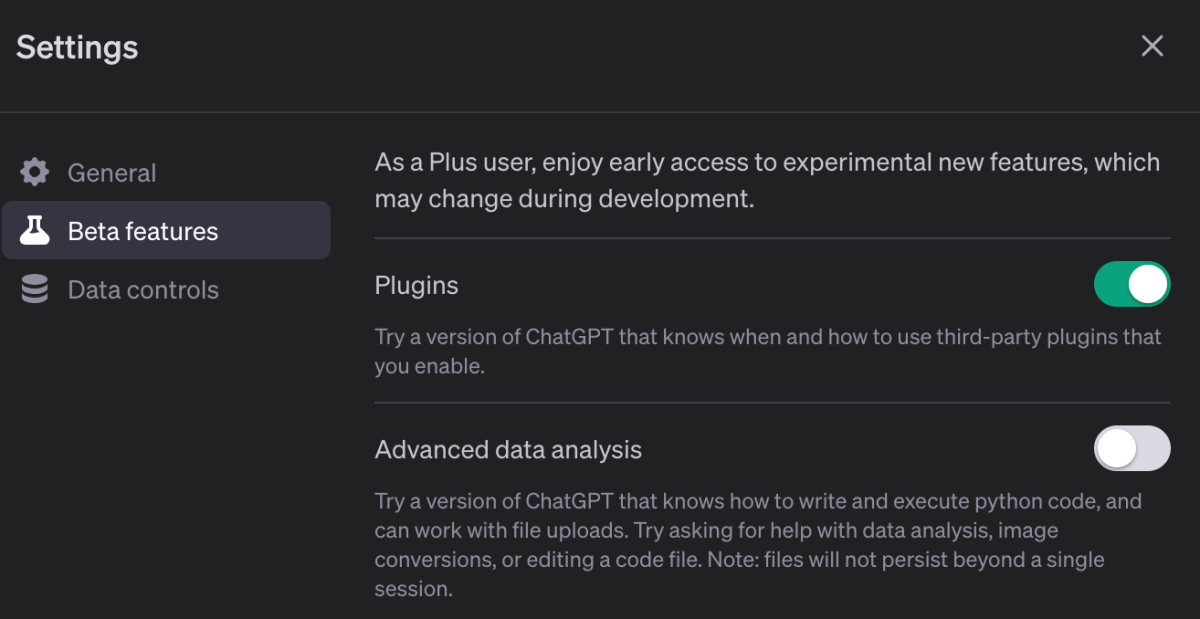
Go back to the chat and open the Plugin dropdown and select WebPilot – this is a plugin that enables GPT to scan live websites as opposed to relying on its training data from 2021.
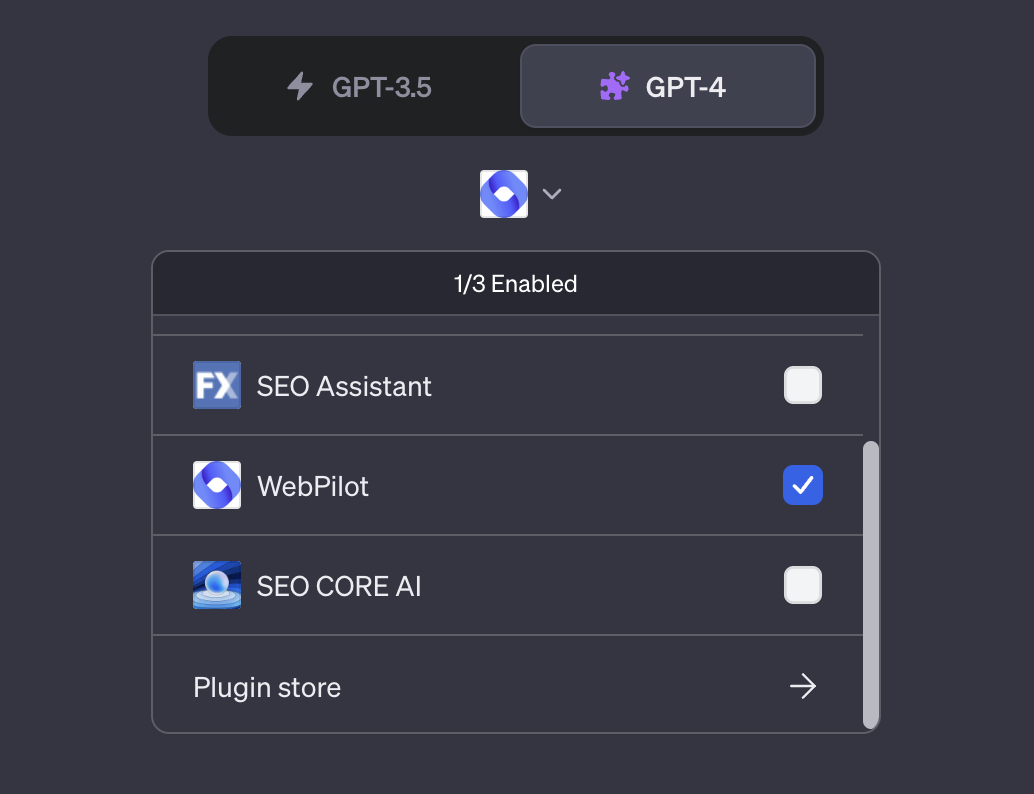
So here’s a prompt that you can use to find these prospects:
Using the WebPilot plugin for ChatGPT, please give me a list of 20 popular websites within the [enter your niche].
Here’s an example of a response from GPT providing websites from the audio tech niche.
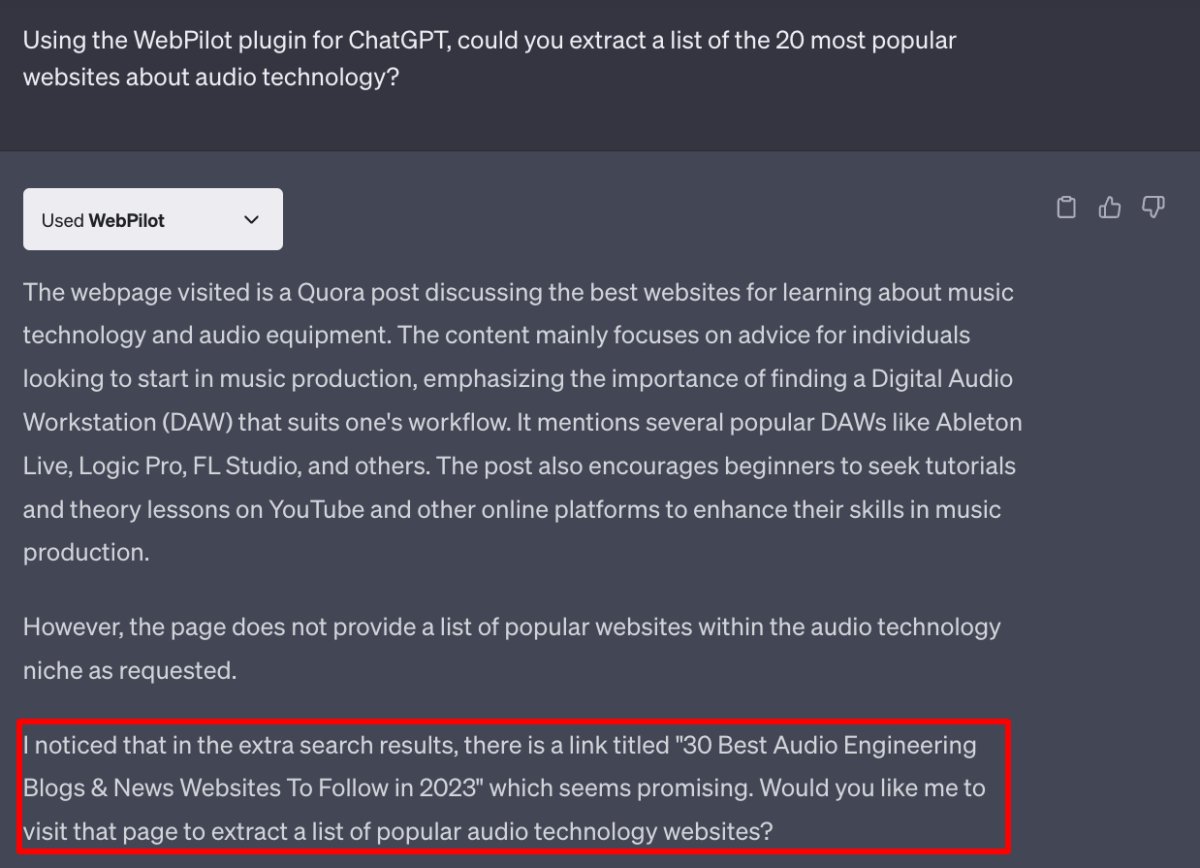
It was able to find an article that lists 30 popular audio tech sites, and it asked if that’s what I wanted. I said yes, and it listed the sites along with their links.

Now, AI tools like ChatGPT aren’t perfect (yet), so It’s important to manually check each of these sites to ensure they’re relevant to your website.
You can also apply a similar approach to identify online communities within your niche.
Here’s a prompt:
Using the WebPilot plugin for ChatGPT, please give me a list of 10 popular online forums/communities within the [enter your niche].
Here’s the response from ChatGPT:
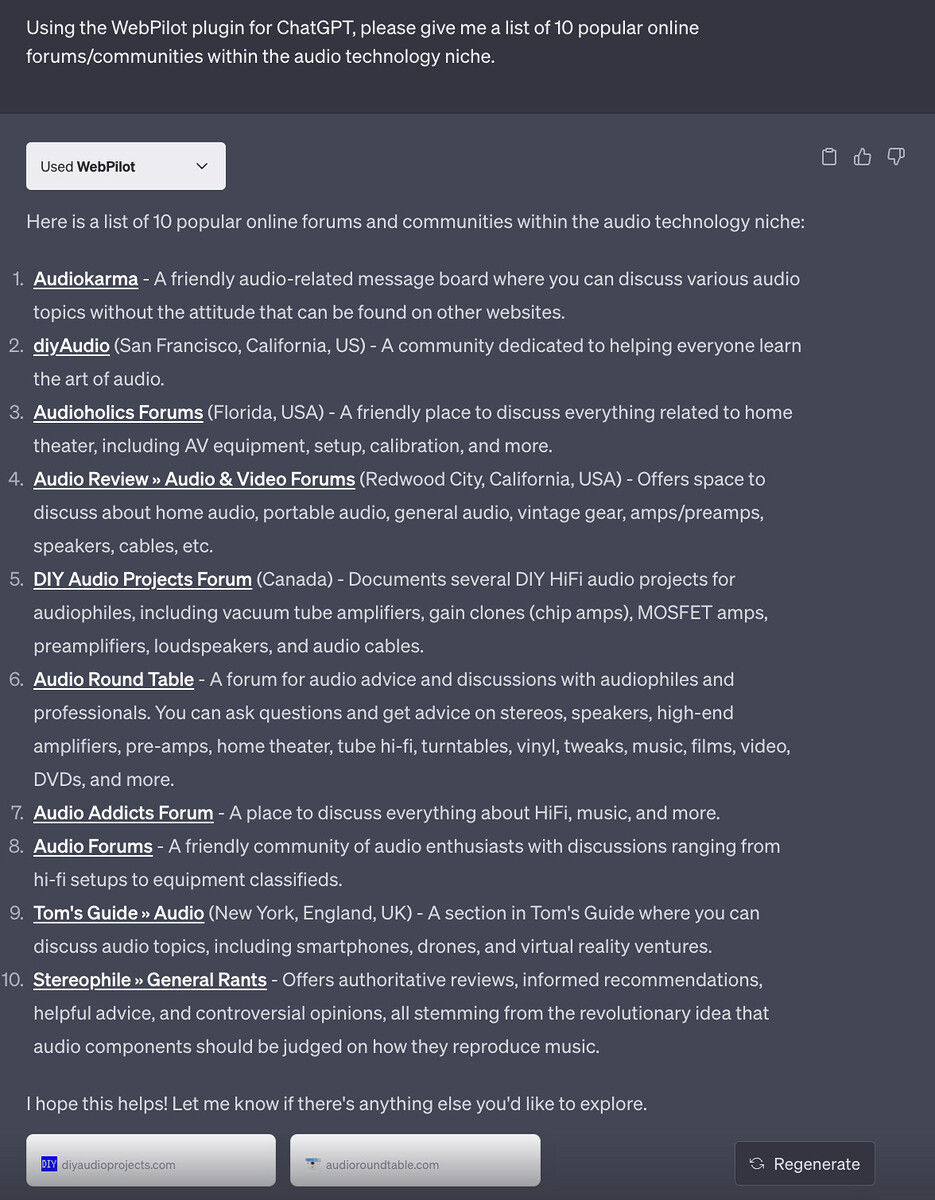
By the end of this process, you should have a considerable list of potential websites to get a backlink from.
Getting Contact Details
Once you’ve prepared your list of websites that you want to reach out to, the next step is to find the contact information for them i.e. an email address of a writer at the site, or via their general contact form.
You can usually find email addresses on the contact us page of the website (see why having one is important?), but if you’re unable to find one, you can use a tool like Hunter.io.
Hunter.io is a tool that you can use to do this – they have a Chrome extension that allows up to 25 searches per month for free.
If you’re using their website, enter the domain into Domain Search and hit enter.
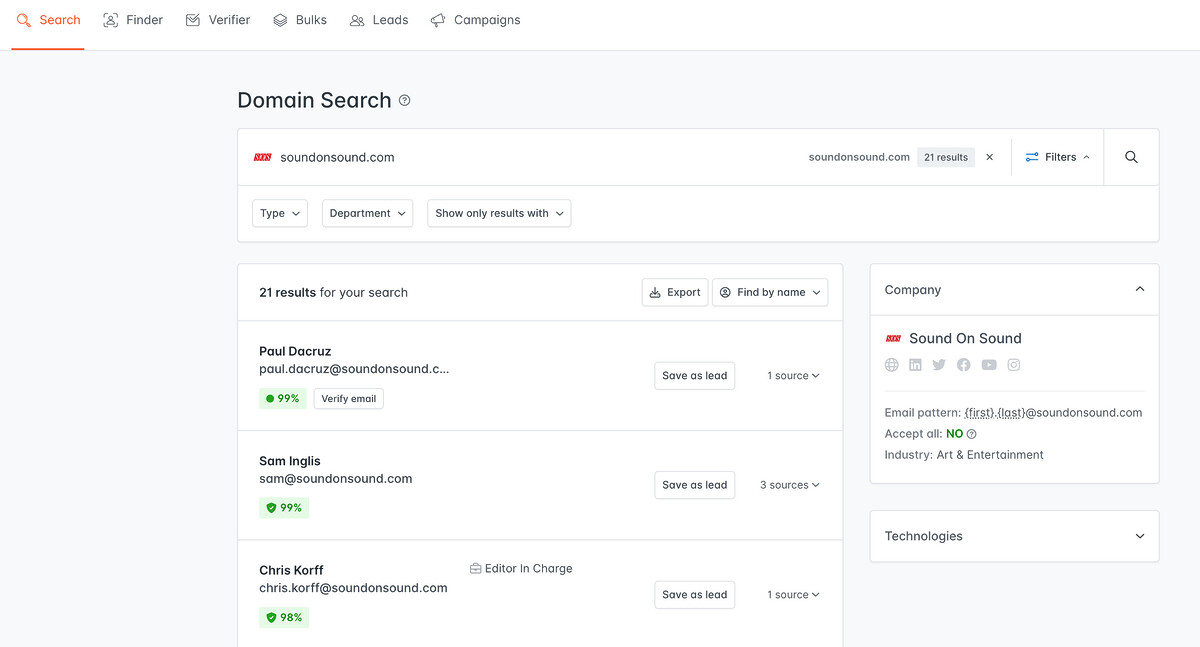
You can see that the tool has found 21 email addresses for the example site.
Pitch Creation
The most important step in this process is the pitch – this is what will be the deciding factor on whether or not you’ll get a backlink from your prospective site.
The key to crafting a great outreach pitch is ensuring that you’re adding personally relevant information about the website that you’re pitching to. This doesn’t mean that you can template the process, but that you still need to personalize the pitch based on who you’re pitching to.
In general, you need to explain:
-
 Who you are
Who you are
-
 Why you’re contacting them
Why you’re contacting them
-
 What you have to offer
What you have to offer
To create a pitch worthy of securing backlinks, why not use the help of ChatGPT?
Here’s an example of a prompt that you can use to do this:
Using the WebPilot plugin for GPT, please write a blogger outreach pitch to [enter prospective website URL] (might want to include their about page) with the goal of writing a guest post for their site. Please include a subject line.
My website is [enter your URL], and it’s on the topic of [insert your niche].
Guidelines:
 The subject link should be brief, and it should stand out while encouraging a click. Bonus points for using a pun related to their website’s topic. It need not give away that we’re looking to guest post.
The subject link should be brief, and it should stand out while encouraging a click. Bonus points for using a pun related to their website’s topic. It need not give away that we’re looking to guest post.
 Use Humor and Have Fun In the first sentence, break the ice with some topic-related humor.
Use Humor and Have Fun In the first sentence, break the ice with some topic-related humor.
 Focus on what’s in it for them.
Focus on what’s in it for them.
 Offer 3 different topic titles to offer to write for their site. Highlight why you’ll be able to add unique value to each of these content pieces.
Offer 3 different topic titles to offer to write for their site. Highlight why you’ll be able to add unique value to each of these content pieces.
 Be Brief 200 words maximum
Be Brief 200 words maximum
Here’s what ChatGPT came up with:
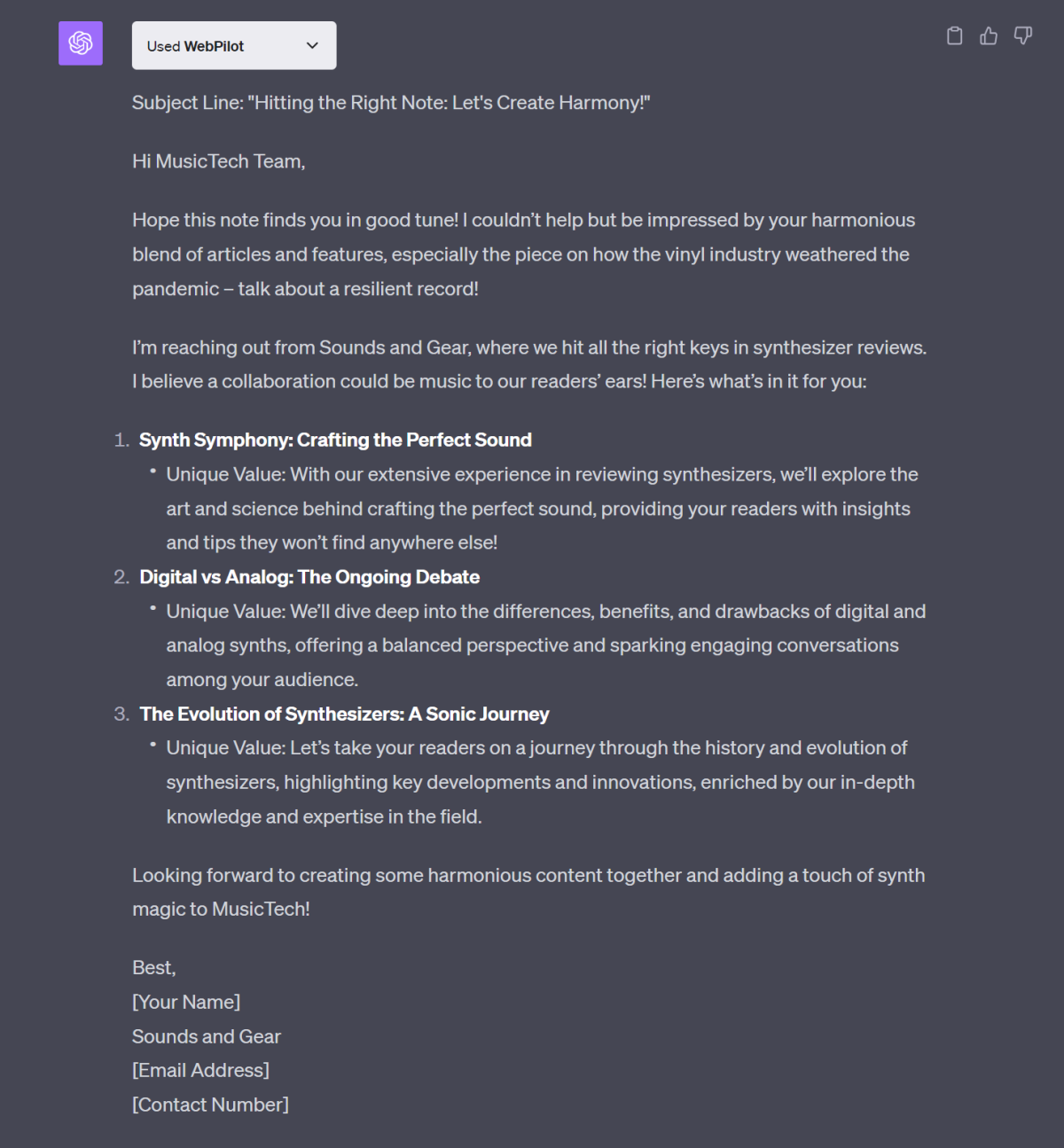
GPT even provides a compelling subject line that you can use.
Monitoring Progress
Once the emails have been sent out, all is not done. You should monitor your progress to identify which pitches (and subject lines) worked the best. Blogger outreach is something that constantly evolves over time, especially as not every website will get back to you on the first go.
You can also ask GPT to provide a template for follow up emails…
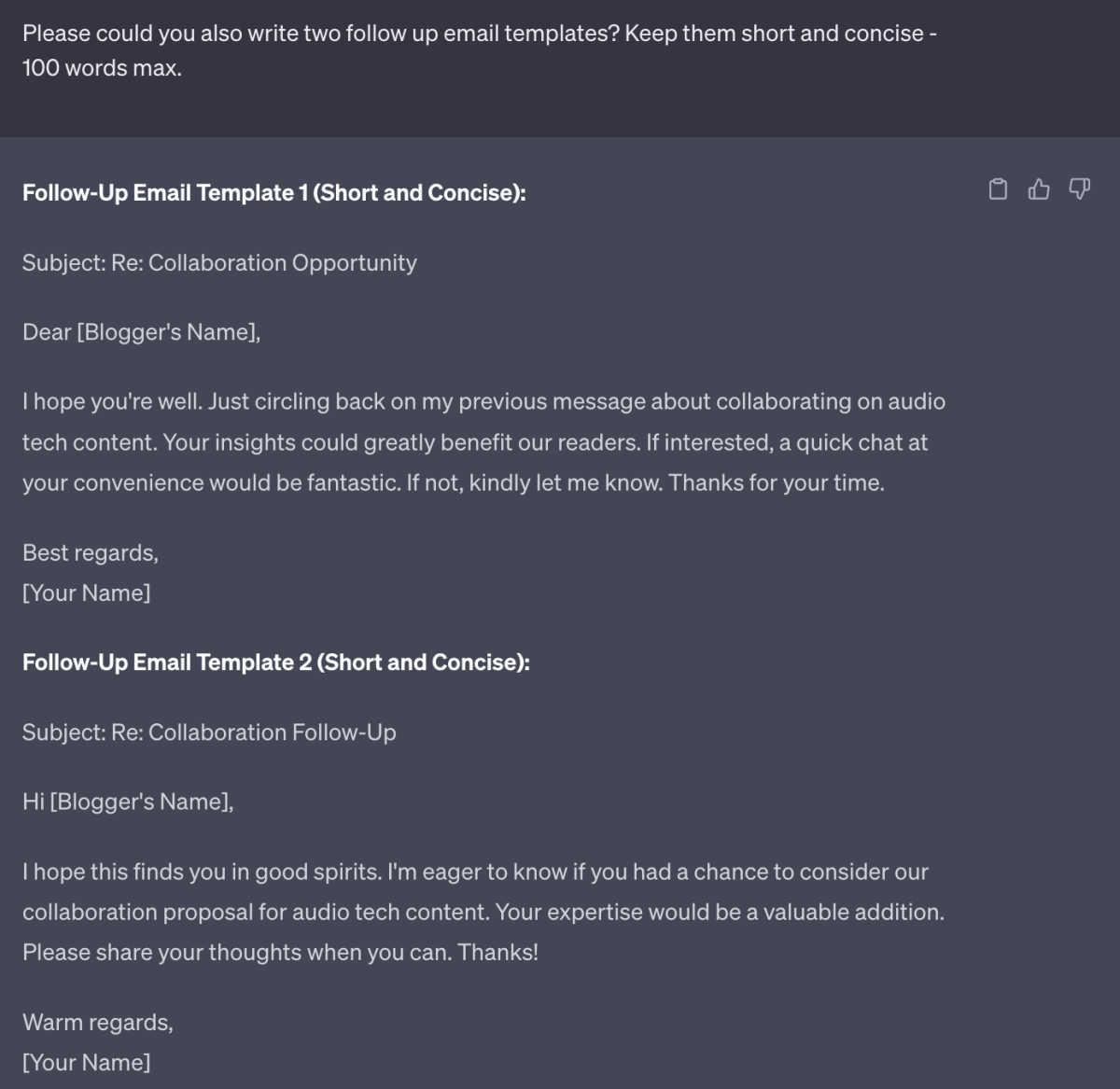
Learn more about how to carry out blogger outreach in detail here.
Here’s a look at the kind of results we’ve got from this link building campaign:
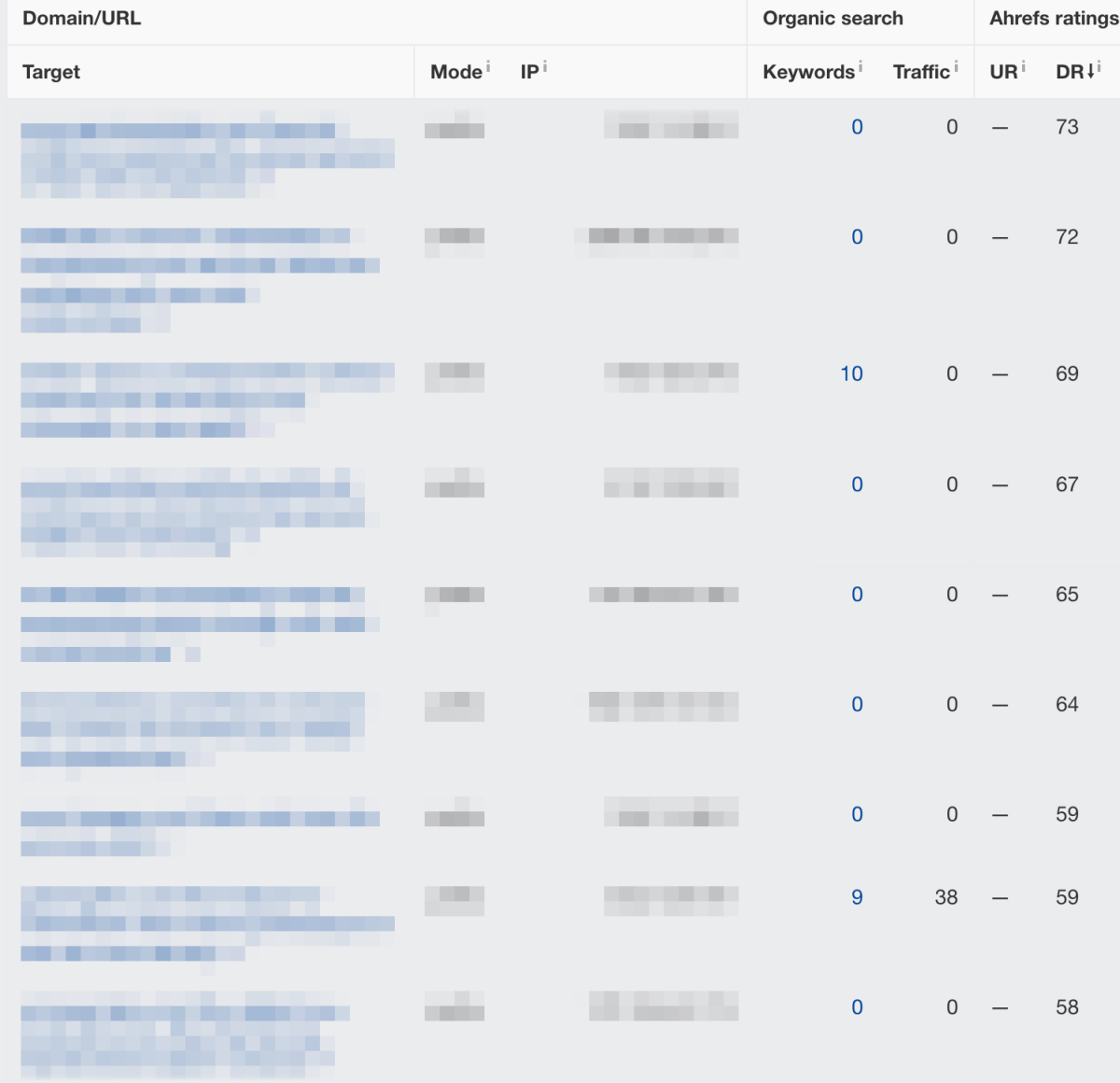
Building Topical Authority with Engaging Blog Content
Apart from optimizing and creating new content for your website’s core landing pages (i.e. the pages that drive your business), it’s important to grow your topical authority – which is a concept that’s been thrown around a lot in recent years.
Read on to find out what it is, why it’s important and how you can build it for your own site.
What is Topical Authority?
Topical authority refers to a website’s perceived expertise and credibility on a specific topic or subject area. Search engines like Google aim to deliver the most relevant and high-quality content to searchers’ queries and use signals like topical authority to determine the ranking of web pages in search results.
Websites that consistently produce high-quality, informative, and relevant content on a specific topic are more likely to be seen as having topical authority.
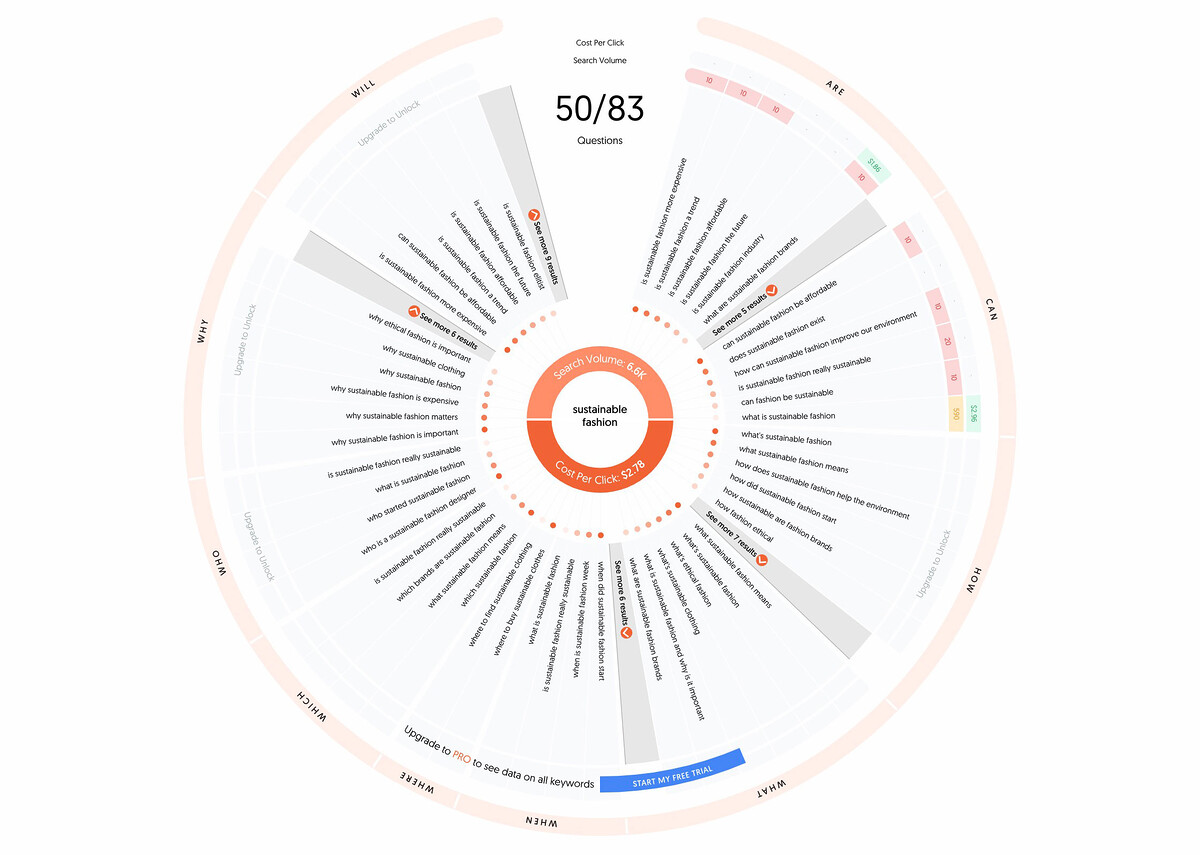
Here’s an example…
Imagine you’re venturing into the realm of sustainable fashion. Crafting a single article that revolves solely around ‘sustainable clothing’ might not be sufficient to thrive in this niche.
Why? Because sustainable fashion is a broad subject, and attempting to encapsulate its entirety within a single article would be an overwhelming task.
To establish yourself as an authority in this field, your content needs to cover a wide range of topics within sustainable fashion, including:
Why is Topical Authority Important?
Google associates a website with a topic in order to rank it as a relevant resource for search terms about the particular topic.
By having a lot of content about a specific topic on your website, you create opportunities to add internal links between the pages so that Google and users are more likely to find your content more easily.
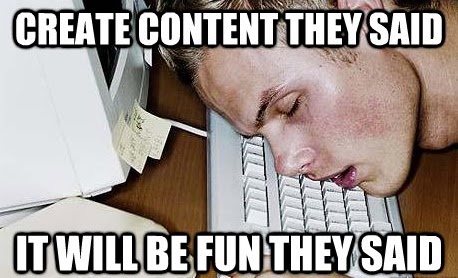
Doing so also helps increase your topical authority in the eyes of Google and helps show that your website is the go-to resource (i.e. the authority) for the desired topic.
In addition, looking for websites with topical authority is also in Google’s best interest – it saves the search engine time and resources. If every time someone searched for “keto” into Google, without topical authority, Google would have to scan millions of websites to rank the best ones. Instead, they pre-determine authority sites within the keto niche, and give them the first stab at being the result.
How to Build Topical Authority
Here are some tips on how you can build topical authority for your website:
Topic-Based Keyword Research – Google’s priority has always been to provide searchers with the most relevant answers to their queries. In order to build topical authority, you need to understand your audience and produce content that focuses on the topics (not individual keywords), that they’ll be interested in.
To do this, you need to perform topic-based keyword research.
There are three methods that can help perform topic-based keyword research – all of which require the use of a seed keyword to get you going – Ahrefs’ Keywords Explorer tool, Google’s People Also Ask feature and ChatGPT.
 Ahrefs’ Keywords Exploer – enter your seed keyword (e.g. “wilderness survival”) and select your target country.
Ahrefs’ Keywords Exploer – enter your seed keyword (e.g. “wilderness survival”) and select your target country.
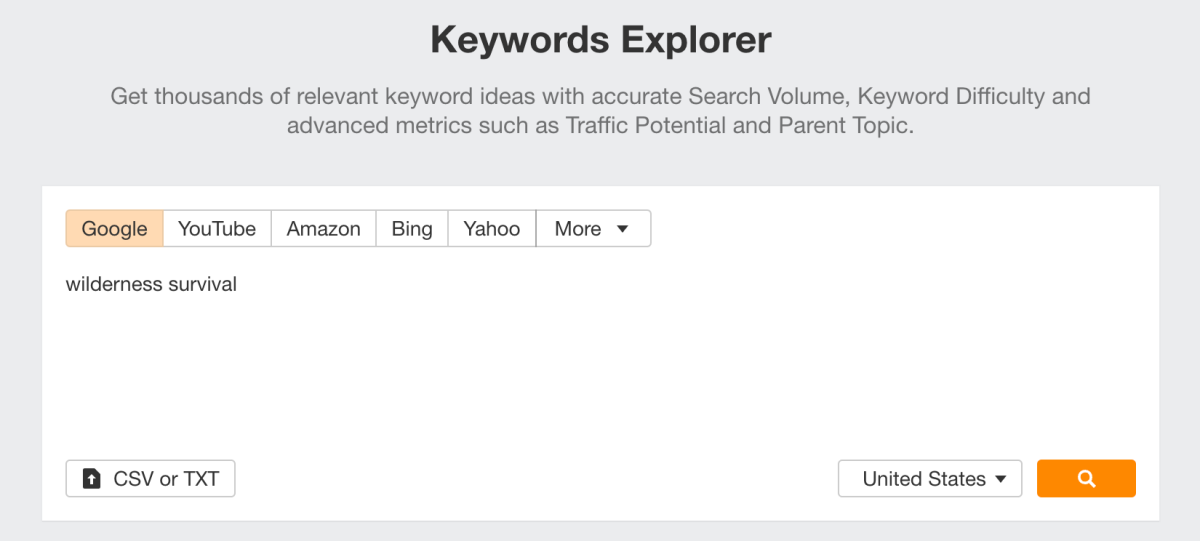
Scroll down to the Keyword Ideas section and click on “View all” under the Terms match box.
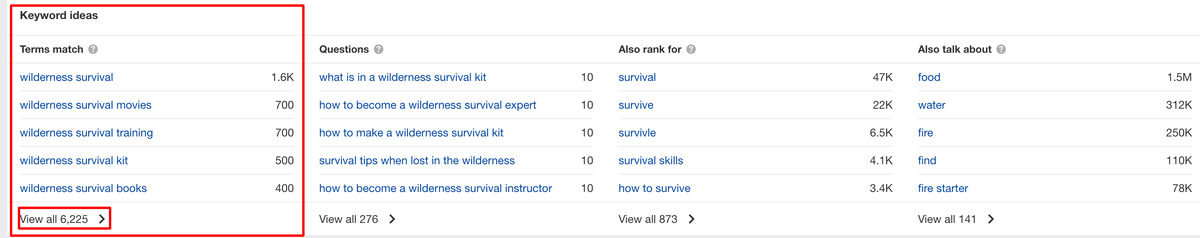
On the top left, select “Group by parent topic” and “Show as list”.
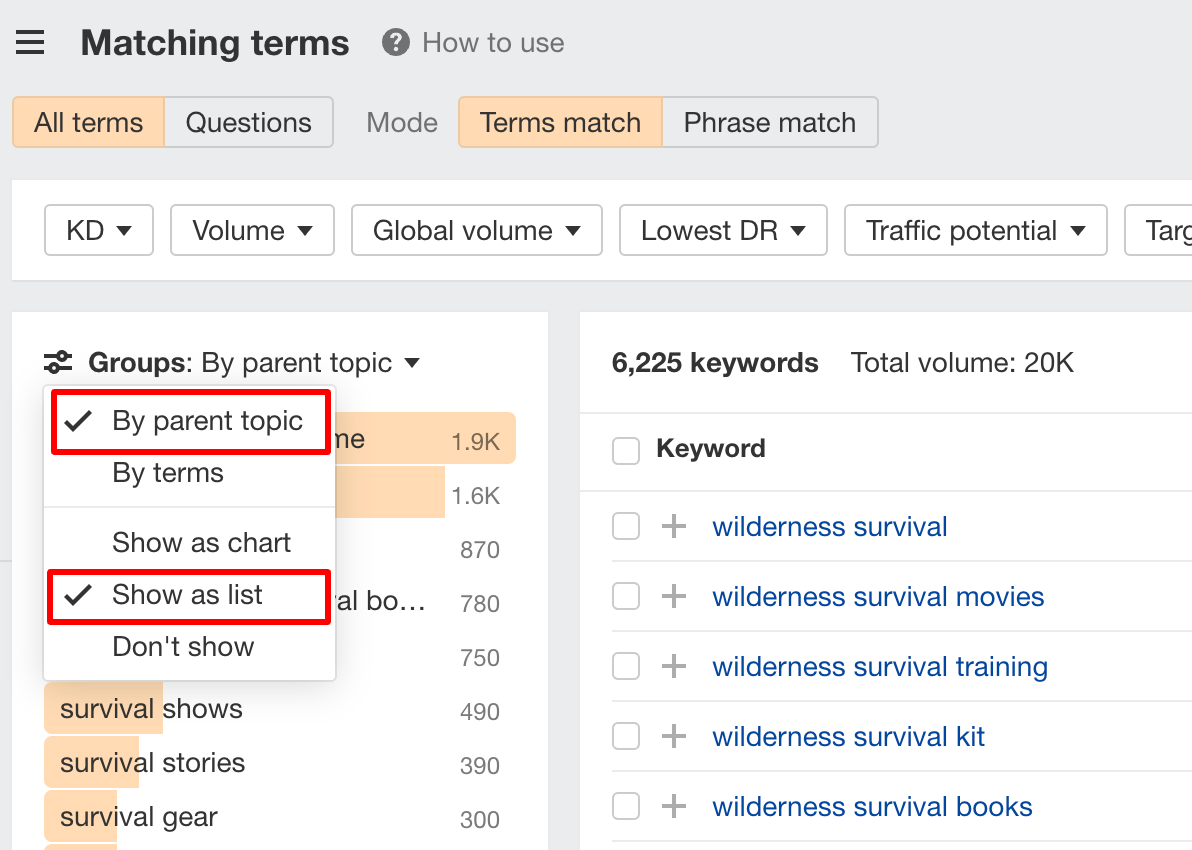
This’ll show you all keywords that are related to your chosen seed keyword, grouped into topically-related clusters, along with their collective search volume.
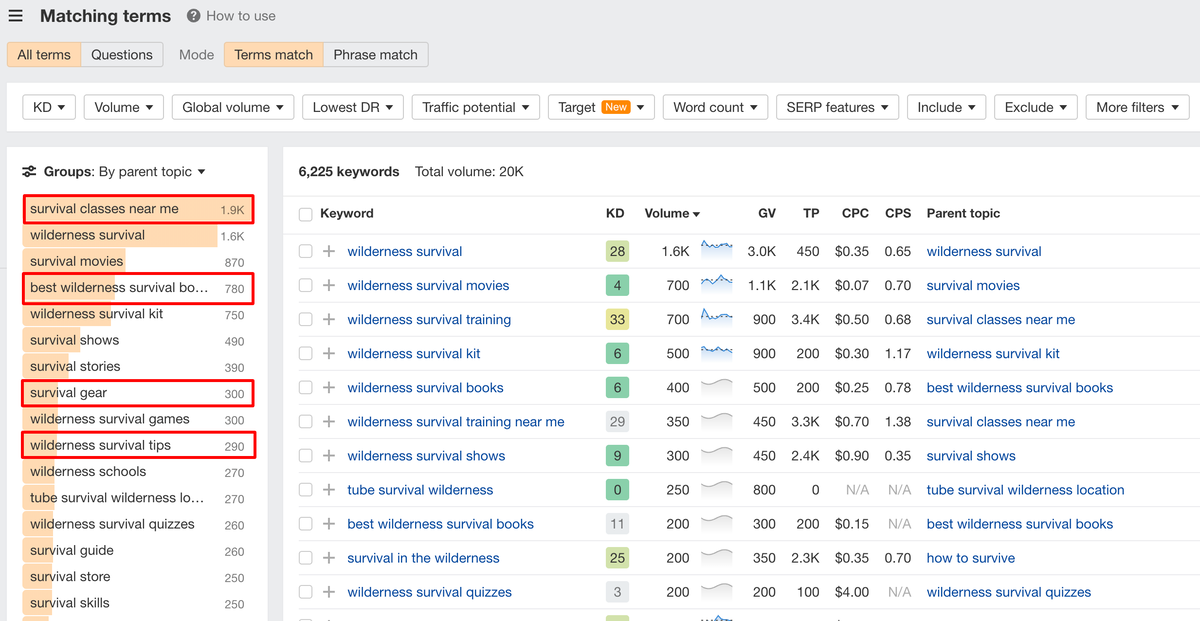
Effectively, each parent topic serves as a baseline for a single (or series of topically-related content). Click on the parent topics to view the related keyword clusters.
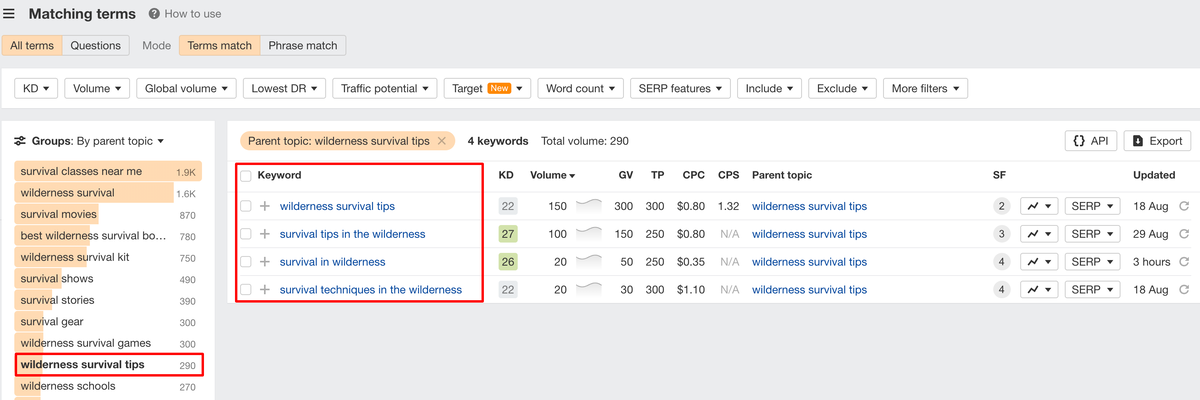
In this case, we have a candidate for a single post that targets keywords related to “wilderness survival tips”.
 Related Searches – enter your seed keyword into Google and scroll all the way down to the Related Searches section. This is a great and quick way to find search queries (and topics) that Google deems relevant to your seed query.
Related Searches – enter your seed keyword into Google and scroll all the way down to the Related Searches section. This is a great and quick way to find search queries (and topics) that Google deems relevant to your seed query.
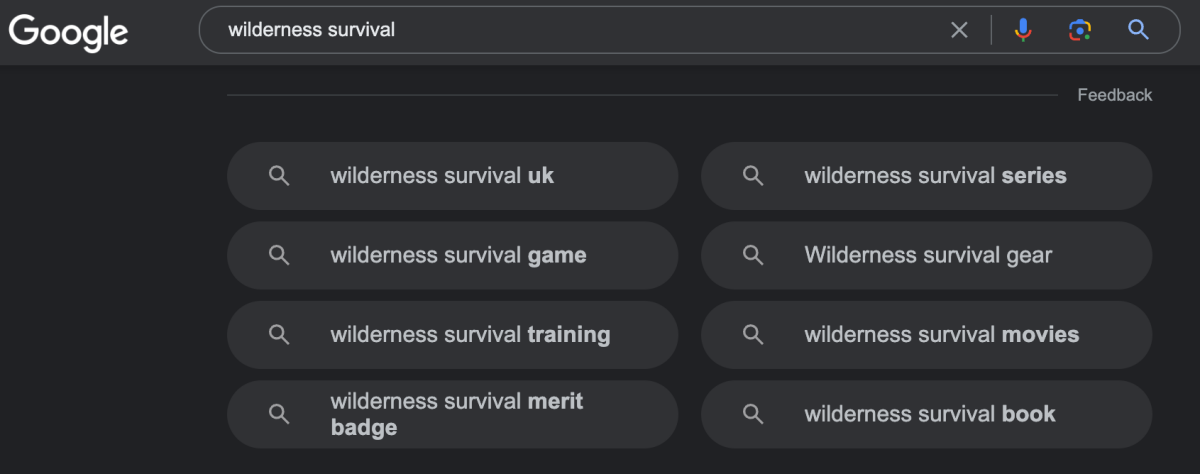
In this case, we have topics related to survival gear, movies, series and more.
 ChatGPT – Speed up the process even further by using the power of AI to generate countless topics that you can cover based on a seed keyword.
ChatGPT – Speed up the process even further by using the power of AI to generate countless topics that you can cover based on a seed keyword.
In this case, I’ve asked GPT to provide 20 unique topics related to wilderness survival.
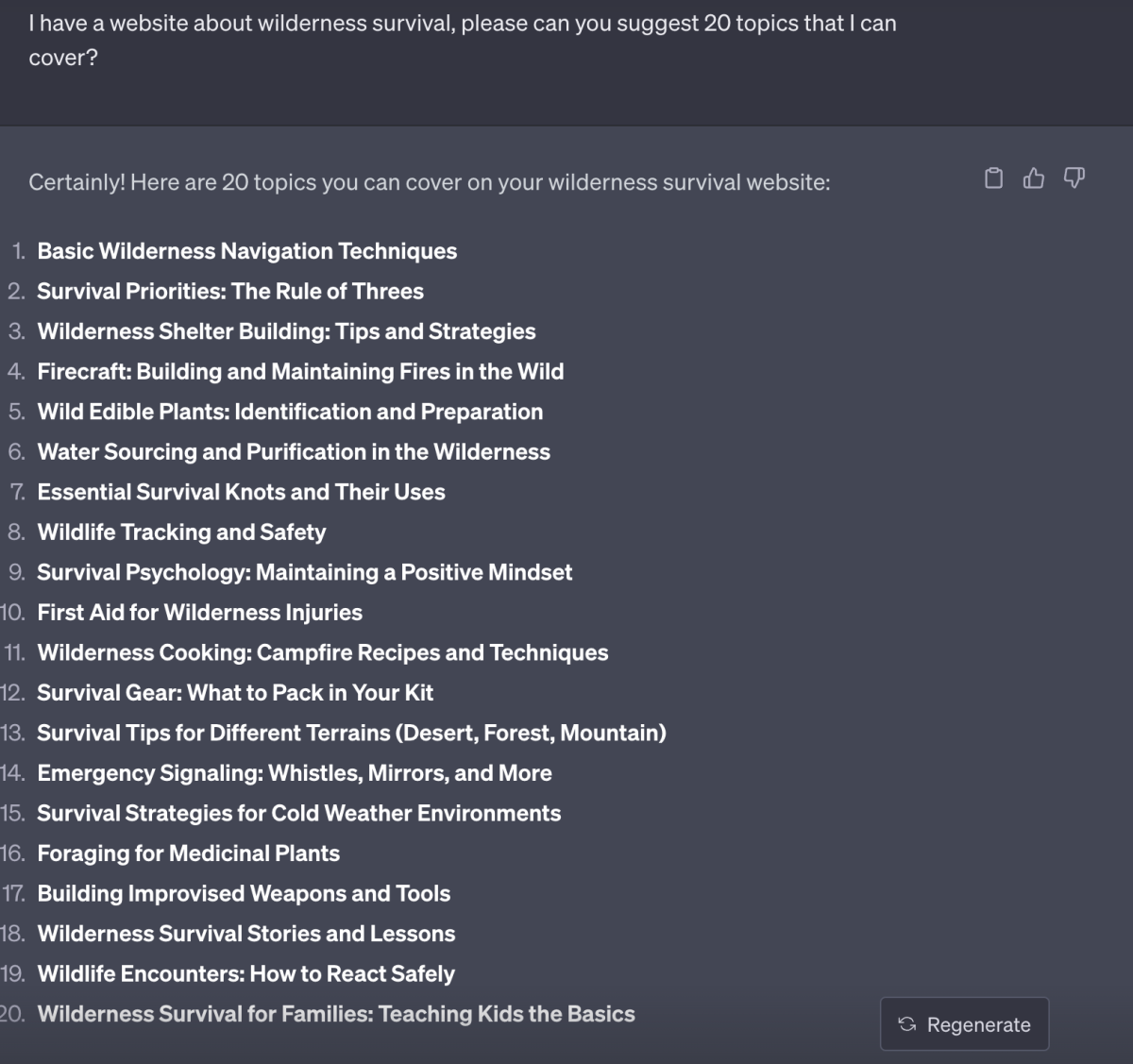
You can use the following prompt template to find topics that you can cover for your own website: I have a website about [enter seed topic], please can you suggest 20 topics that I can cover?
Trendspotting – To show Google (and your audience) that you’re the go-to source of information for your niche, you need to stay on the pulse with what’s happening within your industry.
This means keeping an eye on topics, questions, concerns, news that your audience are actively looking for and/or talking about.
Apart from performing topic-based keyword research as explained above, you can find trending topics by looking at:
 Google Trends – This is the industry standard tool to use for identifying tends within your niche. Enter a keyword and hit “Explore”.
Google Trends – This is the industry standard tool to use for identifying tends within your niche. Enter a keyword and hit “Explore”.
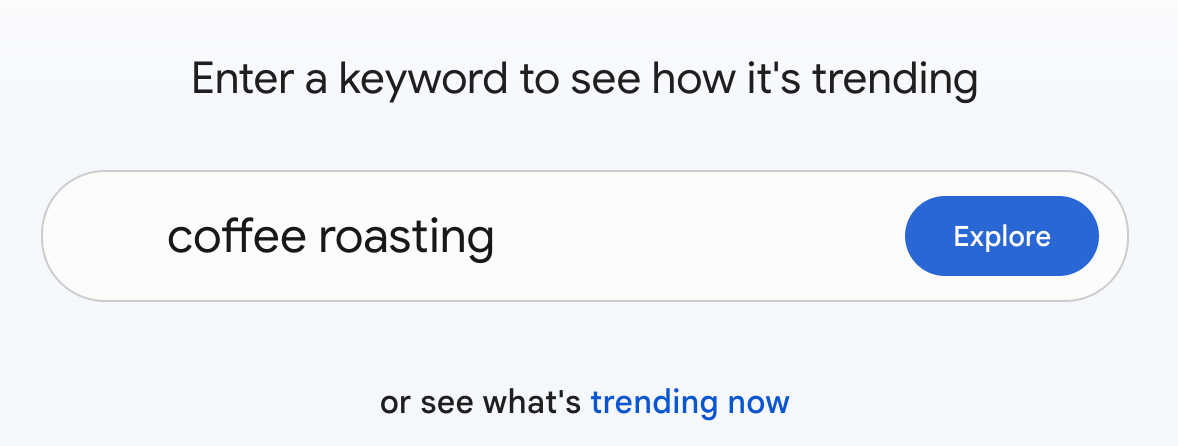
Before you scroll down, ensure the filters (i.e. the location, and **** ranges) are set to your preferences.
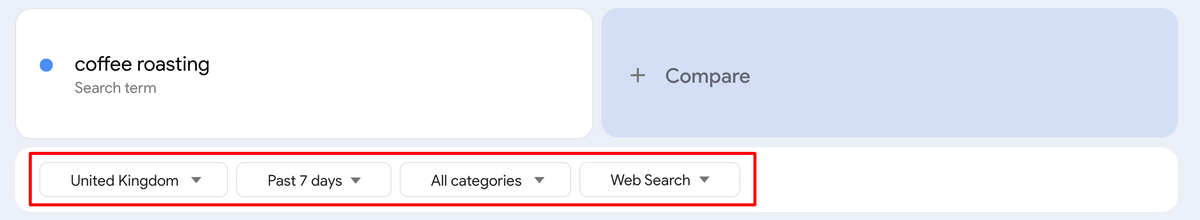
Navigate to the Related topics section and make sure that “Rising” is selected. This shows you related queries/topics that have seen a spike in search demand within your time-frame (as selected in step 2).
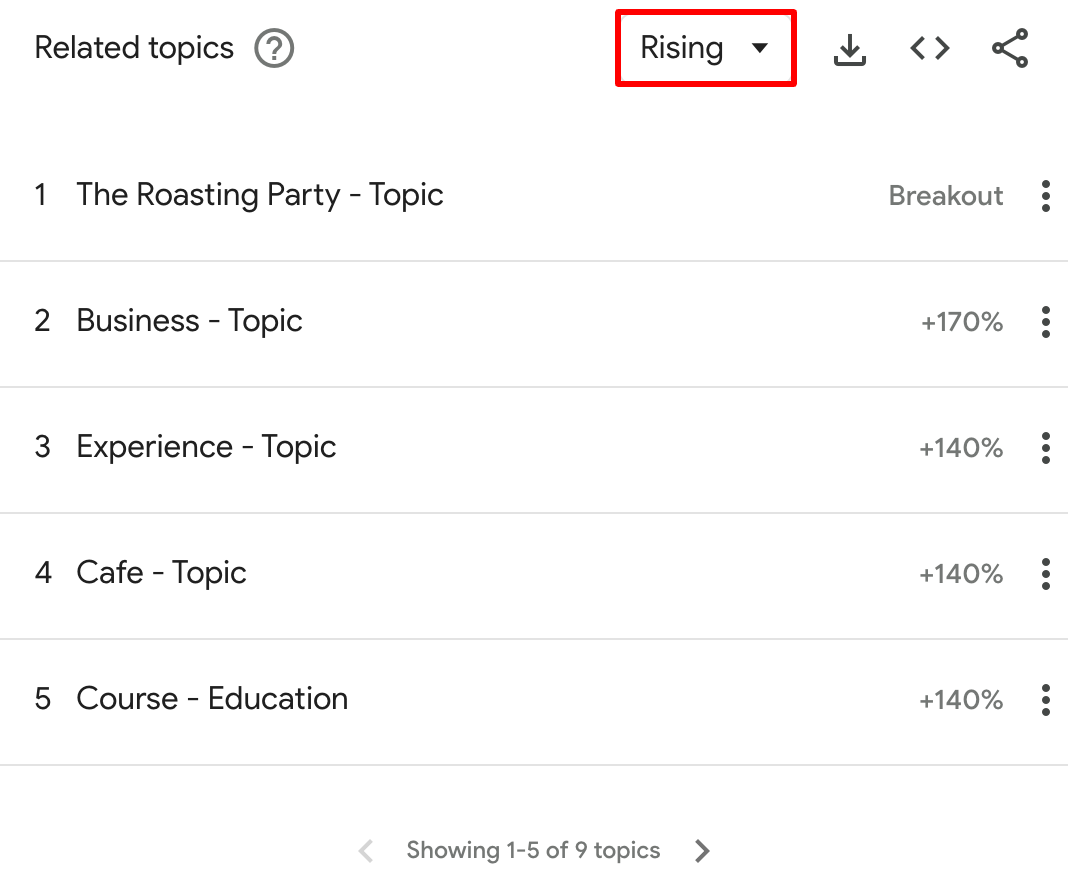
 Online Public Forums – sites like Reddit and Quora are great places to find trending topics within your niche. For example, there’s a Subreddit for pretty much anything you can think of.
Online Public Forums – sites like Reddit and Quora are great places to find trending topics within your niche. For example, there’s a Subreddit for pretty much anything you can think of.
Here’s the Subreddit for coffee – you can trawl through this to find what coffee lovers are talking about in real time. For instance, you can see that one of the threads in the forum is about a recent coffee festival in Vienna.
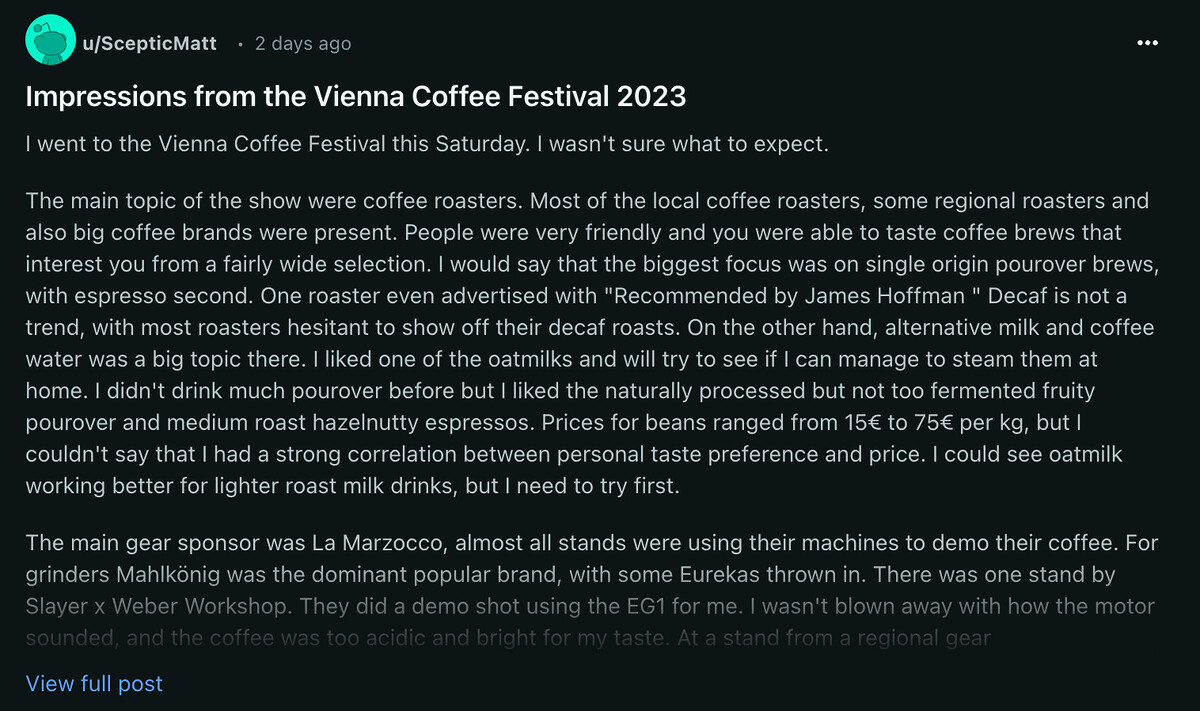
There’s also a thread dedicated for coffee lovers to interact with people from the coffee industry. Providing you with an opportunity to hear directly from your consumers and allowing you to create content that addresses their needs.
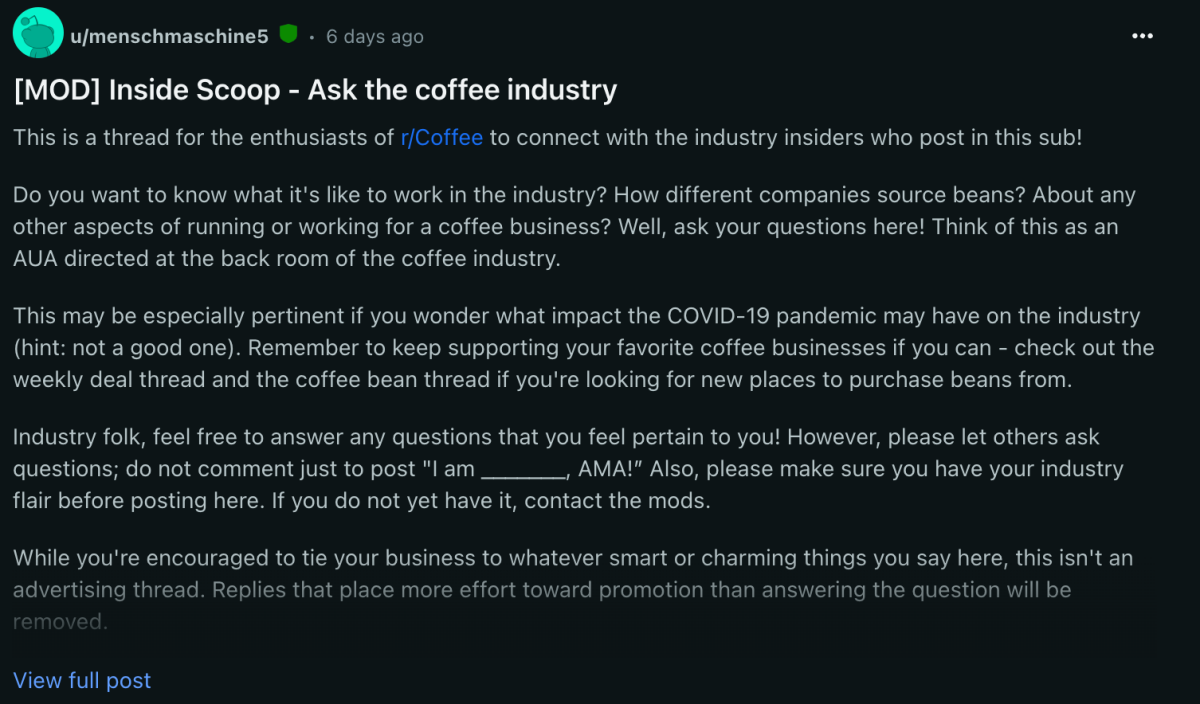
Content Freshness – Regularly update your website by producing new articles, blog posts, or other resources within your niche.
However, content freshness doesn’t just refer to adding brand new pages, it also refers to keeping existing pages up to **** with relevant content.
This shows Google (and your audience) that you are actively engaged and knowledgeable in the topic.
Comprehensive Coverage – Once you’ve identified topics to help build your authority, you need to provide comprehensive coverage of the topic.
This includes addressing different aspects and subtopics that can establish your website as a go-to resource for a wide range of related information.
When writing the copy, it’s important to look at what the top ranking competing page for the target keyword of the page has included. Here are some important things you’ll need to consider:
Following the above steps will help establish your site as a topical authority within your industry.
User Experience Optimization
User Experience is important for SEO as search engines like Google prioritize delivering the best possible results to their users.
If your website’s experience is poor, what incentive would users have to stay, let alone buy your product or service?
Why is User Experience Important for SEO?
A positive user experience leads to increased engagement, longer time spent on a website, lower bounce rates, and higher conversion rates. All these factors collectively contribute to the overall quality of a website and its content, which search engines take into consideration when determining the rankability of a web page for a search query.
Below are some factors and metrics that are used to measure the UX of web pages and websites.
Bounce Rates – Bounce rate is when a user enters a site, doesn’t perform any action on (e.g., clicking a link, filling a form etc), and then leaves. For example, if someone lands on a blog post, reads the whole article and doesn’t do anything else before leaving, that’s a bounce.
Pogo Sticking – Pogo sticking is where the user lands on your page, doesn’t perform an action and go back to the search results.
Pogo sticking can signal to search engines that the content on a website might not be relevant or valuable to users. A good user experience can help keep visitors engaged and encourage them to explore more pages on the site, ultimately reducing bounce rates.
Dwell Time – Dwell time is a signal that measures the time a searcher spends on a page from the search results, before returning back to the SERPs.
Page Loading Speed – Slow-loading pages can lead to a poor user experience. Users tend to abandon websites that take too long to load. Search engines consider page loading speed as a ranking factor because they want to deliver fast and efficient results to their users.
Mobile-Friendliness – With the majority of online searches now occurring on mobile devices, having a mobile-friendly website is essential. Websites that are not optimized for mobile devices can frustrate users and lead to higher bounce rates. Google also uses mobile-friendliness as a ranking factor for mobile searches.
Navigation and Structure – A well-organized and easily navigable website helps users find the information they’re looking for quickly. Intuitive navigation enhances user experience and encourages visitors to explore more pages on the site.
Content Readability – UX includes the readability and formatting of content. Content that is easy to read, with appropriate headings, bullet points, and paragraphs, enhances the user experience. Search engines consider well-formatted content to be more user-friendly.
Engagement and Social Signals – User engagement metrics, such as likes, shares, and comments on social media platforms, can indirectly influence SEO. When users engage with content and share it on social media, it can lead to increased visibility and traffic to the website, which can positively impact search rankings.
Secure and Accessible Websites – Search engines prioritize websites that are secure and accessible. Providing a secure browsing experience (using HTTPS) and ensuring that your website is accessible to people with disabilities contribute to a positive user experience.
Let’s look at two of the main fixes we implemented to improve the UX of our client’s website.
Improving Site Functionality
If certain elements of your website don’t function in the intended way, users will become frustrated and leave due to a poor experience.
Implementing such features will differ depending on the platform that you’re on – so instead of showing you how to implement them, I’ll walk you through what kinds of functionalities and best practices you should adhere to, to provide a great user experience for your users
Removing Items from the Cart – sometimes customers change their minds about purchasing a product before checkout, so it’s good practice to allow them to add and remove items from their cart.
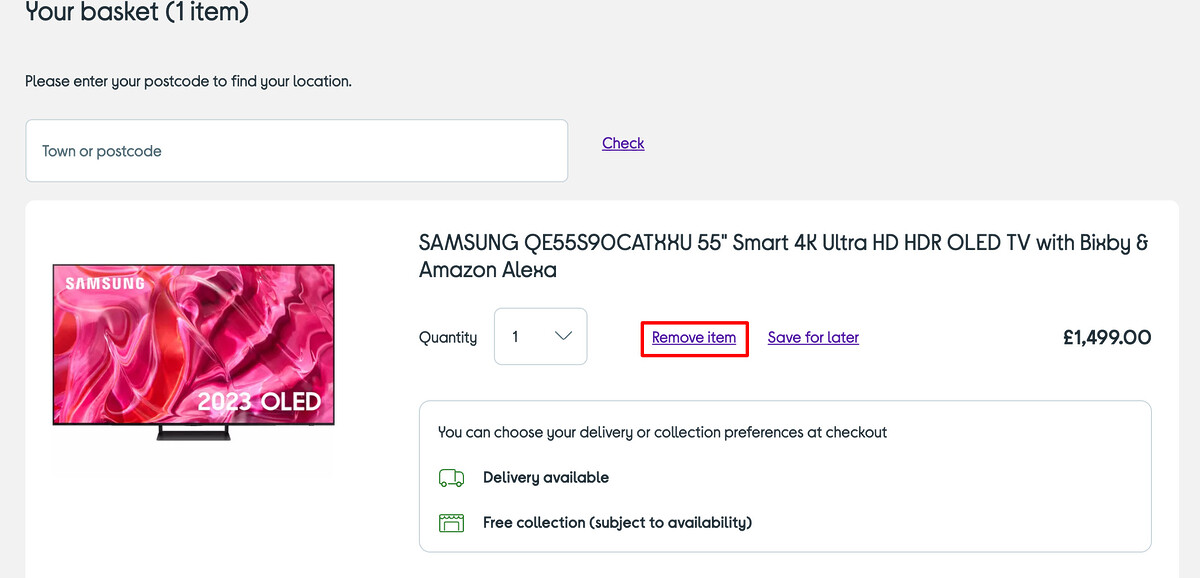
In the client’s case, if the user accidentally added the same product to the cart more than once, it was not possible to remove it. This was a very serious issue as the user may abandon the site as a result of this.
Filter By Price – all users to easily browse products that are within their budget range.
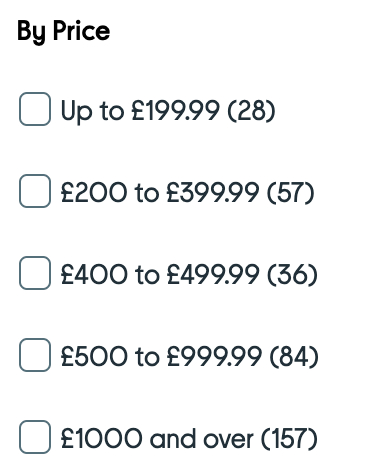
Sort Products – make it easier for users to find what they’re looking for by providing a feature to sort the products you sell.
You can give users the ability to sort by:
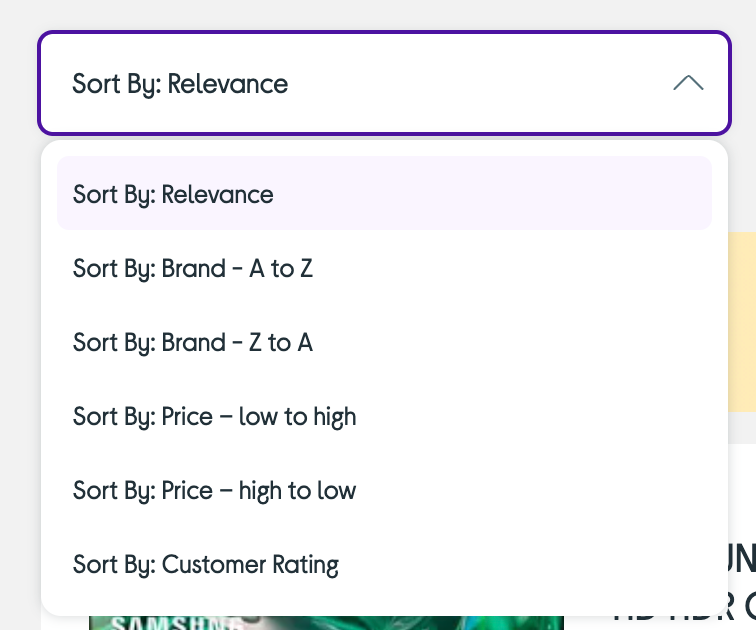
Add a Related Products Section – sometimes the product a user is browsing perhaps isn’t quite what they’re looking for. Adding a related products section on your pages helps keep users on your site for longer, encourages internal links and allows you to get more eyes on lesser known or underperforming products.
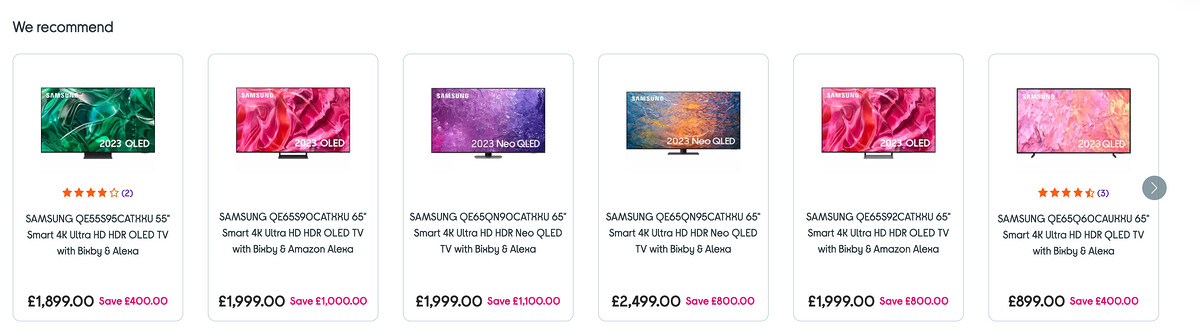
Add a Shopping Cart Icon – shoppers are used to seeing the shopping cart icon at the top of eCommerce websites – it’s easy to spot and know where to find the products that they want to checkout with. Adding the icon is a simple, but effective way to streamline their experience.
![]()
Creating A Contact Page
A vital element that was missing from the client’s site was a Contact Us page – this may seem trivial, but it’s a crucial page for any website or business that relies on its audience.
As an online store, this made it much more difficult for customers to get in touch with the client to enquire about orders or ask general questions about the client’s product range.
In addition, this was a missed opportunity to improve the site’s E-E-A-T (experience-expertise-authoritativeness-trustworthiness), as Google specifically asks its human quality raters to look for the contact and customer service information of a website.

Your contact page should include the following information:
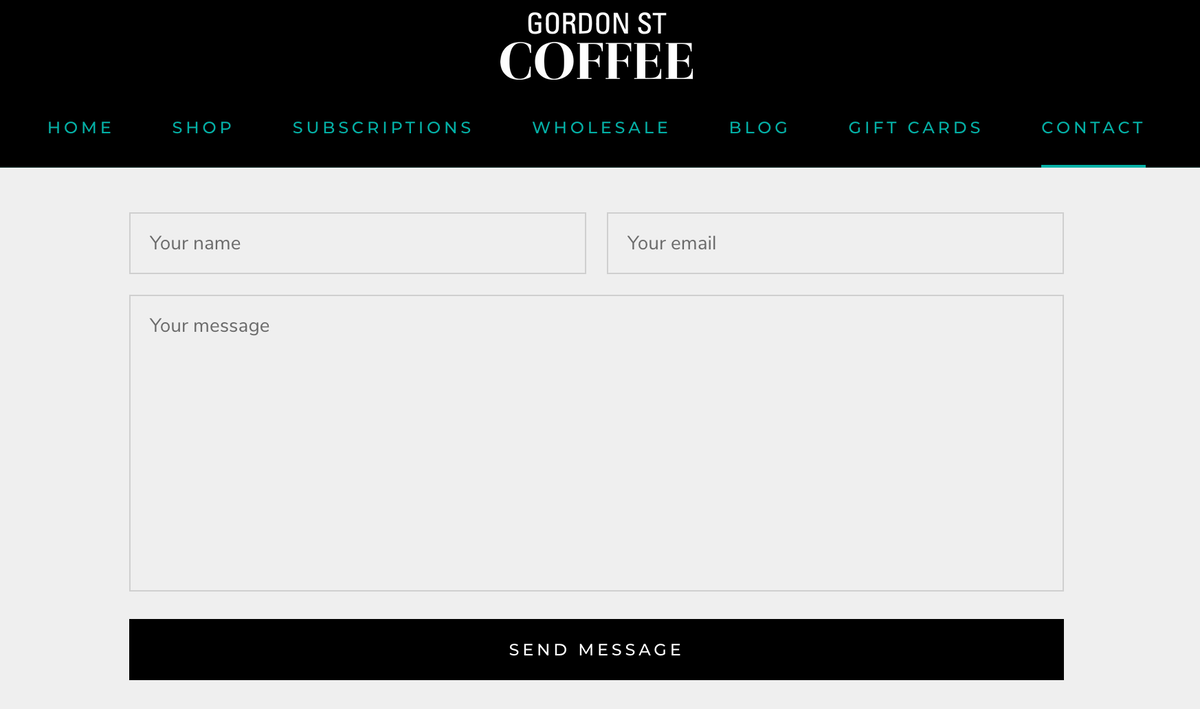
Social media profiles – not everyone uses email or telephone these days, it’s worthwhile including links to your (active) social media profiles on this page to stay in touch with your customers.
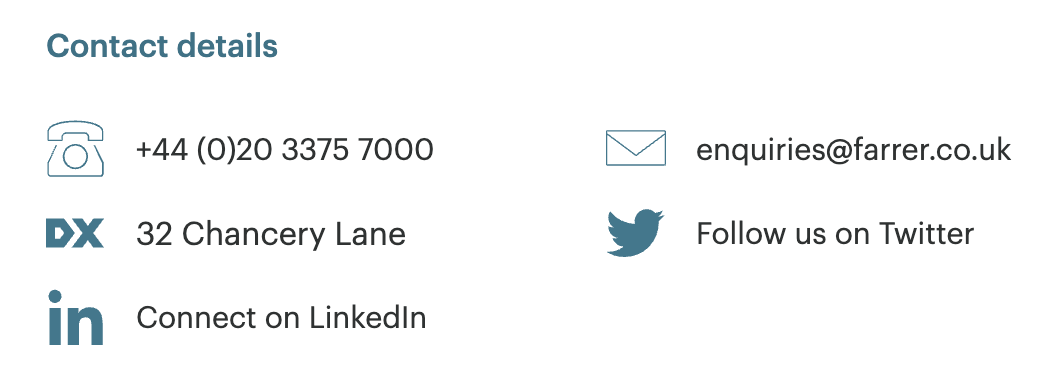
Here are additional elements that you can add to enhance your Contact Us page:
Multiple Departments – If you have more than one department that can be reached by phone or email, list them all. Remember to add a clear heading and the details of how that department can be contacted.
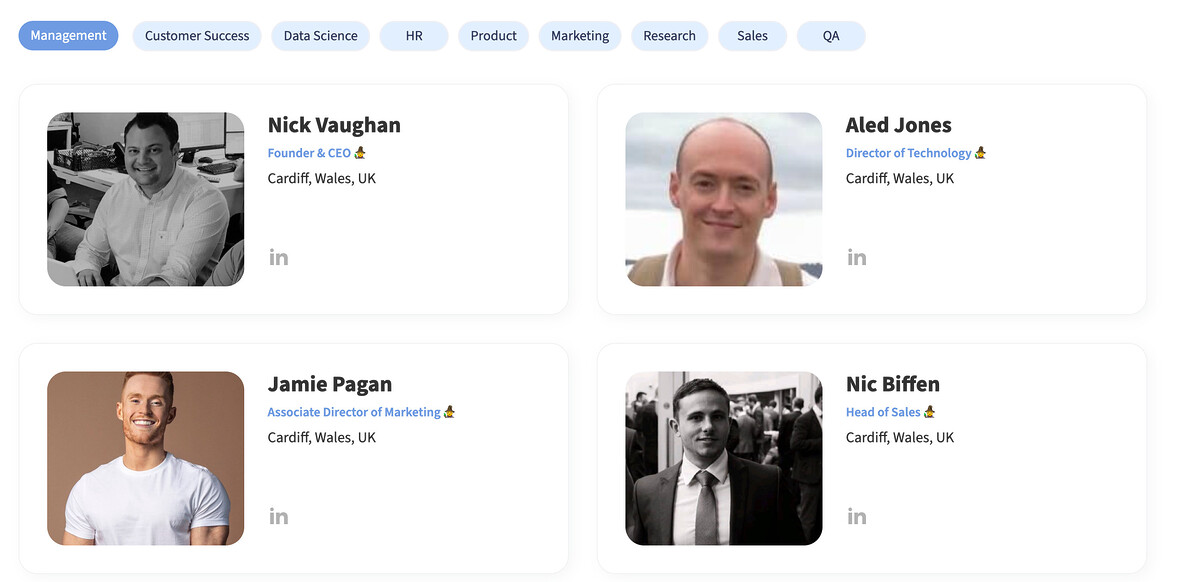
Multiple Locations – Likewise, if you have multiple locations, list the address and contact information for each location with a clear heading.

Maps – not all sites need a map on their contact page, but adding an interactive embed from Google Maps is a great way to provide your audience with a visual representation of where you’re located.
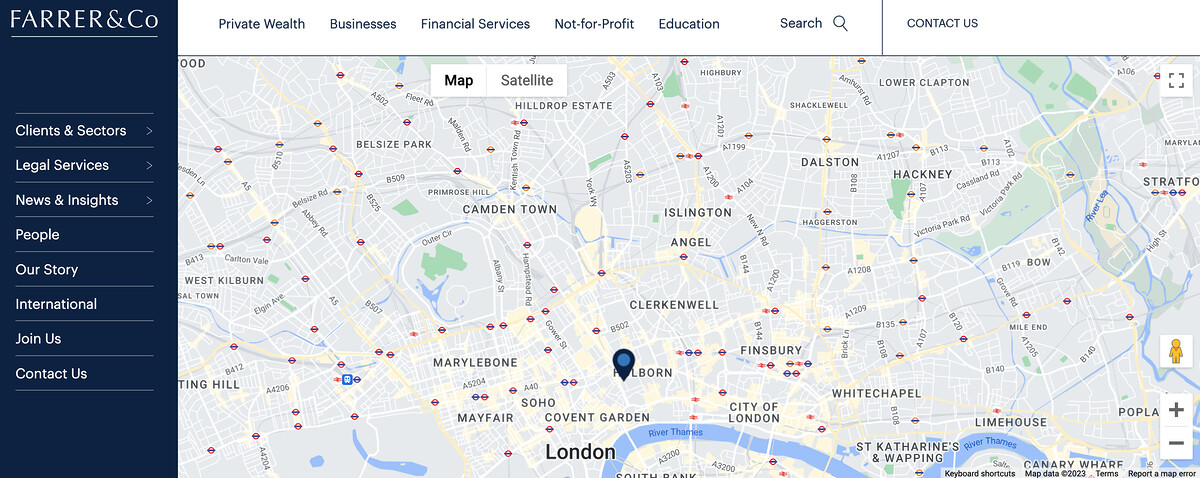
Follow this link to find out how to embed maps on your site.
Directions – if you have a physical location/address, you can make it easier for your audience to find you by providing directions. For example, you can include instructions on how to arrive by car, the closest train/bus stop etc.
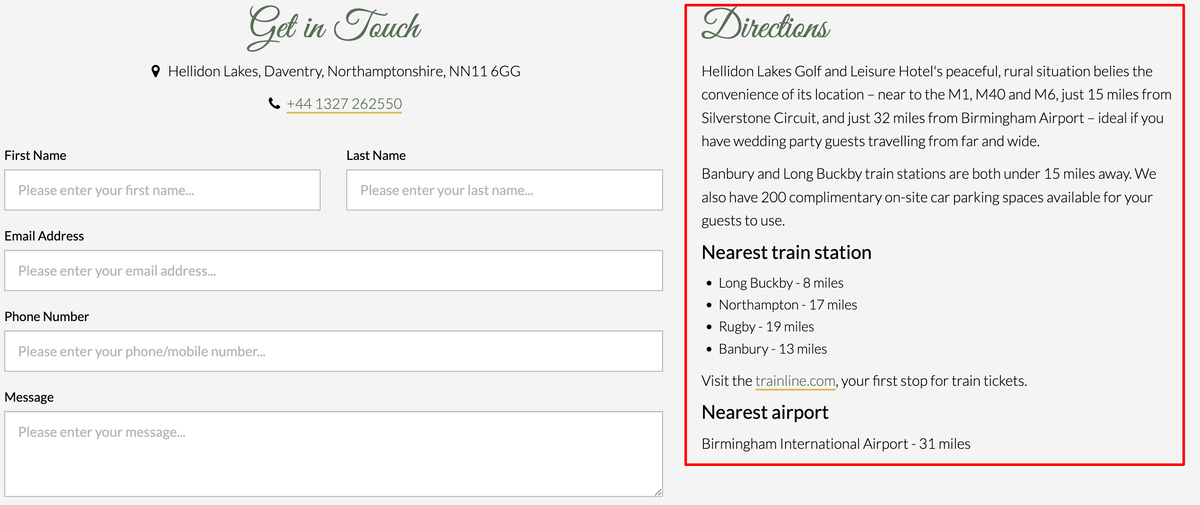
Pointers – make it easy for your audience to understand when and why they should contact you. Adding links to important resources that answer the most common questions is a great way of speeding up the process of providing users with the information they need.
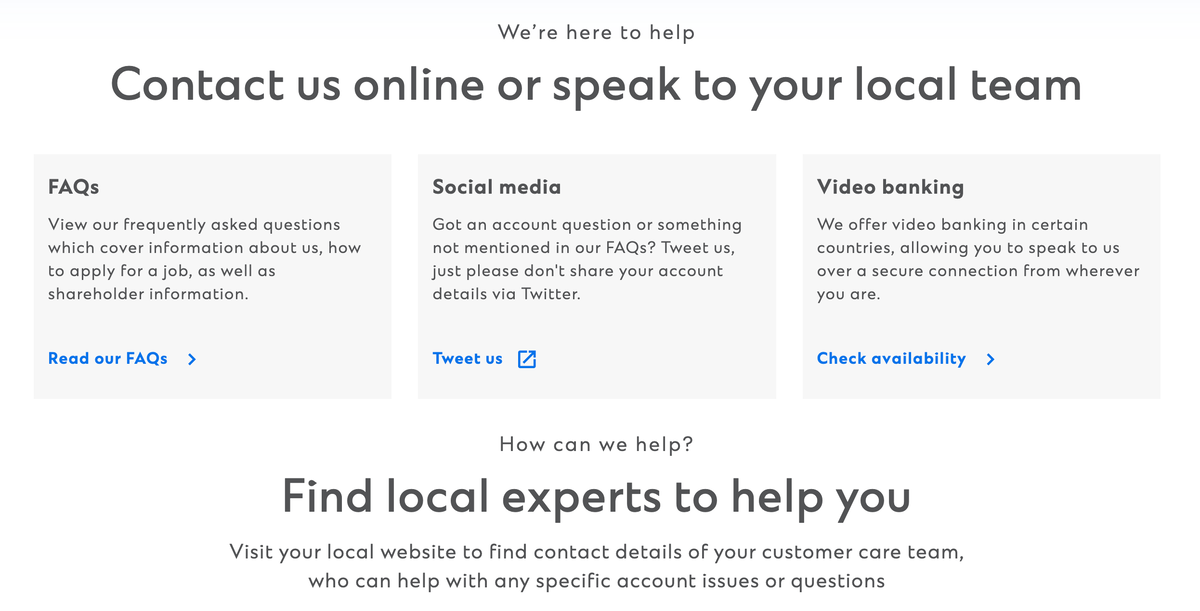
You now have the building blocks to create a smashing contact us page which you must add a link to in the top of your main menu navigation to make it easy for users to reach out to you.
Category Page Optimization
If, like our client, your aim is to increase visibility for commercial intent keywords, you should focus on optimizing existing and creating new category pages.
What Are Category Pages & Why Are They Important for SEO?
The main purpose of category (or collection) pages is to organize the products you sell or services that you offer into logical groups, making it easier for visitors to “browse” and find what they’re looking for.
These pages are important for both users and search engines.
They help make it easier for users to find what they’re looking for and help search engines understand the relationship between different pieces of content and how they fit together.
Optimizing Category Pages
Category page optimization isn’t just about inserting commercial intent keywords (e.g. survival kit bag) into the content.
The key is to ensure that your content addresses what your prospective customers and users are looking for.
The key questions you want to ask yourself are:
-
 Does the content reflect what the user is searching for?
Does the content reflect what the user is searching for?
-
 Does my content match what Google is currently ranking for this particular search query?
Does my content match what Google is currently ranking for this particular search query?
-
 How can I make it easier for users to find what they need?
How can I make it easier for users to find what they need?
Here’re some core tips you should follow when optimizing your category pages. Note that these tactics don’t only apply to eCommerce websites, any website that organizes content into categories can use steps outlined below.
 Add Helpful Content – in the past year, Google has openly highlighted the importance of helpful content as part of its ranking systems. The idea of this system is to “better ensure people see original, helpful content created for people”. This also applies to AI-generated content, where Google commits to rewarding “high-quality content, however it is produced”.
Add Helpful Content – in the past year, Google has openly highlighted the importance of helpful content as part of its ranking systems. The idea of this system is to “better ensure people see original, helpful content created for people”. This also applies to AI-generated content, where Google commits to rewarding “high-quality content, however it is produced”.
For example, if you have an “sweatshirts” category, writing about the history of sweatshirts isn’t going to help the buyer.
Instead, they will want to know:
 Content Placement – For eCommerce websites, category pages should have a few sentences below the main H1 heading describing the product range, with supplemental content with more information under the products at the bottom of the page.
Content Placement – For eCommerce websites, category pages should have a few sentences below the main H1 heading describing the product range, with supplemental content with more information under the products at the bottom of the page.
This is because users are likely already ready to buy if they’ve landed on your category page from their search query, and want to browse the products on offer.
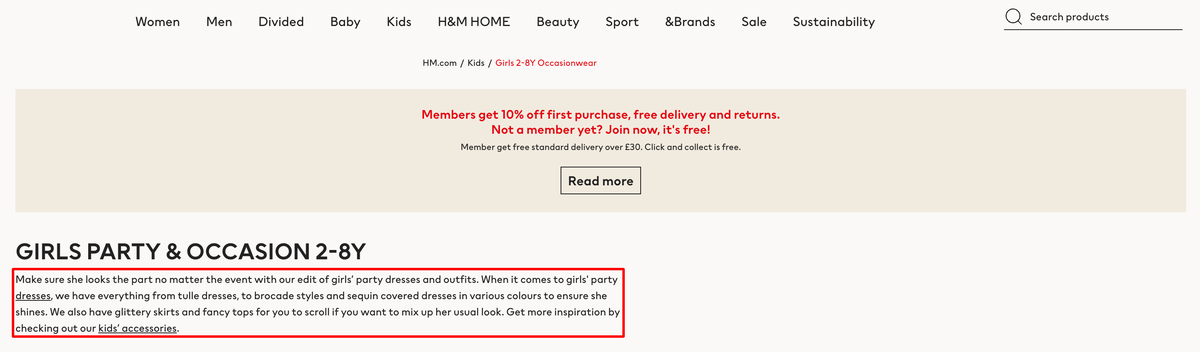
You can add additional information about your product range at the bottom of the page as a general content block, or in an faq section.
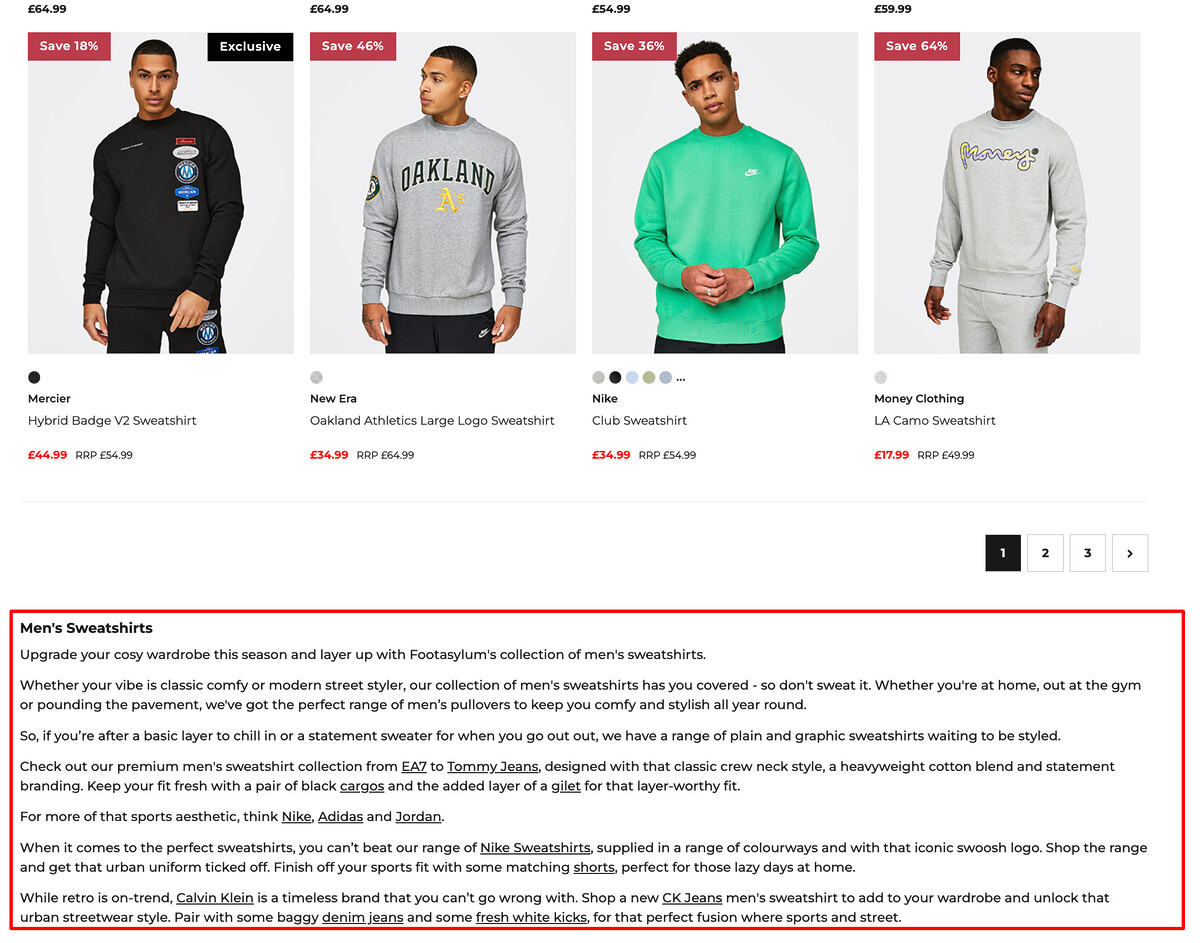
Doing this helps new prospective customers who may not be familiar with your brand or products determine whether your brand is a right fit. It also helps Google rank your page better as the additional information provides better context as to what you offer.
For other websites, your content should be placed in order of priority i.e. address the key pain points of the user first so that the most important information is displayed at the top.
For example, this content publisher has a section for Deals. The user is first shown the best deals on offer, followed by the most recent deals.
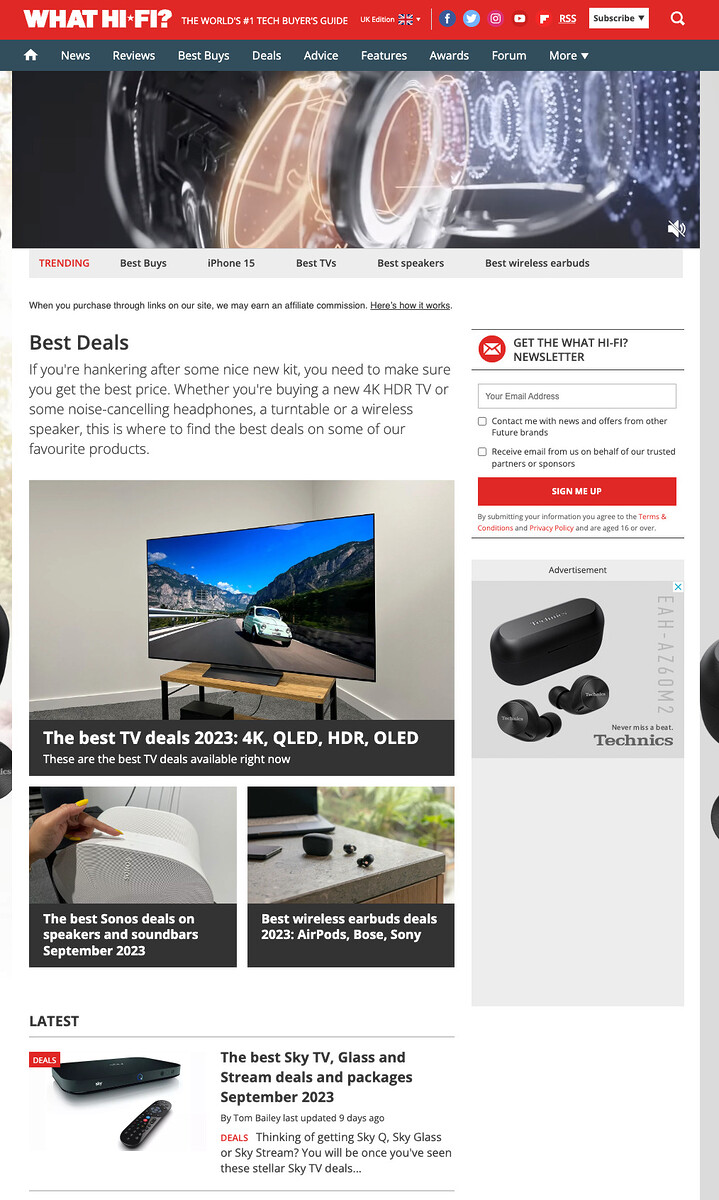
Presenting the information in this order is beneficial to the user as it shows them where they can save the most money, followed by articles with the most recent (fresh) deals.
 URL Structure – the URLs for your categories should follow a logical structure that stands the test of time.
URL Structure – the URLs for your categories should follow a logical structure that stands the test of time.
For example, if you run a fashion store that sells shoes, you may have a structure as follows:
www.example.com/mens/
www.example.com/mens/shoes/
www.example.com/mens/sneakers/
But, a more optimal structure would be to have:
www.example.com/mens/
www.example.com/mens/footwear/
www.example.com/mens/footwear/shoes
www.example.com/mens/footwear/sneakers
The second structure is better, because it reduces the risk of having to change the URLs (or the whole structure) if new product lines or ranges are added.
 Internal Linking – adding internal links to other relevant pages on your website (such as other category/sub-category pages or product pages for eCommerce websites) helps improve navigation for users who want to explore your product ranges further.
Internal Linking – adding internal links to other relevant pages on your website (such as other category/sub-category pages or product pages for eCommerce websites) helps improve navigation for users who want to explore your product ranges further.
This also helps search engines understand the relationships between your pages and have a clearer picture of your hierarchy.
Here’s an example of a common internal linking structure for a website:
Here’s what this might look like for an eCommerce website:
Homepage > Mens > Footwear >
 Structured Data – marking up your category pages with structured data can help improve your keyword visibility as a featured snippet.
Structured Data – marking up your category pages with structured data can help improve your keyword visibility as a featured snippet.
ItemList used to identify a list of items. This includes products on your category or subcategory page. Within ItemList you will also use ListItem SCHEMA which identifies each item in the list.
You can use GPT to create a template:
Can you write a template for ItemList structured data please?
It’ll write the code for you, and you just need to fill in the blanks.
<script type="application/ld+json">
{
"@context": "http://schema.org",
"@type": "ItemList",
"name": "List Name",
"description": "Description of the list",
"url": "https://example.com/list-url",
"itemListElement": [
{
"@type": "ListItem",
"position": 1,
"url": "https://example.com/item1",
"name": "Item 1 Name"
},
{
"@type": "ListItem",
"position": 2,
"url": "https://example.com/item2",
"name": "Item 2 Name"
},
{
"@type": "ListItem",
"position": 3,
"url": "https://example.com/item3",
"name": "Item 3 Name"
}
// Add more ListItem elements as needed
]
}
</script>
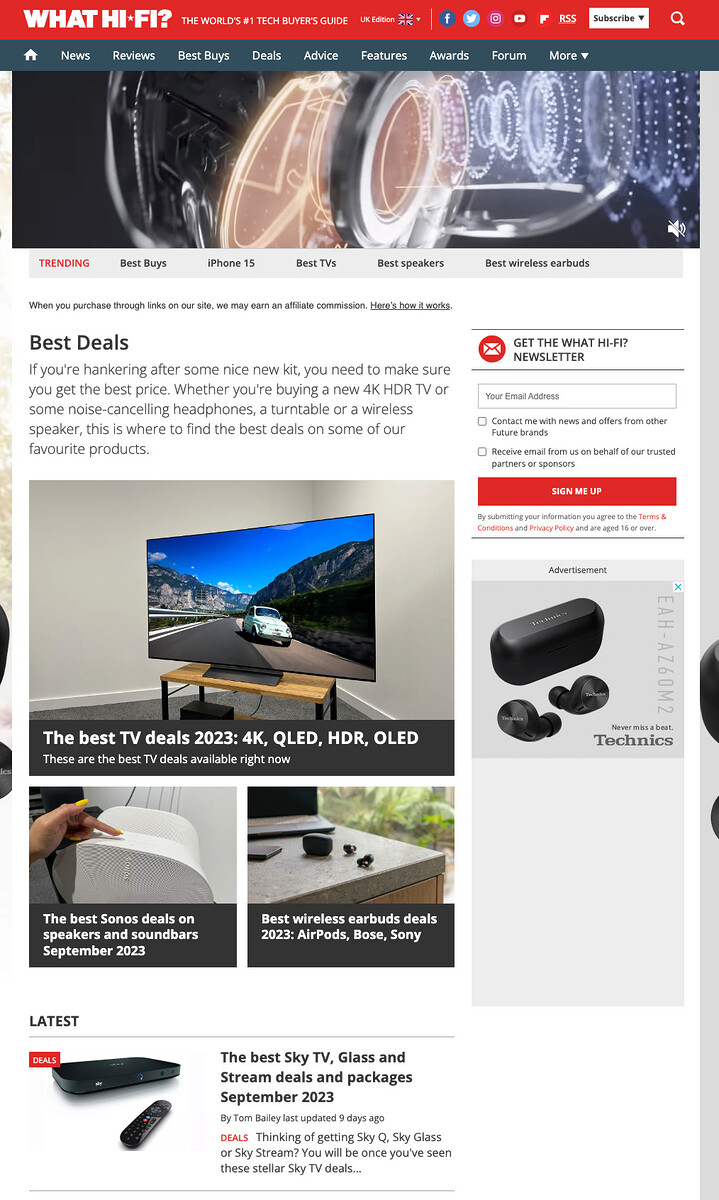
 Pagination – Each category page may have internal links that point to lots of other pages.
Pagination – Each category page may have internal links that point to lots of other pages.
For eCommerce websites with categories that have lots of products, implementing pagination is a best practice as it ensures that users aren’t overwhelmed with too much choice.
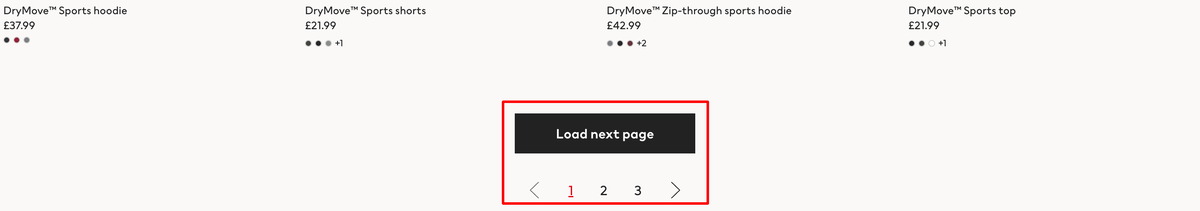
For other websites, that for example may have organized their blog into various categories, the same applies.
Google recommends that you:
-
Give each page a unique URL. For example, include a ?page=n query parameter, as URLs in a paginated sequence are treated as separate pages by Google.
Don’t use the first page of a paginated sequence as the canonical page. Instead, give each page in its own canonical URL.”
This essentially means that you need to make each page accessible and indexable. Google then tries to understand that they’re paginated and combines the signals from all of them.
 Optimize Metadata – Remember that the purpose of a category page is to convert users who are looking to buy your products, hire your services or convert in another way.
Optimize Metadata – Remember that the purpose of a category page is to convert users who are looking to buy your products, hire your services or convert in another way.
So, your metadata (i.e. the page title and meta description) should also be engaging and compelling enough to convince them to click through to your page in the first place.
You should also include your core keyword within the page title and meta description on your category pages.
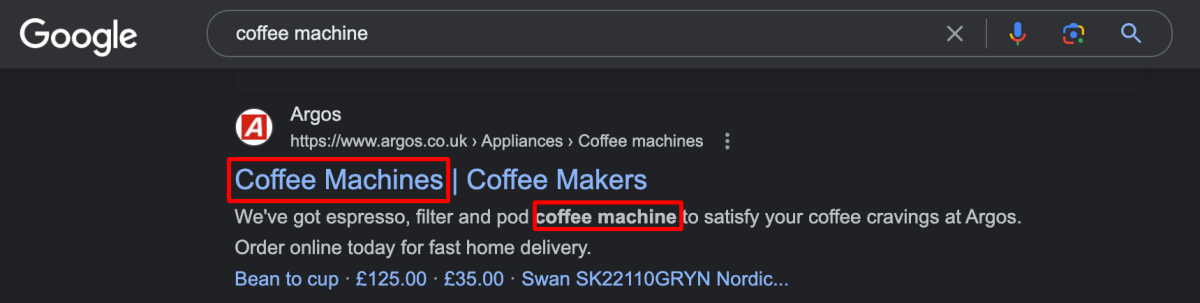
To quicken the process of writing SEO-optimized metadata for your category pages, you can use generative AI tools like ChatGPT.
Here’s an example of a prompt I used to quickly generate the page title and meta descriptions for some category pages.
Prompt: Here is a list of category pages on my website: footwear, shoes, sneakers, sandals, boots. All are mens. I’d like you to write SEO-optimized page titles and meta descriptions for each one. For the title, keep the keywords <mens + category> towards the front.
And here’s the response:
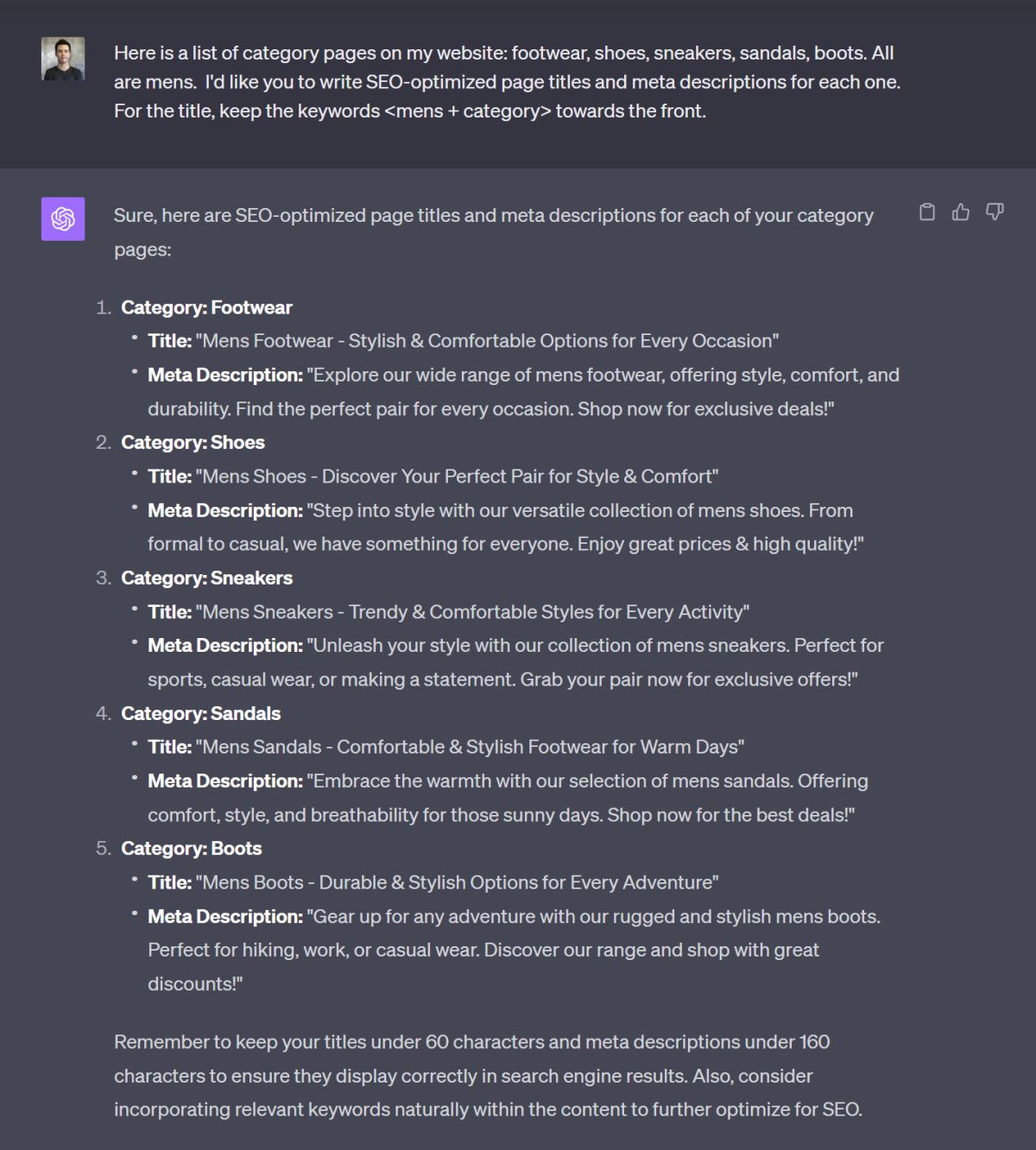
Adding New Category Pages
A great way to improve the categories on your website is to create new category pages that target long-tail, more specific keywords.
For example, if you had a homeware website with a category for “wine glasses”, users looking for more specific types of wine glasses will have to browse through irrelevant products before they find what they’re looking for.
By having dedicated pages to more specific categories, you create a much better experience for users, and increase your rankability for a range of additional keywords.
In fact, this is exactly what we did for our client – who only had very broad categories on their website and were missing out on ranking for many juicy commercial intent keywords as a result.
Let’s look at an example of how you can use Ahrefs’ Keywords Explorer to identify such long-tail keywords for your categories.
 Enter a seed keyword and select your target location, for example “wine glasses”.
Enter a seed keyword and select your target location, for example “wine glasses”.
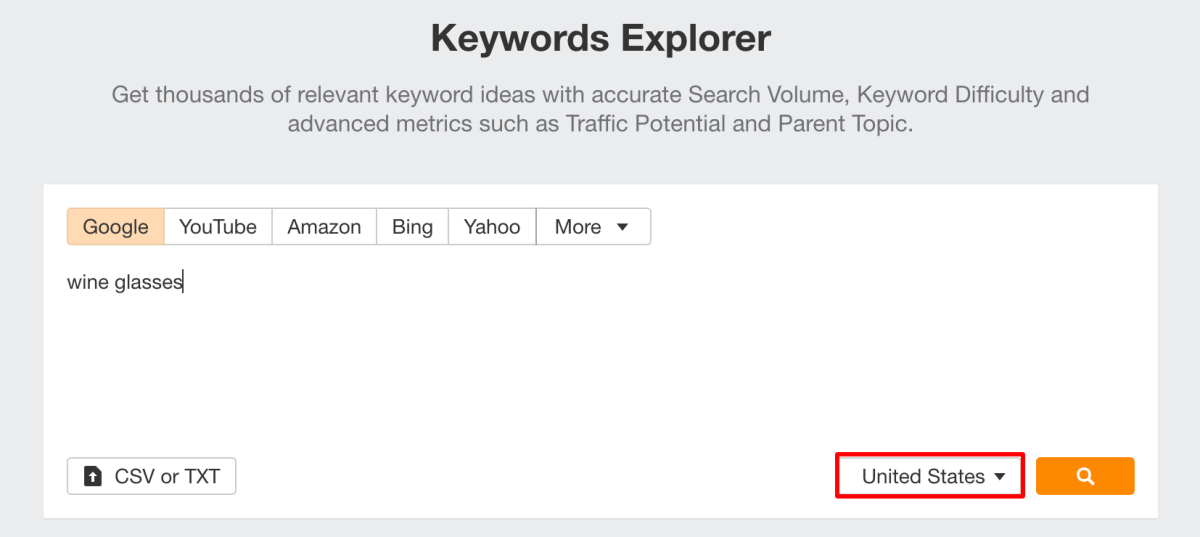
 Head over to the Terms match section and click “View all”.
Head over to the Terms match section and click “View all”.
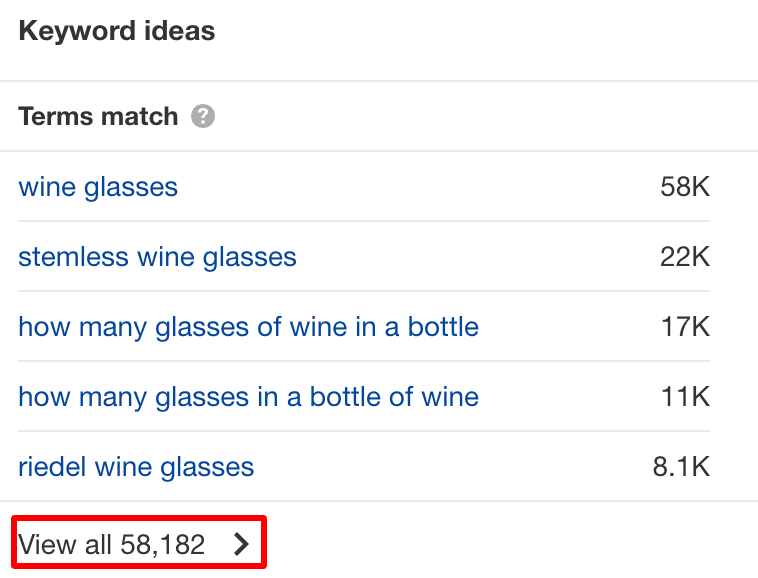
 In the left side-bar’s, select “Group by Parent topic” and “View as list”.
In the left side-bar’s, select “Group by Parent topic” and “View as list”.
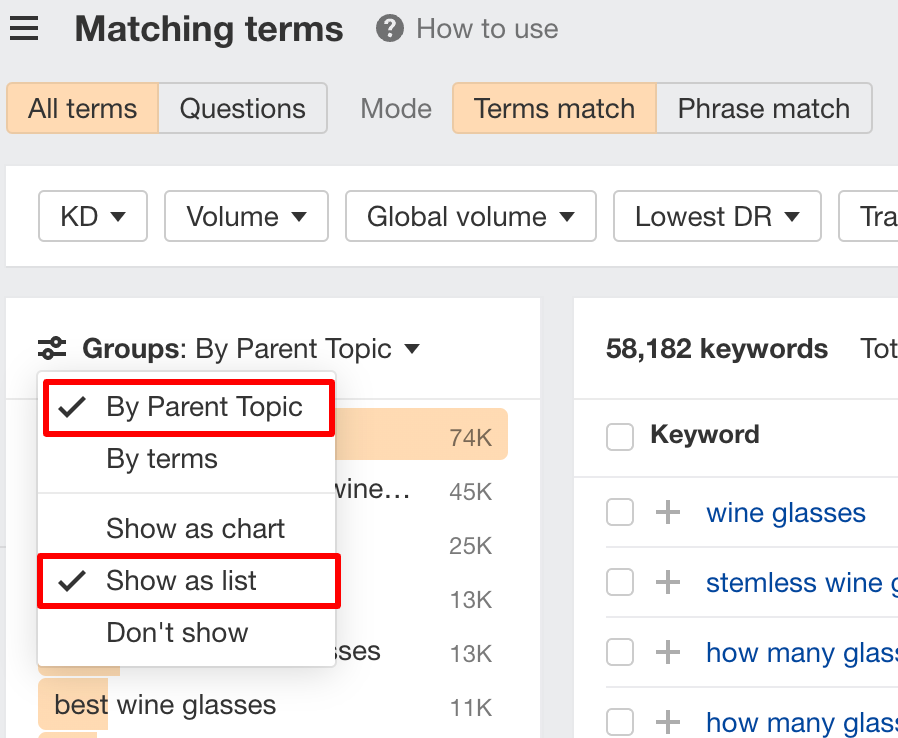
 You now have grouped keywords that are related to your seed keyword. These can make some very specific categories and subcategories on your website.
You now have grouped keywords that are related to your seed keyword. These can make some very specific categories and subcategories on your website.
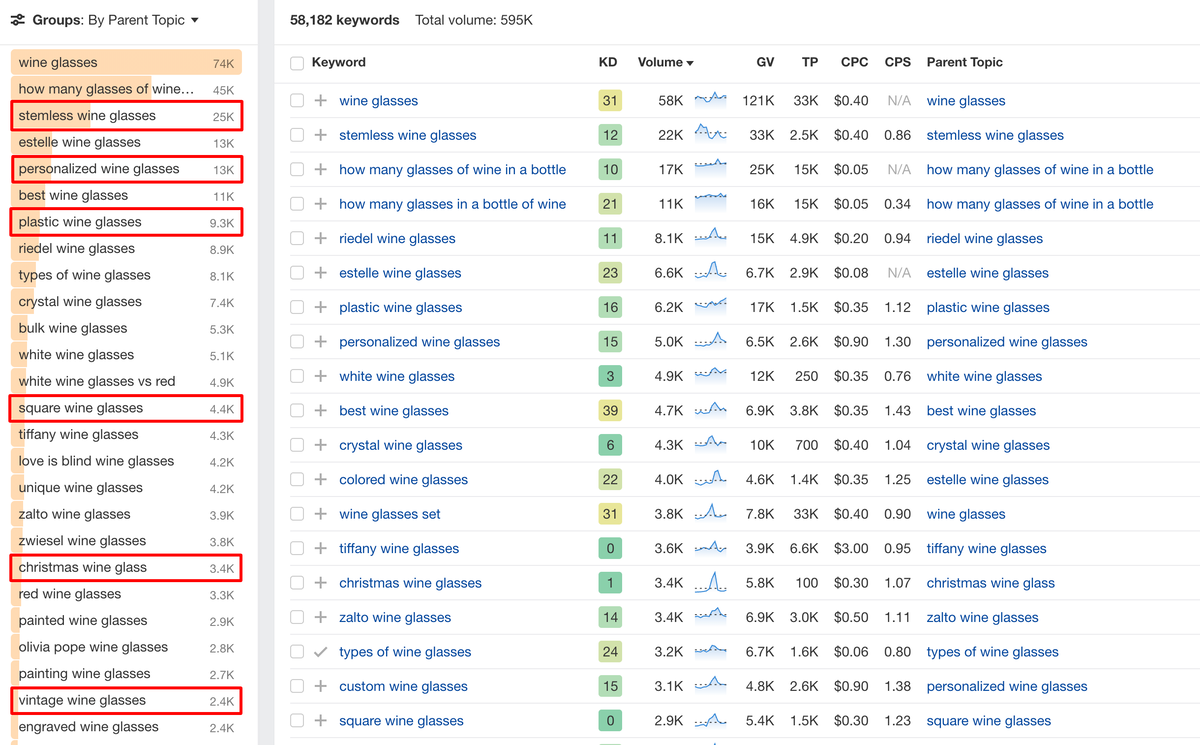
When it comes to knowing how far down to categorize your website, you should think about whether there’s enough demand (i.e. search volume) or supply (i.e. whether you have enough products) to warrant the creation of a brand new category or subcategory.
There’s no point creating categories that only have 1 or 2 products – this doesn’t provide users with a great experience as it looks like they have very little to choose from.
Following the above steps will help take your category pages to the next level and increase your visibility for commercial intent keywords.
Here’s an example of a “money” keyword with 148k search volume, where our client is outranking Amazon.
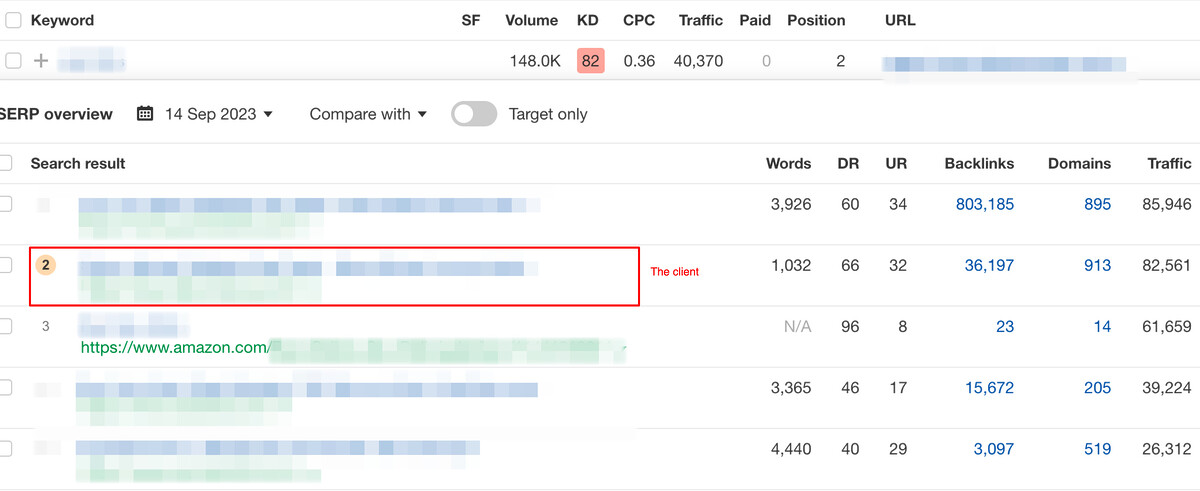
The Results
Here’s what we’ve achieved by executing the above strategies in just over six months.
The organic traffic grew by 88.1% from 72.4k to 136.4k sessions.
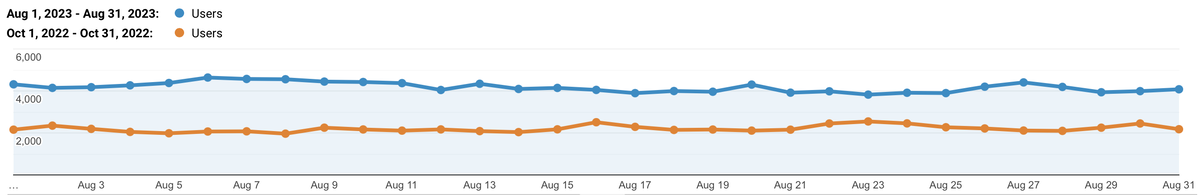
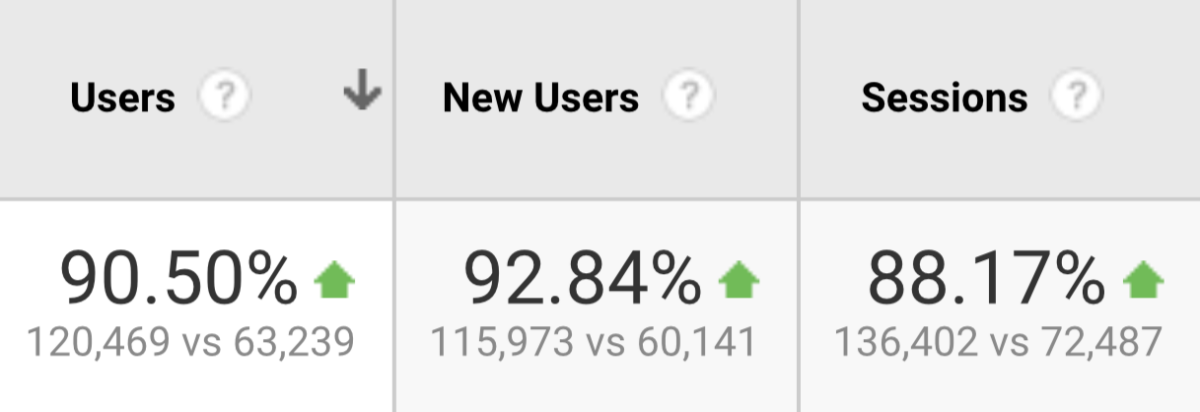
The number of keywords that the site ranks for in the top 10 positions of Google increased from 718 to 1,809 keywords – an increase of 152%.
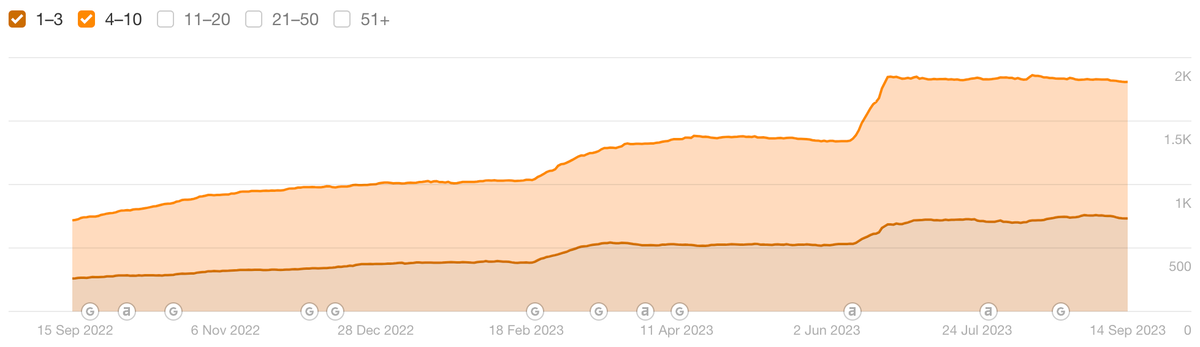
Overall keyword visibility within the top 100 positions grew by 90% from 4,155 to 7,893 keywords.
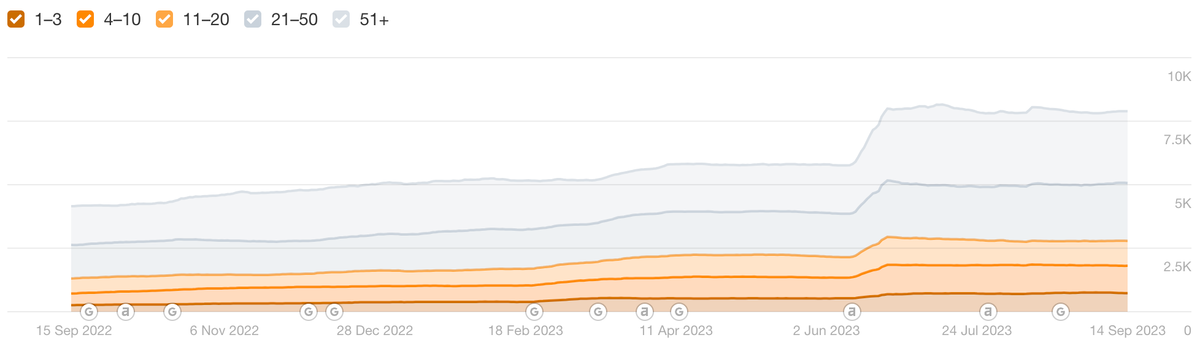
Conclusion
In this case study, I’ve shown how you can outrank heavyweight websites like Amazon with a strategy that encompasses content optimization, UX optimization, topical authority building and boosting rank ability with an AI-driven backlink strategy.
In this case study, you’ve learned how to:
Implementing the strategy above will ensure that you build your site’s organic search presence through informational keyword targeting and blog optimization. You can also build your online reputation at the same time by providing a great user experience and showcasing your brand through digital PR link building tactics.
If you’re looking for help with your site’s SEO, get in touch with my team at The Search Initiative.

