Everyone’s buzzing about how AI is transforming many fields. But what is AI-generated content?
Simply put, it’s writing, text, or images produced using artificial intelligence. You can also use the term “generative AI” to describe this content.
For content creators, it’s a big deal.
There are content AI tools that make our jobs easier and more efficient. Let’s dive into nine simple ways to use them in daily tasks to improve your content strategy and workflow.
1. Generate Content Outlines
Use AI writing tools like Copy.ai and ChatGPT to speed up the initial steps of the content creation process by generating blog content outlines. Semrush also offers outline-building functionality powered by AI.
Here’s how AI tools can inspire and improve your writing.
The tools analyze your input topic. Then suggest organized outlines, engaging headings, and brief overviews—providing a structured foundation for your post.
HubSpot research shows that 18% of content marketers use AI copywriting tools to produce outlines.
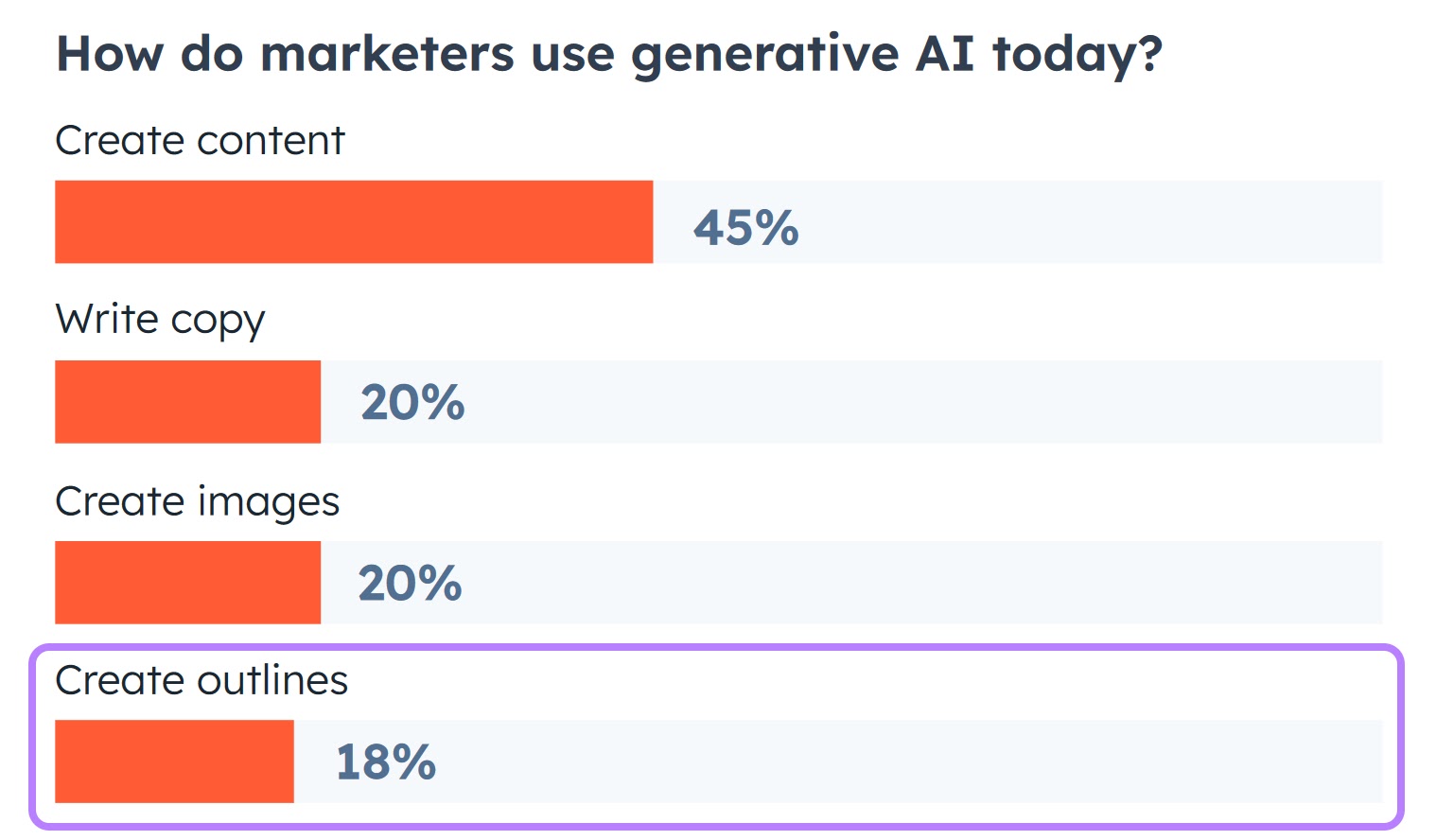
Why?
Because content creation isn’t just writing. It involves multiple tasks like research, editing, and adding images. AI automates some of the workflow so writers can save time and make their content even better.
Indeed, an Influencer Marketing Hub survey found that 44% of marketers use AI for content production.
Further reading: Discover our nine favorite picks in The Best AI Copywriting Tools for 2023.
Let’s create a content outline for the keyword “lead generation tips for B2B SaaS.” Here’s what ChatGPT comes up with:
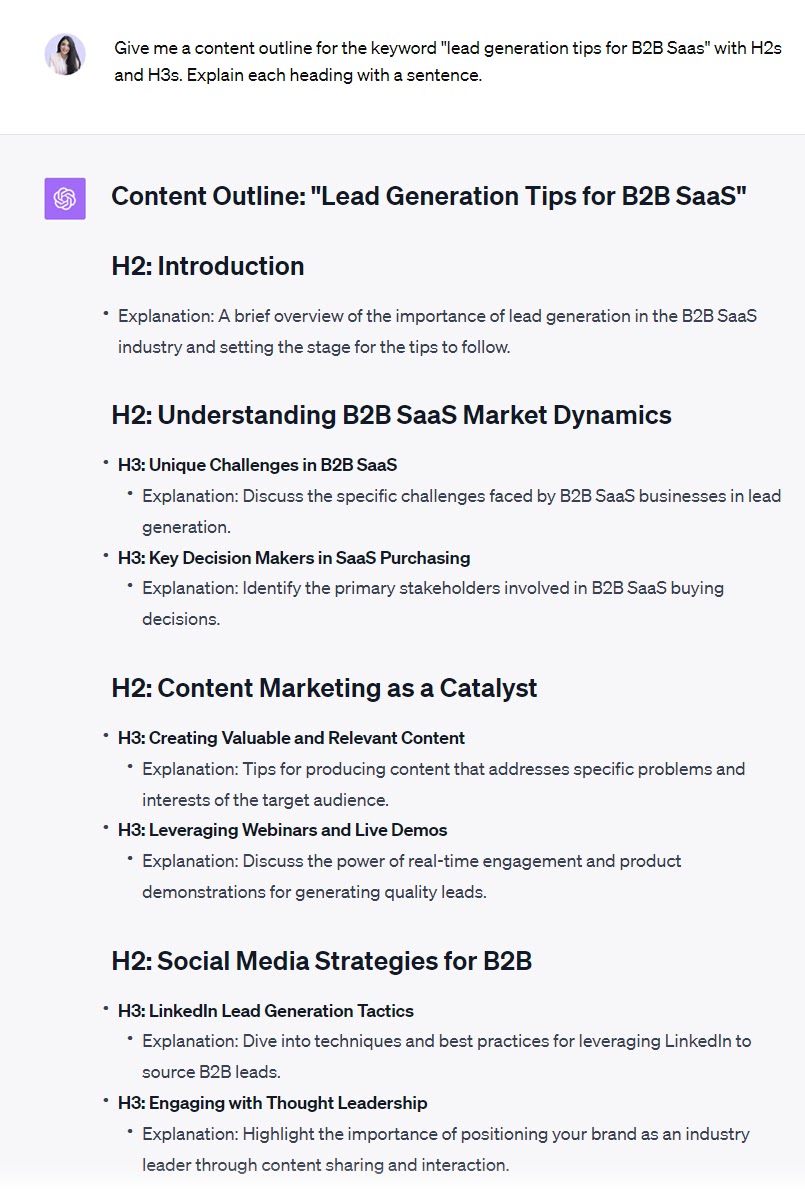
It’s a decent start, with valuable tips for content coverage. But always make sure you supplement AI-generated content with independent research.
AI-created content outlines can sometimes lack human intuition and context. You can do more.
Understand your readers through market research, social listening, surveys, or interviews.
Merge AI with your research, insights from industry experts, and competitive analysis. To offer a more unique perspective than the generic information available online.
Add expertise from real people so your writing remains relevant, authentic, and tailored to your audience’s unique needs. For example, include an applicable quote you find online. Or ask an expert in your industry for an original opinion.
Perhaps after analyzing the search engine results pages (SERPs) and considering user intent, you decide to remove the broad-scoped “Understanding B2B SaaS Market Dynamics” H2 from the above outline.
Doing so moves up the “tips” sections. This is good because other top-ranking posts suggest the reader wants to jump into actionable tips as soon as possible.
Here are some rich research sources to help you flesh out your article outlines:
- Tweet Hunter: This tool allows you to search for trending topics and discussions on Twitter (now X) for valuable insights
- Industry podcasts: Feature interviews with experts and discussions on the latest industry trends
- Google Scholar: Great for accessing academic and in-depth articles related to your topic
- Quora: A question-and-answer platform where you can find real-world queries about a particular topic
- Semrush’s Topic Research: A tool that helps you generate ideas for creating engaging content for your niche
- Google Trends: See the topics people are searching for in real time
2. Create a First Draft
AI writing assistants like Semrush’s are great for extracting and compiling general information you need to put together a first draft. Saving you the legwork of coming up with basic ideas for your topic.
You can use the time saved to refine the content, add your insights, and even overcome writer’s block.
Suppose you’re working on an article about the importance of customer self-service portals.
One of the H2s is “What are customer self-service portals?” Here’s an output from Jasper’s AI writing tool:
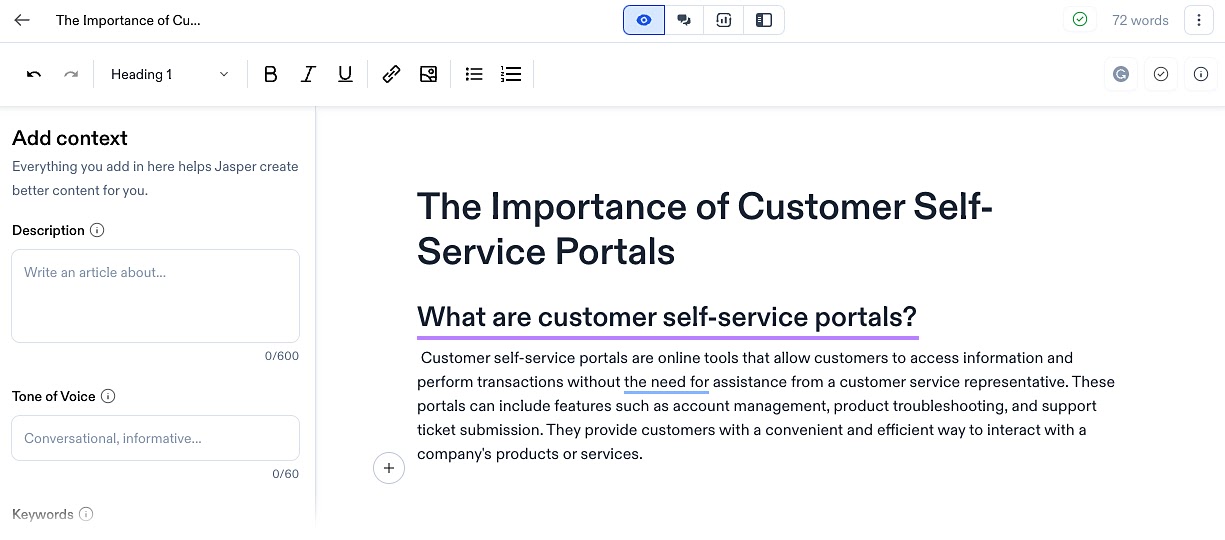
It’s a good start, but competitive analysis tells you the content for this H2 should be at least 100 words long. It’s also missing information on what online tools self-service portals include—like chatbots and knowledge bases.
AI’s output should just be the beginning of your draft. Only 5% of marketers use it to write entire pieces of content.
Plus, AI-based content creation isn’t always accurate. It predicts, but it doesn’t verify the facts. So do your due diligence and double-check any claims.
At the draft stage, blend generative AI’s efficiency with your knowledge and insights. Here’s how you can add layers of depth and detail:
- Deepen with research: Incorporate up-to-**** statistics and research findings. Which backs up your statements and makes your content more trustworthy or engaging.
- Add real-world examples: Real cases or stories bring abstract concepts to life and make your content relatable
- Engage with visuals: Integrate relevant images, infographics, or videos to break up the written content and make it more digestible
- Segment the article: Focus on one section at a time for long-form content. Refine and tweak as you go to give every part the attention it deserves.
- Give research-powered prompts: Conduct preliminary research on your topic, ensuring your prompts are as detailed as possible. To help you provide AI with detailed instructions about what you want it to include at the draft stage.
Combining human understanding with AI creates high-quality, factually correct, compelling content.
3. Speed Up Content Research
Let content AI tools scan online data on your behalf. To pinpoint relevant facts and background information for your topic.
Marketers report taking three hours and 51 minutes to write one blog post. Research eats up a lot of that time.
AI slashes that while allowing content marketers the time and focus needed to improve creativity, accuracy, and overall quality of the end result.
Suppose you need to research the topic “The Evolution of Green Energy Technologies.” Instead of sifting through hundreds of articles and journals, use ChatGPT.
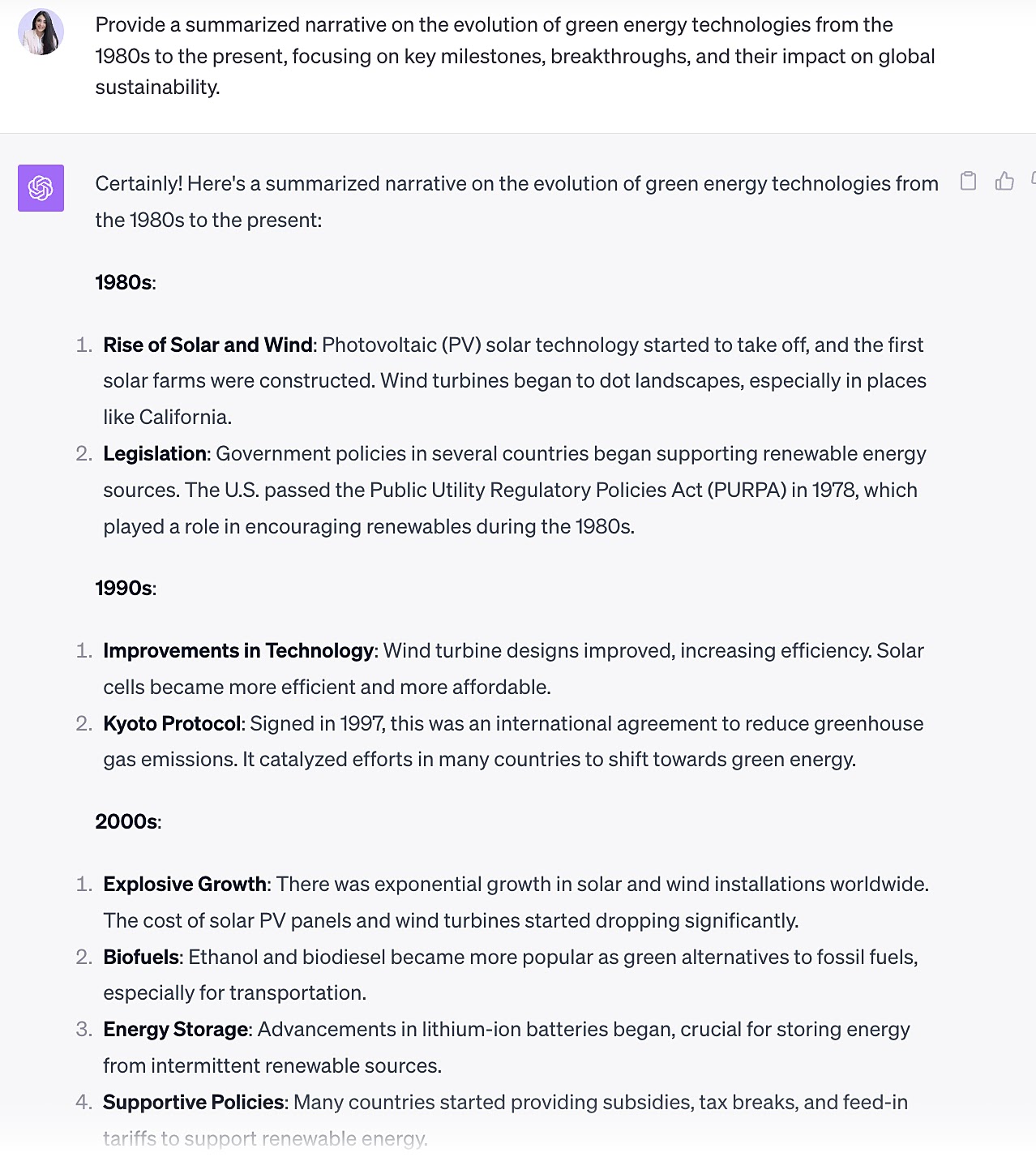
The AI-generated text offers a concise overview.
Expand on it by adding details, personal insights, expert quotes, and real-world examples.
You can also use generative AI to give you an idea of the statistical landscape. For example, let’s ask ChatGPT to give us some stats on green energy.
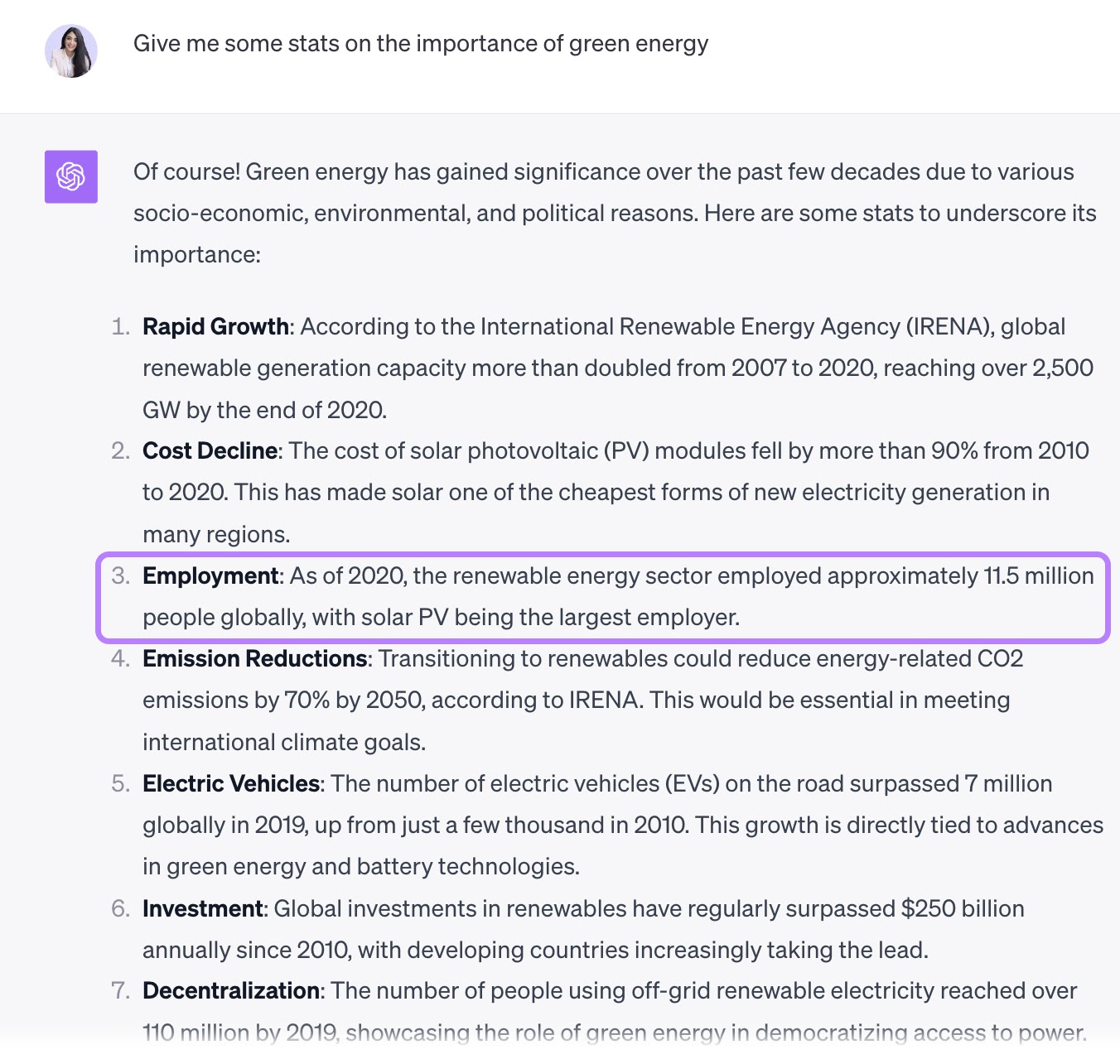
The one about employment is interesting. But rather than take it at face value, we can use it as a starting point to find some stats with a Google search.
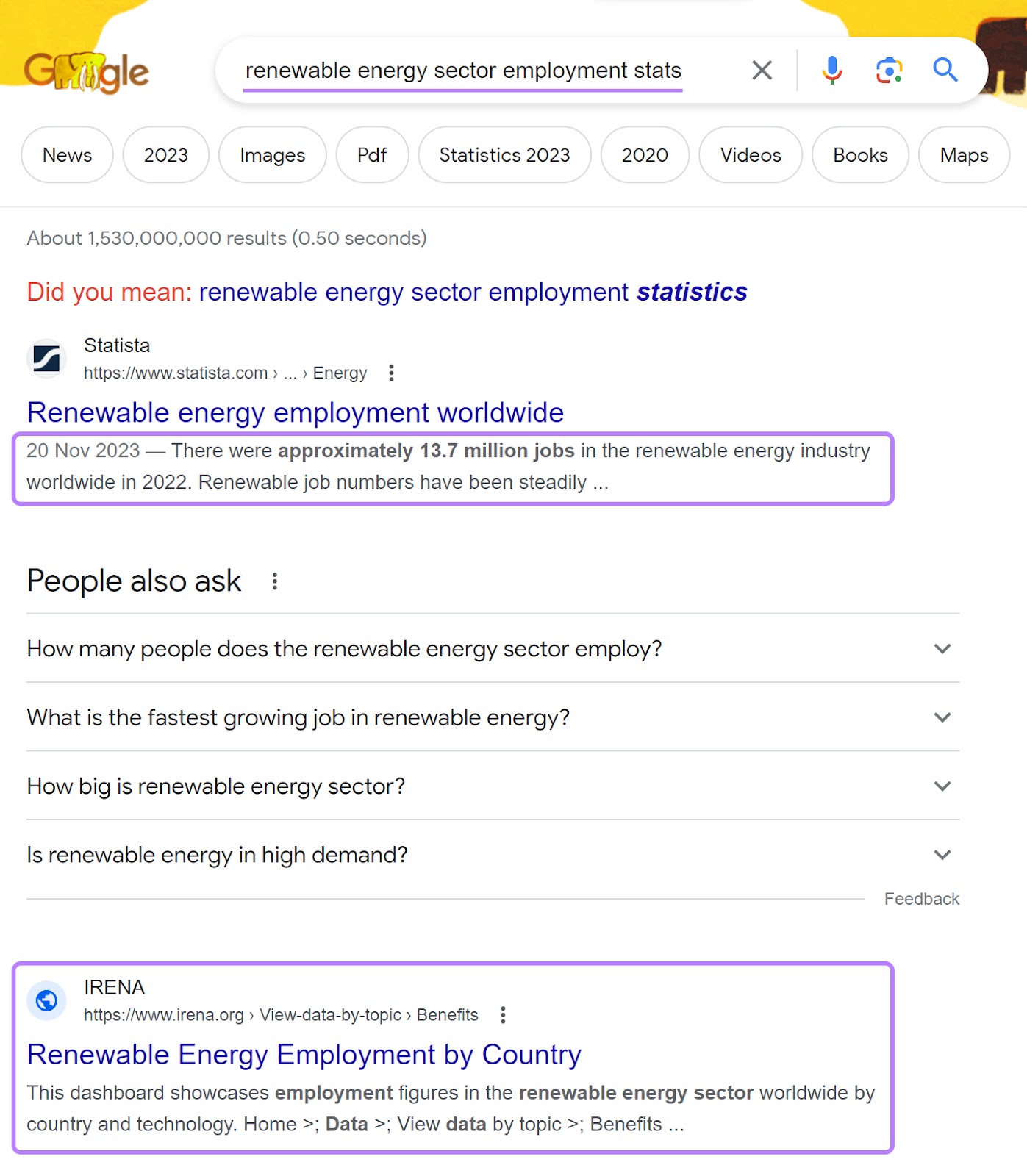
The SERPs give you more updated stats on the topic from accurate sources. Like the International Renewable Energy Agency and relevant industry journals in our example.
Compare the AI-generated information with real-time statistics to present the most current and accurate data in your content.
Generative AI sets the direction for your research, but it’s always good to validate the data. Especially when you cite specific statistics or make authoritative claims.
4. Get Feedback on Your Content
Use AI tools to get detailed, objective feedback and instant recommendations on how to improve your content. Like asking a friend or colleague for advice on your draft.
These tools dive deep by assessing flow, engagement levels, and overall content appeal.
Suppose you’re reworking this article on improving home aesthetics.
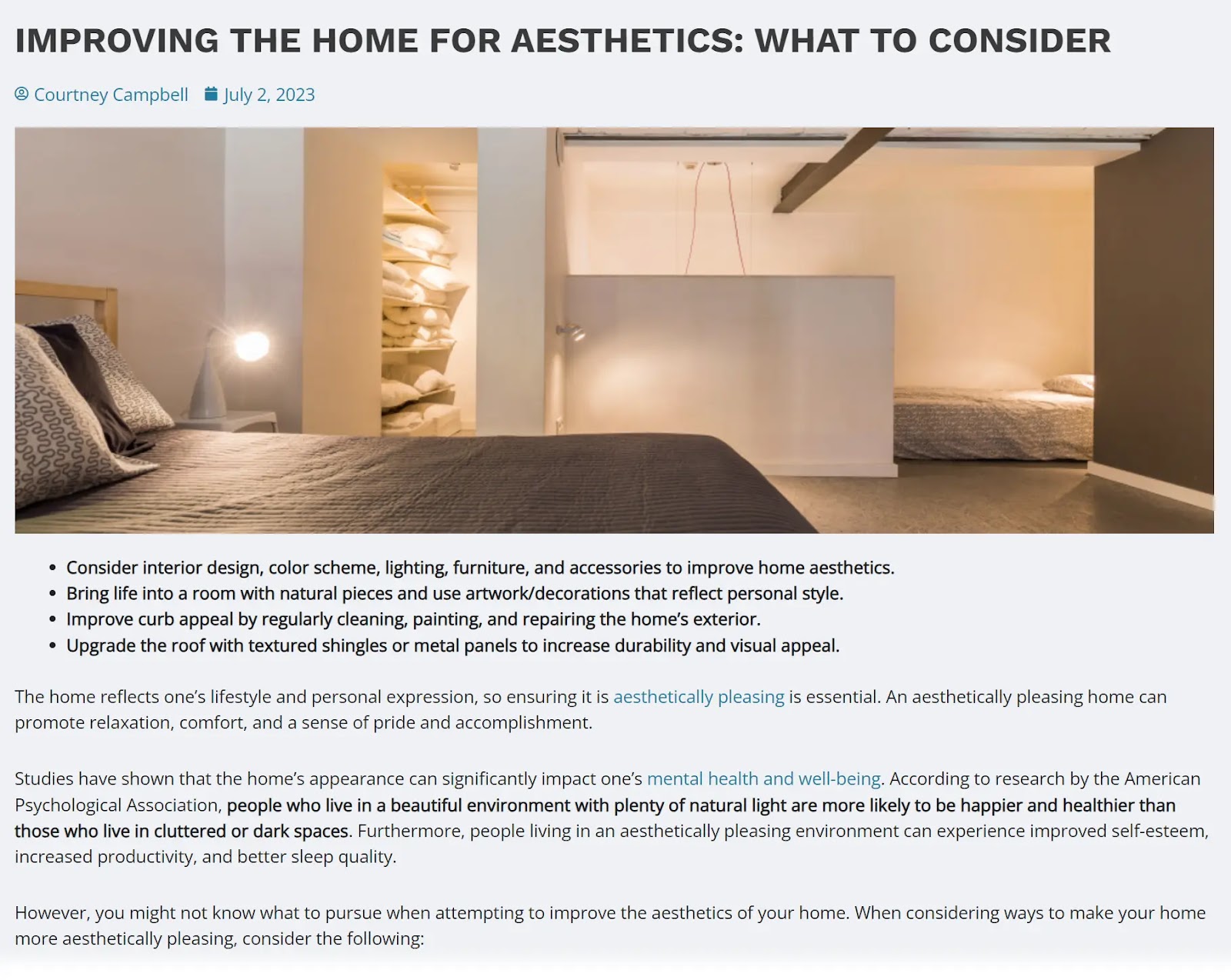
Let’s ask ChatGPT to offer feedback. Give it some context on the audience for more constructive comments, like this:
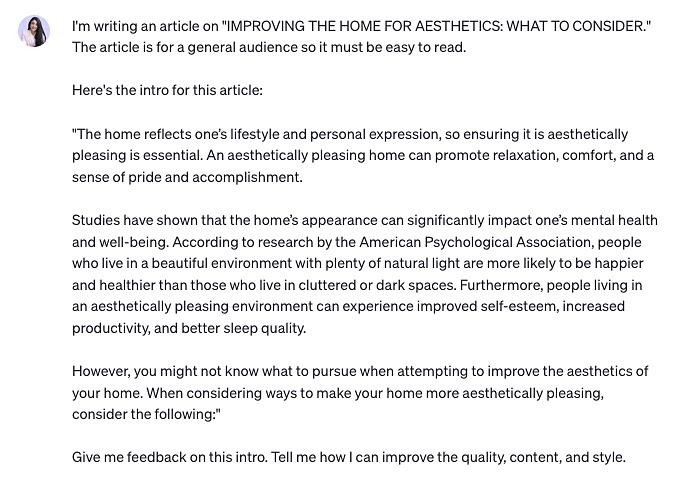
Here’s the output:
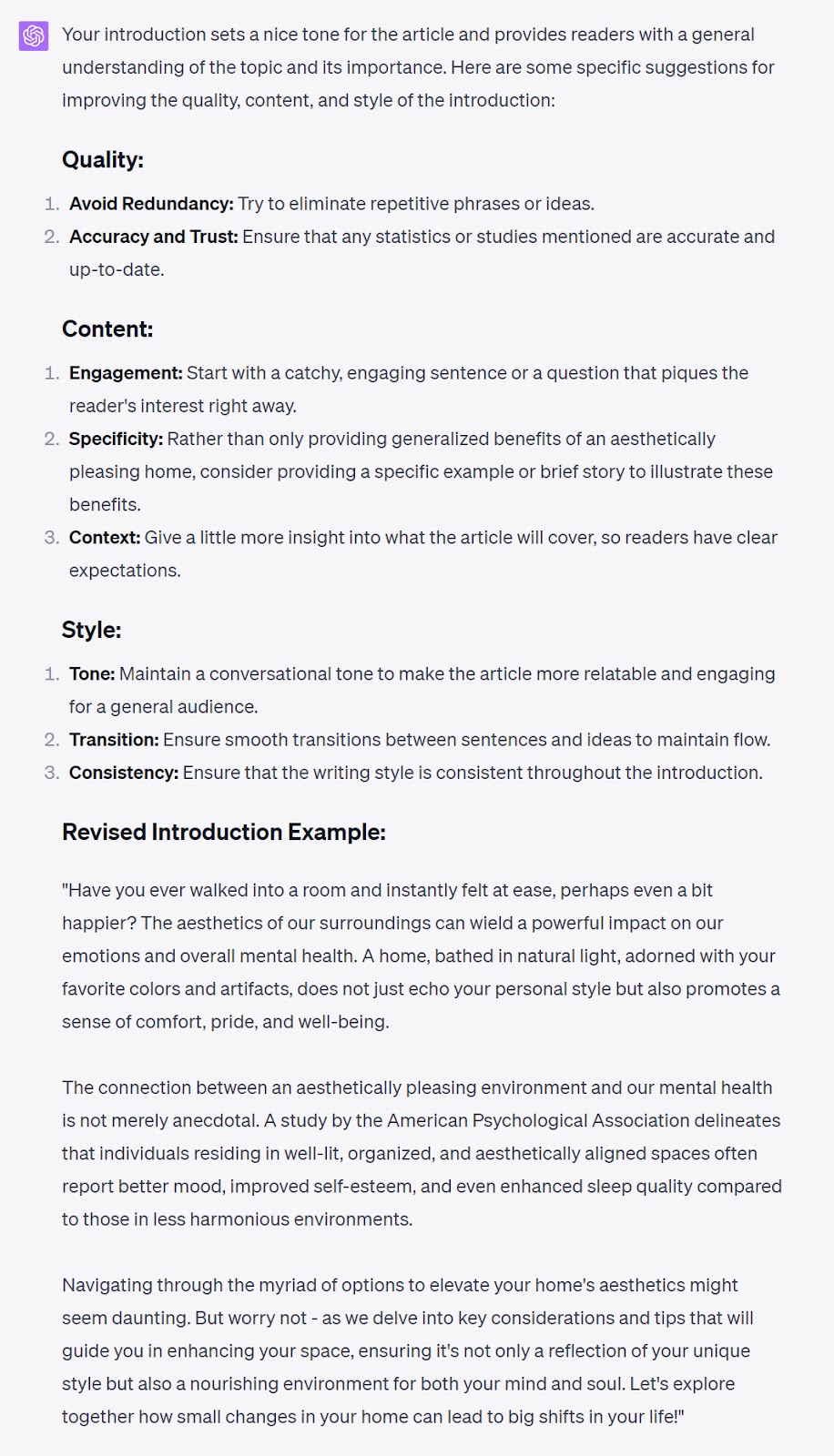
The feedback is quite comprehensive with lots of useful tips. Like making the tone conversational, adding specificity, and starting with an engaging sentence.
ChatGPT also points out areas that might feel redundant or repetitive. Which helps you eliminate fluff and keep readers engaged.
And don’t overlook the example intro—it’s a solid start and sets the right tone for the entire article.
Apply AI-derived insights to help you refine your content and make it more reader-friendly.
5. Repurpose Content
Run AI tools to analyze your original content and reformat it—tailoring the language, structure, and style to suit different platforms.
AI makes it easy to turn a blog post into a script for a podcast. Or create engaging content for LinkedIn.
But content repurposing isn’t a “copy-paste” task. Each platform has unique audience expectations and consumption patterns.
For example, a blog’s readability is different from the skimmability of a LinkedIn post. You need custom approaches to ensure the content resonates and is easily digestible anywhere.
This is a snippet from our article on search engine optimization (SEO) trends:
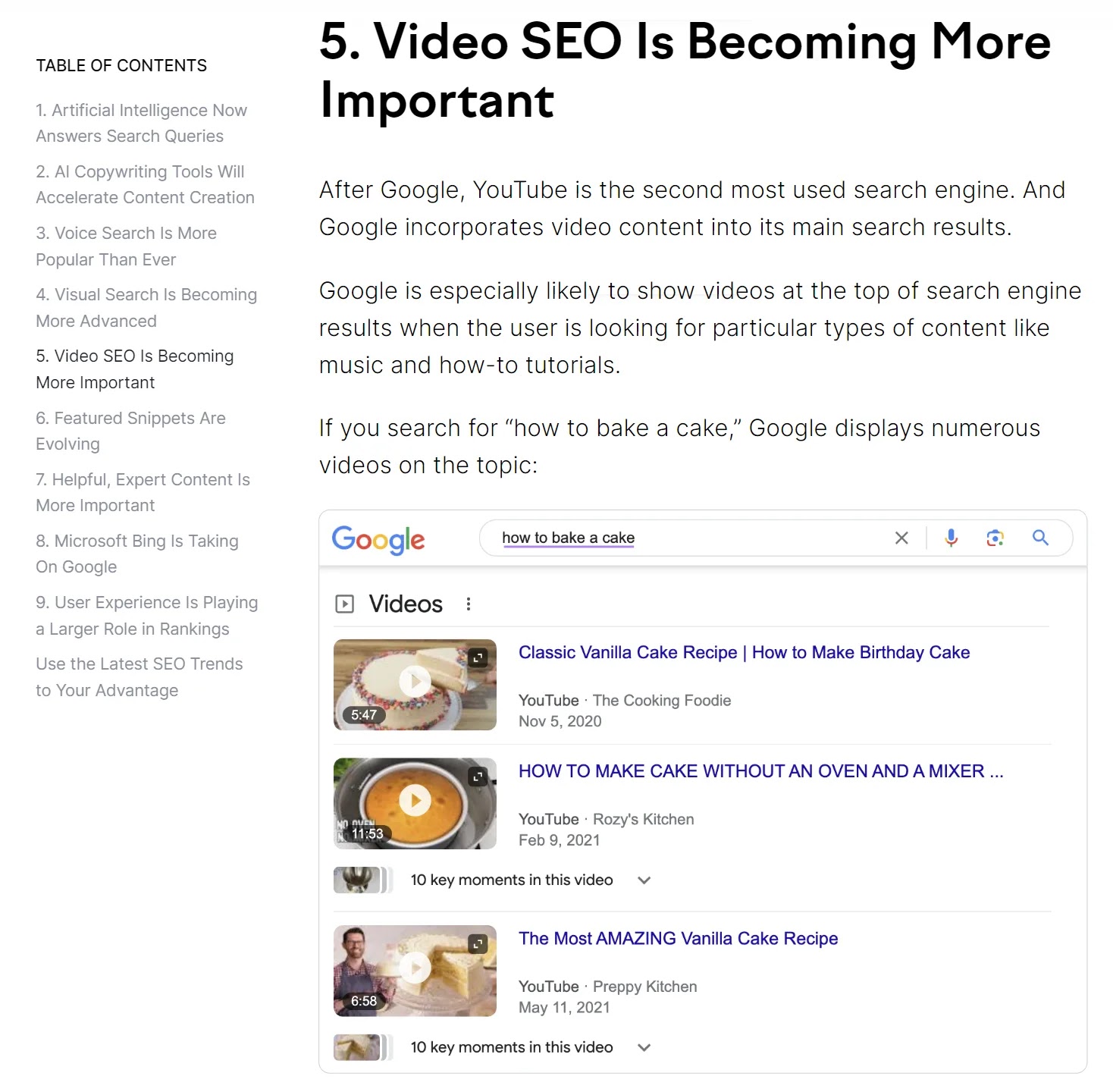
And here’s how to prompt ChatGPT to get a LinkedIn post out of that snippet:
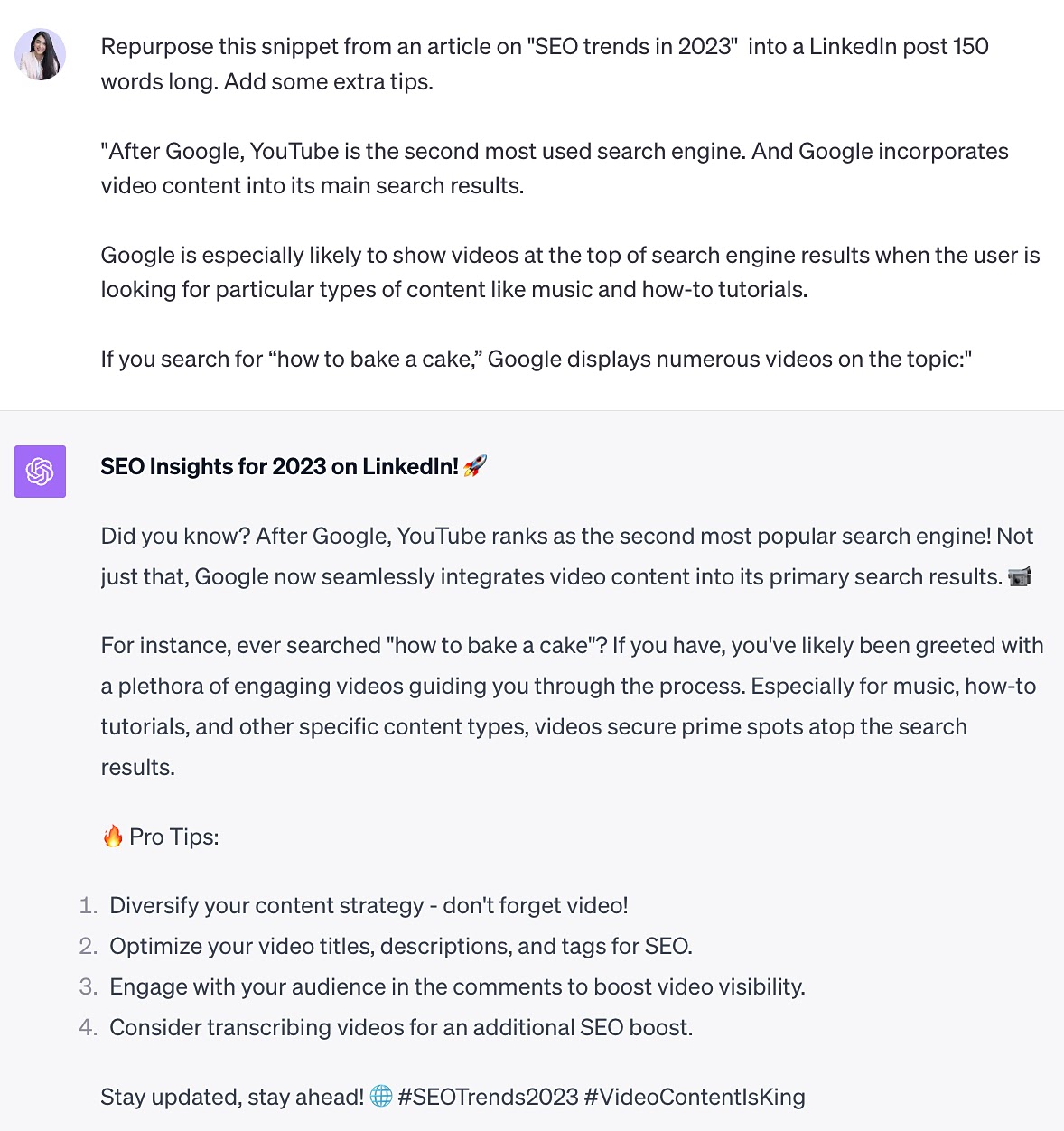
See how the prompt includes adding some tips? That makes AI reformat the content for LinkedIn and improve it with actionable insights.
It aligns with LinkedIn’s preference for concise, value-driven posts that offer immediate takeaways for professionals.
Give the AI tool specific directions so your repurposed content offers added value to your audience.
Here are some ways you can use AI to repurpose different types of content:
- Convert your blog posts into engaging videos or podcasts
- Break down lengthy articles into bite-sized, informative posts for social media
- Enhance long-form articles with compelling visuals to share on Instagram or Pinterest
- Design landing pages using content from email campaigns or podcast discussions
- Localize or tweak your content to resonate with different regions or audience segments
- Repurpose detailed product information into catchy marketing promotions
- Transform raw data points into insightful data visualizations and comprehensive reports
6. Cluster Keywords with Semrush and ChatGPT
Combine Semrush’s comprehensive keyword discovery and ChatGPT’s clustering functionality to create more focused content strategies. Employing the right keywords will allow users to find your content more easily on search engines like Google and Bing.
Generative AI tools like Jasper and ChatGPT excel at content-related tasks but aren’t designed for in-depth keyword research.
If you ask these tools to generate a list of keywords, the results aren’t grounded in real-time search data or user behavior.
Meanwhile, SEO tools like Semrush use their extensive database and precise analytics capabilities to provide up-to-**** information on search volume, competition, and keyword difficulty.
Get Semrush’s advanced analytics on current keyword popularity and competition. Then bring those insights into ChatGPT to organize and brainstorm content around clustered themes.
Say you want to research the keyword “wireless headphones.”
Open the Keyword Magic Tool, type in your keyword, and click “Search.”
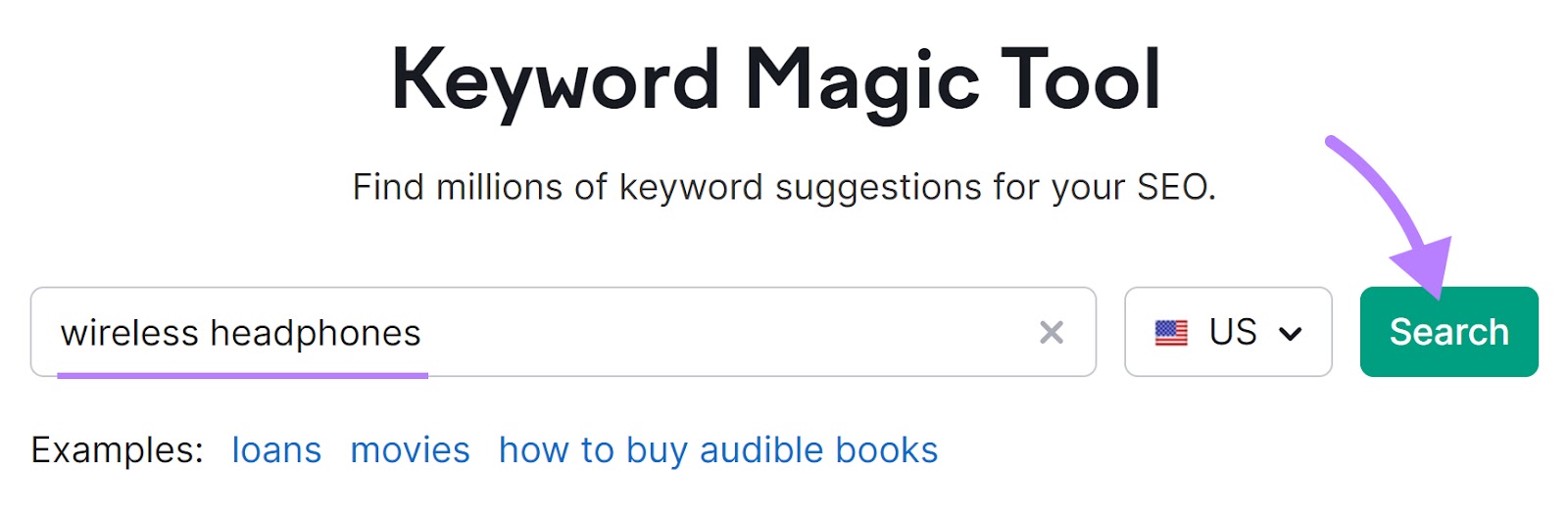
You get a list of related keywords and phrases users search for.
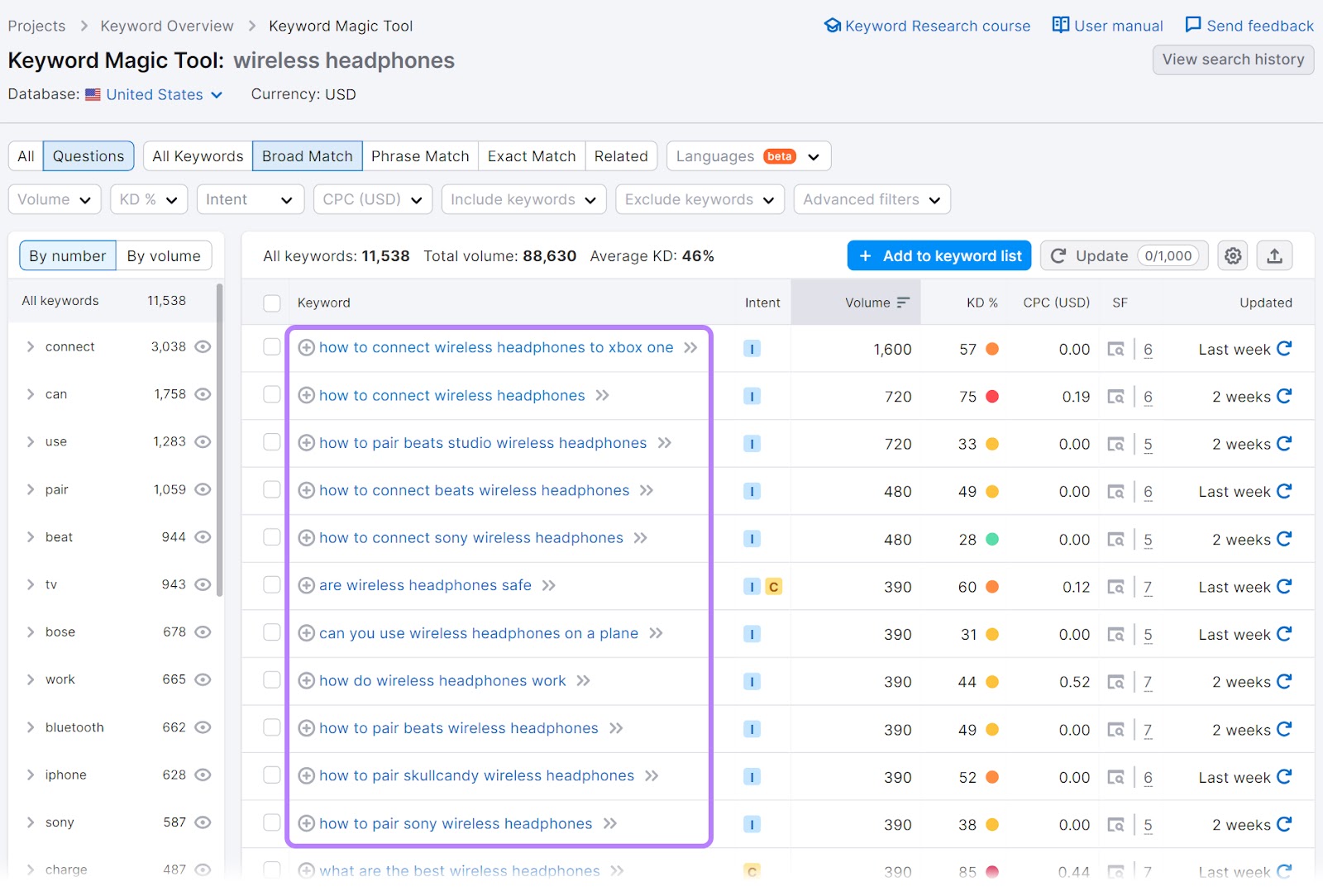
Next, export the list with this button:
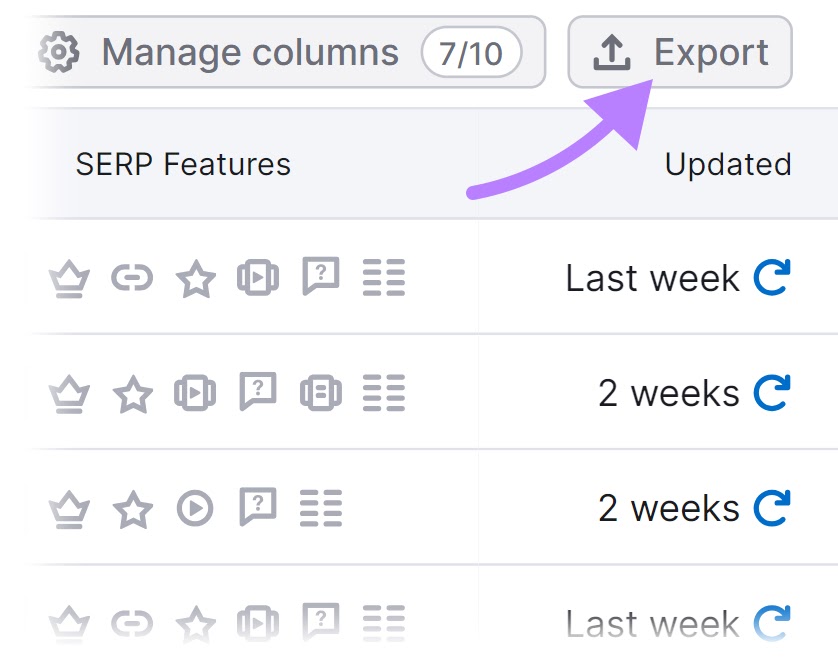
Now, copy-paste the first 50 results from the downloaded Excel file into ChatGPT and ask it to create topic clusters.
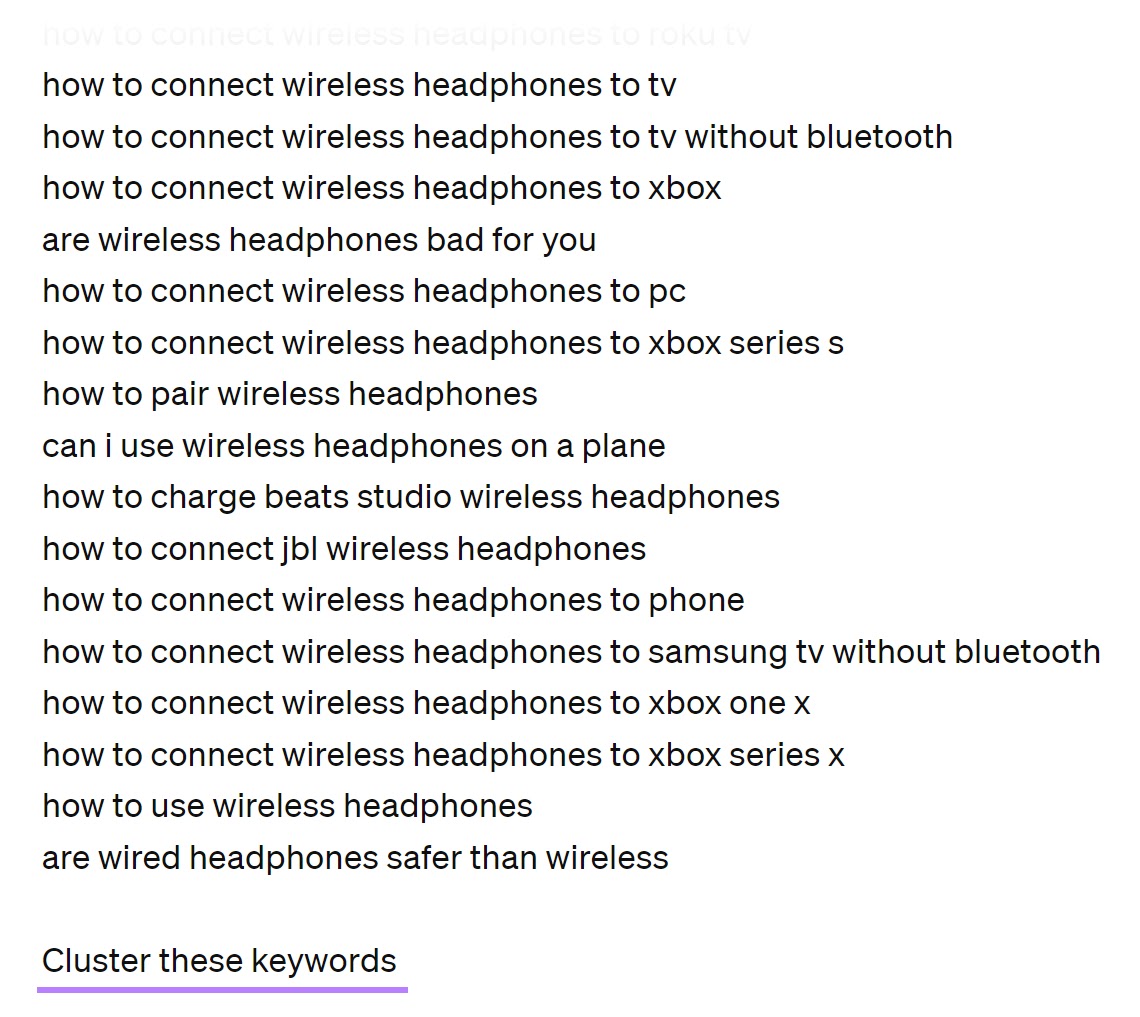
The result? An organized set of related keywords grouped by themes or subtopics.
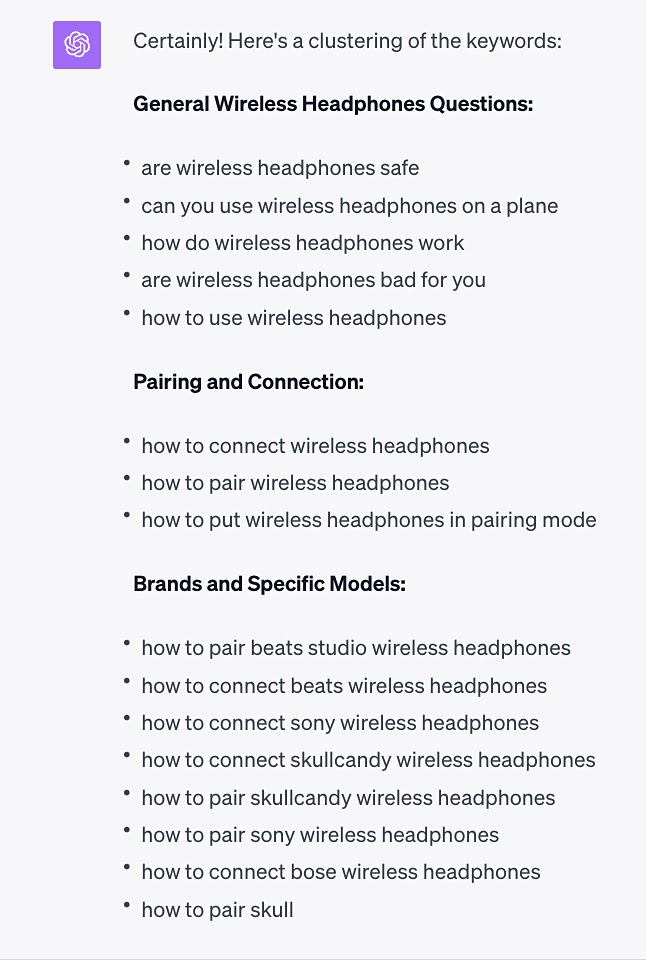
This method allows you to tackle specific niches within the broader “wireless headphones” category. Ensuring targeted and relevant SEO content.
This synergy between tools streamlines your planning process and sets the groundwork for high-performing content.
Some tips for even more in-depth insights and better efficiency:
- Use filters: Apply Semrush’s filtering options to remove keywords with very low search volumes or exceedingly high competition (unless you’re specifically targeting them)
- Export and organize: Export the filtered list of keywords to ChatGPT. Consider breaking them into chunks—say, 50 or 100 keywords at a time—for a concise cluster analysis.
- Dive deeper with Semrush: For each cluster or theme, return to Semrush to further explore keyword variations, question-based keywords, or long-tail opportunities
- Refine with ChatGPT: If you’re unsure about a specific keyword’s relevance or intent, ask ChatGPT. It can help provide context or suggest how you might use it as a keyword in your content.
- Conduct content gap analysis: Use Semrush’s Keyword Gap tool to see what keywords your competitors rank for that you don’t. Enter the list in ChatGPT to cluster the words and identify areas you might want to target.
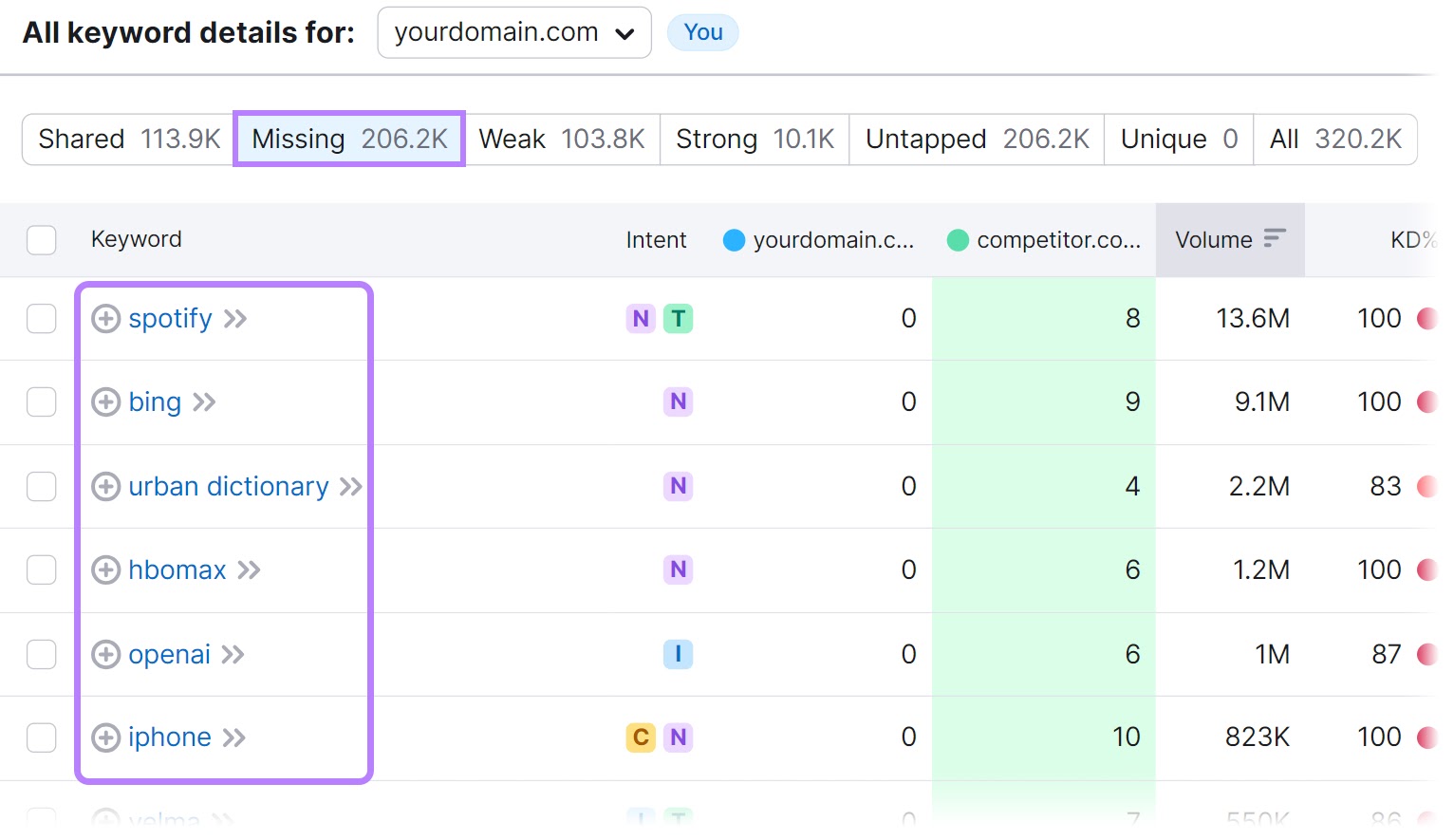
Need more inspiration? This recent Search Engine Journal webinar sponsored by Semrush shows you how to enhance your SEO and create better content using AI.
7. Enhance Audio and Visual Production
Audio and visual AI tools empower you to design captivating images, videos, and soundtracks.
They offer content creation teams working on a tight budget an affordable alternative to expensive content production setups.
Plus, original audio and images will add authenticity to your content. And make it stand out from stock assets.
Here are some tools to try out:
- Descript: A platform that lets you edit sound files as easily as editing text
- Mubert: An AI-driven music generator for unique and royalty-free soundtracks
- Midjourney: Generative AI that helps you create images from text descriptions
- Jasper Art: Allows you to produce high-quality visuals—from simple patterns to complex compositions—with minimal effort and high customization
Suppose you run a fast food restaurant and are introducing fried chicken to your menu. You can use Jasper Art to create images for your new dish.
Either start from scratch or use one of Jasper’s templates to make the process easier.
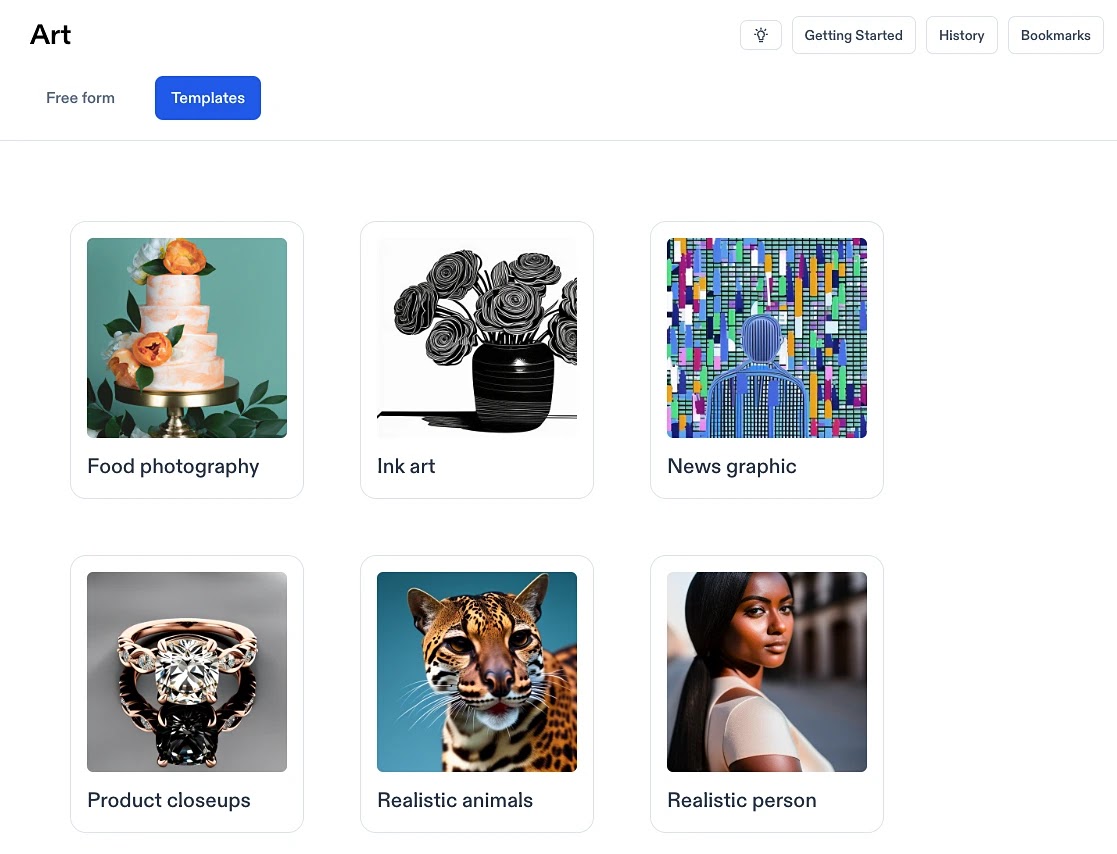
Here’s the result when you input a prompt into the food photography template:
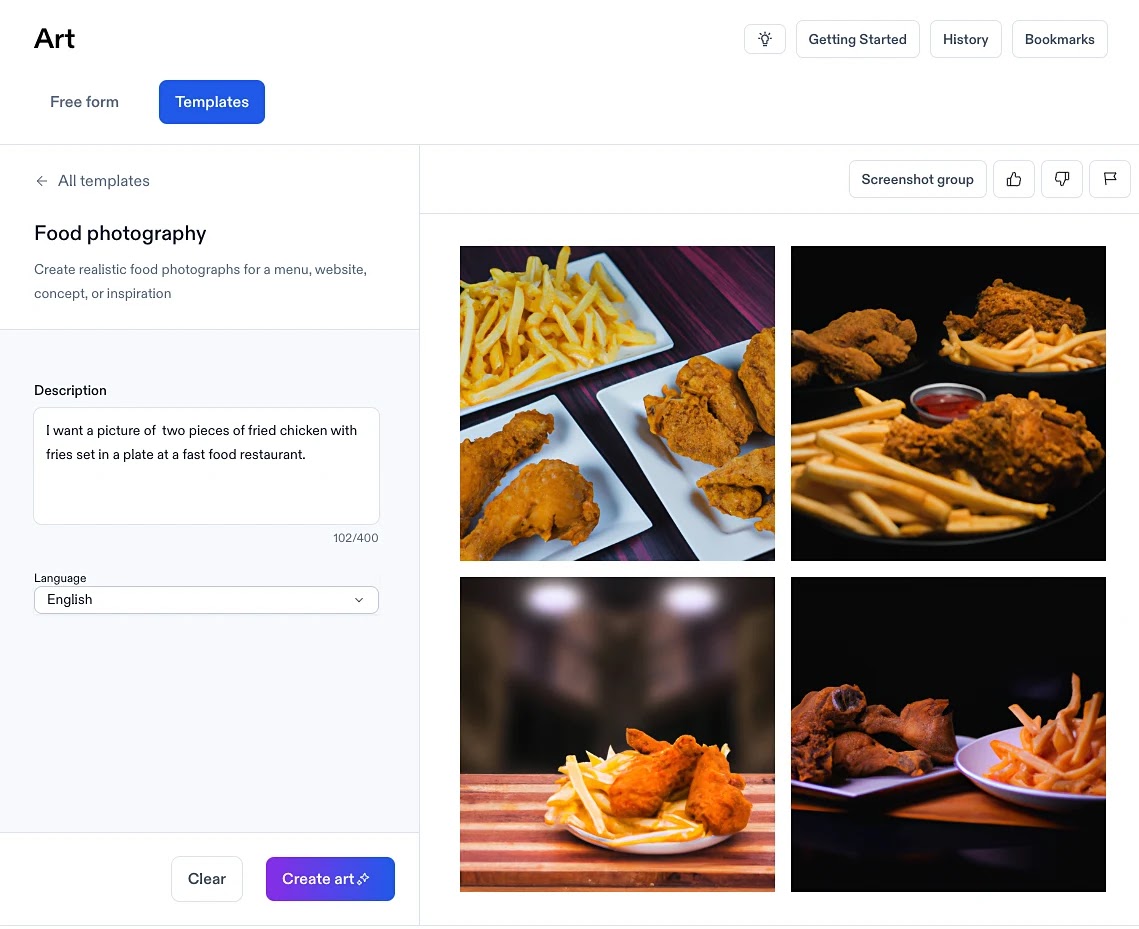
Looks delicious, right?
In content AI, the key is to make your prompt as specific as possible. The more detailed your prompts, the better the output.
8. Streamline the Editing Process
Polish your writing with content editing tools like Grammarly and Wordtune. Editing assistants identify typos and highlight unclear phrasing. All while aligning your content with the desired style and tone of voice.
These tools will help you maintain your content’s (and your brand’s) integrity by ensuring it’s error-free.
Grammarly is a standalone tool that offers a Chrome extension. It provides live editing suggestions whether you’re writing an email, creating social media posts, or working in Google Docs.
Here’s how Grammarly highlights a typo it detects for the writer to fix:

You can also adjust your goals and audience parameters to match your brand voice.
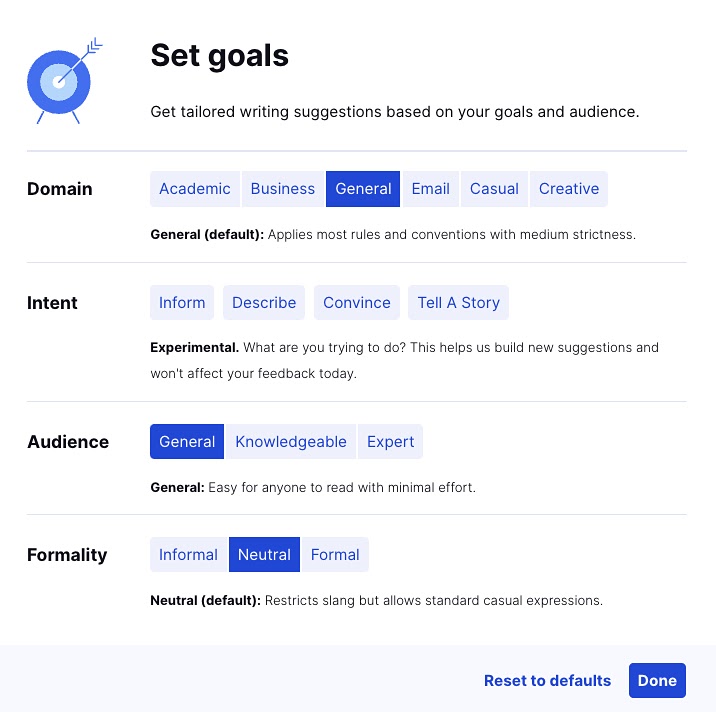
Wordtune is another handy option available as a standalone tool and a browser extension. It uses AI to enhance the language of your content, recommend better vocabulary, and even rewrite sentences.
With the click of a button, you can paraphrase text, change sentence structure, or tone up the formality.
Let’s rephrase the above sentence with Wordtune:
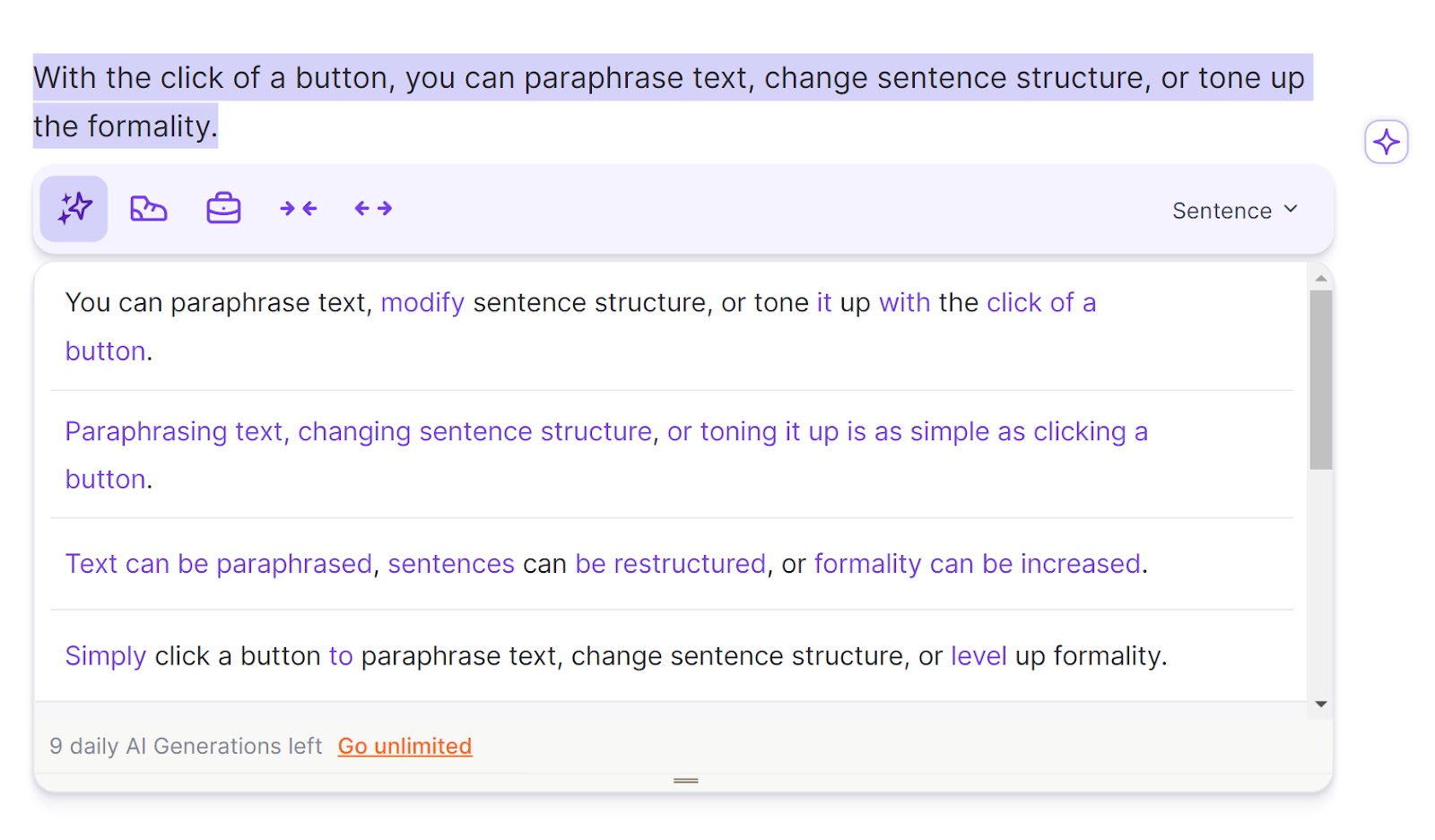
An extra eye on your content ensures it’s as clear and as professional as possible.
9. Personalize Content for Different Audiences
Potential customers demand high-quality content that speaks directly to their unique interests. Leverage AI tools for content marketing to fine-tune and adjust your messaging so it resonates with specific groups.
Ensure your content is relevant to your target audience if you want to boost engagement.
Tools like Adobe Target help you create personalized content and run AI-powered A/B tests to enhance user experience and increase conversions.
ChatGPT also helps with your content strategy.
Suppose you have an ecommerce store that creates jewelry for pet lovers. First, ask ChatGPT for audience insights—like pain points and customer needs.
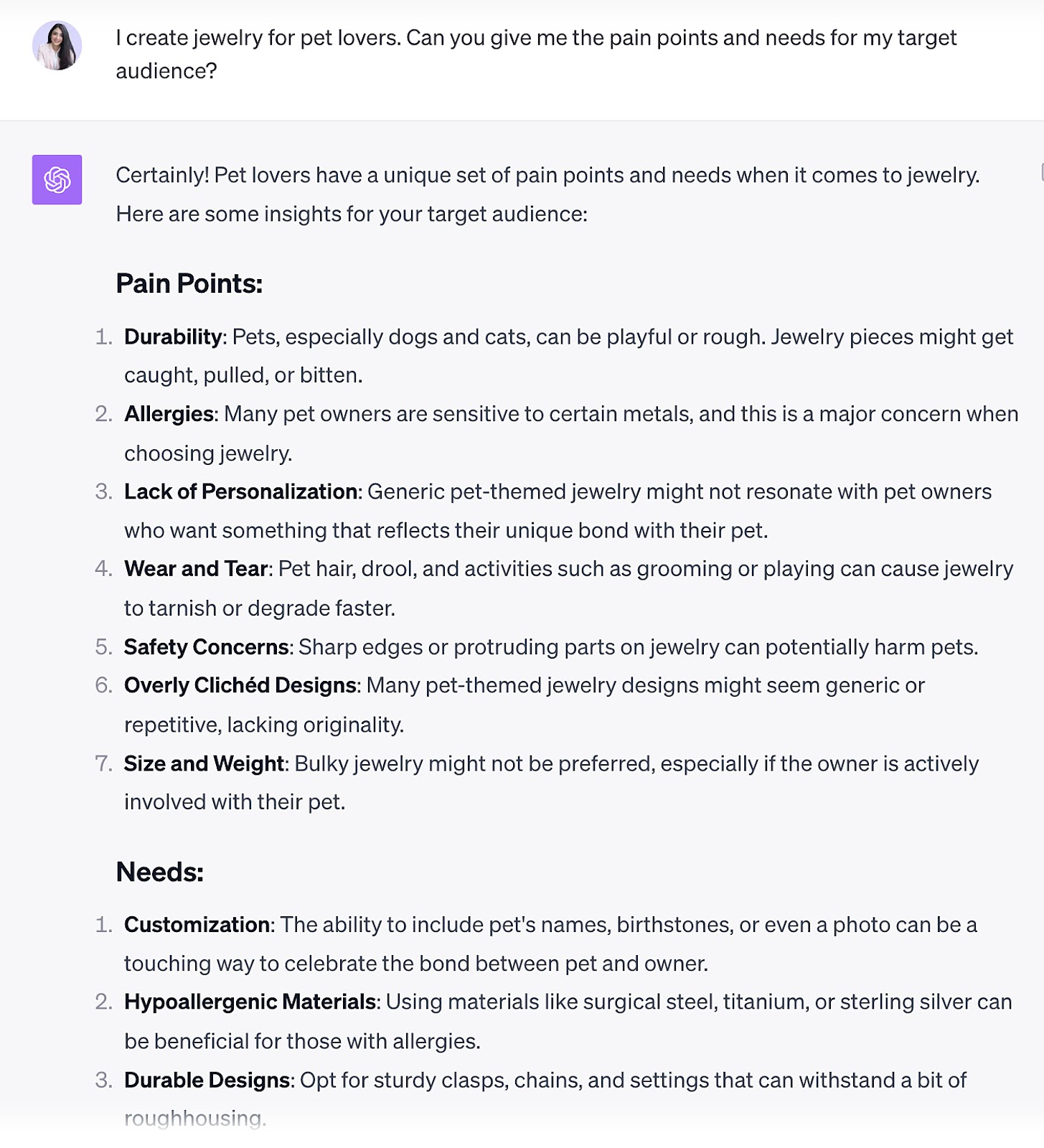
Then, get content ideas for Instagram based on these insights.
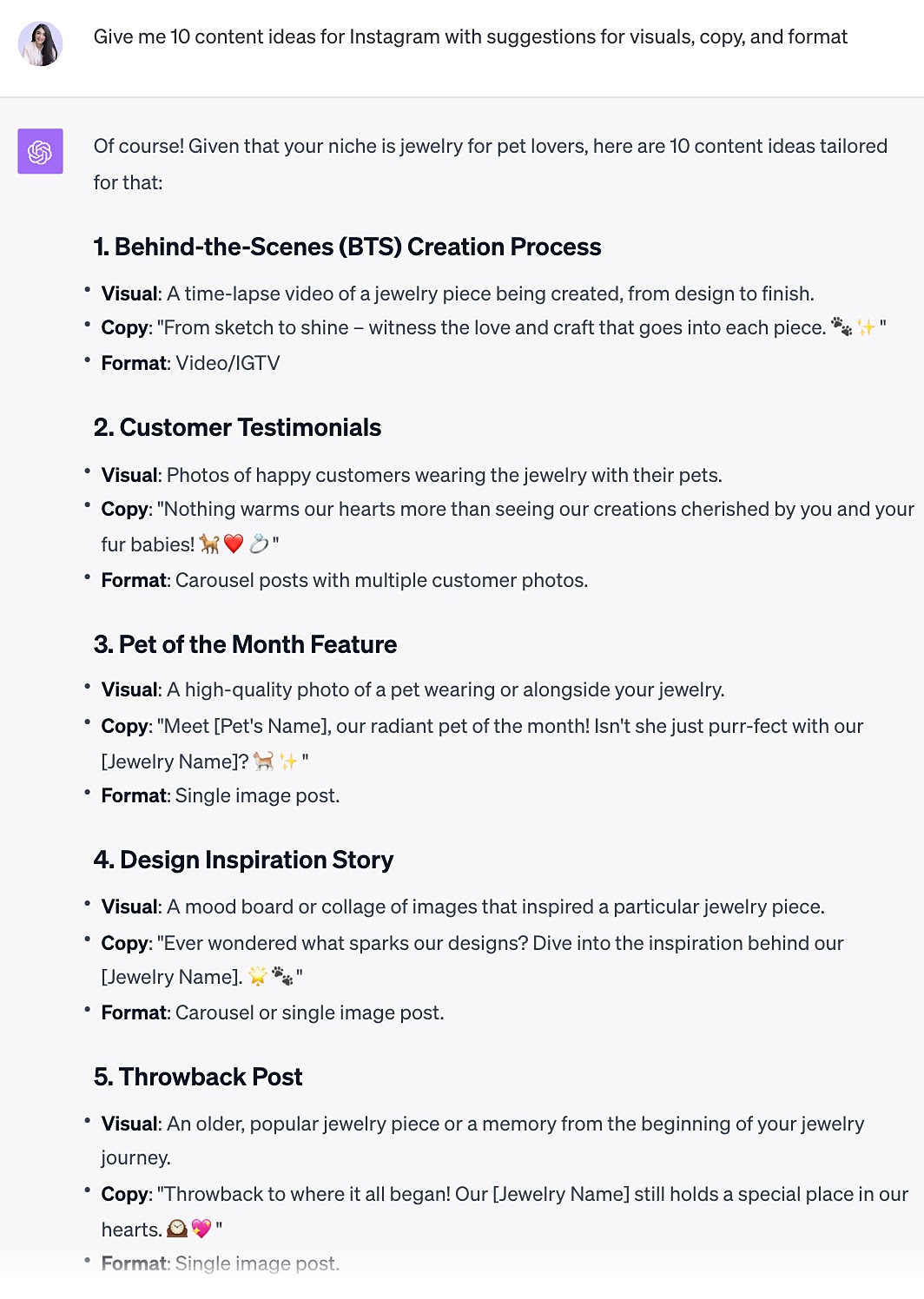
Proceed to generate ideas and create personalized content with AI tools—whatever your niche.
Use AI Content Generator Tools to Support Your Process
AI-created content works best when it has human expertise to guide it.
Instead of replacing human creativity, complement it with AI to enhance your capabilities and streamline tasks.
At the same time, it’s important to be vigilant about AI outputs. Even the most advanced AI systems can sometimes produce content that may be too generic, unintentionally misleading, or inaccurate.
After all, AI is a tool. And like any tool, its effectiveness depends on the user.
Bridging the gap where AI ends and human input begins is Semrush’s ContentShake AI.
Through its smart combination of AI and data, you can get relevant topic ideas for your niche based on competitive market and search insights.
Plus engaging AI-powered outlines, reliable facts and accurate stats to enrich your content, writing improvement suggestions, enhanced keyword optimization, and more.
Get started with Semrush’s all-in-one AI writing tool to speed up your content marketing efficiency and reap ranking results.
Source link : Semrush.com
