Posted by
Shiri Berzack
As the world moves towards mobile, it is increasingly important to be available to potential users on the medium they are most using – their mobile phones. According to the Nielsen Smartphones report, mobile users spend an average of over 30 hours per month using more than 26 different apps, and your app should be one of them.
What is ASO?
ASO, App Store Optimization, is the equivalent of SEO in mobile app stores such as the Google Play store and the Apple App store. With over 1,300,000 apps available it is important to get your app to the top of the search results for relevant keywords.
The number of apps in these stores doubled in 2014 and is only growing, giving users more options than ever before. By the end of 2014, the Google Play store offered more than 1.43 million apps, and the Apple App Store offered more than 1.2 million apps. The app category with the most growth in 2014 was business apps, meaning that people are using their mobile phones for more than gaming and phone calls. The smartphone is the new window into the world of the customer, making it the most important place to be.
How can you Optimize your App?
ASO is quite different to SEO, as there are fewer possible areas to optimize, however there is room to help potential users find your app.
- Title – The title of your app is important, not only in telling people what your app is about, but also to inform the store of how best to categorize and index it. Make sure that the keyword you place in your title is the most relevant, and has high search volume, our Keyword Research Tool can help you find strong keywords. The title can be changed to target different keywords, however changing it too often might have a negative effect and could be harmful to your branding. Once word-of-mouth spreads about your app, people will be searching for the title they know.
- Keywords – Use targeted keywords that you expect your potential customers to search for. It is important to monitor competitors, in order to see which keywords they are using and therefore find your customers more effectively.
- Number of Downloads – Although you do not have control over the number of people who download your app, this is a ranking factor to be aware of.
- Ratings and Reviews – Encourage users to provide honest reviews and ratings, and be sure to respond promptly to any negative issues in both words and actions by fixing the problem, if possible. You can also encourage people to rate and review your app via periodic in-app reminders.
Track ASO with Rank Ranger
By using Rank Ranger’s App Store Rank Tracker and the exact URL tracking method, you can accurately track your own app, as well as competitor apps, for keywords that are relevant to your target audience. Using the Rank Tracker Dashboard report, you’ll see Google Play rankings for your App URL, as well as your competitors’ URLs. The Dashboard also provides rich options including Rank Change filters, Keyword Metrics, Backlinks and Landing Page Metrics.
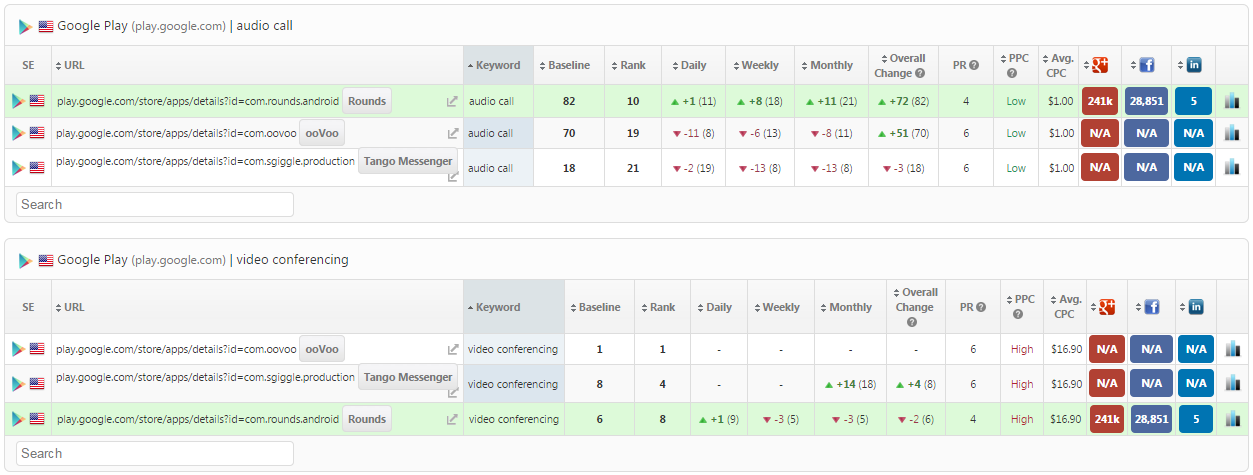
In the Rank Tracker Dashboard example above we see that current rank for keyword “video conferencing” is 1 for ooVoo, 4 for Tango and 8 for the Rounds apps, corresponding to a manual search in Google Play on the same ****. We’re also able to see previous rank, and daily, weekly and monthly rank change for that keyword, along with page rank, PPC competition, average CPC and social share metrics for each Play store app.
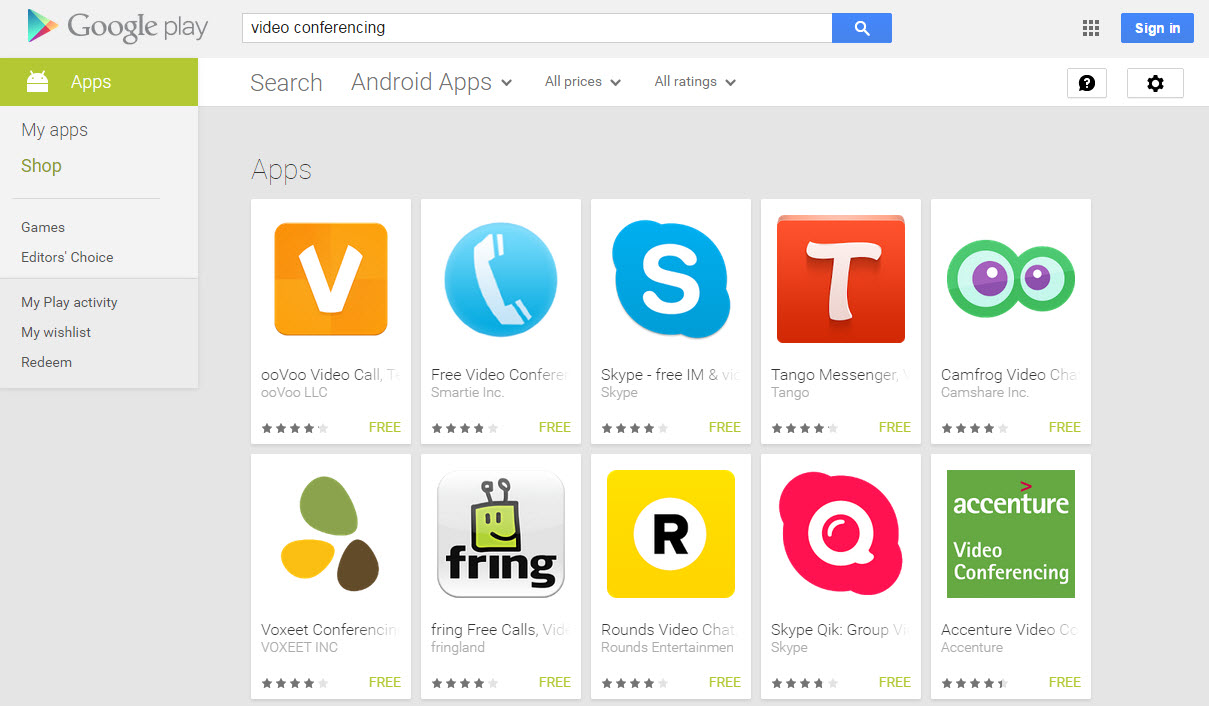
Start Your ASO Tracking Campaign
Follow these steps to create a new App Tracking Campaign in Rank Ranger:
- Go to the home screen, and in the top right corner click Add New Campaign button.
- Enter your App URL.
- Under Ranking System Count select Exact URL.
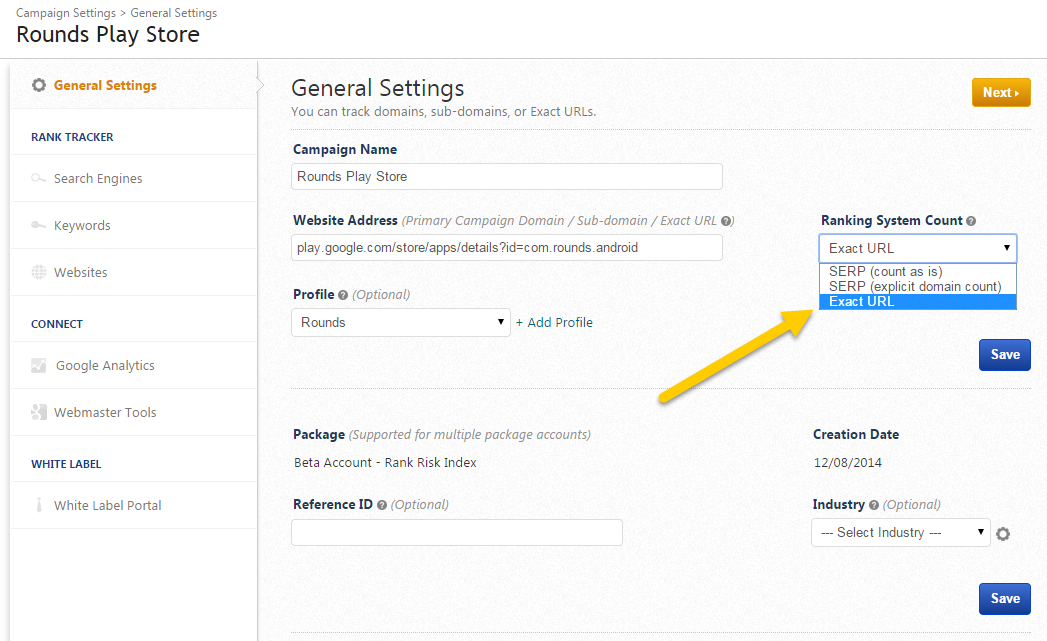
- Select the Google Play search engine.
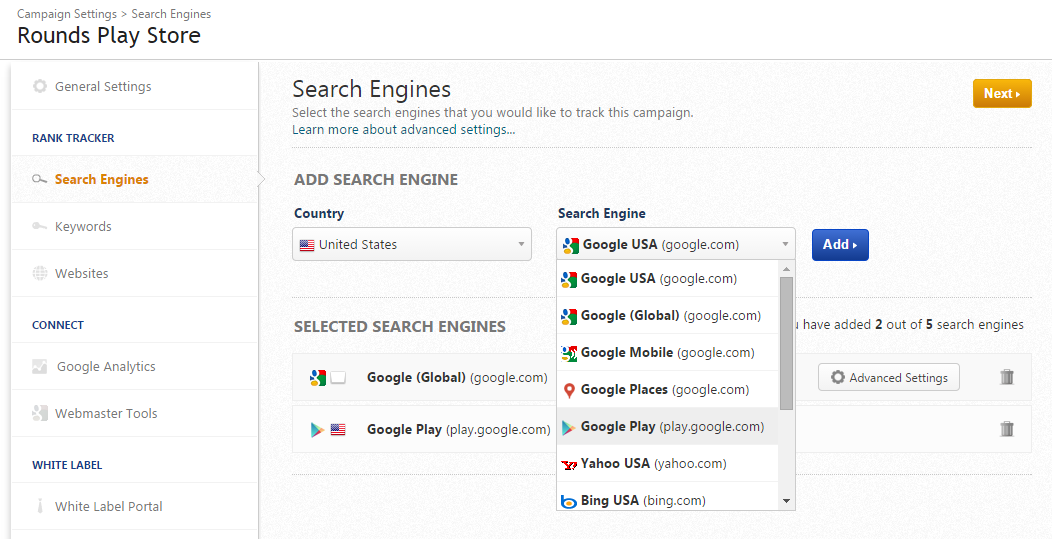
- Enter the keywords you want to track.
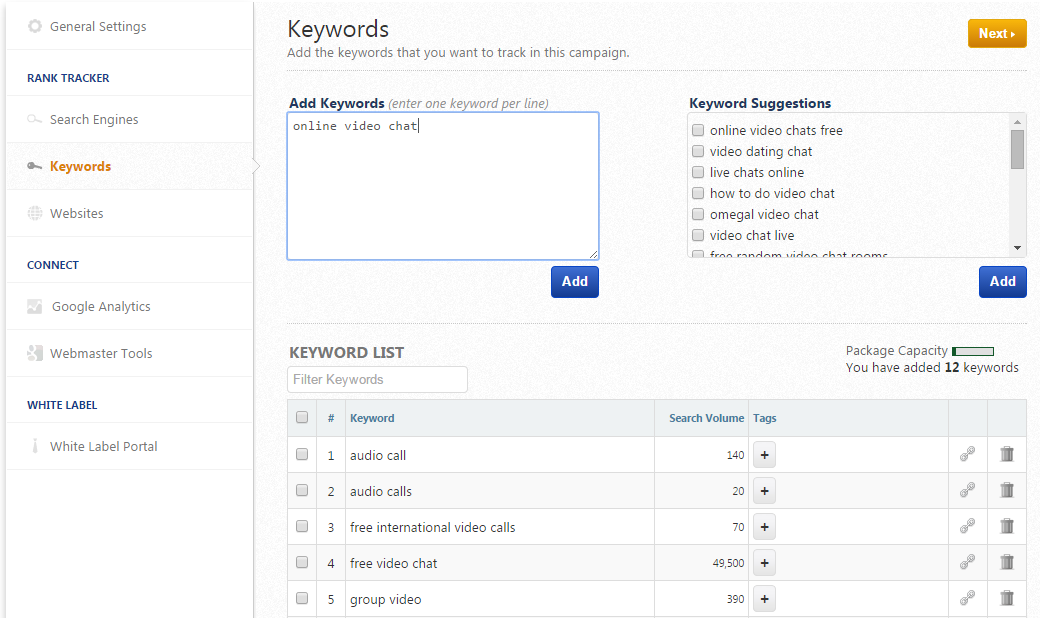
- Move on to the Websites tab and based on the Exact URL options described above, enter URLs for competing Apps, or if you have related Apps in the Google Play store, you can add them here as well. You can also add descriptive Tags to display on reports and/or for report and graph filtering. If any of the additional URLs have a positive or negative impact on your brand, you can select color-highlighted brand types for individual URLs, providing an enhanced visual aid in tracking reports.
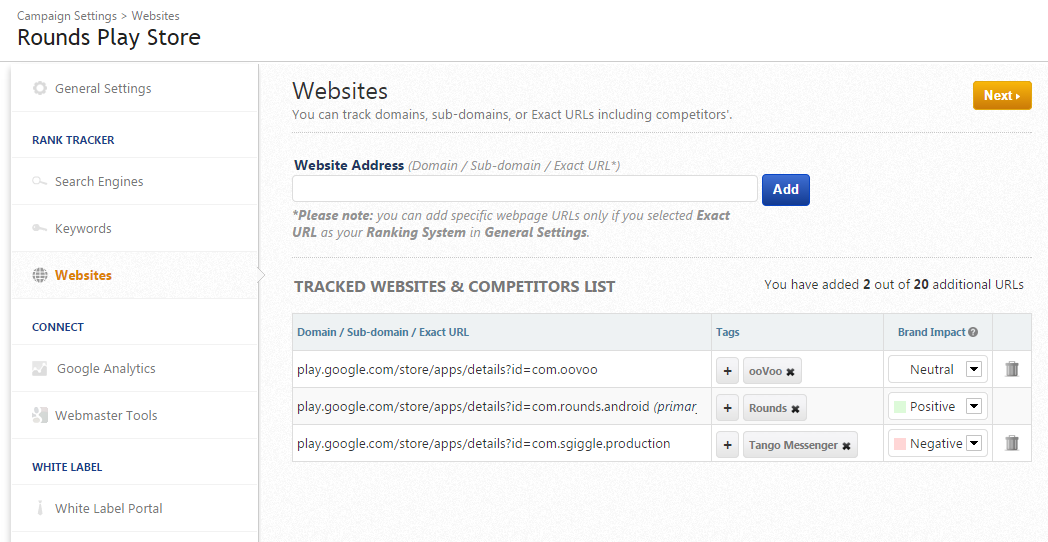
- If you want to share your App tracking reports with a client in a branded web interface, with a few clicks you can set up a White Label Portal for this campaign.
Let us know how Rank Ranger tools and reports are helping you improve your App store optimization.
Discover how Rank Ranger can enhance your business
All the data in insights you need to dominate the SERPs

