Posted by
Rank Ranger
Despite an industry predisposition towards Google, we see the opportunity for Bing to only increase its relevancy and popularity as time moves forward. Many of you already pay significant attention to Bing results and rankings. We only expect this trend to continue to gain momentum as Bing has made a slew of updates to its SERP and ad management platform in the recent past. Because of this, and because our WeDevelop program has received numerous requests, we are happy to announce that Rank Ranger now affords you the ability to integrate Bing Webmaster Tools.
Bing Page Organic Search Traffic Data at Your Fingertips
Integrating Bing’s Webmaster Tools into Rank Ranger’s SEO software puts all of your Bing data into one location. By offering this integration you are able to see both your Bing rankings and page traffic data without having to leave the Rank Ranger platform.
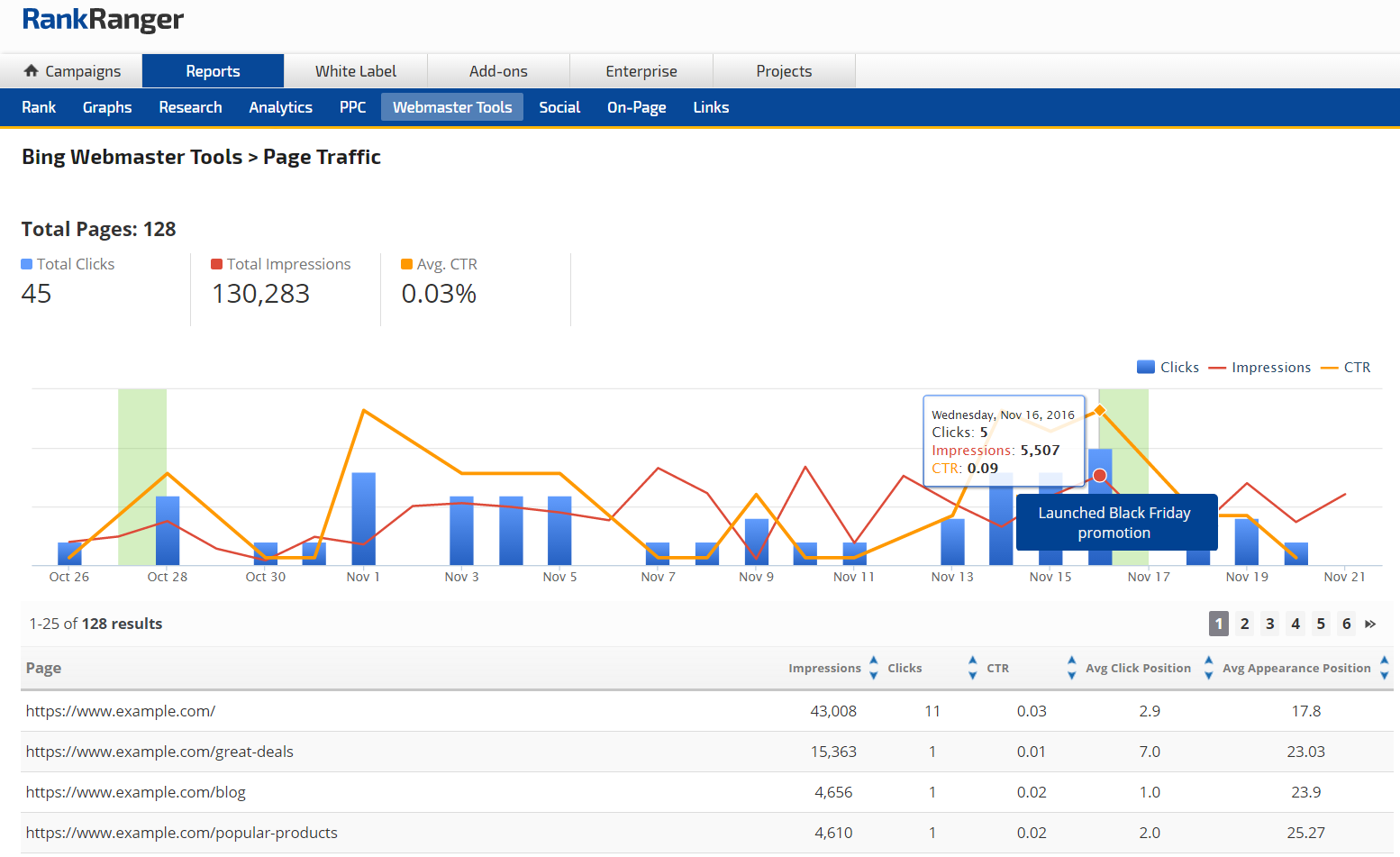
Bing Webmaster Tools Page Traffic data represented via trends on a graph and broken down by specific page on the report’s table
Bing Search Traffic Insights Presented Graphically
The Bing Webmaster Tools Page Traffic report affords you insights into the aggregate page traffic data gleaned from Bing Webmasters Tools. To offer you the fullest data experience we’ve enabled the report to represent this data both graphically and numerically. With the Bing Page Traffic Graph you can easily gain insight into your overall page traffic trends. The graph visually represents your clicks, impressions, and Click-thru-Rate data. By employing the graph’s hover option you can drill down into **** specific aggregate data.
In order to present this data to you in a well-rounded and comprehensive fashion, the Bing Page Traffic Graph is accented by numerical values that indicate the total number of pages that comprise your data as well as the aforementioned metrics.
Landing Page Provides Detailed Bing Page Traffic Data
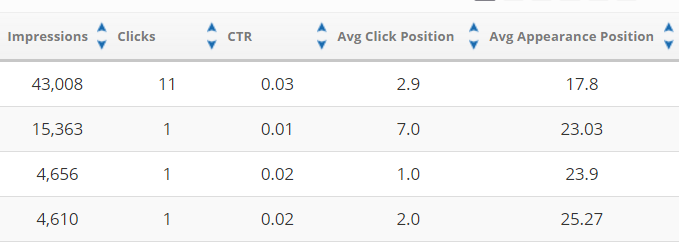
The metrics included on the Bing Traffic Statistics Table
Included within the Bing Webmaster Tools Page Traffic report is a breakdown of the aggregate insights afforded by Bing according to specific site pages. The Bing Page Traffic Statistics Table offers a page-by-page breakdown of page traffic insights and provides you with the ability to qualify the report’s aggregate data.
The per page data metrics include:
- Impressions
- Clicks
- CTR
- Average Click Position
- Average Appearance Position
In order to allow you to perform a detailed and organized data analysis, we’ve made the information found on the table sortable in that you can arrange the data according to a specific metric in either ascending or descending order.
To allow you to create custom graphs incorporating the aggregate data found within Bing Webmaster Tools, we’ve given both our Insight Graph and Single Metric Widgets the ability to display Webmaster Tools data.
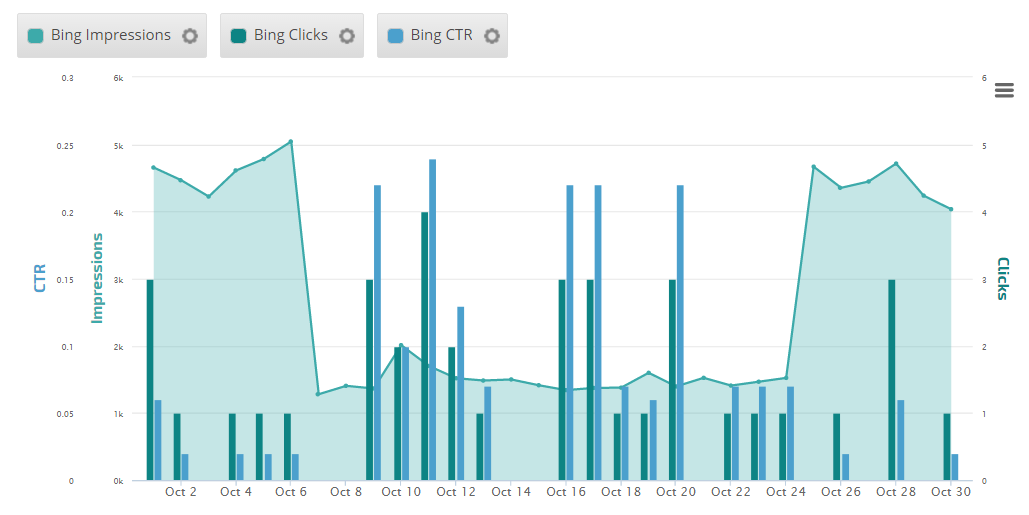
The Insight Graph displaying Bing Webmaster Tools data for Impressions, Clicks, and CTR
The inclusion of data within both the Insight Graph and Single Metric Widgets opens up new ways to incorporate your Bing insights into your overall SEO reporting, such as by comparing your Bing and Google data.
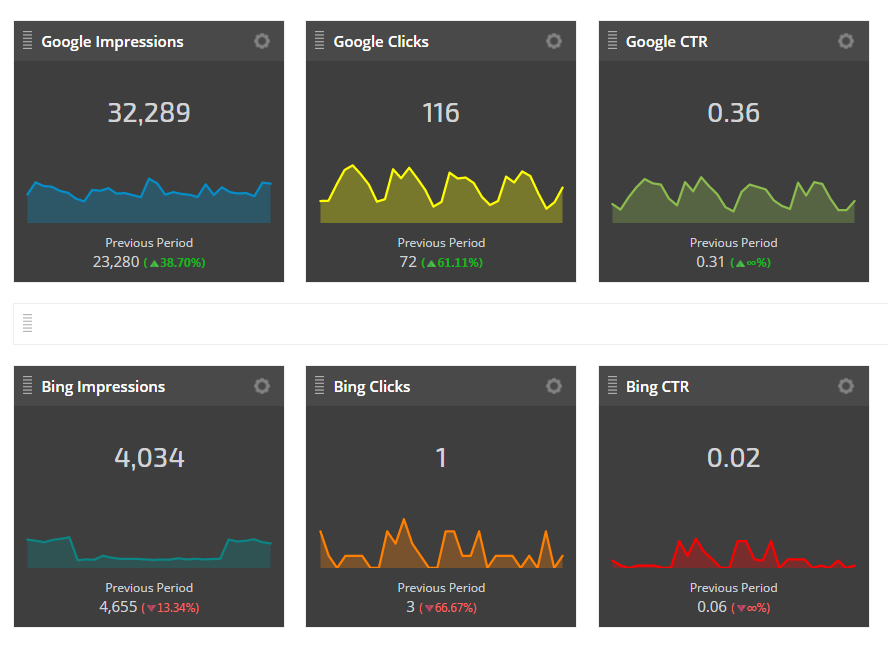
Google Search Console data compared to Bing data within Single Metric Widgets
Gain Insight Into Search Keyword Performance
As part of our Webmaster Tools integration we have created the Bing Webmaster Tools Search Keywords report. As opposed to the Page Traffic report, which offers you insights on a per page basis, here you are presented with data for each keyword that a Bing user queried that caused the tracked site to display in the search engine results.
The report presents Bing’s data to you in the form of a table that indicates a keyword’s Impressions, Clicks, Click-thru-Rate as well as its Average Click Position and Average Appearance Position. As with the table found in the Page Traffic report you can sort the data found here in a metric specific fashion.
The per keyword data found on the Bing Webmaster Search Keywords report which includes both overall trends and numeric specific data
So that you can keep a global data perspective in mind when looking at the insights found within the Search Keywords report, we’ve included the Bing Page Traffic Graph here as well. As it does within the Page Traffic report, the graph presents you with the total number of pages along with aggregate key metric data.
Custom Bing Webmaster Tools Reporting Options
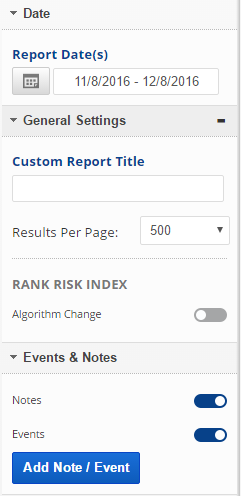
To provide you with maximum Bing Webmaster Tools insights and data flexibility, we’ve included a plethora of custom reporting options that apply to both the Bing Webmaster Tools Page Traffic and Search Keywords reports. These settings allow you to determine what data you wish to view and afford you the ability to accent the data you present in numerous ways.
As such, the report options enable you to:
- Select a custom **** range
- Determine the number of results you would like displayed per page
- Insert a custom report title
- Indicate algorithm updates within the graph
- Present in the report’s graph previously created notes and events
Comprehensive Bing Organic Traffic Insights
The availability of Bing Webmaster Tools insights makes Rank Ranger a comprehensive platform for analyzing Bing rank and page traffic performance. Per usual, we’ve made an effort to afford you data insights in a customized and visual manner that is not only aesthetically pleasing but allows for easy data navigation as well. Whether your goal is to ascertain aggregate Bing Webmaster Tool data, analyze page traffic performance across multiple metrics, or to determine the prevalence of those keywords that returned pages from your site, our reports offer you comprehensive Bing insights. The kind of insights you’ve come to expect from Rank Ranger’s software (with the kind of white label options you’ve come to know us for as well – add your Bing data to our Marketing Dashboard, Client Dashboard, or automated PDF reports today).

