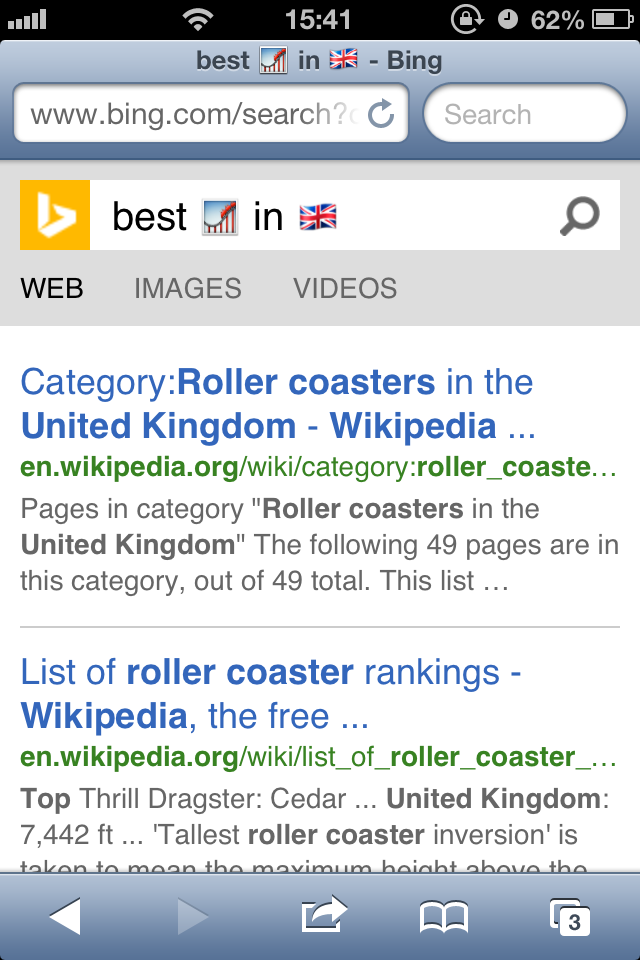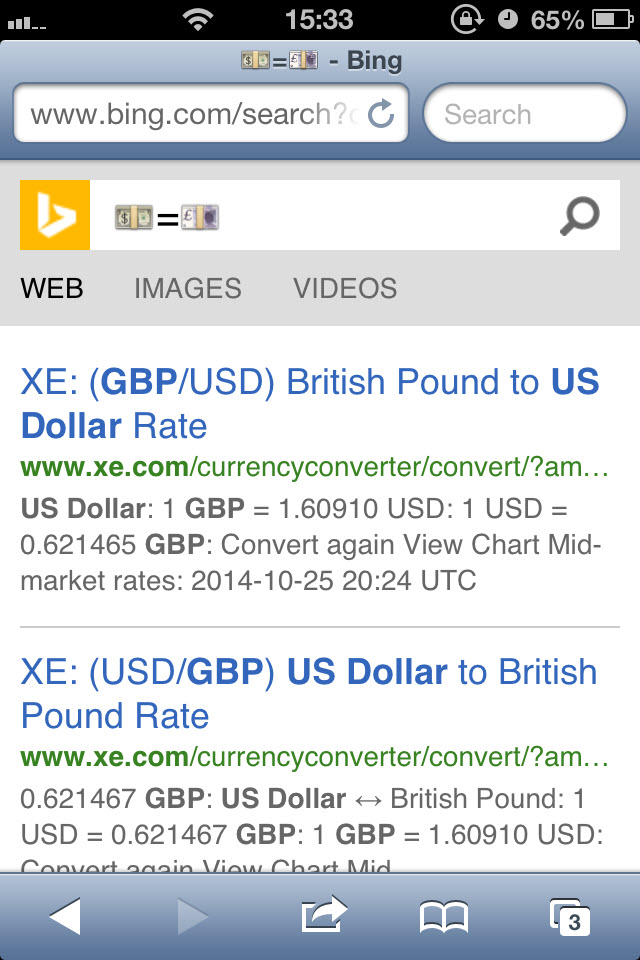Posted by
Shiri Berzack
With Bing’s latest search update you can search using emojis and get the results you’re looking for. As mobile devices become a permanent attachment to our lives, emoji have become an everyday form of communication from text messages to social media posts. Bing realizes the importance of this language and therefore have included this functionality into their search engine.
With this new and improved search, you are able to find the meanings of emoji that you may have not understood before.
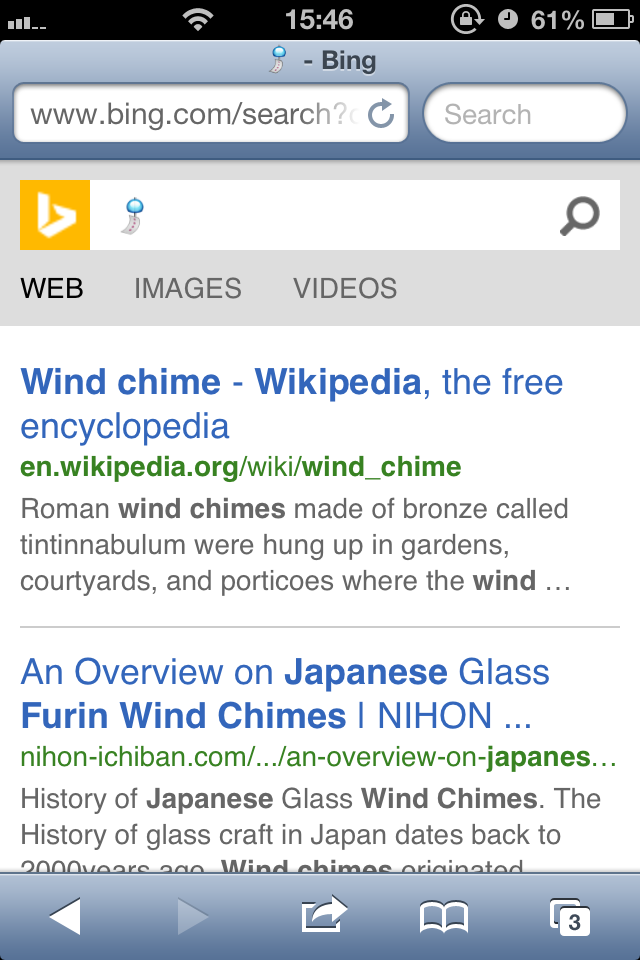
You are also able to combine text and emoji for more intricate searches.
Google has not yet added this capability and when searching emojis you get an error message. Interestingly, when you add the emoji into the search bar, the search engine does understand it as you receive suggestions similar to the emoji used.
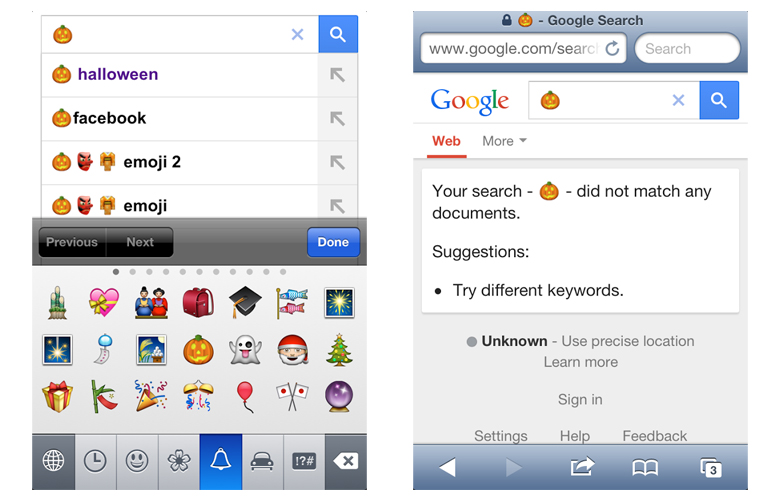
Yahoo is also able to search emojis, and when adding your emoji into the search bar, you are given other emojis that may have a similar theme, as well as other text suggestions.
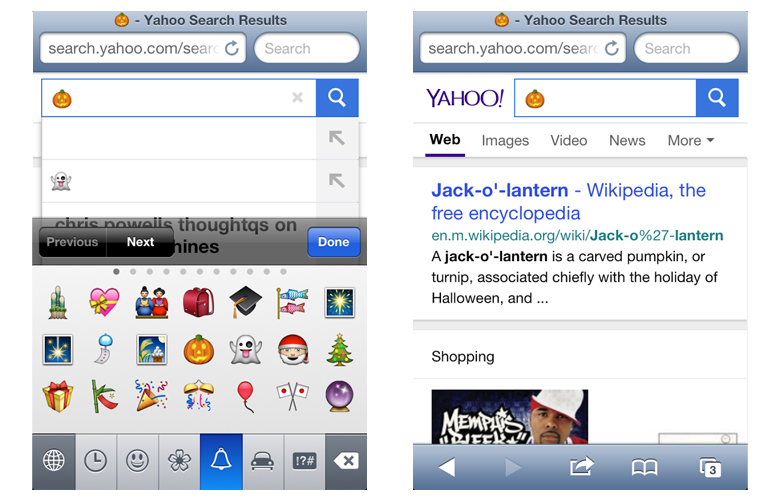
Although all the above screenshots are from mobile devices, it is even possible to search with emojis on a desktop, however, many web browsers cannot yet read the emojis. After some testing, we found out that Google Chrome cannot read the emojis and displays boxes instead, whereas Firefox and Internet Explorer are both able to. To run this test, we copied emojis from other websites and pasted them into the search bar.
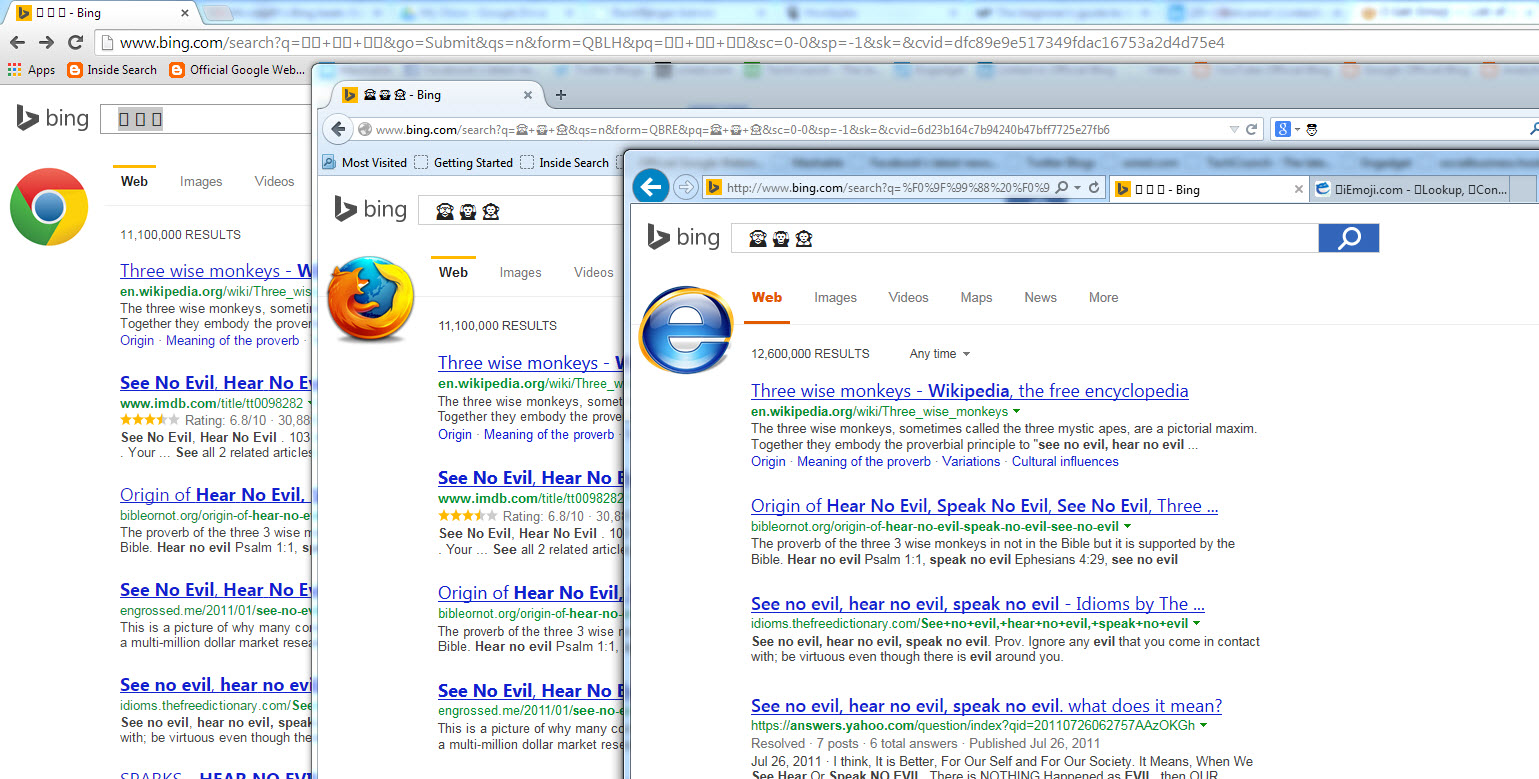
Are you searching with emojis?
Do you think Microsoft’s launch of Bing emoji search will prompt Google to offer emoji search soon?