What Is a Blog Post?
A blog post is a piece of writing typically published on a website’s blog that presents information, opinions, experiences, or insights on a particular topic. Blog posts vary in length. And can include text, images, or videos, depending on the topic.
For instance, travel blogs are often rich in visuals. Showcasing the beauty or uniqueness of the places described.
Like this blog post from travel blog Nomadic Matt:
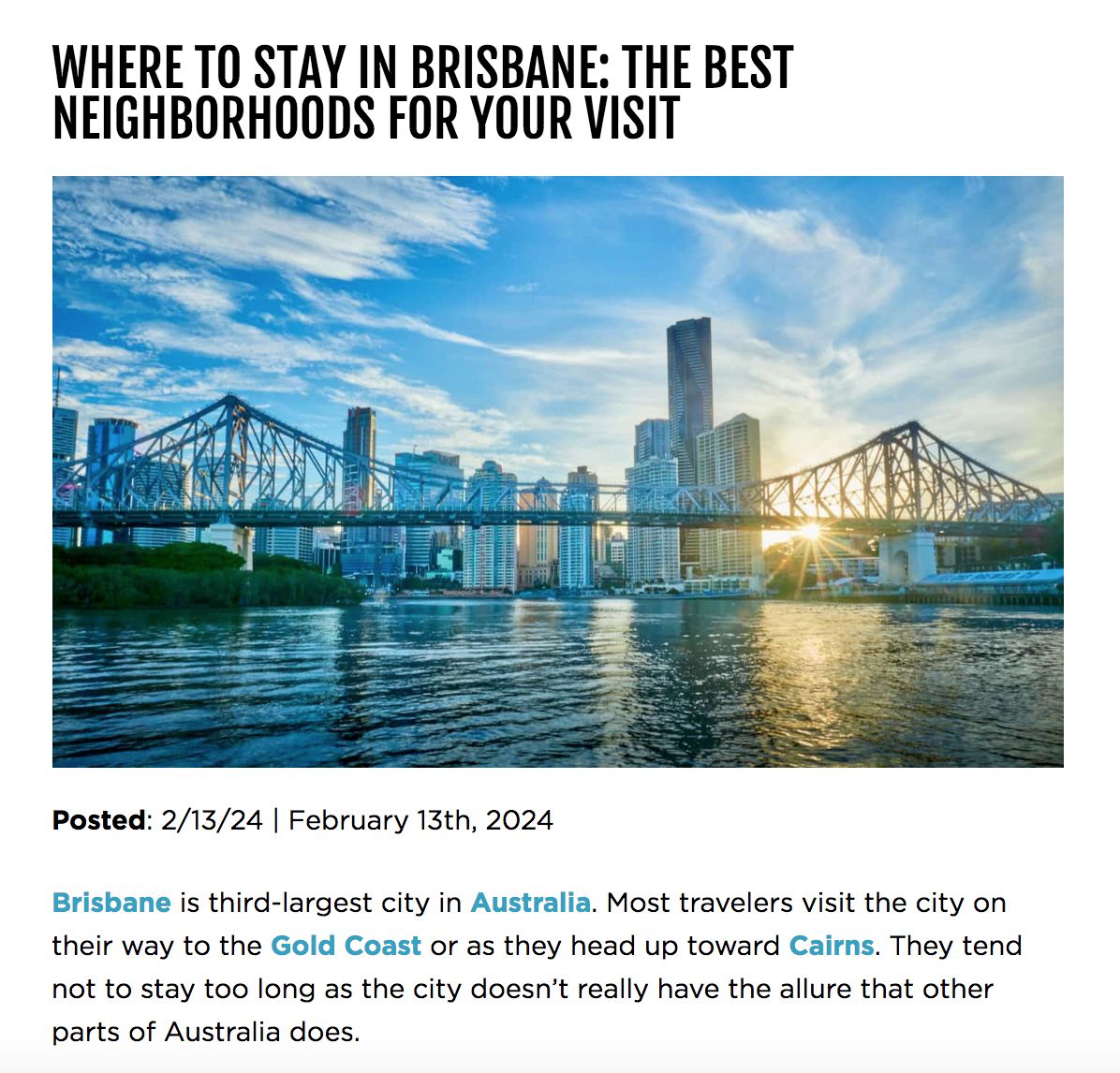
Business blog posts tend to be text-heavy. Focusing on data, expert interviews, industry news, statistics, and other helpful insights.
Like this blog post on Entrepreneur:
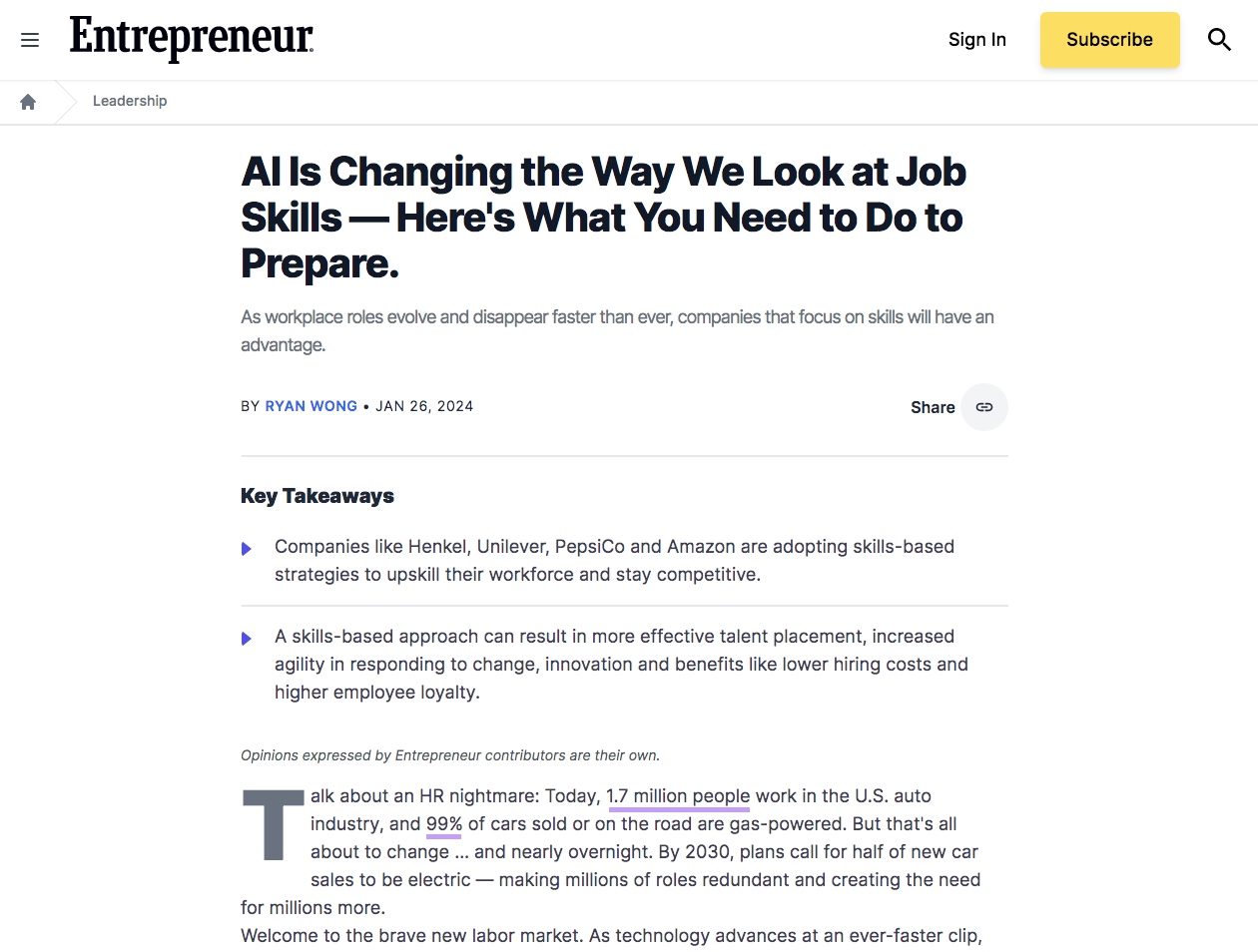
What Is a Blog?
A blog, or weblog, is a regularly updated website (or page on a website) that features blog posts on various topics. The content is usually written in a conversational style, addressing the reader directly.
How Does Blogging Benefit Your Business?
Blogging has many potential benefits. Here, we look at the top advantages of creating blog posts for your business.
Builds Authority and Trust
Blogging can be a powerful tool if you’re looking to establish authority in your industry.
By consistently creating valuable and informative content, you can demonstrate expertise. And engage with your audience in meaningful ways.
Here’s how blogging helps build authority:
- Showcases expertise: Blog posts that tackle industry issues, explain complex concepts, or provide how-to guides showcase your depth of knowledge. This helps position you as a thought leader in your industry.
- Improves SEO: Well-crafted blog posts that incorporate relevant keywords can improve a website’s search engine rankings. Higher visibility in search results can lead to increased website traffic. And leads.
- Builds trust: By providing valuable content without a hard sell, businesses can build trust with their audience
Gives You Full Control
With a blog, you have full control over the content you publish. Including the length, format, and topics you cover.
Blogging platforms like Medium and social media sites like Facebook can remove content at any time. And for any reason.
This may happen if what you write goes against their guidelines, someone (such as a competitor) reports your posts, or the platform goes out of business.
Builds Internal Links
Another advantage of blogging is that it lets you build internal links, which can improve website navigation. Internal links connect various pages of your website, guiding customers through relevant content and product pages.
A streamlined path makes it easier for customers to find and explore your products and other pages.
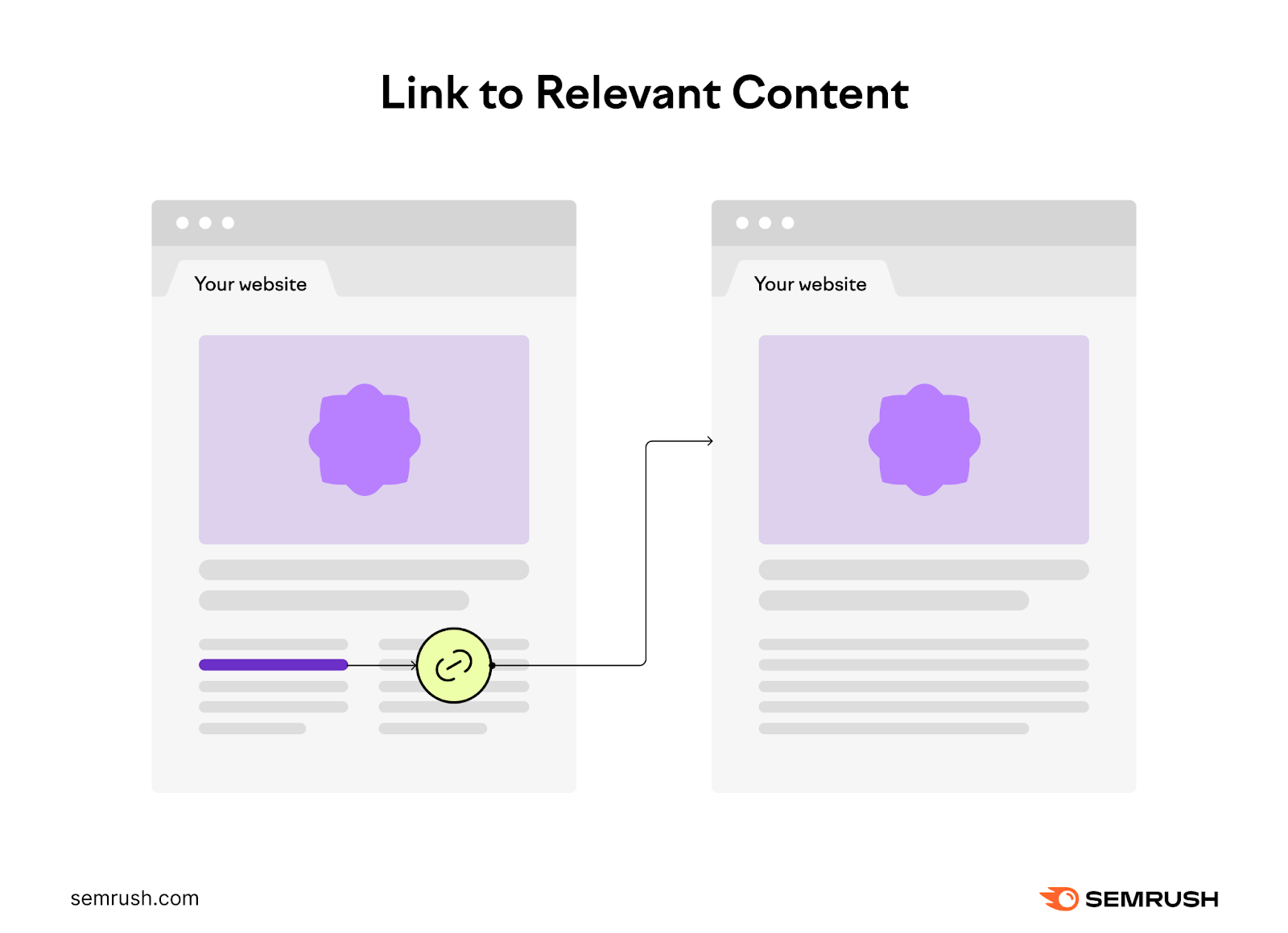
Let’s say you run an online store selling dietary supplements. You write about the benefits of protein on your blog. And link to product pages selling protein powder, protein bars, or other related products.
If your blog post is relevant and engaging, readers might click those links. And purchase the products you mentioned.
Improves Traffic and Visibility
Incorporating SEO best practices into your content may lead to higher rankings, resulting in more traffic and exposure.
For example, optimizing each blog post for specific keywords, such as “whey protein powder” or “vegan protein bars,” can help you get more targeted organic traffic. Keywords are search terms used by consumers to find information or products online.
Additionally, readers may share your blog posts on social media. Which can further boost website traffic and brand awareness.
Increases Backlinks
Blog posts are a great way to build backlinks for your website or blog. Backlinks are incoming links from one website to another, acting as votes of confidence that help signal your site’s authority to search engines.
High-quality backlinks can help boost your search engine rankings. And lead to more traffic.
The more traffic you get, the likelier your target audience is to discover your brand and products. Some may become paying customers. And help spread the word about your business.
Lets You Target Users in All Funnel Stages
Blogging lets you create content for each stage of the marketing funnel. Which can help you attract, convert, and retain customers.
Here’s a quick look at how to apply the marketing funnel to blog content:
- Top of the funnel (ToFu): Create how-to posts, listicles, infographics, and other types of content for new audiences. These people are just discovering your blog, products, or services. The goal is to build awareness of the problem you can solve.
- Middle of the funnel (MoFu): Produce longer, more in-depth content, such as ultimate guides, case studies, and comparison posts, for readers who are already familiar with your business. At this point, you’ll want to generate interest in your offerings.
- Bottom of the funnel (BoFu): Go into detail about the products or services you promote on your blog with detailed reviews and product demos. Your readers are ready to take the desired action (e.g., book a consultation)—they just need an extra push.
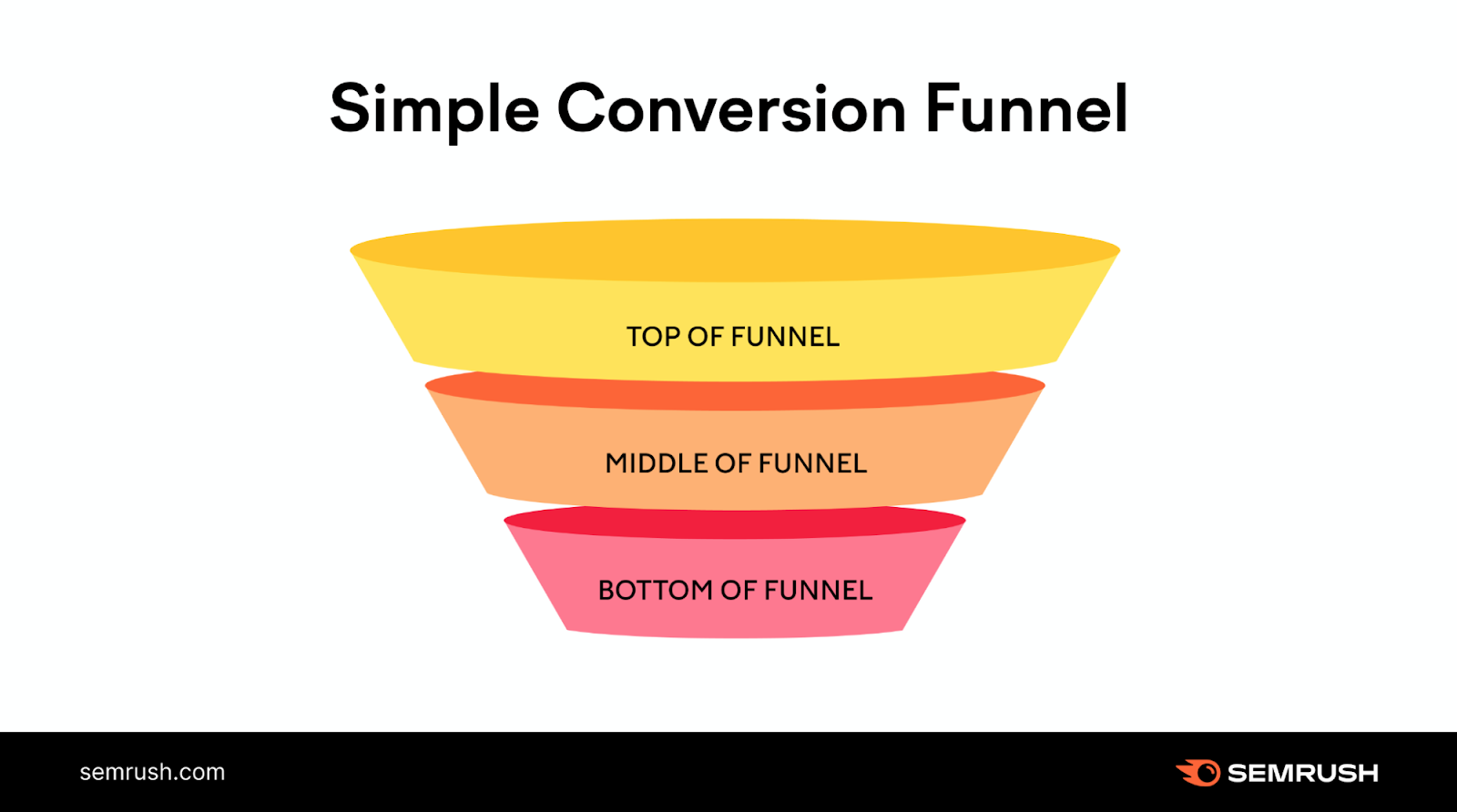
Further reading: ToFu, MoFu, BoFu: A Practical Guide to the Conversion Funnel
6 Effective Blog Post Formats
There’s more than one way to format blog posts, depending on where your target audience is in the funnel. And your goals for the content.
With that in mind, let’s see some of the most common types of blog posts.
1. Listicles
Listicles are articles or blog posts organized in list format.
For example, a blog post titled “Top 10 Movies to Watch This Weekend” or “10 Must-Have Kitchen Appliances Every Home Needs” would be considered a listicle.
Use listicles to break complex topics into smaller, more manageable chunks. And share tips, strategies, products, or ideas.
For instance, Healthline uses this format to cover complex topics in a clear and engaging manner.
Below, you can see a listicle blog post about health and nutrition, broken down into 27 tips.
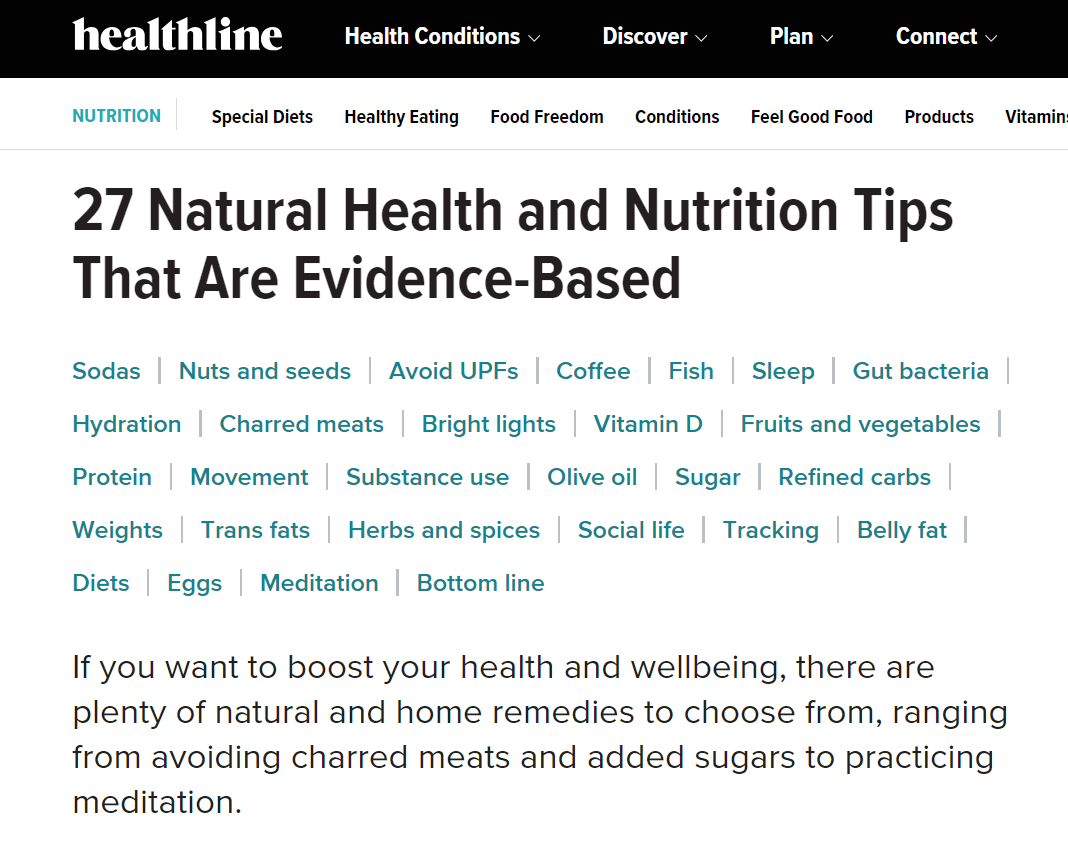
Each tip is numbered and covers one idea, such as “Don’t fear coffee” and “Eat fatty fish.”
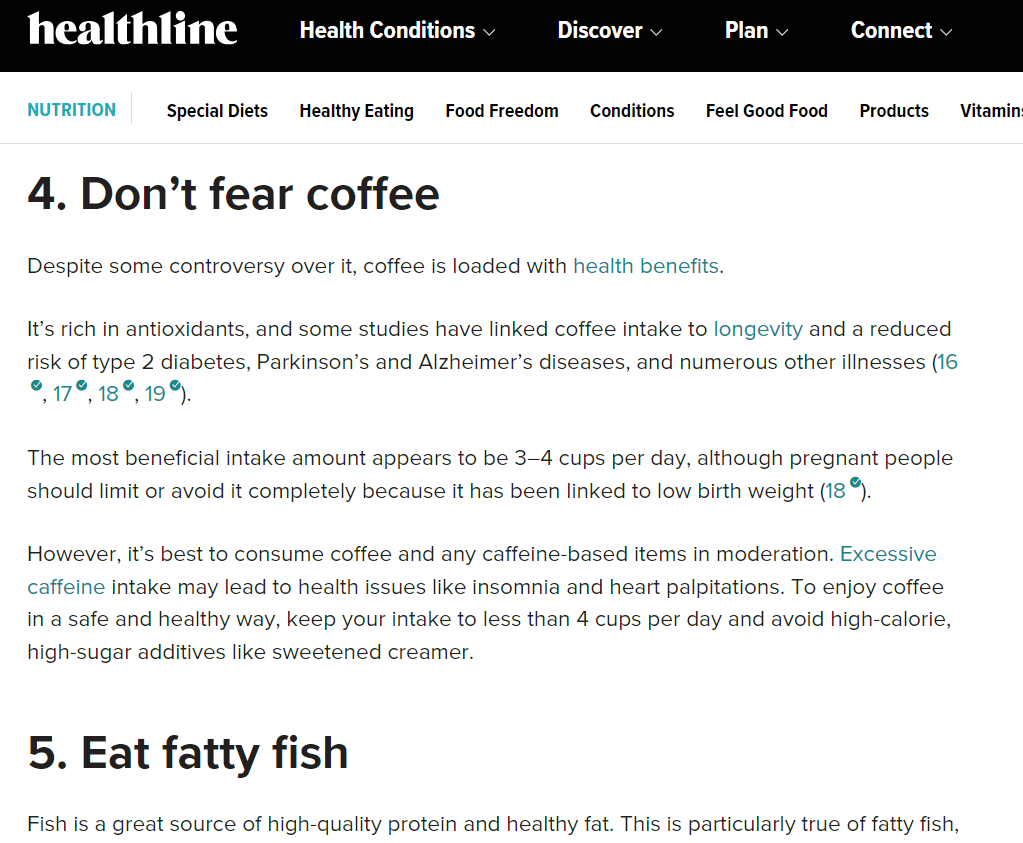
Listicles are easy to read and highly shareable. Which can help you reach a wider audience. As a result, they tend to attract more traffic and links, increasing your visibility online.
2. “How-To” Blog Posts
How-to content provides actionable insights that help readers grasp complex concepts or learn something new. It may also answer common questions on a given topic or introduce new concepts.
For example, the following Shopify blog post shows readers how to start an online store.
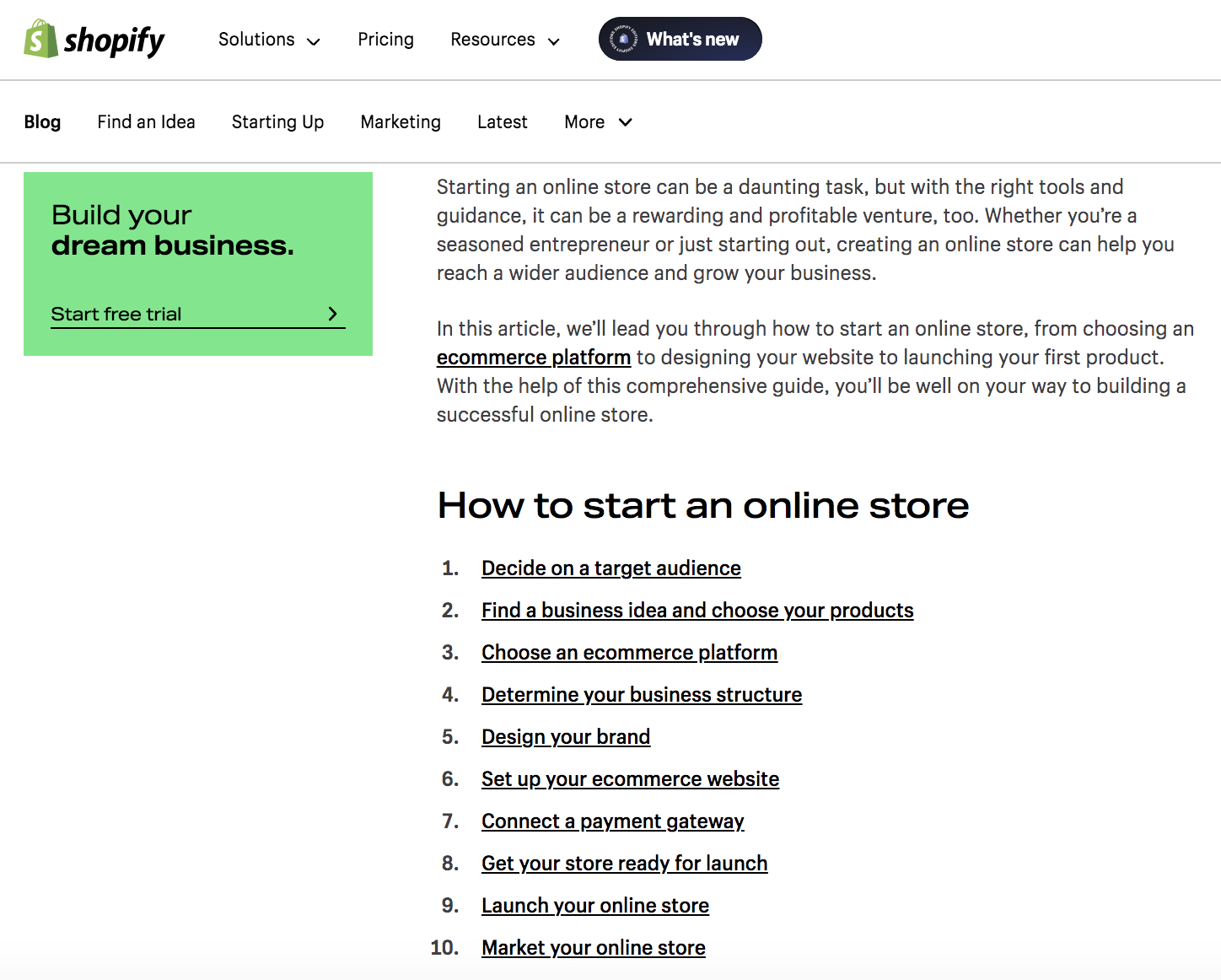
The article consists of 10 steps that guide users through the process. From choosing a target audience to promoting their store.
Apartment Therapy published a short how-to post on how to clean a humidifier using only vinegar.
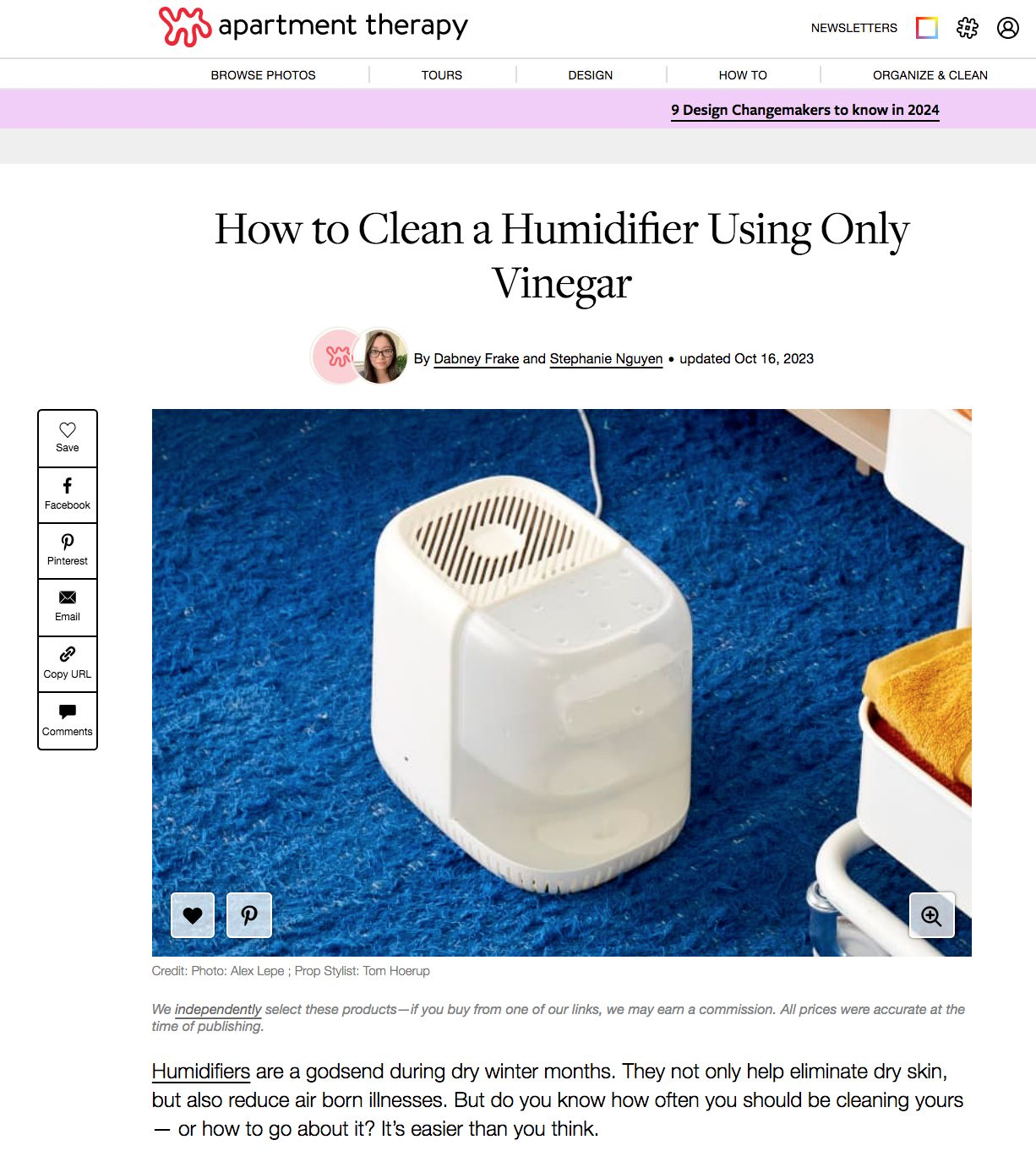
The content is broken down into five actionable steps. And includes relevant images.
Generally, how-to blog posts provide practical solutions. They’re more hands-on compared to a case study, product review, or news article.
If readers find your content useful, they’ll likely want more from you. This means they could browse your blog for further insights, join your email list, or follow your blog on social media.
3. Checklists and Cheat Sheets
Checklists and cheat sheets are an effective way to summarize information. While offering practical advice or solutions.
This type of content can also highlight key points or takeaways related to a broader topic. At the same time, it makes it easier to organize information, ideas, or concepts in a structured way.
For example, lifestyle blogger Joanna Goddard wrote a blog post called “A Very Low-Key Summer Checklist.” The article includes 10 fun, creative ideas for a memorable summer.
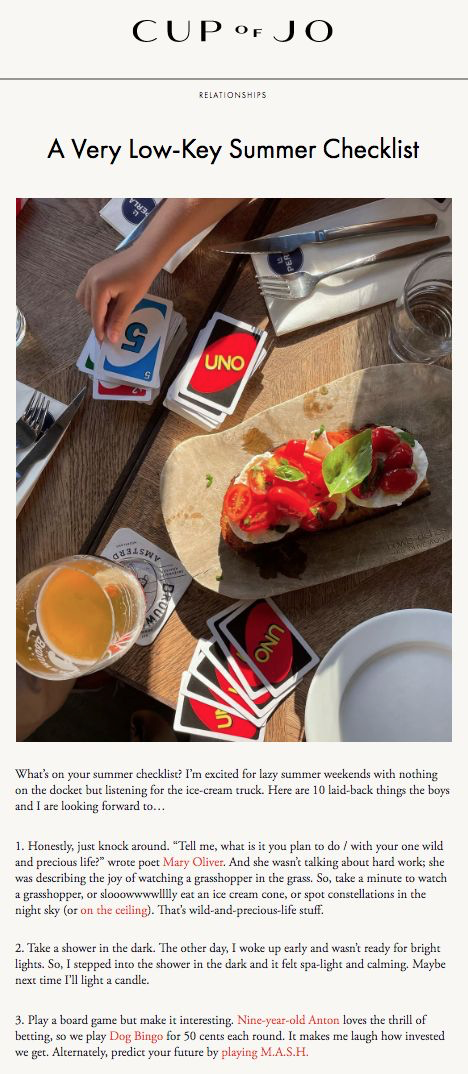
Use checklists to present complex information in a simplified manner.
For instance, Net Solutions published a seven-step mobile app development checklist. This topic is broad and complex. But the article breaks it down into easy-to-follow steps.
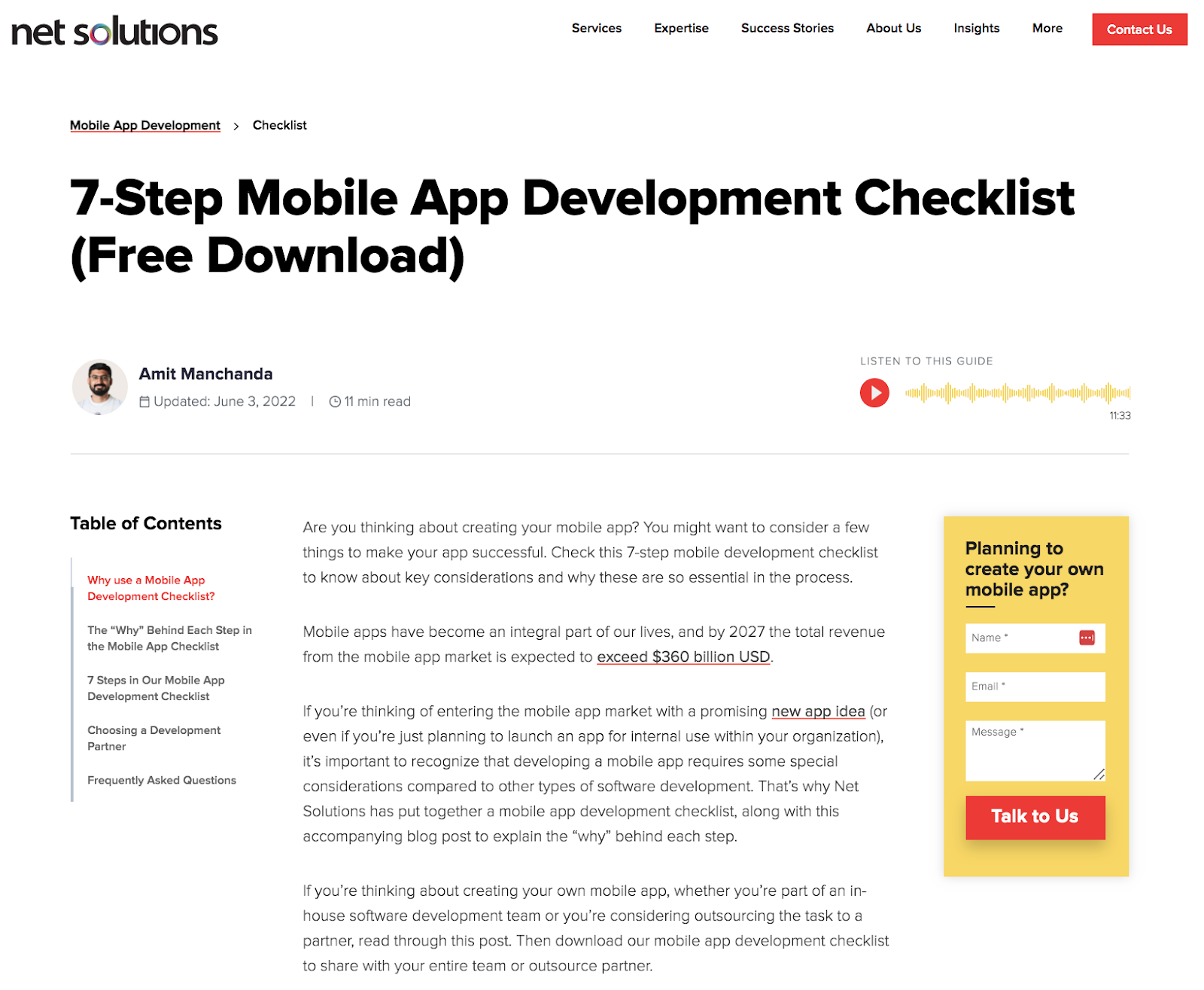
Just like listicles, checklists are user-friendly and highly shareable, allowing blog readers to grasp the main points quickly.
As a result, they can drive engagement. And help you get your message across more clearly.
4. Ultimate Guides
Ultimate guides cover a topic in depth. These blog posts are often used as pillar content, serving as the foundation for other articles and resources on a website.
Ultimate guides are longer and more detailed than informational and how-to articles. But shorter than an ebook. They usually include lists, visuals, and multiple headings that make the content easier to digest.
An example is our “Ultimate Guide to Content Marketing Strategy.”
It begins with a definition of content marketing, explains why it’s important, and then describes the steps involved in creating a strategy.

It also includes screenshots, images, real-world examples, and other resources on the topic.
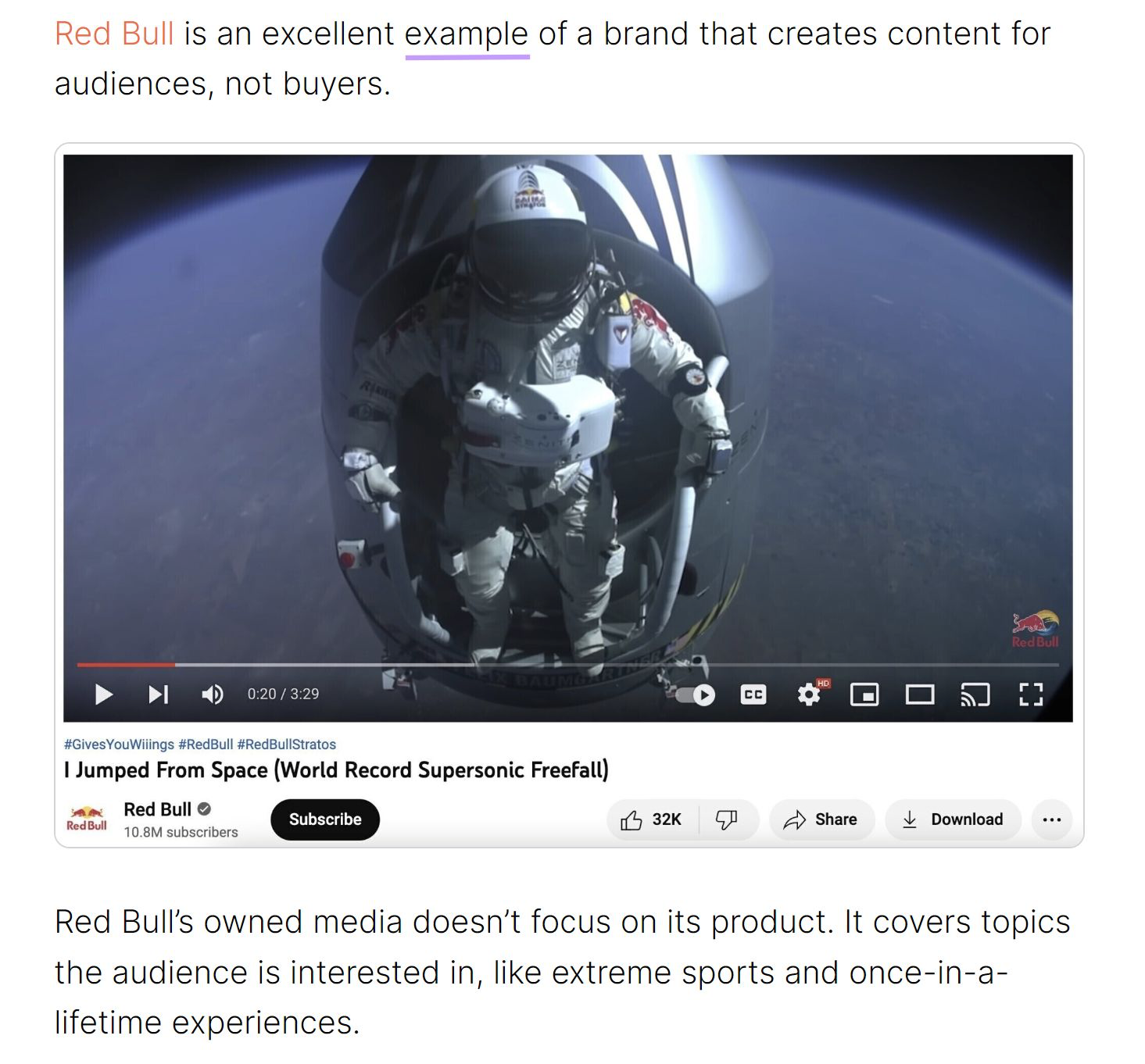
Another example of an ultimate guide is the blog Under30Experiences. Which features a guide to traveling alone.
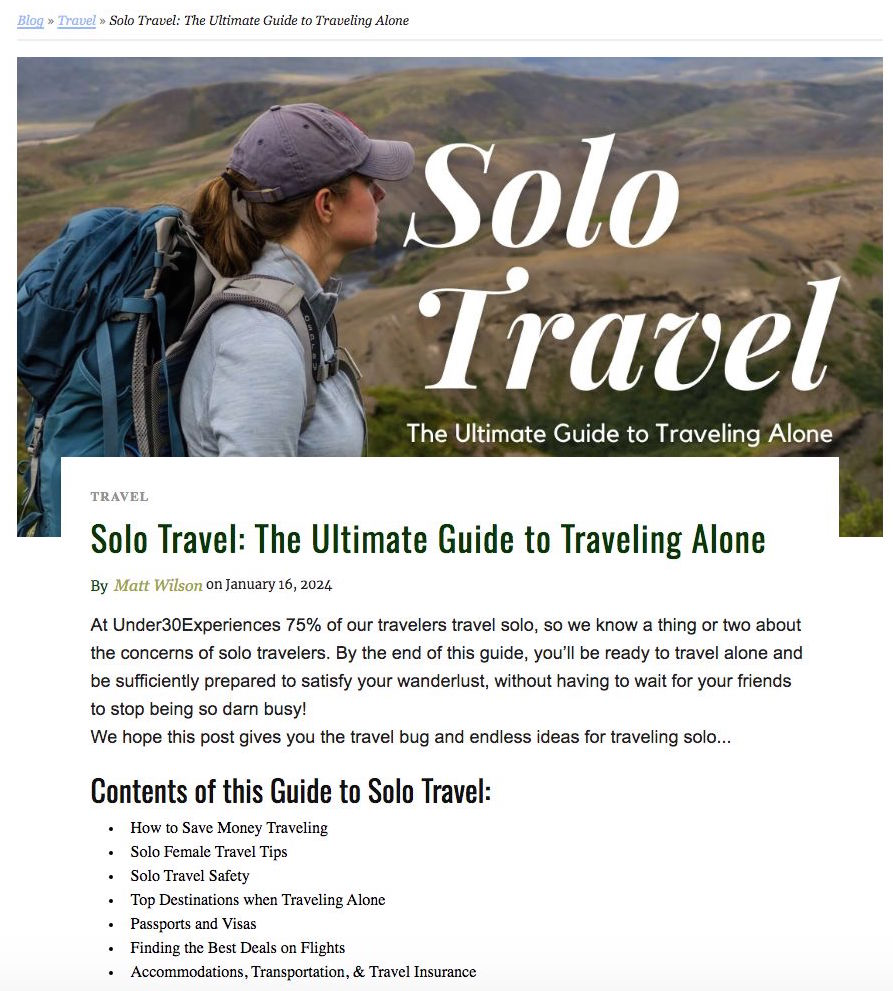
The blog post offers expert tips on how to plan your trip, stay safe, save money, and more.
This type of long-form content works best for broad or complex topics. If done right, it may increase blog traffic and brand authority.
Plus, it allows you to position yourself as an industry expert. And build credibility for your business.
5. Reviews
Reviews revolve around the products or services you offer or have used. They should be relevant to your audience.
For example, if you have a blog about beauty and fashion, write about skincare products, makeup accessories, or clothing items.
See this example from Artistry Beauty, which features a review of The Ordinary’s hyaluronic acid product:
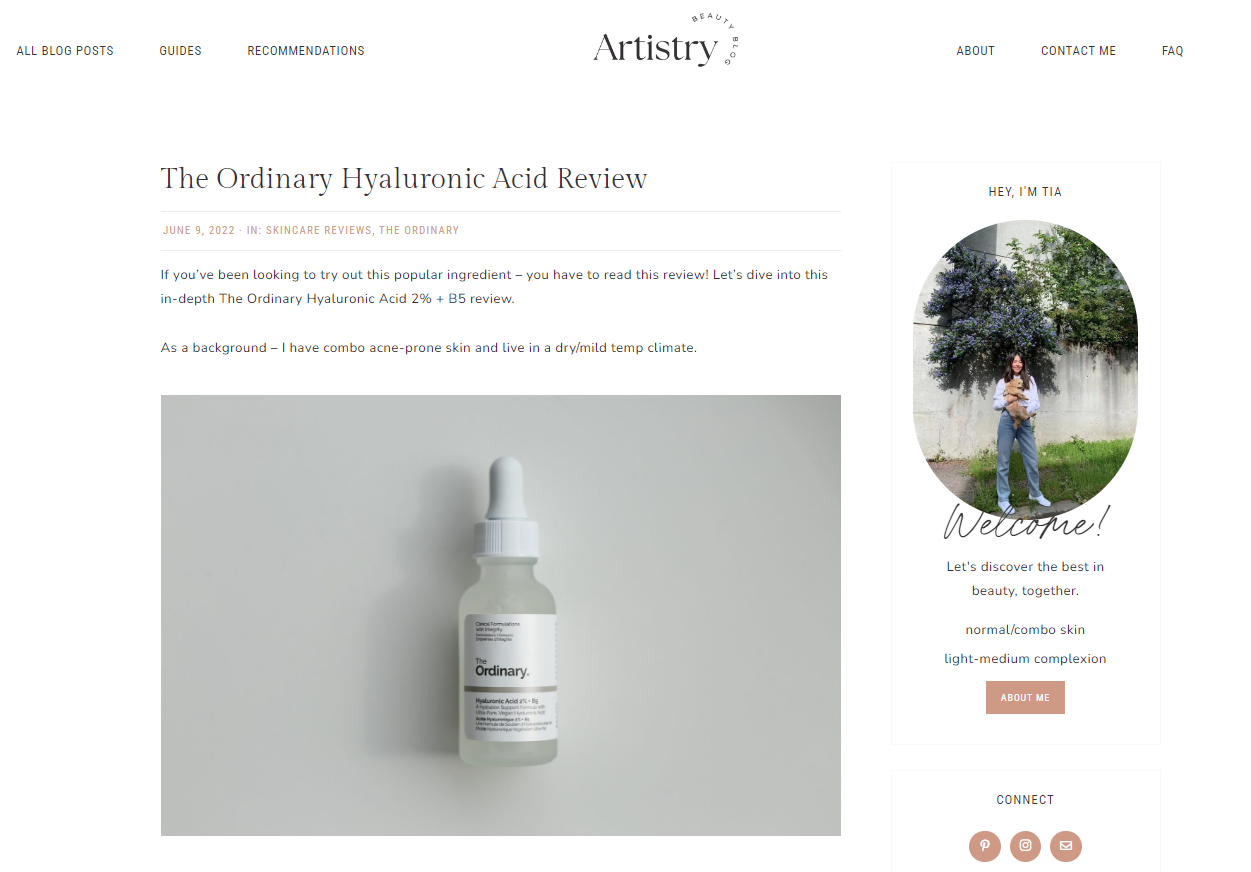
A business blog might feature reviews of newly launched apps, software programs, or books.
As illustrated below:
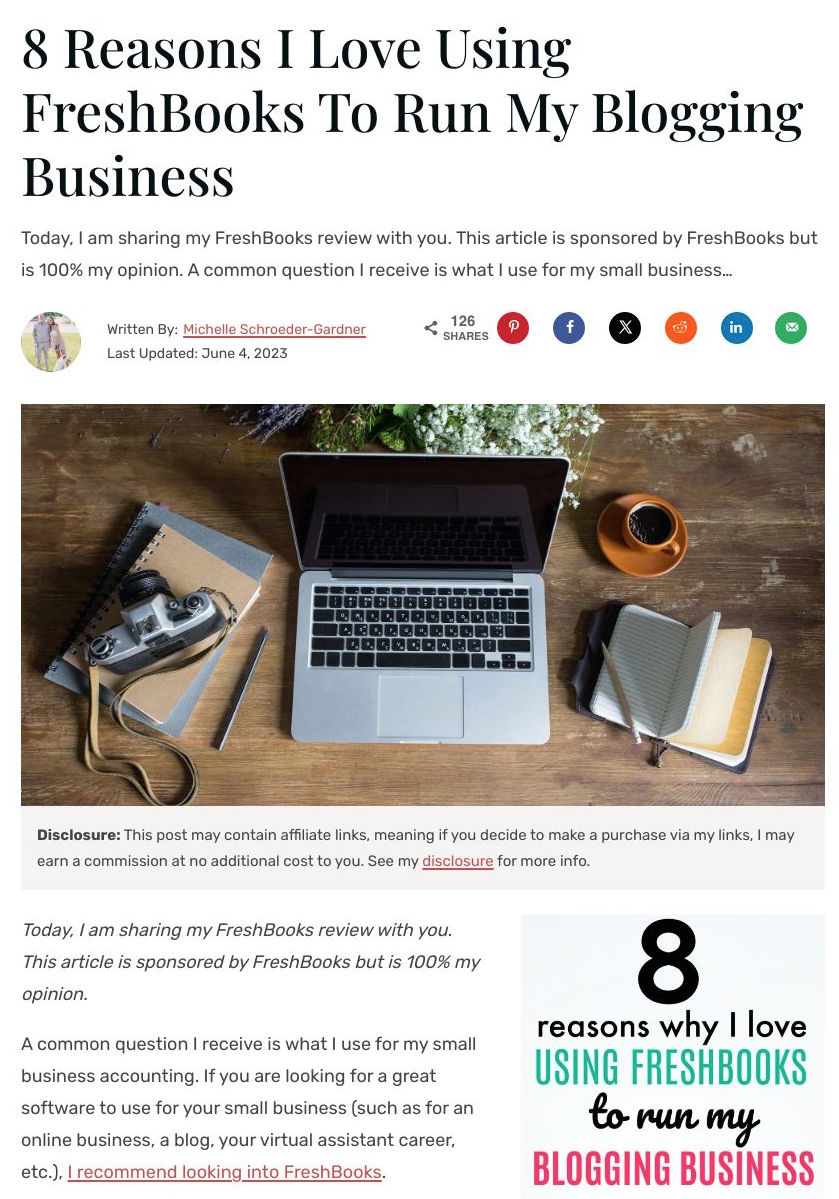
If you sell a product or service, you may review other products or services that complement yours. For instance, a personal trainer could write about their experience with a particular protein brand or fitness center.
With this type of content, you provide value to your audience by introducing them to products and services they may need or want.
It’s also an opportunity to target and rank for new keywords. Which can make your blog more discoverable in online searches.
Your reviews may contain affiliate links to Amazon, ClickBank, or similar platforms. Affiliate links allow you to generate revenue every time someone purchases a product through your link.
Just make sure you add a disclaimer (it’s a legal requirement) to inform readers about your relationship with the seller.
As shown below:
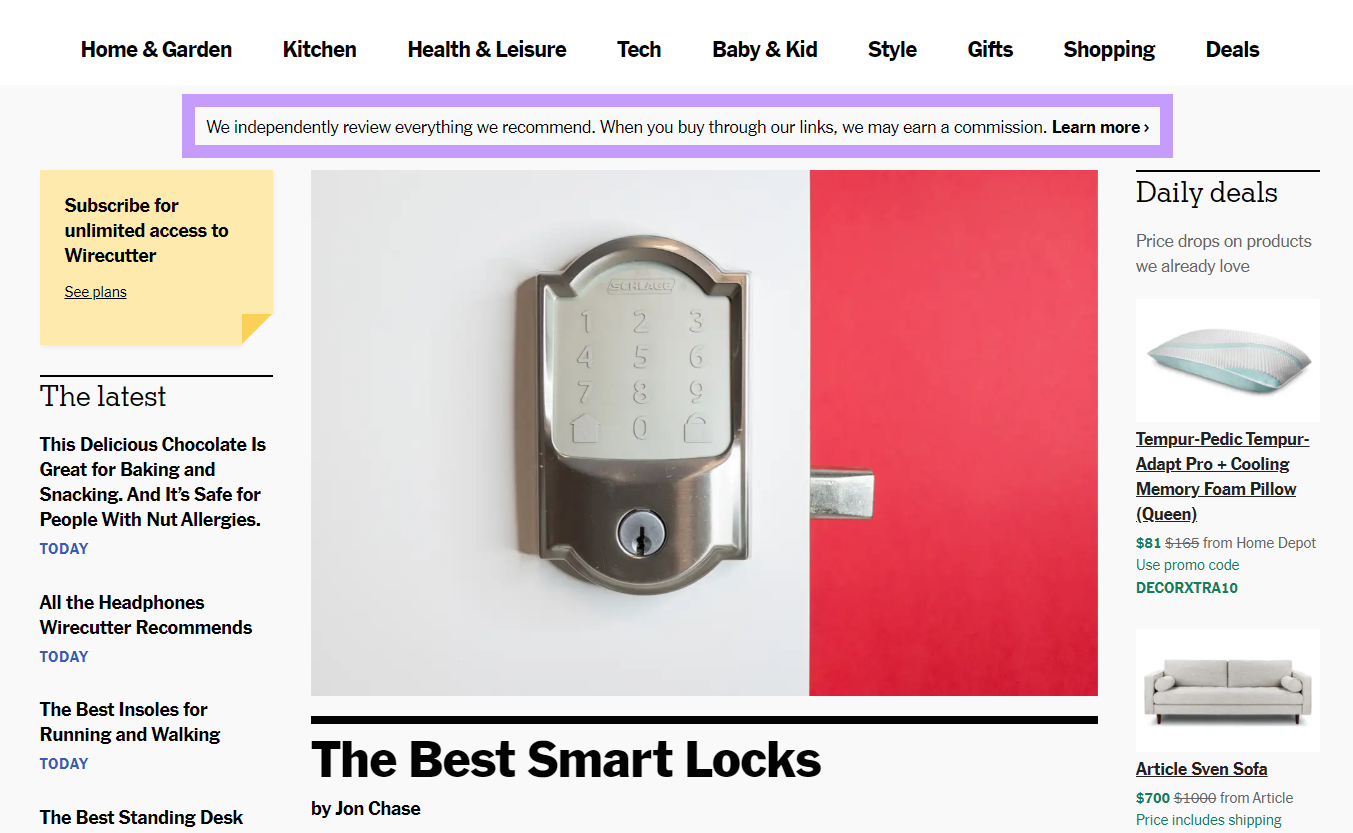
6. Comparisons
This type of content is similar to review-style posts. But you’ll compare two or more products.
The goal here is to highlight the similarities and differences between those products. As well as their distinct pros and cons.
Comparison guides can help your readers assess their options. And make an informed product decision. Plus, you may use them to show potential customers how your product or service measures against others.
For example, this blog post from Elegant Themes features a detailed comparison of AWeber and MailChimp:
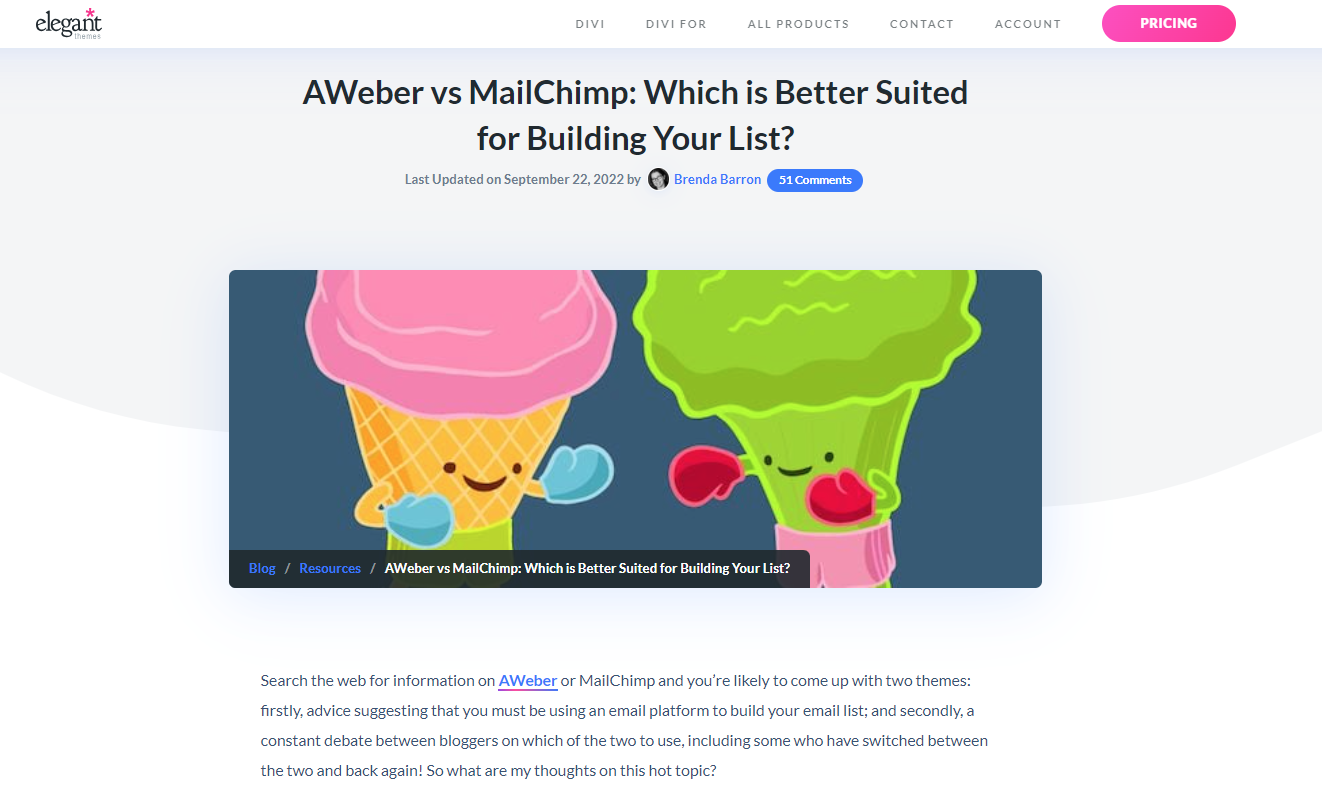
It covers key features, usability, performance, and pricing options, among other aspects.
This format works for blogs in other niches, too.
For instance, lifestyle blogger Cassie Sethna wrote about the Dyson Airwrap versus the Revlon Styler. After testing both products, she published a short post about their pros and cons:
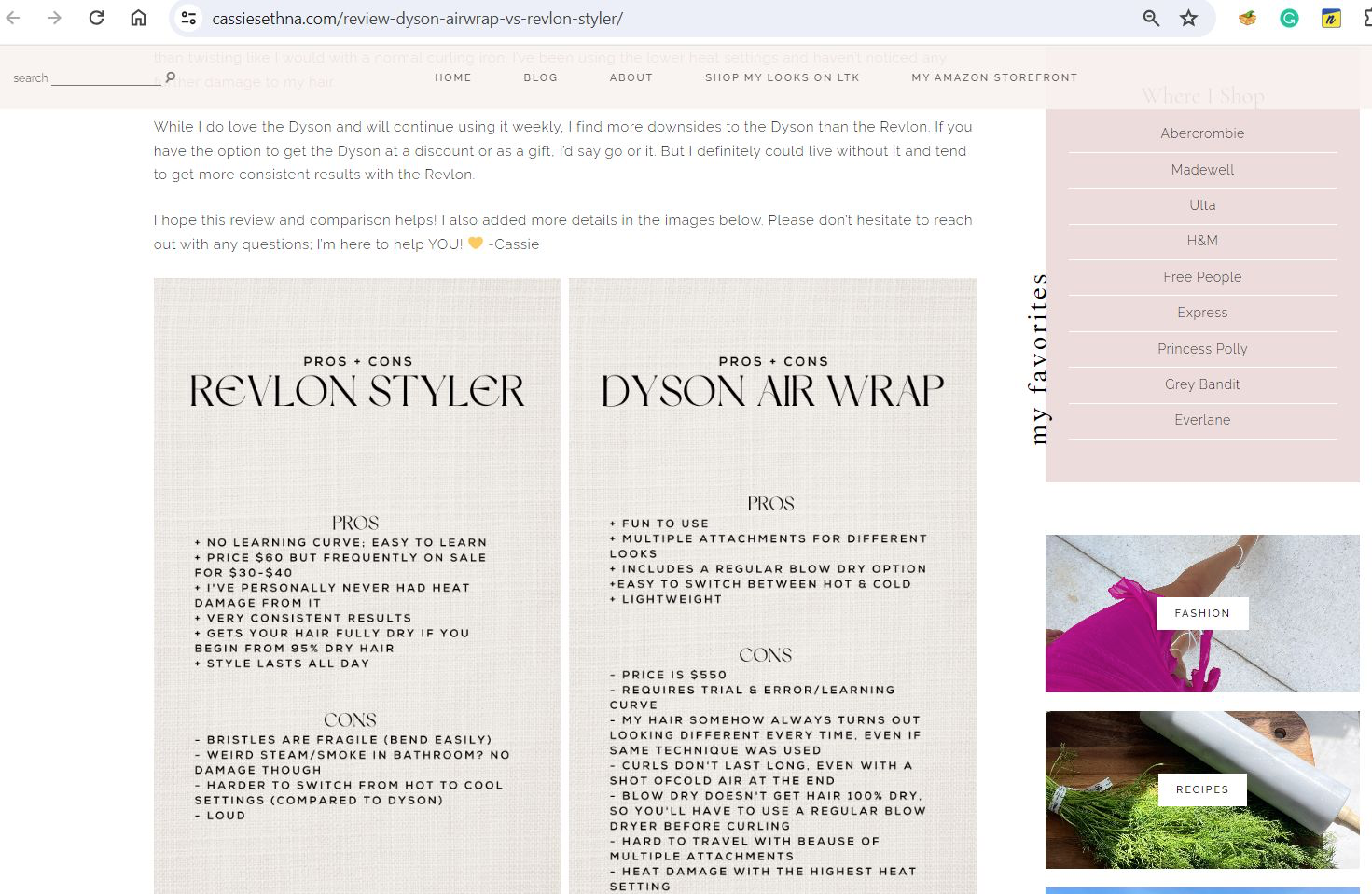
6 Successful Blogs for Inspiration
Learning from successful blogs is a great place to start.
Below, we cover six popular blogs—and what they do well—to inspire you.
1. Semrush Blog
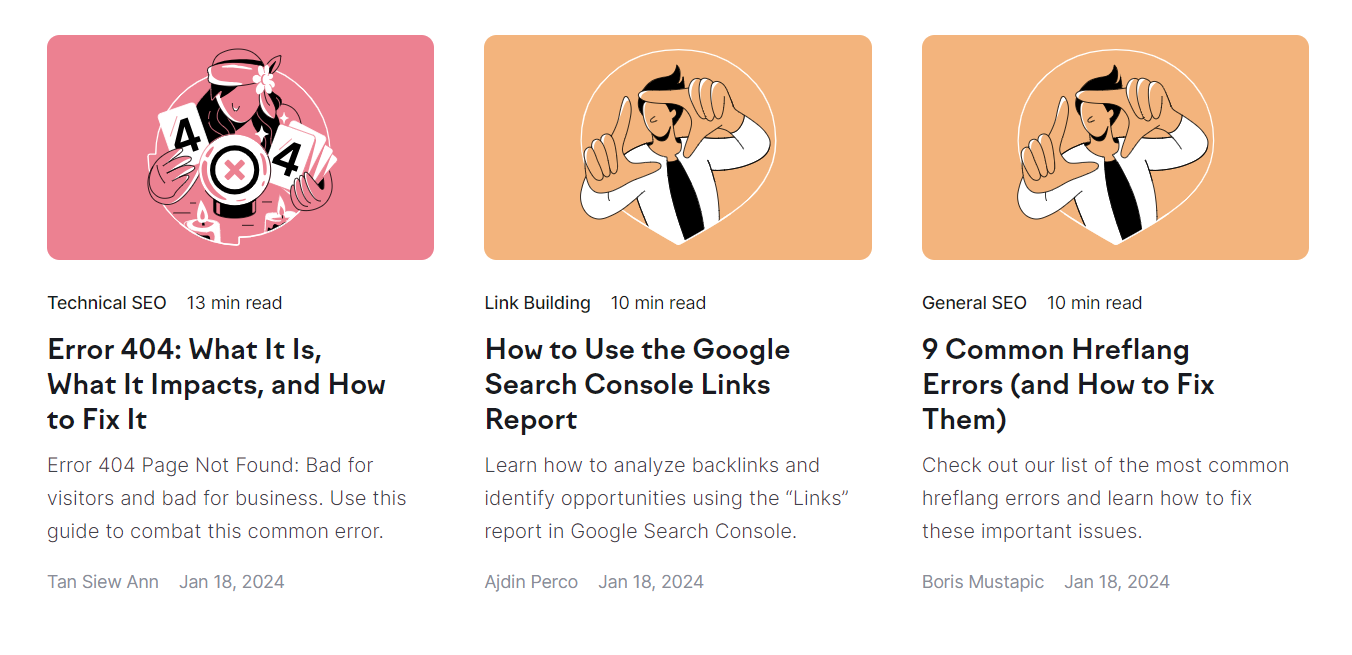
At Semrush, our blog posts guide readers through each step or process. Offering clear examples and definitions.
Many posts are structured as ultimate guides. But you’ll also find case studies, listicles, and shorter how-tos.
We also use engaging visuals to illustrate points, format for readability with short paragraphs and bullet lists, and use writers who are industry experts.
2. Blogging Wizard
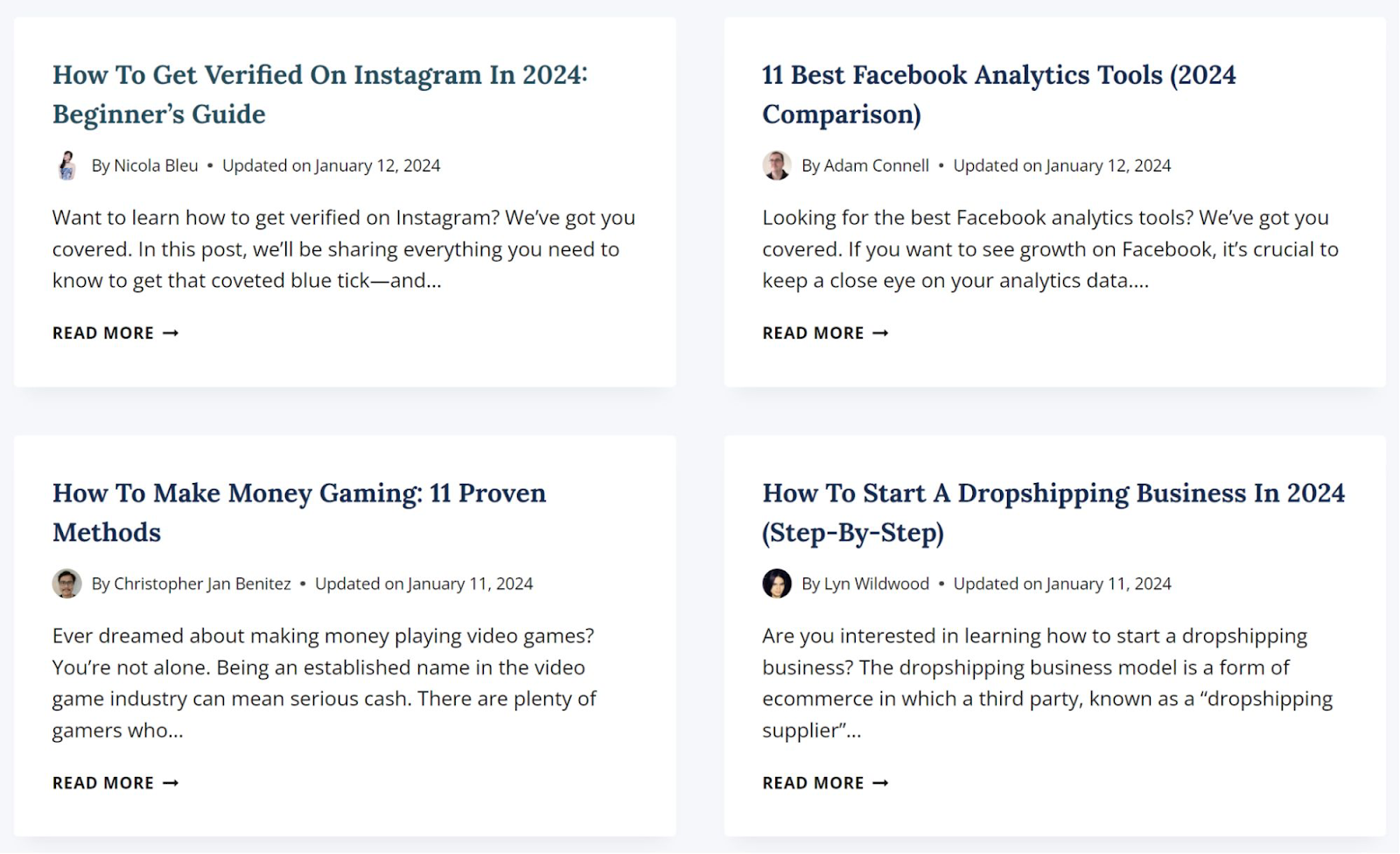
This award-winning blog features over 600 pieces of content. From product reviews and how-to posts to ultimate guides.
Its clutter-free design and simple navigation allow readers to find the information they need easily.
What makes it stand out is its step-by-step approach to a variety of subjects. The content is easy to digest. Making it suitable for novices and seasoned bloggers alike.
The blog also provides in-house research data, step-by-step tutorials, and content written by industry experts. The insights are fresh and actionable. Helping readers put into practice what they learn.
3. Apartment Therapy
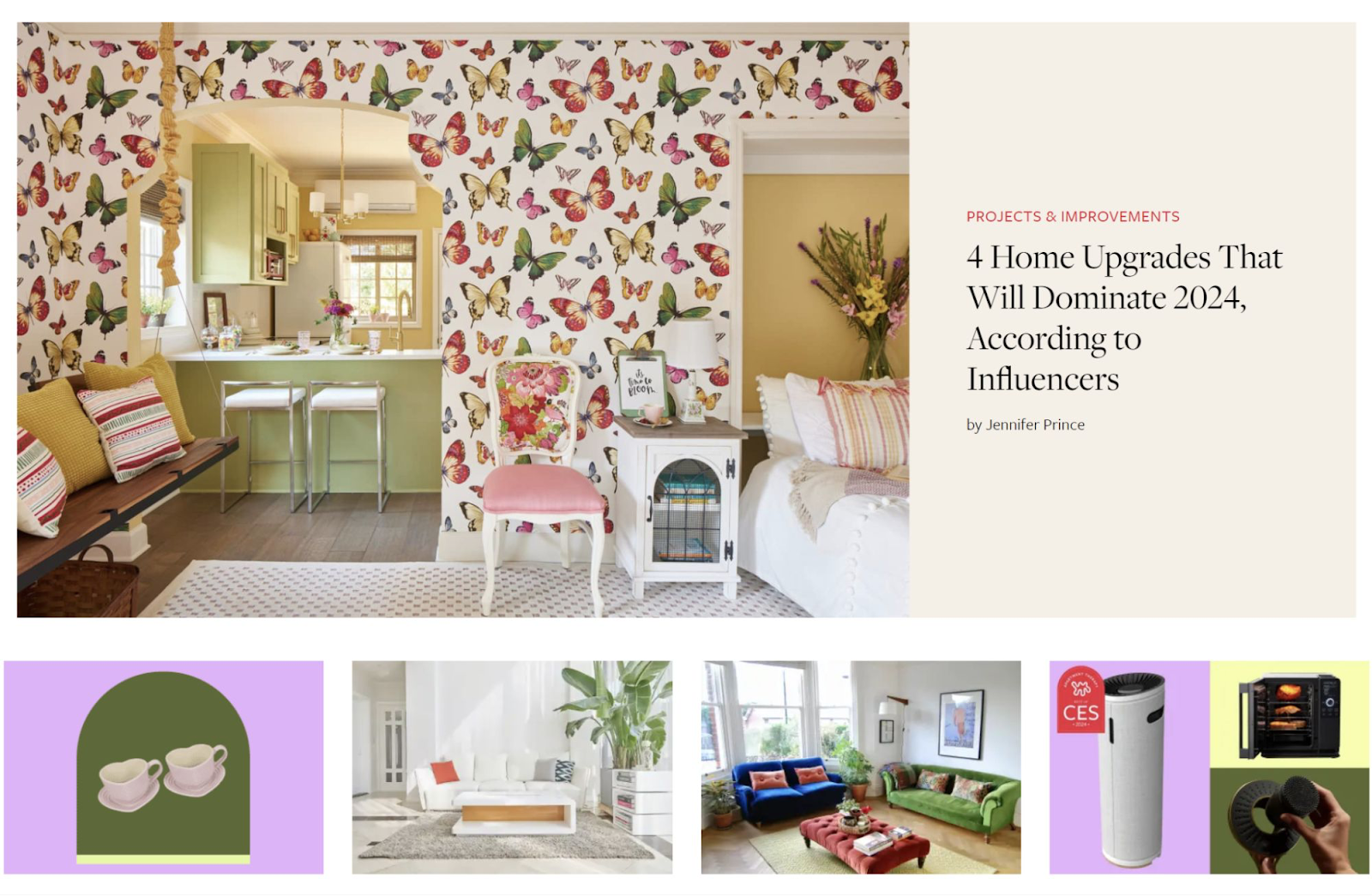
Apartment Therapy is a mix of educational articles, step-by-step guides, and news-style posts. There’s also content related to daily life. Such as budgeting hacks and home financing tips.
This approach to blogging is effective because of its practicability. The content is clear and actionable. Offering easy-to-follow tips and real-world examples.
However, it’s the visuals that really set Apartment Therapy’s blog posts apart from the competition.
The brand uses a blend of professional and amateur photos to showcase home interiors and decor. Giving their blog posts a relatable and authentic feel.
4. Nomadic Matt
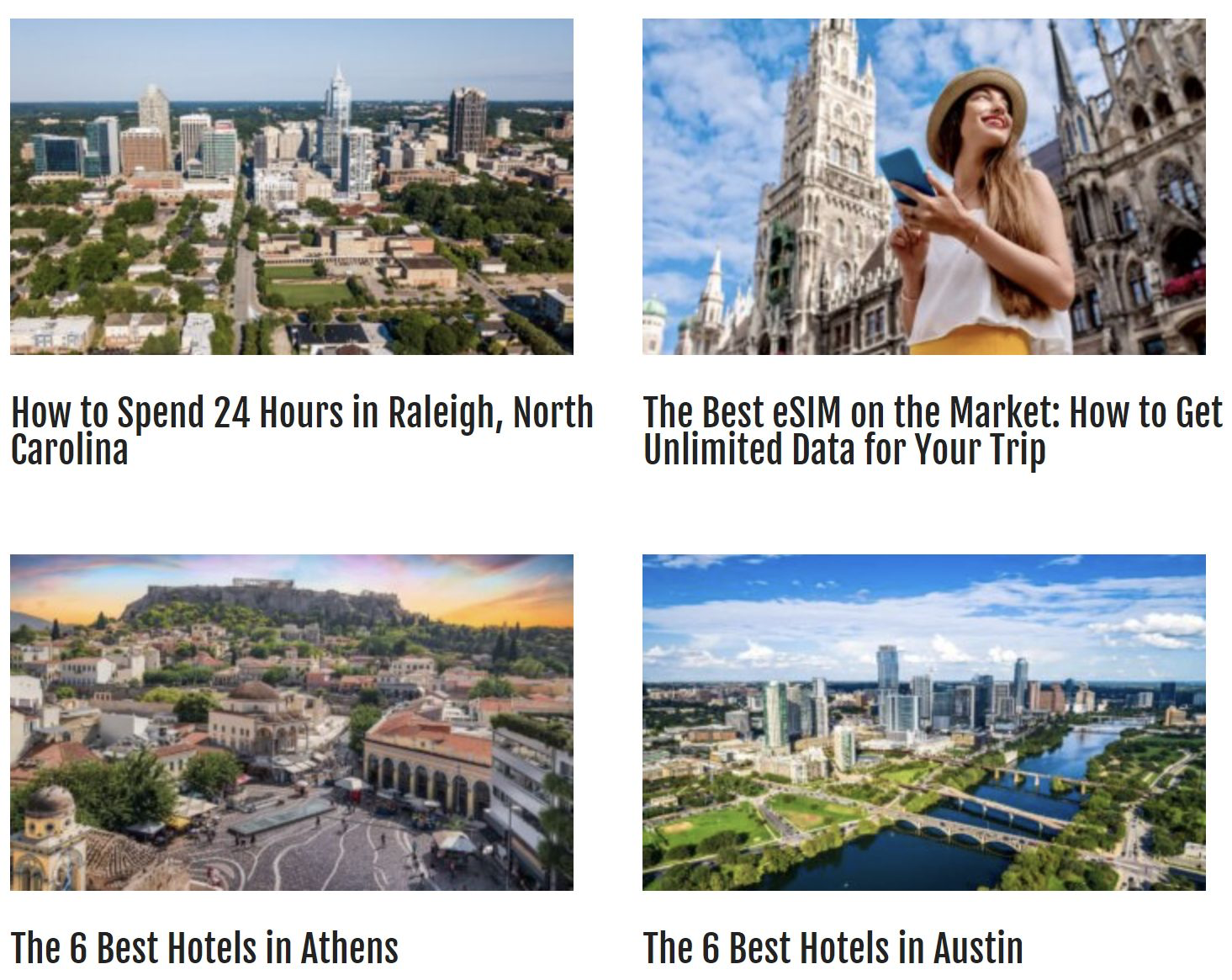
Nomadic Matt’s content covers hundreds of destinations around the world. And includes reviews of hotels, walking tours, and credit cards for frequent travelers.
What makes the blog successful is how thorough it is. The content covers everything a traveler would want to know. How to plan trips, what to look for when booking hotels, and what to pack.
Many posts also include detailed checklists. And original photos of cities, restaurants, and tourist attractions.
5. James Clear
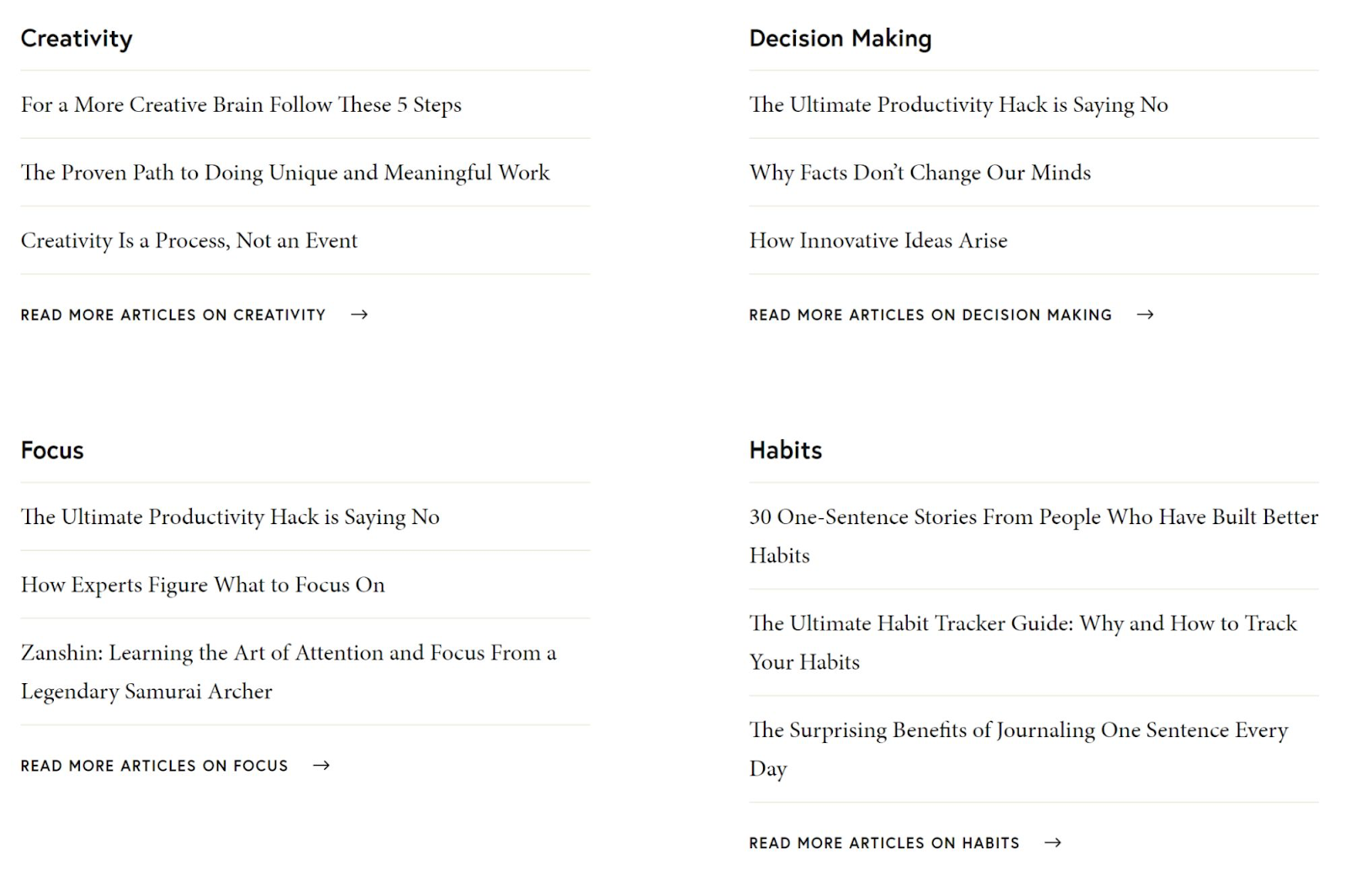
James Clear’s lifestyle blog focuses on productivity and efficiency. Covering topics like how to retain more of every book you read or what to do when you feel like giving up.
James shares case studies and relatable, real-life examples. The content includes reputable research from neuroscience, psychology, and other fields. Which helps build authority and trustworthiness.
The entrepreneur also shares personal life lessons, motivation hacks, and self-improvement tips. Many posts are published in list format. But you’ll also find checklists and how-to guides.
6. What’s Gaby Cooking
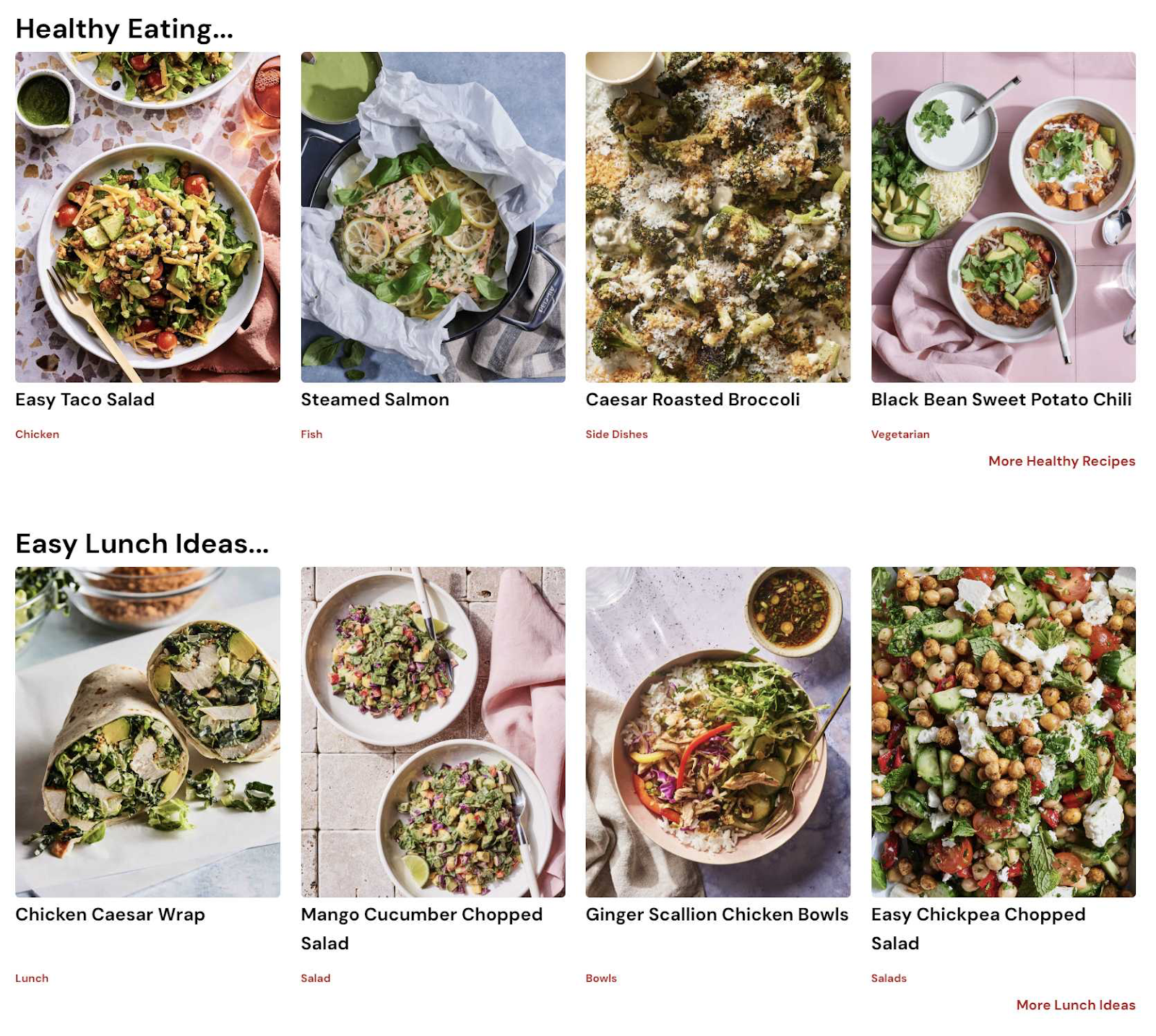
Gaby Dalkin became one of the most popular food bloggers after launching What’s Gaby Cooking in 2009. Over the years, she turned her blog into a successful brand. Offering cooking products, recipe books, and meal plans.
Her blog features over 1,100 delicious food recipes. As well as personal life posts, travel tips, gift guides, and cooking videos.
The tried-and-true recipes, personal photos, and helpful videos make Gaby’s blog a go-to resource for those looking for recipes.
Blog Post Basics for Writers
Crafting engaging blog posts takes practice and planning. Follow these basics to get started.
Research Relevant Blog Post Topics
Most blogs cover a wide array of topics within specific categories. Like beauty, fitness, or tech. The challenge lies in finding interesting, relevant topics without repeating yourself.
One solution is to usethe Topic Research tool to generate blog post ideas.
First, log in to your Semrush account. Click “Topic Research” under “Content Marketing” from the left-side navigation menu.
Next, enter a broad topic into the search bar. Like strength training.
Type your term into the designated field. And choose your preferred country and language.
When you’re done, click “Get content ideas.”
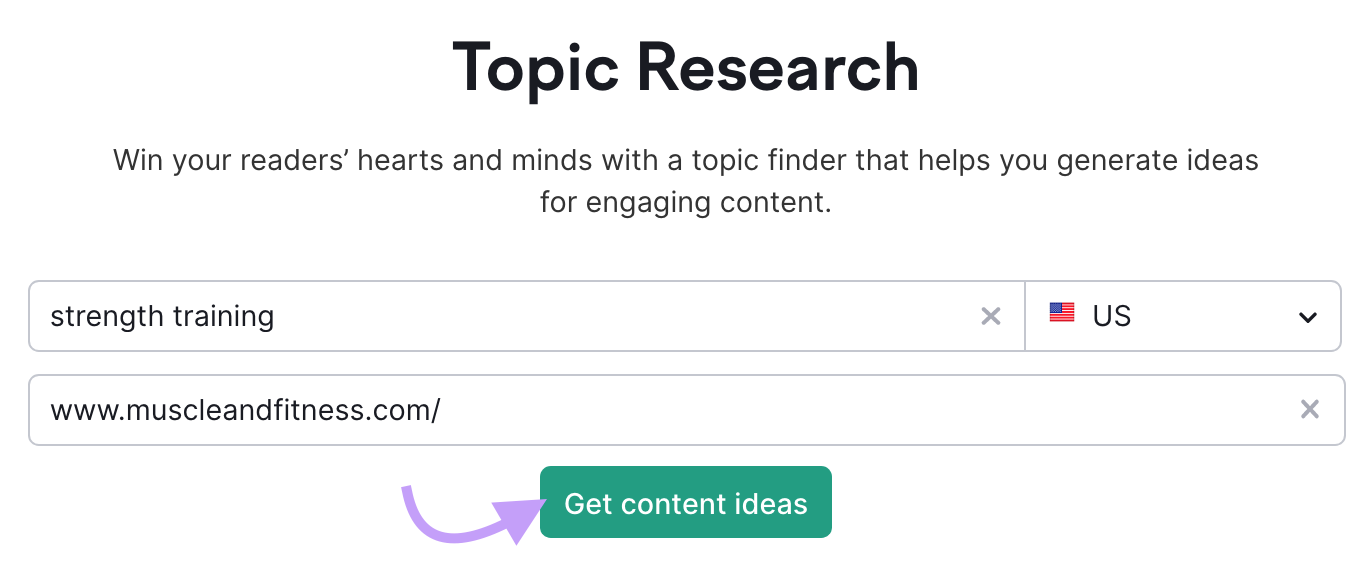
Next, you’ll see a list of blog topics.
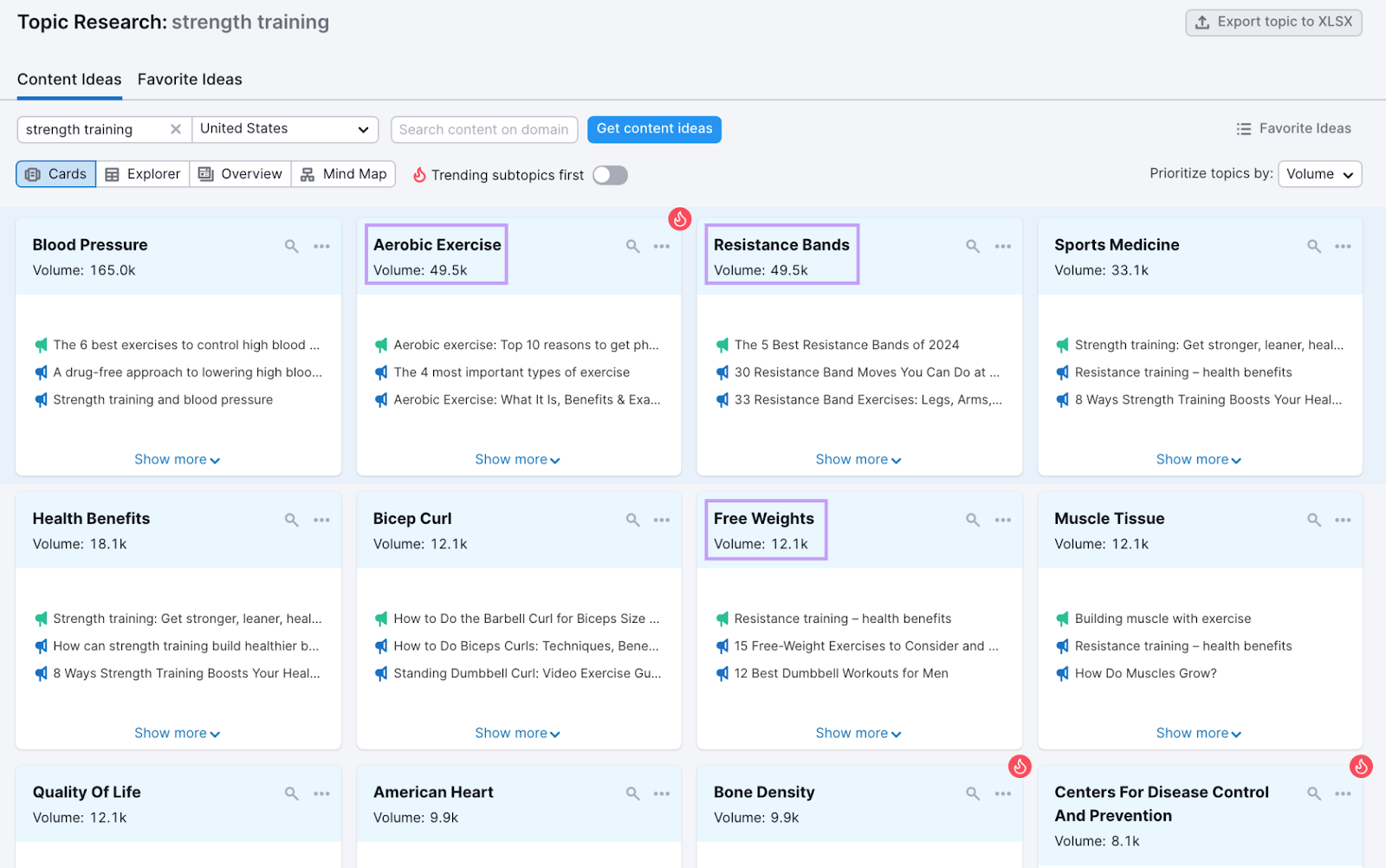
The tool organizes topics by category. Select the category you’re interested in and click “Show more” to see all the content ideas under that category.
For example, if you click “Lifting Weights,” you’ll get multiple headlines and questions to address in your blog post.
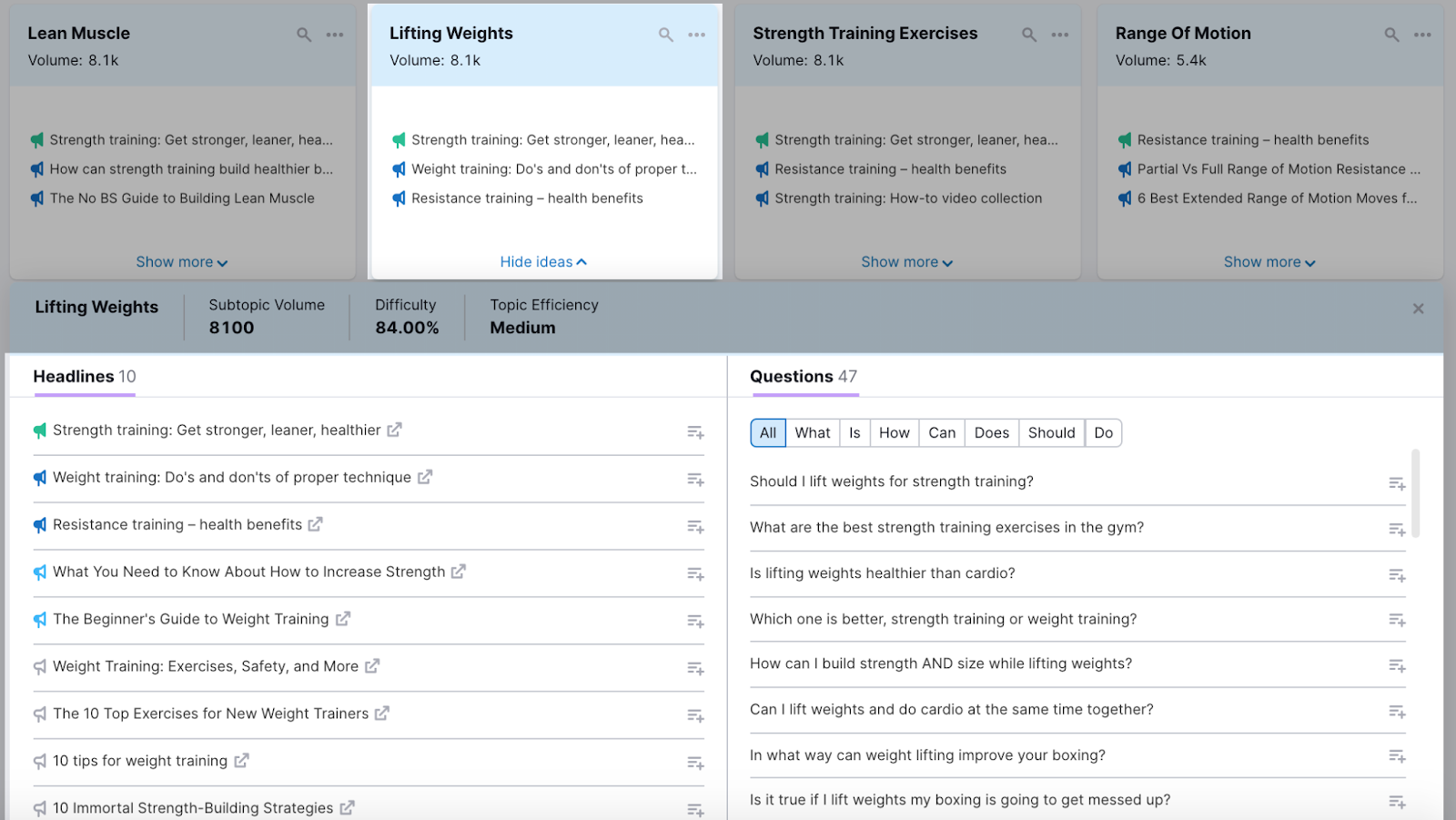
Alternatively, use Quora, Reddit, X (formerly known as Twitter), or Google Trends to explore content ideas.
Enter your topic in the search bar to see what’s trending. And what people want to know about that topic.
Conduct Keyword Research
Once you’ve decided what you want to write about, search for keywords related to those topics.
Say you plan to publish a blog post on how to travel on a budget.
First, make a list of words and phrases related to this subject. Like “travel for cheap,” “find cheap flights,” “save money on travel,” and “best places to travel on a budget.”
Next, enter each term into the Keyword Magic Tool to get search data and related term suggestions.
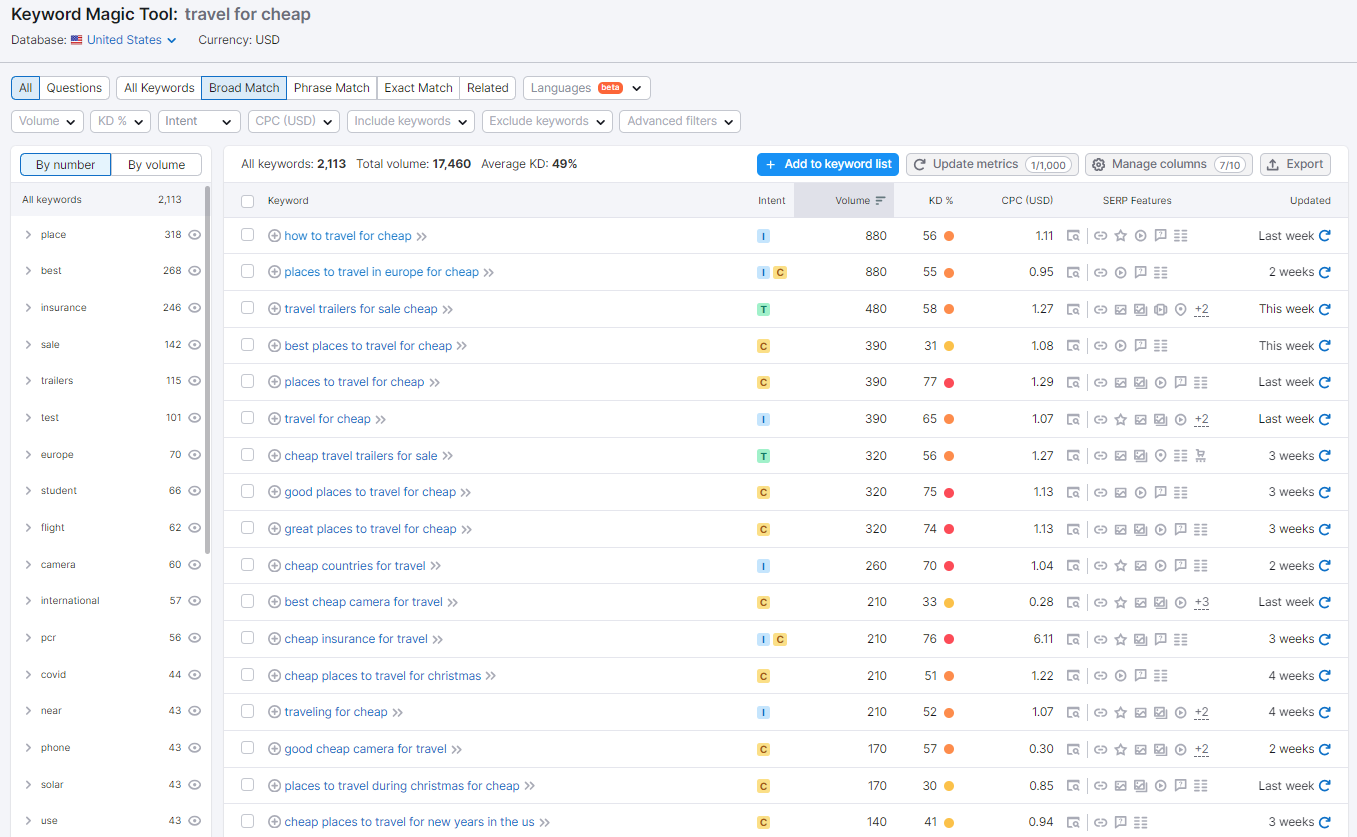
From here, filter and sort the results by search volume, keyword difficulty (how hard it is to rank for a given keyword), user intent (the purpose behind a search), and other criteria.
Choose a primary keyword, such as “best places to travel for cheap.” And several secondary keywords like “travel hacks for cheap flights.”
Use your primary keyword in your blog post’s H1 (headline), body content, meta description, and title tag.
Craft an Engaging Headline
Your titles, or headlines, should spark curiosity. And resonate with the target audience.
Here are some examples:
- “The Unexpected Reason We Fail to Reach Our Goals”
- “Never Wear the Same Outfit Twice with This ****”
Blog post titles may also contain numbers, quotes, or surprising facts.
For instance, you could write a headline that summarizes the findings of a study.
Like the Foundation for Economic Education did with this post:
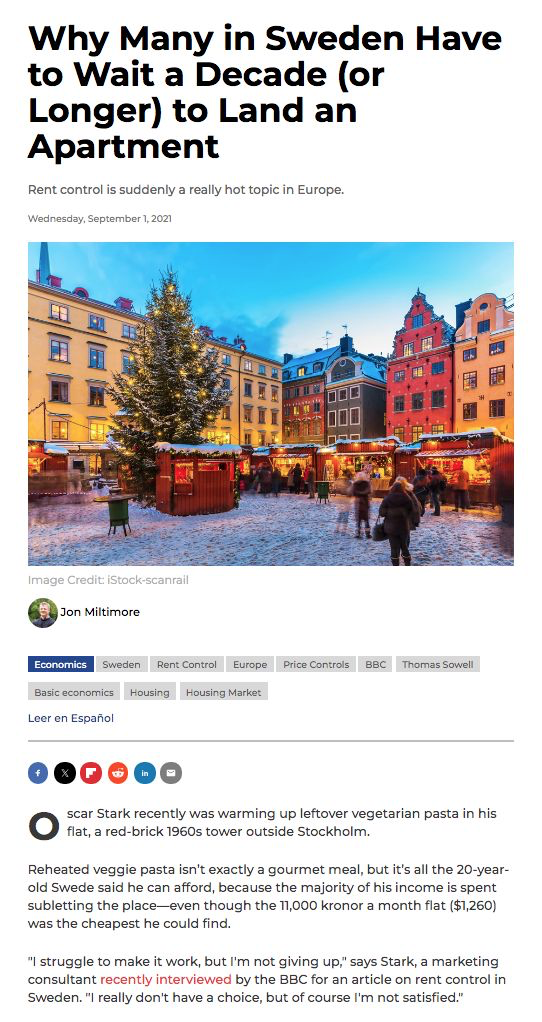
You can also use numbers.
According to Semrush’s Global State of Content Marketing Report, list-style headlines with numbers get more page views, backlinks, and shares than other types of headlines.
For example:
- “10 Genius Ways to Use White Space in Design”
- “30 Healthy Food Recipes for Kids”
- “50 Fitness Bloggers You Should Follow on Twitter”
Write a Catchy Introduction
The first few sentences of your blog post need to hook readers. And make them want to read more.
Maybe it’s a question, relatable anecdote, or interesting fact. Keep your intro concise, tell readers what they’ll take away from your post, and pique their interest so they keep reading.
Consider this example from Plytix’s blog, a product information management provider.
The introduction addresses an industry problem, provides a relevant stat, and builds excitement about a possible solution. All in just a few sentences.
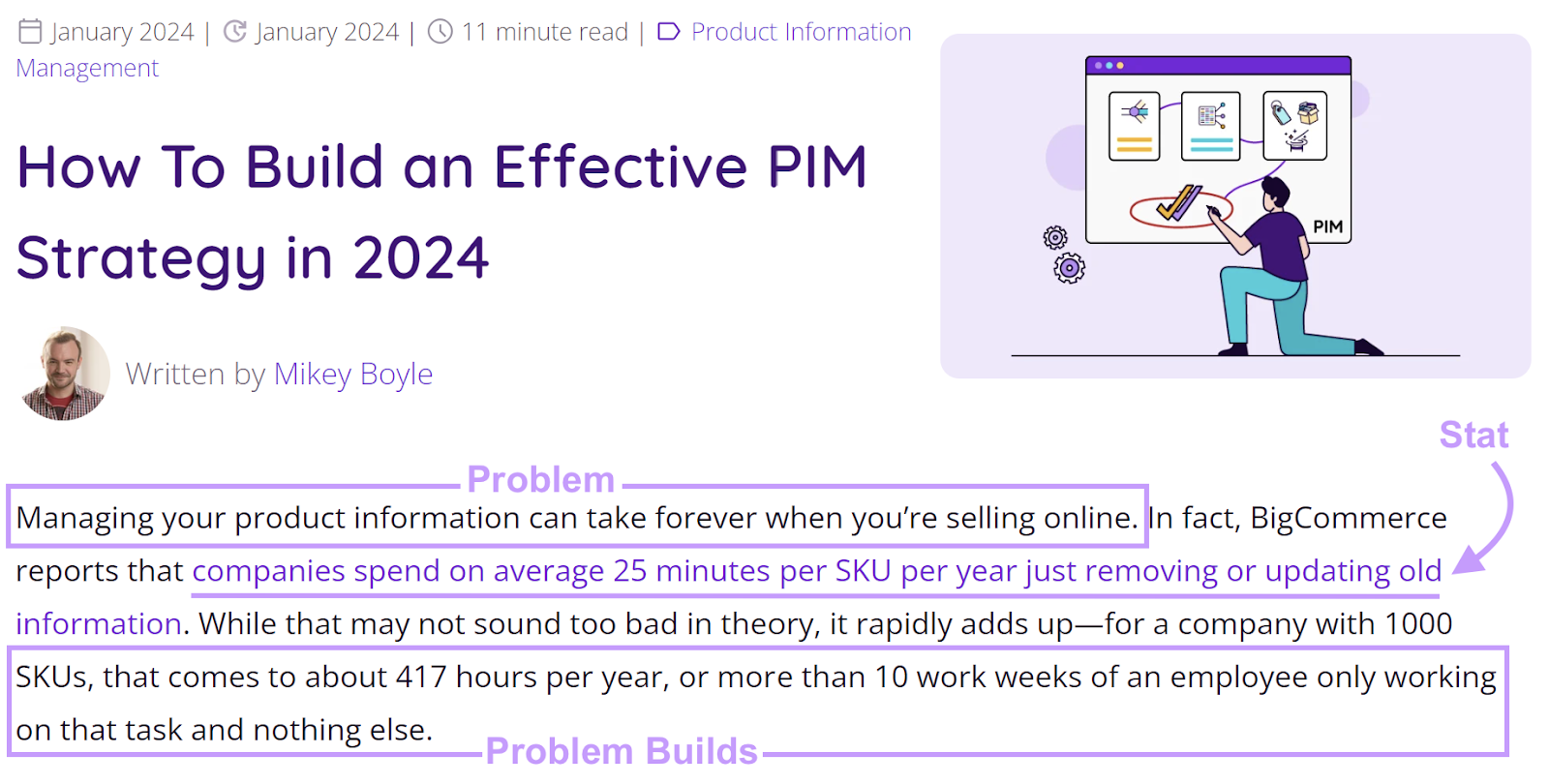
Use Subheadings
Use multiple subheadings, like H2s and H3s. To organize your content and help readers skim.
From a technical standpoint, subheadings are HTML elements. The H1 tag is the main heading, or blog post title. The other headings, like H2s, H3s, and H4s, break the content down into sections.
These HTML tags also help search engines understand what’s on the page and improve accessibility.
Add Engaging Visuals
Use high-quality screenshots, infographics, photos, and videos in your blog posts. Visual content can summarize points, explain concepts or processes, and drive engagement.
Our most recent Global State of Content Marketing Report found that blog posts and articles with at least seven images get the most page views, backlinks, and shares.
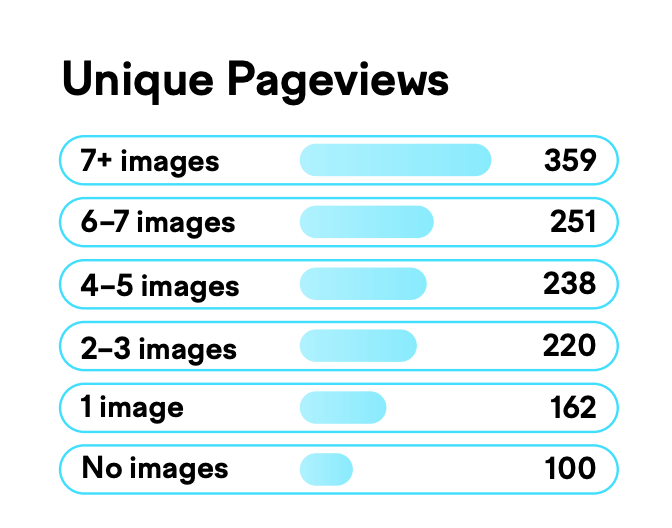
Generally, it’s best to use one image every 150 to 300 words or so.
For example, if you’re writing a blog post about at-home workouts, add an image or video for each exercise you mention.
This example from Nerd Fitness shows how the brand uses video and GIFs to demonstrate different types of squats.
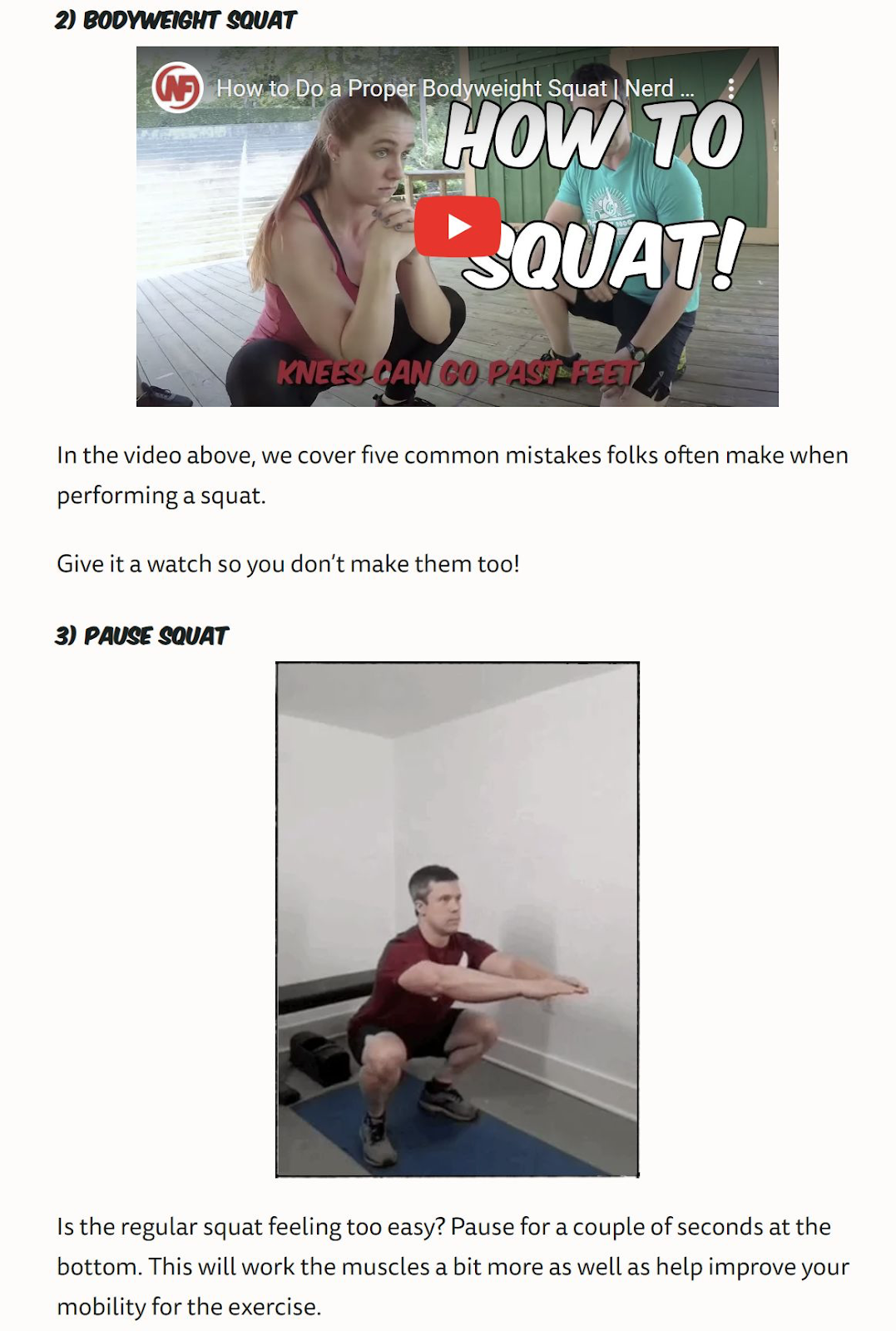
Write High-Quality Body Content
To write high-quality blog post content that resonates with your audience and ranks well on search engines, you’ll want to focus on several key elements:
- Conduct competitor analysis: Analyze the top-ranking content for your chosen keywords. Look at the topics they cover, the depth of their content, and how they structure their information. Identify gaps in their content that you can fill by using Keyword Gap.
- Create in-depth content: Go beyond surface-level information. Dive deep into your topic to provide valuable insights that aren’t readily available elsewhere. This often means writing longer posts. But always prioritize quality and relevance.
- Incorporate expert quotes and stats: Adding original quotes from industry experts and relevant statistics can bolster your post’s credibility. Reach out to experts for comments using a tool like Help a Reporter Out (HARO) or curate insights from reputable sources. Ensure any data is up-to-**** and accurately cited.
- Provide actionable tips: Give readers clear, actionable advice they can implement. Practical tips are valuable and can encourage readers to return to your blog for more.
- Edit and proofread: Ensure your content is free of grammatical errors and typos. Well-edited content reflects professionalism and care.
Further reading: What Is Quality Content & How to Create It
Incorporate E-E-A-T Signals
Google has guidelines for creating people-first content. And incorporating what the search engine calls “E-E-A-T” into your blog posts.
E-E-A-T stands for:
- Experience
- Expertise
- Authoritativeness
- Trustworthiness
Your blog posts should demonstrate your experience and expertise. Highlight your background, industry experience, and past jobs, awards, and more in your author bio.
Include expert quotes from industry leaders in your content. Consider having experts review your blog posts to ensure accuracy.
This is especially crucial for YMYL (Your Money or Your Life) topics like health, finances, or personal safety.
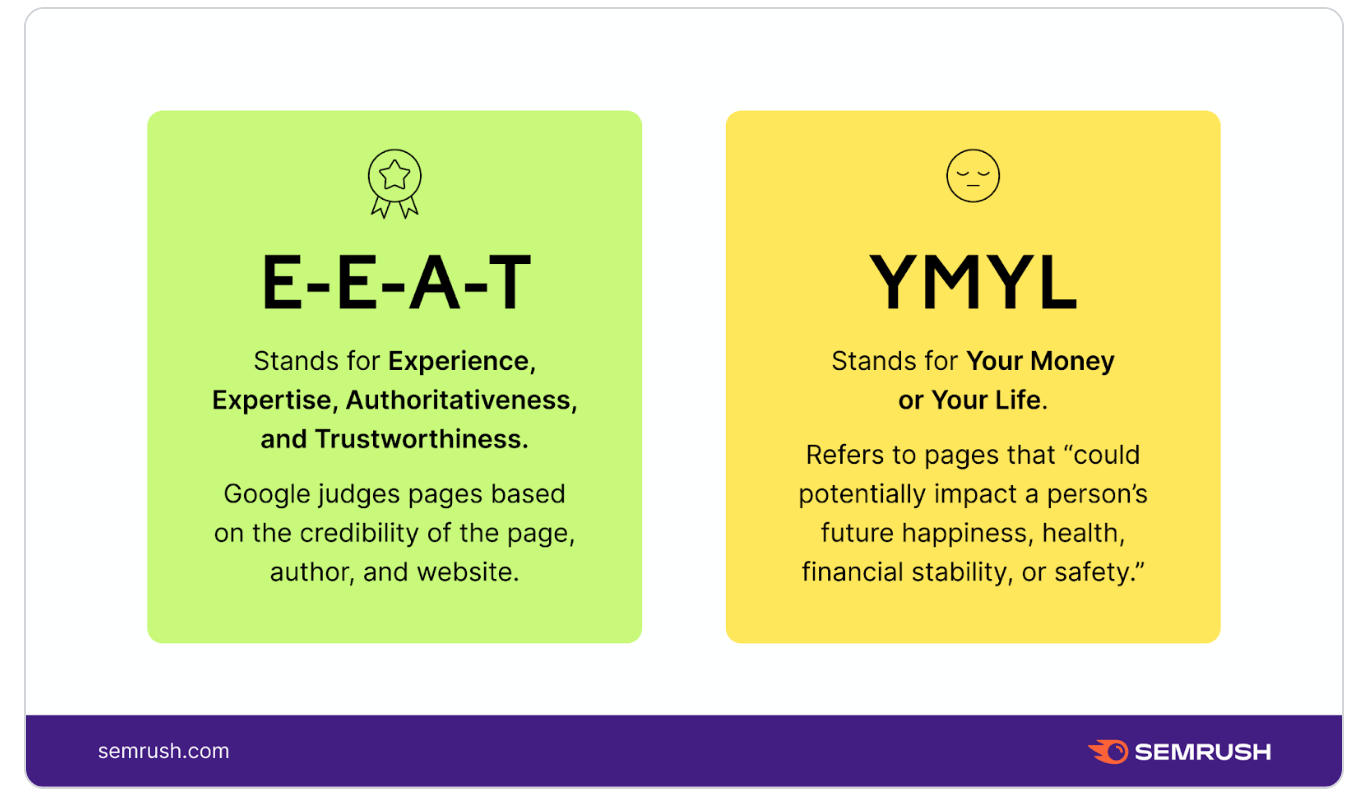
Let’s say you’re writing about the best products for a good *****’s sleep.
Share your personal experience using or testing the products. Quote or reference sleep experts and other professionals to back up your statements. If possible, link to relevant studies on the products. Include customer reviews and testimonials to build trust.
Test Different Lengths
A blog post may be as short as 500 words. Or, as long as 5,000 words. The ideal length depends on the topic. And your audience’s needs.
Create a mix of content using different formats and lengths to see what works best for your audience.
Further reading: Short-Form vs. Long-Form Content (Which One Do I Use and When?)
Format for Readability
How you format your blog posts matters.
People tend to skim online content. And read content on mobile devices.
Use these formatting tips to improve readability. And keep readers engaged:
- Make your content skimmable with subheadings, bullet points, and numbered lists
- Bold or italicize key points, tips, and other important information
- Include images or videos to provide visual breaks
- Stick to one idea per paragraph to convey your message more effectively
- Put the most important information at the beginning of each section or paragraph
- Add a table of contents for longer posts so readers can jump to sections
- Use block quotes to emphasize key takeaways or interesting ideas
- Opt for easy-to-read fonts like Open Sans, Arial, Georgia, or Montserrat
- Limit paragraphs to three to four sentences
Another way to keep readers engaged is by using bucket brigades or “bridge” phrases.
In the example below, we used the phrase “Wait! Let me explain” to improve the flow of writing. And engage the reader.
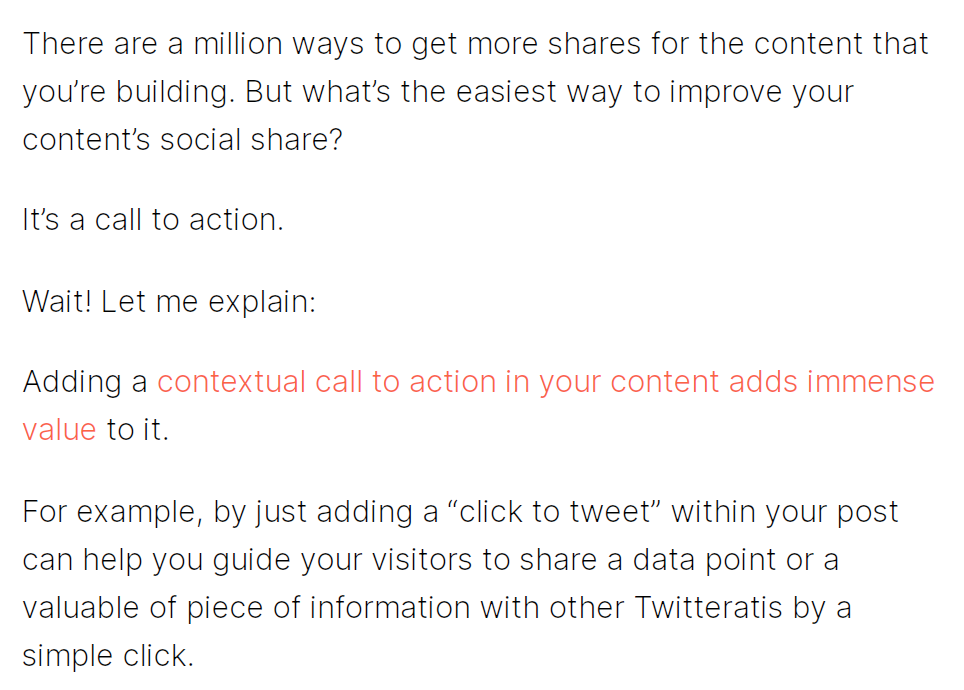
Further reading: 5 Time-Tested Blog Post Templates for Compelling Content
Include a Strong Call-to-Action
Include a call-to-action (CTA) at the end of each blog post. To encourage readers to take the desired action.
Your CTA should be clear, concise, and actionable. It should also clearly describe the benefit for readers.
In this example from Nomadic Matt, the benefit is clear: Readers will learn how to pay less for travel. And which credit cards will earn the most miles.
The bold CTA of “Get the Guide” encourages readers to enter their information to access the helpful content.
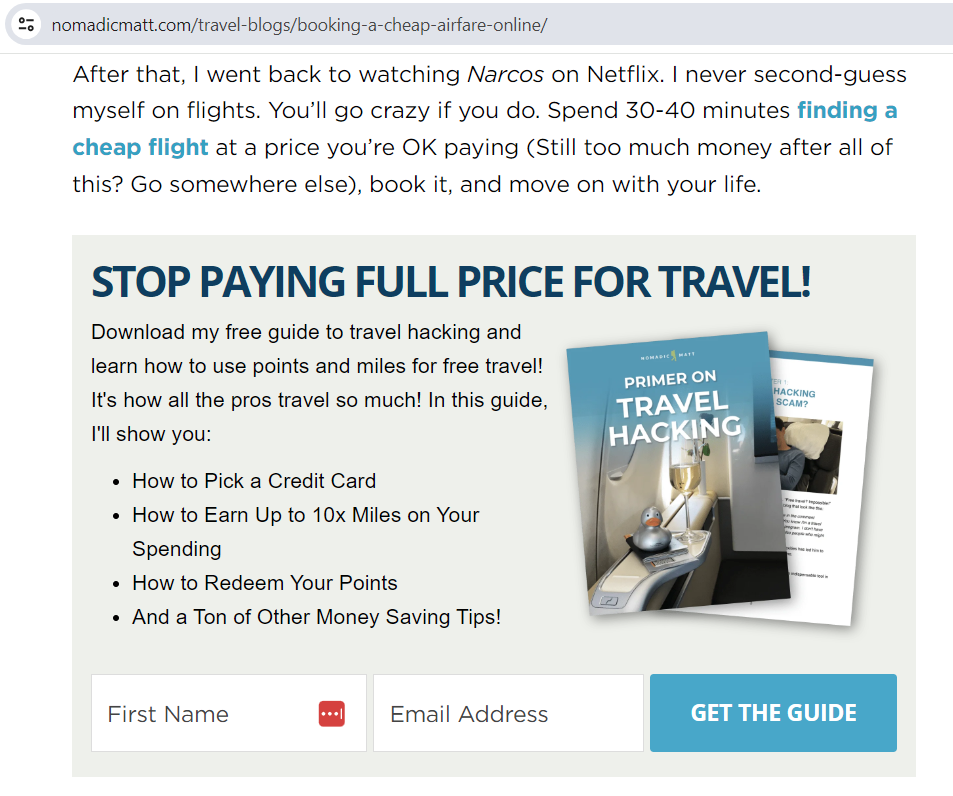
Boost Your Blogging Efforts with Semrush
No matter the type of blog content you create, coming up with fresh topics can be challenging.
Topic Research can make your job easier. Use this tool to generate blog post ideas, eye-catching headlines, and trending topics in any niche.
Then, research high-performing keywords with the Keyword Magic Tool. To help drive more traffic. And improve your rankings.
Elevate your content—and results—by signing up for a free Semrush trial today.
Source link : Semrush.com
