
If you manage a Google my Business account, you may have seen a few reviews from users with a star symbol right by their name – and you may have even noticed the title “Local Guide.” This is a feature called the Google Local Guide Program, and it’s something your business can tap into.
What is the Google Local Guide Program?
The Google Local Guide program is an initiative by Google, designed to incentivize users into contributing information about local businesses, attractions, and places they’ve visited and engaged with.
Users who participate in this program are called Local Guides, and they’re users who actively share the knowledge and experiences they’ve had with local businesses. They also engage with other users by answering questions about various locations on Google Maps.
It’s made to improve the accuracy of business information other people can find through GMB and Google Maps, and also so that other users can see first-hand accounts of what a local business is like.
Local Guides earn points for their work – the more they contribute, the higher their level becomes within the program. High level contributors are rewarded with benefits and perks, like early access to new Google features, exclusive events, and special promotions.
How You Become a Local Guide?
Here’s the good news: anyone with a Google account can become a Local Guide. You just need to sign up. But keep in mind that this program is only open for individual users, and you cannot sign up using a business account.
Start by opening Google Maps either on desktop or on your mobile app. Then, tap on the three horizontal lines on the top-left corner to open the user menu.
Scroll down the menu until you see the option “Your contributions.” Click on that, then click on “Join Local Guides.” This starts the application process, which can be finished in minutes.
You can also sign up for the program through the official Local Guides link.
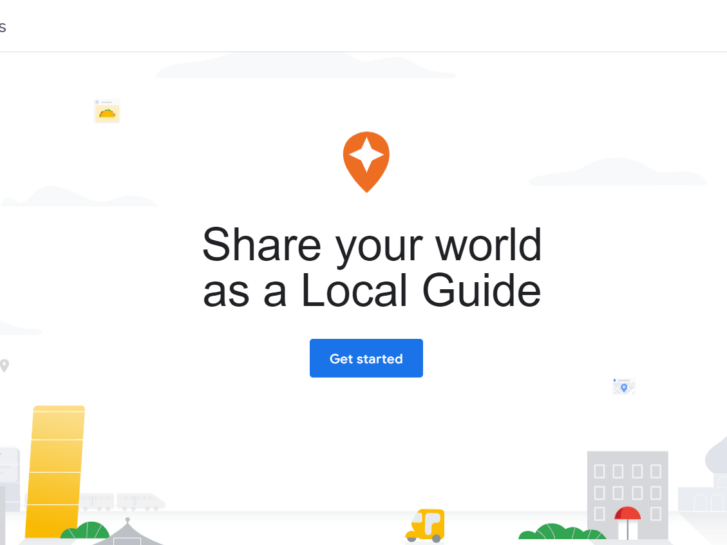
Google’s Local Guide System
There’s tons of ways to earn points in the Google Local Guide program, and a tier system which unlocks new benefits for users. All users have to do is keep contributing, and the amount of points they earn is already set per contribution type:
- Review: 10 points per review. If the review is more than 200 characters long, there is an extra 10 points.
- Rating: 1 point per business or location rating.
- Photo: 5 points per photo. Multiple photos uploaded per business or location will lead to multiplied points.
- Photo tags: 3 points per tag.
- Video: 7 points per video. Multiple videos uploaded per business or location will lead to multiplied points.
- Captions added to photo updates: 10 points per caption
- Answer: 1 point per answer.
- Respond to Q&As: 3 points per response.
- Edit: 5 points per edit to a business or location listing.
- Place added: 15 points per place added.
- Road added: 15 points per road added.
- Fact checked: 1 point per checked fact.
Each contribution does go through a review and verification process, so earning points doesn’t happen immediately.
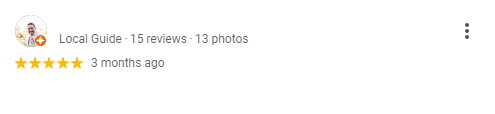
As users earn points, they also level up. Levels in the Google Local Guide program go from 1 to 10, with higher levels having more benefits. At level 4, users earn a “Local Guides” badge, which is the star icon you may have seen by some user’s names before.
How the Local Guide Program Affects Your Local SEO
Google Local Guides push users to keep contributing to listings on Google My Business, and locations on Google Maps. This makes both platforms, which are very useful ways to discover local businesses, work better.
If you want your Google My Business profile to outrank your competitors, then you need to tap into the Local Guide Program, and make sure your profile is comprehensive, helpful, and engaging to users.
Because Local Guide reviews tend to show up at the top of your business reviews, they will be the most viewed parts of your profile. Plus, reviews from these users tend to be longer, more detailed, and with photos and/or videos attached to them, since this earns them more points. Getting impressive reviews from these users is a great way to boost your brand’s reputation online.
Plus, whether they leave a review, photo update, an answer in your Q&A section, contributions from a Local Guide will positively impact your business locations’ local SEO performance. The more contributions you get from them, the more detailed your business profile will be, and the more likely it is that you rank higher in local search results.
Author’s Note: If you haven’t created your business’ profile yet, follow my guide to setting up a Google My Business Account. I also have another guide to local link building strategies you can follow to level-up your local search visibility.
How to Use the Local Guide Program to Improve Your Local SEO
The amount of reviews you get from local Guides can work in your favor, and boost your online reputation – a must for brand recognition and improving your rankings. Here are some of the ways I have encouraged more and more reviews from Local Guides:
Keep Your Google My Business Profile Updated
Be sure that Google My Business has all the information a user needs to know about your business. Aside from the basics, such as your address and operating hours, consider if they need to know what kind of facilities you have at your location, additional services you provide, links to your menu and social media profiles, and so on.
Make it a point to review and update your profile every so often as your business grows. The more descriptive your Google My Business profile is, the more likely you are to be discovered and reviewed by other users (Local Guides included).
Respond to Your Reviews–Even the Bad Ones
Customers, in general, want to feel that businesses care about their experience–which makes responding to their reviews a must. BrightLocal’s survey on customer reviews shows findings which should really drive this point home:
- “89% of consumers would be ‘likely’ or ‘highly likely’ to use businesses that respond to all reviews”
- “59% of users said they are fairly likely to use a business that responds to all reviews”
- “52% said they would use a business if a merchant responded to only negative reviews”
- “22% say they’re ‘not likely at all’ to use businesses that don’t respond to any reviews”
So yes, you should reply to all the reviews on your profile, even the bad ones. It will show future customers who look you up online that you do care about their experience.
Don’t Buy Reviews
It might be tempting to reach out to Local Guides and incentivize them to leave a review or contribution to your Google My Business profile, but it’s something I strongly do not recommend. The best engagement happens organically – plus, buying reviews violates Google’s review policy.
Instead, encourage engagement with your profile by adding its link to your other platforms and focus on building up an authentic relationship with your customers.
Use Feedback for Insights
Local Guides are more likely to come back and continue engaging with your business if you’re using their feedback to improve your business. Don’t ignore reviews from other customers either – each contribution will give you valuable insights on your customer experience.
So reply and thank them for their feedback, and take note of any actionable points that they provide in their comments.
Key Takeaway
Understanding the Local Guide Program and how it affects your business is crucial if you’re working on improving your presence online. Remember, brand reputation and SEO go hand-in-hand. When a trusted source like them engages with your Google my Business, it doesn’t just boost your online credibility within your industry, it’ll also benefit your ranking on the search results.
Having a solid plan for responding to and generating reviews not only helps retain existing customers but also attracts new ones. Use this guide to build up social proof, increase customer engagement and experience, catch the attention of Local Guides, and ultimately climb up local search results.
