What Is Content Curation?
Content curation involves gathering and organizing content (like articles, videos, images, or audio) from various sources.
Then sharing that content with your audience via social media posts, blogs, newsletters, email, and more.
In other words, you leverage existing content. So you don’t have to start from scratch.
Like how we discovered this meme on Facebook and paired it with a caption that relates to our audience:
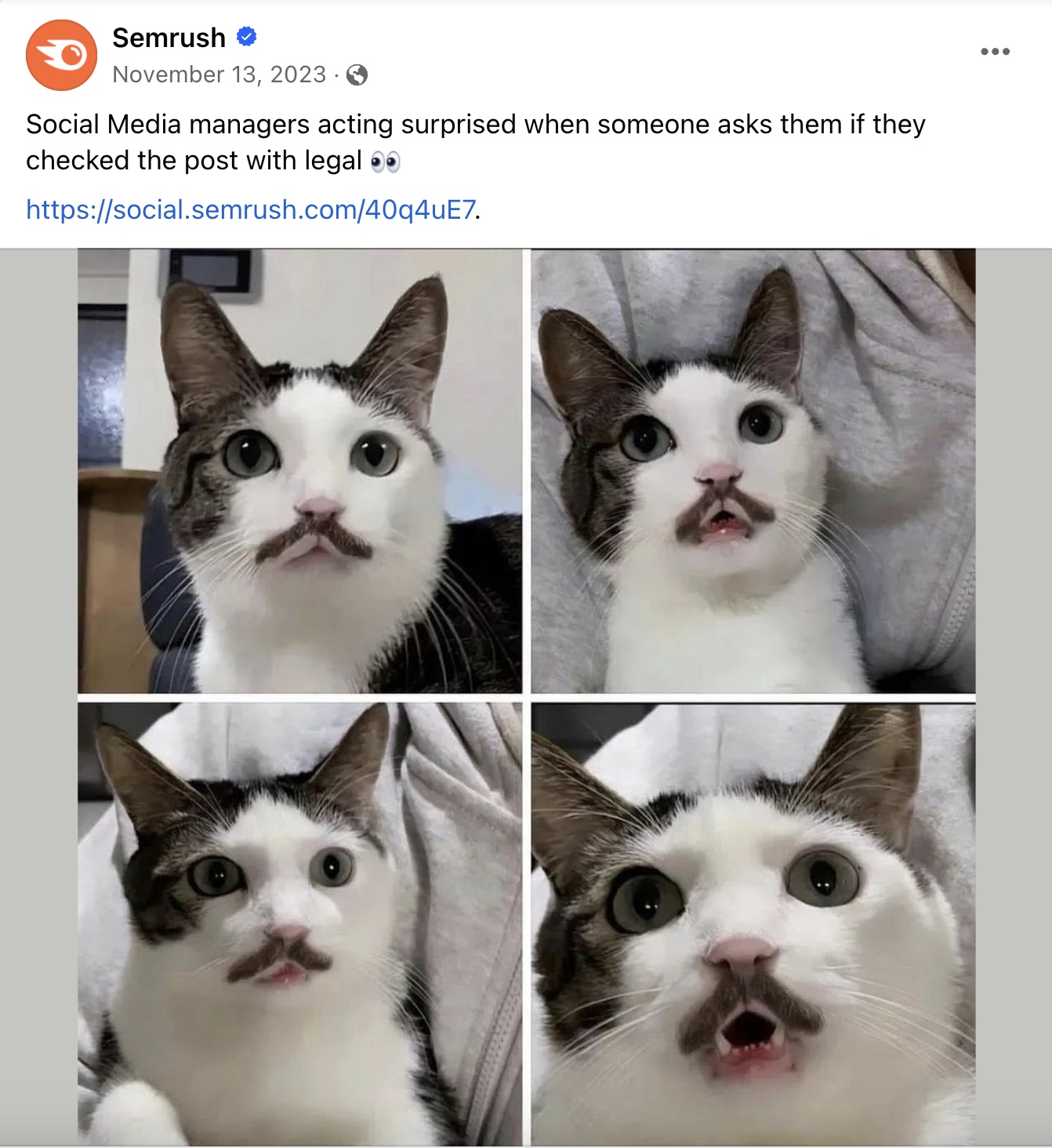
Benefits of Content Curation
Save Time and Money
Content curation is an effective way to produce consistent content without breaking the bank.
Why?
Because you lean on existing content. And won’t need to create every idea yourself.
This lowers the cost of content creation—which is great news for teams with limited budgets and time constraints.
But beyond simplifying content creation, content curation offers several other advantages.
Expand Your Content Strategy
Businesses can often struggle to maintain their content strategy—brainstorm ideas, create content, publish, repeat.
Or find themselves only posting about their products and services.
But curated content lets you showcase various perspectives, insights, and opinions on topics relevant to your business. Without heavy lifting on brainstorming.
These different perspectives can spark conversation and encourage audience participation. Which is exactly what you want when your goal is to boost engagement.
(And sometimes, curated content is meant to purely entertain your audience.)
Editing app Grammarly does this by occasionally curating quotes. They post the quote to social media and ask their audience what they think.
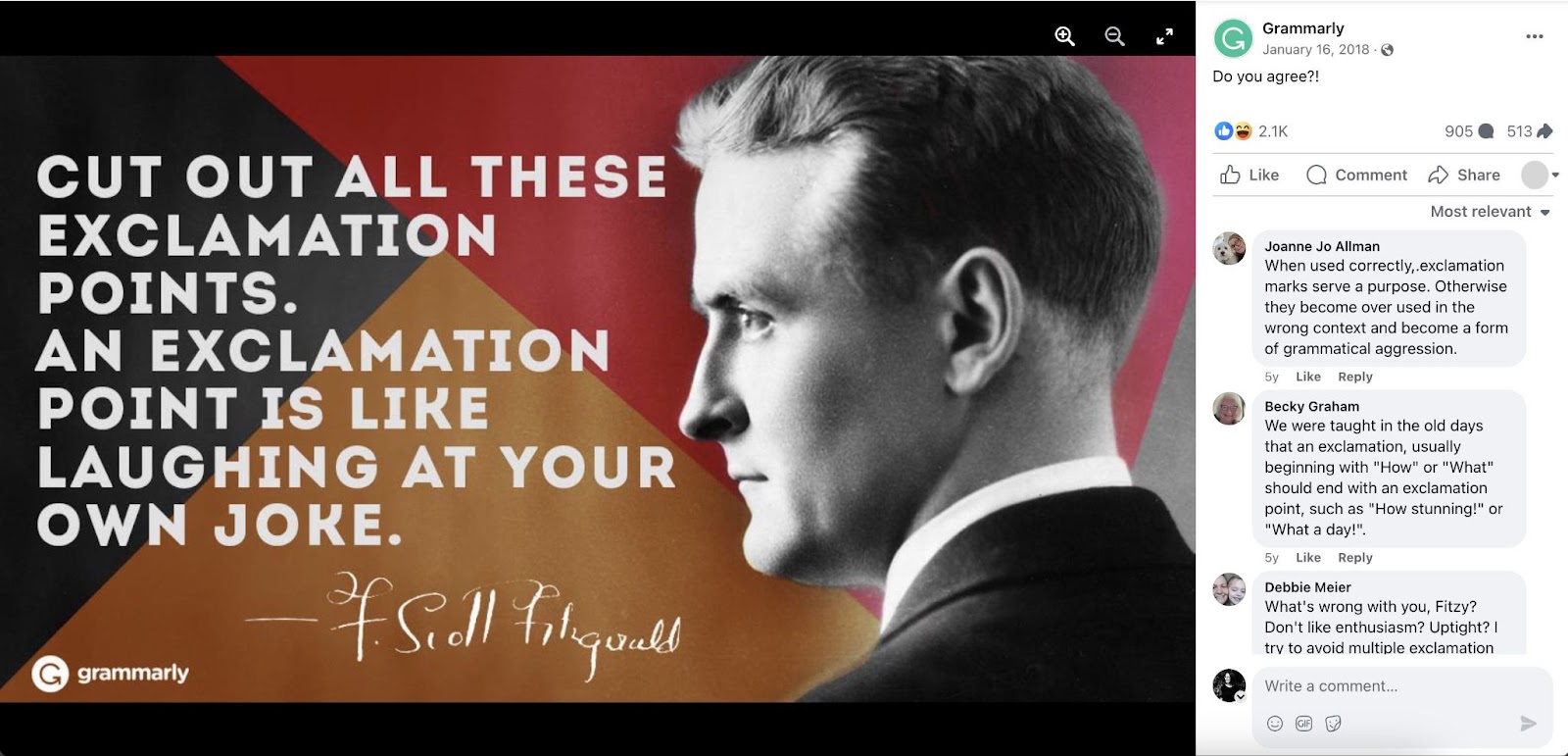
This simple post generated over 900 comments and thousands of reactions.
Which keeps Grammarly’s audience engaged on a topic relevant to Grammarly’s product.
Become a Go-To Resource
Searching for the right resources can be time-consuming.
Curating top-notch content in your niche saves your audience the hassle of searching the web themselves.
And they’ll appreciate knowing they can come to you when they want helpful information.
For example, we compiled the best tools for writers in the blog post below. This post saves our audience from searching for the tools themselves. And doing extensive research.

Stay Ahead of Trends
Actively curating content can help you uncover trends and insights. And provide a deeper understanding of your industry.
This insight can then guide your content marketing strategy.
Say you notice people discussing a certain topic before that topic goes mainstream. You might want to create content around this topic if you sense it could gain momentum.
For example, news site Marketing Technology Solutions Review curates weekly news roundups for their readers. Which helps them stay on top of industry-related news.

You can also hop on trends for entertainment purposes. Like we did with this meme referencing the Beckham documentary on Netflix.

Which can help you stay up to **** with your audience’s interests.
Improve Search Engine Optimization
Content curation can help you rank for more keywords. And get more traffic to your blog.
Certain keywords work well with curated content. For example, people searching for the “best pumpkin recipes” likely want a listicle-style blog post of curated recipes using pumpkin.
To find keywords for listicle-style blog posts, use the Keyword Magic Tool. Start by entering a broad keyword related to your niche. And click “Search.”
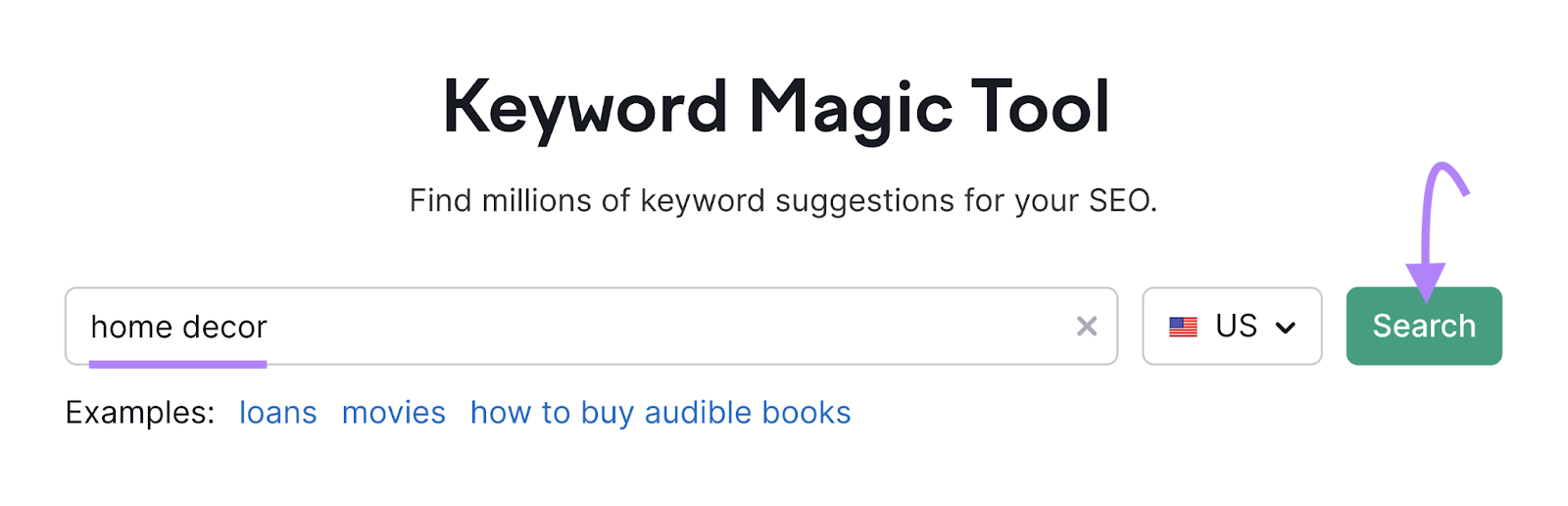
This displays thousands of keywords. Go through the keywords on the left. Click on any that could be relevant for a listicle-style post to display keywords related to your search term.
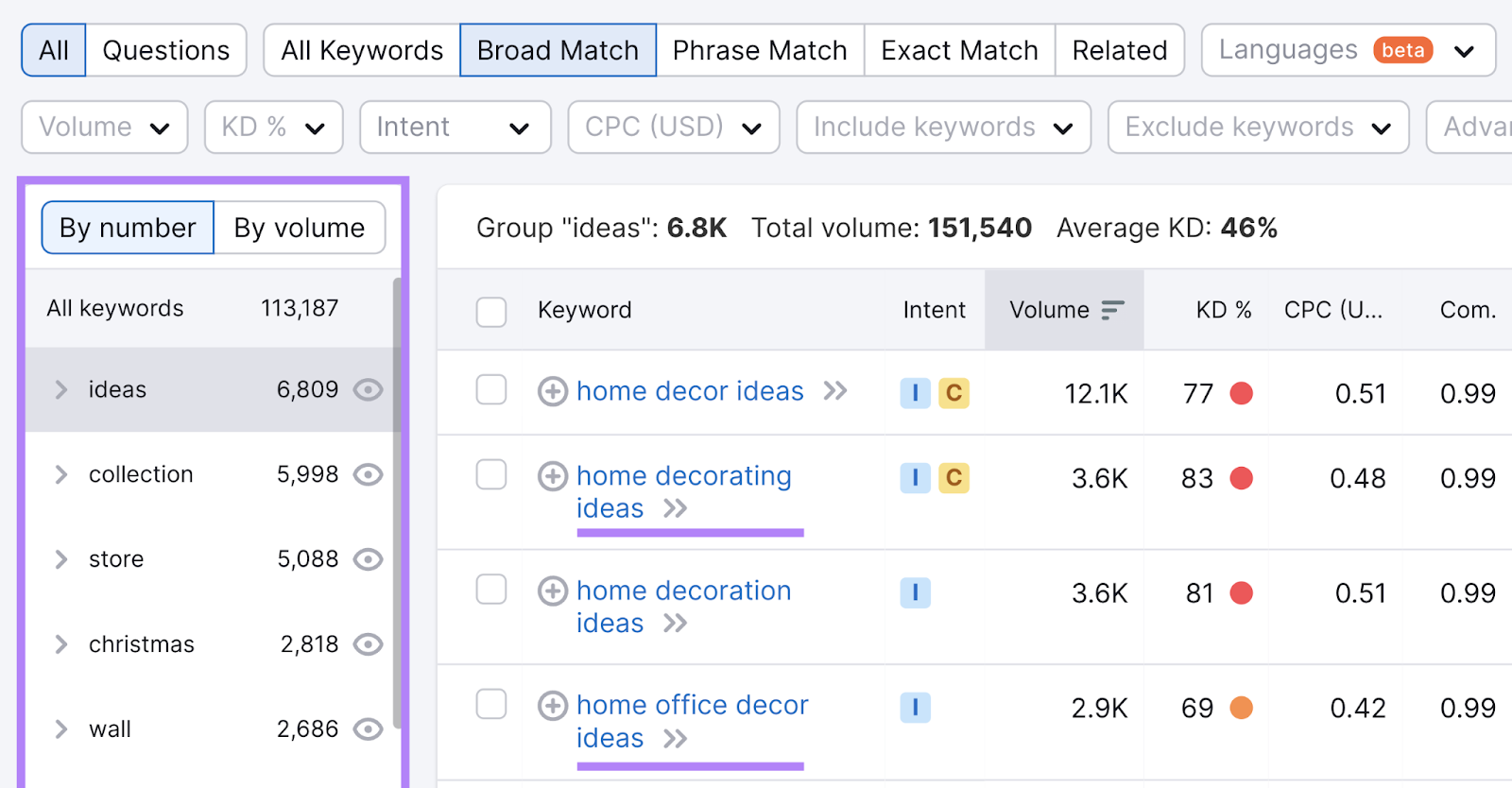
For example, if we click the keyword group named “ideas,” the Keyword Magic Tool displays keywords with the word “ideas.” Like “home decorating ideas” or “home office decor ideas.”
These keywords could work well for a blog post with curated content.
The Keyword Magic tool also shows the average monthly searches for each keyword (volume) and its keyword difficulty (KD%). These metrics help you choose a keyword where you have the best chance to rank high.
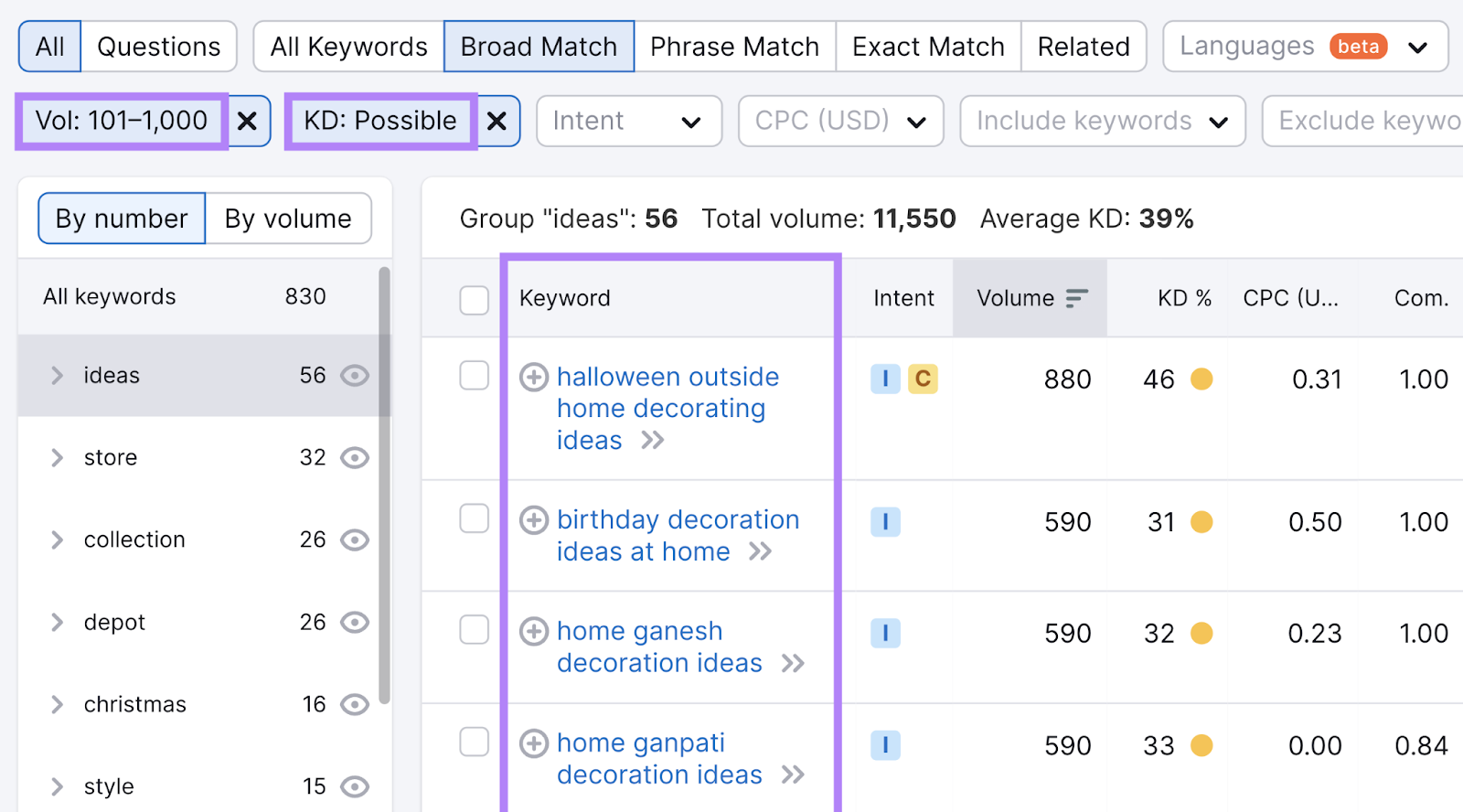
Connect with Buyers
Curating content from relevant sources can help you highlight your values. And when you highlight your values, your audience is more likely to buy from you.
An estimated 44% of consumers make purchase decisions based on a brand’s alignment with their values, according to the National Retail Federation.
Say your company values sustainability. Sharing content from authority figures who also value sustainability can cement that value to your audience.
Like in this example, where plant-based beverage company Oatly shares information from Nature Food, an online journal that publishes research on food production.

So, take care to vet the sources you share. Because sharing content from sources with conflicting values may turn your audience away from your brand. And hurt your sales.
How to Curate Content
These six steps showcase the best way to curate content.
1. Build Your Content Curation Strategy
Clearly define what you want to achieve through content curation. Goals can range from:
- Establishing your brand as a thought leader
- Creating brand loyalty by highlighting your values
- Increasing engagement by entertaining your audience, and more
And if you already have a content strategy, review what your current strategy lacks. Then, use your curated content to fill the gap.
For example, perhaps your content consistently establishes thought leadership. But your audience appreciates more entertaining content. You can curate content to address that need.
2. Define Your Audience
A well-defined audience makes it easier to source the best types of content.
Start by analyzing demographic information for your audience. Like their age, gender, location, income, and occupation.
You can access this information from One2Target. Just enter your domain (or your competitor’s) and click “Analyze.”
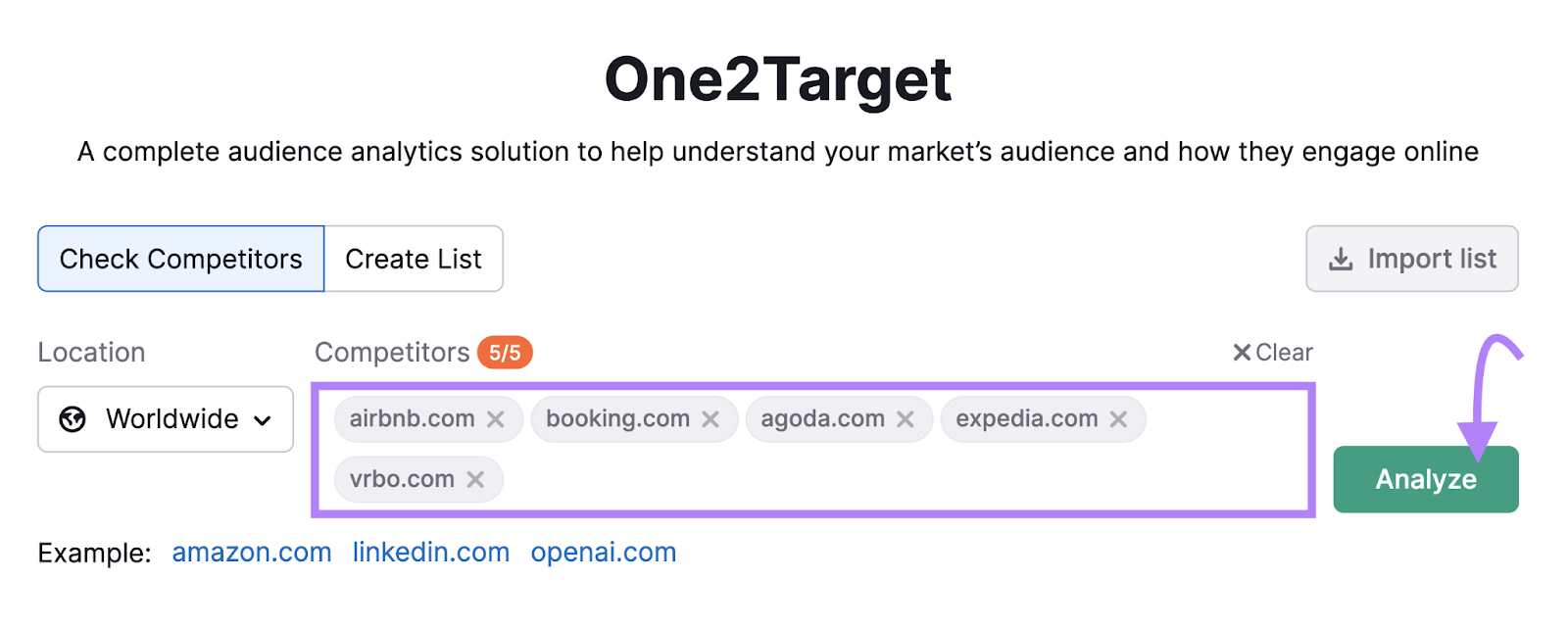
The tool will generate a report with different sections like demographics, socioeconomics, behavior, and audience overlap. In each section, you’ll find relevant information on your target audience.
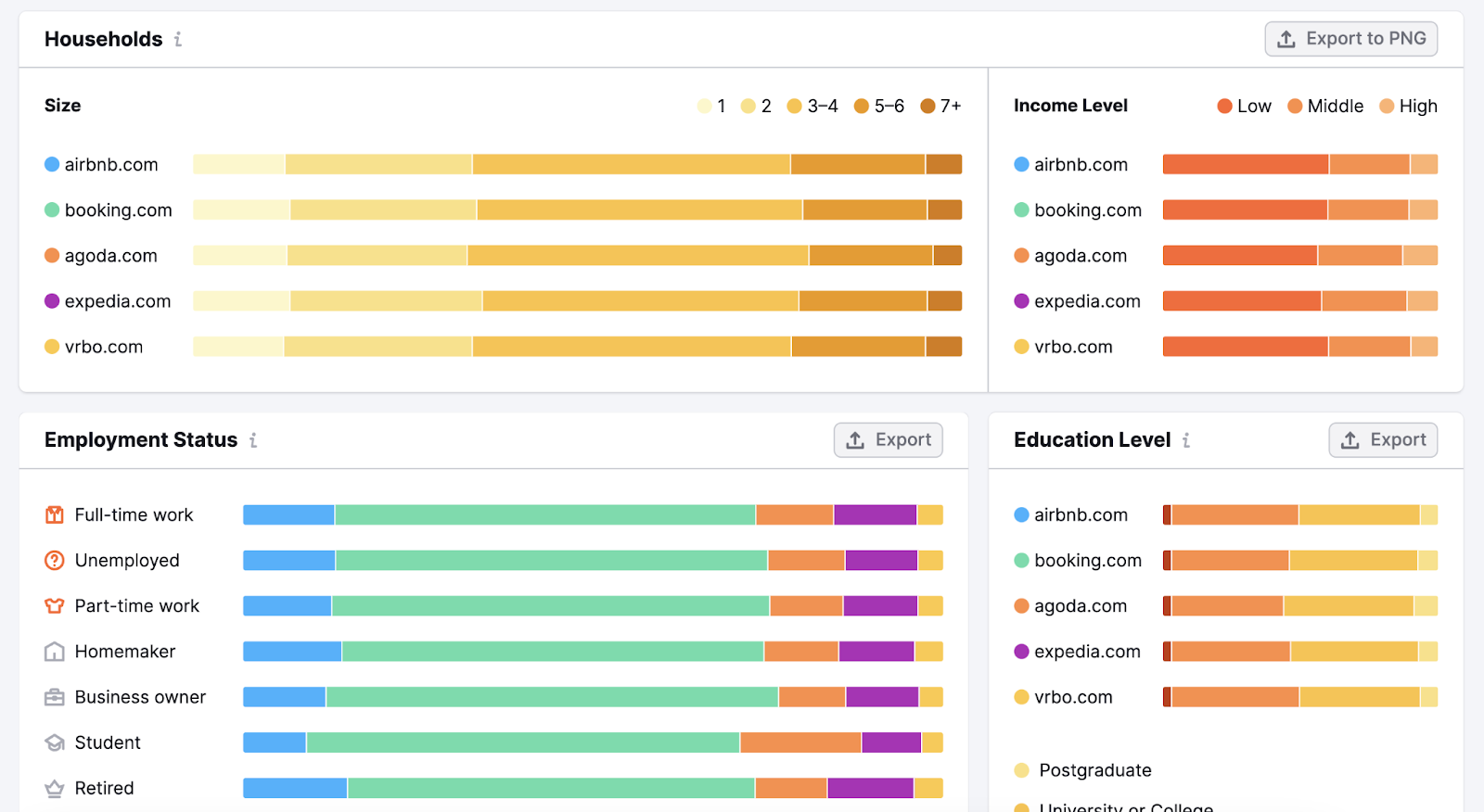
Then, explore your audience’s interests. Pinpoint what they like, dislike, their goals, and their biggest struggles.
You can likely access this information through customer-facing teams (like a sales team). Or by surveying your audience with a tool like Consumer Surveys.
Understanding your audience helps you curate content that connects with people on a deep level, drives engagement, and builds brand loyalty.
3. Perform Topic Research
Topic research helps you identify trending topics that your audience might be gaining interest in.
To start, head to the Topic Research tool. Enter a broad topic related to your niche and click “Get content ideas.”
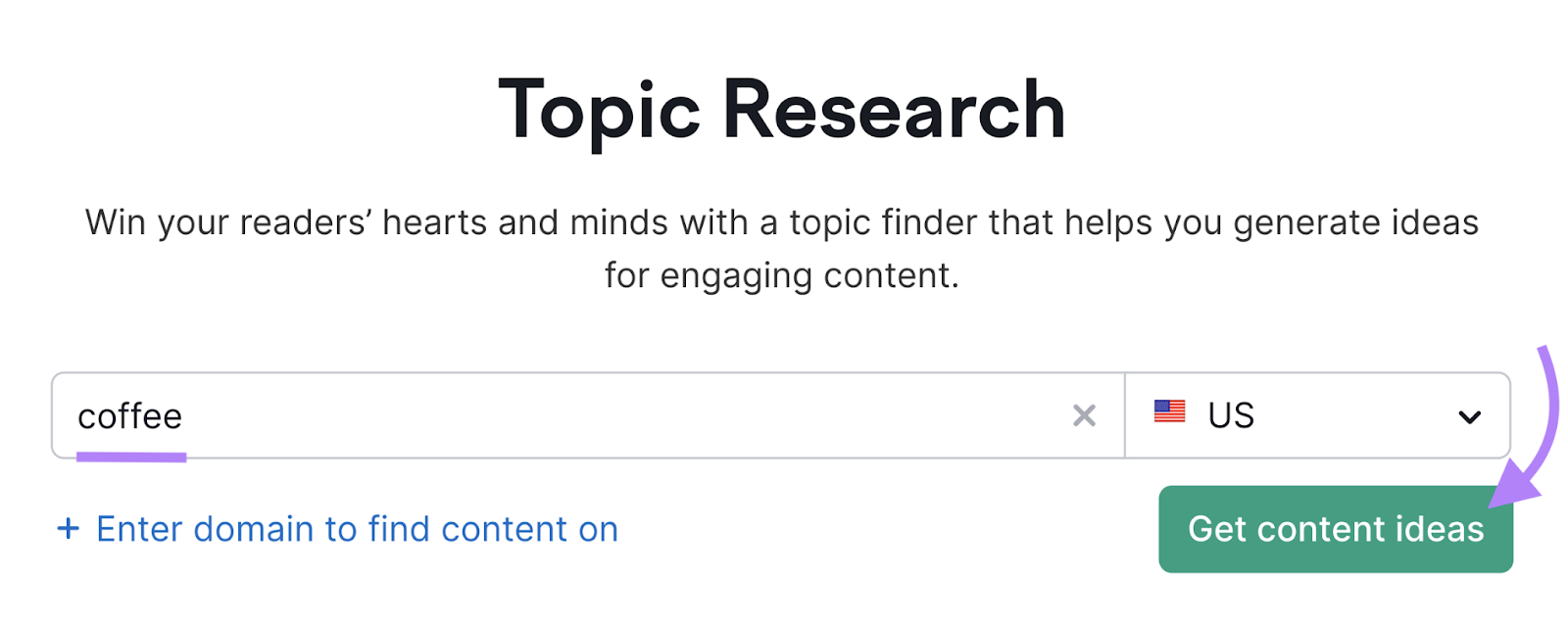
This displays different topic ideas relevant to your broad topic. With trending topics at the top.
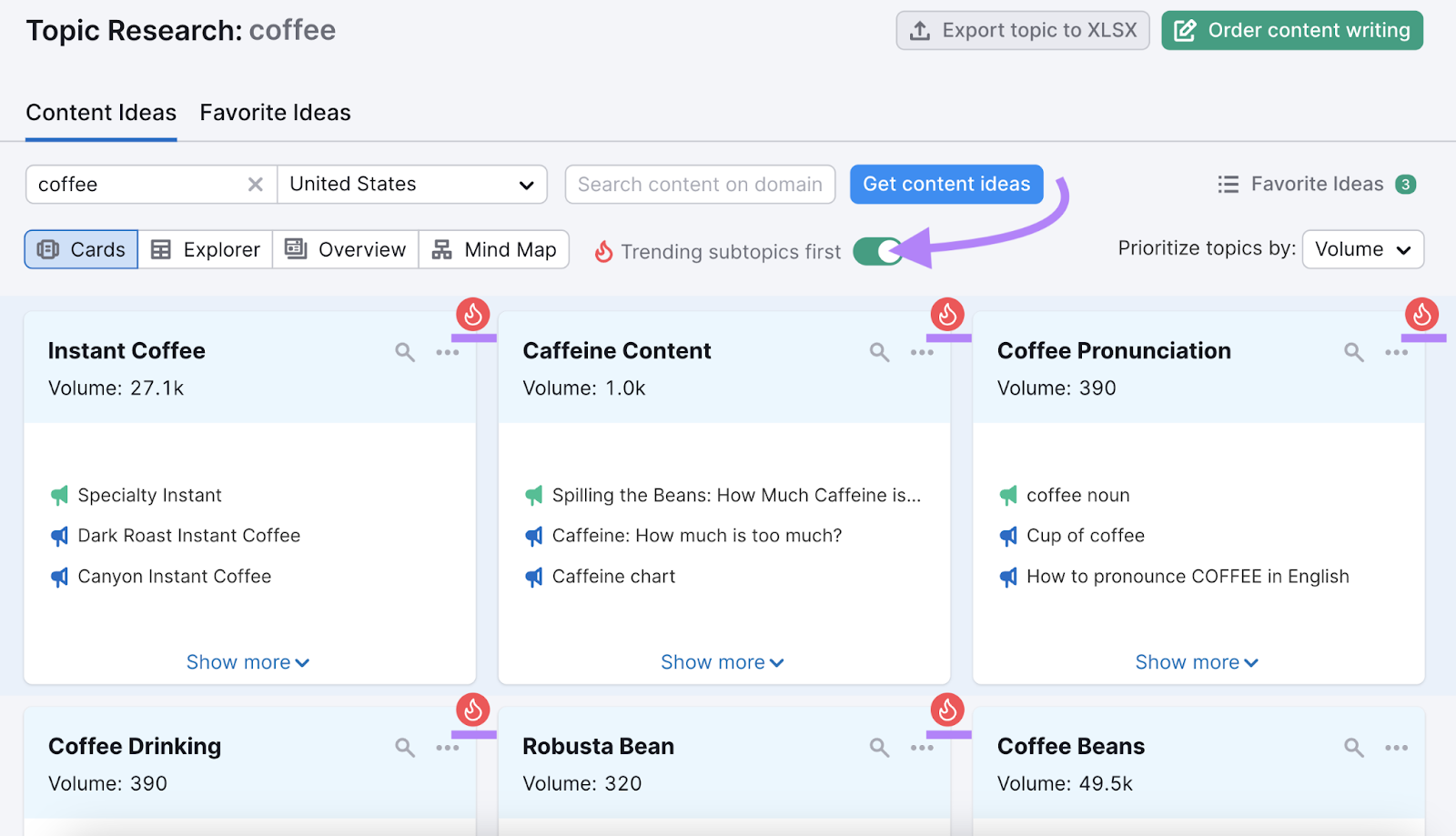
Now you can view topics that have been trending (in your niche) for the past 12 months.
Even better, click “Show more” to reveal different web pages under “Headlines.” Go through these headlines to curate content ideas your audience would enjoy.
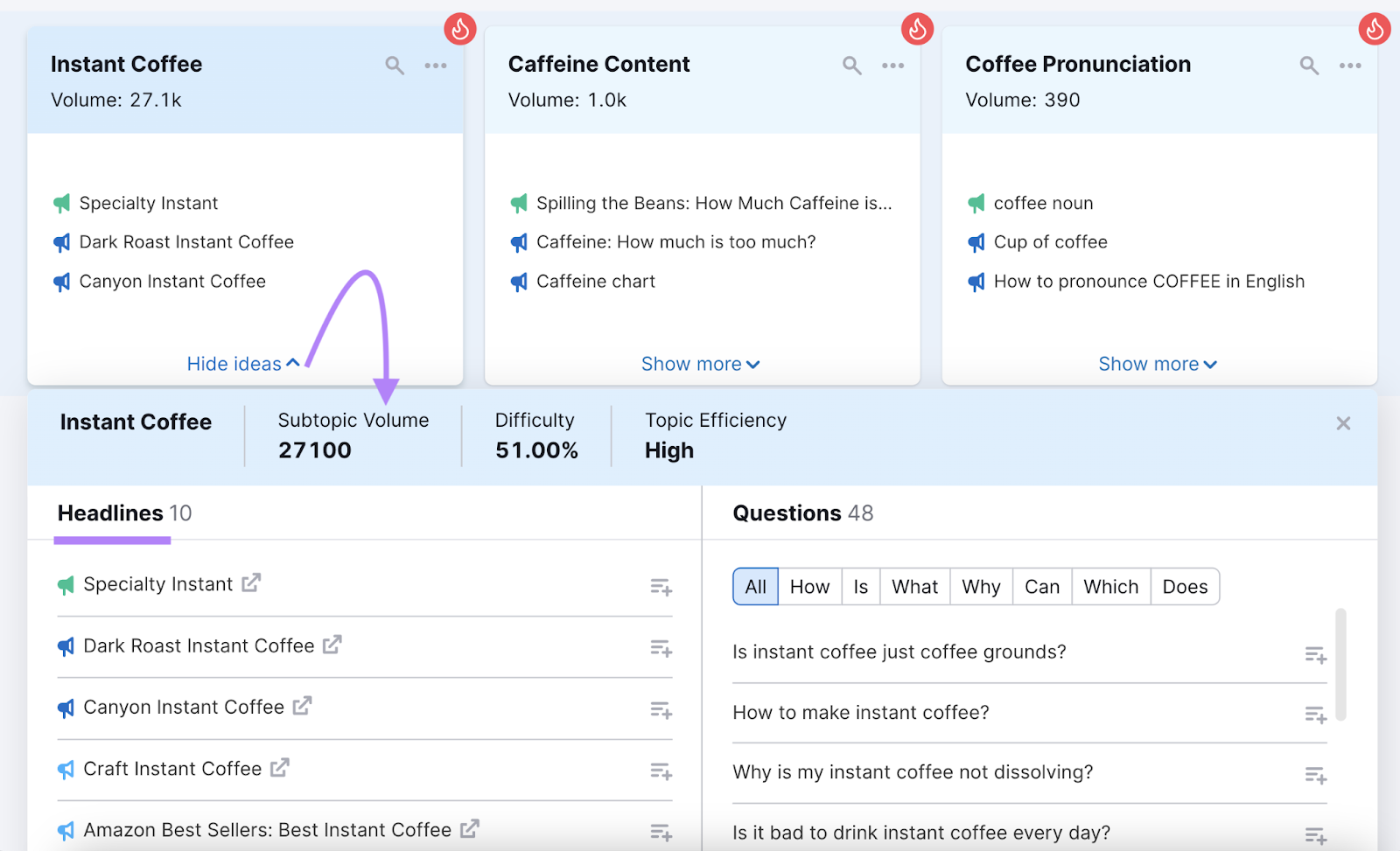
When you find something you think your audience would enjoy, click the “+” to add the headline to your favorites.
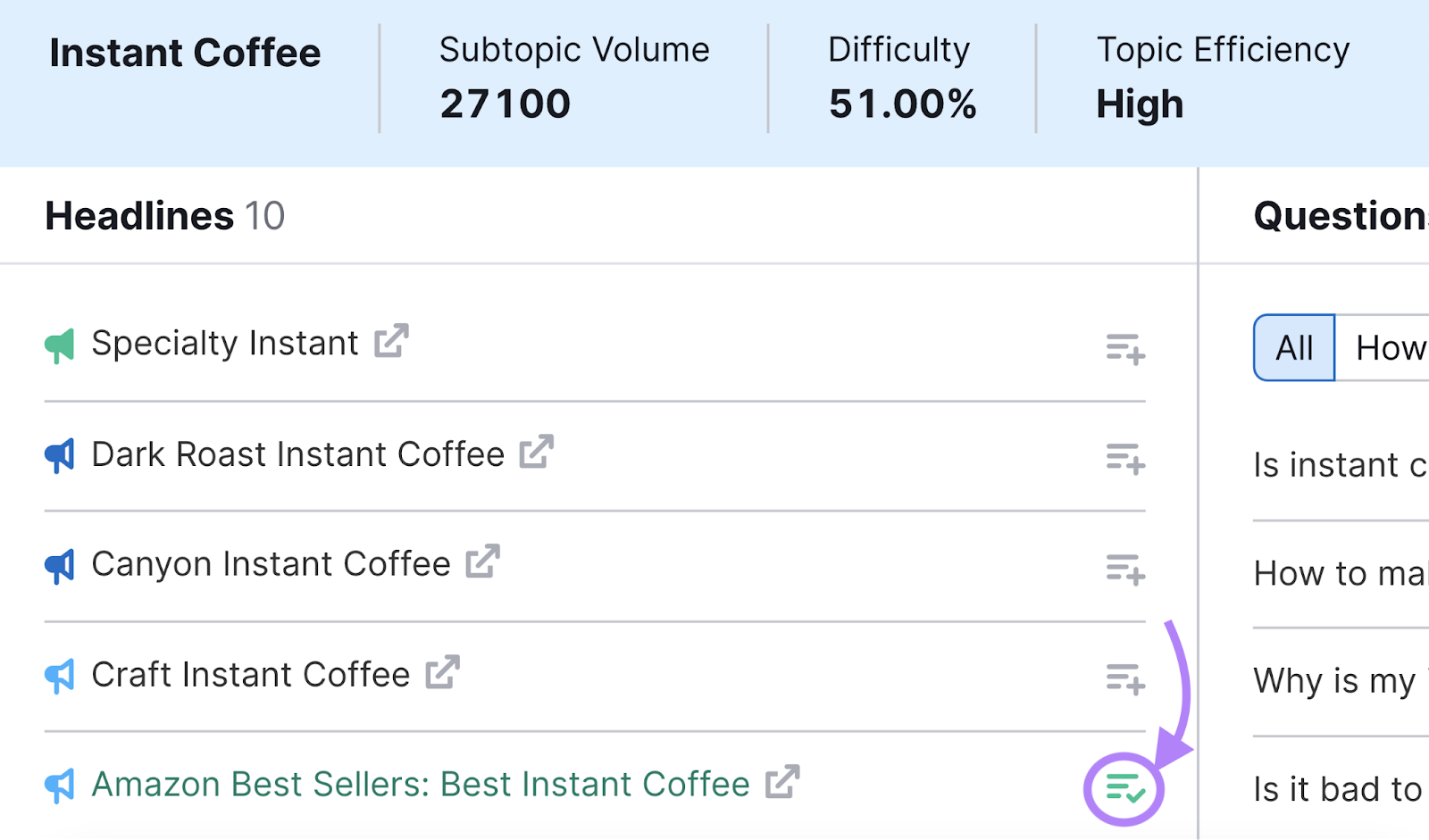
This way, you can easily keep track of your curated content.
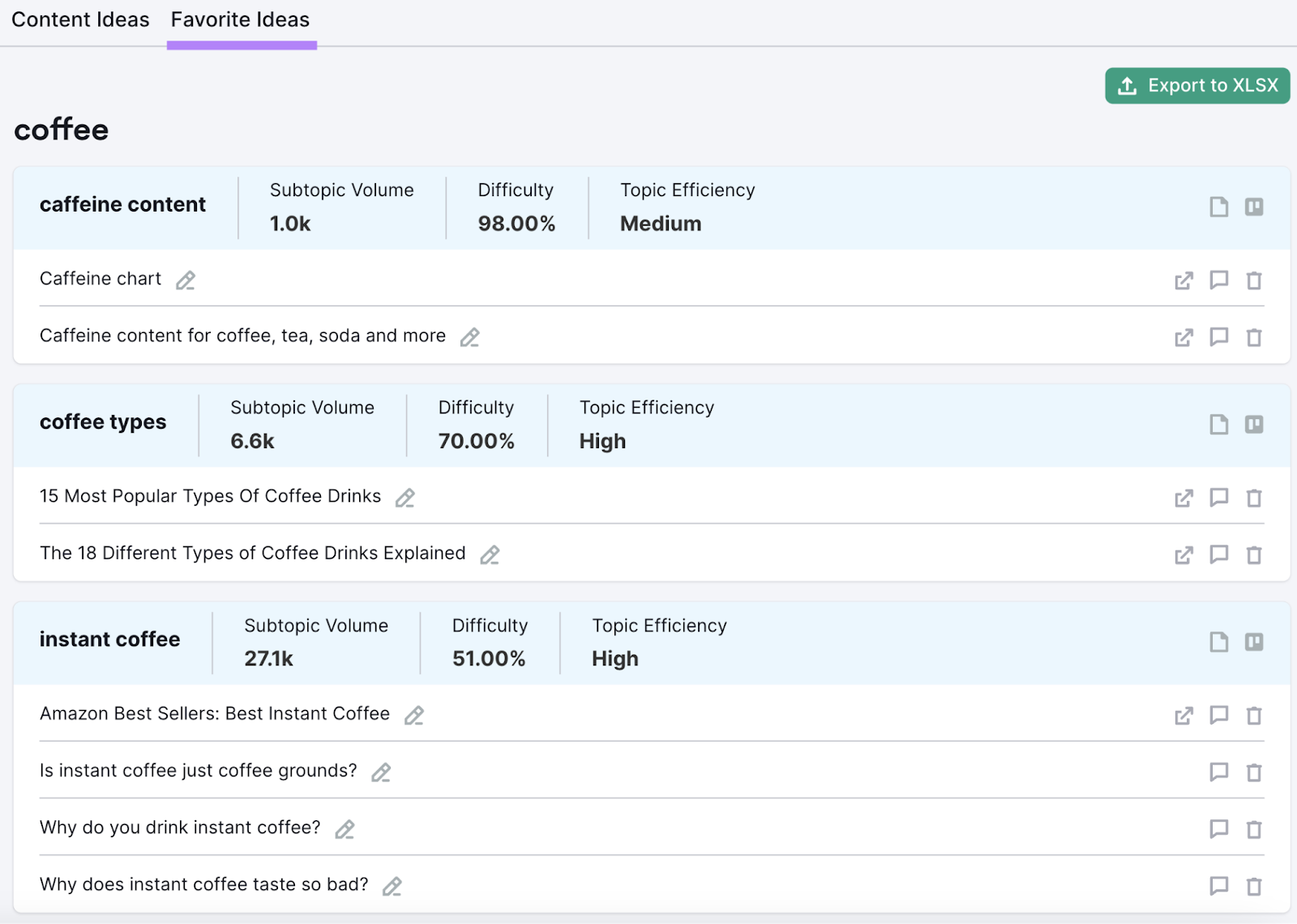
4. Identify Trusted Sources
Identifying trusted sources (people and outlets you’ll curate content from) helps narrow your content search.
Consider industry influencers, well-regarded websites, and authoritative publications.
And follow pop culture and meme accounts on social media to stay updated on trends. This can help you identify relevant entertaining content.
List out as many sources as possible. (Your list will come in handy in the next step.)
You might also want to list sources from which you don’t want to curate content.
This may include competitors and controversial figures. Including their content could dilute your brand. And weaken trust between you and your audience.
5. Source Content
Sourcing content ahead of time makes it easier to pull that content together and turn it into something useful for your audience.
Here are a few efficient ways to source content:
Sign Up for Newsletters
Sign up for newsletters from relevant publishers in your niche to get industry news sent straight to your inbox.
If you aren’t sure whose newsletter to subscribe to, use this handy search operator: “your niche” inurl:newsletter.
Like this:
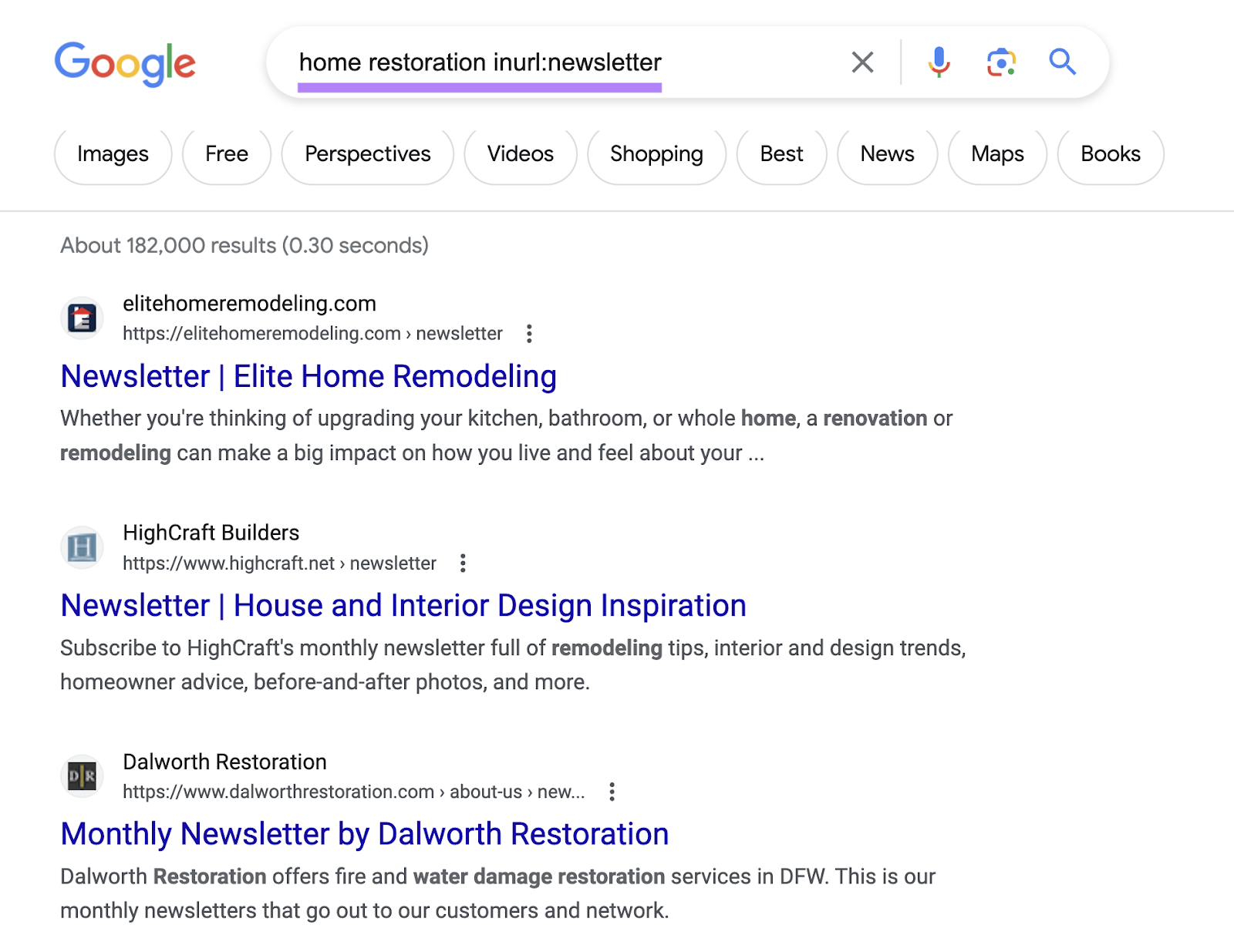
This displays websites with the word “newsletter” in their URL. Making it easier to find web pages with newsletter opt-ins.
Track Influencers on Social Media
Influencer posts can clue you into what your audience likes. And which types of content they want to see more often.
So, spend time reviewing influencer profiles on social media to see which posts perform best.
To start, head to the Social Tracker tool. Set it up using our configuration guide and add influencers to track.
Then, look to the “Top Content by Channel” area. This shows you the best-performing content for each social profile for a given **** range.
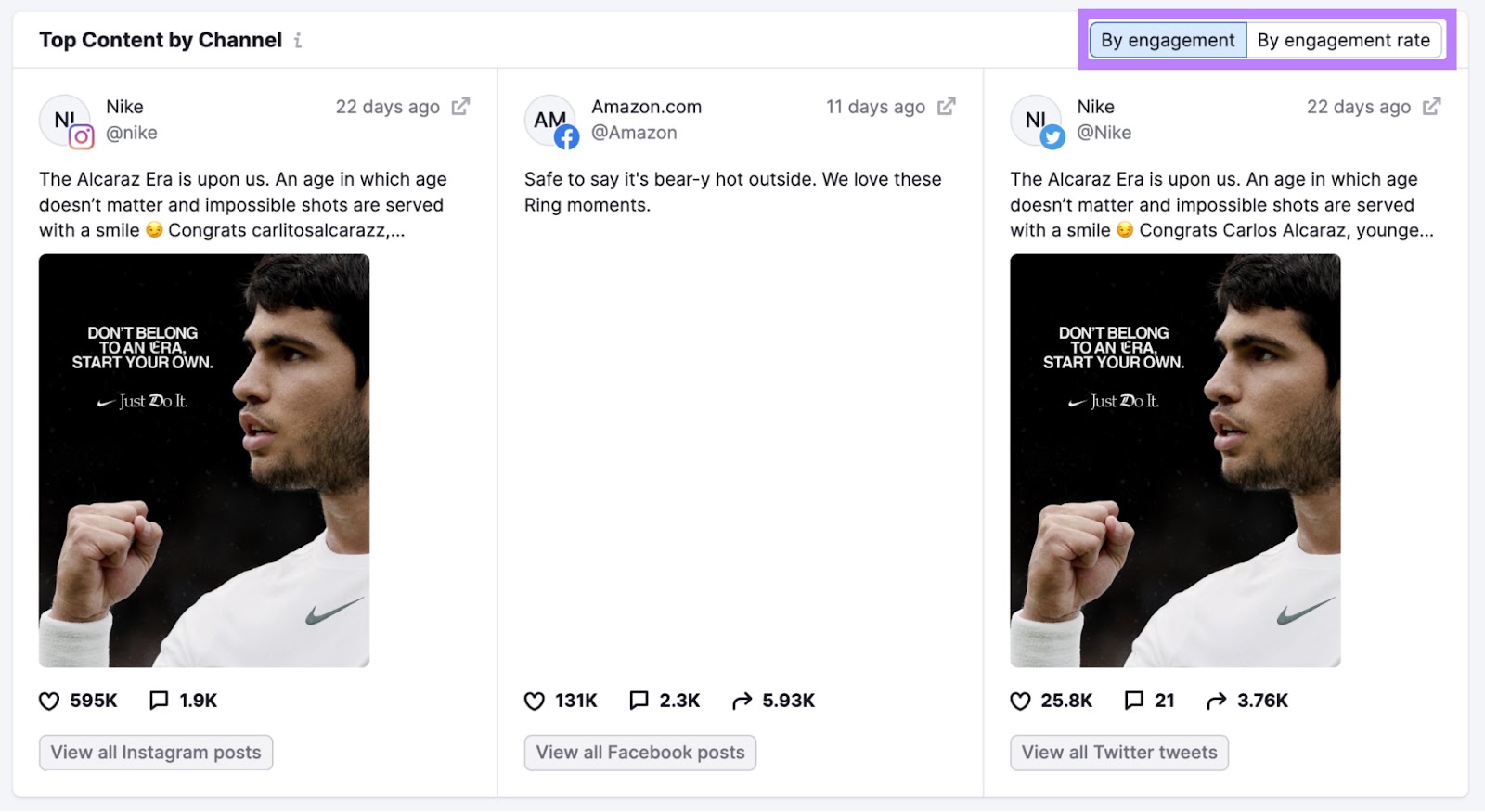
Identifying the best-performing content ensures that your audience will find it enjoyable, too.
Set Up a Google Alert
Google Alerts notifies you via email when someone publishes new content to the web on topics you specify.
Here’s an example of an email alert for “ training.”
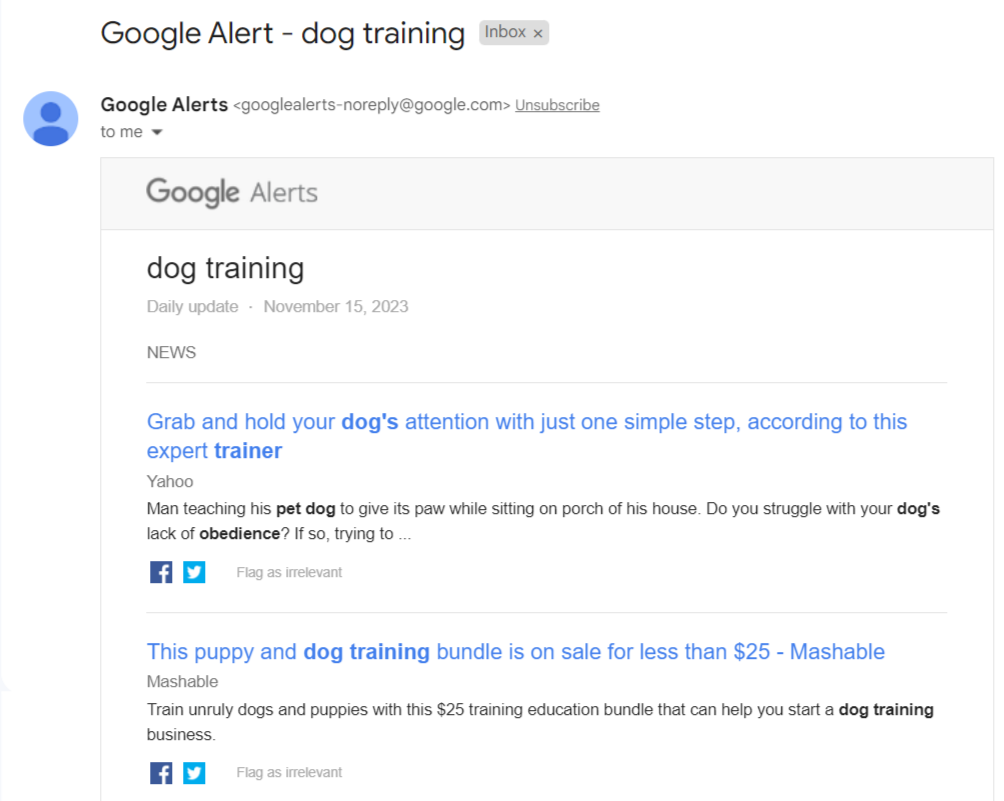
To get ideas for Google alerts, use the Keyword Magic Tool. Enter your niche and click “Search.”
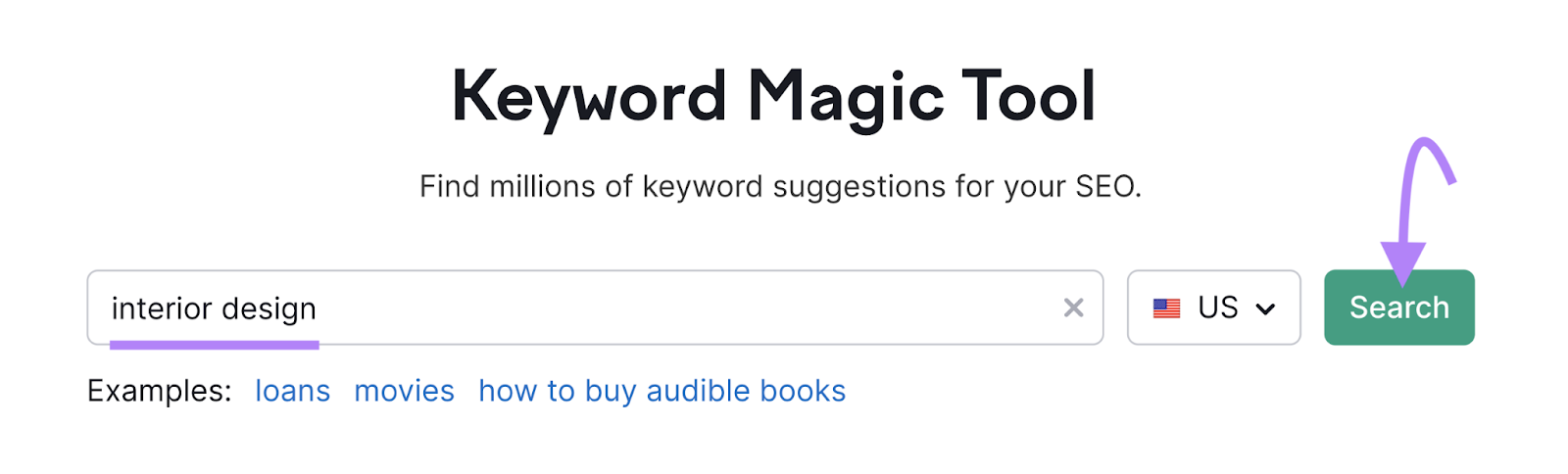
The tool gives you thousands of keyword ideas.
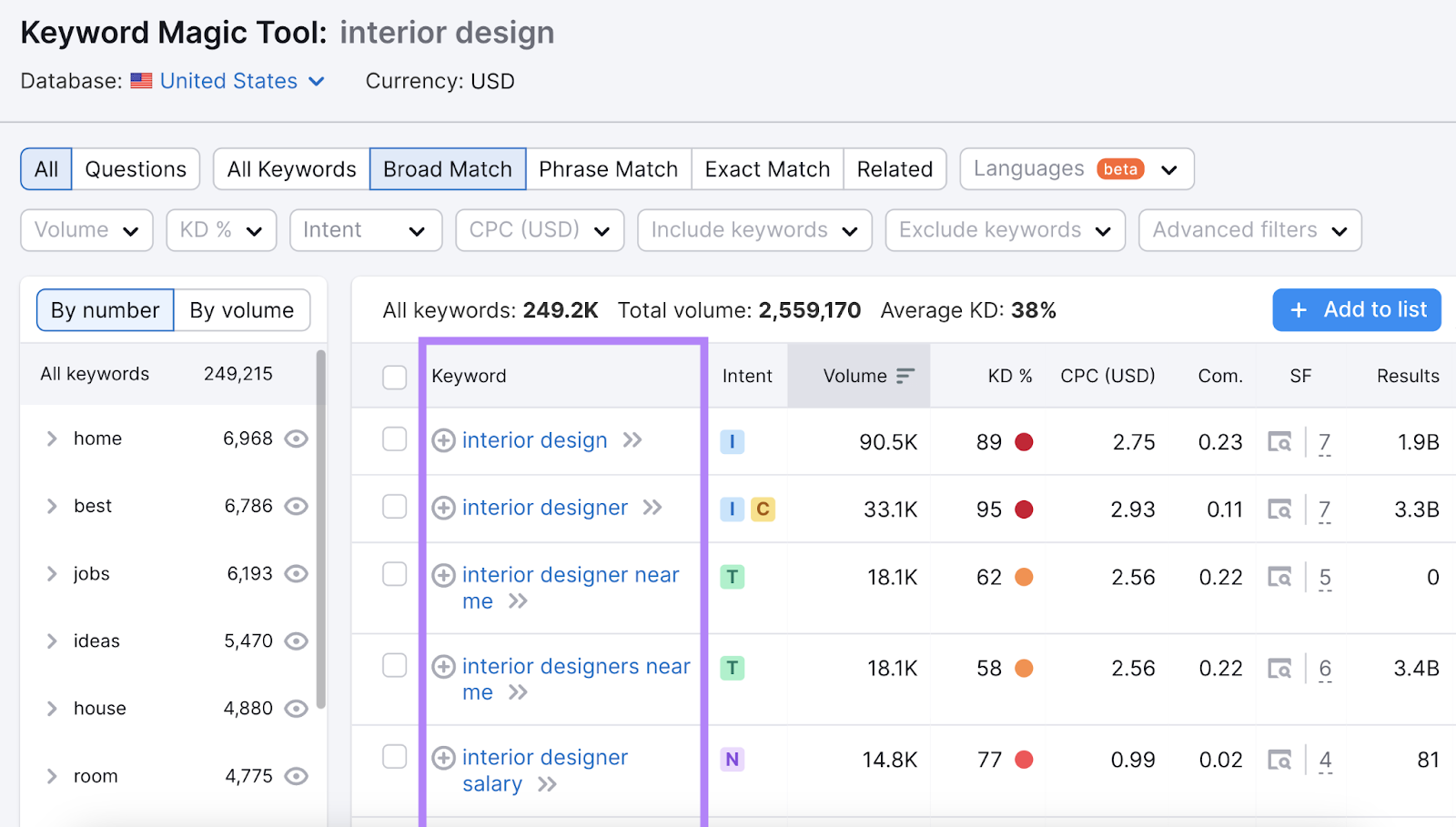
Go through these and pick which terms you want alerts for.
Next, set up Google Alerts with your chosen terms. Enter each term in the input box and click “Create Alert.”
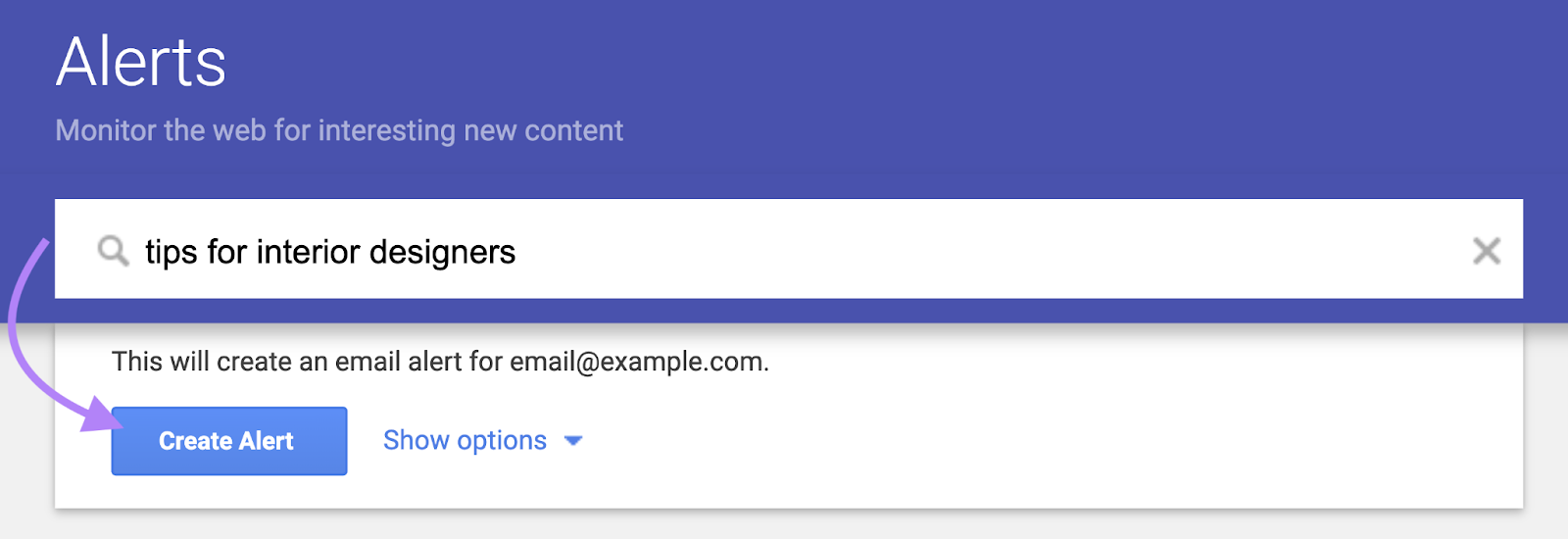
Now, Google will send frequent emails for each topic straight to your inbox.
An RSS (Really Simple Syndication) feed is a file that summarizes and organizes a website’s latest content.
In other words, it compiles the newest blog posts from your favorite sites in one place. So you don’t have to check each website one by one.
Semrush’s Social Poster lets you create up to five RSS feeds to track authority sites in your niche.
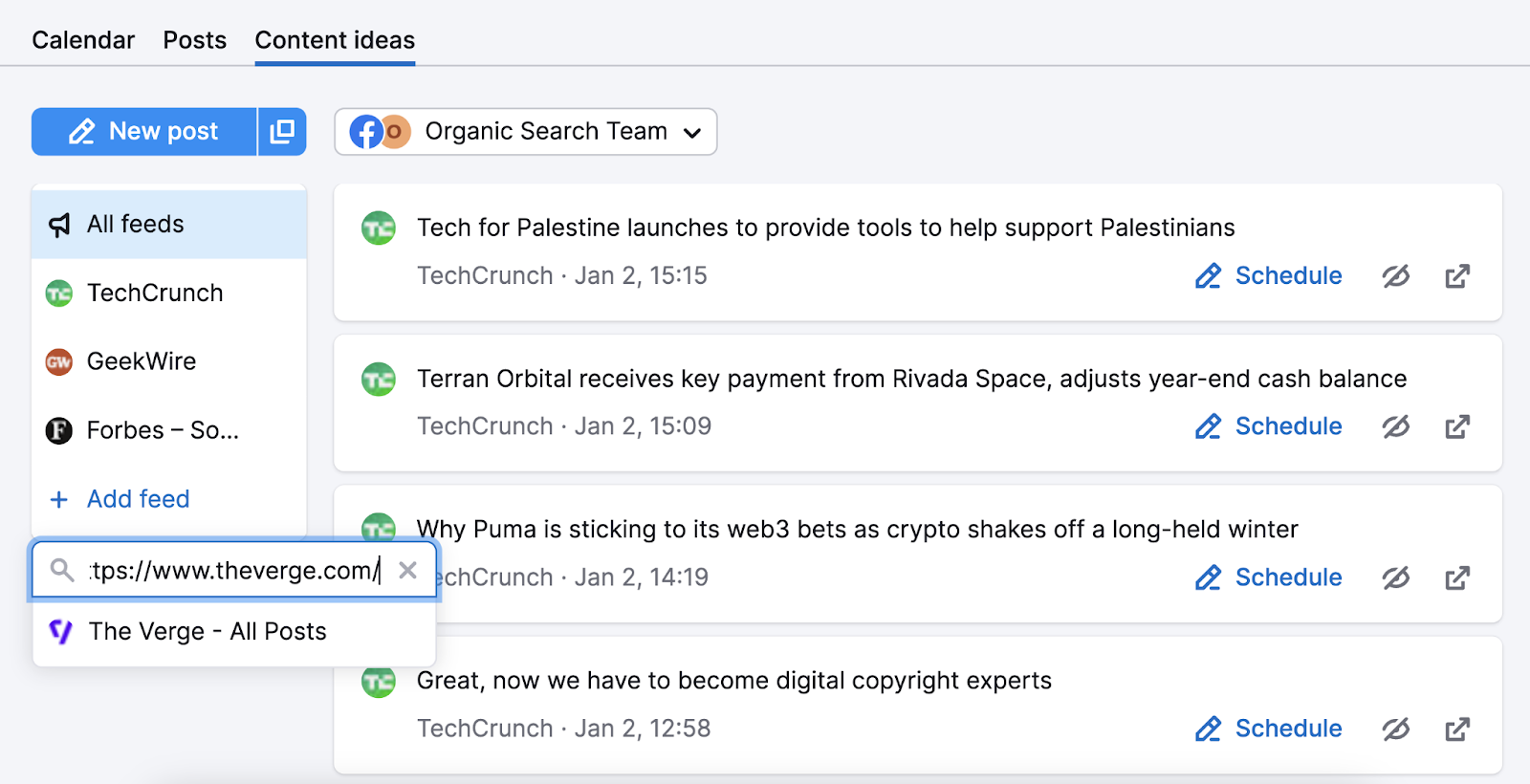
Then, when you come across something you think your audience would like, you can schedule it to social media straight from the Social Poster tool.
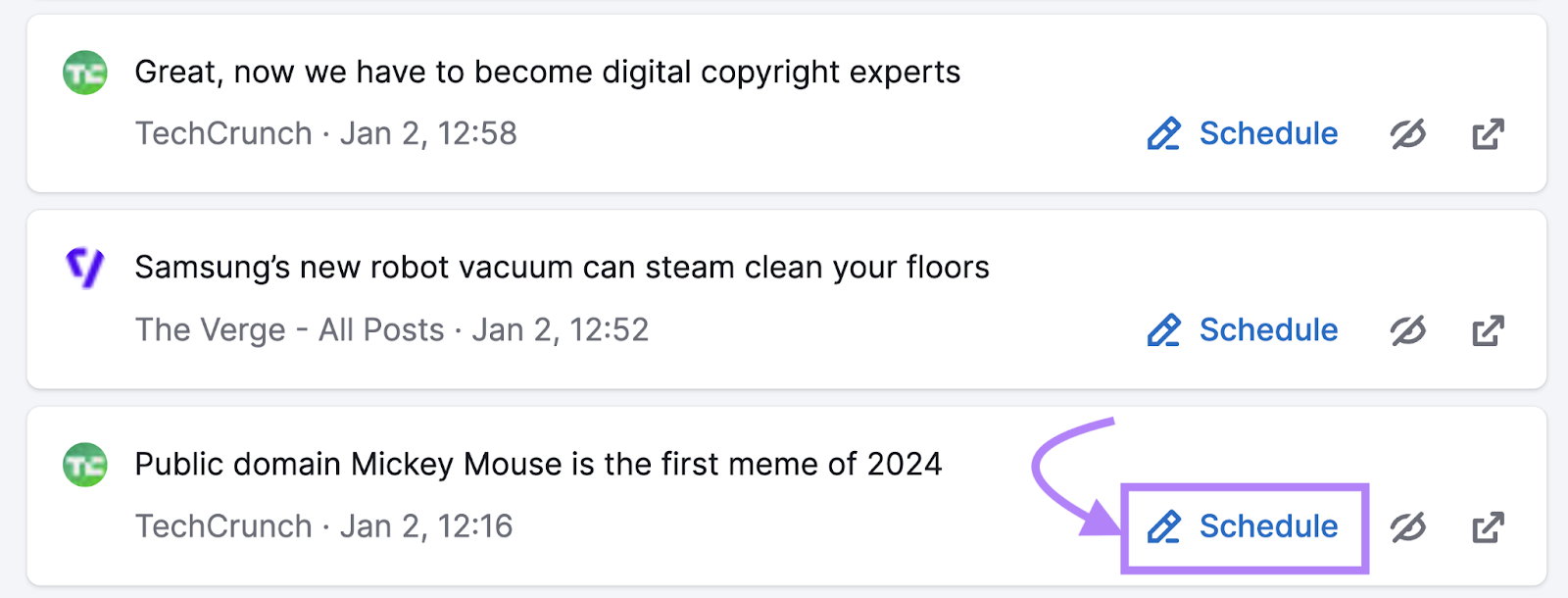
Find User-Generated Content
User-generated content (UGC) is content created about your brand by users.
UGC includes content like testimonials, product demonstrations, and lifestyle posts that feature your products or mention your brand.
Like this video from makeup brand Sephora:

You can find UGC by reviewing your tagged posts on social media. And by tracking customer reviews across platforms like Facebook or Google.
Also consider a tool like Brand Monitoring to track brand mentions across the web. Once configured, this tool notifies you when you’re mentioned online.
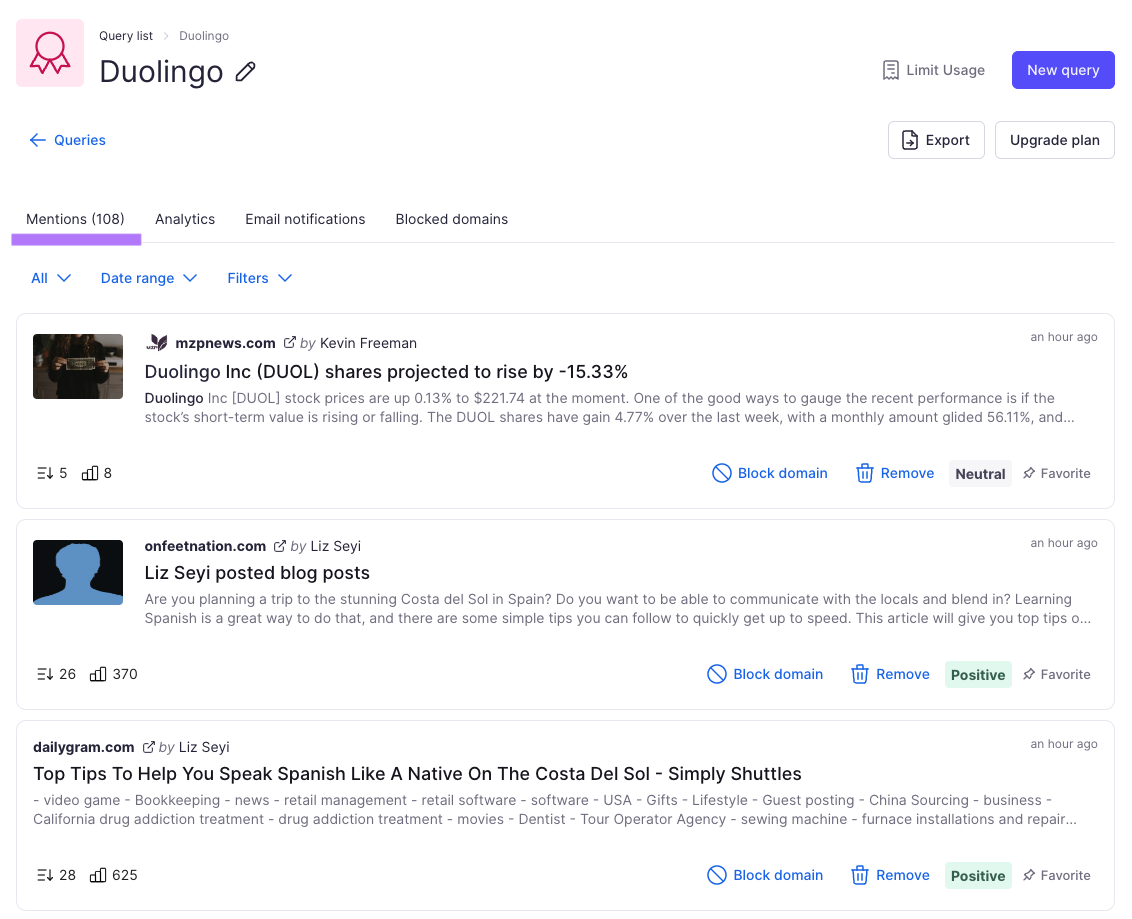
And Social Inbox collects comments, private messages, and mentions. To help you keep track of brand mentions for possible UGC.
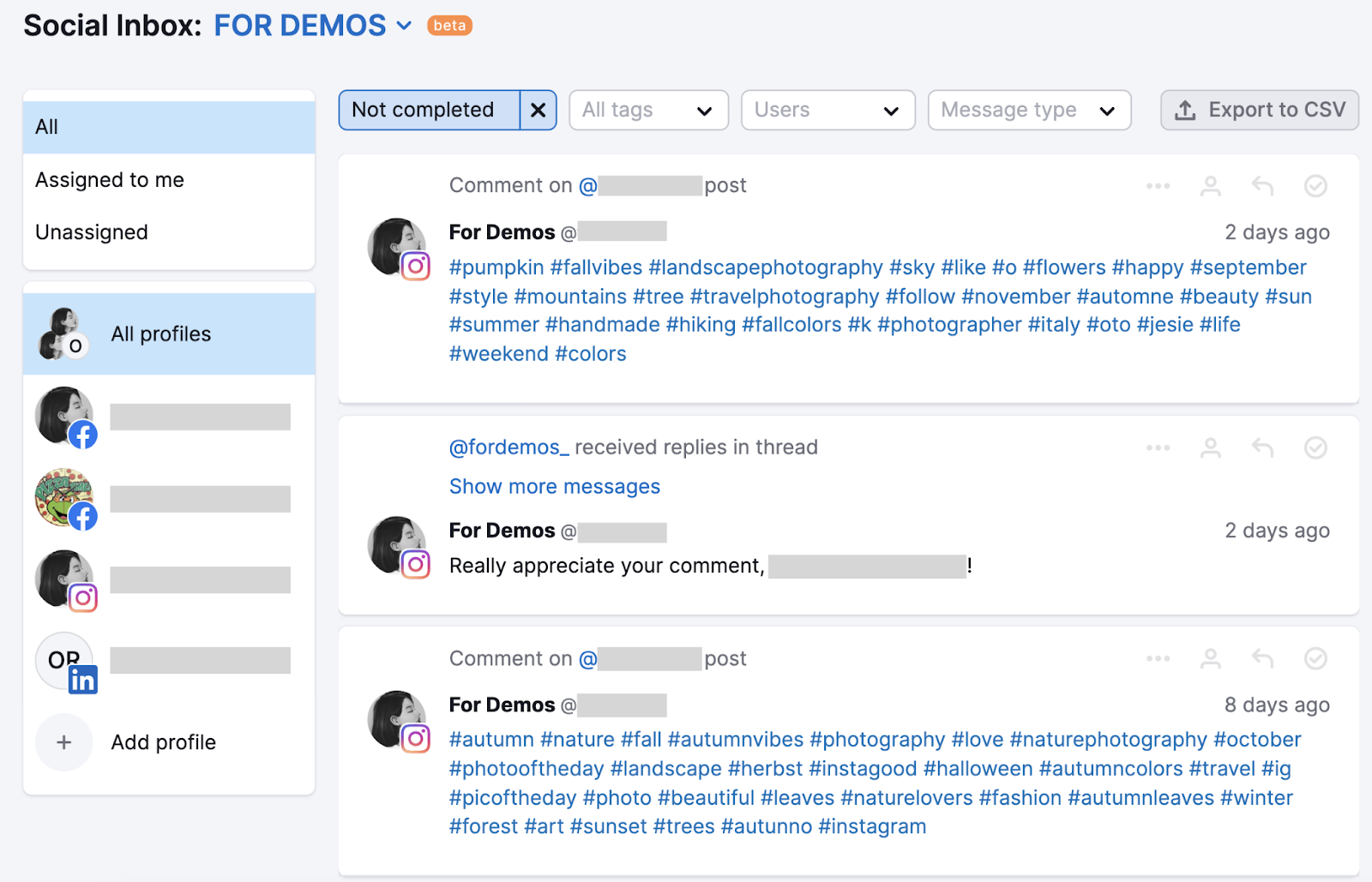
6. Share Your Curated Content
You’re now ready to share your curated content with your audience.
Here are some ideas:
Content Curation for Websites and SEO
- Create a roundup of useful resources like websites, podcasts, newsletters, or social media accounts
- Write a blog post that features insights from authority voices
- Compile a list of recommended tools or products relevant to your audience’s interests
- Transform data into shareable infographics
For example, writer Maria Popova has a content curation blog on various topics. She includes quotes, images, links, and videos (along with her own commentary) in her posts:
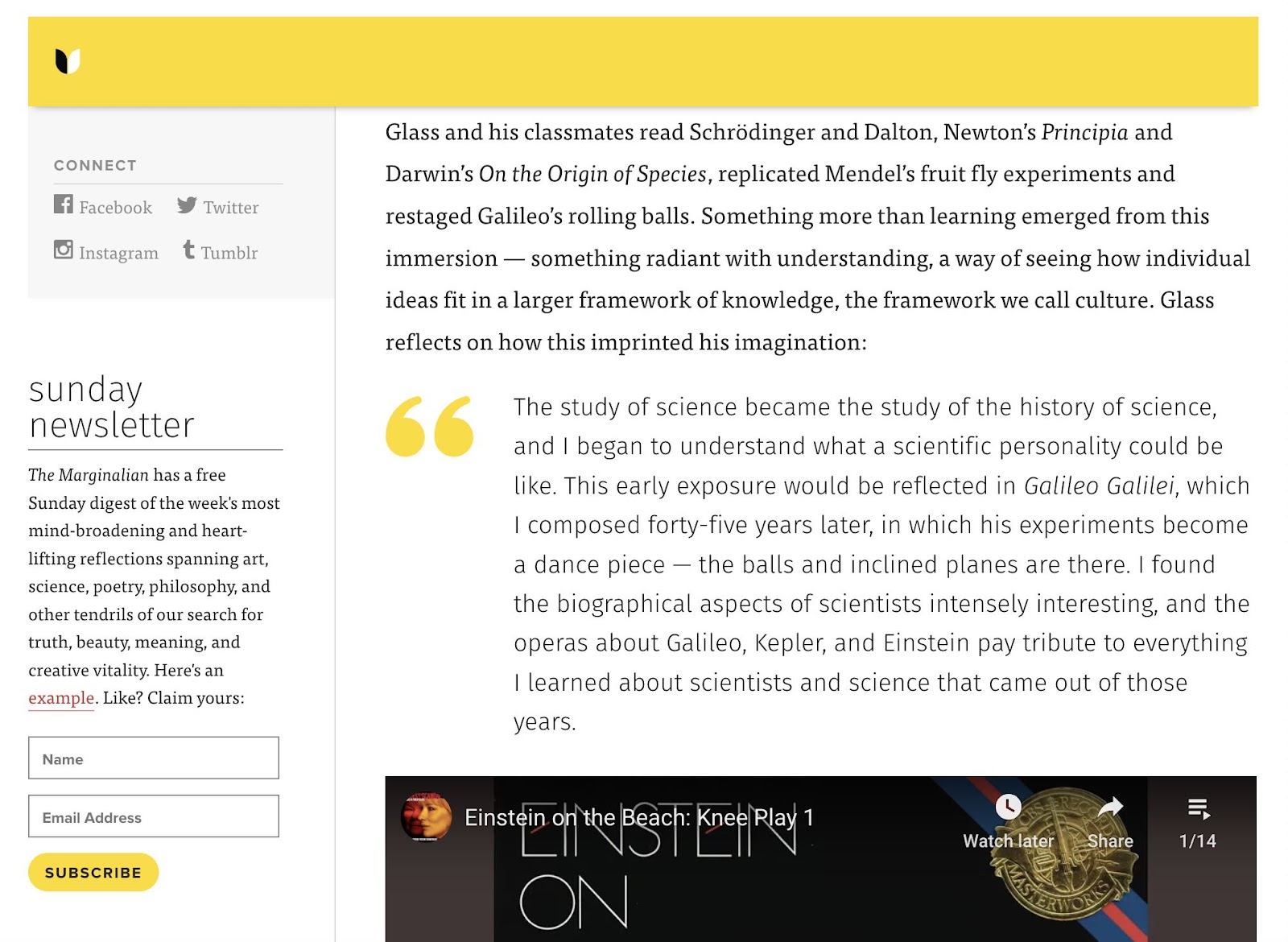
Content Curation for Social Media
- Share entertaining memes with your audience
- Share quotes from well-known figures
- Share user-generated content like testimonials or videos of people using your product
For example, home goods brand Caraway Home curated a list of movies. They paired each movie with their signature colors as a fun way to help their audience pick a movie to watch:

Content Curation for Email:
- Create a monthly recap summarizing key trends or events in your industry
- Create a roundup of articles you think your audience would enjoy
- Share an expert quote with subscribers and discuss why you found it insightful
For example, marketer Ann Handley includes various events subscribers may want to attend in her newsletter:
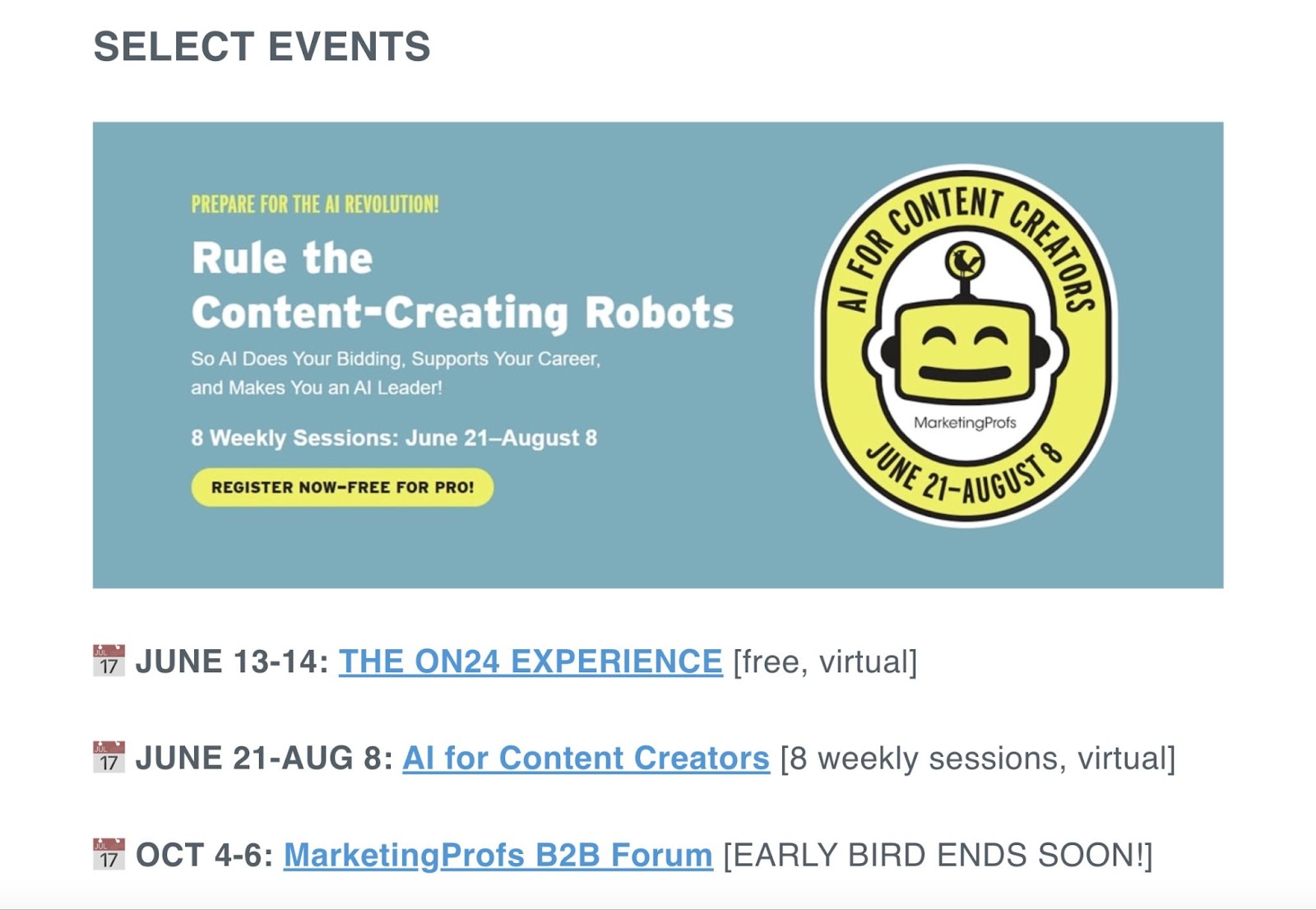
Content Curation Best Practices
It’s important to curate content that reflects your audience’s unique needs and wants.
However, there are a few other points to keep in mind:
Add Unique Value
Inject your insights into the content you share to enhance its value.
Doing so helps your audience understand why the content is valuable and how it relates to their lives or work.
So, how do you do this?
To start, look for ways to provide additional context to what you share. This might look like adding your own opinion on the subject. Or repackaging the information into a different format.
For example, email software Mailmodo curated an article about email marketing stats. The article included insight from other authorities in the space.
To add their own value, they compiled the data and created an infographic to make the data more digestible for their audience.

Give Proper Attribution
Giving attribution can keep you out of legal trouble. But it can also build rapport with others in your industry.
Other businesses will appreciate you crediting their work. And your audience will trust you when they can view the original source for the content you share.
To provide attribution, clearly state the content’s source.
This includes the author’s name/username and any relevant links.
Email marketing platform ConvertKit links to the creator of the example they curated for this blog post:
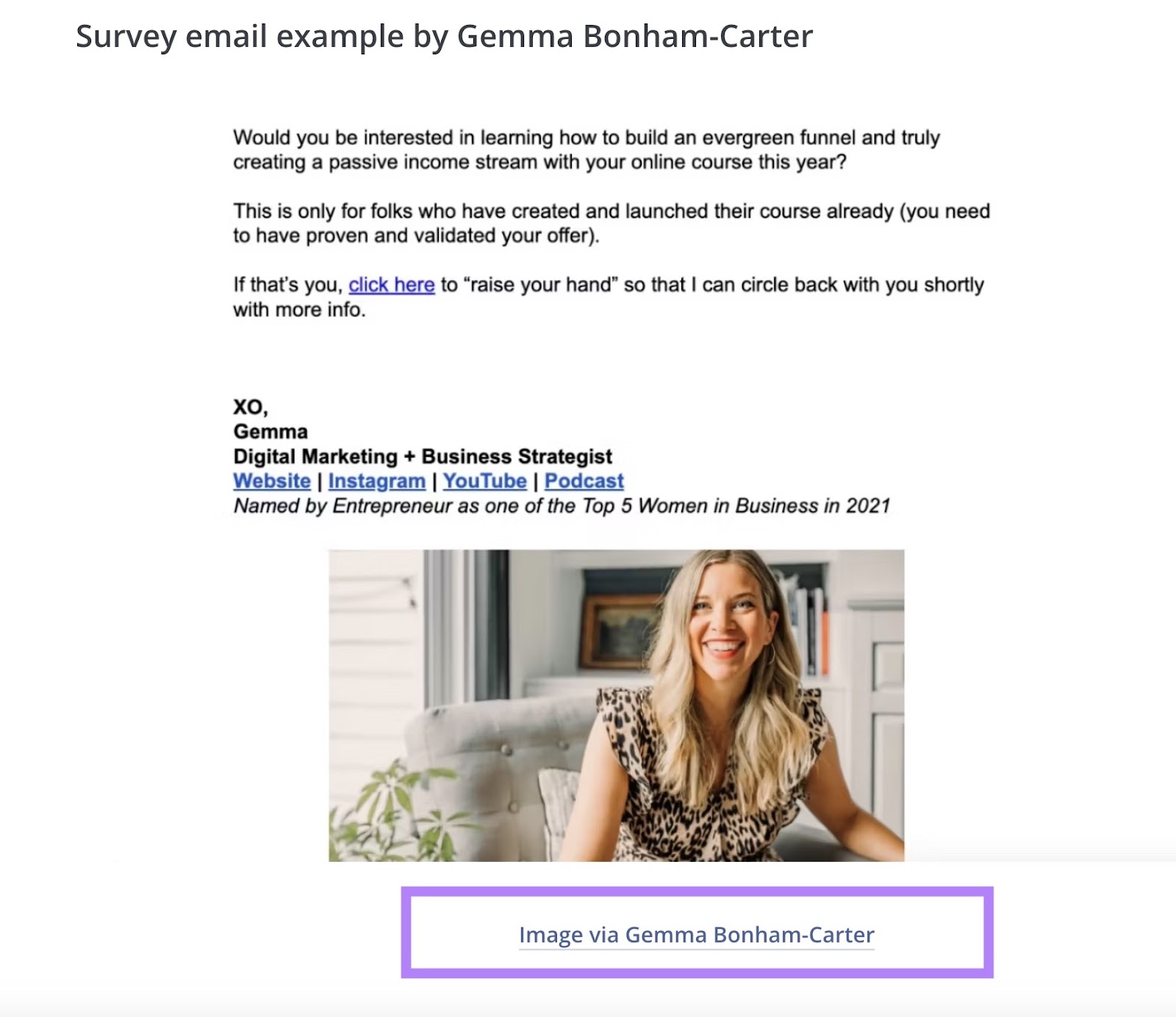
And when quoting or paraphrasing, use quotation marks or block quotes. This clearly indicates that the words aren’t your own. Then after the quote, include a link to the original source.
Like how software company Hotjar does with this quote:
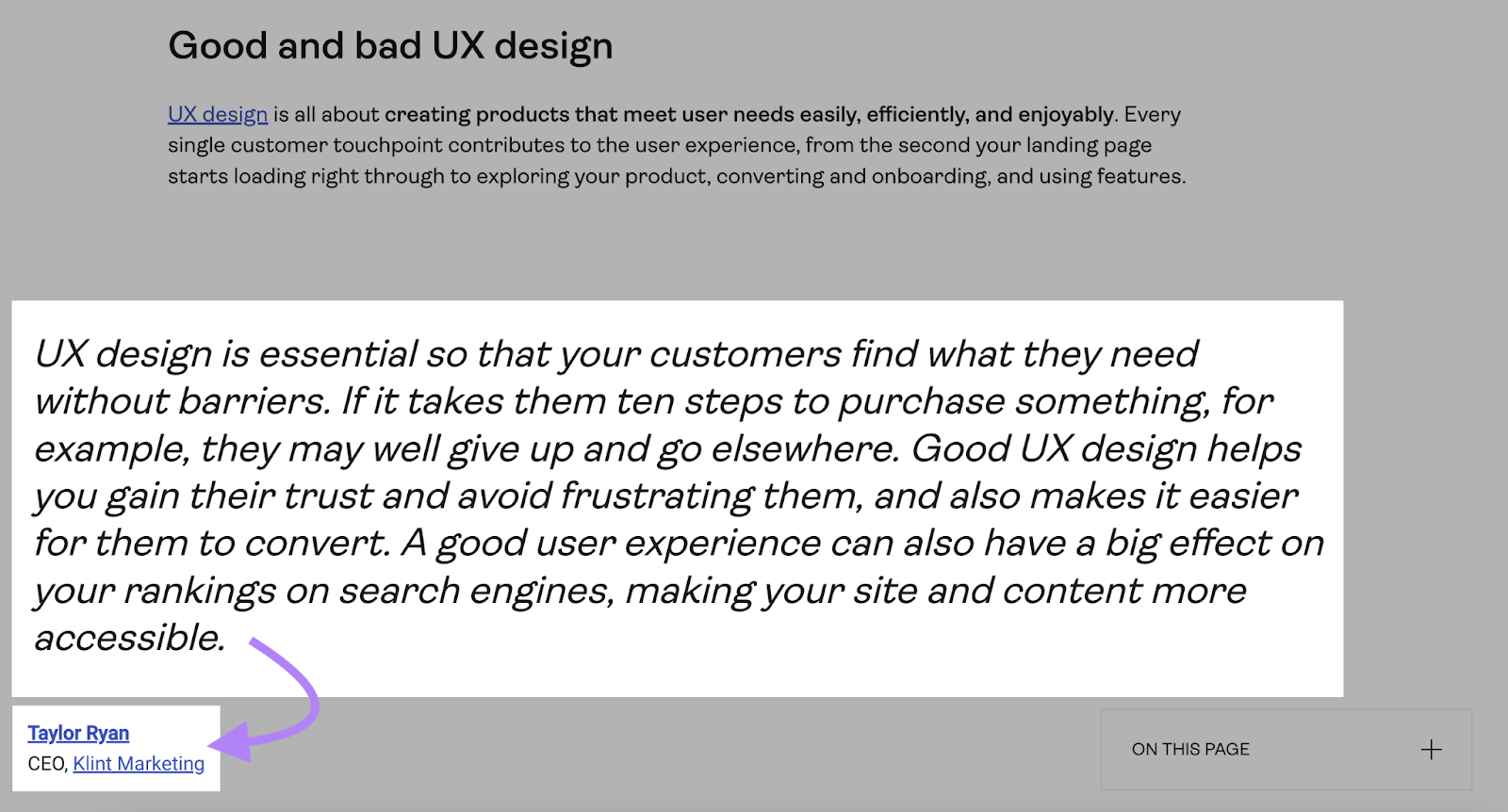
Giving credit demonstrates your commitment to honesty and transparency in your content curation efforts.
Measure and Track Performance
Tracking the performance of your curated content helps you make data-driven decisions to improve your curation strategy.
To start, choose relevant key performance indicators (KPIs). The KPIs you choose will depend on your goals.
For example, if one of your goals is to grow your following on social media, you may want to track a metric like shares.
Here are a few metrics to consider:
- Engagement Rate: Measure the level of interaction with your curated content, including likes, comments, and shares on social media
- Click-Through Rate (CTR): Track the percentage of users who click on the links within your curated content to gauge audience interest
- Conversion Rate: Evaluate the number of users who take a desired action, such as signing up for a newsletter or making a purchase, after engaging with your curated content
- Bounce Rate: Examine the percentage of users who leave your site after viewing only the curated content to determine its relevance
- Time-on-Page: Measure how much time users spend engaging with your curated content to understand its relevance
Regularly monitor and analyze your KPIs to understand which content resonates with your audience. And which areas need improvement.
Diversify Your Sources
Diversify your sources to keep your content fresh.
Consider including a mix of authoritative and smaller up-and-coming voices.
Your audience will appreciate the wide range of content. And featuring more sources gives you greater opportunities for collaborations in the future.
For example, recruitment tool Wellfound shares a newsletter with curated content. They include links from authoritative sources like TechCrunch:
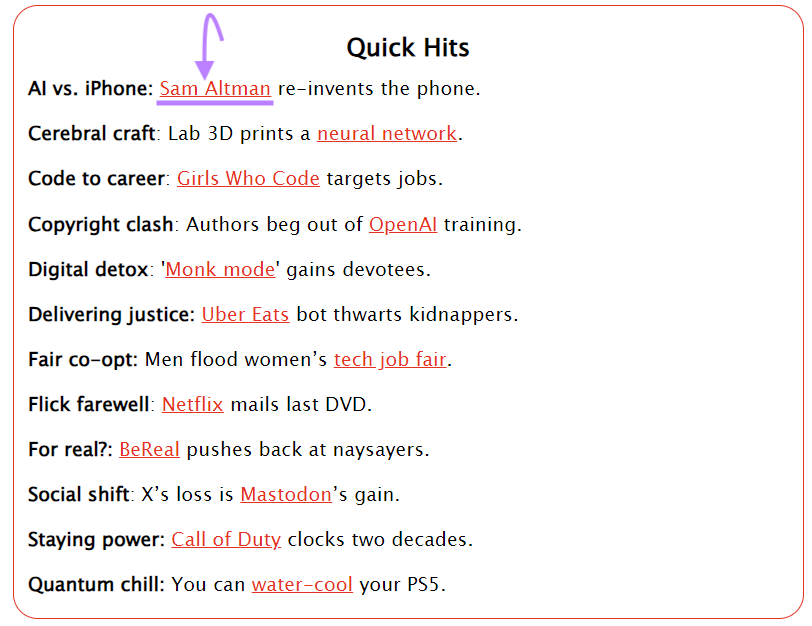
They also feature posts on X (formerly known as Twitter) from micro-influencers:
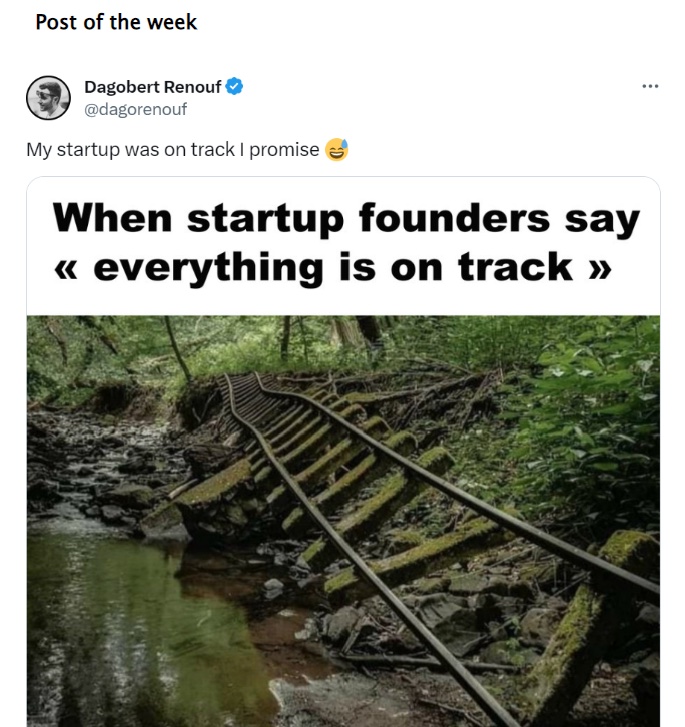
Use a Mix of Curated and Original Content
Striking a balance between original and curated content involves some experimentation. And depends on your production capabilities.
Start with a 50/50 mix and adjust based on your time and budget constraints.
For example, if creating 50% original content is challenging, increase the curated content you publish.
Experiment until you find the ideal ratio for your team.
And take cues from your audience. If they react positively to your curated content (through actions like comments, likes, and shares) consider adding more curated content to the mix.
Use Tools to Speed Up Your Process
We’ve mentioned a few tools to help you curate content. Here’s a refresher so you know which to use each step of the way:
- Topic Research to find content on specific trending topics
- Social Tracker to identify top-performing content from influencers
- Google Alerts to get new content on specified topics sent to your inbox
- Social Poster to create an RSS feed of authority sites
- Brand Monitoring to monitor brand mentions and identify UGC
Start Curating Your Own Content
A well-executed content curation strategy can expand your reach, drive traffic, and build brand awareness.
Plus, you won’t need to strain for content ideas each week.
Ready to start curating content?
Sign up for Semrush and get ideas for content your audience wants to see.
Source link : Semrush.com
