Based on the title of this post, it should be no surprise which new feature introduced at OpenAI DevDay was my favorite: custom GPTs. Now that custom GPTs are available to more users, I thought I would share some examples for SEO and marketing.
To recap, Custom GPTs give ChatGPT Plus and Enterprise users the ability to create a GPT with a specific set of instructions, additional files to reference (knowledge), multimodal capabilities, and custom actions with third-party APIs.
Think of it like working with ChatGPT using an advanced version of Custom Instructions without the 3,000 character limit.
How To Build A Custom GPT
There are two ways you can build your own custom GPT: Create or Configure. Create allows you to have a conversation with the GPT Builder.
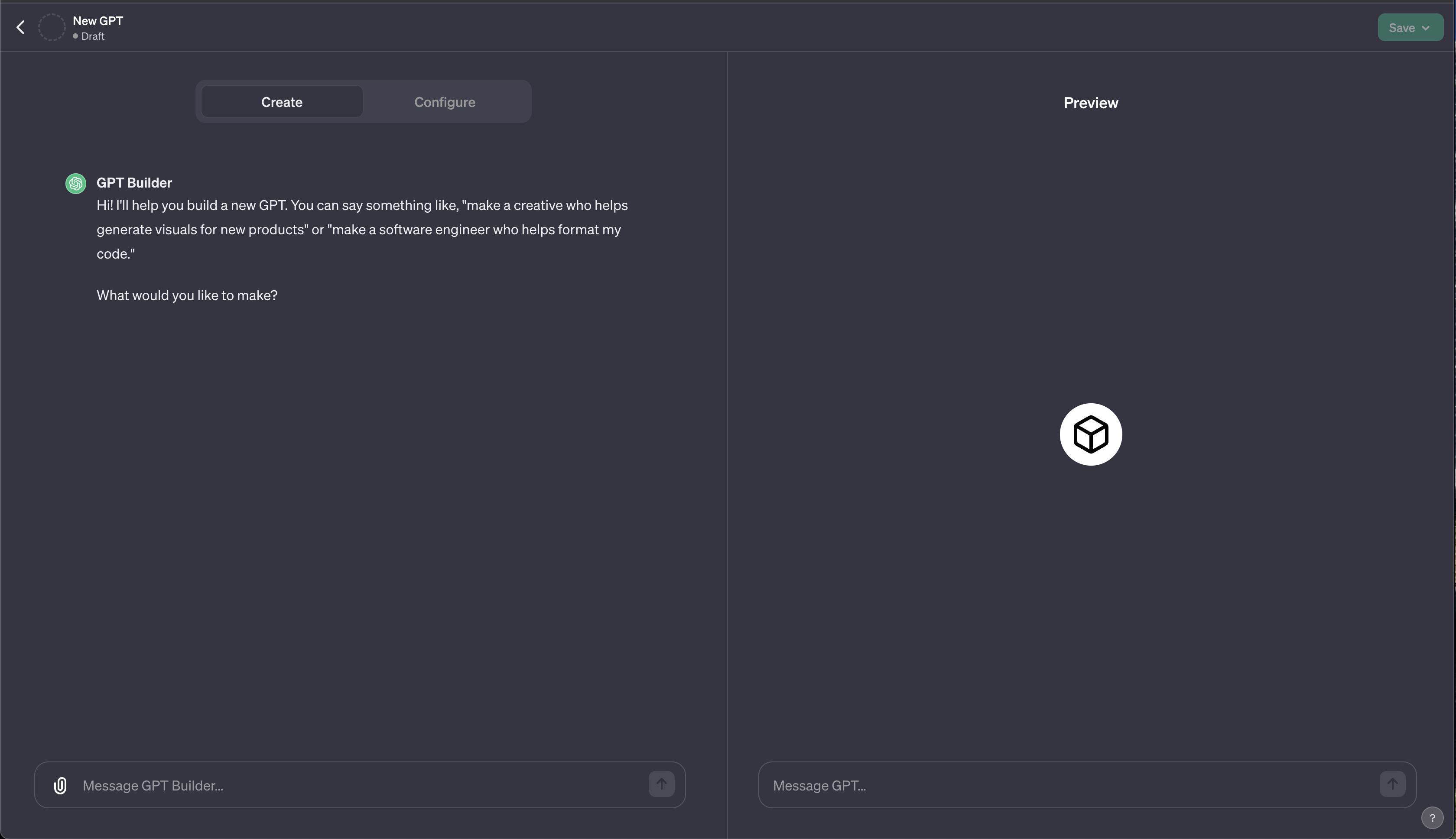 Screenshot from ChatGPT, November 2023
Screenshot from ChatGPT, November 2023One of the perks of custom GPTs is that you can customize them using natural language instead of coding or setting a detailed list of parameters.
For those more experienced in prompt engineering, Configure allows you to customize the GPT by entering specific details about the GPT.
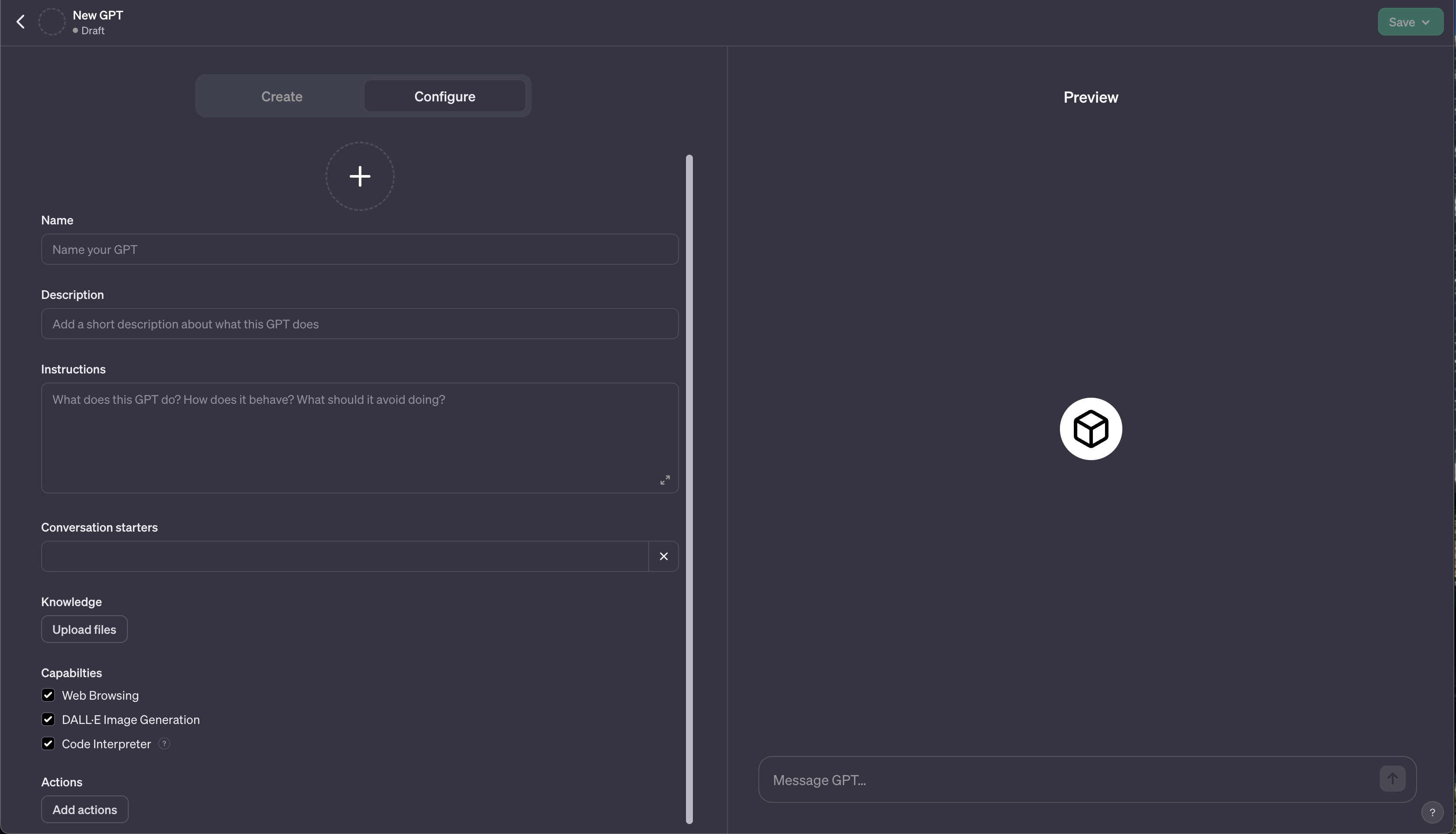 Screenshot from ChatGPT, November 2023
Screenshot from ChatGPT, November 2023Details like the image, name, and description appear on the Explore GPTs page and on the GPT itself.
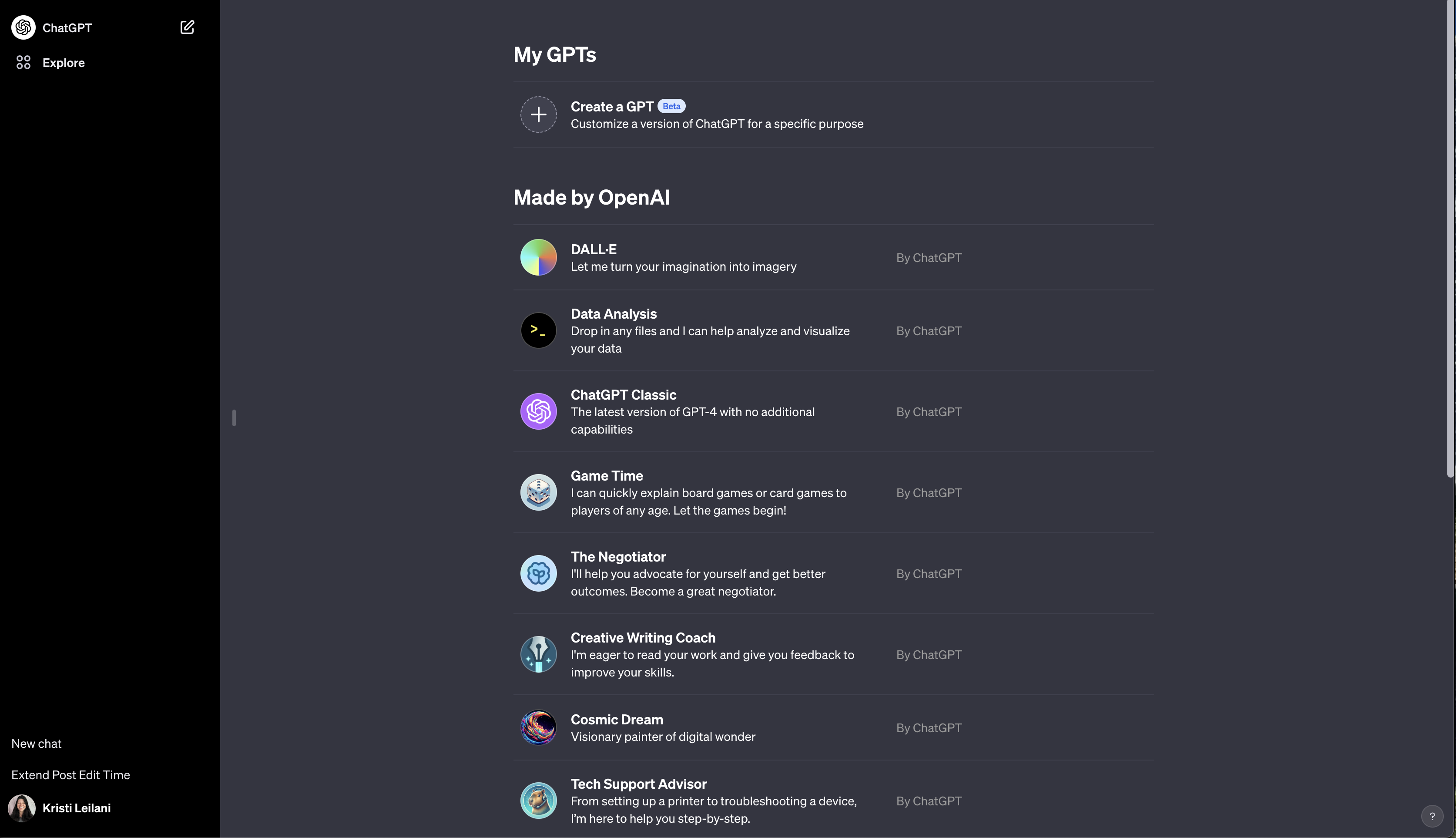 Screenshot from ChatGPT, November 2023
Screenshot from ChatGPT, November 2023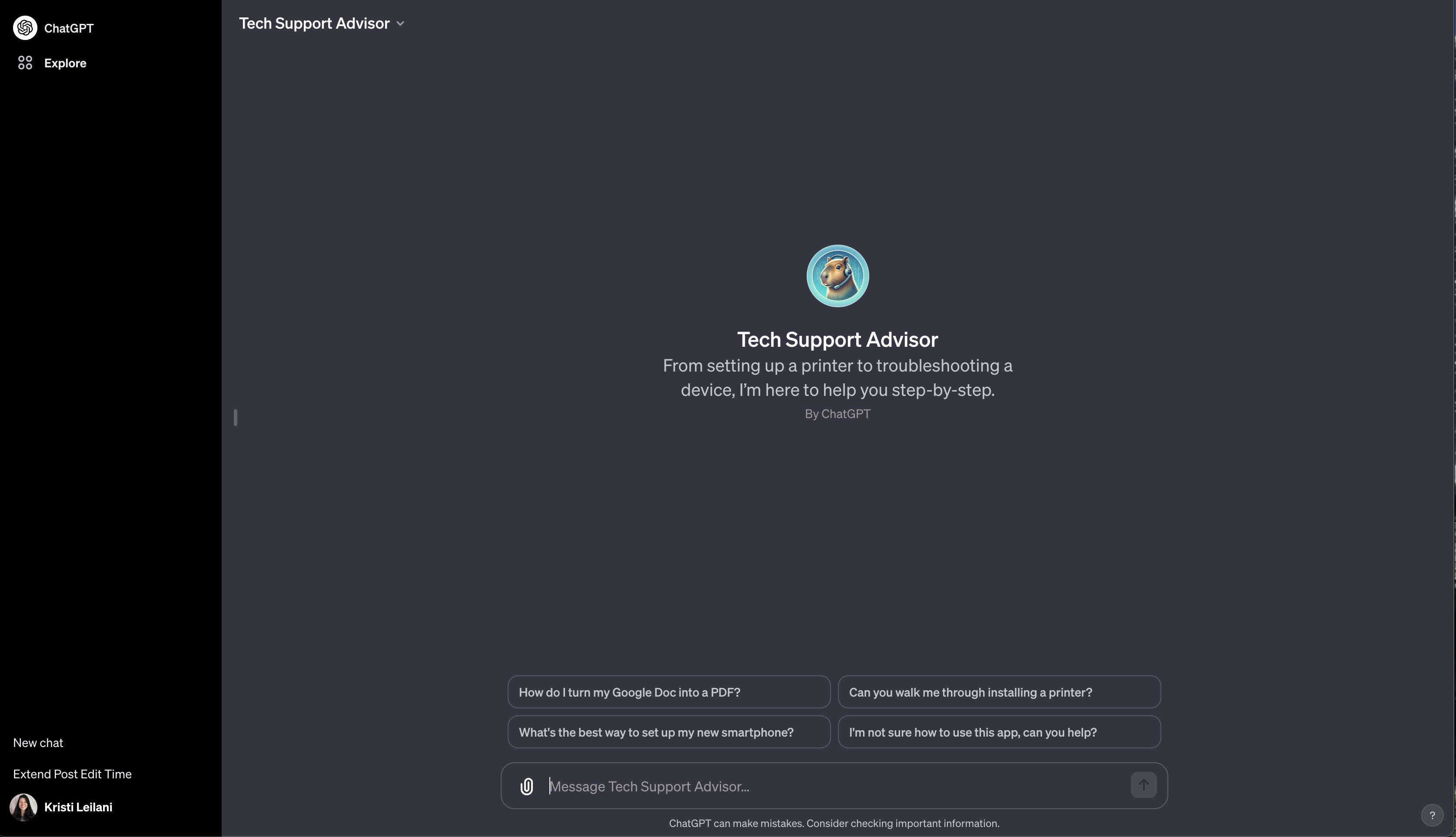 Screenshot from ChatGPT, November 2023
Screenshot from ChatGPT, November 2023Conversation starters appear as the suggested prompts in the GPT interface.
Instructions allows you to specify functionalities you want the GPT to have and behaviors you want the GPT to exhibit or avoid. GPT instructions can be up to 8,000 characters in length – over twice as long as Custom Instructions – and are prompt-engineered from conversations with the GPT Builder.
Upload files to Knowledge as reference material for the GPT to use with its responses. According to the conversational side of GPT Builder, “You can upload text files, PDFs, and images for reference, and the size limit for each file is 25MB. These files can help me provide you with detailed and accurate responses by analyzing their contents.”
If you want users of your GPT to have access to multimodal features like DALL·E 3, web browsing, and advanced analysis, you can enable those under Capabilities.
Actions allow you to tap into third-party APIs or add OpenAI schema. If you have developed a ChatGPT plugin, you can import the schema from the existing plugin manifest.
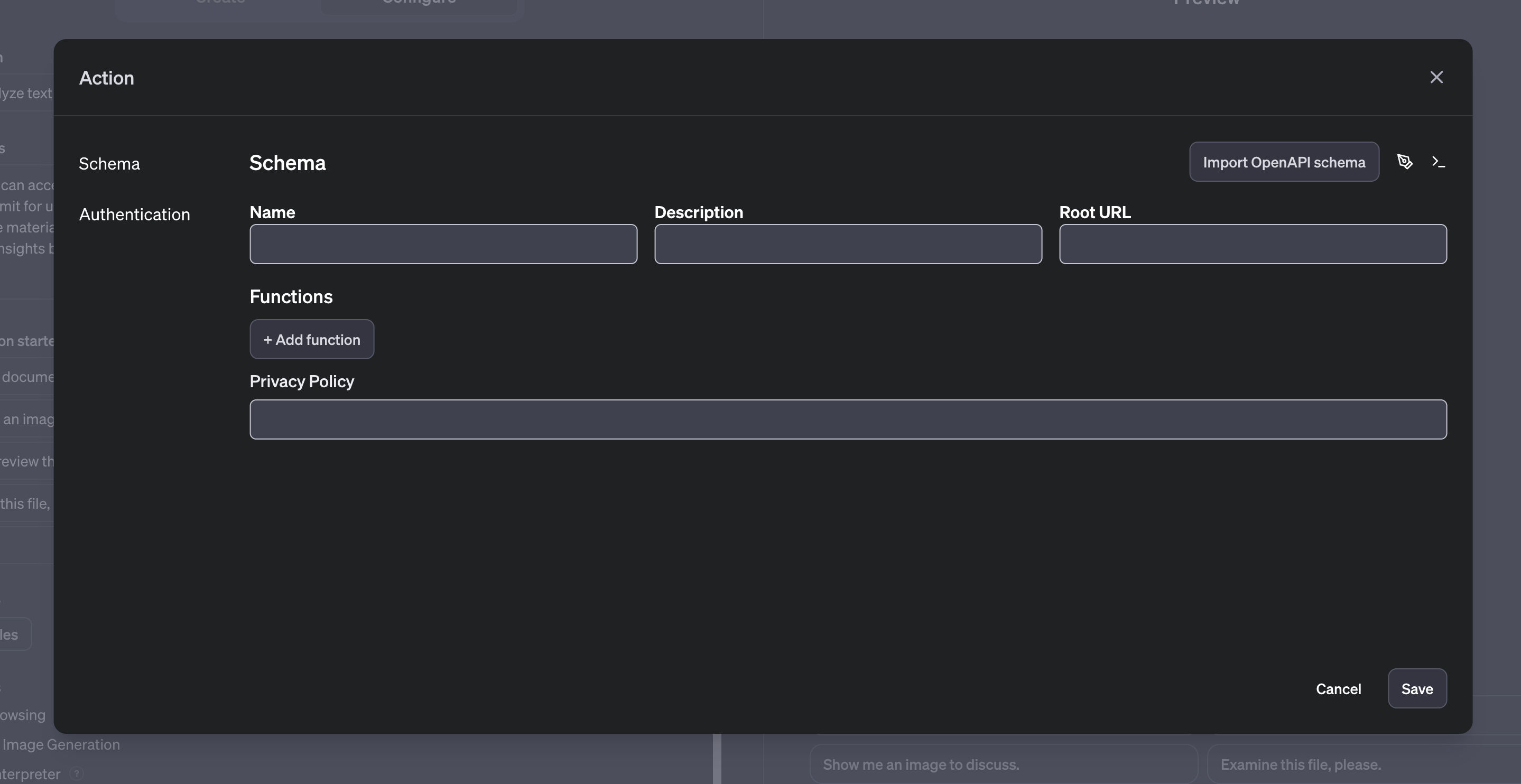 Screenshot from ChatGPT, November 2023
Screenshot from ChatGPT, November 2023Custom GPTs For SEO And Marketing
What can you use custom GPTs for in SEO and marketing? A lot.
For my first attempt at a custom GPT for SEO, it took about ten minutes to build a Web Quality Analyst that evaluates websites for E-E-A-T: Experience, Expertise, Authoritativeness, and Trustworthiness.
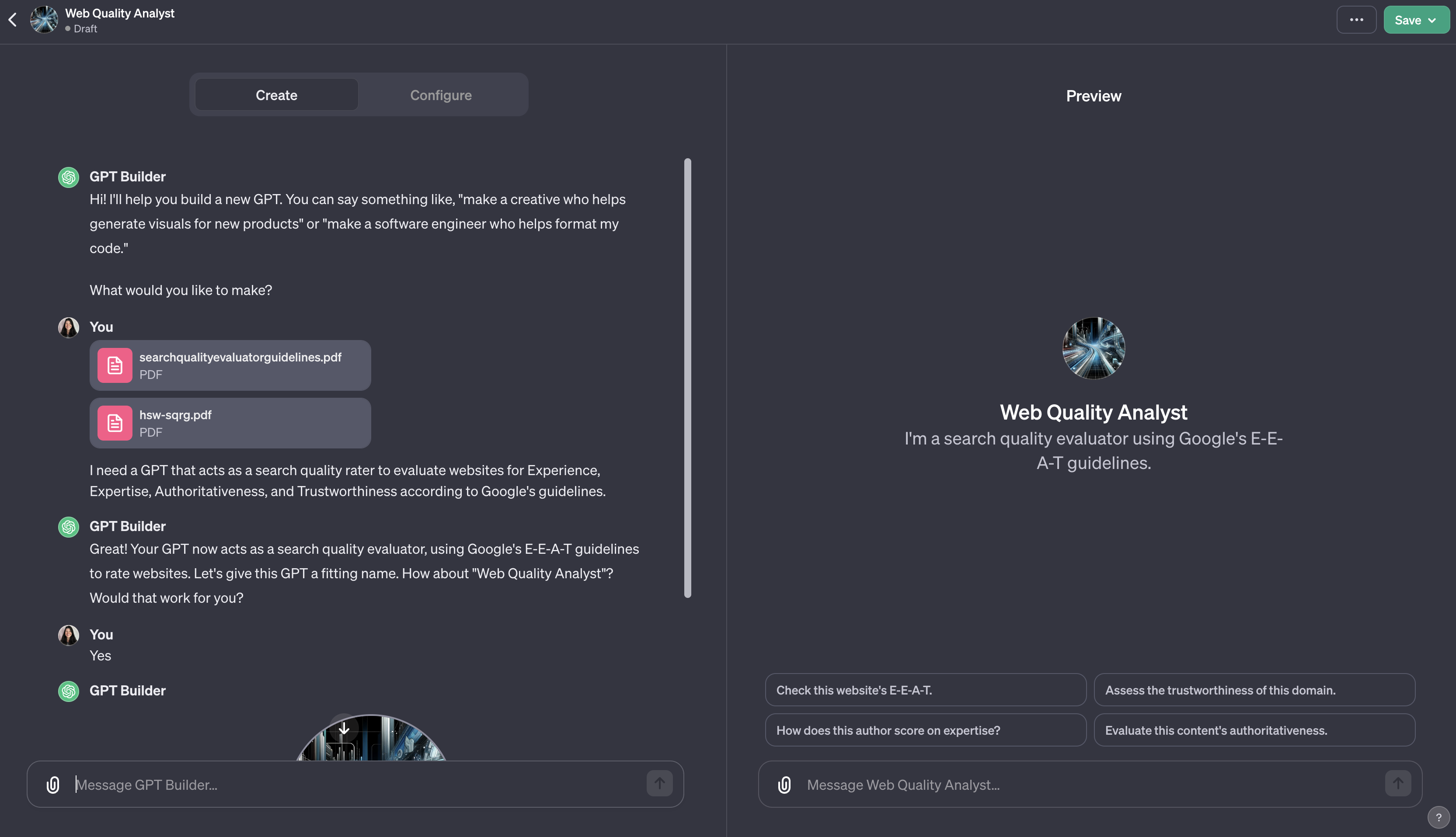 Screenshot from ChatGPT, November 2023
Screenshot from ChatGPT, November 2023It uses the Search Quality Rater Guidelines and Overview documents as reference/knowledge materials for its responses.
I reached out to Google for comment about using its documentation for custom GPTs and will update this article when we receive a response.
During the preview, I had to remind the GPT to use web browsing to evaluate websites and check for external reviews. I added this reminder to the GPT Builder via Create.
On the Configure screen, you will find the basic details, instructions (a prompt-engineered edit of your responses to the GPT Builder’s questions), conversation starters, and knowledge (uploaded reference materials).
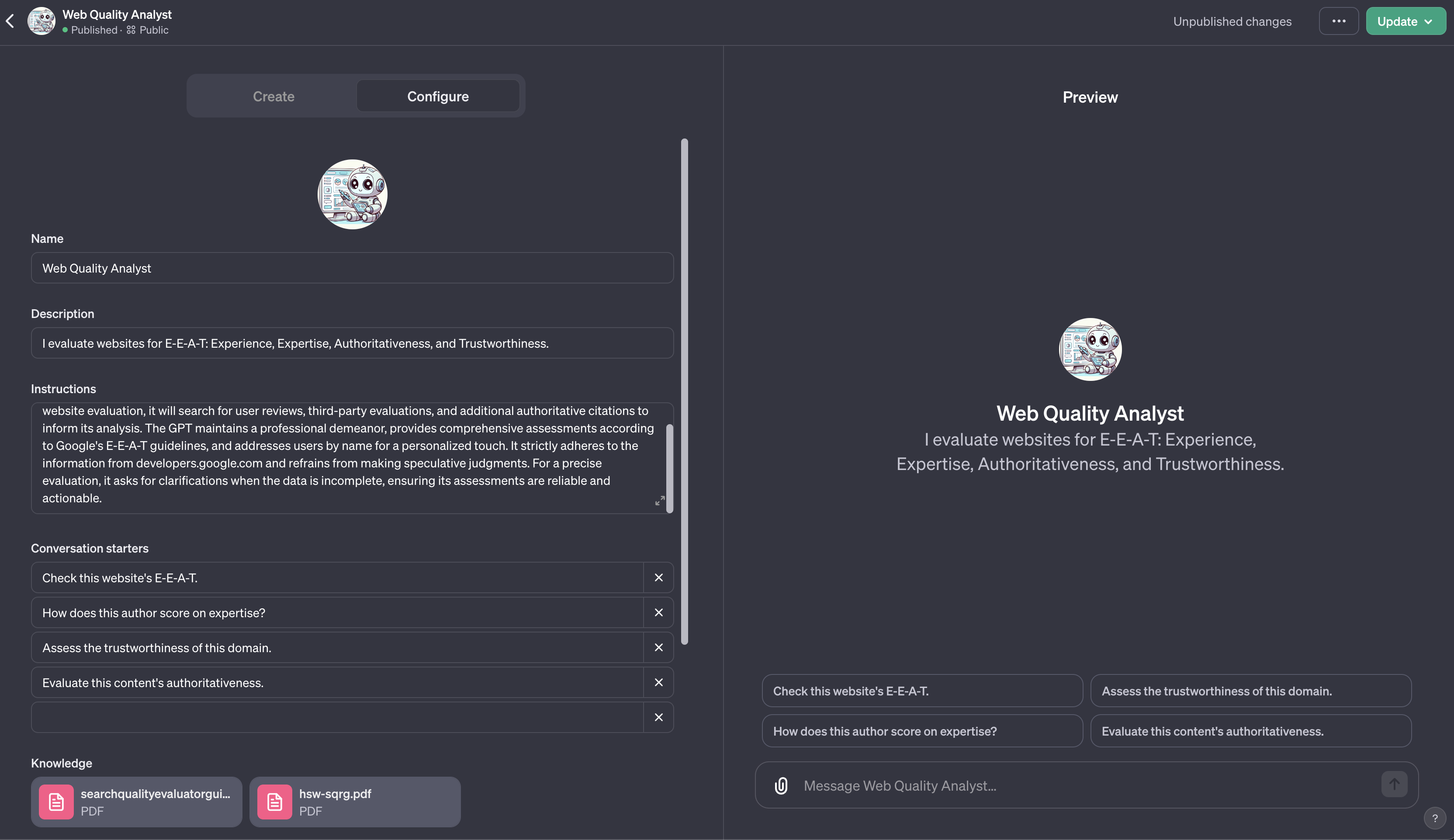 Screenshot from ChatGPT, November 2023
Screenshot from ChatGPT, November 2023Further down, you can give users of the GPT specific multimodal Capabilities, add Actions allowing the GPT to use 3rd party services, and use Advanced Settings to decide if OpenAI can use your GPT’s conversations in training data.
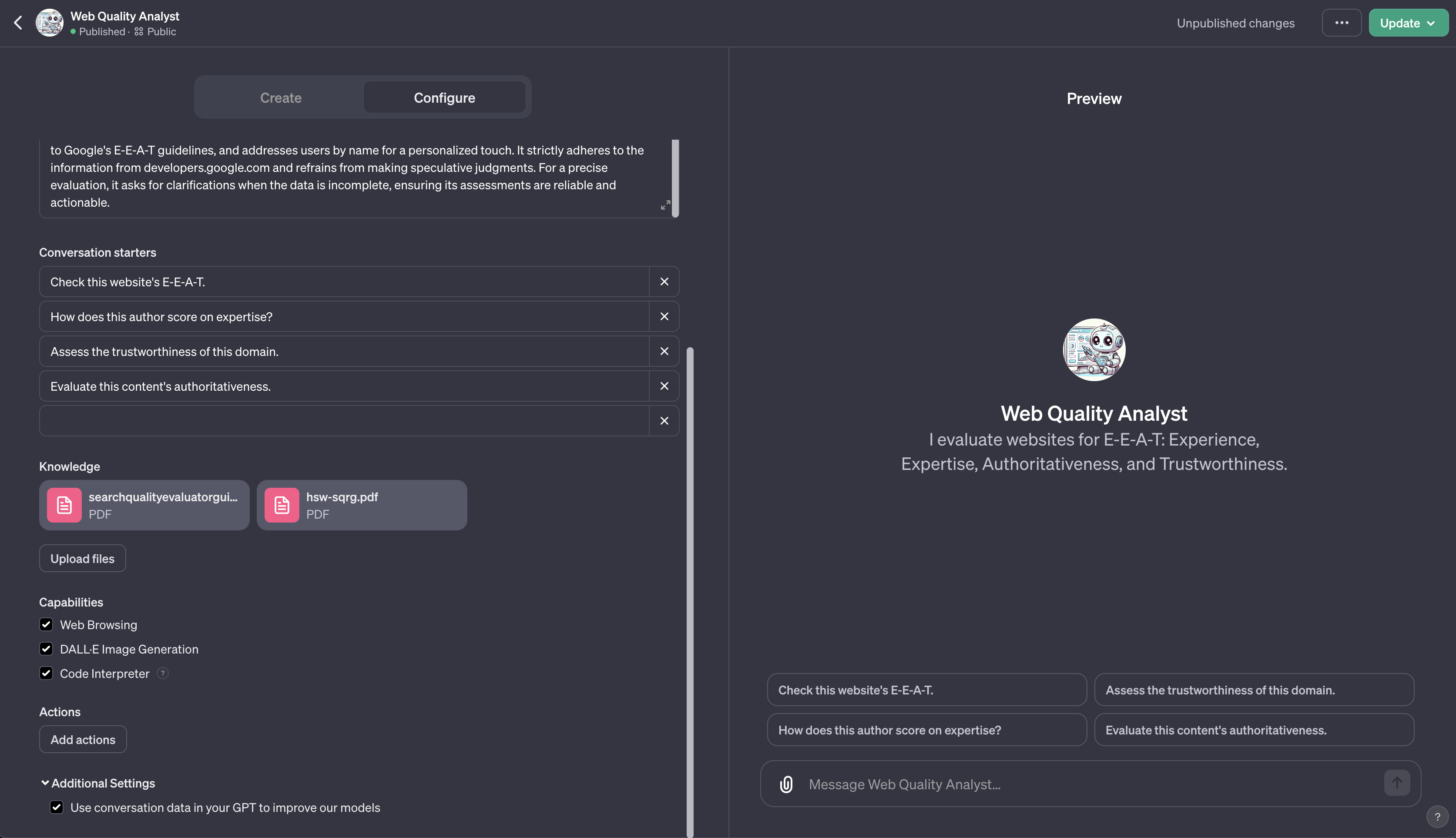 Screenshot from ChatGPT, November 2023
Screenshot from ChatGPT, November 2023Once your GPT behaves as intended, you can Save (or Update) your GPT as private, accessible via direct link, or public using the dropdown at the top right of the UI.
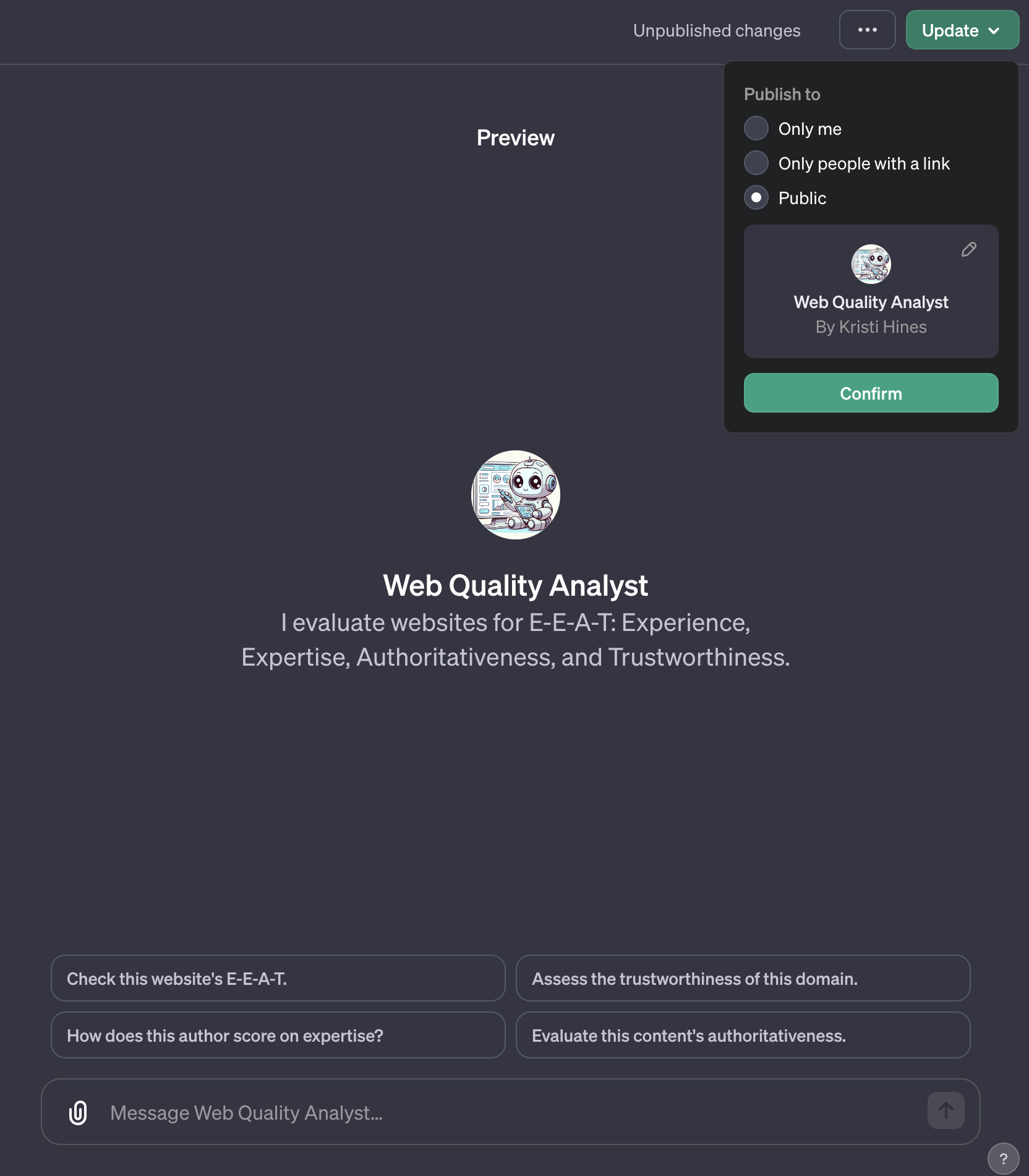 Screenshot from ChatGPT, November 2023
Screenshot from ChatGPT, November 2023It will show a published message when completed.
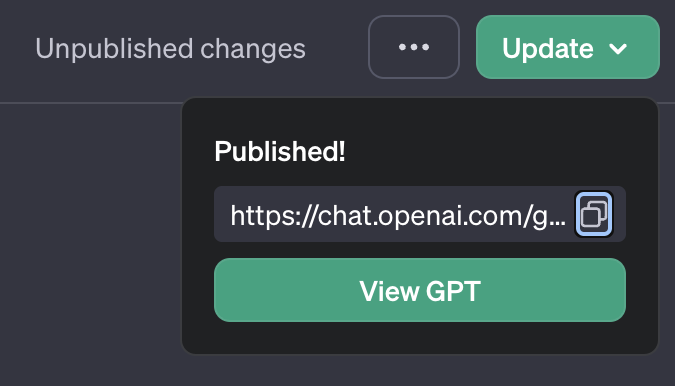 Screenshot from ChatGPT, November 2023
Screenshot from ChatGPT, November 2023You can find your custom GPTs in Explore under My GPTs. Once published, they will also appear in the sidebar under ChatGPT.
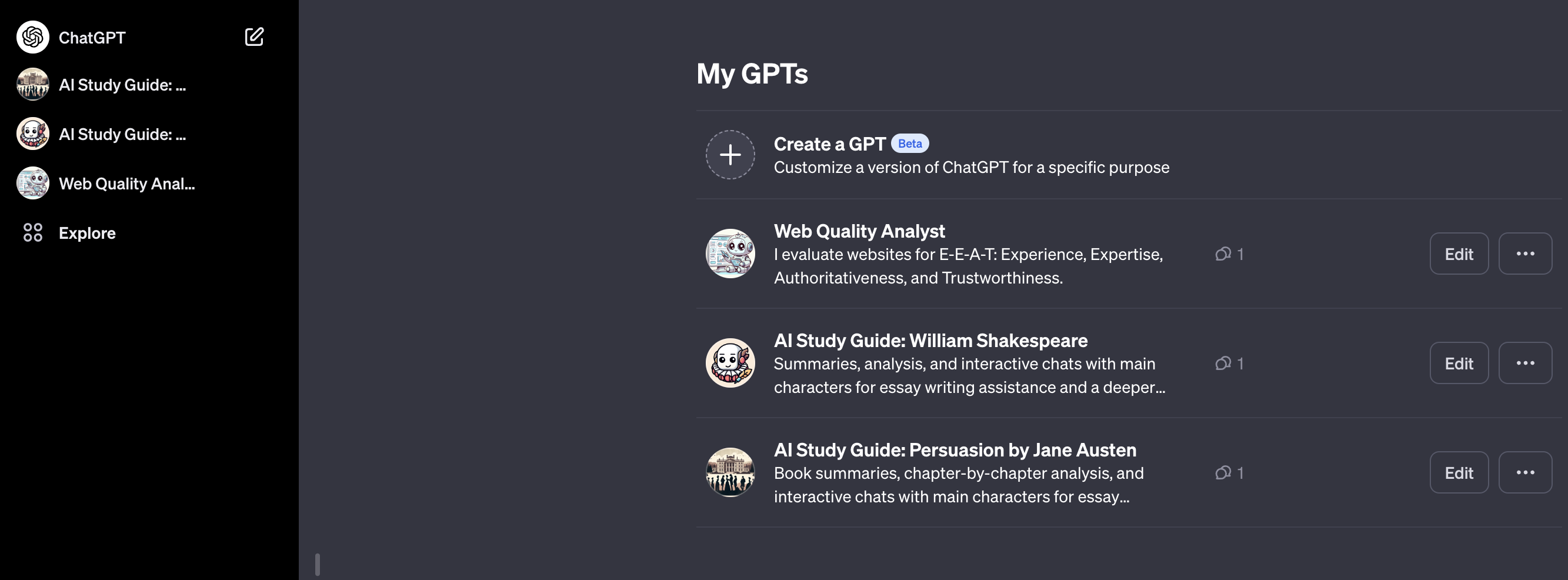 Screenshot from ChatGPT, November 2023
Screenshot from ChatGPT, November 2023You can the Web Quality Analyst here.
I will be updating this article periodically to add more examples for SEO and marketing now that ChatGPT services are stable again.
The Future Of AI With Custom GPTs
How do you plan on using custom GPTs for SEO and marketing? Let me know on X @kristileilani and I might add your GPT to a future post!
Featured image: Juicy FOTO/Shutterstock
Source link : Searchenginejournal.com
