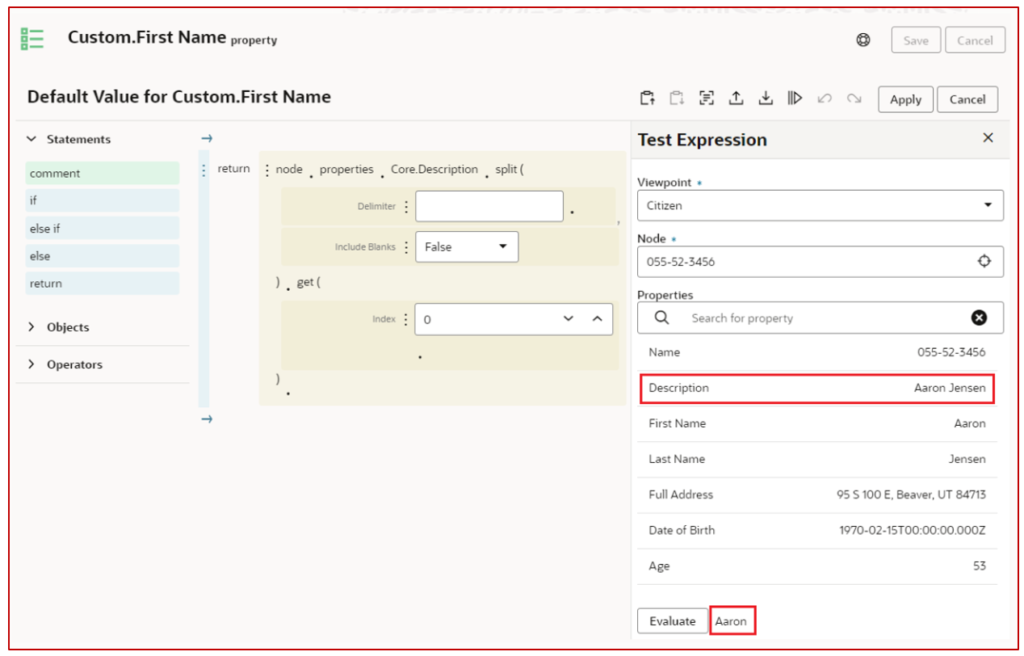Earlier this month Oracle released a long list of new features for EDM (Oracle Enterprise Data Management). The enhancements address several areas that great improve the tool for both administrators and business users. Follow below as we take a look at a few of the features which we believe are most beneficial.
Customized Navigation and Information
Since the initial release of EDM, the home page has contained been the same layout and options for both administrators and business users. But now, Oracle is providing the ability to customize the home page to specific users to help reduce confusion and streamline efficiency in navigation. This now puts EDM on par with the other Oracle EPM cloud offerings in regards to tailoring the user experience. Existing customers should note the presence of a new card named “Information Model” that will now contain the Node Types, Hierarchy Sets, Node Sets, Properties and Lookup Sets cards within the default layout.
Additionally, EDM now provides Announcements to be displayed on the home page. Administrators can create announcements to communicate various information to the user community. Users view announcements from the welcome panel on the home page. Announcements can include hyperlinks and can be effective dated as well.
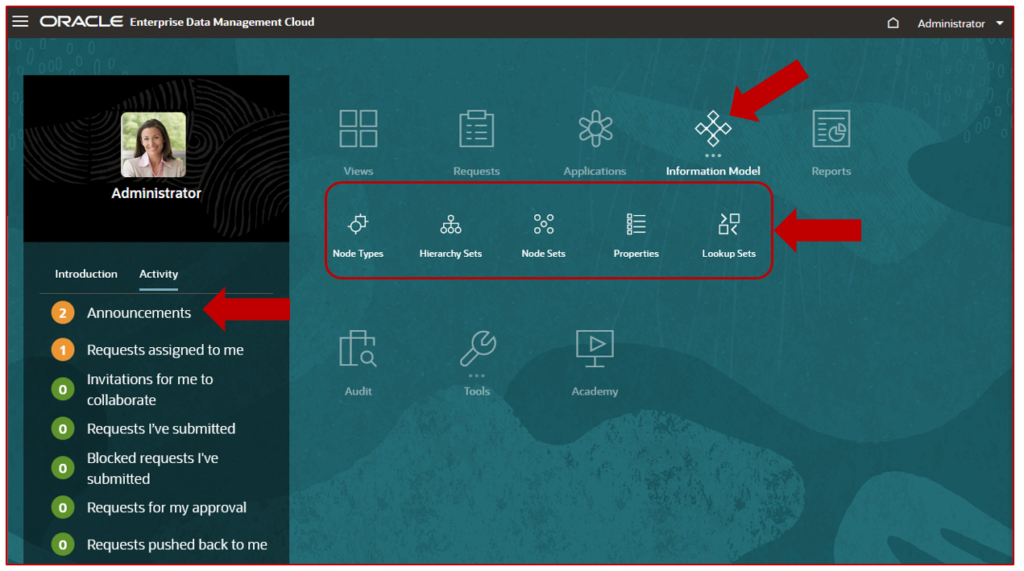
Oracle Financials Cloud General Ledger Integration Processing Gains
The pre-built integration with Financials GL now allows for only the specific trees and tree versions contained in EDM to selected for processing . This results in for a reduction in processing time for Financials GL customers with multiple tress/tree versions. The ‘Process Segment Values and Hierarchies’ task and the ‘Publish Hierarchies to Cube’ task are limited to process only the trees/tree versions managed in EDM (export options in EDM control these tasks).
Test of Expressions Reduces Time-to-Build
The ability to customize properties and validations within EDM through derived expressions is a major benefit to all EDM customers. However, unit testing the expressions has always required the developer to navigate away from the expression builder screen and view the data. But that is no longer the case! EDM now has the ability to test the expression directly in the expression builder. Talk to any EDM developer and they will undoubtedly give you an earful of just how much this streamlines their ability to build custom derive properties and validations.
In the image below, the Expression Tester tab can be viewed on the right. The result of the expression is displayed to the right of the ‘Evaluate’ button at the bottom.