Any marketing specialist knows the basics of SEO by default. Therefore, a marketer understands the importance of meta description in terms of optimization. To refresh memory, the meta description is an HTML attribute that is written in a short form. The purpose of this attribute is to summarize what the page is about. It can be seen right under the title tag.

Despite the fact meta description is not a ranking factor, it still plays a key role in the overall on-page optimization.
So, how to write an ideal meta description that would Google ****? You will find all necessary information on writing meta descriptions in this post.
Shall we begin?
Why Meta Descriptions Are Important
As has been already mentioned in the introduction to the post, the meta description describes the entire information on the page. To put it simply, the meta description tells what information you can expect by clicking the URL. What’s more important, meta description serves as a trigger that forces people to visit the page.
It won’t be hard to guess that meta description is tightly connected with the traffic that drives to your website. Since meta description is a must thing in your on-page SEO, you should know how to write it perfectly. Let’s find out!
Writing Meta Description Tips You Should Be Armed With
To write the meta description ideally, you should pay attention to the following four tips.
Meta description must be short
The meta description reflects the summary of the page. It should be short and sweet. Therefore, people who read it should understand the idea behind the topic in the blink of an eye. Additionally, if your pages have long meta descriptions, they will be truncated with no doubt. It is SEO basics that you must know.

From the example you can see two different meta descriptions – one of them is truncated. Keep in mind that the optimal length of the meta description is ~160 characters (desktop) and ~120 (mobile). You can use Deep Field that will help you count the number of characters for meta descriptions specifically.
Write meta descriptions in an active voice
Let’s start with an understanding of the difference between active and passive voice. Passive voice stands for the sentences where a subject is a recipient of a verb’s actions. While active voice can be seen in the sentences where a subject acts upon its verb.
When we talk about applying voice forms in the meta description, here you should focus on the active one only. This very form pushes users to make an action – click the URL.

Meta descriptions should match search intent
You know that search intent stands for the problem people try to solve with the help of your content. How to connect this problem with your meta description?
The most straightforward way to do this is to review other meta descriptions per your target keywords.

As you can see, these meta descriptions represent the steps that should be taken when writing a digital marketing report. It means you must follow the same scheme per search intent that would be related to your page.
Build a clear connection between meta description and title tag
Any meta description and title tag must be tightly connected. Both must illustrate the summary of the page. And don’t forget to include your target keyword there.

The example above proves – the meta description must have a clear call-to-action. Plus, the other information works for encouraging people to click the link. Let’s review why more precisely:
a) It is an online infographic maker
b) It allows creating infographics, reports, and charts
c) It suggests 700+ templates
d) You can start using it for free
By reading this meta description people who are interested in an infographic maker will willingly click the link and visit the service page. They see that this product can solve their issue. The next step is to find out how to prioritize and edit meta descriptions.
How to Prioritize and Edit Meta Descriptions
As a rule, when you create a piece of content you don’t forget to write the meta description as well. It is a prevalent practice. Even if you hire a writer, this person will move the needle in the same direction. In general, meta descriptions are strictly important from an SEO perspective. Consequently, you must keep an eye on them and make sure that they are not spoiled somehow.
Does it mean that you should review each page on your website?
No, it only makes sense to analyze those pages that drive traffic to your site. It would be fair to ask – how to find these pages?
For this, you will need some SEO tools. As an example, you can work with Page Explorer tool by Ahrefs. The only thing you will have to do is to apply the following filters shown on the screenshot below:

After, you should manage columns by applying the filters marked:

The last action you should take is to sort the results by Organic traffic:

Afterwards, review these pages and explore those meta descriptions that should be optimized ASAP.
A Couple of Meta Description Examples That Are Worth Attention
The best way to write perfectly optimized meta descriptions is by understanding core SEO fundamentals and by following in the footsteps of popular resources.
Let’s review some of them:
- Uptrends

Google is widely used for finding different definitions. For the query “what is website monitoring” the website Uptrends provides the meta description that gives a direct definition of this term. Also, it covers the aspect of work that website monitoring services do. Pretty good, isn’t it?
- Visitscotland

This meta description answers your query “where to stay in scotland” for a hundred percent. No waffle. Just the places that you should visit in Scotland. Nothing more.
- Pullandbear
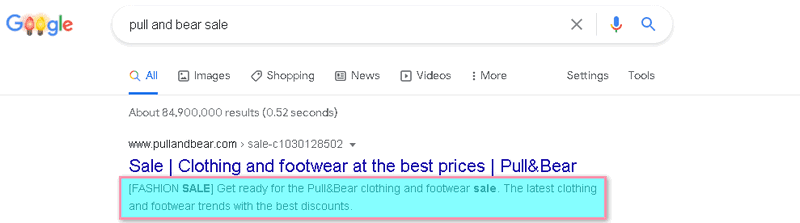
If you own an online shop, draw your attention to the meta description from Pull&Bear. Here you can see a call-to-action. The latest clothing trends and the best discounts suggested. It deserves a click to the page.
- Grammarly

Simple but persuasive meta description from Grammarly. It has a call-to-action, it shows the recognition among millions of users and all other necessary words that lean people to click the link.
To Sum Up
The meta description is one of the first things that a user gets familiar with when browsing the SERP. If your meta description doesn’t work, your page won’t be able to attract visitors to read the content. The meta description is not hard to write. But it doesn’t mean that you shouldn’t care about it. Therefore, this brief piece of content has revealed to you all necessary information about writing the meta description. Don’t forget to comment and rate the post!
About the Author
Sergey Aliokhin is a community outreach manager at Visme. When not at work, he likes to spend his time with family, read books on science-fiction, practice playing the bass, and visit the gym.
What’s a Rich Text element?
The rich text element allows you to create and format headings, paragraphs, blockquotes, images, and video all in one place instead of having to add and format them individually. Just double-click and easily create content.

Static and dynamic content editing
A rich text element can be used with static or dynamic content. For static content, just drop it into any page and begin editing. For dynamic content, add a rich text field to any collection and then connect a rich text element to that field in the settings panel. Voila!
Joze
Stefan
Marjan
How to customize formatting for each rich text
Headings, paragraphs, blockquotes, figures, images, and figure captions can all be styled after a class is added to the rich text element using the “When inside of” nested selector system.
