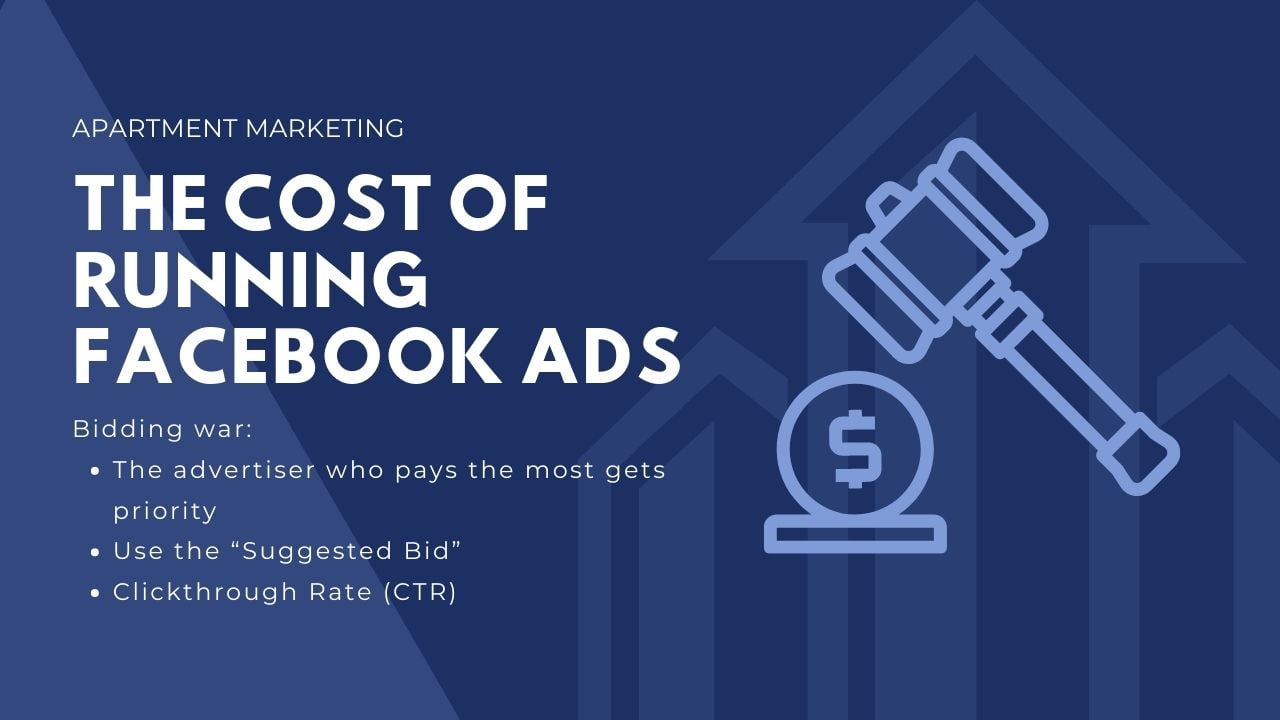Finding the right tenants for your vacant properties is an important part of your job as a property management company. In today’s digital age, advertising online is a great way to reach potential renters.
Facebook ads, specifically, are an exceptionally efficient way for property managers and apartment owners to employ digital marketing.
While there are many social media platforms accessible for brands and consumers, Facebook still remains highly relevant with a comprehensive ads management platform.
Advertising your apartments on Facebook, via Facebook Ad Manager, is a cost-effective way to reach potential tenants.
However, there have been changes to the Facebook Ad Manager to prevent discriminatory advertising in recent years.
To help ensure landlords aren’t violating the Fair Housing act, housing is now part of the special ads category on Facebook. While necessary to protect consumers, these changes can make it challenging for property managers wishing to advertise on Facebook.
Lucky for you, we are breaking down everything you need to know to launch a successful Facebook Ads campaign for your available rentals.
How to Set up a Facebook Ad Campaign for your Apartment Building
First and foremost, the major thing to remember when creating a Facebook Ad Campaign for your apartment building is to designate your ad as a Special Ad Category.
This designation tells Facebook that your ad is related to a special category. In this case, it’s in Housing.
Ads in special categories must abide by local legislation and digital advertising rules to ensure fair and equitable advertising that does not discriminate against any group.
To combat discrimination, Facebook does not allow ad managers to select a target audience. Facebook restricts this action in the Special Ad Category to avoid discrimination on the basis of race, age, gender and other protected characteristics.
This is to ensure that property managers and landlords cannot advertise their available rentals to a certain group of people, while excluding others.
However, there are other ways you can target your audience while still remaining compliant with Facebook’s Special Ad Category rules.
1. Demographic Targeting
Traditionally, Facebook ads have the ability to target audiences by general demographic details and interests such as age, race and gender.
However, these options are not available to Special Ad Category advertisers due to Fair Housing laws.
While there is no exception to this rule, landlords and property managers can rest a bit easier knowing that the Facebook algorithms still work behind the scenes to show your ads to audiences who are most likely to engage with your content.
By conducting comprehensive audience research with our team, we can help to identify other demographic details. You can include these in your ads to reach your target audience while still remaining compliant with local and federal ad rules.
2. Geographic Targeting
In the Special Ads category, Facebook allows advertisers to set a geographic targeting to a 15-mile radius around your available property. In addition, advertisers can also use raw, first-party data to guide their advertising strategy.
By adding a tracking pixel to your website, you can retarget audiences that have previously visited your website through your Facebook ads. This retargeting can help you reach a more targeted audience.
You can also use first-party data from your CRM software and email marketing lists. You can segment this customer audience list to customize your Facebook ad marketing.
3. Interest-Based Targeting
With Facebook’s Special Ad Category rules, you won’t be able to exclude any particular audience based on their interests.
However, you can build your ad images and copy to speak directly to your desired audience.
This approach relies on social media users’ behaviors and online scrolling habits to pre-qualify themselves based on how closely they relate to your content.
Testing your Ads on Facebook
Do you know about split testing your ads?
Split testing is the process of creating several different versions of the same ad and testing them against each other to see which one best resonates with your audience.
When split testing, you only change one aspect of the ad. For instance, it may be the image, the copy, the audience perimeter, the call to action, the link description, or any other aspect.
From there, you can streamline your content and only use the best performing ads.
How to Run Ads for your Property Management Business on Facebook
As previously mentioned, advertising guidelines for property managers are much more restrictive due to the Special Ad Category.
However, even with fewer targeting options, it is possible to continue delivering quality ads that will move the needle for your property management business.
By optimizing your campaigns and data sources, you can rely on the Facebook algorithm to do the bulk of the heavy lifting for you.
When you work with Upkeep Media to develop a comprehensive Facebook ad strategy, our primary goal is to get viewers to click on your ad and take action on your website.
Don’t Forget about a Strong Landing Page!
When creating a Facebook ad campaign, it is important to remember your primary goal as a property management business: drive traffic to your website so potential renters can contact you for more information.
With the primary goal being driving social media traffic to your website, it is important to consider how valuable and user-focused your website landing page is.
For your landing page to be effective, it should have:
- Clear next steps and calls to action for website visitors
- Provide contact information or a meaningful way to contact you
- A reservation section to schedule a property tour or link to an online tenant application
If you need help creating or optimizing your landing page, Upkeep Media can help!
The Cost of Running Facebook Ads
One of the most common questions we get when creating Facebook ads is “how much does it cost?”
Unfortunately, that can be a complicated answer.
Facebook ads have two primary forms of setting an ad budget:
- A daily budget
- A lifetime budget
Both of these help to control your ad spend.
However, how effective your dollars are used depends on a range of factors.
Facebook uses a bidding method to price its ads based on the competitiveness in the market.
Simply put, this means that if two different companies are targeting the same audiences, the advertiser who is paying the most for their ads will get priority.
In Facebook ad land, the larger budget often receives the primary focus and priority.
To stay ahead of this bidding war, advertisers can see the “Suggested Bid” displayed by Facebook. This is the average amount similar advertisers are paying for ads targeting the same audience.
This amount is what you should be paying in order to keep your ad competitive on your audience’s newsfeeds.
Another way that Facebook manages bidding between advertisers is through the platform’s Clickthrough Rate (CTR).
This is the relationship between the number of people who click on your ad and the number of people who see your ad.
You will have a low CTR if many people view your ad, but nobody clicks on it.
You will have a high CTR if many people view your ad and many people click on it.
When you have a low CTR, you will be charged more money because this means your ad is not providing as good of an experience to Facebook’s users.
In short, Facebook punishes low-performing ads with higher fees.
We recommend aiming for a CTR rate of 3-4%.
Wrapping Up
With these tips and insights into the Facebook advertising world for property managers, we hope you see the value in Facebook ads for your property management business.
Marketing your apartments on Facebook is a cost-effective way to reach your ideal tenants.
Looking for more guidance on your comprehensive Facebook ad strategy? Contact the team at Upkeep Media today!