If you’re looking for innovative ways to connect with your target audience, consider geofencing.
Geofencing is the use of technology to create a virtual perimeter. It’s used in marketing to identify and connect with potential customers based on their proximity to a particular location.
In this article, we’ll cover what geofencing marketing is, how it works, real-world examples, best practices, and more to help support your digital marketing efforts.
Let’s start.
What Is Geofencing Marketing?
Geofencing marketing is a location-based marketing technique that involves defining virtual boundaries (or “geofences”) around physical locations. Like stores, events, or neighborhoods.
When someone with a mobile device enters these boundaries, that serves as a trigger. And with the right strategy, setup, and implementation, your business can send personalized ads or notifications to them.
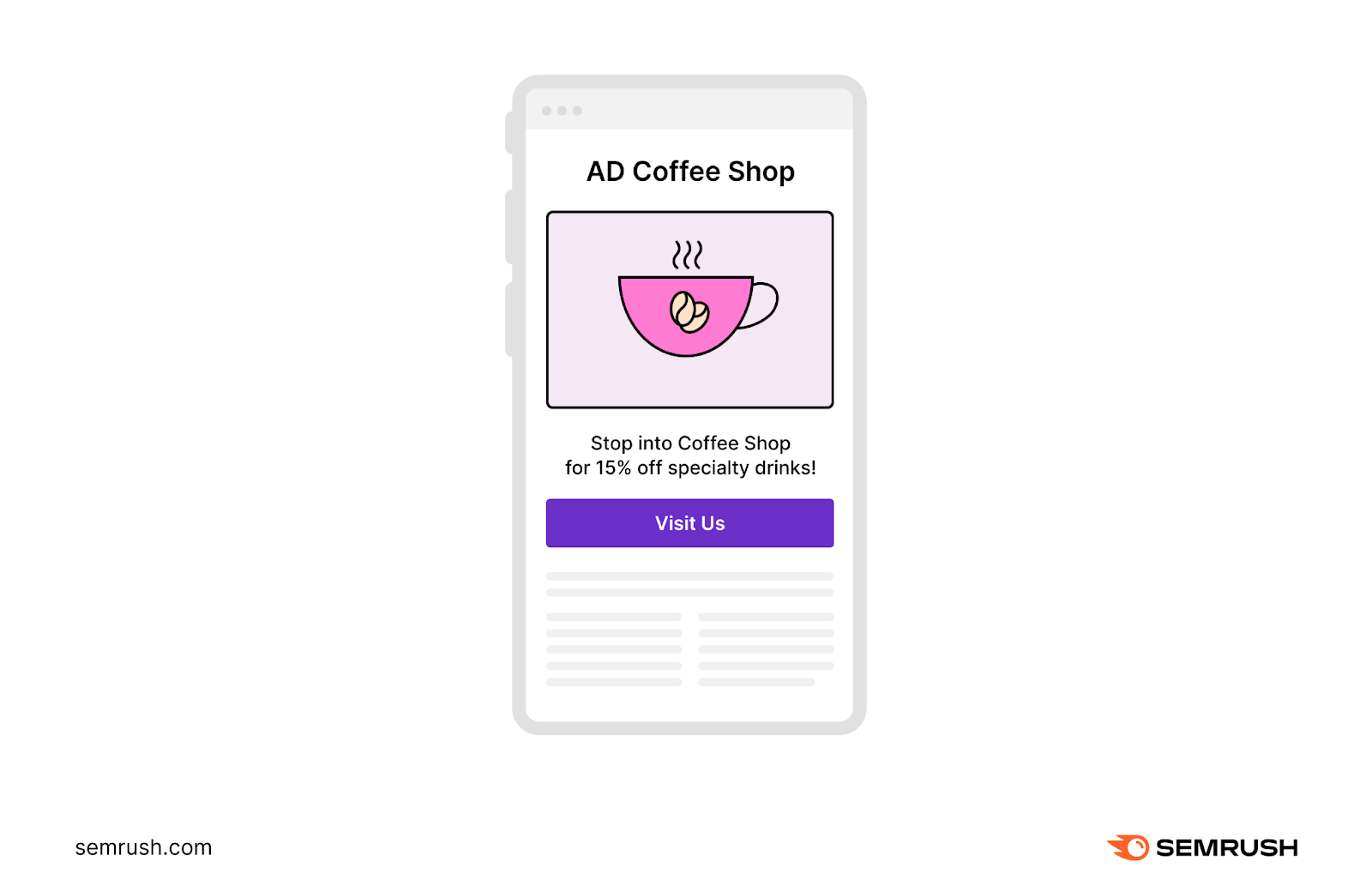
How Geofencing Works
Using geofencing for marketing hinges on a combination of technologies, including the global positioning system (GPS), mobile networks, and Wi-Fi.
For example, you could work with a development team to implement geofencing in your own custom app—Microsoft and Google have lots of documentation for developers on this.
But that type of investment isn’t feasible for most small- and medium-sized businesses.
A much simpler approach is to run location-based ads via Google or social media. With this approach, you’re taking advantage of the geofencing capabilities already built into these platforms.
With Google Ads, the process could look something like this:
- You create an ad for your coffee shop that you want to serve to people who come near your shop, whether they live close by or are from somewhere else
- You define the specific geographic area you want to target when you set up your ad’s targeting. Which you set to a one-mile radius around your store.
- When a user with a mobile device that enables tracking from Google enters that area, Google recognizes that they’re in the location you defined
- The user is now eligible to be served your coffee shop ad when they’re within that defined area. Which means they might see it when browsing a website that’s part of the Google Display Network.
- And since they’re nearby, they’re more likely to take advantage of the deal

Benefits of Geofencing Marketing
Geofencing marketing offers a number of distinct advantages:
- More precise targeting: Geofencing allows you to get more niche with your advertising targeting, ensuring your messages reach customers who are in close proximity to your business
- Personalization: Geofencing lets you customize messages, offers, and recommendations based on users’ locations and behaviors, enhancing the user experience and increasing the likelihood of them becoming customers
- Customer loyalty: You can use geofencing marketing to share personalized offers to mobile users to encourage loyalty
Geofencing Marketing Tactics
Let’s take a look at a few of the ways you can use geofencing to achieve your business goals.
Location-Based Offers
Location-based offers are discounts and other promotions sent to prospects who are near your location. To entice them to make a purchase.
Discounted pricing, new products, and giveaways are great for location-based offers.
Say you own a restaurant near an airport. You could use an advertising campaign with a geofence around that travel-heavy area to connect with visitors who are likely hungry, tired, and looking for nearby food options.
A promotion offering discounts on meals or a free appetizer can encourage them to try out your restaurant during their visits.
Competitor Conquesting
Competitor conquesting involves setting a geofence around a competitor’s location to turn their prospects into your customers instead.
The messaging here should highlight what sets your business apart and subtly hint at your competitor’s weaknesses. Maybe you’re a cheaper option, you have more inventory in stock, or your reviews and customer service ratings are higher.
While this can be an incredibly effective way to reach potential customers, know that it’s something that’s mostly feasible for large organizations that have well-supported apps. But smaller companies can leverage it if they’re willing to work with an agency and can afford it.
Audience Nurturing
For large companies with widely used apps, geofencing can also be used to ensure customers remain long-term, loyal followers. By setting up a geofencing campaign around their store locations to encourage reward program sign-ups, social follows, and more.
Customers who just visited or are near the business will be more likely to take the next step to connect. Providing more opportunities to market to them no matter where they are.
Real-World Examples of Geofencing Marketing
Now that you understand how to use geofencing and some popular tactics, let’s take a look at how businesses use this marketing tactic to achieve results.
Large Corporations
Starbucks is arguably one of the brands using geofencing most effectively on an ongoing basis.
Users who have the Starbucks app will frequently receive push notifications with special promos when they’re near a Starbucks location.
And because the app can also collect order information, Starbucks is able to hyper-personalize messaging based on drinks customers frequently order.
Burger King’s 2018 “Whopper Detour” campaign is a great example of competitor conquesting done well.
As part of this campaign, customers within 600 feet of a McDonald’s location received an alert promoting the iconic Whopper for only a penny. Users who clicked were directed toward the nearest Burger King location to snag the meal.
The campaign drove 1 million app downloads within just a few days and made Burger King the most downloaded app in the Apple App Store for multiple days in a row.
This campaign highlights how successful a timely, targeted, and personalized geofencing campaign can be.
Small Businesses
Large brands aren’t the only ones using geofencing to achieve their business goals.
Small businesses across industries are also pushing their marketing to the next level. Often by partnering with agencies for geofencing marketing support.
Let’s look at a few smaller-scale geofencing case study examples.
- Assisted living facility: A regional senior care center used geofencing ads to target emergency rooms, hospitals, and even competing care facilities. And got 60 walk-ins and tours over a 30-day period.
- Fitness center: A gym used geofencing to boost memberships by targeting competing fitness centers in the area. The facility gained 73 new extended memberships (about $38,000 in revenue).
- Hotels: A hotel used geofencing marketing to increase staff. They targeted other hotels in the area when promoting open housekeeping positions. This resulted in 60 applications and a 20% capacity increase.
Best Practices for Using Geofencing Marketing
Wondering how to set up geofencing marketing? Here’s what it takes to get started:
1. Set Goals
Before you begin, determine what your goals are for the campaign. So you can see how successful your campaign is.
The more specific you can get, the easier it will be to determine which metrics to track and determine whether your campaign was effective.
Work with your team to set specific, measurable, attainable, relevant, and time-bound (SMART) goals.
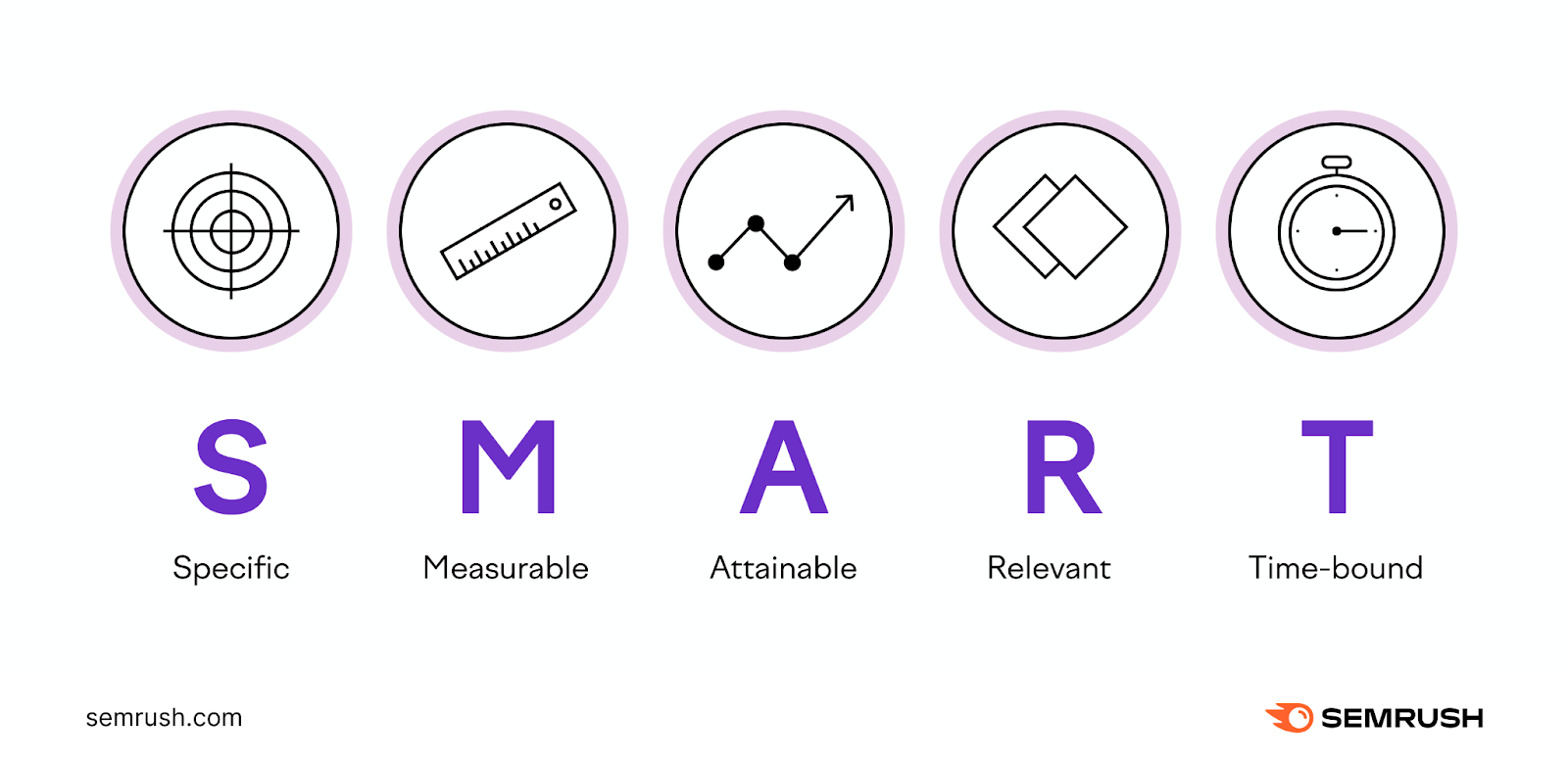
For example, a potential goal might be to increase sales by 15% compared to the previous month.
2. Understand Your Audience
Understanding your audience is crucial to a successful geofencing campaign. Because it helps ensure your campaign messaging will resonate.
Semrush’s One2Target tool is a great way to gain audience insights based on some of your main competitors.
Simply enter up to five competitors’ URLs. And click “Analyze.”
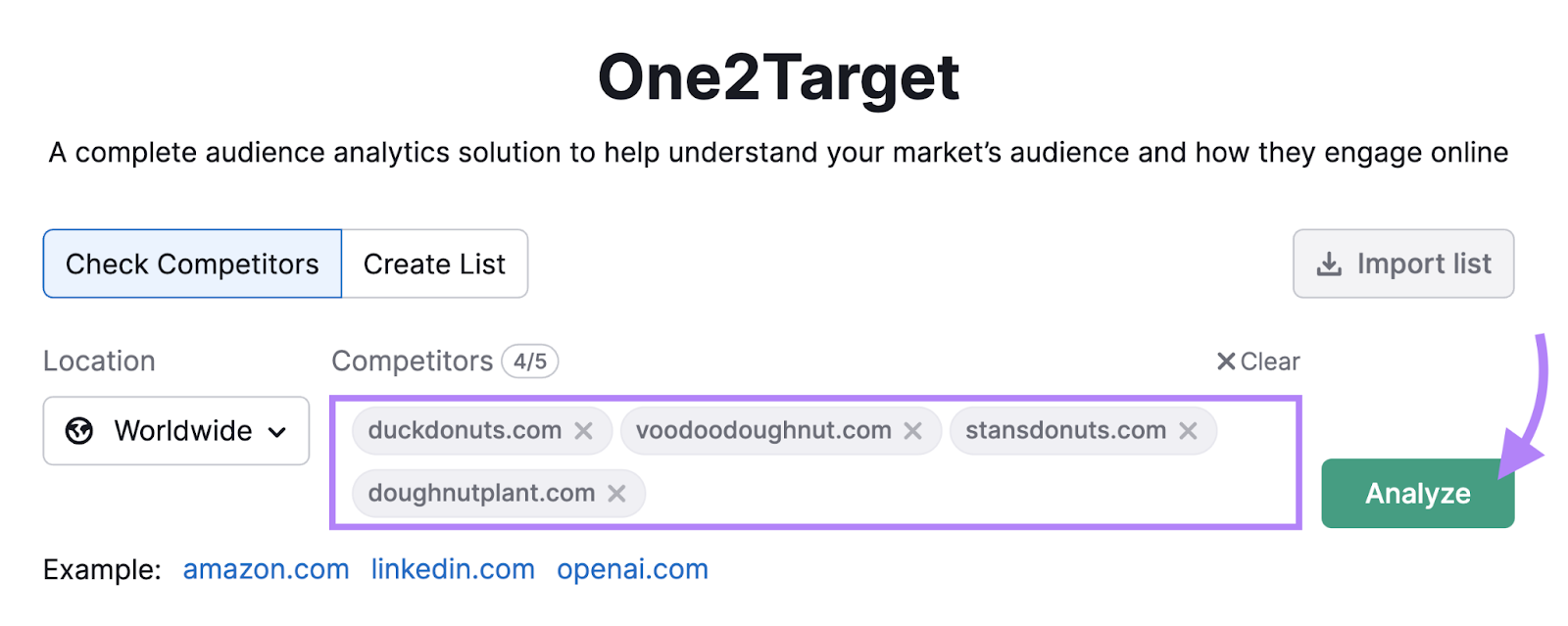
You’ll then be taken to the “Demographics” tab. Where you can see information about the audience’s age, country, and more.
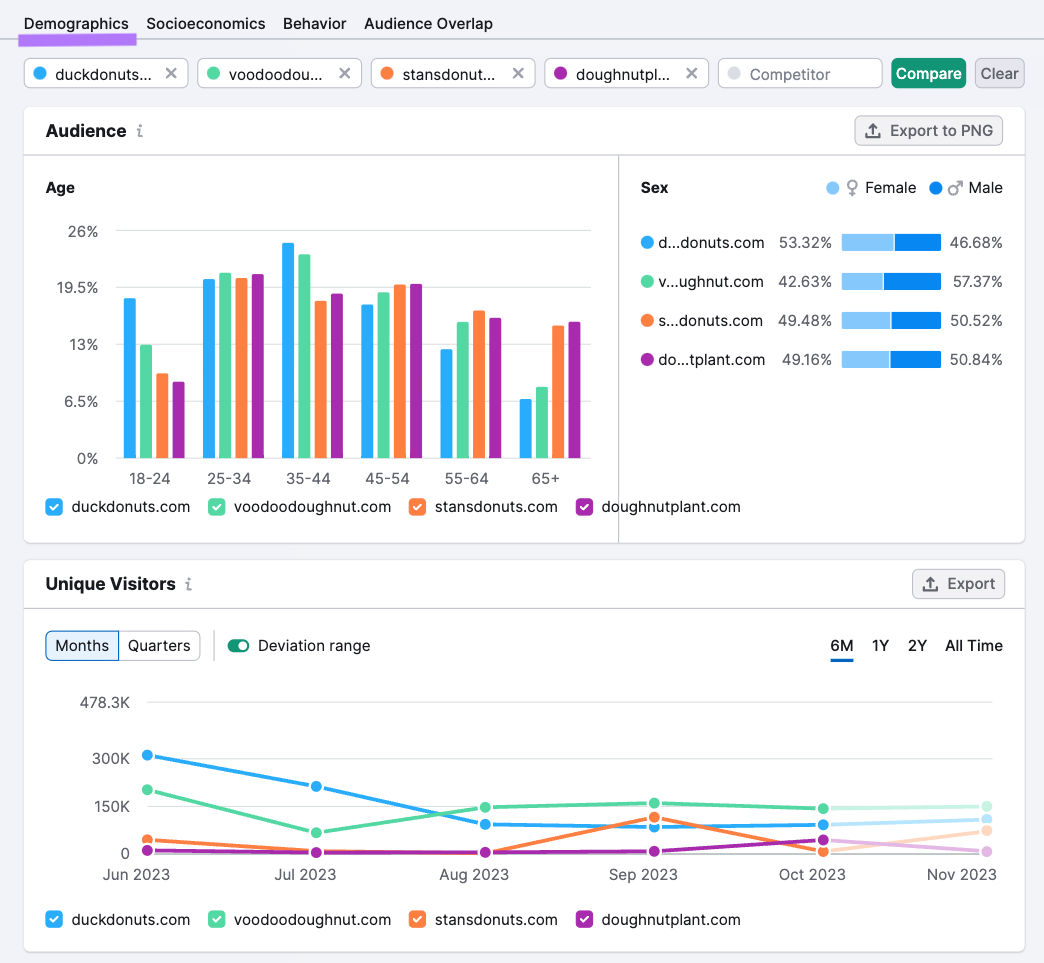
Next, head to the “Socioeconomics” tab to see details about the audience’s household size, employment status, etc.
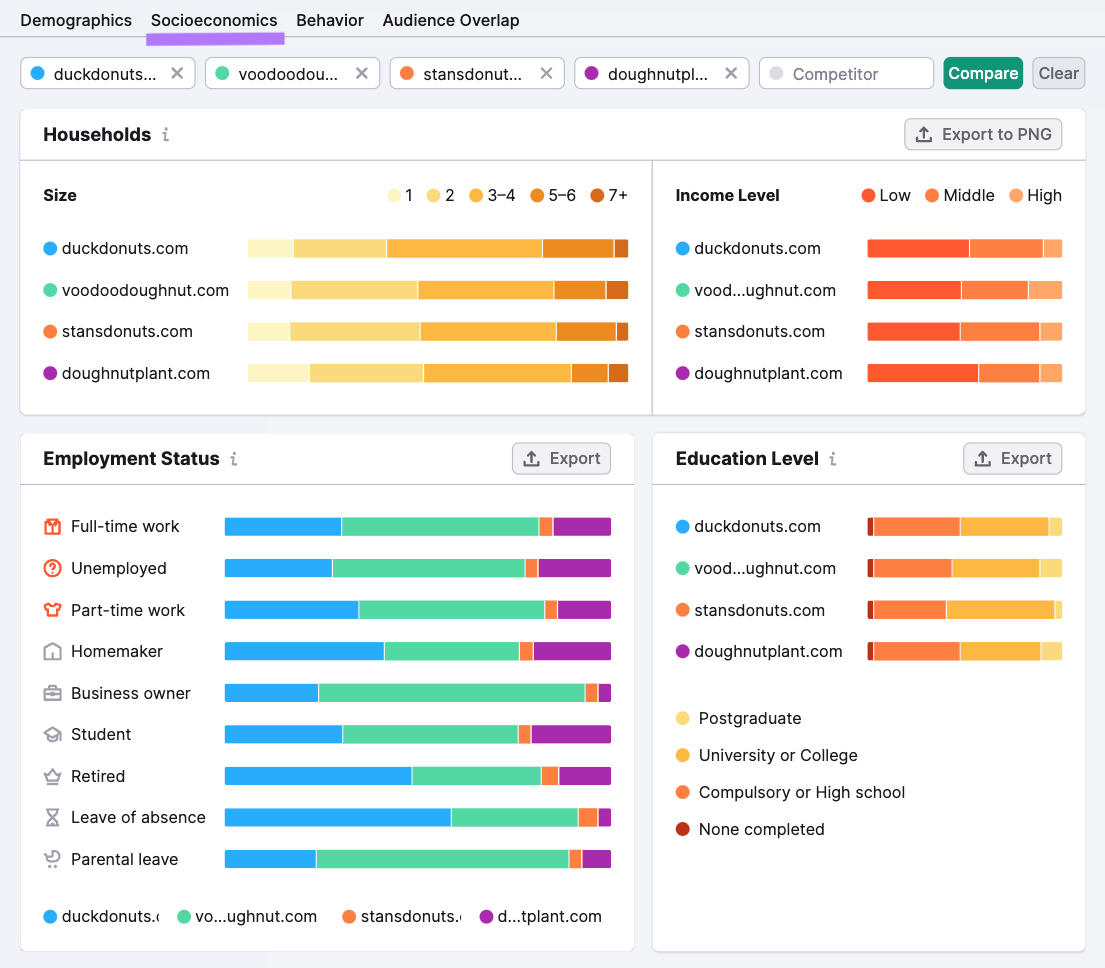
Finally, go to the “Behavior” tab. To learn about the audience’s interests and preferred social media platforms—which can give you ideas about good places to run ads.
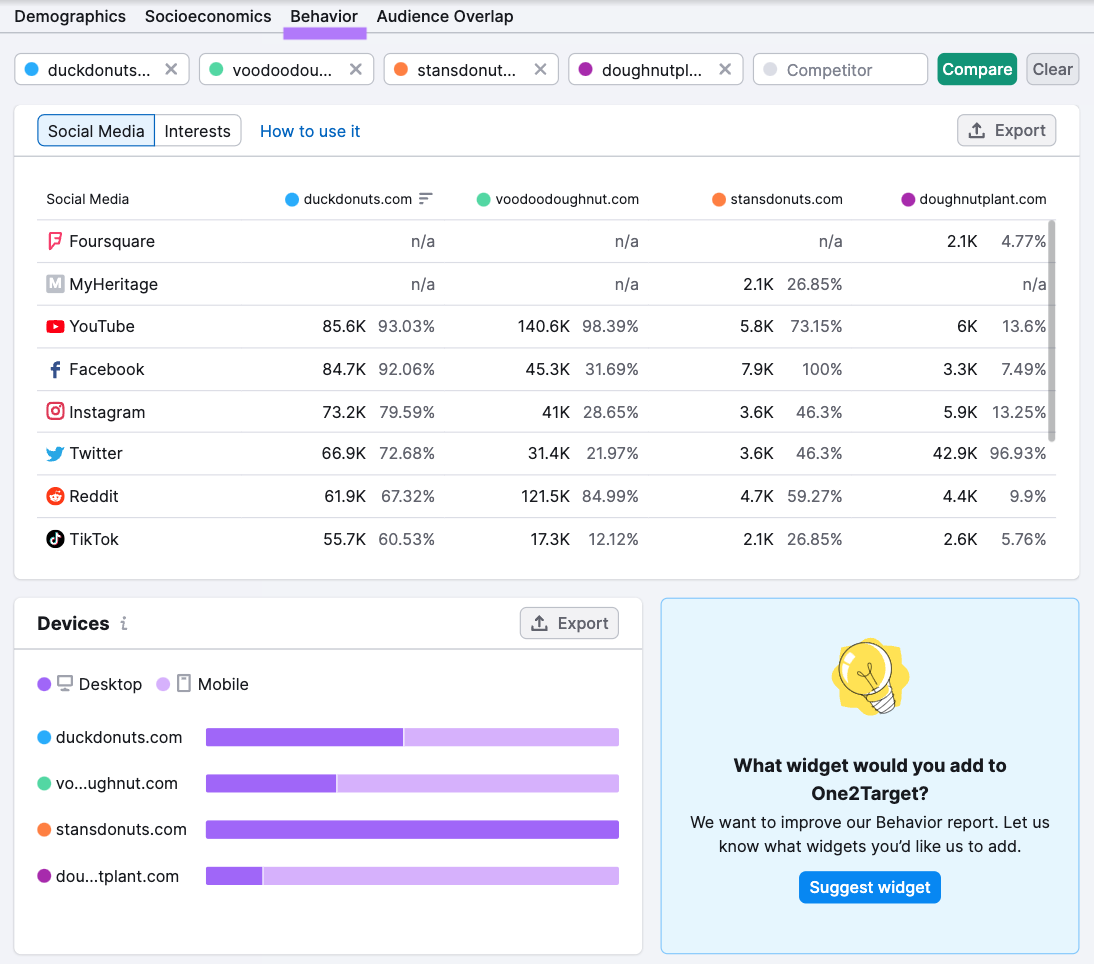
Keep all these specifics in mind when crafting your marketing tactics.
3. Choose a Geofencing Marketing Method
There are three main ways your business might launch a geofencing marketing campaign:
- Ads you create and launch yourself
- Working with a developer or development team
- Partnering with an agency
The right method depends on your resources (geofencing marketing costs can be substantial) and business goals.
Launch Ads Yourself
You can use platforms like Google Ads or Meta Ads Manager to set up a geofencing campaign yourself.
This route gives you control over the process, targeting, and ad content—within the app’s rules and parameters, of course.
Here’s what location targeting within Meta Ads Manager looks like:
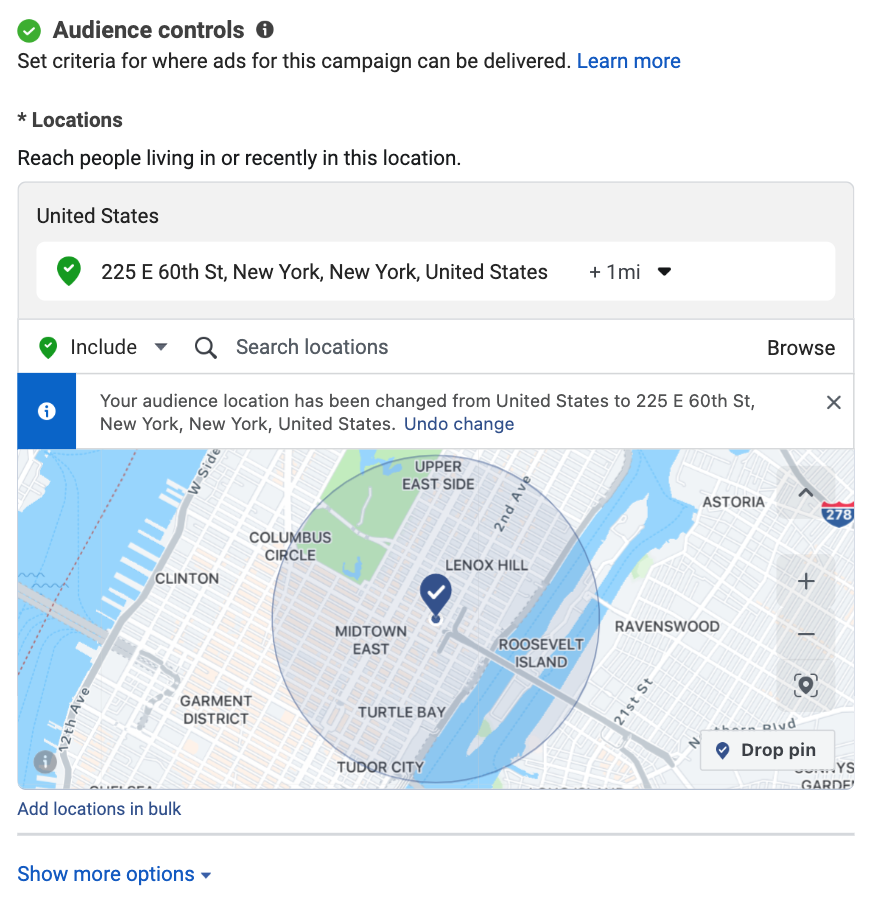
You’ll also have to learn the nuances of the platform and optimize campaigns on an ongoing basis.
Build an App and Work with a Developer
A developer can build a custom app for your business that includes geofencing capabilities.
With this option, you can ensure that it’s fully customized to your needs.
But custom-built apps involve significant upfront costs and time, which isn’t always feasible. And ongoing app maintenance is a must.
Also, getting folks to actually download your app is crucial if you want to be successful in sending push notifications.
Partner with an Agency
Collaborating with a marketing or ad agency can be a great option if you’re short on expertise or time. Because agencies have experience and resources to create and manage effective geofencing campaigns.
But agencies can be costly and may lock you into contracts. And finding the right agency that aligns with your goals isn’t always easy.
4. Determine the Area(s) to Target
Now, it’s time to set the area(s) you want to target with your geofence campaign. Your target area should tie back to your audience and your business goals.
If you’re working with an agency, they’ll probably determine the best targeting area for you. But if you’re running your own ads or using your own app, it’s up to you.
A good rule of thumb is to begin with smaller geofence to test campaign effectiveness. Then, you can expand or tweak based on the data.
If you have multiple retail stores, you may want to target multiple areas around each of your locations to direct customers to the one nearest them.
The type of business matters, too.
A small boutique, for example, might focus mainly on shoppers in the surrounding neighborhood. But a university might opt for a larger location to market to prospective students who live a bit farther away.
5. Craft Your Messaging
The right message at the right time can mean big results for your business, including increased traffic and sales.
So, your messaging should be based on both the audience and location you’re targeting.
If you’re working with an agency, they’ll take care of crafting the perfect message for you. If you’re using an app or running your own ads, focus on message relevancy and clarity.
Need a little inspiration for your messaging and creatives?
Semrush’s AdClarity can give you a peek into the ad formats, tone, and message points competitors use for their ads.
To start, open the tool and enter a competitor’s domain in the search bar.
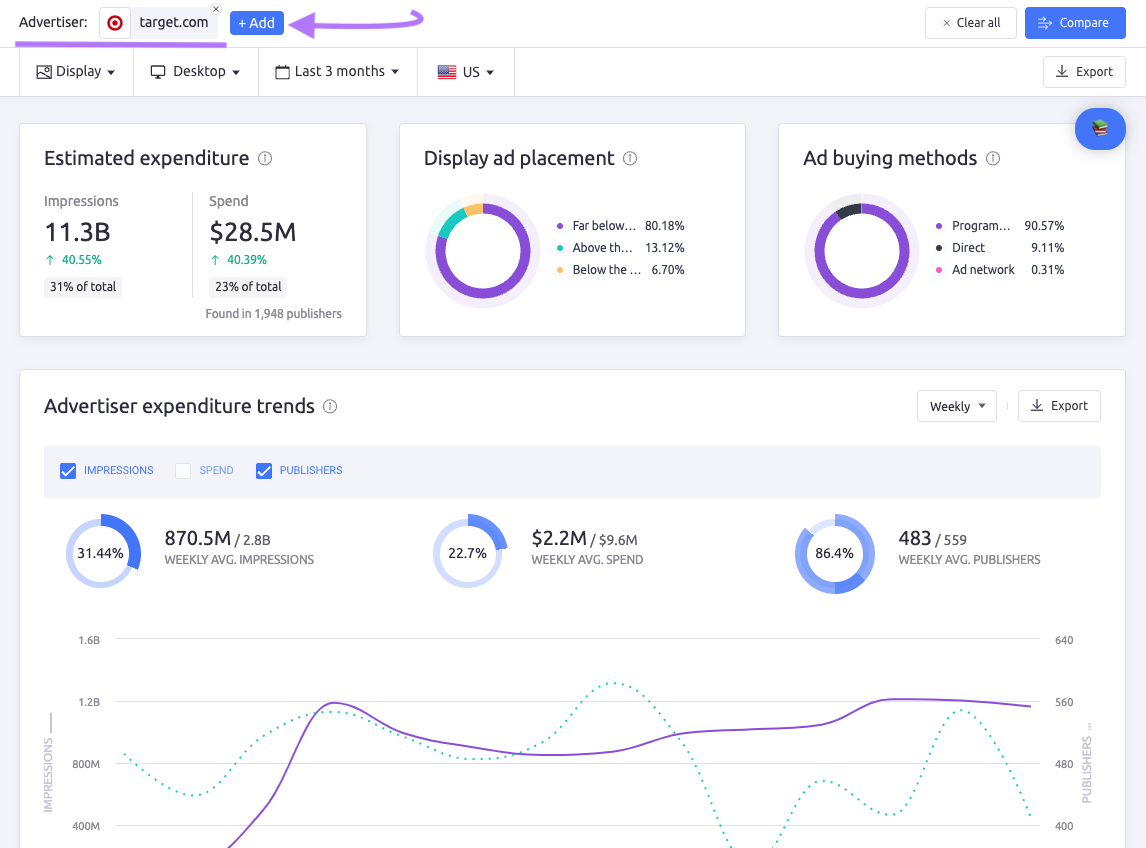
Scroll down past the dashboard until you see the “Top Ads” widget.
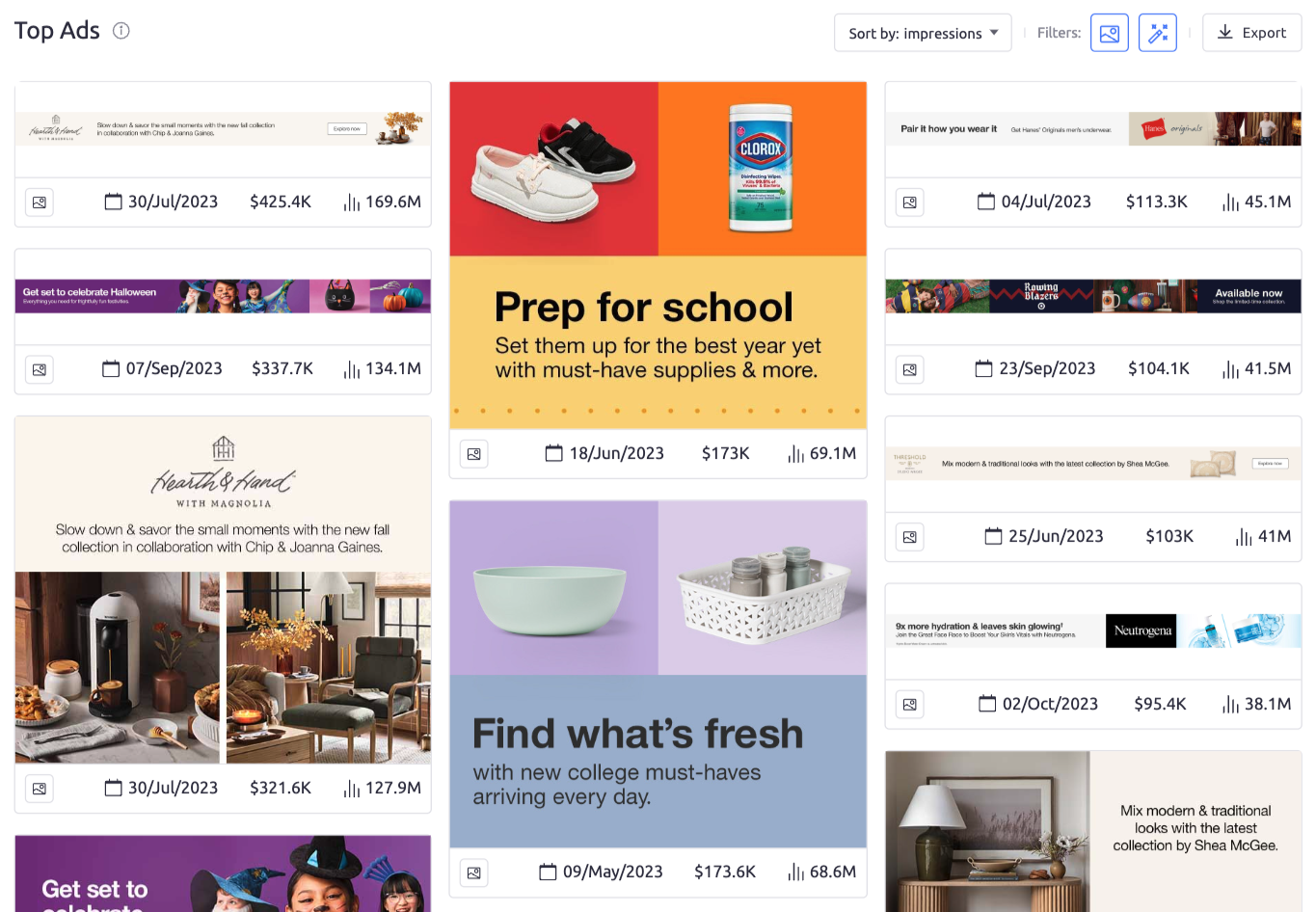
This shows top display ads from that competitor within the specified time period. And is sorted by which ads received the most impressions—meaning they were displayed to users the most.
You can go even further by clicking on the ad to see more specific metrics. And even click through to see the corresponding landing page and a full report.
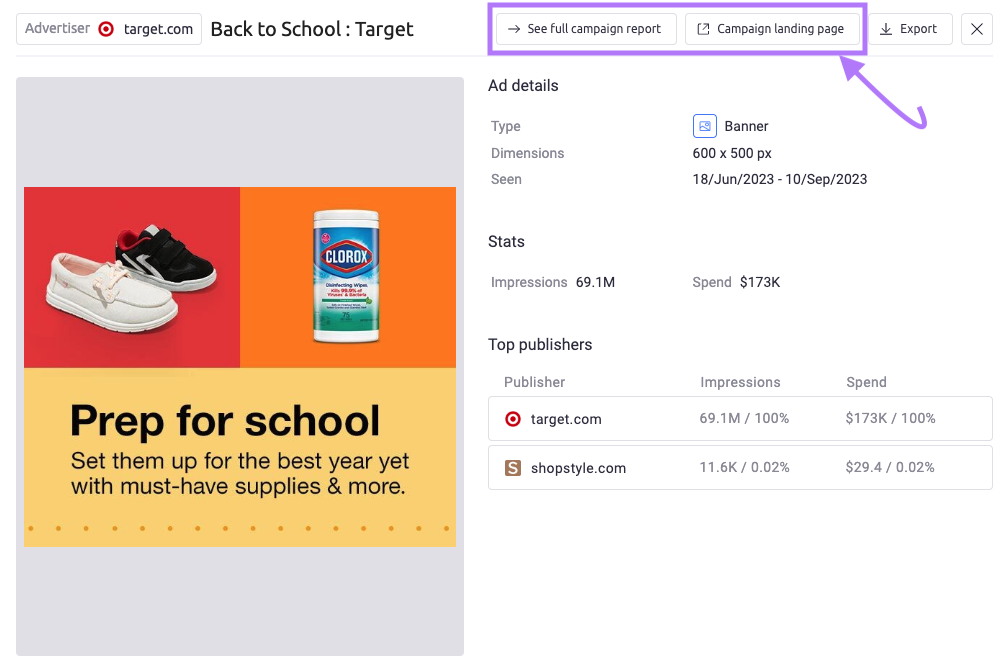
While you never want to copy another ad, understanding your competition can help you figure out what type of messaging resonates. And find ways to set your own ads apart.
6. Launch a Campaign Based on Your Method
Once you’ve refined your messaging, it’s time to launch your geofencing campaign.
If you’re working with an agency, they’ll take care of launching the campaign for you.
If you’re using a platform like Facebook or Google Ads, you’ll need to apply targeting and add all the creative. And review all settings to ensure they align with your goals before publishing them.
Then, you can regularly check performance using your platform’s built-in analytics capabilities. And adjust your strategy based on the insights you gather. (More on that in the next section.)
Measuring and Analyzing Geofencing Campaigns
Once you’ve launched your campaign, you can track the data and make adjustments to boost success.
Let’s look at some top metrics for effectively analyzing a geofencing campaign.
Click-Through Rate
Click-through rate (CTR) is calculated by dividing the number of clicks that your ad receives by the number of times your ad is shown. And multiplying that value by 100 to get a percentage.
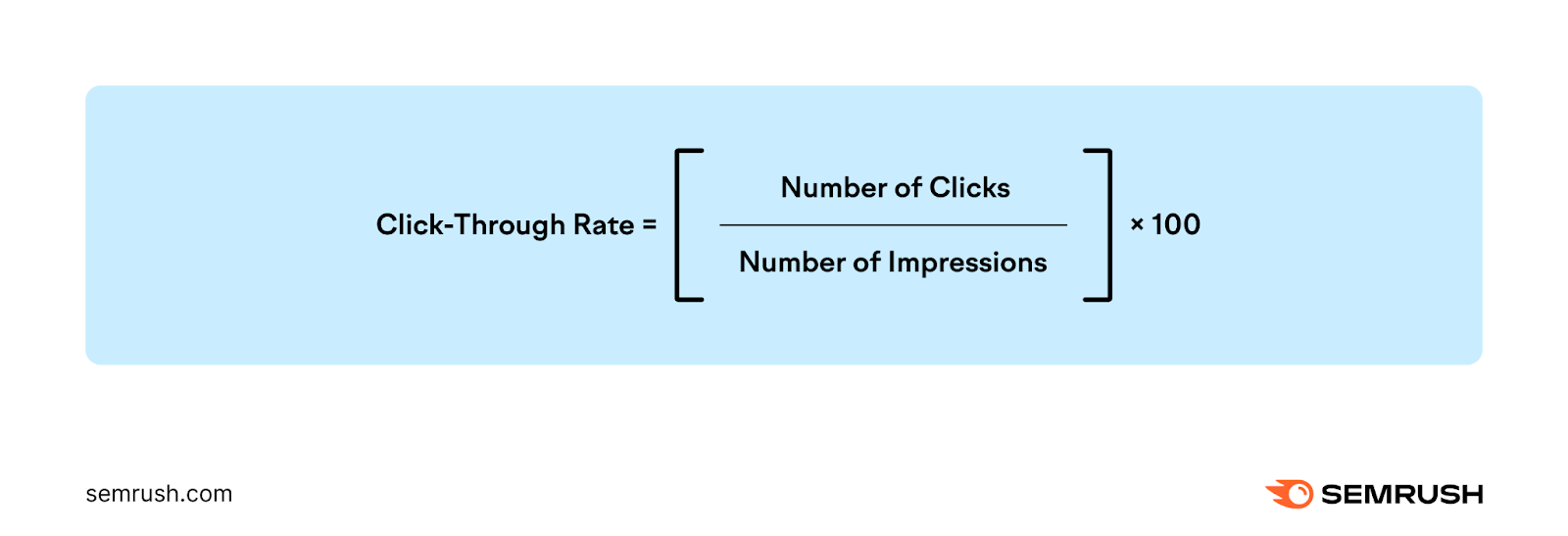
CTR is an indicator of how well your campaign is resonating with your audience and whether you’re targeting the right area.
A high CTR generally means your ad resonates with your audience. But a low CTR may mean your ad needs some tweaking.
A good CTR can vary by industry and platform, so nothing is quite set in stone. But about 0.9% is a good starting point for Facebook. And it’s similar for Google display ads.
Conversion Rates
Conversion rate is the percentage of visitors that complete a desired action (like a form completion or purchase). And is calculated by dividing the number of conversions by the total number of visitors to your landing page, then multiplying by 100.
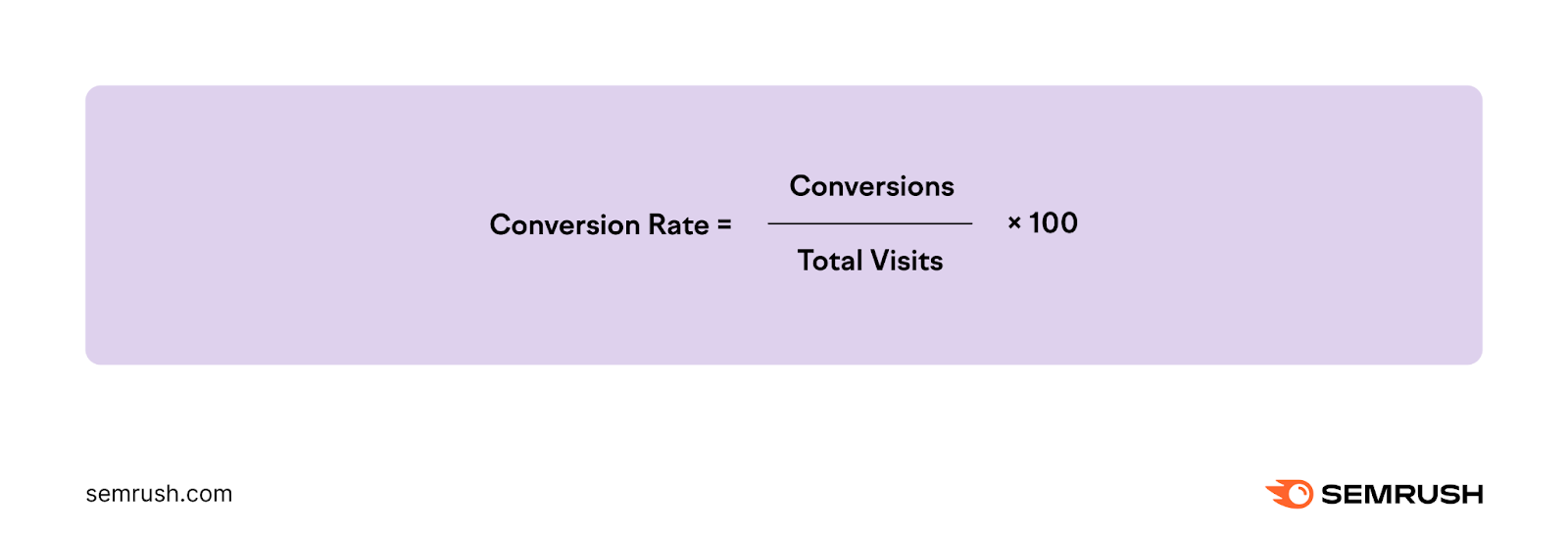
If you have a high click-through rate coupled with a low conversion rate (which you can assess by comparing your geofencing campaign to other campaigns you’ve run), there’s a problem.
It indicates customers are interested but not following through for some reason.
Return on Ad Spend
Return on Ad Spend (ROAS) is a crucial metric to measure the effectiveness and profitability of your geofencing campaigns. And can be calculated by dividing the revenue the campaign generated by the amount spent on the campaign.
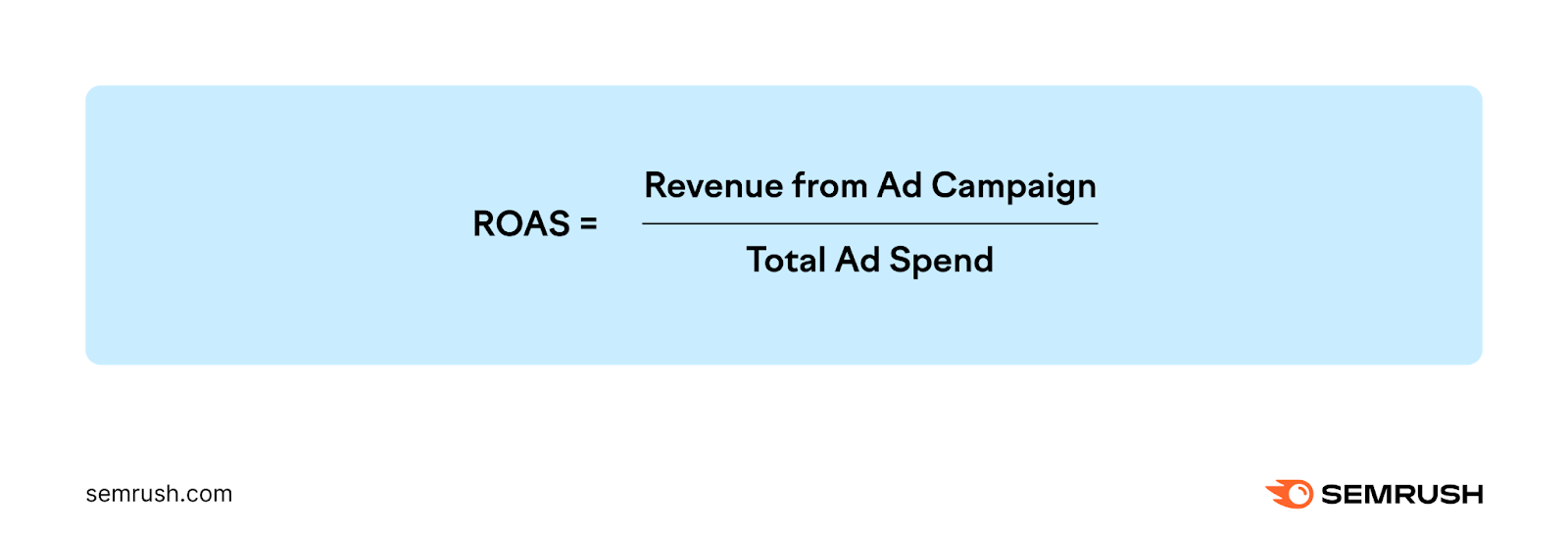
An ROAS of 1 means that you’re breaking even. An ROAS of greater than 1 indicates a profit. And an ROAS of less than 1 represents a loss.
To improve your ROAS, consider optimizing your targeting or adjusting your messaging.
Up Your Marketing Game with a Location-Specific Approach
Geofencing marketing can be an effective tactic for businesses of all sizes. But getting started can be challenging.
Having the right tools can help. Especially if you plan to launch ads yourself.
Get started by using One2Target to do detailed research on your target audience.
Source link : Semrush.com
