Google announced a number of updates and experiments for its new AI Overviews today including more ways to see citations and links to the sources Google uses to generate the AI Overviews. Google also testing new link icons in AI Overviews.
Google is also expanding access to AI Overviews to United Kingdom, India, Japan, Indonesia, Mexico and Brazil, while also expanding Search Labs AI Overview experiment features and access.
AI Overview links and citations
Google is rolling out today a new right-hand link display for AI Overviews on desktop, with a mobile version of this by tapping the site icons on the upper right of the mobile search results. Plus, Google will test showing “addition of links to relevant web pages directly within the text of AI Overviews,” the company announced. This is in addition to the links Google already shows in the AI Overviews with those AI Overview link cards. Google said this makes “it even easier for people to click out and visit sites that interest them.”
What it looks like. Google shared this illustration of these links/citations for AI Overviews:
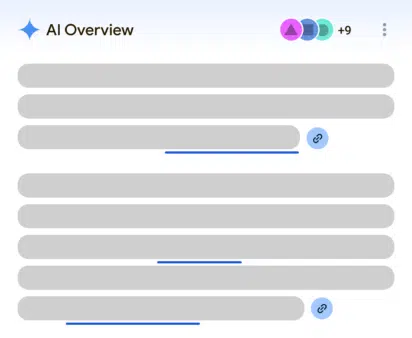
Luckily, I spotted Google testing this a few weeks ago, so here are some real-world examples of these new AI Overview links and citations:
The desktop interface via Adam Riemer:

The mobile interface via Lily Ray and Glenn Gabe – the first image is the default view and then when you click on the icons at the top right, it opens the citations.
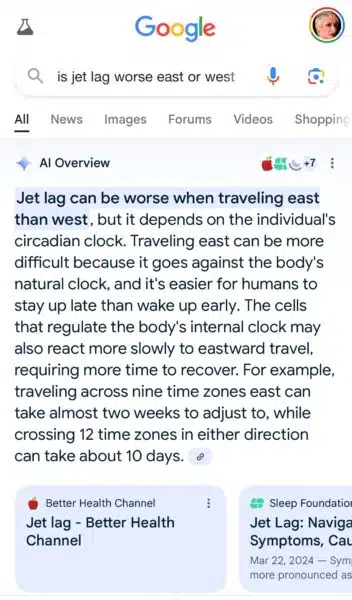
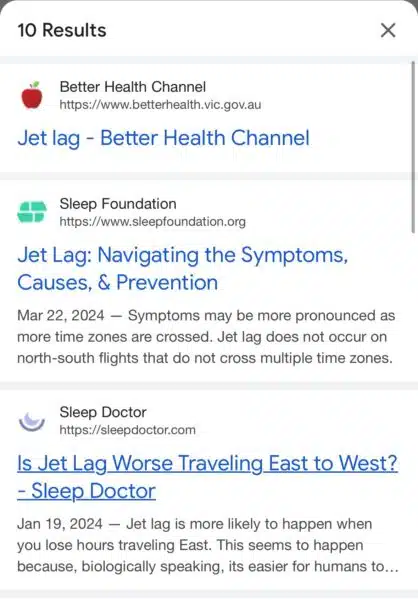
“This experiment has shown early, positive results: Showing links to supporting web pages directly within AI Overviews is driving higher traffic to publisher sites. We’ll continue testing different ways of presenting information that’s most helpful for people, while prioritizing approaches that drive traffic to relevant websites,” Google wrote.
Expanding AI Overviews
Google is also expanding AI Overviews to six new countries including United Kingdom, India, Japan, Indonesia, Mexico and Brazil. Google said the AI Overviews will support local language support in each country of those newly added countries. It initially launched in the United States.
Here is what it looks like in Japan:
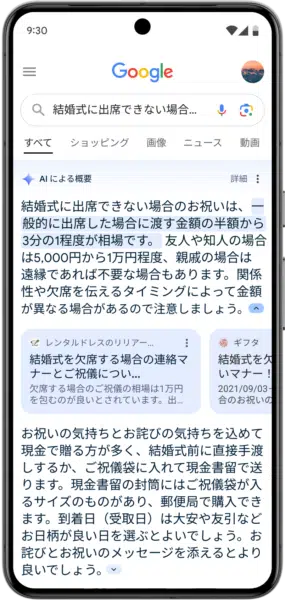
Saving AI Overviews in Search Labs
Google is also adding a saving feature to AI Overviews in Search Labs. This allows you to “save a specific AI Overview for future reference, and get back to the helpful info and links you found on your initial search,” Google wrote. “Just tap the new “save” buttons underneath your AI Overview, and when you conduct the same search again, you’ll get the same AI Overview in your results,” Google explained.
You can also see your saved AI Overviews by tapping on your prole icon from Search and navigating to your Interests page.
We saw Google testing this a few weeks ago as well, here is a screenshot from when I saw it:
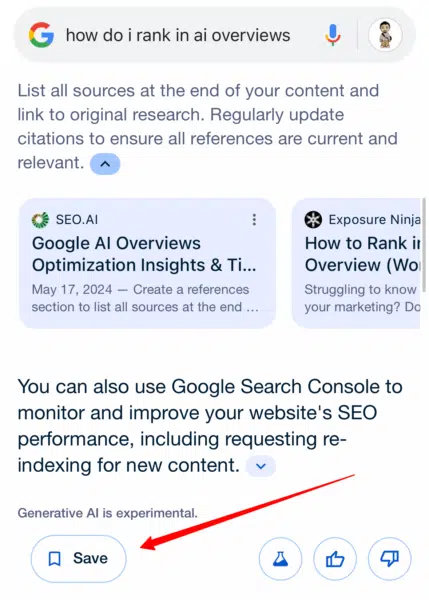
Simplify AI Overviews
Google is also now rolling out the simplify AI Overviews feature Google told us about at Google I/O. This gives you the ability to adjust the AI Overviews to “simplify the language or break it down in more detail,” Liz Reid, the head of Google Search, explained. Clicking on “Simpler” will give users a more basic AI Overview response; clicking on “Break it down” will provide a much more detailed response.
This is available if you’re enrolled in the “AI Overviews and more” experiment in Search Labs, for English queries in the U.S.
Here is a GIF of that in action:
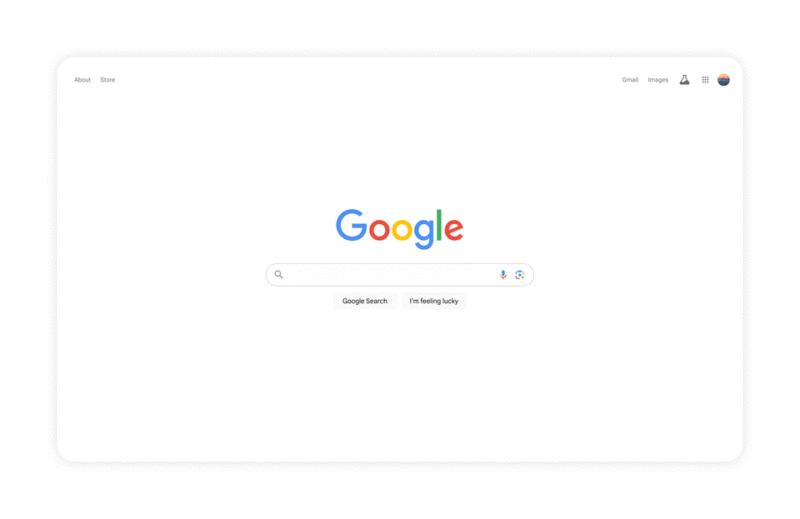
Source link : Searchengineland.com
