Google has removed the waitlist for Google Bard today at Google I/O, opening Bard to over 180 countries in US English, Japanese and Korean languages. Plus, Google Bard added support to show a more visual interface, Google Lens support, dark mode, and additional integrations and features, the search company announced.
This is on top of the new Google Search generative experience and Google perspectives, about this image and AI generated image labels Google announced today at I/O.
Waitlist gone. You no longer will be presented with a waitlist to sign up for Google Bard at bard.google.com. Instead, you will have access to Google Bard immediately, assuming your language and country is supported. Google Bard now supports over 180 countries in US English, Japanese and Korean.
Google said it will “gradually expand access to more languages, countries, and regions over time.”
Search and knowledge graph. Google has also showcased how Google Search and knowledge graph data can make Bard more visual and useful. Google said Bard can now provide a “helpful response along with rich visuals to give you a much better sense of what you’re exploring.”
Here is how that looks:
Google Maps. Google also has integrated Google Maps into Google Bard. It can show you a map directly inside the Google Bard answer box:
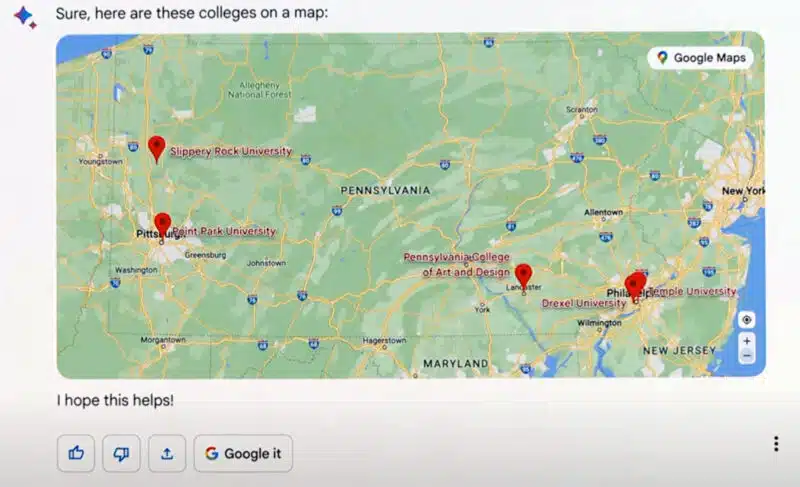
Google Lens. Google has also integrated Google Lens features directly into Bard. Google said you can upload a photo and prompt Bard to “write a funny caption about these two.” Using Google Lens, Bard will analyze the photo, and draft a few creative captions — all within seconds,” Google wrote.
Here is how that works :

Coding improvements. Google also demonstrated how Bard has improved its coding help with:
- Source citations: Starting next week, Google will make citations even more precise. If Bard brings in a block of code or cites other content, just click the annotation and Bard will underline those parts of the response and link to the source.
- “Export” Button: Google added the ability to export and run code with our partner Replit, starting with Python.
Dark mode. Google also added Dark theme on Bard, giving you the ability to easily switch Bard’s appearance between a light background with dark text to a dark background with light text. You can switch manually or it can detect your operating system’s default setting.
Google Docs & Gmail. Also with Google Docs & Gmail, Google added one-click options to export content generated by Bard, including formatting, directly into Google Docs and Gmail.
Adobe Firefly. Bard with Adobe Firefly can now help you make images. Google said Adobe Firefly, Adobe’s family of creative generative AI ******, now is integrated into Google Bard to allow you to “easily and quickly turn your own creative ideas into high-quality images, which you can then edit further or add to your designs.”
Here is how that looks:

Why we care. It is amazing to see how fast these AI ****** and tools from both Google, Microsoft, Open AI and others are progressing.
There are practical use cases for these tools that you can use in your daily life right now and now it is open to more people to use.
Source link : Searchengineland.com
