Posted by
Darrell Mordecai
When looking at Google Search Console search queries, you might see something interesting.
When you scroll through the queries, you’ll sometimes notice that your content is ranking for queries that don’t actually appear in your content or your metadata.
Ever wonder why?
The answer is semantic search.
Well, if you’ve been following my previous articles, I have been covering semantic SEO and semantic SEO strategies.
In this article, I’ll be sharing a simple Google Search Console SEO strategy that can easily be implemented to improve your topical relevance and scale your ranking potential.
But first, I need to explain where this strategy came from.
Finding Entities in Search Console
In 2018 I was working in a small marketing agency focusing mostly on SEO. I was managing the SEO for many small businesses. Being part of a small agency, I was also writing content for several companies.
I spent many hours looking through Search Console data to try to figure out how to make my client’s content rank higher. What puzzled me was often Google would rank our content on SERPs that I didn’t optimize my content for. What puzzled me was I was following the SEO advice of focusing on one keyword per page.
What’s more, even though Google sometimes got it wrong, Google was often spot on.
So, how does Google do this?
How Does Google Rank Your Pages for Keywords Not Included in Your Content?
In order for us to improve our content relevance by using Search Console data, let’s first understand how Google figures out how to rank our content for keywords not mentioned in the content?
It all starts with entities.
Google (and other search engines) over the years have been attempting to understand content the way a person does. To do this, Google has a database of entities and Google understands what these entities’ attributes are and how they relate to one another.
By understanding their attributes and relationships, Google is able to answer users’ queries. Here is an example.
Google’s Knowledge Graph includes an entity for the universe. What’s more, the size of the universe is an attribute of the entity ‘the universe’ that Google understands.
So…
When a person types ‘size of the universe’ into Google, two things happen.
- Google ‘understands’ what the user is searching for (the size attribute of the universe)
- Google can find the answer in its index
Google then presents the answer in a SERP feature. As you can see in the screenshot below, Google presents it in a Featured Snippet:
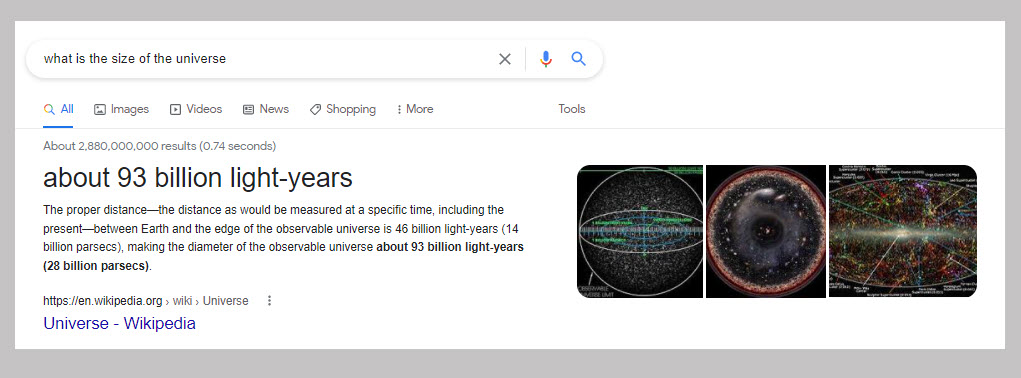
Now, not to flog a dead horse (or anything else for that matter) I’m not going to repeat my explanation in this post. If you want to understand how this works, check out my blog post on semantic search and my blog post on Google entities.
With that out the way, let’s jump into how you can use Search Console for semantic SEO.
Using Google Search Console for Picking Entities
As I’m sure you know, Search Console is your first step in your SEO rank tracking. The reason is Google literally tells you what user queries your content is ranking for.
This feedback has many benefits to your SEO and you should more often than not use it to decide what keywords to track. I’ll show you a nice shortcut to picking the right keywords later in this post.
So, the question is, how do you use this feedback to pick entities, and more importantly, how can you use it to gain more traffic?
To do this, look at the queries that are not performing well. Now, this might be a little counterintuitive. Allow me to explain.
Often queries that are not performing well are queries that include entities that have a close relationship with your content. Including these entities in your content could potentially improve your traffic potential by helping your content cover a topic more thoroughly. I’ll give you some strategies to use this data later.
Picking Entities
In other words, look at the data for a page. Go to the Queries report and scroll down to the queries that are not performing well.
Look at those queries.
What you are looking for is a query that’s tangentially related to your original content. In other words, you are looking for a query that has a connection to your content and entity but isn’t covered properly in your content.
Now it’s important to note, you are not looking for a variation of your target keyword. In other words, if your target keyword is ‘situational awareness’ you are not looking for a keyword like ‘what is situational awareness’. As far as Google is concerned, these keywords are likely to have the exact same meaning.
Instead, you are looking for related keywords that expand the topic.
So, for instance, on a blog post about situational awareness, I recently found queries linking Mica Endsley with situational awareness.
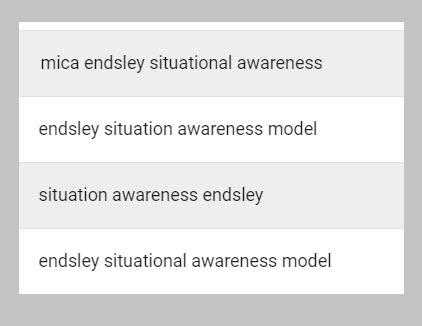
Now it’s important to realize that Mica Endsley is by no means a central part of the blog post. Mica Endsley does appear once in the article, but only tangentially.
Now, for context, it’s important to understand that Mica Endsley is a scientist known for her work on situational awareness.
Mica Endsley appeared in the 2354 word article once. Hardly a central point. And yet Google is featuring the article for Mica Endsley situational awareness keywords.
My analysis is, Mica Endsley is an established entity in Google. I know that because Endsley has a nice-looking Knowledge Panel in Google search.
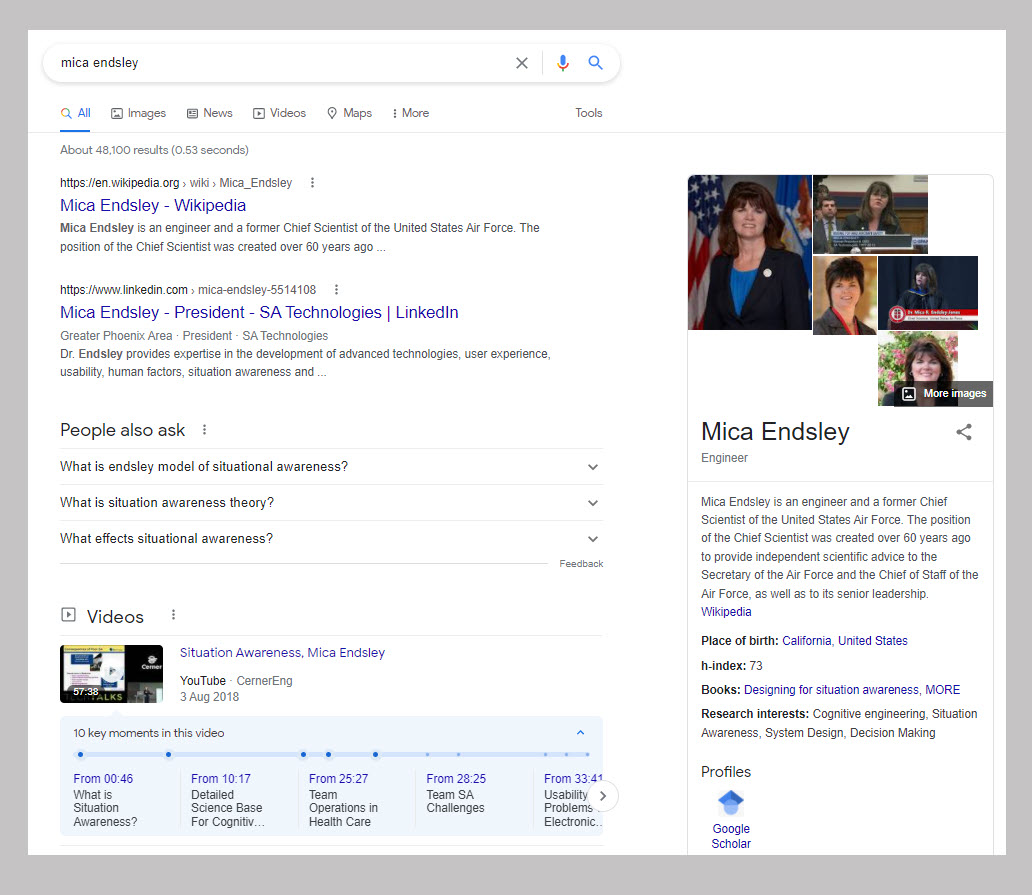
Now, the article I am referring to is all about situational awareness. And since Endsley is the scientist known for her work on situational awareness, Google includes both entities in its Knowledge Graph. This means the entities are closely related to each other in the Knowledge Graph.
This is what I mean by a tangentially related keyword. In other words, a keyword like ‘Mica Endsley situational awareness’ is a related keyword not covered by the original content. That means by writing about this keyword, you’ll be expanding your website’s coverage on the topic of situational awareness as a whole.
The close relationship between these entities and the single mention of Mica Endsley pushed Google to match the article with query terms like ‘Mica Endsley situational awareness’.
Now, this is great news. I’ve found a clear link between entities and what’s more, I even have the exact queries.
Perfect. So what do you do now?
Thought you’d never ask.
Improving Your Topical Relevance
One of the main semantic SEO strategies is to attain topical relevance. This means your goal is to create a thorough network of content that covers the topic and its relevant subtopics.
And that brings us to our newly discovered (and semantically related) entity Mica Endsley.
Since Google already surfaces our blog post for the term, it’s clearly a related topic and a great place to improve your topical relevance.
Now there are two potential strategies:
- Improve your page
- Create supporting content
1. Improve Your Page
It’s important to remember that in the semantic SEO process, Google uses content to answer queries. This means that the page will have to thoroughly answer the query ‘Mica Endsley situational awareness’.
This means you should include the query on your page and attempt to answer it. When doing this, don’t forget to do thorough SERP analysis to see what content Google already answers the query with.
Now, it’s important to understand that improving your page will only work if it makes sense in the overall context of your content. In other words, I do understand that creating an extra section in your blog post will improve your topical coverage and this will improve your ranking potential but don’t forget you are actually writing for your readers, not Google.
So back to the example of situational awareness, I would only include a Mica Endsley Situational Awareness section if it makes sense in the context of the blog post. If it feels awkward or breaks the flow of the blog post, then including it in your content is a bad idea.
So does that mean you can’t use the query to increase your topical coverage?
Absolutely not.
Instead, create supporting content.
2. Create Supporting Content
To create supporting content, simply create a new blog post (or video) based on your new query.
So in the example above, creating a blog post designed to cover the term ‘Mica Endsley situational awareness’ would make perfect sense. Now the important next step is to create a contextually relevant internal link pointing to the original piece of content.
It’s important to use anchor text that helps Google (and users) understand what the content is that the link is pointing to.
Tracking Your Related Queries
Once you’ve picked your strategy, it’s important to track how your new queries are performing. Don’t skip this step as tracking your new keyword will give you the feedback you need to scale your SEO efforts.
In general, I suggest finding keyword opportunities to track using Search Console. In this blog post, I’m adding that advice. In other words, Search Console can also help you find supporting content keywords.
What’s more, if you are using Rank Ranger to track your keywords, here is a neat shortcut.
If you’ve set up the Search Console integration, you can add your Search Console keywords to your campaign seamlessly.
Log into the Rank Ranger Search Console Keywords report.
Click the filters button and enter the URL that you are working with.
The report will show you all the Search Console search query data. Simply click the ‘Add Keyword’ button and you’re done.
Building Context One Brick at a Time

As you have seen from this post, you can improve your topical coverage over time. What’s more, using Google Search Console is an untapped gold mine of content opportunities. Especially when you realize that Search Console data is Google’s way of giving you direct feedback.
When Google gives you data, you should milk it for all it’s worth.
What’s more, this could be a small part of your overall SEO strategy, and tracking it is crucial.

