Google Search Generative Experience is now able to generate images, just like other AI-generation tools but in the new experimental search interface. Plus, Google SGE can also provide written drafts, so you can see and change responses sooner.
SGE image creation. Google wrote that today it is “introducing the ability to create images with our generative AI-powered Search experience (SGE).” You can ask Google SGE to “draw a picture of” something and it will provide you with four samples, similar to the other AI-image generation tools. You can click on an image and edit that image further or download it.
How it works. Here is a GIF of it in action:
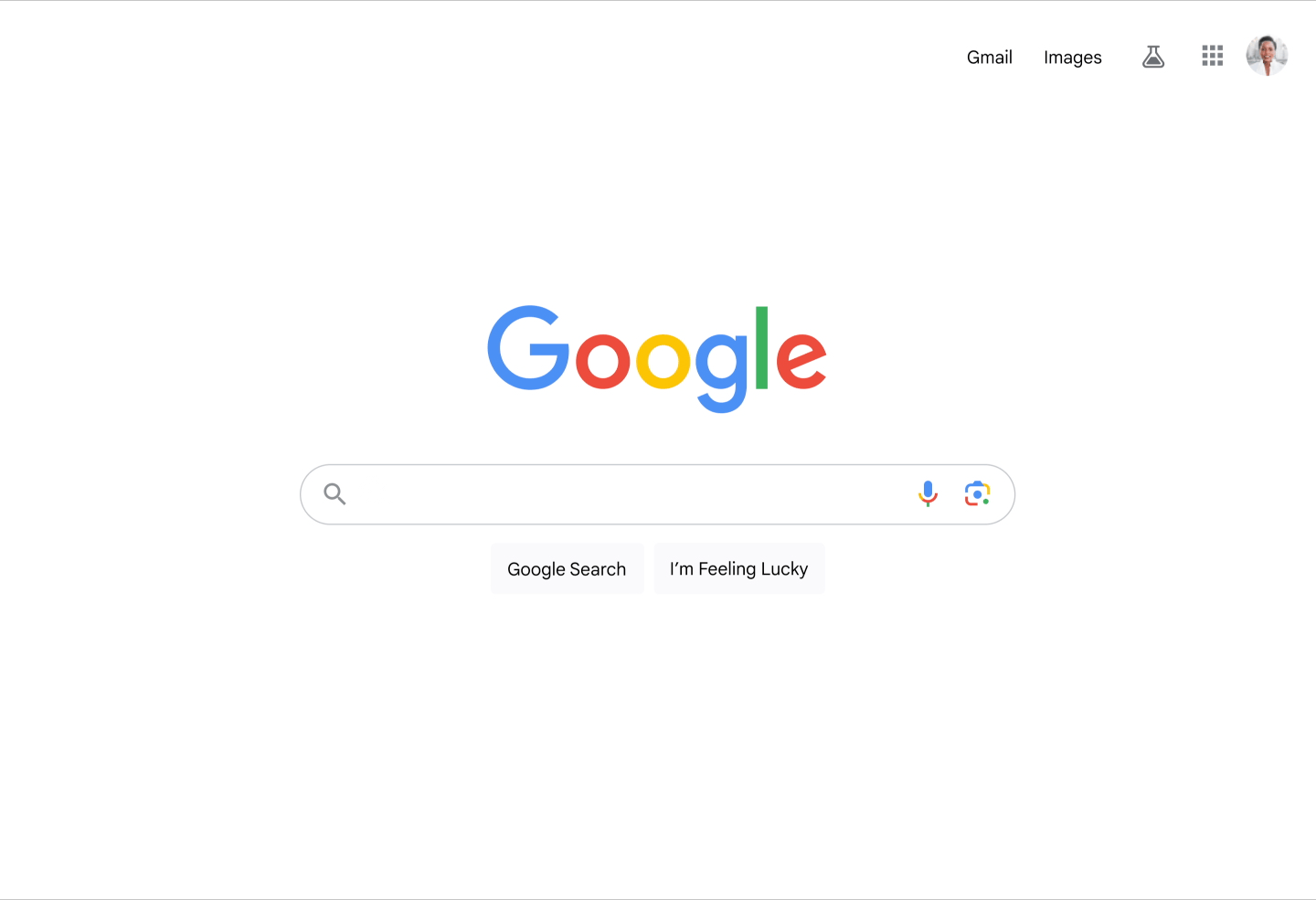
Image Search. Google is also testing this directly in Google Image search. If you are opted in to SGE and you use Google Images, you may see this option there as well. “This feature is designed to appear when you’re searching for inspiration, like “minimalist halloween table settings” or “spooky house ideas.”,” Google wrote.
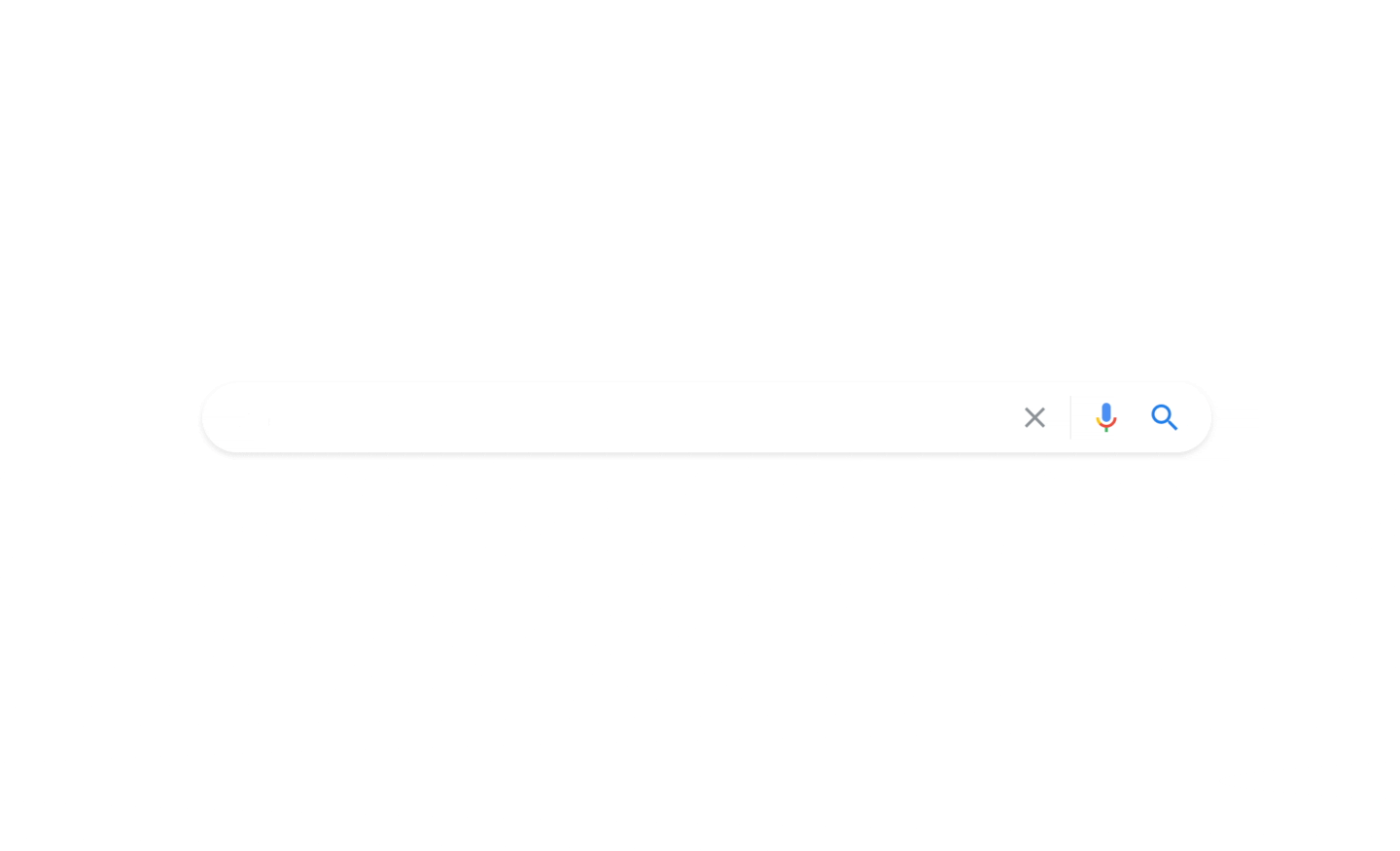
Image generation in SGE is currently available in English in the United States, to people who opted into the SGE experiment and who are 18 years or older, Google explained.
Image generation is currently only available in English in the United States, to people who opted into the SGE experiment and who are 18 years or older, Google said.
Drafts. Google SGE also now can write draft responses. Google said, “Sometimes when you’re researching a project or topic in Search, you end up looking for writing ideas and inspiration along the way. To help with these longer-running searches, we’re introducing written drafts in SGE. You’ll be able to make the draft shorter, or change the tone to be more casual.”
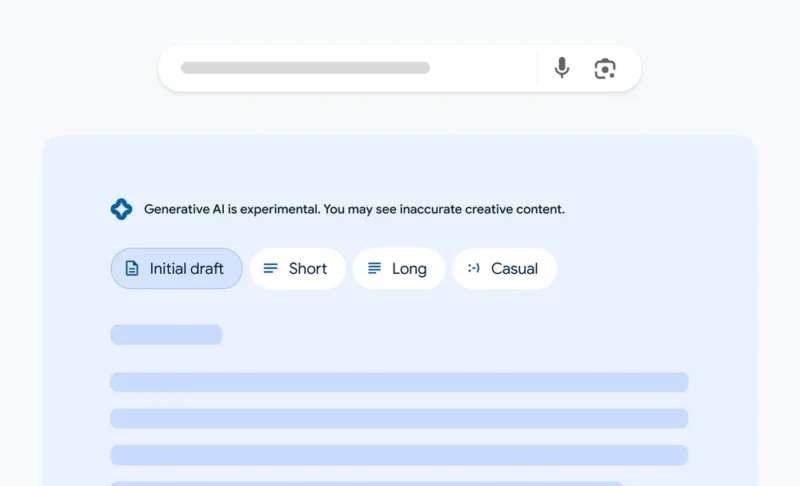
Why we care. Google keeps enhancing and adding more AI-features to SGE, Bard, as other search engines and AI companies do the same. It is exciting to watch the features continue to expand and grow.
Oh, I used Midjourney, an AI-image creation platform, for the featured image for this story.
Source link : Searchengineland.com
