
Google Shopping has many complex (and seemingly convoluted) features and potential listing formats. Since the expertise in terms of optimising Google product listings began as an SEO exercise, shifted over to PPC teams and then back to SEO again; it’s not hard to see why optimisation guidance has become so confusing.
Before we learn how to optimise Google’s free product listings, we must first consider the history of Google Shopping.
Google’s Product Listings: A Brief History
Google Shopping’s product listings have evolved over the years. The first major version was named Google Product Search in April 2007 (though the original name was “Froogle”, ****** back to 2002). In 2012 the product comparison search engine component was renamed to Google Shopping.
This represented a major shift in terms of Google’s goals for Google Shopping. Google became aware that many ecommerce retailers were receiving large volumes of traffic from free product listings. Of course, Google decided to monetise such listings and drew up plans to charge for them. Prior to this, webmasters were able to submit XML shopping feeds within Google Merchant Centre, and receive free traffic / listings.
Webmasters now had to pay to receive product listings from Google. Due to this change, product feed optimisation expertise shifted from the SEO (organic search) to the PPC (paid search) discipline.
In 2019, Google began to back-pedal. Paid shopping listings hadn’t performed as expected, and (alone) were not enough to supply strong results for users. In addition, Google Express (an attempt by Google to challenge Amazon) had also not performed to expected standards. As such, many of those features were rolled backwards into Google Shopping. At this point, free product listings were once again on the table, and so Google Shopping expertise began to flow back from PPC to SEO.
This confusing shift between organic and paid-search disciplines, is why you might find product listings expertise in either (PPC, or SEO) team. Within individual agencies, different approaches were taken, so there is no firm line of responsibility. This is why finding a paid listings optimisation expert can be difficult.
Where do we See Google’s Free Product Listings?
Obviously, these appear within Google search’s “Products” tab:
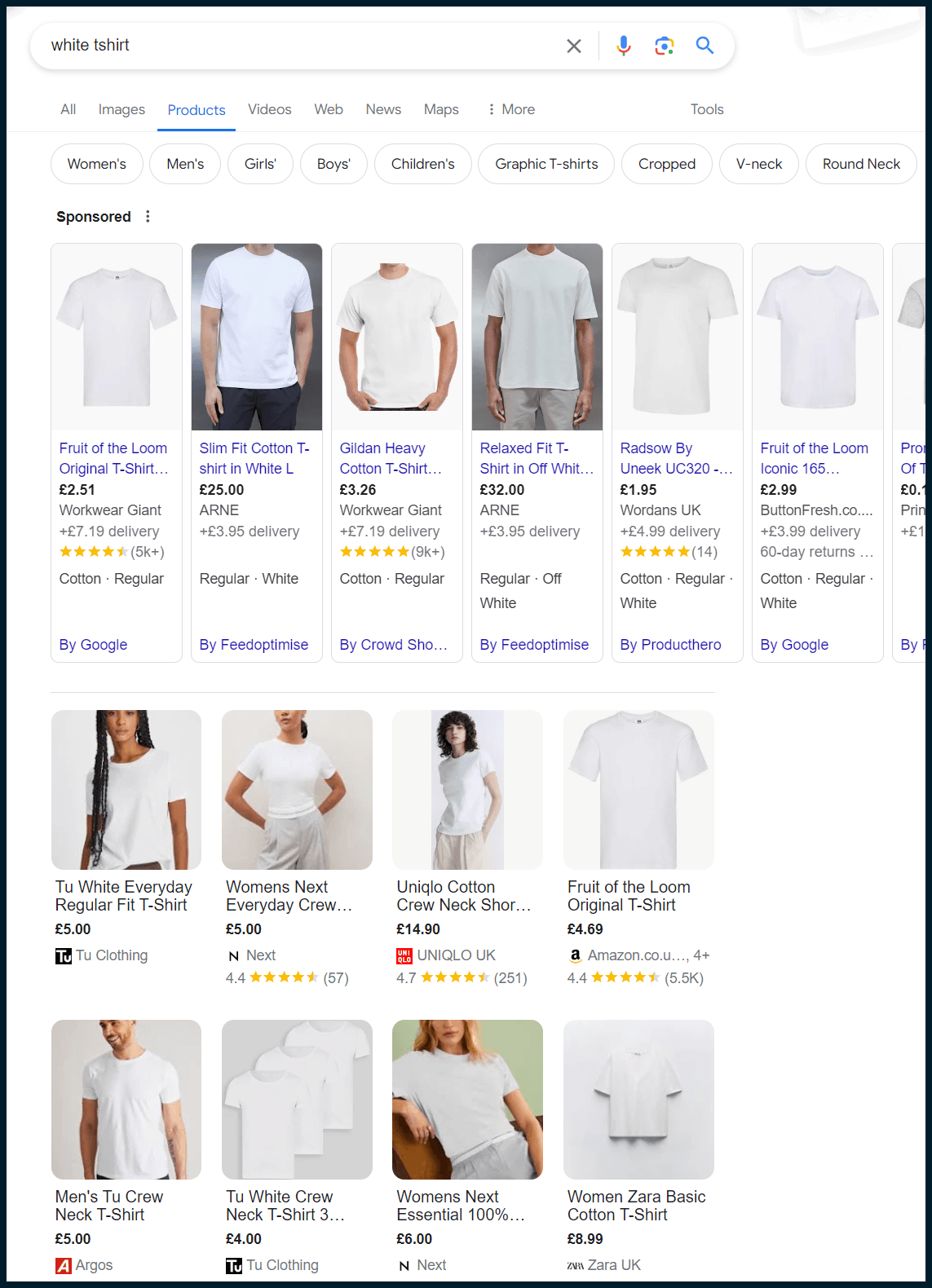
Above you can see a mixture of paid product listings, and also organic (free) product listings.
Such results may also be injected into Google’s image, or main web results:
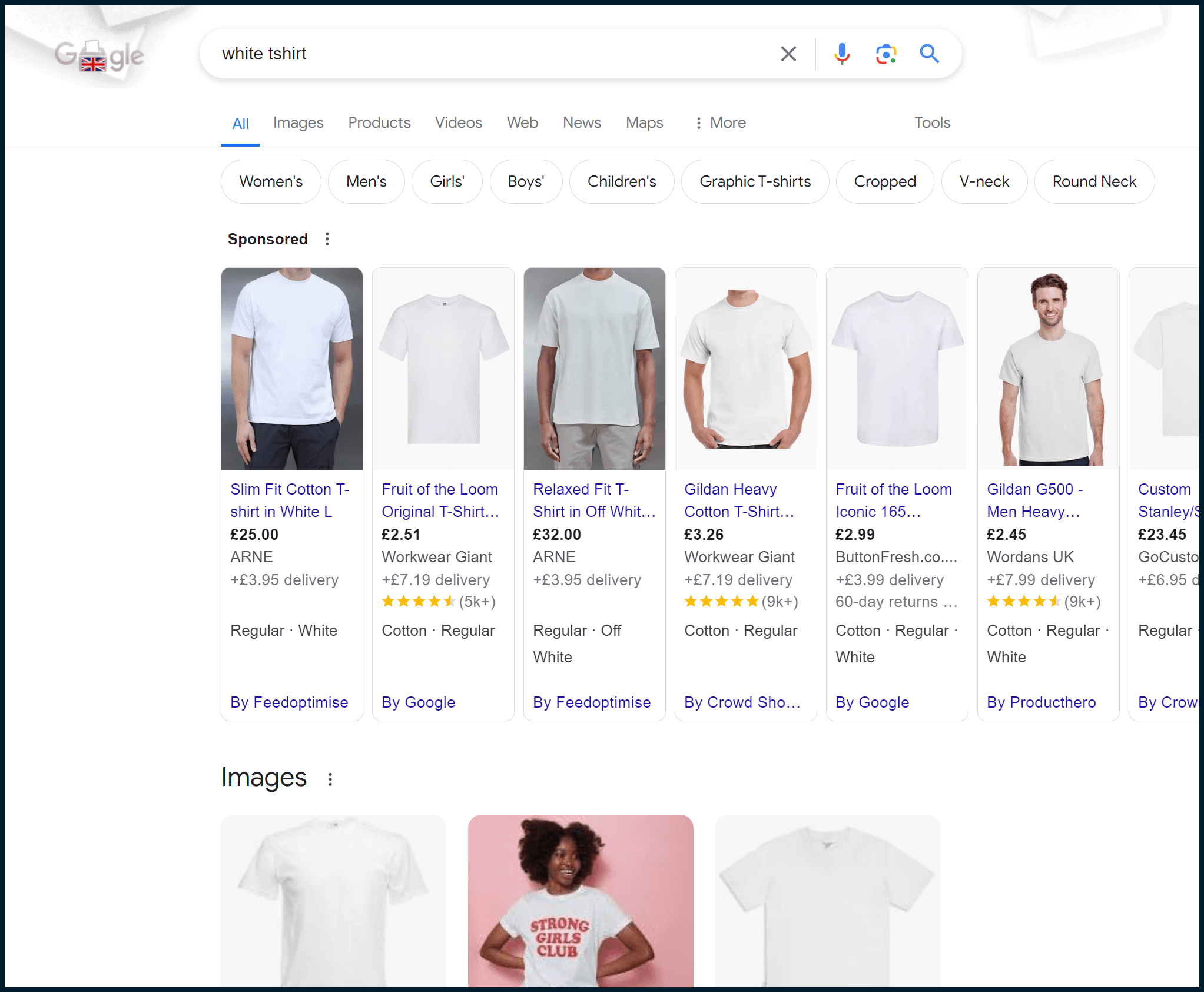
Product listings can also be found inside of YouTube’s mobile app, or YouTube desktop via a web browser.
Who is Eligible for Free Product Listings – How do we Get Started?
Anyone with a Google Merchant Centre account is eligible. Gone are the days when listings were reserved for paid advertisers. Whether you operate on Google Ads or not, if you’re using Google Merchant Centre then you are eligible.
Google provide significantly more information here, as well as a quick-start guide for Google Merchant Centre:
https://www.google.com/intl/en_uk/retail/
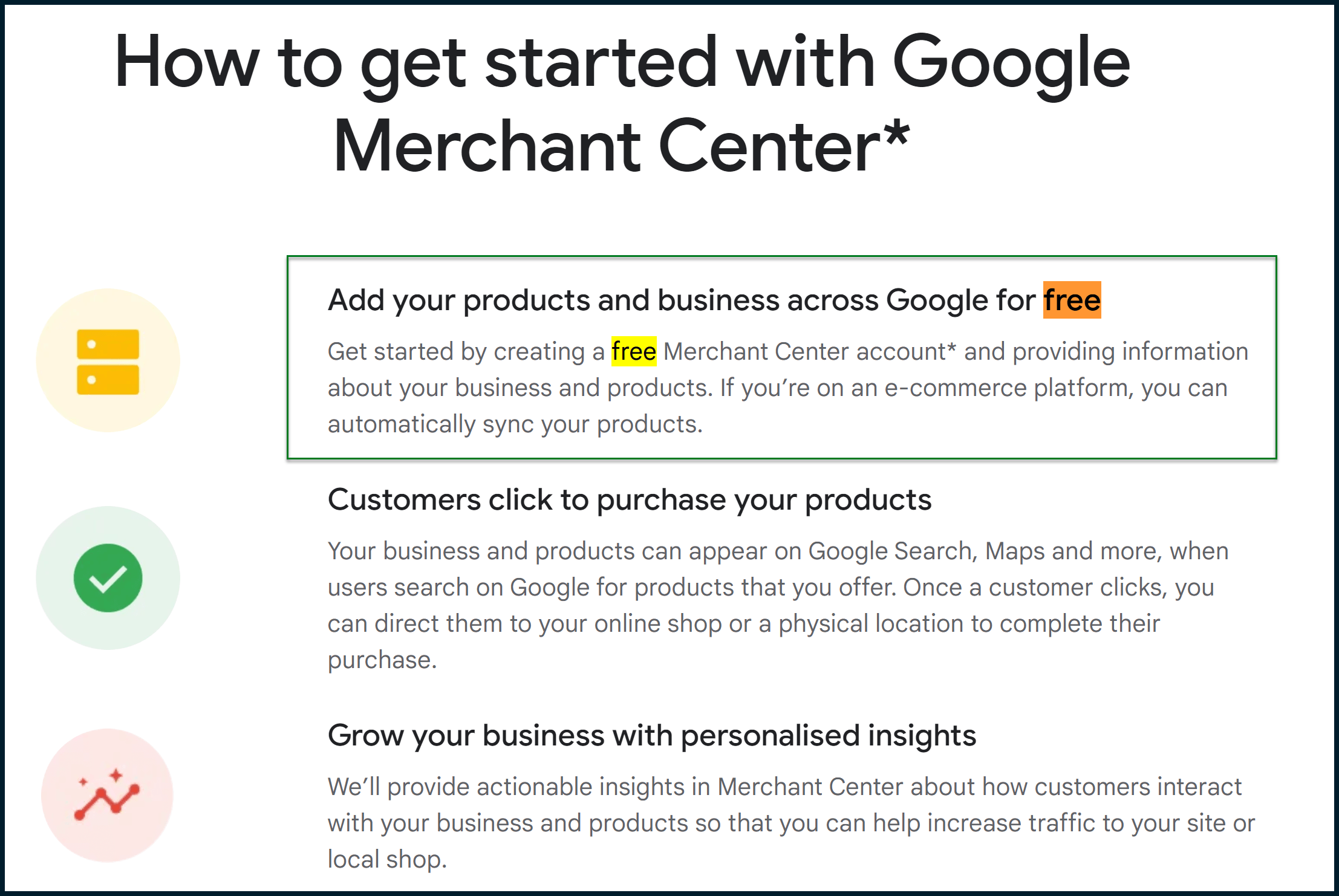
More detailed information can be found here, including policies from Google which you will need to be aware of:
https://support.google.com/merchants/answer/9199328
A critical step is that you must opt your product feed in for free product listings:
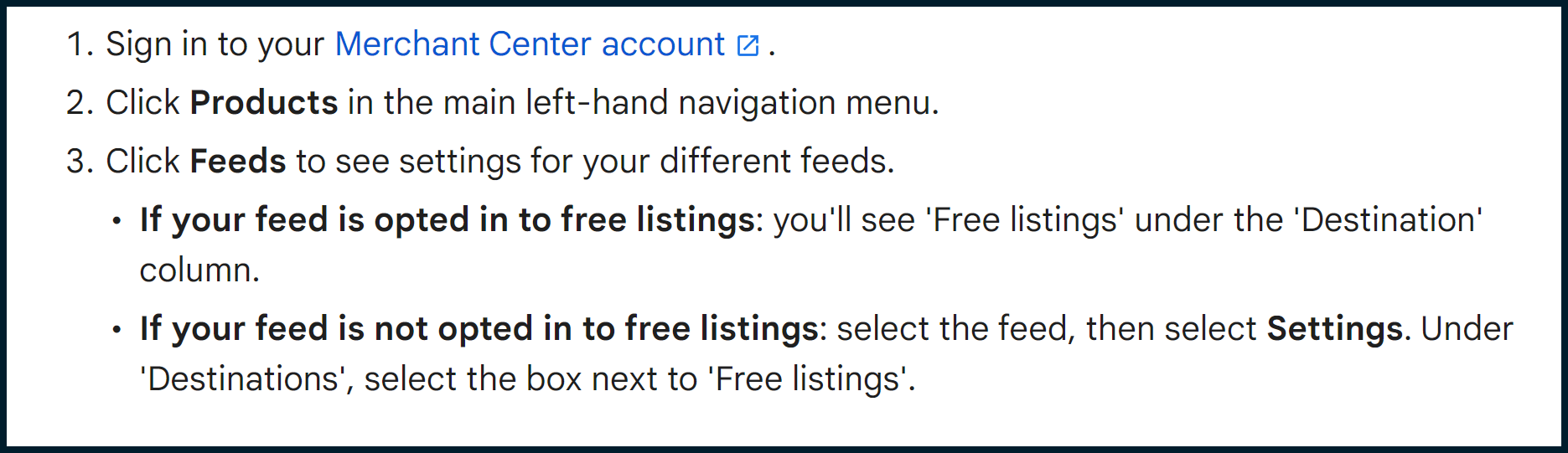
How do we Submit Our Products for Free Listings?
For a start, Google may automatically create product listings for your site (without your input) via crawled product schema. If Google finds properly marked up products on your website, those may be listed within Google’s product results.
In addition, you may supply a product feed directly to Google Marchant Centre to list your products. This is a strongly recommended step, as information which is fed directly to Google is digested much more quickly (vs information that relies on Google crawling your site quickly and continually).
Either way, you will need to conform to Google’s product listing requirements. There are many fields and values which you may supply to Google (via on-page schema, or Merchant Centre feed) and some are required. All required items must be satisfied, others are optional – though the more information you give, the nicer your product’s rich snippets will look. As such, fill out everything that you possibly can:
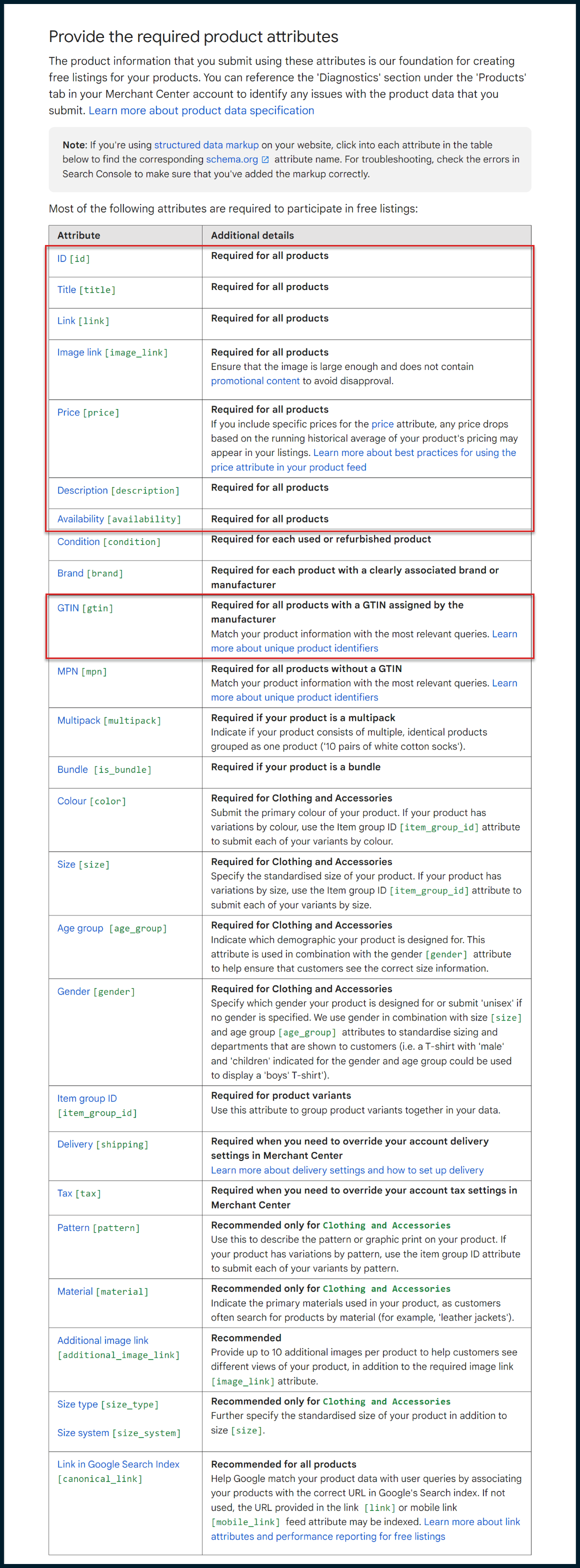
As you can see, some items are required on a dynamic basis (depending on the nature of your product) whilst other items are fundamentally required, or are recommended / optional.
To add to the information examined so far, free product listings require that:
- You must have a verified, claimed website in Merchant Centre (usually done by verifying the site with Google Tag Manager, or Google Analytics)
- Once your website is claimed, previously created feeds will be reset
- Your website must contain the following information: contact / payment info, a returns and refund policy and billing terms
- Your website must also demonstrate checkout security via an SSL protected, encrypted checkout system
- A connected product feed. This could be automatically generated, or you could construct it manually (though this is not recommended)
Standard Free Listings vs Enhanced Free Listings
If you simply fill out the ‘required’ items (within your on-page product schema, or Merchant Centre product feed) then you will likely end up with standard free listings, no frills:

When you included more detailed information via schema and Merchant Centre feed, Google may pick that up to generate more aesthetically pleasing listings:
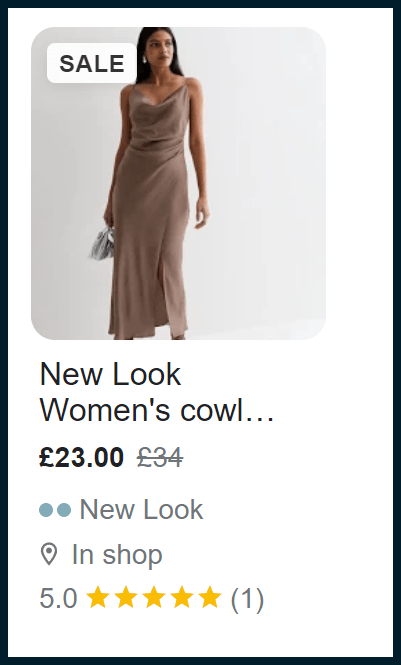
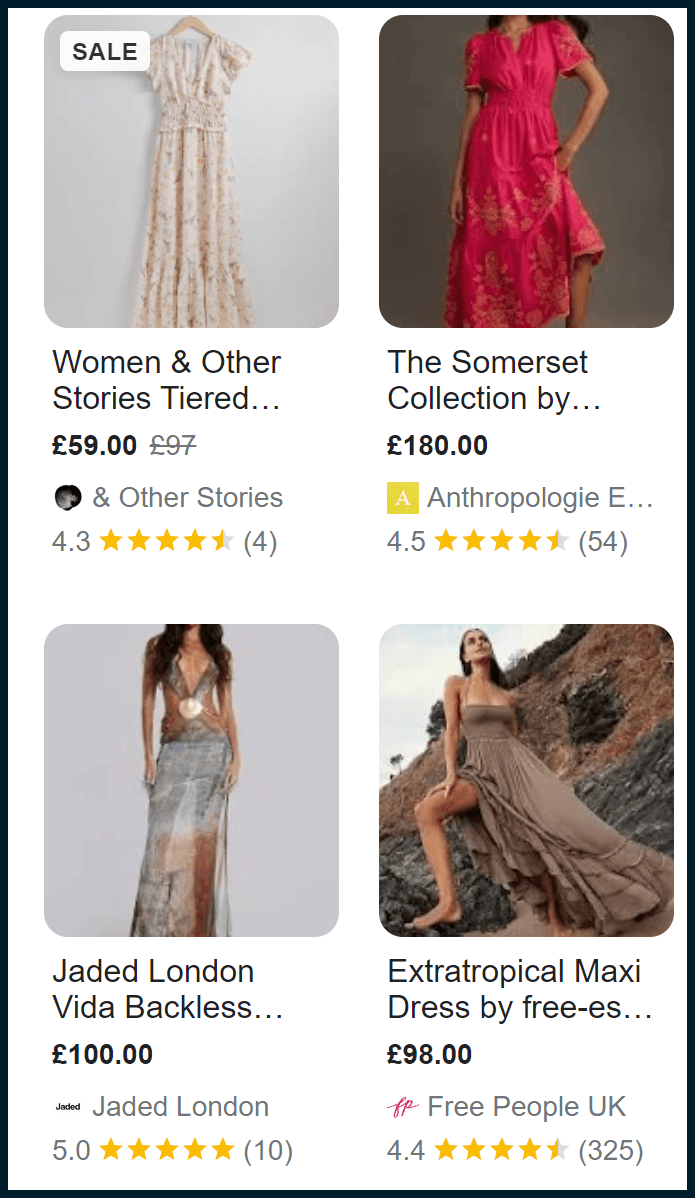
Standard listings require you to supply the following product information:
- product ID
- product title
- price
- description
- link
- availability
- image link
For enhanced product listings, consider the following:
- GTIN
- condition
- brand
- size / colour / item group ID (for product variations)
- multipack
- is bundle
- age group
- gender
Keep in mind that the above is a rough guide only. As previously stated, requirements are dynamic by product type. As such, rather than relying on this simplistic guide, please refer to Google’s official documentation here.
How do we Build a Feed to Connect to Google Merchant Centre?
Google provide their own documentation on this topic here:
https://support.google.com/merchants/answer/7439058
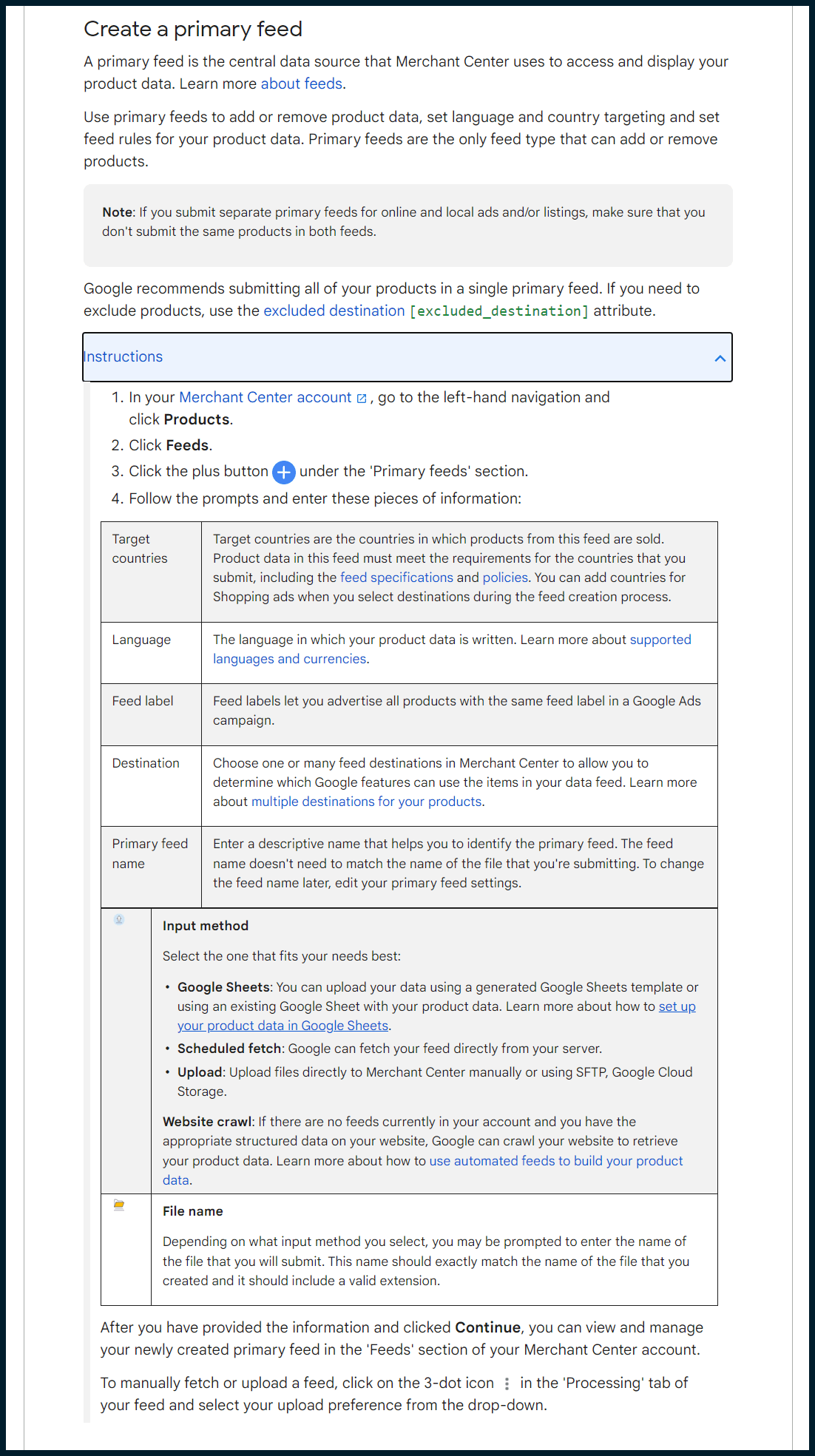
There are many input methods. For ease of automation and efficiency of data transfer, you will want to aim for the “Scheduled fetch” method. Otherwise, you’re left manually creating data sheets which (depending upon your product turnover) may go out of **** quickly, causing Google to fall back to website crawling and schema deployment. If all of that sounds a bit unreliable, seriously consider the scheduled fetch method. It’s more work up-front, but easier to manage in the long term.
More information in terms of submitting website feeds via scheduled fetches may be found here:
https://support.google.com/merchants/answer/1219255
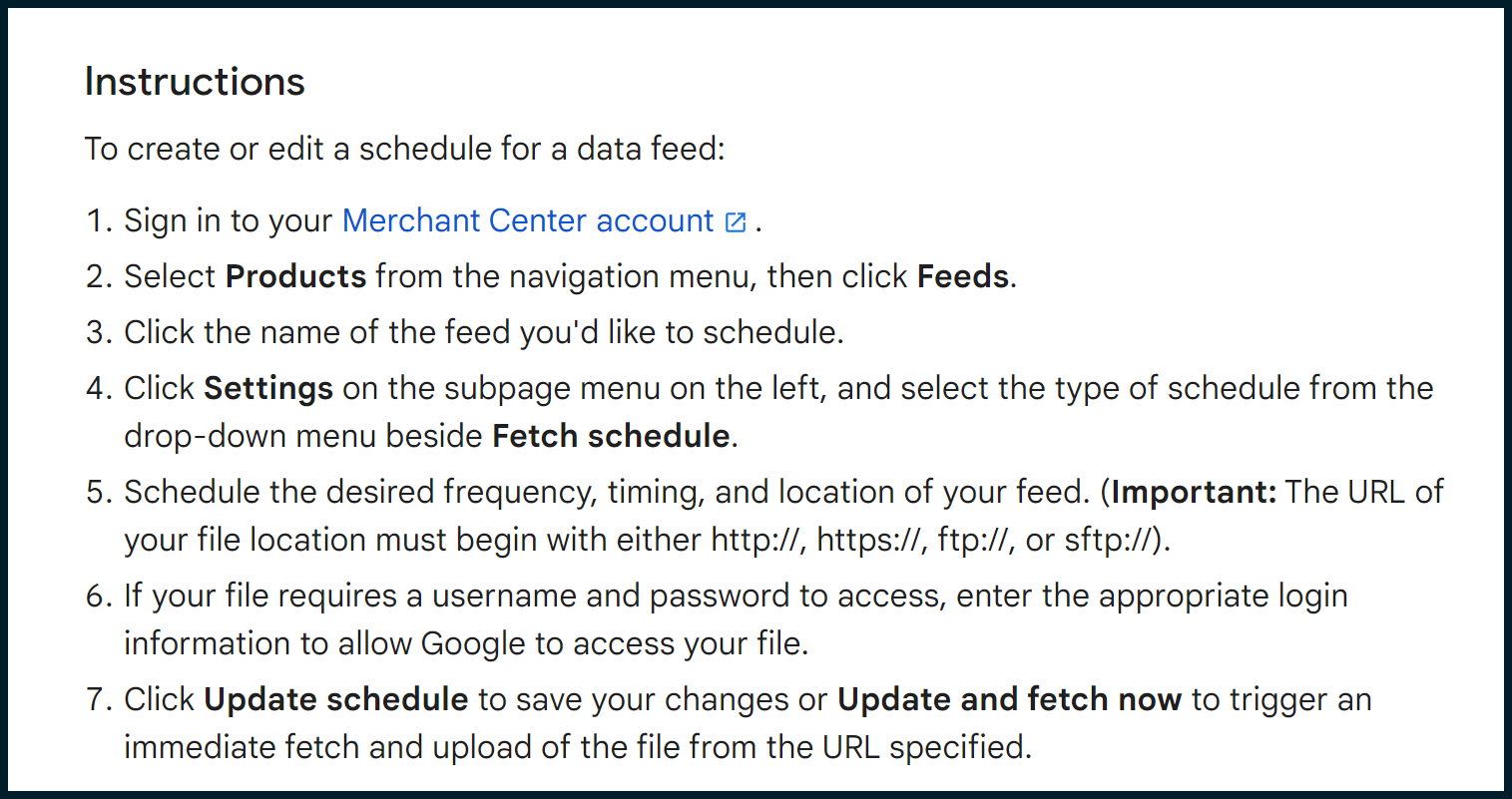
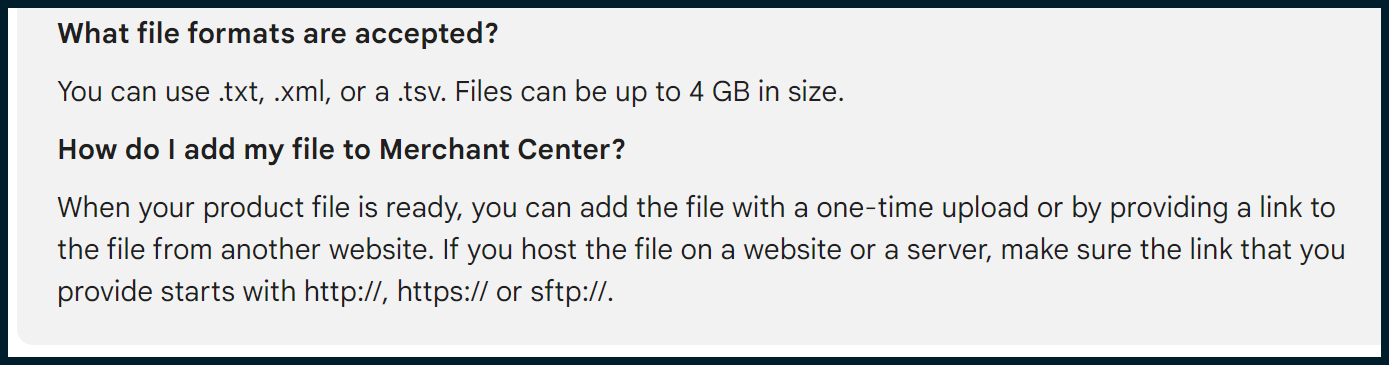
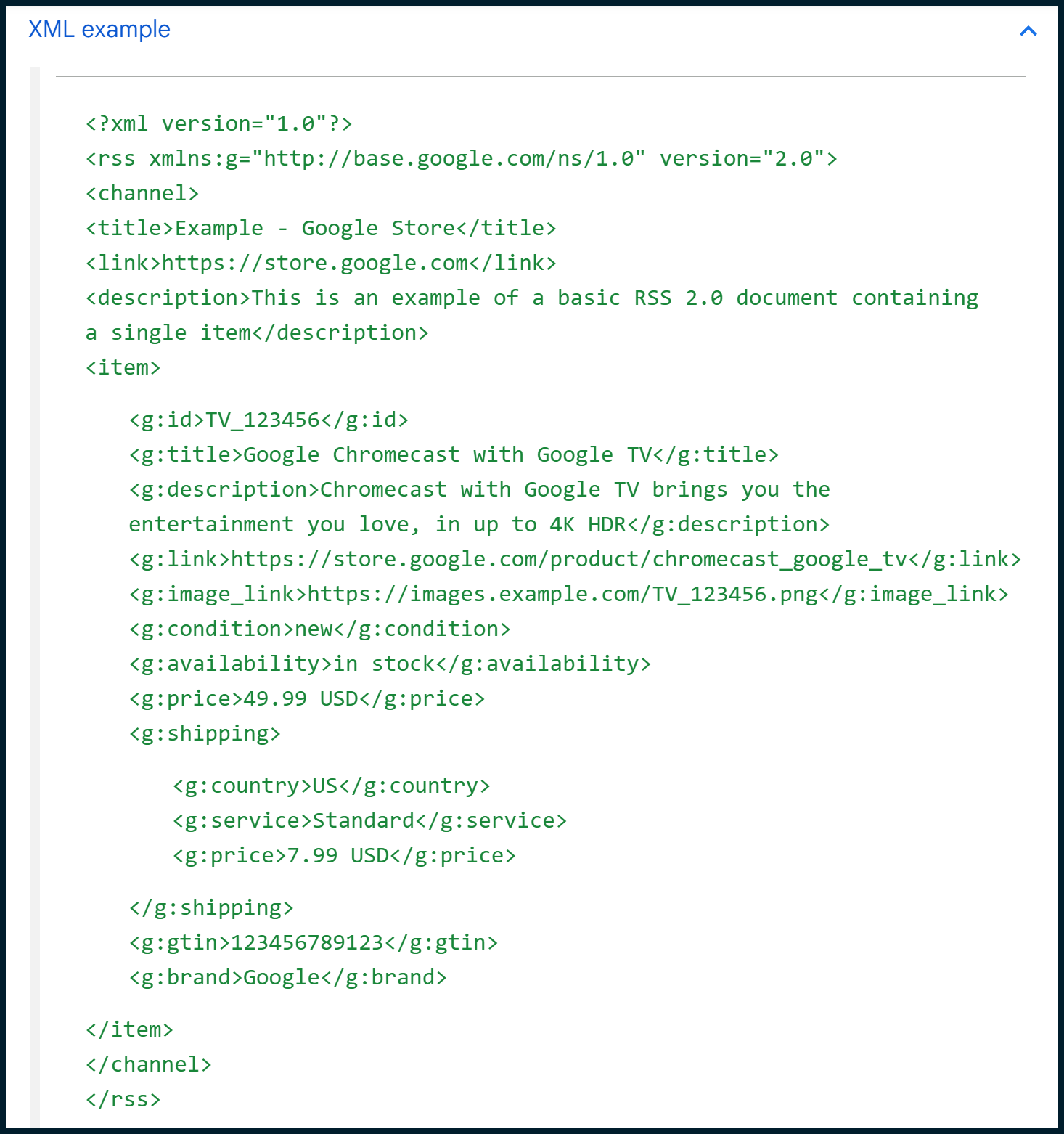
Simply put, you must create an automatically generate product XML feed which contains all required information, and which validates correctly. If you do this, you can simply link Google Merchant Centre to your new product XML feed, and from there everything is handled without manual intervention.
Any Tips to Optimise Further?
As previously stated, go above and beyond. Create a product XML feed for merchant centre which does more than simply providing the items which are fundamentally required. The more detailed the feed, the more chance you have of Google picking up such information and elevating (or adjusting the appearance of) your free Google product listings.
Anything which the product feed picks up and ships to Google, is eligible for standard optimisation tactics. For example, if the product titles are pulled from your website’s product database / table, then optimising the titles of those products (likely within your CMS) could (as a secondary benefit) help to optimise your XML feeds, and your products as they are fed into Google’s free listings ranking engine.
The main thing, though, is to provide a product feed which is accurate, which validates (technically) and which provides detailed information (more than Google fundamentally requires). Connect such a feed to Google Merchant Centre, and you’re more than half way there already.
Here at Anicca, we stay up-to-**** on all SEO, search and algorithmic developments. Want our help optimising your free Google product listings? Give us a call on 0116 298 7857.
