Posted by
Mordy Oberstein
While having given a comprehensive overview of the desktop version of Google’s Knowledge Panel in our Guide to the Knowledge Panel, I really wanted to go in deep and exhaustively showcase the mobile Knowledge Panel beyond anything ever done before. We’ve really seen a revolution in what the mobile Knowledge Panel is and what it can do. In this guide, we’ll go through the various formats and types of mobile Knowledge Panels, highlighting what has changed and been upgraded along the way (when applicable of course). We’ll also pay special attention to some of the newer formats of the panel as well. So sit back and get ready to explore Google’s magnificently malleable mobile Knowledge Panel.
Standard Mobile Knowledge Panels
For the sake of simplicity, I’m going to call any of the mobile panels that appear for a company, topic matter, person etc., a “Standard” Knowledge Panel. I refer to them as such because the information contained within them is both general or relatively uniform (to a point). That is to say, Google, at this point, does not offer prolifically deep content for such entities, generally speaking, and as compared to other mobile panels.
Let’s take a look at a mobile Knowledge Panel for each of the classifications I just enumerated.
Mobile Knowledge Panels for Companies
The mobile Knowledge Panel that appears for queries related to a company generally offers:
- Company logo
- Link to company site
- Company summary
- Contact info
- Stock prices (if available and applicable)
- Revenue (if available)
- Links to social media
- The People Also Search For carousel showing related companies
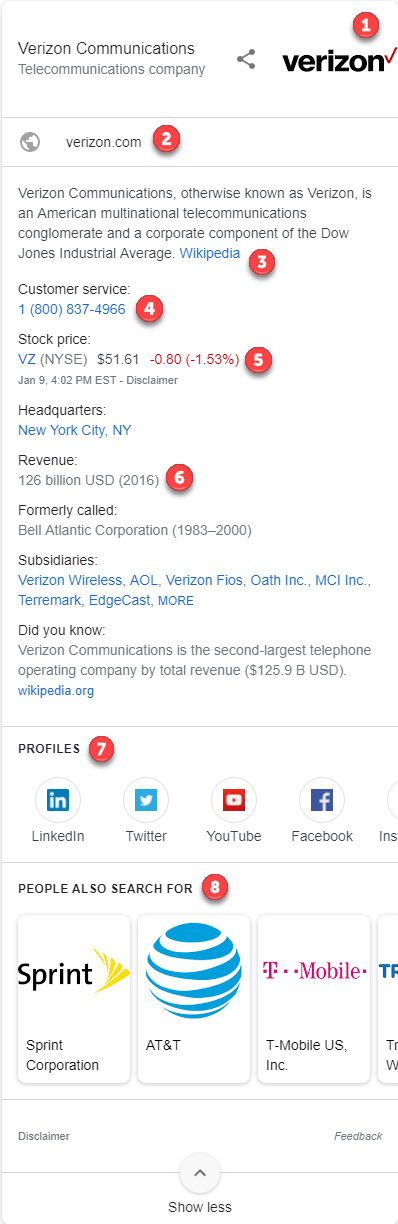
Of course, the above list is subject to some variation depending on the company. Keep in mind, a local business, even a business of less prominence, may appear inside a Local Panel (not to worry, we’ll get to this as well).
Mobile Knowledge Panels for Topic Matter
When it comes to topic matter, the mobile Knowledge Panel is even more “bare bones.” Take for example a mobile panel for metaphysics. In this instance, all we get is a summary from Wikipedia and a carousel of related videos:
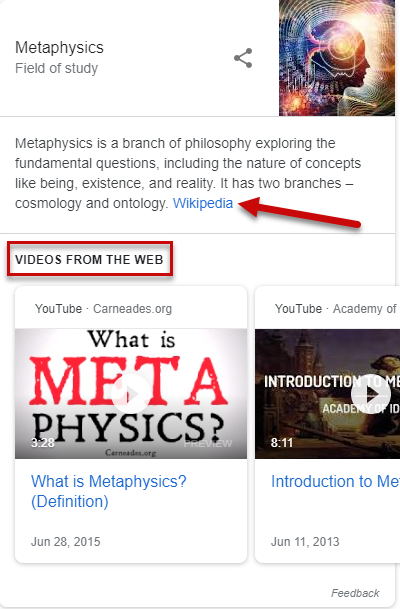
That’s actually pretty good, topics like English Literature don’t even get the carousel of videos. In both instances you’ll notice that Google provides an accompanying image with the content itself:
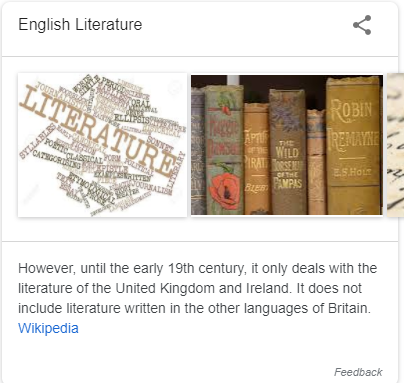
Mobile Knowledge Panels for People
The mobile panels Google shows for “people” of notoriety are a bit more complex, and here we get our first whiff of how rich the mobile Knowledge Panel can potentially be.
Here’s the top half of a mobile Knowledge Panel for Sigmund Freud:
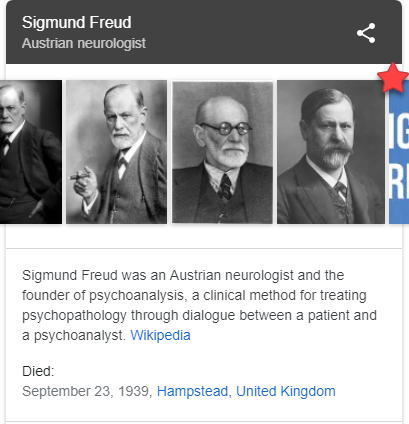
To play on Freud’s own words, ‘sometimes a Knowledge Panel is just a Knowledge Panel’. In this case, it’s not. Like the other panels shown above, we get a summary and some basic overview information (i.e., **** of birth, etc.). The first sign that we’re dealing with a more complex panel
Moving to the bottom half of the panel, and we really start to get a taste of what the mobile Knowledge Panel can really do. In this particular case, we get three carousels:
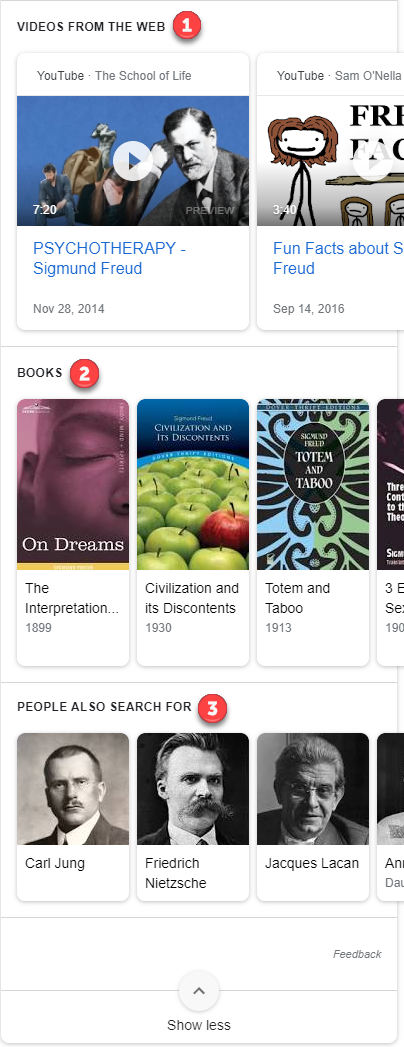
First, we see a carousel of YouTube videos related to the entity. Next up is a carousel of books that the entity within the panel published. This is followed by a People Also Search For carousel as well.
Now, what’s really interesting is how intelligent the mobile Knowledge Panel is (no pun intended). If we bring up a query for a famous sports player, the information shown is tailored to fit the nature of the entity:
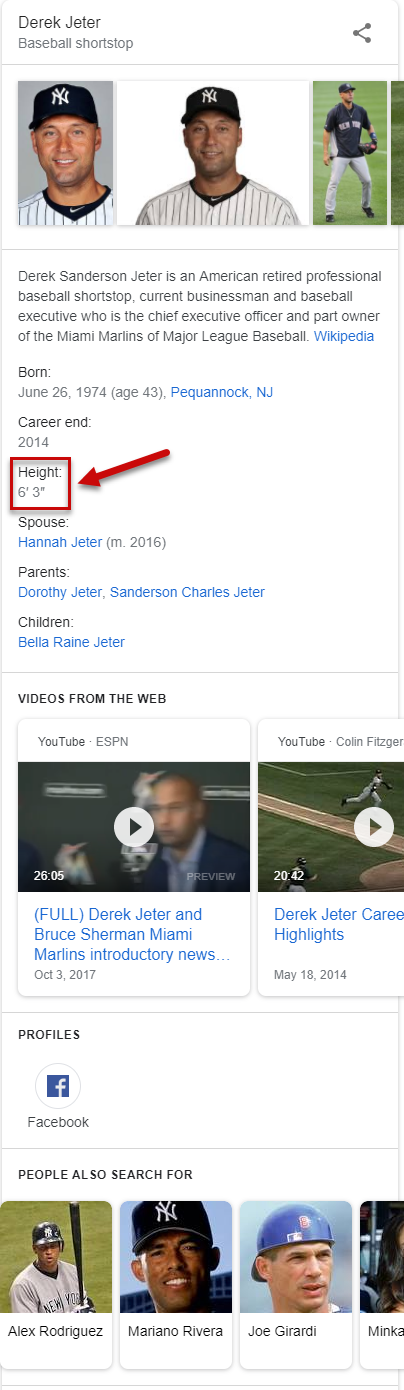
Notice that the height of famed baseball player Derek Jeter is included in the panel’s information summary. I didn’t bother to look back, but I’m pretty sure Freud’s height isn’t listed. That’s because, in the case of an athlete, height is pertinent information. Such is not the case in regards to someone known less for their brawn and more for their brains.
There is still another, and more prolific variation of mobile Knowledge Panels related to “people.” When the entity (or “person” in this case) is an actor or actress (or of a similar categorical nature), Google shows its true mobile Knowledge Panel colors.
Take a look at the top portion of a mobile Knowledge Panel for actor James Franco:
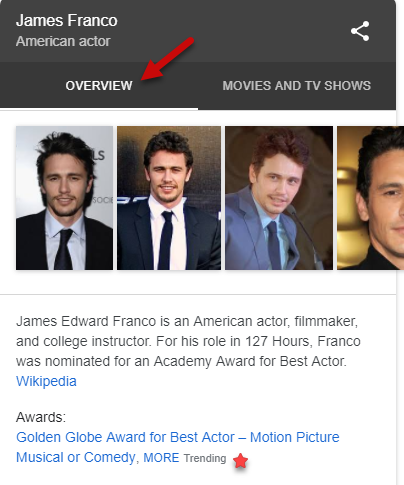
The first thing to note here is that this our first look at the “tabs” format which is common to many mobile Knowledge Panels.
We also get an initial glimpse at how extensive the information within a mobile Knowledge Panel can be. Right after the panel’s basic summary, Google gives us a carousel of Top Questions Answered which is followed by three other carousels:
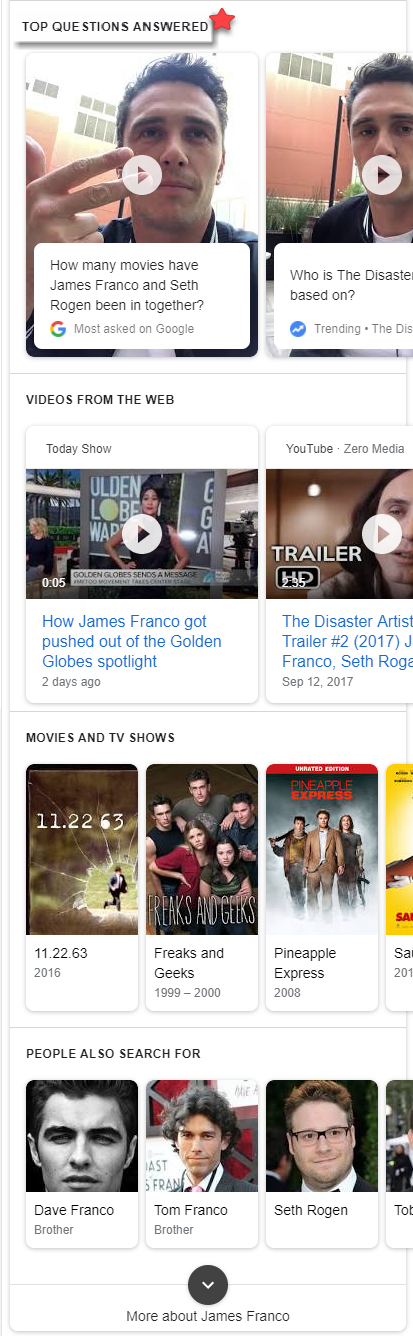
Shown only for a handful of celebrities, this carousel contains videos of the panel’s “celebrity” answering questions about themselves.
Moving over to the next tab, Movies (in this case Movies And TV Shows since the actor has done both), we get a visual list of the actor’s movies:
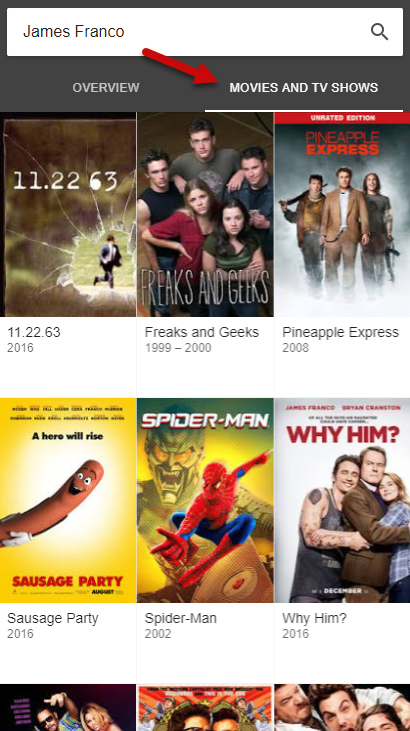
Again, this sort of format applies not only to actors but to similar sort of “entities.” Take author Stephen King as an example. In this case, we get
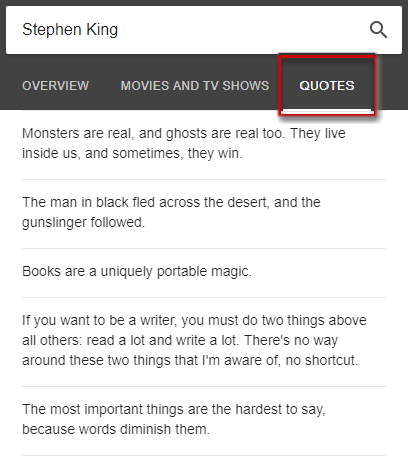
Just to be a bit more specific. This type of panel generally shows for “pop culture” entities. As such, musical artist and grand-master of all things funk, George Clinton gets a five-tabbed panel that includes tabs for Songs and events:
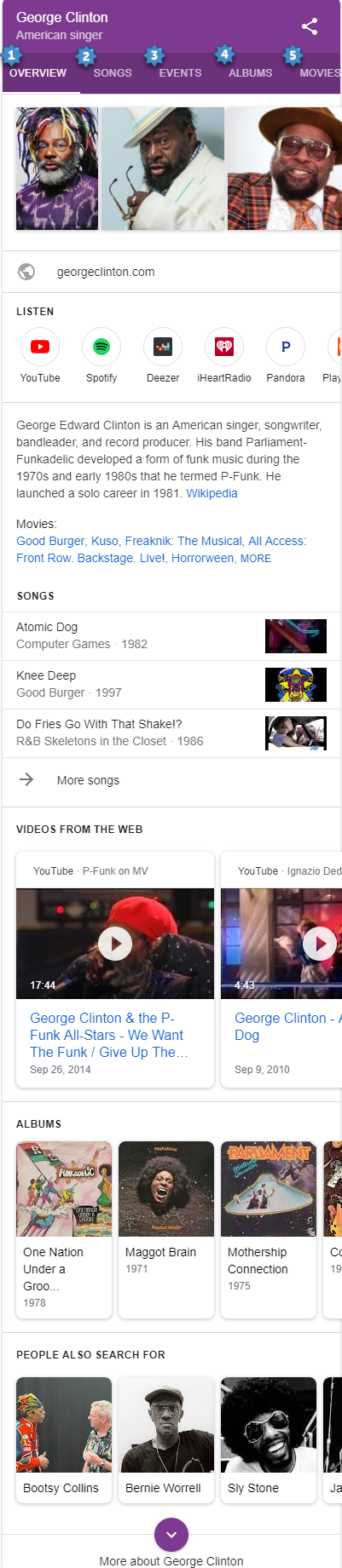
Former Commander-in-Chief of the Continental Army, founding
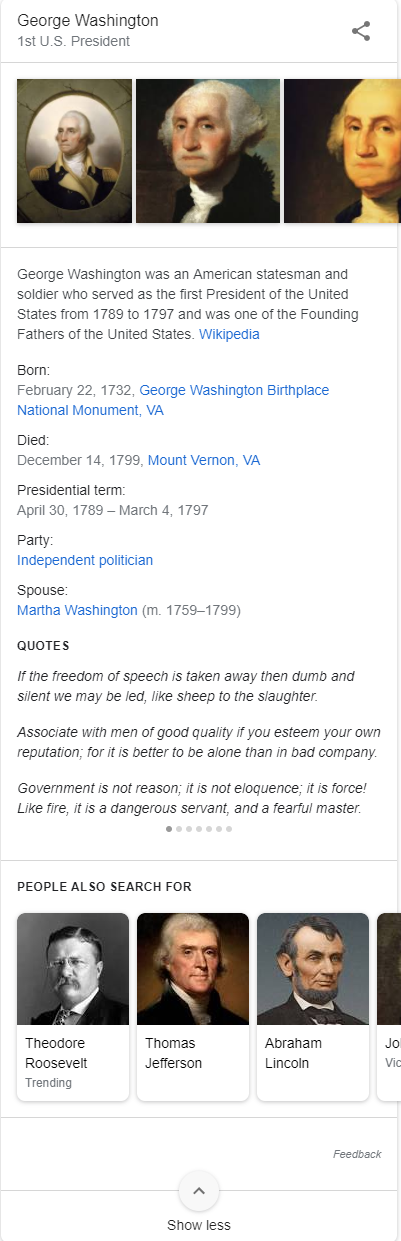
History teachers everywhere just had a collective heart attack.
Movie and Book Mobile Knowledge Panels
With our introduction to the deeper mobile Knowledge Panel format afforded to pop culture icons, we now have a natural segue into Movie and Book panels. The Movie and
Mobile Movie Knowledge Panels
Here’s the top section of a mobile Movie Panel for a personal favorite of mine Narcos, the Netflix TV show (what I refer to as the Movie Panel also includes TV shows):
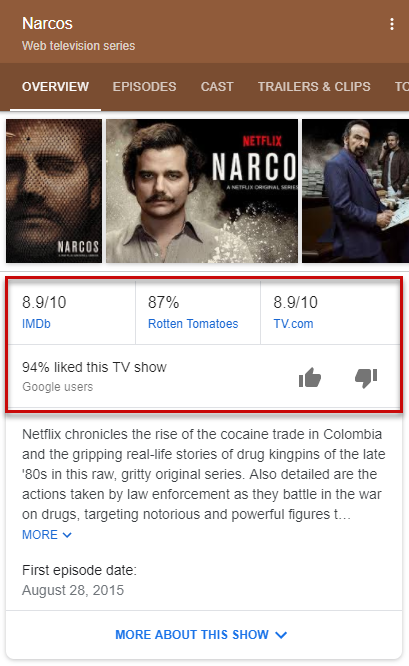
You can see the carousel of tabs that lead the panel off, which is followed by a carousel of images.
We also get the traditional summary that when expanded presents some more details related to the show/movie.
Moving down the panel and things get interesting. We now get our first organic result within the mobile Knowledge Panel. Here, the Top
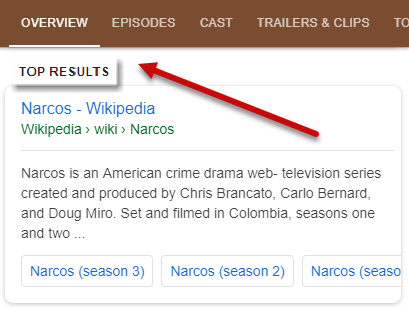
Two things are interesting here. For starters, even though we’re looking at an organic result, the heading of the panel still presents itself. What’s more interesting is that whereas Google often presents a link to Wikipedia within a panel’s summary (see the panels shown earlier), here it does not. Rather, we get an actual organic result for the show’s Wikipedia page. The obvious question is, how many clicks will this result get if Google already offered a “linkless” summary directly above this result?
Moving down the Overview tab of the mobile Movie Knowledge Panel, and we get right back to more “panel elements” with a list of episodes:
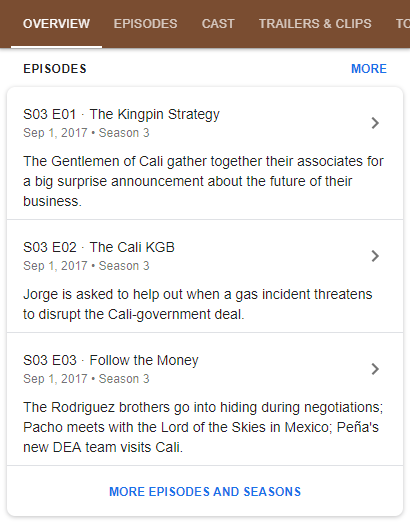
Now what’s interesting here is that if you tap on an episode, Google brings you to a SERP for that episode which is coincidentally headed by a Knowledge Panel dedicated to that specific episode:
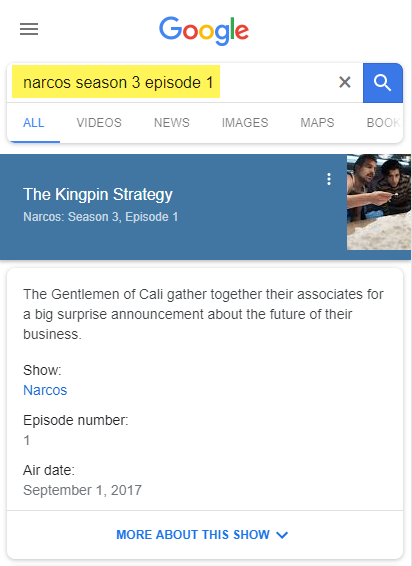
That’s right, we’re at the point where specific TV episodes get their own Knowledge Panels. What will they think of next?
Up next we get some of those traditional Knowledge Panel carousels for the cast as well as for the show’s trailers/clips:
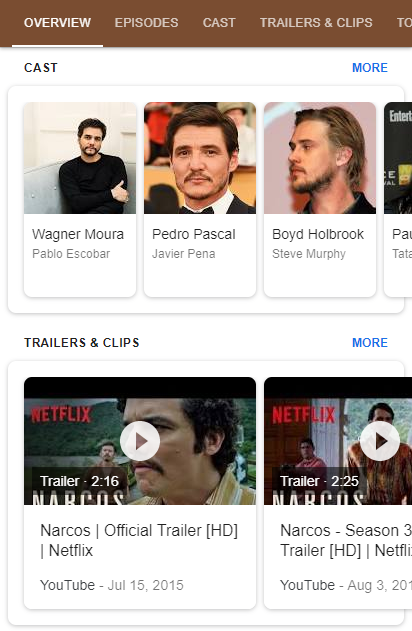
In this particular case, we are privy to one more carousel, the Top Stories carousel:
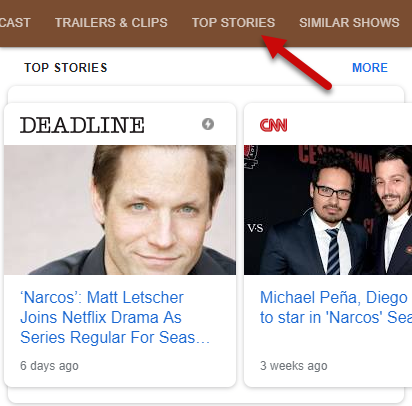
Meaning, you now get the News Box (at least a limited version of it) within the mobile Knowledge Panel. How do I know this is considered a part of the Knowledge Panel per se? Because Google has a tab within the header, Top Stories!
OK, now we get to the heart of the organic results associated with the panel:
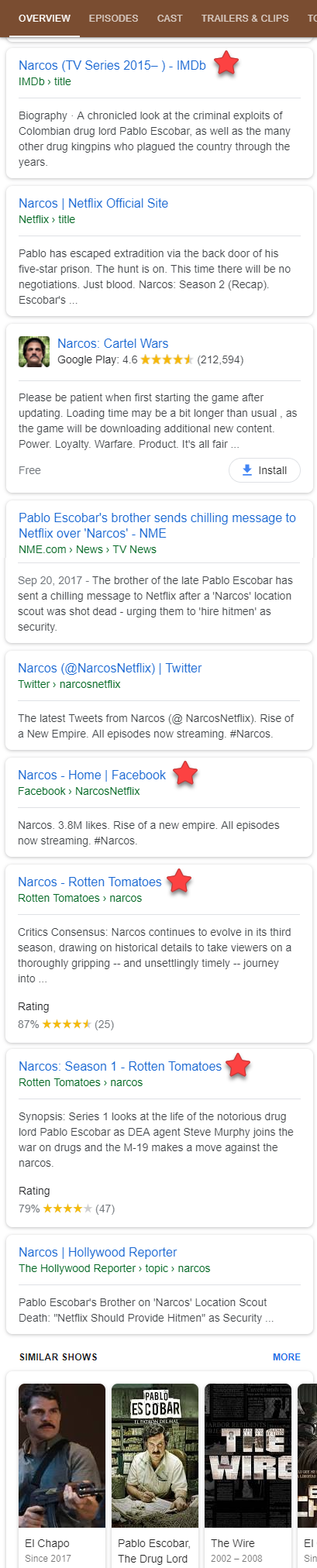
The point of contention here is the relevance of these results when considering what the panel has already presented us with. Google generally throws in review site results, which it did here with two links to the Rotten Tomatoes site.
Beyond that, the first result we have is to the show’s summary page on IMDb. However, let’s not forget that we were already presented with both an in-panel summary and a Top Result to the show’s Wikipedia page.
Also included here are two results that are news stories. As you may remember, we were already shown a News Box within the panel.
The point is, that while Google is showing organic results as part of the mobile Movie Knowledge Panel these days, you can’t always judge a book by its cover.
All of this, by the way, is just the first tab in the mobile Movie Knowledge Panel… or is it? The rest of the tabs mainly consists of information that Google already presented
Here’s the Episodes tab (remember, we already saw an episode listing):
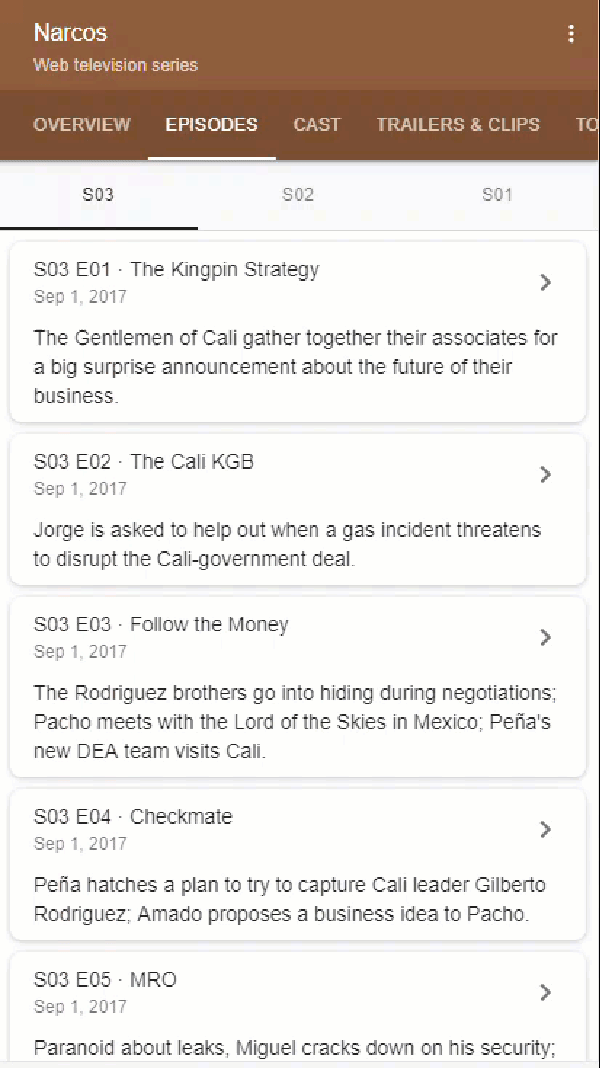
What’s nifty here is that Google allows you to easily sift through episodes on a per season basis with sub-tabs. Here too Google presents us with organic results related to the season shown within the tab. Again, the relevance of these results is subject to debate, as of course most of the information you’ll find on the sites has already been offered to you by Google, especially if you tap on a specific episode.
Now for the Cast tab:
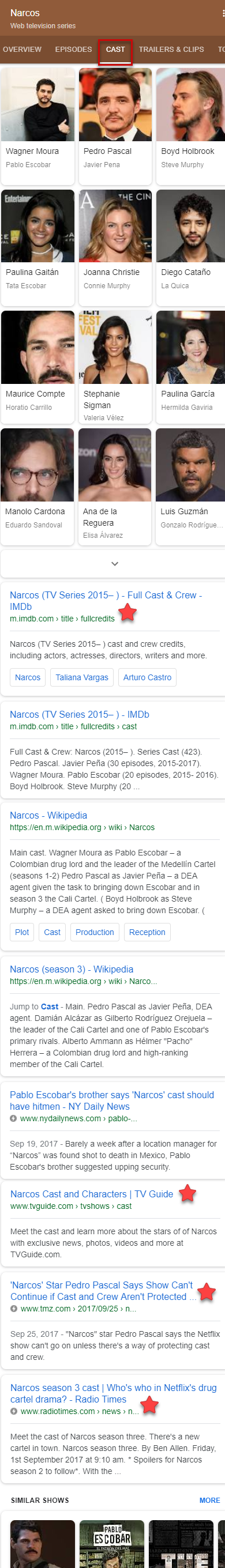
What’s interesting here is that aside from the initial organic result, only the bottom three results relate to the cast directly. That being said, sites should consider the likelihood of users utilizing the organic results within the tab when they are presented with images of the cast per se (that when tapped bring users to a Knowledge Panel for a given cast member). This is another case where hopping from one mobile Knowledge Panel to the next is quite easy and most likely the course many users will take.
Next up is the Trailers & Clips tab:
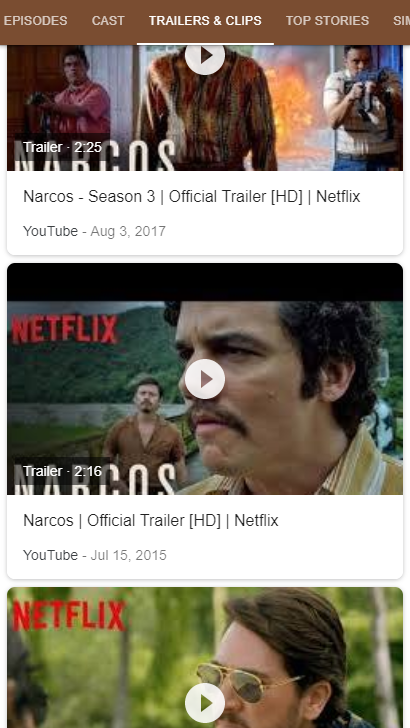
The tab is essentially a listing of YouTube clips related to the show/movie (no real surprise there).
Let’s then look at what organic results Google presents in this case:
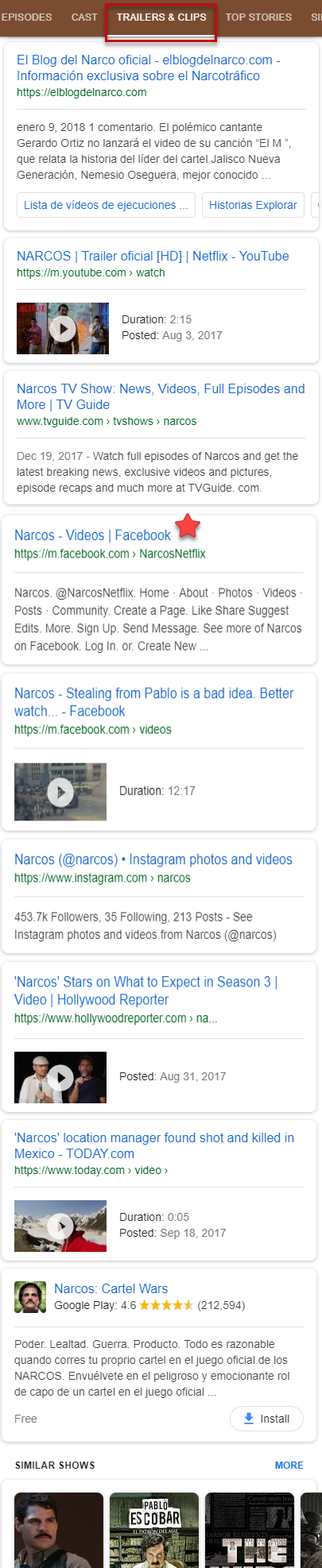
In this instance, the sites here generally contain video content related to the show (such as is found on the show’s Facebook page). Again, are users going to utilize these sites when presented with huge video thumbnails with what is considerably more relevant content? Probably not.
Onto the Top Stories tab:
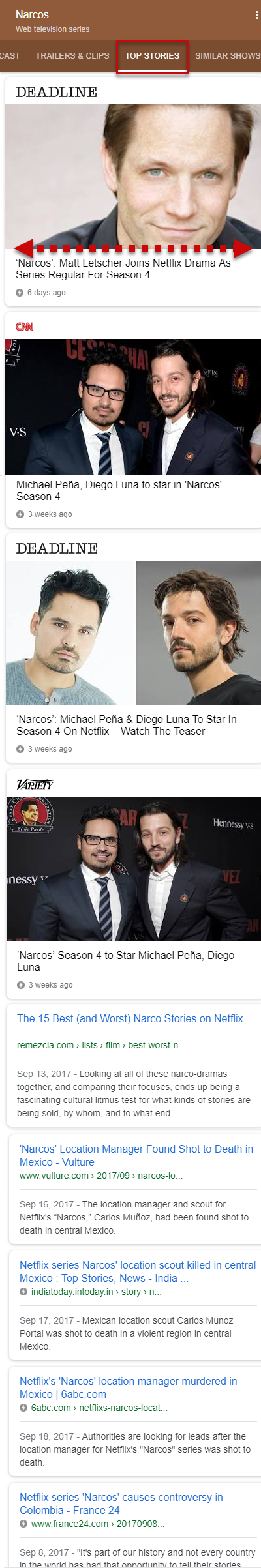
As opposed to the top stories shown in the Overview tab, the images here are enlarged and more prominent. For the record, when you tap on the More button within the Top Stories section of the Overview tab, you’re brought here.
Unlike the Top Stories carousel when presented in isolation, you don’t get the full carousel of news story cards. In this case, Google’s selected stories are supplemented by organic results. As such, in this case, the organic results do serve a more meaningful purpose when compared with the other tabs I’ve shown thus far.
Last but not least is the Similar Shows tab (for movies per se this would read Similar Movies):
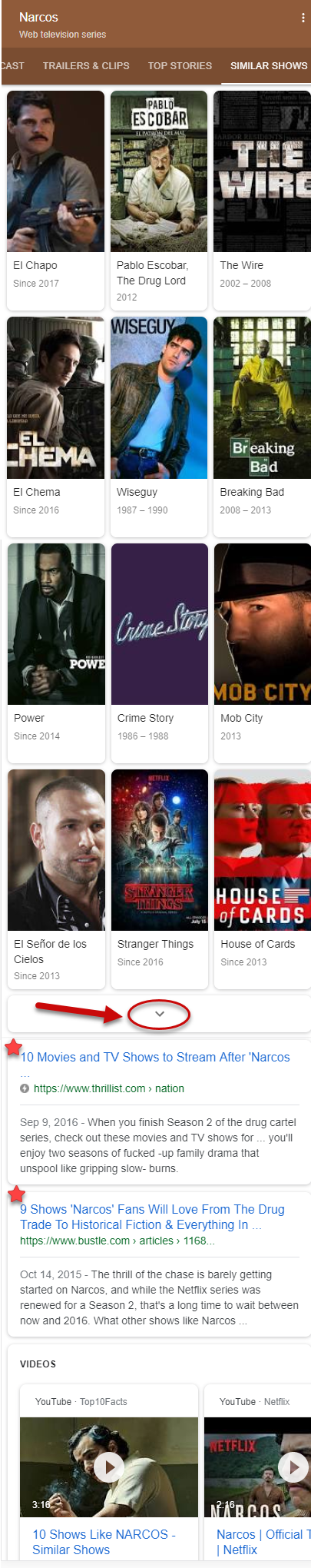
If you look back at some of the previous images, you’ll notice that Google has already presented this “carousel” of similar shows a few times. Tapping any of the options
Now all is not well with these last two tabs and their more applicable organic results. If you’ll recall, I mentioned that the information here has generally been provided previously within the Overview tab. Thus, the entire relevance of the subsequent tabs and their organic results is intrinsically limited.
To ensure this a well-rounded post, mobile Knowledge Panels for movies (as opposed to TV shows) do contain some variations. For example, movies currently in the theaters usually show with a tab that contains showtimes:
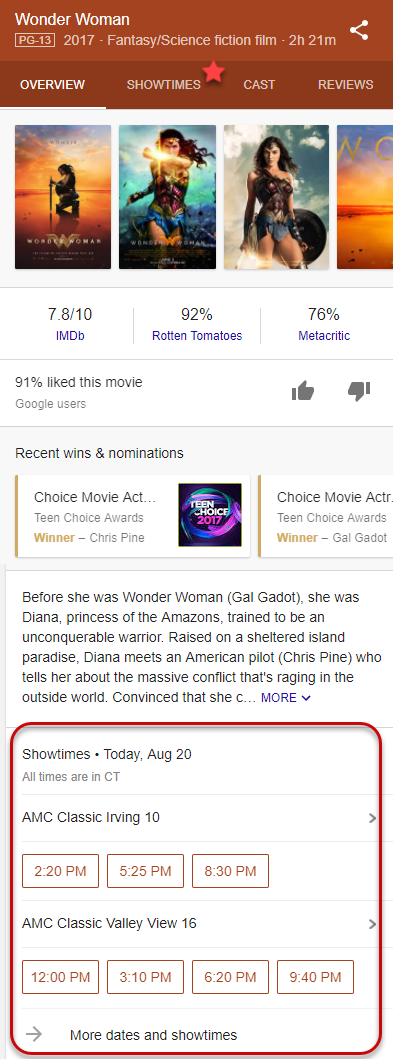
Also, Google will tell you where you can watch a movie online:
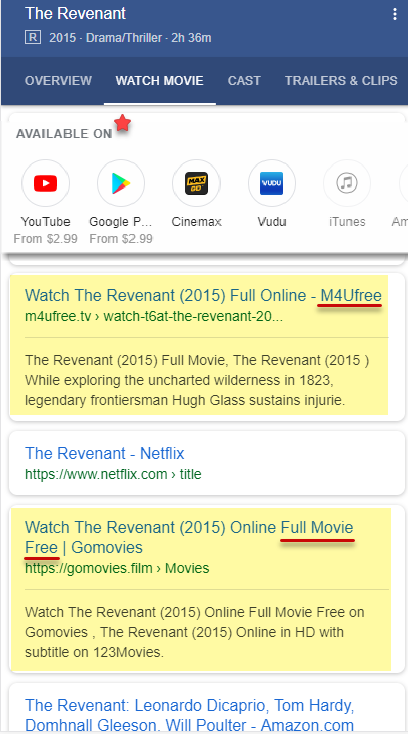
There’s a bit of a problem with the organic results that appear under this tab as they often include ******* movie streaming sites.
Know that depending on the entity, whether it be a TV show or a movie, there
Mobile Book Knowledge Panels
For those of you who prefer the book to the movie, this is for you. The enhanced mobile Knowledge Panel that Google displays for books is both incredible and diverse.
The mobile Book Panel, as I shall dub it, begins with a link to a book preview that is followed by reviews/ratings:
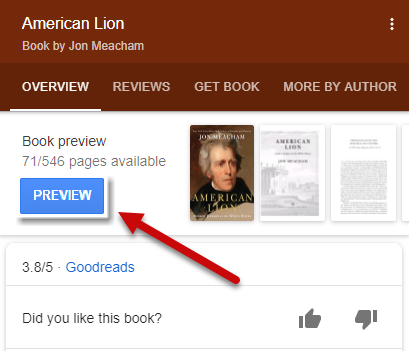
This
Next, we do get the usual Knowledge Panel summary:
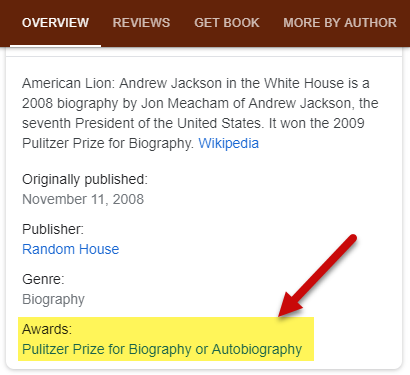
In this case, and since we’re dealing with a book, we get information related to the publisher, genre, etc. Notice that this book won a Pulitzer Prize, which will become pertinent in a bit.
After the summary, Google gives us its Top Results and in this case, we get a nice set of organic links:
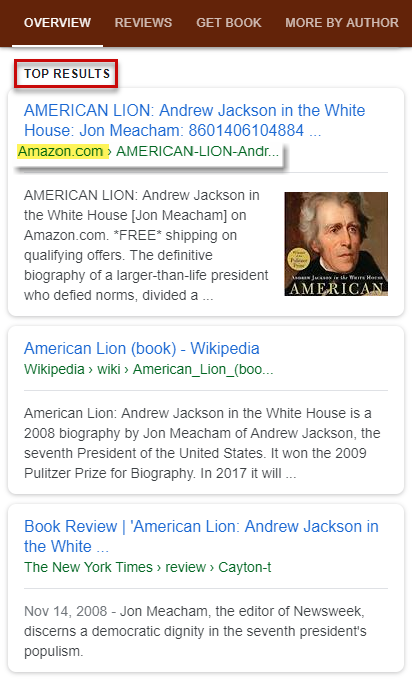
Besides for being pretty diverse, the organic listings here are quite interesting. One might ask why Google would “risk” having Amazon appear so prominently when you could buy an eBook via Google themselves. Remember when I asked why show a book preview before the user knows anything about the book? This is why.
To understand this we need to jump to
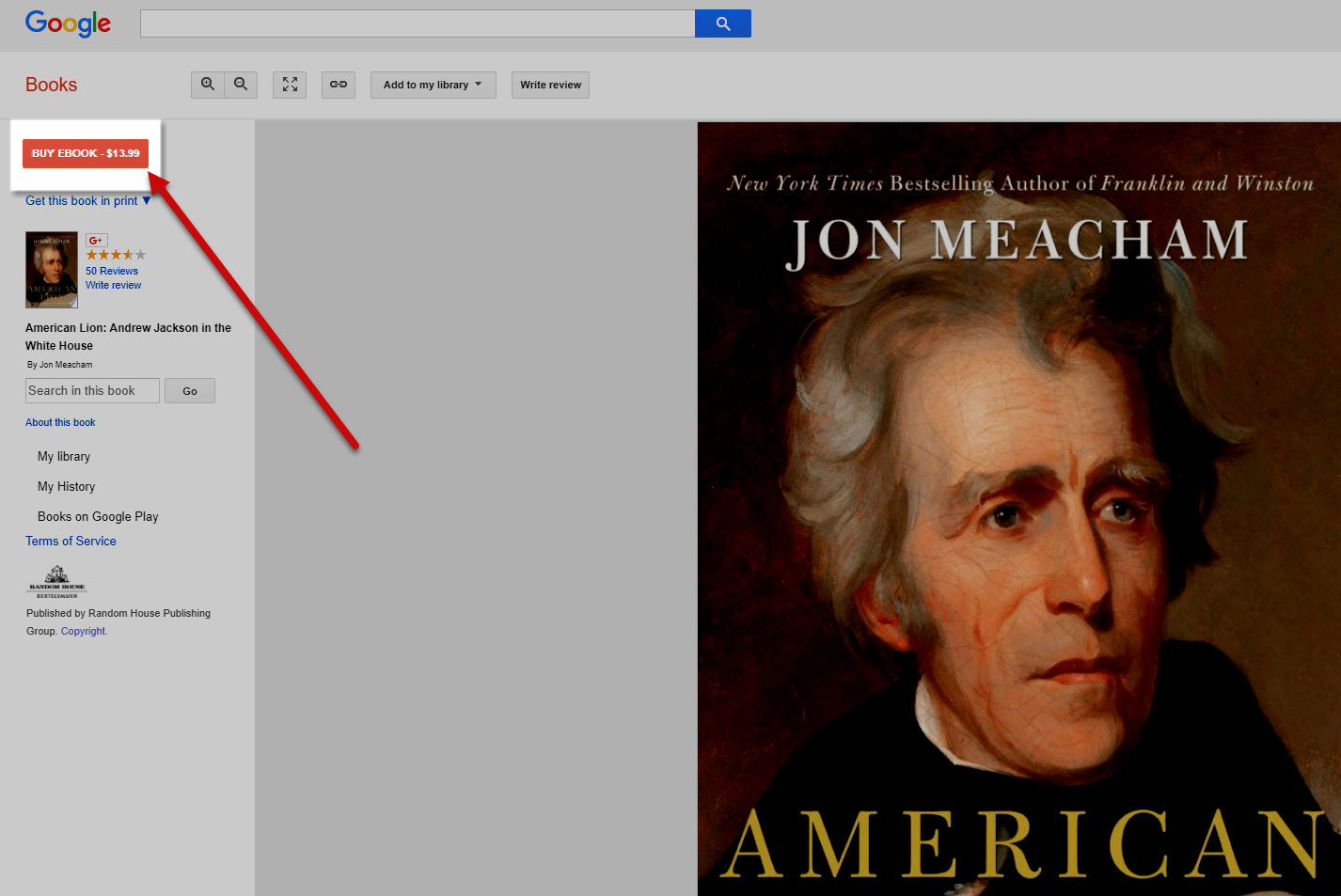
Returning back to mobile, we get a bit more by way of options. Tapping the preview brings up a “Get Book” button which leads to a page that offers multiple options for buying the book, including Amazon:
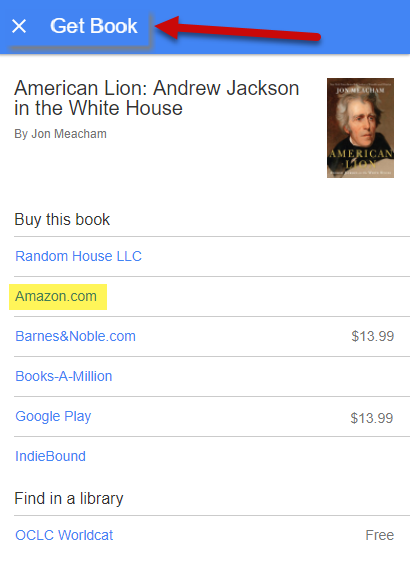
I would say it’s a solid bet that at some point in the future, Google will somehow promote the Google Play purchase more prominently, as it already does on
Moving on, and in line with Google’s tendency to get you hooked on Knowledge Panels, Google offers a bit on the author themselves along with a carousel of other books they may have published:
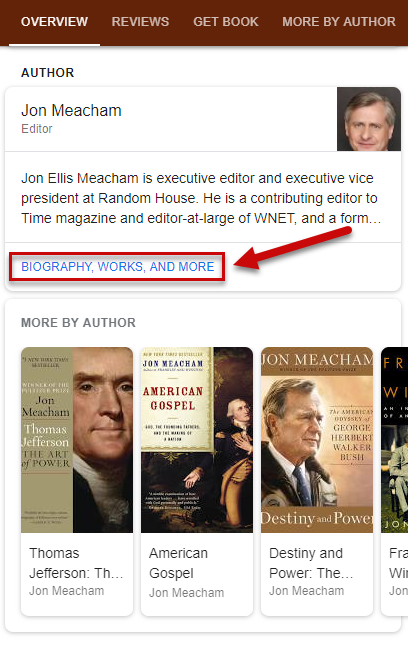
Tapping the link that appears at the bottom of this section takes you to another mobile Knowledge Panel showcasing the author per se.
Up next, is Google tells us where we can “get” this book electronically:
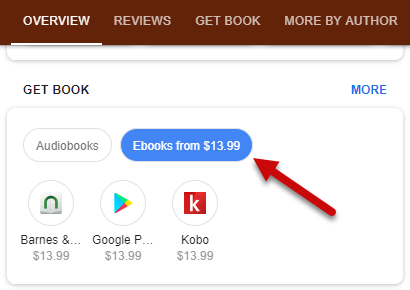
Notice, the Get Book section includes a filter to isolate eBooks from audiobooks. In either case, no option to purchase an actual (physical) book is offered.
The next item within the mobile Book Panel is downright spectacular. The panel enables you to search local libraries for eBook availability (yeah, I also had no idea you could borrow an eBook from the library either until I saw this feature):
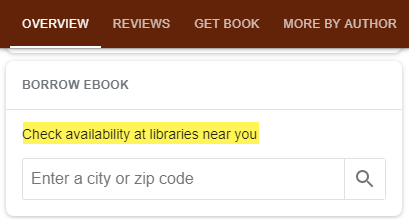
Here’s what you get once you enter a specific location:
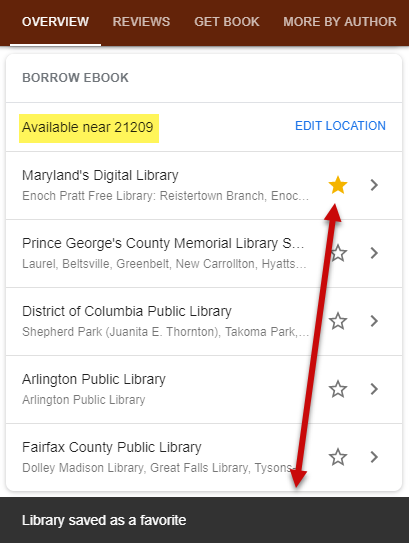
This digital eBook hunter is followed by more organic results and a carousel of videos showcasing the author discussing the book:
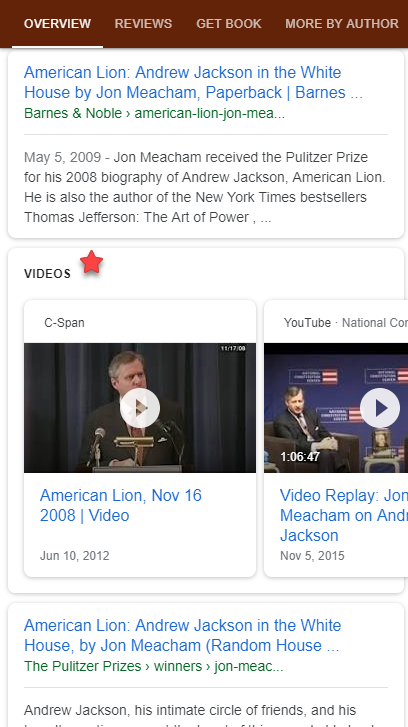
Which is followed by two carousels of book recommendations:
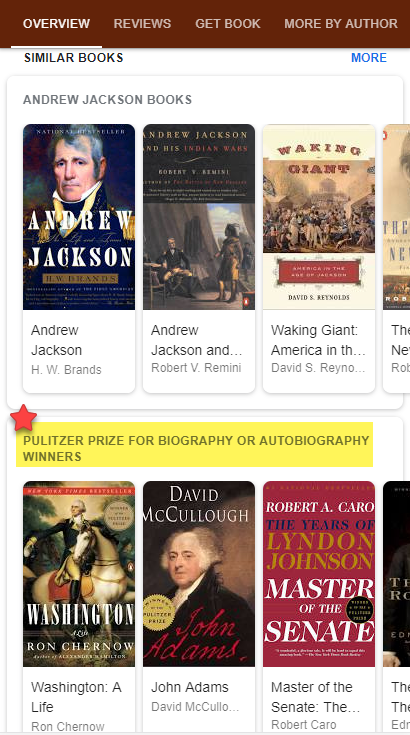
The first of these carousels is Similar Books, which like Similar Movies, we shall see again… and again.
The second carousel is fascinating. If you’ll recall, earlier I asked you to make note of the Pulitzer this book had earned. Now have another look at the second carousel shown above. Correct, Google pulled books related to that award and presented other titles that won the award as well. Quite the smart panel.
Like the Movie Panel, a lot of the content shown in the Book Panel’s subsequent tabs has already been presented in the Overview.
To avoid sounding repetitive, let’s take but a quick look at the other tabs within the mobile Book Panel.
Now, it being the case that sites like Rotten Tomatoes don’t exist insofar as books are concerned, Google relies more heavily on organic results within the Reviews tab:
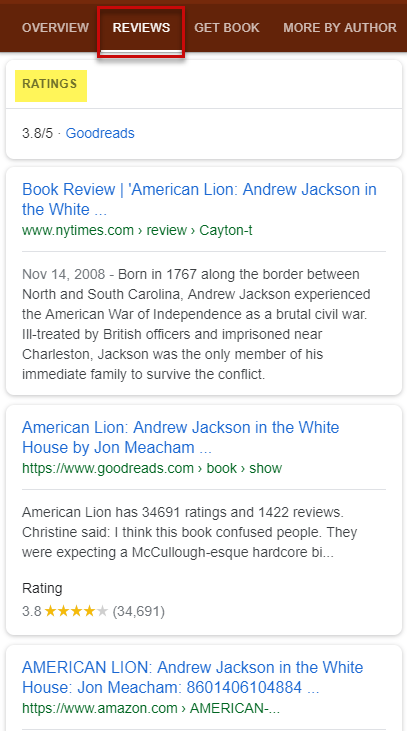
The Get Book tab offers the same sources as shown
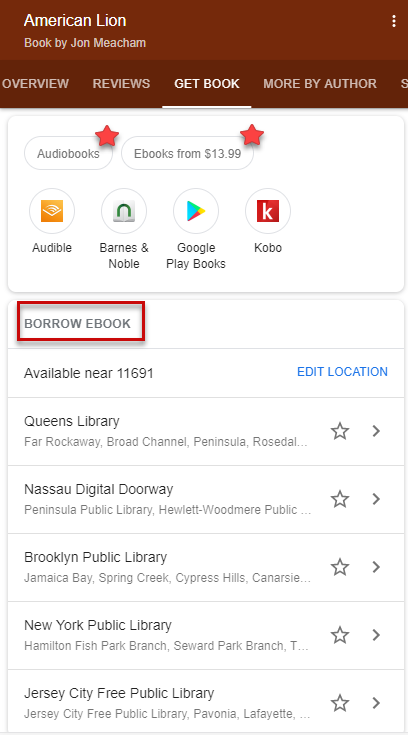
There
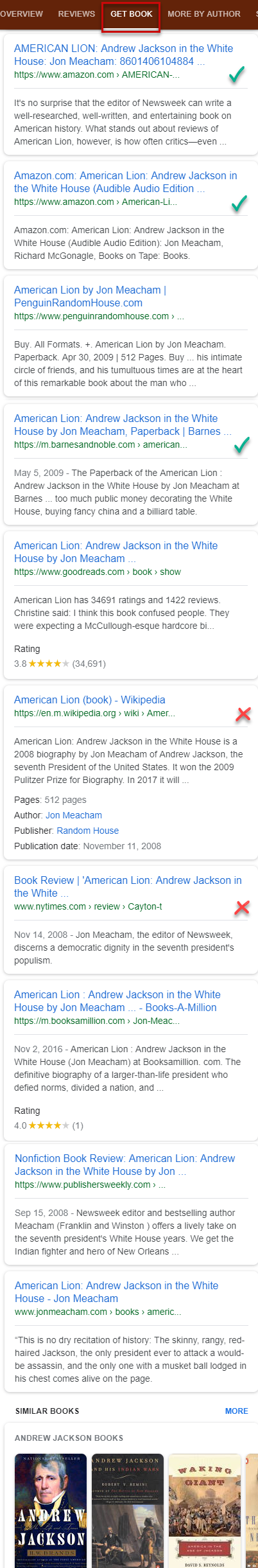
Other results here are a bit out of
Google goes in an interesting direction with the More By Author panel. Instead of offering the typical carousel or two, Google gives us a snapshot of the Book Panels for the author’s other works. Specifically, we get the title, year published, book preview link, some images, a summary, and a link to the full mobile Knowledge Panel:
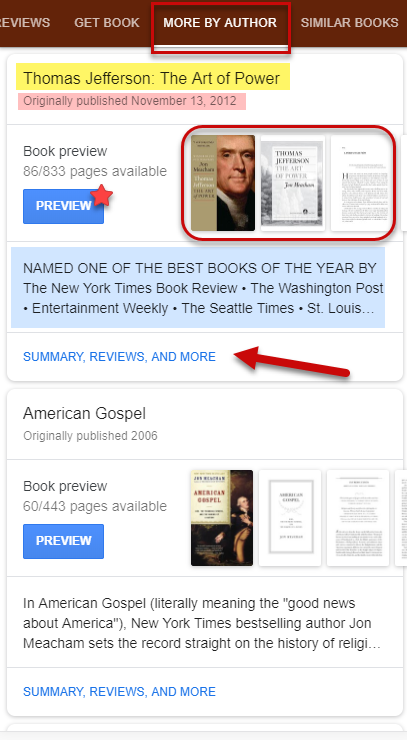
Just to be clear, under these “snapshots” sit the carousels you would expect to see and that we’ve already pointed out above.
The same carousels exist inside the Similar Books tab, only in a different format:
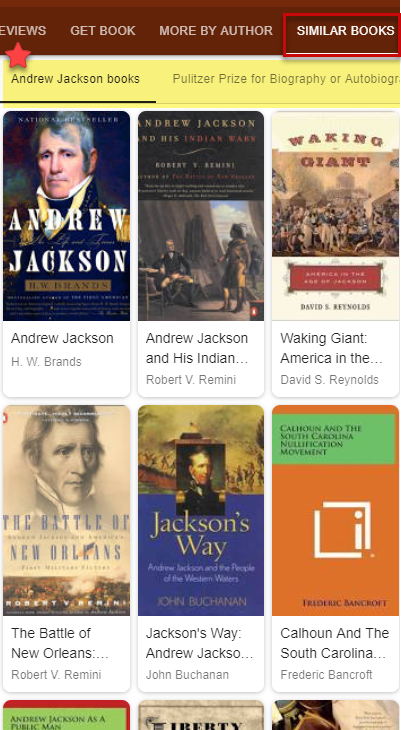
Notice the tabs at the top of the book listings which serve to offer a different user experience for the same book recommendations we’ve seen 2 – 3 times already.
Really not sure why Google does this, it’s a bit of overkill for an otherwise nice version of the Knowledge Panel. Actually, I really do like the mobile Book Knowledge Panel. It has some really unique and helpful features with organic results that are a bit more relevant vis a vis their utilization as compared to say the Movie Panel.
The Hefty and Humongous Mobile Product Knowledge Panel
I’ve talked about the revised Product Knowledge Panel on mobile before, specifically, as it related to Google’s product search strategy and ability to take on Amazon.
OK, so obviously Google has some hefty product search competition in Amazon. Long story short, part of Google’s upgraded product search/shopping arsenal includes a very hefty version of the mobile Knowledge Panel, the Product Panel.
Let’s get into it.
Here’s the unexpanded panel for Sony’s PS4:
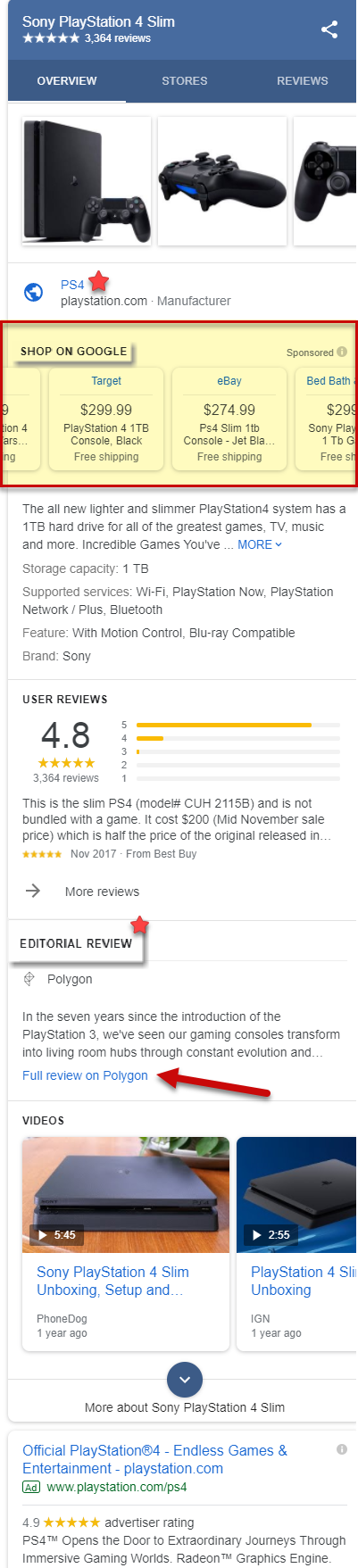
Let’s break this down a bit. So we have our typical carousel of images, which of course makes sense, we’re all visual creatures. Sure, there’s a link to the PS4 site as well. But the real show stealer is the Shop On Google section. A prolific carousel of places to buy the PS4 that does not include one very important element… a link to Amazon. Google goes right for the jugular and uses the mobile Product Panel to push its Google Shopping partners.
Also included in this initial tab are of course reviews. Unique to the Product Panel are editorial reviews. Here, users looking to spend hard-earned cash can get a perhaps more in-depth product review (though we do happen to trust other users more than anything else Google can offer us).
We also get some videos of the product, which is also a great idea since it helps a user get a truer understanding of the product.
Great, let’s expand the panel:
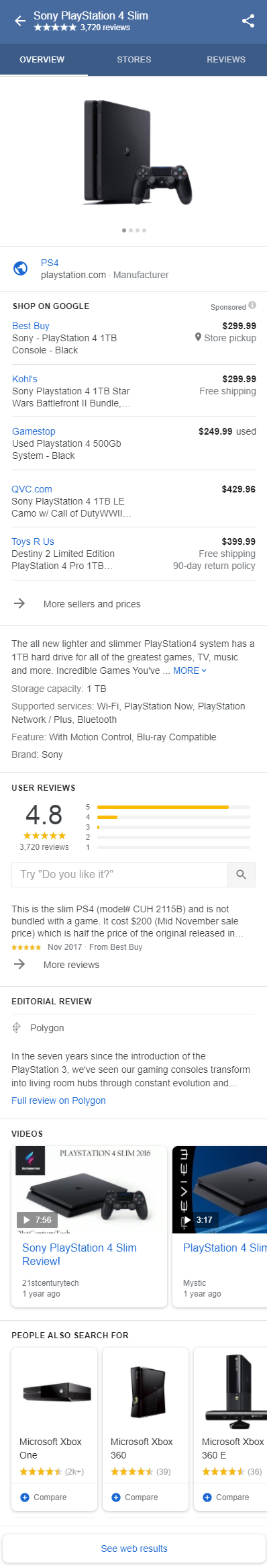
What do you notice? No organic results. Unlike the Movie and Book panels on mobile, Google stayed with the overlay function where the panel expands to be an entirely new page that does not include any organic results. Which also makes sense, since Google does not want to give Amazon a hint of sunlight within its heavy-hitting product display.
In fact, even without expanding it, the panel eats up an enormous amount of mobile SERP space and is quite often followed by an ad (see earlier image). Not only that, but there is a second, less prolific product related Knowledge Panel that appears on the SERP in what is a not so subtle way to fill the SERP with Google-owned content:
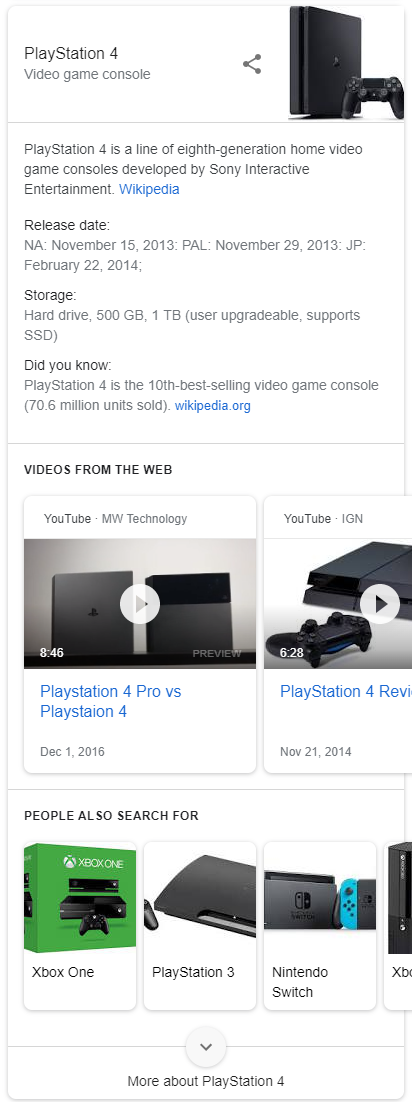
Back to the real Product Panel, the tabs that make up the mobile Product Panel are pretty straightforward. The Stores tab gives us a full listing of the Google Shopping partners where you might buy the product in question:
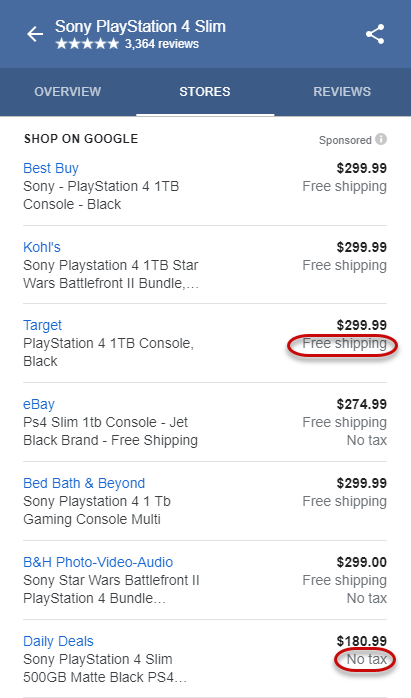
What’s nice here is that besides for the price itself we also get shipping and at times tax costs.
The Review tab is pretty intuitive as well. You have your Editorial Review as was seen in the Overview tab along with your standard Google reviews and ratings:
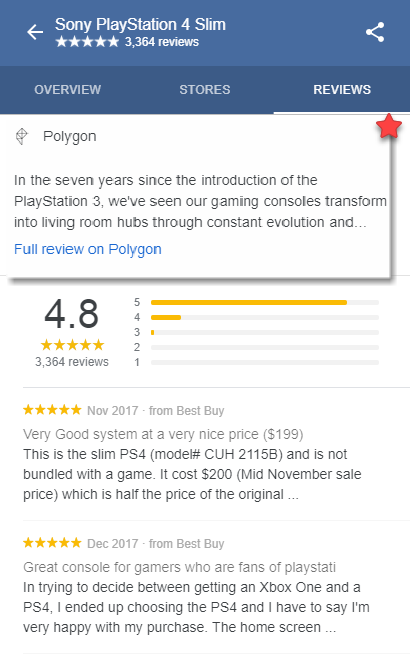
Overall, the mobile Product Knowledge Panel is a great example of both how varied and comprehensive the mobile Knowledge Panel can be. At the same time, you get a good look at how Google does a very good job at creating Knowledge Panel formats that are a nice fit for the type of entity being showcased.
The Mobile Publisher Knowledge Panel – Watch Out Fake News!
Released towards the end of 2017, the mobile Publisher Knowledge Panel is meant to help make users more knowledgeable about which news sources are the most credible. The release of the Publisher Panel came on the heels of a few fake news faux pas that demanded Google show it’s on top of its SERP.
The panel, in a way, is quite clear-cut. Here’s the mobile Publisher Panel that shows for the famed BBC:
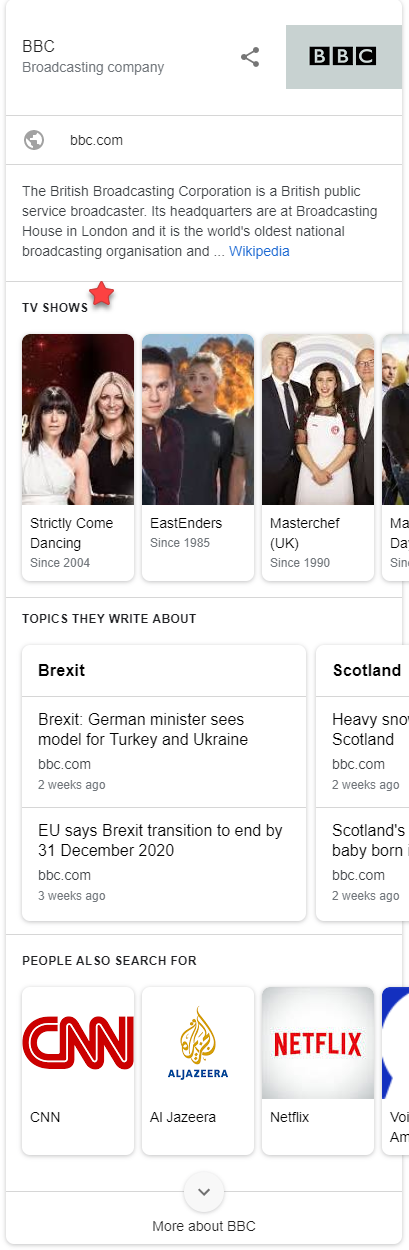
The panel begins quite typically with an image thumbnail, link to the publisher’s site, and a Wikipedia-based summary. The TV Shows carousel you see is a bit unique. Most news outlets won’t have something like this. Case and point, here’s how the CBS News Publisher Panel appears:
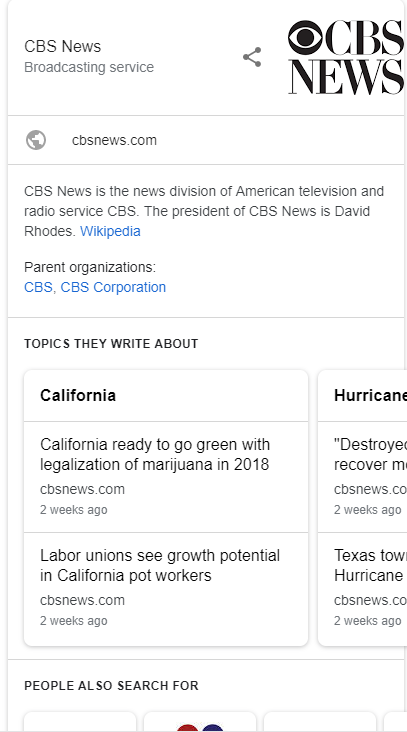
No TV shows.
But that’s not what makes the TV Show carousel here unique. After all, MSNBC’s Publisher Panel includes TV shows… news-related TV shows:
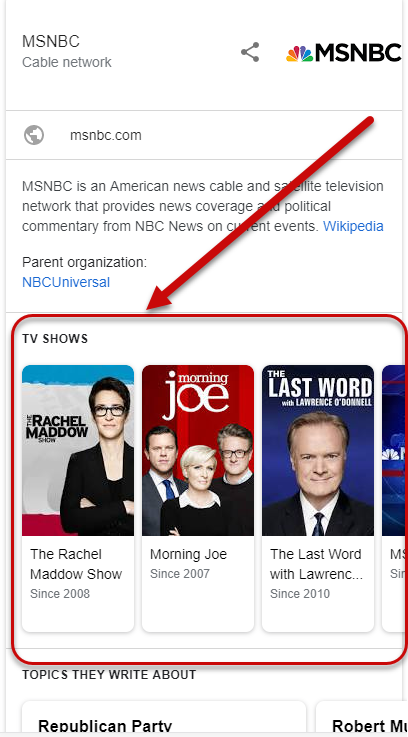
What’s odd is that the BBC panel above shows entertainment related TV shows, such as Masterchef (UK).
By the way, I should mention, Google did ask me if I meant BBC News when I did my search:
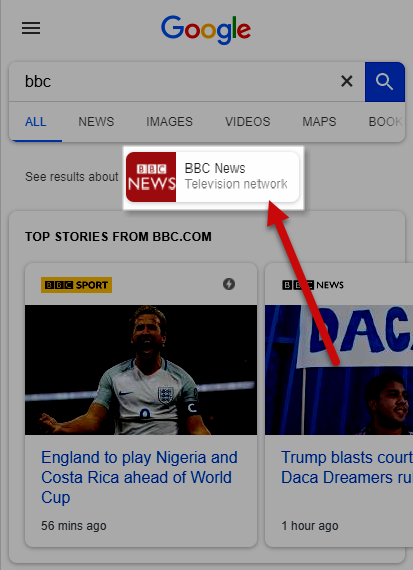
Let’s tap that icon and see the panel we get:
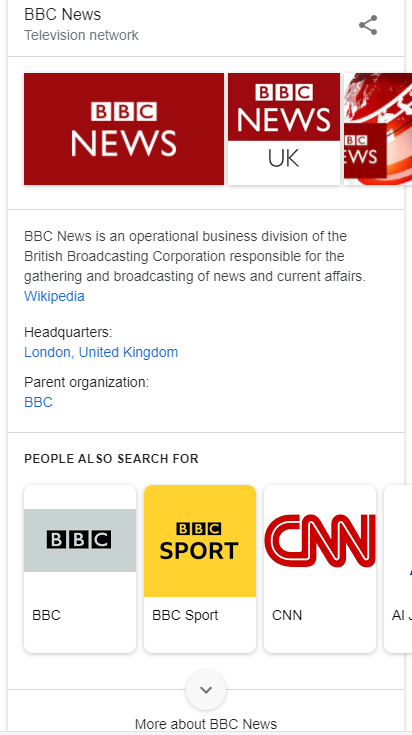
How odd, the Publisher Panel does not appear for the more news specific query. Instead, we were shown a more traditional mobile Knowledge Panel. I think this is a case of search inaccuracy, the result here makes no sense, and that happens, it’s not the end of the world.
Back to the BBC’s Publisher Panel. In an effort to provide background on the publisher, Google gives us a carousel of topics the news outlet tends to write about, let’s see it again:
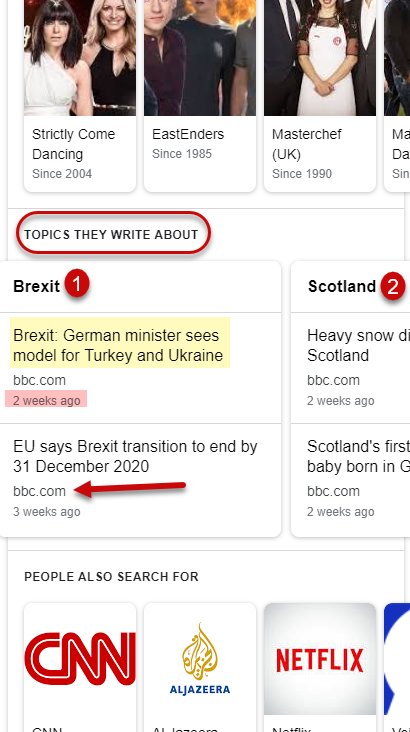
What you get here are actual titles to articles along with when they were published. You also get the site the article is listed on, which in a way is a bit obvious (since if site
Like I said, pretty straightforward. That is until we hit some news content controversy. Have a look at this Publisher Panel:
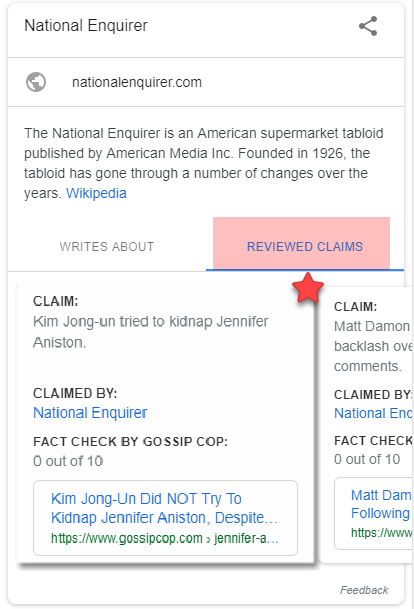
When a news publisher puts something out there, i.e., makes a claim, that may or may not have been entirely accurate, Google will show you such claims and their status (i.e., was the publisher’s claim indeed accurate or not so much).
Obviously, a publisher like The National Enquirer, a tabloid, is going to have claims that are “review worthy.” Don’t think though that the Reviewed Claims carousel is relegated to gossip magazines. News outlets that have had some of its claims reviewed will also appear with this carousel.
We also get an awards carousel when applicable:
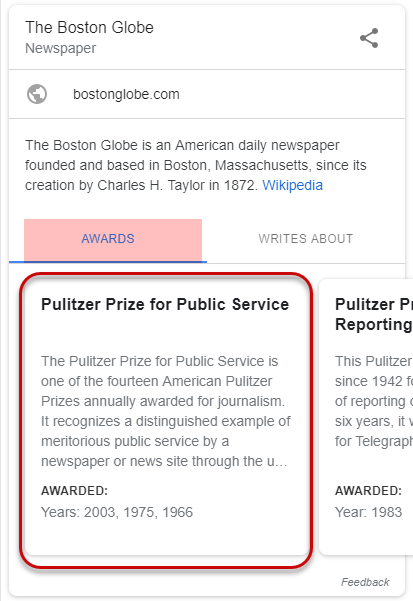
The idea here is that a news outlet that has won awards has an extra degree of trust, all things being equal.
A tool like the mobile Publisher Knowledge Panel is nice. However, its essential fake news prevention hinges on the Reviewed Claims carousel. Which, by the way, a user only sees if they specifically search for a publisher. What are the actual chances of a user running a query that brings up the News Box and then subsequently searching for the publishers within the Top Stories carousel? As such, is this really a powerful tool in that it intrinsically prevents fake news from appearing on the SERP? No. Indeed Google’s fake news fight has been riddled with difficulties, as evidenced by the problem reappearing and reentering the public consciousness on multiple occassions. At the same time, the panel is a nice tool in so far as researching a news publisher is concerned.
Local Knowledge Panels on Mobile
I’ve saved the best for last with the Local Panel on mobile. There are just so many variations of the Local Knowledge Panel on mobile with the features contained within them at times being quite impactful to a local business’s success. I’m going to give a rundown on the mobile Local Panel and try to discuss as many of the features contained within it as I can. With that, let’s have at it!
Mobile Hotel Knowledge Panels
Let’s start off with Hotel Panels on mobile only because they are so prolific and so intrinsically tied to both Google’s and a hotel’s bottom line. Right off the bat, Google gives us a goodie within the mobile Hotel Knowledge Panel:
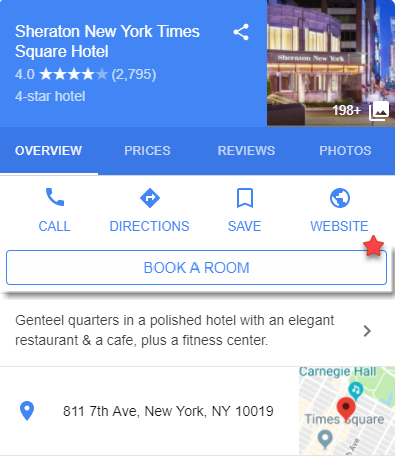
Immediately we get an option to book a room. This is good for the hotel, as well as Google, who will earn a bit of cash for making the connection between you and the hotel.
This is not the only method that Google uses to garner revenue via its Hotel Panels as next up are sponsored listings from the booking sites themselves:
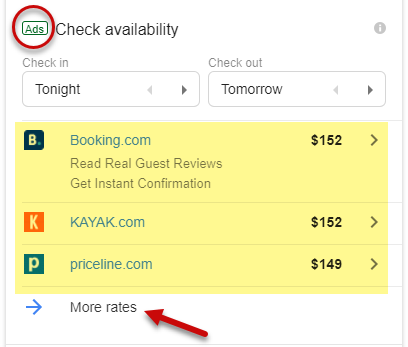
With the panel expanded, you get even more advertising with a carousel of room availability per booking site (subsequently followed by a list of hotel amenities):
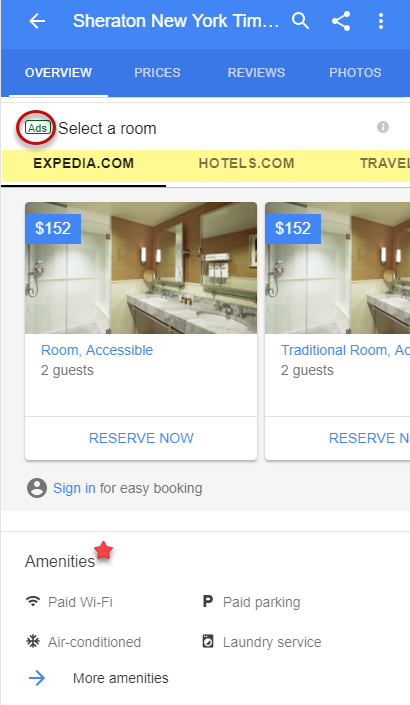
By the way, the calendar you get is not just a calendar, but has pricing listed on it:
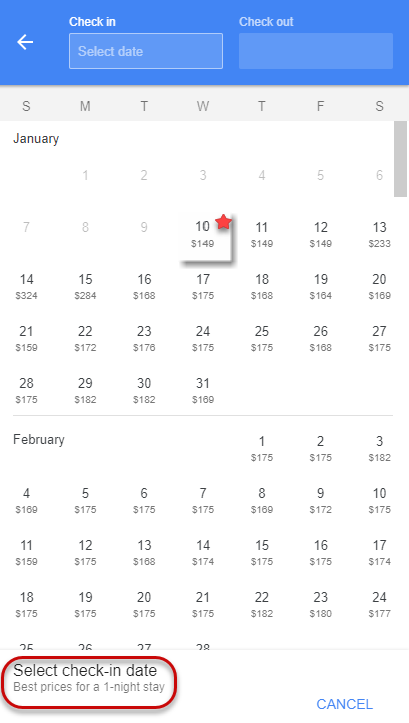
A bit further down the expanded panel and Google gives us a list of public transportation options for guests to take to the hotel, which is kind of nifty:
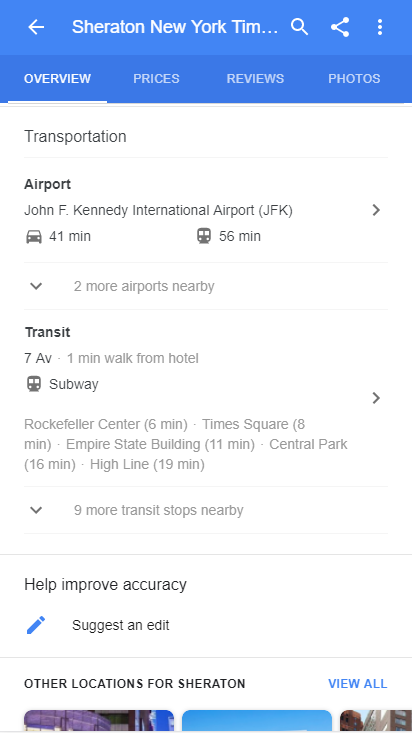
If you expand the panel you get a slew of nice features as well as some carousels that are followed by organic results:
Let’s move through the tabs now by starting with Prices :
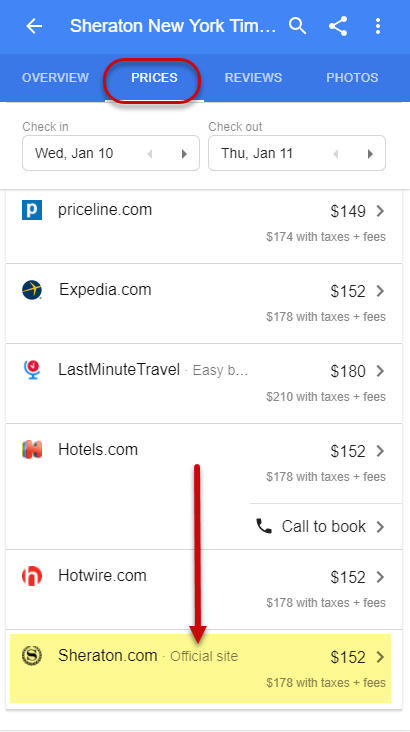
Here too we see the sponsored listings (i.e., booking sites), where the hotel itself is often listed as well.
Onwards. This is what you initially see when you head over to the Reviews tab:

However (and as compared to reviews for other entities), hotel reviews within the Hotel Knowledge Panel on mobile are entirely unique as they are highly visual as well as segmented by the type of user
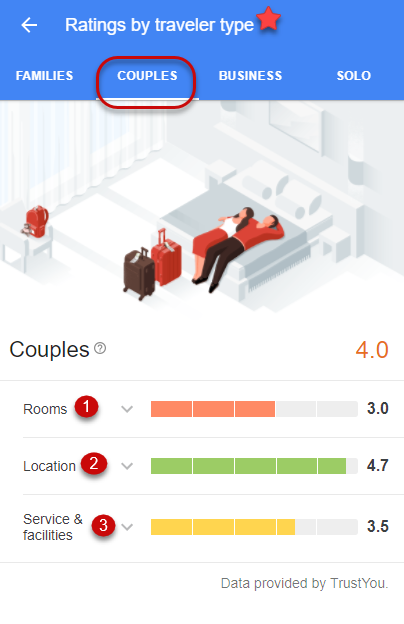
The mobile Hotel Panel ends off with an entire tab dedicated to photos that is sub-categorized in numerous ways:

All-in-all this is a very deep form of mobile Knowledge Panel that is unusually revenue-centric.
Local Businesses Within the Mobile Local Panel
Let’s move over to a more “standard” Local Panel format. In a way, Local Panels that present a local service business present the most simplistic version of the mobile Local Panel. Though, that’s really not the best way to describe it as this Local Panel format does have a few nice bells and whistles of its own.
First things first and Google gives us a series of images followed by a quick rating. We then see buttons to call the business, get directions, save the business to a list, or visit their site. Google then offers up a slew of pertinent information such as the business’s address, hours of operation, and phone number:
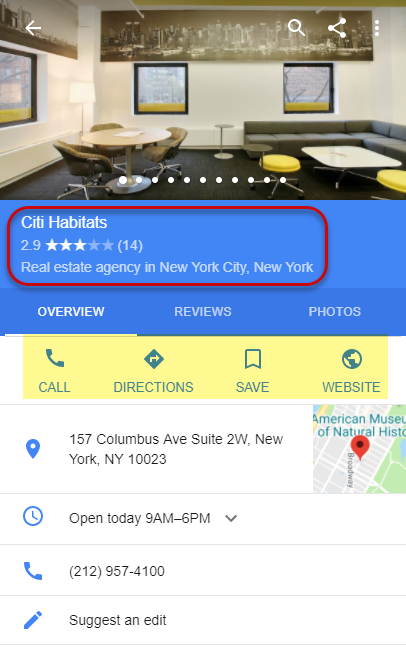
Now we get our first “bonus feature” unique to the Local Panel via the Q&A feature followed by access to more images:
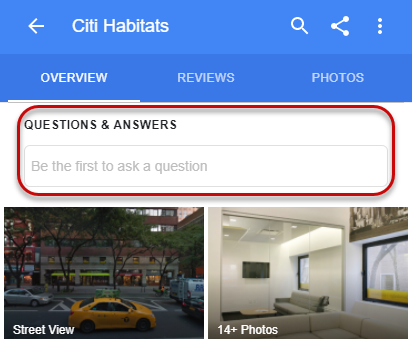
What makes this Q&A element quite noteworthy is that it gives a business the opportunity to create an FAQ within the panel by asking and answering their own questions! (Users, of course, can also ask and answer questions.)
After giving the user a chance to look at a review summary (see the Reviews tab for the actual review write-ups themselves) we get to some carousels. In our case here, since we’re dealing with a chain, we get a carousel of other locations for the entity:
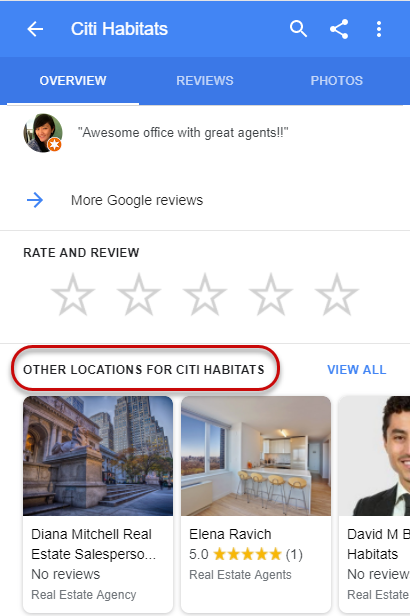
Should the business have but one location, Google will generally offer a carousel(s) showcasing related businesses.
After all of this, Google does present some organic listing within the mobile Local Panel (upon its expansion):
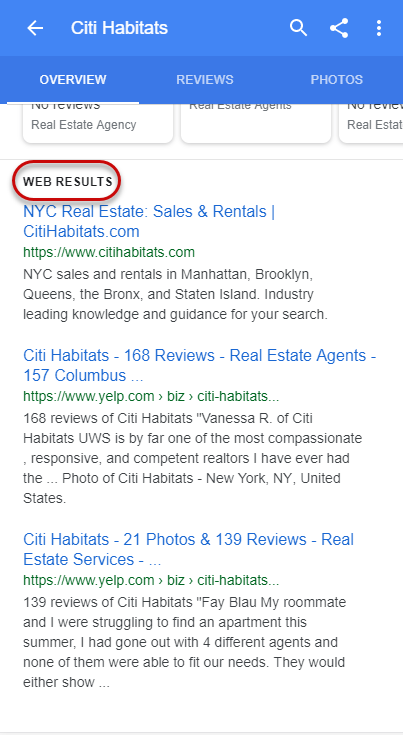
Local Store Knowledge Panels on Mobile
Stores that are shown
These panels start off almost exactly like those panels highlighting local service businesses with images, buttons, and basic contact information:
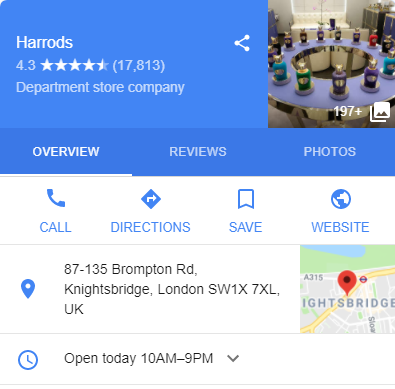
We also
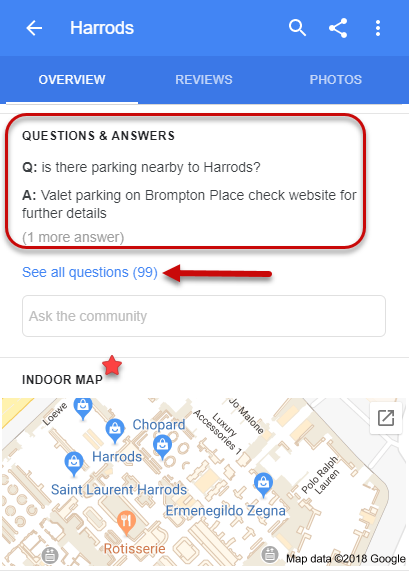
Then, and when applicable, users can take a look
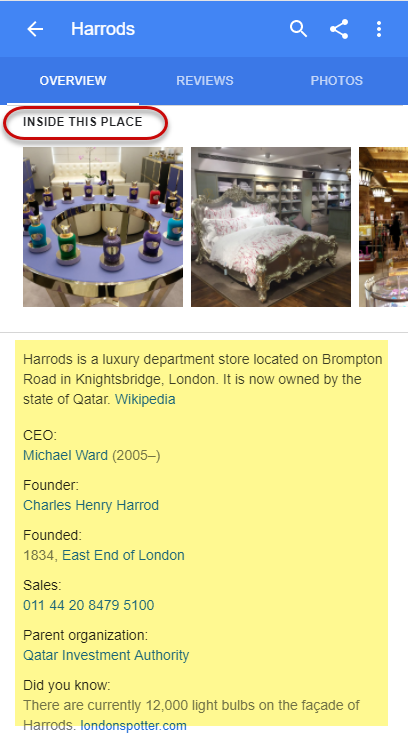
However, what’s next is what makes this version of the mobile Local Panel special:
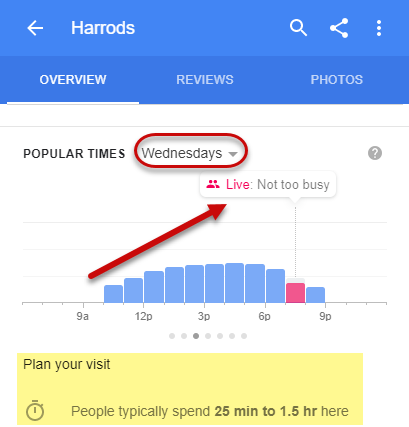
What you have here is called Popular Times. What it does is show you how busy, on average, a location is each day of the week on a per hour basis. What’s really fantastic here is that depending on the store, Google offers live data, telling you how busy the store is right now.
Directly underneath this, if you’ll refer back to the image above, Google tells you how long shoppers usually spend at this particular store.
Next, we
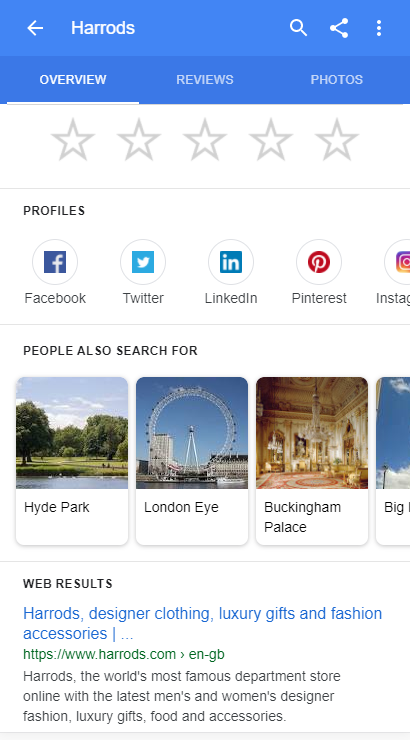
Here too we have a tab for both Reviews and Photos. The Photos tab here, at least for more well-known brands, is broken down by subcategories that can include 360° images and videos:

Restaurant Local Knowledge Panel – The Best Mobile Has to Offer
When it comes to mobile Local Knowledge Panels, those for restaurants take the cake (sorry, too easy). Restaurant Local Panels on mobile contain so many “extras” and are a legitimate information powerhouse.
To start, besides for your typical images and buttons, etc., Google lists how pricey the eatery is next to the rating:
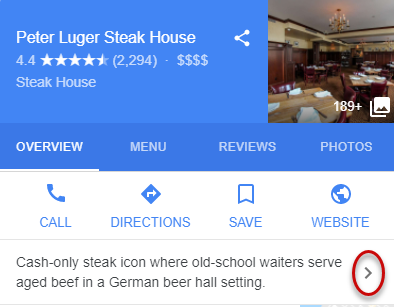
Now, that’s not a typical summary either, see what happens when we tap it:
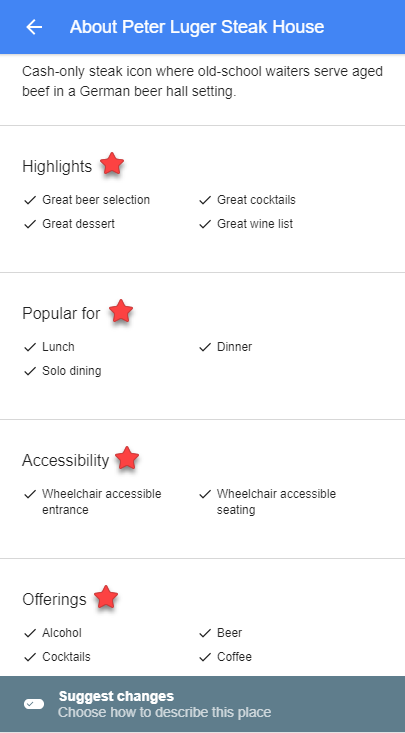
That is an absolutely prolific itemization of everything you would like to know about a restaurant before schlepping the family (or a **** for the younger folk reading this) out for a ***** on the town.
Moving right along and the establishment info (i.e., the address, hours of operation, etc.) got a new friend, Menu:
That’s right, the Restaurant Knowledge Panel on mobile has “Googlefied” your favorite restaurant’s menu, even offering a per day breakdown in this case:
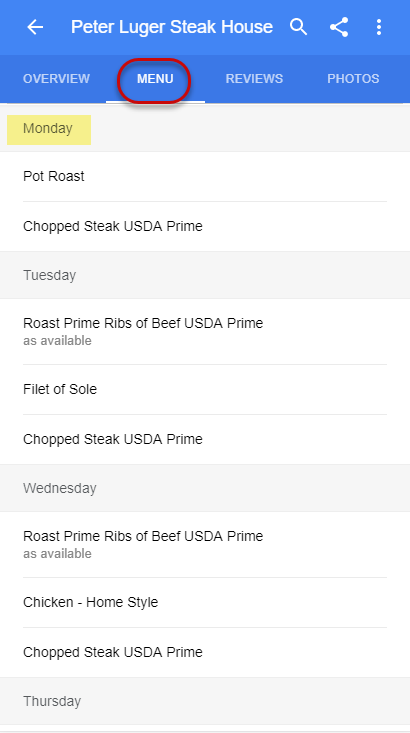
Notice, that by tapping on the menu icon in the Overview tab, we’re directed to the Menu tab that follows it. In this instance, the menu is broken down on a per day basis. This peculiar format is because this restaurant has a standard menu that changes each day. What you don’t see here are prices.
Both of these points of order are entirely logical. If you head over to the restaurant’s website, the menu is broken down by day and shows no prices (
Continuing, we again see the Q&A feature, though for a restaurant I would say this is incredibly important. You do not want users to supply any negative answers, people don’t do well with negativity and food:
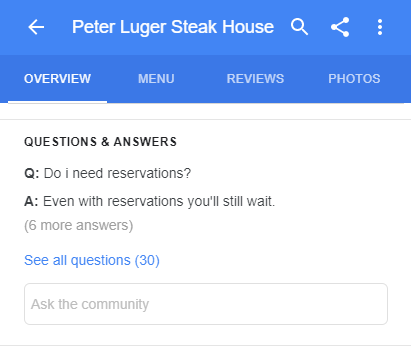
Now we get into some dandy and delicious features. The highlights carousel is Google’s way of trying to characterize an eatery (in this case, our restaurant is both upscale and cozy) and is followed by a whole bunch of ratings and reviews:
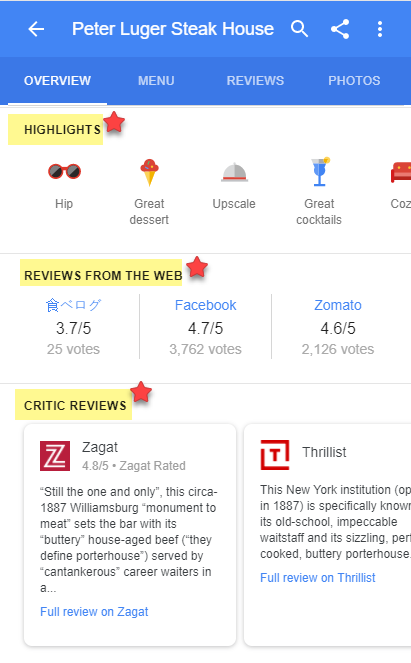
In this case, the reviews include not only user reviews, but a carousel of official critic reviews, which of course befits a Knowledge Panel showcasing a restaurant.
Like the Local Panel we saw earlier for Harrods, here too we get the Popular Times feature, but also a record of the “best of” lists the restaurant has appeared on:
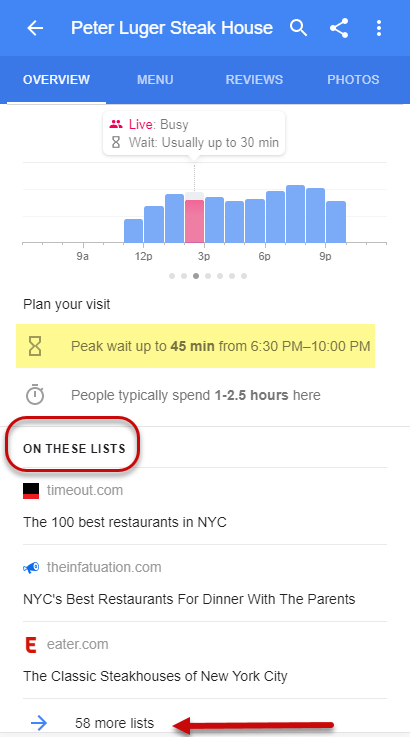
A few things to note here. First, the Popular Times feature only began appearing within restaurant mobile Local Panels towards the end of 2017. What’s important to note is that the live wait times often displayed, could, in fact, be a real deterrent to potential customers (should the wait time be excessive of course). Also, Google, in the case of restaurants adds onto to the People Typically Spend data by telling you the peak wait time for a restaurant, and of course how long that wait time generally is.
In regards to the “best of” lists, Google shows but a few of the lists an eatery may have appeared on, but indicates the total lists, and allows you to easily access the full record.
After showcasing a restaurant’s “best of listings” we get the typical review/rating summary that has been highlighted in earlier panels (so I’m going to skip it). Finally, Google gives us a nice set of carousels and then a few organic results:
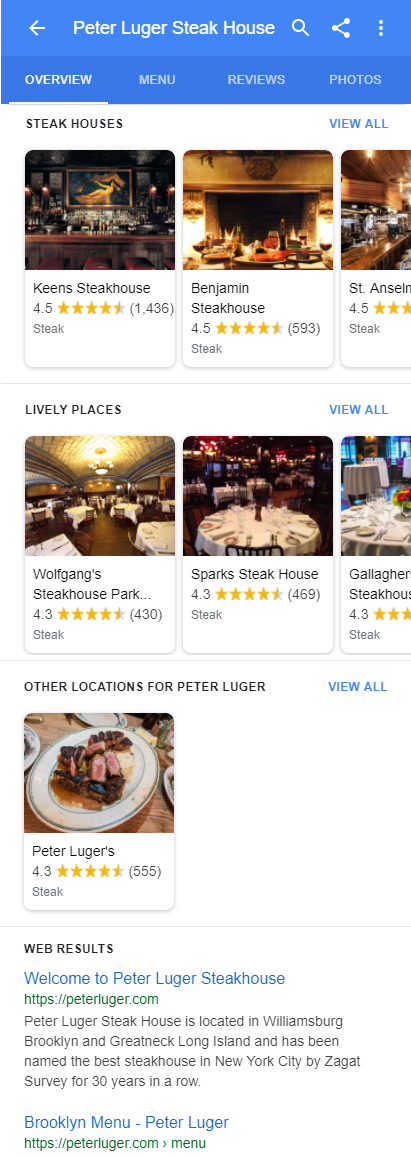
The carousels
I’m going to bypass the Reviews tab and head over to the Photos tab since there’s nothing under Reviews that I haven’t already gone through above.
In the case of the mobile Local Panel for restaurants, the Photos tab, with its image categorization, can be quite helpful:

As opposed to other Local Panels, the image segmentation here does help users in a practical way. Speaking from experience, there are two things you want out of a restaurant (price aside), good food… and more legroom than you would get on a plane (first-class aside). The last thing you really want is a place so tight that you can hear the guy behind you chewing. Having the images here segmented by the food itself and the atmosphere does actually meet a user need (as opposed to some of the image categorization we’ve seen in other panels).
A Note on Organic Results in the Mobile Local Panel
While Google inserting organic results into the mobile Local Panel can be seen as a big step forward, the waters are a bit muddier than you might think at first glance. Specifically, questions about the
There’s no better way to highlight the issues that exist than by showing them to you. Here’s a mobile Local Panel for the Carvel ice cream shop that I used to frequent as a kid when visiting my grandparents (I can actually taste the ice cream just thinking about it, hyper-nostalgia):
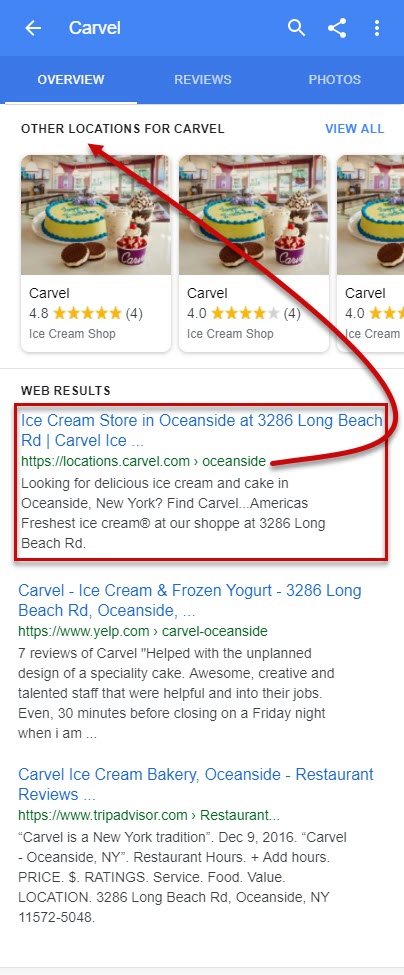
The first result gives us a link to the franchise’s site, specifically the page that shows us other locations in the same area. Behold! Directly above this result is a lovely, image-filled carousel of other Carvel locations! The next two results are a bit better. The second result sends us to Yelp, for reviews of course. However, we already know that the mobile Local Panel contains reviews… a few times. Lastly, there is a link to Tripadvisor (just in case you ever say to yourself, “Hey, let’s go to Oceanside, NY… I hear it’s really happening.”). In typical fashion, Tripadvisor here will give you the basics (address, phone number, etc.) and a heap of reviews, which as I just indicated are a bit superfluous considering the panel’s content.
Simply, yes, there are organic results in the Local Panel on mobile, but what are the chances of a user really utilizing them?
Variety Is the Spice of Local Knowledge Panels on Mobile
Even in a post this comprehensive (i.e. long), there is no way to showcase every sort of entity that appears within the Local Panel. Just know, that various entities can contain entirely unique features. Have a look at the Local Panel for the Museum of Natural History in New York City:
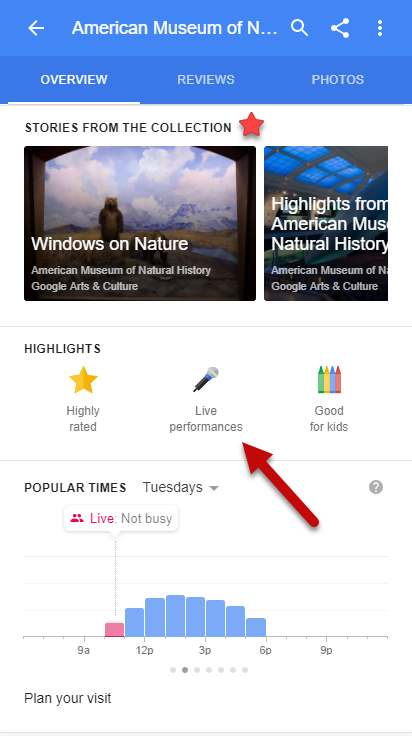
First, you’ll notice that the Highlights carousel we saw in the Restaurant Panel appears here as well. More than that, you have a feature unique to entities like museums, Stories From The Collection, which in this case offers an in-depth look at the creative process behind a display at the museum.
Another great variation is the messaging button a business can take advantage of. Here, should a business elect to do so, they can have their mobile panel appear with a button that allows users to message them directly from the panel. Of course, Google does indicate how long a business typically takes to respond to a message, so it pays to be prompt.
My point is, there are simply too many different variations of panels catering to too many types of entities to catch everything the mobile panel offers in a single post (no matter how long it is). There are donate buttons, booking buttons, a carousel for this, a carousel for that, this entity shows with this feature, a different entity of the same type shows another feature, it’s really endless.
Put
That
in Your Panel and Smoke It!
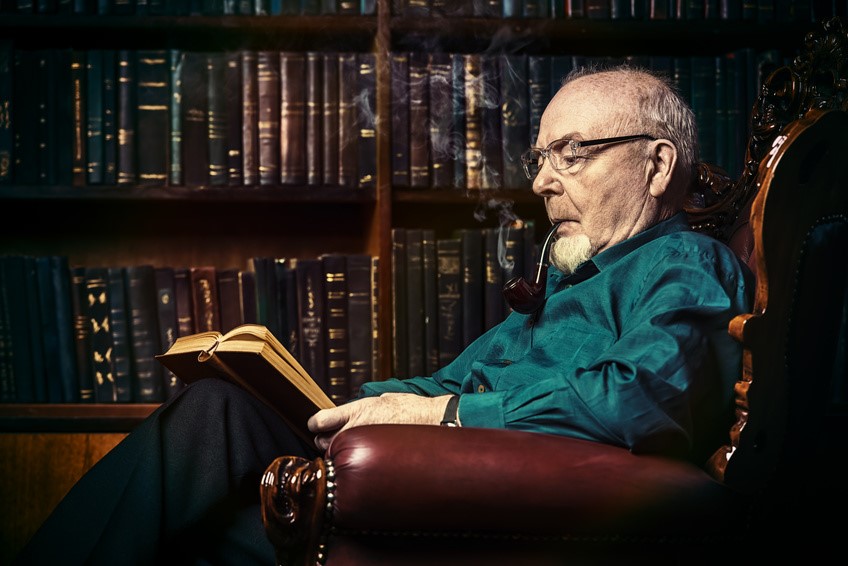
No matter what the industry may say, the single most important SERP feature outside of the Local
That’s not to say the other formats of the mobile Knowledge Panel are not meaningful. As Google adds more and more content and features, these space-consuming panels are a real site traffic problem. A problem, that at some point, Google is going to have to address the way things are going.
With that, I hope you’ve found this mega guide to the mobile Knowledge Panel helpful! Thank you for reading!

