Posted by
Shay Harel
I’ve been waiting for the chance to write this post! August was a month for the Google SERP record books and it’s not all thanks to the monster of an update that rolled-out. Yes, the early August Google Update, commonly referred to as the Medic Update, was massive and I’ll surely discuss it and how it has changed the name of the game in many ways. However, one of the most exciting things to develop over the month has been Google Posts and it’s move towards independence.
Welcome to the SERP News covering August 2018!

The August Update, YMYL Sites, and Site Profiling
As we all know, Google released a downright massive update in early August. Due to the pattern of YMYL (Your Money Your Life) sites being heavily affected by the update, the SEO community has referred to this bad boy as the Medic Update. That said, the update spread its glory to all niches, which makes sense, as this was yet another broad core update.
Just by way of example, the Home Goods industry saw heavy volatility that included large movement even at the top position on the SERP:
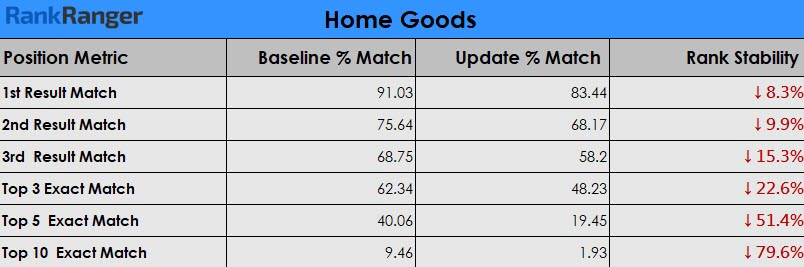
What made this update different than most others was that movement at the very top of the SERP was so common and so vast (relatively speaking). All of the niches I studied showed significant rank fluctuations at the second position on the SERP and most saw heavy movement at the first ranking position as well (as was shown in the Home Goods niche data above).
Site Profiling & YMYL Site Impact
One of the more controversial elements of the update is the notion that it targeted YMYL sites. For the record, I do not believe these sites were “targeted.” Google themselves denied such targeting as well. However, after looking at a number of the sites impacted by the update, I strongly feel that Google is now algorithmically profiling sites according to their core intent identity and inline with many of the recent updates to the Search Quality Rater Guidelines (and with particular impact on YMYL sites).
That is, Google now seems very much able to determine what the core intent profile of your site is and if your site is indeed living up to that profile. Some of the ways I’ve seen sites present a “confusing” or “problematic” profile are:
- Having an underlying and less than overt commerce profile when core site intent is informational
- Implementing a characteristically commerce-like site design when core site intent is informational
- Presenting content that is either unaligned to core site intent or merely loosely aligned to the core profile
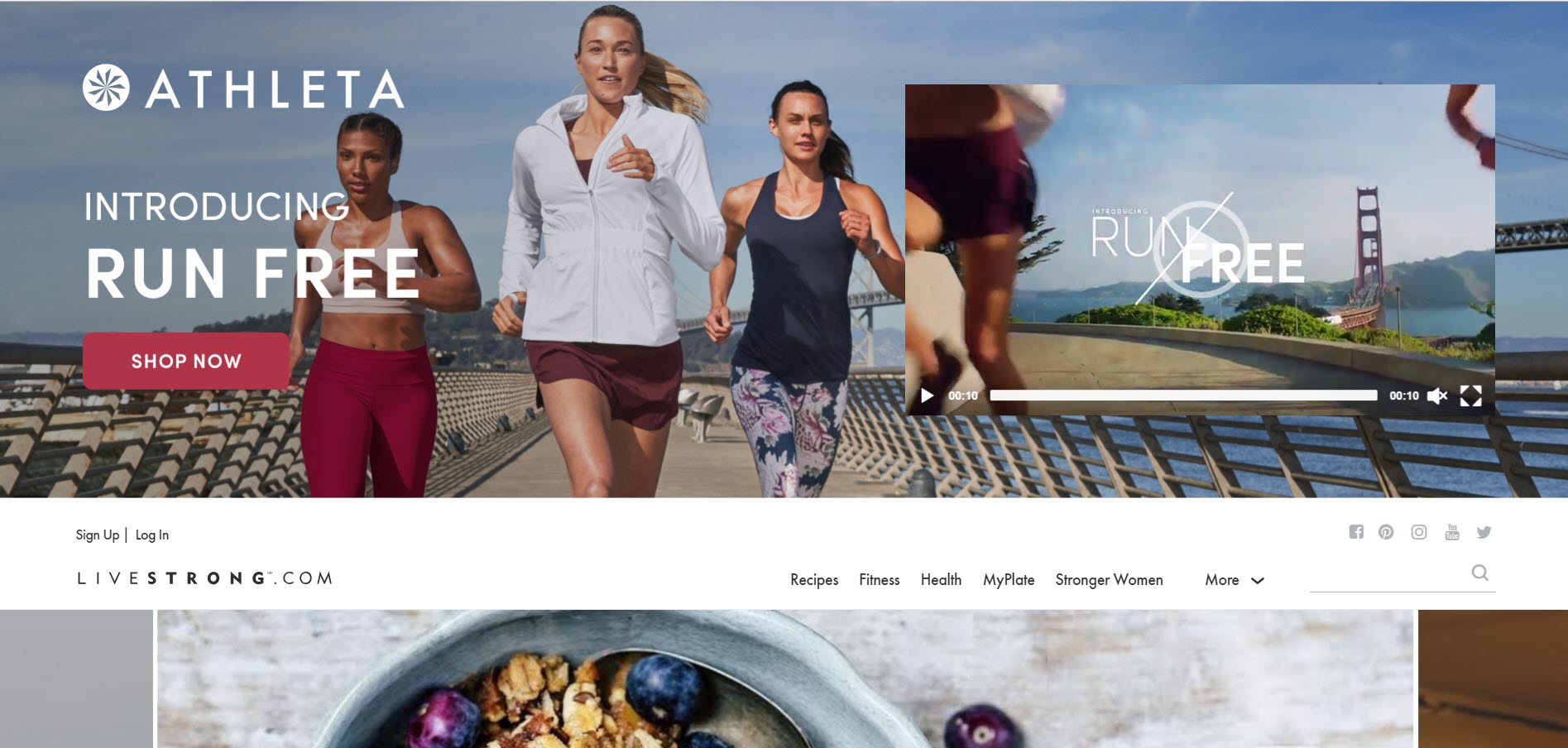
A large and top showing ad with a video element resulted in a second and conflicting site profile for livestrong.com
The issue of having a poor or conflicting site profile is far more impactful when dealing with YMYL sites. For a “regular” site, and all things being equal, having a poor or conflicting site profile means that the user may not receive what they set out to find, and that is obviously problematic. For YMYL sites, and as Google’s updated guidelines now mention, such profiles create a possible “unsafe” user experience. In other words, problematic content on a YMYL site could actually cause bodily harm to a user. Thus, poor or conflicting site profiles are far more relevant and important when looking at YMYL sites. As a result, the August update hit those sites harder than sites within other industries
Read my full write-up “Can Google Now Profile Your Site? August’s Google Update Post Analysis” for a more in-depth look at the new site profiling and how it impacted sites during the August update.
A Large Gap Between Google’s Desktop Video Carousel and YouTube Ranking
Google’s desktop video carousel, which came on the scene this past June, has been the subject of some industry chatter regarding its accuracy relative to organic results and its overall relevance to certain queries. After looking at the YouTube URLs within the carousel and comparing their rank inside of YouTube per se, it is clear that a very large gap exists. Meaning, on average, it’s not possible to optimize a video for top YouTube placement while hoping for the URL to appear within the video carousel’s first few cards.
Our study found that on average, the first carousel’s card (desktop) ranked 14th inside of YouTube with the second card’s URL coming in at the 28th position. By the time you get to the 6th card within the carousel, the average YouTube rank exceeded the 50th position.
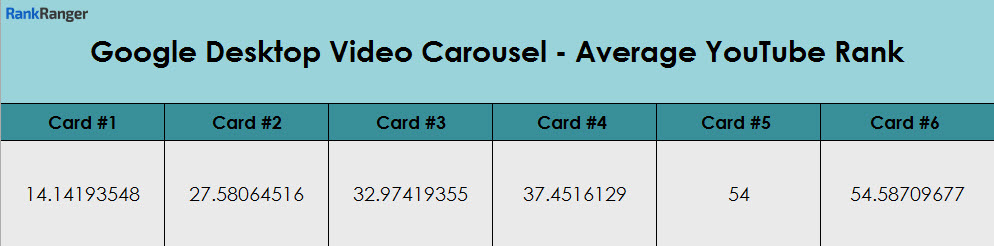
Keep in mind, there are obvious reasons why users engage with Google search vs. YouTube. As a result, each platform will use different metrics when showing video content.
That would explain a gap in the rankings, but does not explain why the disparity is to such an extent. It was common to see videos that ranked above the 100th or even 200th position rank in the first six carousel cards.
Saying that this rank gap is due to the various metrics each platform uniquely considers is a bit of a stretch. Good video content is good video content. The different metrics each platform focuses on is peripheral.
For example, people commonly note that one difference is that YouTube prefers longer content. Aside
What’s more, some of the cases I found along the way were a bit peculiar. There were multiple instances where the organic results were on target, but the carousel was not topically relevant (something I’ve seen others express as well). Similarly, I found video Featured Snippets that did not rank well inside YouTube as well as examples where the snippet video did not even rank within the carousel itself.
See the full findings inside our study: Do URLs inside of Google’s Desktop Carousel Rank Well on YouTube Google?
Google Posts Breaks Free of Its Knowledge Panel Shackles
If you’re a regular reader of this series, you’ll know that I’ve discussed Google Posts pretty extensively (for a digest) each of the past few months. Google has clearly undertaken a “campaign” to promote/push the feature.
August, saw Google take ‘Posts’ to its next stage of evolution as the feature gained its independence. Google Posts, as we know it now, exists as part of the Knowledge Panel. The problem is, unless you’re a major brand, how many people are searching for your business by name? I might search for the NY Yankees (who show Posts within their panel), but I never search for the local florist by name. As a result, was there really an incentive for business owners to spend the time creating Google Posts? (Rhetorical question.)
That’s why Brodie Clark finding Google Posts as part of a site’s organic result is so important. In this test, Google threw the Knowledge Panel off the back of Posts and inserted the feature within
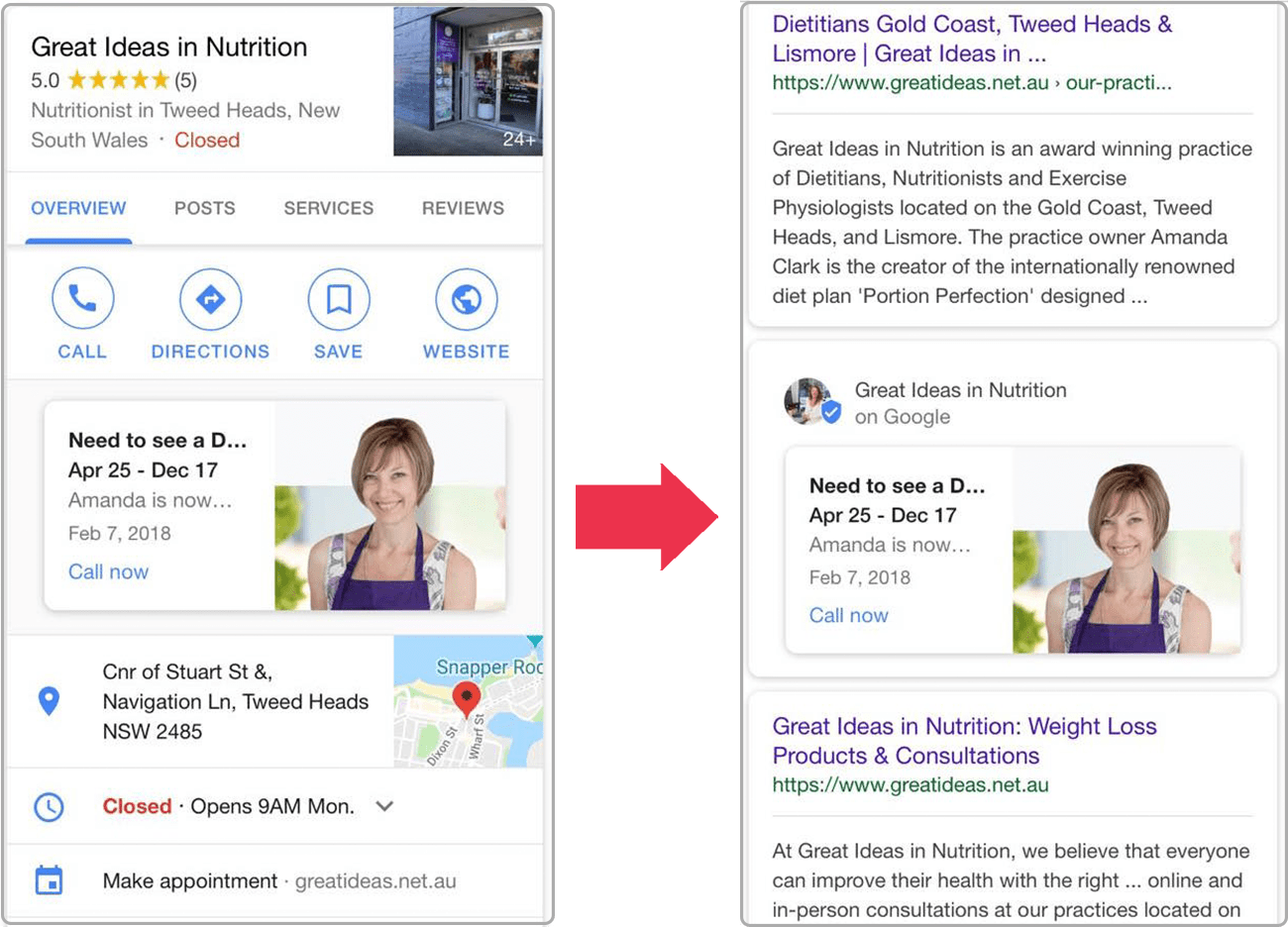
A Google Post now showing within the organic results per se (Image Source: brodieclark.com)
Having an independent Google Posts further incentivizes post creation as any given site would need to consider if their competition shows on the SERP with the visually prominent feature.
Interestingly, we in a way saw this test coming. Earlier in the month, Google tested showing Posts within the Local Pack. Here too, a specific business name did not need to be part of the query.
By the way, just to showcase the extent to which Google is emphasizing post creation, August saw the search engine start to prompt users to create content with a “reminder” inside the Knowledge Panel. Visible to the business owner only, Google ran a post creation prompt that read, “Add a post. Tell customers about a special, event, deal, or product.”
Hotel & Price Insights Go Live in the Knowledge Panel
Last month I mentioned a test that showed competitor price insights within the hotel Knowledge Panel. At the end of August, Google gave these “insights” a proper roll-out and then some. Like the test, the full hotel insights roll-out tells you if the panel’s hotel is offering a “good deal” relative to other hotels. This is an obvious “big deal” as it means that the sacred space of the Knowledge Panel is no longer sacred as your hotel brand is not the only one appearing within it. Worse, if your pricing is not competitive Google is going to make sure users know it.
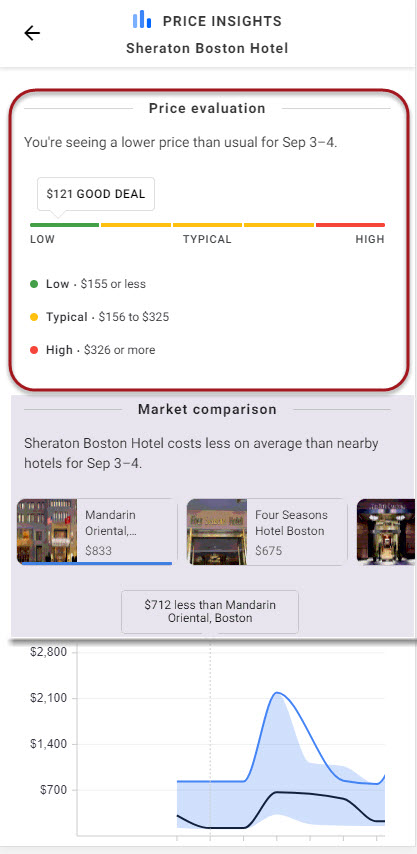
Google’s hotel price insights showing comparable price options for other hotels
More, Google has also brought some of these insights to Google Flights (another example of Google updating hotels and flights with new features simultaneously). Like hotels, Google is now telling users what a typical price for a flight looks like.
The August SERP Roundup
August was a month for big-ticket items. Not only did the month give us the Medic Update, but it saw some heavy-hitting additions/changes to the SERP. Even leaving organic Google Posts and Knowledge Panel price insights aside, there were some really significant changes that were either rolled-out or announced.
Expandable Featured Snippets & Video Overlays
Nothing is more of a big-ticket item than the Featured Snippet, and nothing is as a massively big-ticket item than a Featured Snippet that expands into multiple snippets.
The new expandable Featured Snippet starts out like your everyday zero position box, except that it includes tabs underneath the main content. Each of the tabs represents a sub-topic of sorts. Expanding a tab reveals another Featured Snippet that could contain a totally different URL.
Here’s the new format prior to expansion:
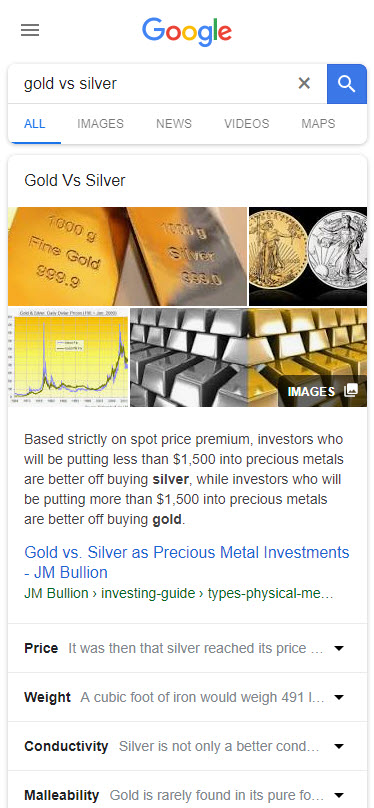
Here’s how the expandable Featured Snippet looks with its tabs opened:
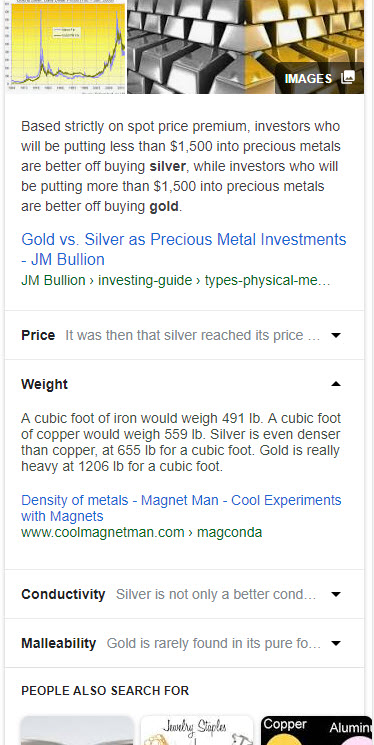
Essentially, what we have here is Google trying to use the Featured Snippet in order to offer broad topical information. It’s a way of understanding the implied intents of a topic/query and offering all of the content a user would need.
That’s a bit of a double-edged sword. On the one hand, the format offers new URLs the opportunity to appear within the Featured Snippet. On the other hand, the new format consumes quite a large amount of SERP real estate, which is concerning to those sites that do not appear with a URL inside of the new version.
This is not the first time Google has tried to organize Featured Snippets according to the various intent/sub-intents that are shrouded within a query.
A few months back we found Google running Featured Snippets related to the same topic, each with its own content but under the same title. For example, the queries how to find gold and where to find gold showed with unique content inside of the Featured Snippet but under the same title of How To Find Gold.
Video Featured Snippet Overlay
This was not the only major change made to Featured Snippets in August. Toward the end of the month, Google stopped the practice of sending users to YouTube via a click on a video Featured Snippet. Instead, Google has opted for a video Featured Snippet overlay.
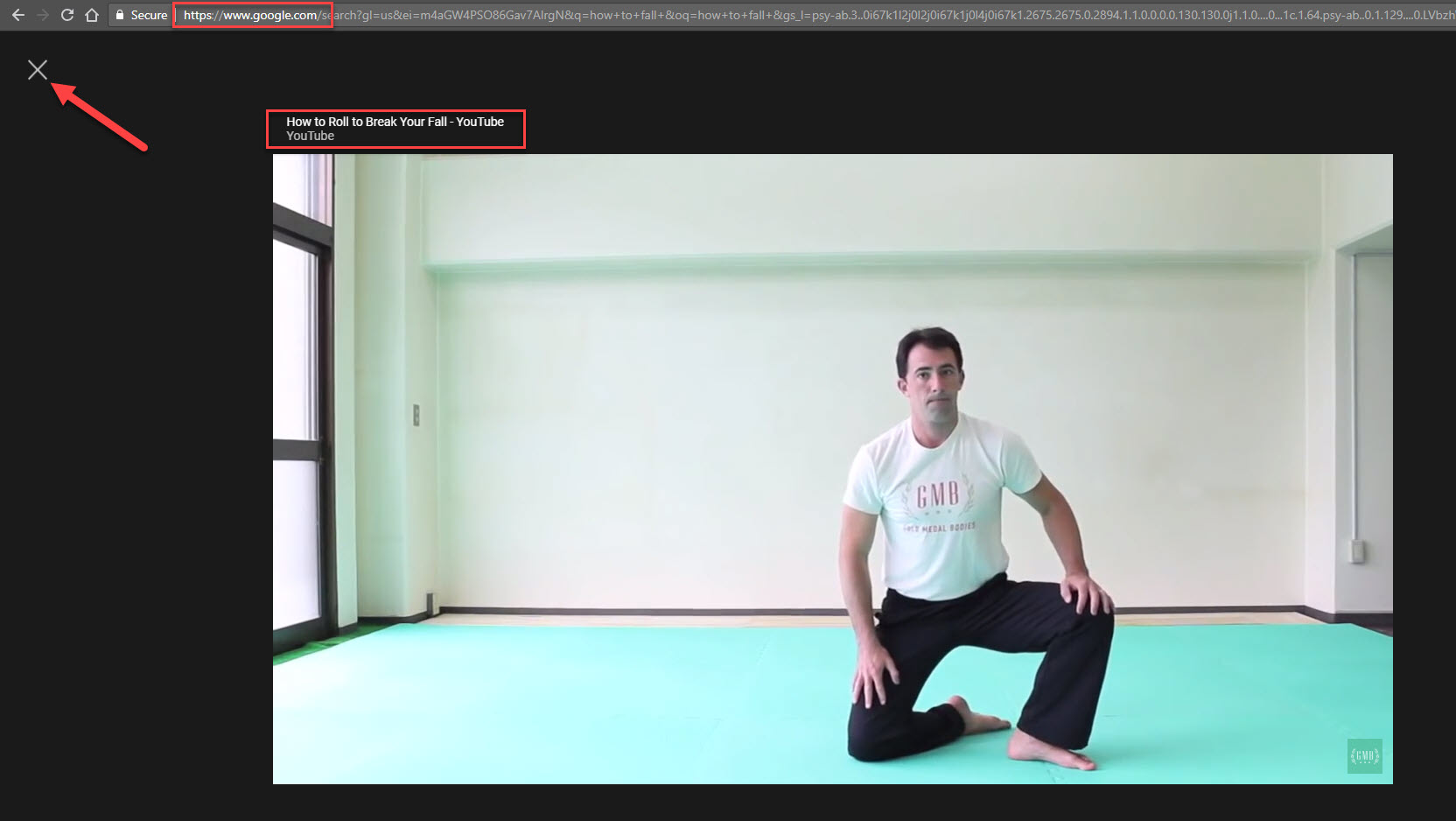
The new video Featured Snippet overlay keeps users on a Google page with easy return to the SERP
With the change, playing the video keeps you on a Google page that overlays the SERP per se. The upshot is that the new format makes it easier and more seamless to return to the SERP, which could be a good thing for the sites ranking organically. At the same time, and as Jennifer Slegg of the SEM Post points out, not showing the video on YouTube would mean fewer likes and subscribes for the video’s creator.
More Ad Copy Is Here
Google is expanding its responsive ads this fall. In the meantime, Google Ads has given traditional text ads some of the same benefits. Now, Google’s text
New Schema Snippets Are Coming
Noticed first by an attendee of a Google conference in Singapore and later confirmed by Google themselves, three new schema features are coming to the SERP. Sites will soon be able to show FAQ, Q&A, and How-to features within their organic results. This, of course, means more information on the SERP, which could either move users towards making a click… or not.
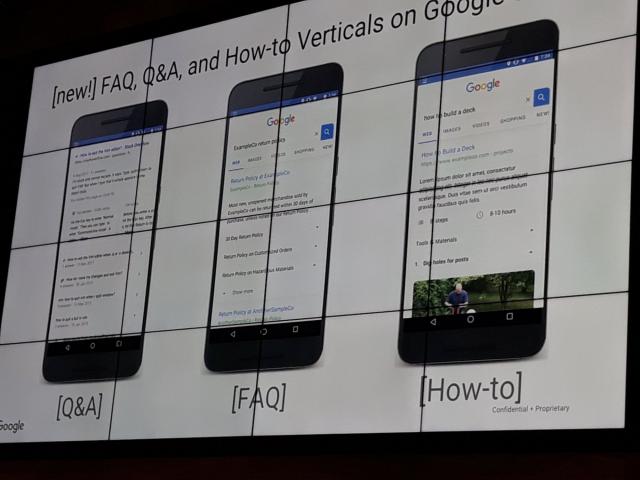
Google’s forthcoming schema features as previewed at a conference in Singapore (Image Source: searchengineland.com)
What’s interesting is that the new features were confirmed just days after Google announced that you can show datasets within organic results via a new markup. This means that sites can show tabular data within their organic listing. Particularly useful for sites within the finance and science industries, I would imagine having the data on the SERP could entice users to make the click.

The new table data markup as featured on the Google SERP (Image Source: seroundtable.com)
The August SERP Roundup
The changes and tests that Google makes each month, though perhaps not always big-ticket items, are no less important in a way. While they may not shake things up the same way as something like an expandable Featured Snippet, they are indicative of where things are heading and of Google’s strategy.
New to the Knowledge Panel
As there is every month, Google made a few tests/changes to the Knowledge Panel in August.
Reserve with Google Expands: Google has brought its Reserve with Google program to all-new business categories. Now, attractions of all sorts can contain the ‘booking button’. By opening the program up to new partners, Google has made it possible to book tickets at museums and the like. Having the ‘booking button’ appear within your Knowledge Panel is an obvious bonus as it encourages users to “convert” before seeing other options and without the need to navigate a site per se.
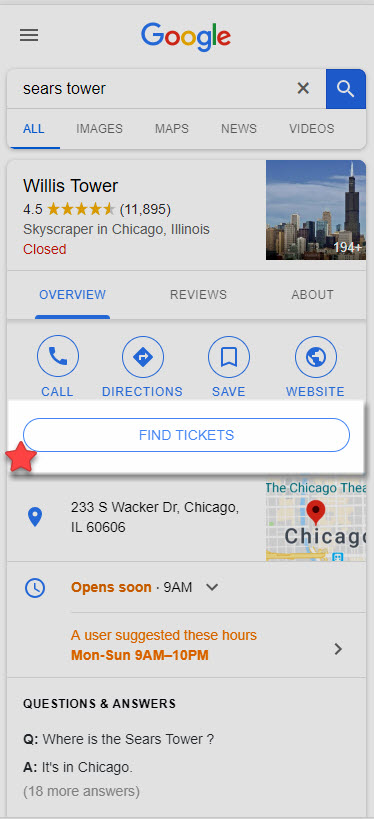
The Reserve with Google program now allows users to book tickets for attractions such as a tour of the Sears Tower
Past Visits in the Knowledge Panel: This is an interesting one. During August, Google tested showing the last time you visited an establishment within the Knowledge Panel. I don’t truly understand the usefulness of this one (but that could just be me). Also, will Google show me the last time I visited establishments that I frequent quite often? Will I see the last time I went to the grocery store? Not sure how relevant that information is. At the same time, some reports questioned the accuracy of the information Google was showing as part of the test.
Still, it is interesting and does point to some of the things Google is able to do!
Google Pushes Store Inventory in the Knowledge Panel: Whereas the relevancy of the previous test was hard to understand, the pertinence of this test is self-evident. During August, Google prompted some users to explore an establishment’s inventory. That’s a self-evident little bonus for a business.
Veteran Led Business Attribution: This past March saw Google add a highlight icon inside of the Knowledge Panel showcasing businesses operated by women. August saw the same for veteran led businesses, which now have their own attribution within the Knowledge Panel.
More Visual News Results & Related Searches
Google loves a visual SERP. Accordingly, the search engine tested adding image thumbnails to the News Box (i.e., Top Stories) for those results that do not appear within a carousel. Prior to the test, only carousel news results were accompanied by an image.
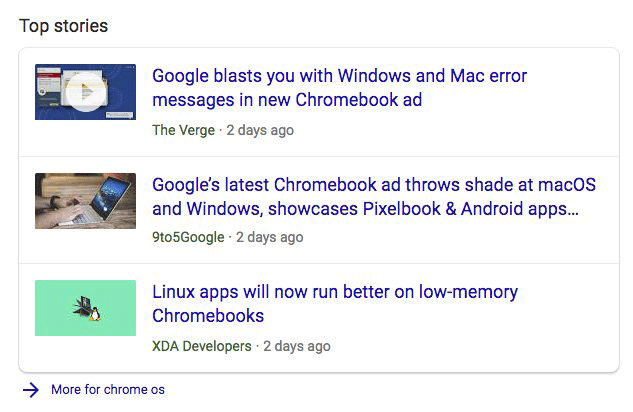
Image Thumbnails for news results that show as tabs and not within the Top Stories carousel (Image Source: seroundtable.com)
At the same time, Google also tested icons within related search results. While not an enormously impactful change, having such icons could certainly stimulate clicks and send users down a path that would have otherwise been untaken.
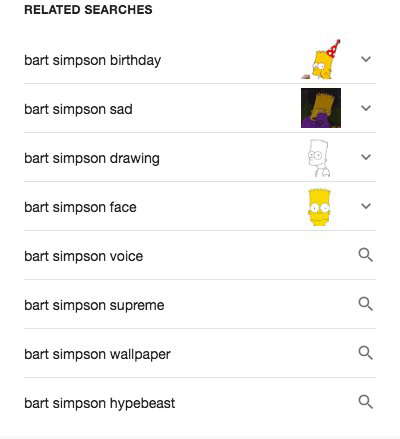
A test showing icons within Related Search (Image Source: seroundtable.com)
Multiple Image Preview Tests
Staying on the topic of images, Google tested two new image previews for image search within days of each other. The first test had the preview appear at the side of the page.
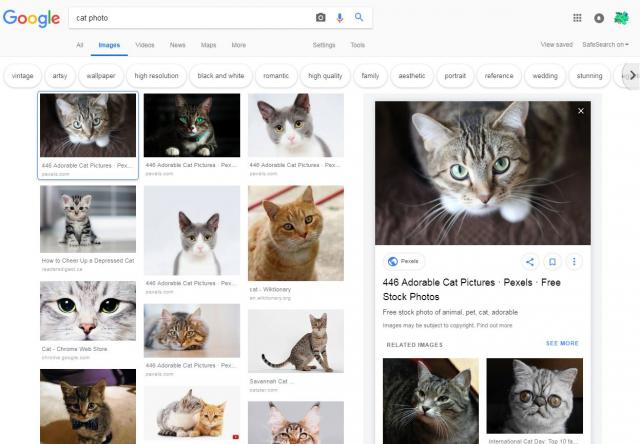
Google tests an image preview that appears at the side of the page (Image Source: seroundtable.com)
The second test went in an altogether different direction, literally. Just three days after seeing the above tested, Google went with an overlay preview. Here the format had the image appear with buttons that would allow users to move through the series of related images.
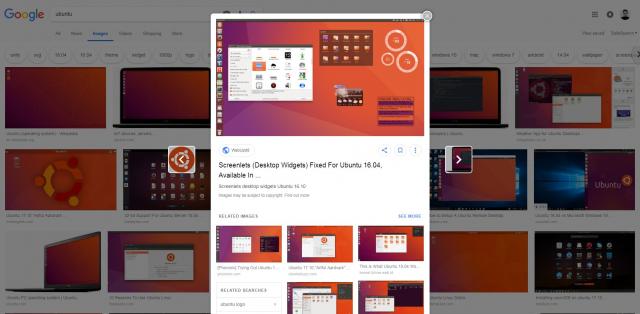
Another image search preview test presents images via an overlay (Image Source: seroundtable.com)
Read Time Filter on the SERP
Lastly, Google ran a test that allowed you adjust the actual results you saw according to read time!
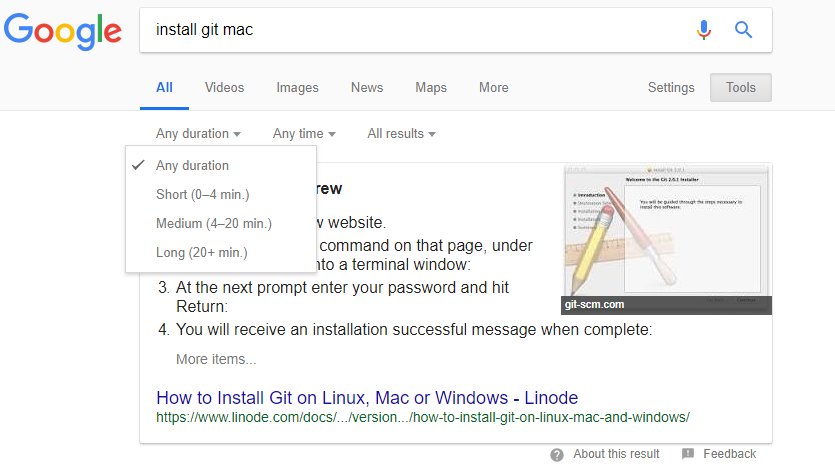
A SERP filter that limits results to a selected read time (Image Source: thesempost.com)
The filter, which appeared above the results, allowed users to limit the results they saw by how long the read time for a given result was expected to be. In other words, if you didn’t feel like looking at results that were long-form content you could engage the filter to show content that takes under 4 minutes to read. I would imagine that the actual implementation of such a filter would send shockwaves through the system. Content creators would have to anticipate how the filter would impact the content they’ve drafted. Would users specifically look for longer content? Would they almost always try to limit content to a shorter read time?
Fascinating.
Where the Wild SERPs Are

Whether your site was impacted by the month’s massive update, or if you’re now competing with a space consuming expanding Featured Snippet, or if you think your site stands to benefit from organic Google Posts… your SEO strategy is likely to change in some way. If there is a barometer with which to measure the impact of the changes Google makes to the SERP it’s how those changes affect your search strategy.
With a new profiling ability out there in the wild, the way many sites have gone about their business could very well change. Can you still create content for the sake of content if it takes away from your site’s core intent profile? How do you thrive financially while considering that going too far with a commerce profile while presenting informational content might just make things worse?
Things are shifting on the SERP far quicker than they ever have before.
That said, I would **** to hear how you plan on dealing with this new and evolving search environment. Reach out to me!
Thank you for reading this edition of the SERP News. Until next month!

