In August 2022, Google made it clear that content should be people-first, not just made for search engines. I always think of good content as that which will help people do their jobs. It’s content that is informative, easy to read and understand. It’s people-first content that utilizes SEO best practices to help it show up in search engines, and it brings users value.
A resource page on your website is the best way to collect your top recommendations for products or services and promote the tools and resources you **** and use in your business. As an industry thought leader, think of a resource page as part of your content strategy, a page that can add depth and value to your website.
Let’s go deeper into what a resource page is, why you should create one, and what you might include in your resource page.
What is a resource page?
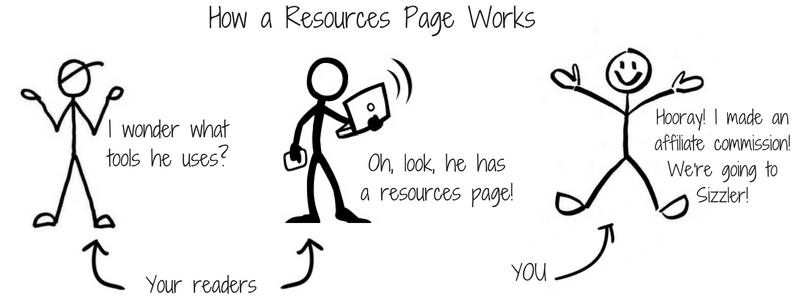
Source: Matt McWilliams
A resource page represents a specialized section on your website that houses a collection of beneficial resources pertinent to your sector or specialized area. It’s an intentionally assembled page linking to valuable resources, applications, products, services, media, or websites that could benefit your audience.
Regularly updating a well-structured resource page can enhance your website’s visibility in search engines (SEO) and draw backlinks from various other websites. A resource page serves as a comprehensive hub to access a company’s preferred resources, including tools or products that are integral to daily business operations and are highly esteemed.
If you’re a solopreneur or freelancer, your resource page will be very personal and reflect your expertise. Additionally, with a following and an engaged audience, your resource page will be valuable for those who trust your guidance.
How to Write a Resource Page
To help you get started, here are some steps you should consider following:
- Implement affiliate links. This implies a mutual agreement between you and the product’s company you endorse; you receive a modest commission when individuals interact with the company via your affiliate link.
- Incorporate links to resources naturally due to your genuine appreciation for these products.
- Blend both affiliate and organic links together within your content.
The best reason to create a resource page? It’s Google’s helpful content factor
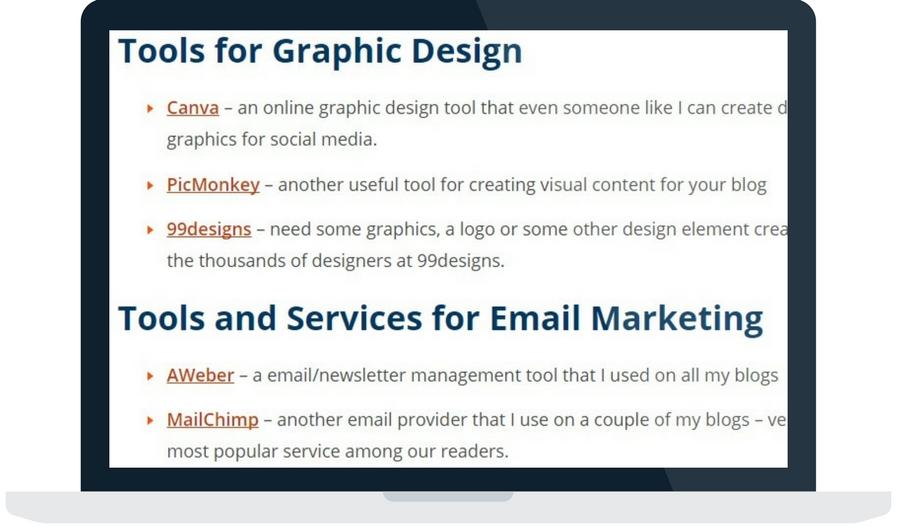
Source: Darren Rowse
This graphic is a good illustration of how to use categories to make Resource page information accessible. Darren Rowse breaks up tool links according to industry—email marketing vs. design.
The handpicked page you design could guide your audience toward discovering resources, websites, and tools that assist in problem-solving. Remember that your page synchs with Google’s helpful content update.
The resource page you assemble will stand out due to its uniqueness, derived from the tools you frequently utilize, which may differ from those of your peers. It includes your reliable applications and a range of tricks and tips.
For instance, a few months back, I became a subscriber to Ahrefs.com, and it has been an invaluable reference for checking keyword difficulty and website rankings numerous times a day. I’m still exploring the features this application offers.
If you participate in affiliate programs, it’s advisable to systematically include these on your resource page, accompanied by an appropriate disclaimer.
How to Create a Resource Page with Value
Avoid short, useless content because, with a little more work, you can provide value. Put some thought into this. Compile a list of links to your most favoured and reliable tools, websites, products, and services that are relevant to your specialized area.
For instance, if you’re a pastry chef who posts recipes, your resource page might be full of the simple tools you use daily that you wouldn’t be without.
On the other hand, if you sell content marketing courses, your resource page might include a list of the five essential tools for content marketing success. You might include an SEO tool (e.g. Ahrefs, Semrush, etc.), an AI content writer (e.g. Writesonic, Surfer, etc.), or a graphic designing tool (e.g. Adobe, Canva, etc.). List those tried-and-true applications that you turn to every single day.
Be Selective About How You Populate Your Resource Page
Think about what resources would be most beneficial for your audience. At the same time, you should consider the ease of use and cost.
I went through a period last spring when all of my application renewals happened at the same time, and I realized I was spending a lot of money on my subscriptions. I also realized that for some of these, there was duplication, so I made some adjustments.
But the bottom line is that we spend a lot of money to be fully functional online. Recommend those tools that you rely on that are really essential. Describe each resource and why you included it. Streamline where you can, avoiding the duplication that I got myself into. That’s helpful content.
Provide Helpful Content: Explain Why You’re Including Each Resource
What can augment the usefulness of your page beyond just the links? Detailed descriptions outlining the reasons for your recommendation of each tool, service, product, etc., and their worth can be particularly beneficial. Include a few sentences to illustrate or convey their significance.
Follow the steps provided below:
- Initiate a brief introduction of the product/service/tool/resource, outlining its primary function.
- Detail your reasons for utilizing it and your confidence in its reliability.
- Enumerate at least one manner in which it could enhance the life of your audience. Granted, it’s a lofty expectation, but consider ways it might facilitate time and cost savings or its seamless compatibility with other applications.
- Don’t be afraid to share your opinions. Make recommendations and explain why you’re promoting a great product. In this example, they’ve even created a graphic to call out good products.
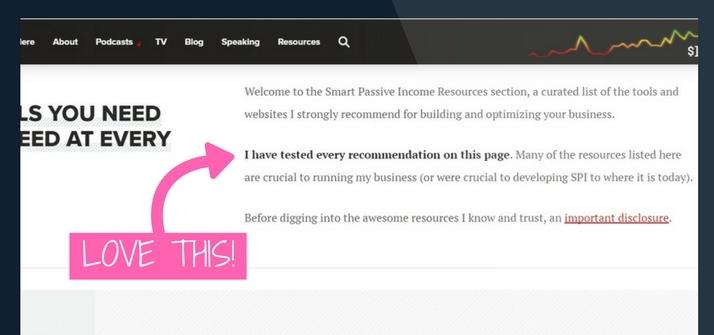
Source: Pat Flynn’s Smart Passive Income
Affiliate Links Require a Disclosure Statement
If you intend to include affiliate links, add a disclaimer stating that you may earn a commission when visitors interact with these links. This is not only commendable for ethical reasons and ensuring transparency, but is also a mandated guideline by the U.S. Federal Trade Commission (FTC) and Advertising Standards Canada (ASC).
Organizing and Optimizing Your Resource Page
Optimize the content on your resource page by dividing it into categories with headings and subheadings and assigning H1 and H2 tags.
Link to Relevant Content on Your Site
Include your own content on your resource page without getting too promotional. Find ways to link to your content organically. A very good way to include your content on your resource page is to link to related blog posts. If you’ve got several posts on various topics, you’ll find numerous ways to link to your blogs.
Update Your Resource Page Regularly
Your resource page is essentially full of links, so make sure the links work. Update your page on a regular basis with new content, links and images. Make this part of a regular site audit.
A quick way to check all the URLs on the page for dead links is to use a broken link checker. If you’re using Ahrefs, it has a tool to check for broken links. Ensure all your affiliate links are correct and operational to accurately track each referral from your page to a product.
Link to Your Resource Page in Your Other Content
After you’ve assembled your resource page, integrate links to this page within your other content, like blogs and your About page.
If we consider a blog about a pastry chef, you could create a link to the resource page whenever baking equipment is mentioned. For example, “Having the correct size mixing bowl is crucial for this recipe. Visit my resource page to see the large mixing bowls I frequently use and highly recommend.”
Be a bit inventive here. Any “discover more” instance or mention in a blog can be transformed into an opportunity to link back to your resource page.
Here are some other ways to provide more visibility to your resource page:
- Include a link in your site’s footer menu.
- Place a call-to-action banner, button or other graphic strategically inside blogs. These don’t have to be at the bottom of the page. After all, you can’t assume that everyone’s going to read to the end of your blog. Raise the visibility of this button or graphic!
- Incorporate links to your lead magnets, ebooks, or complimentary offerings.
- Promote your resource page and link it to your social media posts.
Conclusion: A Resource Page Is Helpful Content
When crafted meticulously, your resource page can augment your content strategy by providing valuable insights to your audience and bolstering your website. This is significant as audience-appropriate content is crucial to their holistic interaction with your brand.
It’s also of prime importance to search engines like Google, where the focus is on creating beneficial content centred around the users. Valuable content is typically created with a certain target audience in mind. Ideally, when making such content, we should visualize our perfect client or persona, ensuring we cater to their specific needs.
I know that this may sound like a lot. Even so, a resource page is a living document that will grow and evolve. Treat this like the important resource it will become for you.
Do you need assistance with your website’s content? We have your back! At TechWyse Internet Marketing, we specialize in Web Design, SEO, Content Management–and the list goes on. Our team is fully certified, results-driven and dedicated to getting more eyeballs on your business.
But don’t take our word for it–give us a call and see for yourself! To book an appointment, call (416)-410-7090 or contact us here.


