Updated: December 27, 2023.
As a professional in the field, I’ve learned the importance of auditing pagination, especially for larger websites like e-commerce platforms.
Issues with pagination can lead to crawl budget waste, crawling problems, and indexation and ranking issues.
In this article, I’ll share insights on how to effectively audit pagination using tools like JetOctopus.

How to audit paginated pages
Here is all you need to know to be able to audit pagination on your website. If you don’t feel like reading, here is the video walking you through the entire process.
To be able to audit pagination, you need JetOctopus which fortunately offers free trial (with no credit card required).
If you are analyzing a huge website (like an ecommerce website), you definitely need to take a very deep look at pagination.
This is super easy.
1. Set up the crawl
Navigate to Crawler > Indexation > Pagination and click on “Configure” to set up the reuls for pagination on your website.
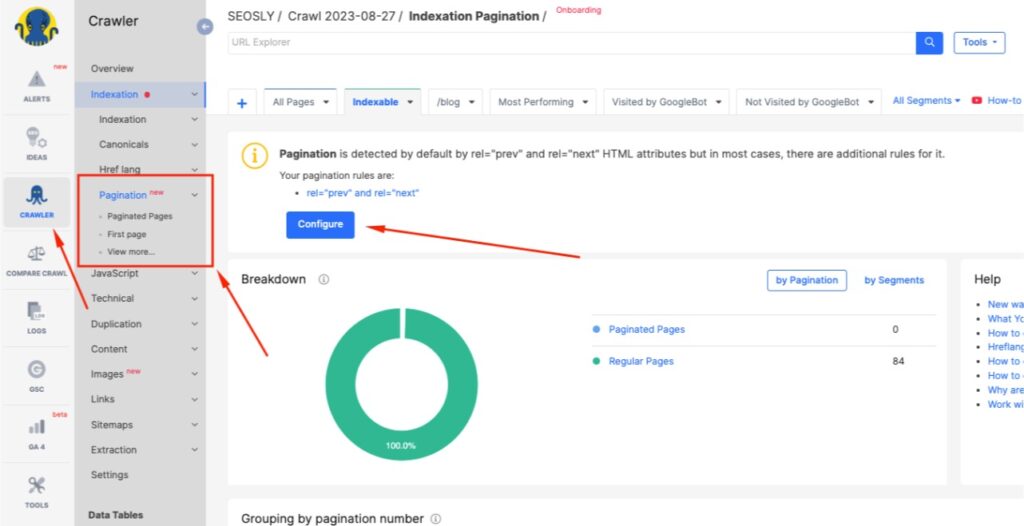
3. Review paginated pages for details and issues
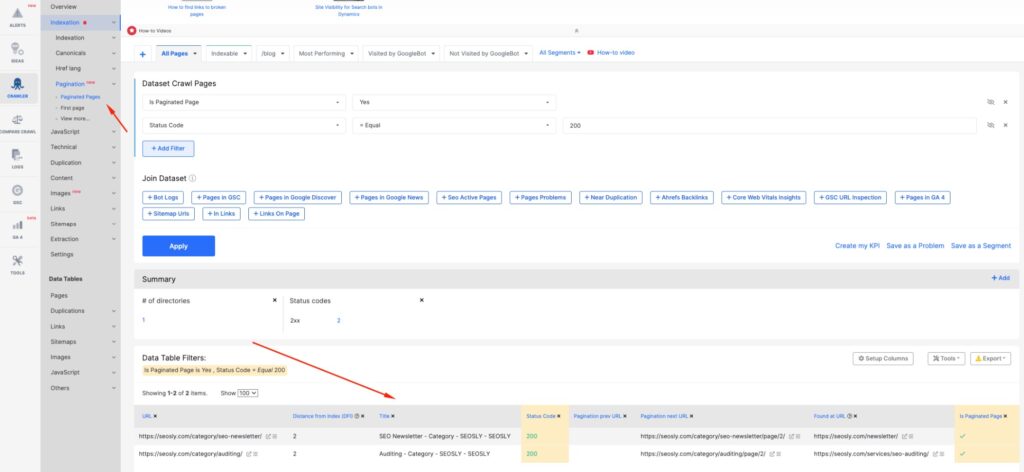
4. Analyze the first page in the paginated series
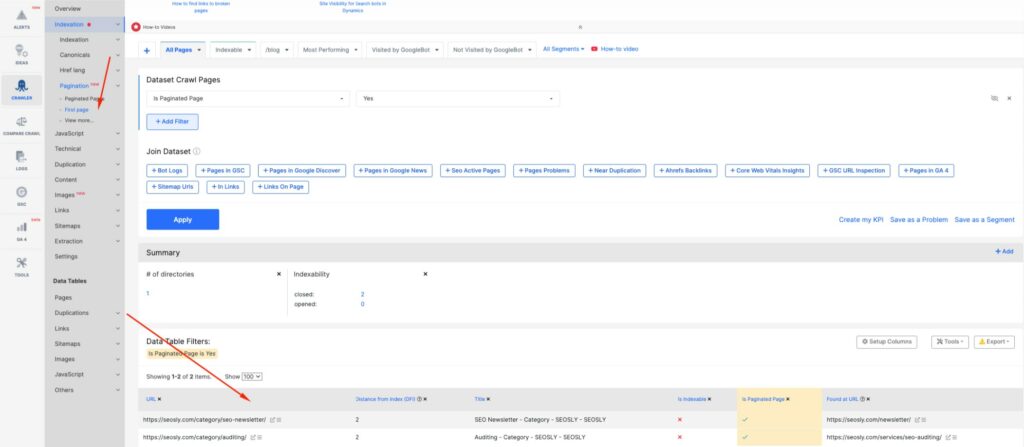
To be able to audit pagination, you need JetOctopus which fortunately offers free trial (with no credit card required).
Here are the best practices that will ensure your pagination audit is comprehensive.
Understand your pagination structure
First, it’s essential to understand the pagination rules of your site. Different sites have different rules, and these must be configured correctly in your auditing tool.
The default setting might be “rel=prev” and “rel=next”, but there are other configurations depending on your site’s setup.
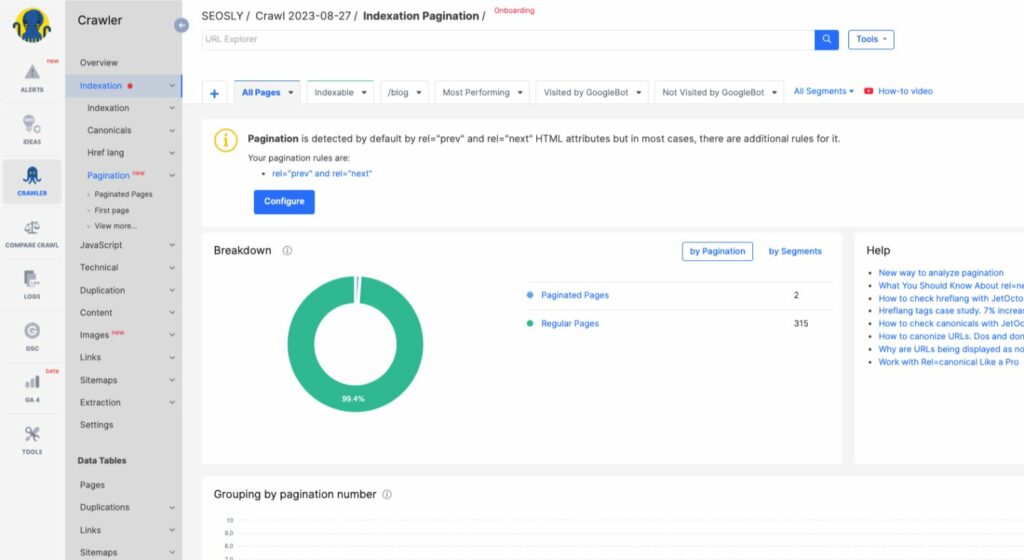
Analyze paginated vs. non-paginated pages
Analyze the proportion of paginated versus non-paginated pages on your site. This helps in understanding the scale of pagination and its impact on your site’s SEO.
For example, you might find a small number of paginated pages in a blog or category section.
Detail pagination by depth and segment
Check the depth of your paginated pages. Are there pages that are orphaned or unreachable?
By doing that you will know if deep paginated pages are being ignored or not crawled effectively.
Indexation management of paginated pages
Review how your paginated pages are indexed. Are they non-indexable or canonicalized to the first page?
This is crucial, as improper indexation can lead to ranking problems. Each paginated page’s indexation status needs to be verified.
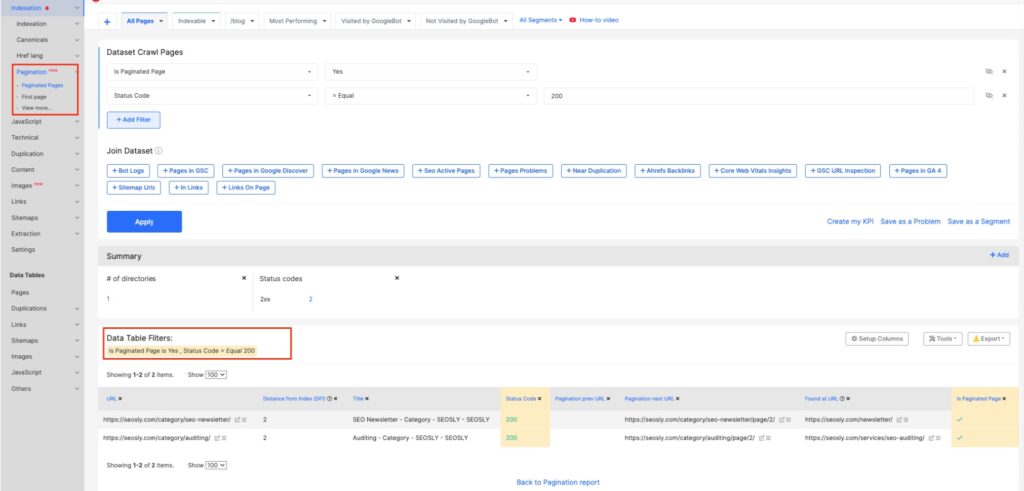
Examine the canonical tags on paginated pages. Incorrectly set canonicals can lead to issues like duplicate content or missed pages. Ensure that each page is canonicalized correctly, often to itself.
Consider the user experience. Pagination should be intuitive and user-friendly. If it’s hard for users to navigate through paginated content, it might be time to rethink your approach.
Make data-driven decisions
Use the data gathered to make informed decisions. Are there issues with how pagination is implemented that could be affecting your site’s performance? If so, plan out the necessary changes.
Take action on large sites
For larger sites, especially e-commerce, it’s vital to take a deeper look. Improper pagination can lead to significant issues like lost revenue. Use the auditing tool to view all paginated pages and gather essential information for decision-making.
Use your human brain and SEO experience
Here’s where the human element comes in. You need to decide if the observed pagination structure poses an issue or not. For example, canonicalizing to the first page might be okay for certain categories where you don’t want the subsequent pages to rank.
Pagination in SEO refers to the practice of dividing content across multiple pages, commonly seen in e-commerce sites, blogs, and forums, to organize content and improve user experience.
Auditing pagination helps ensure that search engines correctly index multiple pages and that users can easily navigate through your site, thereby improving site visibility and user experience.
Use SEO tools like Screaming Frog or JetOctopus to crawl your site and identify pagination patterns and potential issues like broken links or improper indexation.
These HTML tags help search engines understand the relationship between paginated pages. They indicate the order of content across multiple pages, which is important for proper content indexing.
Incorrect pagination can lead to problems like duplicate content, poor user experience, and issues with page indexing, which negatively impact your site’s search engine rankings.
Should paginated pages have unique meta titles and descriptions?
Yes, each paginated page should ideally have unique meta titles and descriptions to avoid duplication and clearly indicate the content of each page.
How can I tell if my paginated pages are indexed properly?
Use Google Search Console or other SEO tools to check if your paginated pages appear in search engine results and are indexed correctly.
Yes, poorly implemented pagination can increase page load times, especially if there are too many links or heavy content on each paginated page.
It depends on your content and user experience goals. ‘Load More’ buttons can be more user-friendly for certain content types but may have different implications for SEO.
Is it better to canonicalize paginated pages to the first page?
Not always. It’s important to assess whether each page provides unique value. Canonicalizing to the first page can sometimes lead to loss of valuable content in search results.
How do I handle pagination for mobile users?
Ensure your pagination is mobile-friendly, with easily clickable buttons and a responsive design that accommodates smaller screens.
What’s the best way to structure URLs for paginated content?
Use a clear and consistent structure, like adding a page number parameter at the end of the URL, to help users and search engines understand the pagination sequence.
Regular audits are recommended, especially after major content updates or website redesigns, to ensure ongoing SEO effectiveness.
Yes, AJAX pagination can sometimes be difficult for search engines to crawl and index. Ensure that such implementation is search engine friendly.
