Words are more than just strings of letters. They’re the keys to unlocking the vast potential of the online market space. Choosing the right keywords for SEO is a lot like selecting the right keys to open doors. But with keywords, the doors you’re unlocking lead to untapped traffic, growth, and conversions.
With billions of searches processed daily, how do you sift through all the noise and pinpoint the most golden of terms?
Explore this guide revealing how to choose keywords for SEO. You’ll earn what to focus on as you compose your keyword list.
Homing in on the right keywords for SEO
Choosing the right keywords for SEO is like setting up the foundation for a house—its the first and most crucial step that paves the way for everything else that follows. Get it right, and the structure you build on top of it is stable and functional.
But if you get it wrong, everything that follows is all but certain to crumble.
So what exactly makes a keyword “right”? Well, it’s a blend of several critical factors:
- Relevance to your business. A keyword that doesn’t resonate with what you offer can lead you astray, attracting audiences who aren’t interested in your offerings.
- Organic traffic potential. This gauges whether there are enough people searching for the keyword to make it worthwhile.
- Competition. Some keywords that sound perfect are actually dominated by established players, making them harder for newcomers or smaller businesses to rank for.
- Search intent. This refers to what the searcher is trying to achieve: learning, seeking a specific site, making a purchase, or comparing options.
These elements all work together to paint a picture of whatever constitutes the “right” keyword. It’s not just about high search volume or low competition. Choosing the right keywords also involves a nuanced mix of factors that match your offer with what people are looking for.
Start with creating a keyword list
Before delving into the particulars of choosing the right keywords, you must generate a **** of potential keywords. Referring back to food, think of this process as gathering all possible ingredients before choosing the finest ones to create a dish. Compiling this list allows you to compare and refine your choices based on your SEO strategy and objectives.
We suggest using a two-step approach. This first step involves searching for the keywords your competitors use. The second step revolves around finding related terms using seed keywords.
Finding your competitors’ keywords
A strategic way to kick-start your keyword list is by understanding what’s working for others in your industry. By using the Competitor Keyword Analysis Tool to peek into your competitors’ strategies, you’ll get a goldmine of already vetted keywords. Analyzing these terms provides you with insights into market trends and uncovers potential keyword gems that you might have otherwise missed.
There are several ways to use this tool to find your competitors’ keywords.
If you know which rivals you want to check, enter their website address into the Competitive Research tool and click Analyze.
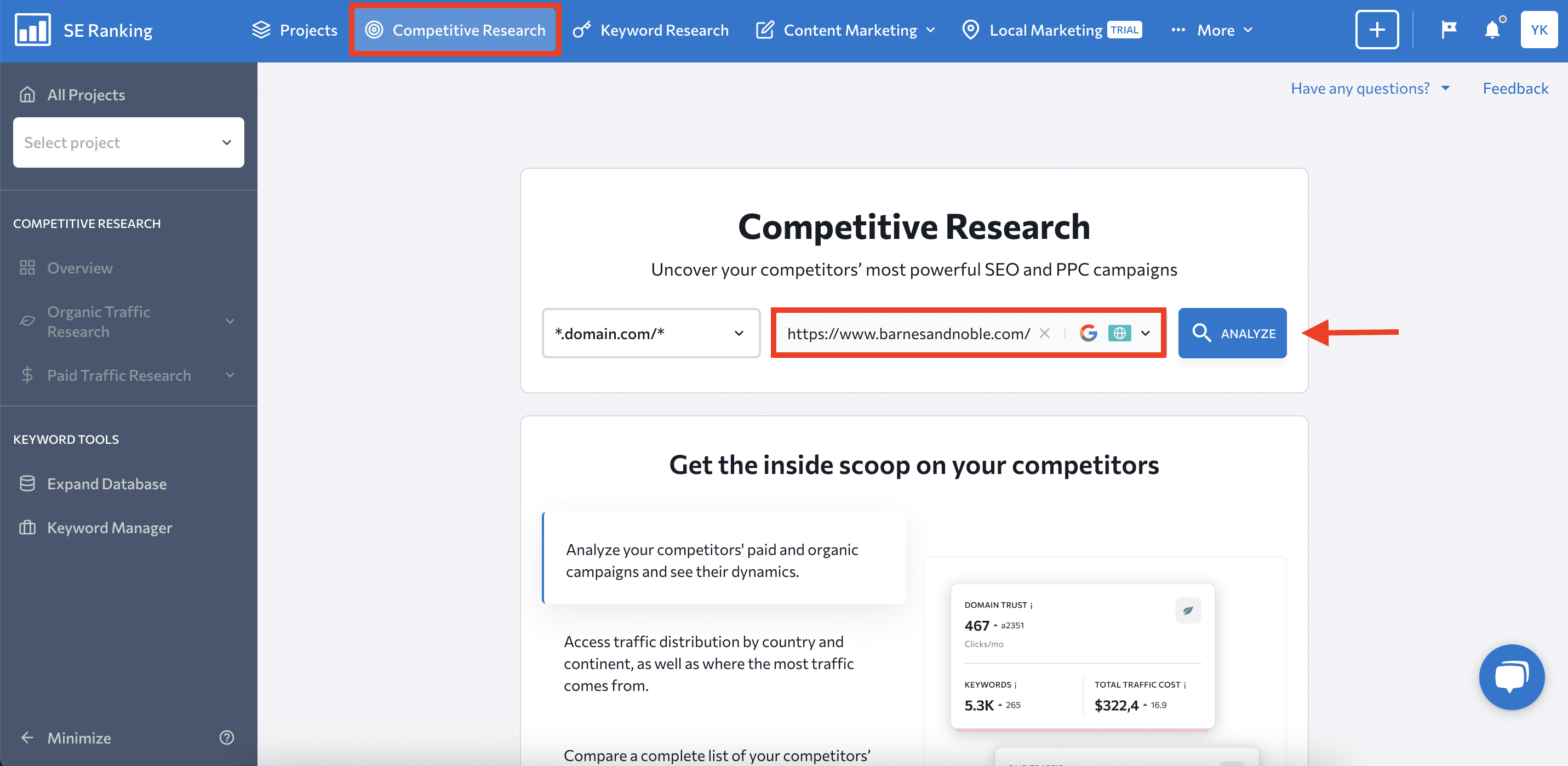
Go to the Keywords section to see the list of keywords this competitor uses in their organic campaigns. From here, you can export terms for further analysis.
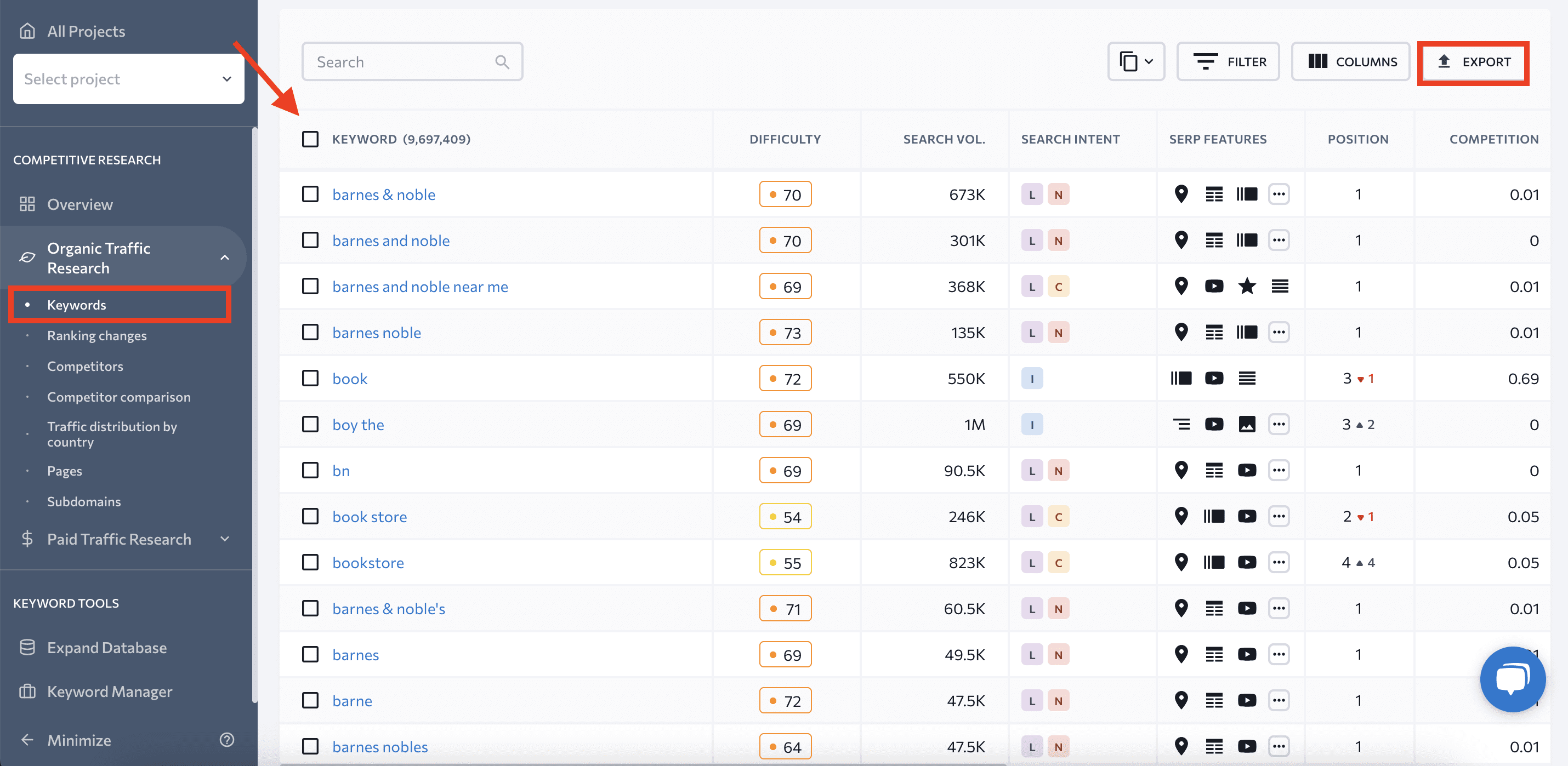
If you don’t know who your competitors are, enter your website address into the tool and go to the Competitors tab. You’ll find a table displaying your organic competitors and various other metrics. Pay strict attention to the number of Missing keywords. These are the terms your competitors rank for, but you do not.
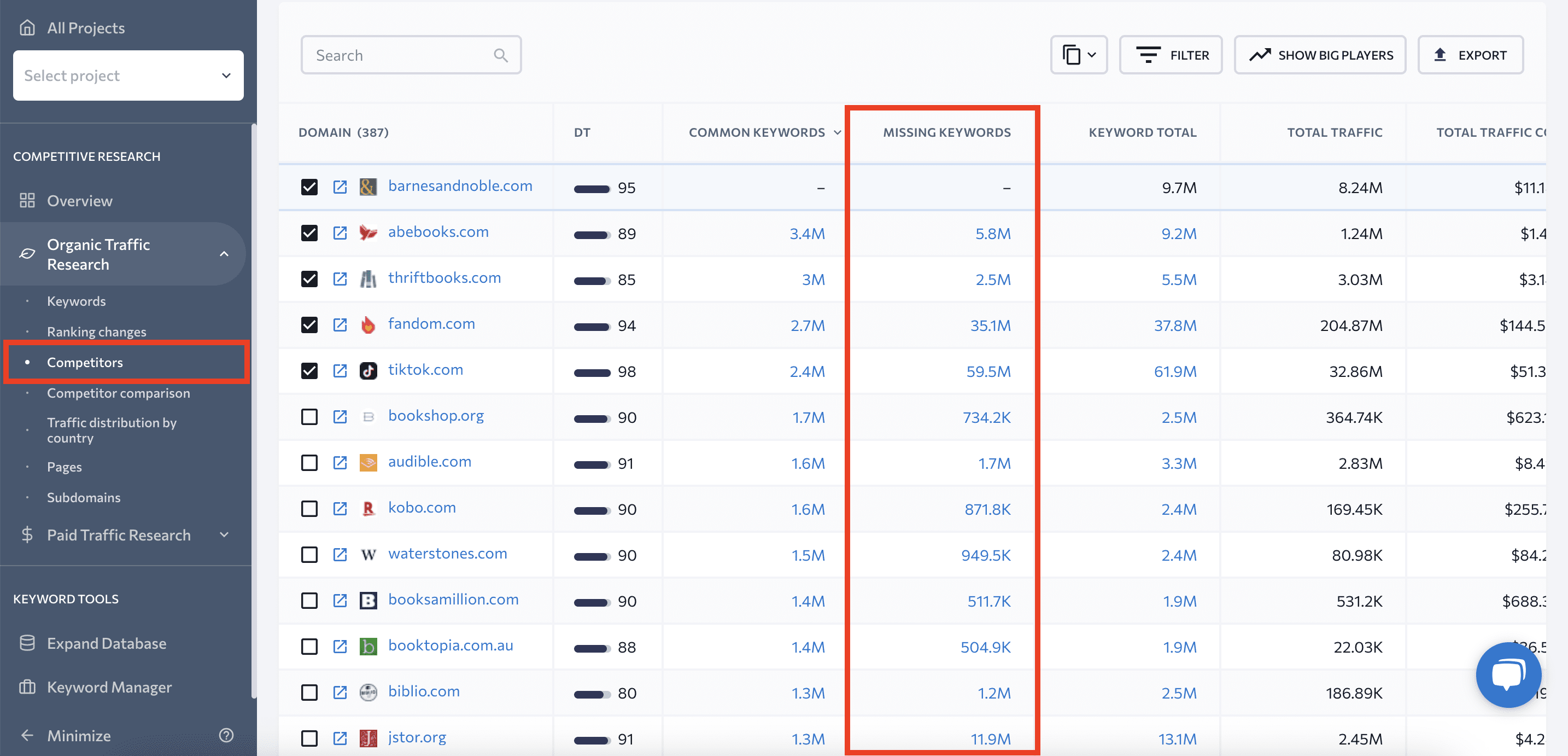
Click on this number to launch a competitive comparison, and you’ll receive a list of terms that aren’t on your current list of keywords. You can also export this data for further analysis.
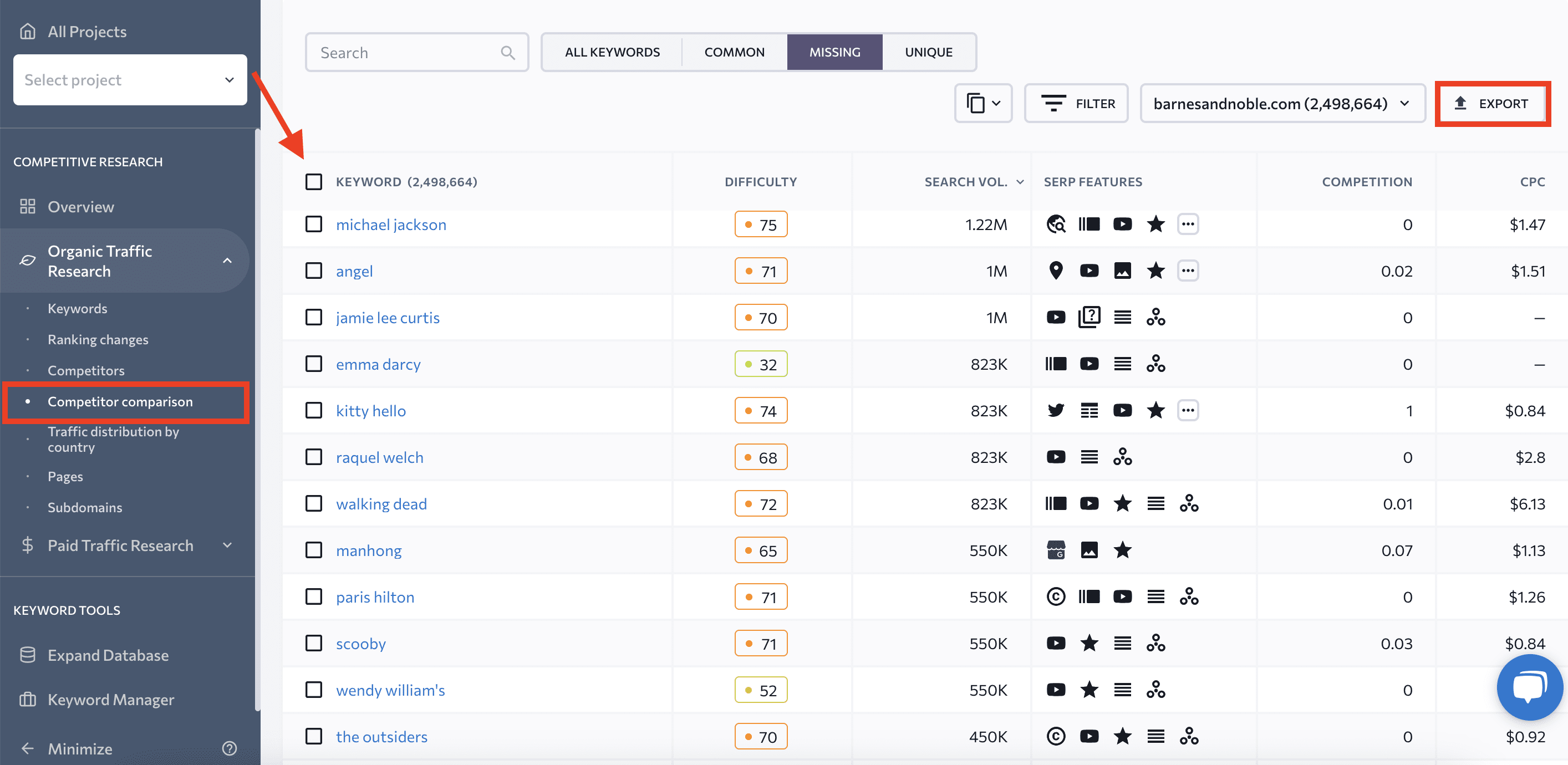
For more details, read our new guide on how to find competitors’ keywords. It elucidates on all the different approaches you can take and provides step-by-step instructions for each one.
Finding keyword suggestions
Another approach is to start with a seed keyword and collect related or similar terms. A seed keyword is a base term or phrase that’s central to your business or topic. One example is that if you run a vegan bakery, a seed keyword could be ‘vegan pastries.’
You can use SE Ranking’s Bulk Keyword Generator to input this keyword. It will give you a plethora of related suggestions.
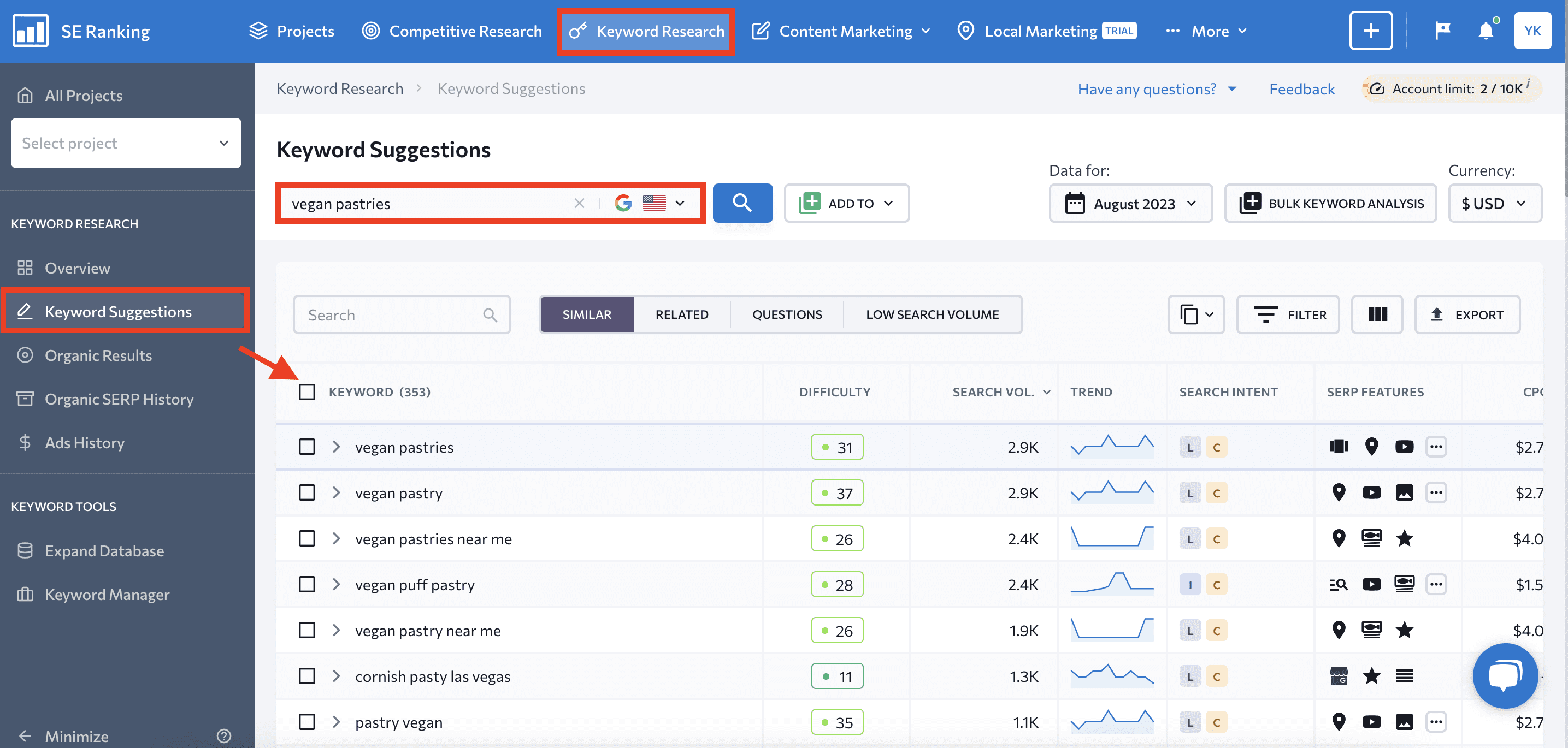
The tool shows similar, related, question-based, and low search volume keywords. It also shows other helpful metrics for the analysis stage. Similarly to other SE Ranking tools, you can export the list in .xls or .csv format.
These suggestions can broaden your horizons and help you discover related terms that might not have been on your radar. This ensures that you are not dependent on competitor-driven insights and have the ability to harness the broader spectrum of your potential customers’ queries.
Choosing the right keywords: Crucial metrics
Having a comprehensive keyword list is just the starting point in your SEO journey. The next step, arguably the most crucial, involves sifting through this list to identify the best keywords, ones that align best with your goals. Evaluating specific metrics and factors is the best way to accomplish this. We’ll describe how exactly in the following sections.
Relevance for your business
Relevance stands as the cornerstone of keyword selection. Ask yourself, “Does this keyword resonate with what I offer?” For instance, if you run an organic pet food business, ‘organic food’ would be a highly relevant keyword, while ‘cheap pet toys’ might not align with your core offerings despite its relation to the pet industry.
Another benefit of choosing business-relevant keywords is that they ensure the traffic you drive is genuinely interested in your offerings. If you run a boutique chocolate store, targeting ‘handmade chocolates’ will bring in users who are explicitly interested in artisanal chocolate, leading to better engagement and potentially higher conversions.
Now, before you begin analyzing keywords against other metrics, list down what your business offers and what makes it unique. This can serve as a guiding principle to keep you on course during your keyword research. If a keyword meets the relevance criterion for your business, you can proceed to analyze it against other metrics.
Traffic potential
This refers to how frequently a specific keyword is searched for within a given timeframe, commonly known as search volume.
SE Ranking employs an AI-powered algorithm that combines Google’s search volume data, clickstream data, keyword seasonality, and popularity. This method ensures users receive precise aggregated search volume values for each keyword individually (even for similar ones), distinguishing it from tools like Google Keyword Planner, which typically provide a range and group similar terms.
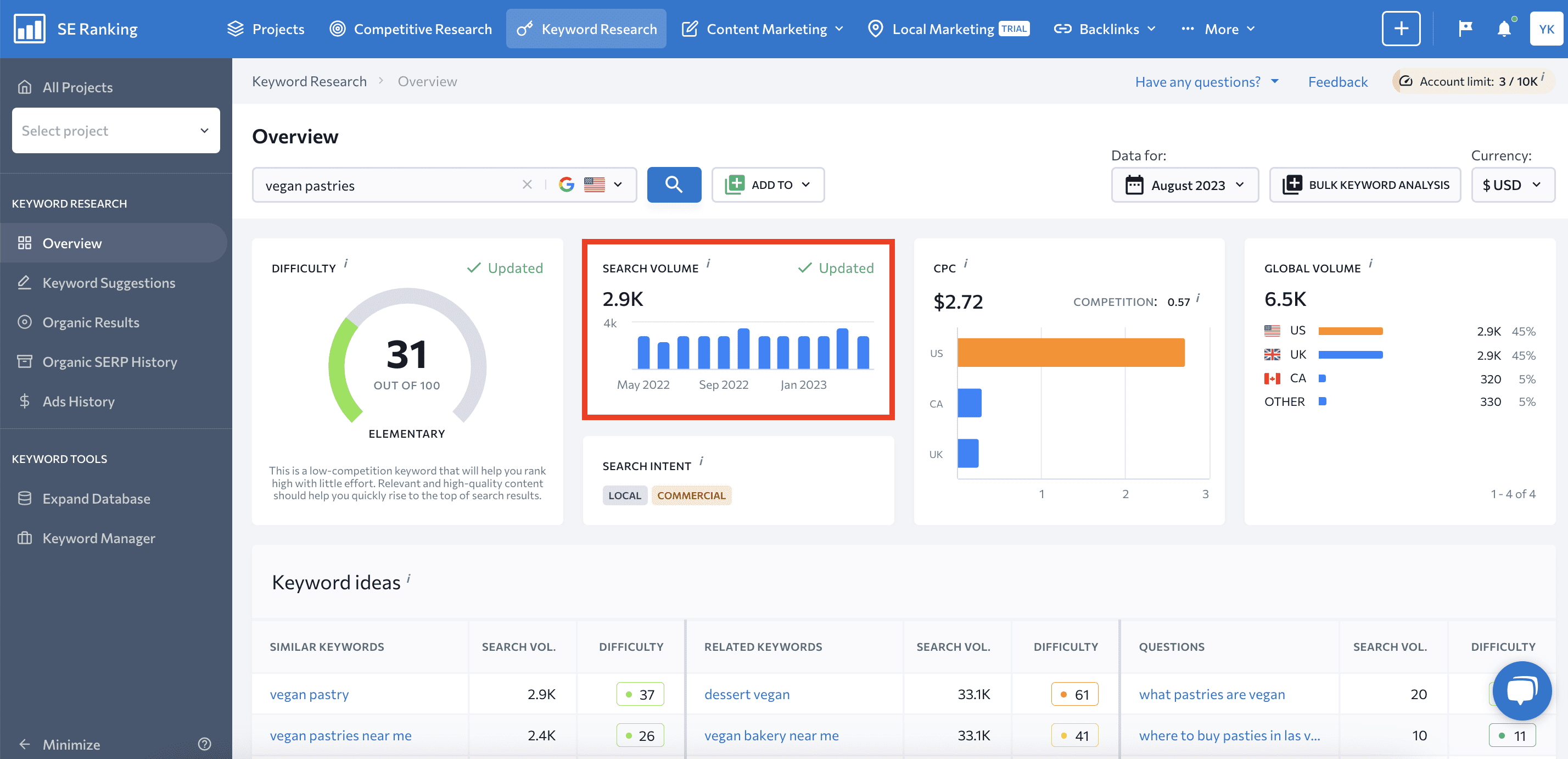
To make informed decisions based on keyword search volume, consider the following:
- Business niche. In some niches, a keyword with a search volume of 500 can be a goldmine. Let’s say you’re selling unique artisanal tools for sculptors, a keyword with such search volume might indicate strong interest. In broader industries, such as mobile phone sales, aim for keywords with higher monthly searches.
- Factor in long-tail keywords. These are longer and more specific phrases, typically with three or more words. While they often have lower search volumes than some broader terms, they can still attract a more targeted audience and face less competition. For example, ‘blue leather women’s wallet’ might have lower search volume than ‘women’s wallet,’ but it signals users with a clearer purchasing intent.
To find long-tail keywords in SE Ranking’s Bulk Keyword Generator, filter terms by word count.
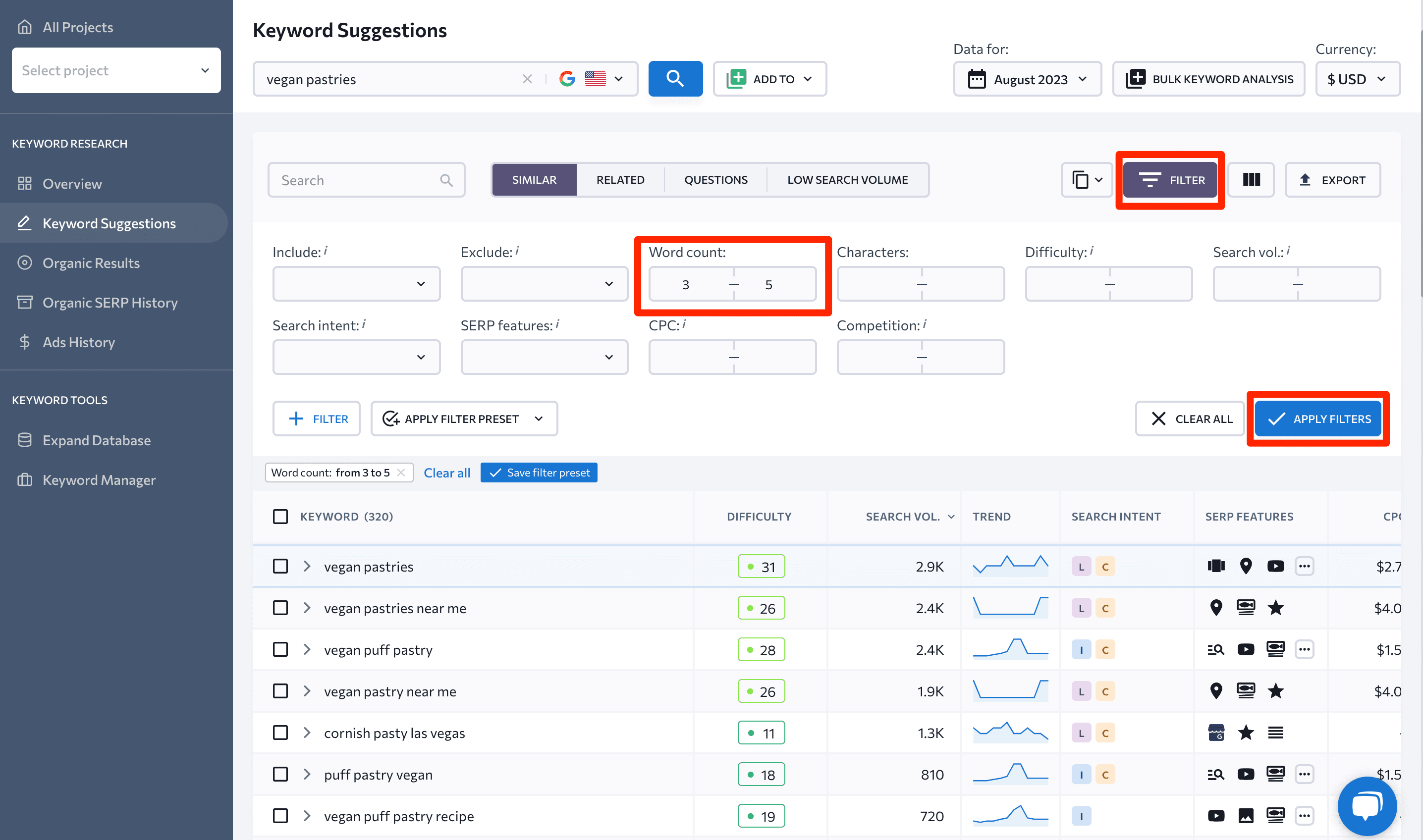
Or go to the Low search volume tab. This is where you can find longer and more specific phrases with lower monthly search volumes.
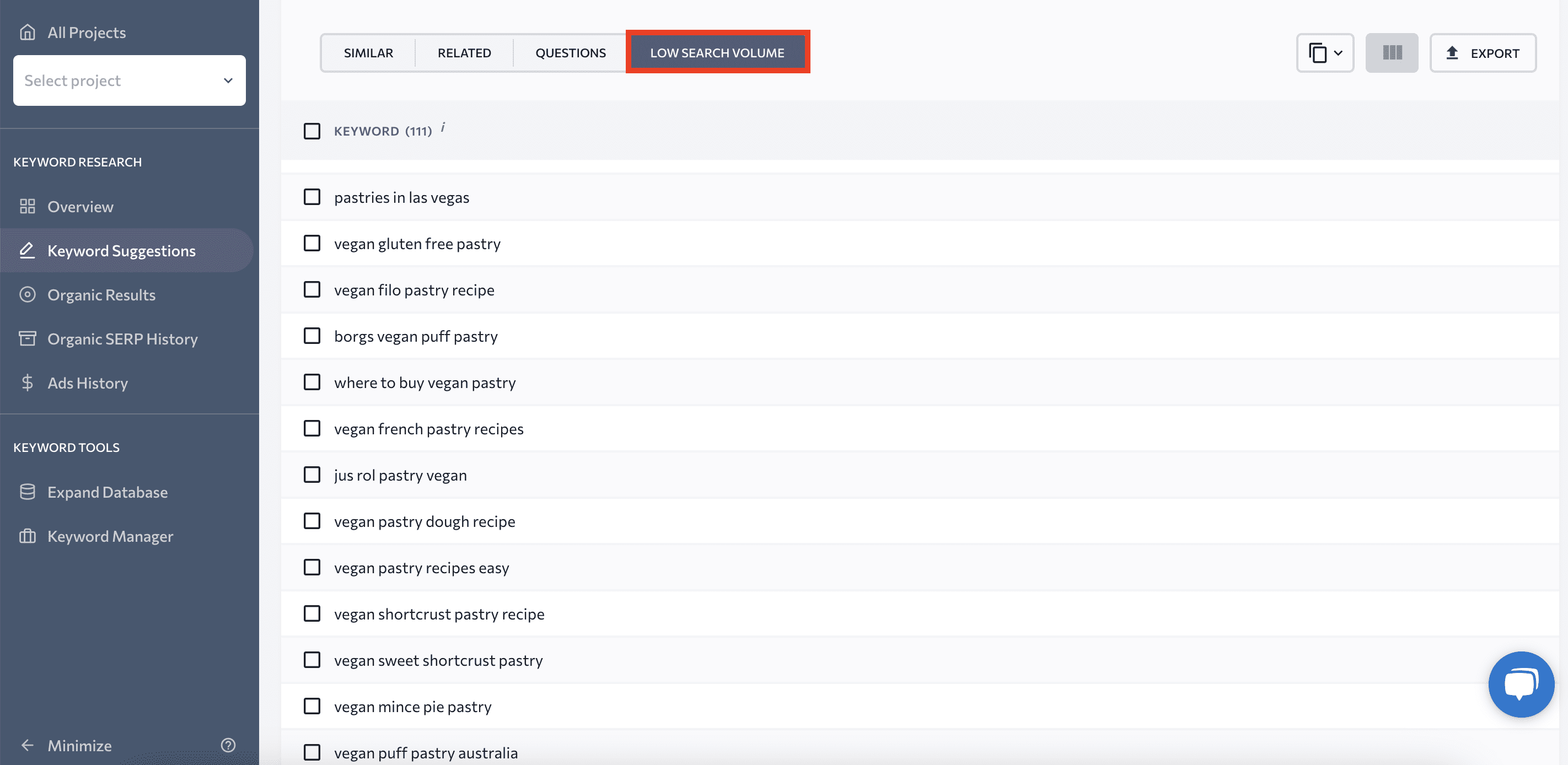
- Seasonality. Certain keywords experience spikes in specific months. If you’re selling Christmas decor, keep in mind that the peak search volume in December might wane by February.
- Growth trends. A static search volume might not reveal whether a keyword is gaining or losing popularity. Analyze if the search volume for a keyword is on an upward trajectory, signaling growing interest. If the term’s search volume is steadily increasing, it could be a valuable area for content development efforts.
In SE Ranking’s Keyword Tool, you can also track how the search volume for a specific keyword has changed over a certain period. To do this, click on the chart in the Trend column opposite the keyword you are interested in, and you’ll see the search volumes for this keyword over the last 12 months.
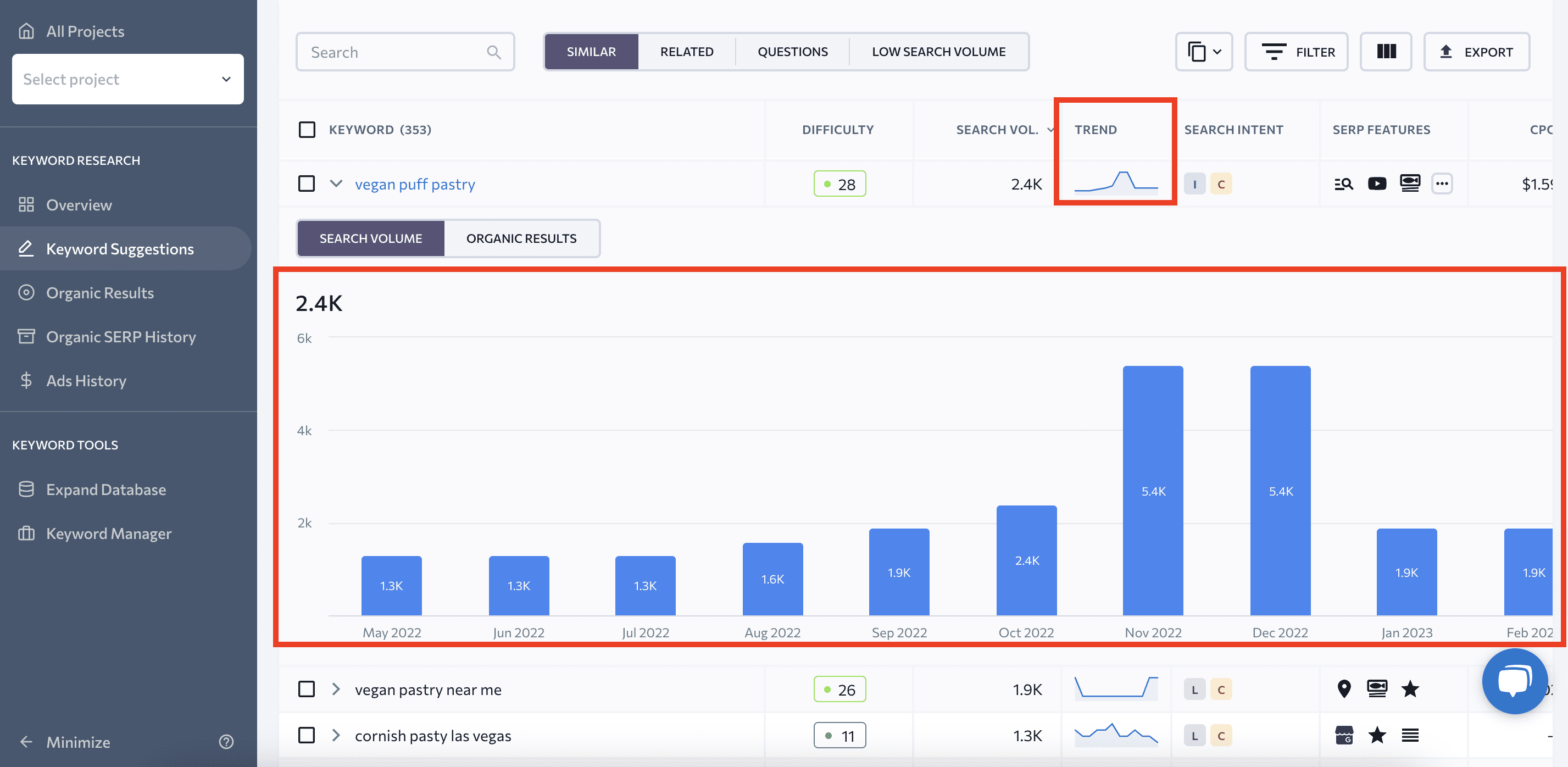
While traffic potential is crucial, it should be weighed alongside other metrics like keyword difficulty and relevance. High search volume is enticing, but if it’s highly competitive and not entirely relevant, it might not be the best choice.
Keyword competition
Understanding the level of competition for a particular keyword is essential. It helps you gauge how challenging it will be for your site to rank well for that term. This competitive metric is commonly referred to as ‘keyword difficulty.’
SE Ranking’s algorithm evaluates the top 10 search results for a specific query. It then considers the quality of domains that rank and analyzes their backlink profiles. The higher the keyword difficulty shown by the tool, the steeper the mountain you’ll have to climb. Optimizing for that keyword will be a nightmare, for example, if the difficulty is high and your authority is low.
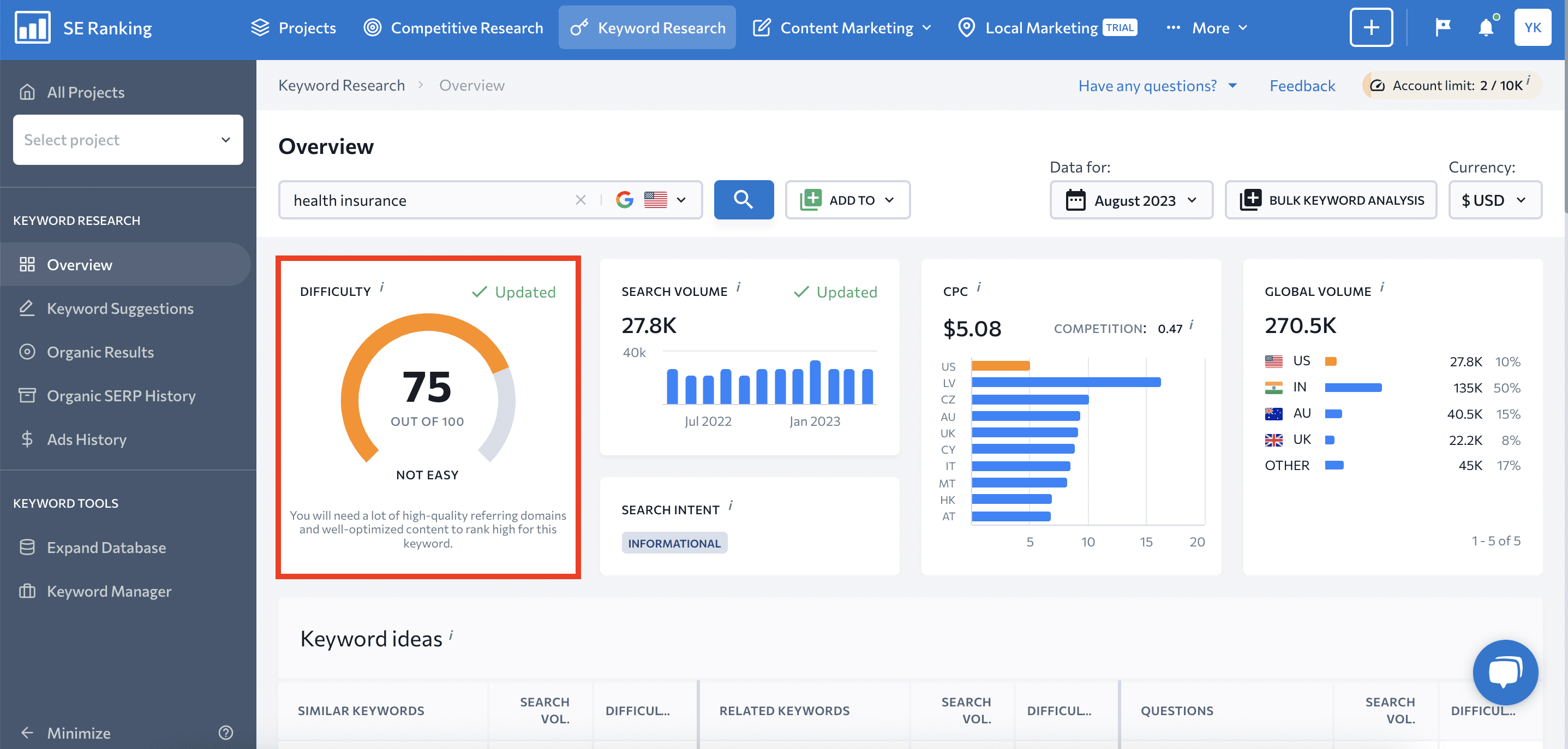
To evaluate search terms based on keyword difficulty parameters, consider the following:
- Keywords with high difficulty are typically dominated by authoritative domains with robust backlink profiles. While these keywords present a challenge, they also indicate high traffic potential and trustworthiness in that topic area. For example, the term ‘health insurance’ has a high keyword difficulty of 75 because established financial institutions and insurers dominate it. If you can find a way to rank for it, which will be difficult, the organic traffic influx could be substantial.
- Target keywords with lower difficulty scores to get quicker and easier results, especially if your site or business is new. These keywords may have less competition, making it easier for you to establish a foothold. For example, rather than targeting ‘health insurance,’ a newer insurance broker might target ‘allied health insurance’ or ‘health choice insurance’ with difficulty scores of 31 and 29. Terms like these that have a lower difficulty score can reign in targeted traffic. But remember that this approach will only work if the terms are relevant to your business. If you don’t offer specific services, there’s no sense in targeting the keywords associated with them.
To filter keywords by their difficulty score, go to Filters in SE Ranking’s Bulk Keyword Generator and enter your preferred range in the Difficulty section. Apply filters to see a list of less challenging search terms to target.
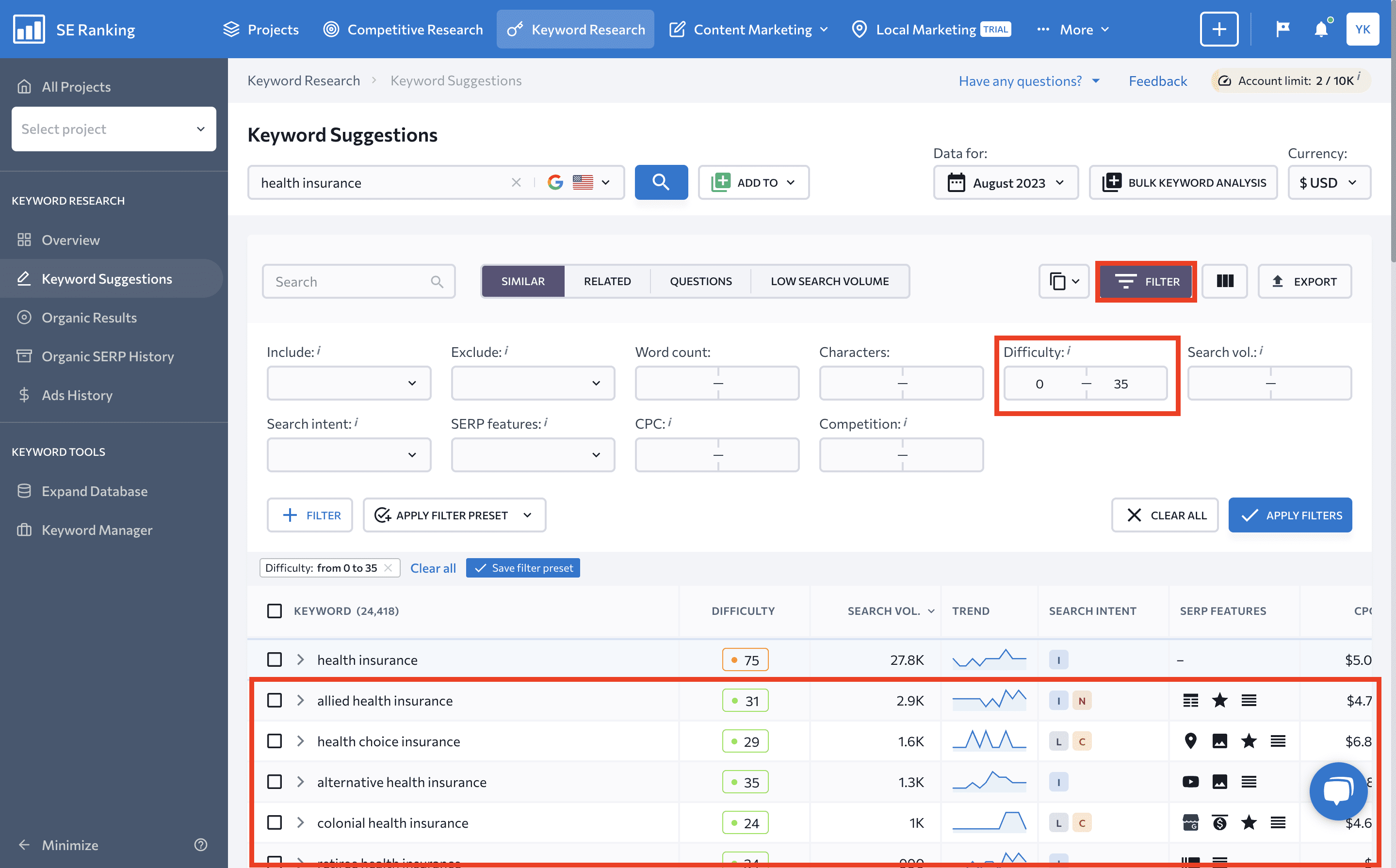
- Make high-difficulty keywords your long-term goals. While these search terms might seem out of reach at first, they can serve as the backbone of your long-term SEO strategy. These are your ‘north star’ keywords. As your website gains authority and trust over time, targeting them becomes more attainable.
Last but not least: keyword difficulty doesn’t exist in a vacuum. A keyword might have medium difficulty, but it could be worth targeting if it’s highly relevant to your business and has decent traffic potential.
Search intent
Search intent, often referred to as ‘user intent’, is the primary goal a user has when typing a query into a search engine. While keywords tell you ‘what’ someone is searching for, intent goes another step further, revealing ‘why’ they’re making that search. Understanding search intent is key because it helps you align your content seamlessly with users’ expectations.
There are several types of search intent:
- Informational intent: This is when users are trying to learn more about a topic. For example, ‘how to plant roses’ or ‘history of the Renaissance.’
- Navigational intent: This is when users have a specific website or page in mind. They use the search engine as a navigation tool. For example, typing ‘OpenAI blog’ or ‘New York Times Sports section.’
- Commercial intent: This is when users are in research mode, typically in the stages leading up to a purchase. They might be comparing products, reading reviews, or seeking the best options in a category. These can be queries like ‘best DSLR cameras 2023’ or ‘top travel destinations in Europe.’
- Transactional intent: This is the decision phase. The user is about to make a purchase or complete a specific action. Query examples include ‘Buy iPhone 14 Pro Max’ or ‘sign up for online Spanish classes.’
- Local intent: These searches are geographically tied, intended to find products, services, or information about a specific area or locale. For example, ‘Italian restaurants near me’ or ‘Denver bookstores.’
You can discover the search intent manually by entering the query into the search engine and checking the SERP. The presence of certain features, like product snippets or local maps, can be indicative of specific intents. For instance, if a specific search triggers local map listings, this is a good hint that the intent is local.
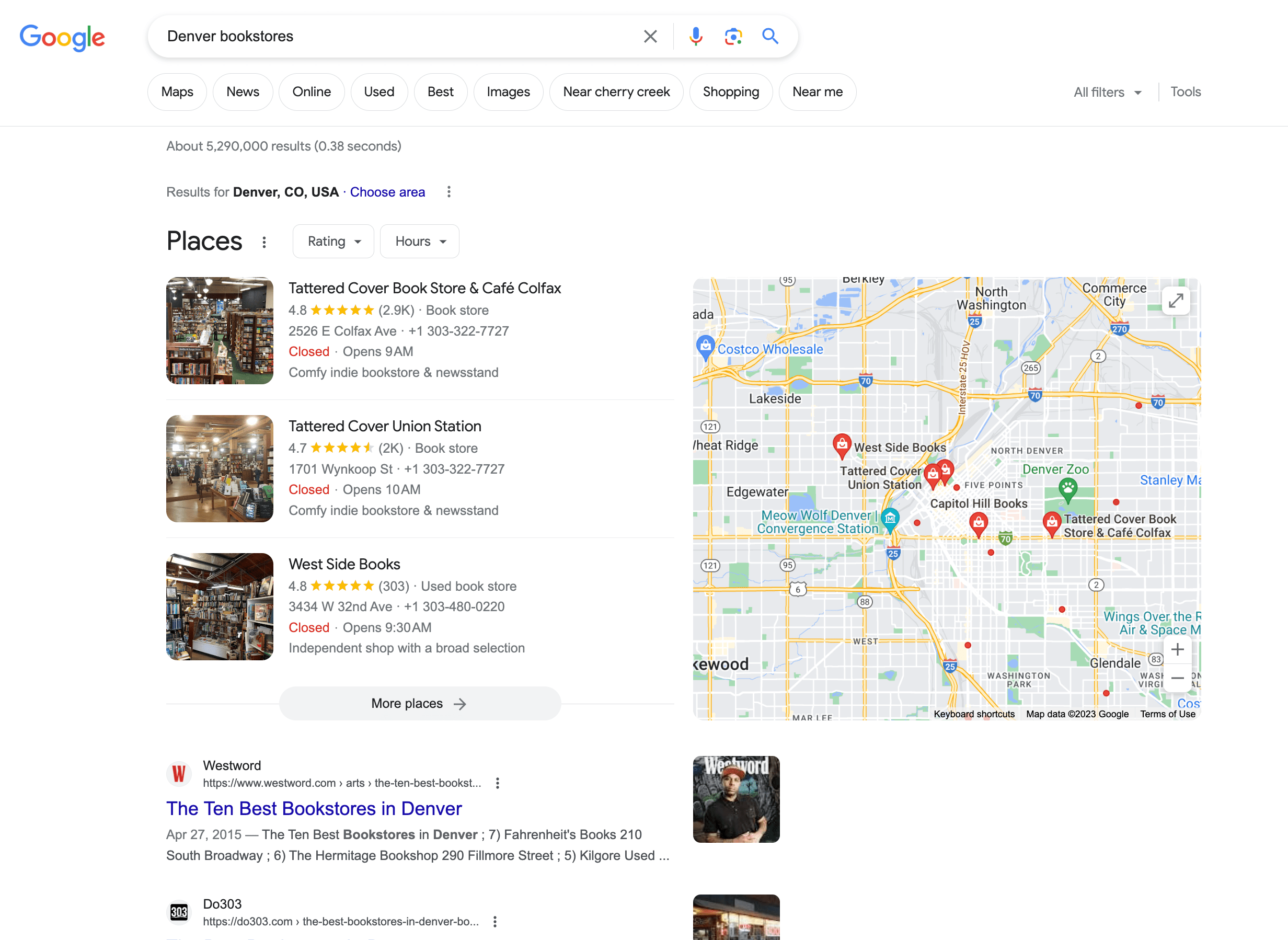
SE Ranking offers an alternative, simpler way to check for search intent. The platform uses its neural networks to track search results for different queries. It analyzes the SERP features triggered by these searches, observes various combinations of these features, and identifies words and phrases that are commonly associated with specific intents. It then shows you the search intent markers next to each keyword, saving you valuable time.
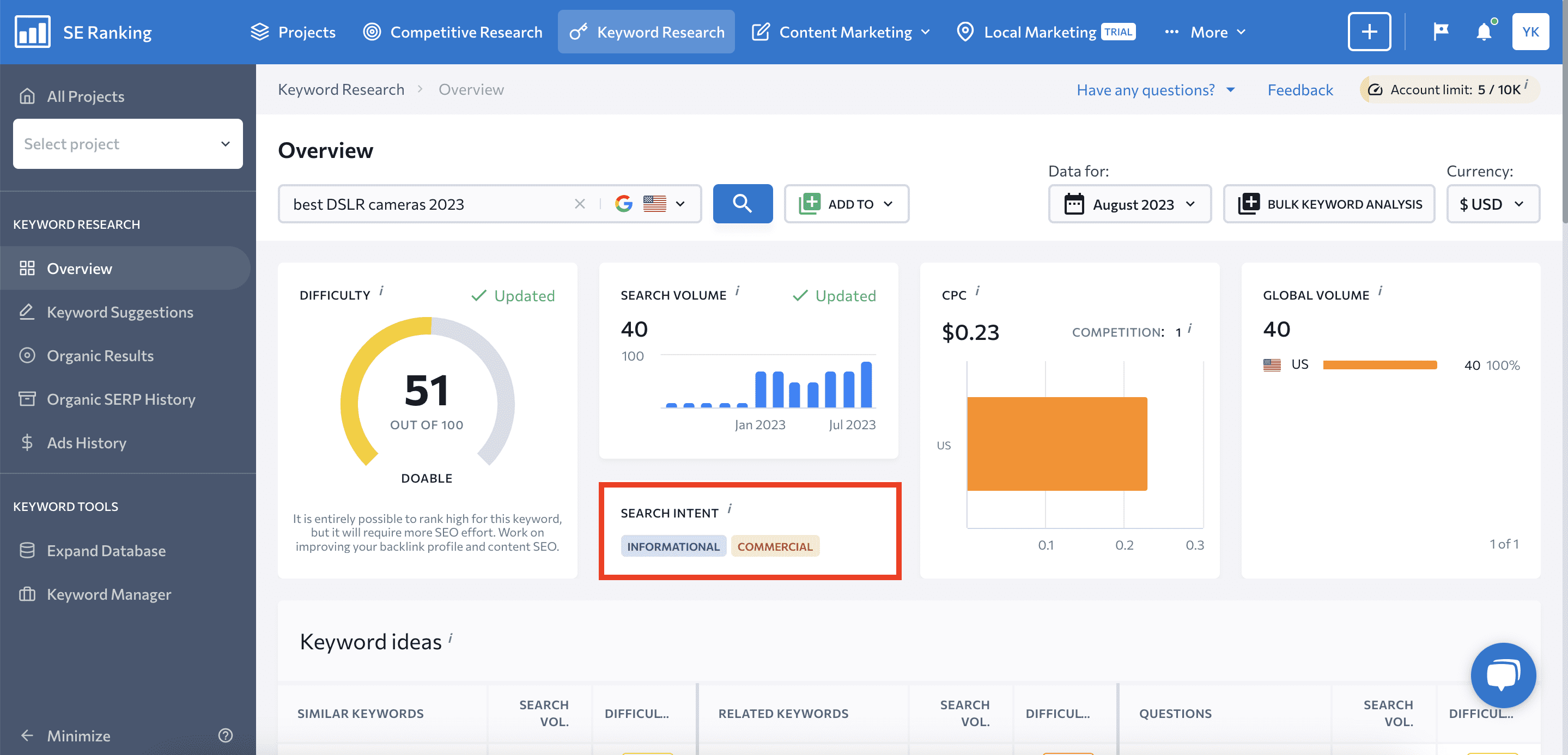
You can also sort keyword suggestions based on specific search intents. To do this, go to Filters and choose the preferred intent in the Search Intent section.
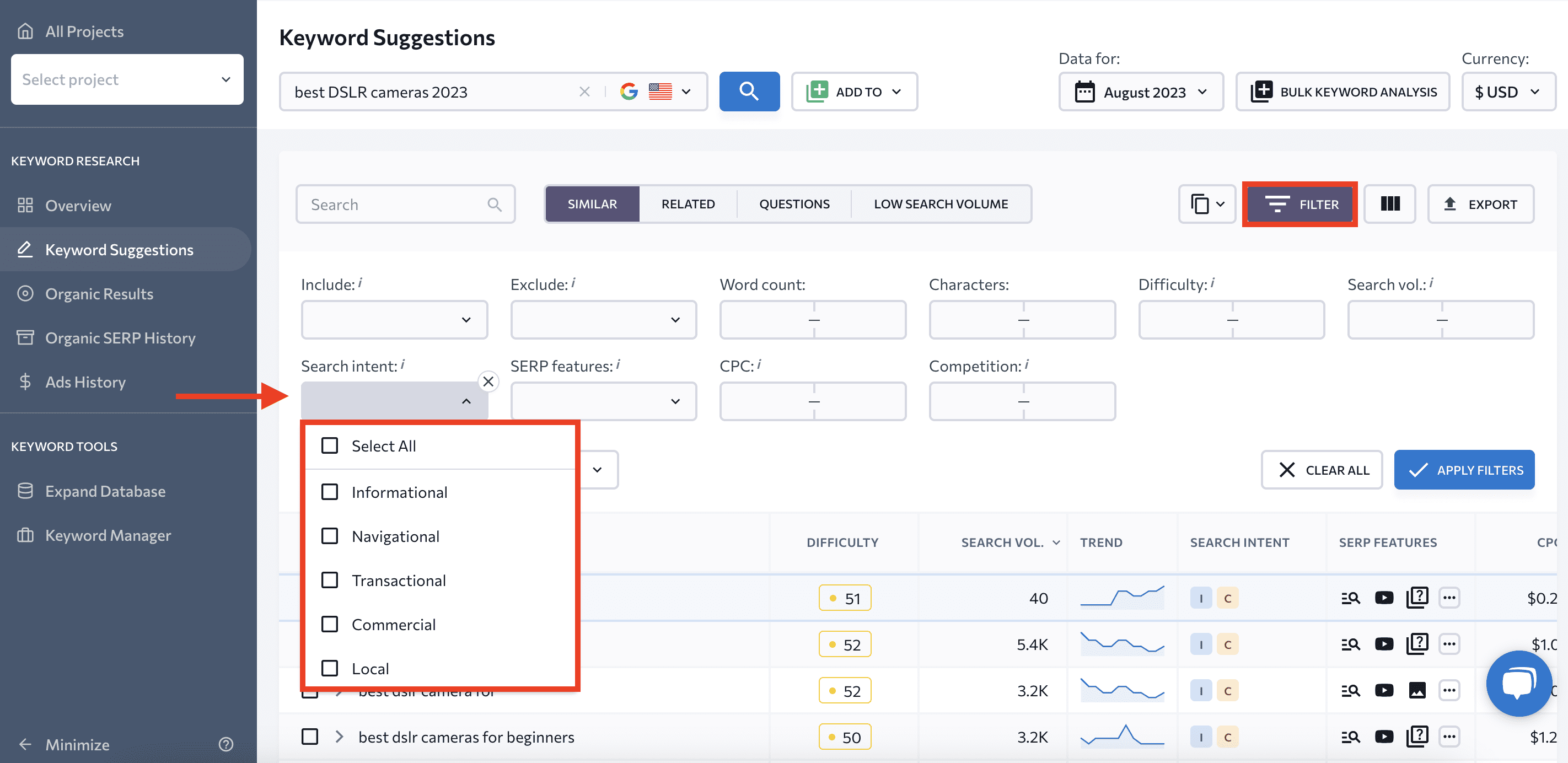
Your main goal should be to align your content with the user’s search intent. If a keyword’s intent is primarily informational, your content should provide in-depth insights, perhaps in the form of a guide or article. For example, in response to the query ‘how to care for succulent plants,’ an informational blog post or video guide would work.
SERP overview
It isn’t just about who ranks at the top but understanding why they do. That’s where the SERP overview comes into play. It provides a snapshot of the top-ranking results for a specific keyword, giving invaluable insights into the factors contributing to the success of those pages.
The SERP overview reflects the current state of the SEO landscape for a specific keyword. By examining the SERP, you can discern the tactics your competitors are using, the type of content that resonates with audiences, and the SEO strengths and weaknesses of those sites. But to check the SERP effectively, you need to know the target keyword.
Here’s what to focus on when analyzing the SERP:
- Domain strength: Are the top results from well-established, reputable websites? High domain authority indicates trustworthiness and recognition in their respective fields.
- Content quality: Dive into the content of top-ranking results. What topics does it cover? How in-depth is it? Are there any other outstanding features? This will give you insights into what users find valuable and engaging.
- Backlink profile: A strong backlink profile reflects a page’s authority and trustworthiness. How many other sites link to these top-ranking pages? More importantly, consider the quality of these links. Are they from reputable sources, naturally acquired, and relevant?
While you can manually check search engines and inspect SERPs by inputting your target keywords, this can be a time-consuming task, especially when analyzing multiple keywords. One efficient alternative is to use the Organic Results tab in the Bulk Keyword Generator. This tab provides a comprehensive view of the organic search results for your target keywords, presenting all the important metrics for analysis.
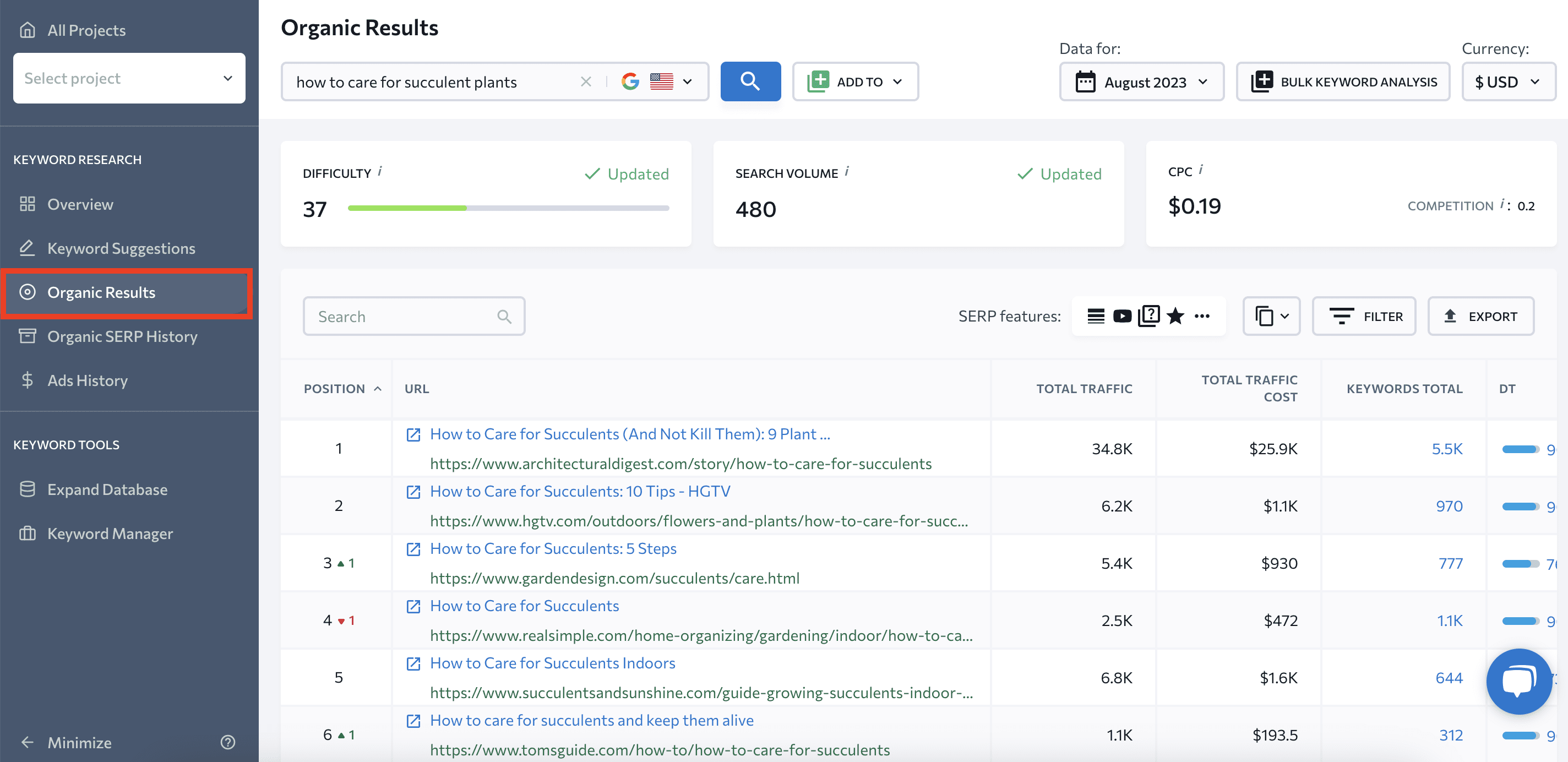
Another option is to use SE Ranking’s SERP Analysis Tool. Simply select the country and language, enter your primary keyword, choose the depth of analysis, and launch a new audit.
Once the check is complete, you’ll see a list of pages that are ranking for the target keyword, along with their:
- Page quality score
- Organic traffic forecast
- Number of referring domains
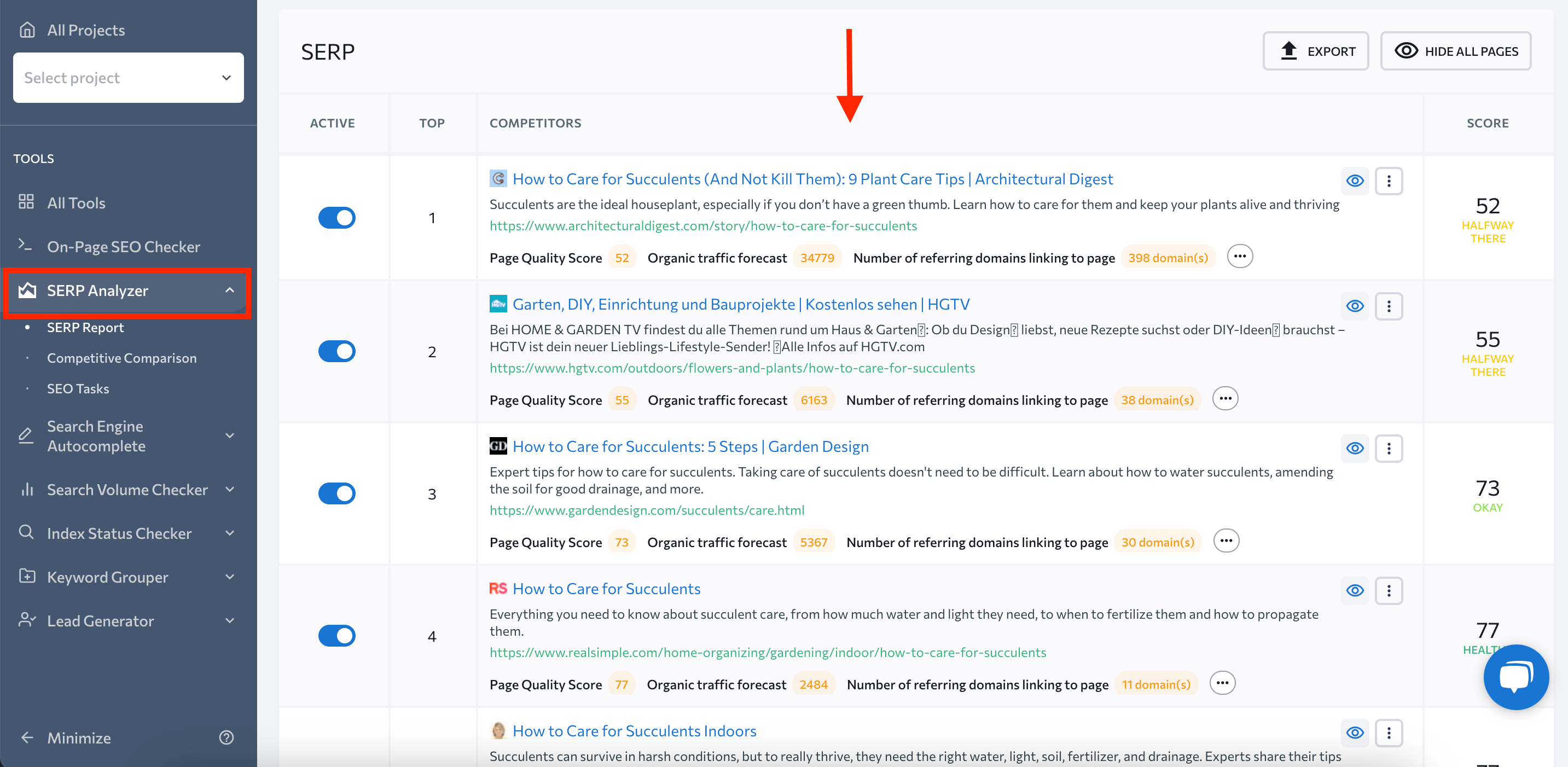
You can either click on the link to the page to review its content or press the three dots icon next to the abovementioned parameters to check other metrics:
- Page experience
- Backlinks
- Domain
- Text content
- Etc.
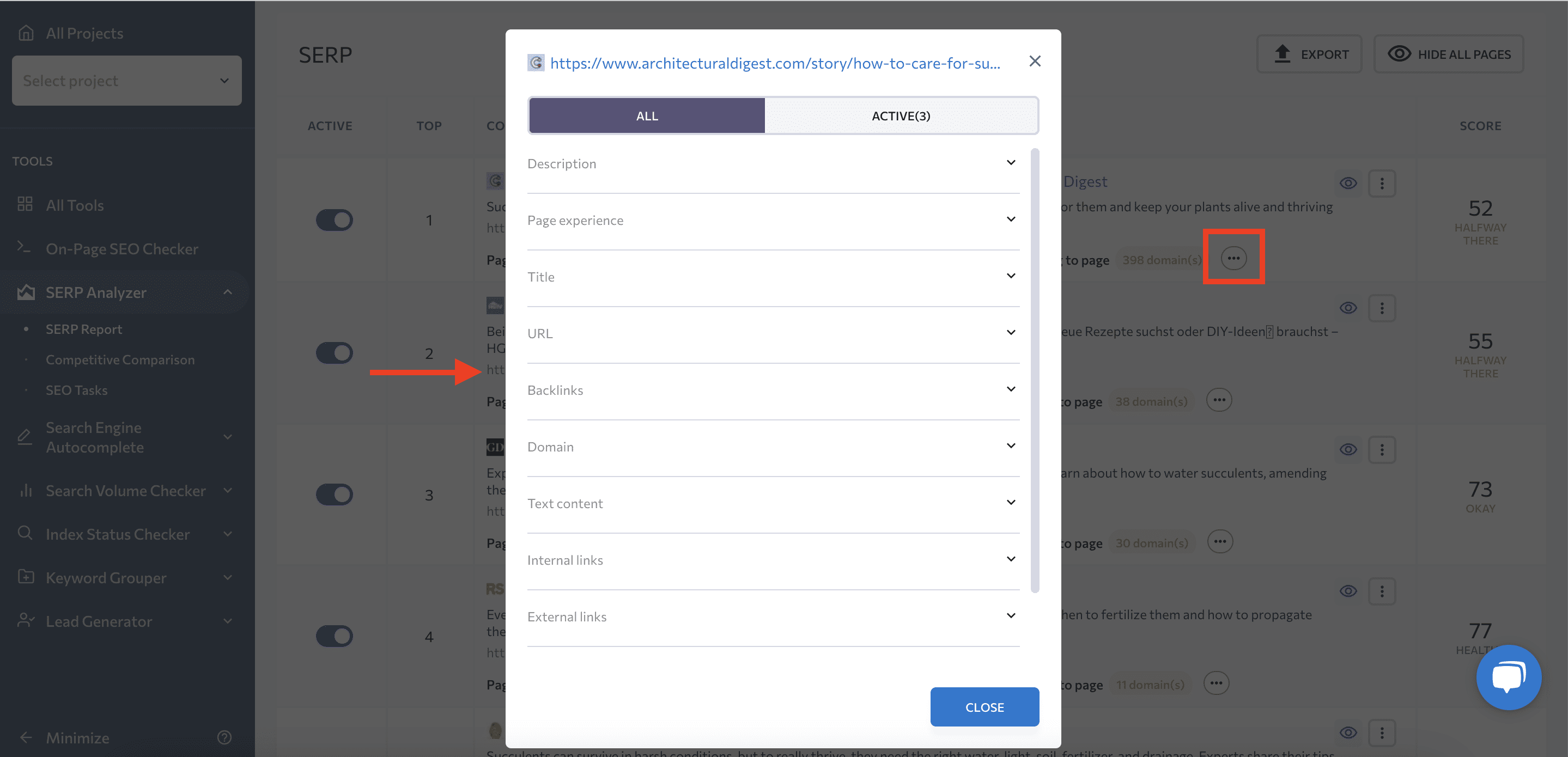
Ranking status
When picking the best keywords, you’ll want to understand your ranking status for them in search results. This involves segmenting your terms into two primary categories:
- Keywords you already rank for. Often referred to as the ‘low-hanging fruit,’ these are keywords where your website shows up in search results, although maybe not at the very top. Suppose your website currently ranks on the second page for ‘organic cat treats.’ This position shows that you’re close to being on the first page. It will just take some more optimization, like improving your content or building a few quality backlinks. These keywords are handy for optimizing existing pages or articles.
- Keywords you don’t rank for. These are the uncharted territories. They represent untapped potential and fresh opportunities. Keywords like these can be hard to rank for, but they can guide you in creating new content. For example, if your site doesn’t rank at all for the keyword, ‘vegan food recipes,’ you can use it as inspiration. It might lead you to create a new blog series, an ebook, or even add new products to serve pet lovers searching for vegan options for their furry friends.
To do this, you can use SE Ranking’s Rank Tracker Tool. It helps you monitor keyword positions, how they change over time, and other important info like keyword search volume. All of this can be observed in real-time and at different intervals.
To launch keyword tracking:
- Log into your SE Ranking account and go to your project. If you don’t have one yet, create one by following this step-by-step guide.
- When creating a project, add the keywords you want to track. This is the keyword list you formed after analyzing the criteria we described in the previous section.
- You can also add keywords to your project at a later stage. Choose your project from the drop-down list and click Add keywords. Then, import keywords from your keyword list or enter them manually.
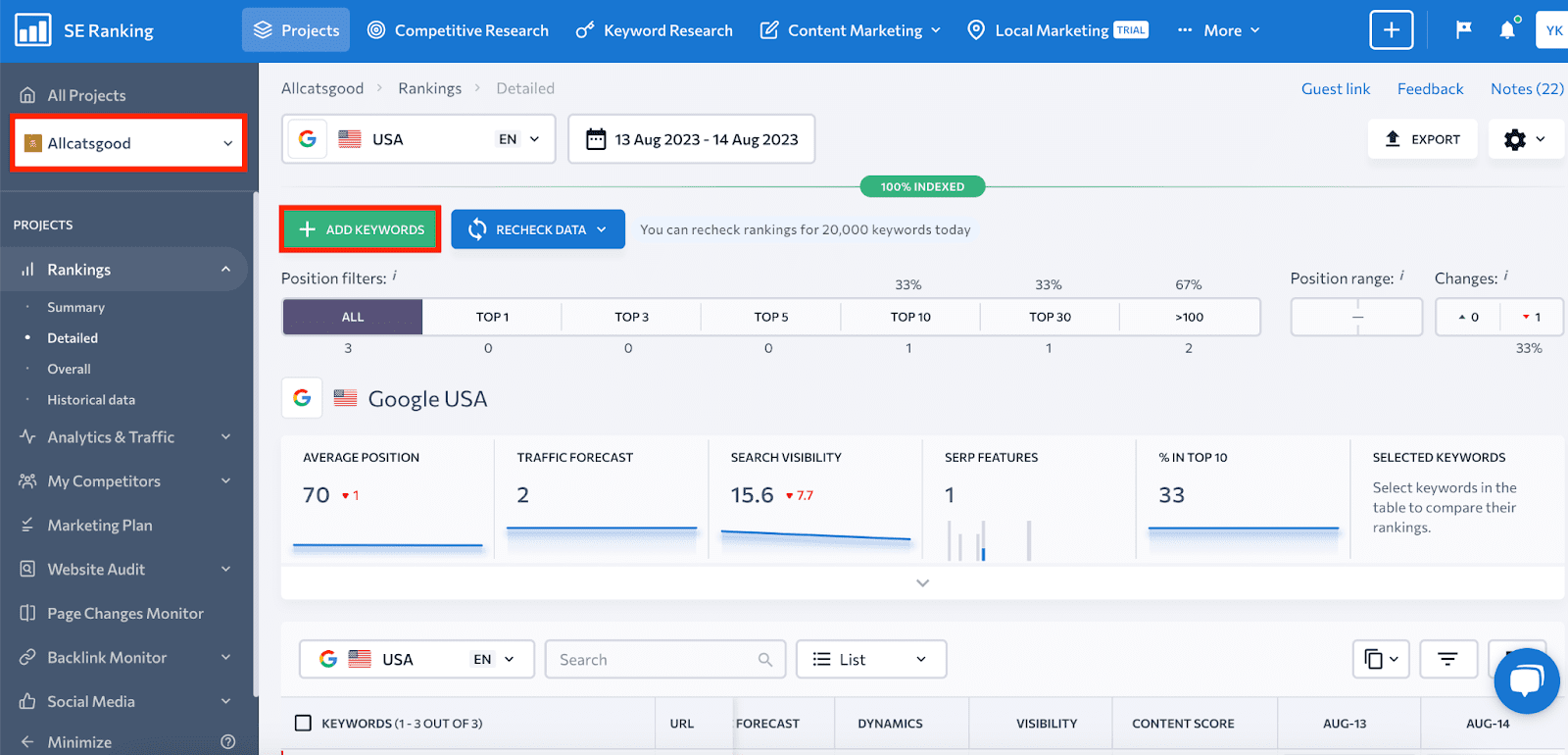
- Scroll down to the Keywords table on the bottom of the screen. Look at the last columns with ranking data. If you see numbers next to specific keywords, it means your website ranks for them in search results (the number indicates position). If you see a dash, your website doesn’t rank for this keyword in search.
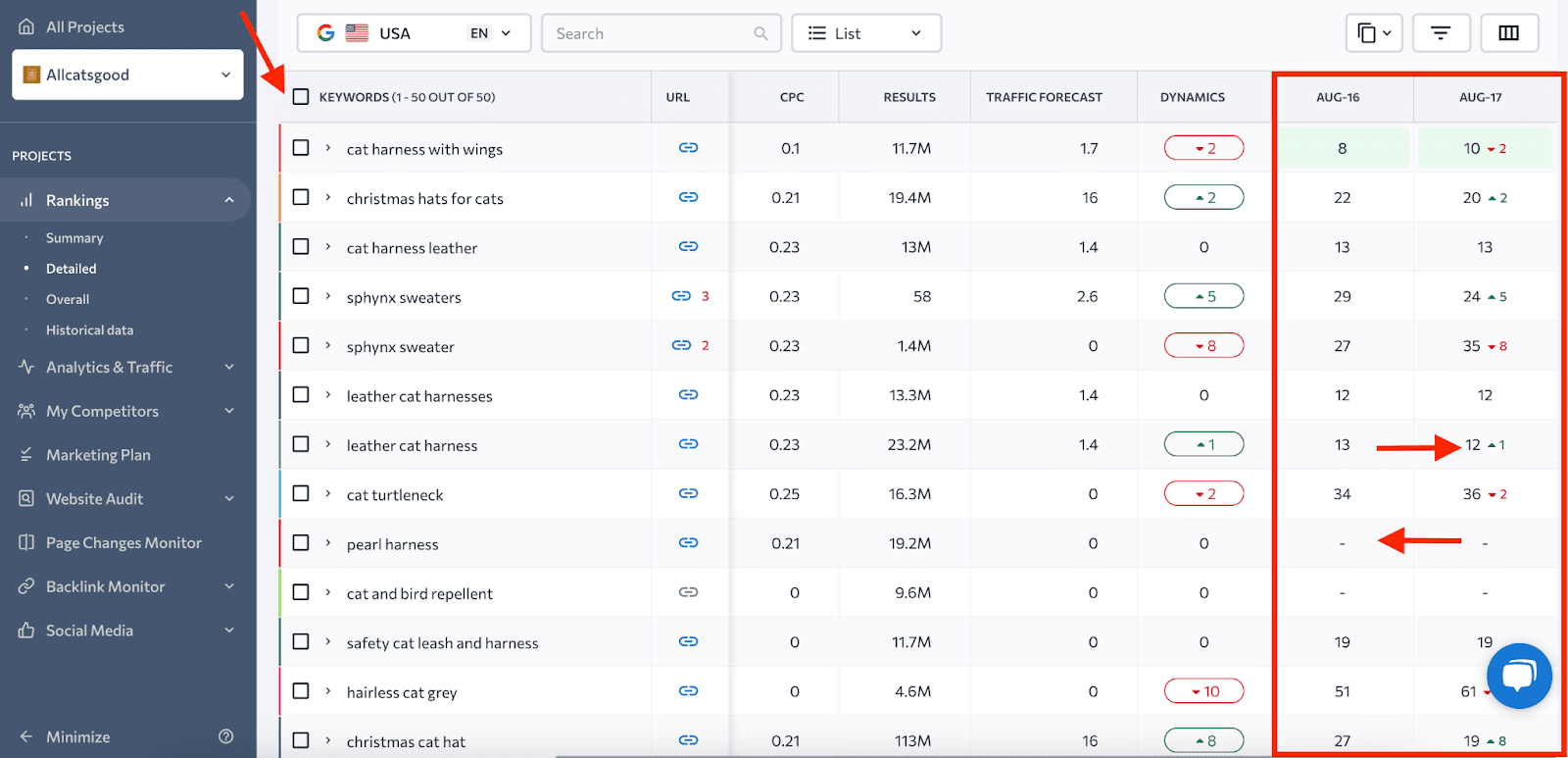
- Now, divide the keywords into two segments, as mentioned above. This segmentation can help you plan your SEO strategies better.
What you should do next: Executing your keyword strategy
After completing the challenging task of keyword research and selection, the journey is far from over. In fact, it’s only the beginning. Once you’ve pinpointed the right keywords for your website, it’s time to put them to use.
Here are the steps you need to take to leverage them:
Create content for new pages
Identifying keywords you don’t rank for is like finding a gold mine of opportunities. It enables you to target new audiences and meet their search intent head-on. These keywords should inspire and guide your next set of content creation. Fresh content not only attracts new visitors but signals to search engines that your website is updated regularly.
To craft content that shines, follow these rules:
- Understand your target audience’s preferences, needs, and interests. Tailor your content to resonate with them.
- Analyze competitive content and incorporate your rivals’ best practices to outperform them.
- Ensure your content provides real value to your audience, whether it’s informative, entertaining, educational, or inspirational. Your content should leave readers feeling like they’ve gained something.
- Stand out from the crowd by offering fresh perspectives, innovative ideas, or a unique angle on a topic. Avoid recycling information that’s readily available elsewhere.
- Communicate your ideas clearly and concisely. Use well-structured paragraphs, headings, and bullet points to make your content easy to skim and understand.
SE Ranking’s Content Marketing Module was designed with these rules in mind and simplifies the content creation process. Once you add your target keyword to the Content Editor, the tool will:
- Analyze competitive content.
- Provide guidance on the ideal article length, number of headings, paragraphs, and images.
- Provide a list of the best SEO keywords to use in your article and their count.
- Present a structure of competitive content with headings that you can use as a reference for your text.
You can also use AI Writer to create initial drafts of your texts and then polish them further. The AI Rewriter feature also helps rephrase content from your competitors. The tool includes a built-in Plagiarism Checker to help you ensure the uniqueness of your new content.
Creating texts from scratch gives you the opportunity to plan your strategy ahead. Depending on the semantics you target, it can be:
- Evergreen content. This type of content is always relevant. You can craft articles, guides, or listicles that tackle core topics in your niche.
- Viral content. This type of content spreads quickly across the internet and gains popularity from rapid social shares.
Evergreen content is like a marathon runner—steady, consistent, and geared for the long haul. It attracts steady traffic over an extended period and is a strategic investment in lasting value. On the other hand, viral content is like a sprinter—it bursts onto the scene, capturing attention with its sudden impact and brief thrill. It generates a spike in engagement. Both types have their place in a well-rounded content strategy, catering to distinct goals and timelines.
Optimize current content
For the keywords you already rank for or those related to your existing content, it’s time to freshen things up and make them even better. Updating and optimizing existing content keeps it competitive. As rivals emerge and algorithms evolve, having high-quality, optimized content keeps your site ranking well and maintains its value for your visitors.
For existing content, optimization is the secret sauce that transforms it from good to great. Here are several cardinal rules to abide by:
- Integrate keywords smoothly: Sprinkle keywords into your content without disrupting its flow or making it appear forced. Prioritize relevance. Ask yourself: Does the keyword fit contextually? Does it enhance the reader’s experience? When the keyword weaves seamlessly into your narrative, it’s a win for both your SEO and user engagement. And avoid keyword stuffing (adding too many keywords to your content), as it can disrupt the flow.
- Go in-depth: Keywords act as pathways that guide users to answers. To build trust and provide real value, go beyond surface-level treatment. Update your texts with in-depth analysis, offering comprehensive insights into what the query’s intent implies.
- Technical details matter: Optimization transcends keywords; it also requires technical finesse. Make sure your content doesn’t have indexing issues and that it loads swiftly. It should be responsive and offer a seamless experience across devices.
To simplify on-page optimization, use SE Ranking’s On-Page SEO Checker. Just add the URL you want to check, enter your primary and secondary keywords, and launch an audit.
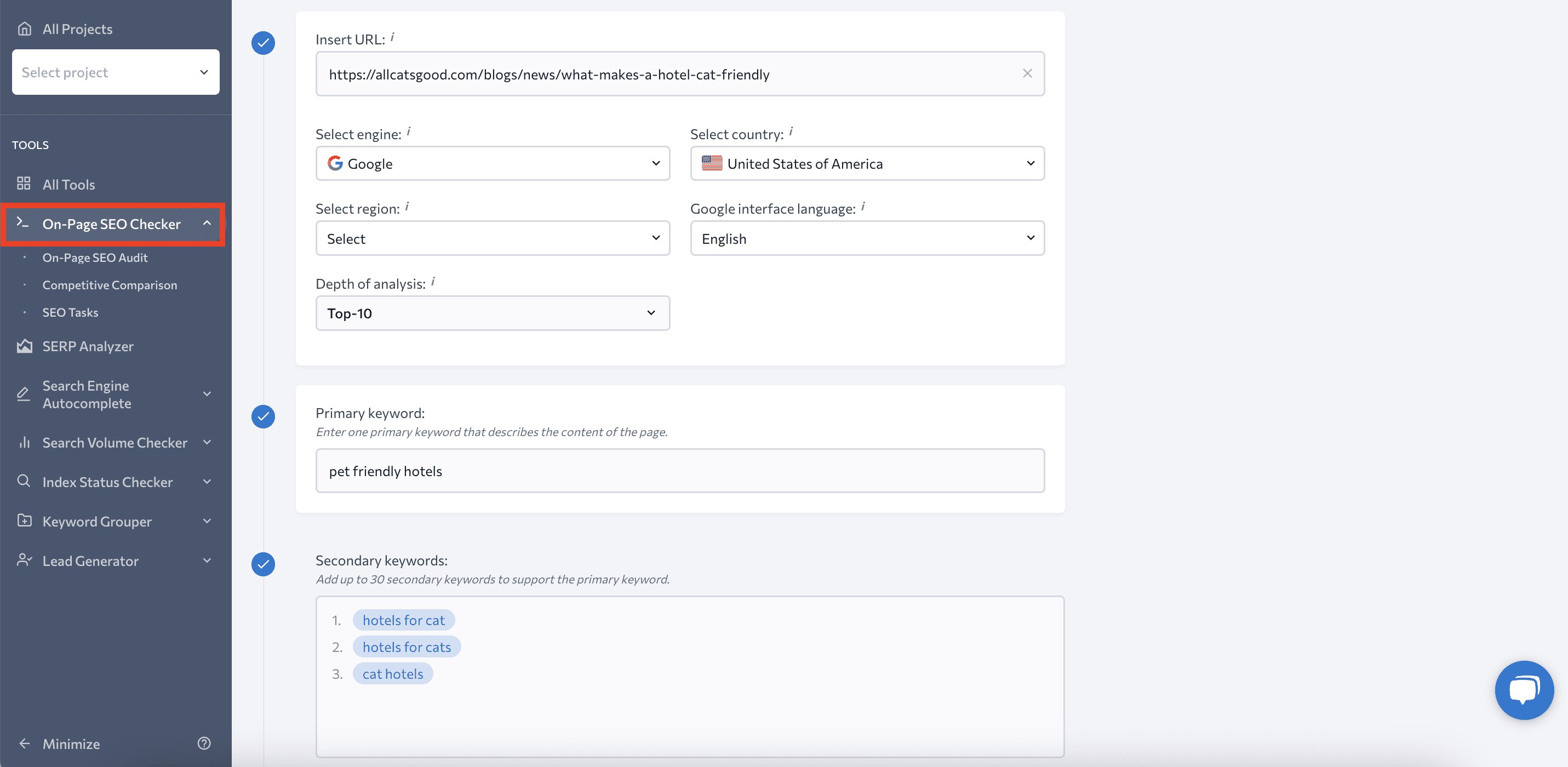
The tool will evaluate your page according to more than 90 parameters and highlight areas where your page needs to be improved. You can also compare your page’s on-page parameters with your competitors’ pages, and use generated lists with SEO tasks categorized by priority, category, or status.
Track keywords carefully
Tracking keywords ensures you’re not going in blind. It offers insights into what’s working, what’s not, and where you need to make adjustments. It’s the feedback system that shapes your ongoing SEO strategy.
Now, SE Ranking’s Rank Tracker tool is of great help here. The Keyword table, which we’ve already mentioned, shows real-time keyword positions. You can see how they fluctuate over time, giving you insights into the impact of your SEO efforts.
You can choose different time frames, and the table will display how keyword positions have changed. A red arrow pointing down signifies a drop in rankings, while the green arrow pointing up indicates a position increase.
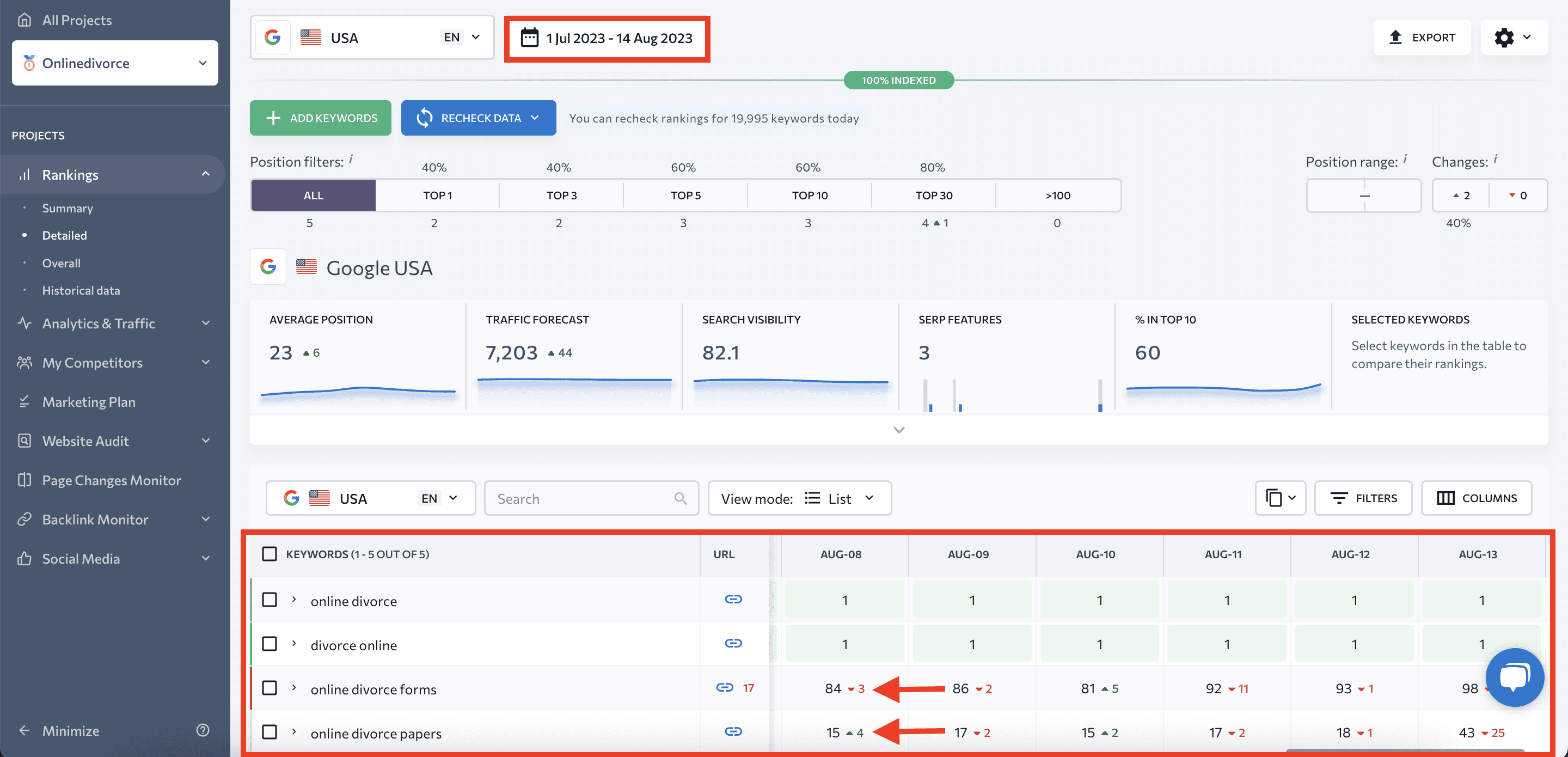
You can also set a target URL to see if the wrong page on your website is ranking for a specific keyword.
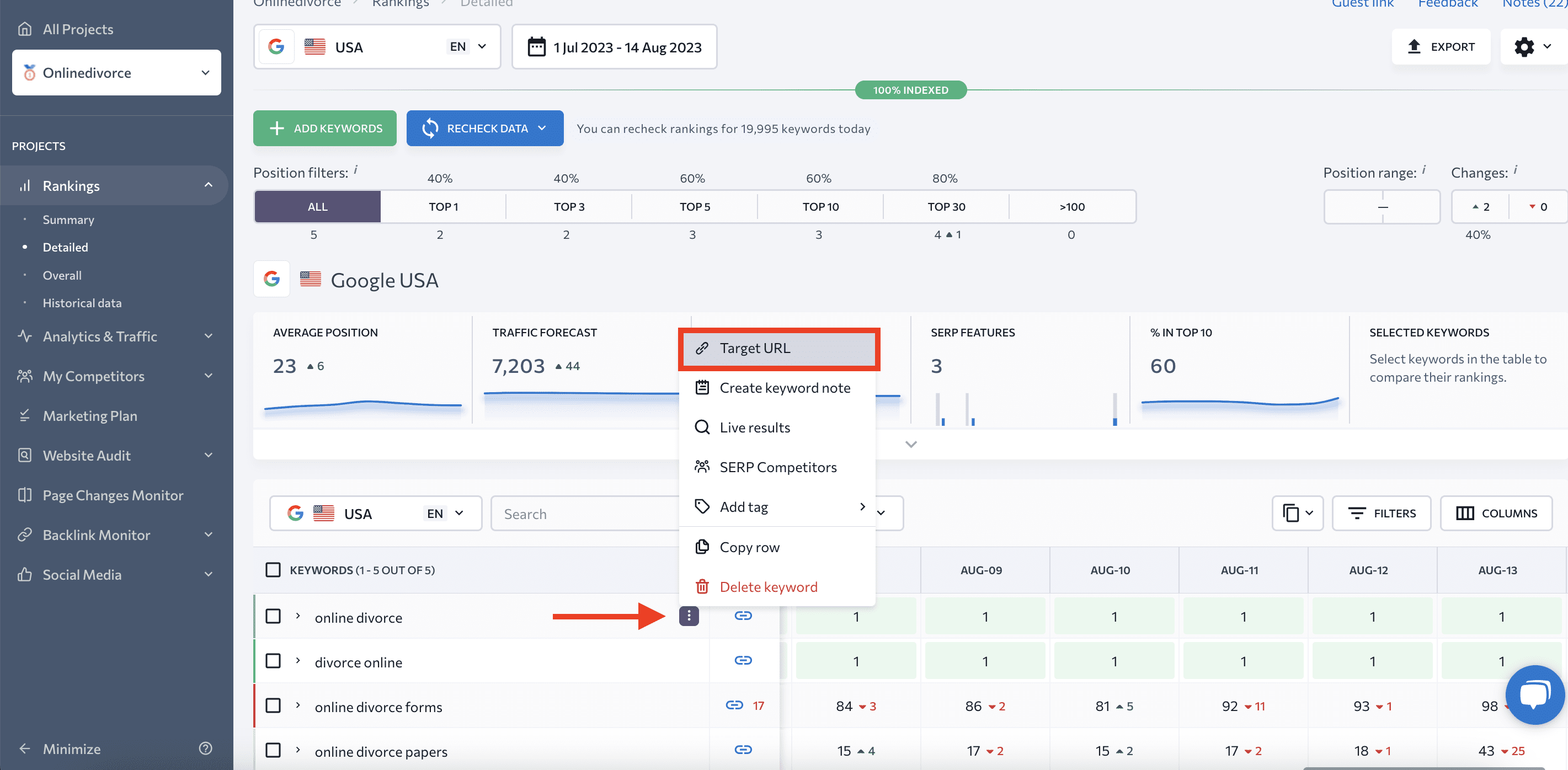
Rank Tracker also offers other tabs that can help you observe keyword rankings from different angles:
- The Summary tab provides an overview of all keyword-related metrics in one place.
- The Historical Data tab shows how keyword rankings have changed since the baseline ****.
- The Overall tab presents rank-tracking data for all search engines in a single view.
Final words
Choosing the right keywords is more than just a task; it’s a strategic decision that charts your digital course.
From understanding the essence of the keywords aligned with your business, to gauging their organic traffic potential, and to evaluating the competition, we’ve revealed the core principles behind effective keyword selection. With this knowledge in hand, you are now equipped to take the next steps.
Embrace the tools, techniques, and principles we covered here. Let them guide you through the labyrinth of keywords, leading you to better search rankings, more organic traffic, and digital success.
