Google Analytics 4 (GA4) offers enhanced Google Ads integrations and features that surpass those available in its predecessor, Universal Analytics.
To make the most of these new and updated capabilities, Google Ads expert Charles Farina discussed the latest improvements in conversion tracking, audience analysis, and reporting at SMX Advanced.
Read on to discover how integrating GA4 and Google Ads could boost your paid search results.
Conversion tracking updates
To measure your campaign’s success accurately in GA4, you need to configure your conversions. However, there are some key changes you need to be aware of before diving into this process.
New administration section
For starters, there is a brand new administration section in GA4, which was rolled out toward the end of 2023. Farina said:
- “If you haven’t spent time in this section, you definitely need to because this is where we set up conversion tracking for GA4.”
- “Conversion tracking is now on one page, so it’s more simple than the old version. It’s also way more powerful than what we had before.”
- “So you can come in here and track events and simply turn on or off conversions whenever you want.”

More goals
Historically, only 20 goals were available in the free version of Google Analytics – and you weren’t allowed to reuse them. This could be problematic because if marketers were using GA for a long period of time, they would often run out of goals, Farina explained.
However, this feature has been “completely rebuilt” for GA4. He commented:
- “First of all, we now have up to 30 conversions (goals) in the free version of GA4. More importantly though, you can now archive or enable or disable conversions at any time.”
- “I’ve actually made some horrible mistakes by archiving all of my conversions. However, now, when you archive a conversion, it doesn’t delete all the data – it actually keeps it which frees up a new conversion slot that we can use.”
- “But why is this important? Well, a lot of paid media campaigns aren’t always necessarily permanent or always on. For example, we could have things that are seasonal in nature like a back to school or Black Friday campaign. Because we can now reuse goals, we actually have the ability to do kind of seasonal or micro conversions.”
- “By simply setting up these seasonal conversions, they’re automatically available for measurement, both within GA4 and within Google Ads.”
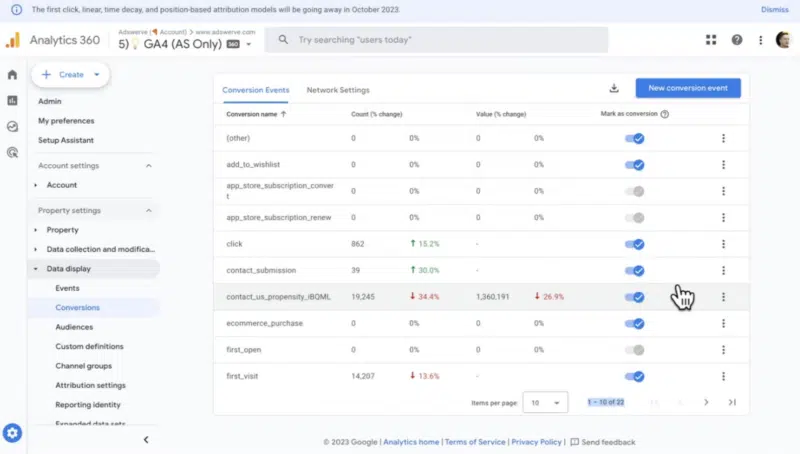
Audience updates
Google has also improved audiences in GA4, which Farina sees as a crucial feature for both paid ads and other aspects. However, many advertisers haven’t been using or activating them in Google Ads. Farina hopes that the changes in GA4 will encourage more utilization of audiences.
GA4 audiences automatically available in Google Ads
- “One of the reasons people weren’t using audiences properly before was because it wasn’t exactly intuitive. When you created an audience in GA4, you’d have to also manually publish it to Google Ads. Now though, it’s automatically available in Google Ads without you having to really do anything.”
- “All you have to do is go into the admin you link Google Ads to in the product section, and with three clicks, you have Google Ads linked – all of your conversions and audiences will automatically be shared.”
- “If I then go back to Google Ads, and we go into our tools and then to the shared library, the audience manager is inside here, and this is where we can see all of our GA4 audiences. And all of these will be curated for us automatically without having to publish one individually, which is a big change.”
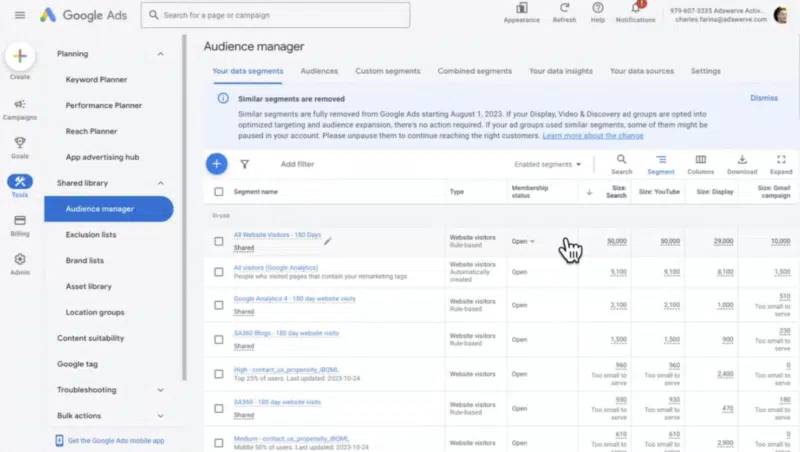
Types of audiences
- “There has also been significant changes to the types of audiences you can create and the types of remarketing campaigns you can drive.”
- “The audience builder is one of the most powerful features in GA4 because we can create audiences of any condition we collect on the platform. We have access to every dimension, every metric, every event that our user does – and we call these ‘rich conditions.’”
- “For example, we can look at users who visit a certain page like blog posts, and then we could say show me those users who looked at blog posts and then did something else to build sequences. And not only can we build sequences, but we can also restrict our audiences by time.”
- “Remember, the audiences we create will also automatically be available in Google Ads for us to utilize if we so choose.”
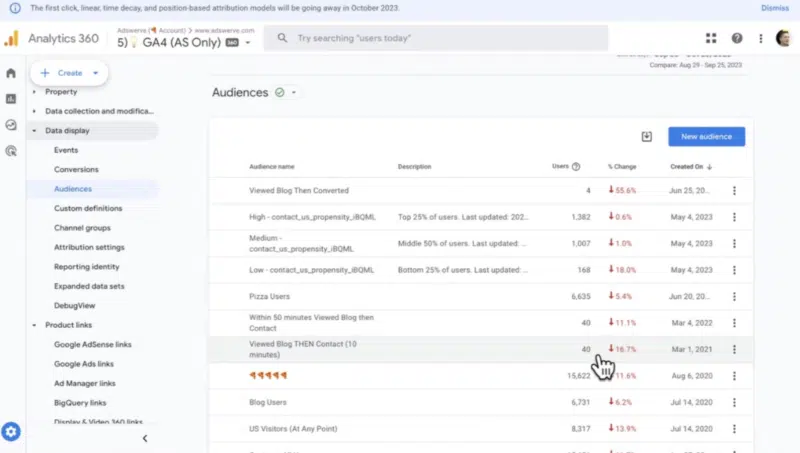
Explorations paid-for features now free
Another major change rolled out by Google is that a bunch of features that previously only existed in the paid-for version of Google Analytics are now available to everyone in the free version of GA4 – for example, “funnel explorations” (see image below).
- “The funnel explorations feature is a really powerful feature because you can build funnels for anything. With one click, you can customize your funnels regardless of your business and your use cases.”
- “The part for Google Ads that is super important is that these are also available for you to leverage as remarketing audiences. Everyone should have some sort of basic funnel created for their business.”
- “The power of combining Google Analytics and Google Ads together, you don’t have to create a bunch of remarketing tags, publish and then wait a week to build audiences. Now, anyone can go in and immediately build these audiences on the fly. So this is a huge change.”
- “This is the bread and butter of how to use our audiences and our conversions more effectively between Ads and Analytics.”
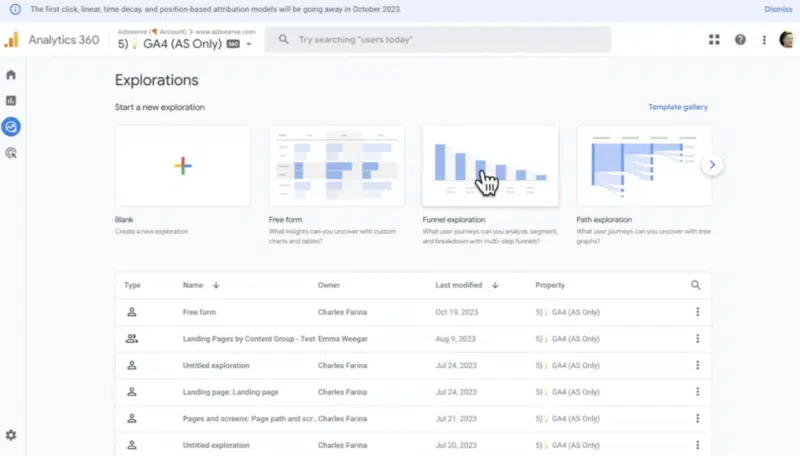
Attribution
Accurately measuring attribution is critical for marketing campaigns. This is one of the most misunderstood areas within GA4, Farina said.
User acquisition report
- “The dimension of this report tells us that this is the first user traffic source – so the first type of attribution we have is the first touch. The way this works is any new user who visits our site, whatever the original traffic source is, gets all the credit in this dimension as it’s the first touch.”
- “But if we’re trying to measure the effectiveness of our paid search campaigns, this first user channel report or user acquisition report doesn’t give us the complete story. That’s because it only tells us how much paid search traffic we acquired where paid search was the first touch point.”
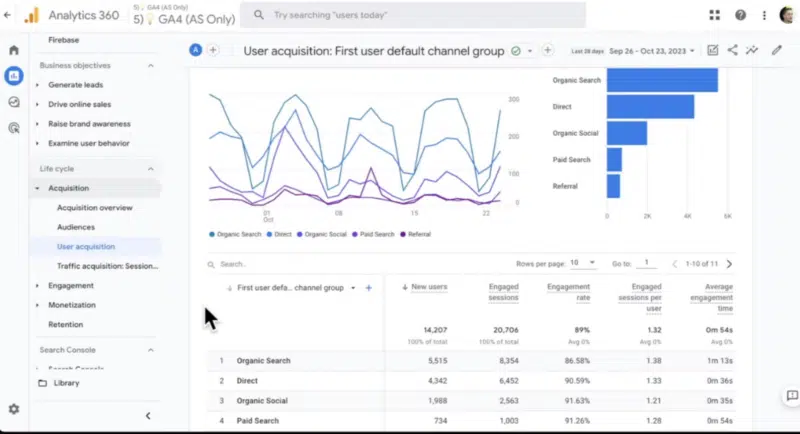
Real time report
- “Real time is also one of the most misunderstood areas – I’ve seen a lot of people go to the real time report and they look at this traffic source section and, for example, think they have eight users from Google. But if the current session is from paid Facebook, but the first user source was Google, it’s not going to show that paid Facebook activity even though that’s the current traffic source.
- “So real time in GA4 doesn’t report the real time traffic source of right now. It reports the first traffic source that user ever had.”
- “So just be careful if you’re trying to do any sort of real time traffic analysis that you don’t misuse this kind of out of the box traffic widget that Google shows here.”

Traffic source report
- “The traffic source report in GA4 helps us to understand how our paid search campaigns are performing. Within this report, you’ll find the session default channel group.”
- “You’ve probably heard that GA4 has this new event driven data model; everything’s an event, it’s more flexible and they’ve updated the way attribution works, whereas in the old version, every new traffic source would actually create a new session. So each session in the old Google Analytics could only have a single traffic source.”
- “I’ve heard some people say that GA4 now allows multiple traffic sources per session. That’s true. But with a very important asterisk because it’s only true in certain places within GA4 and it’s not necessarily true in this report, which is why this is really so misunderstood.”
- “So if you compare your data in the new versus the old version of Google Analytics, this is one of the reasons that like the session or the traffic source reports don’t match because sessions with multiple interactions are not represented with each other.”

Data driven attribution model
There are two places where data driven ****** live in GA:
- In the advertising section: If you go into the performance or the model comparison reports, this will be the new data driven attribution reports.

- In the reporting section inside the engagement and in the conversions reports.
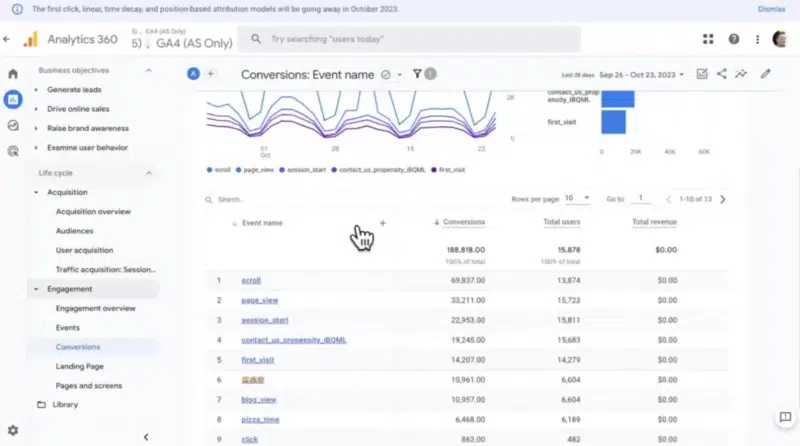
- “If you wanted to know how paid search was leading to outcomes, [data driven attribution reports] are the best place to do that. However, this doesn’t account for sessions or paid search interactions that don’t result in a conversion.”
- “For example, if someone clicks on a paid ad, visits your site and just has an interaction, going back to this report, just note you will be missing some of those paid search interactions in here. So some of that is being under reported.”
Quick tips
Farina concluded the session by sharing three quick tips on how you can get even more out of Google Analytics.
1. Check your data retention settings
Data retention settings inside GA4 is one of the most problematic areas new users run into. Farina explained:
- “When you set up a new GA4 property by default, it only gives you the last two months of data because that’s the default setting.”
- “Go look at that setting and change it to the 14 months because you’ll probably be very disappointed if you’re trying to do year-on-year comparison or do a more granular ad hoc analysis.”
- “So check your data retention settings and make sure you don’t run into that issue.”
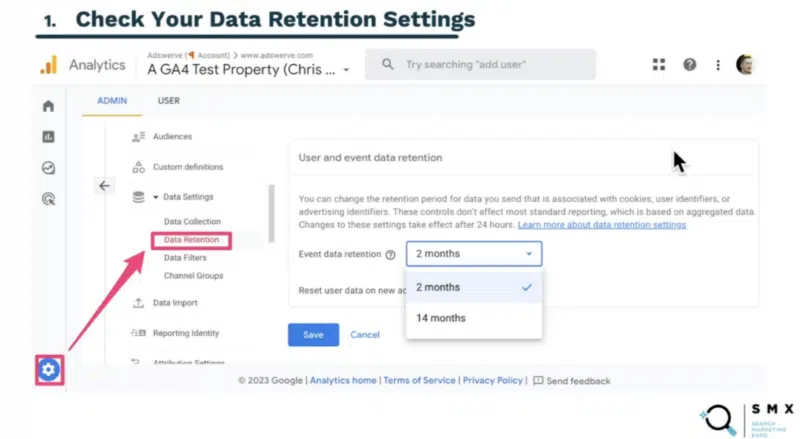
2. Be aware of your reporting identity
One of the biggest challenges that’s still occurring right now is with thresholding, according to Farina. This is because, by default, when you link and create a new GA4 property, it enables Google signals and uses it as a reporting identity in GA4, which can cause issues. He explained:
- “If you’re doing your analysis and you ever see this orange triangle (see image below), you’ll want to immediately change your reporting identity.”
- “There’s two ways to do this; you can either change the reporting identity to device ID only or there’s a brand new feature GA4 just rolled out where you can actually disable ‘using Google signals’ at all – which is actually my recommendation.”
- “I don’t think ‘using Google signals’ helps better connect your data together, and it is definitely not worth the trade-off of this orange triangle because that means we lose data.”
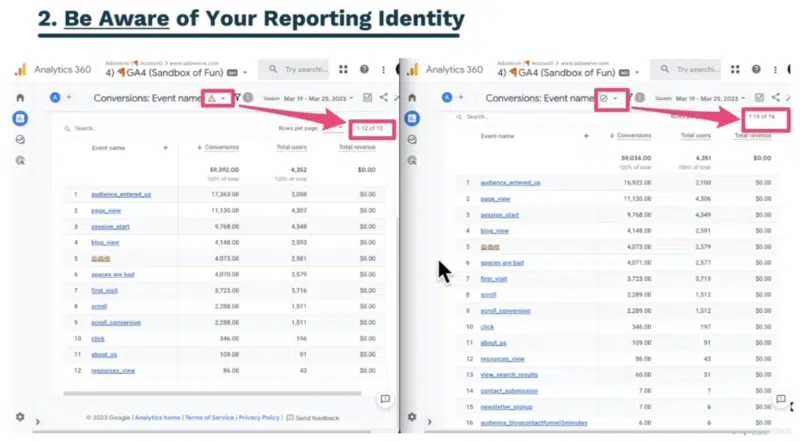
3. Learn the different attribution scopes
One of the most misunderstood areas of GA4 is how attribution works, according to Farina, but mastering this topic can set you up for success. He concluded:
- “The best way to do attribution right now is probably with the ‘attribution dimension’ (see image below) – this is super important.”
- “The ‘source/medium’ dimension actually gives credit in a session to multiple traffic sources and across sessions.
- “The other two traffic source dimensions – ‘first user source/medium’ and ‘session source/medium’ – I think are problematic, especially the session source, because it doesn’t account for multiple traffic sources within a session.”
- “And with that, I think you have everything you need to use Google Ads and Google Analytics far more effectively.”
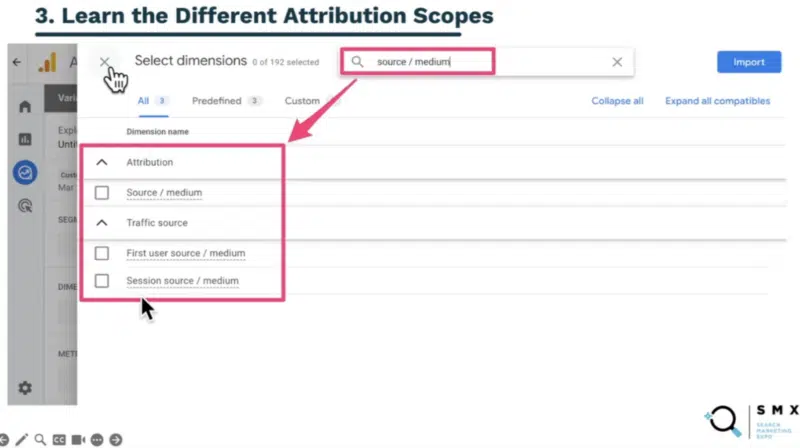
Source link : Searchengineland.com
