Want to captivate your audience while scoring invaluable insights from them? Let me introduce you to lead generation quizzes. This article shows you how to create a lead generation quiz with Woorise.
Dive into the Woorise ecosystem, and you’ll discover a treasure trove of tailored quizzes designed for engagement and deep audience understanding. The beauty? It’s more than just an engagement tool—it’s a bridge to potential customers. Woorise isn’t just another quiz maker.
Think of it as your tool to craft captivating personality evaluations, point-based quizzes, and comprehensive assessments that resonate with your audience and draw crucial info out of them.
Below, we’ll unwrap the step-by-step journey of piecing together a lead-gen quiz with Woorise. From ideation to promotion and harnessing those all-important leads—get set to supercharge your engagement game with quizzes!
Understanding Woorise for Lead Generation
Why Opt for Woorise
Woorise is an all-in-one lead generation and marketing platform that allows you to create interactive campaigns such as quizzes, landing pages, forms, and more to help you reach your goals. By choosing Woorise for your lead generation needs, you’re opting for a user-friendly interface, broad customization options, and valuable data-driven insights.
Creating a lead generation quiz with Woorise effectively engages prospective customers, gathers valuable information, and increases the chances of converting them to paying clients. Their quiz maker tool makes it easy for you to create quizzes tailored to your target audience’s interests, helping you boost both your leads and customer engagement.
Benefits of Woorise
Woorise offers several advantages when it comes to lead generation and marketing for your business. Some of the key benefits include:
- Ease of use: With its intuitive interface, you can quickly create eye-catching quizzes, landing pages, and forms without any coding skills required.
- Customization: You have full control over your quizzes’ design, questions, and flow to ensure they align with your brand and goals.
- Integration: Woorise seamlessly integrates with popular email marketing tools, CRM software, and social media platforms to help you efficiently manage your lead generation efforts.
- Detailed analytics: You can access comprehensive data and reports on your quiz performance, including response rates, individual answers, and overall results, to help you refine and optimize your lead generation strategy.
By implementing Woorise as your go-to lead generation tool, you’ll be able to create engaging quizzes, keep track of valuable data insights, and ultimately generate more leads for your business. So go ahead, and harness the power of Woorise to enhance your lead-gen efforts and boost your marketing success.
Starting with Woorise
Creating an Account
You’ll need to create an account to use Woorise to make lead-generation quizzes. Signing up is easy, just visit their website and click on the “Get Started for Free” button. Once you’ve signed up, you’ll get immediate access to the Woorise dashboard and tools to create your quizzes.
Exploring the Dashboard
As soon as you’ve created your account, you’ll be able to explore the Woorise dashboard. This user-friendly interface includes everything you need to get started, from creating forms and quizzes to managing templates and accessing powerful analytics. On the dashboard, you’ll find the quiz creation tool, which offers personality and scored quizzes and assessment quizzes.
Setting Up Your Profile
Before diving into creating your lead generation quiz, it’s essential to set up your Woorise profile. This step ensures your account works smoothly and guarantees the proper integration with any additional tools you may want to utilize. In the profile settings, you can customize your experience by uploading a company logo, adding your website, and inputting other necessary details.
With your Woorise account set up and your profile complete, you’ll be ready to create engaging and interactive quizzes using their extensive selection of quiz templates. These templates make it easy to get started, allowing you to customize the quiz’s appearance, questions, and outcomes tailored to your audience. Remember, a friendly and entertaining quiz can be key to attracting and converting leads for your business.
Designing Your Lead Generation Quiz
Creating a lead generation quiz with Woorise is a breeze thanks to its user-friendly tools and features. Here, you’ll find the essential elements to design a captivating and effective quiz for your audience.
Start by choosing engaging design layouts. Woorise offers a variety of design templates and styles to suit your brand. You can pick the one that resonates with your target audience and complements your content.
Next, incorporate the drag-and-drop interface to effortlessly build your quiz. This feature simplifies the entire process, allowing you to create a polished quiz without any technical expertise. Easily rearrange questions and customize the quiz’s appearance to make it visually appealing and easy for your audience to navigate.
Customizable quiz templates are another excellent feature that Woorise offers. You can choose from their range of templates and modify them to fit your specific needs. These templates serve as a solid foundation, saving you time and effort while ensuring a professional-looking outcome.
Don’t forget about the aesthetic details, such as custom fonts. You can create a cohesive and visually pleasing quiz by using fonts that align with your brand’s identity. Woorise provides a variety of fonts, so you’ll undoubtedly find one that suits your style.
Lastly, remember that your lead generation quiz should be engaging and informative. Use well-crafted questions and provide valuable insights to capture your audience’s attention and encourage them to share their email address.
In conclusion, designing a lead generation quiz with Woorise is a straightforward and enjoyable process. By utilizing their tools and features, you can create an engaging and effective quiz that will serve as a powerful asset for your marketing efforts.
Choosing the Right Quiz Type
When creating a lead generation quiz with Woorise, selecting the right quiz type that aligns with your target audience and marketing goals is essential. In this section, we’ll discuss two popular quiz types: Personality Quizzes and Knowledge Quizzes.
Personality Quizzes
Personality Quizzes are a friendly and engaging way to learn more about your audience while generating leads. With this quiz type, you can create custom questions to assess your audience’s preferences, opinions, and perspectives. Creating results based on respondent categories gives your audience a personalized experience that speaks to their individuality.
Using Woorise, you can design interactive personality quizzes that help you understand your audience better and create a higher degree of trust. Use personalized results to direct users to specific product recommendations or content, further unveiling their needs and interests.
How to Create a Personality Quiz in Woorise
From the main menu, choose ‘Quiz’:
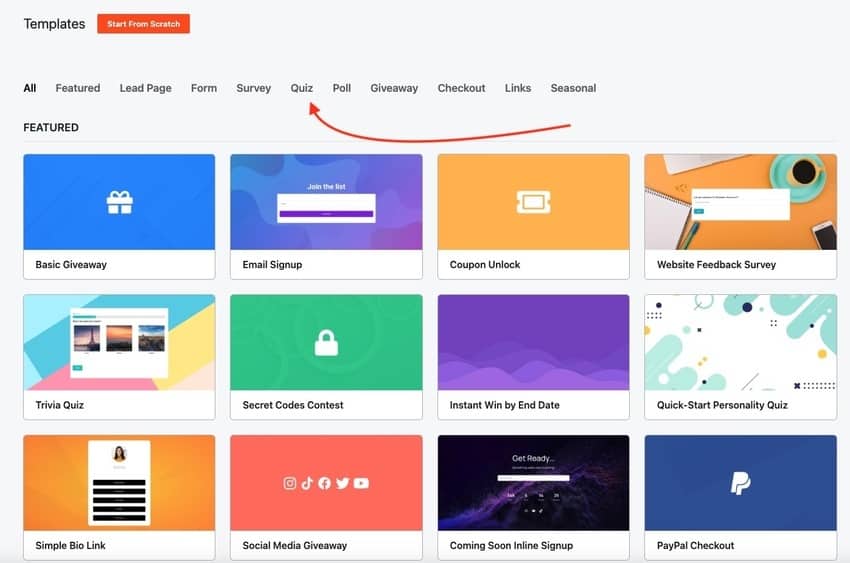
And then choose ‘Quick Start Personality Quiz’:
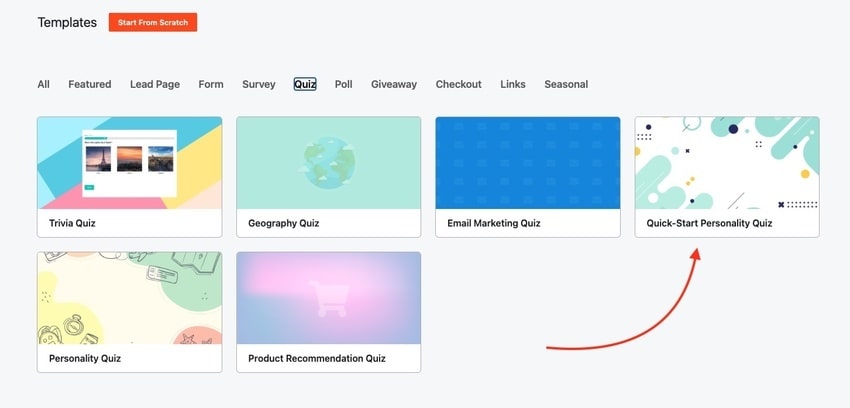
Next, use the ‘Edit Choices’ button to assign a value to each answer:
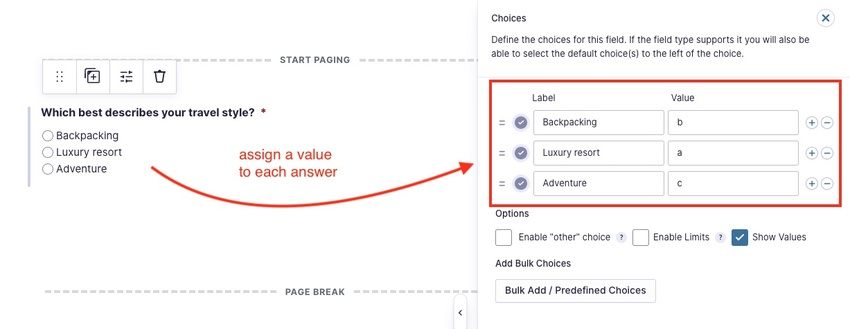
Do the same for each set of questions:
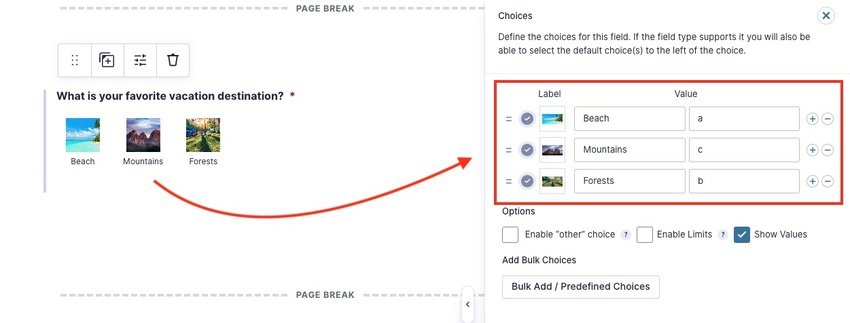
In Woorise, ‘Confirmations’ are the quiz results. These are your personality types. Try to come up with personality types that relate to the products or services on your website. For example, ‘Your skin type is ….(A, B, or C)’
Customize your quiz results on the Confirmations tab:
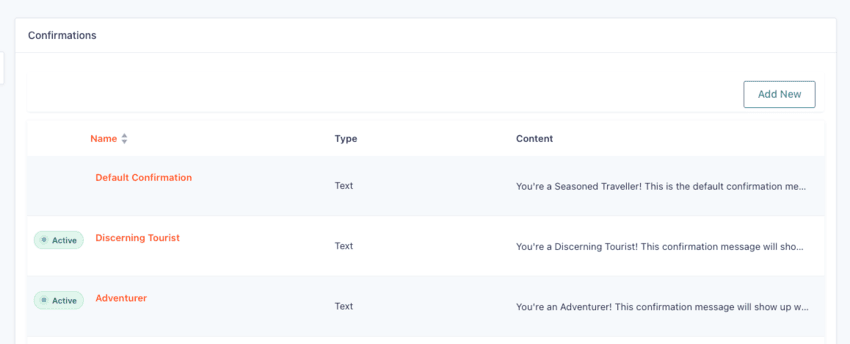
Knowledge Quizzes
Knowledge Quizzes, also known as scored quizzes or assessment quizzes, are designed to test the participant’s understanding of a particular subject. These quizzes grade user responses while they are taking the quiz and provide an overall score at the end. Knowledge Quizzes can also be used as educational tools to inform your audience about your product or service.
With Woorise, you can create Knowledge Quizzes that capture your leads’ contact information in exchange for their quiz results. This helps you generate leads and identifies your target audience’s proficiency in a specific subject, allowing you to tailor your marketing materials accordingly.
Choosing the right quiz type for your lead generation campaign is crucial to its success. Consider using a combination of Personality Quizzes and Knowledge Quizzes to keep your audience engaged, informed, and excited to interact with your brand. While using Woorise, ensure you have a clear goal in mind, and select the appropriate quiz type that best suits your marketing strategy.
How to Create a Knowledge Quiz in Woorise
Click on the ‘Start From Scratch’ button:
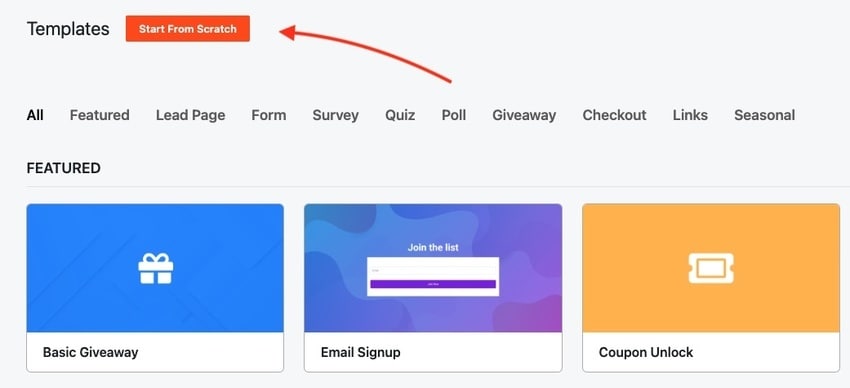
Then click on the ‘Form’ button in the top menu and then drag the ‘Quiz’ tile onto the form:
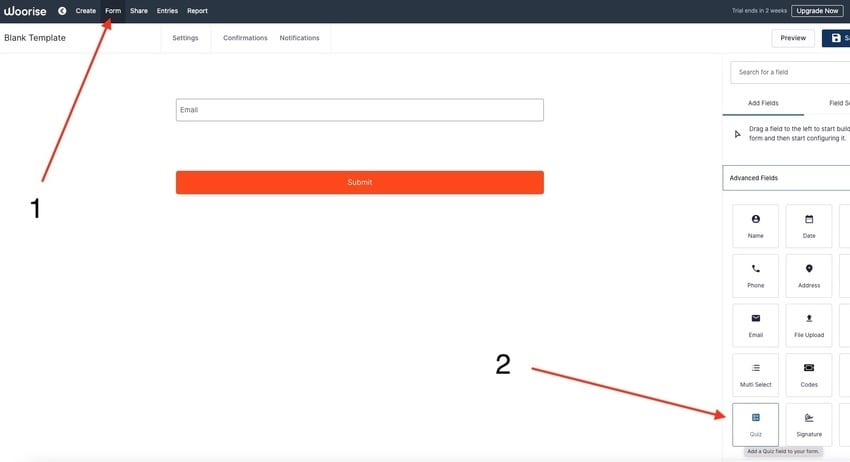
You will now see a basic question-and-answer module:
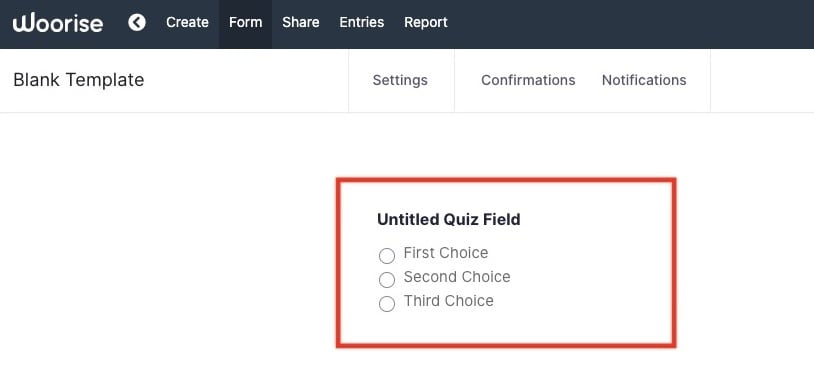
Click on ‘Edit Choices’:
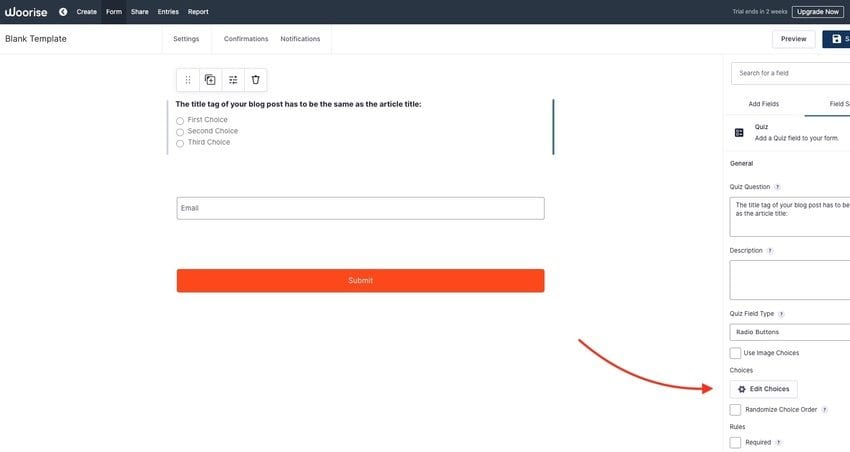
You then need to mark the answer that is correct so that the quiz software knows how to score the quiz:
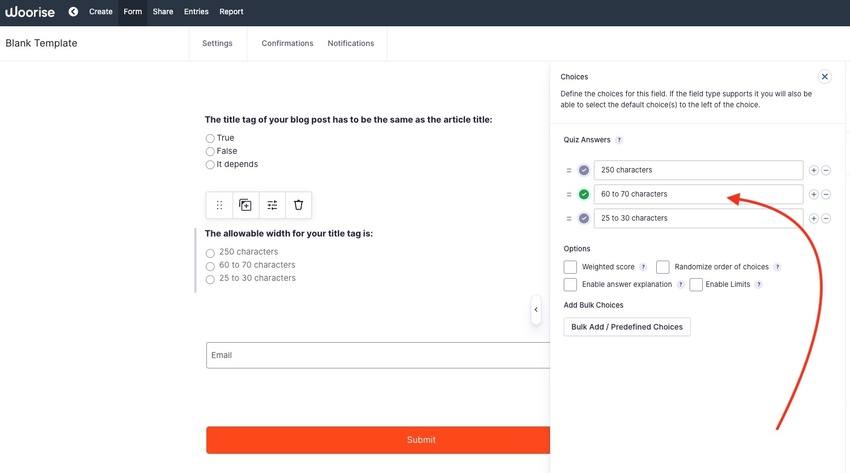
Next, go to Settings > Quiz:
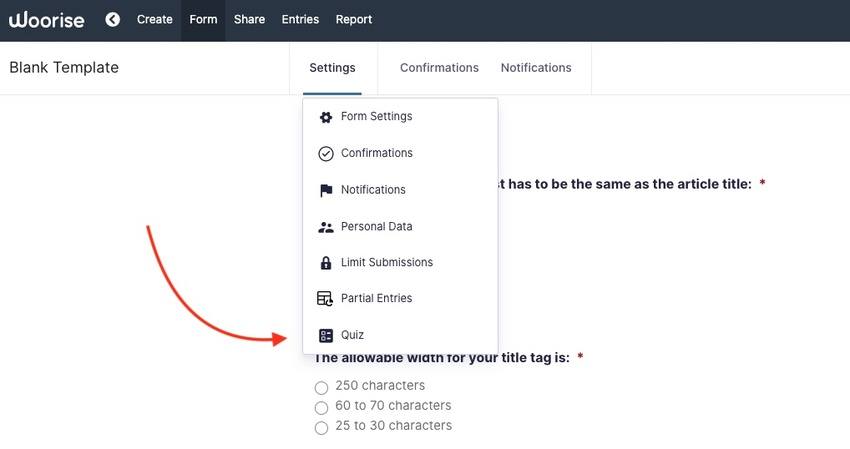
On the next screen, you can set the type of grading system you want, and you can set the ‘pass’ grade:
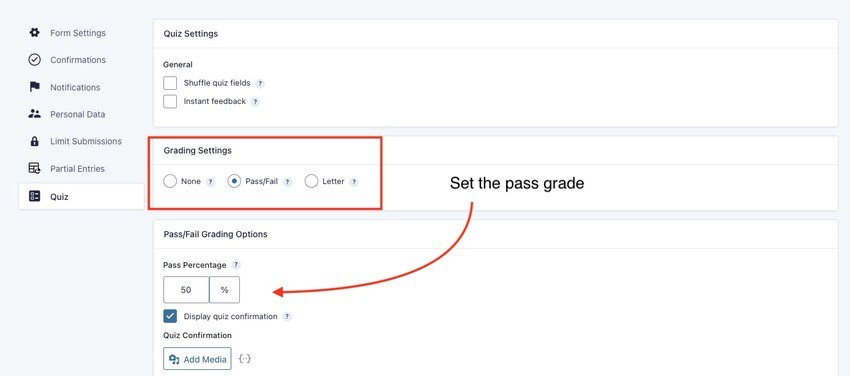
Customizing Your Quiz
Designing the Quiz
When creating a lead generation quiz with Woorise, it’s essential to make it visually appealing and engaging for your audience. You can personalize the quiz by selecting from various themes and adjusting the colors, fonts, and backgrounds, making your quiz fully customizable. Don’t forget to include images or videos to add more depth to your quiz.
Always pay attention to the quiz questions and answer options, ensuring they are relevant and well-thought-out. By designing a personalized quiz that caters to your audience’s interests, you increase the chances of capturing leads and boosting engagement.
Setting Up Segmentation
Segmentation plays a significant role in optimizing your lead generation quizzes by categorizing your audience based on their responses. The advantage of using Woorise is that it provides built-in tools for setting up segmentation to create more targeted quizzes and follow-up efforts.
To implement segmentation, you need to design your lead form carefully. Make sure you’re asking the right questions to collect the data necessary for accurate segmentation. The lead form should capture essential information such as name, email address, and other relevant details. Keeping the lead form short and straightforward is crucial to encourage users to fill it out.
Incorporating personalization and segmentation into your Woorise quiz can build a more meaningful connection with your audience and increase lead generation’s effectiveness. With these tools, you can better understand your audience, tailor your quizzes, and improve your overall marketing strategy.
Attracting Your Target Audience
When creating a lead generation quiz with Woorise, it’s essential to attract the right target audience for your business. In this section, we’ll discuss two effective methods to reach your ideal audience: social media and email marketing.
Using Social Media
To maximize your lead generation quiz’s impact, share it on various social media platforms like Facebook, Instagram, Twitter, and LinkedIn. This can help you reach a broader audience and boost customer engagement. Tailor your posts to each platform’s unique style and audience, and consider using eye-catching visuals or short videos to grab users’ attention. Use relevant hashtags and engage with your audience by responding to comments and messages.
Employing Email Marketing
Another powerful way to attract your target audience is through email marketing. Share your lead generation quiz with your existing email list, and encourage subscribers to take the quiz and share their results. Personalize your emails by addressing recipients by name and sending them tailored content based on their quiz results. To expand your reach, consider collaborating with industry influencers or leveraging cross-promotion opportunities with complementary businesses. This helps you tap into their networks and gain access to potential new leads.
Remember to keep a friendly tone in your communications and remain authentic to your brand. By utilizing social media and email marketing effectively, you’ll increase your quiz’s visibility, attract your target audience, and ultimately generate valuable leads for your business.
Integrating with Other Platforms
Woorise offers seamless integration with a wide array of platforms, making it easy to amplify your lead-generation efforts. You can connect your quiz with email marketing services, CRM platforms, and more in just a few steps.
To help you get the most out of your quiz, Woorise integrates with major email marketing services. First, you’ll want to connect your quiz to your email marketing platform of choice. This will allow you to automatically send quiz leads to your email list and keep track of your leads more efficiently. To integrate with popular email marketing platforms like Mailchimp, ActiveCampaign, or AWeber, simply select your platform, enter your API key, and you’re good to go!
Apart from email marketing services, Woorise also offers integration with leading CRM tools. Integrating your Woorise quiz with CRM platforms such as Salesforce or HubSpot enables data syncing, allowing you to manage and nurture your leads in one centralized location.
If you have a WordPress website, the good news is that Woorise has a WordPress plugin that makes embedding your quiz on your site effortless. With the plugin installed, you can insert your quiz using a shortcode or a Gutenberg block, so your audience can easily take your quiz right on your website.
Remember, utilizing integrations helps you save time and streamlines your lead management process, getting you closer to converting quiz participants into loyal customers. Connecting Woorise with your preferred platforms will unlock the full potential of your lead generation quiz, giving you the edge in today’s competitive market.
Analyzing the Results
With Woorise, analyzing the results of your lead generation quiz is simple and efficient. By leveraging analytics, you can gain valuable insights into your prospects and identify qualified leads.
One of the first things you’ll want to do after your quiz has garnered responses is to access advanced reports in the Woorise dashboard. These reports provide a detailed overview of your quiz performance, including the number of quiz participants, completion rates, and the overall success of each quiz question. This valuable data can help you make informed decisions to optimize your quiz for better lead generation.
As you analyze your quiz results, pay close attention to the participants who scored well – these are your most engaged prospects and are more likely to become qualified leads. By focusing on this specific group, you can craft targeted follow-up campaigns tailored to their interests and preferences, increasing the likelihood of converting them into loyal customers.
Woorise allows you to export your data in various formats, such as CSV and PDF, making it easy for you to share your results with your team or integrate them with other marketing tools. By having all your quiz data readily available, you can quickly evaluate the effectiveness of your lead generation quiz and identify areas for improvement.
Remember to continually analyze your quiz results in order to make necessary adjustments, like refining your questions or modifying the targeting criteria. This way, you can ensure that your lead generation quiz remains an effective tool for generating high-quality leads and boosting your business’s growth.
Woorise Pricing
Woorise offers four price tiers. The key things to look out for when comparing these tiers are 1) the number of entries allowed per month and 2) integrations with third-party services (only the top two tiers allow integrations):
- Free: $0 p/month (200 entries per month)
- Basic: $23 p/month (2000 entries per month)
- Grow: $39 p/month (5000 entries per month)
- Pro: $79 p/month (20,000 entries per month)
Conclusion
Creating a lead generation quiz with Woorise can be a game changer in enhancing your marketing efforts. By engaging your audience with interactive quizzes, you have a higher chance of attracting quality leads and nurturing them into future customers.
To get started, choose the appropriate quiz type, such as personality, scored, or assessment quizzes, and customize the design to make it visually appealing. Remember to craft compelling questions that resonate with your audience while also providing valuable insights about their preferences and needs.
Don’t forget to analyze the data collected from the quizzes to fine-tune your marketing strategies and improve user experience. This approach will help you better target your audience and boost your lead generation results.
Now it’s your turn to implement these practices and create an effective lead-generation quiz with Woorise. Best of luck and happy quiz-making!
Frequently Asked Questions
What are the steps to build a quiz for lead generation?
To create a lead generation quiz with Woorise, follow these simple steps:
- Create a Woorise account or log in to your existing account.
- Choose the quiz type and theming according to your target audience and goals.
- Add questions and answers to your quiz that align with your objectives.
- Set up logic branching and scoring if applicable.
- Integrate the quiz with your CRM, email marketing, and other tools.
- Promote your quiz to drive traffic and generate leads.
How to integrate Woorise with other marketing tools?
Woorise offers seamless integration with various marketing tools, including CRMs like Salesforce and email marketing platforms like Mailchimp. You can easily connect these tools to your Woorise account in the Integrations section. This allows you to streamline your lead generation process and improve automation.
What are Woorise’s key features for creating quizzes?
Woorise offers a range of features to create engaging quizzes, such as:
- Different quiz types, including scored, assessment, and personality quizzes
- Customization options for design and theming
- Conditional logic and branching for personalized experiences
- Analytics and reporting for tracking quiz performance
- Integration with various marketing tools, including CRMs and email marketing software
How to customize a quiz for maximum lead generation?
To optimize your quiz for lead generation, consider the following customization options:
- Design: Choose the right colors, fonts, and images to reflect your brand identity and make your quiz visually appealing.
- Content: Craft engaging questions that resonate with your audience, and include a mix of text, images or videos.
- Conditional logic: Use branching and logic jumps for a personalized experience, which can enhance user engagement.
- Lead capture: Strategically place lead capture forms within your quiz to gather essential user information, such as emails and names.
Can Woorise quizzes be embedded on my website?
Yes, you can easily embed Woorise quizzes on your website by copying the provided embed code and pasting it into your site’s HTML. This allows your audience to seamlessly engage with the quiz without leaving your website, helping to boost lead generation and engagement.
How effective are Woorise quizzes for generating leads?
Woorise quizzes work very well as lead-generation tools when designed and promoted strategically. By creating engaging, targeted quizzes and promoting them to your target audience through various channels, you can increase both the quality and quantity of leads you collect. Additionally, Woorise offers features like analytics and integration, which can help you analyze your quiz’s performance and optimize for even better results.
