Many of us have come to terms with the idea that generative artificial intelligence (genAI) doesn’t autonomously execute some digital PR, SEO or content marketing activities.
Tools like ChatGPT can currently augment our workflow to improve the quality and speed of creating powerful tools for users that creators want to share and link to because it has a unique value for their audience.
Depending on the level of complexity, a task can be augmented, automated, or autonomously performed by machine learning, artificial intelligence (genAI included), or robotic process automation (RPA).
ChatGPT is a tool to augment certain big digital marketing and SEO tasks.
This article will explore how digital marketers or SEOs can use generative AI to create assets like useful tools and widgets that content creators want to share because of the value it creates for their audience.
Insights from the article:
- A linkable asset is a well-positioned asset owned by the company that can be either people, processes or technology.
- Linkable assets planning starts with a hyper-specific audience segment.
- Although the capabilities of generative AI are limited, digital marketers can create Google Sheets/Excel templates and then turn those templates into widgets with ChatGPT coding.
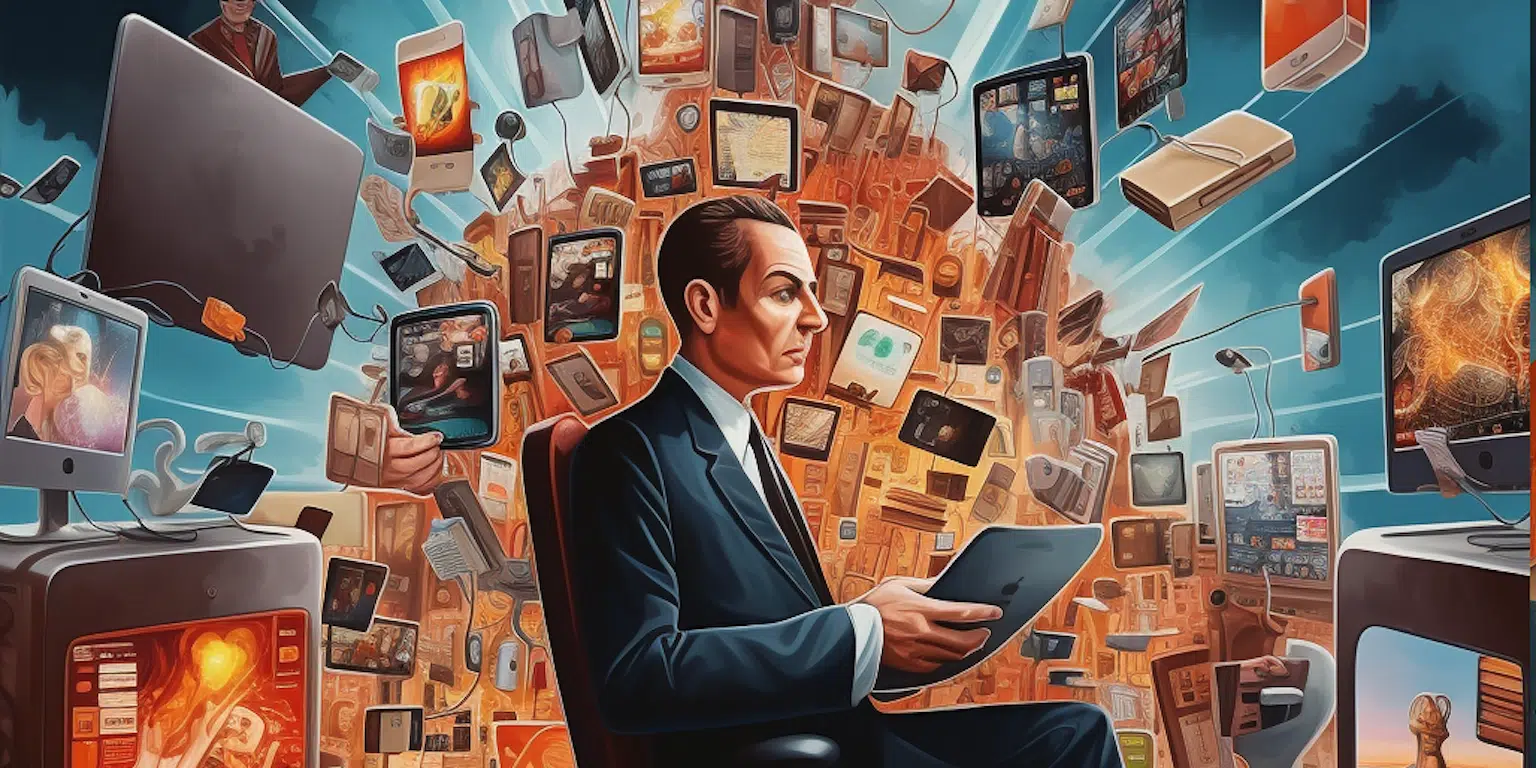
What is a linkable asset?
A linkable content asset is content that communicates the unique value proposition (UVP) of a company’s owned assets. The company’s assets are people, processes or technology that the company owns.
These assets attract shares and links due to their distinctive value proposition, designed to resonate with content creators, journalists, and audiences. The primary goal is to create a compelling story around the asset that encourages sharing and linking.
Linkable assets have a story to tell, which can take the form of helpful infographics, interactive tools, blog articles, interviews, or just case studies.
For example, this BrightLocal study about the weight of online reviews in consumer decision-making received over 2,563 links, according to Ahrefs.
The study is the asset, but Miles Anderson tells the asset’s story in his byline. Anderson and BrightLocal have built a strong brand expectation for good studies.
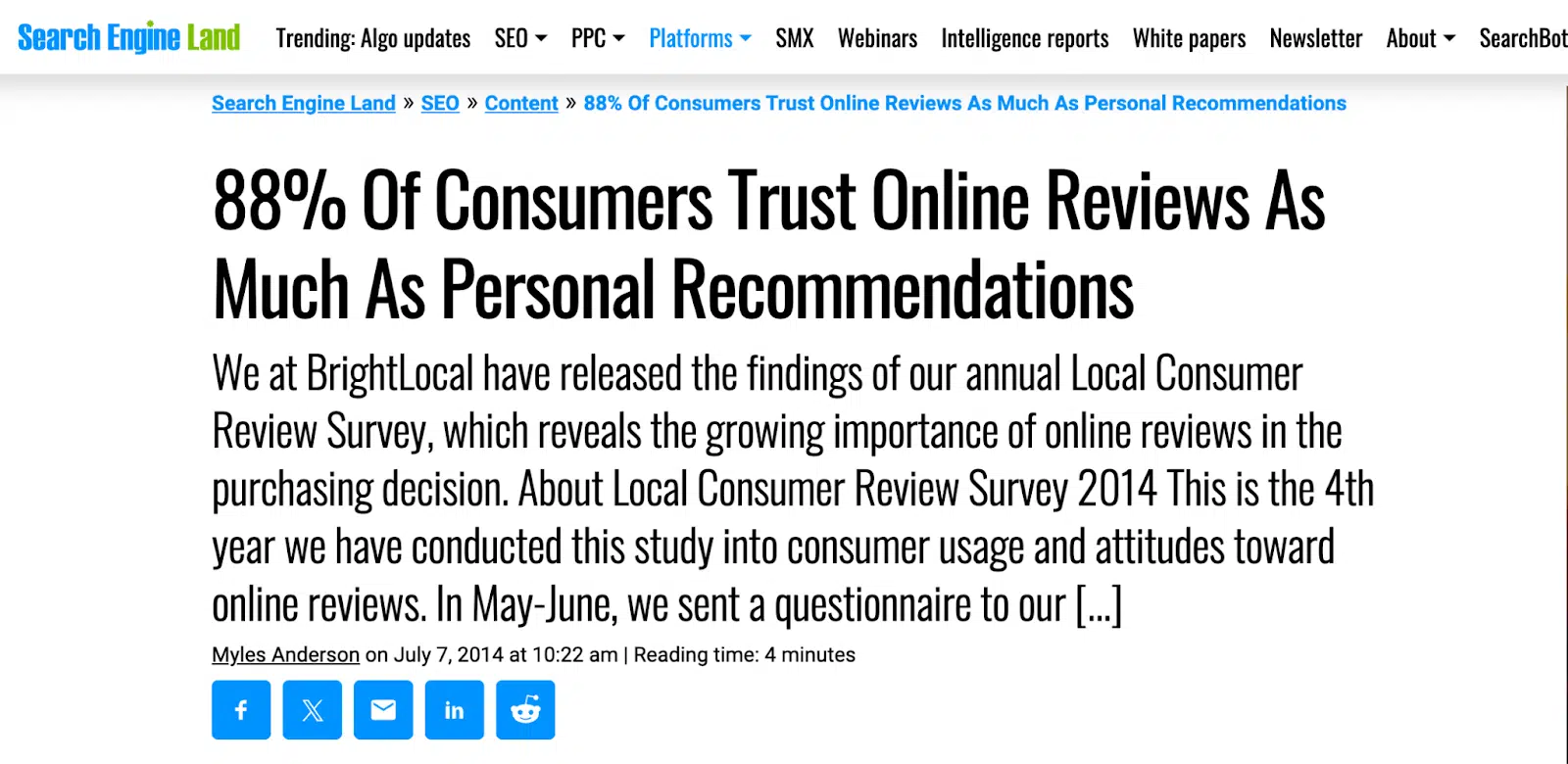
Here’s the Ahrefs “Best by links” report that shows a massive link profile for that specific URL.

Tip: Truly professional journalists and creators will want to cite the source of the study. So, when people share a study, they will link back to the source on your website if the study is meaningful. Anderson is a master of this.
Linkable assets earn links because they resonate with the audience’s needs and desires. Connecting your company’s assets to those needs requires a customer-first approach to planning the assets.
Linkable asset planning
Linkable assets provide significant value for a reader. However, not every outlet or creator will see value or understand how the content connects to their audience.
This problem requires creativity. So, I like to use a creative framework that starts with identifying what assets you have, makes a connection between the asset and the customer, and then ends with creative enablement of the assets.
An enablement framework for marketing linkable assets is:
- Ambassador: Learn the ideal customer(s) pain, gains, and workflows.
- Find assets: Identify the company’s owned assets that solve pains for your customers.
- Position assets: Find a story explaining how the asset impacts the customer’s goals or needs.
- Create assets: Use a design-thinking method to enable the story to be told by internal and external trusted sources.
The story is ready to be told with the assets identified, but now you need to create a content asset.
Tip: Before you start planning the asset, set the overall team or project objectives using the OKR methods.
Get the daily newsletter search marketers rely on.
Creating a linkable asset with ChatGPT
Generative AI has its limitations, but I’ve been able to create useful tools and templates to solve foundational pain points using ChatGPT.
Be an ambassador
Have ChatgGPT act like a product manager and explain the customer journey, pains, and needs.
For my example below, I found that digital marketers are using email templates that don’t work because they are overused.
However, creating each email from scratch is too time-consuming to fit into their other tasks.
Find assets
I have an email template I like to use for my enterprise outreach that avoids the overused templates.
The template is unique from all the other email outreach templates because it focuses on the content creator’s needs for bulletproof facts and evidence to support claims based on content analysis. Most templates don’t do this.
Position asset
Many digital marketers trying link building need to improve performance because they use outreach templates that don’t demonstrate expertise or allow for customization for a site analysis.
This template is for digital marketers who have expertise but need help to tell that story.
Tip: When creating an asset, find a blue ocean link building strategy instead of a red ocean strategy. These strategies don’t follow the market trends in content marketing but create a new one.
Create asset
Using ChatGPT, I turned my email template into a Google Sheet template builder.
With this template, a digital marketer can analyze the gap and explain how their expertise aligns with the site’s gaps.
The asset saves time analyzing sites and writing custom emails so the digital marketer can spend time on higher-level marketing tasks.
To create the Google sheet template builder, I:
- Uploaded the output template (my base email template).
- Asked ChatGPT to reverse-engineer it to identify all the dynamic fields.
- Created the equation to combine each input field into an output field for the final email.

This screenshot shows a template that I had ChatGPT create.

And here’s the output of the sheet:

Create simple widgets
I took it further and created a small widget so the team could select from various templates based on the email campaign type.
I prompted ChatGPT to create a widget from inline HTML and CSS from this template.
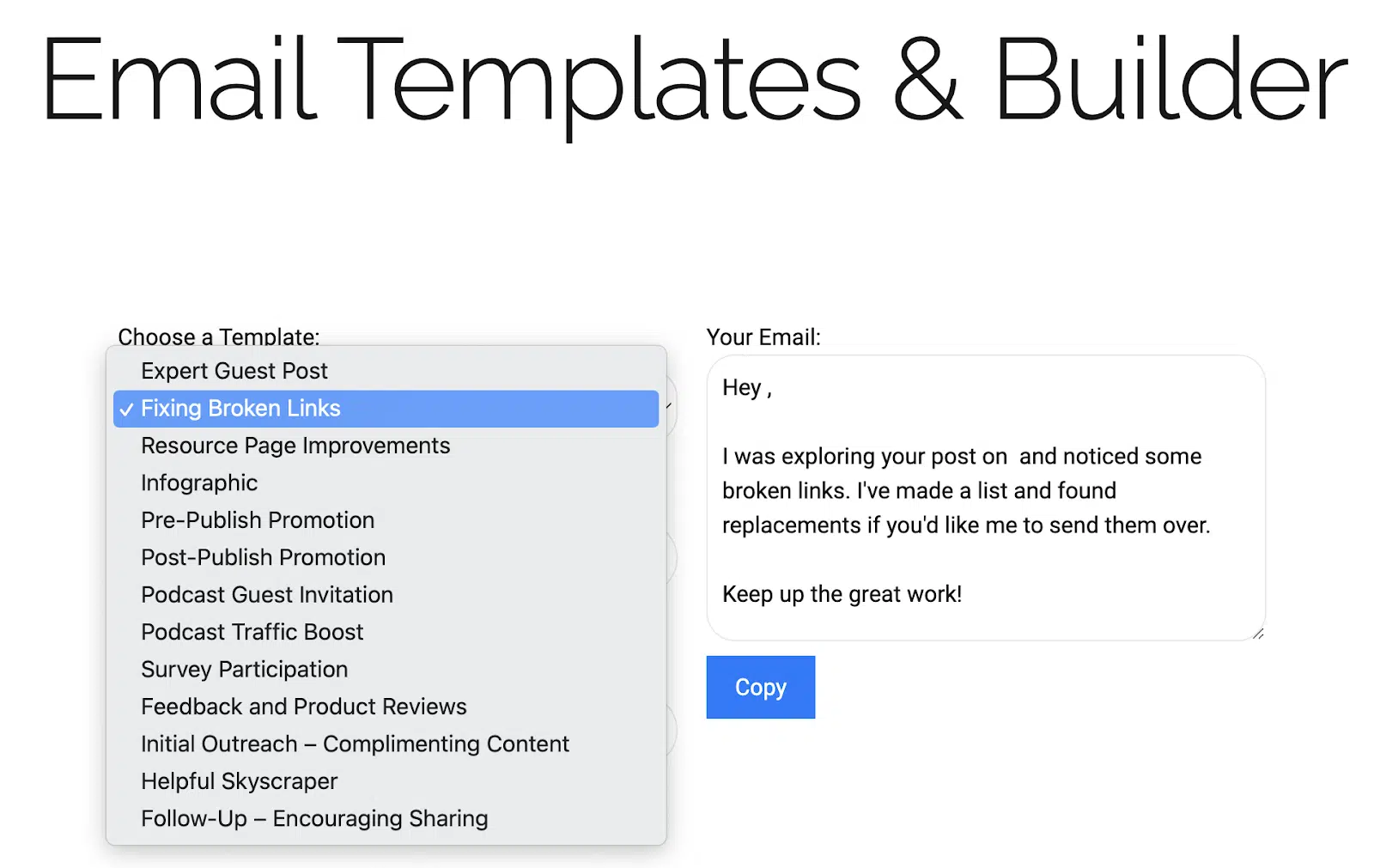
Tip: After creating the asset, you must market it to the audience. As I point out in “Modern link building starter guide,” make sure the goal of your asset marketing is to create audience action and not just get a link. Links are a consequence of excellent asset marketing rather than the goal.
Create more value for your audience by using ChatGPT for more advanced analysis. Here are 5 SEO use cases for ChatGPT’s Advanced Data Analysis plugin by John McAlpin that can be combined with the template and widgets creation process above.
Take the leap
AI won’t replace all aspects of PR, SEO, or content marketing, but it can enhance our processes, making tasks more efficient and valuable for the audience.
Through examples and insights, unique and valuable content can be created with the assistance of AI, paving the way for a more automated and optimized future in the industry.
Whether augmenting, automating, or acting autonomously, tools like ChatGPT can offer significant value in the digital space.
Opinions expressed in this article are those of the guest author and not necessarily Search Engine Land. Staff authors are listed here.
Source link : Searchengineland.com
