A content gap analysis is the process of finding topics your competitors have covered but you haven’t.
It helps you:
- Get more traffic to existing content
- Find the best new topics to cover
- Steal traffic from competitors
In this guide, you’ll learn how to use our content gap analysis template to find and fill missing gaps in your content strategy.
Make a copy of our content gap analysis template, then navigate to the Competitive Analysis tool in Ahrefs and check it’s set to “keywords.”
Next, enter your domain in the first field and 1-3 competing domains below. If you don’t know your top competitors, the tool will offer some suggestions automatically.
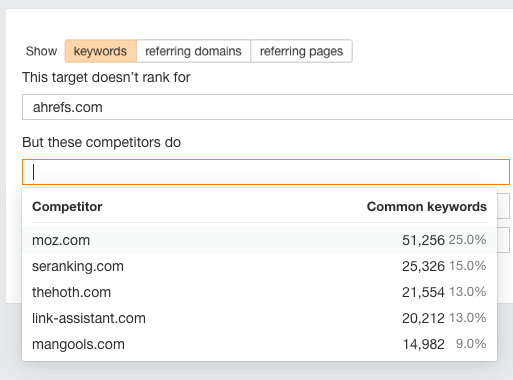
When you’ve added all your competitors, click the “Show keyword opportunities” button to see all the keywords your competitors rank for, but you don’t.
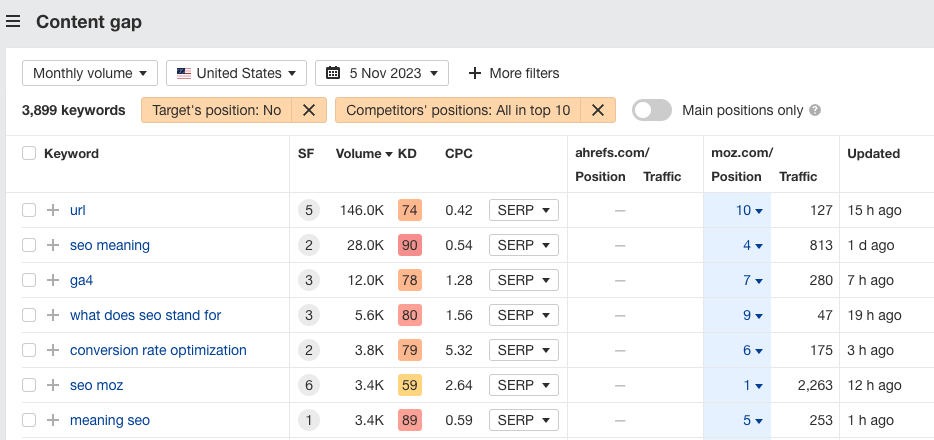
Finally, switch the “main positions only” toggle to filter out rankings in alternative SERP features (like image packs, sitelinks, carousels, etc.).

Take a look at the number of keywords in the content gap report.
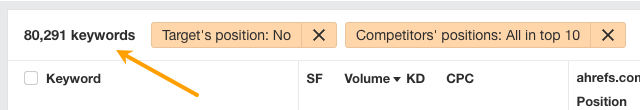
If there are more than 100,000, you’ll need to refine the list. Otherwise, it’ll probably break the Google Sheets template.
To do that, start by excluding mentions of your competitor’s brand name(s) in the keyword filter. Consider misspellings or spaces added and set the filter to pick up “partial matches” to ensure it removes as many mentions as possible.
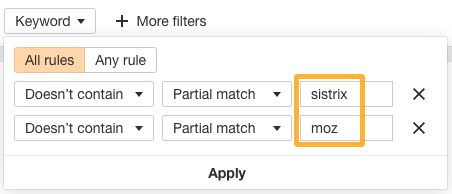
In the same filter, you can also exclude terms related to topics that are irrelevant to your website.
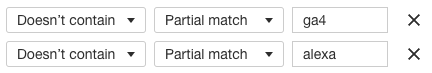
If you are checking multiple competitors, it may also be worth adjusting the competitors’ positions to display at least two sites ranking in the top 10.
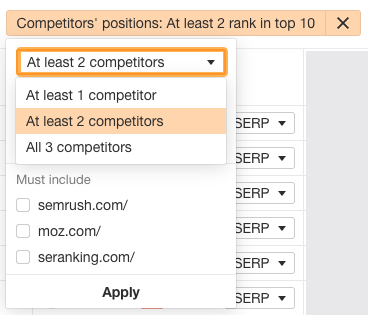
You can also weed out super low-volume keywords by filtering for keywords with a monthly search volume of at least 20.
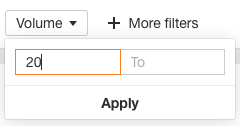
Or, you can use the Keyword Difficulty (KD) filter to reveal low-hanging fruit by setting a maximum KD of 30.
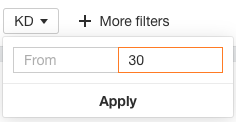
Once all your filters are applied, export the data to CSV.
If you haven’t already, make a copy of our content gap analysis template. Then, import the data you downloaded from Ahrefs. To do this, navigate to the “Data” tab and click on cell A1. Then go to File > Import > Upload > Choose your Ahrefs data > Select “Append to current sheet.”
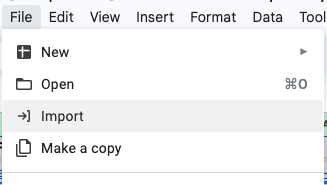
You can leave all other options untouched and proceed with importing the data. This may take a few moments depending on how large your keyword list is.
Once your data’s imported, move to the “Results” tab. It should look something like this:
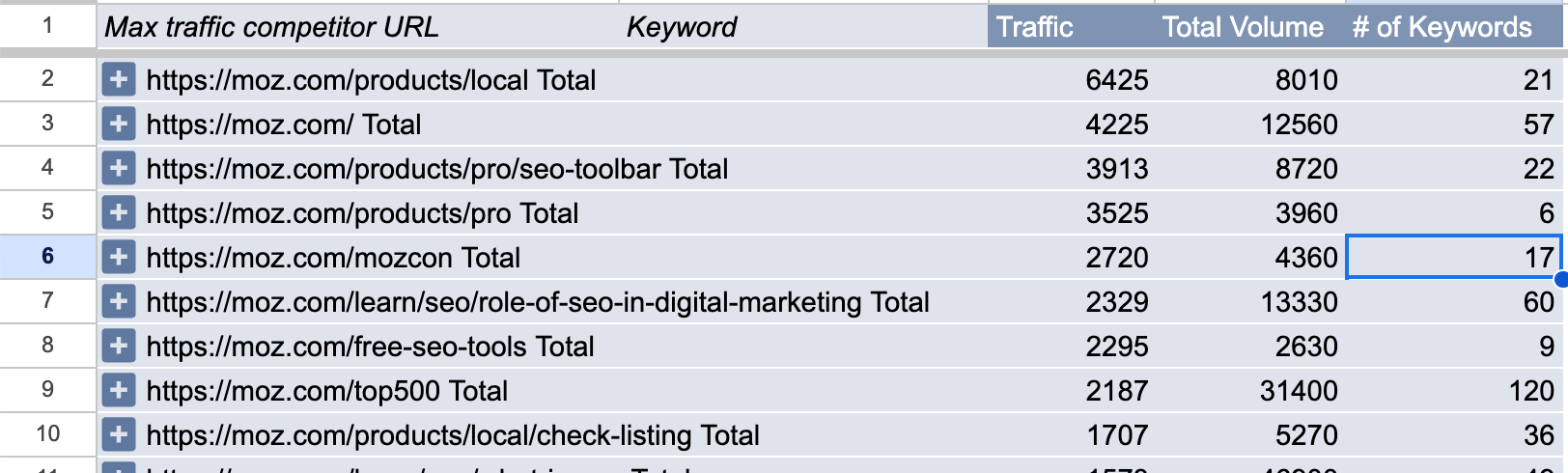
In general, there are two common types of content gaps you’ll need to fill: domain-level and page-level.
- Domain-level gaps occur when competitors have content about topics you don’t.
- Page-level gaps occur when you and a competitor both have a page about the same topic, but they are ranking for more keywords than you are. In most cases, this happens because they have more in-depth content than you do.
Here’s our process that will help you identify both types of gaps, starting with domain-level gaps and working your way down to specific page-level gaps.
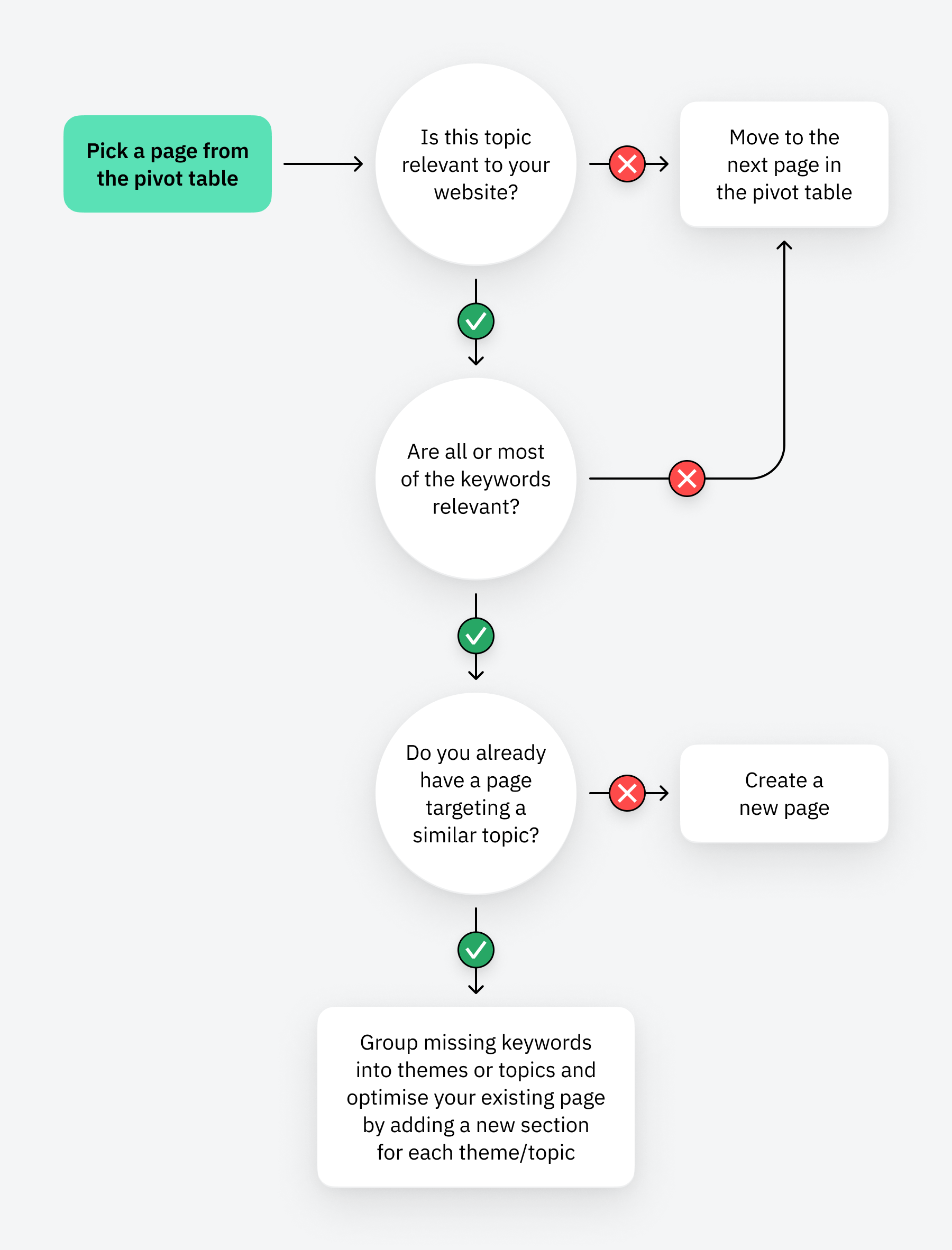
For example, our gap analysis report shows that Moz has a page listing the top 500 most popular websites.
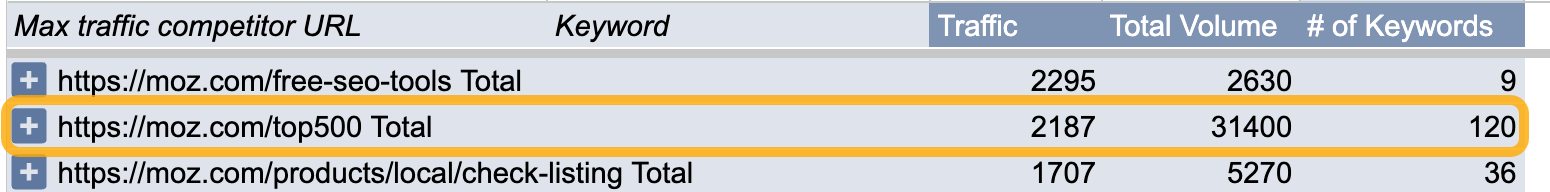
It ranks for 120 keywords that our site doesn’t and gets 2,187 estimated monthly search visits from them. This seems like a great opportunity so far!
However, if we press the + icon on the left of this row, we can see these 120 keywords listed out. At a quick glance, it looks like they aren’t very relevant to our business.
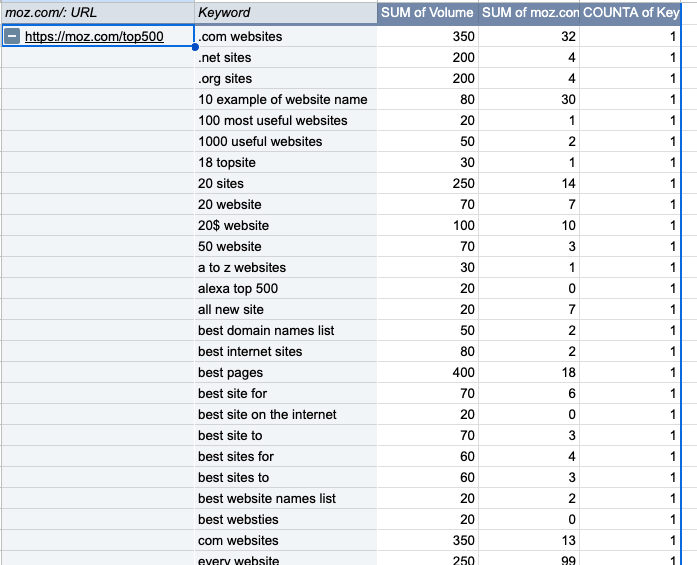
In this case, we move to the next page in the pivot table and repeat the process.
Let’s assume that you see keywords relevant to your business for this one. The next step is to check to see if you already have an existing page about the topic using the “site:” operator in Google.
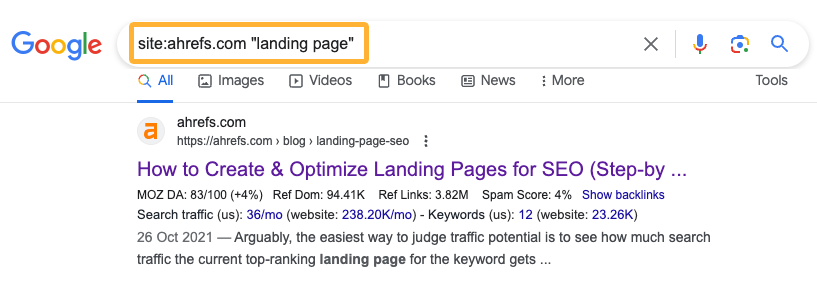
- If yes → you need to consider adding new sections to target common themes from the missing keywords.
- If not → you need to create a new page.
For example, we already have a page on the topic of landing pages but are missing some keywords.
If we dig a little deeper, we see that many relate to the definition of a landing page.
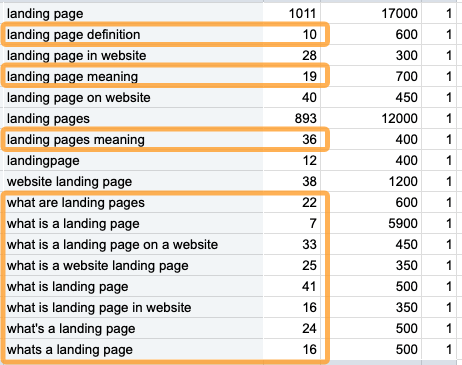
This tells us that we probably don’t define the term on our page, so we could probably close this gap just by adding that. That may help us to rank for these terms and get more traffic.
As you do the content gap analysis, you will likely need to create a list of action items for new pages to create or existing pages to optimize.
To get the most out of this process, it helps to create specific tasks in your project management tool (like Clickup or Asana) along with a content brief that includes the insights you’ve gathered as you do the page-by-page analysis.
The brief can be simple and can look something like this:
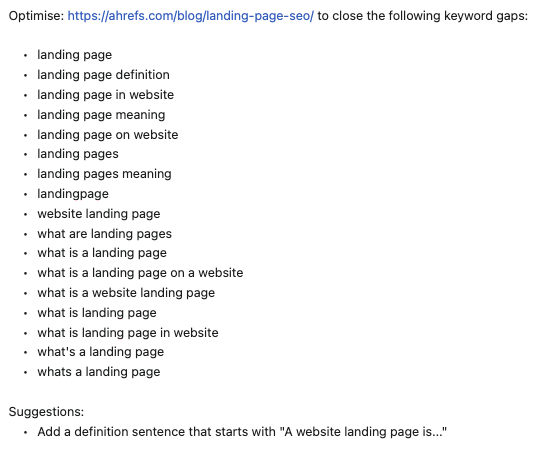
I recommend adding a list of the suggested sections and keywords you think are worth including in either new pages or existing pages so that whoever creates the content is able to close the content gap you identified effectively.
Final thoughts
Completing a content gap analysis is a critical strategic SEO task to help you or your clients catch up to competitors. The process is fairly methodical and easy to implement, even if you’re a beginner.
It’s important that you go beyond simply exporting a list of missing keywords. By using our gap analysis template, you can better assess opportunities and assign the correct action item to close the gap.
Got questions? Ping me on LinkedIn.
Source link : Ahrefs.com
