You’ve probably heard the saying, “content is king.”
While having a technically sound website and strong link profile are great accelerators for SEO dominance, these days, they’ll hardly move the needle if you don’t have a solid content strategy.
As an experienced digital marketer who has built multiple successful affiliate websites, I understand the importance of content in driving results.
Making sure that things like your page titles (aka title tags), headings, and meta description are optimized for your primary keyword is important too, but thorough content audits will help seal the deal.
In this article, you’ll learn how to perform a website content audit in detail and highlight why you should make it a part of your SEO and content marketing strategy. You’ll find out the importance of writing content that is easy to read and is written with the intent of the core keyword you want to target in mind.
I’ll also show you how to ensure that you don’t have pages with thin content, duplicate content, and keyword cannibalization. Lastly, we’ll look at how to audit your content for E-A-T signals which will help build your site’s authority.
This content audit spreadsheet checklist will help maximize your content marketing efforts and reach your SEO content goals, as we’ll make sure that no stone is left unturned.
What is a Content Audit?
A content audit is the process of analyzing the main text of your web pages to ensure that it is helpful to your users and bots like Google.

This process can help find and fix issues such as low readability, duplicate content, or keyword cannibalization, all of which could hurt the hard work you’ve put in with your SEO efforts.
Remember, content audits aren’t about optimizing page titles, headings, and meta descriptions. If you want to audit these, you should use Screaming Frog (or any other crawler of your choice). A content audit spreadsheet ensures that your site’s content assets (i.e., landing pages, blog posts, etc) are created with both Google and the end-user in mind.
Why Do You Need a Content Audit?
You need a content audit because it will help you identify and take stock of which pages on your site work well and which don’t.
Content audits are primarily about improving content metrics such as readability so that users will be more likely to spend more time on your website.
For example, if you are running an eCommerce business, the amount of time your users spend browsing your website directly impacts your sales.
Conducting a content audit also ensures that you’re providing your audience with the best possible experience while making sure that the text is optimized for Google.

To put it straight, content audits will help refine your site’s content assets as well as increase conversion rates and social shares.
Content Audit Template & Checklist
I’ve compiled a list of key Google analytics tools, a content audit data template, and a checklist to make this process as smooth as possible for you.
Content Audit Tools

 Content Audit Checklist – this checklist outlines all of the important content metrics I discuss in this article, making your content audit process that extra bit smoother.
Content Audit Checklist – this checklist outlines all of the important content metrics I discuss in this article, making your content audit process that extra bit smoother.
Search Intent
What is Search Intent?
The search intent of a keyword is the underlying reason for the user’s query – i.e., it’s about understanding why and what the user is looking for.
There are four main types of intent:
Informational – Does the searcher want to learn something? i.e. “how many stars are in the Milky Way.” Blog post is great for targeting informational keywords.
Important: not all informational keywords are questions. For example, users searching “Elon Musk” are likely looking to find out more about Elon Musk.
Why is Search Intent Important?
Search intent is important because the primary goal for Google is and always has been to provide users with the best and most relevant results for their queries.
While you could pretty much get away with ranking in the top 5 positions with links and mediocre content before, this content strategy doesn’t work in today’s SEO climate.

Google’s understanding of a piece of content and its ability to provide relevant results is continually improving through machine learning techniques like Natural Language Processing and its BERT algorithm.
If your content marketing strategy doesn’t account for what the end user is looking for, how can you expect your SEO goals to be met? As a result, it’s one of the most important steps in this content audit process.
Search Intent Audit Checklist
The best way to “audit” intent is to compare your content to the sites that are ranking in the top positions for your core keywords. Then, you want to check whether your content aligns with what Google is rewarding.
It’s likely impossible to audit every single page on your site, especially if you have an online store with 100s or maybe even 1000s of products. Therefore, you should start by making a list of the most important content pieces you want to audit first. Kind of like a content inventory!
A quick Google search for your core terms will show you what kinds of results Google (and in turn users) is looking for. For example, below, you can see that for a transactional query like “Samsung phone cases”, Google leads with paid ads/shopping results.

During your audit, you should:
For example, a user searching for “how tall is the Eiffel Tower” is probably looking for a short, numerical answer. Whereas someone searching “why do we yawn” may be looking for a more in-depth answer.
Identify the Purpose – This is the most important one of all. Is the content addressing an informational, transactional, or navigational purpose?
Answering these questions as part of your website content audit will allow you to pinpoint exactly what your target audience is looking for from their query.
It will also help identify where you should place certain pieces of content. For example, if you target a keyword like “how to do a cartwheel,” you may find that the top ranking results include a video right at the top of the page. Therefore, to match the intent, you would do the same.
Readability
What is Readability?
Readability refers to how easy it is for users (and search engines) to understand and read the content on a web page.
Why is Readability Important?
Making readability a part of your content audit process is important because reading a big block of text isn’t great for user experience. This may lead to an increase in the bounce rate (which you can track on Google Analytics) as users may simply lose interest and leave because they felt overwhelmed with information.

Therefore, you should ensure that your website’s content is easy to read so that visitors don’t leave.
Readability Audit Checklist
Use short sentences and paragraphs – This makes it as easy as possible for Google (and other search engines) to understand what your content is about. After all, searchers (and Google, for that matter) aren’t looking to see how good of a writer you are, so using overly complicated language isn’t needed.
Break up your content – Use headings, subheadings, images, quotes, videos, etc to break up blocks of text.
A great (and free) tool for auditing the readability of a piece of content is Hemingway. It’ll give you a readability score and provide suggestions on how to simplify the text.

Thin Content
What is Thin Content?
More often than not, “thin content” is referred to as content that is too short. However, there’s more to it than just length.
A more accurate definition is content that offers little to no value to the target audience.
It just so happens that most pages that are considered thin content by SEOs tend to be short in length. A quick way to spot these is via the tool Screaming Frog, which will allow you to order your site based on the number of words.
The page below has lots of text, but is it actually valuable to the user? Not really.

The most common types of pages that are considered as thin content contain:
Why Should You Carry Out A Thin Content Audit?
Let’s take a look at why your auditing content strategy should include checks for thin content by looking at it from both the user and search engine’s perspective.
For Users
As mentioned above, thin content pages offer little value to the searcher. As a result, they hinder the user experience and will likely lead to a higher bounce rate.
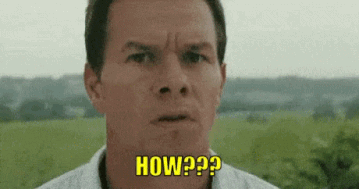
You want to create pages with rich content that satisfies what the searcher is looking for. Otherwise, users will simply leave and visit a competitor. Because of this, other engagement metrics like the average time on page and conversion rates will also be impacted.
For Search Engines
Google evaluates content on both a page and domain level; and bases the frequency at which it crawls your site on the quality of your site’s content. This means that:
If a single URL is thin in content, it may struggle to rank for its core keywords.
If a website has lots of thin content pages, this may even impact the SEO performance of non-thin content pages.
If you’re still not convinced, a site with too many thin content pages can be penalized by Google with a manual penalty.

Check out the video below, where Google’s Matt Cutts explains what it means if your site has been penalized with a thin content manual penalty.
Thin Content Audit Checklist
When going through your content inventory for thin content, look out for the following:
Duplicate Content
What is Duplicate Content?
Duplicate content refers to content that is identical or very similar to existing content on the Web.
So, this…

And this…

…would both be considered as duplicate content.
It’s important to note that Google acknowledges that content that is the same or identical in most cases are “not deceptive in origin”.
In other words, duplicate content is primarily an issue when content is “deliberately duplicated across domains in an attempt to manipulate search engine rankings or win more traffic”.
Why Should You Audit Pages With Duplicate Content?
Duplicate content is an SEO issue that should be avoided at all costs.
Google aims to provide its users with unique information and content. In fact, it makes a conscious effort during the crawling process to keep a note of pages that contain content that is deliberately copied from other sources and purposely crawls them less frequently.
Why? Because if a URL with the same content already exists, then the duplicated page offers no value to the user and wastes crawling time.
The consequences of having too much duplicate content on your website are that:
your site’s rankings may suffer (which means fewer page visits)
and in more severe cases, your site may be removed entirely from Google’s index.
Duplicate Content Audit Checklist
It shouldn’t surprise you that I’ve put together a checklist to help make your duplicate content audit a little easier.
Finding Duplicate Content
First of all, let’s show you the steps on how to find possible cases of duplicate content on your website.
 A simple Google search – highlight some text from one of your web pages and search for it in Google using speech marks. For example, here’s some text taken from Asos.
A simple Google search – highlight some text from one of your web pages and search for it in Google using speech marks. For example, here’s some text taken from Asos.

When we search for this within Google, we can see that 1,900 indexed results contain an exact match for this sentence. It’s clear that a large number of websites have copied this text.

If you find duplicate content pieces like this on your site, replace them with unique text.
 Siteliner – This is a great tool for finding the pages that contain the most duplicate content on your website. All you have to do is enter your domain, and the tool does the rest!
Siteliner – This is a great tool for finding the pages that contain the most duplicate content on your website. All you have to do is enter your domain, and the tool does the rest!

 Copyscape – this tool allows you to quickly identify websites that have similar content to yours.
Copyscape – this tool allows you to quickly identify websites that have similar content to yours.

Fixing Duplicate Content
Now, let’s take a look at the steps of fixing duplicate content.
Keep your content as unique as possible – This is especially important for any important blog post or a core landing page such as the homepage.
Look out for the same content on different URLs – Review URLs to ensure there aren’t any copies of the same pages.
For example, here are possible different versions of having duplicate homepages:
This is a waste of your site’s crawl budget – which is increasingly important if you have 1000’s of URLs.
Ensure these are noindexed, redirected, with a 301 response code and canonicalized so that Google knows which URL to treat as the master. Find out more about all of these in my Technical SEO audit guide.
File a DMCA request – If your site’s content has been copied by someone else, you can submit a request to Google asking to remove it under the Digital Millennium Copyright Act.
Maintain consistency with internal linking – Avoid adding internal links to different versions of the same page.
For example, don’t link to https://www.domain.com/hello/ and https://www.domain.com/hello and https://www.domain.com/example/hello.html
Minimize similar content – If you have pages with similar content on your website (especially eCommerce sites with boilerplate product descriptions), you should look to expand the text with unique content to dilute the duplication.
Use a consistent URL naming structure – Remember, Google also sees URLs as case-sensitive. You should use a consistent naming convention for your URLs and ensure that you don’t have duplicate URLs with and without trailing slashes.
For example, domain.com/example/ and domain/com/Example/ are treated as two duplicate pages.
Likewise, domain.com/example/ and domain.com/example are also treated as unique URLs by Google.
E-A-T (aka Content Quality)
As much as backlinks are important, there’s no denying that content SEO is just as, if not more important. In other words, even if a landing page has lots of links pointing to it, without great content, it won’t rank anywhere near as well.
Auditing your pieces of content is incredibly subjective, and no tool or software will be able to definitively determine whether or not your web pages are of “good quality”.
That being said, whether you’re creating a new web page or auditing an existing one, you want to ensure that you’re creating the best pieces of content on your topic.
That’s where E-A-T, a relatively new facet of SEO (search engine optimization), comes into play.
What is E-A-T?
E-A-T stands for Expertise-Authoritativeness-Trustworthiness of the main content on a web page.
More specifically, Google instructs its quality raters to look at:
Why is E-A-T Important?
E-A-T is one of the “most important factors to consider” when determining the quality of content, as stated in Google’s 168-page Search Quality Rater Guidelines.

In addition, Google also lists E-A-T as number one on the list of characteristics of high-quality pages.

The bottom line? It’s pretty important.
E-A-T becomes increasingly important with YMYL (Your Money Your Life) topics. These “types of pages or topics could potentially impact a person’s future happiness, health, financial stability, or safety”.

For example, E-A-T isn’t so important for search terms like “dad jokes” where it doesn’t really matter if you don’t find the results funny.
But if you’re searching for ways to improve your credit score, you’re going to want to know that the information provided is written by an expert within the field and is published on a trustworthy website with authority.
You can learn more about Your Money Your Life in section 2.3 here.
As seen above, conveying E-A-T is now a must if you want to succeed in SEO today and cement your site’s place as an authority within your niche. Therefore, incorporating it into your content audit is strongly recommended.
E-A-T Checklist
It’s incredibly difficult for computers or algorithms to know whether content conveys E-A-T, which is why Google asks its human SEO evaluators to provide feedback on this.
Likewise, no tool or software will spit out an E-A-T score for you, so carrying out an E-A-T audit is also a manual endeavor.
To make it as easy as possible for you, I’ve prepared an E-A-T checklist for your content audit.
Is your content written by an expert on the topic? – Google evaluates expertise on a content-level as opposed to a site-level. In other words, you need to convey to Google (and your users) that your content is written by an “expert” in each particular topic that you cover. I’ll show you how to do this below.

![]()

For example, if you have a blog post like this that rounds up the “best turntables of 2020”, you’re going to want to change it to 2023.
A quick way to check for out of **** content is to use the intitle operator on a Google search console.
site:your-domain.com intitle:2020
Articles like this would need to be kept up to **** so that the information you provide is relevant. Otherwise, metrics like your bounce rate, conversion rate, etc will suffer.
On top of this, if you have an article or a blog post like the above, you’re going to miss out on ranking for new search terms like “best turntables 20231” etc.

You’d need to change the title tag, headlines, meta description, and the **** that the post was updated to show Google that the content is up to ****. You can find more information on auditing and improving these factors via my On Page SEO audit checklist.
Would other trusted websites want to link to your content? – If the answer to this is no, then you should look to revise the content to be more trustworthy. Creating link worthy content means you can spend more time and money on other content marketing channels.
Is your content factually correct and accurate? – This is especially important for news articles or YMYL sites that publish scientific or medical articles.

If your content isn’t factually correct or accurate, users are less likely to link to you or even spend time on your website.
Is your website/business getting a large number of positive reviews? – Google tells its evaluators to look at online reviews to determine the online reputation of a business and find out “what real users, as well as experts, think about a website”.
Encourage your visitors to leave reviews about your business or website on trusted review websites like Yelp and Trustpilot, or Amazon and Google Shopping for eCommerce websites.
Doing this will not only help build E-A-T, but also improve conversion rates and social shares as well as reduce bounce rates. This is because users will have a higher trust and, in turn, will spend more time on your web pages.
Is there evidence of authorship and expertise on your website? – Include your credentials, qualifications on your website. There are two main places where you can do this:
Author Bio – Add the author’s name, a short bio with proof of the author’s expertise within the subject (i.e. qualifications, experience in the field etc), links to their social media accounts, and a professional portrait photo.
You can put your author bio at the top or bottom of a blog post.

About Us – Here’s where you can go all out and build more E-A-T for your website by including information about your business/website as well as the credentials of the people behind the business/website.

Have you marked up your articles, content creators and business? – Provide information directly to Google by marking up your content with Article, Author and Organization structured data. Schema markup is a powerful way to improve your visibility in the SERPS. I go into a lot more detail on how to implement it in my technical SEO audit checklist.
Have you made it easy for your users to contact you? – Adding your contact details (address, phone number, email address etc) conveys more trust within your users’ and Google’s eyes. It’s worth noting that Google understands that not all websites require the same level of detailed contact information.

Does the URL have links from other trusted sites? – Google’s Gary Illeys (a Google Webmaster Trends Analyst) said that E-A-T is “largely based on links and mentions on authoritative sites”. So, if the New York Times are mentioning you, that’s great!

Following this approach will help improve your site’s E-A-T and demonstrate that you’ve created the best possible piece of content on that topic.
Keyword Cannibalization
What is Keyword Cannibalization?
Keyword cannibalization is where multiple pages containing similar content on your website rank for the same keyword.
For example, a blog post and product page on an eCommerce site might rank for the same keyword.
In most cases, this is unintentional, but all the same – keyword cannibalization can potentially hurt your SEO and marketing efforts.

Why is Keyword Cannibalization Important?
Apart from the fact that cannibalized keywords impact your site’s ability to rank, there are several other reasons why you should focus on this in your content audits:
Unintentional Rankings – This is where an undesirable page starts ranking above the desired web page that you want to rank. As a result, your desired URL suffers.
Diluted Authority – When two or more pages compete for the same keyword(s), you’re essentially splitting the authority between them because each page is only getting a portion of the overall organic traffic.
It’s also worth noting that not all cases of keyword cannibalization are bad – sometimes, it’s beneficial. The special case is where several pages are ranking in the top positions for the same keyword, which means that you’re increasing your chances of users clicking on your website.
Fixing Keyword Cannibalization Checklist
De-Optimizing Unimportant Pages

When to use this: When one of the competing URls is outranking the other, i.e. page A is ranking in position 15 but page B is ranking in position 79 for the cannibalized keyword. However, page B is still ranking for several other important terms and is bringing in a good amount of organic traffic.
In this case, you should look to de-optimize the:
You’re essentially trying to remove any reference of the cannibalized keyword from the undesired page.
Merge Similar Pages
When to use this: when the competing pages have very similar content.
In this case, you should:

Delete Undesired Page
When to use this: When one of the competing pages is outranking the other, i.e. page A is ranking in position 15, but page B is ranking in position 79 for the cannibalized keyword, and importantly, page B doesn’t offer much value to the user.
In this case, you should:

Implement Noindex Tag
When to use this: When the undesired competing page is still useful for visitors, but you don’t want it to cause any further cannibalization.
In this case, you should:
Add a noindex meta tag to your undesired page.
Implement A Canonical Tag
When to use this: When you want to keep the competing pages as they offer value to the user, but you want page A to rank over page B.
In this case, you should:
Add a rel=”canonical” tag on page B (the undesired page), pointing to page A (the desired page).
<link rel="canonical" href="https://example.com/page-A/” />
The Bottom Line
Without great content (and a solid content strategy), your website will struggle to rank, and your conversion rates, social shares etc aren’t going to improve.
That’s why making content audits should be a regular step within your SEO and content marketing strategy.
Whether it’s blog posts or other core areas of your website, following this content audit template and process will help improve your chances of driving more organic traffic and increasing audience engagement to your web pages.
With this audit, you’ll be able to identify the correct intent for each page on your site and make sure that the content provided is exactly what the searcher is looking for. If it’s not, your bounce rate will likely increase and the average time on page will drop.
You also learned the importance of using short, simple sentences that will be easier for both users and Google to understand. You’ve seen how issues related to thin content, duplicate content, and keyword cannibalization can drastically affect your site’s ability to rank.
Finally, we also looked at how to optimize your content to convey Expertise, Authority and Trust signals.
Paired with the technical audit and an on page SEO audit, this content audit process will ensure that you’re well-positioned to reach your SEO and content marketing goals.

