What Is a Competitor Backlink Analysis?
A competitor backlink analysis is the process of identifying websites that link to your competitors, but not to you.
This can help you find new link building opportunities for your website and boost your efforts in these ways:
- Efficiency: Your competitors probably have links from relevant websites in your niche. Which could significantly reduce the time you spend on researching topically relevant websites.
- Potentially higher success rate: Websites that already link to your competitors might be interested in linking to your website, too. This could increase your link building success rate.
- Keeping up with your SEO competition: By analyzing your competitors’ backlink profiles, you’ll make sure you’re not seriously underperforming compared to them
- New link building campaign ideas: You may discover new content ideas or content promotion tactics in your competitors’ backlink profiles. You’ll see what kind of pages they’re getting links to and come up with fresh ideas on how to build links to your website.
For example, you may be trying to create a linkable asset—a type of page offering great informational value that can earn backlinks organically.
That means a large number of websites may link to it without you having to do a lot of outreach.
Imagine you decide to create an infographic but gain little or no traction on earning links.
Then, you do a competitor backlink analysis to find out what kind of linkable assets are successful in your industry.
You quickly learn that some of your main competitors are creating free online tools, like Ryan Robinson’s Blog Title Generator.
That kind of information can give you guidance on what kind of content to create to generate more backlinks organically.
If you decide to create a free tool, you can go back to that competitor analysis and find the websites that link to your competitor’s page. They’re likely to want to link to yours, too.
How to Find Competitor Backlinks in 4 Steps
A thorough competitor analysis will give you a ton of link building ideas and prospects to reach out to.
Let’s find out how you can do that in four steps.
1. Select Your Competitors
Your first task in this process is to select up to four competitors you’ll compare your website to.
How should you select them if you’re not 100% sure who your competitors are?
Here are a few factors to take into account:
- Industry: The first step is to narrow down the list of competitors to companies and websites in your industry. For example, if your company’s products are software collaboration tools, the broad industry you belong to is SaaS (software as a service).
- Niche: Not all SaaS websites will be your competitors, so let’s narrow it down further. What kind of software does your company create? If your specialty is productivity and collaboration tools, that’s an example of your niche.
- Target audience alignment: Are all productivity and collaboration tools good for comparison? Not really. You’ll get the best results if you select companies with a similar target audience, such as hybrid and remote teams in the tech industry.
- Backlink profile quality: You don’t want to analyze competitors who aren’t good at building links, because you’ll either get few results or only low-quality suggestions.
With that in mind, let’s explore how Semrush’s Backlink Analytics tool can help you find candidates for a competitor backlink analysis.
When you arrive at the main screen for Backlink Analytics, enter your domain name and then click “Analyze.”
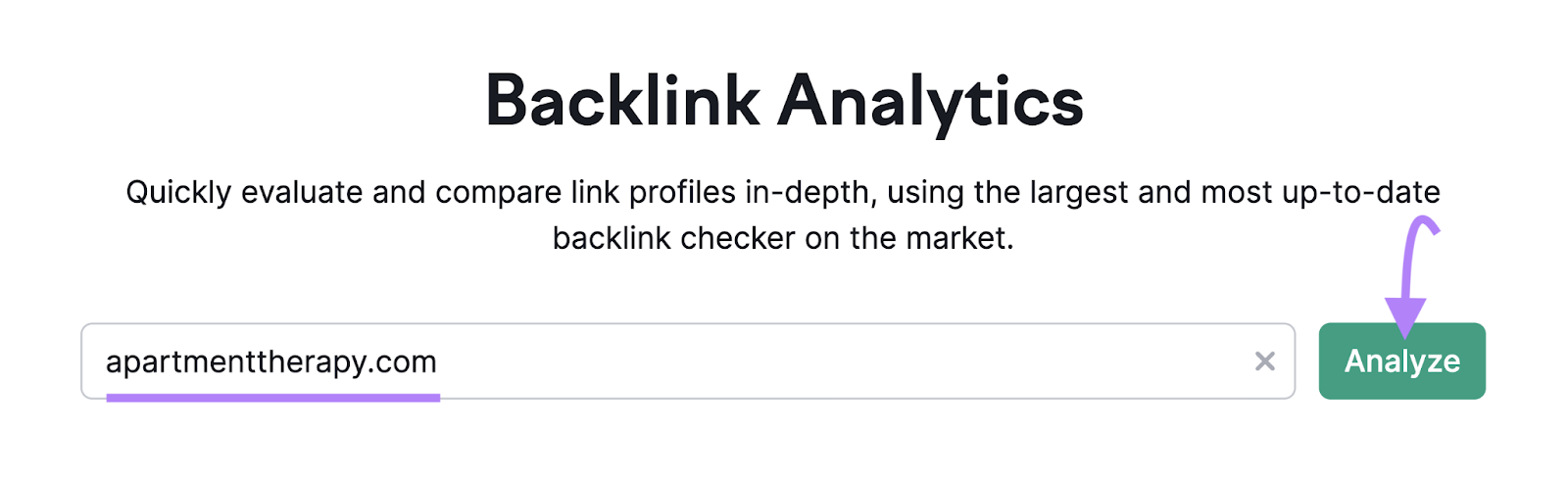
You’ll see a lot of information about your domain’s backlink profile. For now, we’re going to focus on identifying competitors for the analysis.
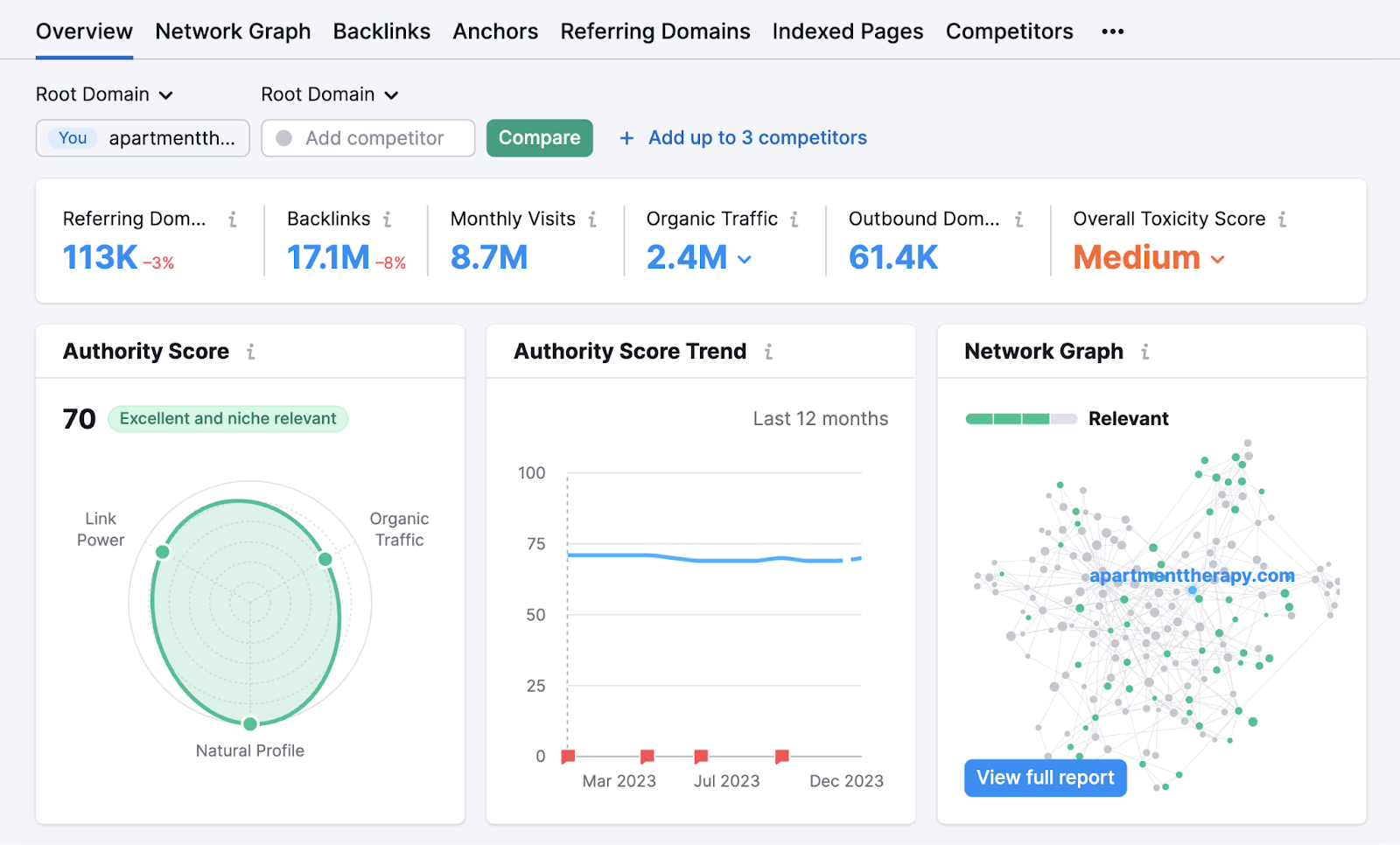
Click on the “Competitors” tab.
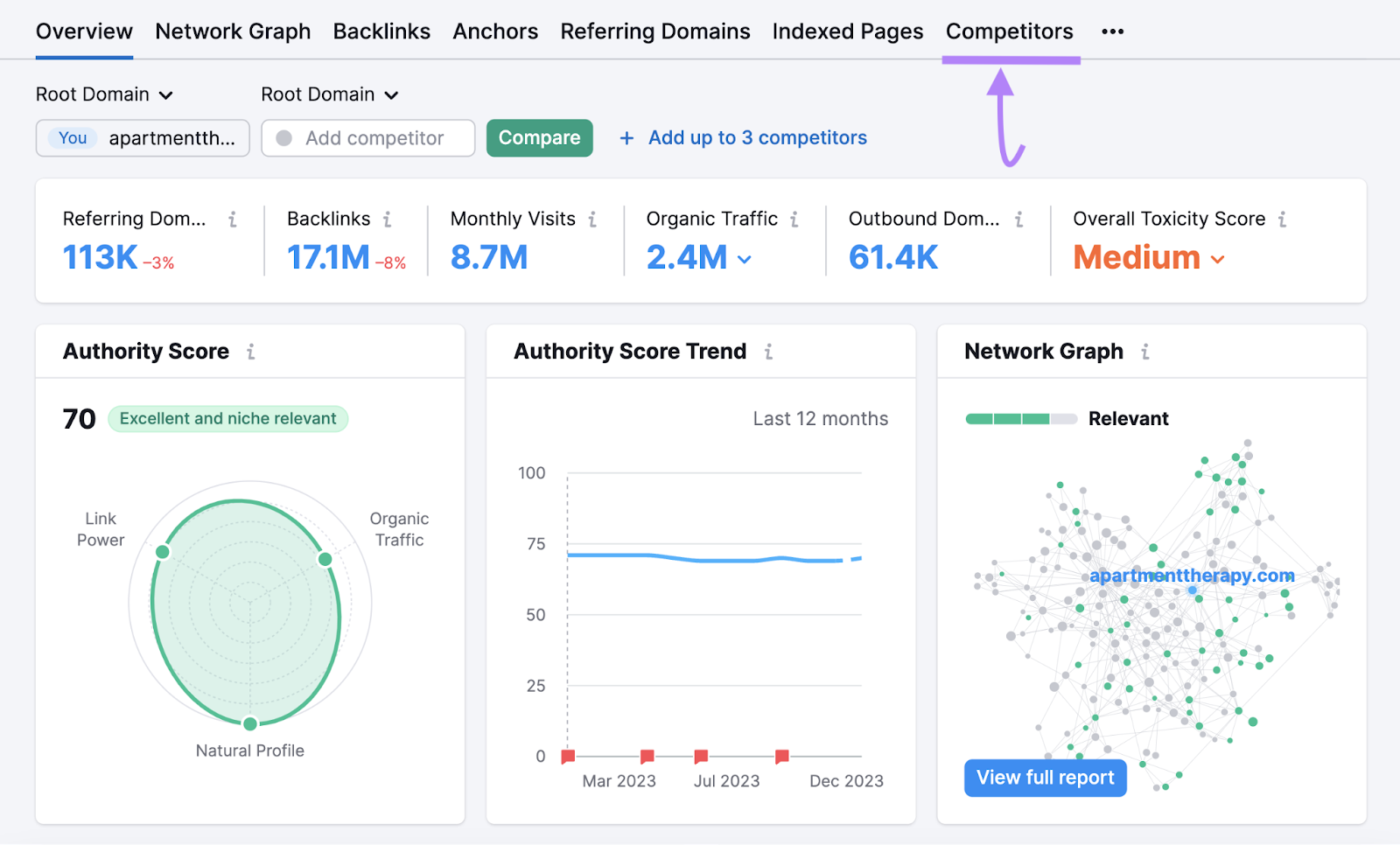
You’ll see a list of websites that have a similar backlink profile to yours. This report shows you which domains you share the most common backlinks with.
In the “Competition Level” column, you’ll see a percentage that indicates how many referring domains link to both your website and theirs.
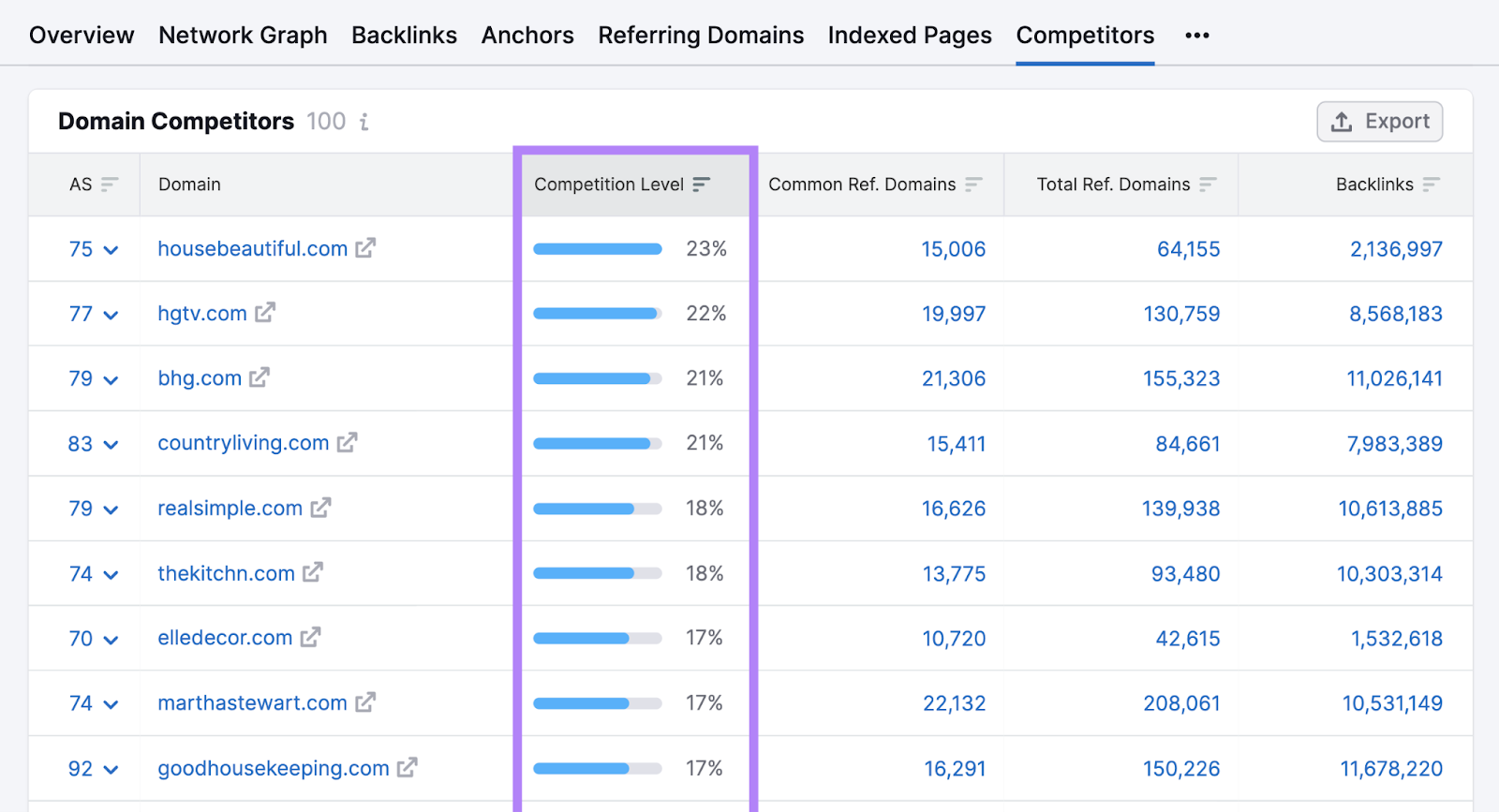
These websites could be a good fit for your analysis. However, before you choose to compare your backlink profile to theirs, you should check whether they inhabit the same industry as your company.
Go to their website. Have a look at what their products and services are and read through some of their content.
That will help you gauge what industry and niche they belong in and if they’re focusing on an audience similar to yours.
Once you choose websites that fulfill these criteria, you can check the quality of their backlink profile.
Return to Backlink Analytics, but now enter the competitor’s domain name. Then, click “Analyze.”
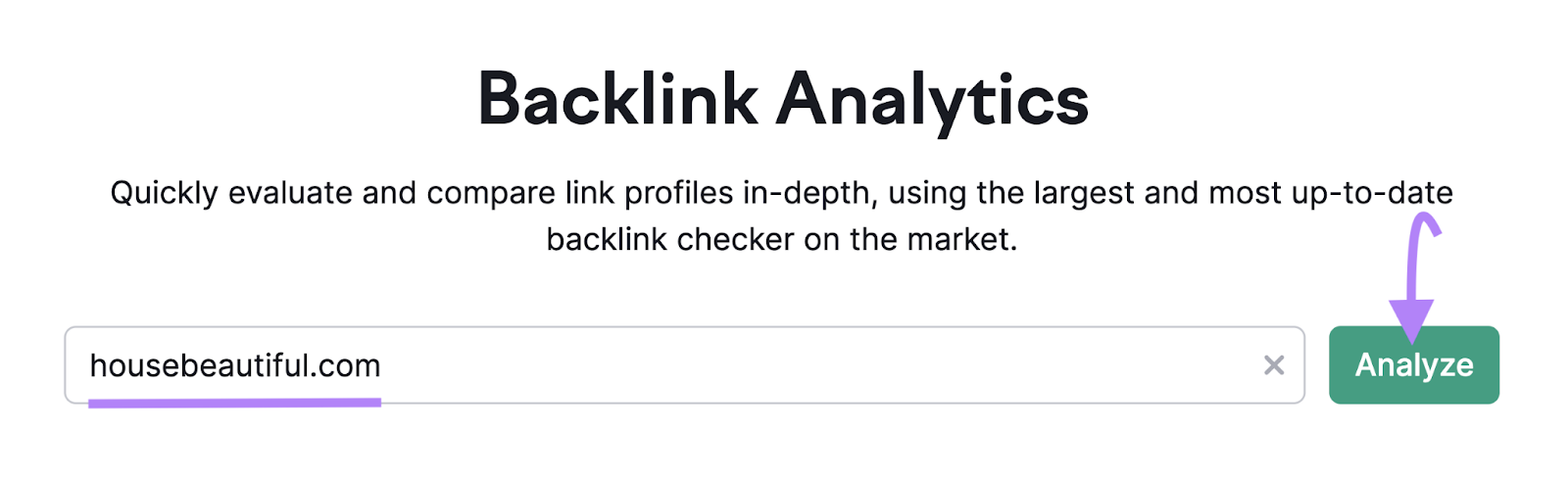
Find the “Authority Score” section, where you’ll see a number indicating the domain’s authority score.
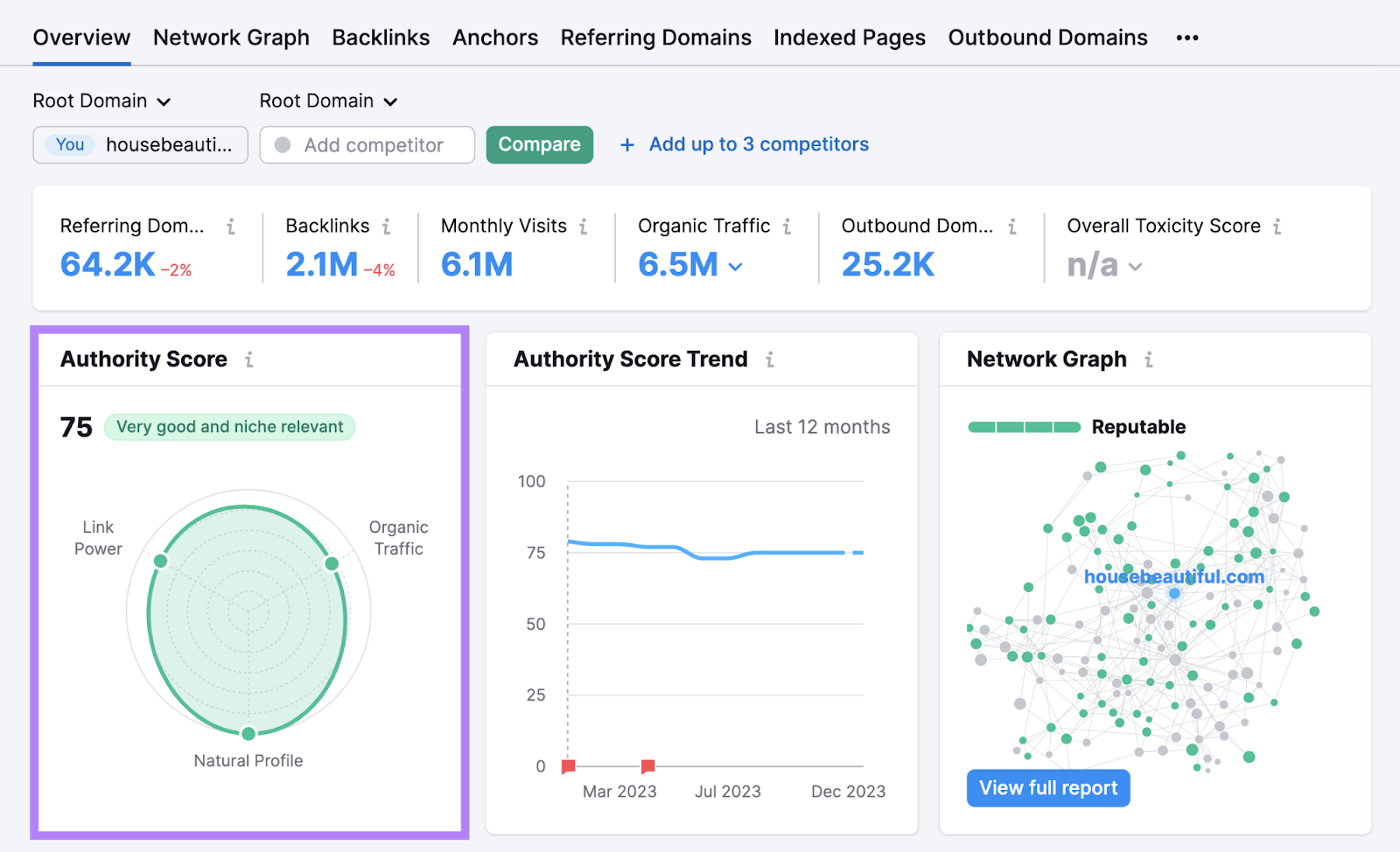
In our example, the URL has a score of 75, indicating above-average quality. The authority score is on a scale of one to 100, with a higher score meaning higher authority.
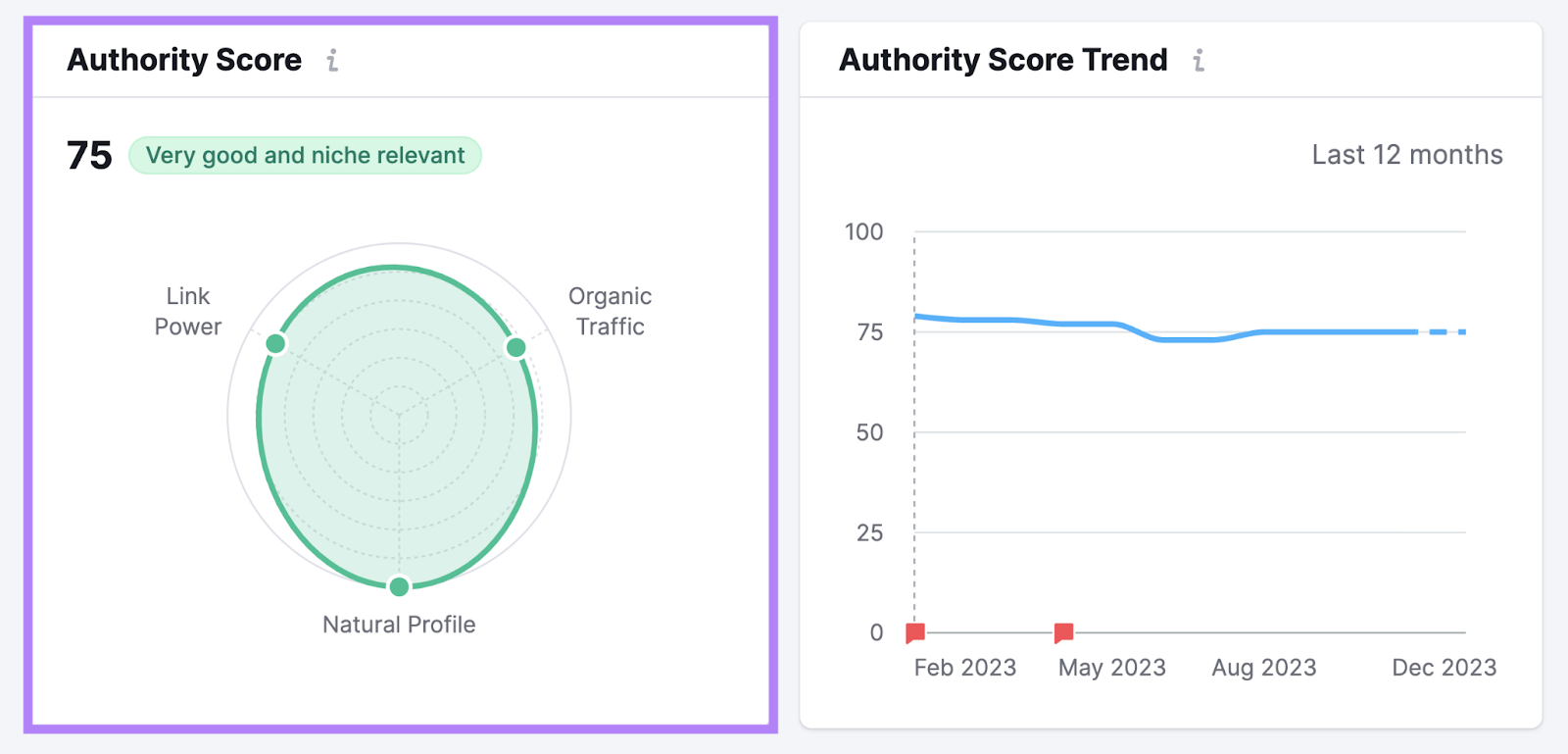
Next to the number itself in the Authority Score section, you’ll see a note. In this case, it says “Very good and niche relevant.”
If you hover over it, you’ll get some more information about the quality of the domain’s backlink profile and the value of gaining a link from it.
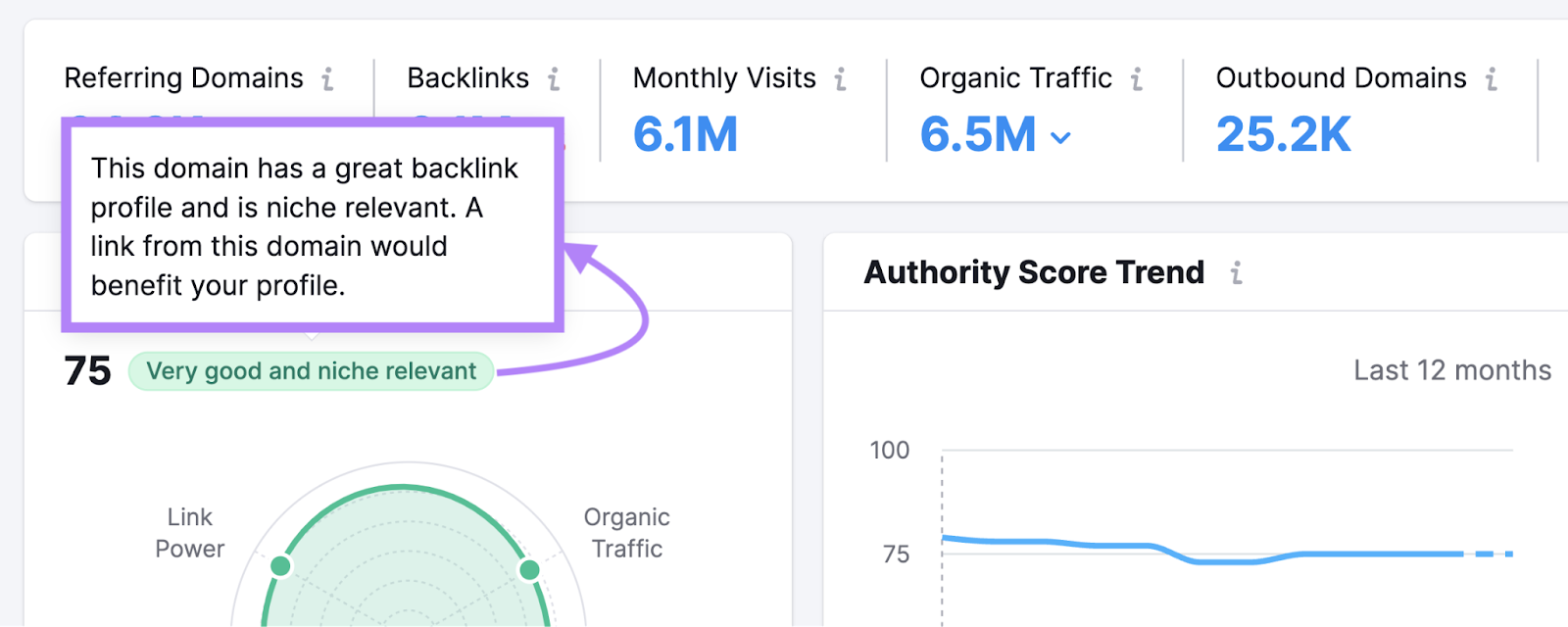
With an authority score of 76, this competitor is likely to give you some great link building opportunities during your backlink analysis.
Now, find the “Network Graph” section. It’s to the right of the “Authority Score” on the Backlink Analytics results page.
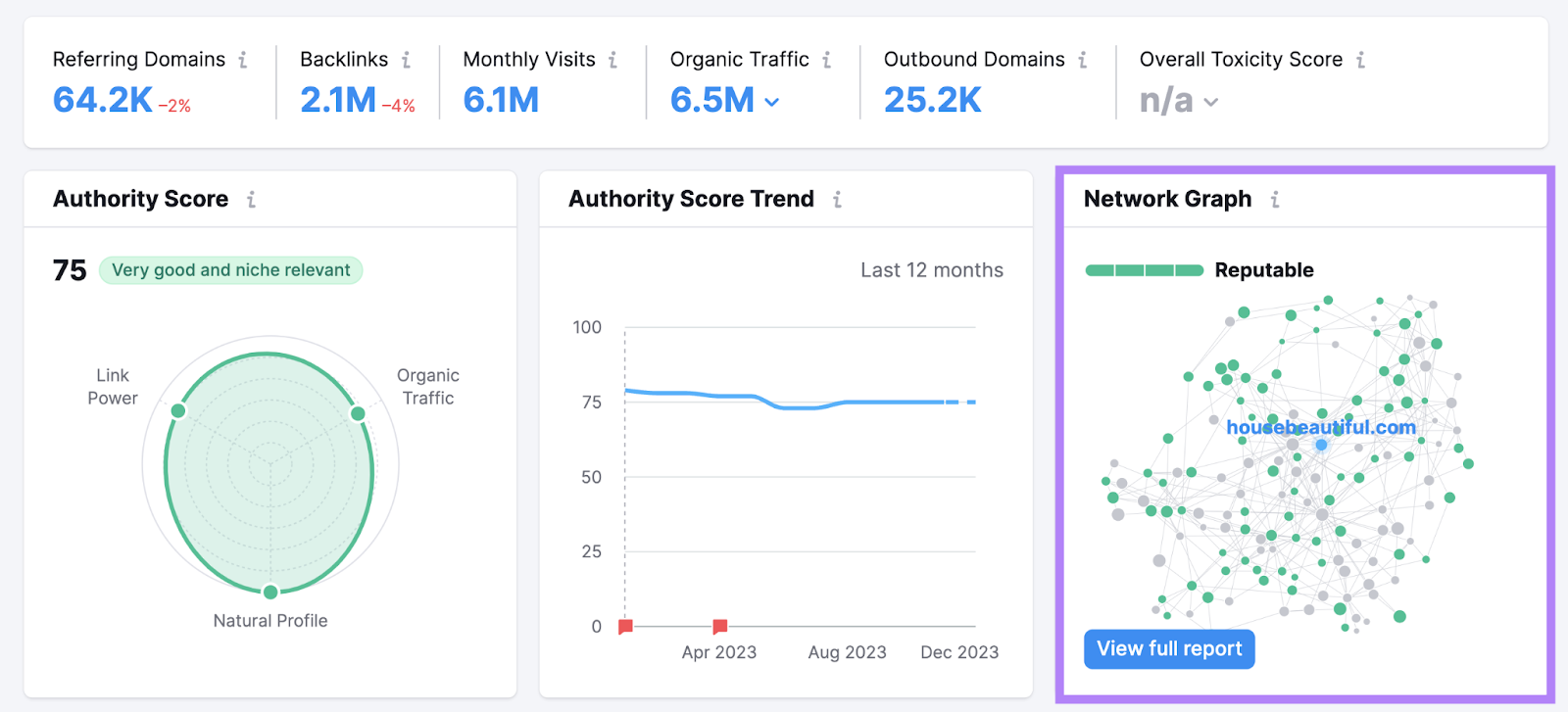
At the top of this section, you’ll see a note about this domain. In this case, that’s “Reputable.”
Reputable websites have a strong backlink profile with a lot of niche-relevant links.
If your website inhabits the same niche, getting backlinks from websites that link to this competitor can be highly beneficial for you.
Hover over the “Reputable” note to confirm the information.
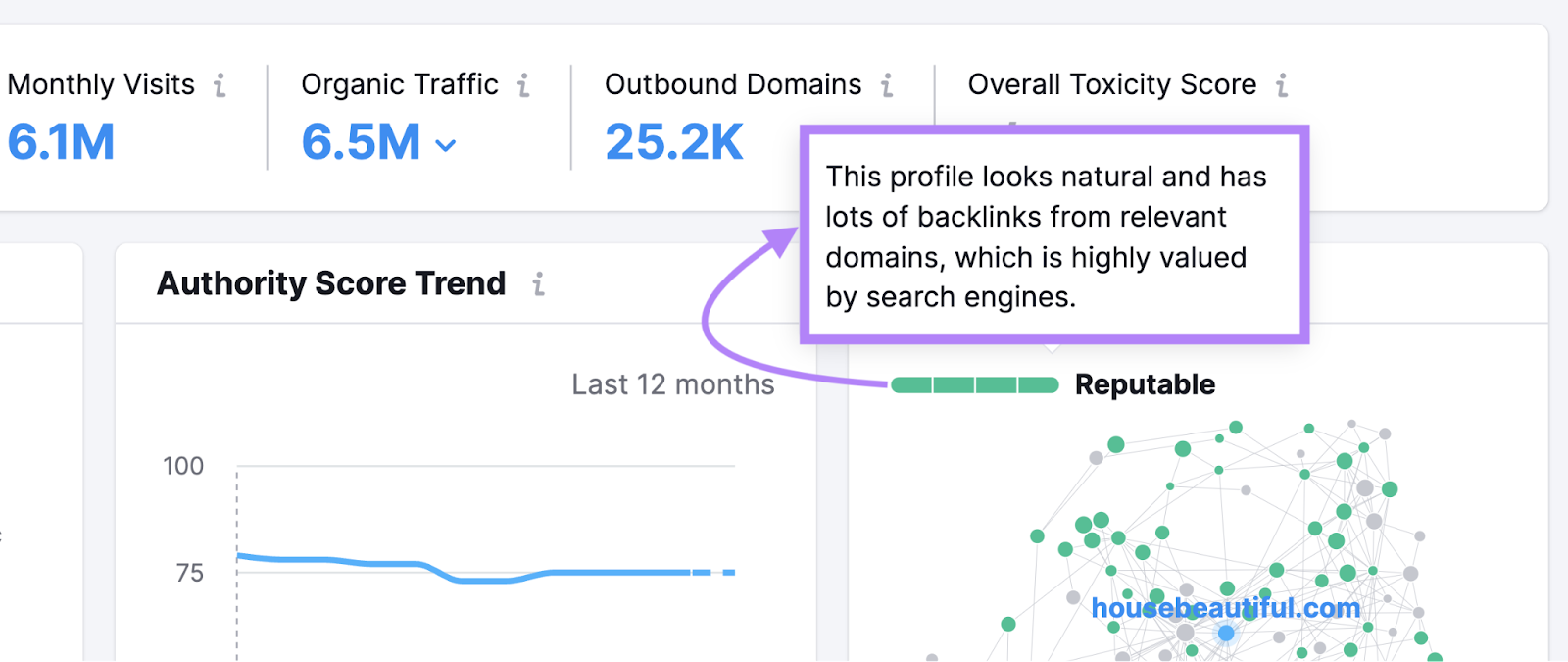
This website makes a great competitor for backlink gap analysis.
With one competitor identified, repeat this process until you have four competitors for your backlink analysis.
2. Set Up Backlink Gap
You can easily find competitor backlinks with a tool like Backlink Gap.
This competitor backlink analysis tool will help you quickly identify websites you can reach out to and gain backlinks.
Let’s have a look at how you can analyze the results effectively.
In the Backlink Gap tool, enter your domain and up to four competitors’ domains.
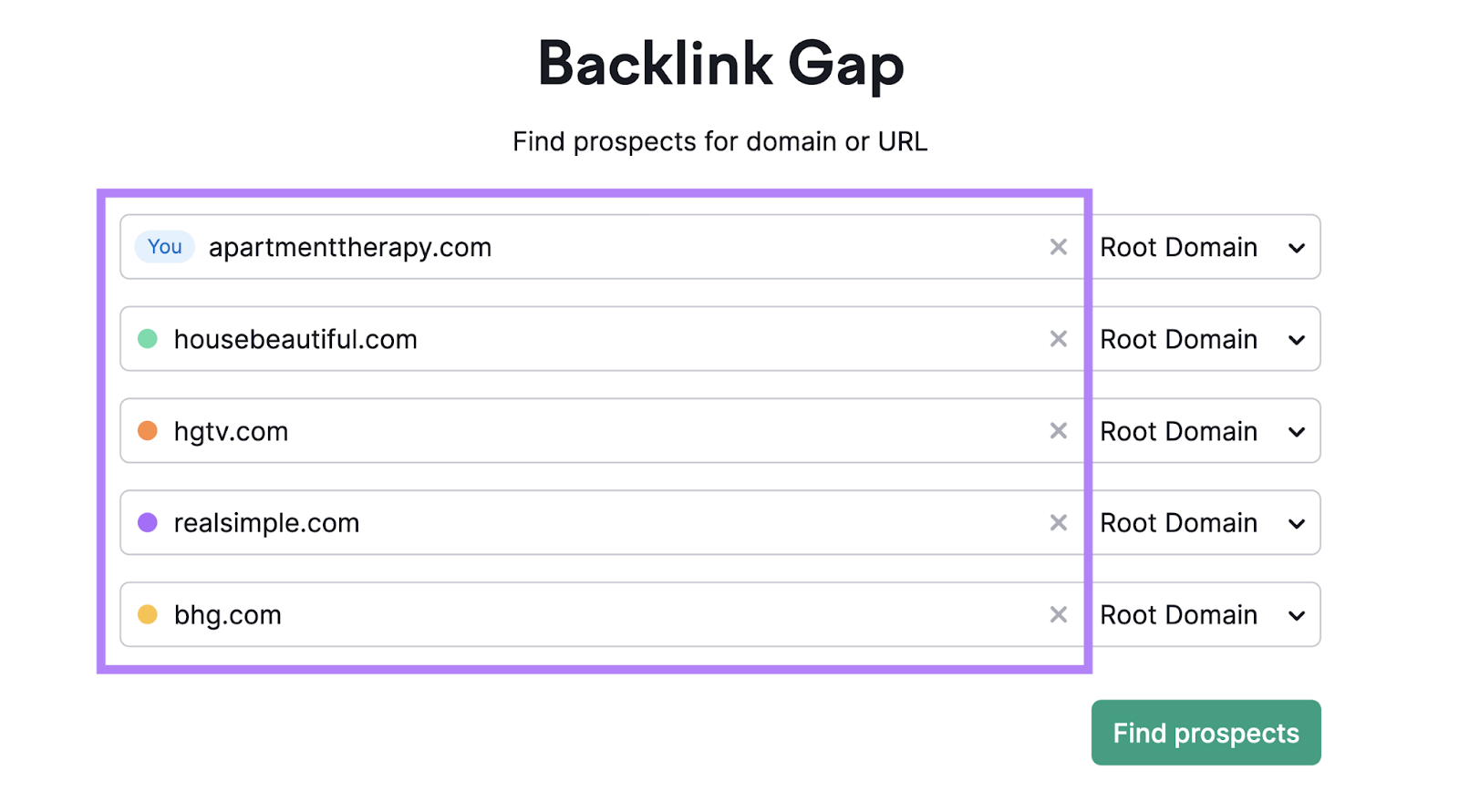
Next to each domain, there’s a drop-down menu with three options for each portion of the website you can evaluate.
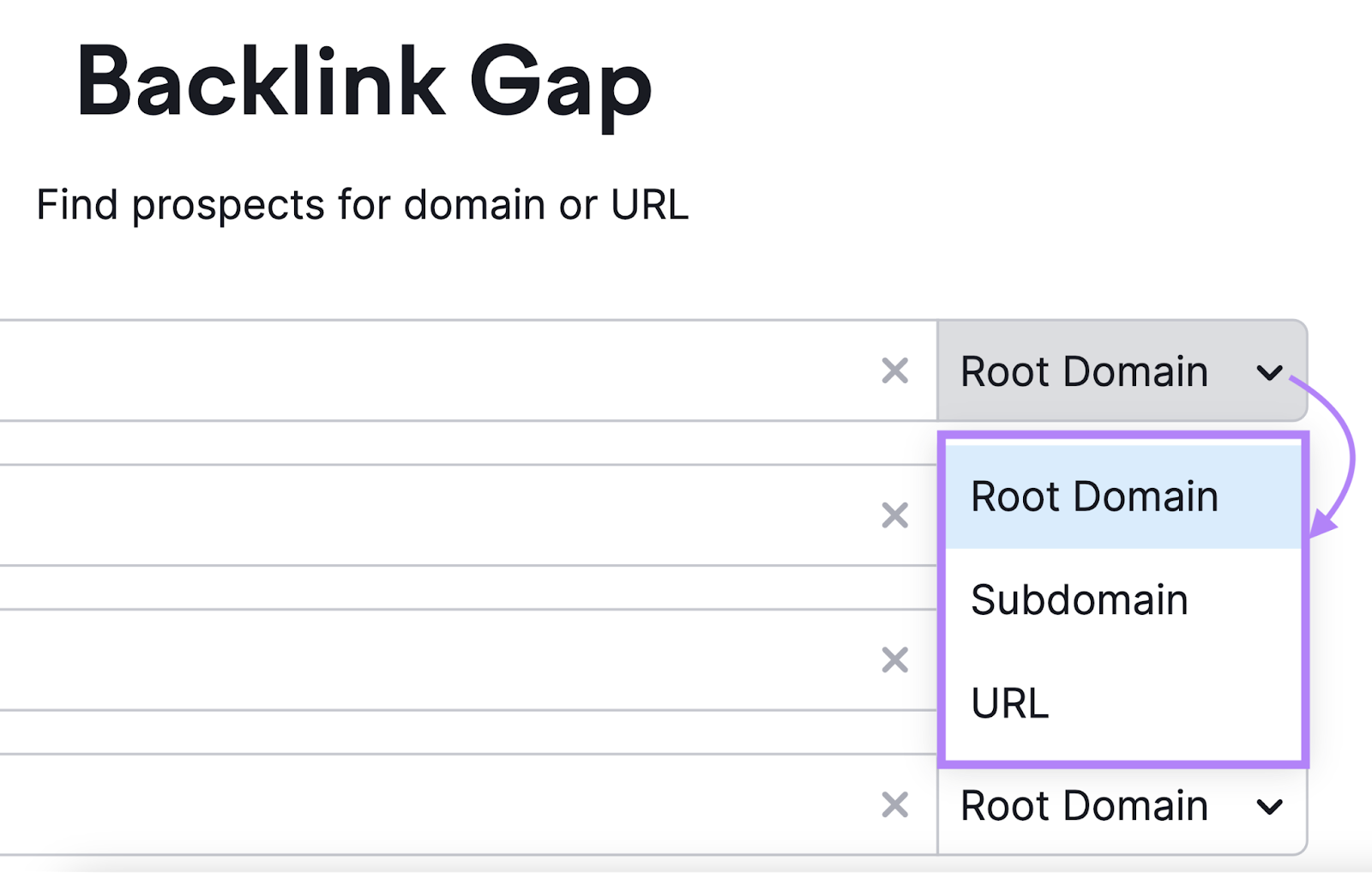
Here’s what each of those options means:
- Root domain: All links to the domain will be analyzed. This is useful when you want to compare entire websites.
- Subdomain: The tool will analyze all links to these subdomains. You can use this option when you want to compare links to two blogs hosted on subdomains. For example, blog.domain1.com vs blog.domain2.com.
- URL: All links to these specific URLs will be analyzed. This is perfect when you want to compare, say, two blog posts on the same topic and nothing else.
In this example, we’ll show you the analysis for root domains.
If you’re doing the competitor backlink analysis for the first time, that’s a good place to start. You’ll get a broad overview of your competitors’ backlink profiles.
Click on “Find prospects,” and we’ll show you how to interpret this report in the next step.
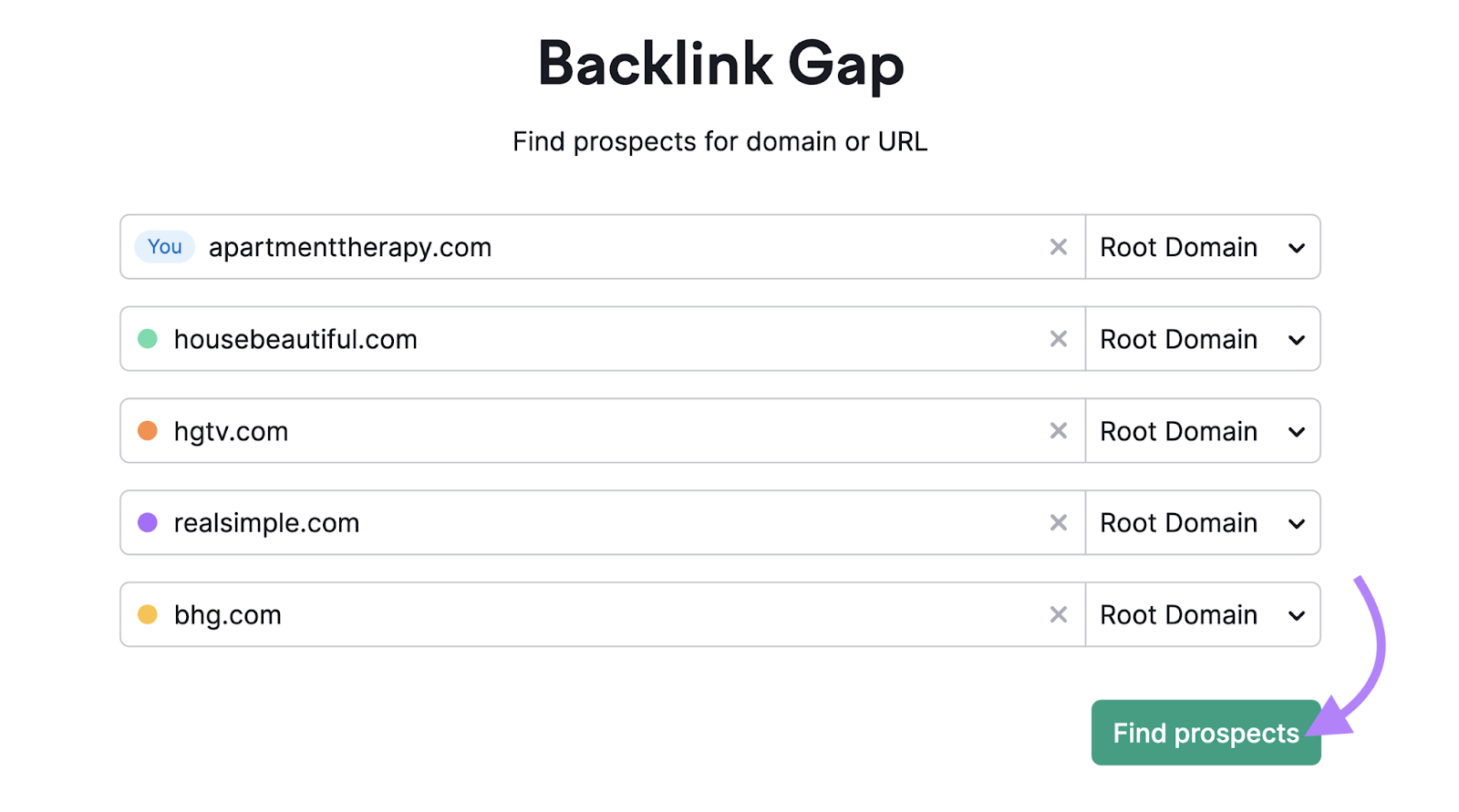
3. Analyze the Backlink Gap
After clicking on “Find prospects,” you’ll see the first competitor backlink report that shows you the opportunities under the “Best” tab.
These are the websites that link to all of your competitors, but not to you.
These are your best opportunities. Because it’s possible that these websites will want to link to your website as well.
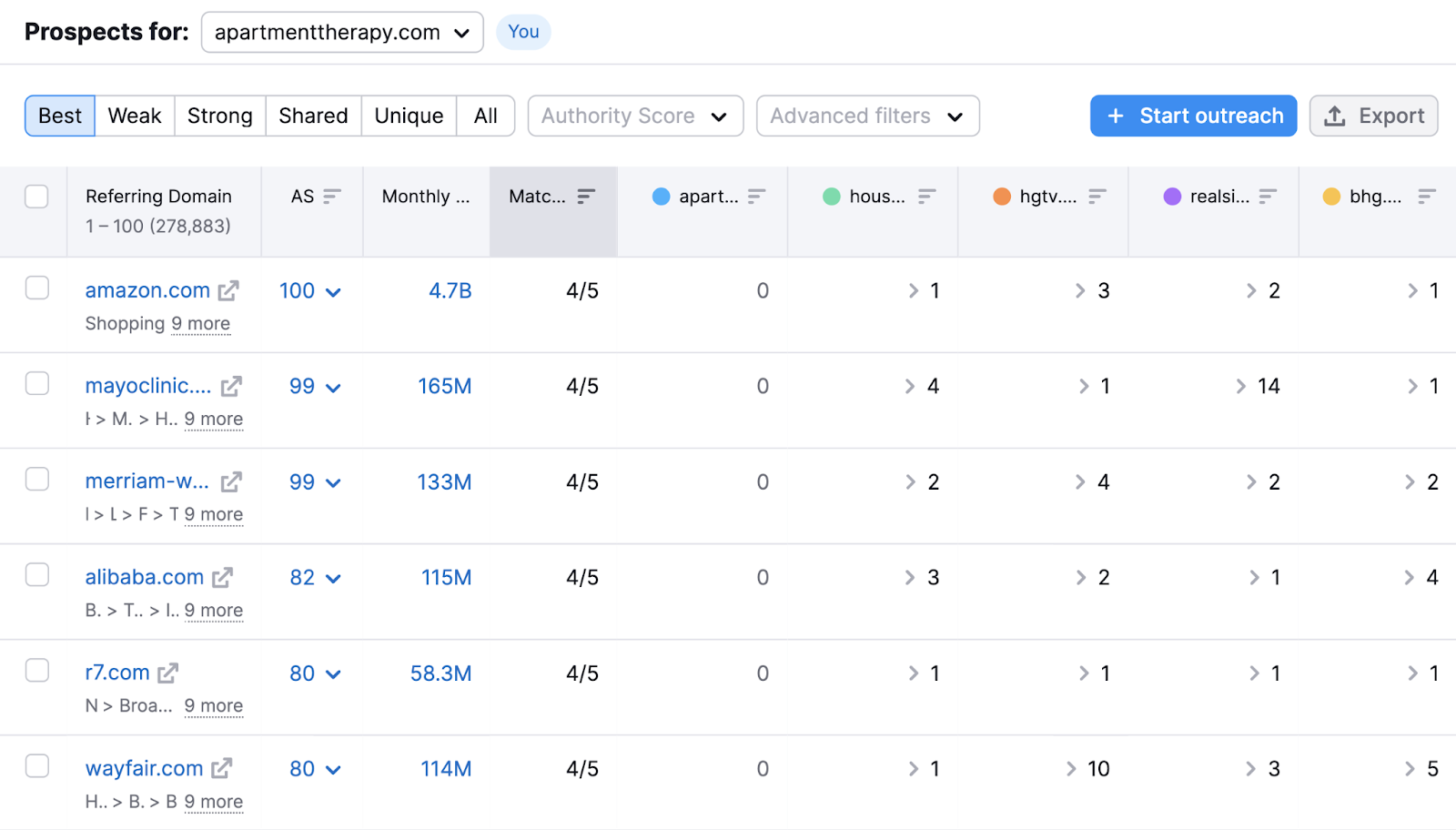
From here, you can use filters to modify the results based on what you’re looking for. You’ll see them listed horizontally at the top of your results.
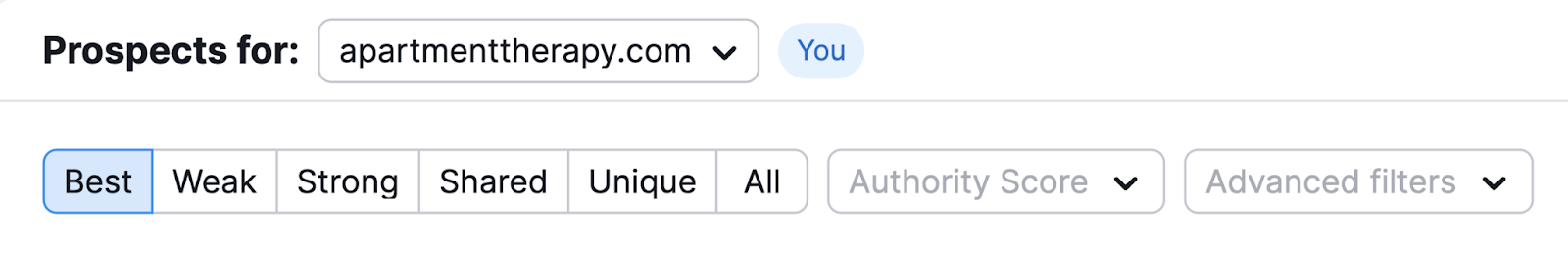
Here’s what each filtering option means:
- Best: Domains that link to all the competitors, but not to you
- Weak: Domains that link to both you and the competitors, but link to them more times than they link to you.
- Strong: Domains that only link to you
- Shared: Domains that link to all websites equally
- Unique: Domains that link to only one domain. This could be yours or one of the selected competitors.
- All: All domains that link to at least one of the analyzed websites
To identify the backlink gap, explore what is displayed for each of these filters: Best, Weak, and Unique.
Start with the domains that show up when you click the “Best” tab. As the name suggests, these are potentially the best link building opportunities for you.
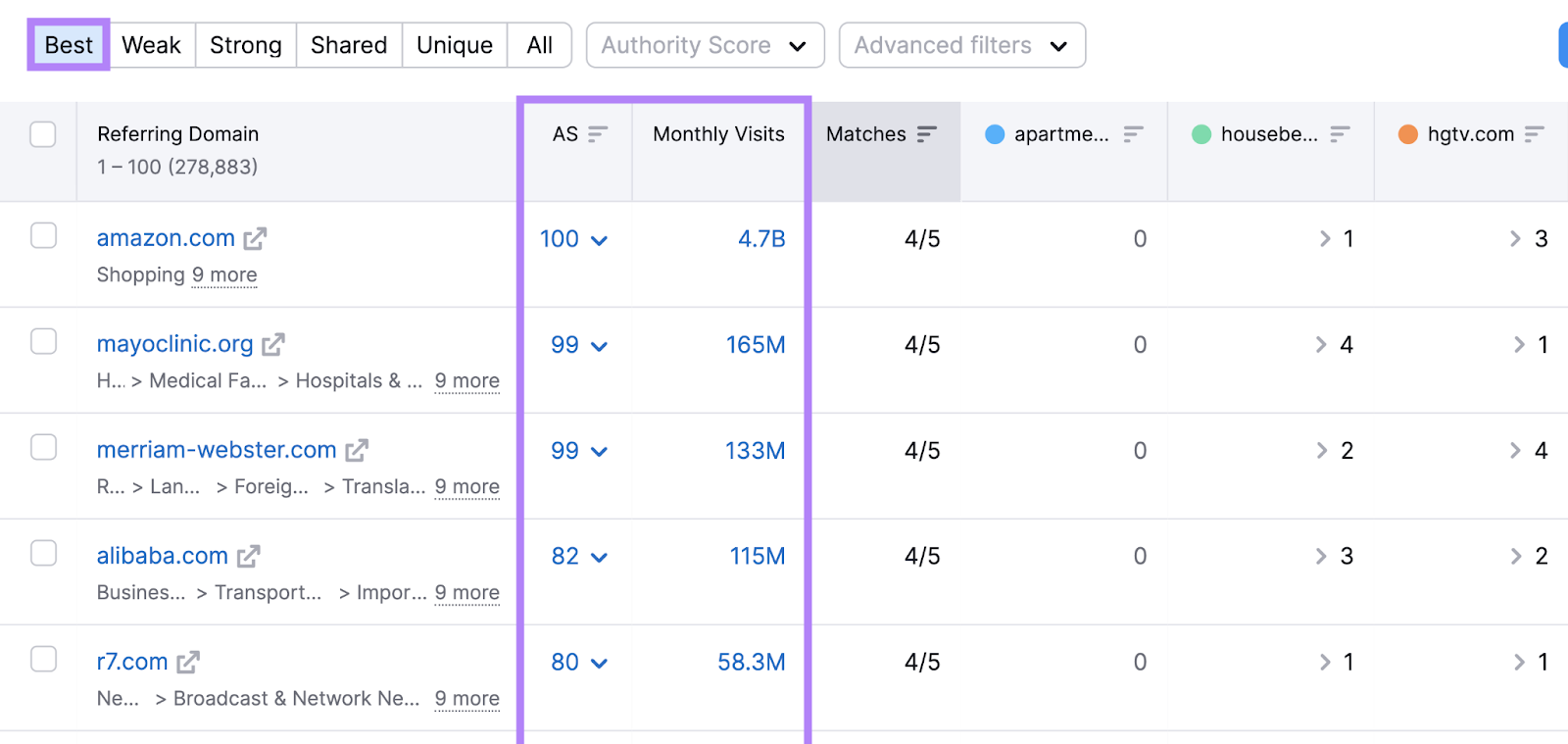
In this list of the best, you can see each linking domain’s Authority Score and monthly visits.
You can add filters to this view to narrow your search further.
For example, click on the “Authority Score” drop-down menu to specify a range you’re looking for.
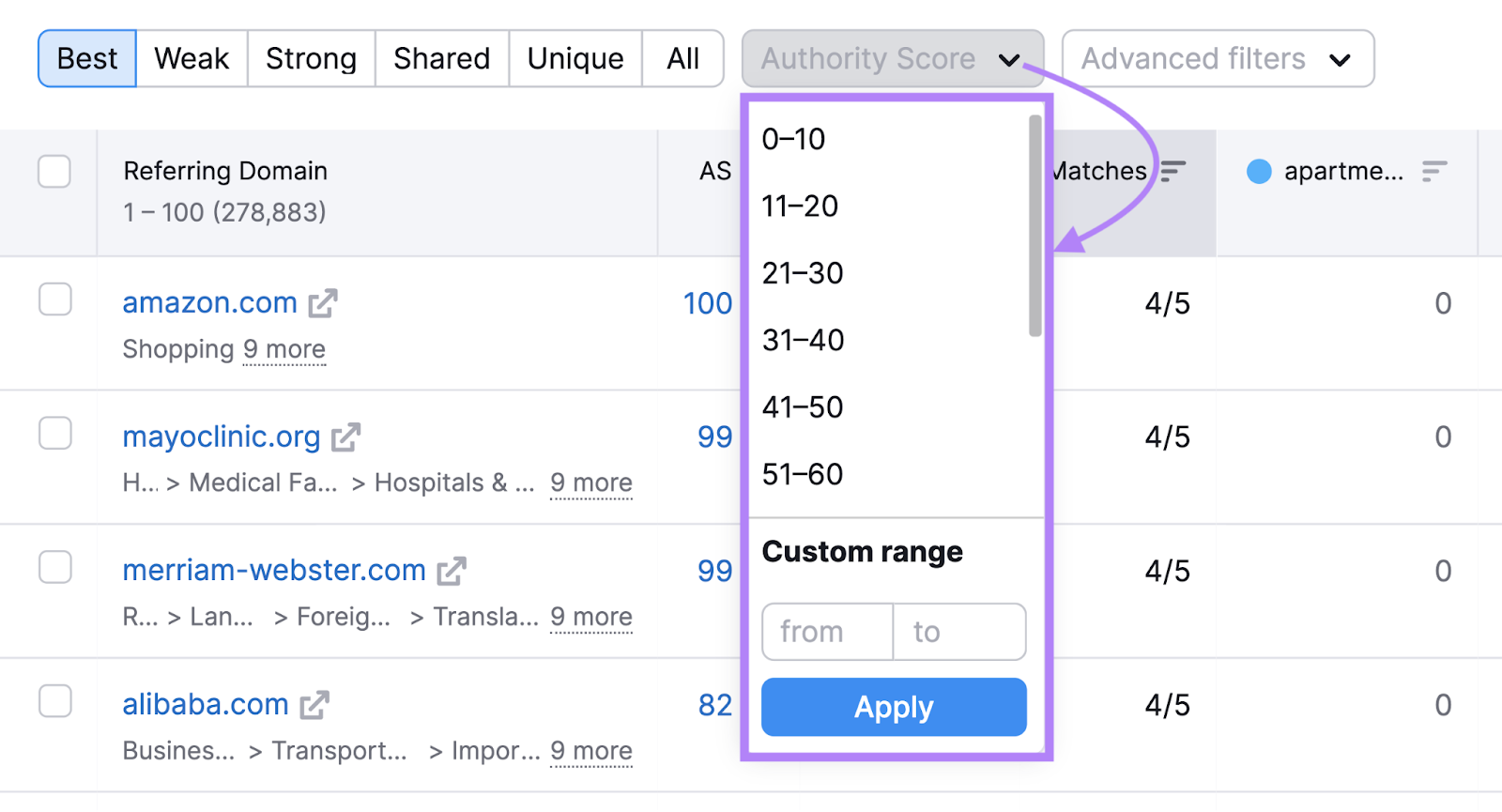
If you click on the “Advanced filters” drop-down menu, you can also choose to include or exclude a specific location or zone in your search.
In this example, we’re going to be looking at domains with an authority score between 61 and 70 that are located in the United States.
When we filter the list we’ve generated in that manner, each of the competitor sites you selected will get a column with numbers that represent the number of backlinks that this website is getting from this referring domain.
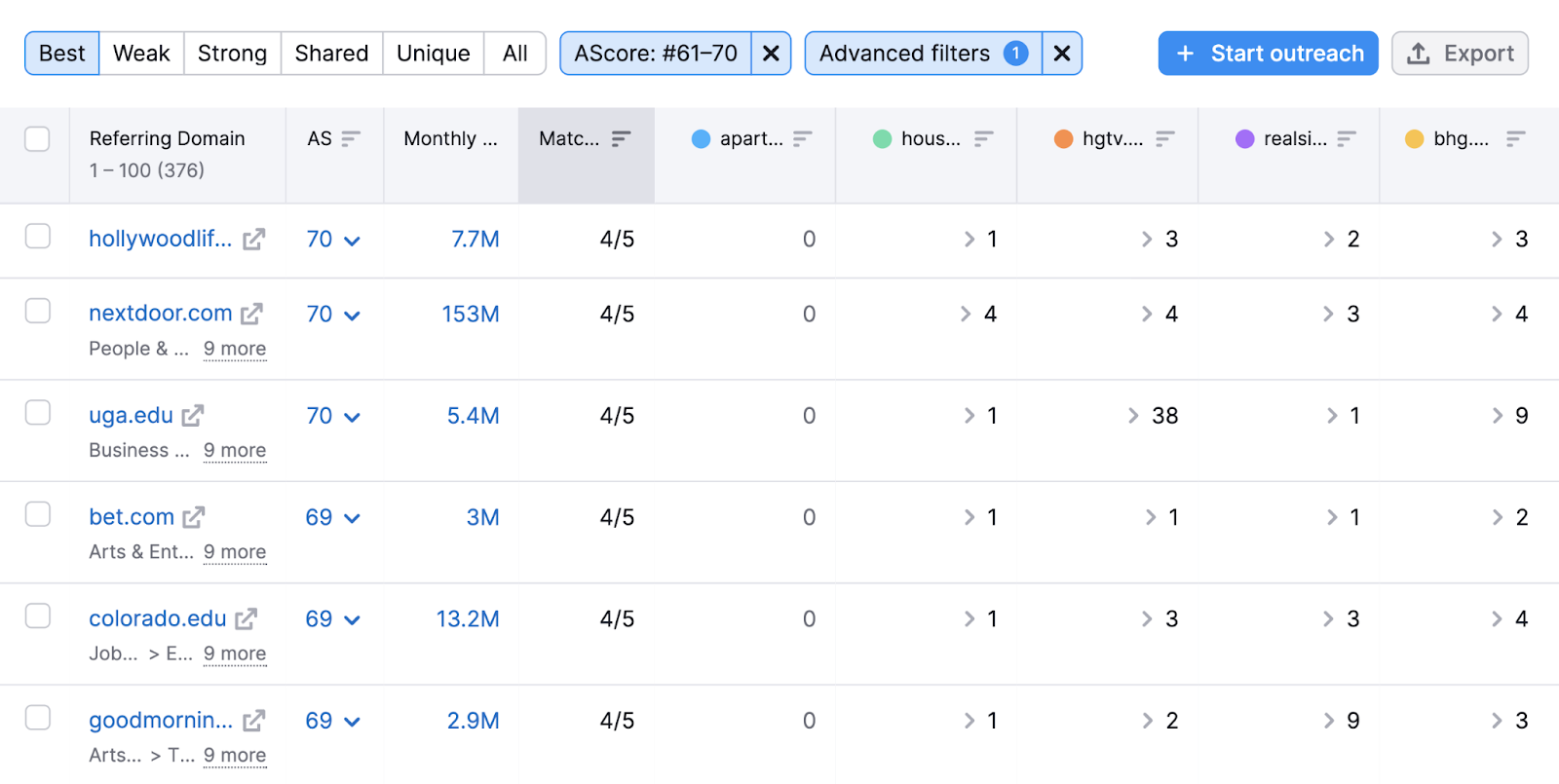
By clicking on the “>” symbol next to any number, the row will expand to show you a list of the pages currently linking to the competitor’s website.
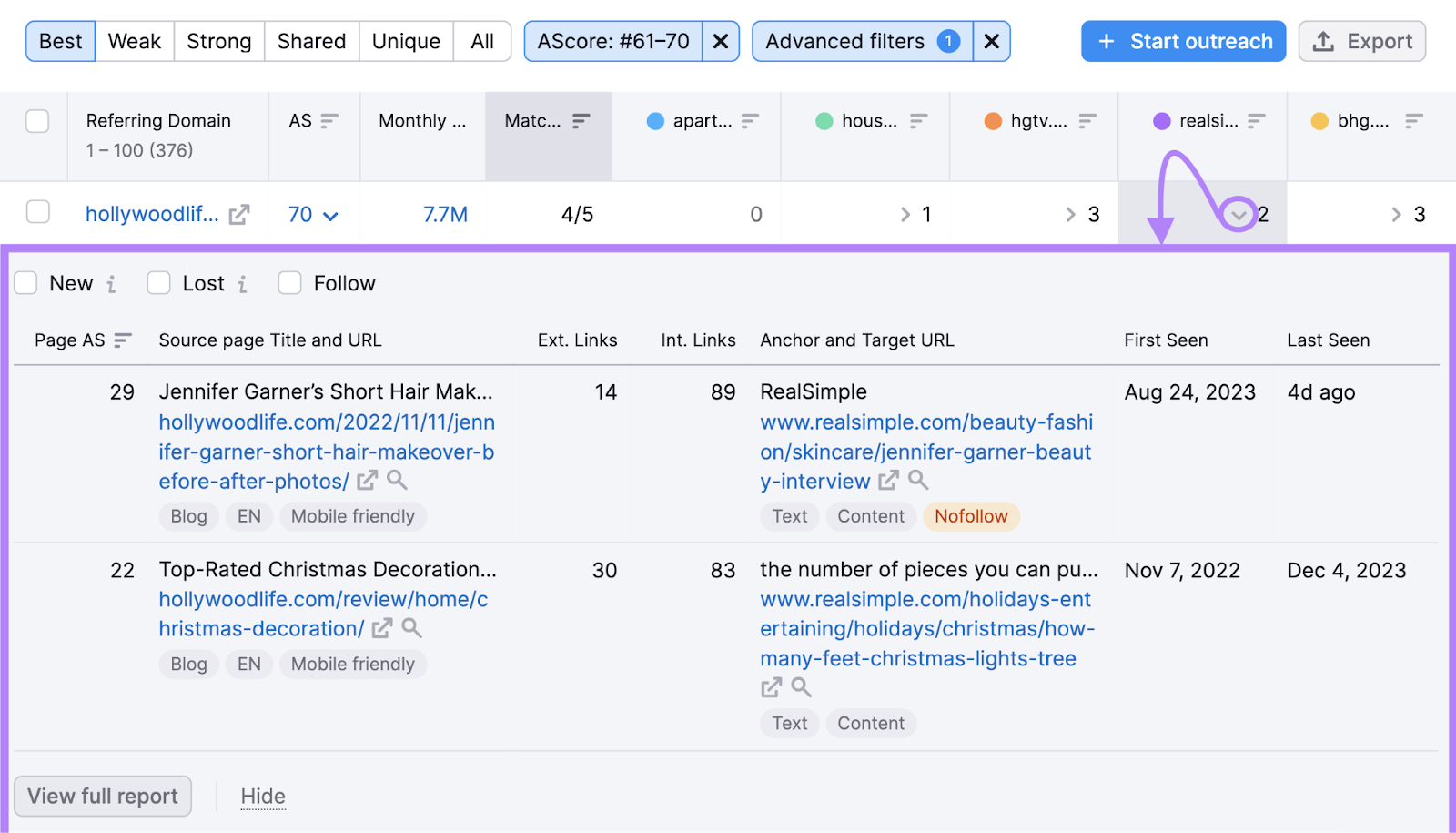
Explore these pages to see what kind of content they have present on the page and which page they’re linking to.
Are they highlighting a specific statistic on the page or linking to an infographic that showcases something in a fun and engaging way?
These insights can help you figure out what kind of content you can create to gain your own backlinks.
Before you move on to the next step, don’t forget to explore the “Weak” and “Unique” tabs.
“Weak” domains link to both you and your competitors. But they link to them more often than they link to you.
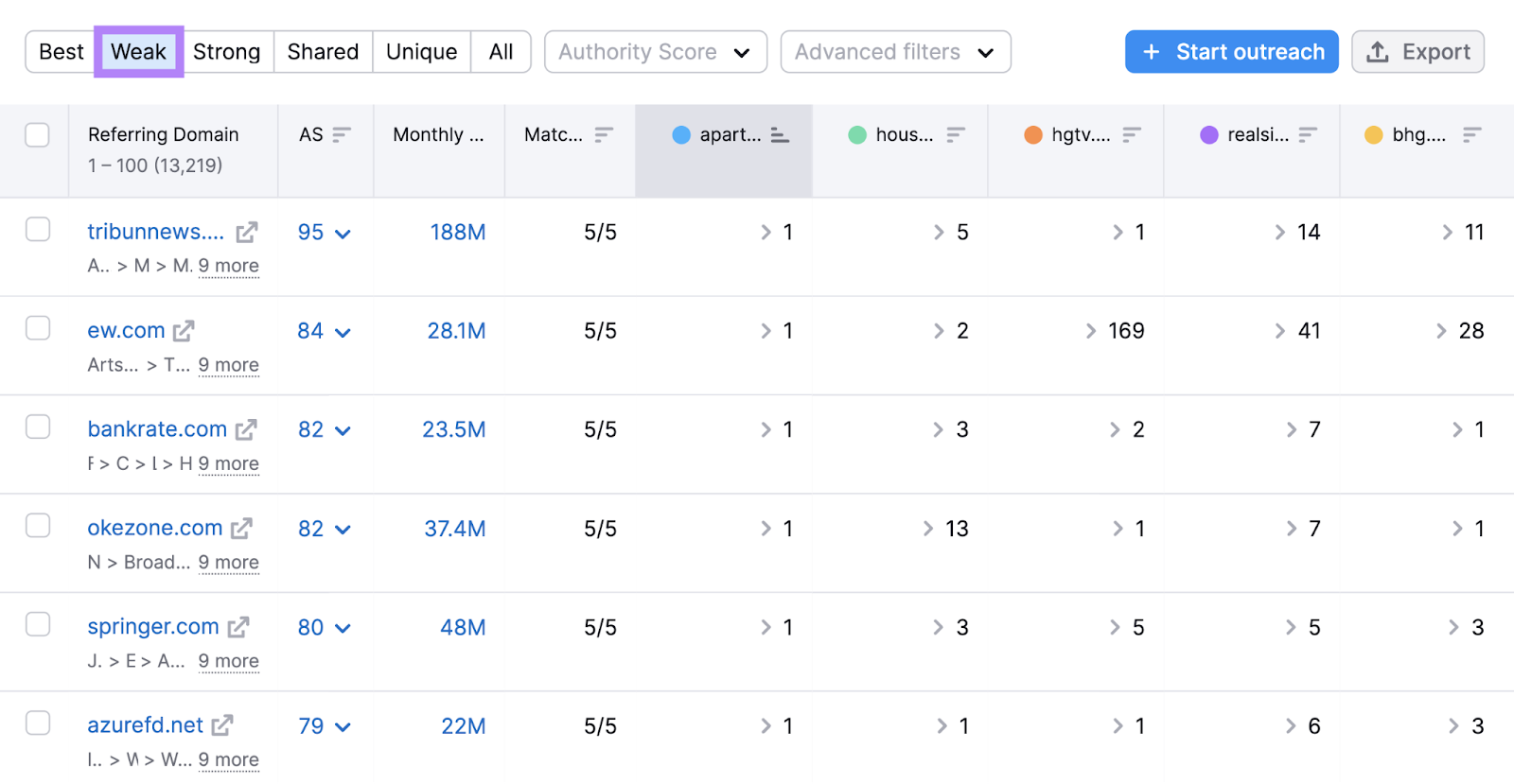
This report can be useful for finding ways to take some of your existing relationships to the next level.
Say you already have an existing relationship with a domain you find in the “Weak” section. You can reach out to them to explore more collaboration opportunities and increase the number of backlinks you get from them.
“Unique” domains link to just one of the websites you entered, whether that’s one of your competitors or your own.
By gaining links from domains in the “Unique” tab, you can unlock a competitive advantage over the domains that don’t have a backlink from this website.
4. Select Websites for Your Link Building Campaign
When you identify websites you may want to reach out to, select them from the list.
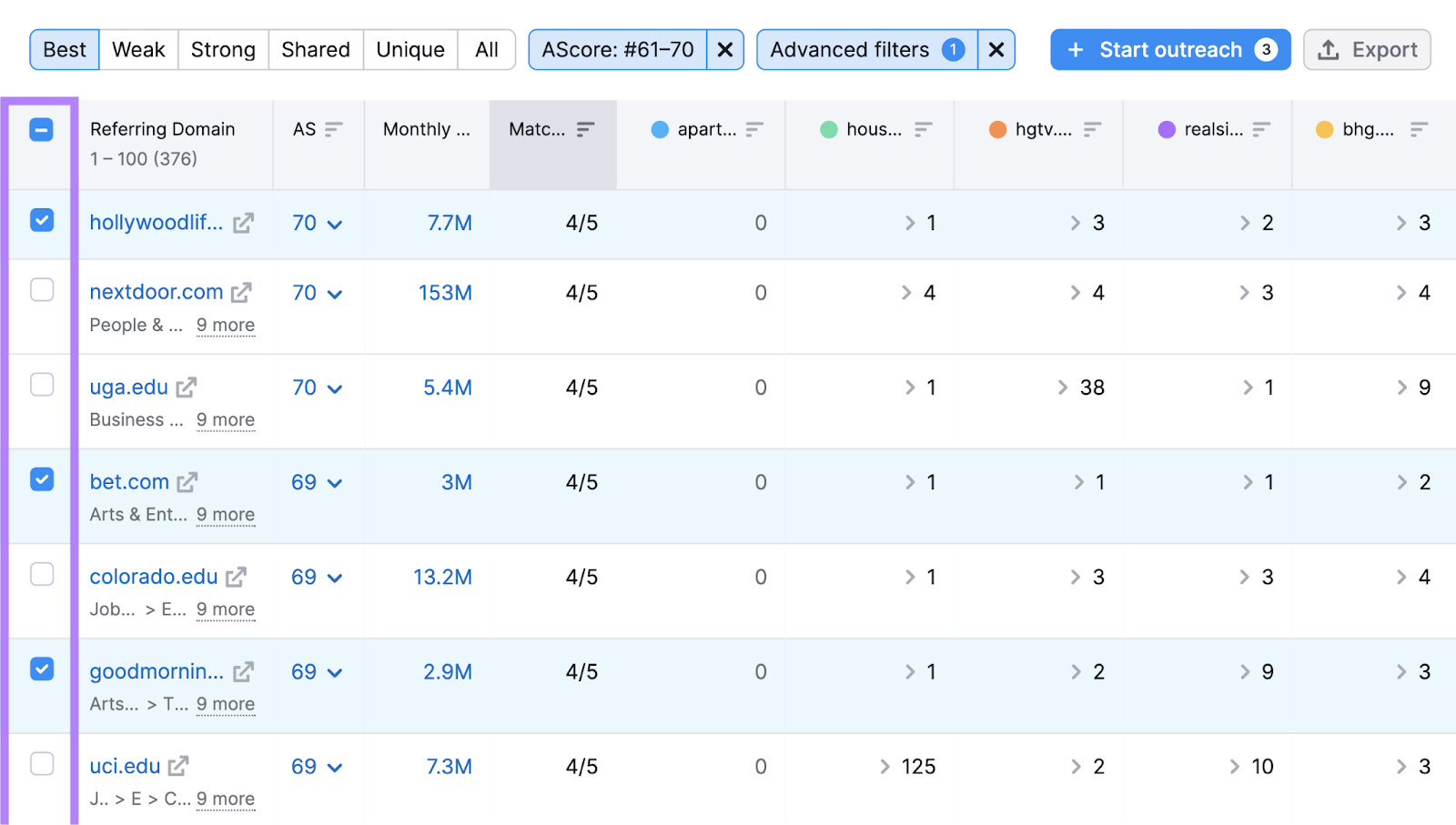
You can initiate your outreach campaign without having to leave the platform. Simply click on “Start outreach” to save the selected prospects.
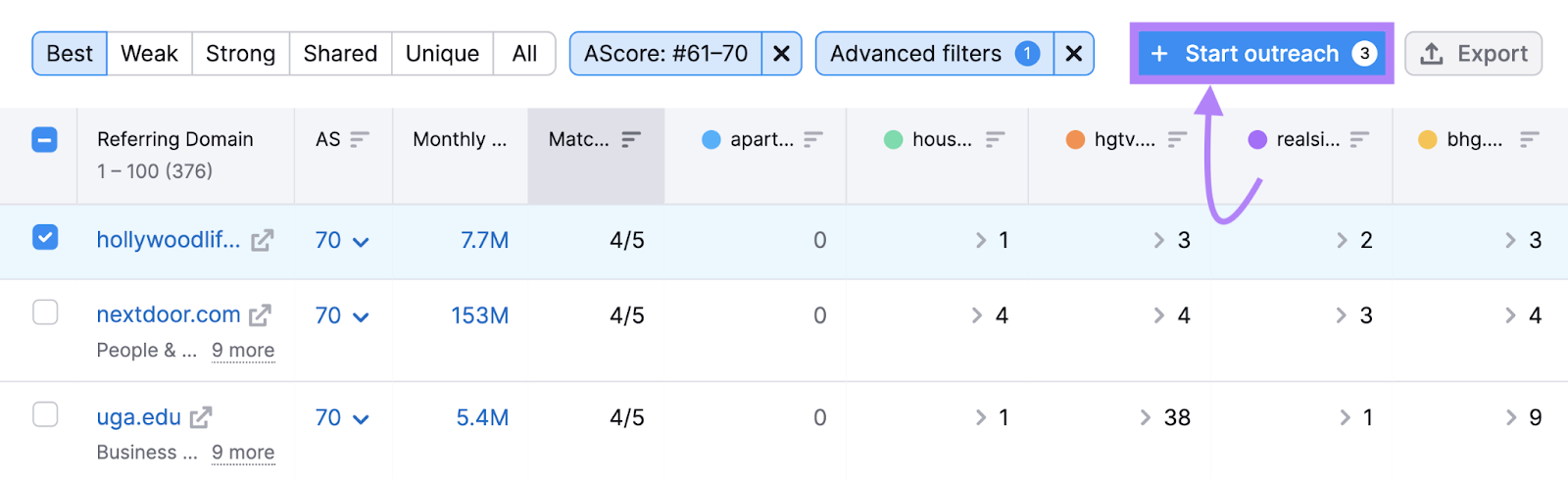
In the section “Select project,” choose the domain you’d like to build links for.
Click on “Send prospects” to save them to the Link Building Tool.
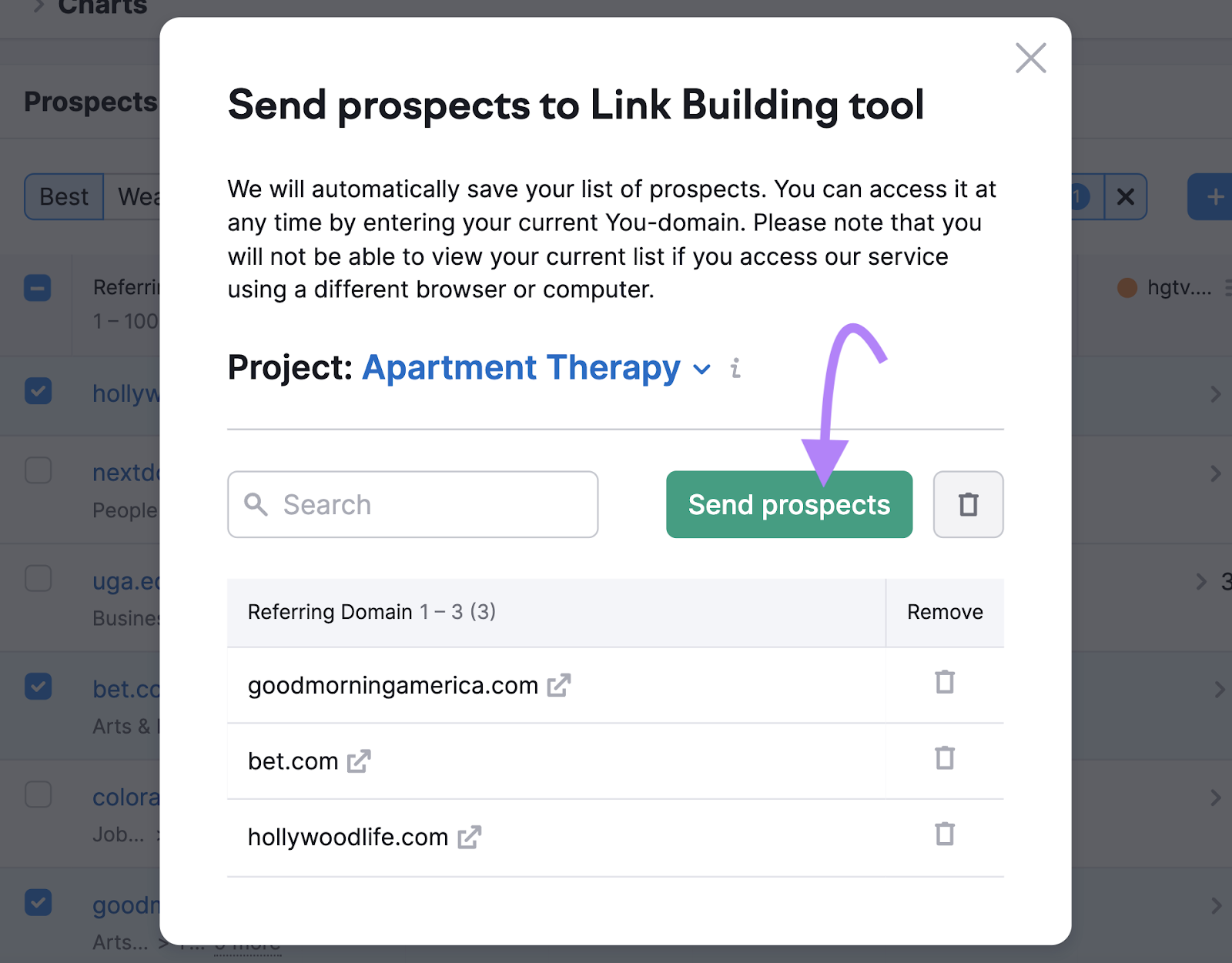
Once you send the prospects, you can choose to go to the Link Building Tool or continue your backlink gap analysis.
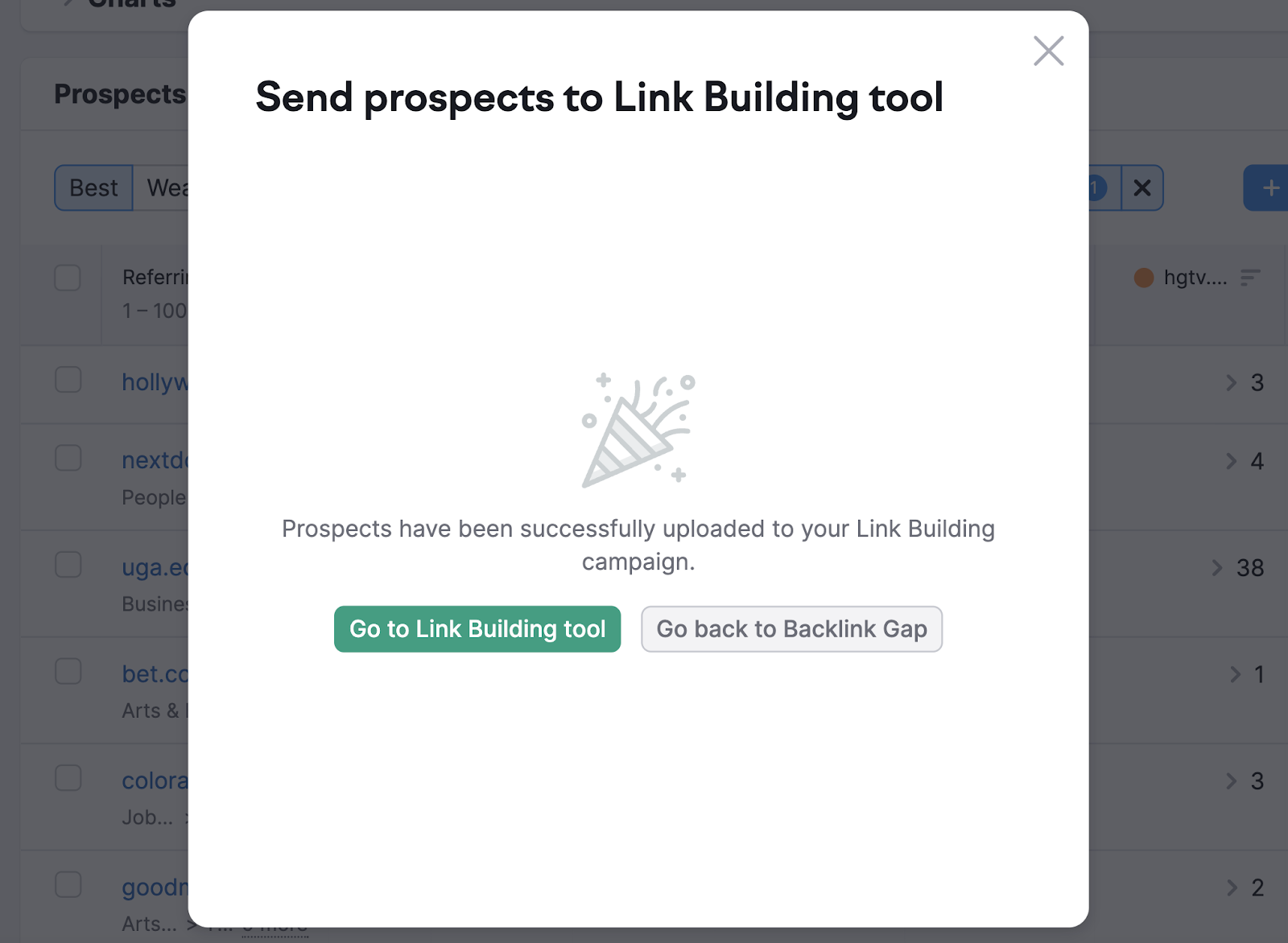
Click on “Go back to Backlink Gap” and repeat this process until you analyze opportunities in all three of the crucial tabs we spotlighted: Best, Weak, and Unique.
Turning Insights Into Action
Just doing an analysis of your competitors’ backlinks won’t strengthen your backlink profile. That was the important first step.
And now it’s time to take action based on what you learned.
Here are some ideas on how you can utilize your findings to build links to your website.
1. Find Out Your Competitors’ Best Content and Create Your Own
In the example above, we walked you through the process of finding potential link building prospects.
Now, let’s show you how to find out what kind of content they’re getting the most links to. Doing this can help you come up with ideas on which content to create.
Go to Backlink Analytics, enter the competitor’s domain name, and click “Analyze.”
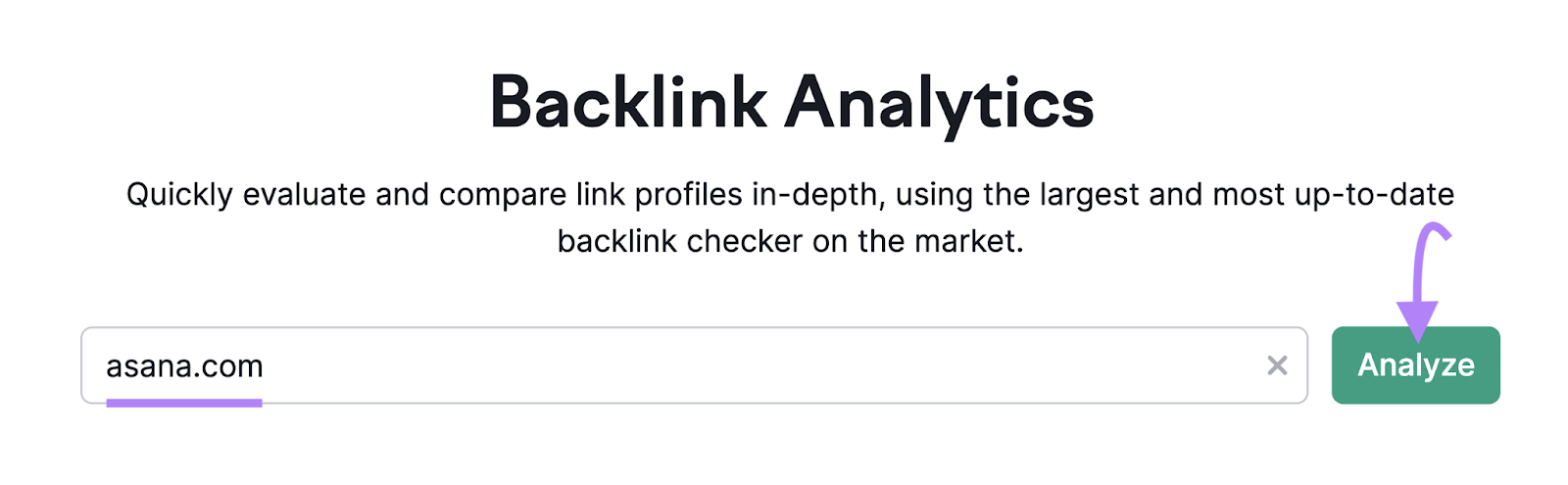
You’ll remember the next screen from the previous steps.
But this time, you’ll click on “Indexed Pages.”
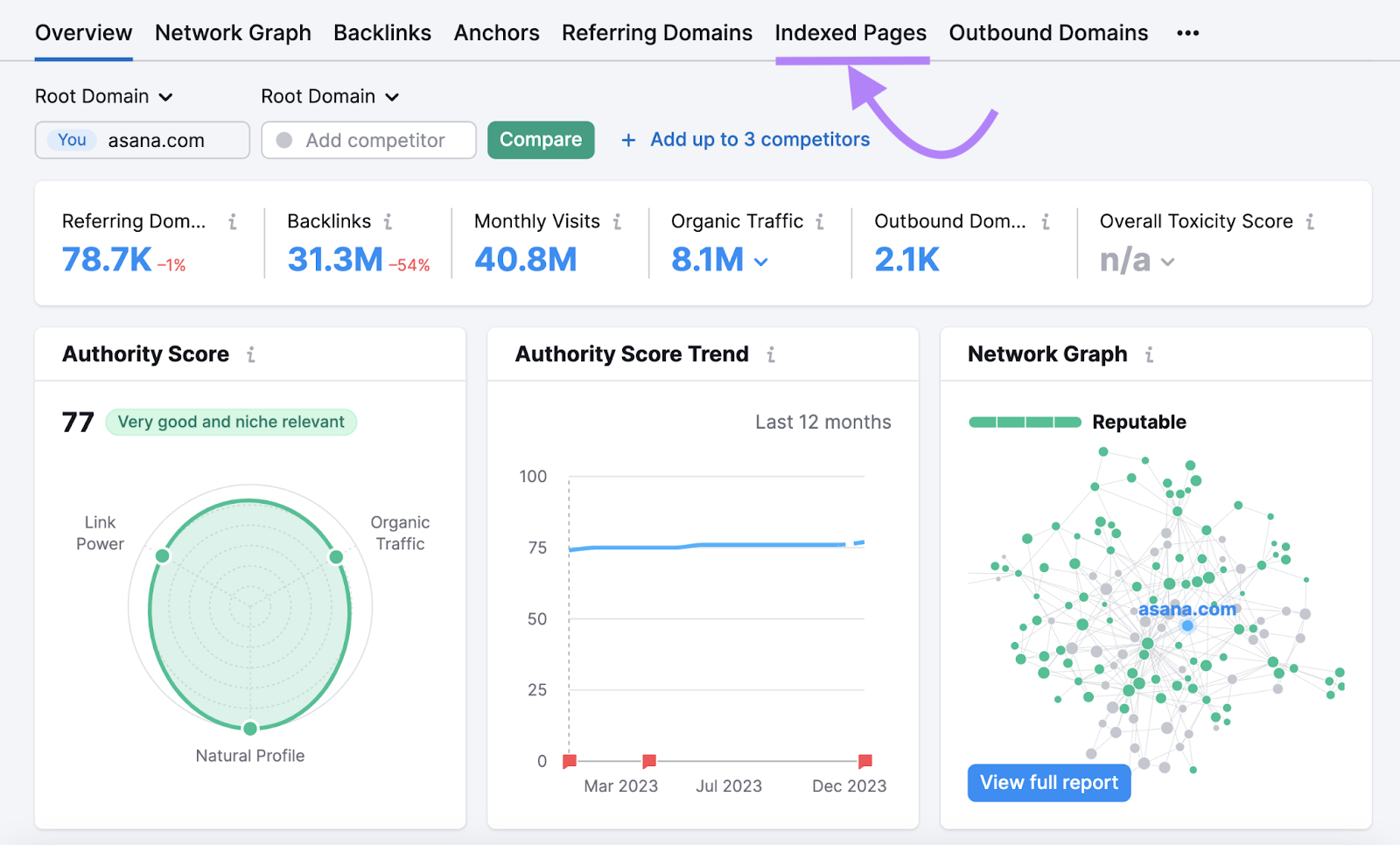
This will give you a list of pages tied to that domain that have been indexed by Google.
Click on the “Domains” header to sort the list based on the number of referring domains.
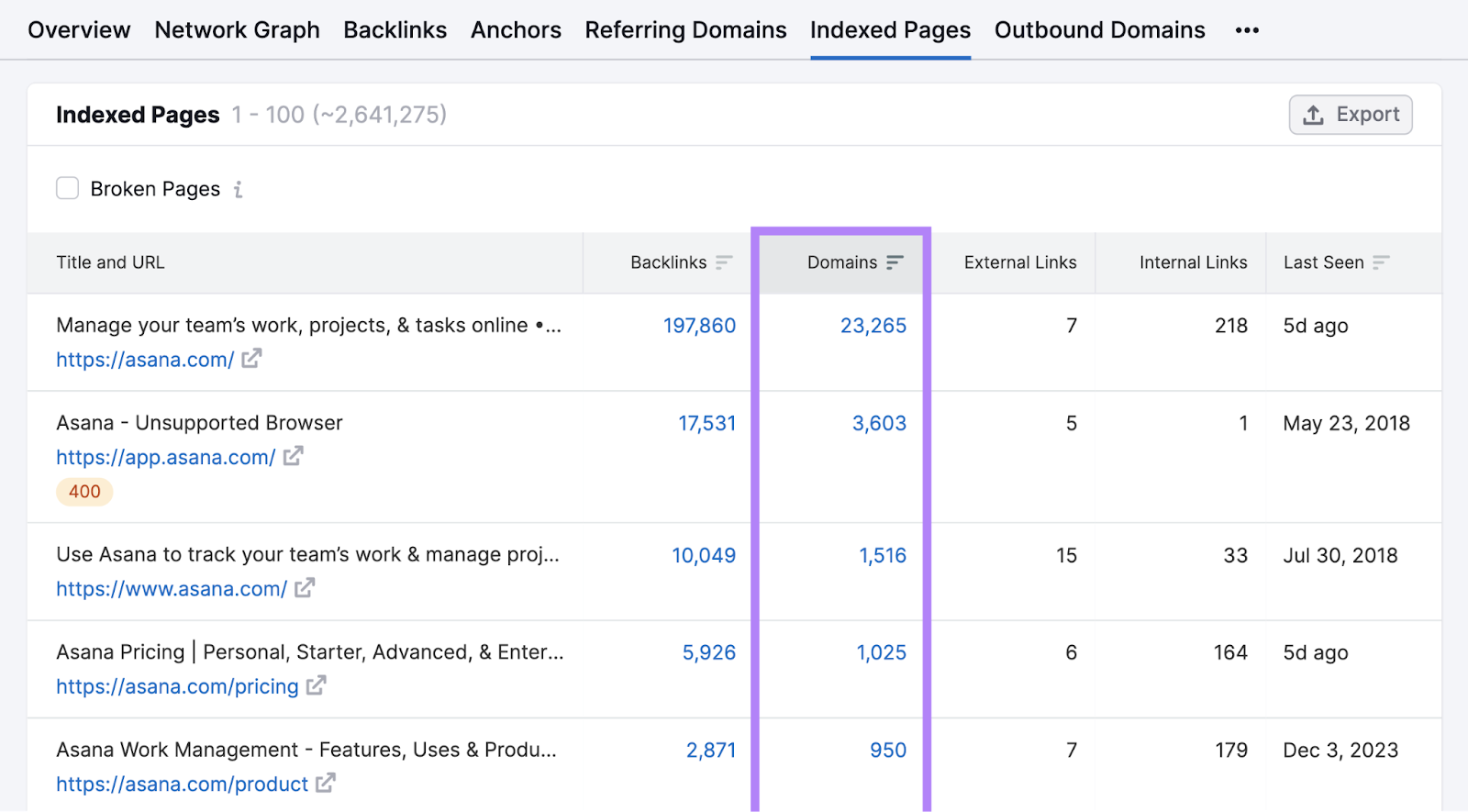
It’s highly likely that you’ll see home, product, and pricing pages first, as they’re often linked to by content that reviews or promotes brands.
You can skip these pages for now, as we’re looking for content that is more precisely created for link building. That could entail free tools, reports, case studies, infographics, and the like.
In this example, we’ll have a look at an industry report, which is one of the site’s best-performing pages.
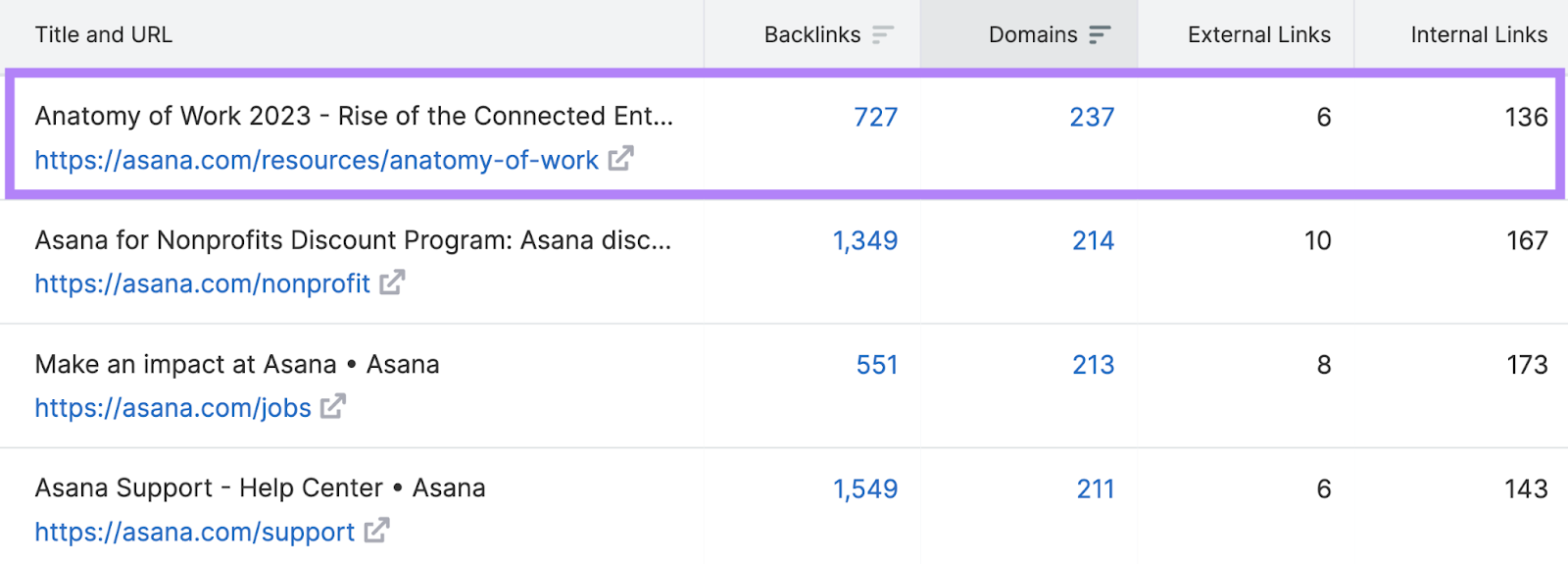
Studies and reports are often mentioned on other industry-relevant websites, since they’ll often have information and statistics that other websites can use to support their own content or case studies.
No matter the type of page you want to analyze, always visit it to explore how it’s laid out and note everything that you find useful about the content.
Pay attention to the information it covers, how it’s structured, and how the author collected this information.

Once you’ve soaked up all that the page has to offer, return to Backlink Analytics and click on the number in the “Backlinks” column.
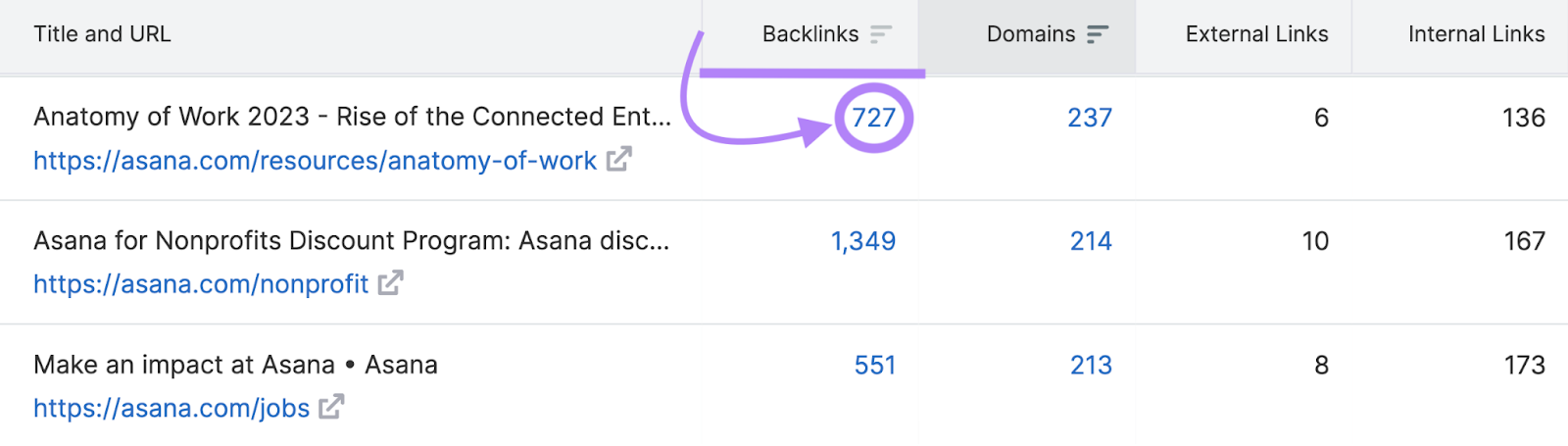
You’ll be taken to a list of backlinks that this page has, effectively spying on everyone on the internet who’s linking to that page.
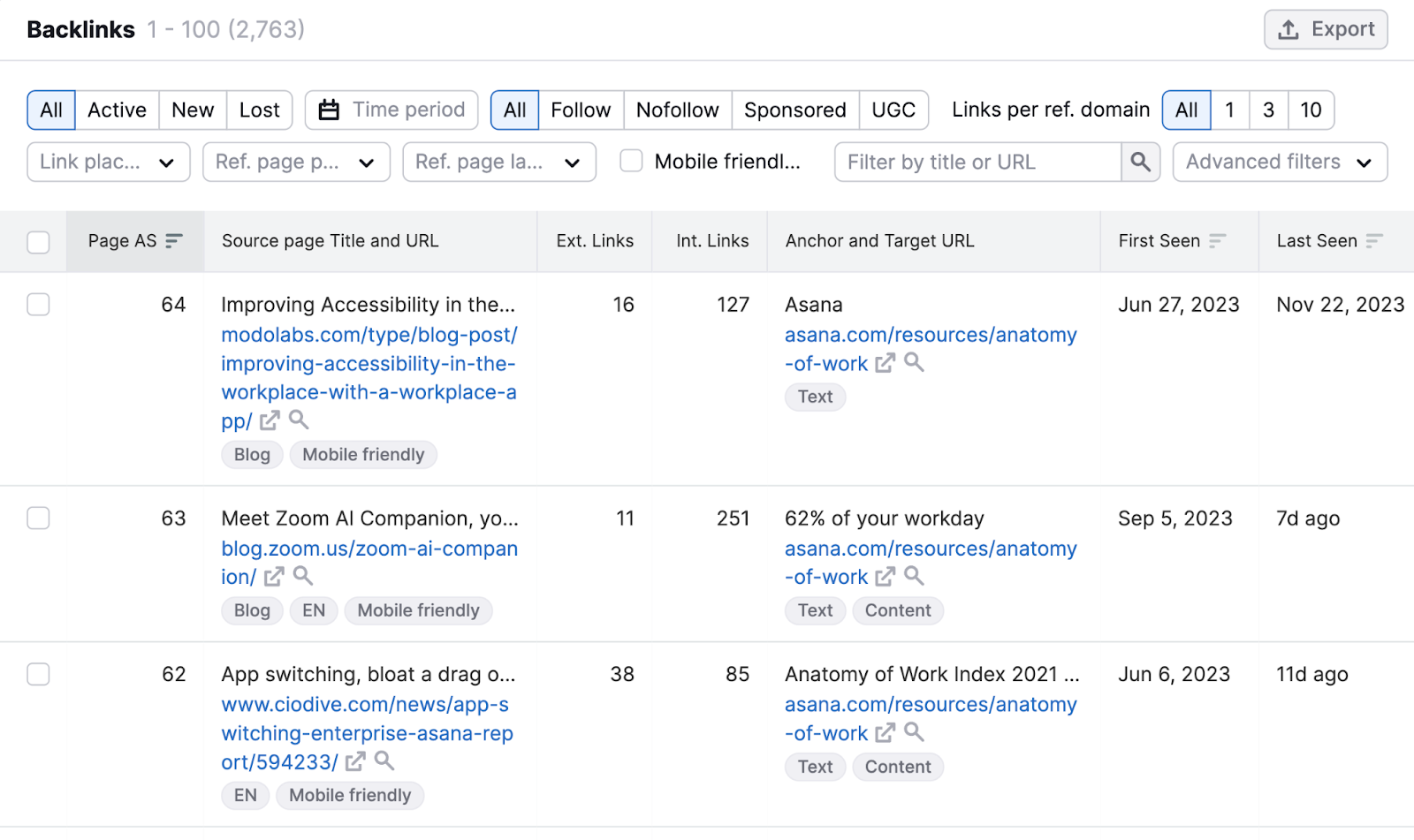
Once again, visit some of these pages so you can learn more about the kinds of websites that are motivated to provide a backlink to content with topics and scope like this one.
Then, find the actual link placement on the referring page and see what specific information from the report is being highlighted.
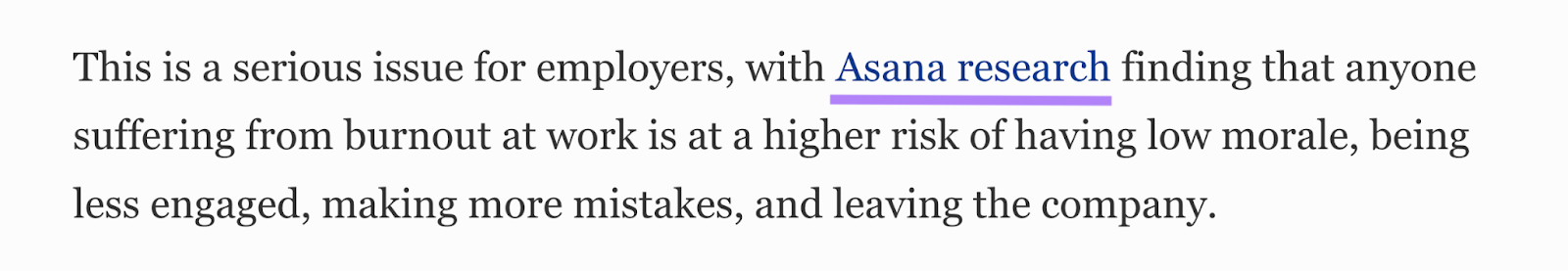
This gives you plenty of clues about the type of content that will help you generate backlinks of your own.
And this knowledge can help you come up with new content ideas. Start thinking about what unique data and information your company has that others might be interested in.
2. Identify Blog Posts in Competitors’ Backlinks and Ask to Be Featured
Reaching out to websites that feature links to your competitors could be a great way for you to gain some links.
You probably already have some blog content you can pitch. When you find links to similar pages on competitors’ websites, it’s worth reaching out to website owners to ask for a link to your page.
This is a great way to land links without having to create new content.
While analyzing the backlinks in Backlink Gap, look for article headlines that start with something like this:
- Best X tools
- The Ultimate Guide to X
- Top X Platforms
- A Beginner’s Guide to X
- What Is X?
- How to Do X?
Select the websites that have content you’d like to be featured in by using the checkbox next to each domain, then click “Start outreach.”
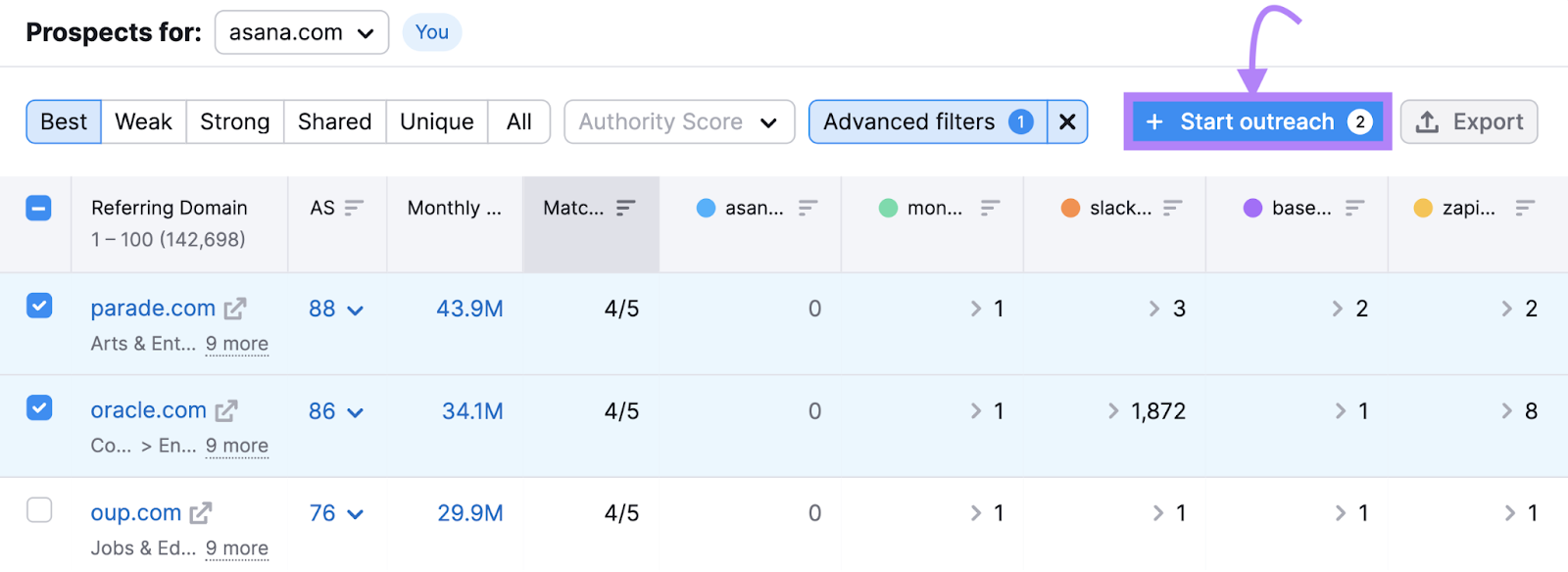
In the section “Select project,” choose the domain you’d like to build links for.
Click on “Send prospects.”
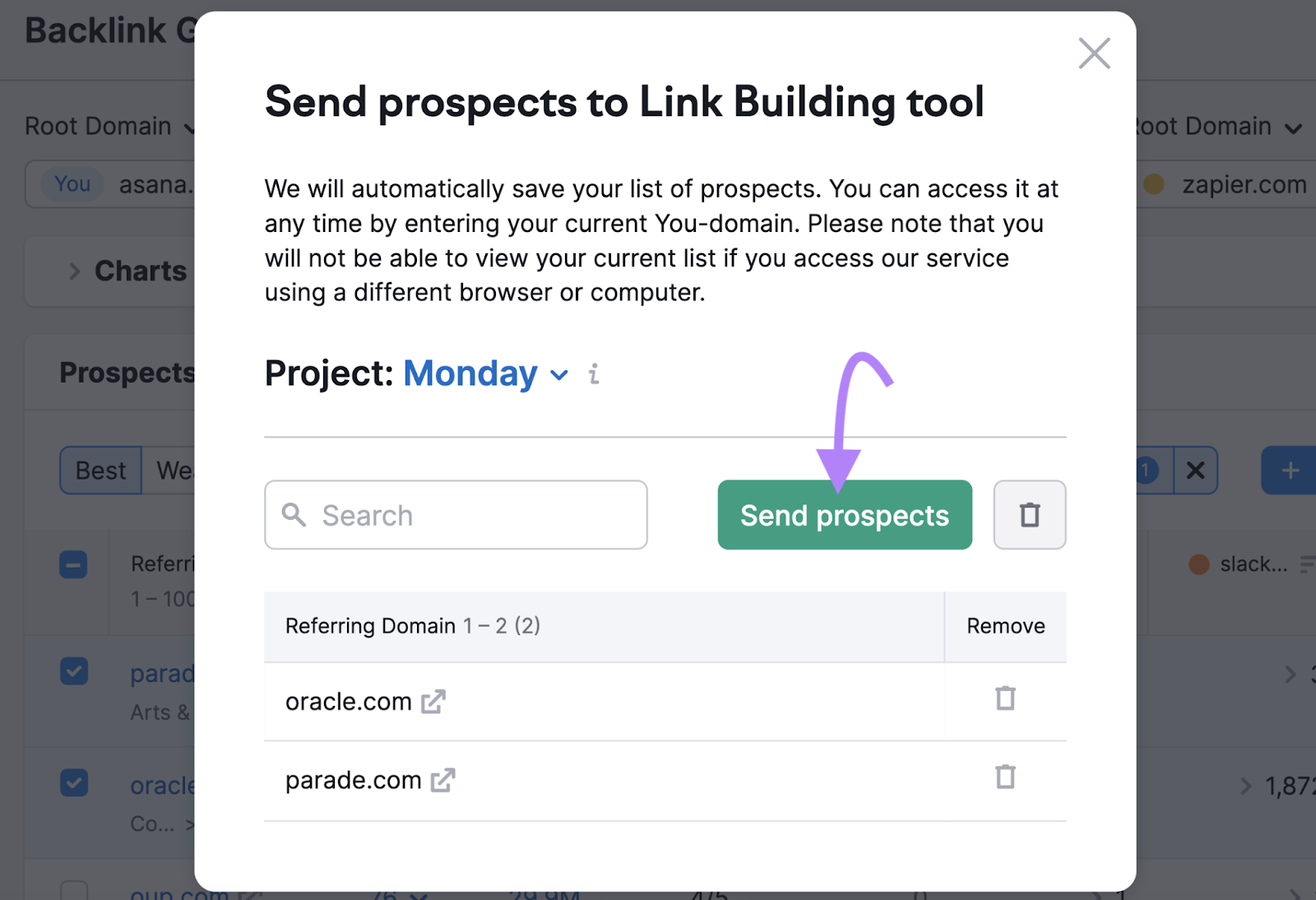
You’ll remember this sequence from our previous step for gathering sites for your link building campaign.
Once you’ve collected all your prospects in a project, this time you’ll click “Go to Link Building tool.”
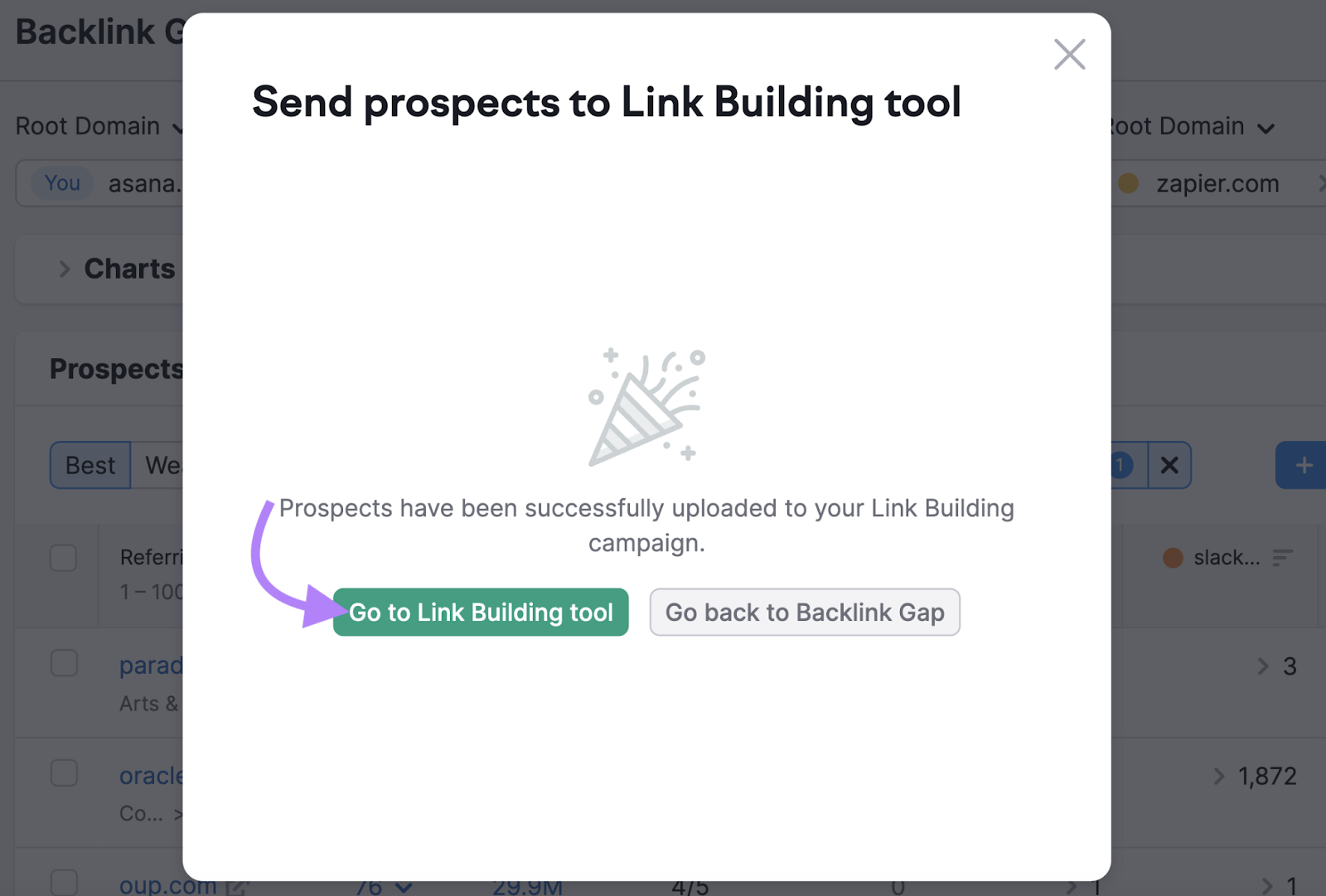
Click on the “Prospects” tab. First, you’ll see a list of websites that Semrush sourced for you.
You can skip this list for now because you’ve already selected some leads on your own. Just make a note to return to it later to see if these options could be good candidates for your next link building campaign.
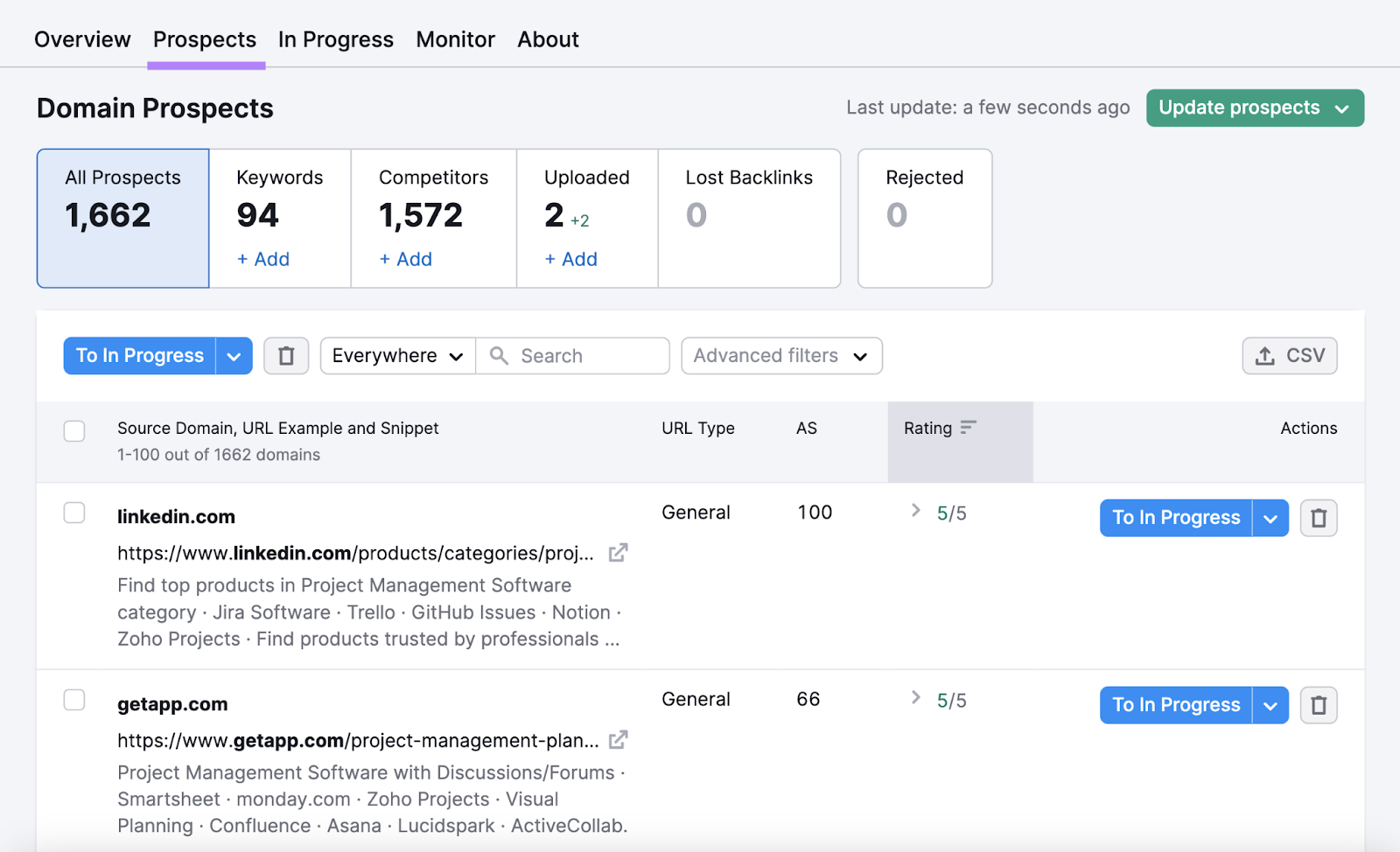
To see the leads you saved before, click on the “Uploaded” tab.
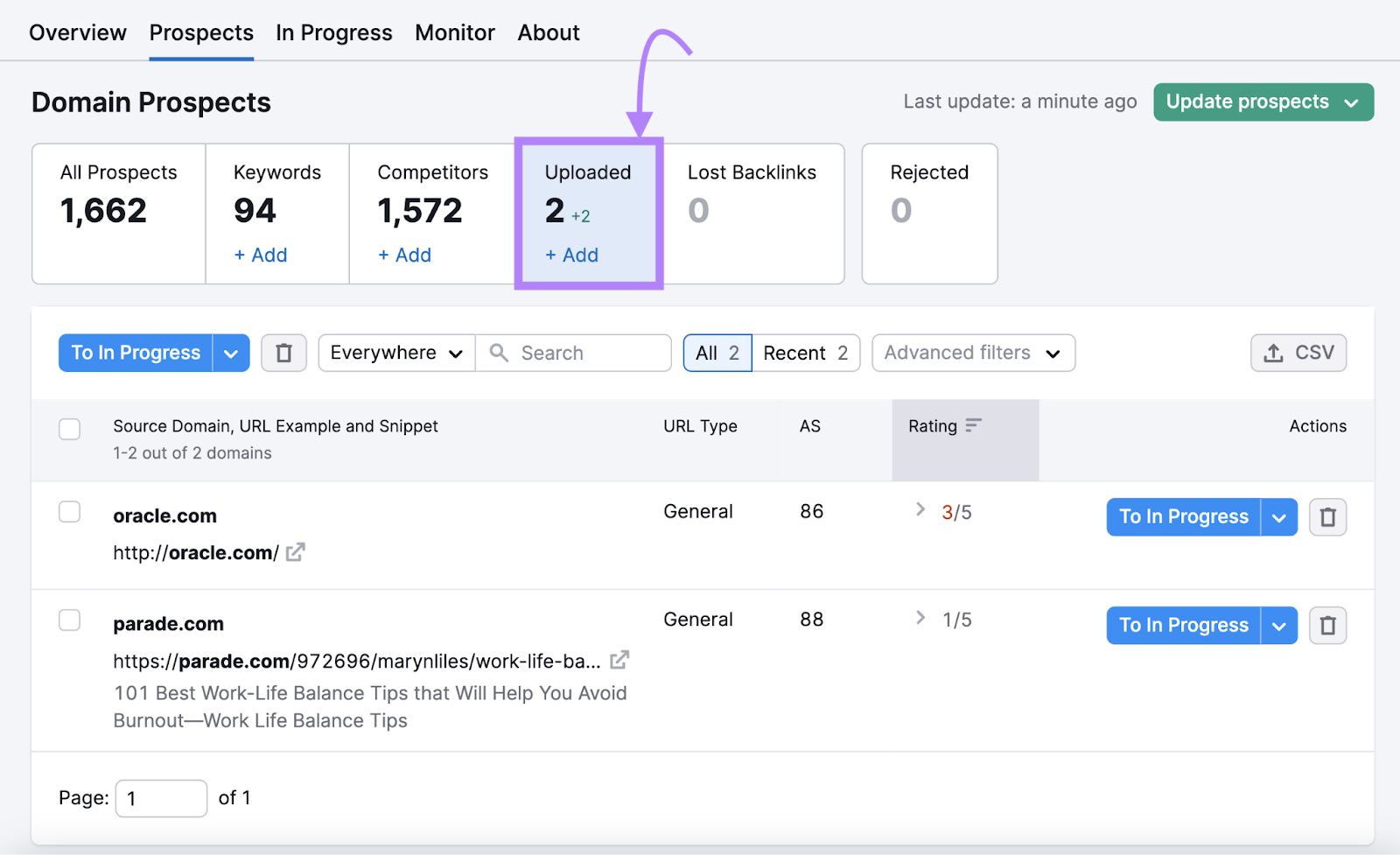
Then, choose a website from the list that you want to reach out to by selecting the checkbox next to it. Click on the “To In Progress” button.
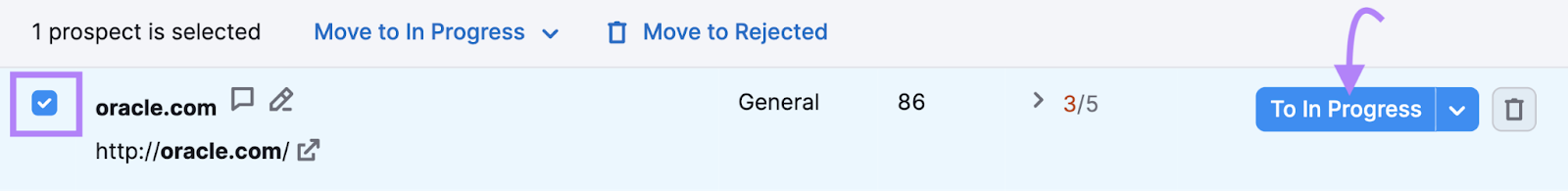
Then click on the “In Progress” tab to see the websites you’ll be reaching out to.
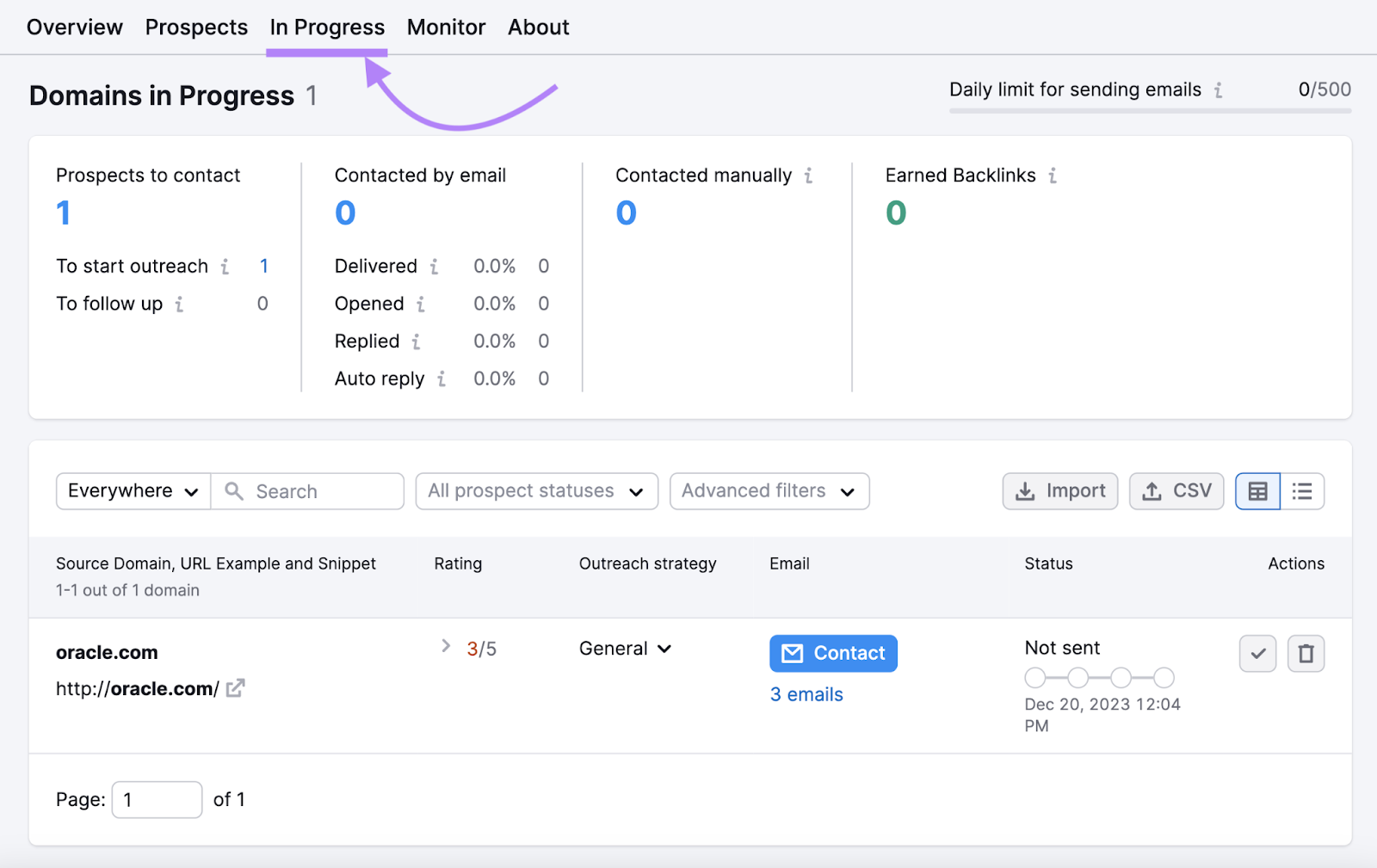
The tool will source some email addresses associated with the domain.
Click on “Contact” to see the emails.
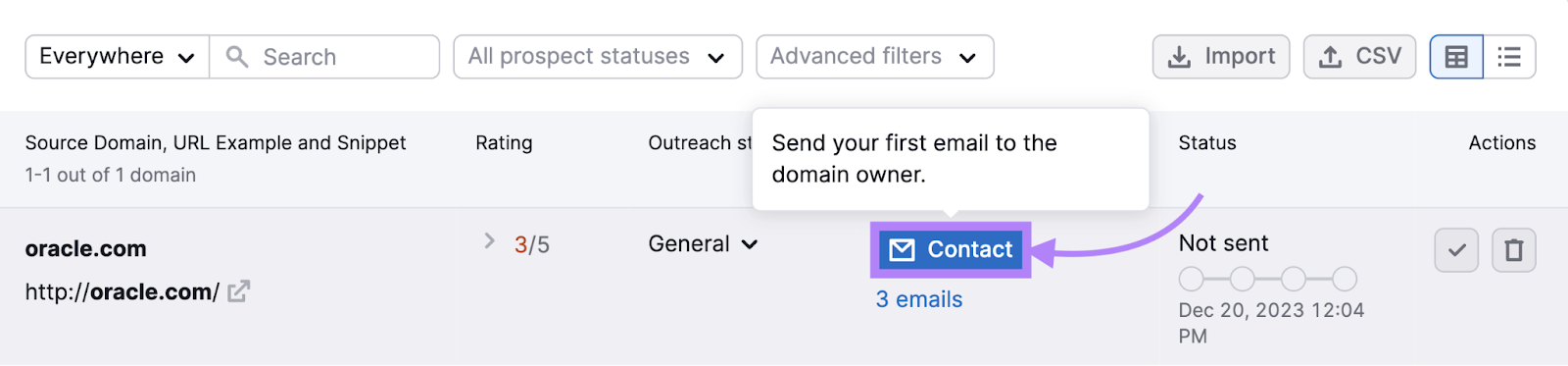
In the “From:” section, click on “+ Add mailbox” to connect the email address you’d like to send outreach emails from.
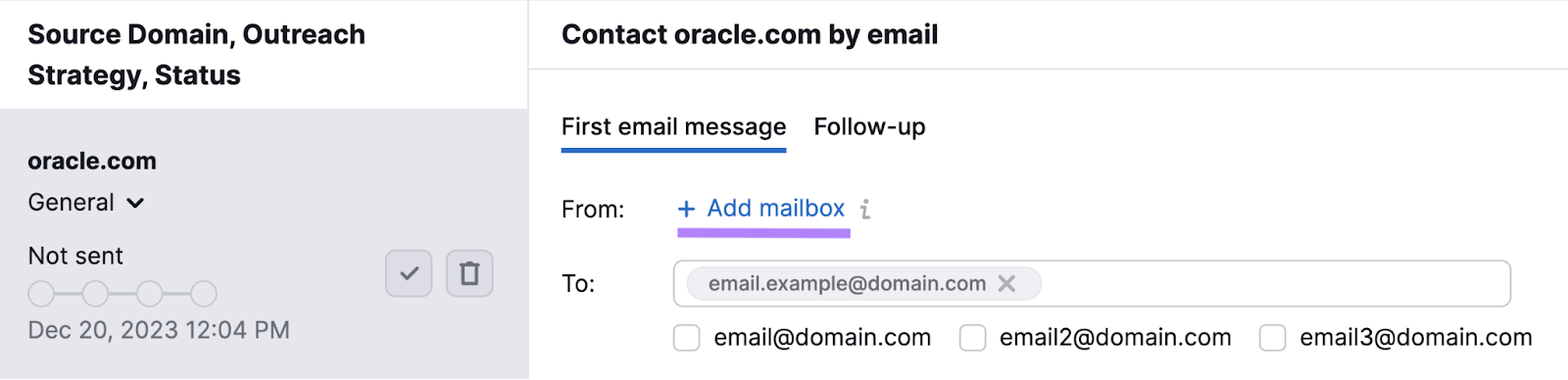
Once you connect your email address, it’s time to choose the email you want to send your message to.
Below the “To:” box, you’ll see a list of addresses that Link Building Tool sourced for you.
Once you choose the address you’ll be reaching out to, scroll down and start drafting an outreach message.
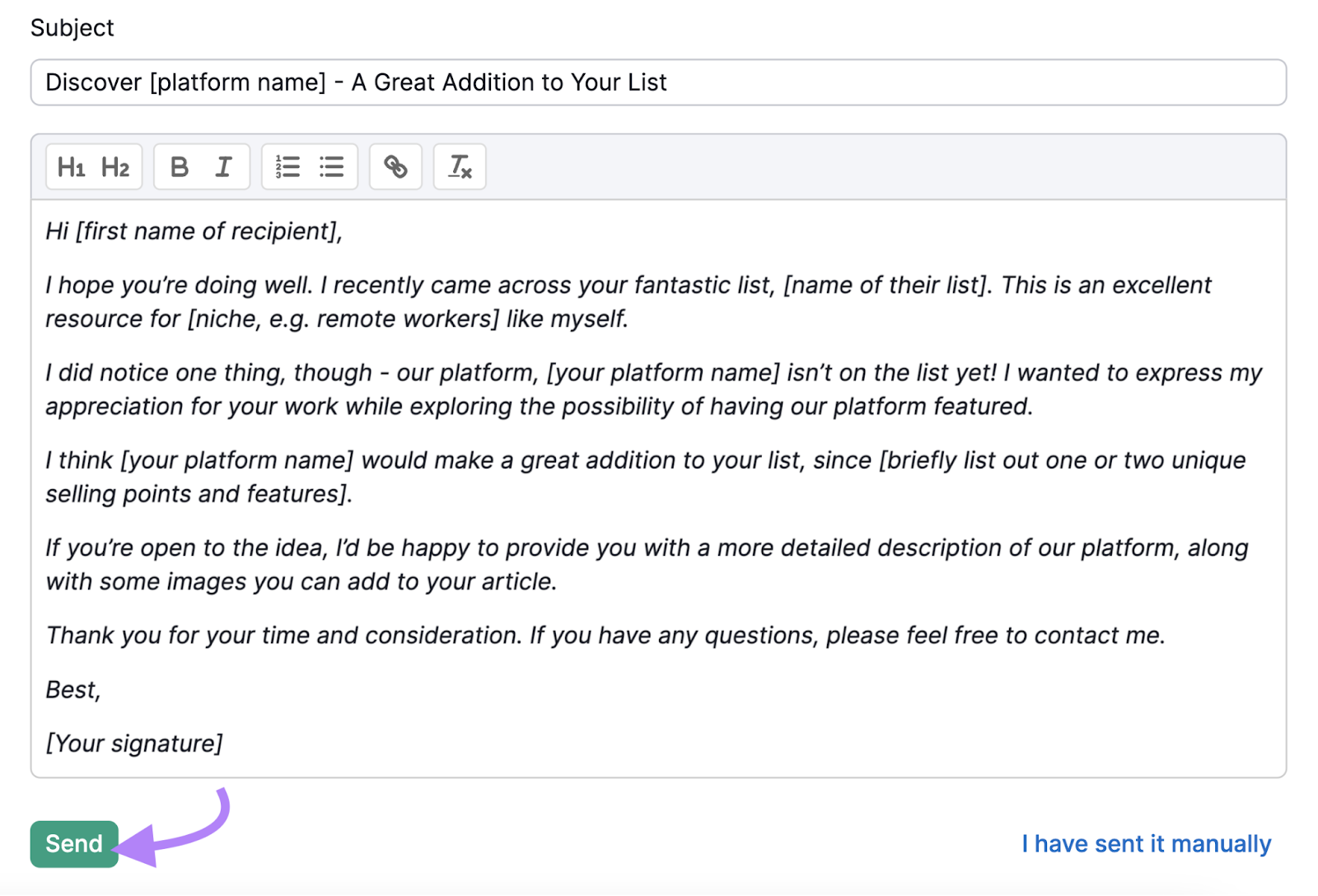
Here’s an email example you can send to ask to be featured on lists like these.
If you decide to use this template, just don’t forget to fill out the missing information and personalize the email to fit your recipient.
[Subject:] Discover [platform name] – A Great Addition to Your List
Hi [first name of recipient],
I hope you’re doing well. I recently came across your fantastic list, [name of their list]. This is an excellent resource for [niche, e.g. remote workers] like myself.
I did notice one thing, though – our platform, [your platform name] isn’t on the list yet! I wanted to express my appreciation for your work while exploring the possibility of having our platform featured.
I think [your platform name] would make a great addition to your list, since [briefly list out one or two unique selling points and features].
If you’re open to the idea, I’d be happy to provide you with a more detailed description of our platform, along with some images you can add to your article.
Thank you for your time and consideration. If you have any questions, please feel free to contact me.
Best,
[Your signature]
Further reading: Email Outreach: How to Write Outreach Emails that Convert
When you fill out the subject line and body, click on “Send.” And your email will be sent to the prospect.
If you don’t get a response right away, don’t get discouraged.
When it comes to cold outreach, it’s common to send out quite a few emails to different leads before getting a response or landing a link to your website.
But using Semrush’s tools makes some of that hard work easier.
You can do the entire process, from finding prospects to sending out emails, in one place. That seriously speeds up your link building operations and helps you scale your efforts.
3. Replicate Some of Your Competitors’ Links
Sometimes, you’ll stumble upon links your competitors have that you can replicate in just a few short steps.
What kind of links are we talking about?
- Directories: Find out which directories your competitors are featured in. Go to that website and submit a request to have your website featured. These could be websites like the Yellow Pages (YP.com), the Better Business Bureau, and similar.
- Podcasts/Interviews: Guests on podcasts and interviews often get links to online properties in the show notes. Create a list of podcasts where you or your team members could get featured, share their knowledge and insights, and gain some backlinks.
- Links to pages with outdated content: You may uncover that some websites are linking to a competitor’s page with outdated content. If your website has a page with fresher or more relevant information, you can reach out to the website(s) and ask them to replace the stale link with a link to your more up-to-**** page.
Not sure how to phrase an email to ask someone to change the link to your website? Here’s a template you can use as a starting point.
[Subject:] Enhance Your Page: Suggestion for a Link Update!
Hi [prospect’s name],
I recently discovered a link to [competitor’s website] on your page and noticed their content is slightly outdated. Specifically:
- [Outdated point 1]
- [Outdated point 2]
- [Outdated point 3]
I’ve created a comprehensive resource on [article topic] that tackles this exact issue. Here’s the link: [URL].
Would you consider updating the link to provide your audience with the latest info?
Thanks a bunch!
Best,
[your signature]
Further reading: 11 Cold Email Templates Sure to Attract *** Leads
Find, Replicate, and Improve Upon Competitor Backlinks
Semrush’s backlink tools make it easier to:
- Identify competitor backlinks
- Determine which ones you should pursue
- Take the right steps to win new backlinks
Making it easy to manage your entire link building process. Sign up today and explore the opportunities in your competitors’ backlink profiles.
Source link : Semrush.com
