Influencer marketing campaigns can offer a great way to connect with your target audience. But what’s the best way to measure their performance?
No one likes wasting money. That’s especially the case for your boss or client trusting you to run a successful campaign.
In this article, you’ll get the lowdown on how to accurately track your return on investment (ROI) and banish any fears of wasting your cash on influencer marketing.
Setting the Foundations to Measure Influencer Marketing
Measuring influencer marketing performance means setting some clear campaign goals right from the get go.
Such goals can span everything from short-term sales to growing a larger social media following to improving brand awareness and trust.
If an influencer marketing campaign delivers on the goals you set, you can consider it to be a success.
Missing the primary targets but delivering on other, unexpected areas, can also be considered a success. For example, you may not hit your short term social media follower growth targets, but receive some coverage in the press.
But without clear goals, you have no yardstick by which to measure the performance of any given campaign.
Discuss these in your teams and with the influencers you work with. Make them clear, actionable and – above all – measurable. Leave any abstract ideas at the door to avoid any miscommunications.
Which KPIs Should I Measure?
We recommend tracking 5 KPIs to help you understand the impact and success of your influencer marketing campaign. They are:
- Reach and impressions
- Engagement rate
- Website traffic
- Conversions
- Revenue
Measuring all of them should give you an idea of where your campaign performs best–at the top, middle, or bottom of your marketing funnel.
1. Reach and Impressions
Before you think about how audiences are engaging with an influencer’s content, you need to make sure plenty of people are seeing it.
Put simply, reach is the total number of unique users who see a social media post. Impressions is the total number of times a post is seen.
You can measure the performance of both metrics with influencer marketing analysis tools, like Influencer Analytics from Semrush.
2. Engagement Rate
Audience engagement gets a lot of attention because it’s so easy to measure. For starters, you can see how popular an influencer’s post is by simply looking at how many likes, comments, and shares a given post is getting.
But there is also a helpful formula by which to award a score to a post’s performance. This easy way of measuring influencer marketing metrics means you can keep a close eye on which influencers are delivering the most for you and your brand.
The formula looks like this:
Rate of Engagement (%) = (total number of interactions ÷ follower count) x 100
This example from Sam Despo on TikTok mentions Semrush. It has 951 likes, 22 comments and 1405 saves – amounting to 2378 interactions.

Sam has 706,200 followers in total, so the engagement rate on this particular post would be calculated like this:
100 x (2378/706,200)
100 x (0.0033673180…)
= 0.33%
A good engagement rate falls somewhere between 1% and 5%. Of course, this depends on the platform (where 1% could be considered amazing on LinkedIn but low on TikTok) as well as the influencer’s audience size.
The bigger an influencer’s following, the harder it is for them to hit the higher end of the scale, so bear that in mind.
Below we can see how to find an influencer’s engagement rate in the Influencer Analytics app:
Step one
Head to the Influencer Discovery tab and set your filters.
These allow you to decide the channel, account size, price, language and other key attributes you are looking for.
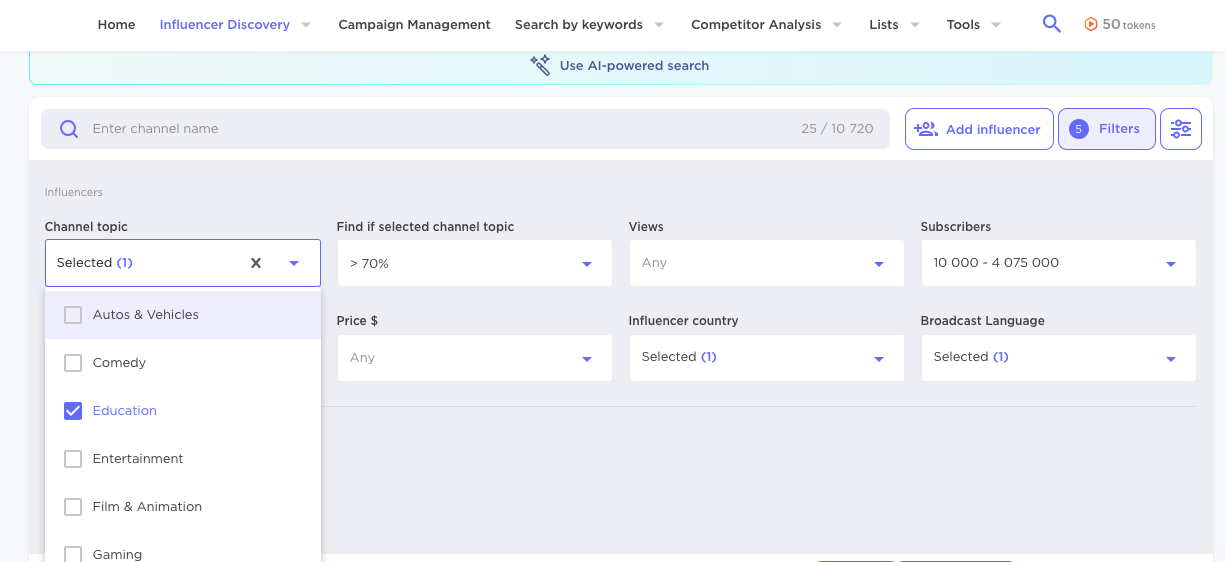
Step two
You’ll be presented with a list of influencers who match your criteria. You can then browse the results or filter further.
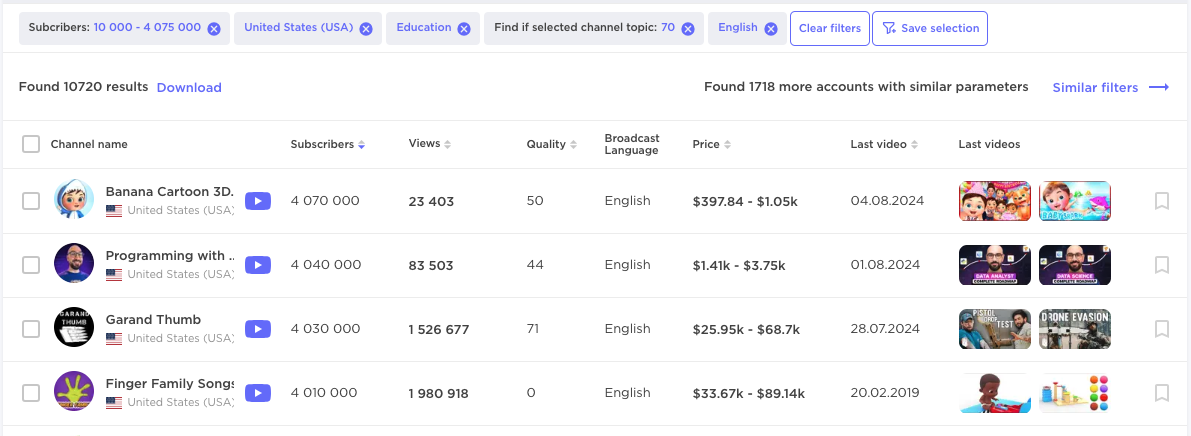
Step three
Click on an influencer who seems viable. You’ll see a number of details, including engagement rate.
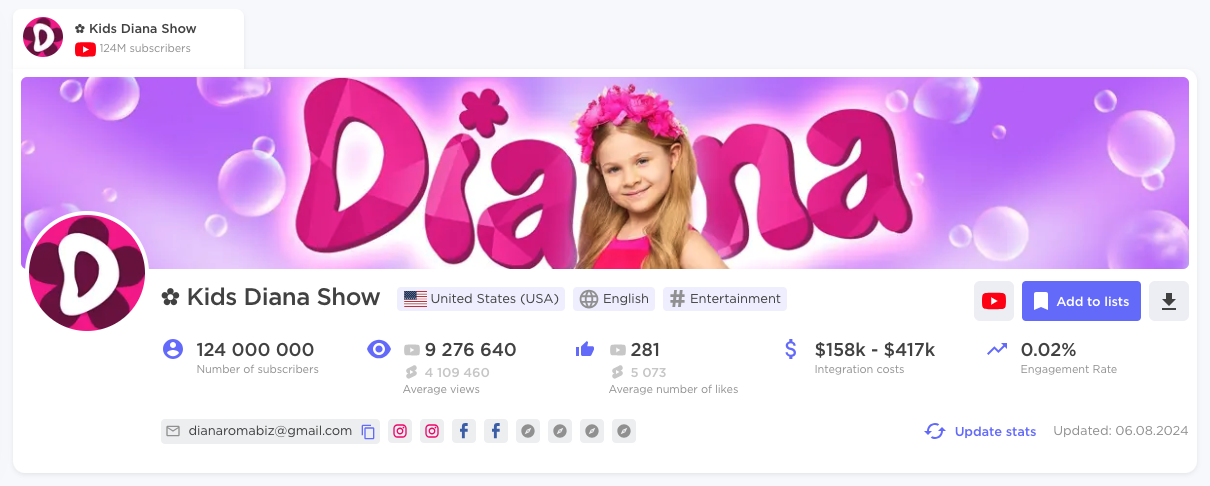
The account above has a very decent number of subscribers. We can also see the suggested integration cost. If it’s within budget, it might be worth exploring a collaboration.
Further, we can see that the number of views is growing over time:
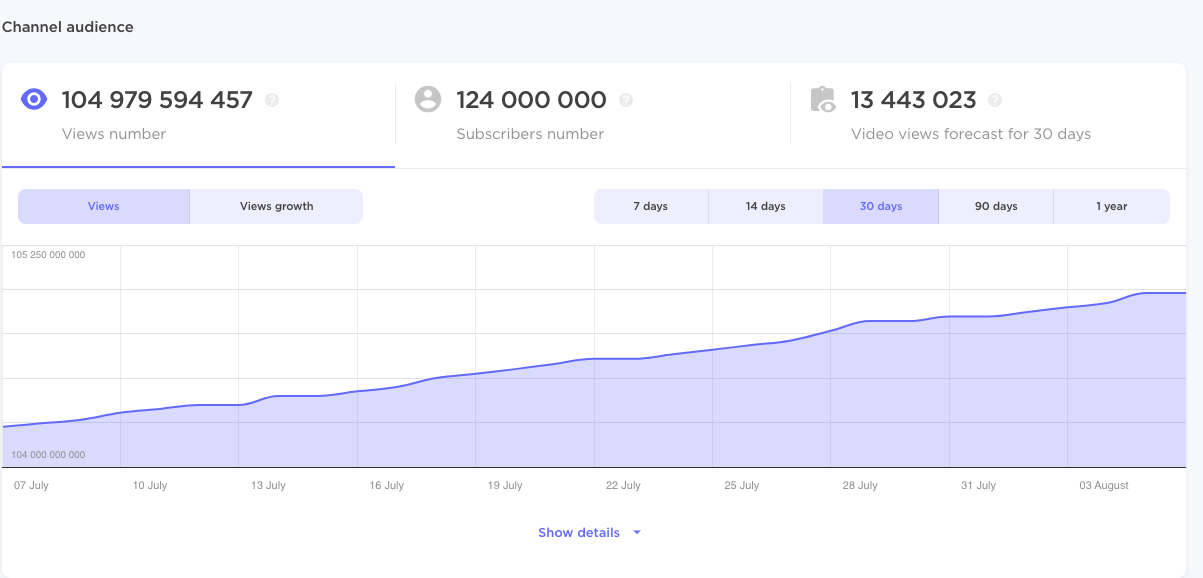
However, there are some issues – the engagement rate is low. This is something you can expect to see when an account is particularly large.
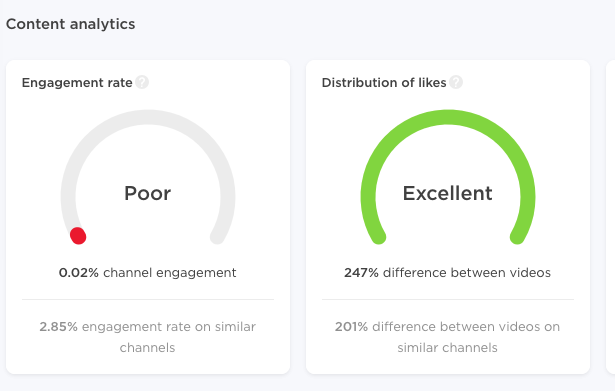
3. Website Traffic
Once you start working with an influencer and posts go live, make sure to keep an eye on the number of visits and sessions your website starts recording. The growth level is easy to monitor too.
You can use this handy formula to work it out:
(This month’s visits or sessions – last month’s visits or sessions) ÷ last month’s visits or sessions x 100.
Feel free to swap the ‘months’ for years, or weeks, and even use comparative figures from longer ago.
Exceptionally high growth after an influencer marketing campaign gets underway is a good sign, and indicative that the plan is working.
4. Conversions
Conversions are those instances where people click on a link and subsequently make a purchase or follow through on the specific call to action.
A conversion is the successful completion of a specific goal, normally sales but could also include newsletter signups or other objectives.
According to Meta, you’ll need to set up a Meta Pixel on every page of your website where you’d like to track conversions.
This social media pixel will be able to track where visitors come from so you can understand which posts and promotions lead to sales or other actions.
These conversions will then show up in your Facebook Ads Manager and Facebook Events Manager reports.
By looking at the conversion metric we start to measure how users are interacting with influencers’ posts and, therefore, with your campaign.
Though industry specific rates can vary, a ‘good’ (to excellent) conversion rate falls somewhere between 3.2% to 4.8%, according to a Littledata survey.
How do you measure conversion rate?
Luckily, the conversion metric is relatively easy to measure and can be calculated like this:
Conversion rate (%) = (total number of users who completed a stated goal ÷ the number of people exposed) x 100
Analytics tools, like Google Analytics 4 (GA4) , can tell you how many people clicked on a specific link and help you to establish your conversion rate.
If you’re using GA4, it’s important to note that all visitor interactions on your website are defined as “events”. These might include views, downloads, clicks and purchases.
There are a number of steps to follow to set up conversion tracking on GA4, including:
- Set up GA4 key events that align with your micro and macro goals
- Define which events are conversions (e.g. web app purchases)
- Explore conversion reports (found in the engagement tab)
- Add conversion rate to your reports (conversion rate is not displayed by default)
You can learn more about this in our detailed article How to Set Up GA4 Conversion Tracking: A Step-by-Step Guide.
How do you set up link tracking?
You can give influencers specific, unique links to include in their posts and monitor how many users click through. These are called UTMs – (Urchin Tracking Modules), which is a small code that you can add to the end of a link to help you track campaign performance.
You can easily set up a UTM code using Google’s Campaign URL Builder, a tool designed to help you create tracking links.
Before you start, it’s important to note that the tool only creates links, it does not store them. So you must copy and paste the link into a spreadsheet or document each time you create one.
You should also be sure to keep all your terms in lowercase, because this makes it easier to filter and track in GA4.
Step One
Open up the free Campaign URL Builder from Google. It looks like this:
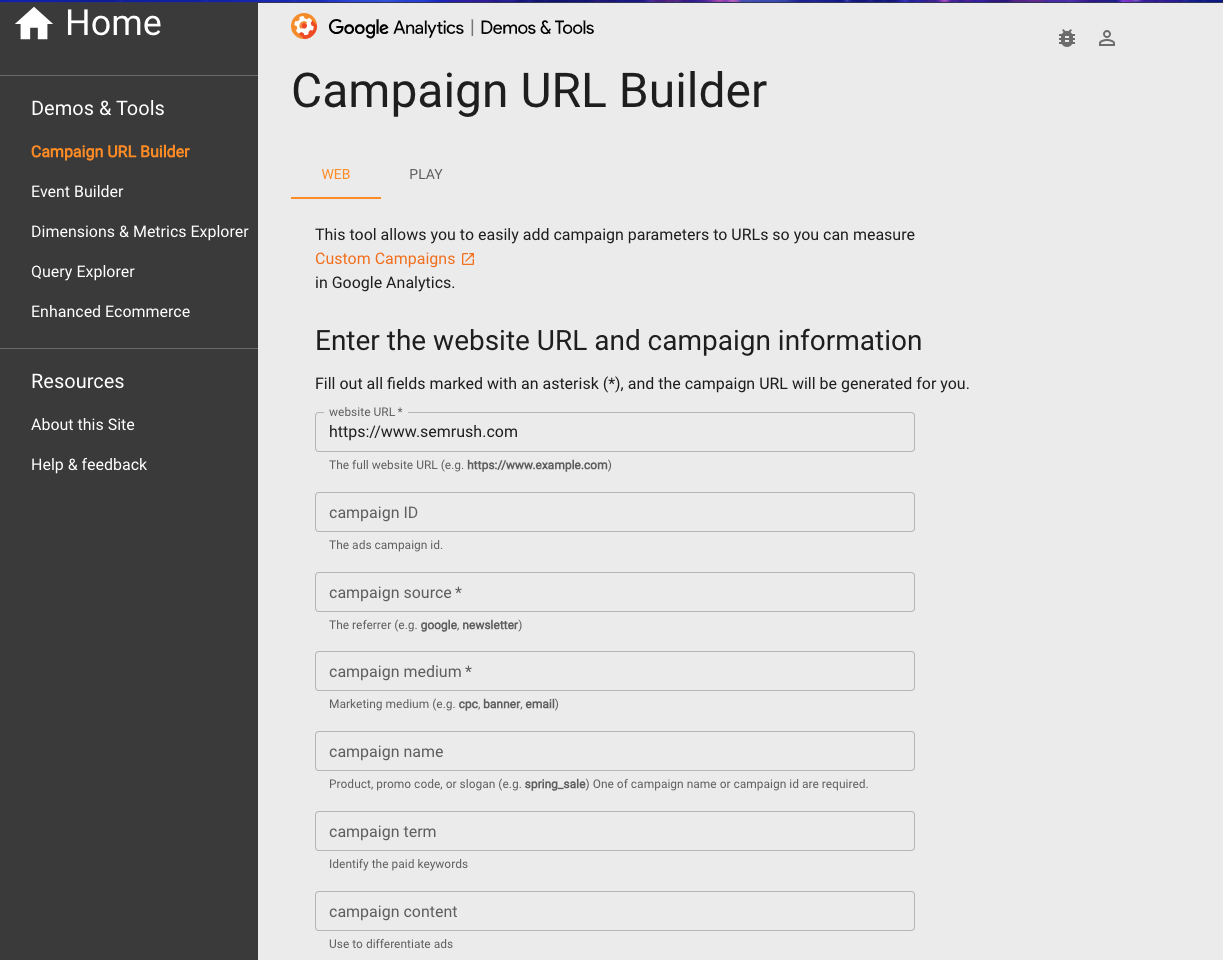
Step Two
Be very clear on what you are tracking. You will need to have the follow information to hand:
- Your campaign ID number (optional): This helps you identify which ad campaign a referral refers to.
- The source (required): This tells you where a campaign click came from (it could be a newsletter, search engine, social media, etc.)
- The medium (required): This tells you what the visitor interacted with (it might be an influencer collaboration, email link, a banner ad, etc.)
- Campaign name (optional): Use this for analyzing keyword campaigns, if you need to track them (e.g. black_friday).
- Campaign terms (optional): Include the keyword in this campaign (computer+monitor+sale)
- Campaign Content (optional): Use this to split test content that points to the same landing page.
Step Three
Fill out the fields in the campaign URL builder. This following example shows a Cyber Monday campaign sale for a new marketing tool.
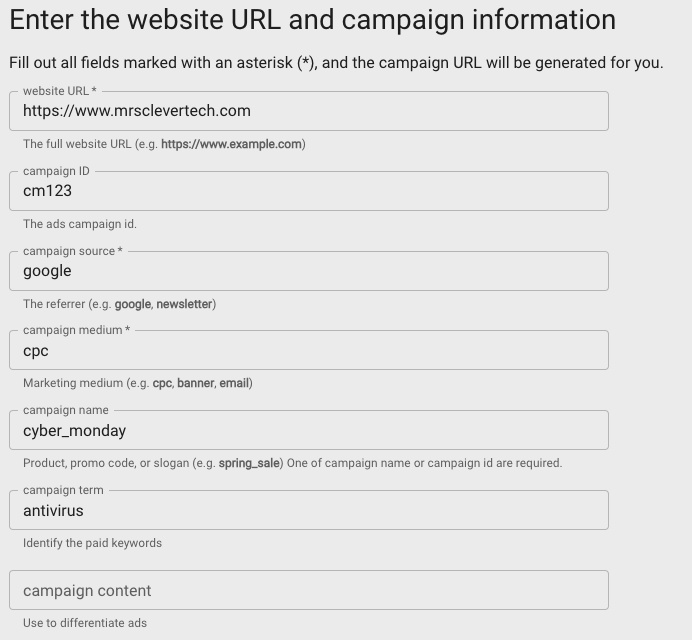
Step Four
Scroll down the page to find your freshly minted UTM code. You can also create a short link, if you have a Bitly account. Simply click on the Shorten Link button to do so.
Step Five
Finally copy and paste your new UTM code into a spreadsheet. Make sure to use these URLs wherever you ask someone to click a link you want to track.
5. Revenue
Revenue, or sales, is a great metric for measuring the impact of influencer marketing.
If influencer marketing has boosted sales and generated significant return on investment, it will lead to further investment in similar campaigns in the future.
You can measure the revenue connected to a campaign by using analytics tools like Semrush’s Influencer Analytics, as well as the size of direct sales on social media or, like with conversions, sales generated from a link connected to a specific influencer.
Establishing how much revenue has grown is easy too. You can use this formula, similar to that used for calculating website traffic growth, to work out the percentage increase:
(This period’s revenue – last period’s revenue) ÷ last period’s revenue x 100.
Alternatively, if your business is more complex, you can use UTM tracking to help determine revenue derived from your influencer campaign. There are a few ways to do so:
Discount codes
By giving your influencer a specific discount code and including it in the UTM, you can track sales and revenue directly on GA4. Discount codes are usually created in your e-commerce store directly, these can be included in your UTM codes.
In the (made up) UTM example below, we’ve added a discount code “xaradiscount35” – which could then be tracked in your GA4 dashboard.
Landing pages
You can build a landing page for each influencer or each influencer campaign. With those in place, you can use a UTM code to track link clicks and visits to the purchase completion page to determine the revenue generated.
In the example below we can see the source (Google), the medium (CPC) influencer campaign ID (influencer_A), and the paid search term (best_summer_shoes):
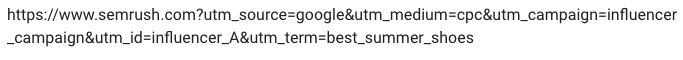
Referral traffic
You can also track referrals from social media sites, using UTM codes. Be sure to give influencers specific codes (as explained earlier) to ensure you can see which influencer brought in the most traffic and revenue.
How to Measure Influencer Marketing ROI
Establishing the ROI of a given influencer marketing campaign is vital. Knowing what fruit your efforts have borne will have a big impact on future endeavors, including budgets and which influencers you’ll want to work with going forward.
It’s important to remember that influencer marketing campaign costs will depend on what category of influencer you want to work with.
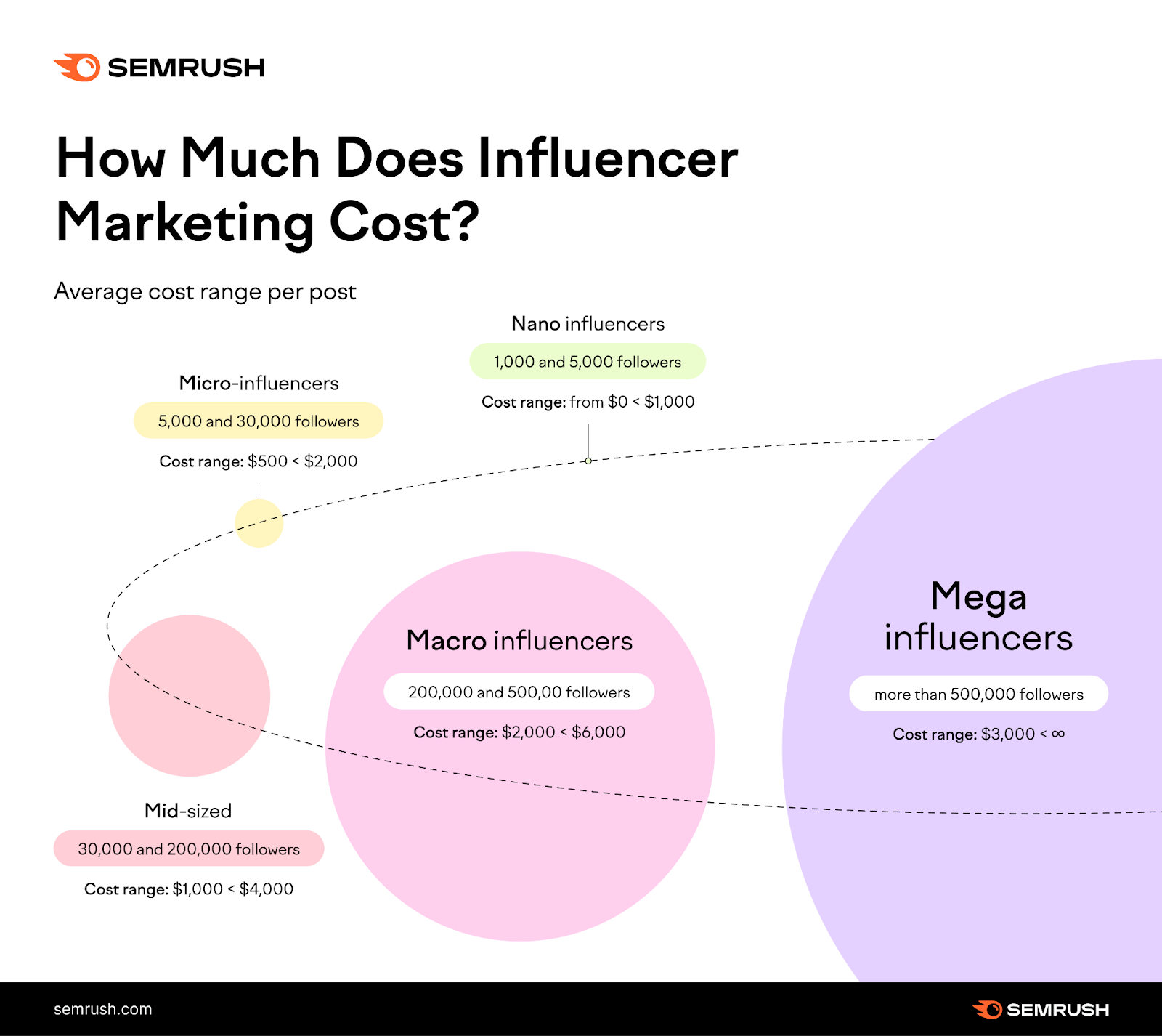
Whether you work with a micro influencer who has a few thousand followers, a famous celebrity with millions, or someone in between, that will impact your costs and potential ROI.
One easy way to see if you’re getting good ROI is comparing revenue growth to how much it cost to run the influencer marketing campaign in the first place. Dividing total sales growth by the cost of the campaign will show you how much money your company is bringing in for every dollar spent.
A typical return on investment comes in at close to $6 for every $1 spent on a campaign, while top brands can see returns of $20.
It’s important to remember that immediate sales growth isn’t everything. If your big goals include extending brand awareness and driving web traffic, you need to establish beforehand how much growth in more qualitative categories you expect to get for every $1 you spend.
Scaling Influencer Marketing
If your influencer marketing efforts are successful, you’ll want to do more – but that can be challenging.
Scaling influencer marketing is more complicated than just pouring money into Google Ads or tinkering with search engine optimization to get better results. You need to balance growth with building quality relationships with the influencers you want to work with.
There are a number of ways you can do this:
Influencer Directories
Directories can help you quickly find the right influencers across all manner of platforms. This will save you time when looking for new influencers to work with.
Establish sustainable compensation
The next step is to establish performance-based compensation ****** which favor commissions over flat frees. You are unlikely to find influencers who will work with being paid only through commissions, but you might find something better for your company than a flat fee.
Identify KPIs
You also need to keep an eye on the goals and KPIs mentioned throughout this article. Identifying which campaigns – and influencers – are delivering the best results for your brand is key. That way, you know where to put more of your money and better grow your influencer marketing projects.
Scaling your influencer marketing efficiently is important. By establishing goals, KPIs and using the tools at your disposal, you’ll have the best chance of success.
Source link : Semrush.com
