Posted by
Liraz Postan
The digital world is growing at an alarming rate. With each passing day, we find new and improved ways of growing our online businesses, such as off-page optimization.
One of the most effective ways to increase your online business is through backlinks. That’s what we’re talking about today, along with how to manage your earned backlinks effectively.
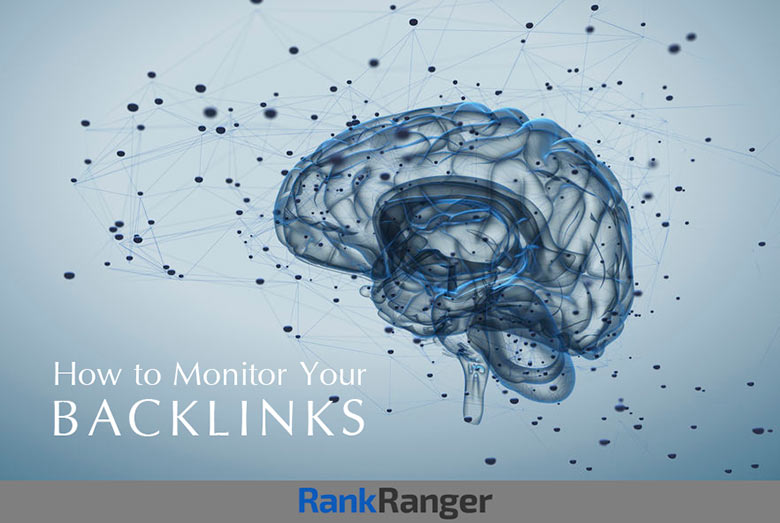
What Are Backlinks?
Backlinks are simply links that are present on one website that are used to direct the user to another website. If a particular website links to your specific site, you have a backlink from the website linked to your site.
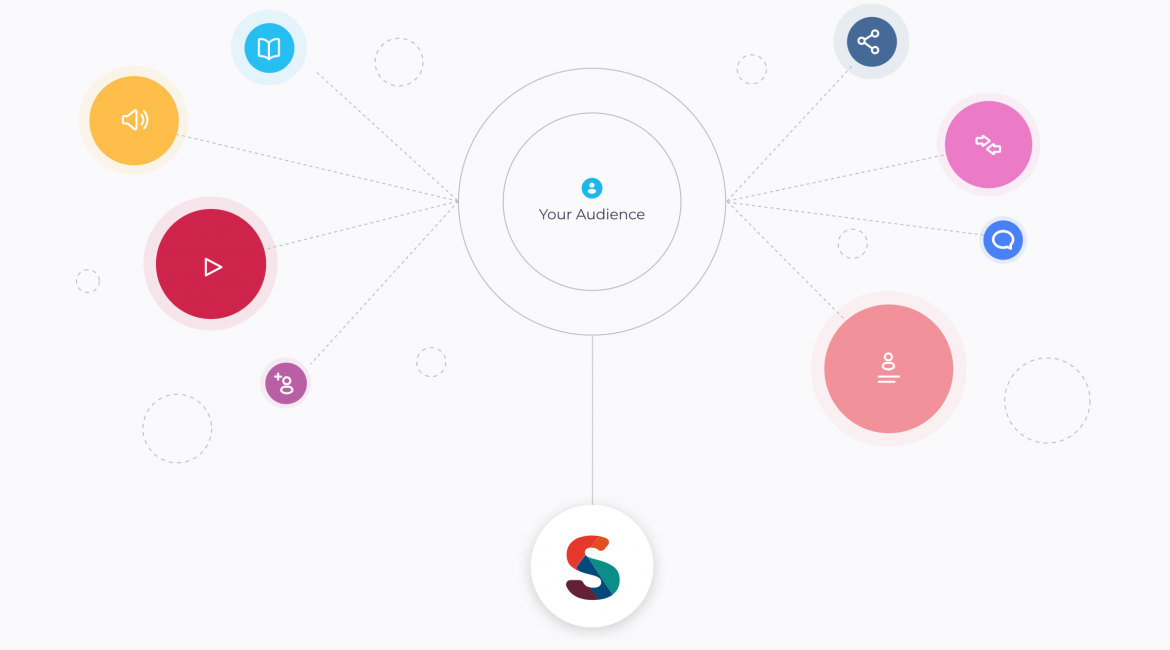
If your website links to another website, then this particular website earns a backlink from your website. Backlinks are also known as incoming links, inbound links, as well as one-way links.
Google, along with other major search engines, view backlinks as ‘votes’ for a specific website’s page. The pages with the higher number of backlinks are the ones that tend to have higher organic search engine rankings.
How Long Does It Take for Backlinks to Show Up on Google and Other Major Search Engine Platforms?
New backlinks are known to take a few days (sometimes even longer) to get indexed. Moreover, results have shown that a single backlink can take an average of 10 weeks to cause a rank increase on Google.
The time it takes for a backlink to take effect on Google is similar on other major search engine platforms. The fortunate websites that are able to receive several backlinks at once hold a higher chance of quickly outranking other website pages.
Why Do You Need to Monitor Your Backlinks?
One of the best ways to gain a better ranking and attract more traffic to your site is by building backlinks to your website. They are an incredibly powerful tool as search engines see them as a strong indicator of your website’s quality.
Backlinks are known to improve the ranking of your website if they are coming from high-authority and reputable sites. However, not all backlinks hold the potential of improving your rankings. The ‘wrong’ backlinks can actually spell disaster for your website. That’s why it’s important to monitor your links. Here are some common effects that are generated from bad backlinks:
- Bad backlinks can tarnish your website’s reputation.
- You can receive backlink-based penalties and may fail to help improve your ranking in Google and other search engines.
- Your website may get de-indexed.
- Your site may receive negative SEO.
How Do You Monitor and Track Your Site’s Backlinks?
There are a variety of methods that you can use to monitor and track your website’s backlinks effectively. Here are some excellent ways that you can use for monitoring and tracking your website’s backlinks:
Monitor Your Guest Posts:
Guest posting used to be one of the most effective methods to build ‘good’ backlinks and driving high-quality referral traffic to your site. A solid strategy for enhancing your rankings and long-term success is by gaining the right links to your site. Today, however, like any other thing done wrong, guest posting has lost its impact because as per Google’s guidelines, you now have to “nofollow” the links. See below:
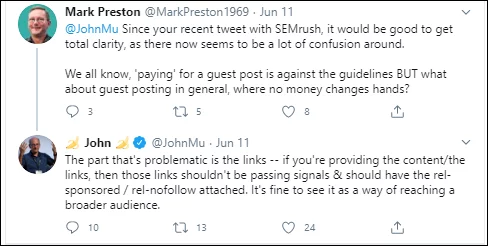
Even though guest post links are no-followed, you should still track them as they can bring substantial amounts of referral traffic to your site. Tracking them will allow you to make sure you don’t lose any traffic opportunities over time.
Track and Report Any Suspicious Backlinks You May Have Received:
As previously mentioned, not all of the backlinks you receive are healthy and beneficial to your website. Some of these backlinks may be coming from websites that have been penalized by Google, that may have stolen content present on the site, or are participating in other dubious activities.
For these reasons, it’s imperative that you keep an eye out for link farms, along with any other suspicious sites that are linking to your website. Moreover, Google also encourages backlink management services to report such backlinks to the Google Disavow Tool that’s present in the Search Console. This is done so that a site can discount the value of ‘bad’ backlinks in order to avoid link-based penalties.
How can you spot these suspicious websites that are linking to your website? The process to do this is to filter these backlinks by domain authority and page authority. The way to identify these problem backlinks and websites is to look at the list of filtered backlinks.
You can go to Google Search Console to track any backlinks for your site:
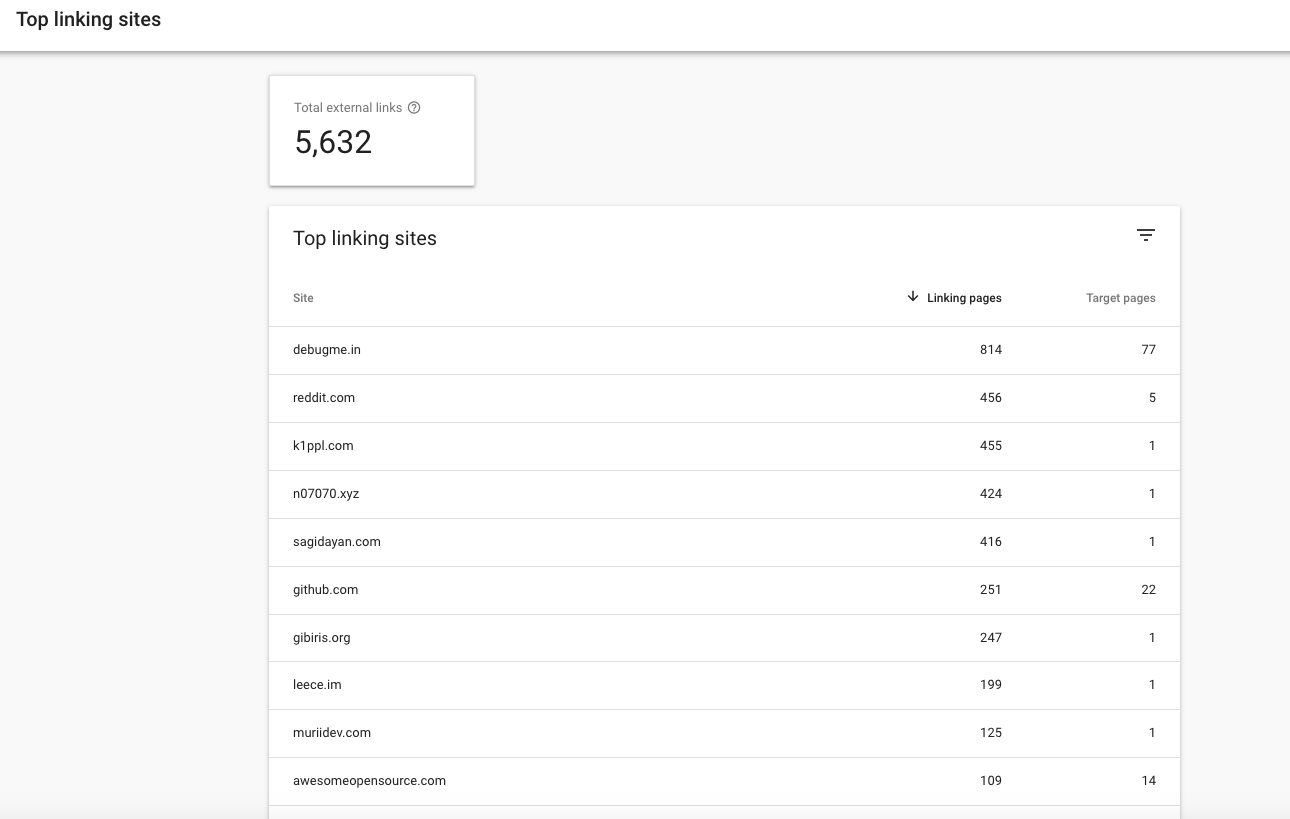
You’ll notice that link farm links don’t provide anything useful to your website. These links will not benefit your site. After identifying such links, you can export them to Google Disavow.
Track the Live Status of Your Core Backlinks:
Every single website should have a few core backlinks. It’s vital to know whether these core backlinks are offline or live. This is done by tracking those links through tracking software.
Ideally, your backlink tracking software will routinely check your backlinks’ status to see if they are online and if they have the correct attribute. An example of a backlink having the wrong attribute is if it is supposed to be ‘dofollow’ but is ‘nofollow.’
Make Sure Your Site Is Receiving a Steady Stream of Backlinks
For a link building campaign to be deemed healthy, it should result in a steady and consistent stream of new backlinks pointing to the site. This is regarding the total number of backlinks, IPs, and referring domains that are shown in the backlink profile section of your tracking software.
Since most backlink tracking software allows you to segment your tracked links, it’s a good idea to split your backlinks into the segments mentioned below and observe if these segments follow the same or similar trend. These segments are:
- Low/medium/high-quality backlinks: These are links pointing to your site from a website that features a particular page and domain authority.
- Organic backlinks: These are links that are created voluntarily by other users.
- Outreach backlinks: These are links received by guest posting and through link outreach.
Measure the Impact on Ranking Changes
This is seen as one of the most advantageous backlink tracking practices. As we have already mentioned, the primary purpose of backlink tracking is to understand the effect each backlink has on a website’s ranking.
Nonetheless, these effects that a singular backlink holds are generally very subtle. That’s why you gain the ability to understand this impact better by segmenting.
SEO segmentation provides you with the ability to measure this impact with a more significant sensitivity. In return, it makes it possible to understand what type of backlinks have the biggest influence on particular segments of your websites.
Take Up Link Management with Rank Ranger
It’s undeniable that backlinks are a complex topic, and effectively monitoring and tracking these backlinks can prove to be incredibly challenging. You already have so much to think about when it comes to successfully running your website and business. For this reason, outsourcing services to manage these backlinks is an excellent idea.
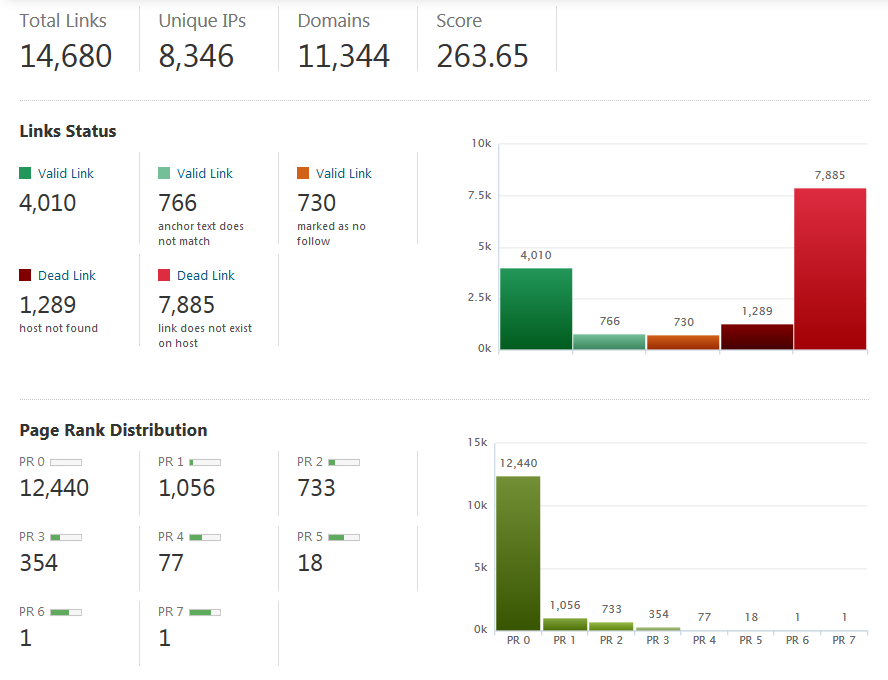
I personally use the link manager feature with Rank Ranger. It offers users the ability to keep all of their data under a singular roof within Rank Ranger’s management tools. These tools include:
- Archive backlinks.
- Export and import important link details.
- Analyze all of the user activity, expenses, and suppliers.
- Attach any link-related files.
- Track every backlink status along with your SEO metrics and stats.
In addition to all this, Rank Ranger offers its users a Link Distribution Report. These reports detail a graphic presentation that shows the geolocation of the links, the PageRank distribution, and the link status. Not to mention, the report data is also easily included in the automated White Label PDF reports. These can also be exported to CSV and Excel for any additional use.
Frequently Asked Questions
Since you may have some unanswered questions, I’ve included some of the most frequently asked questions to help give you more insight into backlinks and the management of these links. Here are some common questions:
How do I check backlinks manually?
You have the ability to manually track your backlinks through Google Analytics or Search Console.
On Google Analytics>> Referrals
On Search Console>> Links
How do I check for bad backlinks?
You can manually check if a backlink is bad by segmenting all of your backlinks that feature unindexed domains. You should then look to see the benefit that this backlink has offered your website. If there aren’t any benefits, you should report these bad backlinks as they aren’t bringing any advantages to your website.
Why are backlinks important?
Backlinks are incredibly valuable for SEO. This is because these backlinks are seen as a vote of confidence of some sort from one website to the other. The backlinks received by your website are a good sign to all search engines that other sites find your website trustworthy.
In essence, sites providing your site with a backlink are showing search engines that they vouch for the content that your site produces. Thus, your site looks more legitimate and informative for potential users. Due to this, you’re able to move up the rankings with these types of backlink ‘votes.’
Discover how Rank Ranger can enhance your business
All the data in insights you need to dominate the SERPs

