Posted by
Liraz Postan
Creating YouTube videos has become one of the most effective ways to promote anything online. While pictures speak a thousand words, videos can convey whatever message you want to get across much faster.
Whether it be a tutorial on how to fix your washing machine or a review of the latest Hollywood blockbuster, video is the dominant media!
But how do you ensure your content is what YouTube users initially see? How do get your content towards the top of the YouTube results? After all, there’s no sense in creating videos no one is able to find or watch!
In this post, I’ll show you my easy step-by-step process to optimizing your YouTube videos.
Ranking on YouTube: Why It Matters?
So, is video SEO worth your time? Well, YouTube is the second largest search engine and the fourth most visited site on the entire internet. Why? Because it’s easier to learn how to bake a rainbow cake via video tutorial than it is by reading step-by-step instructions or even by looking at pictures (no matter what Ikea will tell you). Indeed, video content is more engaging than just page after page of rambling text and unappealing pictures. Even when your content is of the highest quality, users very often prefer video content. Whether it is due to our tendency to be visual learners or simply for the sake of saving some time, we **** consuming video content and YouTube is the Mecca of it!
That said, there’s a lot more to it than that. YouTube is not only a way to proliferate viral-worthy videos but is a downright fantastic way to drive more traffic to your website all while building a strong brand identity!
Thus, one of the most crucial factors you need to consider when making videos is YouTube video rankings (or rather, how to garner top YouTube rankings).
Ranking on YouTube: How to increase your views?
When making videos for YouTube, there are several significant factors to keep in mind if you want to boost your rankings. Similar to a search engine, YouTube has a quite “reasonable” algorithm. Some of the main “ranking factors” for YouTube are:
Video CTR: How many people click on your video as a result of their search? How relevant is your video and how does it stack up to the competition? For this, you need to think about elements such as metadata, titles, and descriptions. Proper optimization of these elements will help your CTR.
Retention: How do you keep your viewers engaged? What’s your average video watch time? This is an important metric for YouTube. (More on that later!)
Session Time: How long do your viewers stay on YouTube after watching?
Generalities aside, let’s get into the nitty-gritty of how to increase your YouTube rankings!
1. YouTube Keyword Research and Metadata
YouTube optimization and SEO for Google are very similar in many ways. Just like on-page SEO, the very first thing you should start doing when optimizing for YouTube is keyword research. There are many valid methods towards executing a solid perusing of the most relevant YouTube keywords. I personally can spend several days on this one task!
The obvious question is where to start with your YouTube keyword research. Some prefer to first look at high volume keywords and then work their way to long-tail keywords. In truth, you can also start with keyword clusters to help you group your keywords according to user intent. Either way, the main goal is to have a great list to help you build and extract a sound video content strategy (as well as to hit on the on-page optimization fundamentals – which we’ll get to shortly).
Utilizing Keywords within YouTube Video Titles
Now that you have your keywords set up, the question becomes how to utilize them. As YouTube is concerned, the title is of extreme importance. It’s vital to incorporate primary keywords within the titles of the videos you are going to make. This means you have to consider which terms you would like to highlight in your video metadata when doing your keyword research.
Just take a look at how the metadata is implemented within this YouTube video listing about how to make a Spiderman cake. (Yeah, I’m using more cake examples because who doesn’t **** cake?):
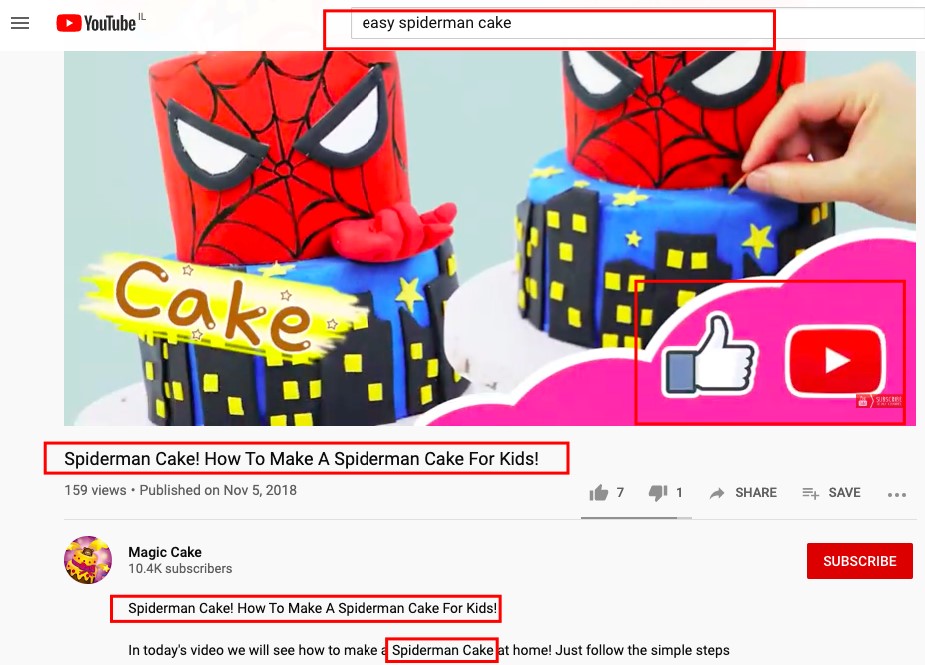
Here, I’ve searched for “easy Spiderman cake” and the above video appeared at the top of the results YouTube offered me. You’ll notice that the Spiderman Cake keywords appear in the main video title and in the video description as well. Also, note the video owner is encouraging viewers to like and subscribe to their channel – super important, but we’ll talk more about it later.
Pro tip! You can also embed your videos on your site and optimize your schema markup:
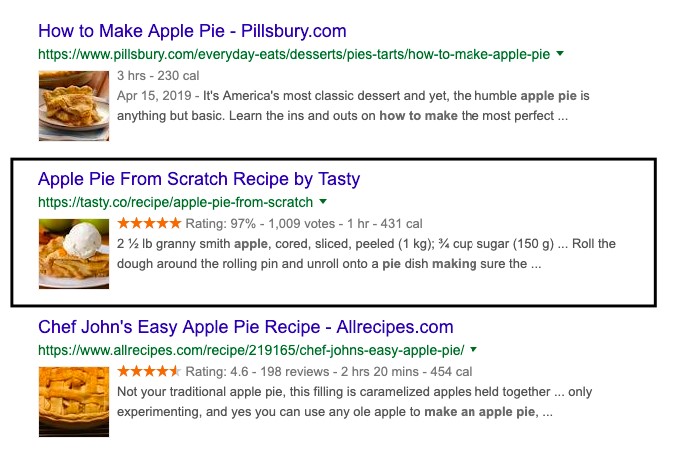
Entice users to click by using schema markup to create rich results & embed videos within those pages for increased YouTube rankings
Also, make sure that you put links to your website within a video’s description so as to help your audience easily find your site. Descriptions should also include your target keywords so as to allow YouTube to understand what your video is talking about. See below for how this is done:
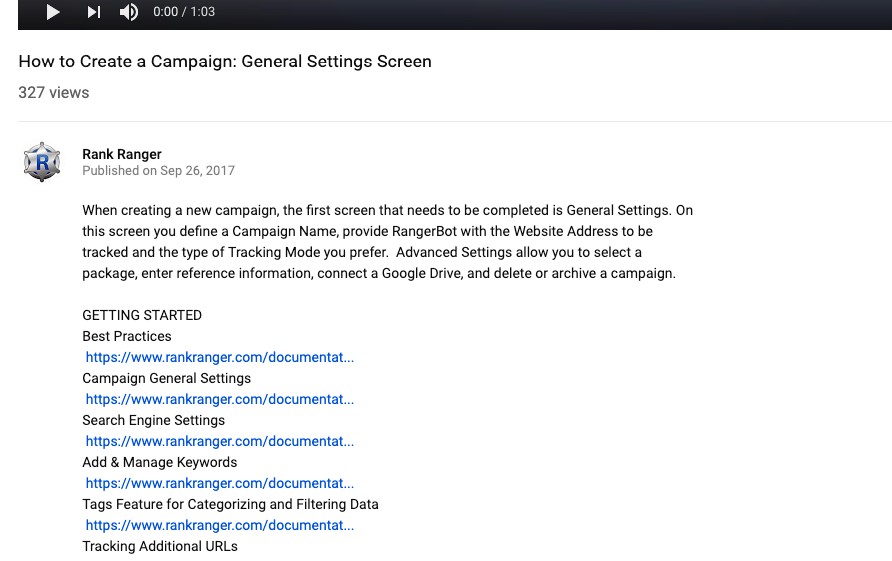
2. Video Quality and Length – It Matters!
Who would want to watch poor-quality videos? If you can afford to hire someone who can create HD videos, then go ahead and do so. There are so many high-quality videos out there and you need to make sure to be aligned with your competitors.
Aside from ensuring that your videos are as engaging as possible, you should also see to it that they are long enough to satisfy YouTube’s algorithm. Your videos should make your target audience want to spend more time learning about the product or service you want to promote.
3. Spread Those Videos All Across Social Media
The best way to measure relevance is to get as many likes and shares. And what better way to do so than through your social media accounts.
Link your YouTube channel to your social media accounts. This will automatically syndicate any post you have on YouTube across all of your other accounts.
One of the most powerful things you have with social activity is community. Remember when we talked above about the YouTube algorithm in terms of retention and session time? Well, comments can help you reach these goals.
If you are able to create a discussion around your video, that’s great! It helps keep users engaged and within the YouTube ecosystem and to be blunt, YouTube just eats that up!
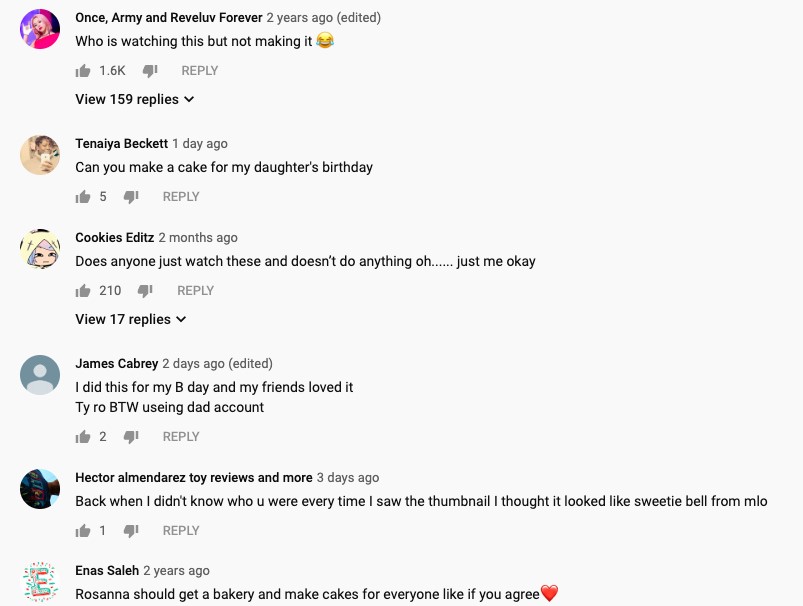
More than that, if you earn backlinks to your video via the power of your own community of, let’s say, baking fans, your video will rock in the rankings.
4. Optimize Your Channel’s Page
Dressing up your channel page adds another layer of relevancy to your YouTube presence. A profile picture and description of your company or blog will give people a glimpse as to what they should expect from you. In short, keep your channel page looking professional and in sync with all your other social media accounts.
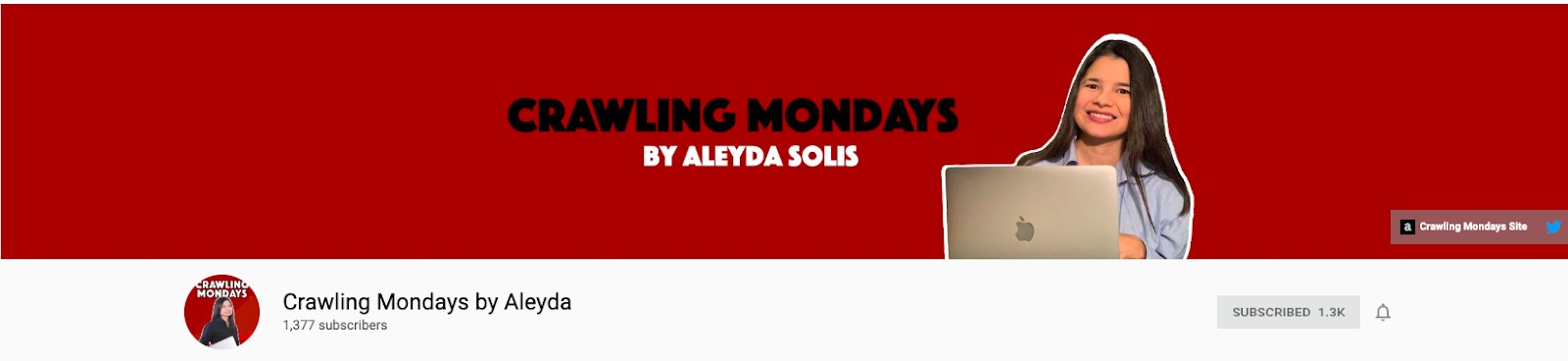
Your YouTube channel is super important for your branding. It’s a visual representation that sits at the forefront of one of the largest platforms on the web! People will look at “you” and judge you by your YouTube appearance. By the way, here are a few branding mistakes you should definitely avoid:
5. Even Videos Need Inbound Links
Like any other organic asset, if you build it they will come!
To rank videos for competitive terms like “Hotel California” (you know the famous song by the Eagles), you need to build links to it and embed the HTML. The best way to do so is to slowly build high-quality links over time through link earning tactics, content syndication, influencer marketing and more.
For example, say I have a Spiderman cake tutorial. If I were to build links to the video and embed the HTML code on food blog sites, connect with influencers who will share my video on their blogs, and syndicate my tutorial on other relevant sites I’ll probably have a huge advantage over other videos.
6. Encourage Viewers to Comment and Subscribe
When it comes to SEO for YouTube nothing beats user engagement (just in case I didn’t make that clear already)! What other metrics directly tells YouTube that your content is beloved by users?! The comments section can boost your video’s YouTube ranking, plain and simple. A more active comments section is a strong signal that your content is engaging, obviously. As an aside, having a strong user commentary on your videos increases the engagement on your channel. Which is a good thing, in case you didn’t know!
That said, how can you get more & more comments? Responses. Engage your audiences by responding to their comments. The more you reply to your users, the more they’ll reply to you and the more comments/engagement you’ll garner! Keep your replies short and professional to make sure your audience will come back to your channel over and over again. You can even ask your viewers to ‘comment below’ within the video itself. It’s awkward at first, but it’s effective!
Subscription is also a huge signal to YouTube. Always keep in mind you need to increase the subscription rate of your channel. As a result, your content will get higher exposure and more views. As with comments, there is no shame in asking the viewer to subscribe to your channel!
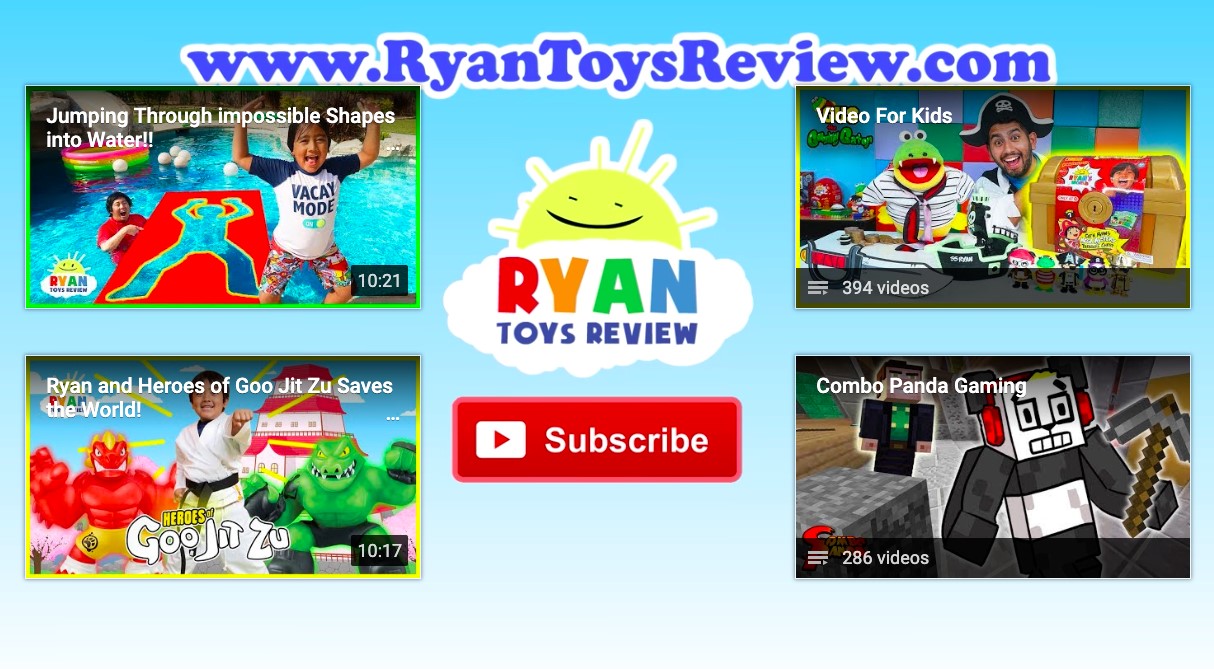
Here are a few tips to help gain new subscribers:
- Create a killer trailer
- Create videos longer than 10 minutes
- Use power playlists
- Publish content on a regular basis
- Finish your videos with a huge CTA in the end screen
- Embed your videos where your target audience can find it
7. Create a Good YouTube Playlist
YouTube’s playlist feature lets you include other clips that your target audience will most likely want to watch. Playlists just so happen to be a great way to appear within YouTube’s search results. That’s because YouTube loves a good playlist. Why? Simple, playlists, with all of their related content, tend to keep users on YouTube’s platform longer than a single video might. This is why YouTube will often show playlists within the top results for a keyword!
How to Organize Your YouTube According to Playlists
Divide your videos into topics and sub-categories and keep updating the content over time.
This is a simple set up but makes a quite impressive look in terms of branding. Having sections and panels helps your page look that much more professional.
See below how Blue Apron created playlists according to food inspiration and watch popularity. Doing so helps their audience find the relevant video that fits their needs with greater expediency:
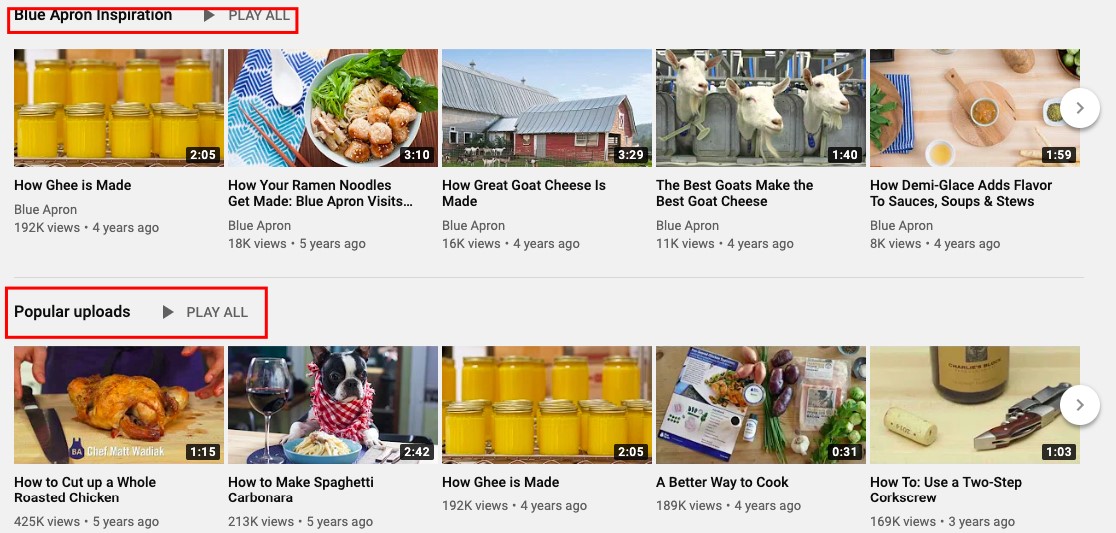
8. YouTube Video Keyword Optimization
Like a piece of written content that you want to rank on Google, keywords themselves are an important part of ranking well within YouTube. As we discussed above, this includes using the right keywords in the title and description.
However, there is another really important reason to think about keywords when it comes to YouTube… transcription.
YouTube automatically transcribes your videos. Of course, this transcription is used to get a better understanding of what your video is all about.
Be sure to SAY your target keywords within your videos. Being conscious of the verbal usage of your target keywords is a major part of optimizing your video as it allows YouTube to better understand what your clip is all about.
Also, if you wish to gain a Featured Snippet (aka, position zero) that employs your video, be sure to remember Google uses the same transcript when placing YouTube videos on the SERP!
9. Promotion
To improve your YouTube SEO you need to get as many views of your videos as possible. One way to do that is to mention your video or channel on Q&A sites like Quora and Yahoo or to have your channel featured in webinars, blog posts, presentations, and lead magnets.
The best organic way to promote your videos is to find relevant and focused groups as well as to share your videos on social channels.
You should also link your videos to your email signature. Additionally, embedding your videos in your blog posts will do wonders for your YouTube rankings.
10. Carefully Consider the User’s Search Intent
Search intent refers to why a user looks for a video on YouTube. You can determine the keyword intent by searching for a target word you want to rank for on YouTube. In other words, before creating your video, do an actual search on YouTube for the keywords that you think will be relevant to your upcoming video. Upon doing so, have a careful look at the first three to five results and analyze their content. Carefully consider what intent YouTube is trying to meet by showing these top-ranking videos. What unique questions are these videos answering? Do all of the top-ranking videos try to answer the same question from the same angle? If not, what unique perspectives does YouTube seem to be catering to?
[Note, when looking to analyze video intent within the Google SERP’s video carousel, Rank Ranger helps you speed this process up by showing you the ranking trends for the videos within the carousel along with their titles, URLs, etc.]
Use this process to ensure you satisfy the search intent (or intents) with a top-quality video that’s going to be watched, liked, and shared!
This is a bit abstract. Let me quickly show you what this process looks like. Below is what I got when searching for “unicorn cake” (Yes, we’re on to another cake!):
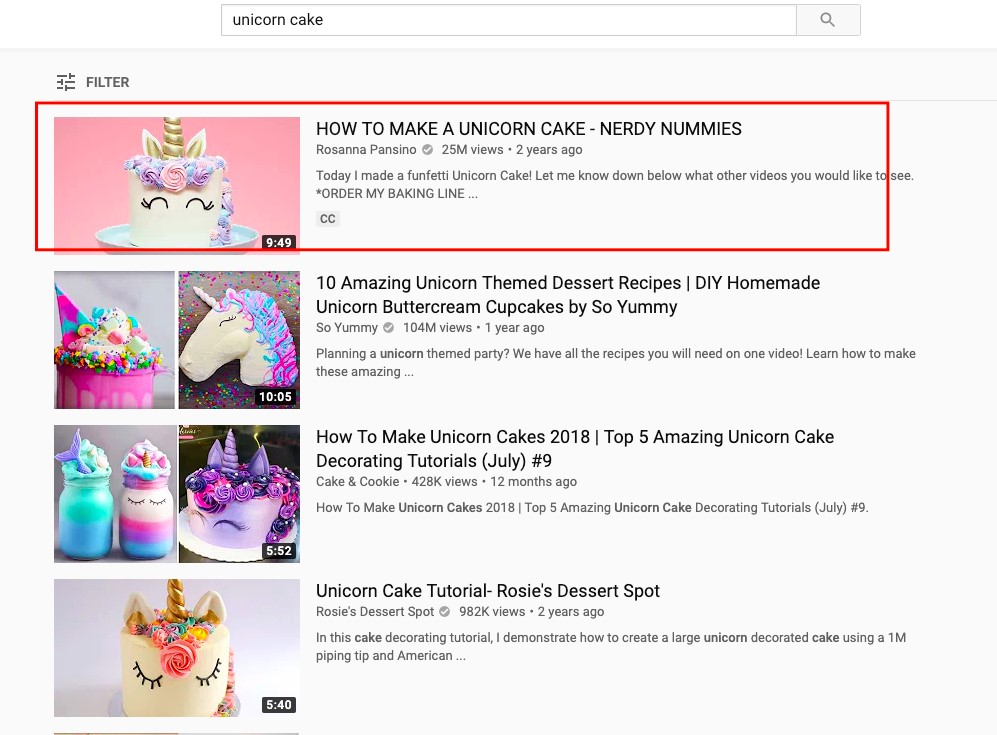
Is the user asking for some quick decoration tips or a from-scratch cake baking tutorial? The results speak to the latter. If you’re going to create a video that targets this keyword, I would see to it that it aligns with the intent users seem to want. See what’s winning and learn to optimize your own video by catering towards the top and most dominant intent!
Light It Up! Get Into the Video Marketing Groove
Improving your YouTube rankings is no walk in the park. It takes multiple steps with multiple considerations within each step. Whether it be keywords or user intent, persevere by keeping all of these factors in mind!
What’s great about YouTube is that you do not need to allocate a huge budget to start publishing videos. A lot of great videos were filmed on a smartphone and a free video editor platform/app. Don’t feel overwhelmed, just get started! Don’t let the technical barriers stand in your way!
Other than that, just think about user engagement and how to ensure your video content is unique!

