Updated: July 29, 2023.
A super quick guide on how to remove sitemap from Google Search Console
Sitemaps are XML files that list all the URLs of a website to help search engines efficiently crawl and index its pages. However, there are times when webmasters need to remove a sitemap from Google Search Console.
For example, if the sitemap is outdated, when site migration is taking place, or you want to optimize crawl budget. In this article, I’ll explain when and how to properly remove a sitemap from Google Search Console.

When to remove a sitemap from Google Search Console
There are a few common reasons you may need to remove a sitemap from Google Search Console:
The current sitemap is outdated
- The URLs in the sitemap are old and no longer reflect the current site structure (for example, a lot of outdated content or product pages have been removed (and return 404 or 410 status codes) are still in the sitemap).
- Continuing to host an outdated sitemap can be confusing for Google and may cause crawl budget issues in the case of very huge sites (millions of pages). This is, of course, way more complex than that but for the purposes of this guide, we can say that removing big sitemaps not needed may allocate more budget to important pages.
To check if your current XML sitemap is correct I suggest doing an XML sitemap audit.
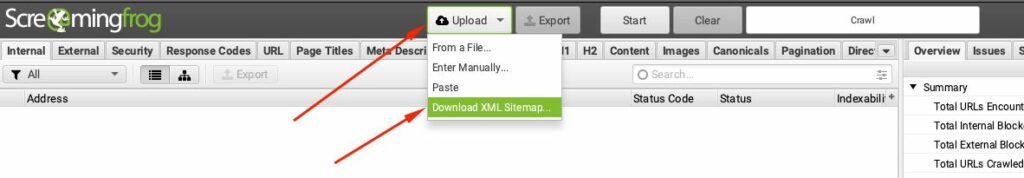
There is a new sitemap
- You want to replace an existing sitemap with a new, updated sitemap, you may want to remove the old one. In most cases, it’s a good idea to remove the old sitemap and submit the new one in its place (assuming the URL of the sitemap has changed).
- Again, depending on the size of the site, removing the old sitemap may be more or less important. With huge and gigantic sites (millions of URLs), removing old sitemaps beforehand may be important for crawl budget reasons.
- The situation where you may need to replace one sitemap with another without a site migration is, for example, when you change the SEO plugin in WordPress. For example, Yoast sitemaps are different than Rank Math sitemaps, so if you change SEO plugins, you should keep in mind the possible sitemap URL change.
Here is the sitemap generated by Rank Math:
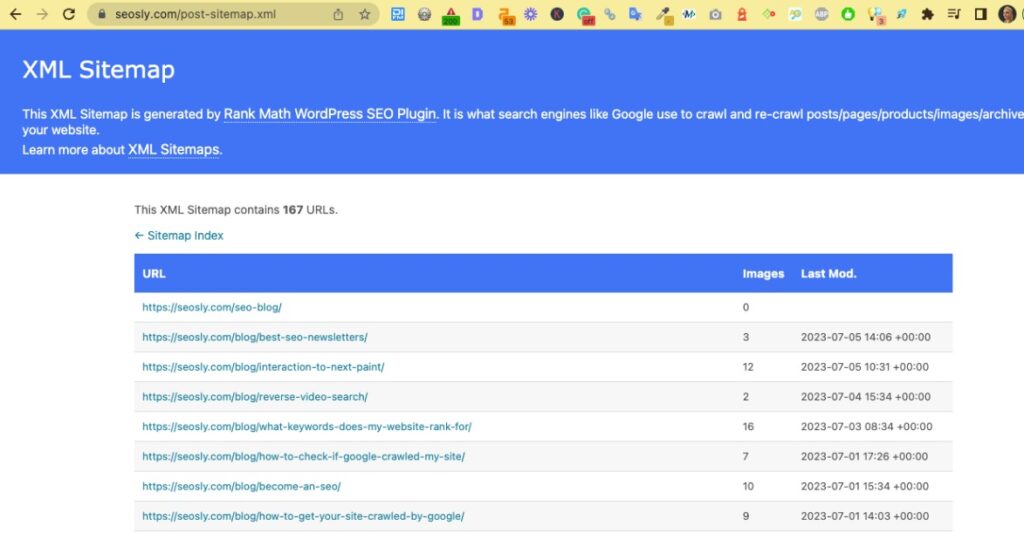
Site redesign or migration
- If you launch a redesigned site or migrate to a new domain, the old sitemap may contain invalid or outdated URLs. Remove it and submit the new correct sitemap. However, there is a catch (below).
- Note: In the case of a site migration or redesign where URLs have changed, it is often beneficial to keep your old sitemap in Search Console (or on any external host that you make sure Google crawls) for a transition period along with the new sitemap. This allows Google to continue crawling the old URLs, follow the redirects to the new URLs, and index the new pages. Removing the old sitemap too quickly can slow down the process of getting new pages indexed. Generally, you’ll want to leave the old sitemap in place for at least a few weeks to give Google adequate time to recrawl and transition to the new site structure. Just be sure to load the new sitemap containing updated URLs as well.
Removing a sitemap from Google Search Console
To fully remove a sitemap from Google Search Console, you need to:
- Go to the ‘Indexing’ > ‘Sitemaps’ in Google Search Console and click the sitemap you want to remove.
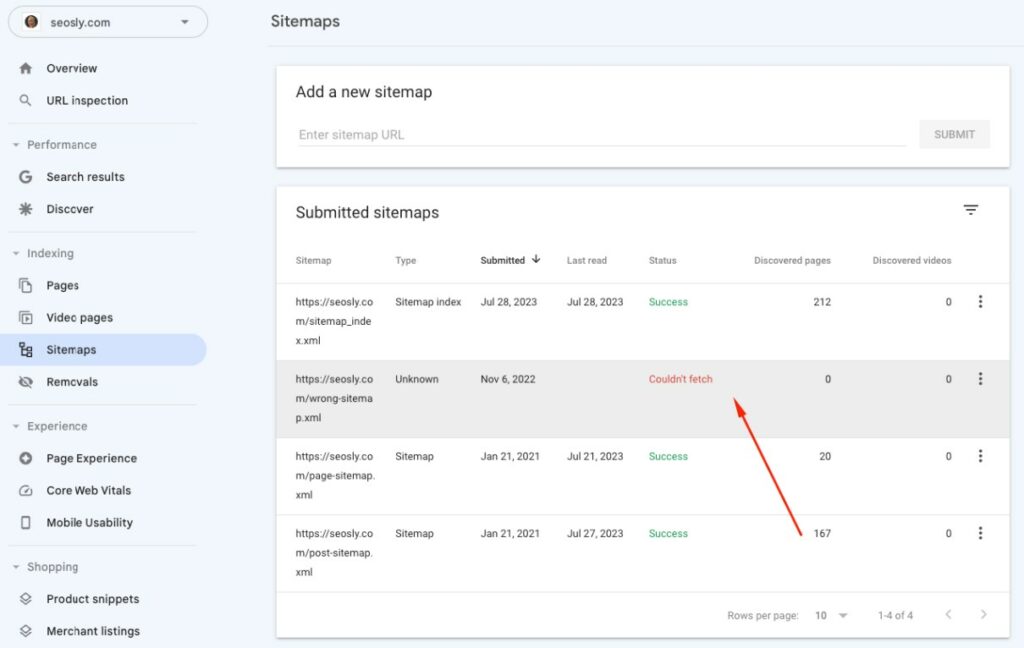
- Click on the 3-dot menu next to the sitemap file and select ‘Remove’ from the dropdown menu.
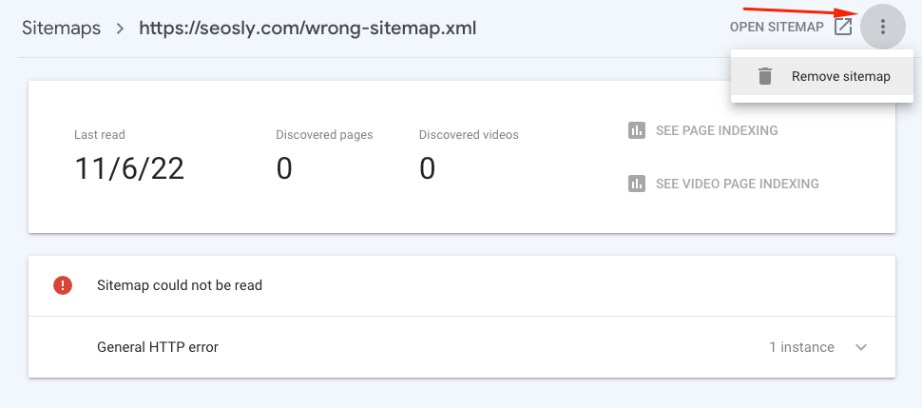
- Confirm the removal in the pop-up window.
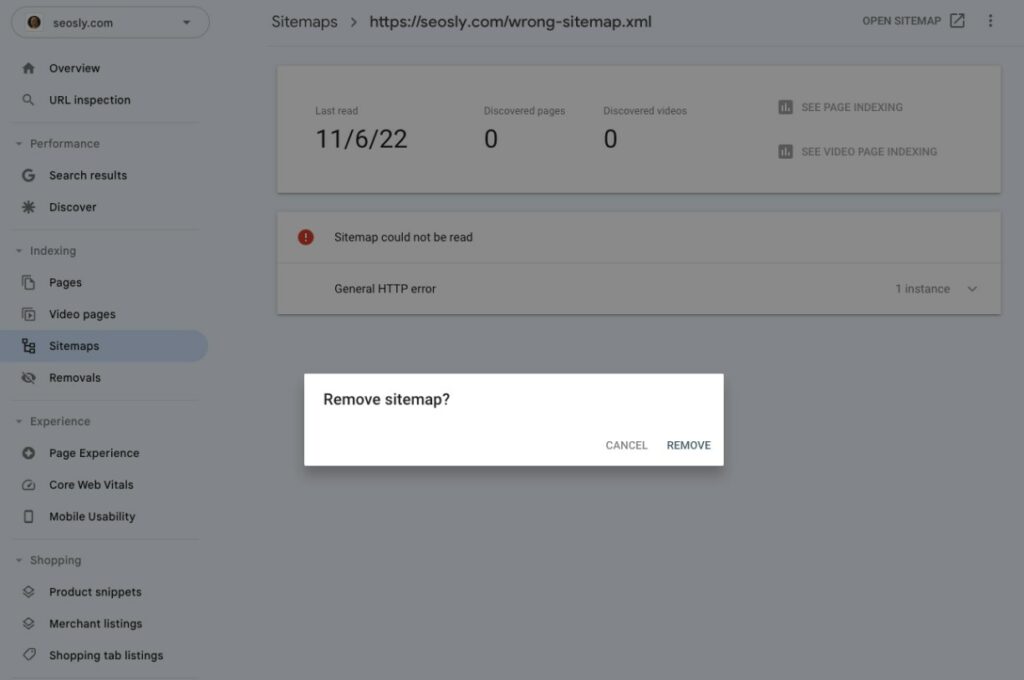
This removes the sitemap from your Search Console account and tells Google not to reference the sitemap for crawling and indexing.
However, keep in mind that Google doesn’t automatically “forget” the old sitemap URLs. To speed up the process, you should also do the following:
- Redirect old sitemap URLs to updated sitemaps or return a 410 gone status code. This signals the pages no longer exist.
- Make sure any outdated URLs from the sitemap are properly redirected to new locations.
Doing this helps Google quickly recrawl the old URLs, process the redirects or gone status codes, and transition to using the new sitemap.
Additionally, removing outdated or unused sitemaps from Search Console improves your overall SEO hygiene. You don’t want old sitemaps with errors lingering in your account (like below).
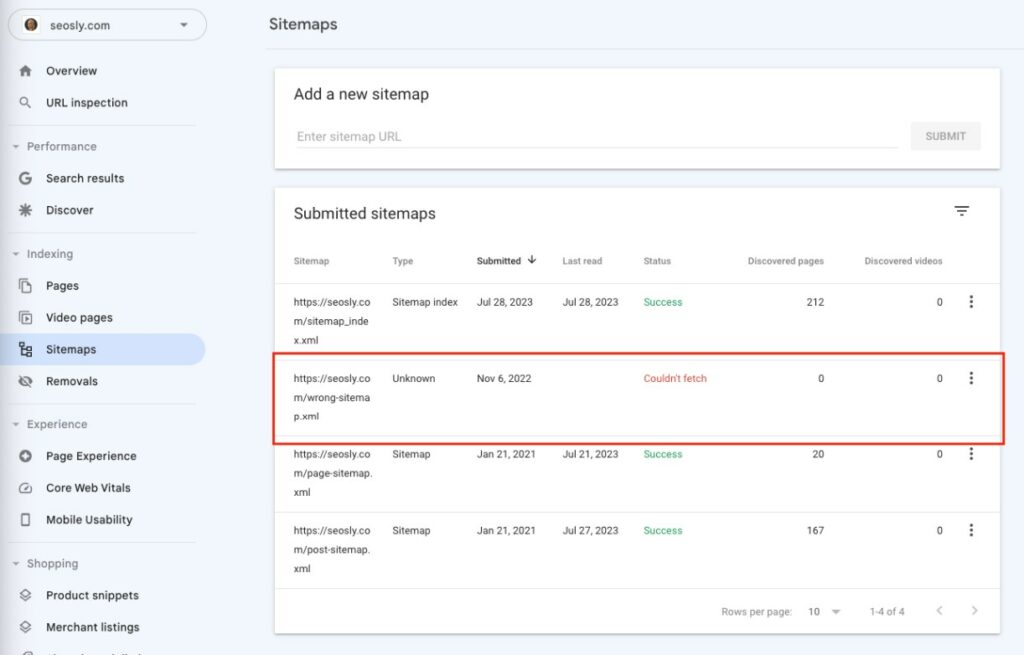
Deleting them clears out your sitemap report and gives you an accurate picture of the sitemaps actively being used by Google.
