Customer complaints are an inevitable part of doing business.
And while most customer feedback is valuable (even when negative), receiving bad reviews on public-facing platforms can be daunting.
In this post, we’ll show you how to respond to negative reviews on Google and other platforms.
The goal is to help you mitigate any harm to your brand’s reputation and even win back unhappy customers.
Let’s dive in.
Why You Should Respond to Negative Reviews
Taking the time to engage with negative customer comments demonstrates your business’s dedication to customer satisfaction and getting things right.
This can help you earn back the trust of disgruntled customers. But even more importantly, it can help you earn the confidence of potential customers who recognize your willingness to correct mistakes.
However, responding to critical reviews isn’t just about damage control and reputation management. It’s also an opportunity to identify ways to actively improve your products and customer service practices.
In the long run, taking critical feedback well can give your business a significant competitive advantage.
6 Tips for Responding to Negative Reviews
Wondering how to respond to a negative review? Here’s what you should know.
1. Respond Quickly
Prompt responses show that your business is attentive to customer feedback.
Unhappy customers may be more likely to give you a second chance if you address their complaints quickly. The more goodwill you foster with the customer, the better your **** of winning them back.
As a rule, you should aim to respond to negative reviews within seven days, if not sooner. Remember that the longer you leave a bad comment sitting without a response, the more time it has to negatively sway potential customers and erode trust in your brand.
But how can you ensure that negative reviews come to your attention swiftly? After all, there are so many directories and platforms where customers leave feedback.
Use an online reputation management tool.
These tools track reviews and brand mentions across the internet and aggregate them in one easy-to-review location. That way, you can more easily see what people are saying about you in real time or through scheduled reports.
For example, the Review Management tool from Semrush connects with your Google Business Profile, allowing you to monitor and respond to customer reviews from a single dashboard. The tool also sends you weekly email alerts about any negative reviews you’ve received over the previous week.
To use the Review Management tool, first you need to subscribe to Semrush Local.
This will give you full access to a suite of tools and resources (including Review Management) designed to help your local business gain and retain customers with less effort. The premium plan starts at $40 per month per location.
To do this, click “Review Management” in the left-hand menu.
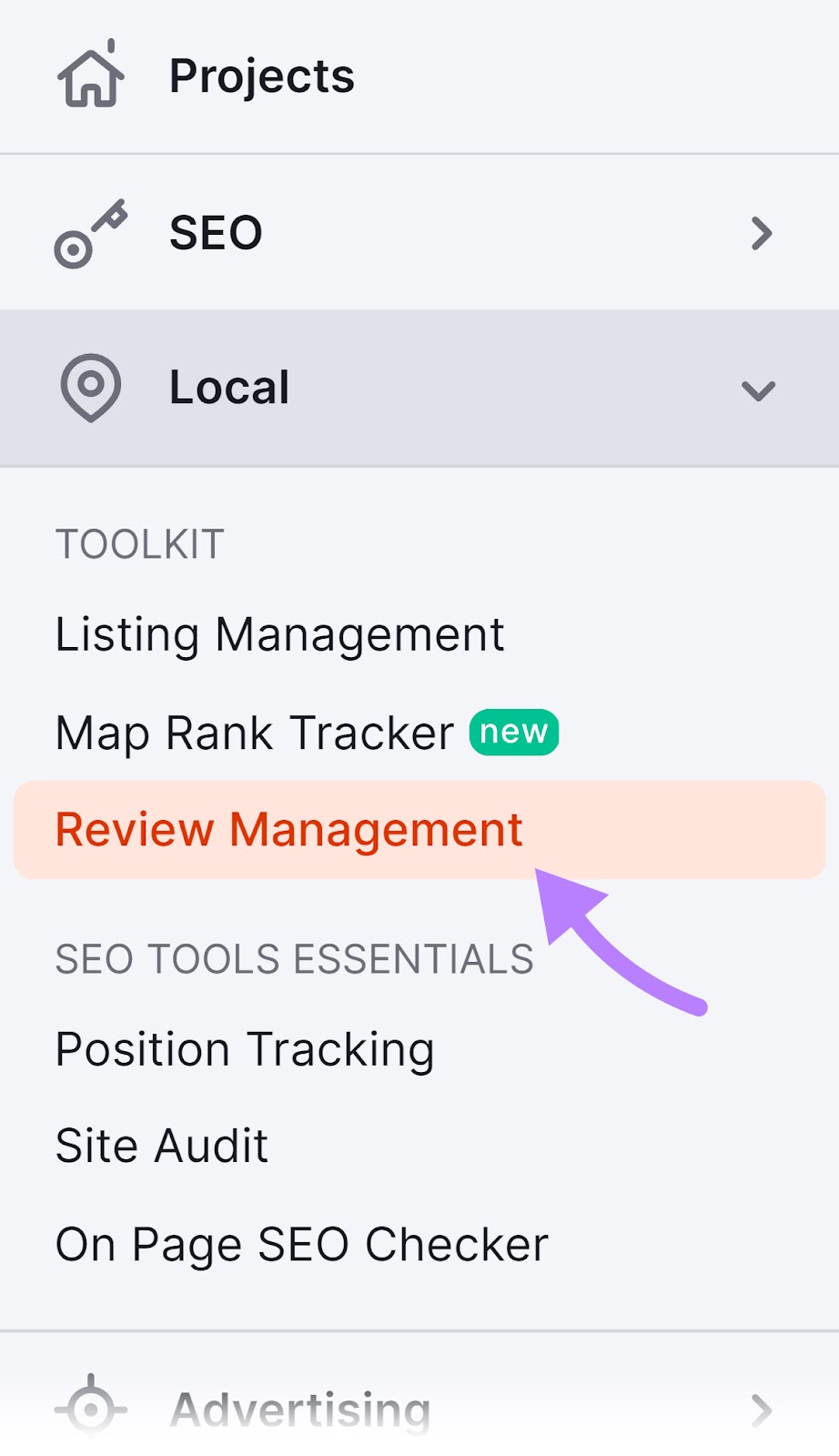
Here, enter your business name in the search bar. Then select your business from the pre populated drop-down menu.
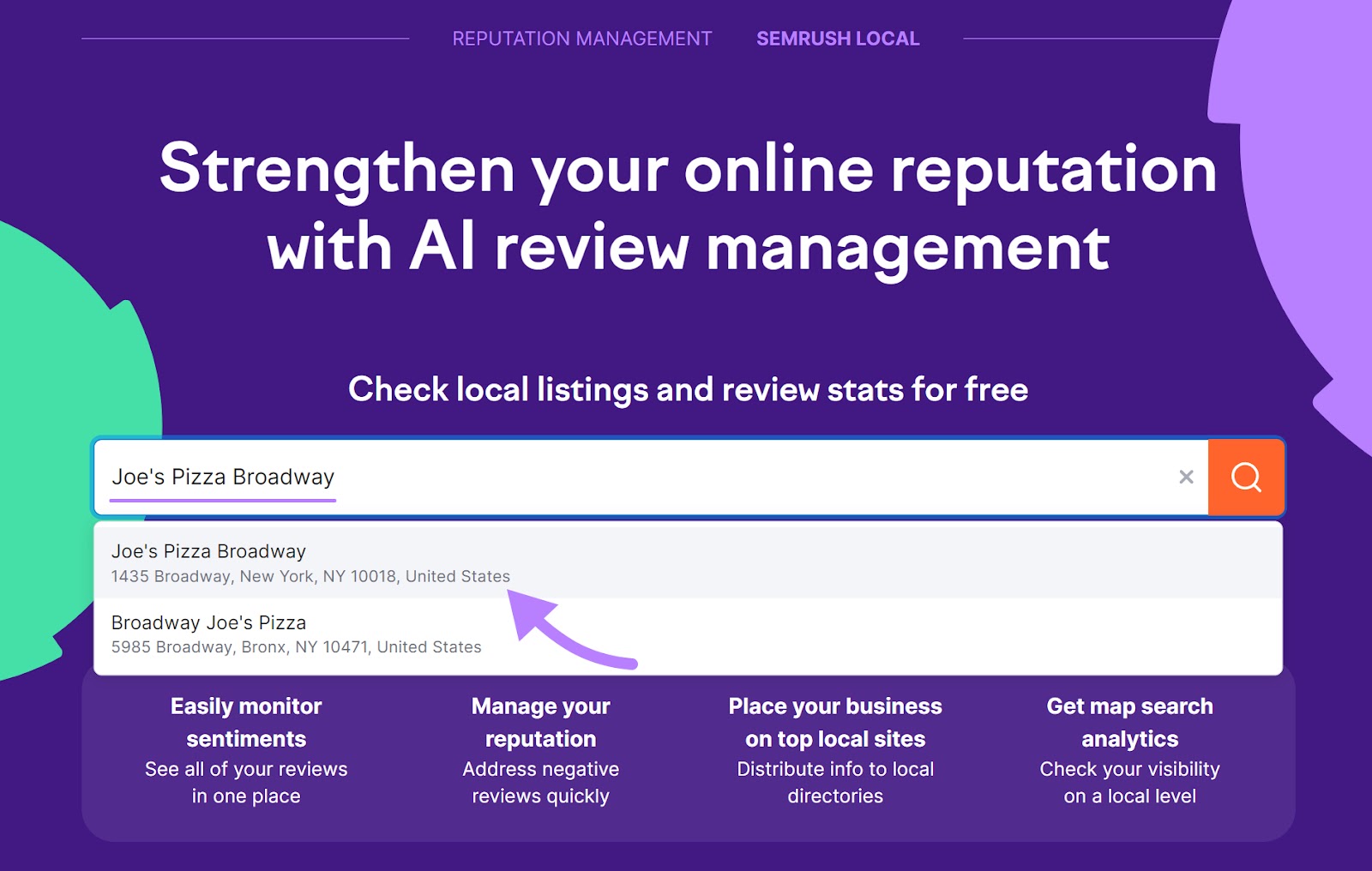
Next, you will get a summary of your online presence. It includes the number of listings you need to fix and the average star rating.
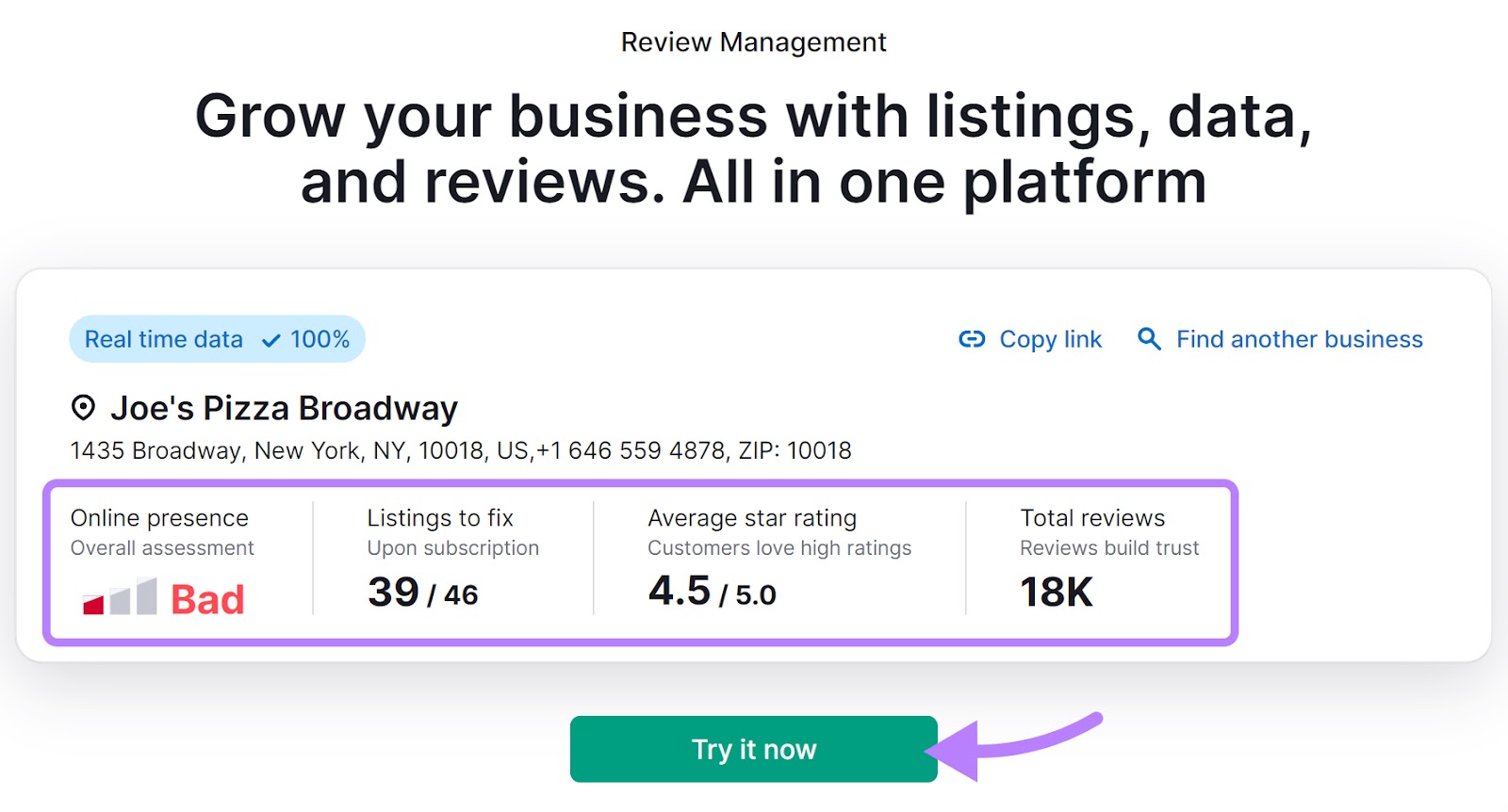
You will get a pop-up asking you to subscribe to Semrush Local. Click “Proceed to payment.” You will be directed to a page to insert your credit card information.
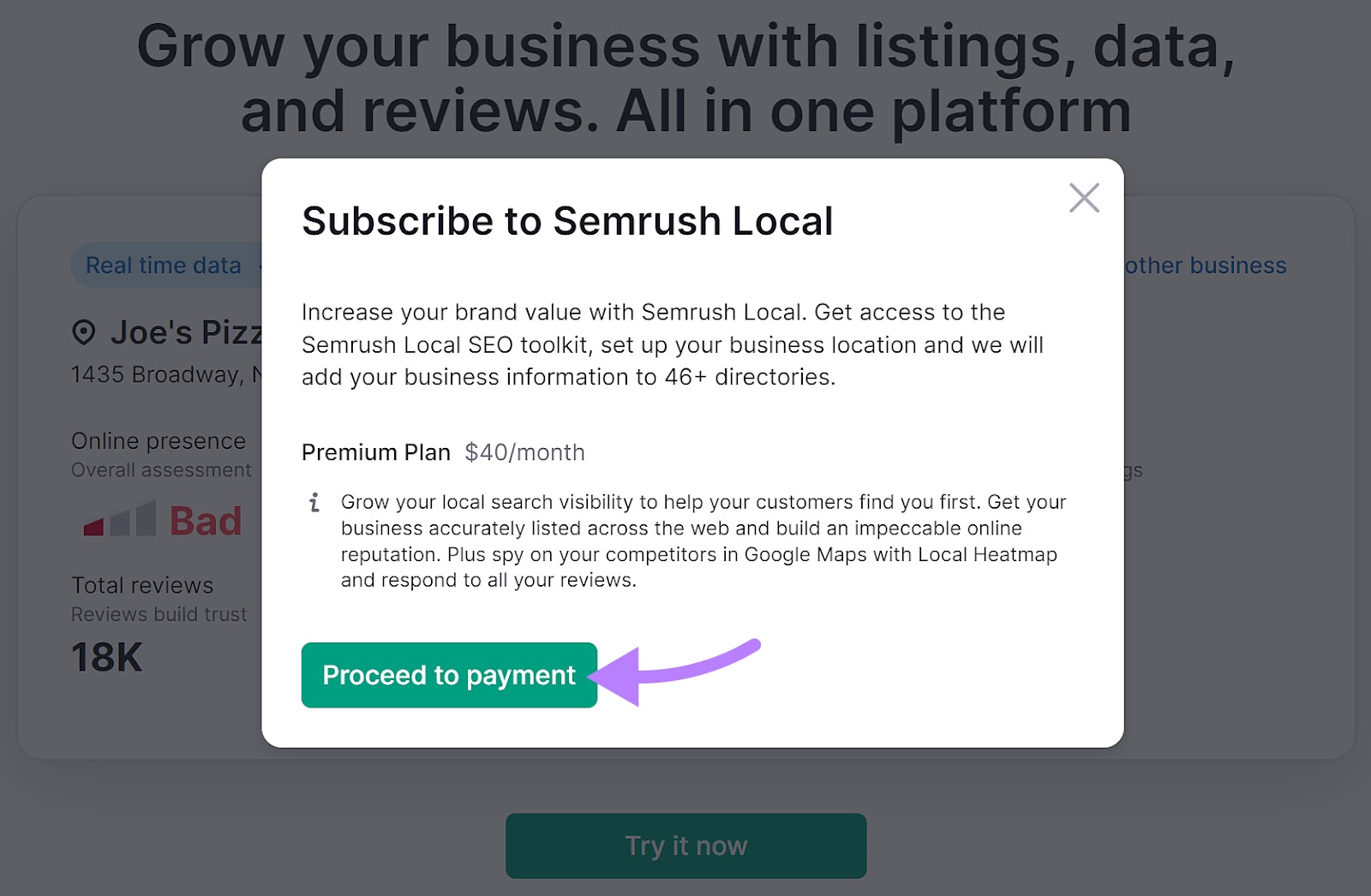
Once you’re all set up, you can start using the Review Management tool.
To filter between positive and negative reviews, select the corresponding status in the top-right corner of the “Reviews” section.
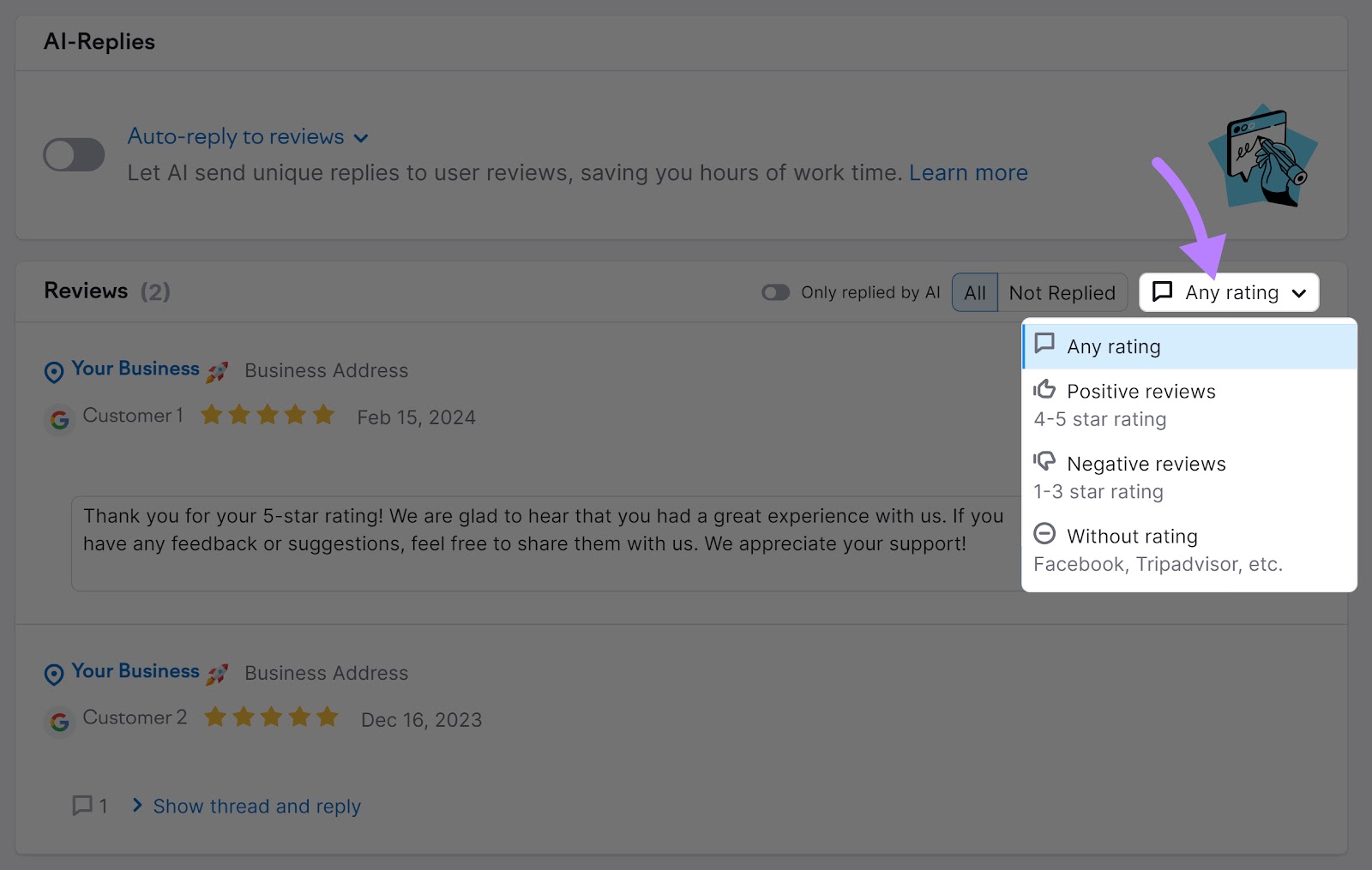
The Review Management tool also provides AI-generated suggested responses for your first five unanswered reviews.
Click the “Improve” button to open a menu. You’ll see options to translate, simplify, or change the tone of your reply.
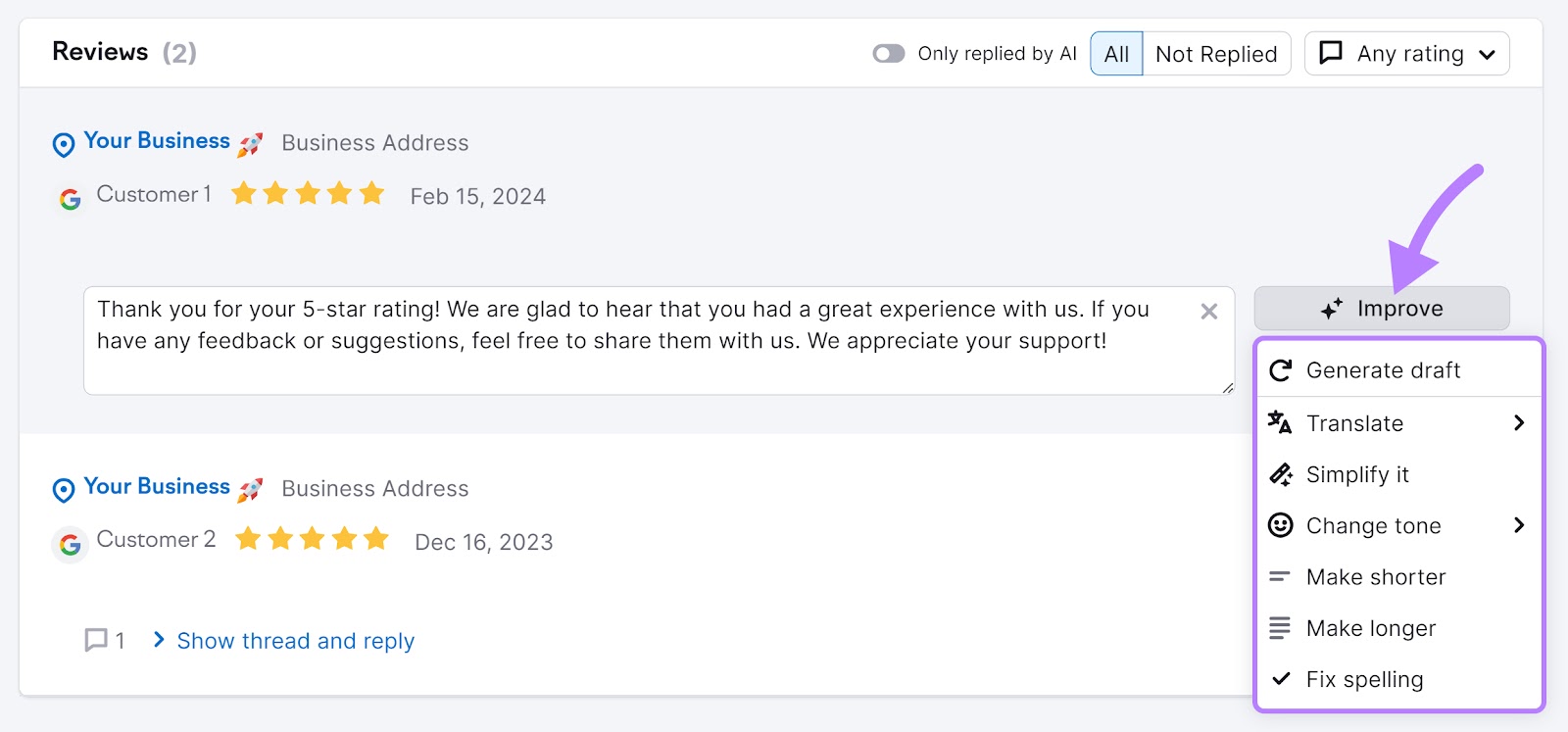
2. Stay Professional
Maintaining a professional tone in your responses is essential, no matter how rude or unfair you think a particular comment may be.
Remember that other people reading the interaction will reach their own conclusions about whether a given criticism is reasonable. As long as you respond with courtesy and respect and focus on the substance of the complaint, you’ll present your business in the best light possible.
Uses phrases like these to convey your professionalism:
- “Thank you for bringing this to our attention”
- “We understand your concerns and are taking them seriously”
- “We appreciate your feedback and are committed to making this right”
For example, here’s a professional response to a somewhat scathing customer review by the New York Comedy Club owner.

3. Acknowledge the Problem
The next step is letting the customer know you’ve acknowledged their complaint.
This means thanking them for taking the time to leave a review, directly addressing the issue they’ve raised, and validating their feelings.
It’s possible to do this without necessarily admitting blame if it’s not yet clear who’s responsible.
A simple, empathetic statement can go a long way toward showing the customer (and anyone else reading) that you take their feedback seriously. Like this: “We understand your frustration and we regret that your experience did not meet your expectations.”
4. Take Responsibility
Taking responsibility is crucial for handling a negative review.
This doesn’t mean accepting blame for things beyond your control. Rather, it means being accountable for any mistakes made on your part or opportunities to prevent similar difficulties down the line. And showing a willingness to make amends.
For example, you might say something like, “We see where we fell short in this instance and are taking immediate steps to prevent it from happening again.” This approach lets the customer and the public know that you are not only aware of the issue but also proactively addressing it.
To reinforce that you genuinely take what your customers say to heart, it’s a good idea to outline the specific actions your business is taking to rectify the problem. Whether it’s additional staff training, revising certain policies, or changing your product or service, transparency about how you plan to improve can boost people’s confidence in your brand.
5. Apologize
The next step is to extend your sincere apologies to the customer for any inconvenience or disappointment they’ve experienced.
For instance, you might say, “We’re truly sorry that your experience did not live up to the high standards we set for ourselves. We appreciate how disappointing this must have been for you. Your feedback has highlighted areas where we need to improve, and we’re grateful for the opportunity to make things right.”
It’s crucial that your apology comes across as authentic and specific to the customer’s stated issue. Using generic responses risks exacerbating the customer’s frustration.
Additionally, avoid making excuses or deflecting blame in your apology. Most customers appreciate when a business owns up to its mistakes and shows a willingness to correct them.
Here’s an example of a sincere and personalized apology from The Phoenician Resort in Scottsdale.
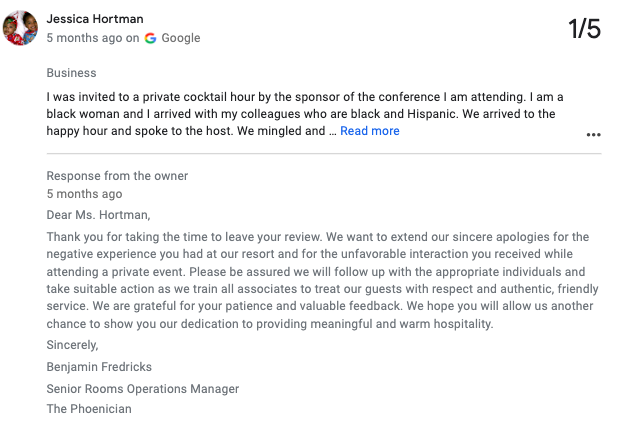
6. Offer a Solution
The final step is offering the customer a practical and satisfying solution to the issue at hand.
An apology isn’t worth much if the customer is left empty-handed. Offering a concrete solution or compensation for their troubles gives you a much better chance of turning a negative experience into a positive one. Moreover, it proves to others reading the review that you mean what you say when you claim to value customer satisfaction.
The solution could involve providing a refund, replacement, discount, or complimentary service—whatever is most appropriate given the context.
For example, you might say, “To make it up to you, we’d like to offer you a refund for your purchase and a 20% discount on your next order. Please contact us at [email address] or call us at [phone number] so we can arrange this for you.”
Turn Negative Reviews into Positive Testimonials
“It takes many good deeds to build a good reputation and only one bad one to lose it.”
This quote, attributed to Benjamin Franklin, accurately sums up the fears businesses have about negative reviews of their products or services.
However, we’ve seen that online criticism of your brand can be an opportunity to publicly showcase your commitment to customer care and satisfaction.
By monitoring what people say about your brand using tools like Review Management and responding to negative feedback in a professional and conciliatory manner, you can turn potential setbacks into positive demonstrations of your brand’s values.
Source link : Semrush.com
