Posted by
Liraz Postan
Google Trends is an excellent free tool that can be used to boost your SEO.
It shows you what people are thinking about throughout the world at a specific time. It can spot all types of events, ranging from local to global, small to big, and everything else.
For example, it knows that people are going to discuss the Olympics once every four years for about two weeks and so much more.
This online research tool analyzes search data samples to measure user interest on various topics and presents it all as a graph. Google Trends can also store tons of information from as far back as 2004. All this data is updated in real-time thanks to the expansion of the search giant back in 2015. Plus, basically, anyone can use this tool, and you don’t have to create an account to do so, such as with Google Search Console or Google Analytics.
Let’s learn more about Google Trends so that you can use it to its full potential and get the right insights for your customers and their interests.
Finding Trending Topics
If you pay close attention to Google Trends, you’re going to be on top of the newsworthy events related to your niche in business. When a story recently makes the news, you can find it with the ‘Trending Searches’ section.
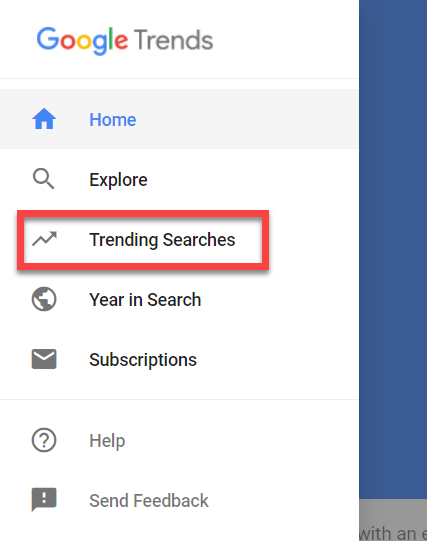
There are two tabs here called ‘Realtime Search Trends’ and ‘Daily Search Trends.’ With the daily one, you can see the 20 most searched keywords that day or in the past. It also shows you related pieces and searches and gives context.
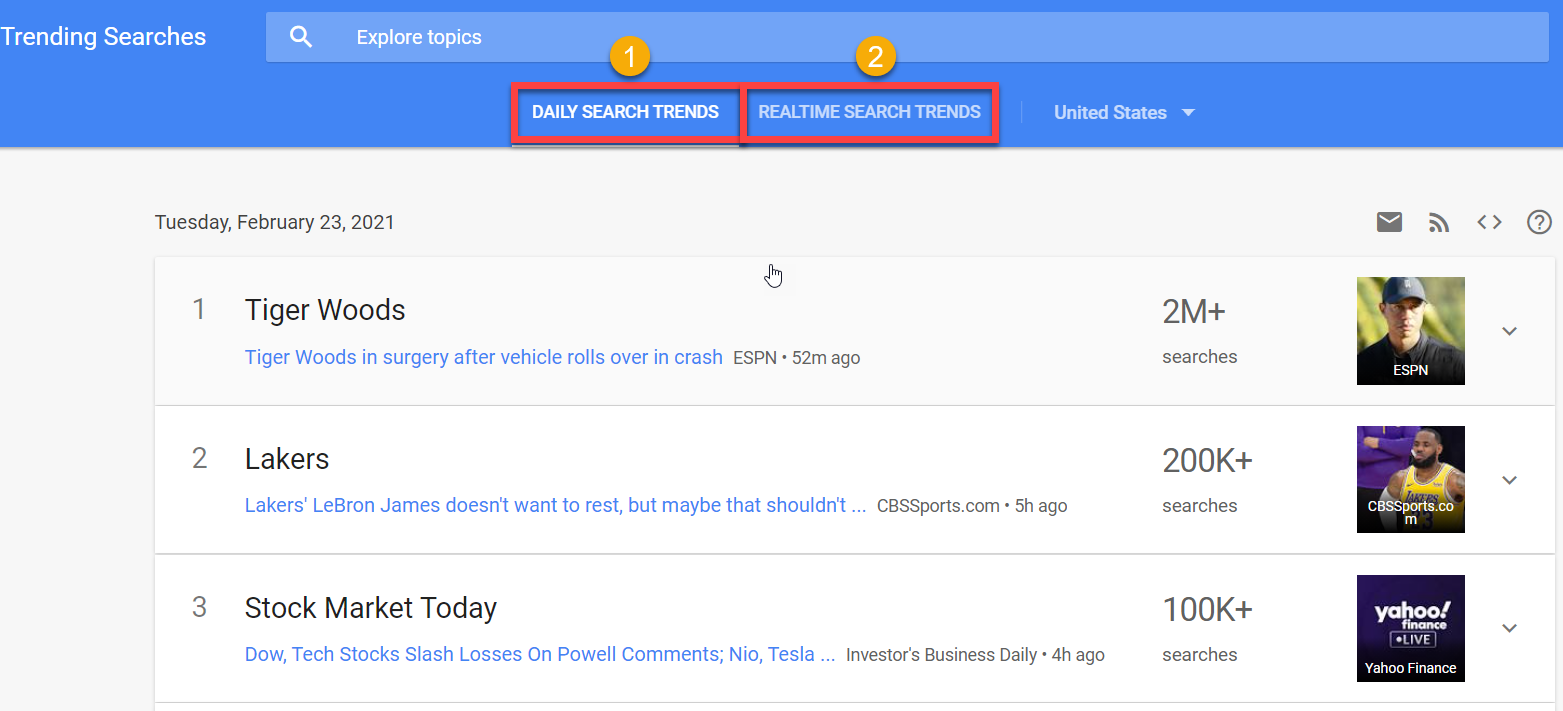
The real-time tab helps you spot emerging trends, so you can get content written and published on your blog. That way, people can search and find your information.
Explore the Tool to Help with Keyword Research
When you browse through the Trending section of Google Trends, you may not find many relevant results. The business niche could be too specific, or that news might not have made it to the top 20. If you can’t get ready-made suggestions, don’t panic. Just head to the ‘Explore’ section, which contains information on every long-tail search query with a volume higher than zero. You’re sure to find some ideas for keywords here.
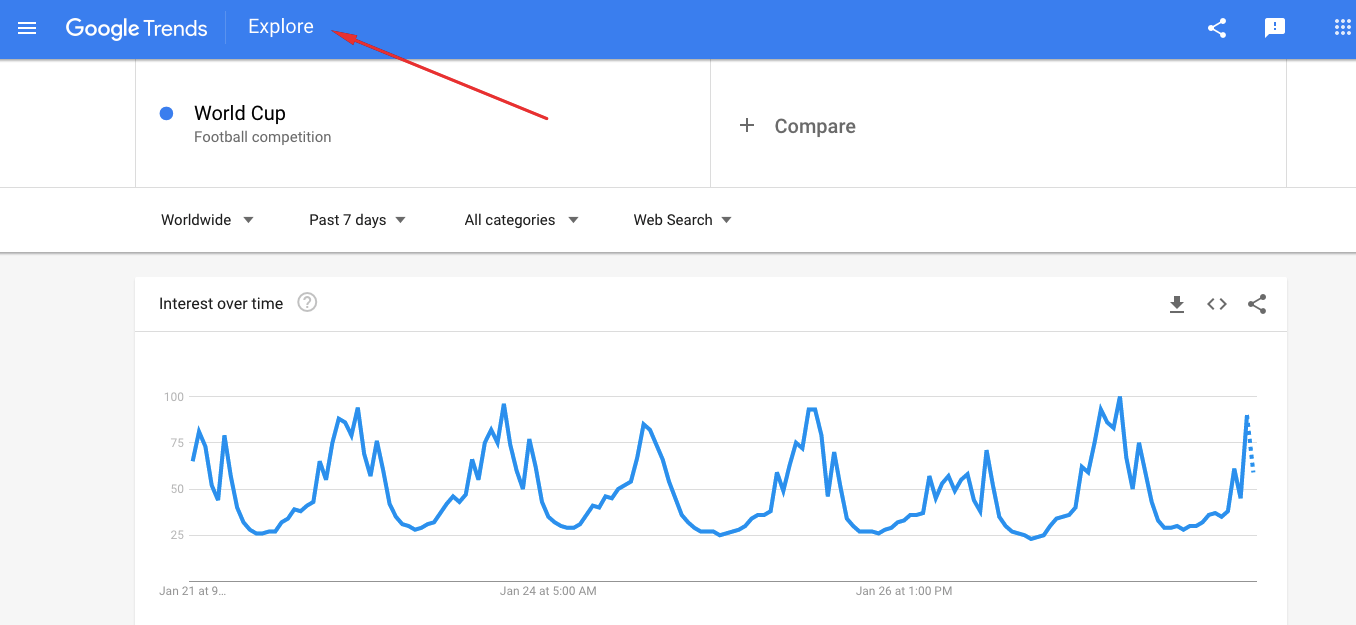
There are filter options to help you choose relevant results. Consider discovering the search query as a category or topic for better results. It’s also possible to pick a time span for the search, but Google Trends automatically analyzes the past 12 months unless you tell it otherwise.
Be creative when using seed keywords. While broad terms always work, you should be specific and narrow it down to get great topic ideas.
You’re also able to explore search terms unrelated to topics, such as ‘what is’ or ‘how to.’ These can give you plenty of ideas for keywords, and no other tool offers this feature.
Analyzing the Popularity Curve of Keywords
It’s best to focus on keywords that are frequently in the public’s interest. To check for that using Google Trends, just enter your keyword into the box and check the graph relating to ‘interest over time.’ With this feature, you can validate new keywords and check on the ones you’re targeting right now. If you notice that a few of them bring in less traffic now, they may not be relevant or trendy for much longer. When that happens, you can search for new opportunities for keywords.
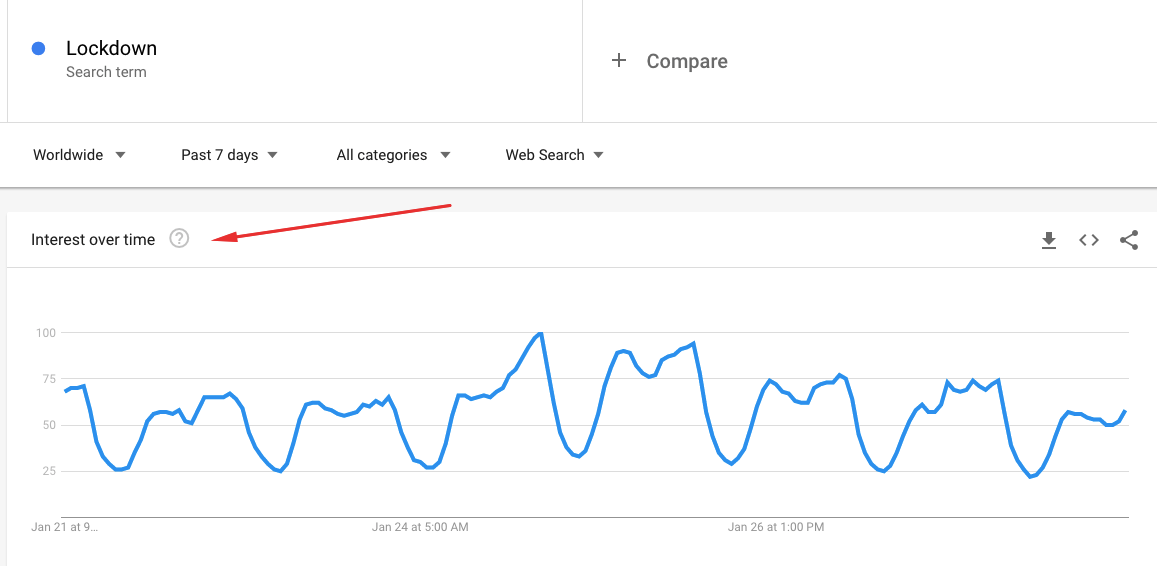
Validating your keywords with Google Trends doesn’t take a lot of time, but you get tons of useful information. You’re going to spend less time on keywords that aren’t popular.
Plus, you can see the bigger picture. For example, a ‘keyword unicorn’ is a phrase or word that skyrocketed in popularity fast but then went back to nearly nothing. You often want to drop those keywords, but you can wait and see if it’s just seasonal. Use Google Trends to find out.
Stay Abreast of Seasonal Fluctuations
Since we’re on the topic of seasonal keywords, you should update the default time frame set for Google Trends to five years from 12 months. That way, you can easily spot a surge of keyword popularity for words/phrases you think may be seasonal in nature. If they pop up at the same time each year, they’re not useless at all. You’ve just got to use them at the right time and keep them available when it comes around again.
This also means you’ve got to update your marketing campaigns to incorporate them when the time is right. Google Trends can help you learn when a keyword starts becoming popular and when it wanes. For example, you know that costume rentals are searched well for Halloween, but you can get better data with Google Trends. It shows you that people search for their Halloween outfits at the start of October.
Try to be precise with the wording and use search terms that readers often use. If you’re talking about Halloween costume trends, the key phrases are going to be different than if you’re selling costumes.
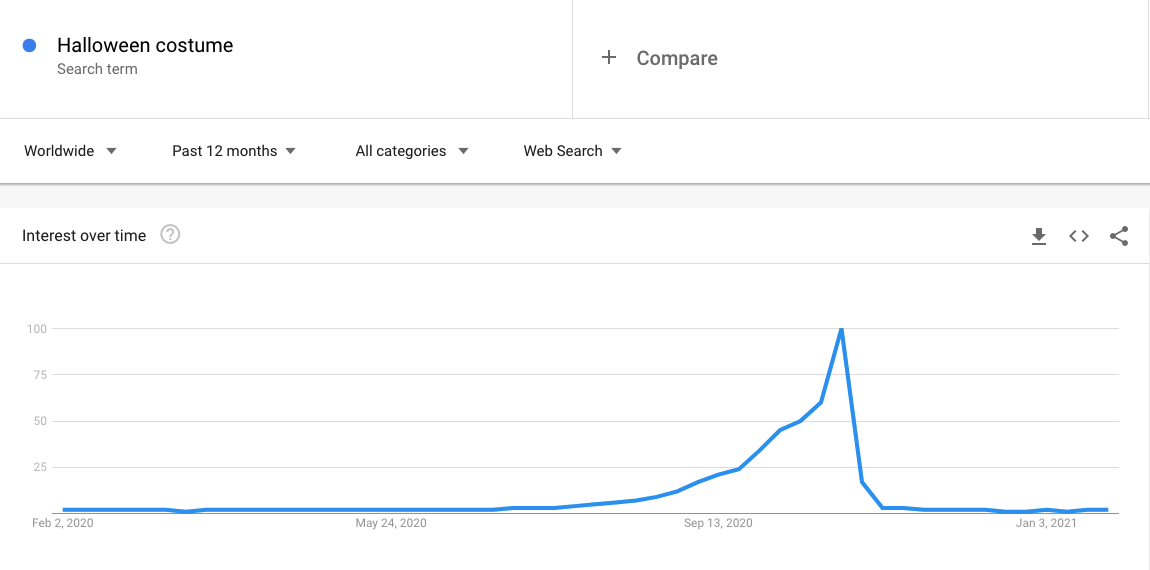
The Right Target Area
When you determine a keyword’s popularity with traditional tools, you get data for the entire country, which is averaged out for your location. Google Trends works differently and is unique because it can show interest for your topic in various cities or regions.
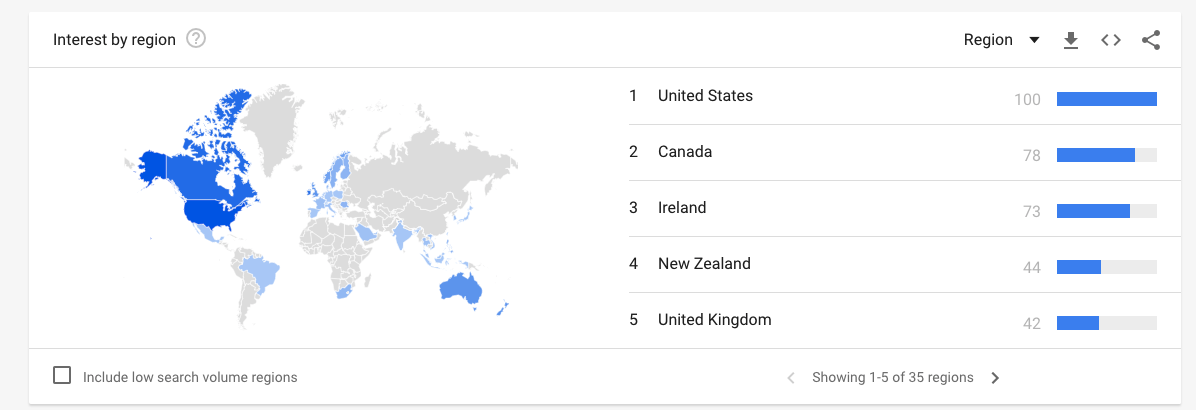
This happens with the ‘interest by subregion’ graph. You can find out which regions show more interest in a particular topic. You may not think you need that if your services aren’t location-dependent. For example, selling CRM software can be done anywhere. Still, you can use Google Trends to find out which product is in high demand for large cities and then use location-based advertising to help target those regions, even if you’re not located there physically.
Produce In-demand Content
Google Trends focuses on web search data when it analyzes search terms. This is its default option, but the tool also offers data from YouTube and Google image search. That can ensure that you’re choosing a content type that’s popular among your target audience.
Some keywords are going to produce better results with the right content form. For example, you can create a video for YouTube instead of just writing a blog post.
If you believe the search term could make a good video and blog, focus on the trend curve on the regular web search tab and then for YouTube results. Choose one that looks promising or create both content options if the query seems to be equally popular in both categories.
Analyze Multiple Keywords
There are plenty of unique features to like about Google Trends. With it, you can analyze more than one keyword simultaneously. Therefore, you may have several promising keywords you want and can’t decide which one to use. Comparing them side by side is the best option because you can use the one that shows more promise and a positive trend.
For example, you may be talking about ‘webcams’, but you find out through Google Trends that ‘web camera’ is more popular. Consider using both terms, but focus more on the trendiest one.
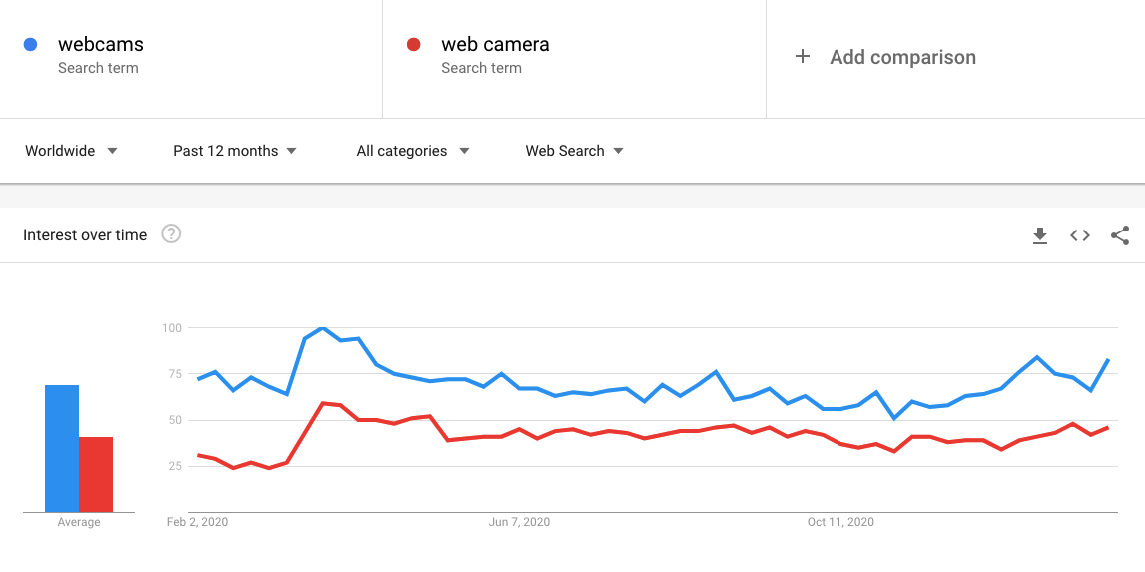
This feature can also be used to learn the traffic volume you might expect from the new keyword. Take the current keyword for which you rank and that you know brings traffic and compare it to the new one. That helps you filter out keywords that might not bring in as much traffic to your site.
Get the Most Out of Google Trends
Most SEO professionals use Google Trends occasionally to check the interest for a keyword over time. However, most people don’t use the tool effectively or get the most out of it, which is a shame. Google Trends is free to use and can give you precious insight into your keyword research. Plus, it can offer adjustments to your strategy that are going to help you in the long-run.
The good news is it’s free, and you can use it in conjunction with other tools. The tips shared here should be part of your normal routine for SEO needs. Plus, you now have a better idea about what Google Trends offers and how to use the data for analysis of your SEO keywords.

