Interact Quiz is a powerful tool that allows you to create engaging quizzes and other interactive content for your marketing campaigns. In this Interact Quiz review, we’ll unveil the platform’s features and benefits.
With its user-friendly process, you can easily build quizzes, giveaways, assessments, and more, helping you generate leads while providing valuable information to your audience. From small businesses to major brands, marketers worldwide are using Interact Quiz to boost their email marketing, social media, and overall online presence.
In addition to providing a platform for creating unique and captivating quizzes, Interact comes with features that help you analyze and track your audience’s responses for even better targeting. With a range of quiz types, analytics features, and extensive integrations, Interact Quiz can be customized to meet your specific marketing goals.
Key Takeaways
- Interact Quiz enables you to create captivating quizzes for marketing and
lead generation . - The tool offers valuable insights for better audience targeting and engagement.
- Interact Quiz supports a wide range of integrations for seamless marketing campaigns.
Understanding Interact Quiz
Features of Interact Quiz
Interact Quiz, also known as Tryinteract, is a web-based tool designed to help you create engaging and interactive quizzes for various purposes. With no design or coding knowledge required, you can easily produce a variety of quizzes, giveaways, and assessments. Here are some key features that make Interact Quiz stand out:
- Intuitive Quiz Builder: With its easy-to-use interface, you can create a quiz in no time.
- Quiz Templates: A wide range of pre-built templates to kickstart your quiz creation process.
- Integration: Seamless integration with social channels, websites, and email marketing systems.
- Customization: Personalize your quizzes with custom colors, fonts, and branding.
- Analytics: Keep track of your quiz results, measuring valuable data and insights.
Interact Quiz Categories
Interact Quiz offers three main types of quizzes for you to choose from, allowing you to tailor your quiz to the desired outcome:
Personality Quizzes: The most common type, similar to quizzes found in magazines. These quizzes categorize users into different groups based on their answers. This is great for understanding users’ preferences and interests. Here’s an example of a TryInteract personality quiz:
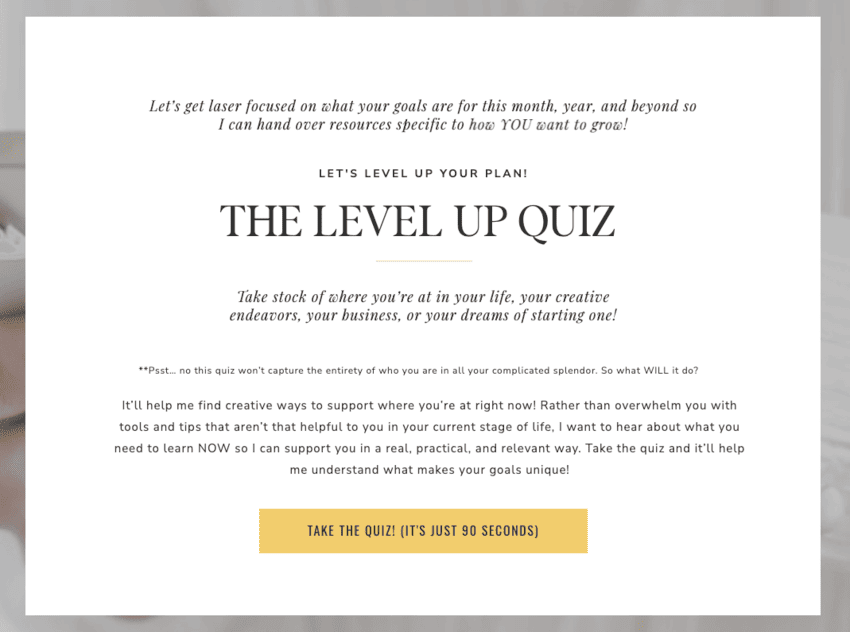
Assessment Quizzes: These are designed to test users’ knowledge or skills in a specific area. Useful for educational purposes or identifying areas for improvement.
Scored Quizzes: By assigning points to each answer, scored quizzes rank users based on their total points, making them perfect for competitive situations or ranking participants.
Remember that using Interact Quiz is a great way to engage your audience, generate qualified leads for your business, or simply entertain. As you explore the world of online quizzes, you may come across alternatives like Woorise, Outgrow, or LeadQuizzes that have different features and pricing ******, so it’s essential to choose the one that best suits your needs.
Using Interact for Email Marketing
Integrating with Existing Email Marketing Platforms
Interact seamlessly integrates with popular email marketing platforms, such as MailerLite and ActiveCampaign. This means you can easily combine your existing email marketing strategies with the power of quizzes. When setting up your Interact quiz, you can connect your quiz to your preferred email service provider. This makes it simple to send targeted content to your users based on their quiz results, enabling you to provide relevant information and offers.
Optimizing Lead Generation with Interact
Interact is an effective tool for lead generation, as quizzes convert better than traditional email marketing tactics. According to ConvertKit, the average lead magnet conversion rate is 20%-25%, compared with quizzes, which convert at an average 40%-50%.
By using Interact quiz software, you can create engaging quizzes that encourage users to provide their email address.
To optimize your
- Create an enticing opt-in: Motivate users to provide their email address by offering valuable content or results related to their quiz answers.
- Segment your email list: Benefit from the detailed data collected by Interact by segmenting your audience into different categories based on their quiz results. This allows for more targeted and relevant email marketing.
- Offer shareable content: Quizzes with shareable results can quickly boost website traffic and grow your email list.
The key to successful email marketing with Interact is to continually test and refine your quizzes to maximize engagement,
Building Quizzes with Interact
Selecting Appropriate Quiz Templates
Interact offers a variety of quiz templates to get you started. To choose the right template, consider your goal and target audience. Interact provides templates for various industries and niches, making it easy to find one that fits your needs. Here are a few popular quiz types:
- Personality Quiz: Determine the participants’ characteristics or traits.
- Knowledge Quiz: Test the participant’s knowledge on a specific topic.
- Assessment Quiz: Help participants understand their skills or potential in a certain field.
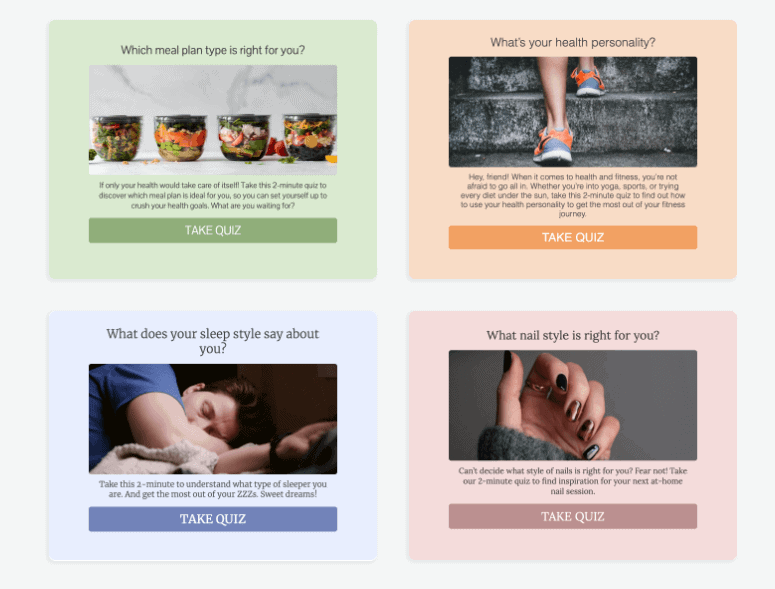
Adding Questions and Answers
After selecting a quiz template, it’s time to add questions and answers. Interact allows you to customize your questions in various formats, such as multiple-choice, true/false, or rating scales. Use relevant images to make your quiz more visually engaging. Follow these tips to create effective quiz questions:
- Keep questions clear and concise.
- Choose a question format suitable for your content.
- Provide a mix of easy and difficult questions to keep participants engaged.
- Limit the number of questions to prevent quiz fatigue.
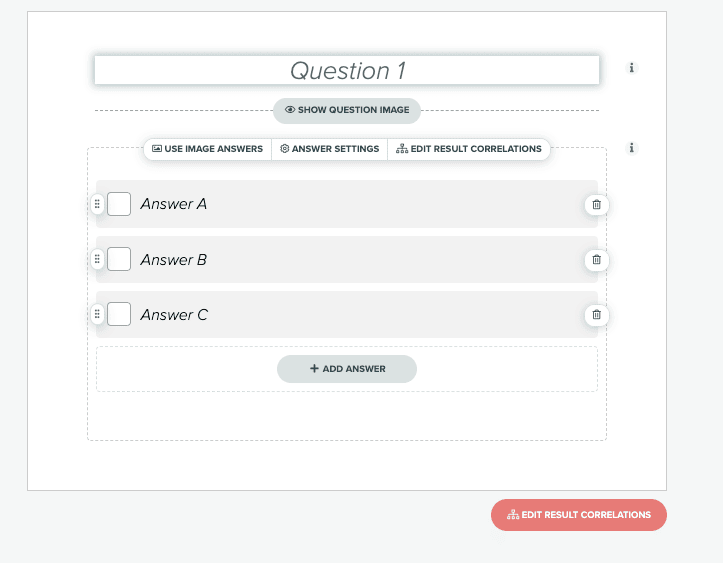
Branding Your Quiz
Customize the appearance of your quiz to match your brand. Interact lets you brand your quiz by changing colors, fonts, and adding your logo. Personalizing the look of your quiz helps maintain a consistent brand image and creates an immersive experience for your audience. Here are some branding tips to consider:
- Use colors and fonts consistent with your overall brand.
- Add your logo to reinforce brand recognition.
- Select images related to your industry or theme.
- Ensure that your quiz looks professional and visually appealing.
By carefully selecting templates, crafting engaging questions, and incorporating your brand elements, you can create a quiz that not only attracts your audience but also helps achieve your marketing goals.
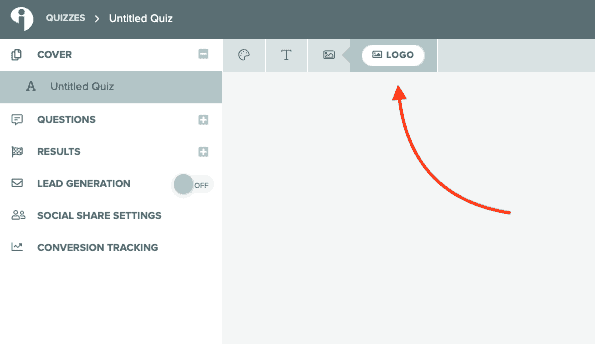
Interact for Business Growth
Increasing Sales with Interact
Interact is a great tool for boosting your sales strategy by creating engaging quizzes, assessments, and giveaways to capture your audience’s attention. With Interact, you can customize your quizzes and match them to your branding, making it an ideal tool for promoting your products or services. Tailoring your quiz content to your customer’s needs helps you generate qualified leads that are more likely to convert into sales.
Another advantage of Interact is its variety of pricing options, including Lite, Growth, and Enterprise plans. This means that you can select a pricing strategy that suits your business needs and budget. Here are some features that can help you increase your sales:
- Personalized quiz recommendations: Based on the quiz results, you can showcase the most suitable products or services to your audience, increasing the chances of making a sale.
- Integration with marketing tools: Interact seamlessly integrates with popular marketing tools like CRM, email marketing platforms, and social channels, making it easy to utilize collected data for personalized marketing campaigns.
Using Interact as a Lead Generation Tool
Acquiring qualified leads is essential for business growth. Interact can aid in your
Here are some tips for using Interact to generate and nurture leads:
- Segment your leads: Interact allows you to segment your leads based on their quiz results, helping you nurture them with tailored content and offers.
- Embed quizzes on your website: Place your Interact quizzes on your website, blog, or landing pages to engage visitors and encourage them to become leads.
- Share quizzes on social media: Distribute your Interact quizzes through social media channels to attract a larger audience and generate more leads.
- Set up automated emails: Integrate Interact with your email marketing platform to send personalized emails to your leads, nurturing relationships and encouraging conversions.
By incorporating Interact into your business growth strategy, you can increase sales and generate more qualified leads, ultimately contributing to the success and expansion of your business.
Interact Analytics Features
Assessment of Quiz Performance
With Interact, you can easily assess your quiz performance using the built-in analytics features.
By tracking the data, you can quickly identify trends, strengths, and weaknesses in your quizzes. For example, you can monitor the number of quiz completions, learn which questions are the hardest for your audience, and even analyze the popular results.
To help you visualize the data, Interact presents it in easy-to-read charts and tables. This allows you to compare your quizzes’ performance over time and use the insights to optimize your content strategy.
Interact’s Google Analytics Integration
Interact Analytics goes beyond its built-in features by allowing you to integrate seamlessly with Google Analytics. This integration enables you to track even more data about your quizzes and better understand your audience’s behavior on your website.
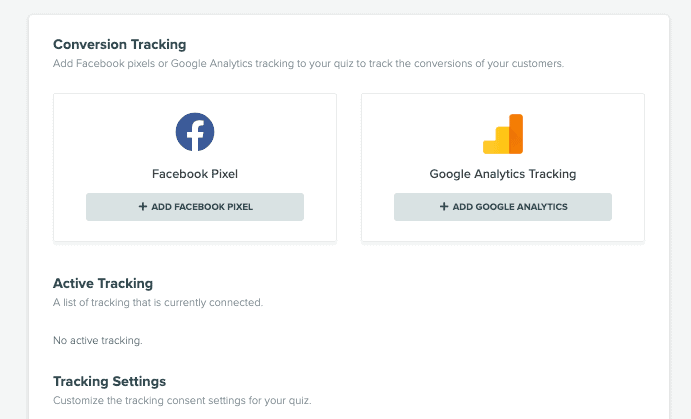
Once you’ve connected your Interact quizzes with your Google Analytics account, you can access detailed information about your quiz performance right within the Google Analytics dashboard. This includes valuable data such as bounce rate, conversion rate, time spent on each question, and much more.
By combining the power of Interact’s analytics and Google Analytics, you have all the necessary tools to make data-driven decisions that improve your quizzes’ effectiveness and your overall marketing strategy.
Interact and Social Media Marketing
Interact and Facebook
Interact is a powerful tool for creating personality quizzes, giveaways, and assessments that can help you generate leads on social media platforms, such as Facebook. By integrating Interact with your Facebook page, you can easily implement quizzes, which can increase user engagement and lead to better
To start, simply create your quiz on the Interact platform and then share the quiz link on your Facebook page. You may also consider creating Facebook Ads to promote your quiz, targeting specific audiences to increase the quiz’s reach and engagement.
Effective Social Media Strategies with Interact
- Craft compelling quizzes: Design quizzes that are relevant to your target audience and encourage them to share their results. Adding visually appealing images and using creative quiz titles can also boost engagement.
- Leverage analytics: Interact provides analytics for your quizzes, which can help you track performance data, such as completion rates, leads generated, and social media shares. Use this information to improve your quizzes and social media marketing strategies.
- Customize sharing options: Encourage users to share their quiz results by customizing the sharing options to include pre-filled text that highlights their results and a link back to your quiz.
- Retarget quiz participants: Utilize Facebook Ads to retarget users who have completed your quiz, showing them relevant content based on their quiz results or promoting your products and services.
- Segment your audience: Leverage the information collected from your quizzes to segment your audience, and create tailored content for each segment on social media.
By implementing these strategies with Interact and Facebook, you can enhance your social media marketing efforts and generate more leads for your business.
Quiz Types on Interact
Understanding Personality Quizzes
Personality quizzes are a popular quiz type on Interact. They help you delve into your audience’s preferences, traits, or likings, which can assist you in personalizing your marketing approach. With Interact, it’s easy to create engaging personality quizzes. They follow a simple structure, where the user answers a series of questions, and based on their responses, they are assigned a certain personality type or category.
When creating a personality quiz, it’s crucial to:
- Use descriptive answer choices that align with different personality types.
- Include engaging, high-quality images to accompany your questions and answers.
- Offer results that resonate with your audience to encourage sharing and discussions.
Creating Assessment Quizzes
Assessment quizzes are another popular type on Interact. They are designed to test an individual’s knowledge, skills, or abilities in a specific subject area. Interact offers the Assessment Quiz type as one of its three types of quizzes, alongside Personality and Scored quizzes. Assessment quizzes usually have a series of questions with correct/incorrect answers, and they can provide instant feedback to users as they answer each question.
Some key elements to consider when creating an assessment quiz include:
- Ensuring your quiz has a clear purpose
- Selecting topics that your target audience will find interesting and relevant
- Incorporating a mix of question types (e.g. multiple-choice, true/false, matching) for variety
Utilizing Branching Logic
One advanced feature available in Interact quizzes is the branching logic. This allows you to create a more customized user experience by guiding quiz-takers through different paths based on their previous answers. You can use branching logic for both Personality and Assessment quizzes to create a dynamic and engaging quiz experience.
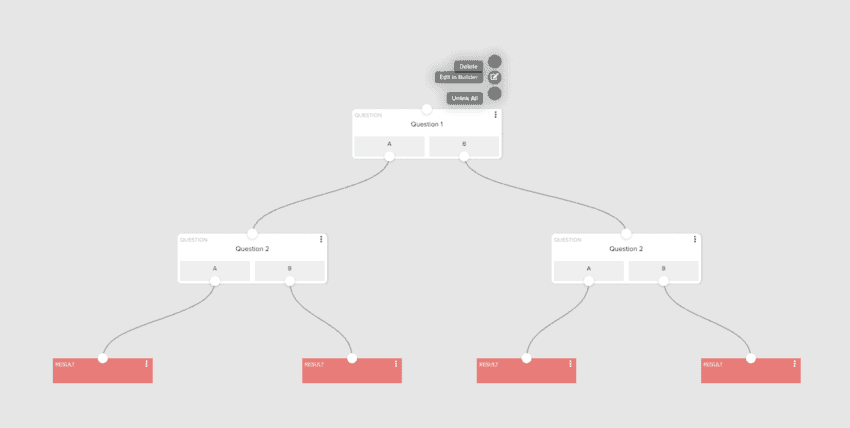
To use branching logic, you should:
- Plan your quiz structure and questions beforehand
- Create clear and distinct logic branches
- Test your quiz to ensure the branching logic works as intended
In summary, Interact quizzes offer a variety of quiz types to cater to your audience’s interests and help you gather valuable data. By using the right quiz type and applying proper quiz-building techniques, you can create quizzes that engage users and result in valuable leads for your business.
Extending Interact’s Functionality
Interact’s Integrations
One of the strong features of Interact is its wide array of integrations, making it a versatile tool for various marketing needs. It connects seamlessly with popular email marketing services, CRM tools, and other applications, maximizing its potential for your business.
Interact offers following key integrations:
- Email Marketing Services: Mailchimp, ConvertKit, AWeber, and more
- CRM Tools: Hubspot, Salesforce, and Pipedrive
- Webinar Platforms: Zoom, GoToWebinar, and Skype
- Other Applications: Google Sheets, Zapier, and more
This wide selection enables you to easily manage and analyze data while keeping your workflow organized.
Trying Interact’s Free Trial
To help you make an informed decision about using Interact, they provide a 14-day free trial to explore its features in depth. During this trial period, you can access the Lite plan which includes full access to the quiz builder and basic integration options.
With the free trial, you can enjoy:
- Quiz building: Utilize different quiz types, templates, and various customization options
- Basic integrations: Connect with email marketing platforms and CRM tools
- Lead collection: Gather leads and segment them appropriately
- Quiz analytics: Monitor quiz performance, participation, and traffic
This trial provides you an opportunity to understand how Interact can enhance your marketing efforts, expand
Case Studies of Success with Interact
Success of American Red Cross with Interact
One prominent organization that has found success with Interact is the American Red Cross. They used the quiz platform to create an engaging and informative quiz that attracted a substantial number of leads. The Pro version of Interact allowed them to design a tailored experience for their audience, making the quiz both captivating and effective.
With Interact, the American Red Cross benefited from:
- Increased engagement: Users were more likely to interact with the content and share it with their network.
- Generation of qualified leads: By using Interact’s targeting features, they attracted leads that were more likely to convert into donors or volunteers.
- Easy integration: The platform seamlessly integrated with their existing email marketing tools, streamlining their efforts.
How Interact Helped Buzzsumo
Buzzsumo also capitalized on the power of Interact’s quiz platform. They focused on
Here are some key factors that contributed to Buzzsumo’s success with Interact:
- Sharable content: Interact enabled Buzzsumo to create quizzes that were highly shareable and encouraged users to spread the word.
- Personalized results: Users were more likely to take the quiz and share their results since they felt personalized and relevant.
- Lead capture: Interact’s built-in lead capture capabilities allowed Buzzsumo to generate more leads and expand their marketing reach.
As you can see, organizations like the American Red Cross and Buzzsumo have effectively leveraged Interact to create engaging quizzes that help them achieve their marketing goals. If you’re considering using Interact for your own quiz campaigns, these case studies offer insights into the platform’s potential to drive success.
Conclusion
Interact Quiz Maker is a robust and user-friendly tool for creating online quizzes. Throughout this review, we have explored its key features, ease of use, customization options, and the potential benefits it offers to businesses, educators, and content creators. While it certainly isn’t the only online quiz maker available, it definitely stands out as a top contender.
Interact Quiz Maker’s intuitive interface, branching logic, extensive template library, and powerful analytics make it an attractive choice for those looking to engage their audience with interactive quizzes. Its flexibility allows for a wide range of applications, from
However, the choice of the “best” quiz maker ultimately depends on your specific needs and preferences. It’s essential to consider factors such as your target audience, the type of content you create, and your budget when making a decision. That said, Interact Quiz Maker undoubtedly deserves a spot on your shortlist when evaluating online quiz creation tools.
Engaging with your audience is vital for building trust and growing your email list. And interactive quizzes are ne of the best ways of doing that. Interact Quiz Maker provides a valuable platform for interacting with your visitors and finding out what their needs are. Give it a try, explore its features, and see how it can enhance your online presence and engage your audience in exciting new ways.
Frequently Asked Questions
What are the main features of Interact Quiz Maker?
Interact Quiz Maker offers multiple features to help you create engaging quizzes for your audience. Some of these features include:
- Customizable templates
- Drag-and-drop editor
- Personalized analytics
- Integration with various email marketing platforms
- GDPR and other data privacy compliance
These features allow you to craft quizzes that not only look and feel unique but also comply with data privacy regulations.
How does Interact Quiz Maker compare to other quiz platforms?
Interact Quiz Maker is known for its ease of use and robust feature set. Compared to other quiz platforms, it provides a user-friendly interface and numerous options for customization. Additionally, it offers seamless integration with popular email marketing tools, which can further streamline the quiz-building process and help maintain user engagement. In comparison to other quiz tools, Interact has a strong reputation and is one of the best-known quiz platforms available.
Are there any free alternatives to Interact Quiz Maker?
Yes, there are several free alternatives to Interact Quiz Maker, including platforms such as Google Forms, Typeform, and SurveyMonkey. While these tools might not provide the same level of customization and features as Interact Quiz Maker, they can still be effective for creating basic quizzes or surveys.
What are the pricing plans for Interact Quiz?
Interact Quiz offers three pricing plans to cater to different business needs:
- Lite ($27 p/month): Allows you to create unlimited quizzes, analyze up to 1,000 leads per month, and integrate with limited email marketing platforms.
- Growth ($53 p/month): Comes with additional features, no lead limit, and support for more email marketing platforms.
- Pro ($125 p/month): Offers priority support, white-label customization, team access, and advanced integrations.
Each plan is tailored to suit the requirements of various users, ranging from individuals to large businesses.
How does Interact Quiz Maker help in lead generation ?
Interact Quiz Maker helps in
Is there a trial period for Interact Quiz Maker?
Yes, Interact Quiz Maker offers a 14-day free trial period for their paid plans, allowing you to explore the features and functionality of the platform. During the trial period, you can test out the integration with your email marketing tools and create customized quizzes to better understand the value the platform brings to your marketing efforts.
