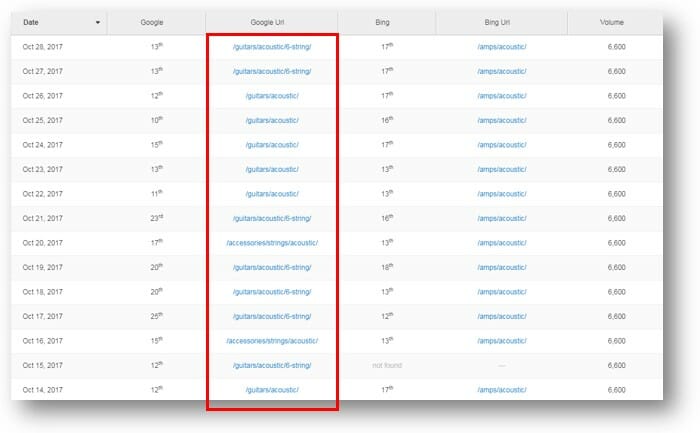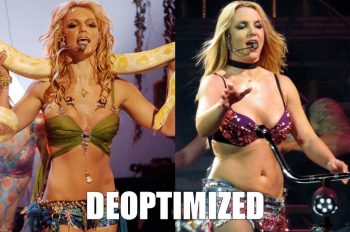As an SEO veteran since 2009 and the founder of multiple 6-figures SEO businesses, including Diggity Marketing, LeadSpring, The Affiliate Lab, and The Search Initiative, I’ve encountered numerous SEO challenges.
One such challenge that’s been causing a stir in the industry is keyword cannibalization.
Despite the controversy surrounding it, I believe it’s crucial to address this issue as it can hinder your ranking success.
In this article, I’ll show you how to assess internal keyword cannibalization through tools that we use in our SEO agency, and most importantly, the three most effective ways to fix the problem.
Quick Summary
Keyword Cannibalization occurs when two or more pages on your website target the same keyword, appear for the same search queries, and consequently struggle to rank. This common SEO issue can hinder your pages from achieving their full ranking potential.
Various tools such as Agency Analytics, Ahrefs, SEMRush, SerpLab, and Google Search Console can be used to identify keyword cannibalization. These tools track keyword positions, provide historical data, and help spot keyword competition issues.
Addressing keyword cannibalization involves strategies like page de-optimization, page removal and 301 redirects, and the use of canonical tags. These methods help to clarify page relevance to search engines, consolidate similar content, and guide search engines to prioritize certain pages over others.
What Is Keyword Cannibalization?
Keyword Cannibalization is when two or more pages on your website have the same target keyword, appear for the same search queries, and as a result, have difficulty ranking.
Why did this topic become so popular?
Namely, because keyword cannibalization has quickly become an increasingly prevalent SEO issue that can hold back pages from ranking.
If you optimize multiple pages for the same search query (intentionally or not), they will likely hurt each other’s chances to rank.
Why Is Keyword Cannibalism Bad For SEO?
Keyword cannibalism is bad for SEO because when multiple pages try to compete for the same keyword, they split up the power you’ve earned, and every single page becomes less visible on Google.
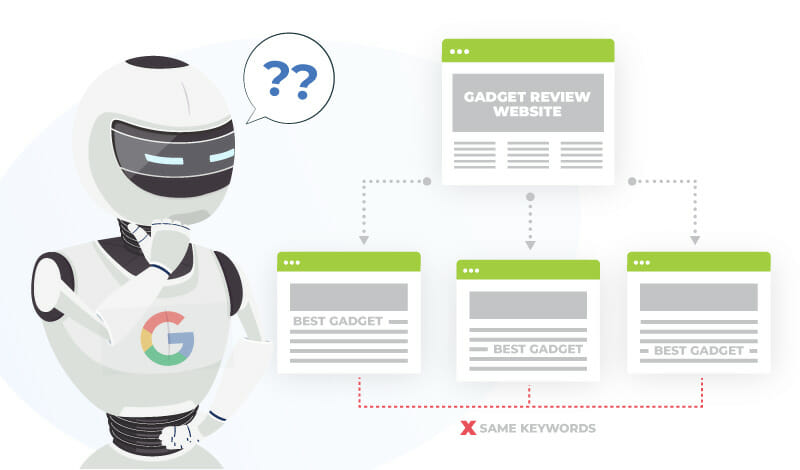
Your goal as an SEO is to make your site as visible as possible for your chosen keywords. If you have an X and a Y landing page fighting each other, for example, on page 2 of search results—instead of a single one that appears on page 1—you’ve messed up.
Fortunately, it’s not a problem that’s hard to fix. I’m going to show you ways of identifying diagnosing keyword cannibalization using several common tools.
How to Diagnose Keyword Cannibalization
1. Agency Analytics
To illustrate keyword cannibalization with an example, I set up an experiment to track an utterly random site that clearly exhibited keyword cannibalization issues for one keyword across multiple pages.
Agency Analytics is a keyword tracking tool that we use to track day-to-day Google positions of keywords across your core pages. When used correctly, it can be an option for a keyword cannibalization tool.
It’s also a great way to track relevant on-page health and (if used correctly) can diagnose a lot more cannibalization issues too.
Below, you’ll see a screenshot of the average overall Google positions over time for the entire website:

Since the start of tracking, the focus keywords we chose to track have continued to decline consistently, and on October 23rd, we can see a huge fluctuation. Could it be the result of keyword cannibalization? Let’s look deeper.
One of the great features of this tool is that we can track the progress of a specific keyword over time, not just a net combination of all the keywords. So, let’s dive into the broad term ‘acoustic.’
Since we began tracking this keyword, Google has selectively ranked a total of 3 multiple pages targeting the same keywords. There’s potentially a 4th page competing if we consider Bing choosing another page.
This is the first and easiest way to pick up keyword cannibalization—by monitoring one keyword daily and tracking the URL changes.
2. Ahrefs
Ahrefs is by far one of the most versatile and powerful digital marketing and SEO tools available – if you haven’t got a membership, then you should get one.
One of the great features of Ahrefs is its keyword explorer, giving you an option to audit your keywords versus your competitors.
 Yet, an often-overlooked feature is to the right:
Yet, an often-overlooked feature is to the right:
When you use the Organic Keywords feature on Ahrefs, you suddenly have access to historical data on all your keywords and instantly spot keyword competition issues.
I only have 6-months of historical data with my plan, so perhaps an upgrade is in order. *Cough* Tim Soulo?
Click on “Show History Chart” to drop down your ranking graph.
Each color on the graph represents a different URL’s rank in Google (as denoted by the legend in the lower left), so if you see more than one color, you’re cannibalized.
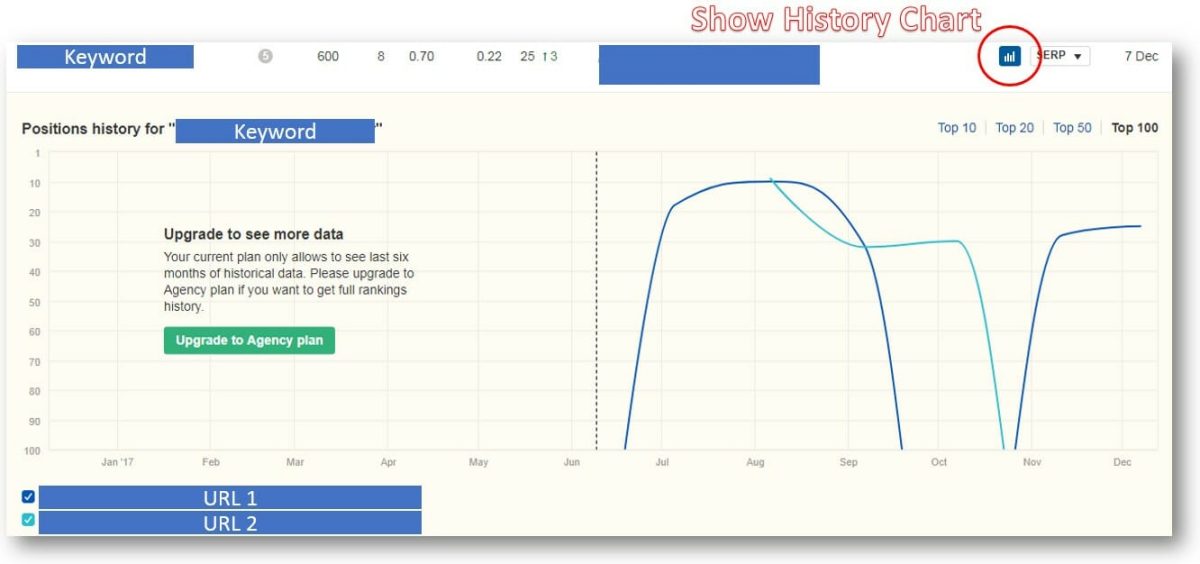
Notice how the keyword is constantly dropping out of the index, and there have been multiple pages ranking for this term?
That is keyword cannibalization and what it does to your keyword rankings.
3. SEMRush
One of my favorite SEP keyword cannibalization tools is SEMRush.
To do this, export a large chunk of your keywords, perhaps only including your core pages or keywords with high search volume.
You do that here:
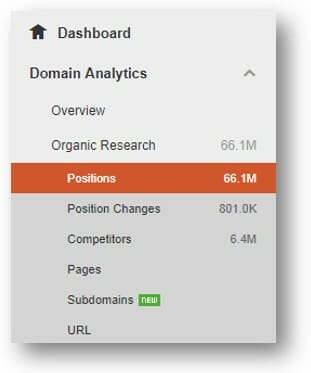
Take a sample of the top keywords with the highest search volumes, which will help you get a holistic view of your site.

Throw all of these into a spreadsheet and set it up so that yours looks something like the one below, and if you’re having doubts, you can copy our template here.
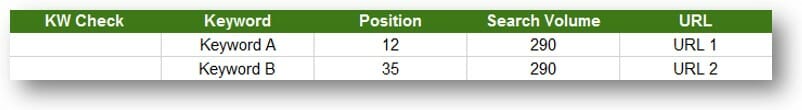
Once you have set up your spreadsheet, you will want to sort these five columns by Keyword (column B) in alphabetical order. This will mean that any cannibalized keywords are next to each other and will have a different position and URL.
You can then scan from top to bottom to determine which keywords have multiple URLs competing. But you don’t want to waste time scanning, right?
If you use a little bit of spreadsheet magic and use the following formula:
=IF(B2=B3,”Cannibalized”,IF(B1=B2,”Cannibalized”,”Unique”))
If you use this formula correctly, you should easily duplicate the cell and turn Column A into a long list of automated checks – without the work.
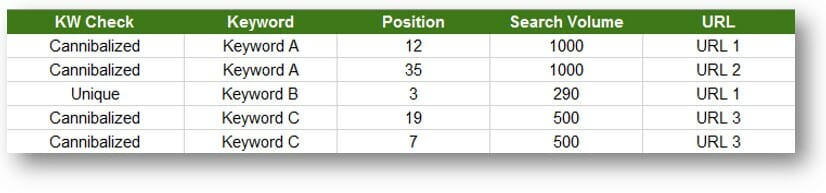
This means you just checked 10,000+ keywords in less than 2 minutes.
Win.
4. SerpLab
Edit: Late suggestion from Prince Olalekan Akinyemi [thanks for the contribution].
SerpLab is one of the few SEO rank trackers out there with a freemium plan. One of the features of Serplab is that it tracks which actual URL of your pages in Google SERPs has the top rank, and as such, it is excellent for diagnosing keyword cannibalism.
To use Serplab for a cannibalism diagnosis of your pages, here are the steps to follow:
1. Log in to your Serplab account and select the project you want to diagnose
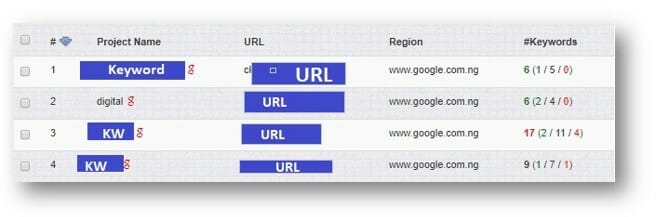 2. On the page that opens, click on any of your keywords that have been experiencing wild fluctuations.
2. On the page that opens, click on any of your keywords that have been experiencing wild fluctuations.
3. Then Click on ‘’View Full Keyword Details’’ as shown below
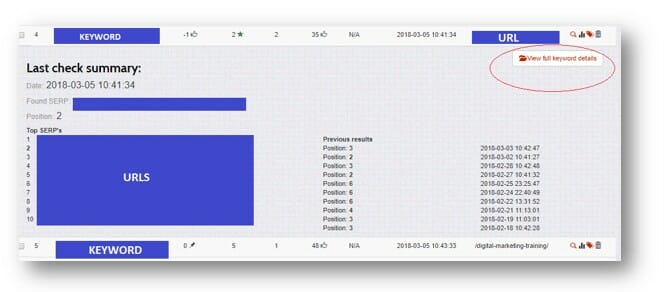
4. On the page, you will see a graph showing the SERP overview of the keyword in view. When you notice too many fluctuations time and time again (as shown in the image below), then your pages are probably cannibalized in Google.
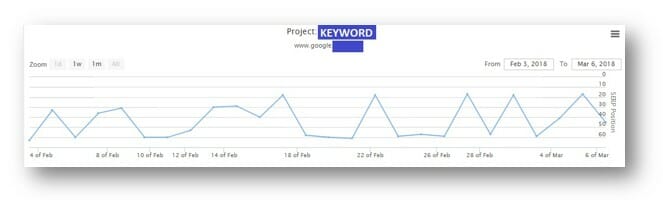
5. Scroll down a bit to the bottom of the page, and you’ll see a list of URLs that have once ranked for that keyword and the positions they occupied. In my case, I discovered three different pages of my website that were trying to rank for the same keywords.

The only issue with this method is that it might be time-consuming as you have to go over each of your keywords one after the other.
Aside from that, you need to have been tracking your keywords for a considerable amount of time before you can use it to identify SEO keyword cannibalization.
5. Google Search Console (GSC)
Edit: Late suggestion from Joe Kizlauskas [thanks for the contribution].
For the most observant search engine junkies, you will notice that all four tools (Agency Analytics, Ahrefs, Semrush, SerpLab) are focused on the top 100 positions. They only report on detected cannibalization within these positions.
Using GSC (formerly Google Webmaster Tools) to diagnose this issue will give you access to the top 300 search positions
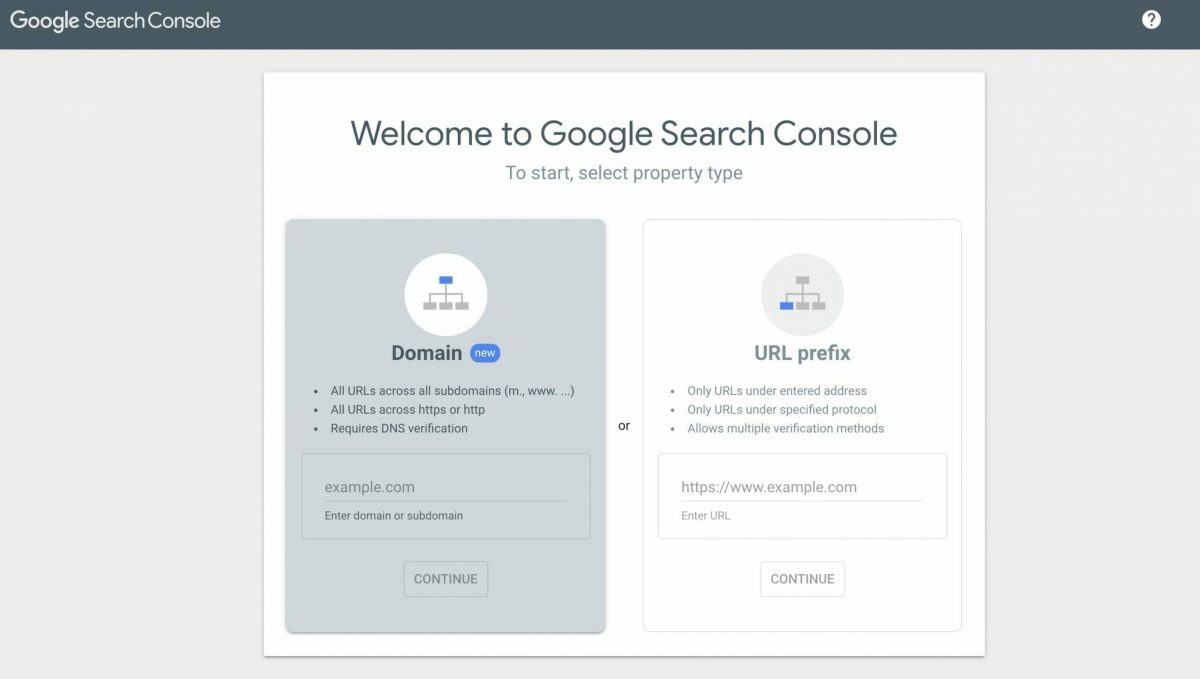
GSC provides a far larger data set to work with than most SEO tools. It’s also based on all queries that your pages are returned for within Google’s search results, so you aren’t likely to miss anything.
Plus, it’s free.
Here’s how you get started:
1) Login at https://www.google.com/webmasters
2) Choose your website from the right-hand side
3) Select the options below:
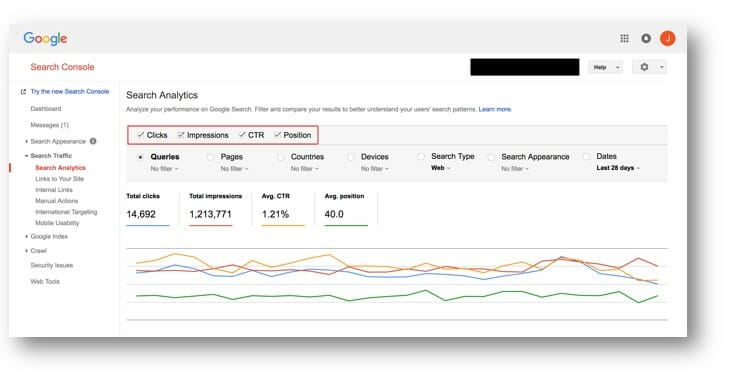
4) Filter by keyword to narrow down the search results:
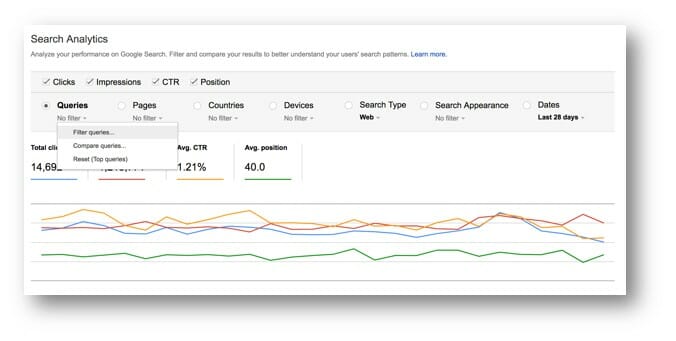
5) Enter your keyword as an exact match:
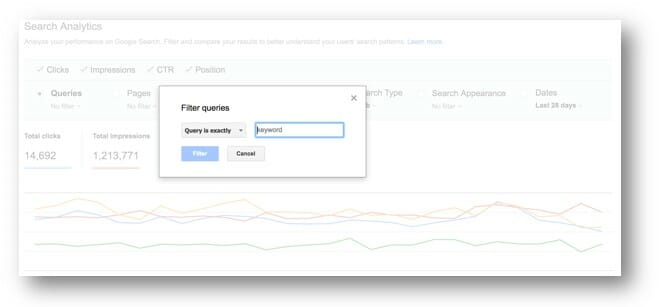 6) View the Pages that are being returned for the filtered keyword:
6) View the Pages that are being returned for the filtered keyword: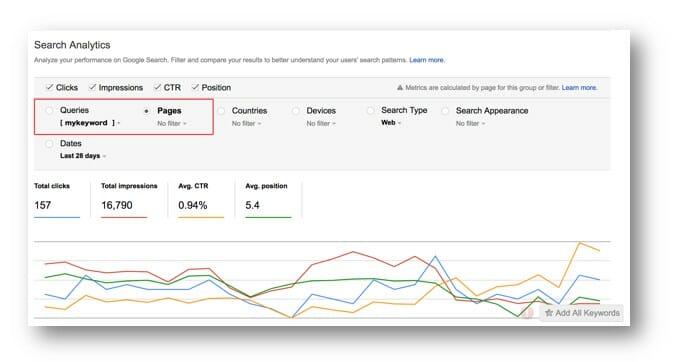 7) Scroll down and you can see all of the pages that rank for this keyword
7) Scroll down and you can see all of the pages that rank for this keyword
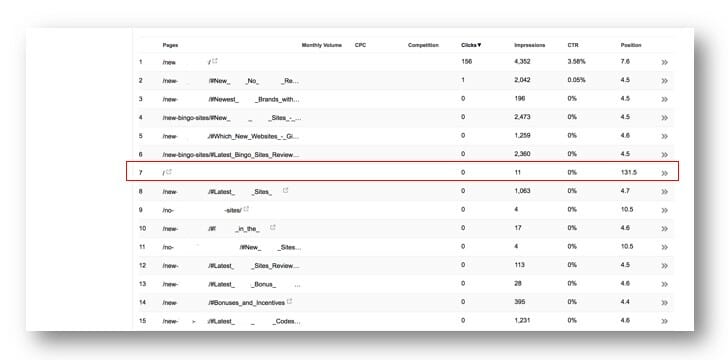
You’ll see that the one I’ve highlighted in red is indeed outside the top 100.
6. Google Search Operators
For proactive SEO, there’s a sixth technique that can also reach outside the top 100 positions.
It takes time, but you have an option to check the entire Google index to find duplicate pages by using Google site operators. Using search operators, you can track down multiple pages that have any content issues like duplicate content.
For example, take a look at some keyword duplication on Diggity Marketing. Here are some duplicate keywords on my own site:
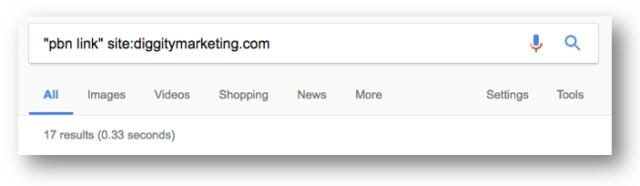
If I wanted to rank for “pbn link,” I have 17 pages that all include this term. I can cross-reference this with AHREFS and see that this is indeed one page that has been cannibalizing in Google.
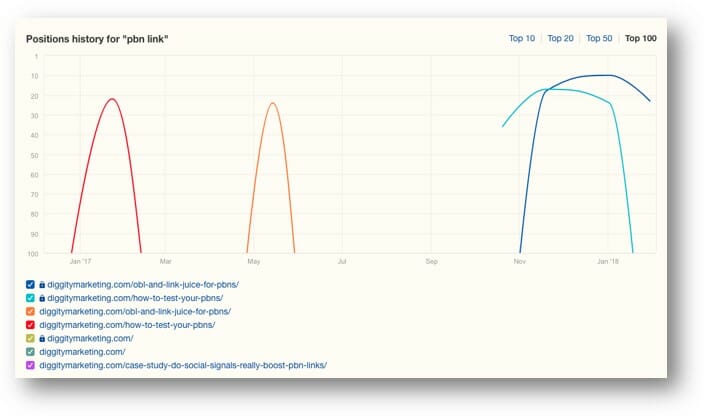
So if I wanted to reduce cannibalization here, I could use the information from this site search to deoptimize pages ranking for exact match keywords.
It’s time-consuming, but Google uses algorithms similar to TF-IDF to understand relevance. If the term shows up more frequently elsewhere on your website, it could contribute to keyword cannibalization.
The downside to this technique is that it will only work for medium to long-tail keywords. Therefore broad terms, such as “pbn link,” that naturally show up quite often throughout a website can’t really be de-optimized.
However, this is still a great trick to use if you get stuck for ideas on reducing keyword cannibalization of pages.
At this point, I am guessing you want to know how to fix this, right?
How to Fix Keyword Cannibalization
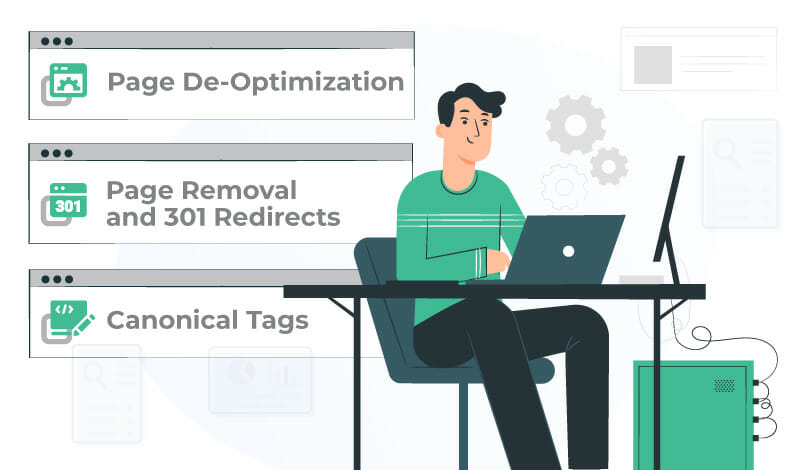
Now that you’ve learned how to diagnose the issue, I’m guessing that you’re heading off to diagnose all of your sites and web pages that could potentially be having this issue.
But hold up!
I need to first start with the fact that:
Keyword cannibalization isn’t always bad.
When you see multiple blog posts or landing pages targeting the same term, all appear on the first page—that’s not SEO cannibalization. It’s actually good and likely to increase your chance of getting clicks.
The issue with keyword cannibalization is when it stops you from getting onto the first page, so you need to consider whether you’re really stuck because of it or not.
For those of you that are struggling with keyword cannibalization holding you back from rankings, here’s how to fix it.
Page De-Optimization
One of the most common ways that people cause cannibalization is by creating duplicate content or similar content on their site. I talk about this over-and-over again in The Affiliate Lab.
As with other search engines, Google is primarily a web crawler that travels through the interwebs through links. It wants to understand the information on your page. When two relevant pieces have duplicate content, it gets confused.
On top of that, Google wants to prevent naughty SEOs like you and me from taking over every page 1 search engine result by copying the most successful content to multiple URLs.
The easy solution for this problem is to check all of your SEO title tags in your preferred search engine optimization plugin. Then, address any examples you find of similar pieces of content or pages that have the same target keyword.
We’ve seen a number of clients join The Search Initiative and target one location or keyword across their entire site, or even just in sections of their site.
Since SEO titles are one of the most important ways to convey content relevancy, it would make sense that the first place you should check is here.

Afterward, go through your heading tags (especially H1’s) and keyword density to make sure that you’ve sculpted one page that is truly unique in content and headings.
But is that all?
Guess what? Links and anchor text also shape the topic of a page.
Let’s pretend you have two landing pages targeting similar but distinct topics. One page targets “Acoustic Guitars,” while the other targets “6 String Acoustic Guitars”.
These two product pages clearly deal with something different, but it would be easy to get caught in a situation where they’re targeting the same keyword. If that happens, all the juice might go to the wrong page.
One easy mistake to make is sending too many links (internal or external) using the “acoustic guitars” anchor to the “6 String Acoustic Guitar” page.

The anchor of these links tells Google that you want the 6-string page to rank for “acoustic guitar” as well.
Instead, do more content marketing. Build more links that target variations of the longtail keyword, such as “6 string acoustic guitars” and “acoustic guitars that are 6-strings”.
Do this while avoiding or removing the links and anchor text targeted at the broad term.
And make sure to have a hard look at your internal links and their anchor text. If you’re sending any number of internal links with target anchors to the wrong page, you’re setting yourself up for a ranking disaster.
Page Removal and 301 Redirects
After de-optimizing one page’s content as best you can, then you may wish to ask yourself if the duplicate product pages actually address the same concept.
Topical relevance is a thing that search engines are looking for. If multiple site pages are typically similar, you may wish to remove some pages targeting the same keyword.
When you remove relevant pages, my tip is to create a 301 redirect from your old page to the new page and then fix all your internal links to point to that new page.
This simple step means that you no longer have a 404 page floating around, and all your internal link juice flows naturally.
If the content is good on the page you redirected, consider taking that content and adding it to the page that is receiving the redirect.

For example, let’s say you have a page “Best Laptops of 2023”. Now imagine that this page is currently cannibalizing a page with the content: “Best Laptops of 2023 under $1000”.
You can fix keyword cannibalization with a simple surgical maneuver.
Take the content from the “under $1000” page and add it as a subsection of the “Best Laptops of 2023” page. Now, you no longer have multiple product pages, but you can still rank for the terms related to the discount on your main page.
Just make sure to modify the injected content, so you don’t alienate your audience and harm your conversion rates.
Merely removing the page from your site isn’t enough. You also don’t want the redirected pages so remove them using the URL Removal Tool to quickly clean up the index.
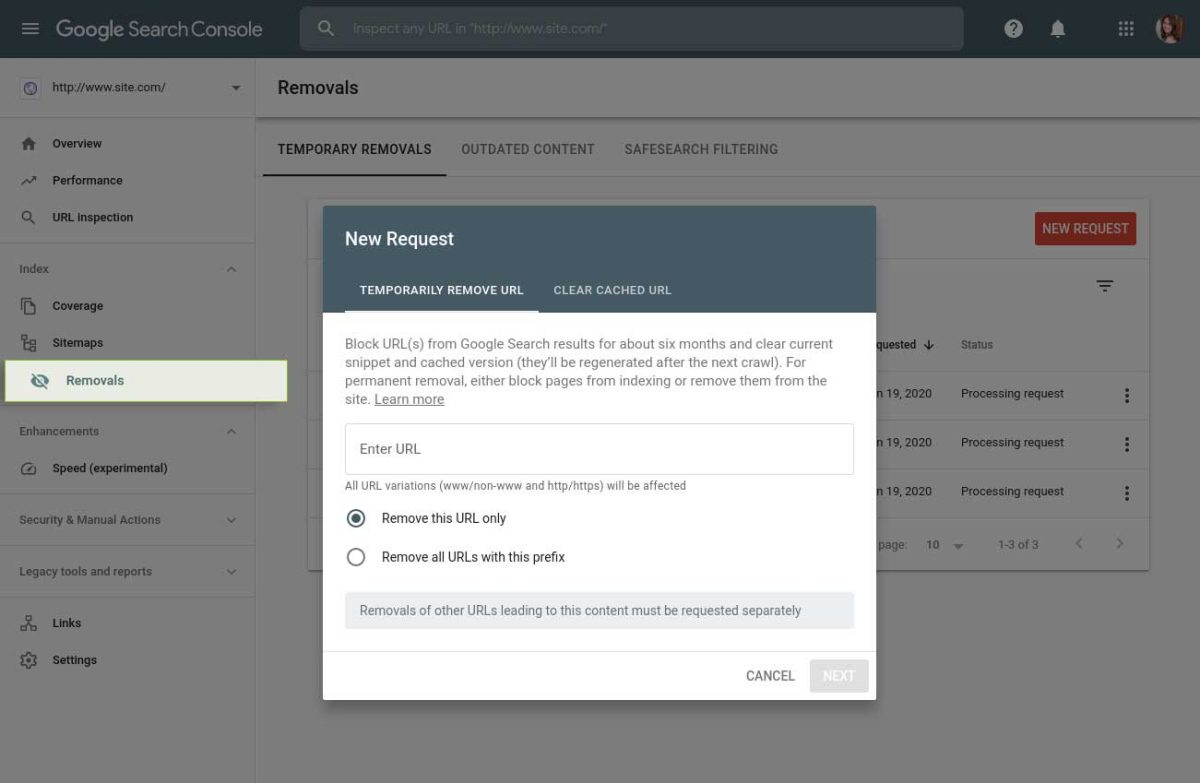
301s can be quite drastic of a change for a website’s architecture. Sometimes they work, sometimes they don’t, and they usually shake things up for a bit before they settle down again.
Why?
Remember—with 301 redirects (and canonicals, for that matter)—the receiving page inherits the links and anchors of the sending page.
This is why I always recommend starting with page content de-optimization.
But when they work, they work.
And it’s nice because the juice from your old page’s links carries over to the new page.
Here’s one example of a member of The Affiliate Lab using 301 redirects to solve keyword cannibalization:
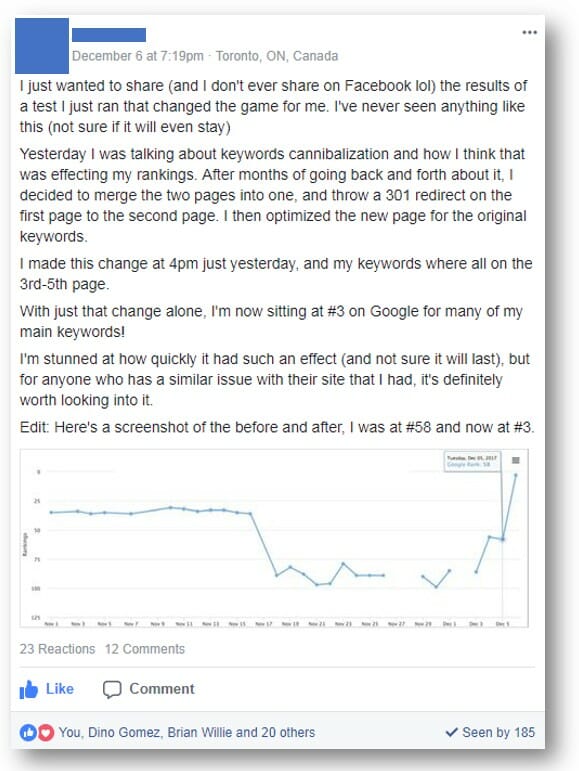
Canonical Tags
Canonical tags are often misunderstood with noindex tags, and so people are scared to use them on their site. However, when used properly, a canonical tag can be a great way of reducing keyword cannibalization issues.
Let’s take two similar money pages on your affiliate site competing for a broad term, just as one example of cannibalization.
By creating a canonical tag from your less-important page to the other, you’re telling Google that while some content duplication and similarity exist between the two, the more important page is the one you selected.
So rank that one, instead.
Where keyword cannibalization occurs in some areas of the two or more different pages’ content, canonical tags will show preference to the money page of your choice.
Here are the results we gained from this:
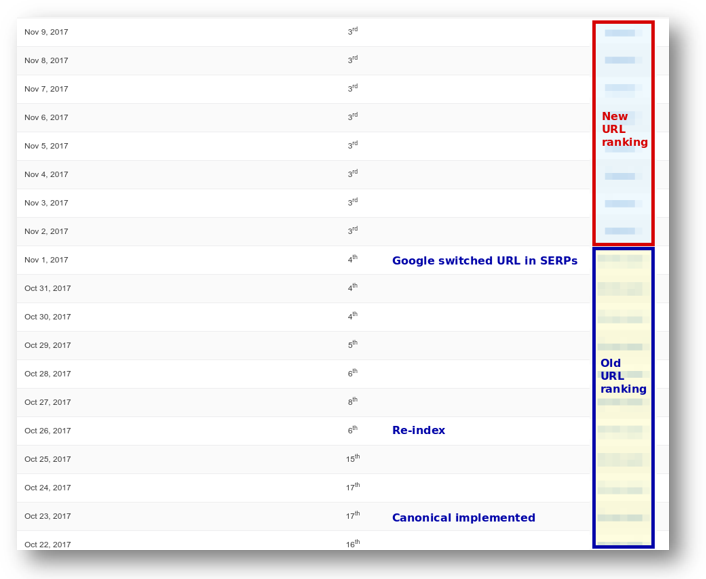
Keyword Cannibalization and Online Shops
Now, if you own an online store, you may be concerned about the amount of similar-sounding keyword-stuffed product pages. It makes it logical for online stores to have separate pages for similar items.
Needless to say, site architecture should be given a lot of consideration. Every product page should include a link that leads back to the category page, which is the page you should focus on optimizing for search engine rankings.
And remember to remove and redirect any outdated product pages that might harm your site’s current rankings — the redirect manager in Yoast SEO Premium could make this process much simpler.
FAQs
How Do I Fix Keyword Cannibalization?
You can fix keyword cannibalization by first, identifying keyword cannibalization, then deoptimizing, removing, or redirecting the less important pages. You can also use canonical tags to indicate to search engines which page should be considered the “main” one when multiple pages have similar content.
Is Keyword Cannibalization Bad or Good?
Keyword cannibalization is considered bad because when you have 2 pages targeting the same keyword, you’re basically competing against yourself on the search results, and Google might end up ranking the less important page over the main one.
Ready to Attack Keyword Cannibalization?
As promised, in this blog post, we answered the question ‘what is keyword cannibalization,’ reviewed five great ways of identifying keyword cannibalization issues with your site, and gave you three great ways to fix them.
The important thing is to identify the problem, determine if it is harmful, find the culprit, and then create an appropriate action plan.
Now it’s on you to use this information and put a plan in place to fix your content so you can recover your Google rankings and ultimately conversion rate.
Not every cannibalization issue is caused by the same problem, and not every website will benefit from the same solution – it’s best to consult with an expert if you’re uncertain.
You know where to find us: The Search Initiative.