Do you ever feel like your website isn’t climbing the SERP like you want it to?
It may be the fault of a sneaky, unintentional mishap called keyword cannibalization.
Keyword cannibalization is a common issue that many online marketers face, but don’t worry – it’s not (always) as scary as it sounds!
In fact, it’s something you can easily fix with the right tools and knowledge.
So sit back, relax, and let’s dive into everything you need to know about keyword cannibalization and how you avoid it.
What is keyword cannibalization?
Keyword cannibalization occurs when two or more topically identical pages on your website are competing for the same keyword in Google Search – resulting in organic traffic decrease, ranking drops, and poor UX.
For example, let’s say that you run a website about cooking that contains 2 separate pages about chocolate cookie recipes with the titles:
- “The Best Chocolate Chip Cookie Recipe”
- “Ultimate Chocolate Chip Cookies Recipe”.
Both of these pages are about the same topic, fulfill the same search intent (informational blog post) and both of them target the focus keyword: “chocolate chip cookies”.
In situations like this, Google may have a hard time deciding which one from these pages should be ranking for your focus keyword, resulting in a potential keyword cannibalization issue.
What causes keyword cannibalization?
As we mentioned above, keyword cannibalization can happen for multiple reasons – one of the most common ones is simply having a website with multiple pages that cover the same (or just very similar) topic content-wise.
Other common reasons why you may experience cannibalization issues are:
- Bad linking structure – in some cases, linking too much to your secondary pages (and not to the primary ones) may cause keyword cannibalization. This is because Google may assume that your secondary pages are more important and should be ranking for your focus keywords.
- On-page optimization issues – having multiple pages optimized for the same keyword may also cause potential cannibalization issues.
- Technical SEO issues – if your website contains multiple pages that are somehow similar to each other but only some of them are well-optimized for Google Search, it may increase the chances that you will be ranking with the wrong pages in SERPs.
- Old/outdated content – If you don’t regularly update your website’s content, you may inadvertently create multiple pages that target the same queries over time – which will lead to keyword cannibalization.
Why is keyword cannibalization bad?
From the SEO perspective, keyword cannibalization can bring numerous problems to your website, such as:
- Organic traffic decrease
- Ranking drops
- Diluted link strength
Let’s break these potential problems a little further.
1. Lower organic traffic (& CTR)
Having multiple pages that are competing with each other for the same query may lead to a potential organic traffic decrease (and lower website visitors).
Whenever Google discovers 2 or more pages on your website that are very similar to each other, it has to prioritize one of them and display it as a potential answer for a particular search query.
In a situation like this, it can easily happen that you will be ranking with a page that is not so valuable to Google users or it was not intended to rank for the given keyword at all – leading to a bad user-experience and lower click-through rate in Google Search.
In fact, keyword cannibalization can cut your website from a large traffic potential. ORKA socials encountered cannibalization problems on a particular e-commerce website – it simply contained a lot of pages that were cannibalizing each other for various focus keywords.
After fixing all the cannibalization issues, this e-commerce website achieved a 200% organic traffic increase in less than a month:
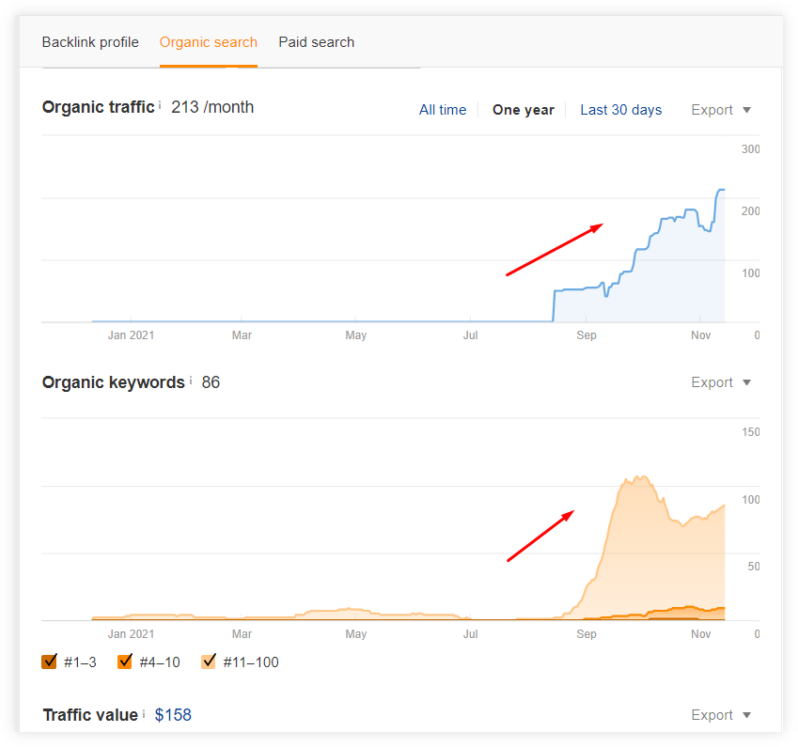
2. Diluted link strength
Pages on your website that are cannibalizing each other for your targeted keywords may have diluted link strength and overall lower page authority.
The reason is pretty straightforward (if you think about it) – external websites might be linking to the wrong or unimportant pages that are (unfortunately) ranking for your keywords instead of those that you originally intended to display in Google Search.
This can potentially damage your SEO efforts on a large scale.
If you have too many pages cannibalizing each other for various keywords, the link authority of those pages gets diluted, leading to lower rankings in Google Search.
Or as John Mueller (Webmaster trends analyst) stated:
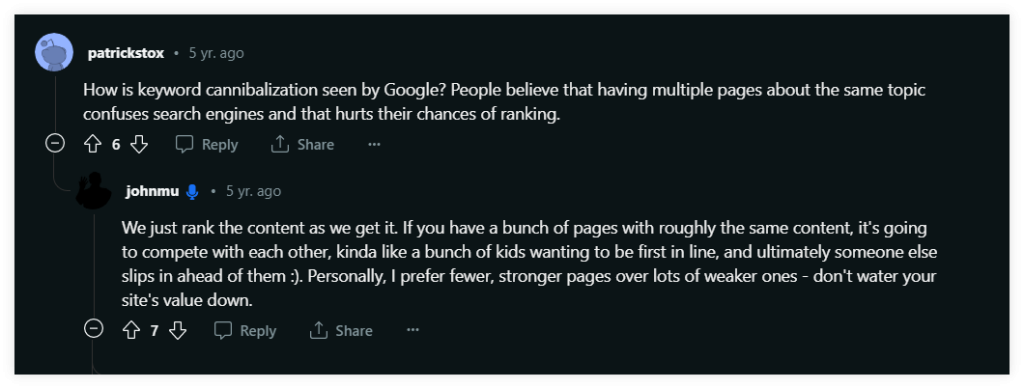
… which brings us to the 3rd point.
3. Ranking drops
At the end of the day, keyword cannibalization can cause significant ranking drops to your website.
By creating multiple topically similar pages that fulfill the same search intent, the value of your content gets diluted across all of them.
This will cause a dramatic ranking drop over time since your website will be basically competing with its own pages in Google Search – as opposed to your competitors who have more consolidated and targeted content that will rise to the top of the SERPs better.
John Muller explains this problem a bit further during one of the Google SEO office-hours sessions:
Important note: Keep in mind that having multiple pages ranking for the same keyword might not always be a bad thing.
Pages that are experiencing keyword cannibalization issues usually meet 3 main criteria:
- They are topically identical
- They provide the same (or at least very similar) content
- They satisfy the same search intent behind the keyword
The 3rd point plays an important role here since many queries might have a mixed search intent behind them (and display various types of content).
In a situation like this, it might be completely okay to rank with multiple web pages for a particular focus keyword as long as each of them satisfies a different search intent behind the query.
For example, if we take a look at the keyword “adidas london” in our SERPChecker tool, we can clearly see that there is a mixed search intent behind the query – with sponsored products, map pack with local stores and category web pages:
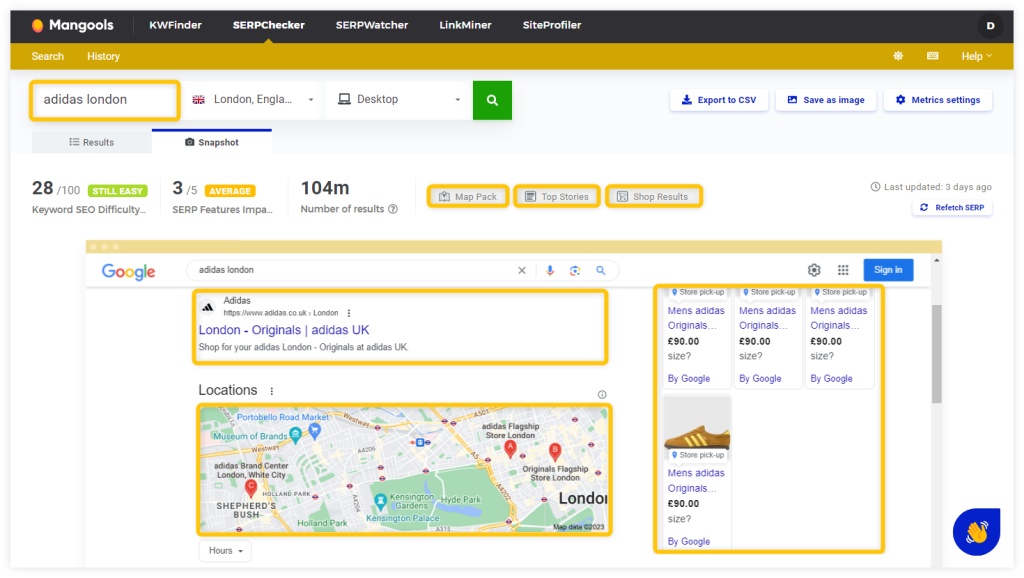
After closer inspection, we can clearly see that multiple top search results are from the same website:
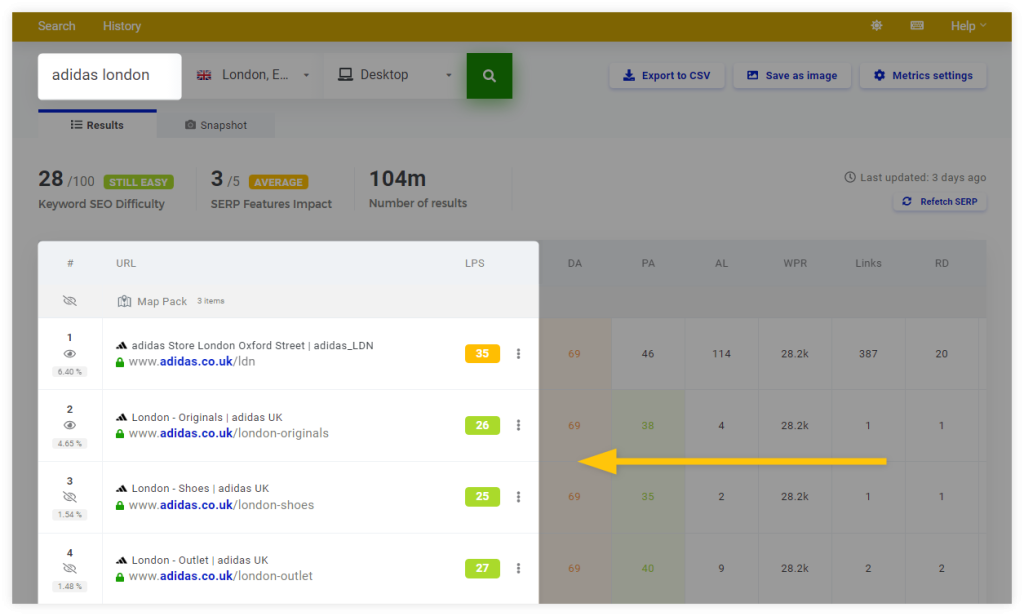
In this particular example, having multiple pages ranking for the query might be actually a good thing since they are covering more space at the top of the SERP and satisfy multiple search intents behind the keyword together.
How to recognize keyword cannibalization issues?
When it comes to pages that are cannibalizing each other for your important keywords there are multiple ways how you can find them:
- Perform a content audit
- Use a “
site: "keyword"“ command - Apply “
&filter=0” in Google Search - Check out Google Search Console
- Use SERPWatcher
Let’s check out each of these methods a little bit more.
1. Perform a content audit
One of the easiest (though the least effective) ways how to find keyword cannibalization is to simply take a look at your content and perform a simple audit.
If you run a small website with just a few pages, you can manually review their content and check out if some of them are topically identical (or at least very similar).
In addition to that, you can create a simple spreadsheet with every web page in one column, and the targeted keyword in a second one. By creating a simple keyword map like this, you can easily spot which pages might be competing with each other in Google Search.
For our cookie recipe example mentioned at the beginning, the spreadsheet might look a little bit like this:
| URL: | Focus keyword: |
| https://myrecipewebsite.com/best-chocolate-cookies | Chocolate chip cookies |
| https://myrecipewebsite.com/ultimate-chocolate-cookies | Chocolate chip cookies |
| https://myrecipewebsite.com/buttermilk-biscuits | Buttermilk biscuits |
Now you can easily see that two pages target the same keyword, make changes to one of them, or just combine them together.
2. Use a “site: “keyword”” command
Another useful way for keyword cannibalization detection is the usage of site: "keyword command in Google Search.
This command will show you all pages on the website that contain the given keyword somewhere in their content.
Going back to our example with the “chocolate chip cookies” keyword (because we simply **** cookies 😅), if we use this command for one of the top-ranking recipe websites (joyfoodsunshine.com) in Google search, we can clearly see that many of its pages are containing the given keyword:
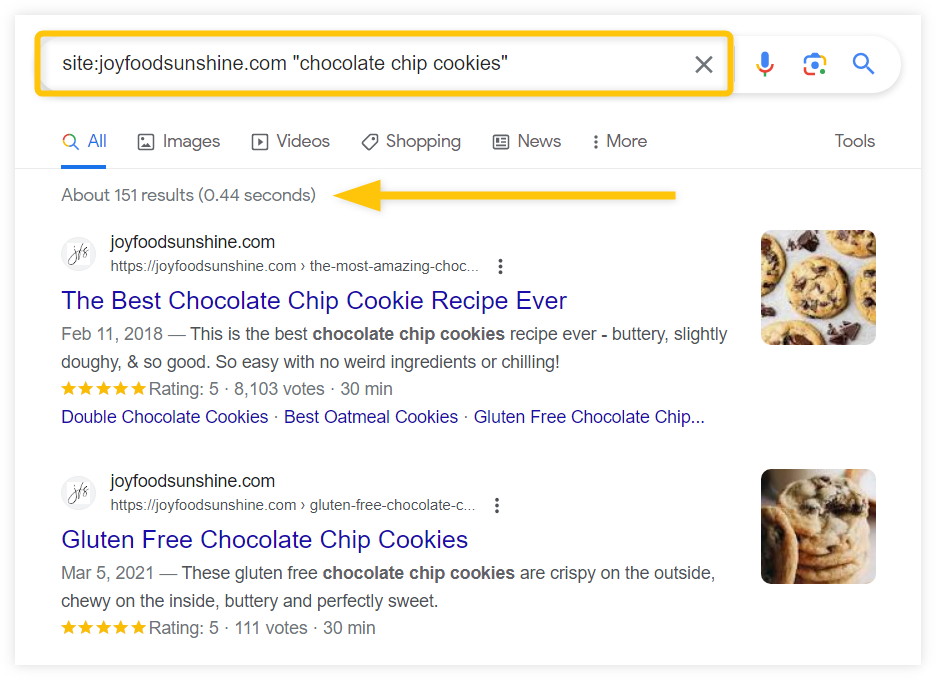
Does this mean that the joyfoodsunshine.com website has cannibalization issues?
Well, yes … but no.
The problem with this command is that Google will show you EVERY web page from the website that contains the given keyword. This can also include pages that have nothing to do with the “chocolate chip cookies” recipe or have completely different intent.
The only way to find out whether or not some of the pages are cannibalizing each other is to manually review their content.
3. Apply “&filter=0” operator
&filter=0 is an operator at the end of the Google URL string that prevents the search engine from filtering out pages from the same website as search results.
In other words – it will display multiple pages from the same website that are ranking in Google SERP for the same focus keyword (and therefore potentially cannibalizing each other).
The operator will also give you an idea of how Google ranks your pages in the particular SERP.
To utilize this feature, simply type a specific search query that you would like to inspect in Google Search and then add the &filter=0 at the end of the Google URL:
https://www.google.com/search?q=specific-search-query-example&filter=0
Although it is not the most efficient method, you can use it to quickly check and review your pages in Google Search in order to spot potential keyword cannibalization.
For example, let’s take a look at the warmupinbox.com website – and email warm-up tool that contains various blog posts about the email warm-up process – with a specific keyword in mind “email warm up services”
If we use the &filter=0 operator for this particular query we can clearly see that the website appears multiple times in the SERP:
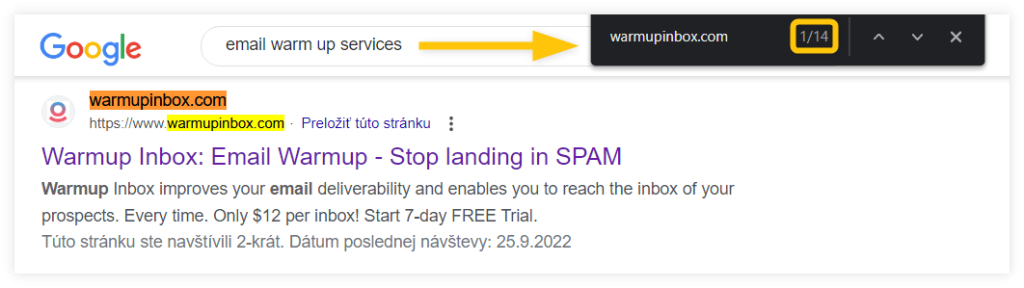
Some of the search results are not a big of a deal (e.g. homepage or some landing pages), but you can clearly see 2 blog posts that are topically very similar and might be cannibalizing each other for this keyword:
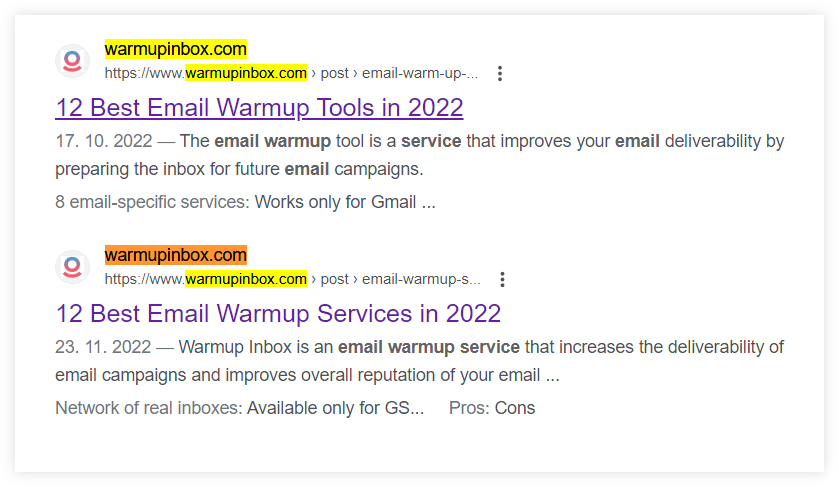
By using this method, we could quickly identify potential keyword cannibalization in just a few seconds.
4. Use Google Search Console
Google Search Console (GSC) is a free tool that has a lot of handy functions – you can also utilize it to find potential keyword cannibalization.
To do this, head over to the “Search results” tab in the “Performance” section on the right side:
- Go to the “QUERIES” tab and select a particular query that you would like to check.
- After that, go to the “PAGES” tab and manually review all the URLs that are ranking for the particular keyword.
If GSC shows you multiple URLs under the “PAGES” tab, check out if more than 1 URL is getting clicks and impressions – it can be a warning sign that the displayed URLs are competing with each other for the selected search query:
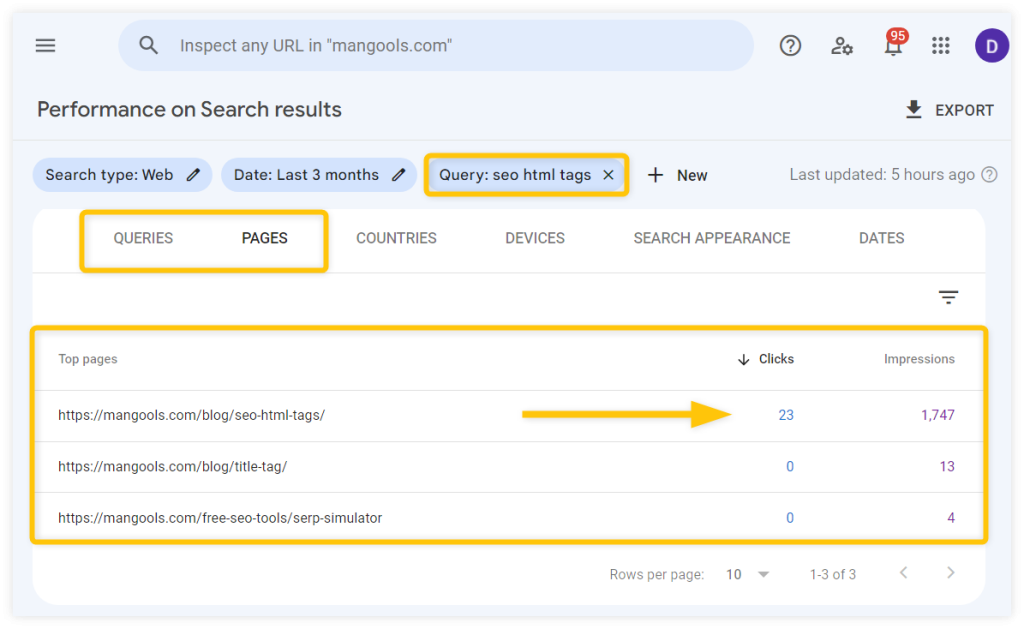
5. Use SERPWatcher
You can use our SERPWatcher tool to instantly find whether or not you are cannibalizing any of your important keywords.
If you have done your keyword research, simply add all of your keywords into the SERPWatcher and start tracking your website’s performance for them.
Whenever keyword cannibalization occurs for any of your tracked keywords, the tool will show you a red dot next to it – indicating that there are multiple URLs from your website that are ranking for the chosen query:
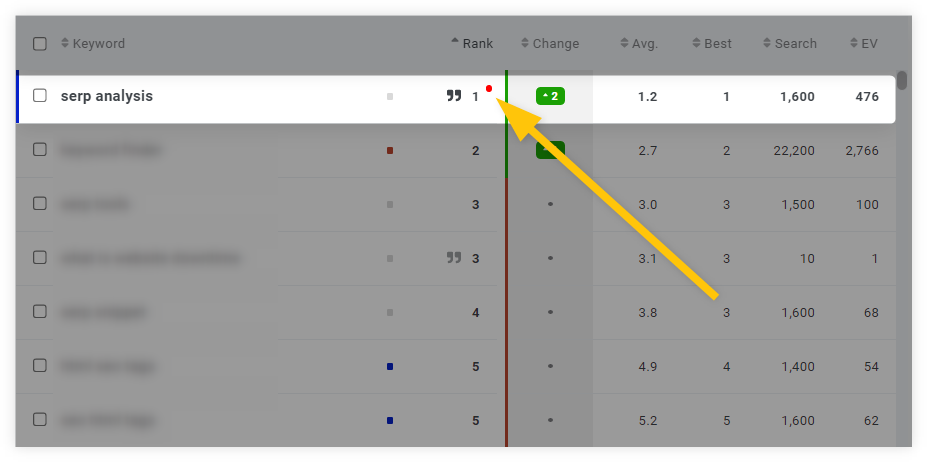
By clicking on a keyword, you can see a “Position history” with URLs that were ranking for the given keyword over time.
Below the graph you can find the actual pages that might be cannibalizing each other for the given keyword:
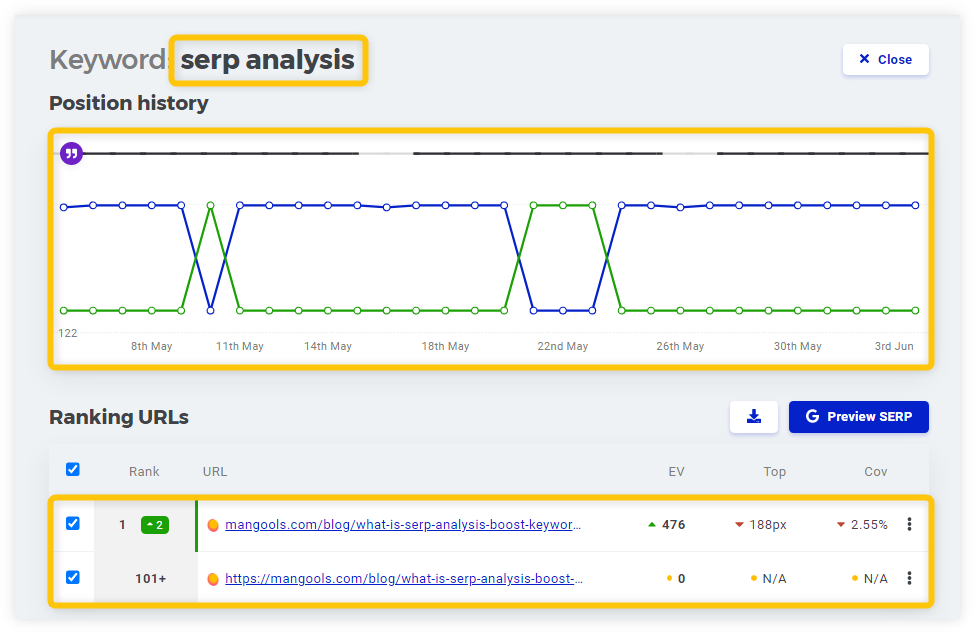
For a large set of tracking keywords, you can simply use the “Filter” option → “Multiple URLs only” tab → “Set filter”.
The tool will show you the list of keywords that are displaying more than 1 URL from your website in Google Search:
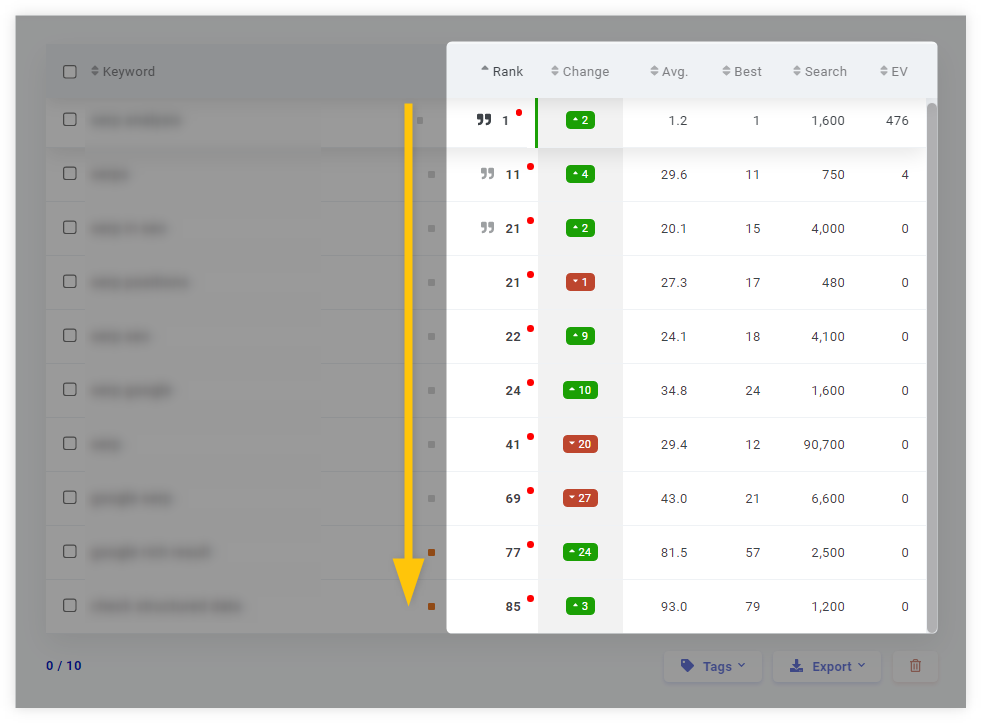
Tip: If you would like to try SERPWatcher and its rank-tracking potential, make sure to check out Mangools free plan!
How to fix keyword cannibalization
Once you’ve identified the pages on your website that are cannibalizing each other, the next step is to actually fix the issue. Here are some strategies that can help:
a) Consolidate duplicate content
One of the “easiest” ways how to fix cannibalization issues is to simply merge the content from given web pages together and create unified, fresh content that can rank better than any of the cannibalized pages separately.
Depending on the type of the web page, you may simply:
- Review the existing content on pages that are affected by cannibalization
- Check out if the content needs an update
- Refresh the content with new information
- Merge the content together onto 1 page and publish it.
This can quickly resolve any potential keyword cannibalization for a set of web pages – especially if they are blog posts or product pages that are topically identical.
Ahrefs saw a huge success with this strategy in 2018 when they decided to merge two big guides about broken link building that were cannibalizing each other. After consolidating their content, the organic traffic skyrocketed in just a 1 month (and continued growing):
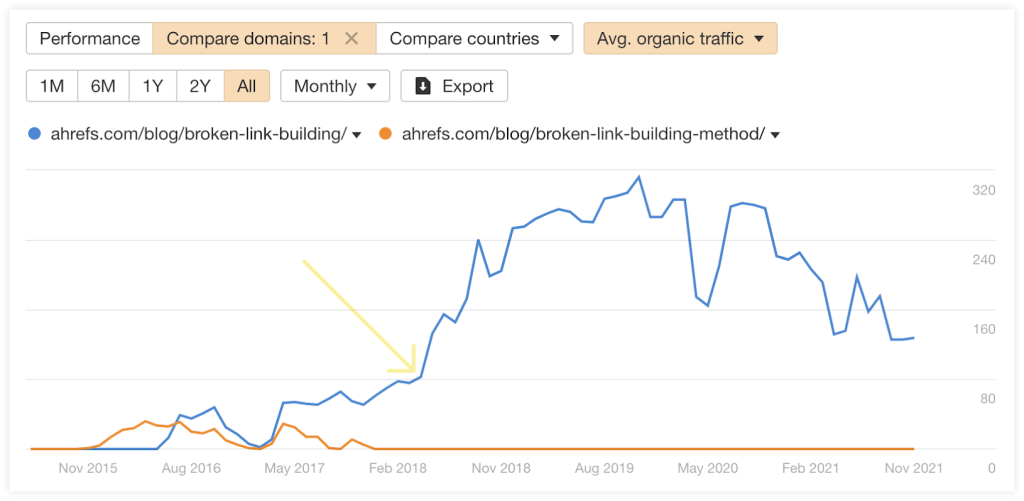
However, merging the content is not the end of your problems since you will still have URLs on your website that are similar to each other (and they still might cause some SEO problems).
This is where 301 redirects come in clutch…
b) Implement 301 redirects
A 301 redirect is an HTTP status code that permanently redirects users and search engines from one URL to another.
By implementing redirects into secondary pages that are cannibalizing your main URL, you can consolidate all SEO signals into one main web page and stop keyword cannibalization altogether.
There are a few good practices that you should follow before implementing 301 redirects:
1. Choose one of the cannibalized URLs that should be ranking in Google Search based on its backlink profile – it is always recommended to pick up the page that has the most backlinks, referring domains, and the best overall page authority.
You can use SiteProfiler to quickly check the SEO authority of any URL and compare it with other pages that are cannibalizing each other:
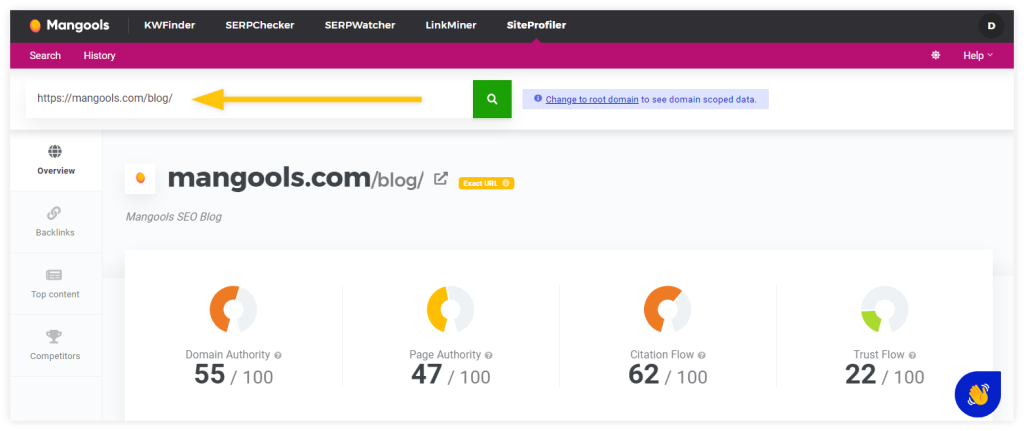
2. Make sure to merge and update content into the chosen web page from the set of pages that have common cannibalization issues (and publish it).
3. Apply 301 redirects to the cannibalized web pages and redirect them to your main, updated one.
4. Remove redirected URLs from your sitemap.
By following these practices, you will have consolidated content on a single URL with a strong backlink profile coming from all the redirected web pages – this will help you fix the keyword cannibalization, boost your SEO performance and improve the overall rankings of your website.
c) Improve link structure and optimize anchor texts
Improving your link structure and anchor texts can help you to consolidate the relevancy signals and the authority of your preferred page.
By using descriptive and relevant link texts that will point to your preferred web page, you can help search engines better understand which content should be ranked and displayed in the SERP.
This may help you (in certain situations) prevent multiple pages from competing with each other for the same search query and improve the overall SEO of your website.
Note: Although this method won’t necessarily solve your keyword cannibalization issues, it may help Google better understand the difference between two (or more) pages that are topically very similar.
d) Use canonical tags (rarely)
Canonical tags are small pieces of HTML code that tell search engines which URL is the master version from the set of pages that are either identical or at least very similar to it:
<link rel="canonical" href="https://yourwebsite.com/your-preferred-page/” />
Although rare, you may utilize this tag in order to fix your keyword cannibalization issues if you have multiple web pages that are almost identical to each other.
The main benefit of this tag is that it will help you consolidate link strength from all pages that are competing with each in Google Search into one main URL version.
For example, if you have multiple product pages that display the same product but with just different parameters (e.g. colors, sizes, etc.), you may utilize canonical tags as a way to tell Google that there is only 1 main page that you want to display in the SERP (as opposed to having multiple URLs fighting with each other).
Note: Keep in mind though that canonical tags serve as signals, not as directives. If Google has a valid reason to display a web page that is not your chosen one, it may ignore your canonical tags altogether.
e) Use noindex tags (very carefully)
The noindex tag is a small piece of code that you might put into an HTML document to tell Google to completely ignore the web page:
<meta name="robots" content="noindex" />
However, robots meta tags should be considered as your last resort since they will completely exclude the web pages from Google Search and prevent them from spreading important ranking signals to your main one.
From the practical point of view, you may consider noindex tags as a cannibalization fix if some of your pages are:
- Duplicate pages – URLs with identical content that are competing with each other.
- User-generated (UGC) or auto-generated content – pages that don’t provide as much value as your main web page and are causing cannibalization issues.
How to prevent keyword cannibalization
Preventing keyword cannibalization from occurring in the first place is always better than fixing it after the fact.
Firstly, you can prevent cannibalization issues simply by doing thorough keyword research (and mapping) before creating content for your website.
If you are using KWFinder, you can quickly analyze all of your keywords and divide them into individual groups (or tabs) according to their topics, search intent, etc.
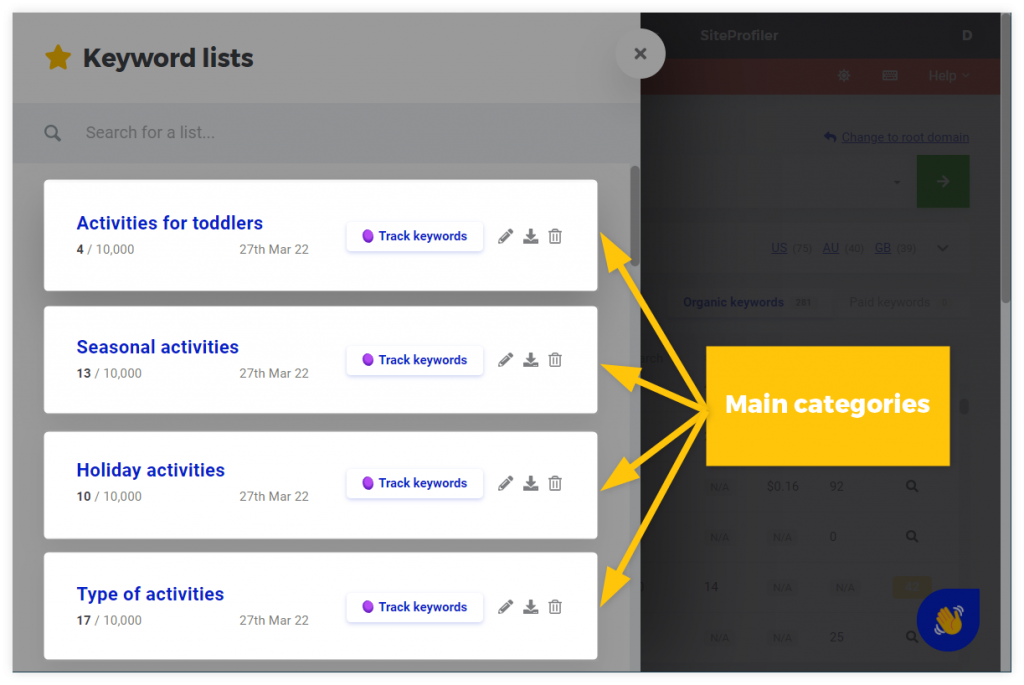
Secondly, you should create a robust and diverse content strategy that includes a plan for keyword targeting, and make sure that each page on your website is targeting a unique keyword.
Note: Keep in mind that topics and intents behind keywords that you are ranking for may change from time to time unexpectedly (especially for trending or not-so-evergreen keywords).
Since Google is constantly trying to figure out what users want when they type their queries into the search, it may easily happen that someday it will start displaying different pages from your website in SERPs that you originally intended to.
In order to avoid potential keyword cannibalization in the future, you should regularly check the ranking performance of your pages with tools like SERPWatcher and be ready to make any necessary optimizations on your website.
