Measuring and reporting on the success of local SEO efforts is crucial for improving your strategy. While the main goal is typically increased leads and revenue, tracking incremental progress through rankings, traffic, and conversions also matters.
This article provides tips on how to set up and use data from rank tracking tools, website analytics and call tracking to uncover opportunities and accurately quantify local SEO wins.
Setting up local ranking reports
The first thing any local SEO needs to know is how to set up local rank tracking using a tool that has geo-grid map capabilities.
Local Falcon and Places Scout are my daily favorites for this task. These tools accurately measure local business rankings across any service area. Local Falcon focuses on Google Maps, while Places Scout covers both Google Maps and organic search.
When setting up this report, you need to use various keywords. Don’t just focus on one version of your top keyword(s).
Add the long tail versions to get a better representation. Specifically, make sure you are tracking so-called explicit vs. implicit keywords.
While curating your keyword list, ensure local keywords have a map pack on the SERPs. Some implicit searches may lack a map pack if Google doesn’t perceive sufficient localization in the search intent.
This can vary over time, so regularly check SERP screenshots for your keywords to monitor when map packs appear and when Google stops displaying them.
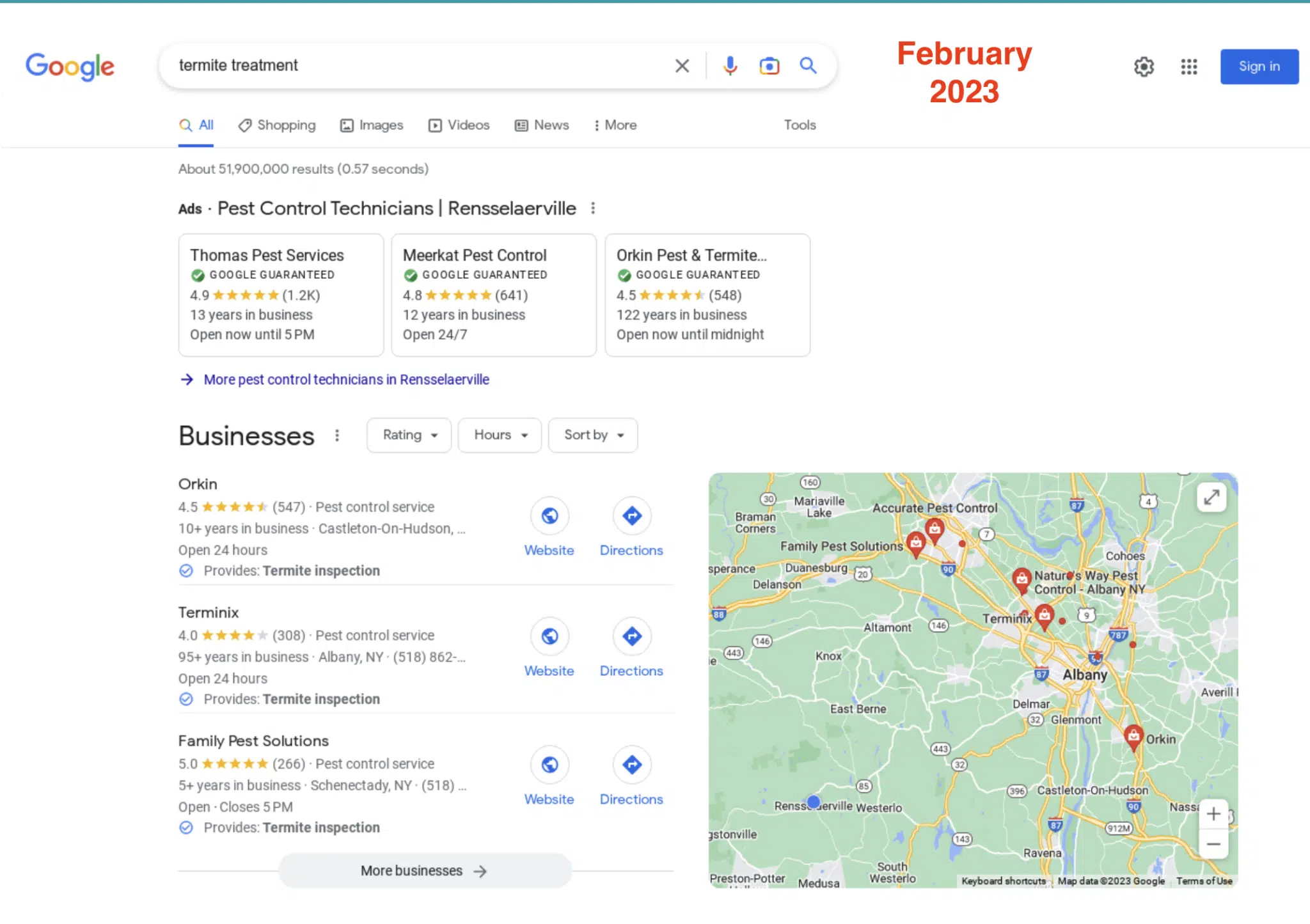
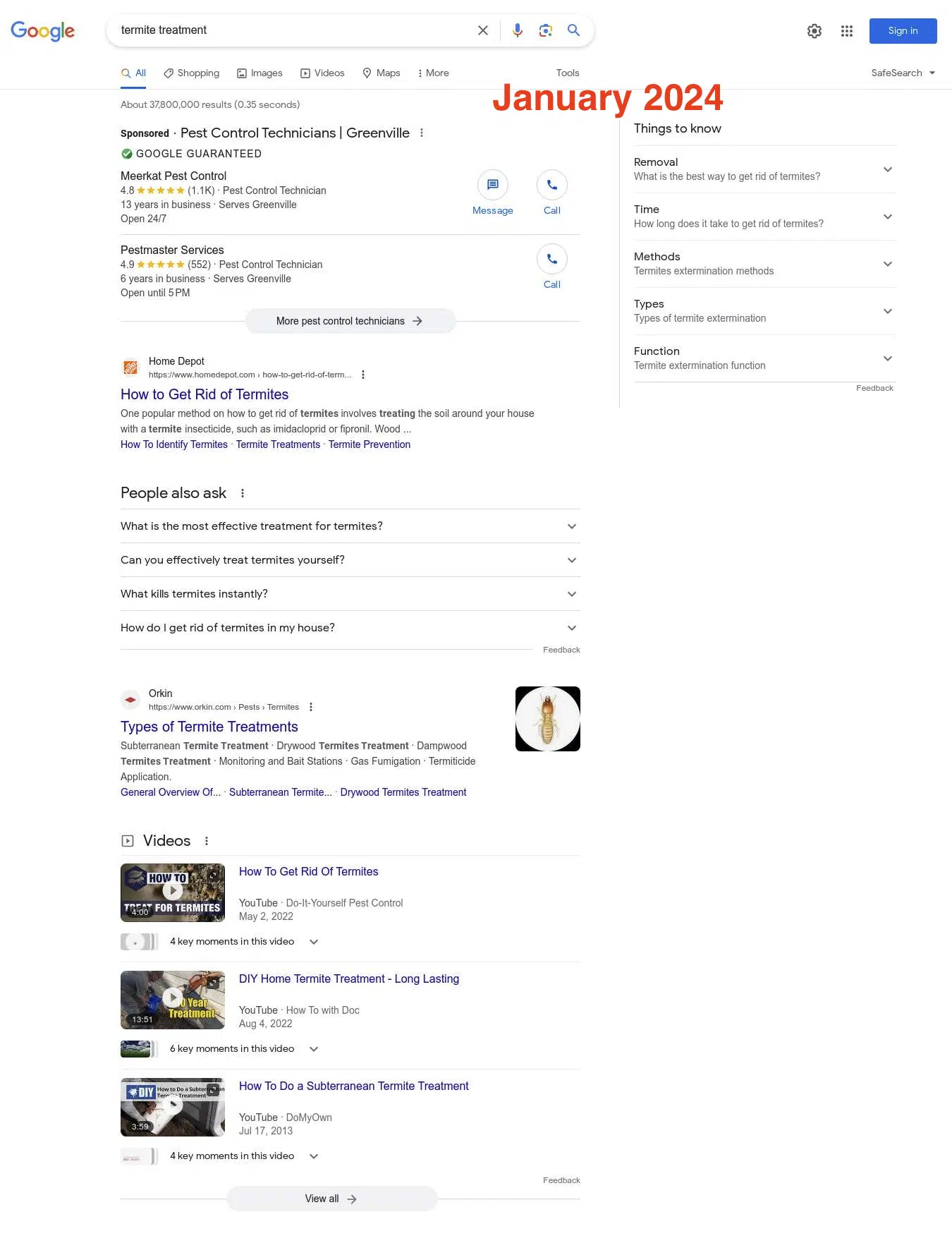
Track keywords that already drive traffic to your website.
While ranking high for a relevant head term is important, if it doesn’t generate traffic for related searches, reconsider tracking its rankings. Use Google Search Console to verify that the keywords you target in Maps receive organic search traffic.
This is a new consideration since Google recently adjusted its local algorithm to include business opening hours as a ranking factor.
Make sure to run ranking scans for your business when Google Business Profile indicates that your business is open. Your ranking grids will most likely look very different when your business is closed vs. open.
Setting up a radius for grid rank tracking
Adjust the rank tracking grid size to match your business needs.
For instance, if you’re a real estate agent operating within a 100-mile radius, don’t set the grid for the entire distance, as your listing may not rank that far.
Similarly, in competitive areas like Phoenix, avoid setting a large radius, as it may hinder your ability to accurately analyze your ranking performance across the city.
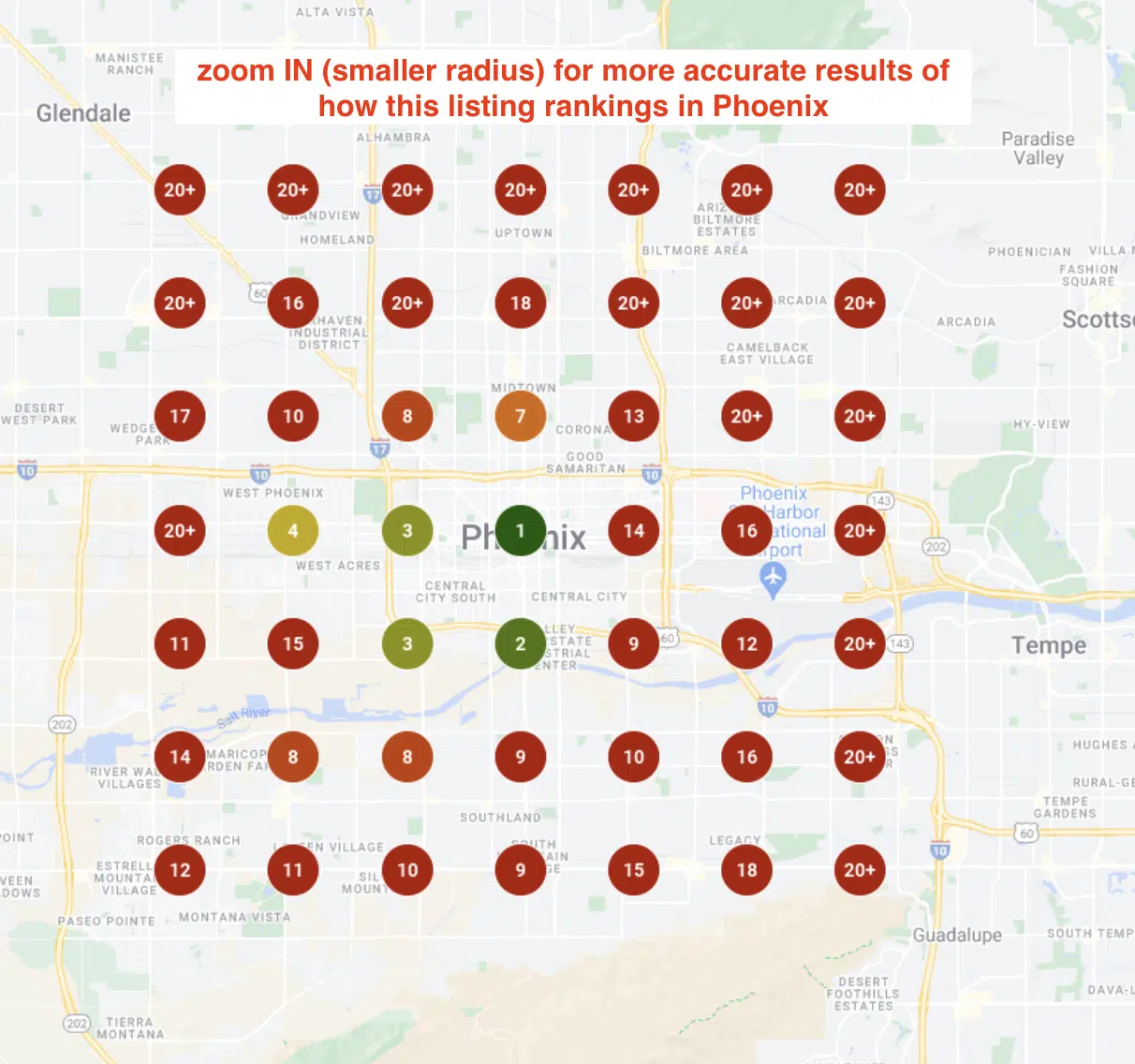
During your first scan, if you see too many red pins like this example, it’s a sign you will likely need to scale the radius back as you are too zoomed out.
Conversely, if you see too much green, you will likely want to zoom out to gauge where rankings drop off. This is how you spot where you have the opportunity to improve rankings.
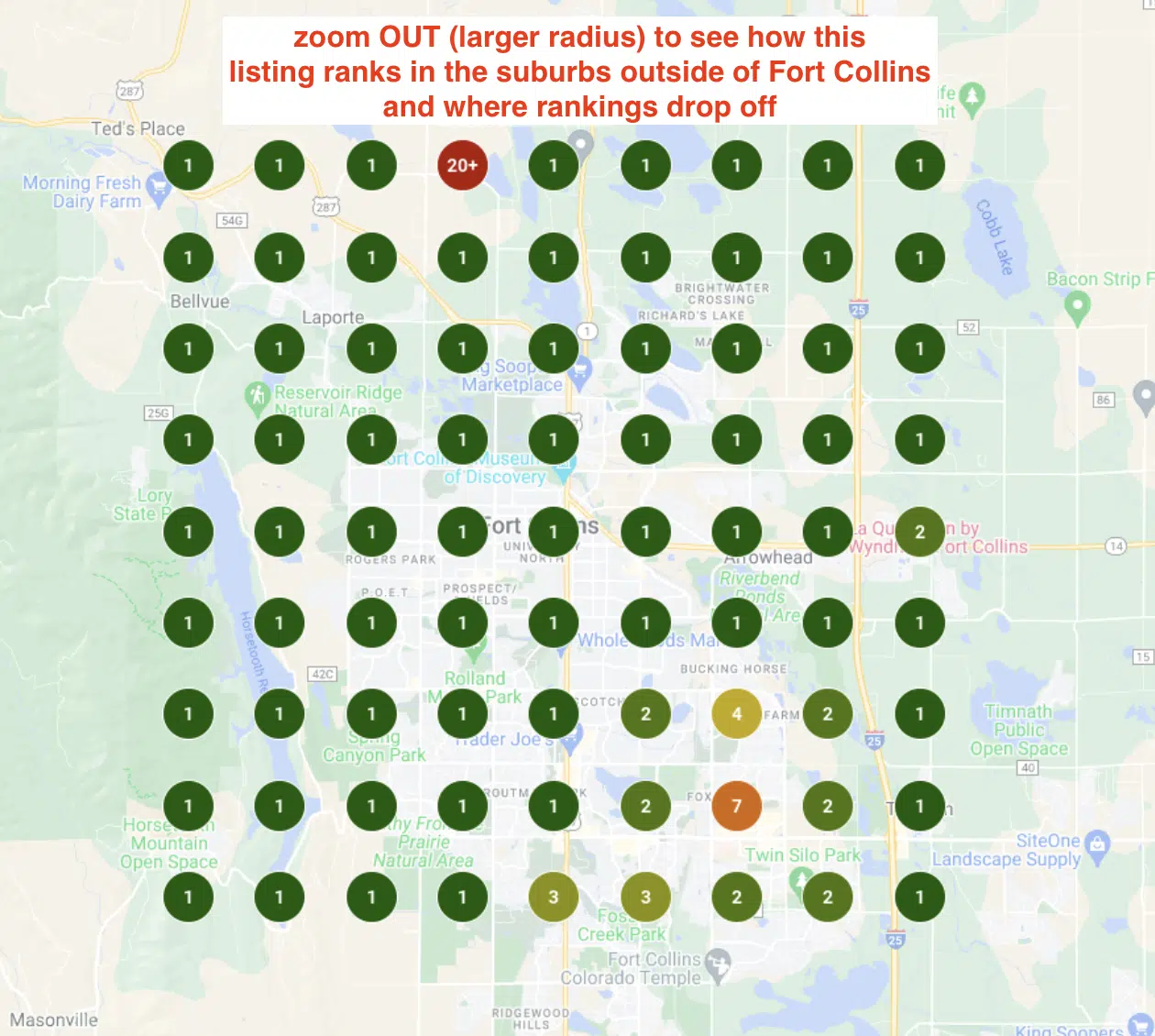
Analyzing local search ranking grids to find opportunities
Now that you’ve established effective rank tracking grids, how do you use them to guide your local SEO strategies?
Start with competitor research by checking businesses outranking yours for important keywords. Compare your listing to theirs, considering factors known to impact rankings, such as:
- Review count and rating.
- Keywords in the business name.
- Primary category they use.
- Secondary categories they use. (I use the PlePer Local SEO Tools extension to see this)
- Attributes they have.
If your listing can improve in any of the above, prioritize those enhancements, treating them as low-hanging fruit. Then, evaluate the quality of their website/GBP landing page, asking questions like:
- Are they linking to their homepage or an internal page?
- What is the primary keyword focus and location focus of their GBP landing page?
- Is it quality content or not?
- Do they have quality internal links with keyword-rich anchor text throughout the site?
Do some keyword analysis to see your potential to improve local rankings for your target keywords. In Local Falcon, look at each competitor’s Share of Local Voice (SoLV) by keyword to see if anyone manages to “dominate” the area for that keyword.
You can figure that out by seeing if they have a high or low SoLV score. The higher the score, the more they show up in the local finder for said keywords.
If a couple of competitors excel with high SoLV scores, with some SEO effort, you can likely enhance your score.
On the other hand, if no competitor achieves a high SoLV score, it’s practical to move on from optimizing for that keyword. The data indicates that influencing rankings for that specific keyword is not as straightforward.
Get the daily newsletter search marketers rely on.
Success off the Maps: Local organic search
If you feel stuck improving your GBP listings in Maps, don’t worry. Local SEOs should prioritize boosting the website’s organic visibility as much, if not more than, the visibility of GBP in maps.
Focus on organic search to increase visibility for competitive implicit searches with higher search volume.
Don’t just work on your homepage, even if that is the page you are optimizing for your most important keyword. Spend time optimizing your service pages, location pages, and blog posts to help build authority for your local services.
Make sure each page has a clear keyword and location focus and that you are tracking organic rankings with a grid tracking tool like you would for Map rankings (Places Scout will do this).
This helps you gauge the reach of all your site pages, informing whether you should adjust your content strategy to include more location-specific content for your desired service area.
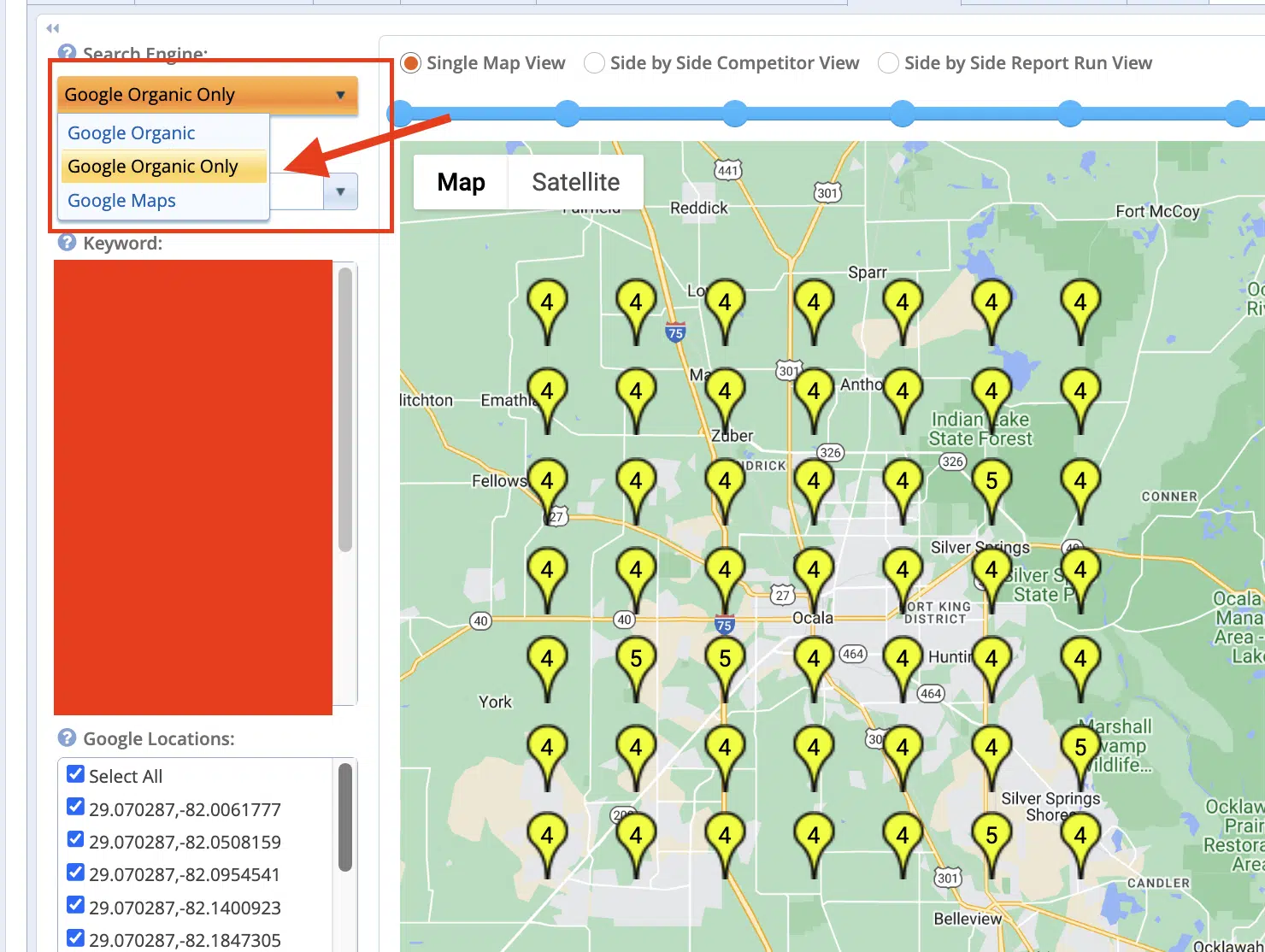
Service area pages significantly boost organic visibility in a large service area. Well-crafted service area pages can even outperform a GBP landing page in terms of combined traffic and conversions.
If you’re struggling to generate enough leads with just the GBP, consider investing in service area pages to appear in cities/towns where you’re currently unseen.
Dig deeper: Optimizing local landing pages for search: 8 best practices
Measure and report on conversions
You’re already using grid tracking tools to enhance local SEO strategies efficiently.
Prioritizing maps and organic for optimal search visibility, you’re also monitoring SEO success through ranking improvements and traffic increases.
However, don’t forget to track conversions resulting from these efforts.
This is where having a solid source of conversion data becomes crucial – and despite the backlash when it first came out, Google Analytics 4 (GA4) is a great platform to better track every event on your website.
First, ensure your GA4 is configured for accurate data tracking by adjusting settings in the backend. Tweak factors like data retention, session timeout, cross-platform tracking, etc., to maximize accuracy.
Using a GA4 expert for this is extremely valuable. There are a ton of nuances in the platform, and working with someone experienced in setting up GA4 for local traffic can save you a ton of future headaches.
Once you are confident in the data you’re recording, spend the time to go through the site and make sure all sources of leads are tracking, such as:
- Calls
- Texts
- Chatbots
- Contact forms
- Emails
- Online scheduler/booking tools
Think about every possible way a user can contact the business via the website. That should be set up as an event in GA4.
GA4 can even attribute conversions on other domains/platforms to the original source/medium if they landed on your website first, known as cross-domain tracking.
So, if you or your client uses any third-party booking tools, set yourself up to get the credit you deserve for those conversions.
Importance of call tracking
Tracking calls is valuable for most businesses, and I recommend setting up call tracking versus relying on “click to call” metrics, and that’s without hesitation.
Yes, it will add an extra cost, and some may argue that since GA4 will track all users who click on a phone call button or link automatically, what’s the point?
My counter: click-to-call data tells you nothing about the quality of the calls, and they are also over-inflated, as there is no way to not track accidental clicks via that event.
I encourage you to set up call tracking and see for yourself the discrepancy in reporting these two events.
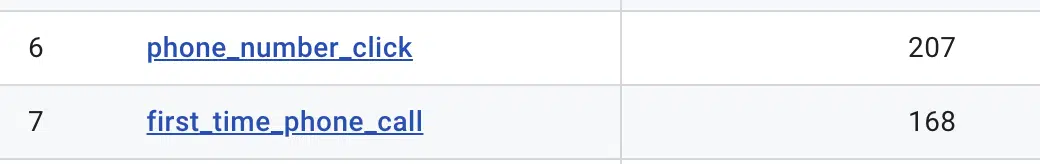
Using call tracking software to track calls from your GBP and website is a game changer for reporting. Use a service that can dynamically change the phone number on a page based on the source of that user.
I like using CallRail because it has a clean UX and captures a ton of data you can access directly in the platform. Its GA4 connector is also easy to set up, and you can see call data reporting directly in GA4.
If you are using UTMs to track GBP traffic (which you should do), you can attribute onsite calls from people who click from the GBP to your website vs. those who found you through organic search.
This can help you strategize where to focus your SEO efforts (organic vs. maps) depending on the volume and quality of these calls.
Plus, using a call tracking number on your GBP will allow you to see data for all the calls that come in from the GBP, not just mobile click-to-calls, which is all that GBP insights tracks.
Plus, you can segment first-time callers from repeat callers to better tell the story of how well your GBP is converting new customers.
Start reporting early and reap the benefits later
Start collecting data early for more reliable year-over-year reporting. Monthly fluctuations can be misleading, especially for seasonal businesses.
Don’t delay setting up data tracking for your project. While month-over-month increases are positive, don’t be discouraged by occasional declines; focus on your goal and let data, not opinions, guide your tactics.
Opinions expressed in this article are those of the guest author and not necessarily Search Engine Land. Staff authors are listed here.
Source link : Searchengineland.com
