Google’s local search results have been shifting quite a bit since the start of 2024. As with the rise of Reddit and other forums, Google is trying to serve users more relevant and relatable content – and in the local space, that means showing users more localized content.
Specifically, we have seen a major shift in the pages Google shows for searches they think have a local intent. We are now seeing an influx of localized service area pages showing on the SERPs instead of generic, non-location-specific pages and homepages.
Take this example of what the SERP in Altamonte, Florida looked like in November 2023 for [personal injury lawyer] – mostly generic pages, a homepage and even a Wikipedia article.
Flash forward to March, this same SERP is almost exclusively full of service area pages for the specific city I’m searching from.
With this clear shift to more localized SERPs, businesses should invest both in improving their current service area pages and building new service area pages targeting the cities/towns where they want to generate more organic leads.
How to optimize local pages to win more local traffic
All of your service area pages should target your most important keyword patterns, along with any long-tail supporting keywords you want to rank for in those areas (i.e., “[service] in [city]”).
You should also add instances of “near me” type phrases to help the page show up for “near me” searches, which we’ve tested and found still works well in organic search.
You should write about your most important services on each page and link to the generic service pages if needed to provide more context. Don’t sleep on internal linking to and from these service area pages to help Google and users navigate your most important content.
For example, you will likely want to link to all your service area pages on your Google Business Profile (GBP) landing page, your homepage and relevant service pages. If you have more than one GBP landing page, link to the service area pages closest to that GBP location.
Dig deeper: Local SEO in 2024: 6 simple ways to dominate local search
Does duplicate content work for service area pages?
Many people worry about duplicate content when creating many service area pages. There are only so many unique ways to talk about your most important services.
In reality, duplicate content really isn’t an issue, as Google likely will not penalize your site for having it, and it actually works when it comes to ranking service area pages in multiple locations.
The one con to this tactic is that it will likely not work well in competitive markets. How does one combat that?
Provide unique, real-world value that people in the local area will connect with on each page. This can look very different depending on your industry. Generally, you can provide local value by adding some or all of these elements to your service area pages.
Let’s take a look at a few ways to add relevant local content to your service area pages to make them unique while also being helpful to users:
Customer reviews
I cannot understate the power of user-generated reviews. Highlighting city-specific reviews on your service area pages can be a game changer.
You can source these reviews directly from Google or other third-party sites where people already leave reviews. Sites like Yelp and NextDoor add the location a reviewer is from to the review itself. You only need to manually source a few per SAP.
If a reviewer on Google or another site mentions their city directly in the review, that would be even better!
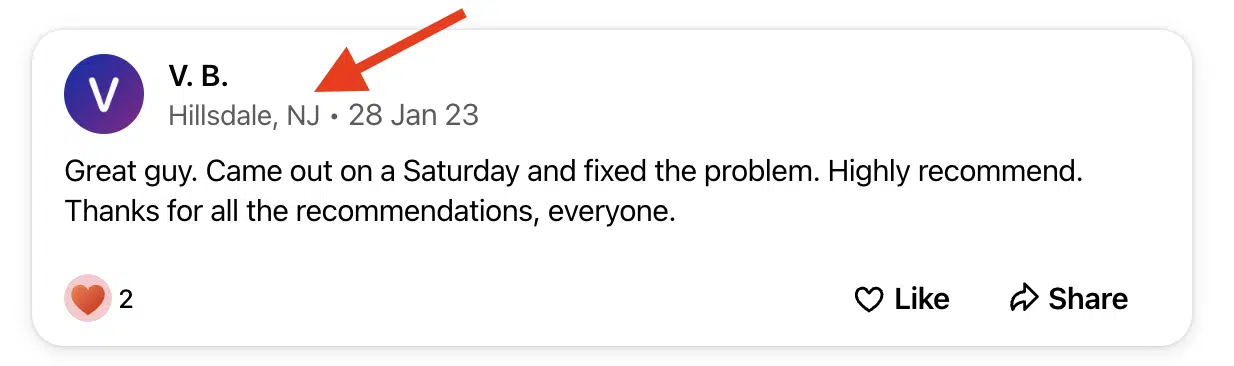
Long-format client testimonials are also a great way to highlight a job well done by a happy customer in a particular city. Bonus if you can get video testimonials – those are gold!
Dig deeper: How to get reviews for local SEO: The must-do list
Case studies and jobs completed
Using case studies from completed jobs or clients served in your area is an excellent strategy for adding distinctive content to your service area pages. It showcases the exceptional work your company does locally.
People **** to see examples of work you’ve done, and providing that right on the page they are likely to land on is a great way to instill trust and showcase expertise immediately. In your case study, you can include:
- The problem the customer had.
- Your plan to fix said problem.
- Specific steps you took to fix the problem.
- Any issues you had along the way and how you overcame them.
- The end results.
Dig deeper: How to create local content that builds trust and drives sales
Unique photos + videos
On top of case studies, add photos/videos of completed jobs or the clients you have worked with in the area.
Users **** consuming before and after photos for anything home service-related, so give the people what they want right on the service area pages! This is also a great way to showcase your expertise.
If you have employees or technicians dedicated to serving a specific service area, with their permission, add their photos directly to that page. This:
- Creates more unique content for the page.
- Allows customers to put a face to the name and makes your brand more “real.”
- Provides a small level of comfort and security, knowing who will be showing up at your house or who you’ll be meeting with.
To instill even more trust, you can add photos taken by actual customers to these pages, too. Photos taken by customers can be an important decision-making factor in certain industries, per BrightLocal’s 2023 Local Business Discovery and Trust Report.
Consumers also rated photos taken by the business and photos of staff as important factors that help them make a decision on whether to trust a business enough to call or book a service.
There isn’t one type of photo that rules them all, so having as much variety on each page as possible can help convert more users into customers.
City-specific statistics
You can also add statistics from your business data related to that particular city. This provides unique, real-world data that Google hasn’t seen before, which is a great way to set yourself apart from the competition. You can add data around:
- Number of jobs you’ve done in the city.
- Number of homes you’ve sold/leased in that city.
- Number of cases settled from clients in that city.
Cost data
“Cost” keywords are a great way to drive more traffic to your service area pages. Not only do “cost” related keywords get searched a lot, but we have found they convert well, too.
Adding cost/price data directly to your service area pages is a great way to rank for these types of searches across your service area. You can phrase it like, “how much is [service] in [city]”.
Related businesses in the city
We have seen that adding related businesses in the local area helps boost local signals on service area pages. Over time, these pages gain traction in the SERPs, and they can be extremely helpful for the user.
For example, a realtor who sells a home will likely recommend various home service businesses to the new homeowner. It makes sense for them to recommend local roofers, lawn care companies, HVAC experts etc. Since they are likely to already give those recommendations to clients anyway, why not add them directly to the service area pages?
This can also be a great way to build relationships with other small businesses in your community. You probably already know some of them and would refer business to them, so add them to your site.
If you don’t know anyone, research the “best” adjacent companies in your area and reach out to them. Build a real-world connection, then add them to your website when confident. Also, let them know you did this.
So, what exactly should you add to the SAP about them? Add their business name, the main point of contact’s name, address, phone number and website. Make it easy for users to contact them.
Get the daily newsletter search marketers rely on.
Prioritize what cities you create service area pages for
Suppose you’re a multi-location business, especially one operating in multiple states. In that case, there are likely many cities you want to create service area pages for, but only a finite amount of time and resources.
A few things to consider when determining what cities to write content for are:
Check GBP data

- Check your GBP Insights search terms report to see if your listing gets any searches for explicit keywords outside the city where you are physically located.
- If you get these types of searches, that’s a good indicator that you’ll get organic traffic for a SAP for that city.
Competition in the area
- If there are fewer competitors in a specific city, chances are you can rank there with less effort than in a crowded city.
- Check on Google what businesses are physically located in that area and then check organic SERPs to see what, if any, service area pages already rank for your target terms.
How far away customers are willing to drive
Another thing to keep in mind is the value of each sale. One sale can mean thousands of dollars for high-sale-value businesses like personal injury lawyers. So, investing the time to create a service area page in a low-competition area may only result in one case, but that one case could be worth a ton.
Yes, service area pages do convert
Sometimes, clients wonder if service area pages will produce conversions. In my experience, the more localized a page is, the further down the conversion funnel users who land on it tend to be.
The right mix of CRO can produce leads like crazy. Even before the shift in local SERPs, service area pages were one of the top-converting pages on many of my local business clients’ sites.
Now, the trend is compounding, and I am seeing service area pages bring in more onsite conversions than ever before. Especially for multi-location businesses operating in multiple states, service area pages can be a game-changer and save you some money in the long run, as you won’t be forced to run ads all the time across your service areas.
Take this example, where onsite conversions from organic traffic have increased 7% YoY, largely thanks to service area pages, despite organic traffic being down sitewide.
Note the “24/7 emergency” page, which is a nationally targeted page, took a dip in traffic and conversions YoY, as did most of their generic pages.
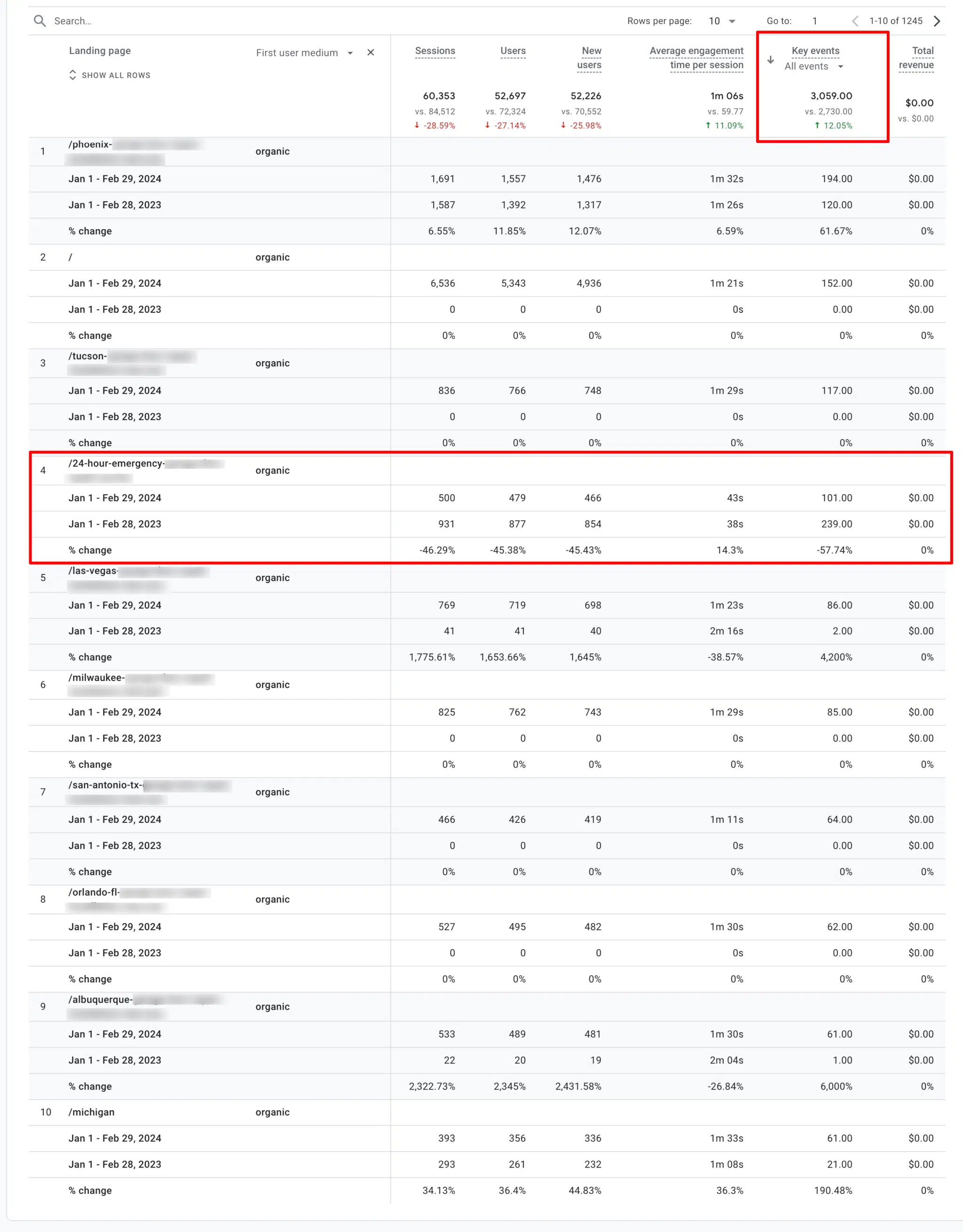
Dig deeper: Local SEO success: How to track rankings, conversions, calls
Opinions expressed in this article are those of the guest author and not necessarily Search Engine Land. Staff authors are listed here.
Source link : Searchengineland.com
