Google Ads has evolved significantly in recent years, with more automation and artificial intelligence being introduced to simplify campaign management.
One area where PPC advertisers now have to make strategic decisions is geotargeting – whether to let Google’s algorithms determine where ads are shown based on performance data or to set specific geographic targets manually.
This article explores key considerations for optimizing location targeting in Google Ads campaigns. It covers factors like:
- Aligning targeting with product/service availability in different regions.
- Connecting geotargets to localized landing pages.
- Assessing performance differences across locations.
- Balancing automation versus manual control.
With clear guidelines and example data, this guide will help you find the right geotargeting approach for your unique business needs.
What to consider before targeting locations in Google Ads
Does your business have specific products or services by location?
This question is fairly straightforward and fundamental, but if a product isn’t available at a location, you should exclude it from targeting.
How many times have you, as a consumer, seen an ad, and you know it’s not available in your location? It’s frustrating for consumers and a waste of funds for advertisers.
Maybe your products and services are the same across regions, but there might be specific landing pages or site experiences that require geotargeting the campaign. Geotargeting is set at the campaign level, but landing pages are set at the ad group or keyword level. Therefore, decisions must be made.
A key to recall here is Google has two location settings:
- “Presence”
- “Presence or interest”
Presence means the user is physically present in that location at the time of the search.
Interest means the user is outside of the physical target but has shown interest in that area in the past. For example, I live in the suburbs but often go into the city. If a business located in the city only shows ads to those in the city, they would miss people like me who are in the burbs but are interested in businesses located in the city.
Google recommends more broad geotargeting as a best practice.
“While broad geo targeting is recommended as a best practice on Search, it’s important to know when targeting for “Presence” makes sense. You should consider “Presence” targeting in instances when:
- Your business falls within a sensitive vertical with strict targeting limitations.
- You only want to target users in specific locations and not users who may be in other locations but are still interested in your product or service.”
Dig deeper: Improve your Google Ads performance: 3 simple setting changes
Do you see outsized performance variance?
This topic is more tricky and requires testing. It makes sense logically if a business is set up geographically and budgets are allocated accordingly to set up geotargeted campaigns.
This would allow you to control budgets at the campaign level. However, when data can be aggregated across multiple regions, Google Ads can determine how to allocate those budgets based on the most likely to convert.
Why is this tricky? Because there isn’t a right answer.
We’ve tested this across multiple companies, verticals, and brands. The answer isn’t always the same. It depends on the specific business, competitive environments, and budget levels as key inputs.
Get the daily newsletter search marketers rely on.
Real-life examples where geotargeting went both ways
We had a lead generation business where budgets were allocated by region. This forced us to spend money where it wasn’t as efficient.
So, we made the case to move to consolidating the campaigns and removing the regional budget allocations. This had an incredible impact on the campaigns, which are detailed below. Right away, we saw massive gains. CPA was down by 32%, and we increased leads by 26%.
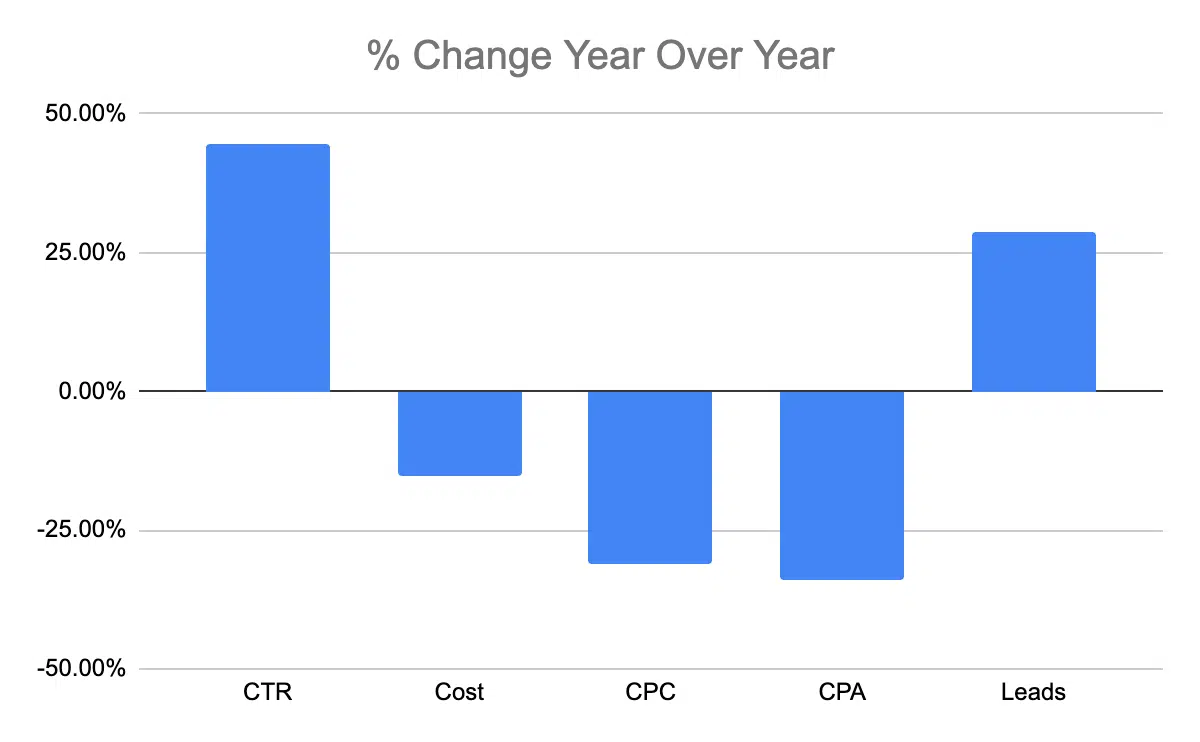
However, performance differences across businesses often necessitate reallocating spend or removing it from certain regions. The data below shows the top five best and worst-performing states based on cost per conversion and spend.
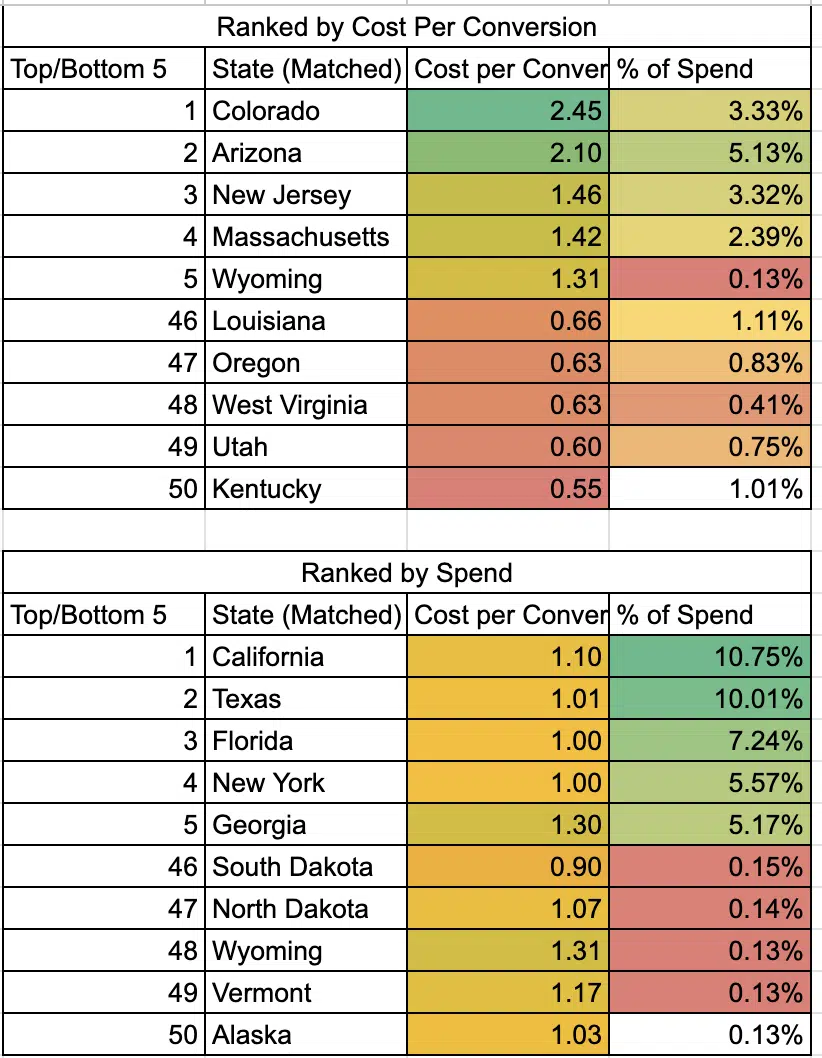
You can see that the best and worst-performing states in cost per conversion are five times different.
In the example above, Kentucky is 50% lower than the average cost per conversion and is responsible for 1% of spend. If you could reallocate 1% of spend from the highest cost per conversion state (Colorado in this data set), you would reduce cost per conversion materially.
When looking at the biggest and lowest spend states, it makes sense that they are close to or on average since they account for 10% of spend.
In this case, you would consider just taking out the lowest spend states above the average cost per conversion so that spend could be reallocated.
This becomes even more important when your budget is small or the data for those specific states is limited.
Data = power to make better and faster decisions. This is especially true for geotargeting.
Geotargeting in Google Ads: Balancing automation and control
Optimizing geotargeting in Google Ads is crucial for campaign efficiency and effectiveness. There’s no universal approach.
Finding the right balance between automated algorithmic targeting and manual control depends on your business, products/services, localized requirements, performance data, and testing.
Use data to guide the optimization process, aiming for the ideal mix of automation and granular location control. Through analysis and testing, you can leverage geotargeting tools to enhance ROI and achieve your marketing goals.
Dig deeper: A PPC guide to privacy-focused audience targeting
Opinions expressed in this article are those of the guest author and not necessarily Search Engine Land. Staff authors are listed here.
Source link : Searchengineland.com
