Meta tags are HTML tags that provide information about a webpage’s content to search engines and users.
They play a crucial role in influencing how a website appears in search results and can impact click-through rate (CTR).
Meta tags are usually added in the <head> section of your HTML. Here’s one example:
<!DOCTYPE html>
<html>
<head>
<meta name="description" content="Turn the algorithm into a friend. Make your business visible online with 55+ tools for SEO, PPC, content, social media, competitive research, and more.">
</html>
</head>
In the example above, a meta tag called “meta description” is used. In search results, that will look like this:
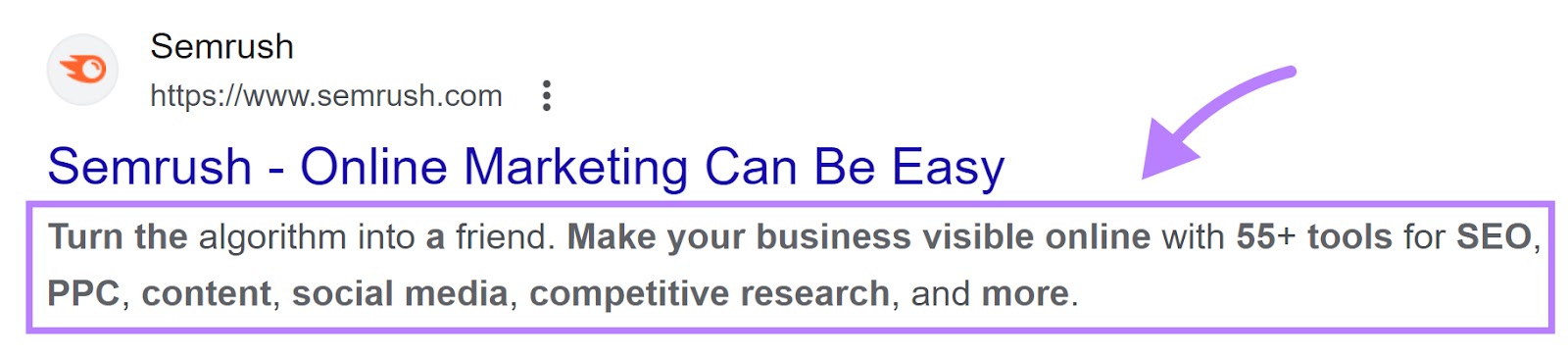
Google and other search engines often display the meta description in search results.
Google supports several meta tags:
|
Meta tag name |
Description |
Example |
|
description |
Provides a short description of the page.This description is often used in the snippet shown in search results. |
<meta name=”description” content=”Make your business visible online with 55+ tools for SEO, PPC, content, social media, competitive research, and more.”> |
|
robots |
Controls how search engines crawl and index your pages. You can use “index” and “follow” to allow both actions. Or “noindex” and “nofollow” to prevent them. If you don’t specify anything, “index” and “follow” are the default values. |
<meta name=”robots” content=”index,follow”> |
|
googlebot |
Similar to robots, but specific to Google. |
<meta name=”googlebot” content=”index,follow”> |
|
|
Disables some optional Google features for your site, such as the sitelinks search box that allows users to search within your site from Google, and the Google text-to-speech services that enable users to hear your webpages. The supported values are “nositelinkssearchbox” and “nopagereadaloud.” |
<metaname=”google” content=”nositelinkssearchbox”> |
|
google-site-verification |
Verifies the ownership of the website for Google Search Console. |
<meta name=”google-site-verification” content=”+nxGUDJ4QpAZ5l9Bsjdi102tLVC21AIh5d1Nl23908vVuFHs34=”> |
|
Content-Type and charset |
Specifies the content type and character set for the webpage. This is important for rendering non-ASCII characters correctly. |
<meta http-equiv=”Content-Type” content=”text/html; charset=UTF-8″> |
|
refresh |
Tells the browser to automatically reload the page after a specified number of seconds. It can also be used to redirect the user to another URL after a certain time. |
<meta http-equiv=”refresh” content=”5; url=https://website.com”> |
|
rating |
Indicates that a webpage contains explicit content. |
<meta name=”rating” content=”*****”> |
|
viewport |
Controls how the webpage is displayed on mobile devices |
<meta name=”viewport” content=”width=device-width, initial-scale=1.0″> |
As you can see, there are different kinds of meta tags, but the most relevant ones for SEO are:
- Meta description
- Meta robots
- Meta viewport
Let’s look at these tags in more detail and see how to optimize them.
Note: The title tag (often called a “meta title”) is not technically a meta tag, from an HTML perspective. Although it is important for SEO and is usually discussed alongside other meta tags like the meta description. Learn more about this tag in our title tags guide or in the brief section covering “meta titles” below.
Meta Description
A meta description summarizes the content of the webpage for search engines and users.
It appears below the title on the search engine results page.
Like this:
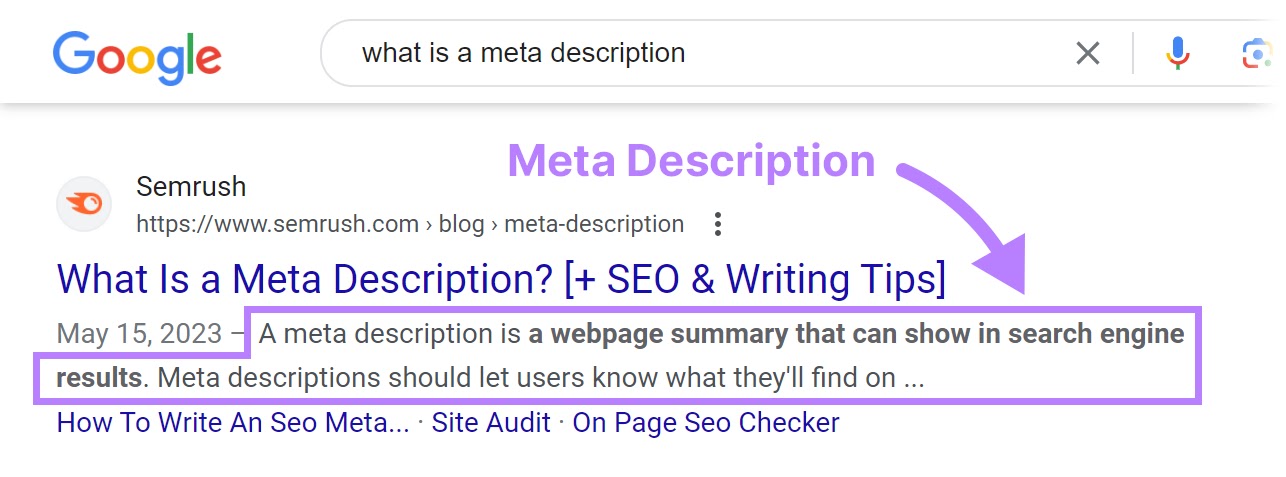
The code for a meta description tag looks like this:
<meta name="description" content="This is your meta description"/>
Meta descriptions do not directly affect your rankings in Google. But a well-written meta description can encourage users to click on your link instead of scrolling past it.
Here are some tips to help you craft effective meta descriptions:
- Keep them under 120 characters
- Use sentence case
- Only include your target keyword where it makes sense; avoid keyword stuffing
- Be accurate, descriptive, and concise
- Match search intent
- Avoid duplicate meta descriptions on your website
Semrush’s On Page SEO Checker can check whether your meta descriptions are keyword-optimized.
Open the tool and set up a project for your website.
Once complete, navigate to the “Optimization Ideas” tab. You’ll see all your website pages. Click on the “# ideas” button.
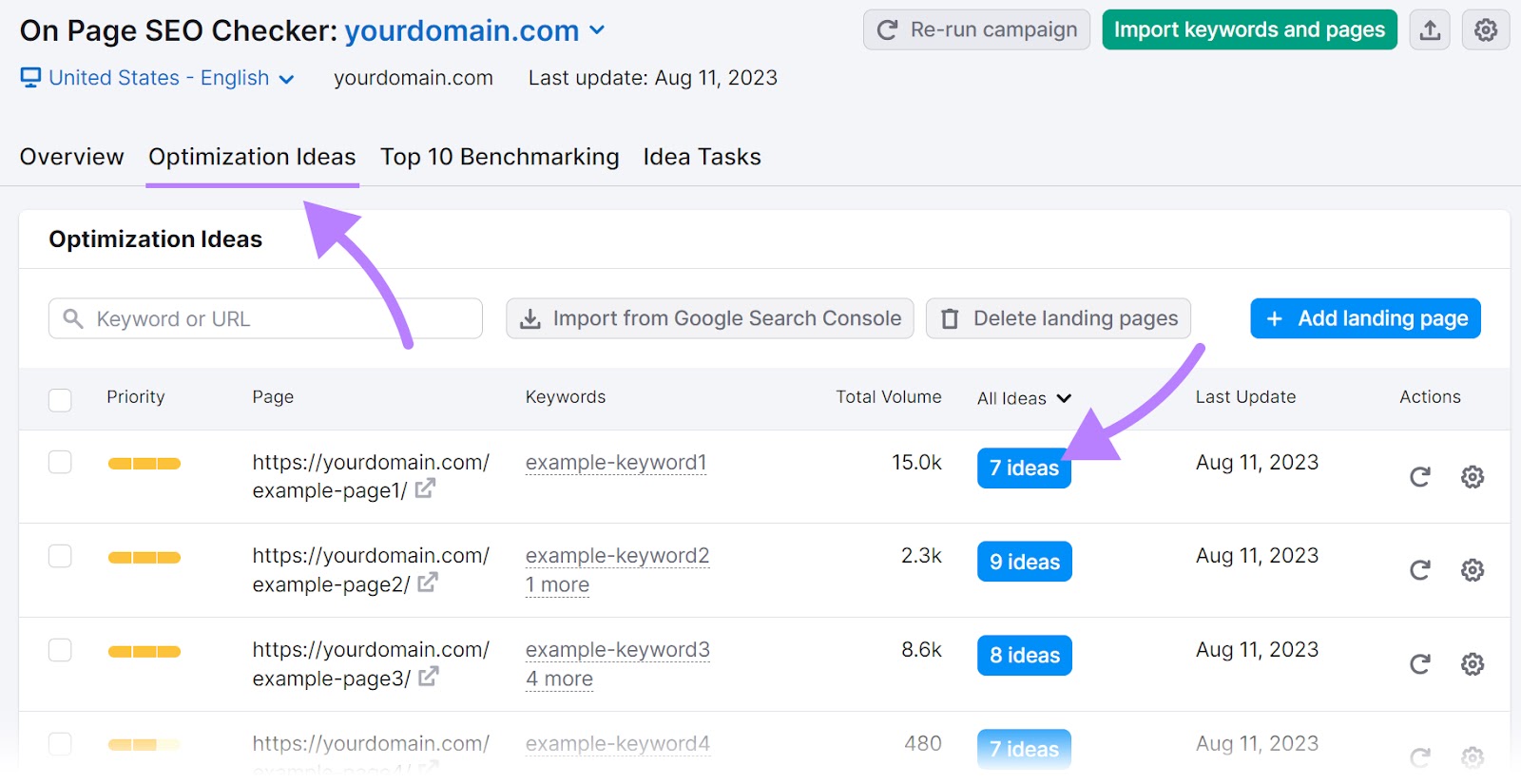
The content section of the report tells you whether your meta description includes your target keyword without keyword stuffing.
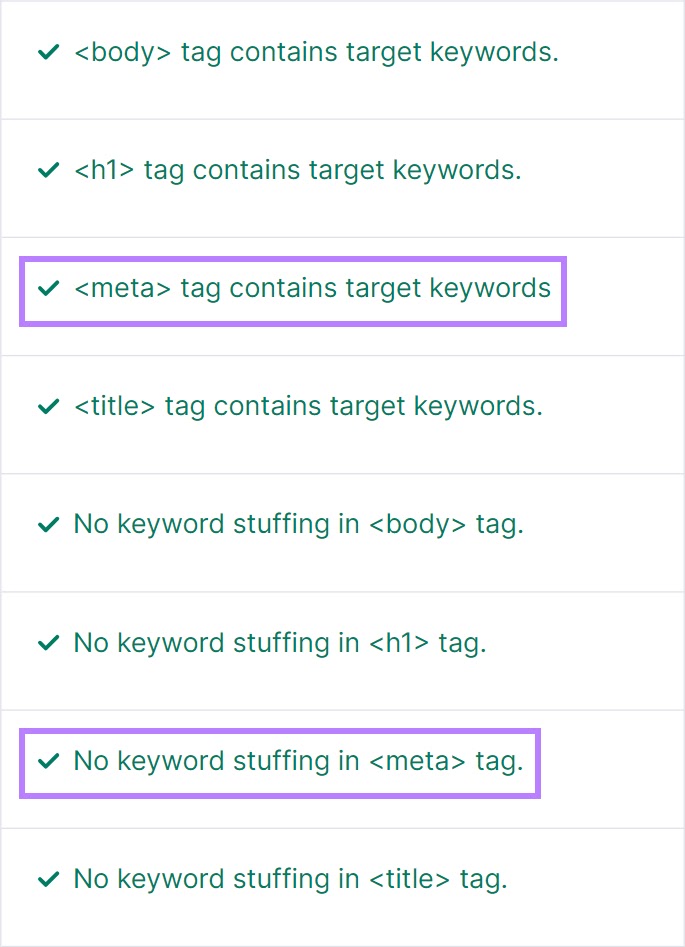
Meta Robots Tag
A meta robots tag controls the crawling and indexing behavior of search engines.
In other words, the meta robots tag tells search engines whether you want it to analyze and display your page in search results.
This tag is present in the <head> section of your HTML and looks like this:
<meta name="robots" content="follow, index">
Add your instructions for search engines inside the “content” attribute.
Some common values include:
- Follow: This allows search engines to crawl links you’ve placed within your webpages. If you don’t add anything to your code, this is the default setting.
- Nofollow: This instructs search engines not to crawl links on the page and transfer any link equity (ranking strength).
- Index: This tells search engines to index the page. If the page is indexed, it can appear in search results.
- Noindex: This instructs search engines not to add the webpage to their index. Which means the page won’t appear in search results.
Make sure you use these values appropriately.
For example, if you have pages with duplicate content, you might use “noindex” parameters on those pages to avoid any SEO problems.
Also, using the “nofollow” value on internal links is not generally recommended. As those links may not get crawled.
If you want to check if you’ve “nofollowed” any internal links by mistake, use Semrush’s Site Audit tool.
Open the tool and set up a project for your site.
After that, go to the “Issues” tab and search for “nofollow.”
You’ll see if you have any “nofollow” internal links.
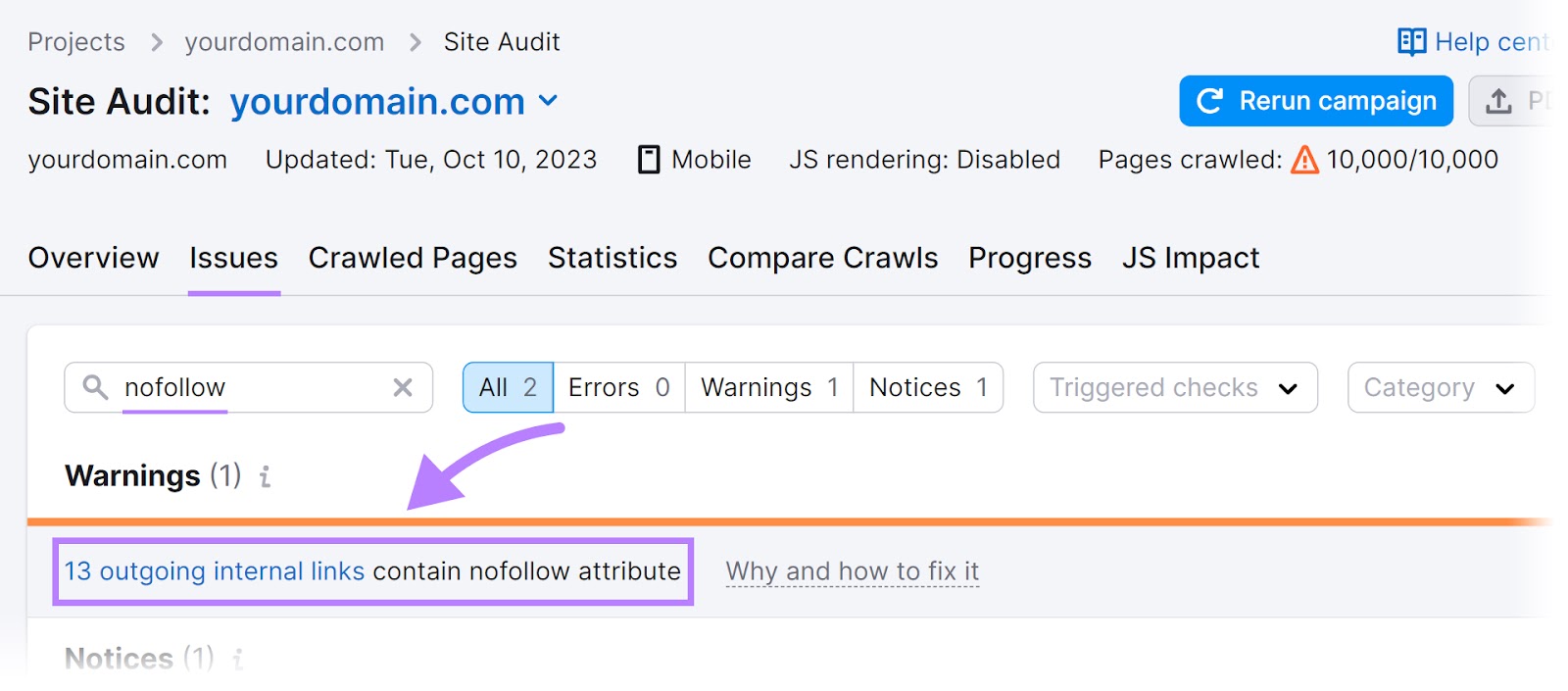
If present, review those links and remove “nofollow” values if they’ve been added by mistake.
Meta Viewport Tag
A meta viewport tag controls how your webpage appears on mobile and other devices.
Its primary purpose is to adjust the width and scaling of the viewport (i.e., the visible portion of a webpage) to provide an optimal viewing experience across different devices.
Here’s what the tag typically looks like:
<meta name="viewport" content="width=device-width, initial-scale=1.0">
It goes into the <head> section of your webpage.
Google has confirmed that it looks at the presence of this tag to confirm whether the page is mobile-friendly. Which is important if you want to rank.
So make sure you add this tag to your webpages.
Meta Title
A meta title (a.k.a., the “title tag”) tells search engines what the title of a webpage is.
This title is typically displayed on search results pages as the clickable headline of a result.
Like this:
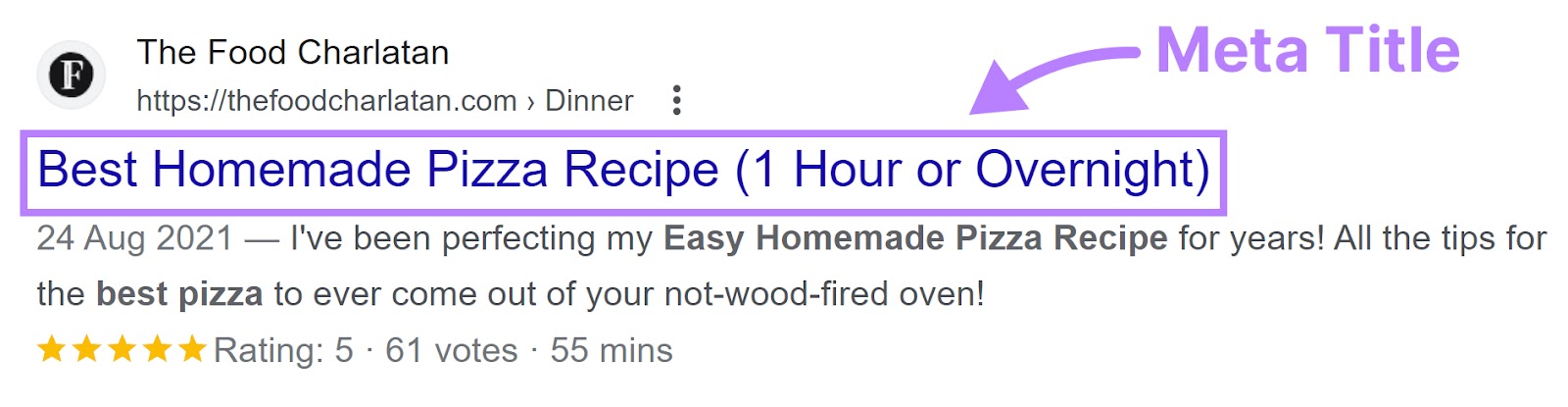
Here’s an example of what it looks like in HTML:
<title>Best Homemade Pizza Recipe (1 Hour or Overnight)</title>
Note: A meta title is not technically a meta tag, but it functions in a manner similar to website meta tags, as it provides metadata about the contents of the page.
Google looks at the title tag of a webpage to understand what the page is about. So that it can rank the page appropriately.
Follow these best practices when creating meta titles on your website:
- Avoid clickbait titles
- Use title case
- Avoid generic and vague titles, like “Home” for the homepage
- Avoid duplicating titles on your webpages
- Include your target keyword without keyword stuffing
- Match search intent
- Make sure they’re descriptive
- Keep them under 60 characters
Tip: Semrush’s On Page SEO Checker can check whether your meta titles are keyword-optimized.
By highlighting whether you’ve included your target keyword in your titles without keyword stuffing.
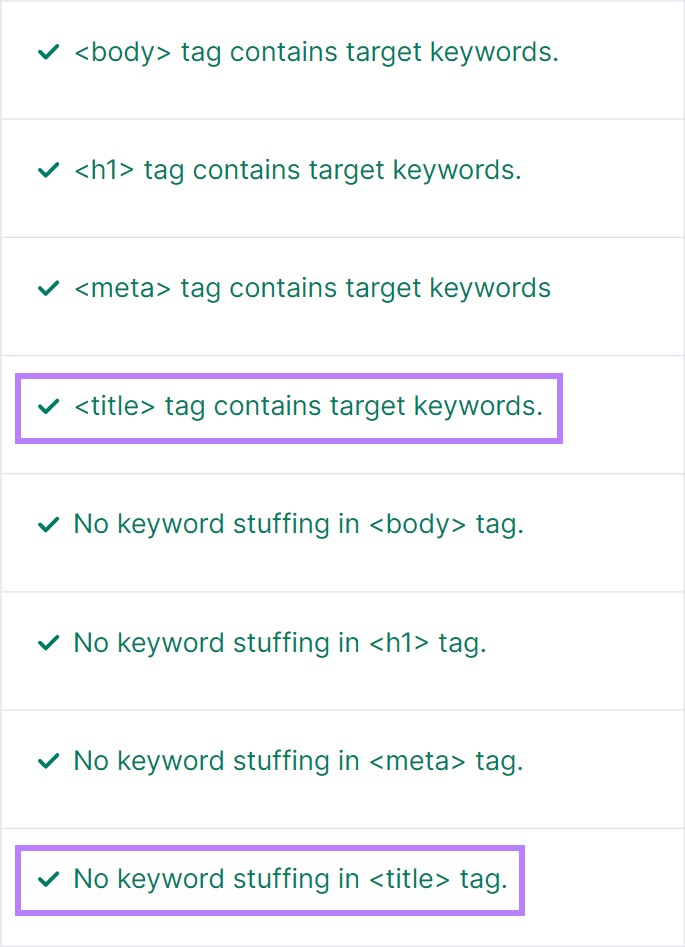
Meta tags are an important element on your website.
So, make sure you’re using them correctly.
If you need help, the Semrush On Page SEO Checker and Site Audit tools can check your implementation. And confirm whether you’ve followed best practices.
Sign up to get started.
Source link : Semrush.com
