Edge was once the most useful tool for downloading Chrome. With the integration of AI and some sleek new features, Microsoft flips the script, and makes the argument that Chrome? Well, it doesn’t even need to be on your machine anymore.
If that sounds crazy, here is a small list of things Edge will do out of the box, no extensions or difficult hacks:
[CAN] means this feature is only available through Edge Canary Channel, which is free to download. Canary is a near-daily updated early access version of Edge, and its features will eventually hit Edge.
- AI-powered internet search
- AI-powered insights and questions for the page you are on (this is data-compliant)
- Add active tabs to the sidebar — always loaded tabs that you can expand and collapse while in any tab
- Less RAM usage than Chrome
- Uses Chromium = you get all your old extensions from Chrome
- [CAN] Upscaling video — Edge can turn that throttled Youtube video into readable content on the fly
- [CAN] AI-Designer Pane — create templates, images, and graphics, just by typing words
Edge is my daily driver, here’s why it should be yours too.
AI-Powered Search
Bing Search with AI is the one aspect of Microsoft’s new foray into this territory most people are now aware of. It is already good — really good. Given that’s the point of a search engine we could stop there, but Canary buries Chrome, it’s not just better. Check this out:
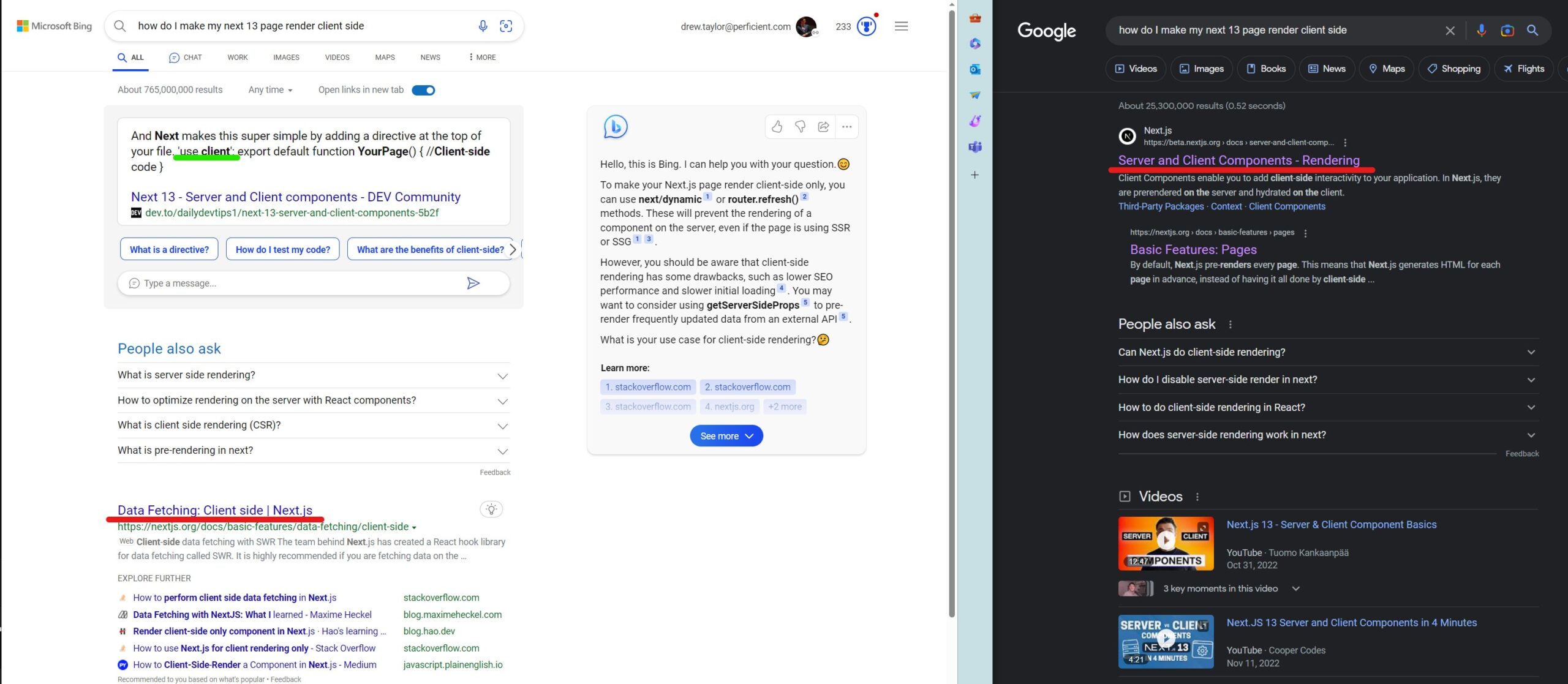
Bing versus Google head to head search
In red I underline normal Bing versus Chrome, and although you can get the same information from the Next docs, Google pulls ahead with the more specific result. However, in green look at Bing+AI. That is exactly the right answer and straight to the point. And forget attempting to ask Google a follow-up question about the result.
AI Insights
The sidebar you’ll find on the right, and you can pop out the Bing Copilot and ask it about your page. I’ll pop it open right now and ask it about this blog:
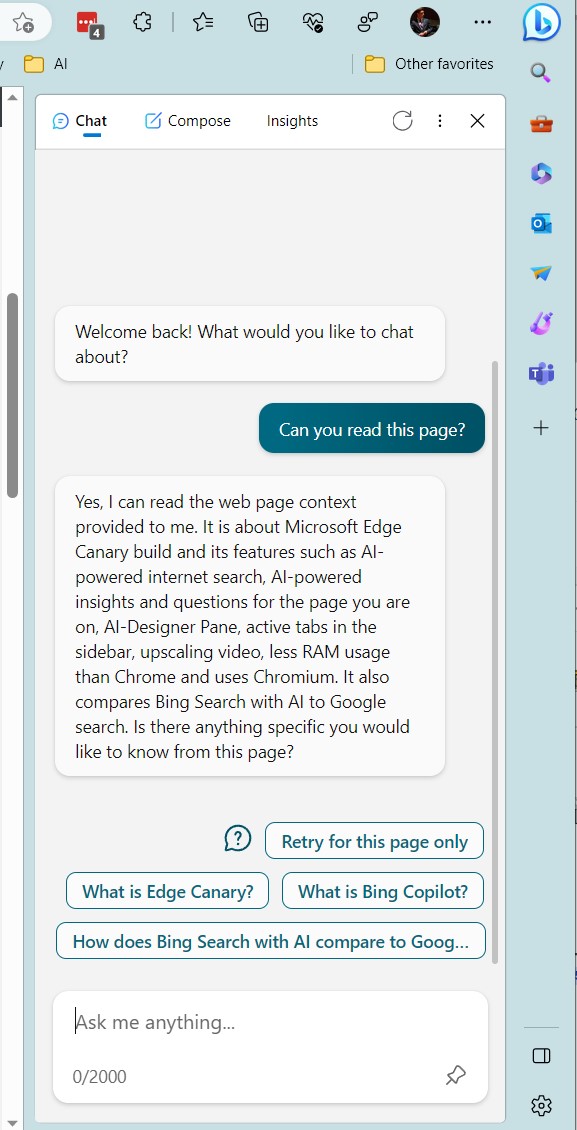
Hey Bing, “Give me a closing sentence for my ‘AI Insights’ section”.
“With AI Insights, Edge provides a powerful tool for gaining deeper understanding and insights about the web pages you visit, making it a valuable addition to your browsing experience.”
I’d move on but I’m not done just yet. There is an Insights tab! Check out what happens if you visit a store’s webpage, like Publix:
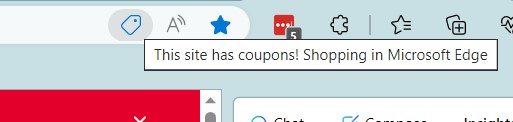
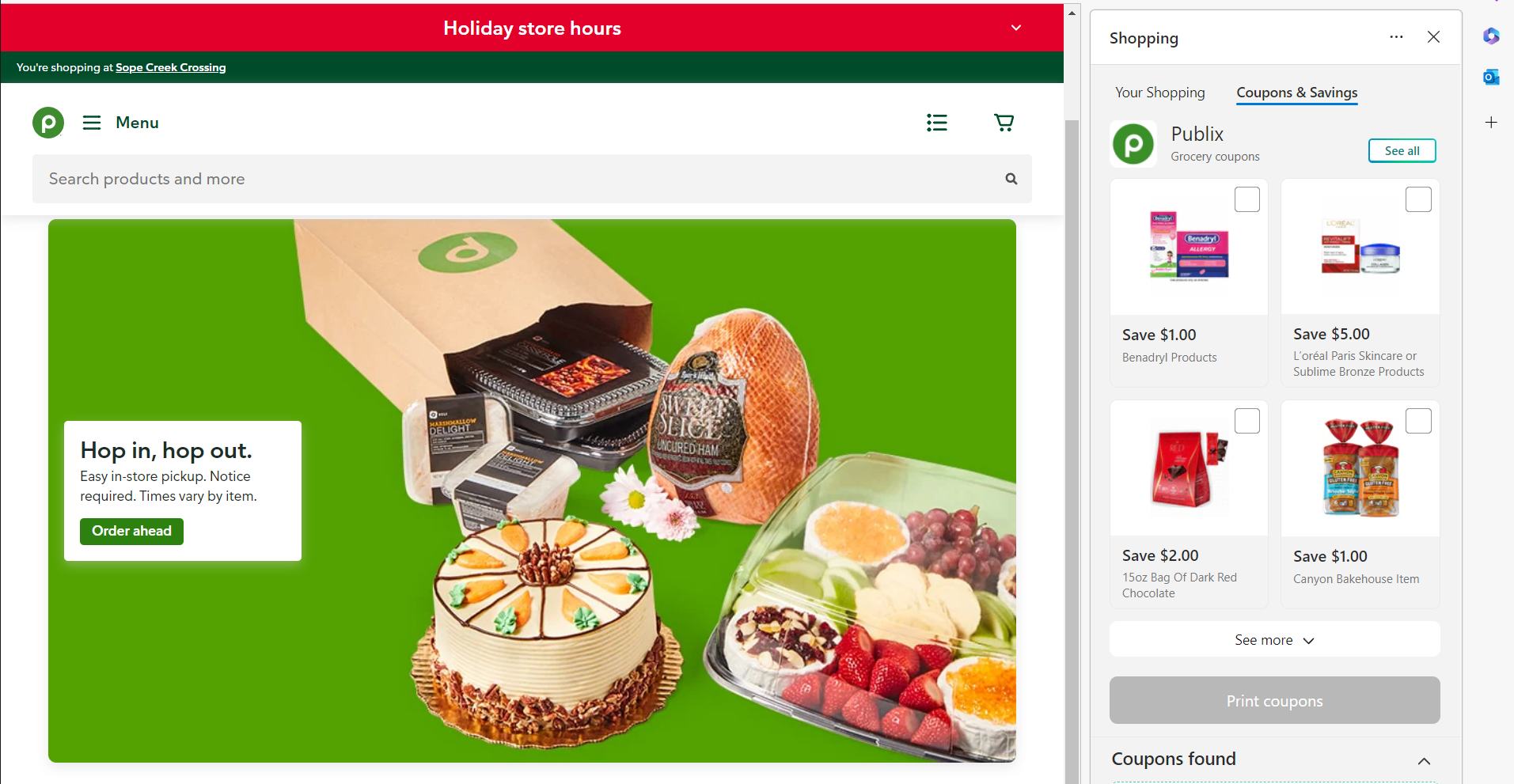
Bing Finds E-commerce coupons
Now that is pretty cool.
Active Tabs
This feature is so cool, and is something new for web browsers. Bing has the typical tabs across the top (with the option to put them vertically) but now also has its AI-driven right-hand sidebar. You can add links to any webpage you want here, then open them with a click. But here’s where it differs from a tab — it will stay open while interacting with the page, and it does not resize your page, it’s another context that covers it. Here’s an example I think is highly useful: Spotify.
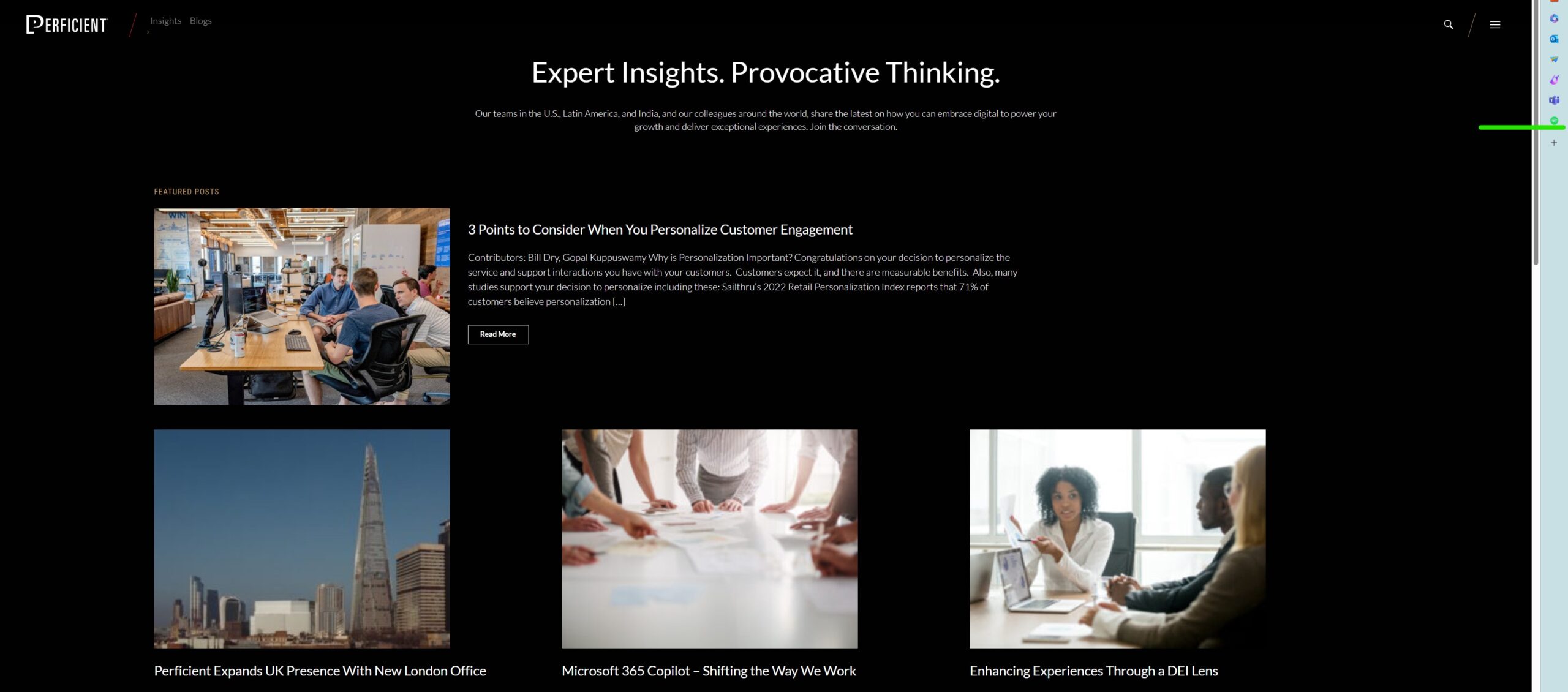
Bing Sidebar Tab
And now, with Spotify open:
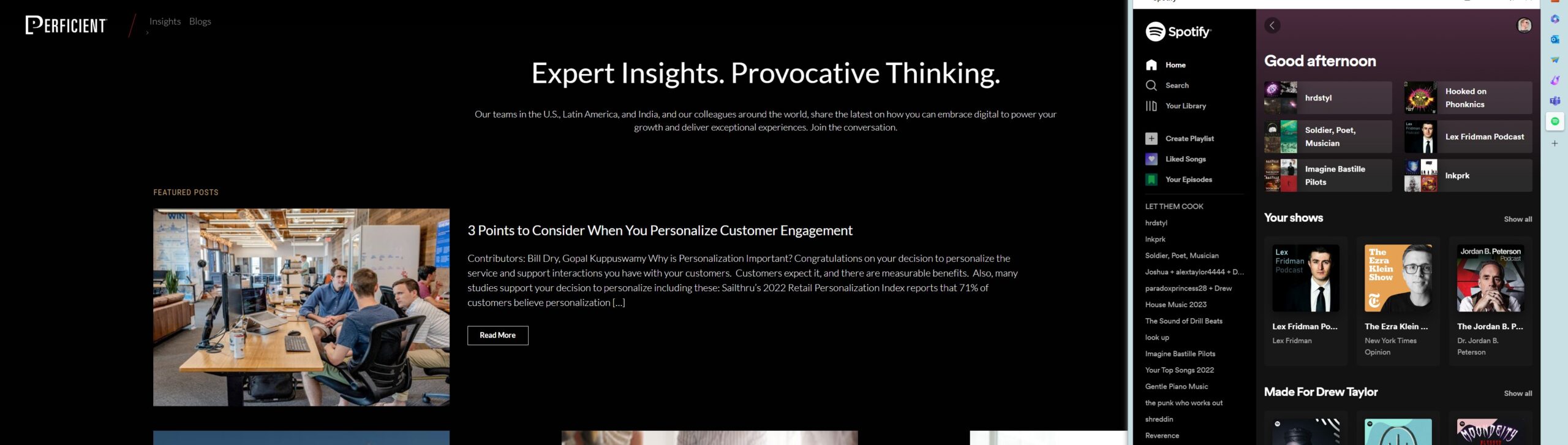
Bing Sidebar Tab Spotify
Notice how the page is not squished or reloaded, the tab just pops out. In the case of Spotify, this lets you easily control your music without needing an extra tab at the top, without losing visual sight of what you’re working on, and without interrupting the content of your page. Additionally, this tab can be dragged out to fill any amount of space you want it to. After you’ve done that, it remembers your choice per tab. It is also snappy and fast, making the overall experience amazing and clean.
Imagine writing a paper or blog, now the link you want to pull some info from can stay open as you read, and then you can close it right when you’ve got what you need. No visual jumpiness when you do; it never resized your page to begin with.
Drop
Drop is a chat-style sharing window for text you type/paste and for files. You can drag and drop them, or browse the file system and upload them.
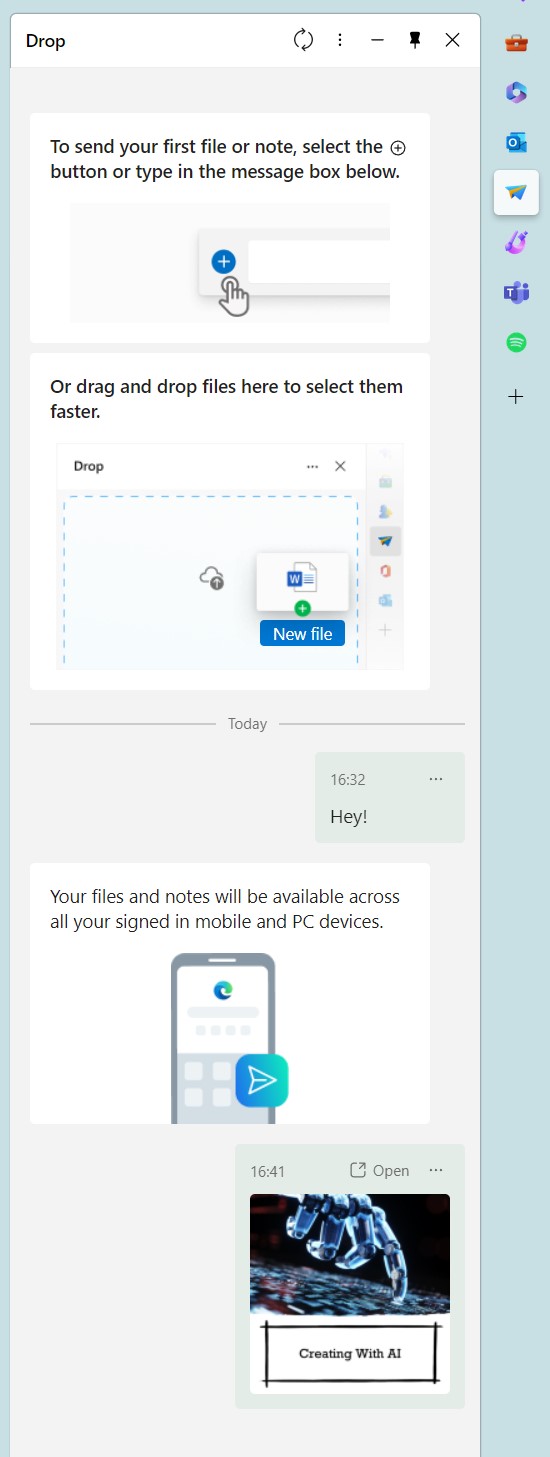
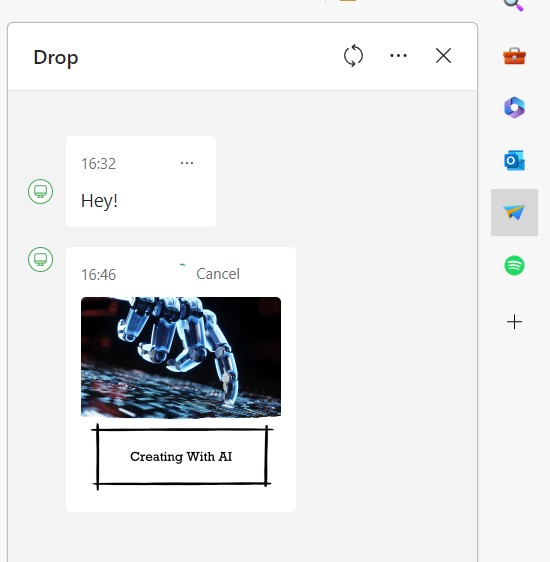
You can configure notifications so that your phone, computer, or even another tab on the same computer alert you to a share, allowing quick and easy transfer and access for anything you put there. The space is connected to OneDrive, so by default and for free you’ll have access to 5gigs of space. You can purchase more, of course. In my limited time with the feature so far, it is fast and easy to use. Link sharing between my computer and phone I’ve occasionally found myself doing through email, so this will be much faster.
Performance
Edge, with its fancy new features, AI assistance, and same base engine is beating Chrome at a game I personally have been hoping someone would come along and win. Finally, you can open up a tab and it won’t demand the sacrifice of all RAM on earth. In some tests run by others, Edge outperforms Chrome across a wide range of tests, specifically using less than half as much RAM.
It also beats Chrome in various degrees across:
- Security
- Speed
- Mobile Capabilities
As Edge is also built on Chromium, you get to keep all of your favorite Chrome extensions, and add any from Microsoft’s store. Edge also makes it easy to import bookmarks, history, and automatically download every single extension you had previously. If the migration was what was holding you back, then wait no longer — it’s easy. (took me about 3 minutes)
Edge Canary Channel
There are a few features which, although they are coming to Edge, are still in beta. But guess what? You can use it if you want, it’s free and easy to download. It’s my daily driver, and I highly recommend.
AI Designer Pane
Click the ‘+’ button on the right-hand sidebar and add the Designer Pane. Let’s try “AI Designer Graphic for Blog”.
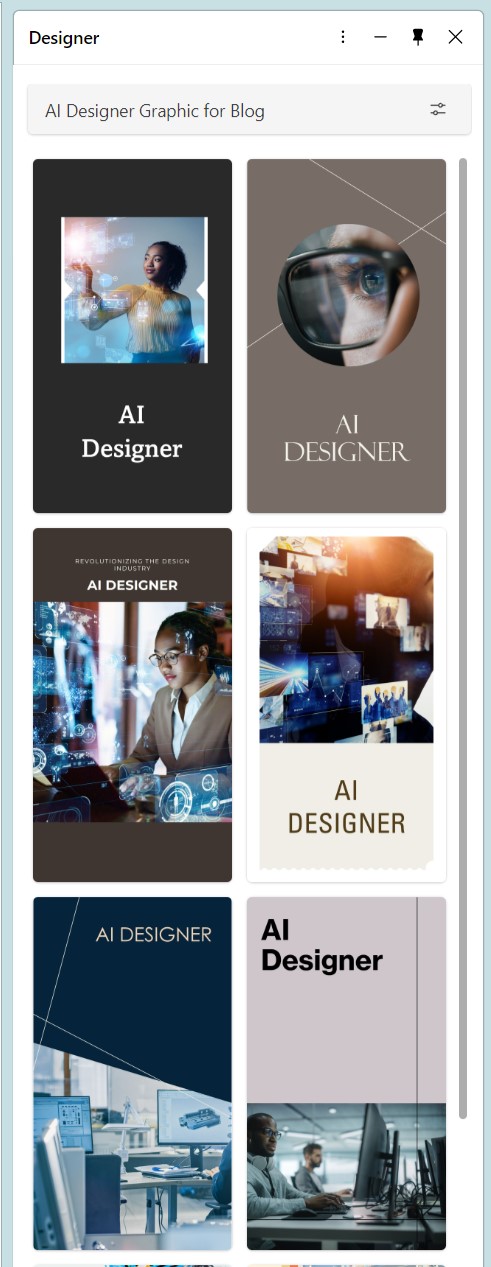
Additionally, you can tell it to generate in landscape and square. If you don’t like it? Customize it. At the bottom, select any of the results that got close to what you wanted, then check out this simple yet powerful interface:
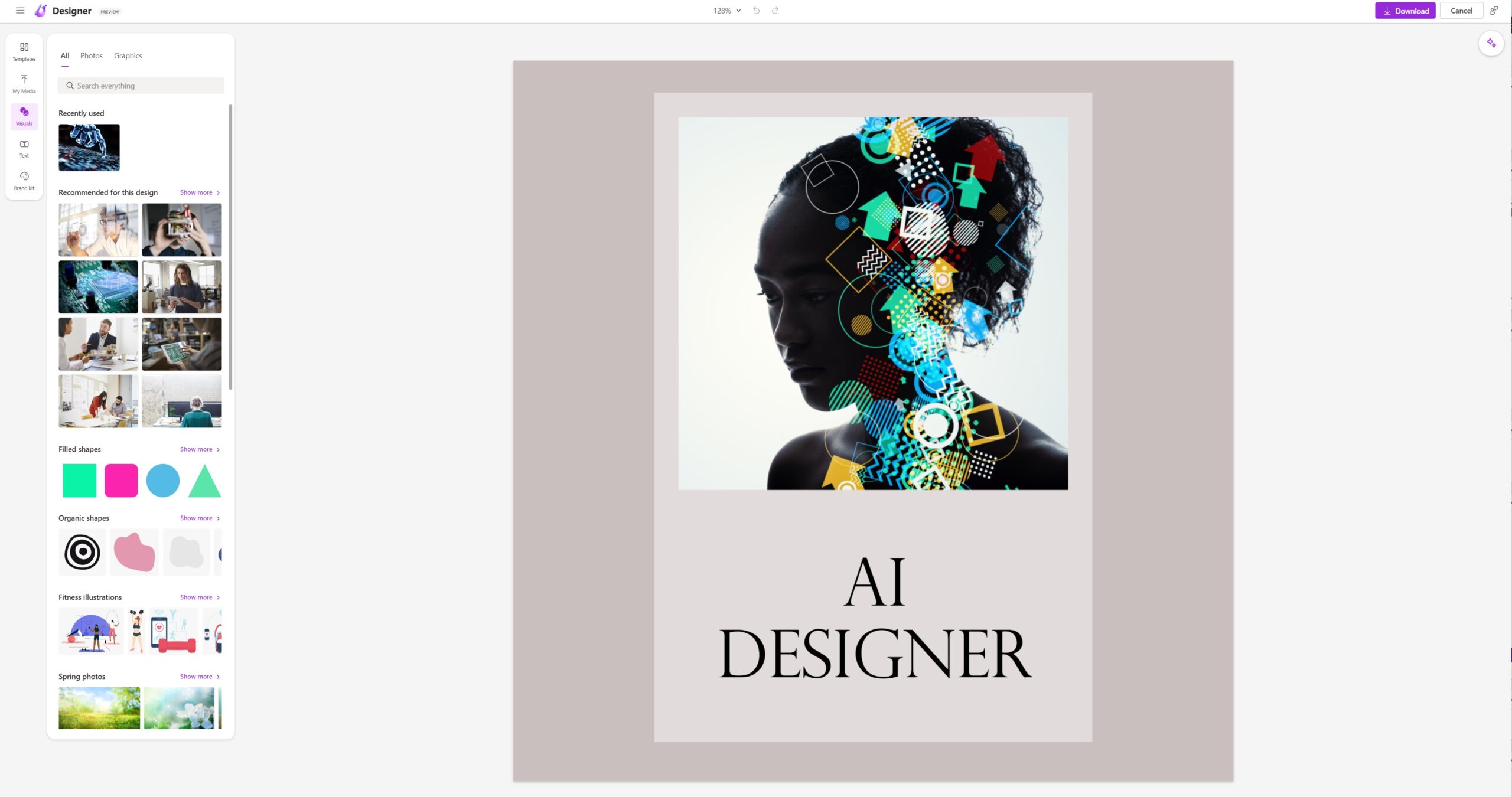
I liked that basic image/text combo but wanted something different. Click the top left hamburger and you can select Start from scratch. Within 30 seconds I’d created this:
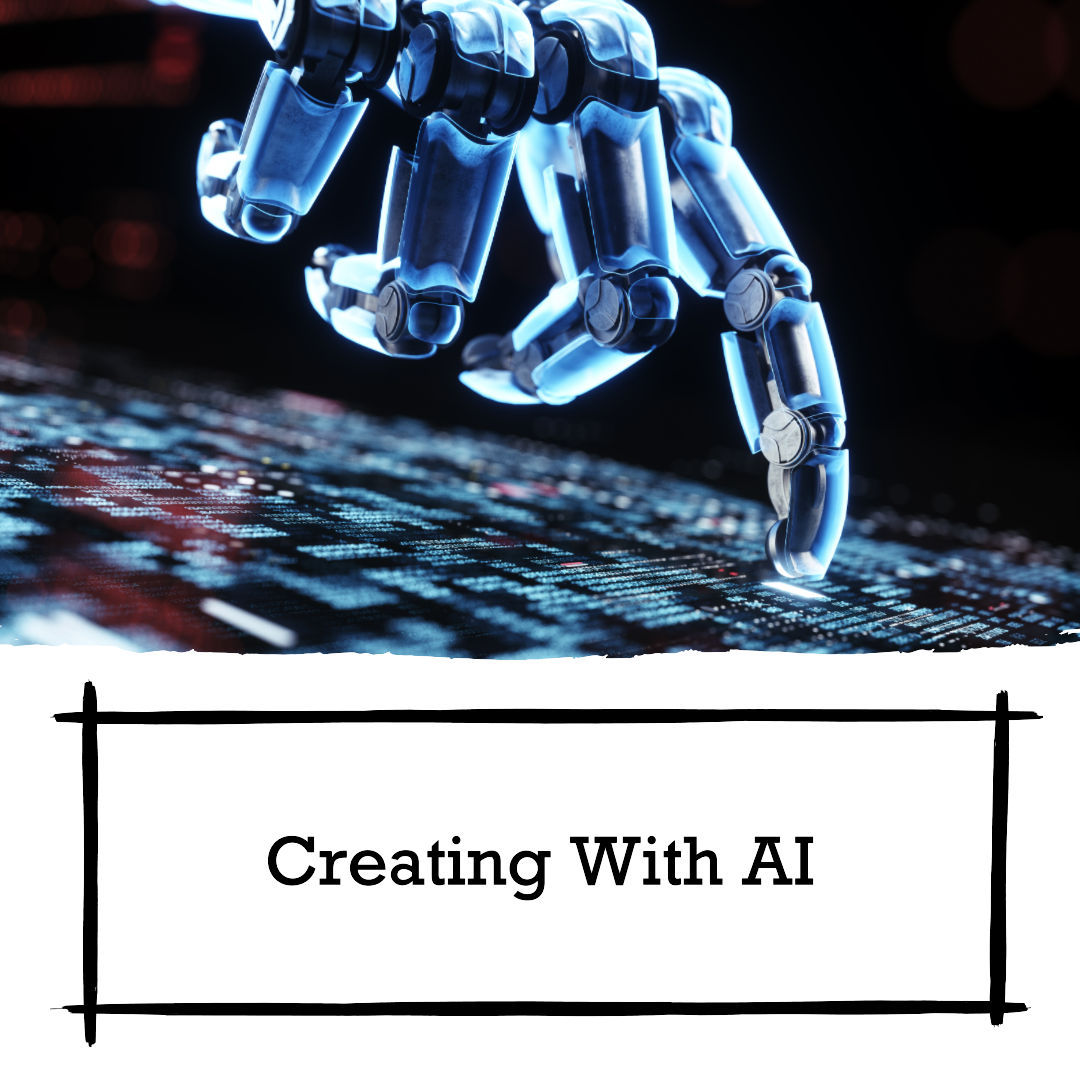
At a casual level, this is ready to ship. For more precise use cases, this makes for excellent storyboarding and ideation, and it’s wicked fast.
Upscaling Video
Canary has an experimental feature called Video Super Resolution (VSR) that uses machine learning and artificial intelligence to increase the resolution of videos up to 720p. While the feature does require a PC with an Nvidia RTX 20/30/40 series or AMD RX5700-RX7800 series GPU and only works when the PC is off battery power, that’s extremely cool. If you have such a PC, you’ll also need to enable it through a flag. Otherwise, make sure it’s not DRM-protected, and have fun!
In its current state, I think it’s fair to say most people do not possess a PC that capable, and then combine it with wifi incapable of achieving 720p. However, in cases where viral demand forces 360p or lower it could immediately come in handy, and it’s a sign of where the industry is headed. Give it a year, and it will likely scale to 1080p on significantly lower-end hardware, and that will come in handy.
Closing
In closing, I’ll open up the right-and sidebar and ask Bing to close out my blog.
Edge is a browser that has many features that make it stand out from other browsers. It has an AI-powered internet search, AI-powered insights and questions for the page you are on. If using the betam you get an AI-Designer Pane that allows you to create templates, images, and graphics just by typing words, and much more! It also uses less RAM than Chrome and has upscaling video capabilities that can turn a throttled Youtube video into readable content on the fly. It’s definitely worth checking out!
Well said. Check it out for sure. And if you want more tips on using AI check out using GPT to develop. Between all of these AI-powered tools, I can say personally my productivity has skyrocketed, and I hope it can boost yours too.
