July 24, 2014 |
Posted by
Rank Ranger
Posted by
Rank Ranger
Rattling your brain over new keyword ideas? You don’t have to do that anymore, simply log in to Rank Ranger and access the new Keyword Research Tool. It doesn’t get any simpler than this…
Research a Keyword
- Enter the Keyword you want to research
- Select the level of depth: 1, 2 or 3
Level 1 displays up to 1,000 results
Level 2 checks each of the Level 1 keywords and retrieves all of their results
Level 3 researches all of the Level 2 keywords for more ideas - Click the Search icon
Keyword Ideas Research Summary
The Keyword Ideas Research summary includes:
Keyword Research Results
- Search Volume
- Average Cost per Click
- Pay Per Click Competition rating
- Keyword Ideas statistics for each level
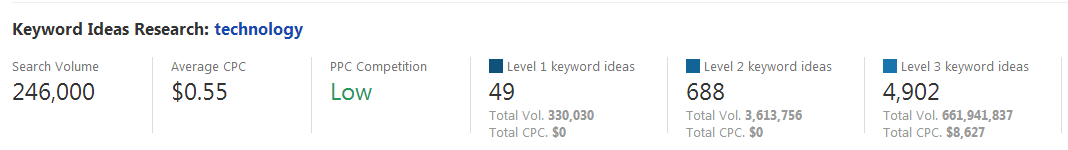
Keyword Research Results
Scroll down the report to view Keyword Ideas for each level. Individual keyword data includes:
- Keyword suggestion
- Search Volume
- Average CPC
- PPC Competition
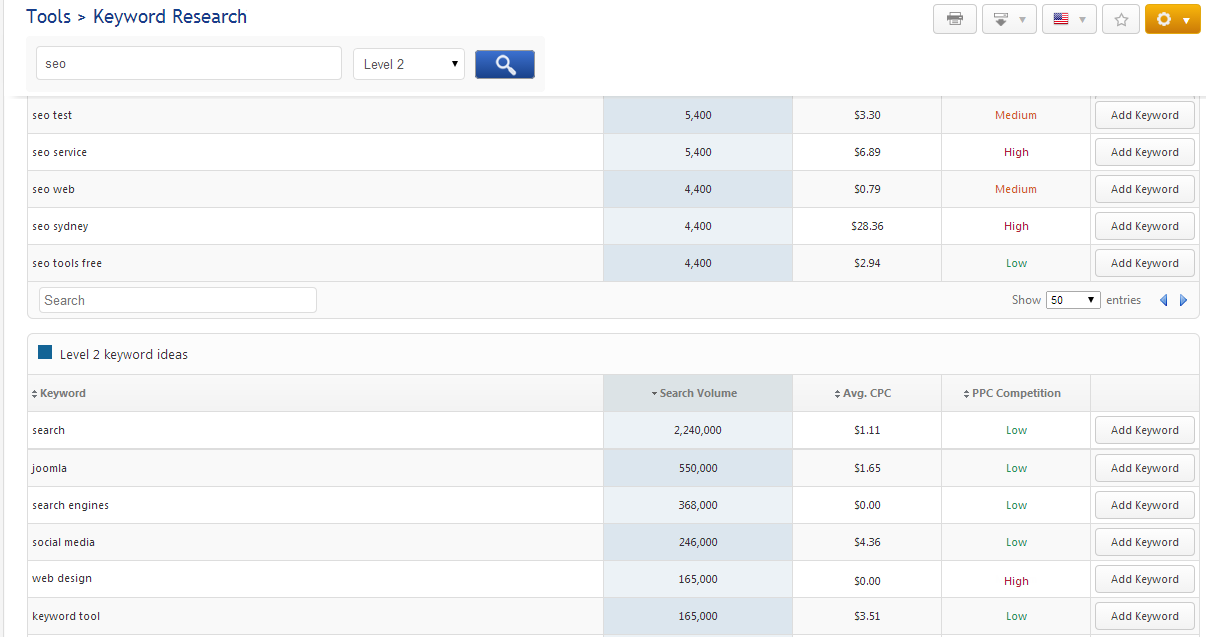
Add Keywords to your campaigns with one click of the Add Keyword button.
Change the Sort order of results in any column by clicking the arrows.
How many keyword research results do you need?
Rank Ranger packages with:
- less than 500 keywords return up to 1000 results per query
- at least 500 keywords, but less than 1500 keywords return up to 10,000 results per query
- 1500 or more keywords return up to 100,000 results per query
Need more results than your package delivers? Click the upgrade Package link that displays in the Keyword Research Tool and complete the short request form and we’ll be happy to assist you.

