There’s a lot to learn about online advertising. It includes multiple formats and spans numerous platforms.
In this beginner’s guide, we’ll provide you with a complete overview of advertising on the internet. Including different types, examples, and best practices.
Let’s dive in.
What Is Online Advertising?
Online advertising is a type of digital marketing that delivers promotional messages to intended audiences for a fee.
Online ads are everywhere. They appear in emails, in search engines, on websites, and on social media platforms.
Here’s an example of a LinkedIn ad from Amazon Business:
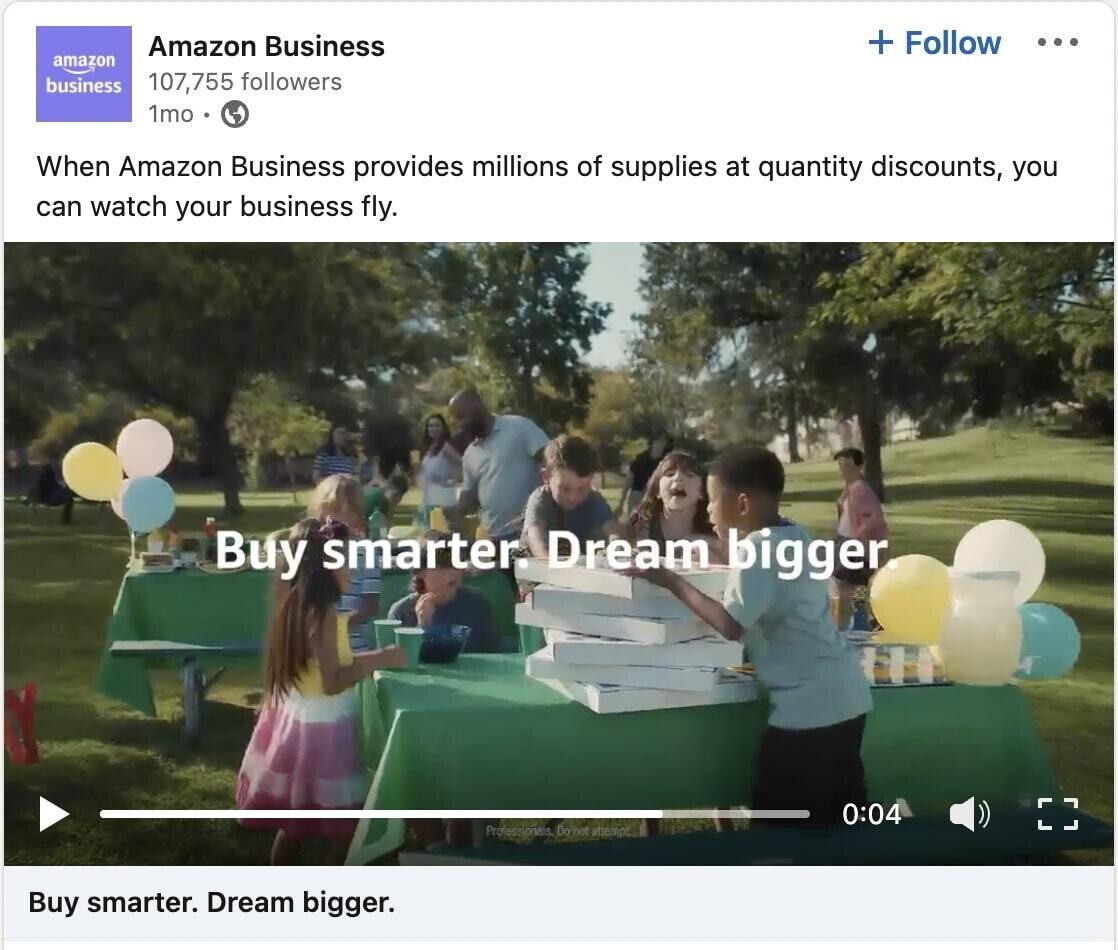
But the intent of online ads is always to persuade the target audience to take specific actions. To help you reach your goals.
Some of the most common online advertising goals are:
- Increasing brand awareness: Making your brand known and memorable to your target audience
- Driving website traffic: Getting more people to visit your website
- Generating leads: Persuading prospective customers to voluntarily share their contact information with you
- Boosting sales: Persuading people to make a purchase
- Retargeting potential customers: Showing ads to people who’ve previously interacted with your brand
How Does Online Advertising Work?
Websites and advertising platforms (like Google Ads, Meta Ads Manager, and Amazon Ads) collect information about their users. Such as their interests, location, and browsing habits.
They use this information to create different groups of users, or “audiences.”
Brands pay to run promotions through these platforms. And they choose to show their ads to specific audiences—making sure their ads are seen by the people most likely to be interested in what they’re offering.
Now, advertising platforms leverage different cost structures for different types of ads. Here are some common ones:
- Pay-per-click (PPC): You pay a fee each time someone clicks on your ad
- Cost-per-mille (CPM): You pay a fee for every thousand impressions your ad receives
- Cost-per-install (CPI): You pay a fee each time someone installs your app
- Cost-per-lead (CPL): You pay a fee for each lead your ad generates
- Cost-per-view (CPV): You pay a fee each time your video ad is viewed
The process of running online ads varies based on the type of ad you want to run, its cost structure, and the platform you want to run it on.
But here are the broad steps you go through to start running online ads:

Define Your Budget
Set your budget before you start executing ads. Because it’s your financial blueprint, defining what you’re willing to pay to run ads.
Setting your budget will involve multiple stakeholders. And it will only be a portion of your overall marketing budget.
The good news?
It’s adjustable. So, you can tweak it according to your ongoing ad performance and evolving business objectives.
Plan Your Campaign
Plan your campaign based on your primary goal. Like building brand awareness, driving website traffic, generating leads, or increasing sales.
With Google Ads, you choose the campaign objective at the very beginning.
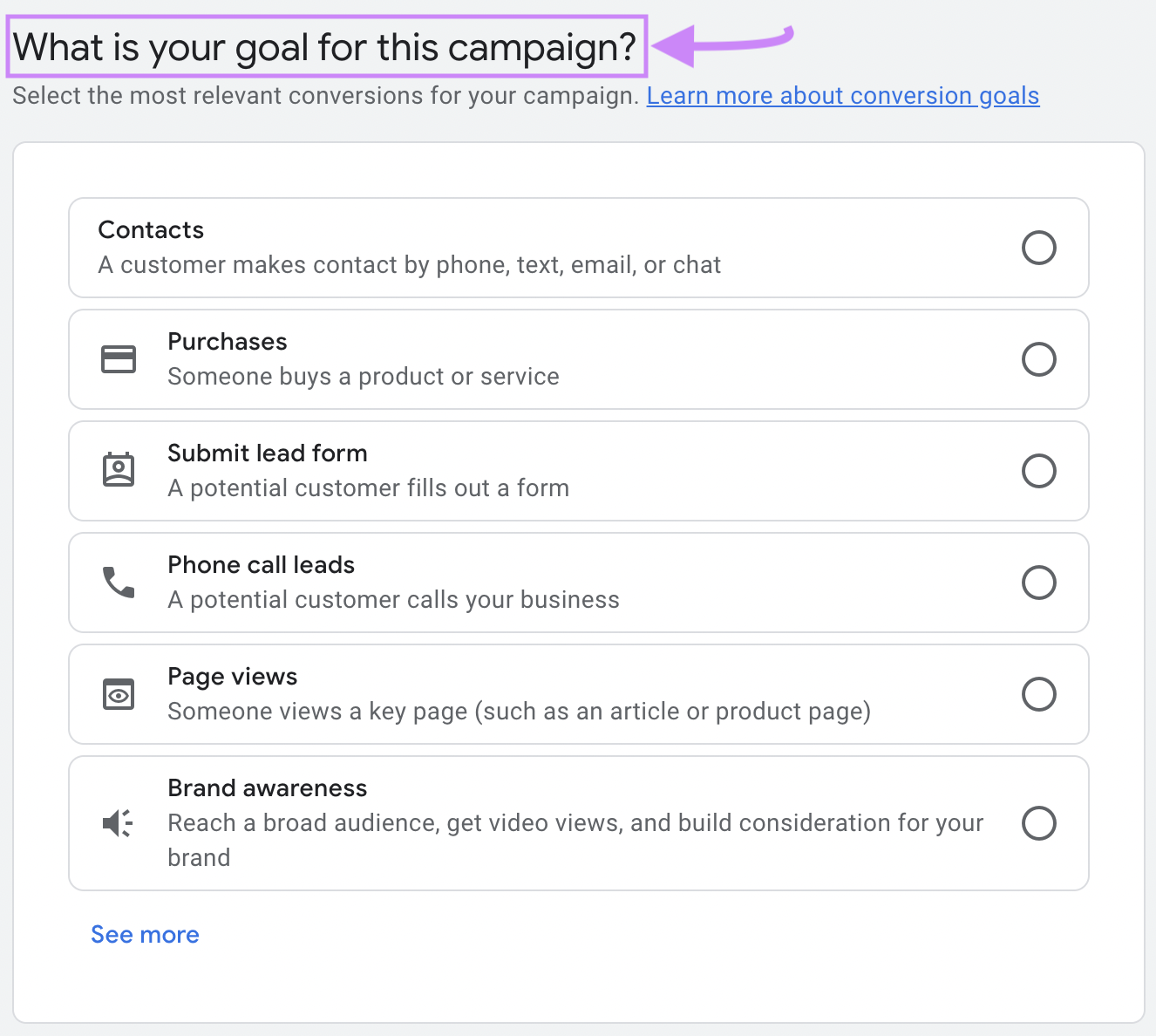
You also need to have a clear understanding of your target audience.
Who are they? What are their pain points? What are their goals?
Knowing the answers to these questions will help you create a more effective ad campaign.
One of the ways you can learn more about your audience is through Google Analytics.
Go to the “Reports” section of the tool.
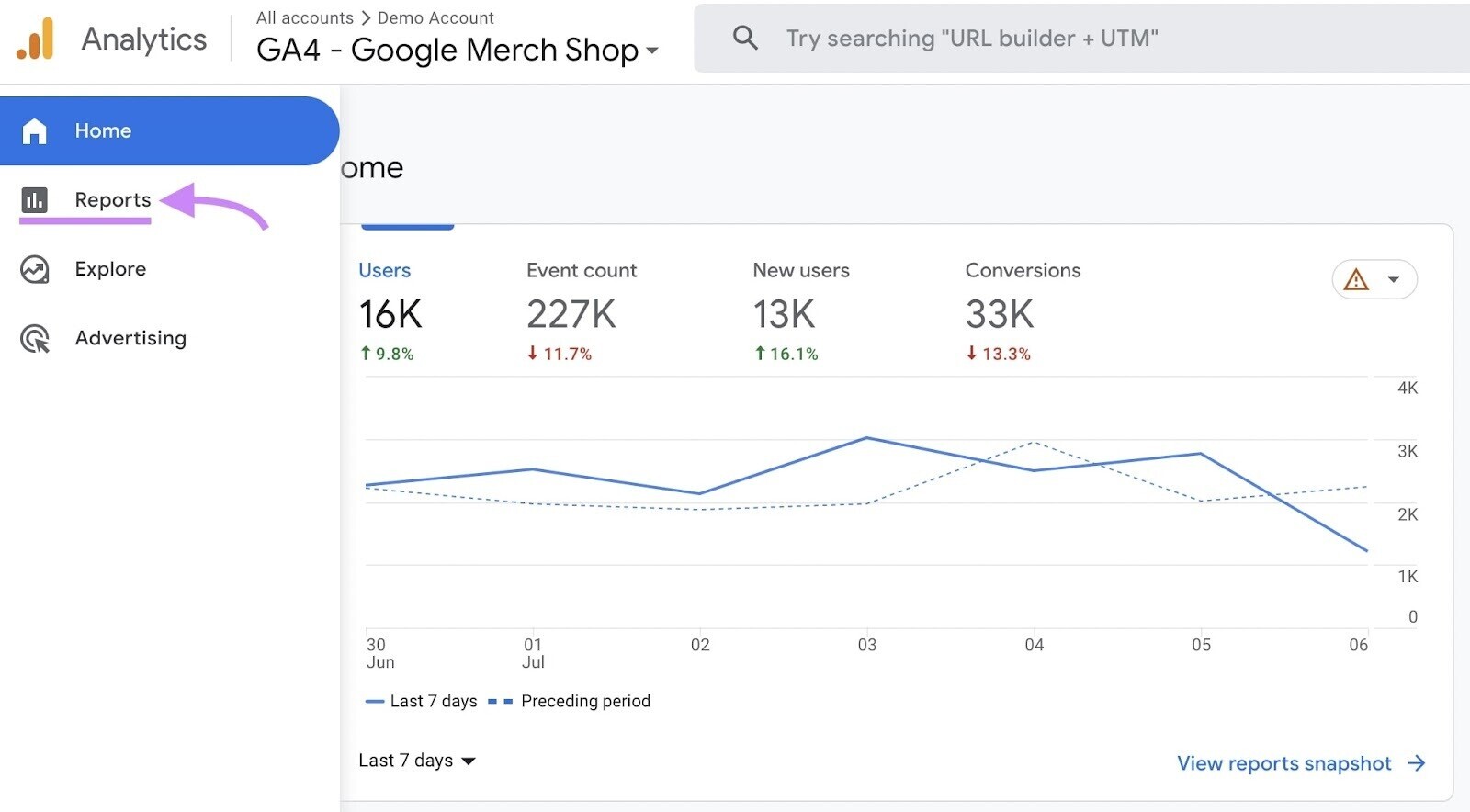
Then, click “User,” “User Attributes,” and “Overview.”
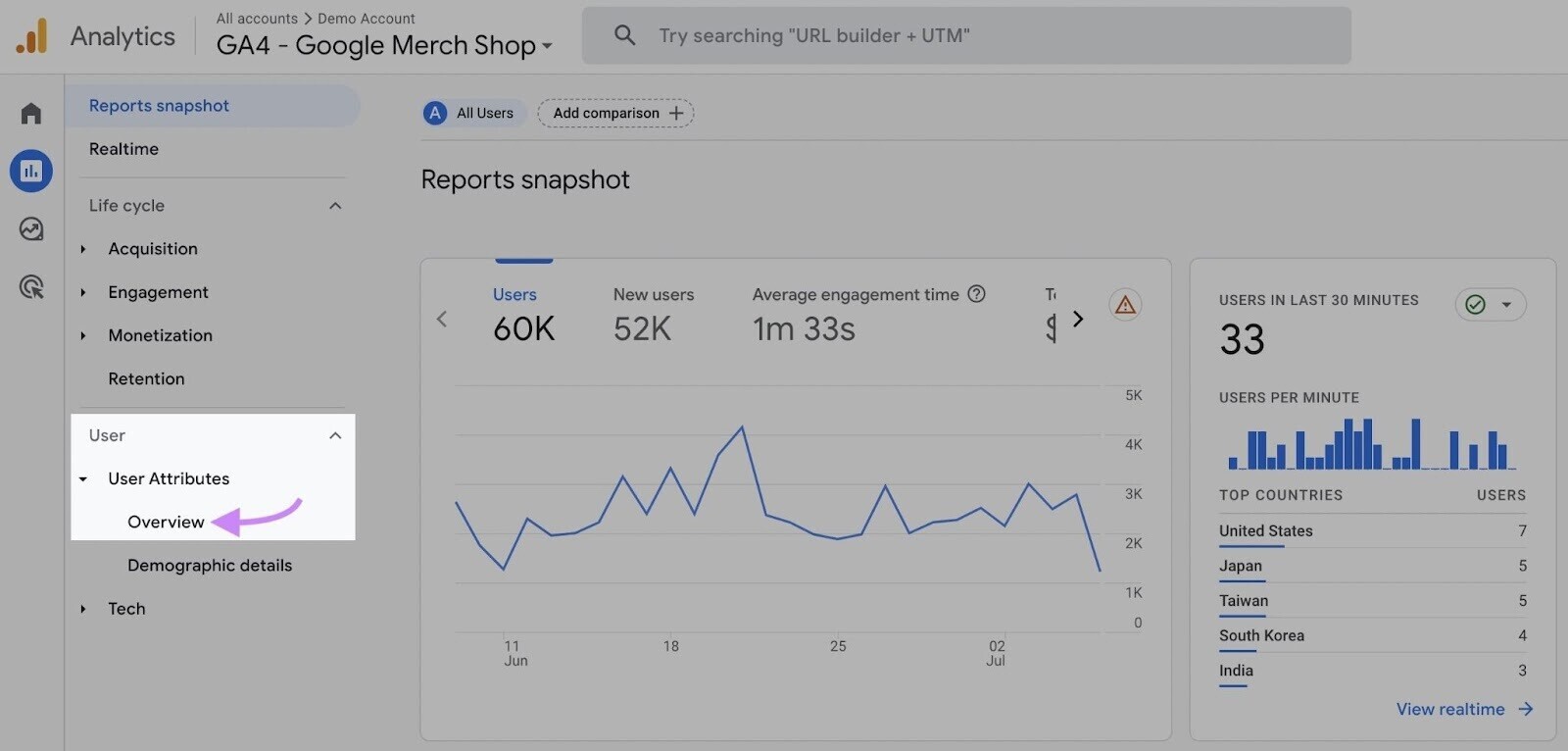
You’ll see a dashboard with information on where your audience lives, their interests, and more.
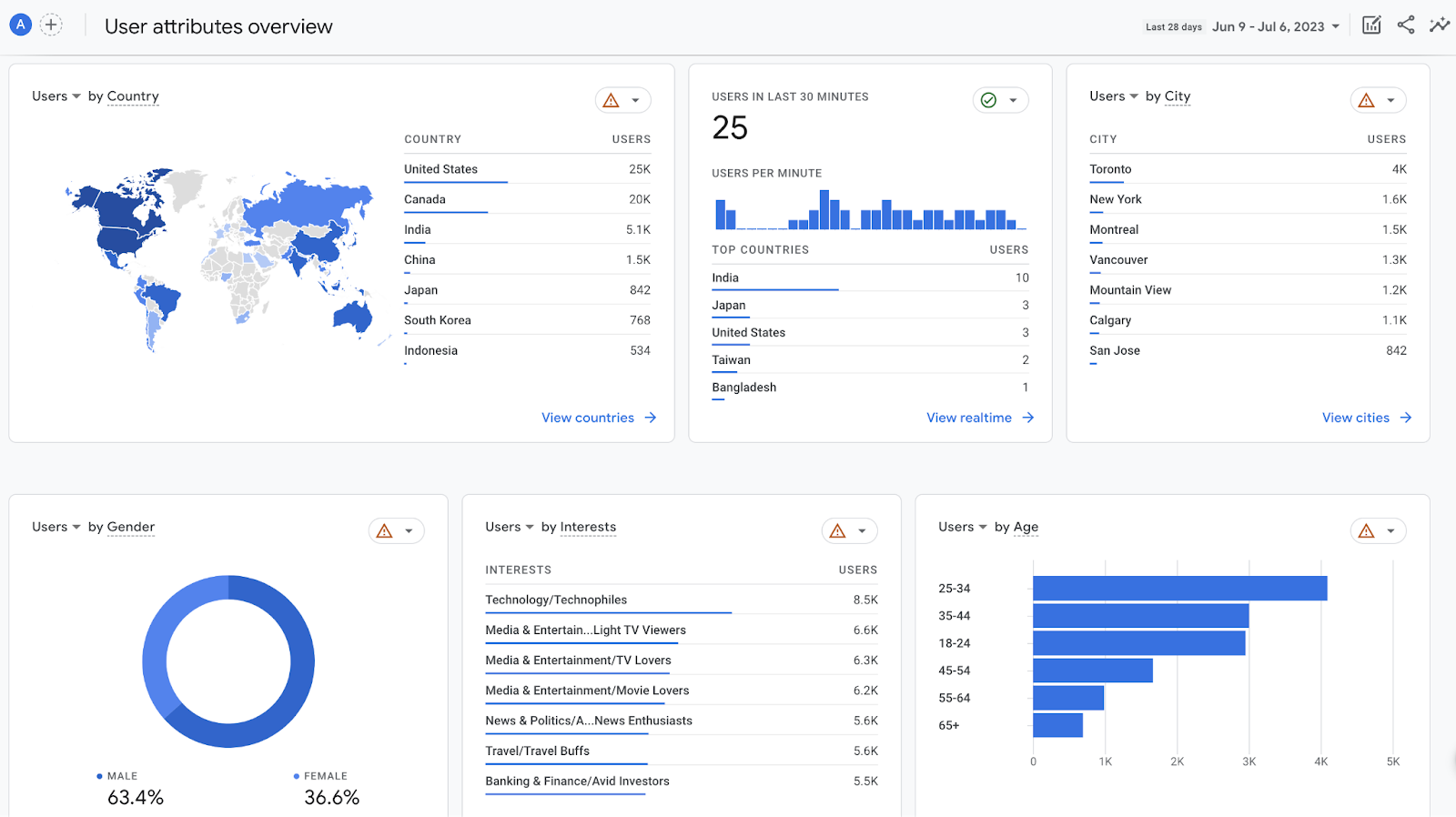
Once you’re clear on your goals and target audience, identify the ideal ad platform and ad type for the campaign.
For example, let’s say you discover through Google Analytics that a large portion of your audience is from a specific city.
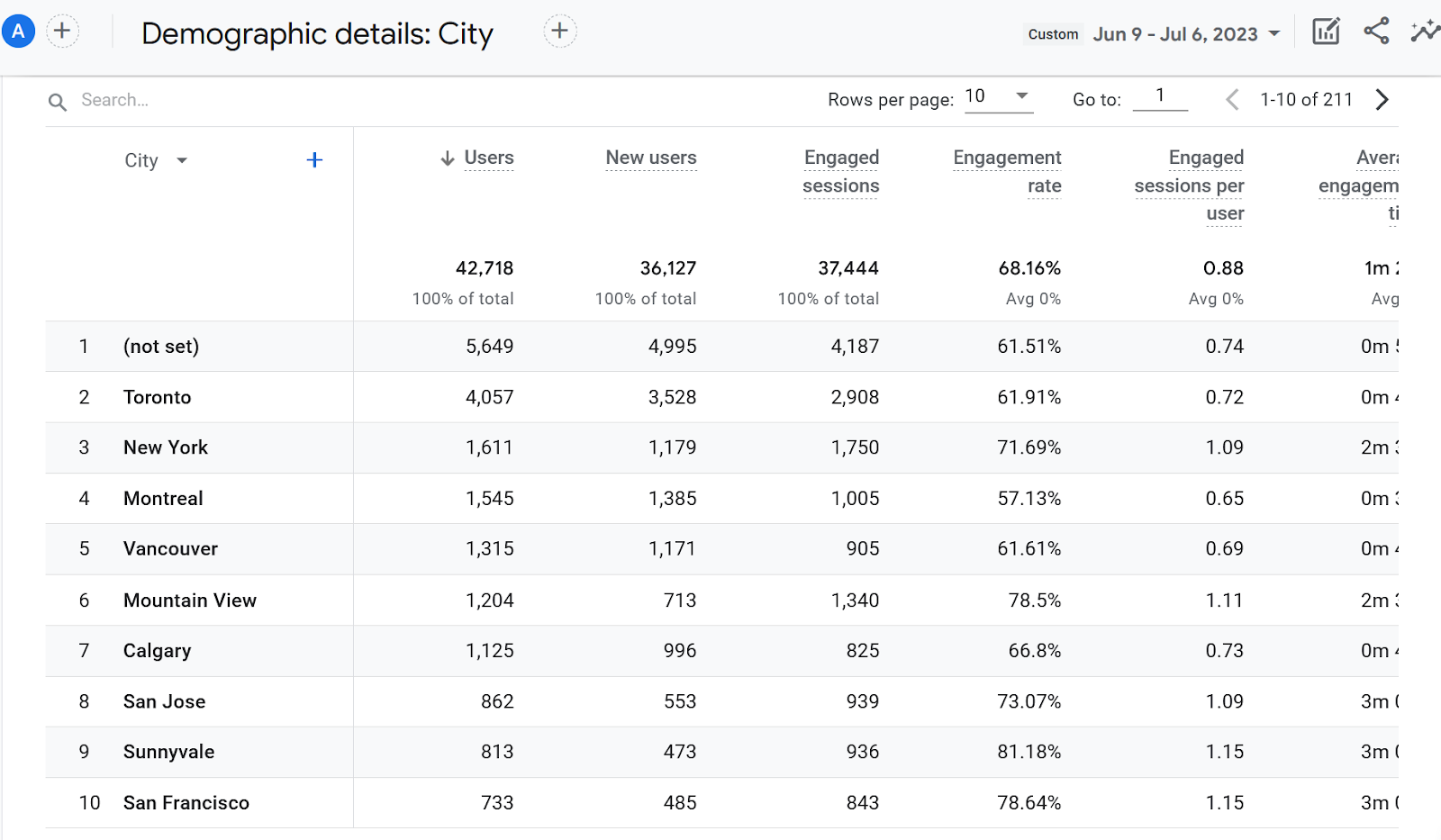
You can leverage this information in your campaign.
You could choose Google as your ad platform. And use its location-targeting feature to reach this audience more effectively.
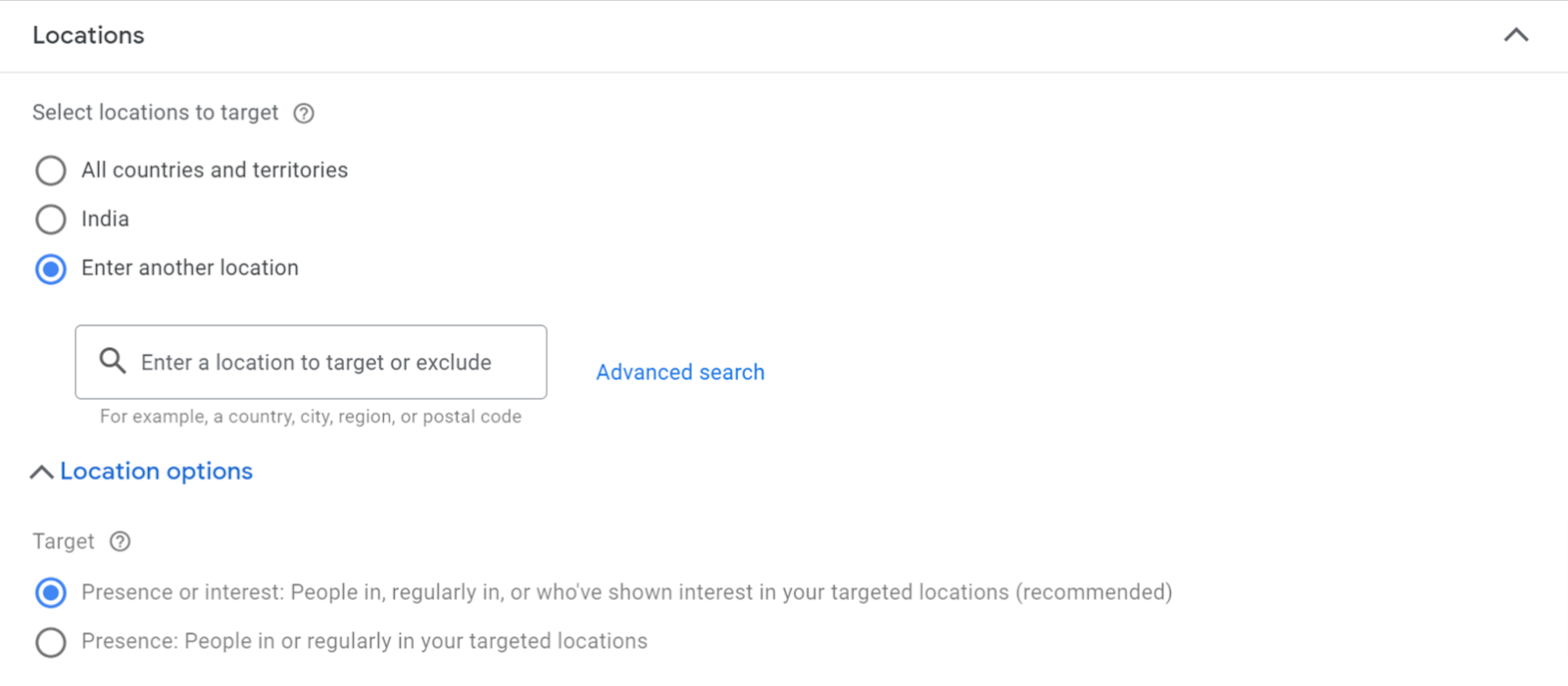
This way, you’re aligning your campaign strategy with your audience’s demographics, leading to more successful outcomes.
Say your audience is using a query on Google that has transactional intent. You can choose Google as your ad platform and product listing ad as your ad type.
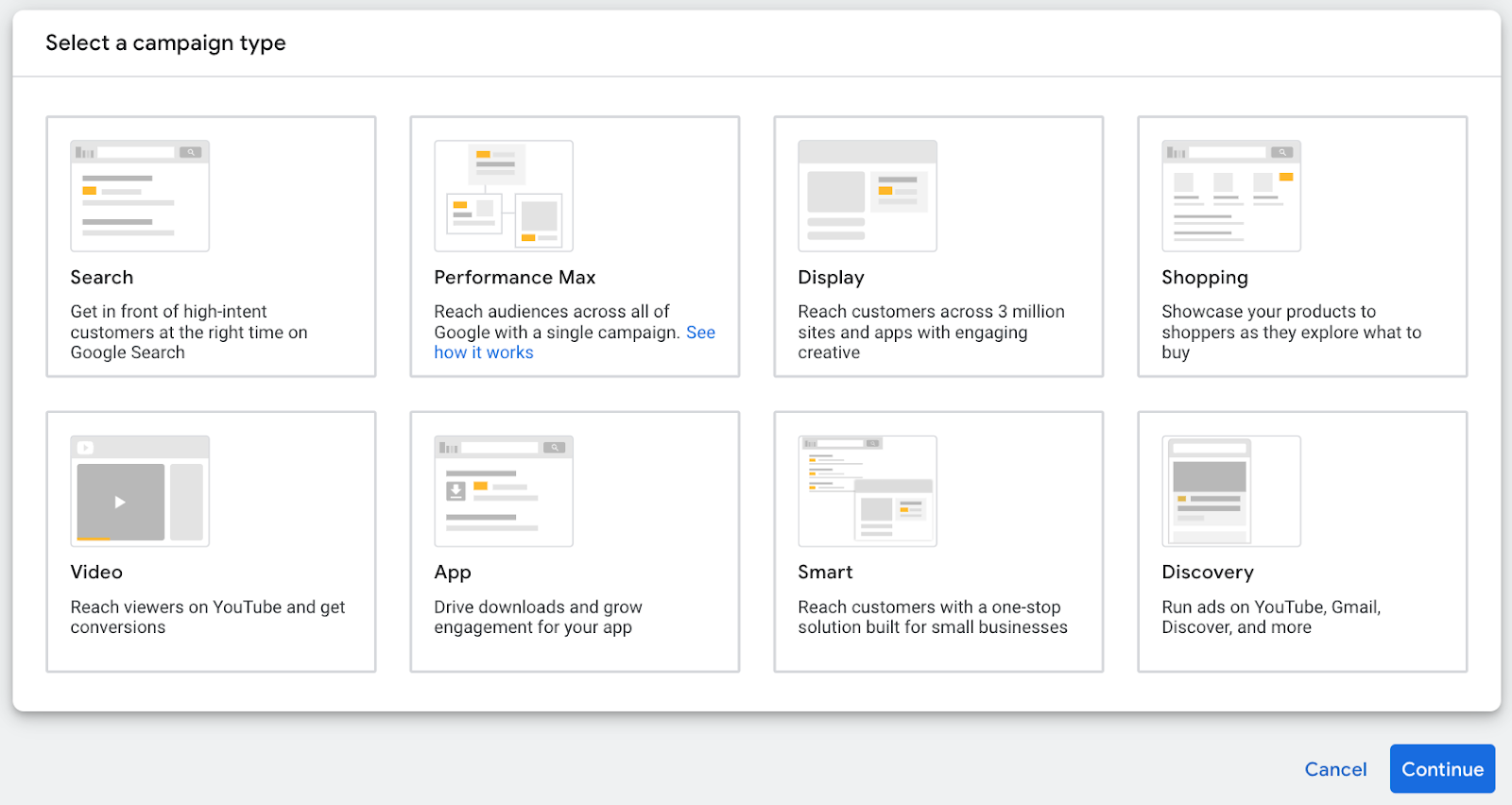
Create Ads
Compelling ads capture your audience’s attention. And get them to take your desired action.
Start by crafting a clear and engaging message.
And use high-quality visuals that align with your brand and the message.
You also want to include a strong call to action (CTA)—a prompt that urges the audience to take the next step. Like visiting your website, making a purchase, or signing up for a newsletter.
Here’s an example of a Facebook ad from Colgate that includes all of these elements:
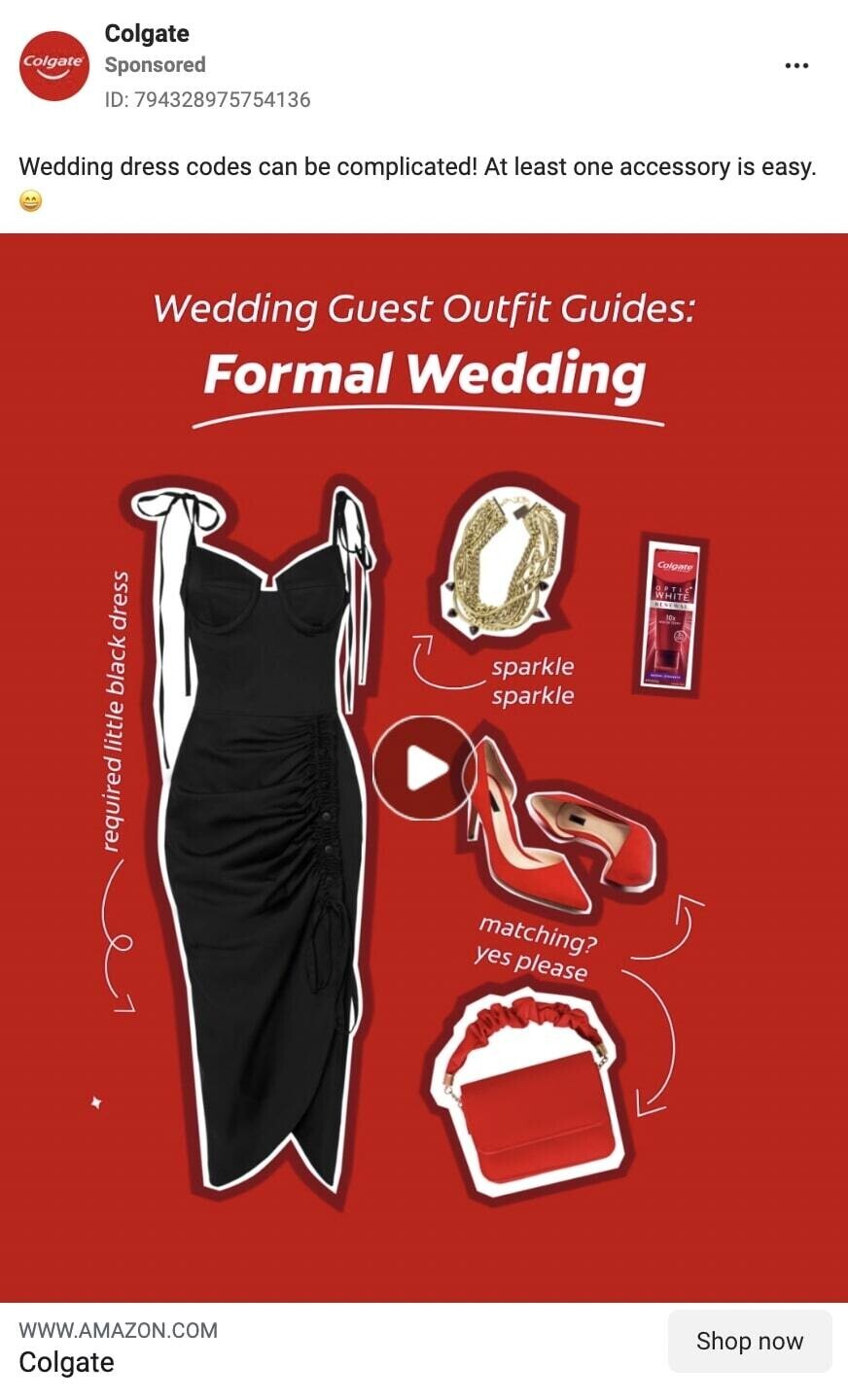
Apply Settings and Targeting
Make sure to leverage your ad platform’s targeting options. To ensure your ads reach the right people.
You can target based on demographics, interests, behaviors, and other variables.
Here’s what it looks like to target your audience by interest using Google Ads:
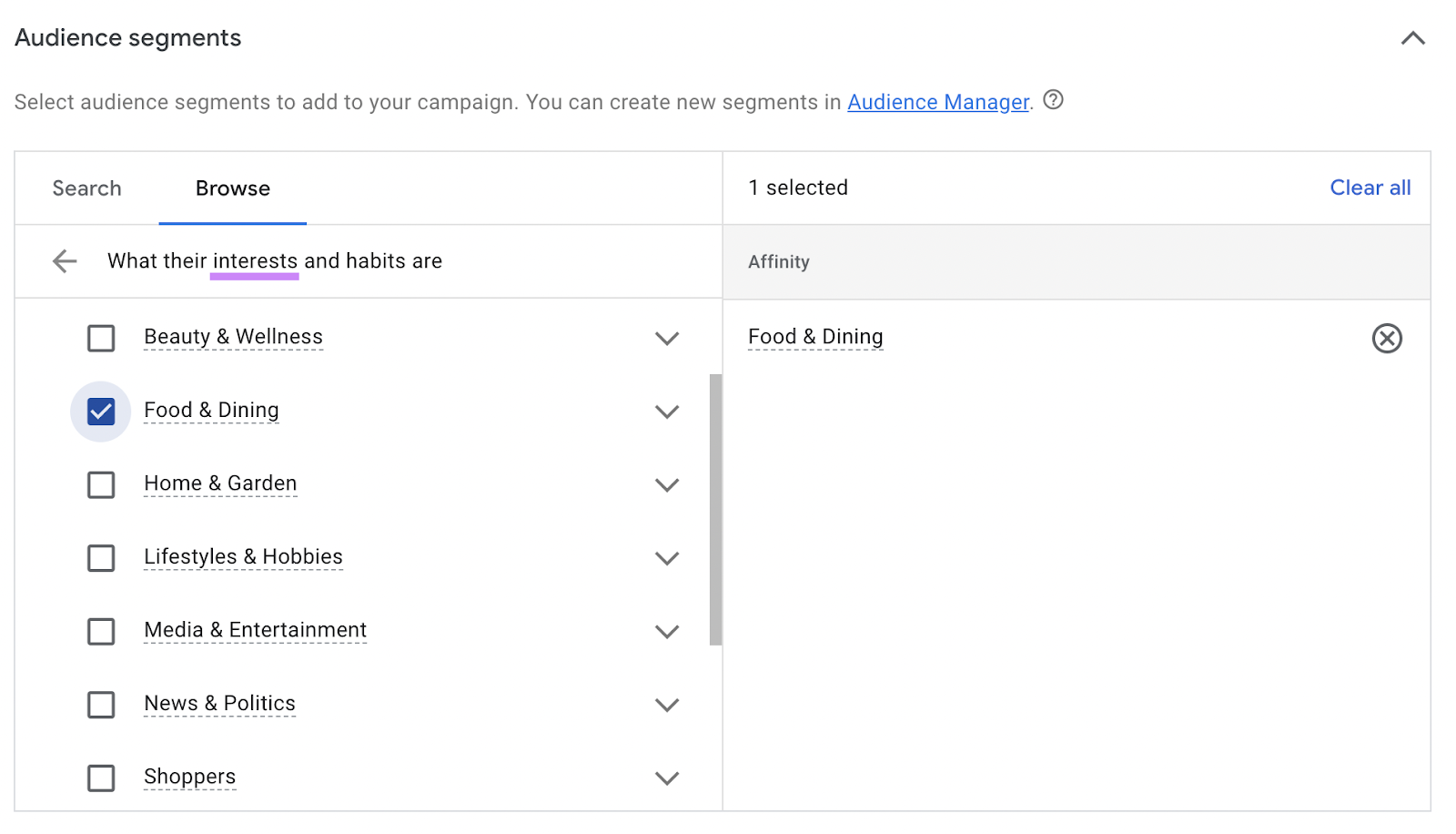
You’ll also need to adjust other settings, including:
- Budget: You can usually set a daily or lifetime budget
- Bidding: You can choose to pay based on impressions, clicks, or conversions, depending on your campaign goals
- Schedule: You can set your ads to run continuously or schedule them for specific dates and times
- Ad placement: You can choose where on the platform your ads will appear. For example, on Facebook, there are two ways to set up ad placements: “Advantage+ placements” (Facebook automatically decides the best placements for your ads) and “Manual placements” (you control where your ads appear).
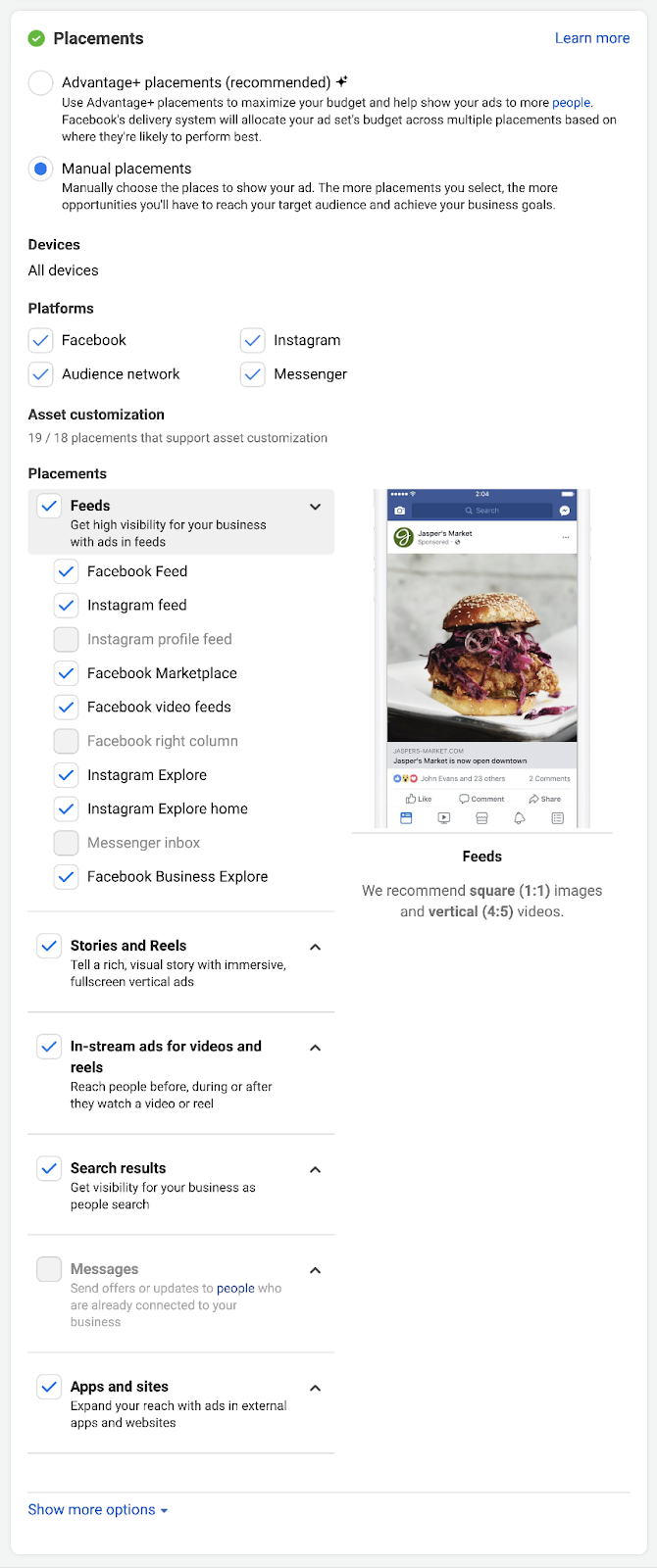
What Are the Benefits of Advertising Online?
Advertising on the internet offers many benefits. Here are some of the key advantages:
Precise Targeting
Online ads allow you to reach individuals who are most likely to be interested in your products or services. And avoid devoting resources to people who aren’t likely to be interested in your offerings.
This is thanks to targeting. Because you can target an audience based on factors like age, location, and interests.
Thoughtful targeting helps you reach very precise audiences.
Here’s an example of an ad geared toward future parents living in the New York City area:
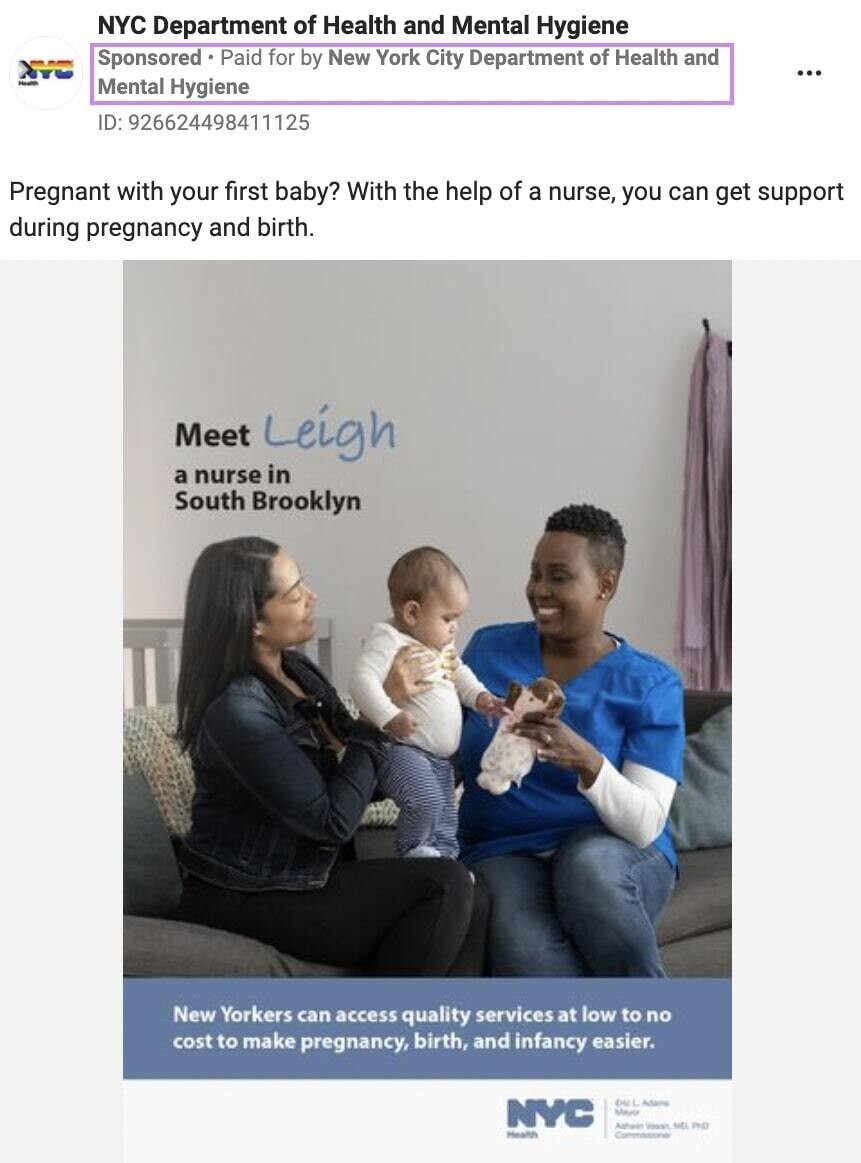
You can see just how effective that targeting was by viewing data in Meta’s Ad Library. Just click “See ad details.”
And you’ll see a breakdown of the types of users who saw the ad:
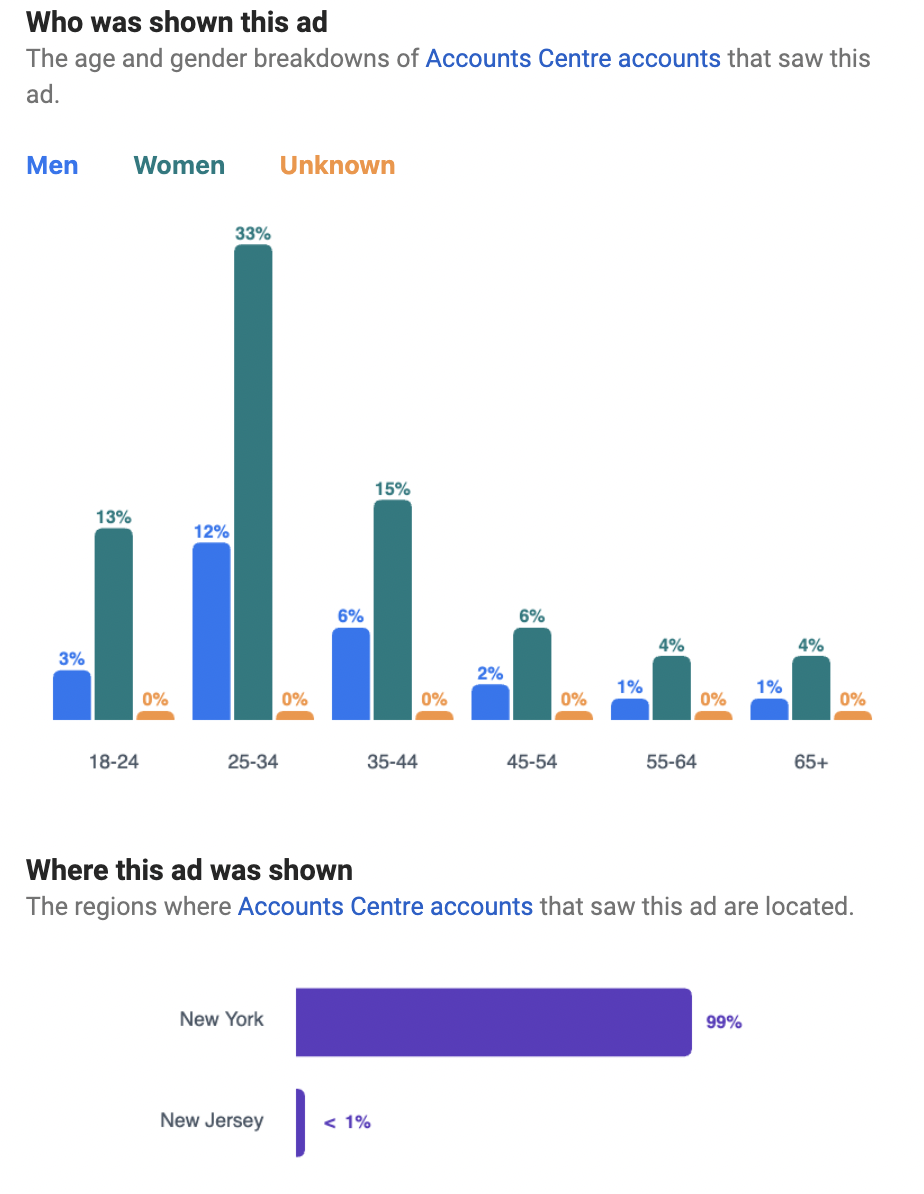
In this case, it was primarily women between the ages of 25 and 44. And nearly 100% of everyone who saw this ad lived in New York.
Faster Deployment Than Traditional Advertising
Online ads can be up and running in as quickly as an hour. So, they can rapidly help you work toward your campaign goals.
This is different from traditional advertising, which often requires weeks of work to launch a campaign.
The agility that digital ads offer allows you to respond to market changes swiftly. So you can better tap into trends and opportunities.
Wide Reach
Web advertising lets you reach beyond geographical limits to connect with customers anywhere.
This global reach can open new markets, increase brand visibility, and expand your customer base.
More Measurable Than Other Tactics
Internet advertising offers real-time metrics. To show you exactly how your ads are performing.
This gives you a clear picture of your campaign’s effectiveness. And whether it’s contributing to your goals.
You can also use performance data to optimize different aspects of your ad. Everything from copy to imagery to targeting.
Here’s the performance summary of ads on Meta:
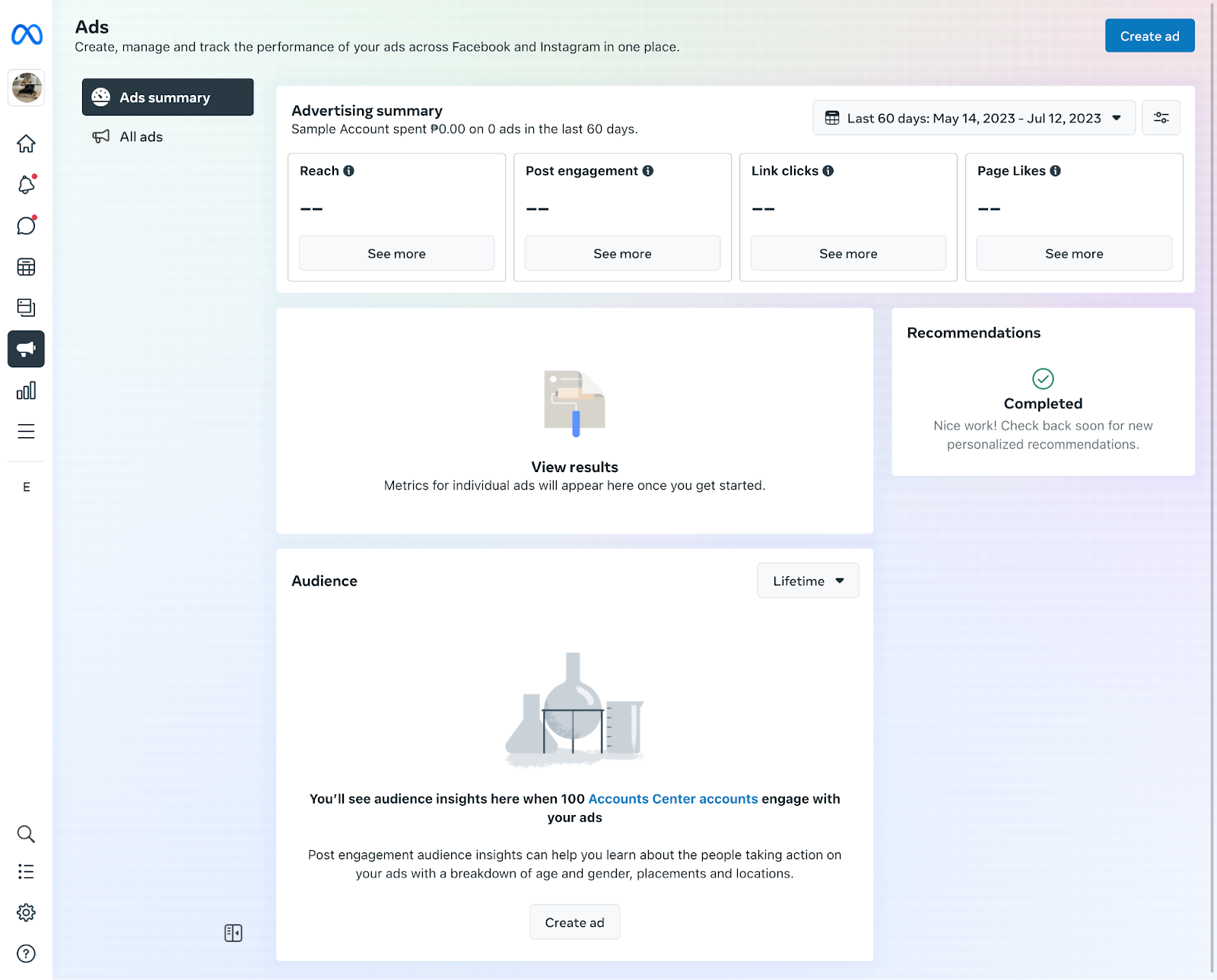
Types of Online Advertising
There are many different types of online advertisements. But here are five of the most common:
Search Engine Marketing
Search engine marketing (SEM) is a digital marketing tactic that focuses on increasing the visibility of a website on search engine results pages (SERPs) with both paid and organic (unpaid) results.
Here’s what those results look like for the search query “meditation apps”:
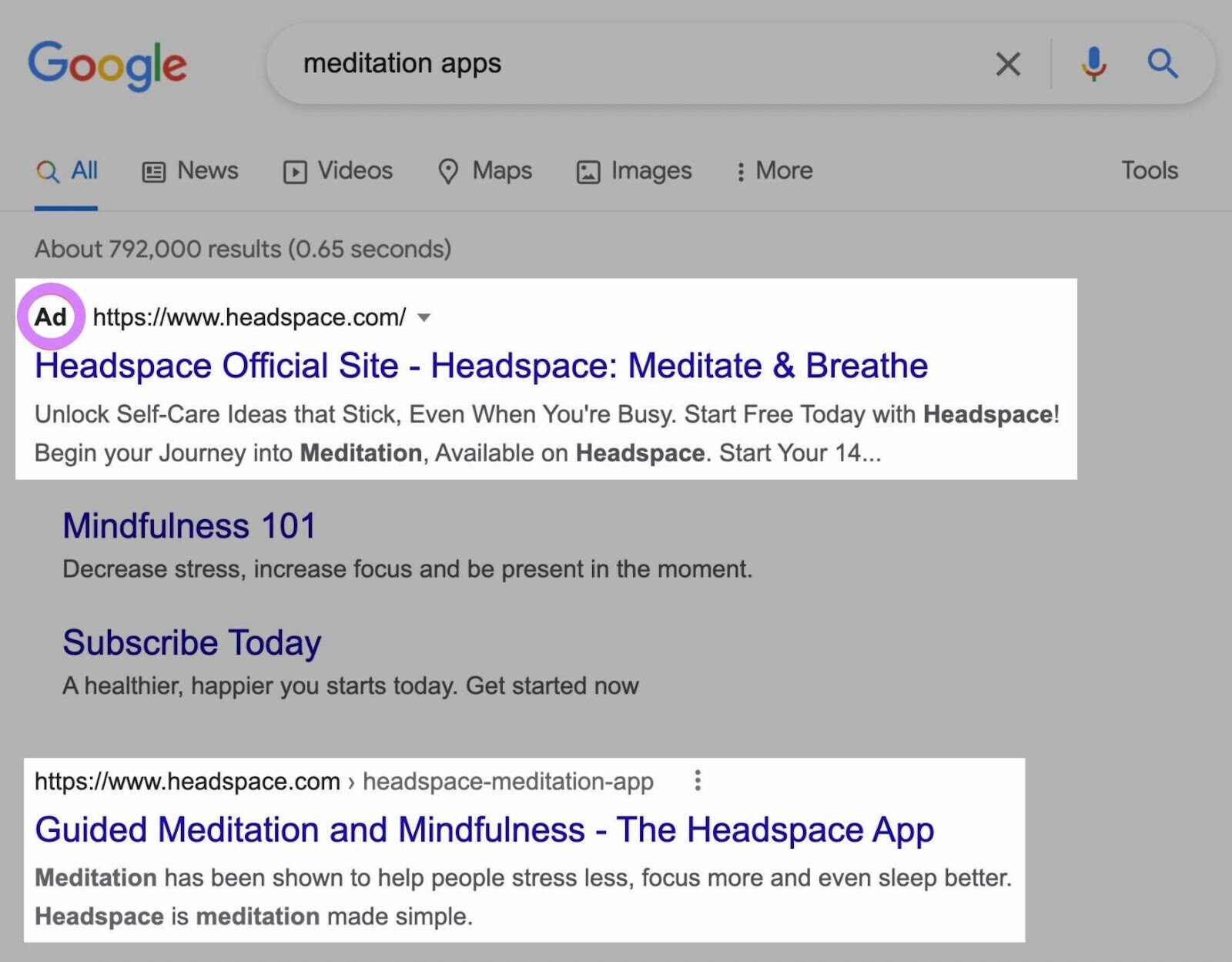
Note: Search engine marketing includes both unpaid and paid results. Many people say search engine advertising (SEA) if they’re specifically referring to paid ads that appear in search results.
Paid search ads enable advertisers to align their ads with users’ search intent (the reason behind their search query). To increase the chances of conversion.
Here are some common types of paid search engine marketing:
Pay-Per-Click Advertising
Pay-per-click (PPC) is a form of advertising that often focuses on search. So your ad can appear in the results when users search for specific keywords.
To do this, advertisers bid on keywords relevant to their business through an auction process that happens on the advertising platform they’re using.
And advertisers only pay when users click on their ads. Which makes PPC cost-effective.
Here’s an example of a PPC ad:
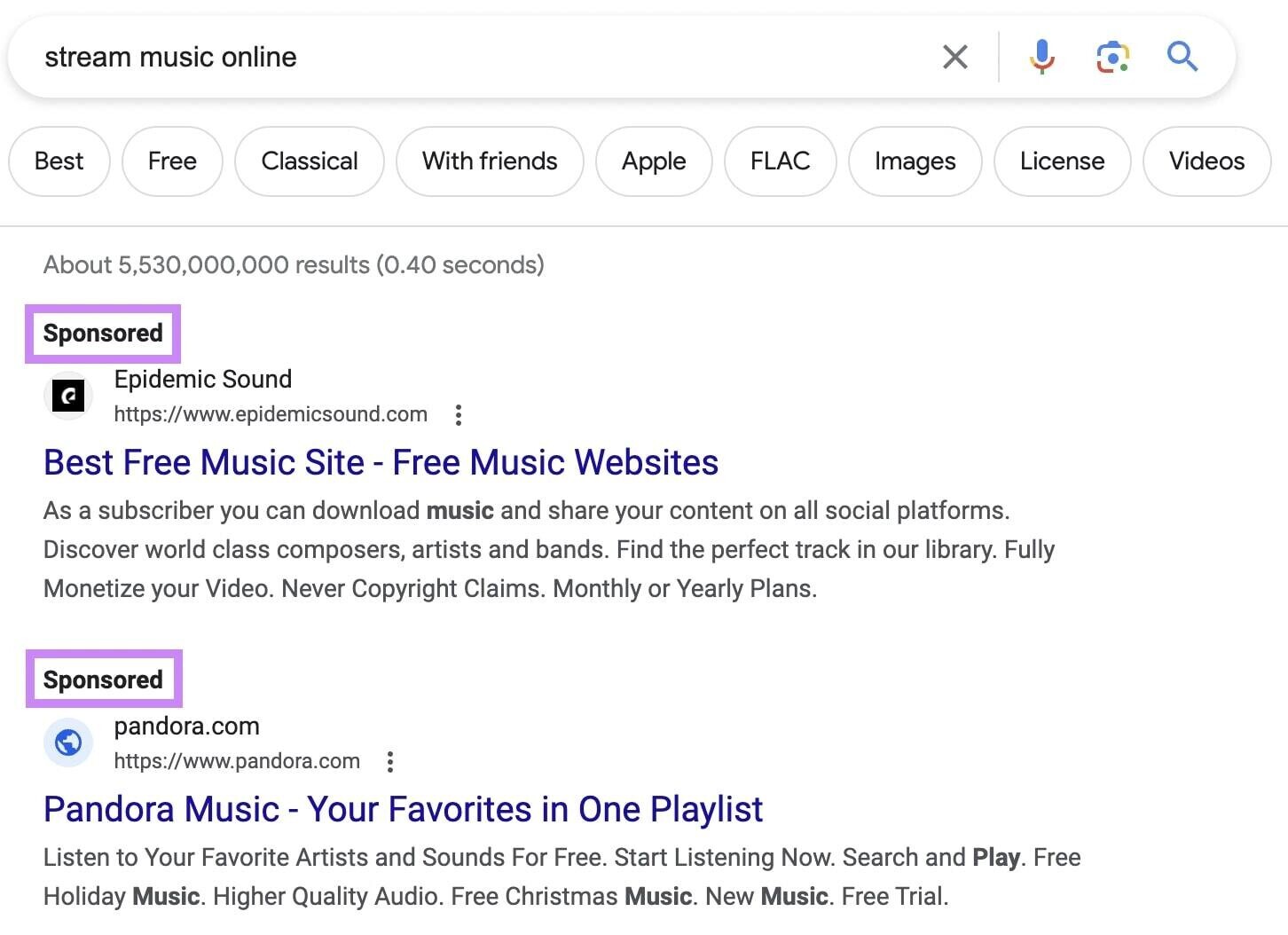
Product Listing Ads
Product listing ads (PLAs) are a specific type of SEM ad designed for ecommerce businesses. That appear when users run a product-related search.
Unlike text-based search ads, PLAs are visual and display products directly in the search results. And include product information like the product name, price, and rating.
PLAs are typically displayed at the top of the search results, making them highly visible.
Here’s an example of PLAs:
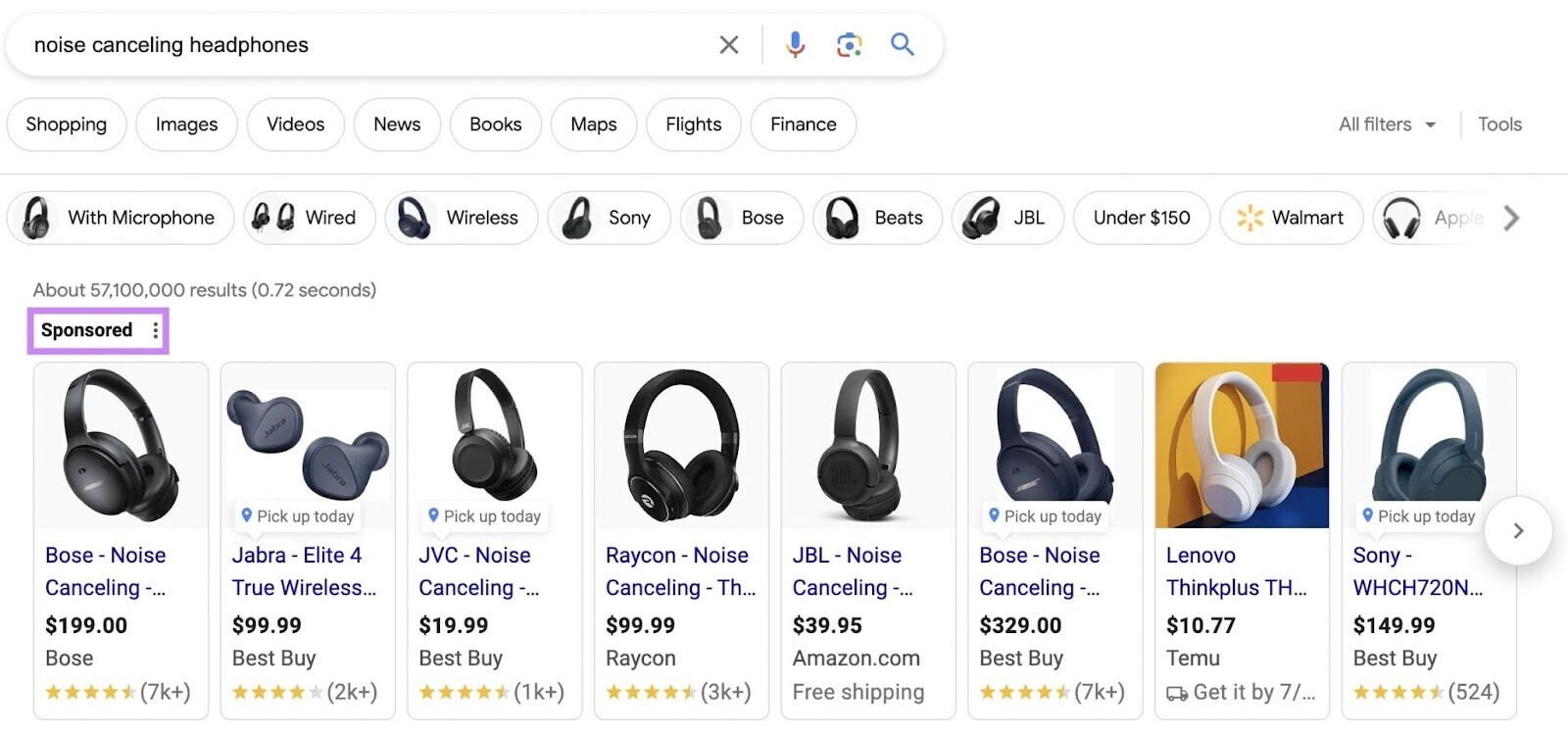
Display Advertising
Display advertising is a type of online advertising that uses visual elements like images, graphics, and videos to convey a message.
These ads can take several forms, including banner ads, rich media, and more.
The key advantage of display ads is the creative freedom they offer. They allow advertisers to use a mix of images, audio, and video to create compelling and attention-grabbing ads.
Note: Display ads are often part of a search engine ad network—a collection of websites, apps, and other digital platforms that partnered with the search engine to host ads. For example, display ads appearing on websites that are using Google AdSense.
Here are a few types of display ads:
Banner Ads
Banner ads are ads that typically appear at the top or side of a webpage.
These ads can be displayed through a search engine’s ad network. Or the publisher can show them on their website by working directly with the advertiser.
Banner ads are great for brand awareness because they’re highly visible to users.
Here’s an example of a banner ad on The New York Times website:
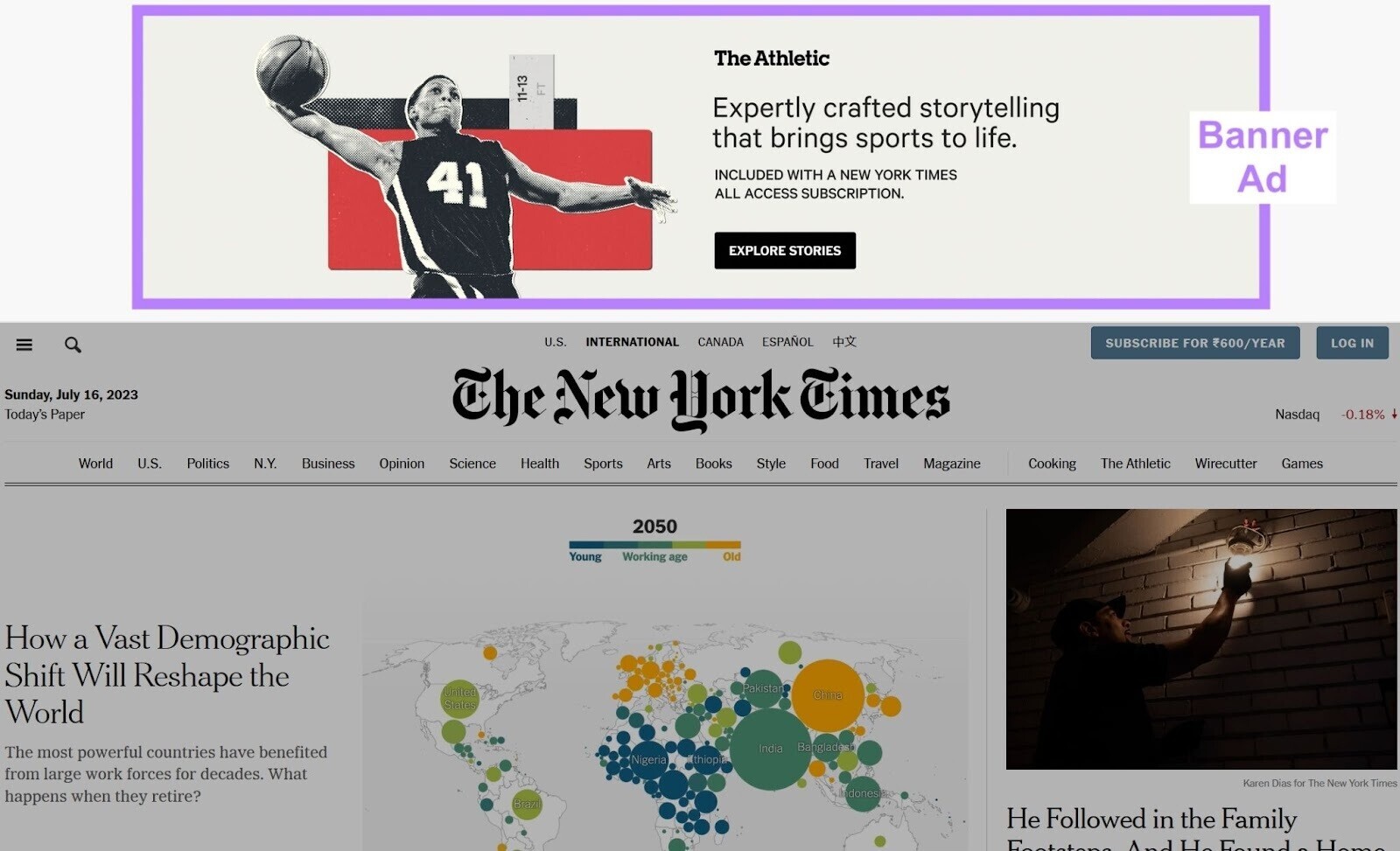
Video Ads
Video ads are engaging clips designed to capture and hold viewers’ attention. To better engage users.
They’re often integrated into streaming platforms like YouTube and Amazon Prime. And can appear before, during, or after video content is played.
Video ads can also show up on social media feeds, in mobile apps, and even on websites.
Here’s an example of a video ad from Dollar Shave Club:

In-App Ads
In-app ads are online advertisements integrated into mobile applications. To effectively reach audiences in a space where they’re actively engaged.
Businesses can create and manage these ads via mobile ad networks or platforms like Google AdMob.
Formats vary from banners to full-screen ads, offering diverse ways to capture users’ attention.
Here’s an example of an in-app ad:
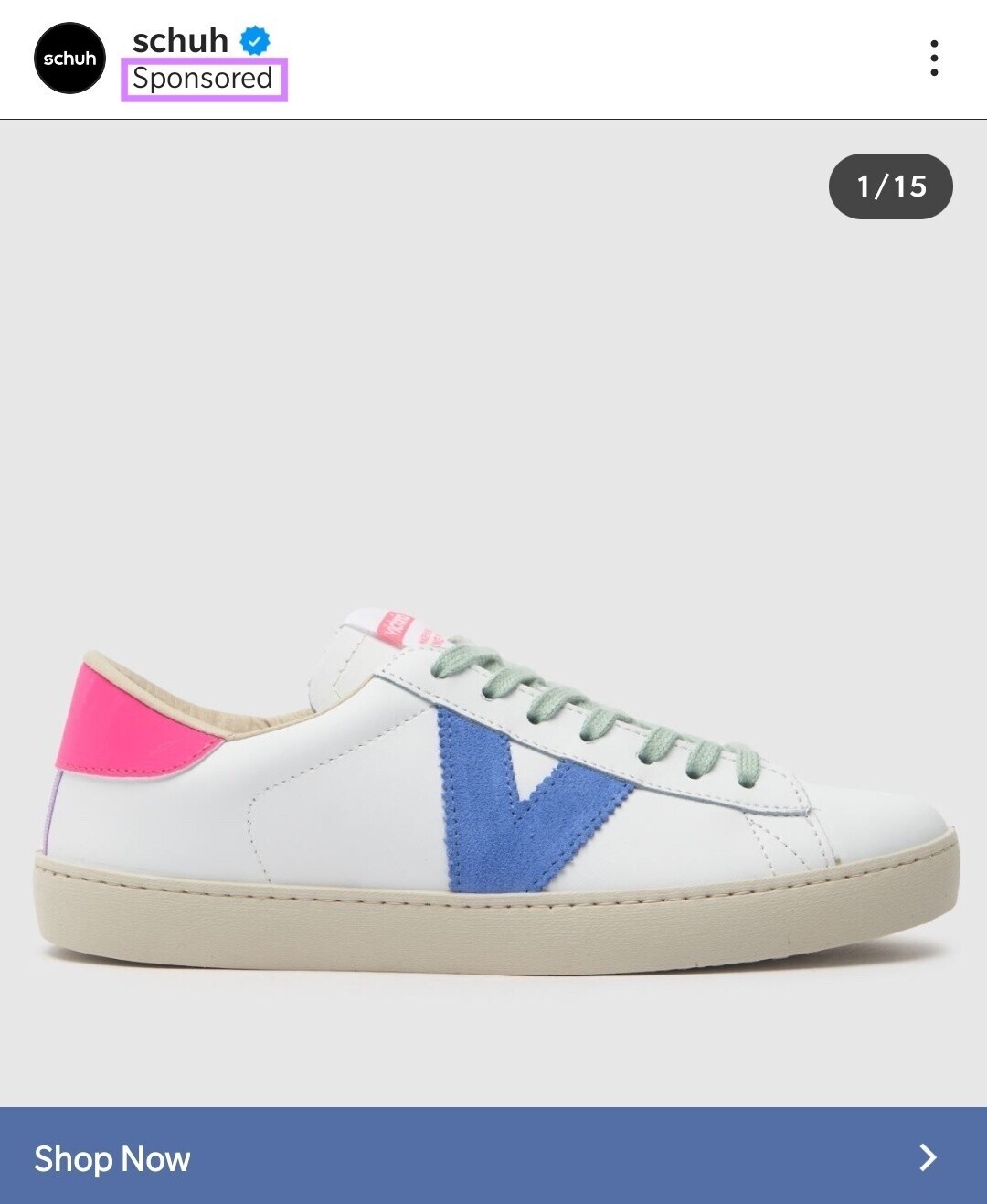
Social Media Advertising
Social media advertising involves running ad campaigns on platforms like Facebook, Twitter, Instagram, LinkedIn, and Pinterest. And tailoring those ads to each platform to reach a specific audience.
This form of web advertising is interactive, personal, and comes in various formats to suit different objectives.
Here are some of the main types of social media advertising:
Paid Social Media Ads
Paid social ads allow businesses to promote their content directly to a targeted audience on a specific social media platform.
These ads can appear in several formats, including images, videos, carousels, and more—depending on the platform.
The biggest appeal of paid social media campaigns is their flexible targeting capabilities.
You can target ads based on user demographics, interests, behaviors, and other variables. To ensure that ads reach your intended audience. Which increases their effectiveness.
Here’s an example of paid Twitter ad from Device ID Finder:
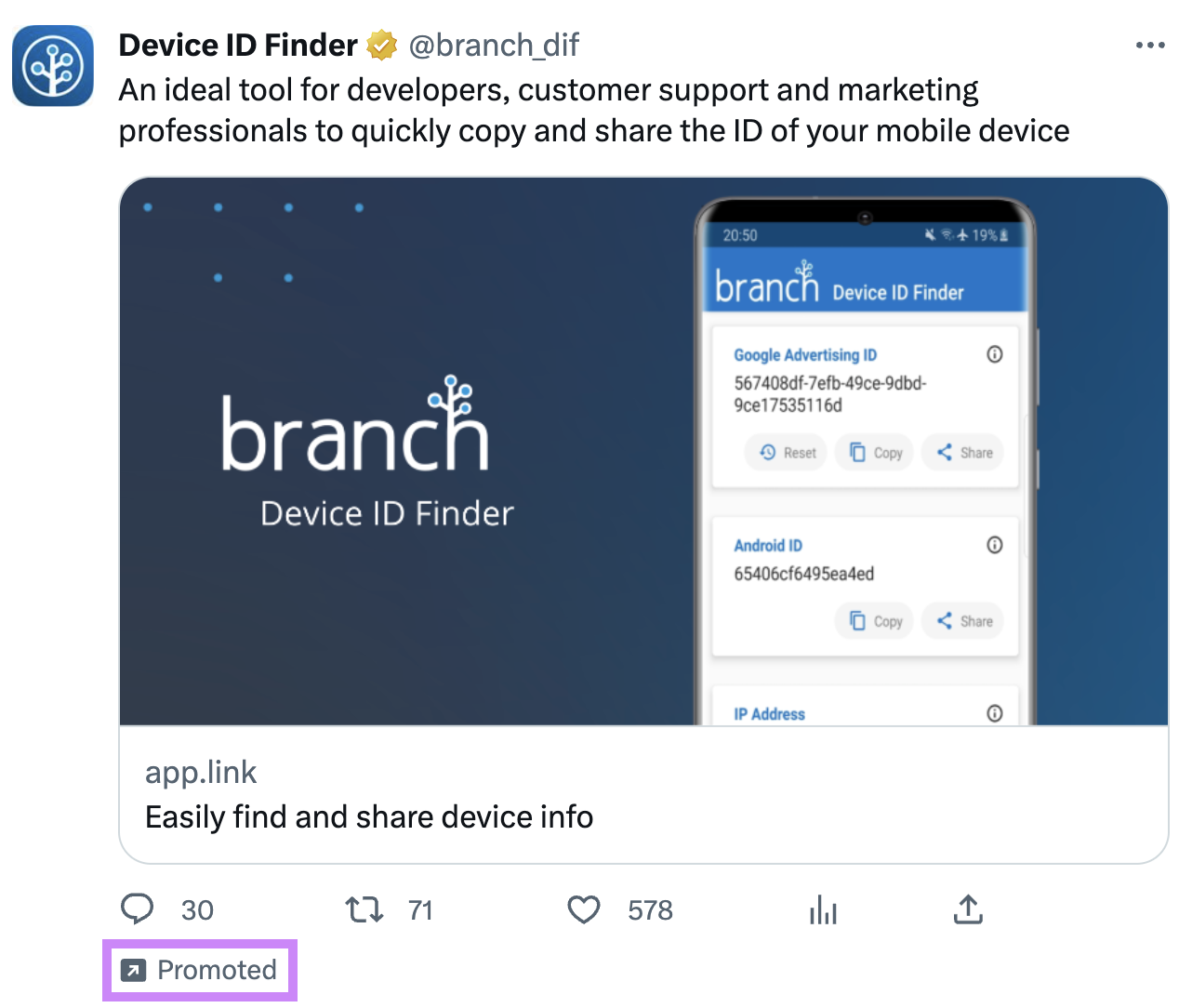
Influencer Marketing
Influencer marketing involves partnering with individuals who have a large and engaged following on social media platforms to promote your products or services.
Influencer marketing is based on trust.
Followers trust the influencer’s opinions and recommendations. So, when an influencer endorses a product or service, it can drive significant interest.
Here’s an example of an influencer partnership:

Email Advertising
This is a direct and personalized form of online advertising that appears right in audiences’ inboxes.
Here are a few types of email advertising:
Inbox Advertising
Inbox advertising places ads directly in a user’s email inbox, usually in a dedicated promotional or social tab.
While these ads can look like regular emails, they’re marked as ads.
They allow businesses to reach users in a personal way—even if those users aren’t subscribed to their email lists.
Here’s an example of an email inbox ad:
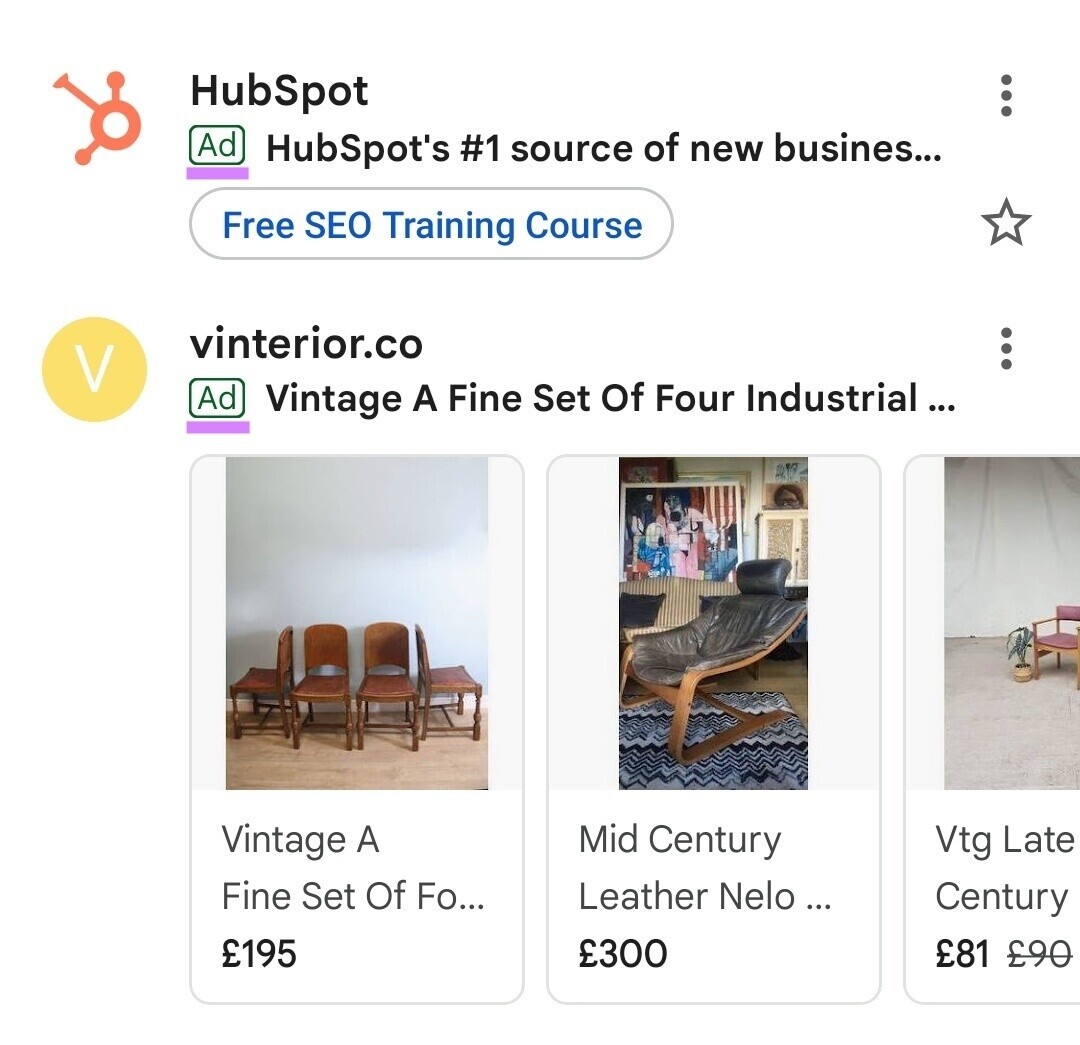
Newsletter Ads
Newsletter ads (sometimes known as sponsored emails) are promotional messages embedded within another brand’s email newsletter.
This tactic allows businesses to tap into a partner company’s established audience.
The ads are seamlessly integrated into the newsletter content. And often provide value to readers while promoting the advertiser’s offerings.
Here’s an example of a newsletter ad from Ryan Holiday’s Daily Stoic newsletter:
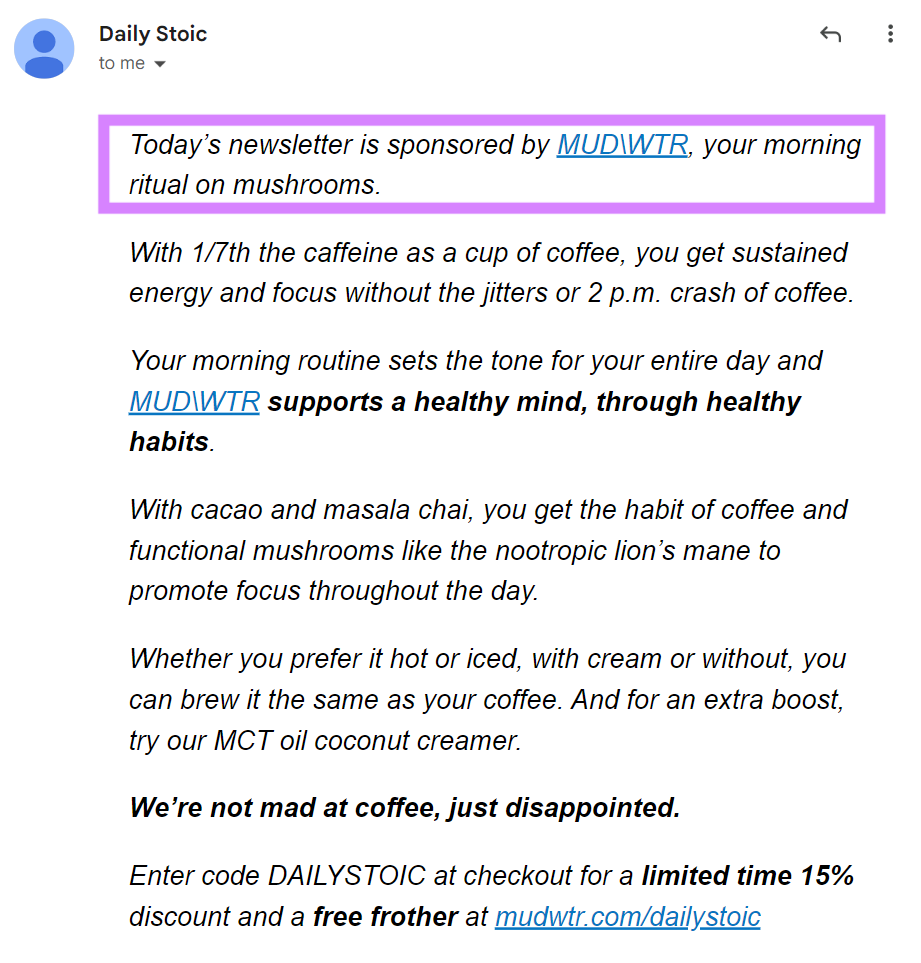
Native Advertising
Native advertising integrates promotional content into the platform it’s hosted on. To engage users without disrupting the experience.
Unlike traditional ads, native ads are designed to match the surrounding content.
Here are a few different types of native ads:
Sponsored content involves brands paying to have their content featured on another platform.
This content isn’t about hard selling. It’s crafted to provide value to the audience, seamlessly blending with the platform’s style and audience’s interests.
A popular form of sponsored content is in-feed ads. They appear within a social media platform’s regular content feed.
All types of sponsored content are designed to match the look and feel of the platform’s content. And are subtly marked as “Sponsored,” “Paid content,” or “Promoted” to avoid disrupting the experience.
Here’s an example of sponsored content on HuffPost:
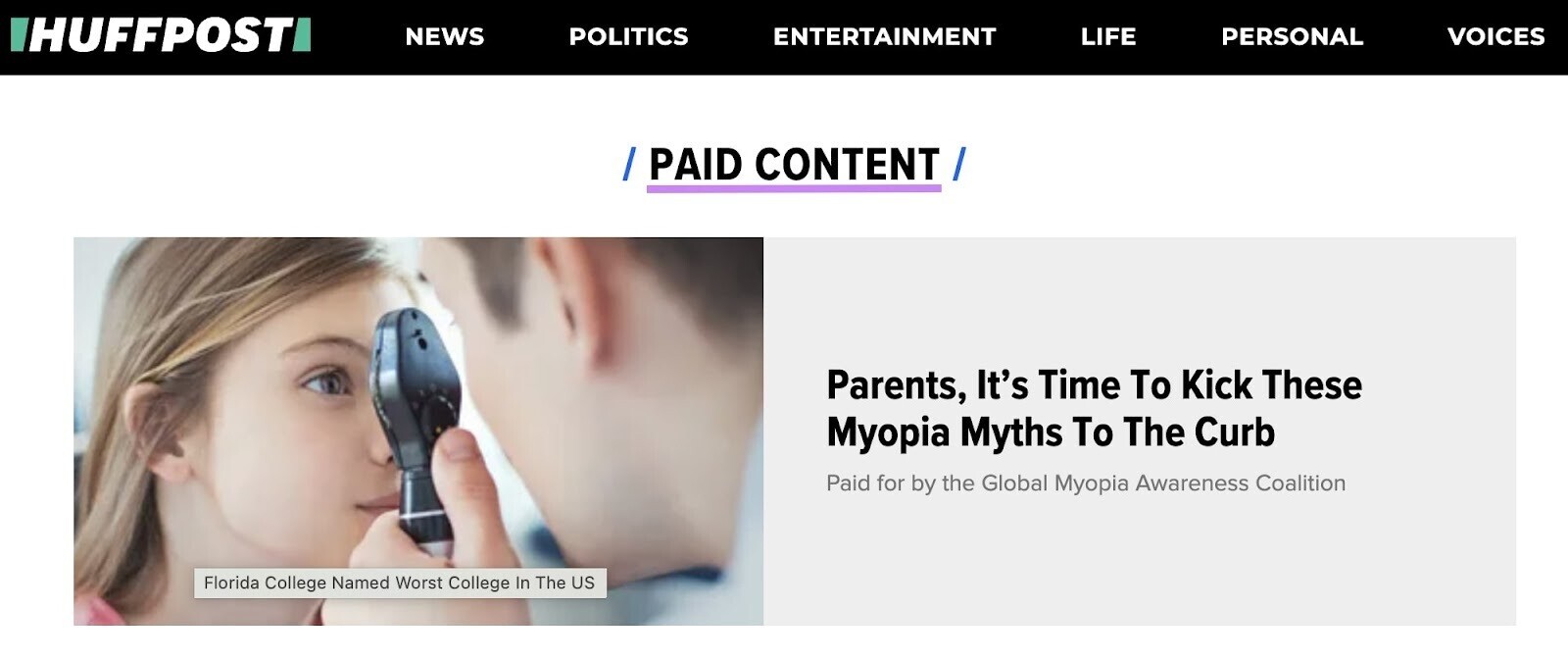
Promoted Listings
These are native ads that appear in places where users view product or service lists. Like on ecommerce sites.
They look like regular listings but are given priority placement. And they are often marked as “Ad” or “Sponsored.”
Here’s an example of promoted listing on eBay:
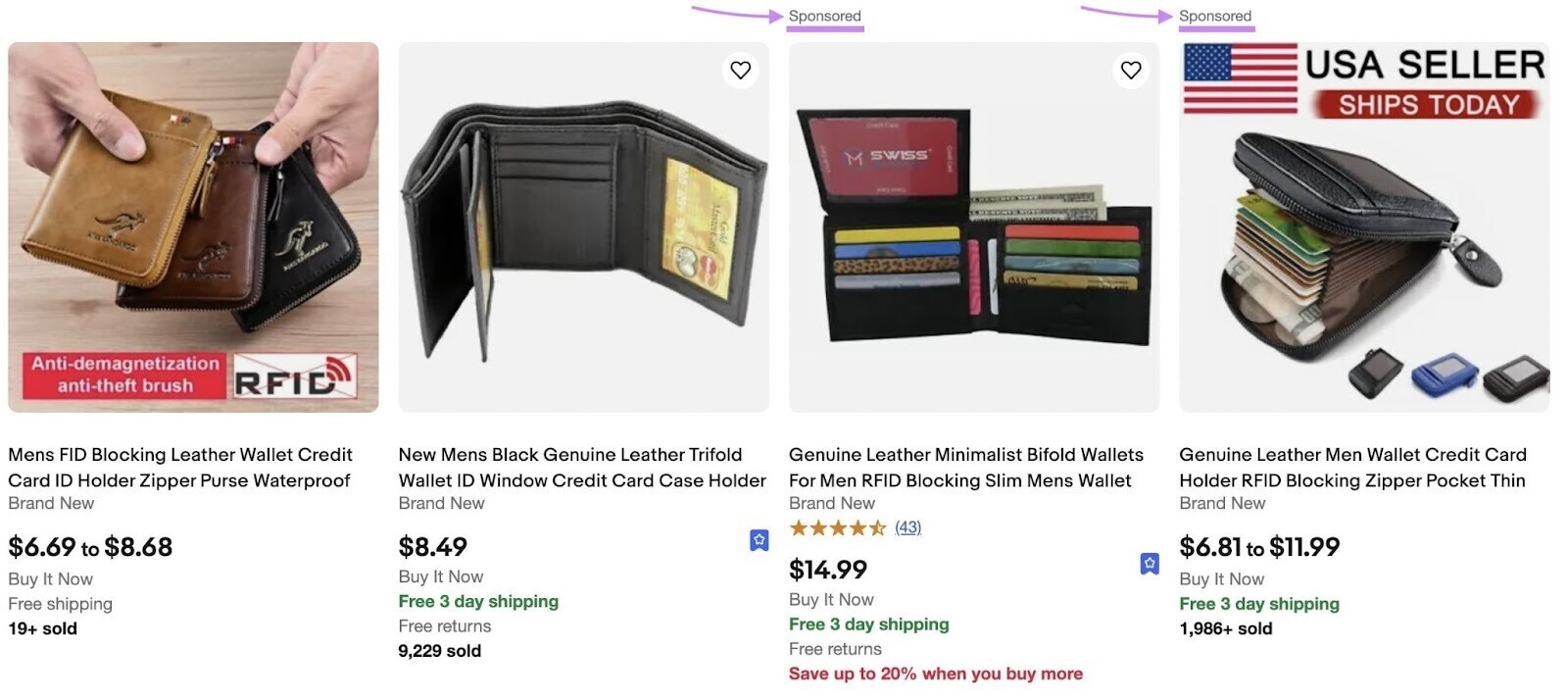
Online Advertising Best Practices
Successfully advertising online depends on planning and executing your campaign properly.
Here are some of the best practices to follow:
1. Understand What Your Audience Wants
You need to understand who your target audience is (their demographics, pain points, goals, and more) to create effective ad campaigns.
So, take the time to research your audience and define your buyer personas. Because you can use that information to tailor your ads.
One way to gain insights into your audience is through Google Analytics.
Go to the “Reports” section to get data on your audience’s demographics, interests, and more.
You should also do thorough keyword research if you’re running search ads. To find terms your audience is entering into search engines that are relevant to your business.
Use Semrush’s Keyword Magic Tool to find keyword suggestions.
Open the tool, enter a seed keyword (a broad search term related to your business), choose a country, and then click “Search.”
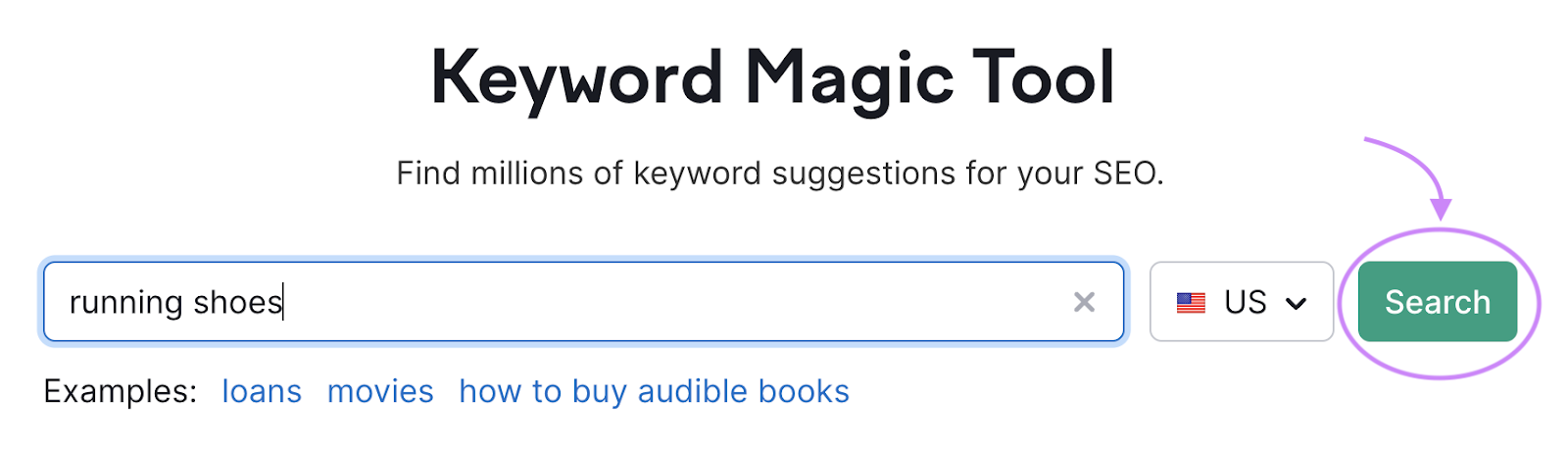
You’ll see a long list of keywords.
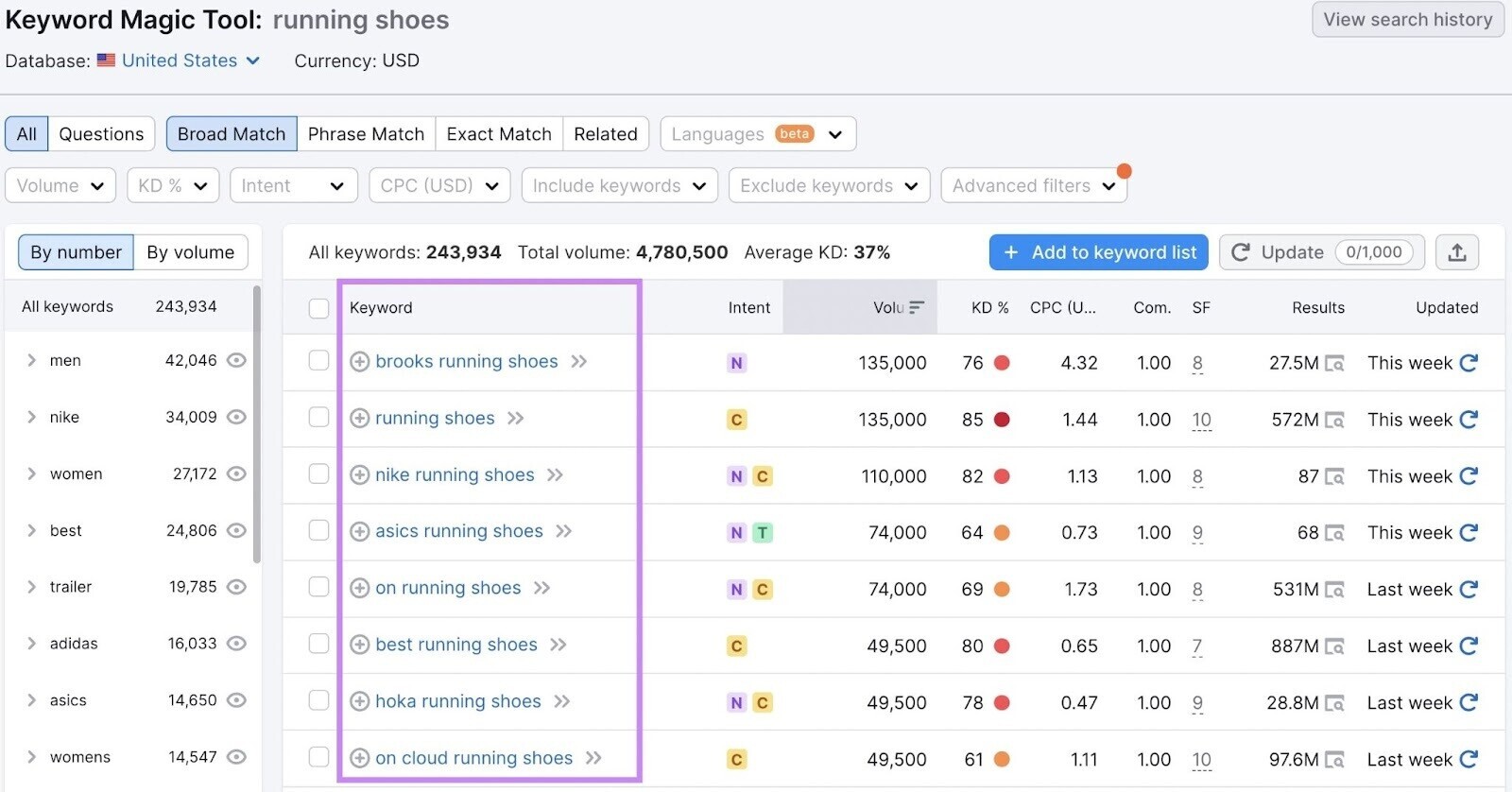
Filter by search intent to make sure the keywords align with audiences who are ready to compare brands or make a purchase.
Go to the “Intent” box, select “Commercial” and “Transactional,” and then click “Apply.”
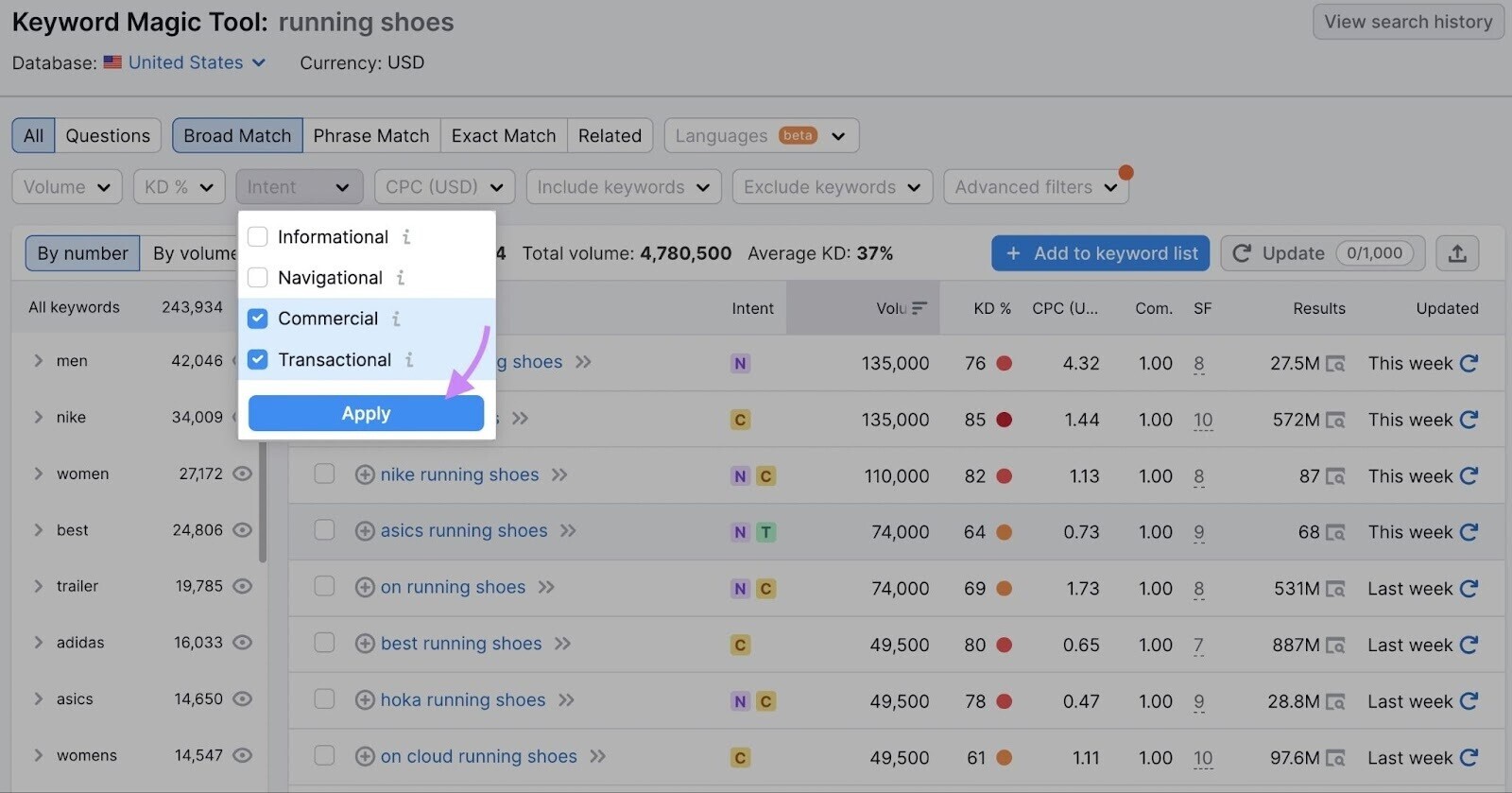
You can find more specific, relevant results by using the suggested groups and subgroups in the column on the left.
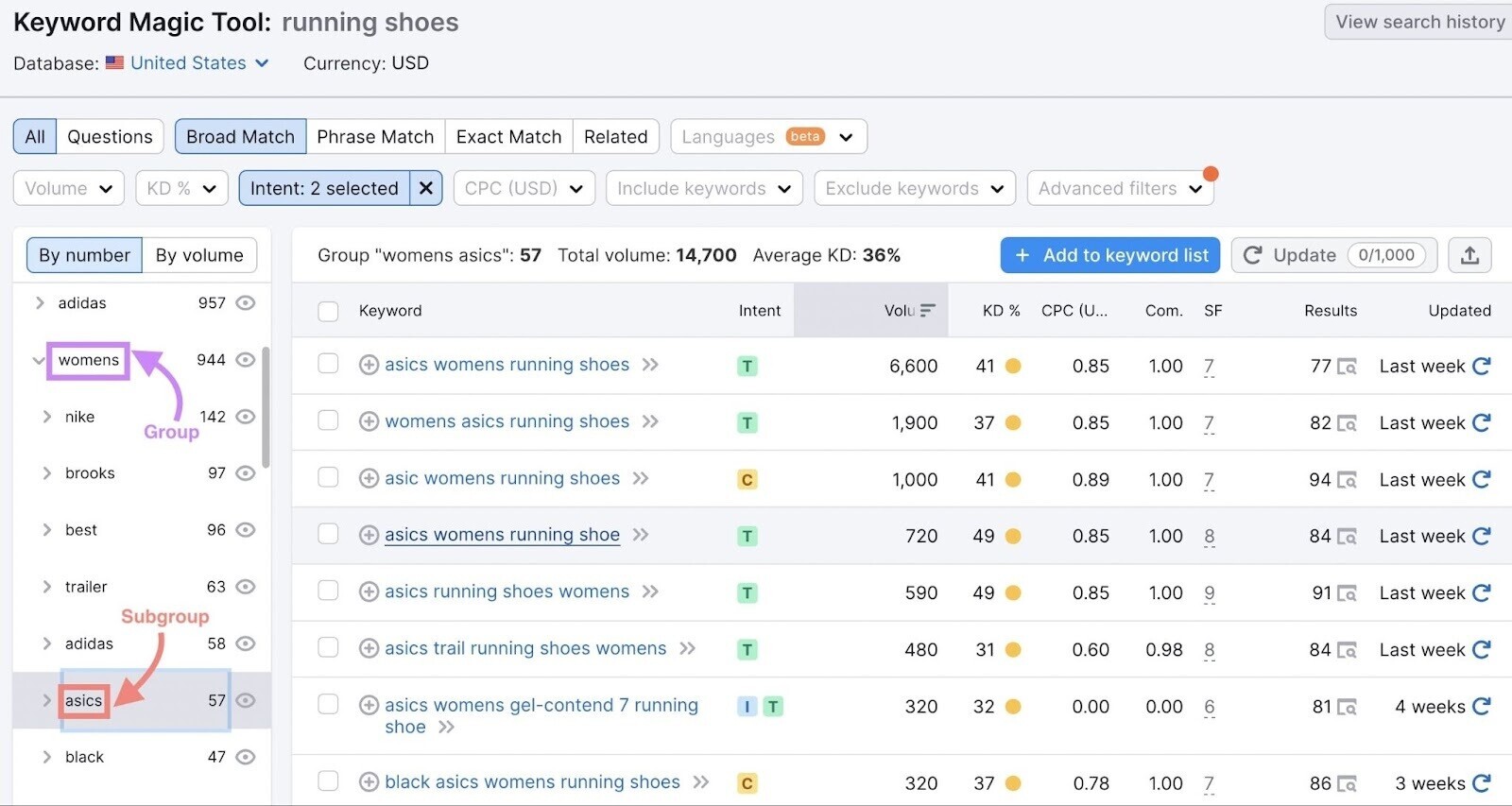
Now, select keywords that align with the campaign you want to run by checking the boxes to the left of the keywords.
Then, click “+ Add to keyword list” and name your list.
This will send the selected keywords to Keyword Manager. It’s a tool that provides a deeper analysis of the keywords and automatically generates keyword clusters.
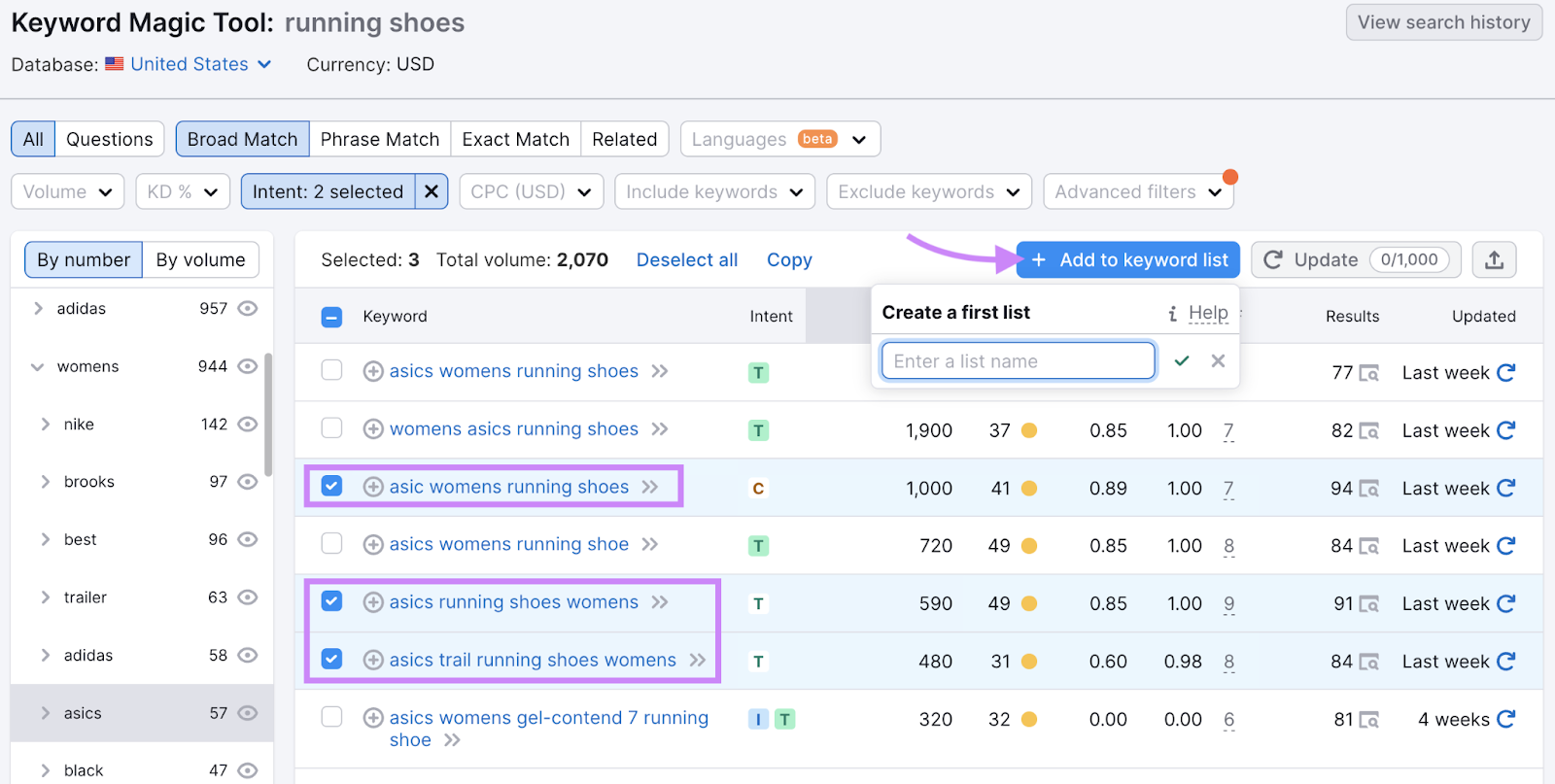
You can also use PPC Keyword Tool to create, manage, and optimize your keyword lists for search ad campaigns.
Go to the tool and enter your domain. Then, click “Set up.”
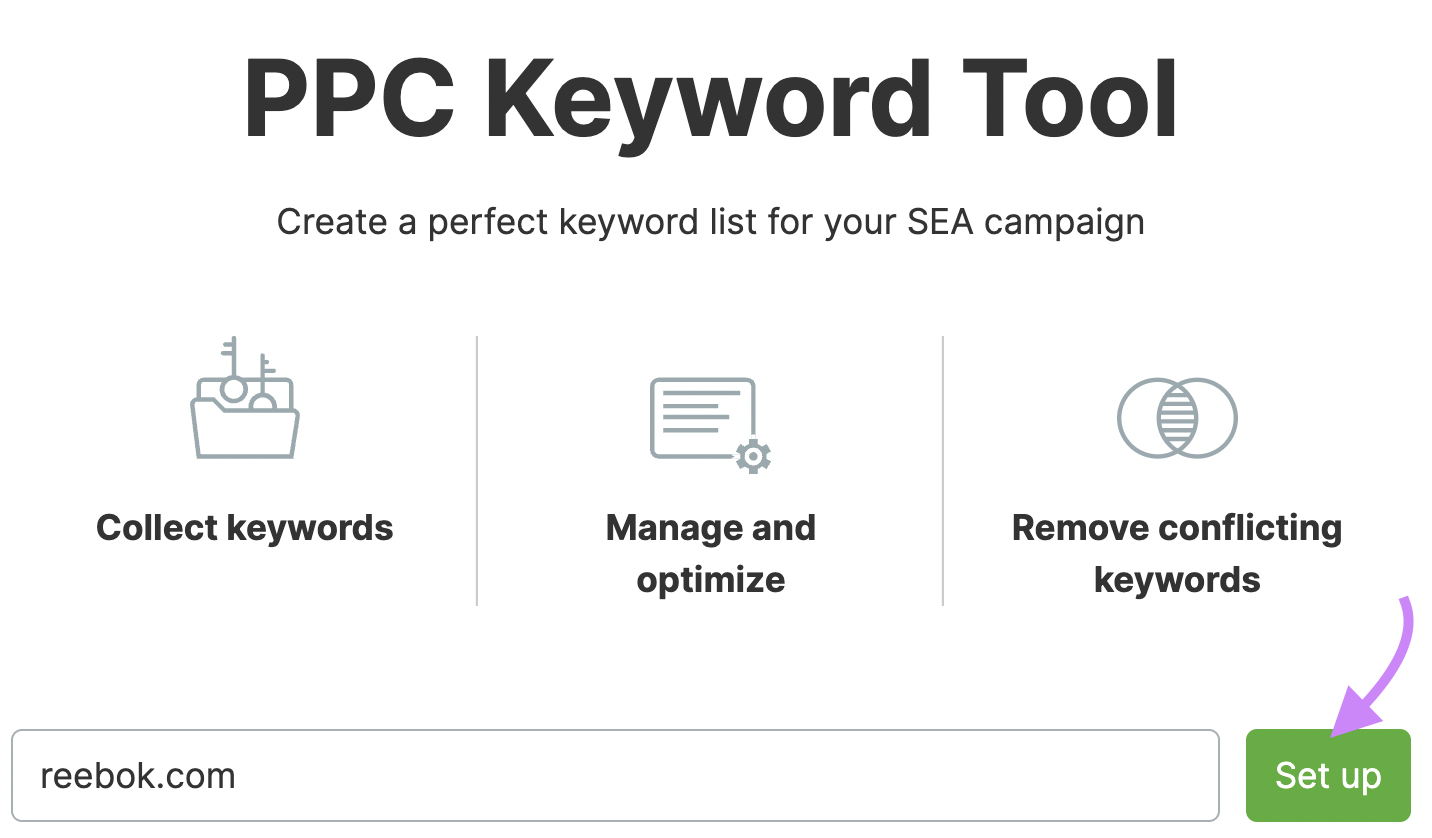
The simplest way to add keywords is to add them one at a time by selecting “Manually.”
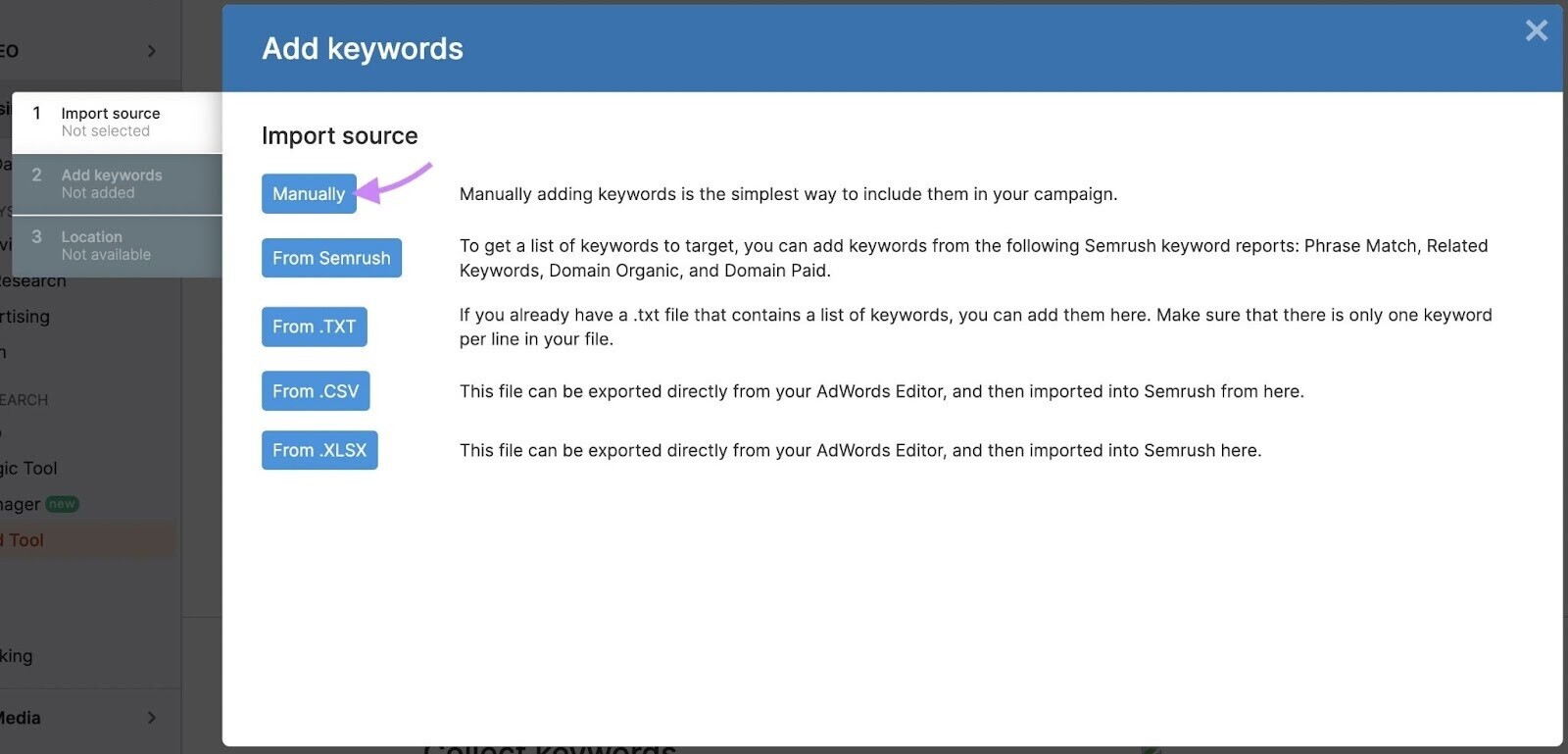
Next, enter your keywords and add your target location. And click “Start PPC Keyword Tool.”
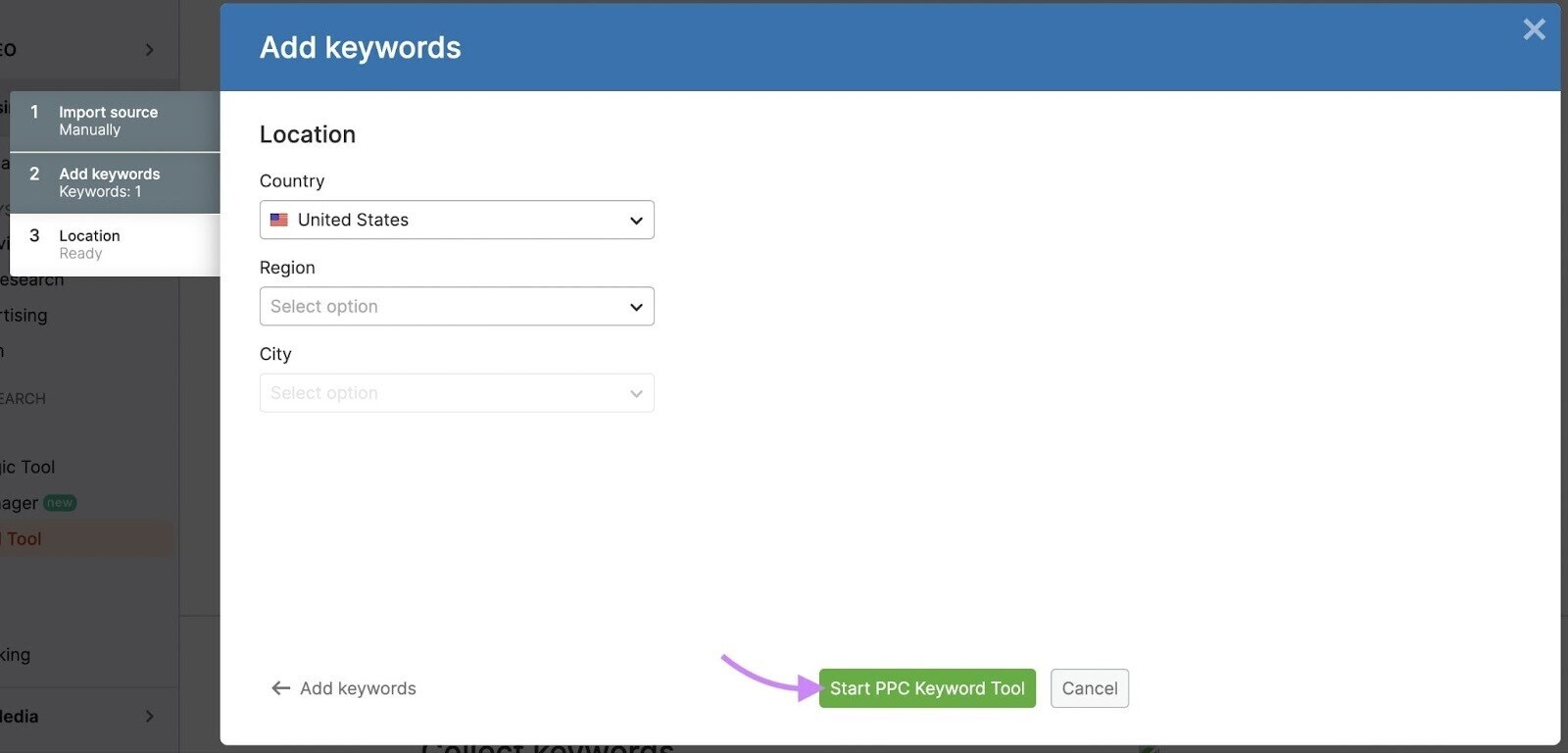
You’ll now see your main dashboard.
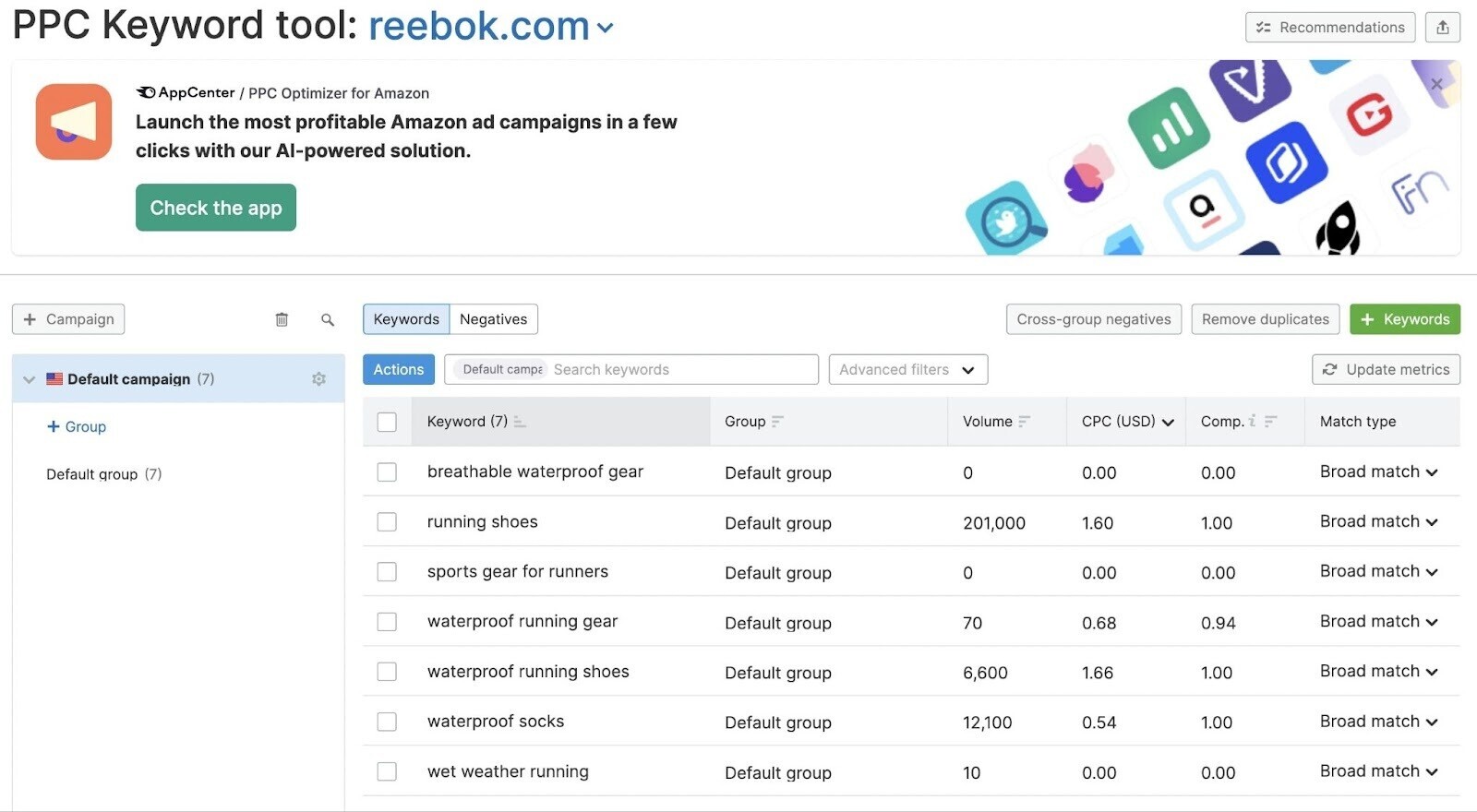
From this dashboard, you can clean and organize your keywords for the campaign.
The PPC Keyword Tool also allows you to group keywords, configure match type, and set negative keywords. Plus, you get access to metrics like search volume, cost per click, and competitive density.
2. Set Clear Goals
Before starting any advertising campaign, set clear campaign goals. So you can effectively measure your success.
Your goal could be to increase brand awareness, drive traffic, boost sales, etc.
Follow the SMART framework of setting goals:
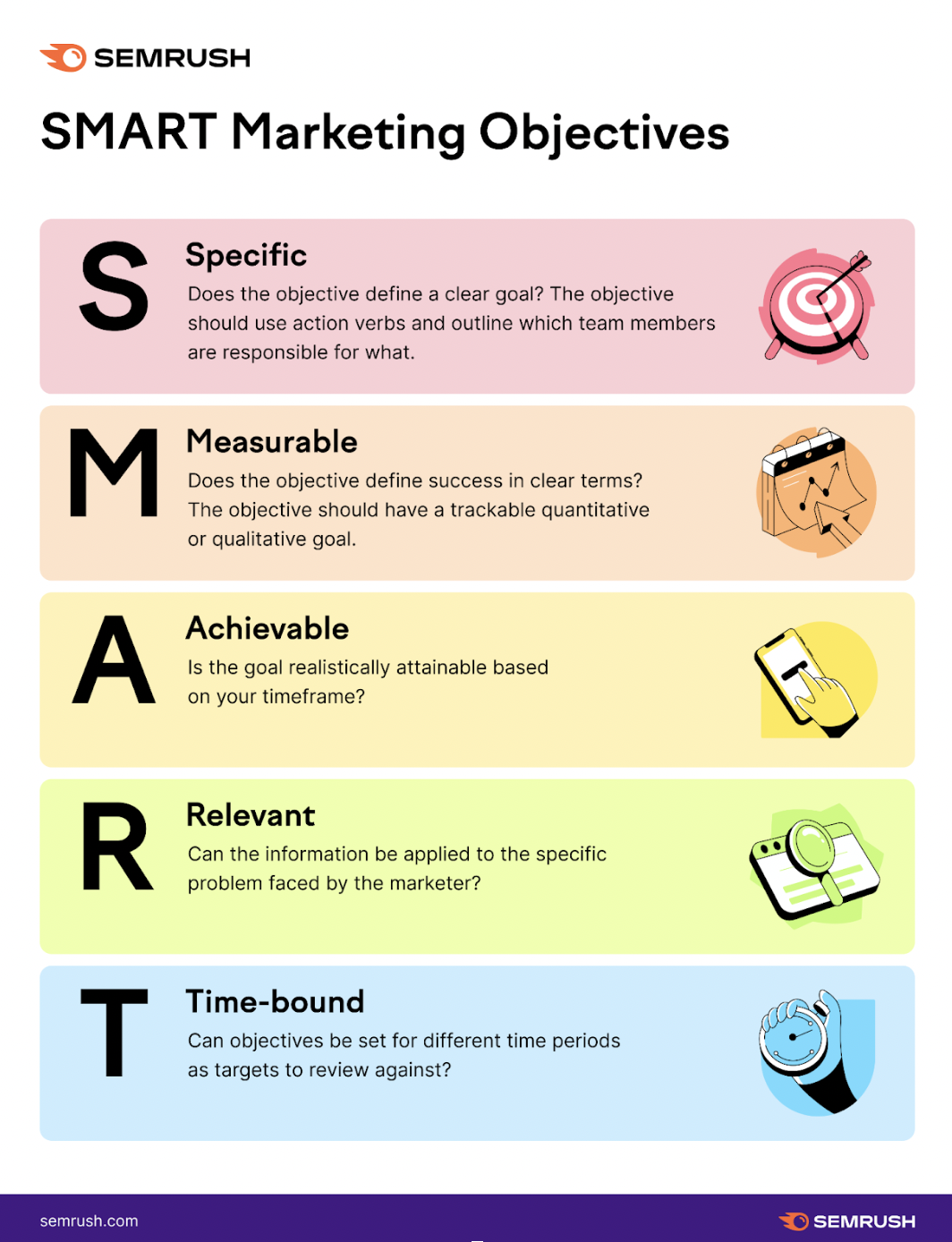
- Specific: Be detailed. Instead of saying “increase traffic,” specify “increase website traffic by 20%.”
- Measurable: Ensure your goal is quantifiable. For instance, “generate 100 new leads.”
- Achievable: Your goal should be realistic. And feasible for your time range.
- Relevant: The goal should align with your business objectives. If your focus is on brand awareness, a relevant goal could be “increase social media followers by 30%.”
- Time-bound: Set a deadline to create urgency and help maintain focus. Like “increase sales by 15% in the next quarter.”
This SMART approach will help you keep your campaign on track.
3. Craft Compelling Ads
A compelling ad not only grabs attention but also persuades the user to take action.
It should clearly communicate your unique value proposition. And define what action the audience should take.
A good ad isn’t just about catchy text. It’s a blend of engaging visuals (or videos), persuasive copy (or audio), and strategic CTAs.
Every element should work together. To hook the audience, evoke interest, and inspire action.
You can take inspiration from competitors’ search ads.
Go to the Advertising Research tool, enter a competitor’s domain, and click “Search.”
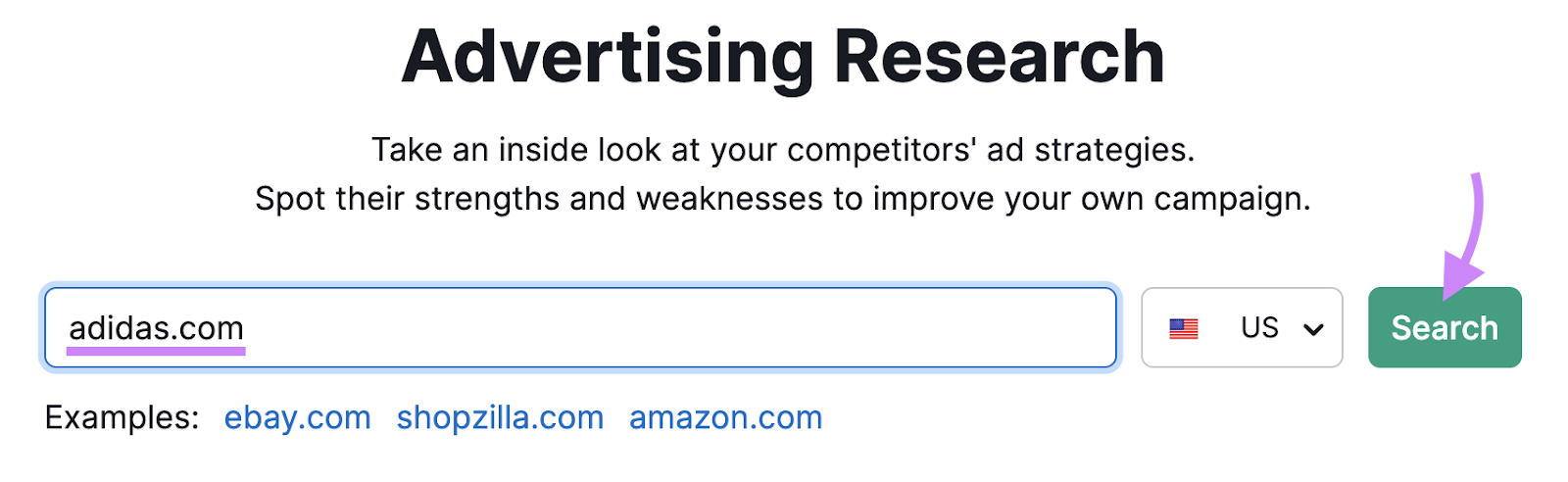
You’ll find several tabs in the dashboard: “Positions,” “Position Changes,” “Competitors,” “Ads Copies,” “Ads History,” “Pages,” and “Subdomains.”
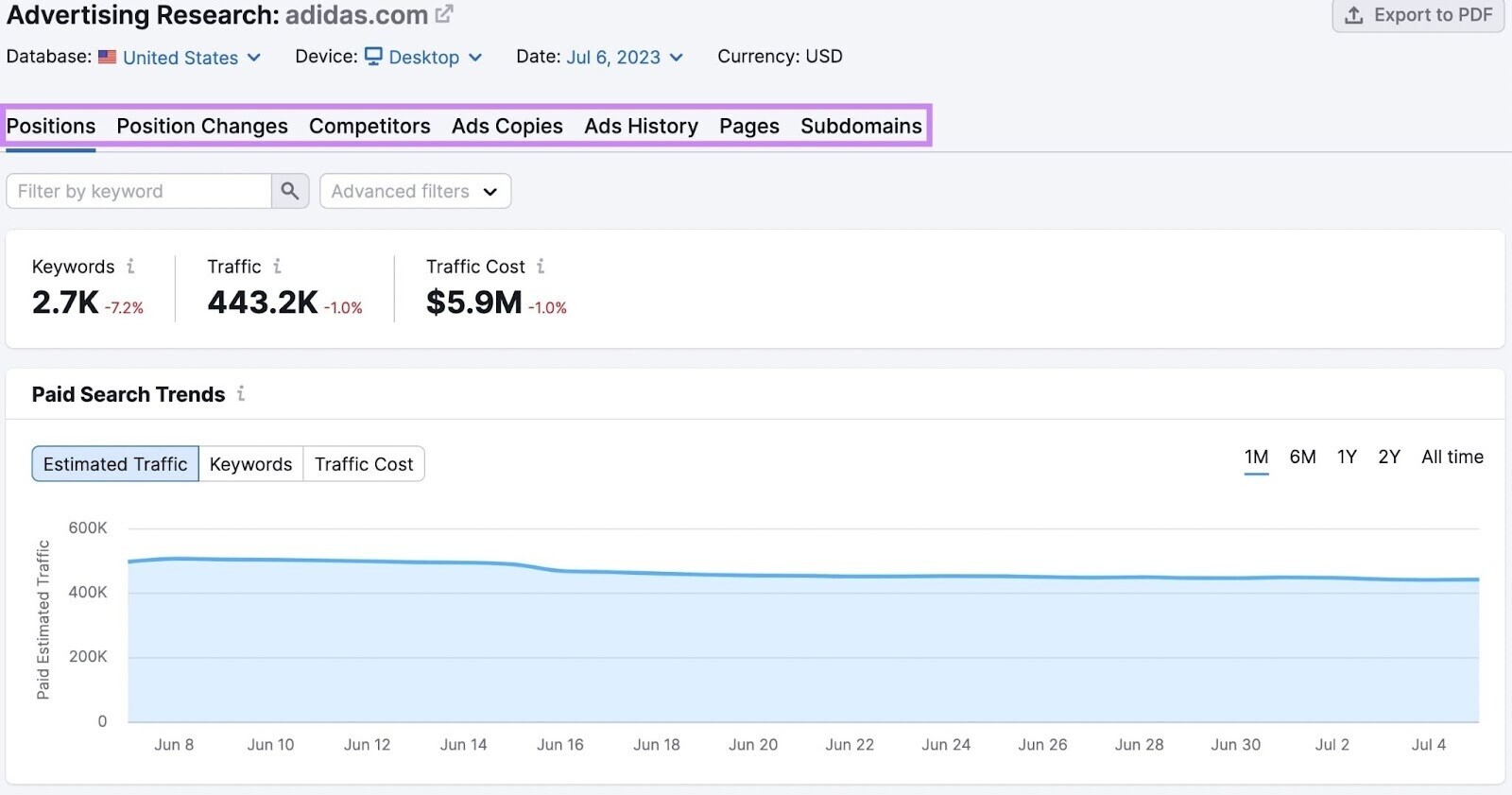
Click “Ads Copies.”
You’ll then see something like this:
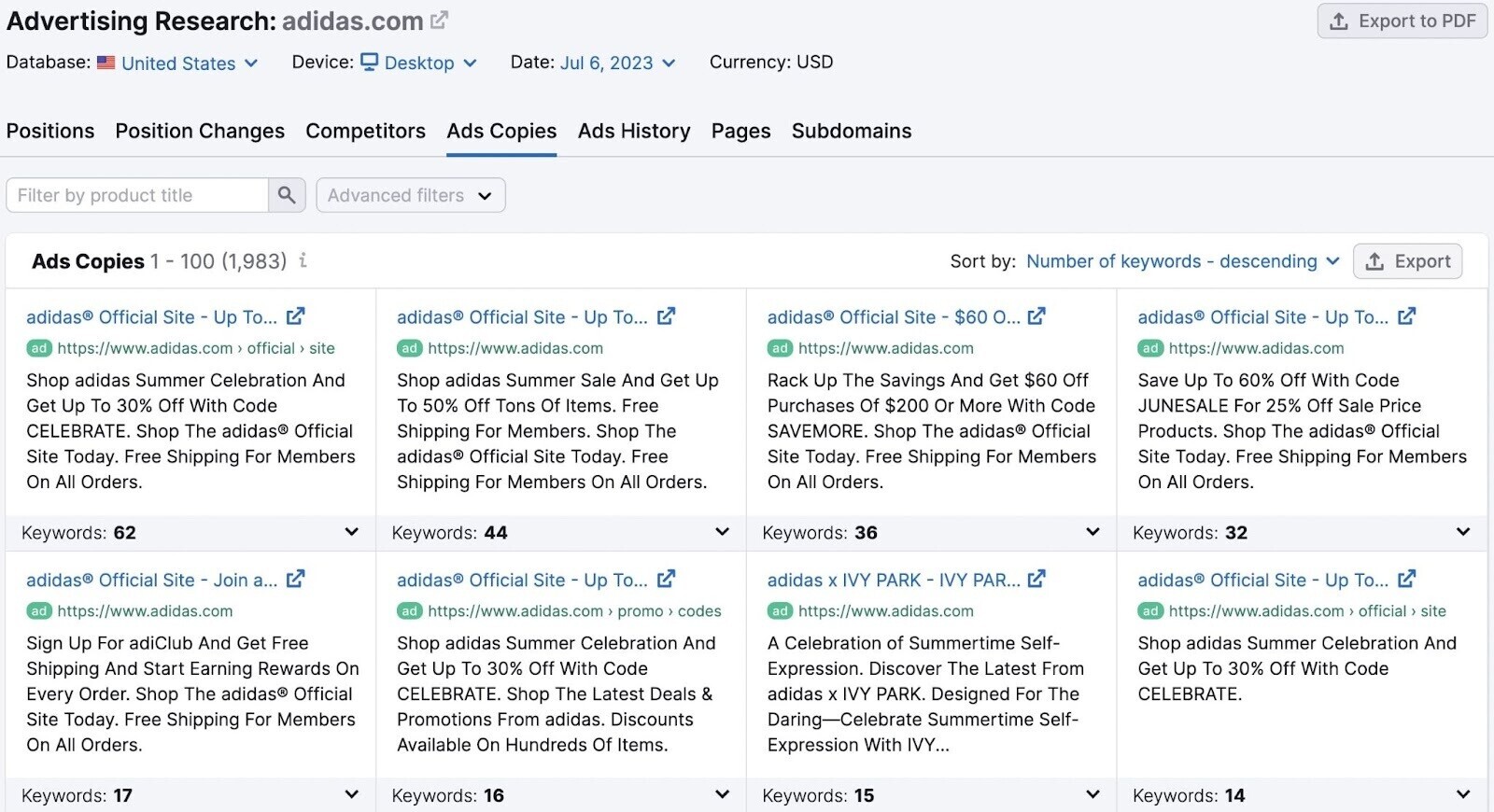
Analyze all the ad copy your competitor has used and find out which keywords they’re targeting. And the kind of emotional triggers they’re using to compel users to click.
4. Use Targeting Effectively
Use online advertising platforms’ targeting options to reach highly specific audiences.
But be careful to strike a balance between over-targeting and under-targeting.
Over-targeting can cross a line and feel intrusive to your audience. On the other hand, under-targeting can result in your ads reaching too broad an audience, many of whom may not be interested in your offerings.
Here are a few pointers on how to use the targeting option in your ad campaigns effectively:
- Start with basic demographics: Use demographic information like age, location, and language as starting points
- Consider interests and behaviors: Target based on what people like and how they interact online when using platforms like Facebook
- Use geo-targeting for local businesses: Target people in your immediate area if you’re a local business (like in the below image from Google Ads)
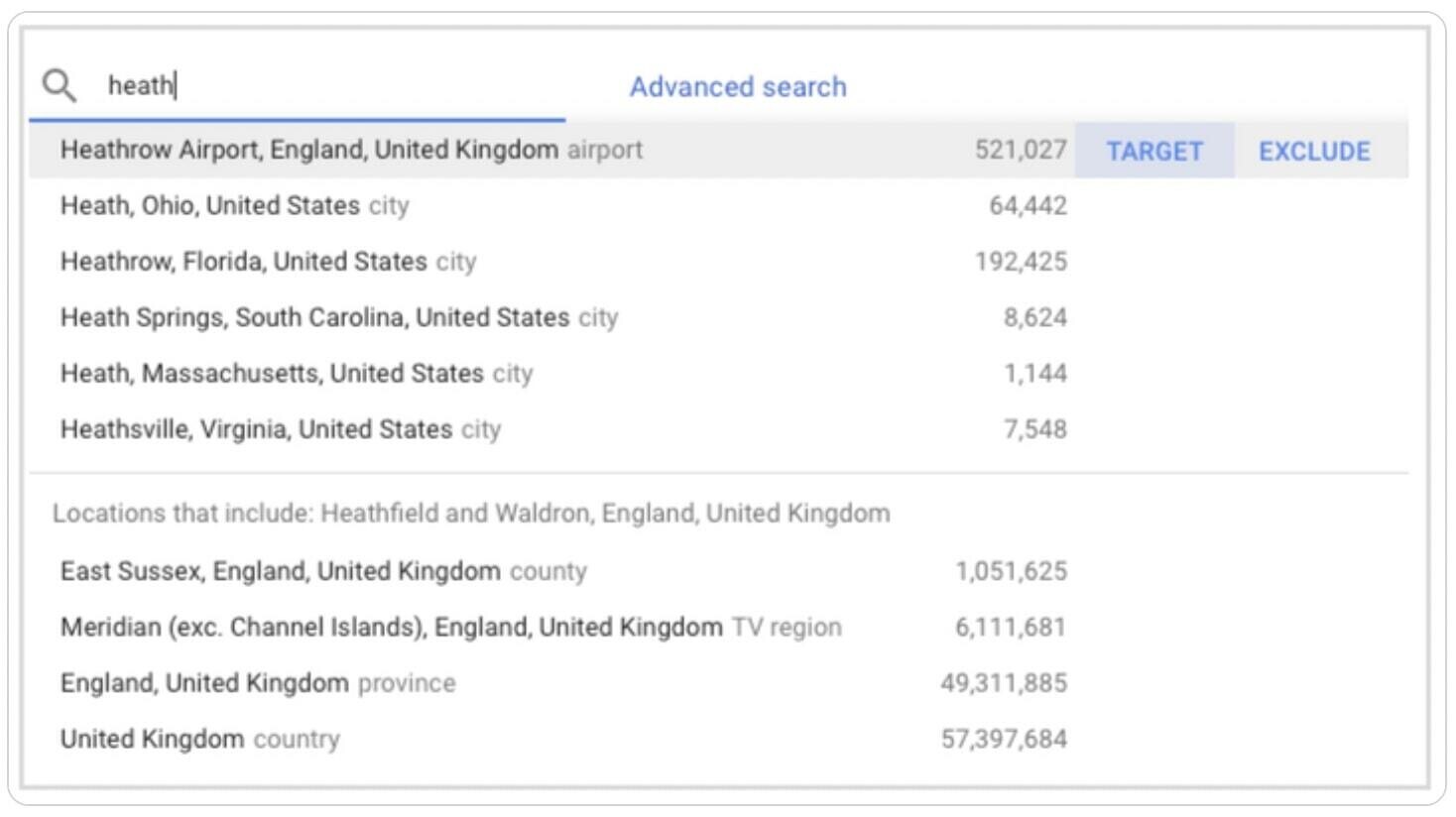
5. Follow Platform Guidelines and Advertising Regulations
Every platform has its own rules and best practices you need to follow to remain compliant. And to see the best results.
Here’s how you can familiarize yourself with rules and best practices:
- Visit the platform’s official help or resource center. Here’s the Facebook ad policy and Google Ads policy to get you started.
- Keep track of changes ad platforms make to their policies to stay up to ****
- Learn about the unique features of each platform. For example, Facebook offers a variety of ad formats and extensive targeting options. And Google Ads focuses more on keywords and search intent.
- Spend time understanding the key differences between platforms. Like how TikTok ads are mostly served in and around the main feed. But Facebook ads can appear in several different places.
There are also some specific online advertising regulations you need to follow. Which address issues like data privacy and user consent.
For example, businesses must obtain consumer consent in many jurisdictions before collecting data or communicating with them.
In the U.S., the CAN-SPAM Act requires advertisers to provide an opt-out mechanism for emails like in the image below. That includes newsletter ads.

In Europe, the Privacy and Electronic Communications Directive regulates data collection through websites. And requires users to consent to having their information collected.
Advertisers must comply with regulations like these to avoid penalties and lawsuits.
6. Track, Test, and Optimize
Test different versions of your ads and analyze the results. So you can use the insights to improve your campaigns.
Remember, there’s always room to further improve paid ad campaigns.
Follow these tips:
- Set key performance indicators (KPIs): Identify the metrics that matter most to your campaign. These could be views, clicks, or conversions.
- Analyze and optimize: Use the data from the platforms you leverage to run ads. And make data-driven decisions to improve your campaigns.
- Test different ad elements: Experiment with different versions of your ads. This could involve tweaking the ad copy, visuals, or targeting parameters.
Enhance Your Marketing Mix with Online Advertising
Online advertising complements SEO, social media, and other marketing strategies. So you have another way to reach your audience.
If you don’t already advertise online, it’s a good idea to get started.
Check out our PPC Advertising Toolkit to analyze competitors’ strategies, uncover keyword opportunities, and optimize your ad campaigns.
Source link : Semrush.com
