I’d like to share with you 9 tips and tricks for successful SEO Optimized blogging to follow every time you’re writing a blog post. By following these simple steps, you’ll make sure not to do some of the most common blogging mistakes, that within days can make you website drop several SERP pages, for what may seem like “no reason”, but trust me, Google has it’s reasons for everything.
1) Optimize The Page Title & URL
Make sure the Page Title is
unique. Page Titles should be descriptive, concise and engaging, and
include the keyword(s) that best describe the page content. It is
preferable that the keyword(s) be the first words of the element, but
avoid keyword stuffing. Title tag should be up to 512 pixels in width,
ideally between 10 and 70 characters (although some search engines only
display up to 55, while others display more). Uniqueness, remember that!
Optimize your page title with an H1 tag! That’s one of the most important On-Page optimization tasks you must do, as well as making sure your keyword appears in the URL. Google scans and measures these areas, to easily pick up what your site’s about, and more specifically what you’re blogging about.
2) Use Headings
Another important factor for successful blogging is to utilize H2 and H3 tags to add emphasis to keywords and content sections.
Dividing content into sections with headings can make a post more user
friendly. Without optimized heading tags, you blog post may not be as
successful as you wish, especially if it’s a long post (i.e., people may not finish if you haven’t made the post easy on the eye).
3) Keyword in Content
Make sure to include your keyword in the body text, preferably more than once, but don’t go overboard because then Google will be penalizing your site for keyword stuffing. Try not to use more than 20 occurrences of the keyword in your post content.
4) Optimize Images
Something that many people often forget, which can be critical, is to optimize the images on your site. Don’t forget to include the keyword in the image file name, ALT tag and Title attribute to enable search engine visibility. Title tags can help provide a source of site traffic via Google Image Search. Adding a description or caption can improve usability and SERP position.
5) Language
Stick to your language. If your website is in German, make sure to write your blog posts only in German. If your website is in English, stick to English. Many (non-Anglo) bloggers are caught trying to mix their native language for the blog with English blog posts, something that’s very confusing for Google, and will not help you reach the top SERP positions. Rather the opposite. If you want to have a multilingual blog, consider separating the content into sub-directories or sub-domains for each language, or use a multilingual content management system like WPML.
6) Content Length
There are many different kind of blog posts, and every one requires a different minimum amount of words. Many Pro’s share varying opinions and definitions of the “perfect length” for a blog post. But one thing is for sure, never write less than 350 words, and preferably a bit longer than that, it doesn’t matter what kind of post it is. Usually longer blog posts bring more value to the reader, but there are moments when a short post is more suitable, such as a few weeks ago when I wrote a post about Google Maps Latest Update – Never Ever Run Late Again. Short and concise.
7) Content Quality
Search engines seek pages that contain relevant, machine-readable content that provides the best match for their visitor’s search text. Google has a long list of criteria for website rankings, and one of them is time spent per website/webpage. The better the content on your blog, the longer your visitors will stay – and the sooner you’ll be able to reach the top rankings for preferred keywords. The bottom line is: write interesting stuff. Quality before quantity.
8) Mobile Friendliness
Mobile optimized sites rise higher in the SERPs than non-mobile sites when a person searches from a tablet or mobile phone so either use Google’s Mobile Device Accessibility test or use Rank Ranger’s Mobile Friendly Landing Page test if you’re interested in both Android and Apple traffic.
9) Site Health
Among the list of parameters Google use to rank your site, is your website’s loading time. The longer it takes to load a page, the less of a chance it has to reach the top SERP positions – or load before the visitor gets tired of waiting and clicks off. So if you know that your webpages take longer than they should to load, check for reasons why and fix them. If it’s not because of image sizes or weighty plugins or add-ons (e.g., WordPress, Joomla, Drupal, etc.), you might consider changing web hosts since bandwidth restrictions could be the cause of your website’s loading time issues.
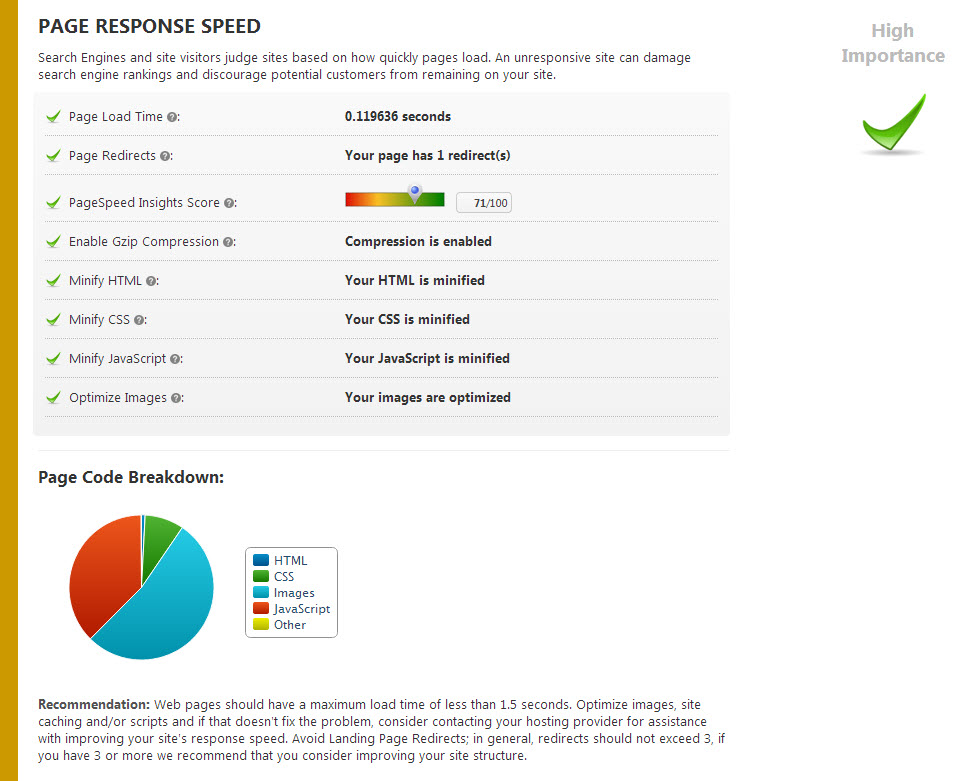
Achieving the Goal!
Not only would you like to rank higher for your keywords, wouldn’t you appreciate to be able to track your rankings as well?
Without accurate rank tracking, you may not be able to measure the return on investment for the time and effort. You should also track traffic metrics, so make sure to sign up for a Google Analytics account and integrate it into your Rank Ranger marketing campaigns. While doing that you’ll be able to access 100+ different tracking reports, and several research tools, as well as improved Analytics reports – what more can you ask for?
And so to my final advice… Write about things that are appealing to you, and your writing. Don’t ”write for anyone else”. If you write about things you find interesting and valuable, your readers will appreciate you. And when you’re done writing the post, before publishing it, if you haven’t already done so, sign up for a 30-day free trial with Rank Ranger and use our On-Page Keyword Optimization tool to determine if your post is SEO-optimized before launching your social media push that will hopefully go viral. That’s how I took this post from a score of 57/100 to 90!
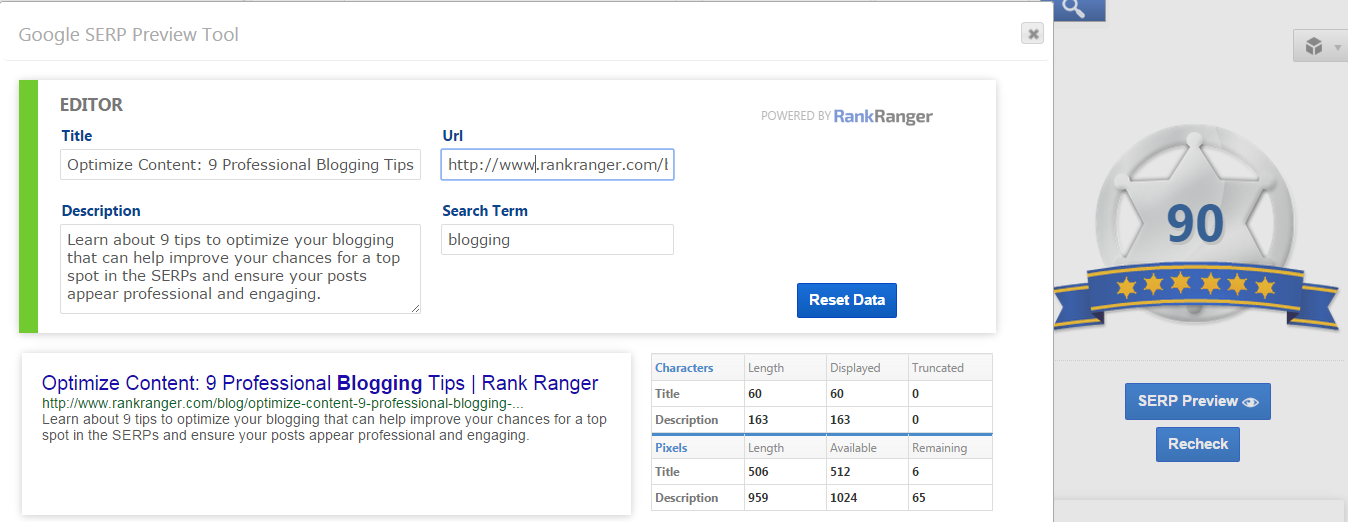
About The Author

