Everybody knows that backlinks are one of the most important aspects of SEO.
In order to become one of the top-ranking search results in Google, you need to focus on your link-building and get as many valuable backlinks as possible.
However, not all backlinks are created equal – when it comes to the “quality” of the backlink, it all boils down to the value of an external website that is actually linking to you.
In this post, we will therefore take a look at referring domains and explain:
- What referring domains exactly are
- What is the difference between referring domain and backlink
- How to get more referring domains (and backlinks) for your website
What is the referring domain?
A referring domain (or linking domain) is an external website that is “referring” to your site with backlinks.
From the SEO perspective, referring domains can improve the overall rankings of your website, increase organic traffic, as well as give more exposure to your site’s brand.
Referring domains vs. backlinks
Although the terms “backlinks” and “referring domains” are sometimes used interchangeably, it is important to understand the difference between them (for SEO purposes):
- Backlink – a single hyperlink from an external website that leads to your site.
- Referring domain – an external website that “refers” to your site with its backlinks.
Generally speaking, the total number of backlinks and referring domains in the website’s backlink profile is never equal since any external website can refer to the target site with more than just 1 backlink.
For example: If website A provides 2 backlinks to website B, then website B obtained 2 backlinks and 1 referring domain.
If website A and website B provide 2 backlinks each to website C, then website C obtained 4 backlinks and 2 referring domains.
Why are referring domains important in SEO?
Linking domains determine the quality of your backlink profile (rather than backlinks alone).
The reason is pretty straightforward – the overall number of backlinks may include links that might not be very valuable for search engines and users (e.g. backlinks from spammy websites or low-quality pages, site-wide links, etc.).
Because of that, looking just at the number of backlinks may blur the actual value of your backlink profile and its quality.
Search engines like Google determine the value of the backlink based on various attributes, such as:
One of the important factors that also influence the quality of the backlink is the referring domain and its overall authority, relevance, and popularity.
Let’s take a look at how referring domains can impact your website and its SEO.
1. More exposure (& organic traffic)
Having a lot of referring domains linking to your website can help you promote your brand and get more exposure in front of a broader audience – which can ultimately increase organic traffic to your website.
The reason is pretty simple (if you think about it): a website that gets 10 backlinks from 10 popular domains can reach out to a much higher number of people (and obtain more potential customers) than a website with 10 backlinks from just 1 referring domain.
Although there is nothing wrong with obtaining a few backlinks from just 1 external website, expanding your backlink portfolio with other popular domains will bring you many more people to your site.
2. Improved rankings
The number (and authority) of referring domains may significantly impact your ranking positions in Google Search – more than just the number of backlinks alone.
Backlinks are a well-known ranking factor that indicates how trustworthy and relevant the linked website might be.
However, not all backlinks are created equal, having a large number of backlinks does not automatically mean better rankings.
In fact, a large number of backlinks that are coming just from a few, low-quality sources (e.g. links from comment sections, forums, profiles, etc) might be a sign of link spam and negatively impact your rankings.
On the other hand, a diverse group of linking domains might significantly improve your backlink profile – according to the Backlinko analysis, the top-ranking pages in Google SERPs tend to have more domains referring to their sites as opposed to the rest of search results:
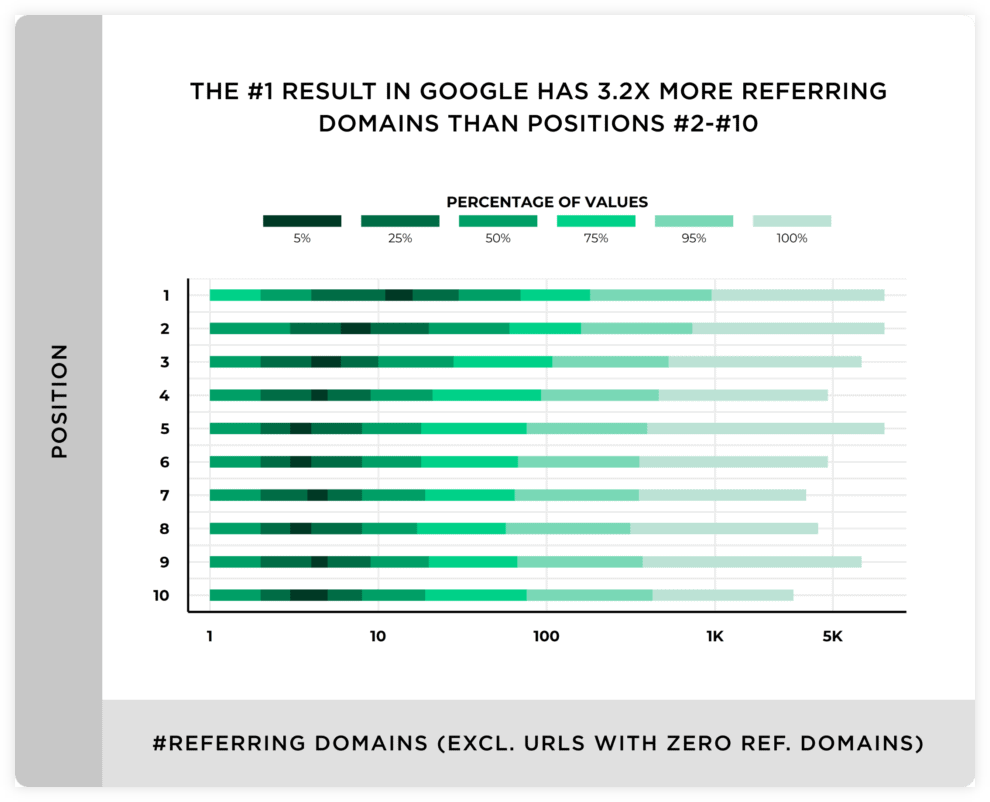
Source: Backlinko
In addition to that, the quality of your backlink profile is also influenced by the relevance and authority of domains that are linking to you.
Or in other words – quality over quantity:
“… there could be one really good link from one website out there that is, for us, a really important sign that we should treat this website as something that is relevant because it has that one link.” (John Mueller, Google Search Advocate)
Although Google does not provide an official metric to measure the “authority” of the referring domain, there are a few industry metrics that can help you at least estimate the site’s authority:
- Domain Authority (DA) – a metric developed by Moz that is calculated by evaluating linking root domains, number of total links, and other metrics like MozRank, MozTrust, etc.
- Website Popularity Rank (WPR) – a metric developed by Tranco that (roughly) measures the popularity of the domain in comparison to other websites on the internet (based on the number of unique visitors, page views, etc.)
- Domain Rating (DR) – a metric developed by Ahrefs that represents the “strength” of the website’s backlink profile on a scale from 0 – 100 based on the number of linking websites, the DR score of linking domains, and the number of sites that each referring domain links to.
Let’s now take a look at how to get more referring domains for your website (and evaluate their authority).
How to get more referring domains for your website?
Obtaining backlinks from authoritative referring domains should be a core part of your link-building strategy.
There are multiple ways how you can get more referring domains to link to your site:
- Perform backlink analysis
- Find hidden opportunities
- Provide high-quality content
1) Perform backlink analysis
Backlink analysis can help you determine which external websites might provide backlinks for you (or are already linking to your site).
By creating and analyzing a list of existing (and potentially new) referring domains, you can find hidden opportunities for link-building.
There are multiple tools that can help you find out which referring domains are linking to you or your competitors.
a) Use Google Search Console
You can check how many referring domains (and backlinks) your website already has via Google Search Console.
If you have properly set up GSC for your site, simply:
- Head over to your GSC account.
- Choose the website property that you would like to check.
- Select “Links” from the sidebar on the left in the “Legacy tools and reports section”.
- In the “External links” section, select “Top linking sites” and click on the “More” button.
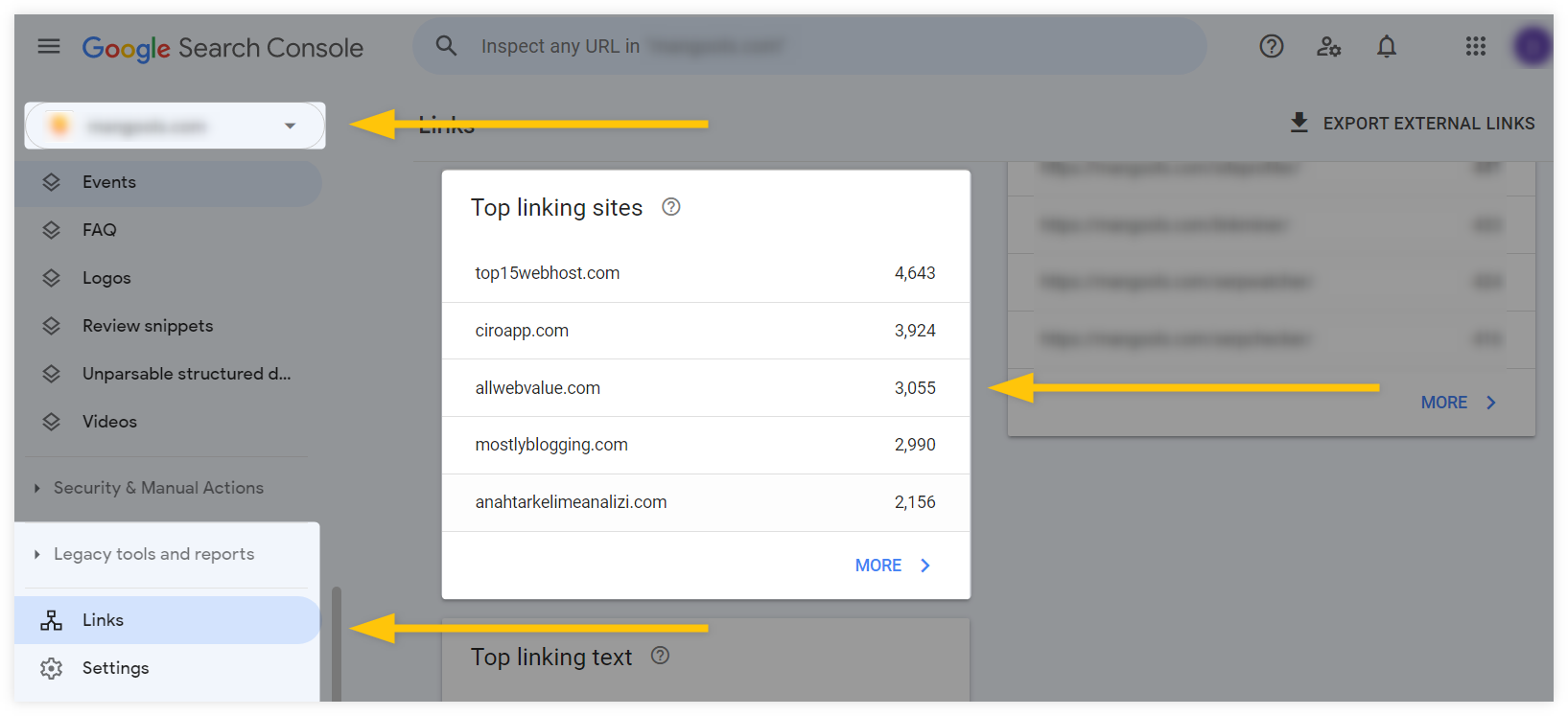
Google Search Console will then show you the total number of external links, along with the list of referring domains that are linking to your website:
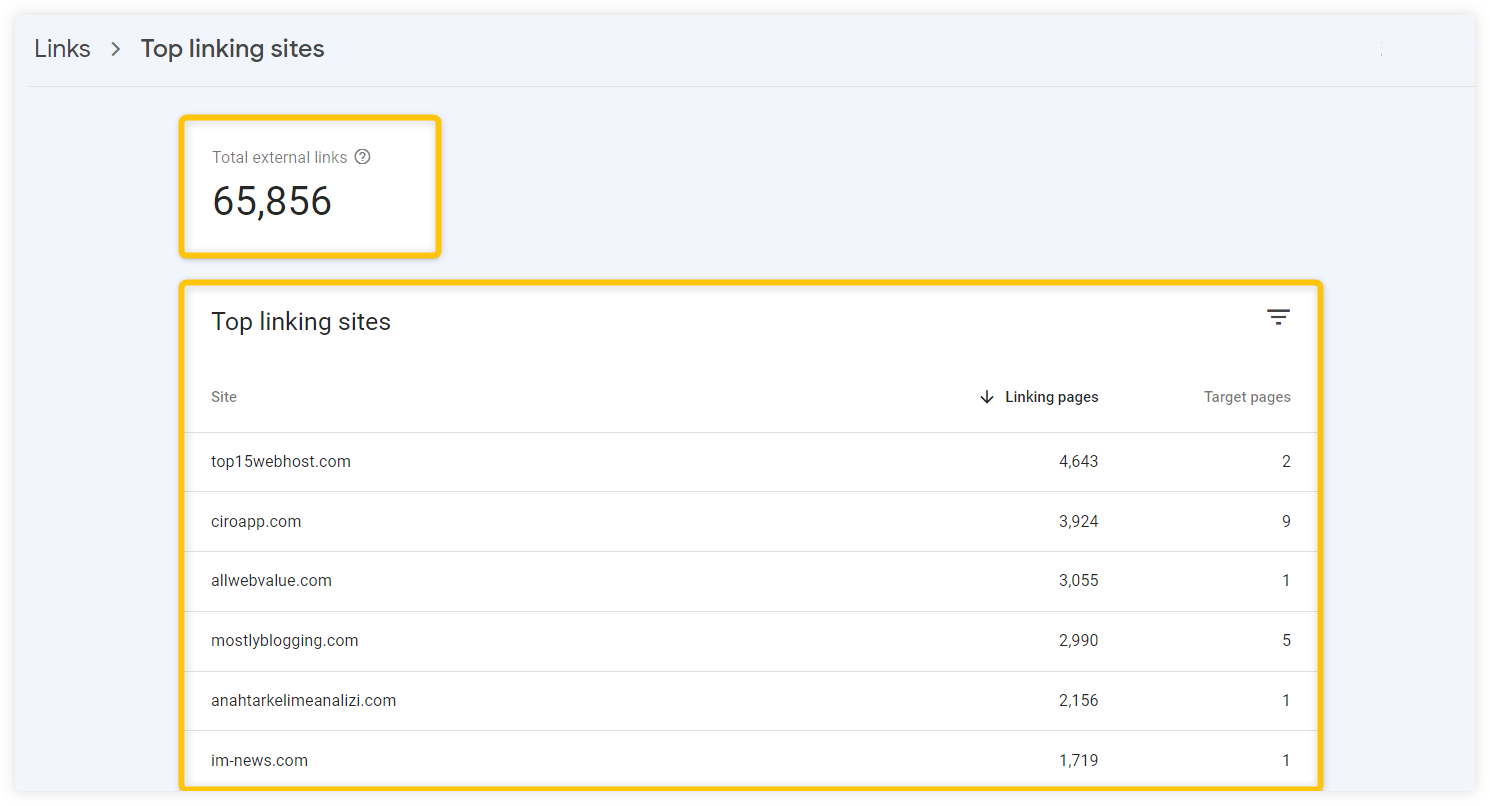
b) Use Google Analytics
If you would like to get more granular data about referring domains that are already linking to your site, you might consider setting up Google Analytics and start tracking the “referral traffic”.
Referral traffic in GA is the number of visitors that came up to your website from other sources than Google – if someone clicks on a backlink from an external page that leads to your website, Google Analytics will track it and count it as a “referral visit” from a certain external domain.
In order to check the number of referring domains (and the organic traffic coming from them), head over to your Google Analytics account:
- Select the “Acquisition” tab from the left menu.
- Click on the “All Traffic” tab.
- Select “Referrals” to see the complete list of your referral domains.
The tool will show you a graph that represents the organic traffic coming from external sources + a list of referring domains underneath it (along with other useful data):
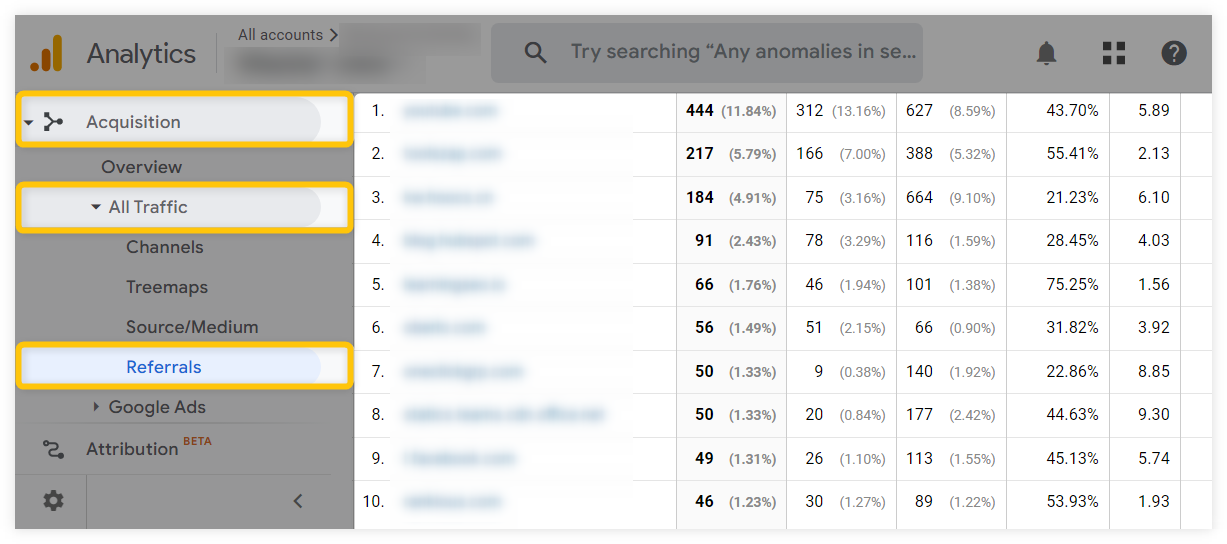
c) Use LinkMiner
Alternatively, you might consider SEO tools like LinkMiner – it can help you analyze not only referring domains for your website but also domains that are linking to your competitors.
This can significantly boost your link-building strategy and help you find more referring domains (and backlinks) that you might consider utilizing.
With LinkMiner, you can find analyze your competitors just in a few clicks:
- Open the LinkMiner tool
- Enter the URL of one of your competitor websites
- Select “One link per ref. domain” (optional)
- Hit the “Find backlinks” button
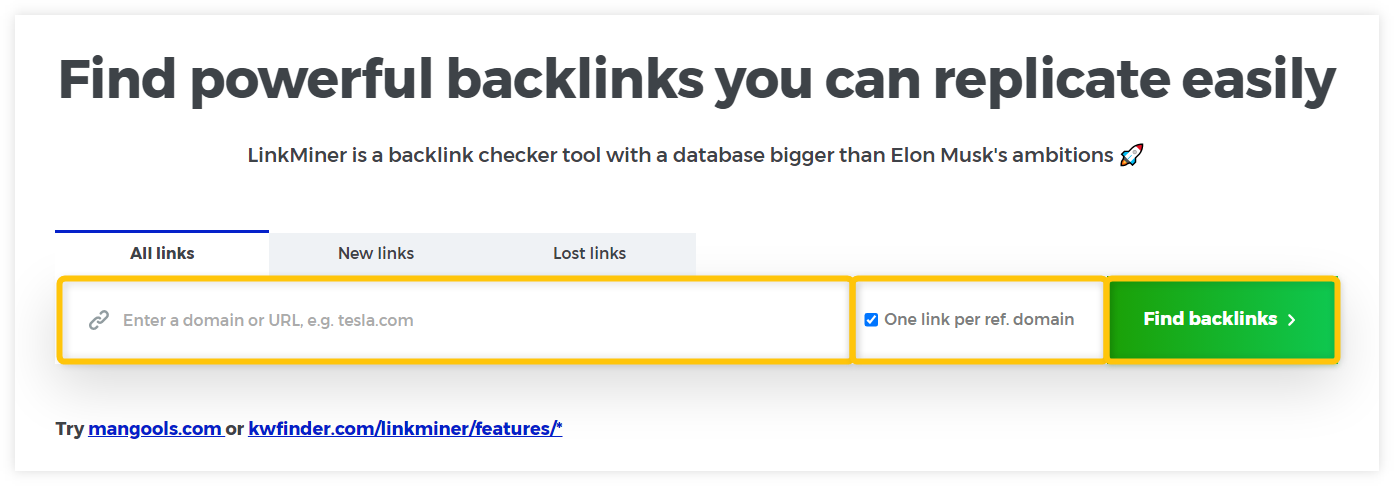
LinkMiner will show you a brief overview of the target domain – with the number of referring domains, active backlinks, and other important metrics that can help you estimate the authority of your competitor:
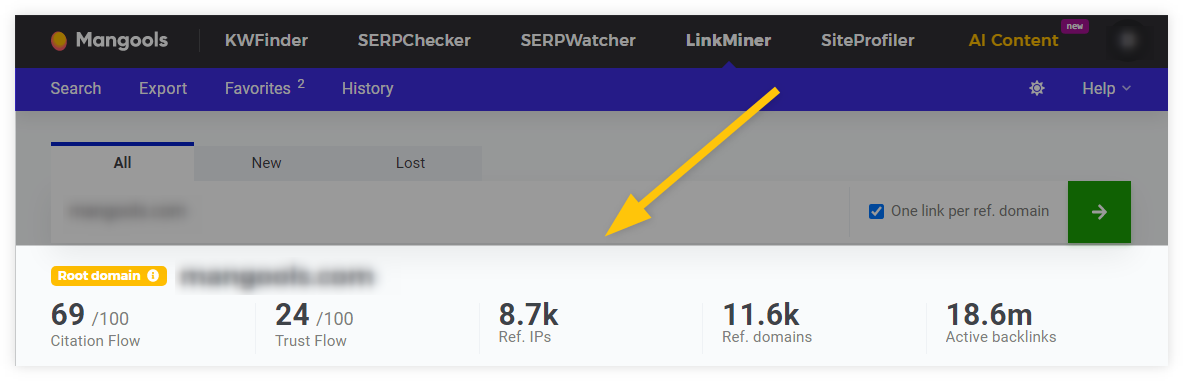
More importantly, it will show you a list of referring domains (or URLs) that are currently linking to the target website, along with metrics about their “authority”, such as:
- Citation Flow (CF)/Trust Flow (TF)
- Number of external links from the linking page
- Website Popularity Rank (WPR)
- Anchor text
- Link Strength
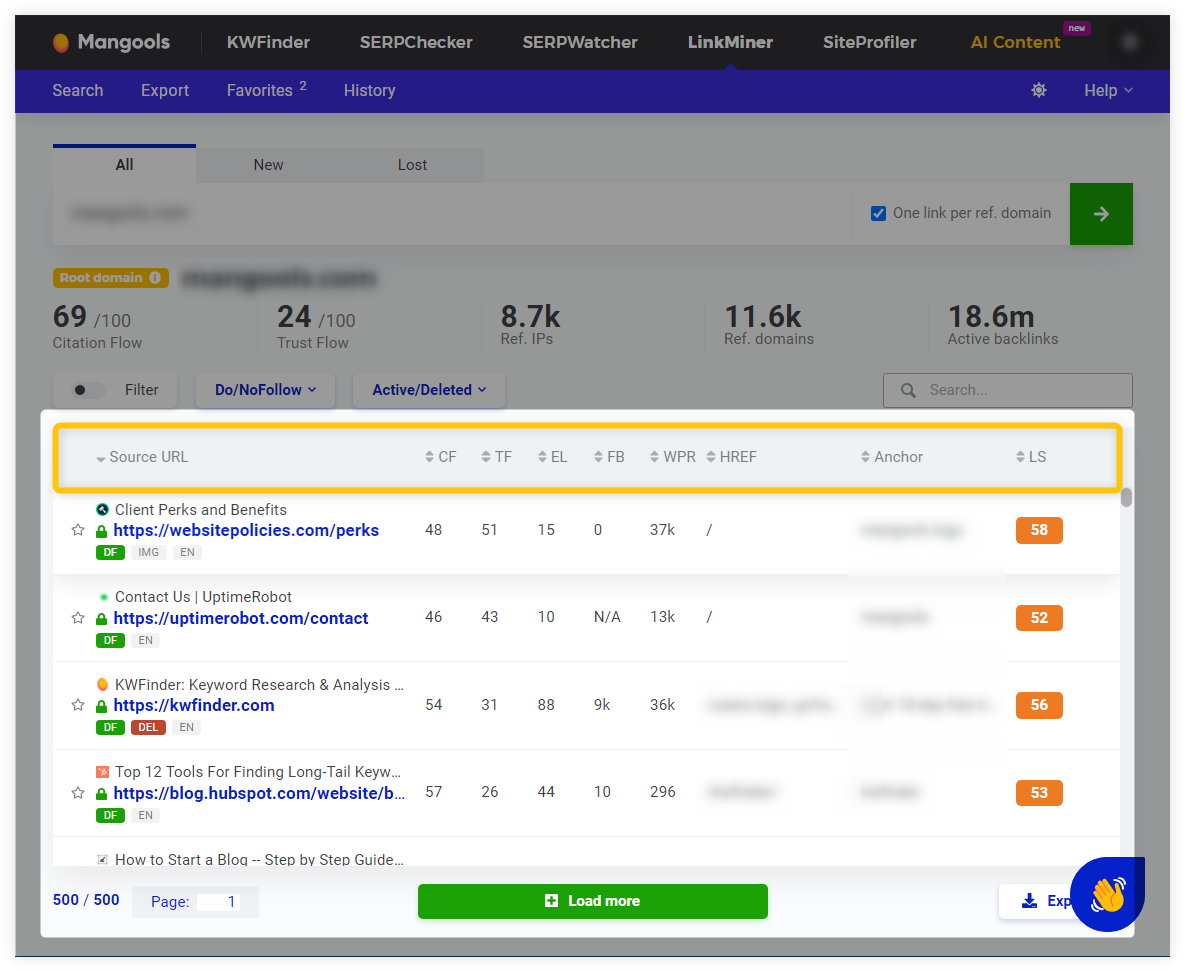
If you would like to manually inspect a page from which the backlink is coming, you can simply click on the URL tab.
LinkMiner will show you a preview of the page (mobile/desktop) on the right side of the dashboard, automatically scroll down to the precise location of the backlink and highlight the anchor text with an orange border:
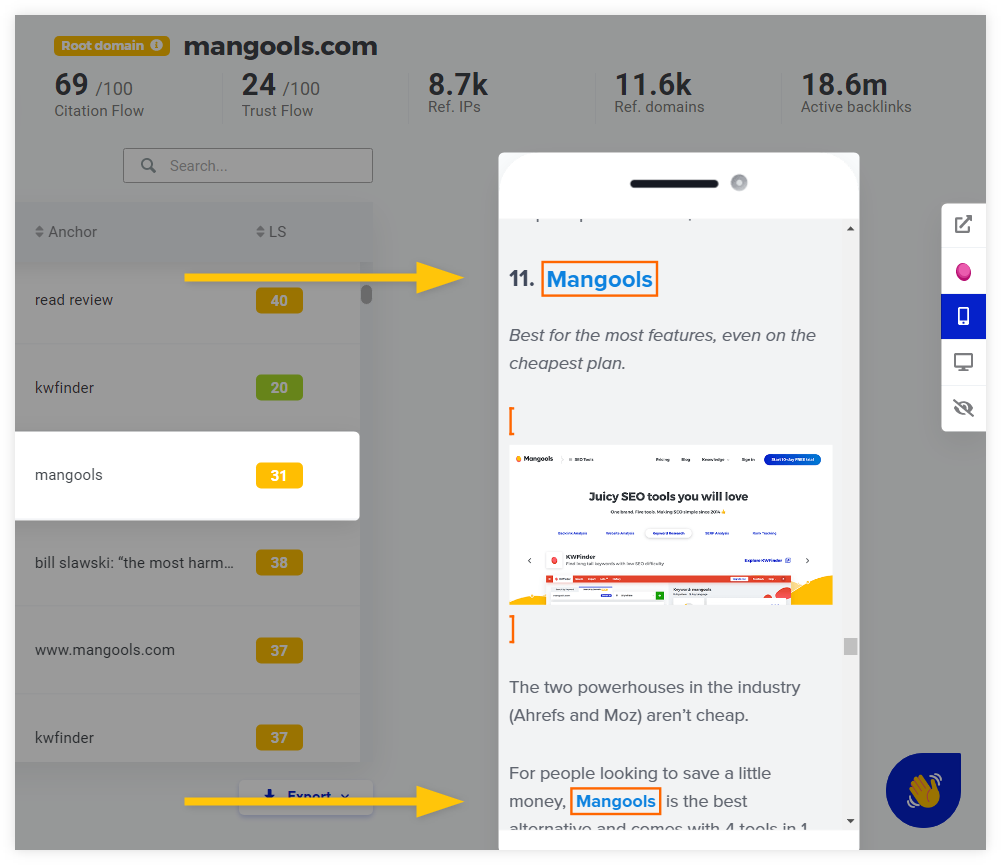
Pretty cool, right?
Whenever you find a referring domain that might be valuable for your website, you can simply click on the star icon next to the URL and add it to the list of external sites that you can utilize for link-building.
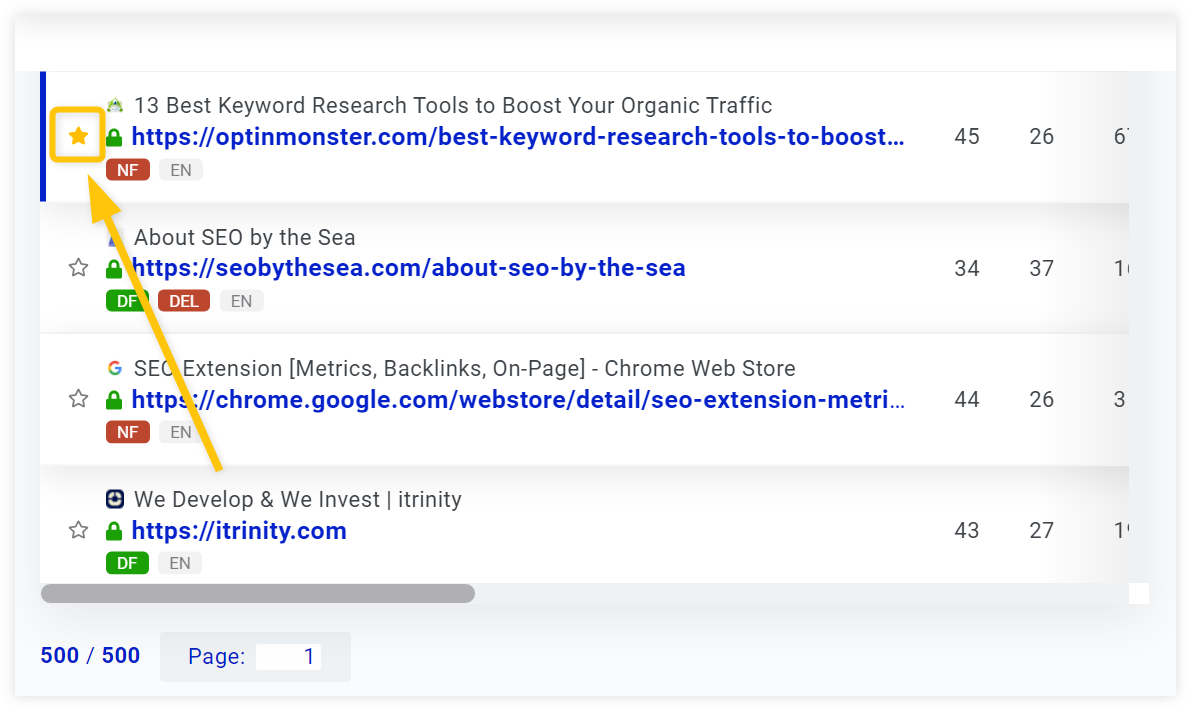
Tip: You can also use our Mangools SEO extension to quickly check and analyze any website that you have currently opened in your web browser.
The extension can show you various important SEO aspects of the page (and the domain), such as:
- General overview – the overall “authority” of the website and a given web page.
- Keywords – queries that the website is currently ranking for (+ their difficulty)
- Backlinks – list of external links pointing to the website (along with other useful metrics).
- On-page SEO – you can check how exactly the page is structured and optimized for Google.
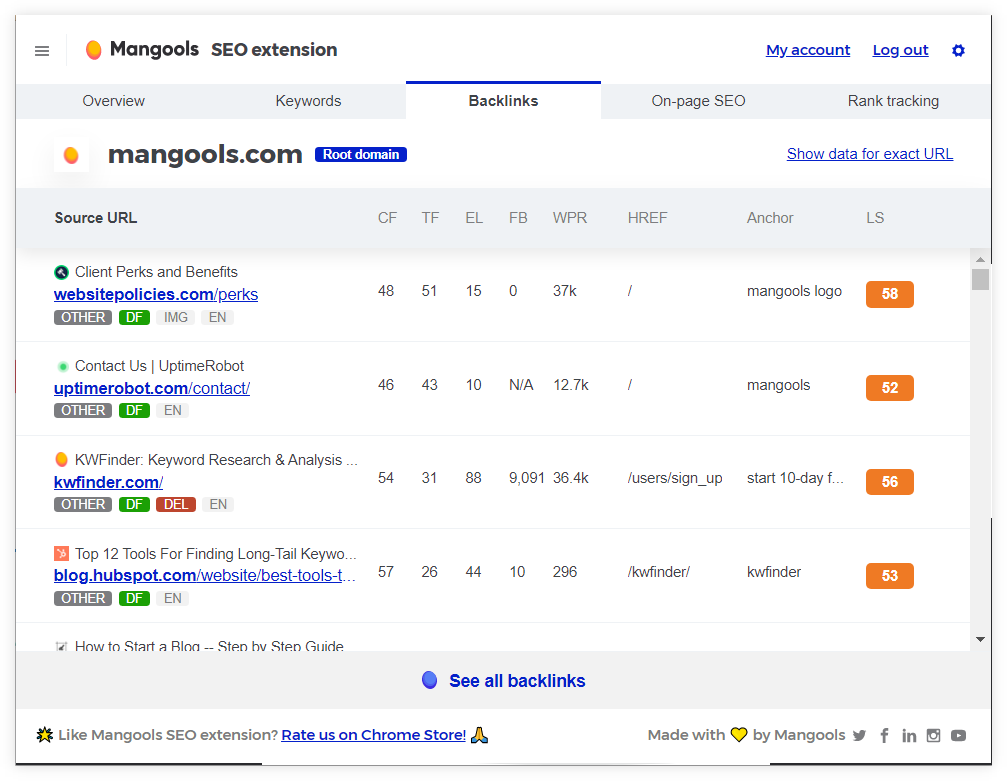
2) Identify hidden opportunities
Once you collect all the data about your competitors and their backlink profiles, you can manually analyze the chosen referring domains and replicate the competitor’s backlinks.
Depending on the type of the referring domain, you can obtain backlinks in various ways:
- Reach out to the website owners (and start building a connection) – you can simply ask the owner to link out to your site. If the owner finds your website useful, he might even provide a backlink for free!
- Start guest posting – you might consider creating high-quality blog posts that other websites might find useful for their users (and promote your content on their pages with backlinks). Although guest blogging is not as popular as it used to be in the past, you can still get a few authoritative referring domains just by writing guest posts.
- Lookout for broken links – with tools like LinkMiner, you can analyze the referring domains of your competitors, search for broken/deleted backlinks on the external pages and ask the website owners to link to your site instead.
- Promote your content on social media – social media platforms (e.g. Twitter, Facebook, Instagram, etc.) can help you to significantly boost your online presence. By promoting content on social media, you can attract more people to your website and obtain backlinks from external domains that might find your content useful.
If you would like to learn how to get more backlinks from external websites, definitely check out our comprehensive article about link-building techniques.
Note: During your backlink analysis, you can also find out that your backlink profile consists of many low-quality or spammy referring domains that do not provide any value in the eyes of the search engine.
Although Google is pretty good at recognizing (and ignoring) spammy or artificial backlinks, you might consider removing them from your backlink profile – by disavowing them.
This might be especially important in 2 cases:
- If the majority of backlinks come from low-quality websites that hurt your rankings.
- If your website has been penalized by Google due to many spammy backlinks that violate Google guidelines.
If you would like to know more about the link disavow (and whether you should consider it) check out Google’s official documentation.
3. Create a high-quality content
Last but not least, creating in-depth, high-quality content is one of the best ways to get more referring domains for your website.
After all – content is king:
Awesomeness.
— johnmu is not a chatbot yet 🐀 (@JohnMu) September 6, 2017
Valuable pages, blog posts, and articles serve as “link magnets” that can get you backlinks from various external websites simply because they find it relevant and useful for their users.
In fact, long-form content is one of the most ideal ways for backlink acquisition – according to Backlinko’s analysis, long-form content can obtain almost 80% more backlinks (and referring domains) than regular short posts.
Although high-quality content can be defined in many ways, there are a few tips that you should definitely take into account when creating (and promoting) content:
